Page 1

Inserting HD/SD Local Content with the COM2000 System
The Technicolor COM2000 system has the ability to accept and insert Local Content into the COM2000 system using the
HD IP Streamer and the Technicolor QAM. The Local Content is inserted into the HD IP Streamer which can output either
a Unicast or Multicast formatted stream that is then inserted into the COM2000 System. The Technicolor QAM is used
assign a QAM channel to the IP stream and incorporates the local channel into the system.
The content source (a media player or other source) is connected to the HD IP streamer via a Composite, Component, or
HDMI connection. Using the HD IP Streamer, a MPEG-2 SPTS (Single Program Transport Stream) is created and is output
via a 1Gbe port. The HD IP Streamer encodes the Audio and Video content. The Integrator sets up a Unicast or Multicast
Stream via the Web management pages of the encoder.
The HD IP Streamer is manufactured by ZyCast Technology, Inc. and offers a Composite, Component, and HDMI Input. By
connecting the HD IP Streamer either with a Component, HDMI, or Composite cable to the source (i.e. Digital Signage
Media Player). The Streamer can be setup to output a MPEG-2 CBR SPTS stream in either a Multicast or Unicast format.
An Ethernet cable from the Streamer is connected to the GbE1 or GbE2 port on the COM360. (Note: If both GbE ports
are in use the Integrator will need to introduce a 1Gbe Ethernet Switch into the design/setup).
TECHNICOLOR
101West 103rd Street
Indianapolis, IN 46290 - USA
phone (855) 297-5820
www.technicolor.com/mcs
Page 2

TECHNICOLOR
101West 103rd Street
Indianapolis, IN 46290 - USA
phone (855) 297-5820
www.technicolor.com/mcs
Page 3
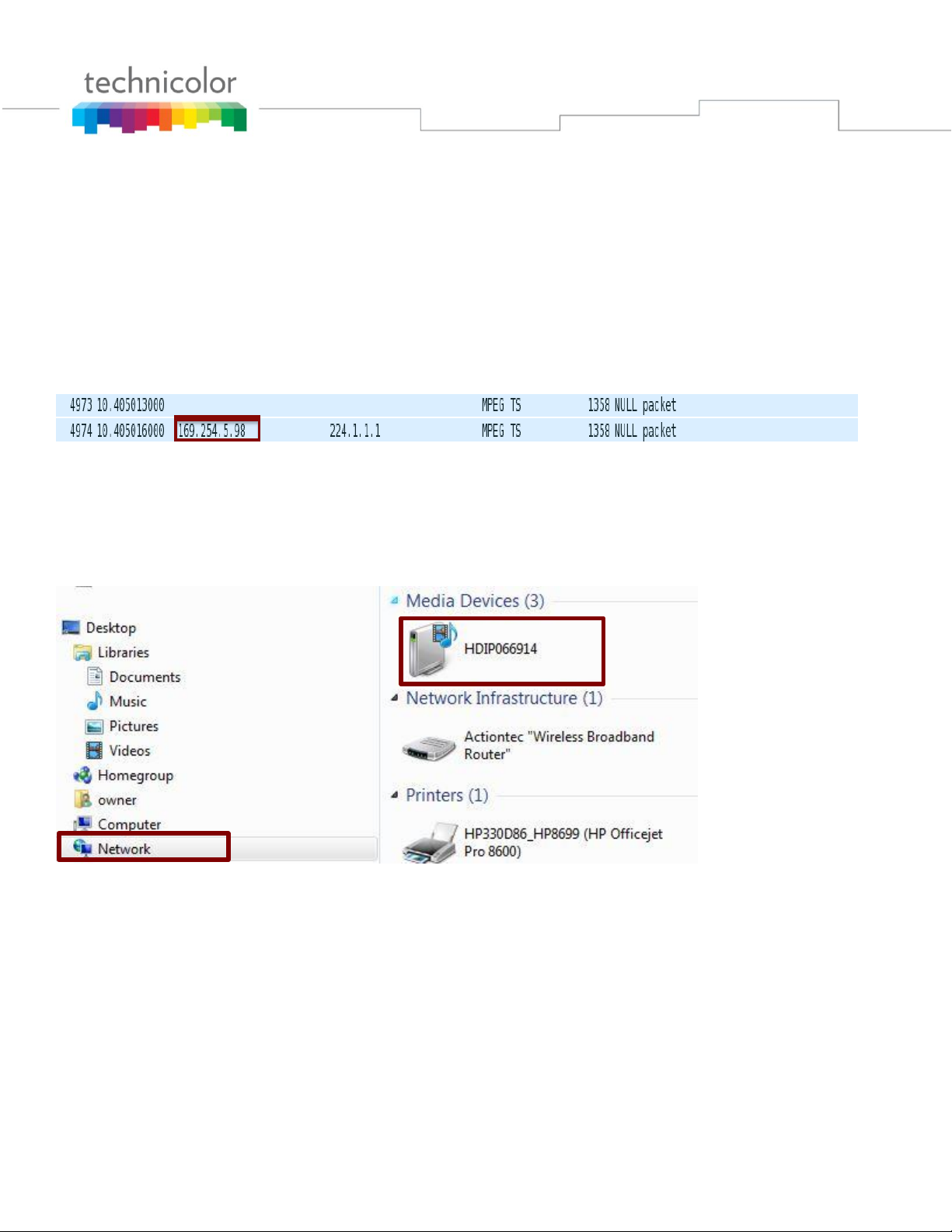
Setting up the HD IP Encoder with the COM360 to insert Local Content using Unicast:
1) Enter the IP address of the HD IP Streamer into any browser.
The IP address can be found by using Wireshark or by connecting the Streamer directly into a PC and allowing the UPnPfunctionality of the device to be discoved and the devices.
Wireshark Capture example:
Example: 169.254.5.98:8888
(Include the SOAP port '8888' of the Device when entering in the IP address in the browser)
Device Shown on PC as a Media Device:
Click Network. The HD IP Streamer will be displayed on the right panel under Media Devices. Right Click and Select
'View Devices Webpage'. IP address will be loaded into your browser automatically.
TECHNICOLOR
101West 103rd Street
Indianapolis, IN 46290 - USA
phone (855) 297-5820
www.technicolor.com/mcs
Page 4

2) Once the IP address is entered the Integrator will be presented with the Overview page of the Encoder.
3) By selecting the 'Encoder Setup' tab the user will be presented with a login screen
Name/Login: admin Password: Admin123
TECHNICOLOR
101West 103rd Street
Indianapolis, IN 46290 - USA
phone (855) 297-5820
www.technicolor.com/mcs
Page 5

4) Encoder Setup page settings:
Select MPEG-2 CBR as the Video Output and Select AC-3 Audio Output.
5) Save and Confirm all changes made on the Encoder Page.
(Note: The Save and Confirm function will save all changes to the Encoder and bring the Integrator back to the Overview
Page.)
TECHNICOLOR
101West 103rd Street
Indianapolis, IN 46290 - USA
phone (855) 297-5820
www.technicolor.com/mcs
Page 6

6) Determine the Unicast Destination Port to be set of the HD IP Streamer:
The Integrator of the COM2000 must determine the Destination Port for Step 7 of the QAM Channel to send the video
of the Streamer to. See below for Port number determination:
To send the video stream from the HD IP Streamer to the 23-1 on COM2000 we need to determine the correct
Destination Port for Channel 23-1
(From the table below we see that Chan 23 is on Qam1)
Example 1: to insert the Local Channel on 23-1 Determine the Destination Port:
Port = QAMChannel * 16 + QamSubChannel
Port= (Qam1*16+1) = (1*16+1 ) Port = 17.
Destination IP address:192.168.6.9
Destination Port: 17
(From the table below we see that Chan 24 is on Qam2)
Example 2: to insert the Local Channel on 24-1 Determine the Destination Port:
Port = QAMChannel * 16 + QamSubChannel
Port= (Qam2*16+1) = (2*16+1 ) Port = 33.
Destination IP address:192.168.6.9
Destination Port: 33
(From the table below we see that Chan 25 is on Qam3)
Example 3: to insert the Local Channel on 25-2 Determine the Destination Port:
Port: Port = QAMChannel * 16 + QamSubChannel
Port = (Qam3*16+2= )= (3*16+2) Port = 50.
Destination IP address:192.168.6.9
Destination Port: 50
TECHNICOLOR
101West 103rd Street
Indianapolis, IN 46290 - USA
phone (855) 297-5820
www.technicolor.com/mcs
Page 7

Note: Local content can be inserted on any QAM Channel provided the total bitrate is less than 38.8
Mbps per QamChannel.
7) Select the Streaming Tab
Note: The HD IP Streamer can support Multicast or Unicast when working with the COM System. Unicast is the
preferred Stream method for the COM2000 System.
TECHNICOLOR
101West 103rd Street
Indianapolis, IN 46290 - USA
phone (855) 297-5820
www.technicolor.com/mcs
Page 8

Unicast Setup:
7a) Uncheck 'Enable Multicast' check box.
7b) Select UDP under Unicasting.
7c) Enter the Destination IP of the COM2000 QAM.
7d) Enter the Destination Port of the QAM Channel.
7e) Click Add.
7f) Save and Confirm all changes.
Note: Unicast address is displayed in the Casting List window above.
TECHNICOLOR
101West 103rd Street
Indianapolis, IN 46290 - USA
phone (855) 297-5820
www.technicolor.com/mcs
Page 9

8) Select the Network Tab
8a) Uncheck 'Enable DHCP' for Static IP address.
8b) Enter an IP address in the same IP scheme of the COM2000 system.
8c) Enter the Subnet Mask.
8d) Enter the Default Gateway (if required).
8e & 8f) Set NTP Server and Select Time Zone (as required).
8g) Save and Confirm all changes.
Note: Installer will loose connectivity after changing the IP address and saving the new settings.
Remember to set the PC in the same IP Scheme as newly configured IP address of the device.
The SOAP Port of the device is used as part of the IP address entered into the browser to manage the device
(192.168.6.55:8888)
TECHNICOLOR
101West 103rd Street
Indianapolis, IN 46290 - USA
phone (855) 297-5820
www.technicolor.com/mcs
Page 10

9) Once all the settings are made connect an Etherent cable from the Streamer to the 1Gbe or 2Gbe port on the
COM360.
10) Continue setting up COM2000 as usual.
Note: We highly recommended backing up your config files for the streamer. See Administration Tab for Backup and
Restore Functions.
Zycast Contact Information:
ZyCast Technology, Inc.
No. 33, Lane 181, Chung Hwa Road
Section 4, Hsin Chu, Taiwan 30060
Tel: +886-3-5400-949 Fax: +886-3-5400-413
Email: LCI_sales@zycast.com.tw
web: www.zycast.com.tw
TECHNICOLOR
101West 103rd Street
Indianapolis, IN 46290 - USA
phone (855) 297-5820
www.technicolor.com/mcs
