Page 1
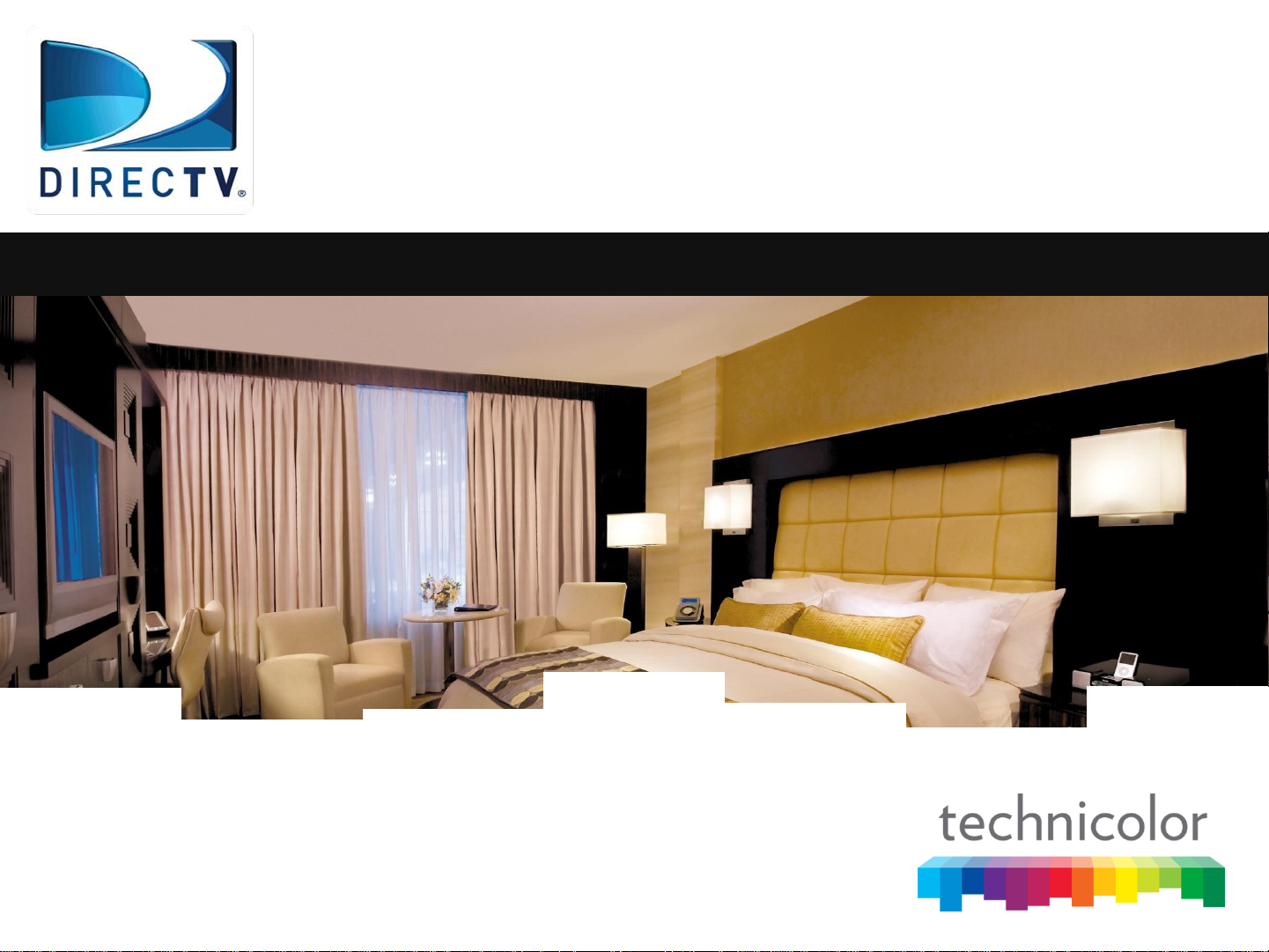
COM2000 Training Workshop
Strictly Confidential
Page 2
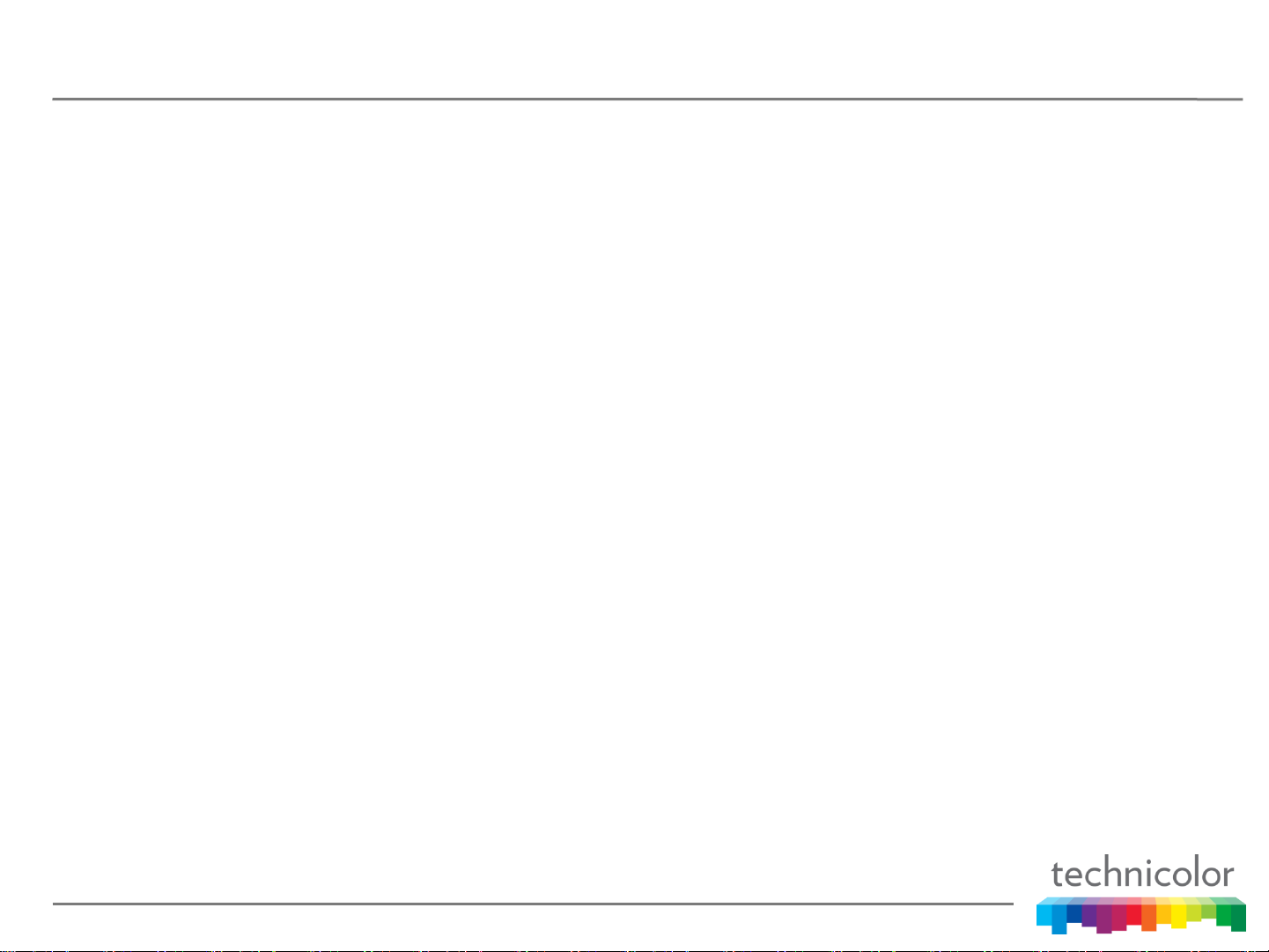
Welcome
Welcome to the Technicolor COM2000 training workshop
Your instructor is Mark Anderson
The Technicolor MCS Management Team is:
• Rob Rhodes – Director of R&D
• Doug Strachota – Product Manager
• Tony Watters – Sales Manager
Page 3
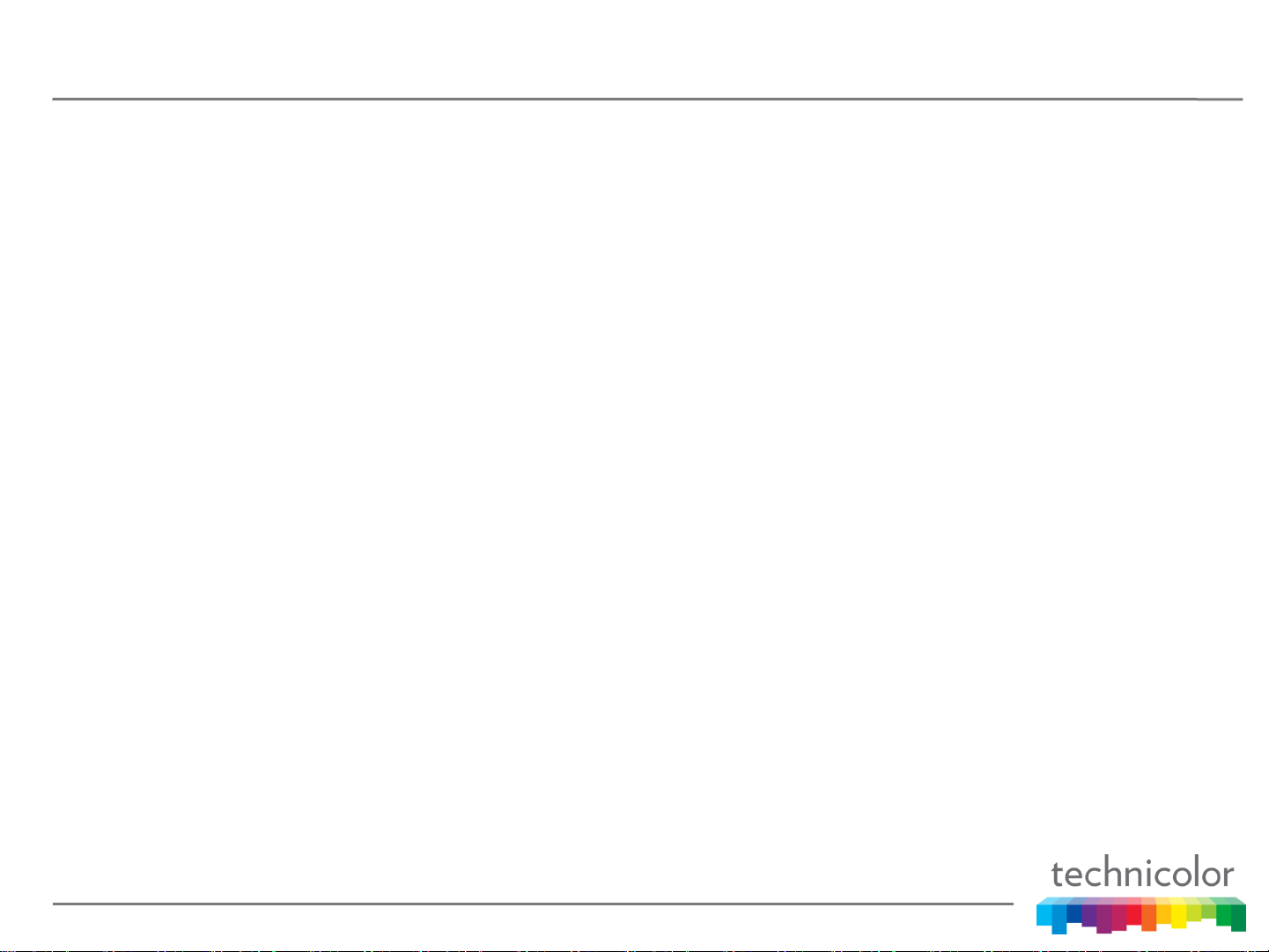
Contacting Technicolor MCS
The Technicolor MCS website:
http://www.technicolor.com/en/solutions-services/connected-home/commercial-video-solutions
The Technicolor MCS toll free support number:
1-855-297-5820
The Technicolor MCS email address:
mcssales@technicolor.com
Page 4
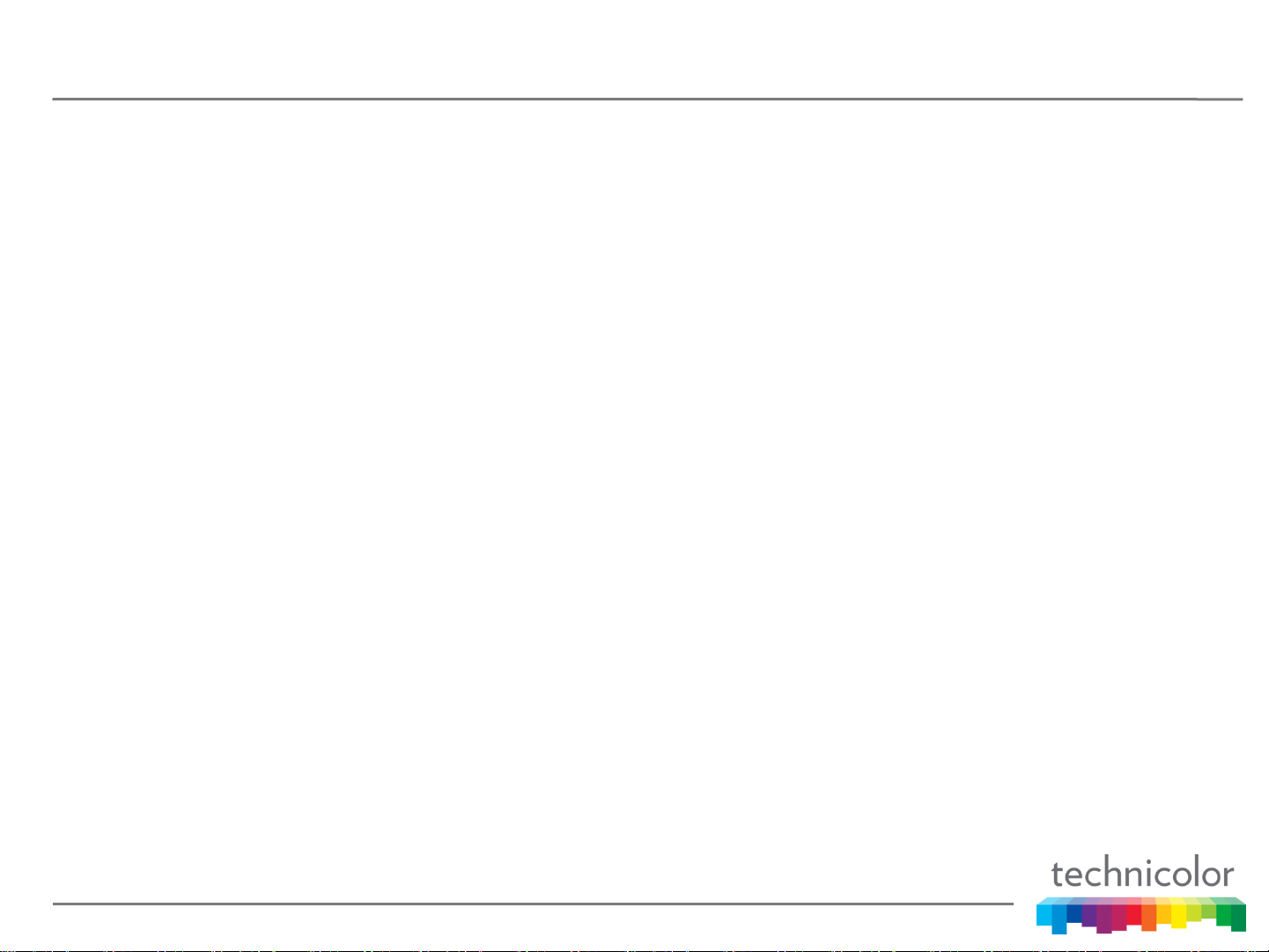
Classroom Etiquette
Please DO
• Turn all cellphones to vibrate or off
• Keep all conversations relevant to the current topic
• Feel free to ask questions when needed
Please DO NOT
• Talk on your cell phone
• Carry on side conversations
• Be afraid to ask questions
• Be disruptive to others in the class
Page 5
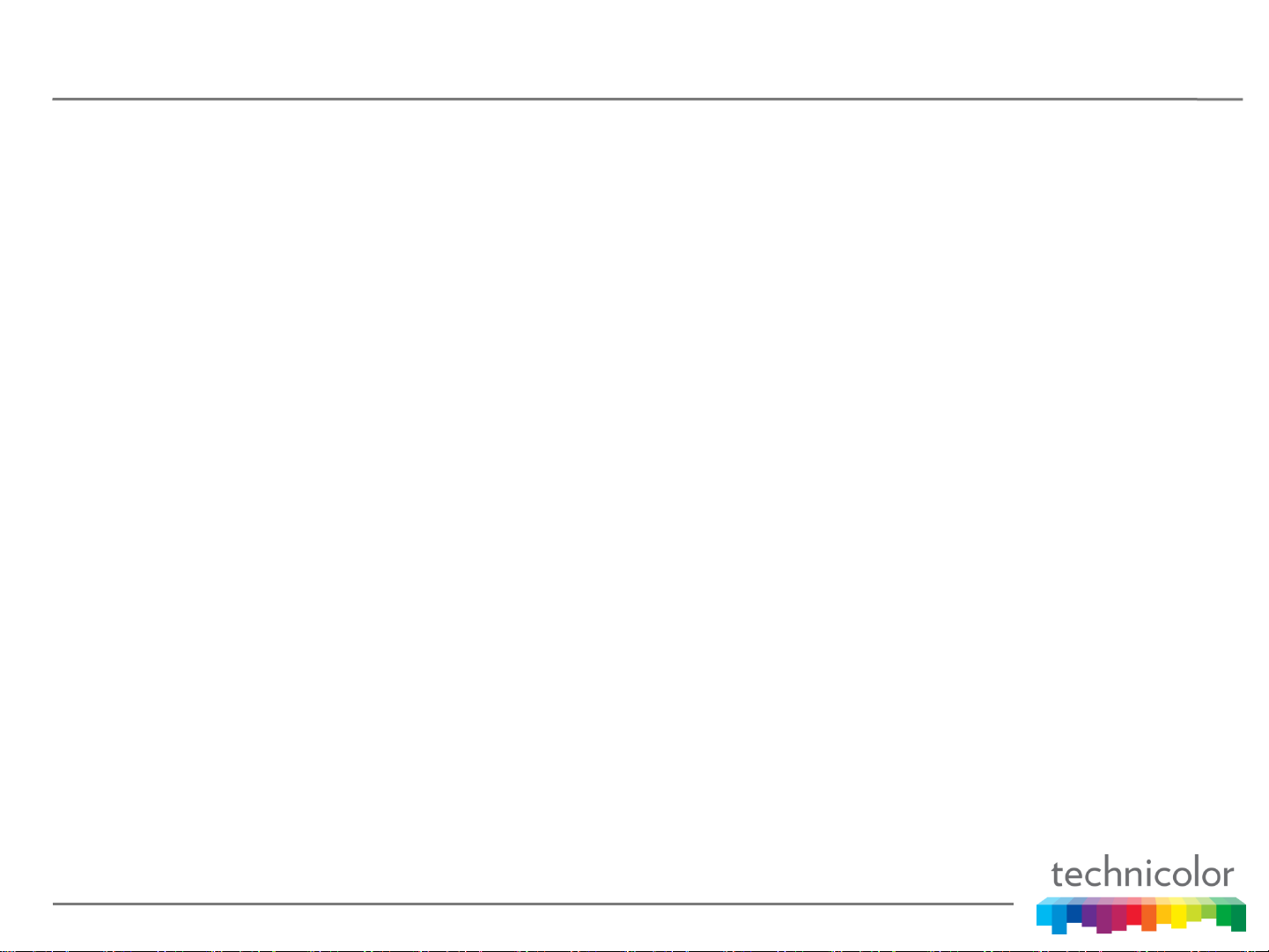
A Brief Technicolor MCS Product History
• Commercial Gateways for MDU - Captiva
• Gateways for Aircraft - LiveTV (U.S.) & Azul (Brazil)
• COM24 & COM100 – Colony System
• COM200 - Chassis with integrated Ethernet switch
• QAM24 - Integrated 12 channel modulator
• COM24-FLX - SD only, SWM only version of the COM24 , Upgradable
• GbE1 - Provides access to COM200 backplane slot 1 Gigabit Ethernet port
• QAM6 & SWQAM2- Integrated 6 channel modulator & SW upgrade
• DCI401 MCS - Pro:Idiom decrypting set back box
• ATSC8 - 1 RU, 8 tuner ATSC receiver
• MediaTune - Graphical user interface for bars and restaurants
Page 6

Evolution of the COM1000 System
2009
Ethernet Switch
COM100 with COM24 Cards
COM120 Multi-Switch RF Distribution
External QAM
Page 7
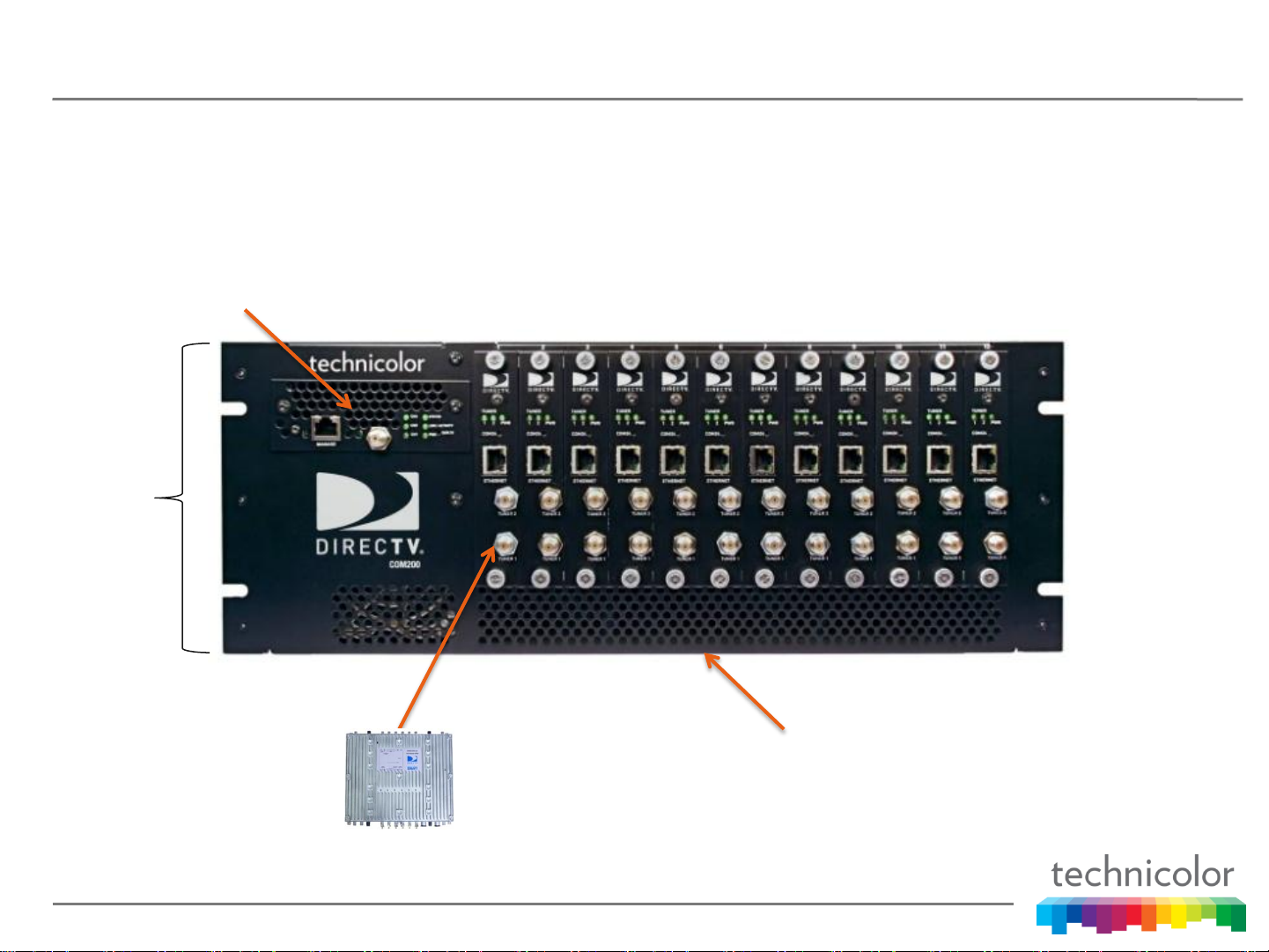
Evolution of the COM1000 System
2012
Integrated QAM
4RU
COM200 with COM24 Cards and QAM
Integrated Ethernet Switch
SWM Compatibility
Page 8
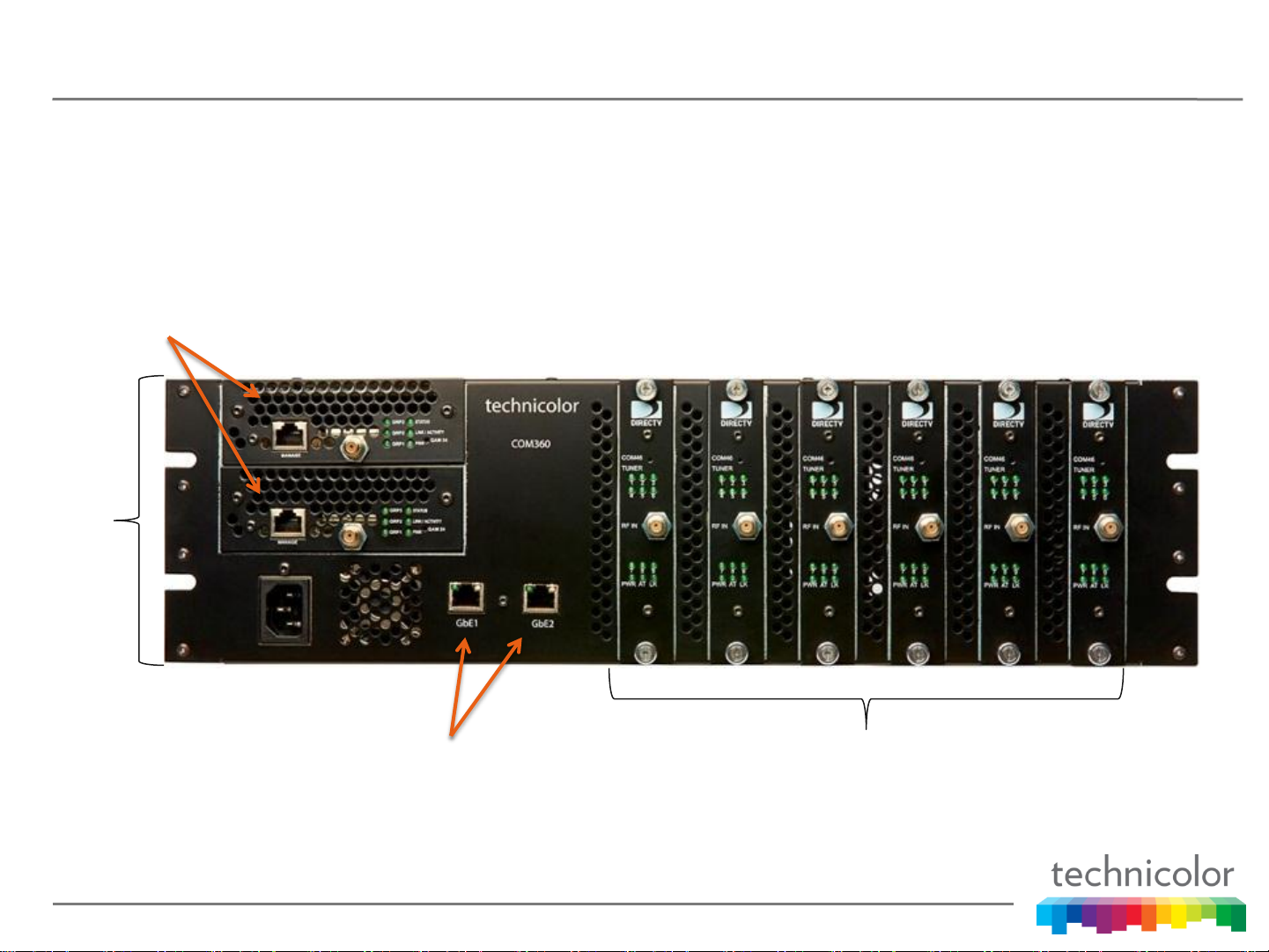
Introducing the COM2000 System
2014
2 QAM Slots
3RU
COM360 with COM46 Cards and QAMS
Dual Gigabit
Up to 6 COM46, COM46FLX,
Ethernet Ports
COM24 or COM24FLX Cards
Page 9
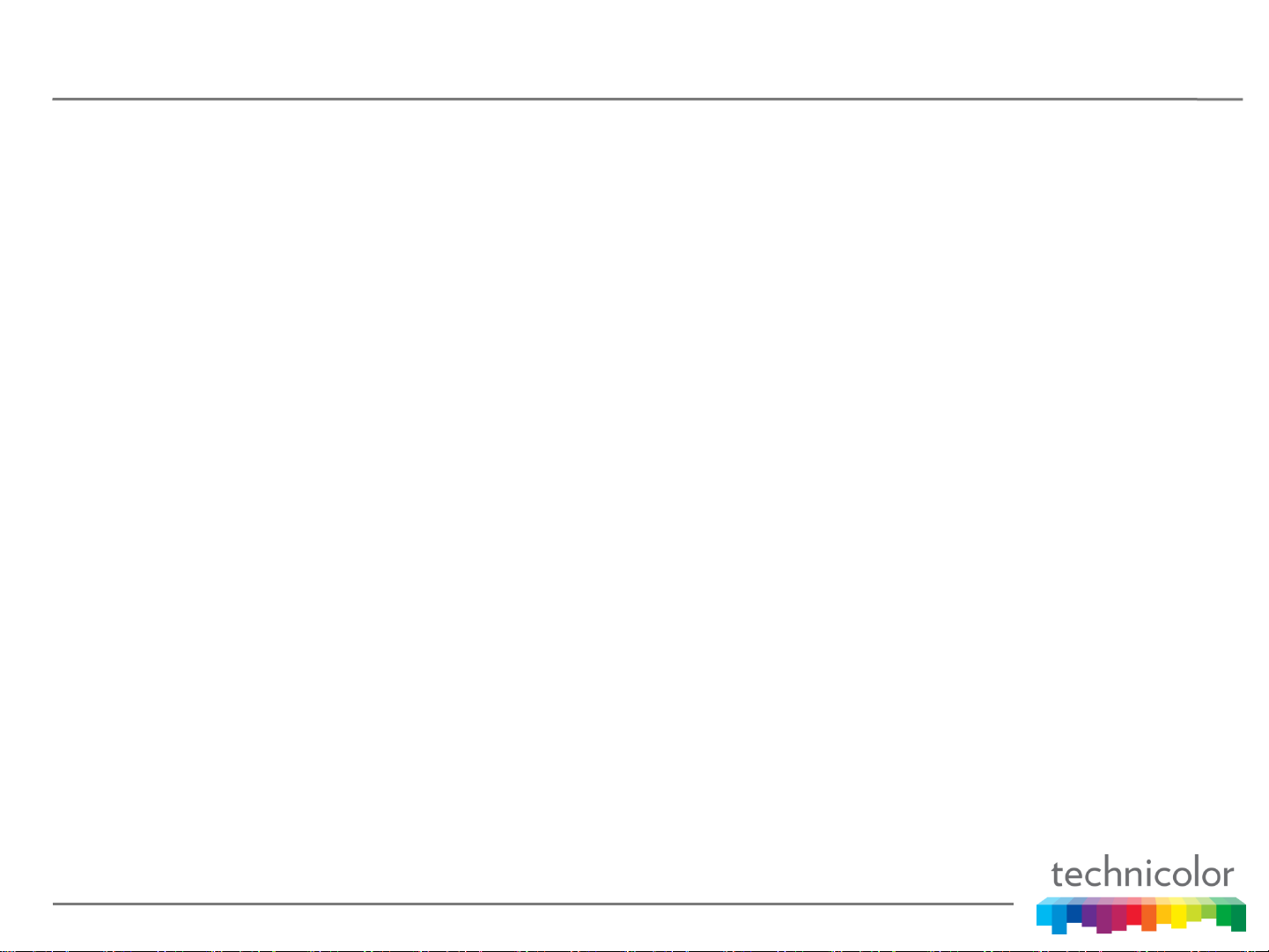
What We Will Cover In This Workshop
• COM360 System Chassis
• COM46 and COM46-FLX satellite receiver cards
• QAM6 Modulator card
• EPG & PSIP (Electronic Program Guide, Program and System Information Protocol)
• Integrating an EAS (Emergency Alert System) solution
• Local Content Insertion (Security cameras, local info video, etc.)
• ATSC8 off air receiver
• DCI401MCS Pro:Idiom decrypting set back box
Page 10
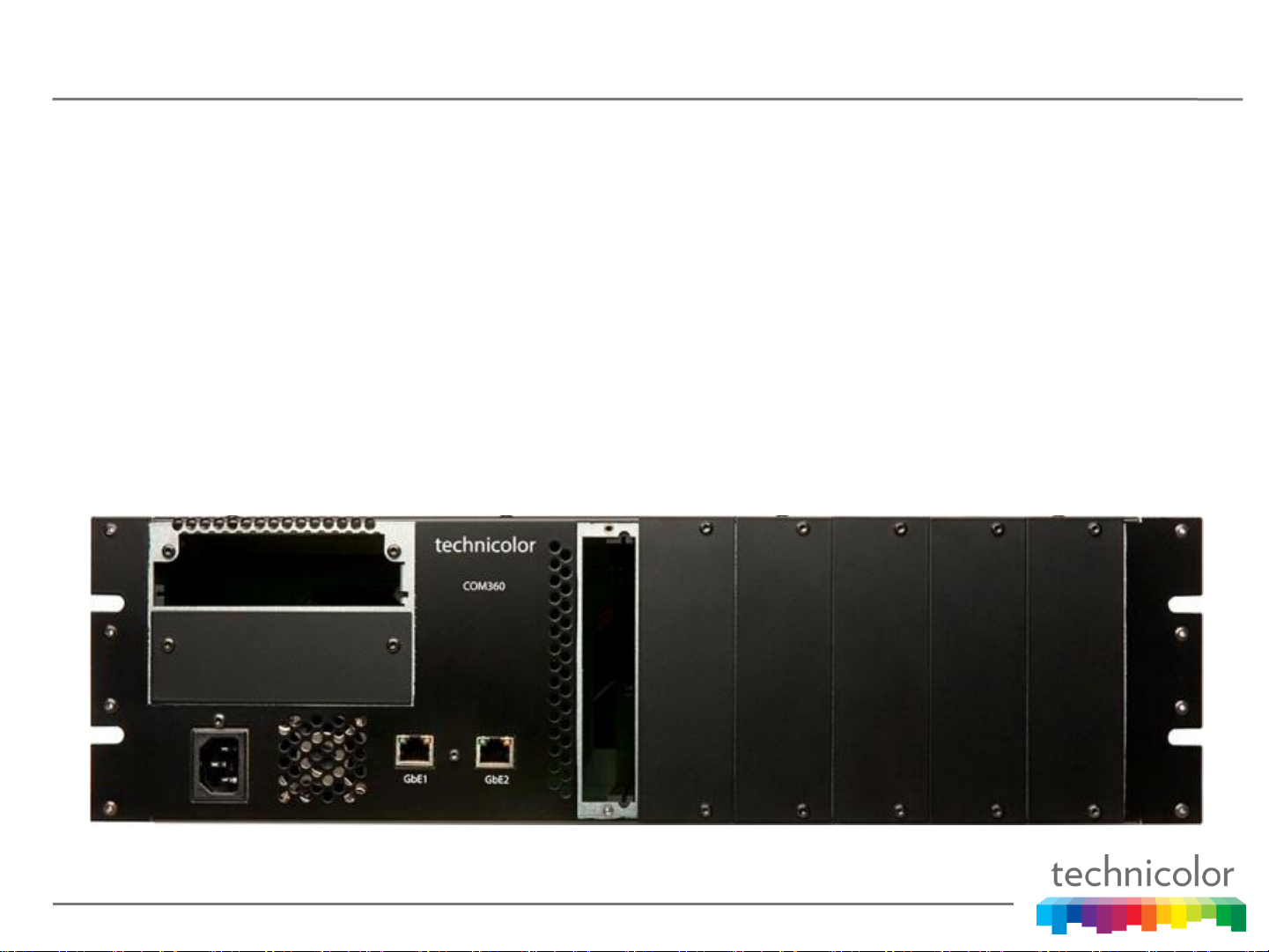
System Components – COM360
COM360 Chassis
• (2) Gigabit User Defined Ethernet Ports
• (2) QAM Slots
• Provides 3 RU rack mounted enclosure and power supply
• Backplane provides power distribution and integrated
Gigabit Ethernet switch
• Redundant fans for cooling
Page 11
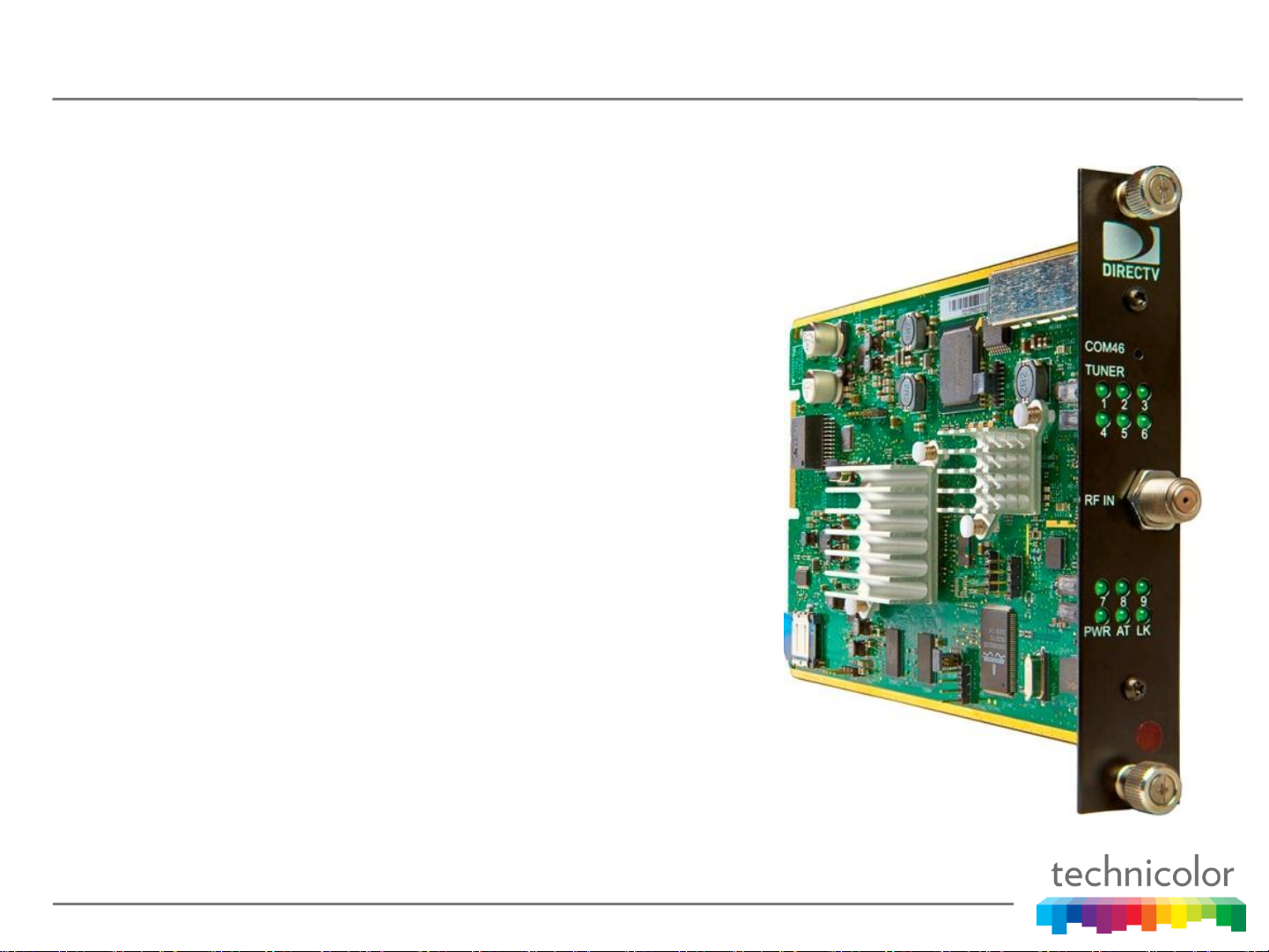
System Components – COM46
COM46 Receiver Card
• Receives Satellite RF stream
• Removes DIRECTV’s encryption
• Applies Pro:Idiom digital content
protection
• Supports 8 DIRECTV channels
• Outputs IP video in UDP or RTP
formats
• Remote software upgrades and
management
• LED blinking sequence provides
front panel diagnostics
• Only supports SWM RF plants
Page 12
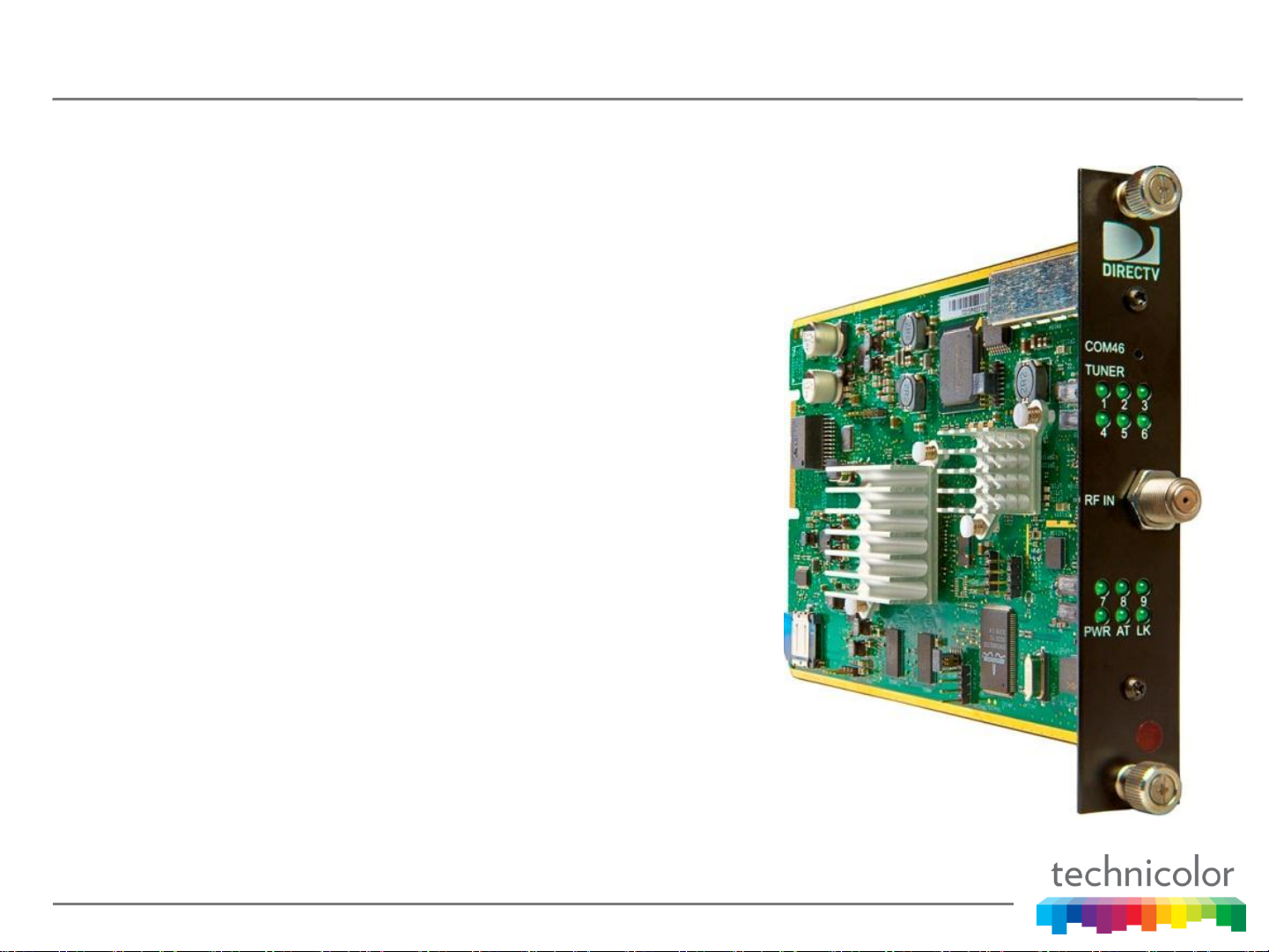
System Components – COM46-FLX
COM46-FLX Receiver Card
• Receives Satellite RF stream
• Removes DIRECTV’s encryption
• Supports 8 DIRECTV SD channels
• Outputs IP video in UDP or RTP
formats
• Remote software upgrades and
management
• LED blinking sequence provides
front panel diagnostics
• Only supports SWM RF plants
Page 13
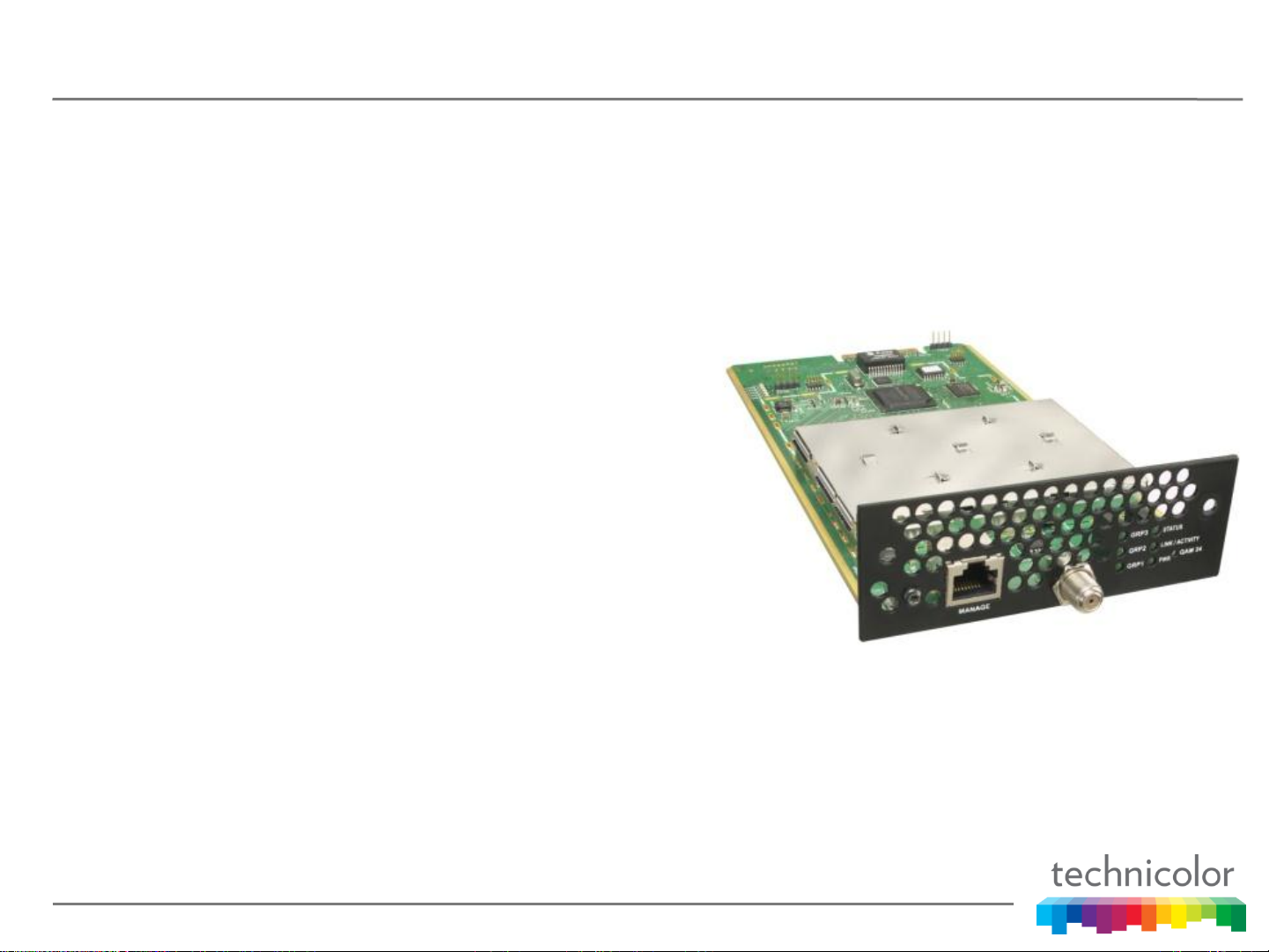
System Components – QAM6 & SWQAM2
QAM6 & SWQAM2
• Cost effective, scalable solution
for a variety of channel counts
• Reduced feature set specific to
hospitality market
• QAM6 supports 6 QAM @ 256
with single RF output – Max 12
QAM with update keys
• Two channel upgrade keys can
be purchased: Mdl # SWQAM2
• J.83 Annex B, frequency range
54Mhz – 860 MHz
Page 14
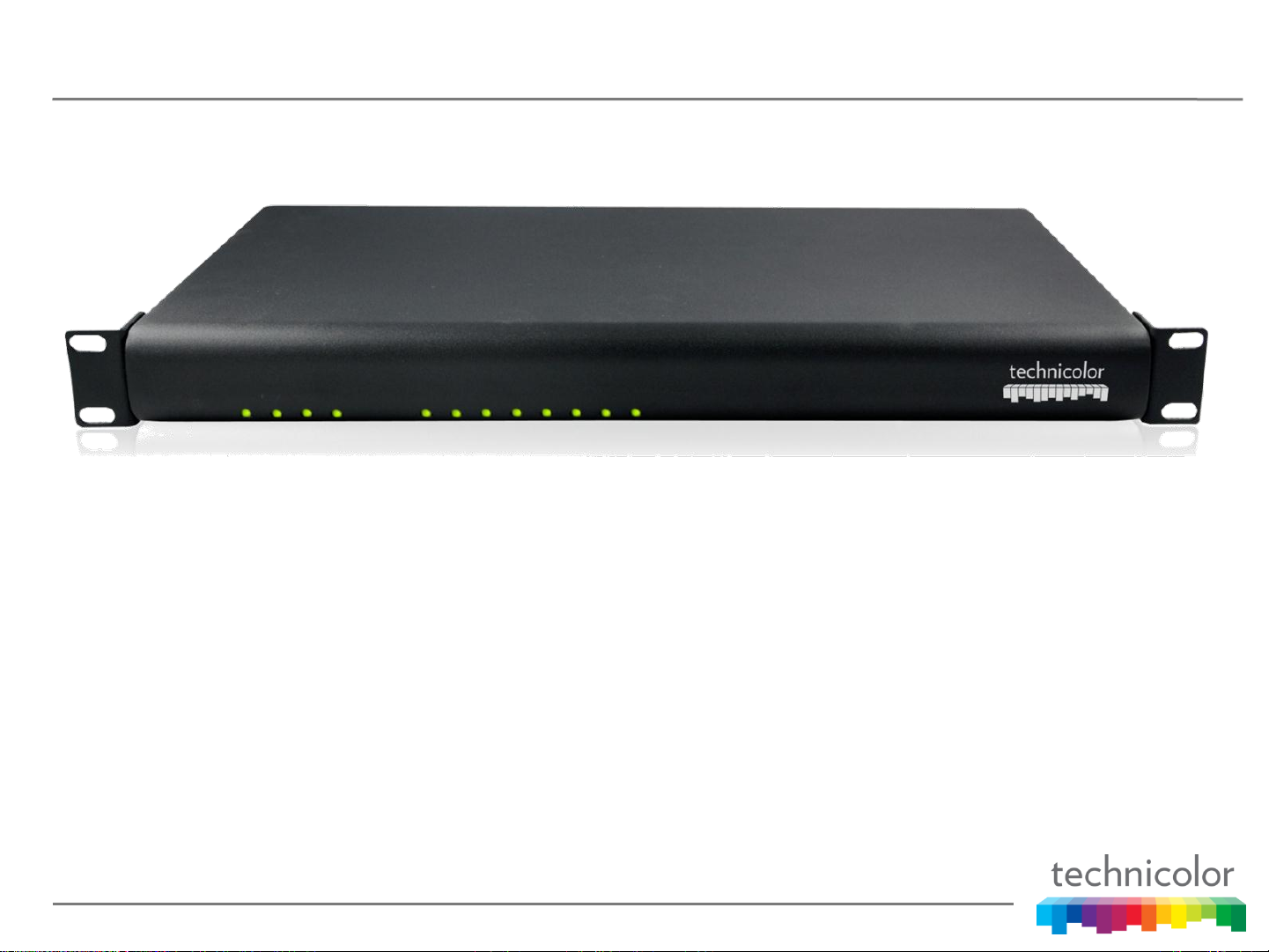
System Components – ATSC-8
• 1 RU
• 8 available ATSC digital tuners
• IP output
• Configured via COM46 or COM46-FLX HTML interface
Page 15
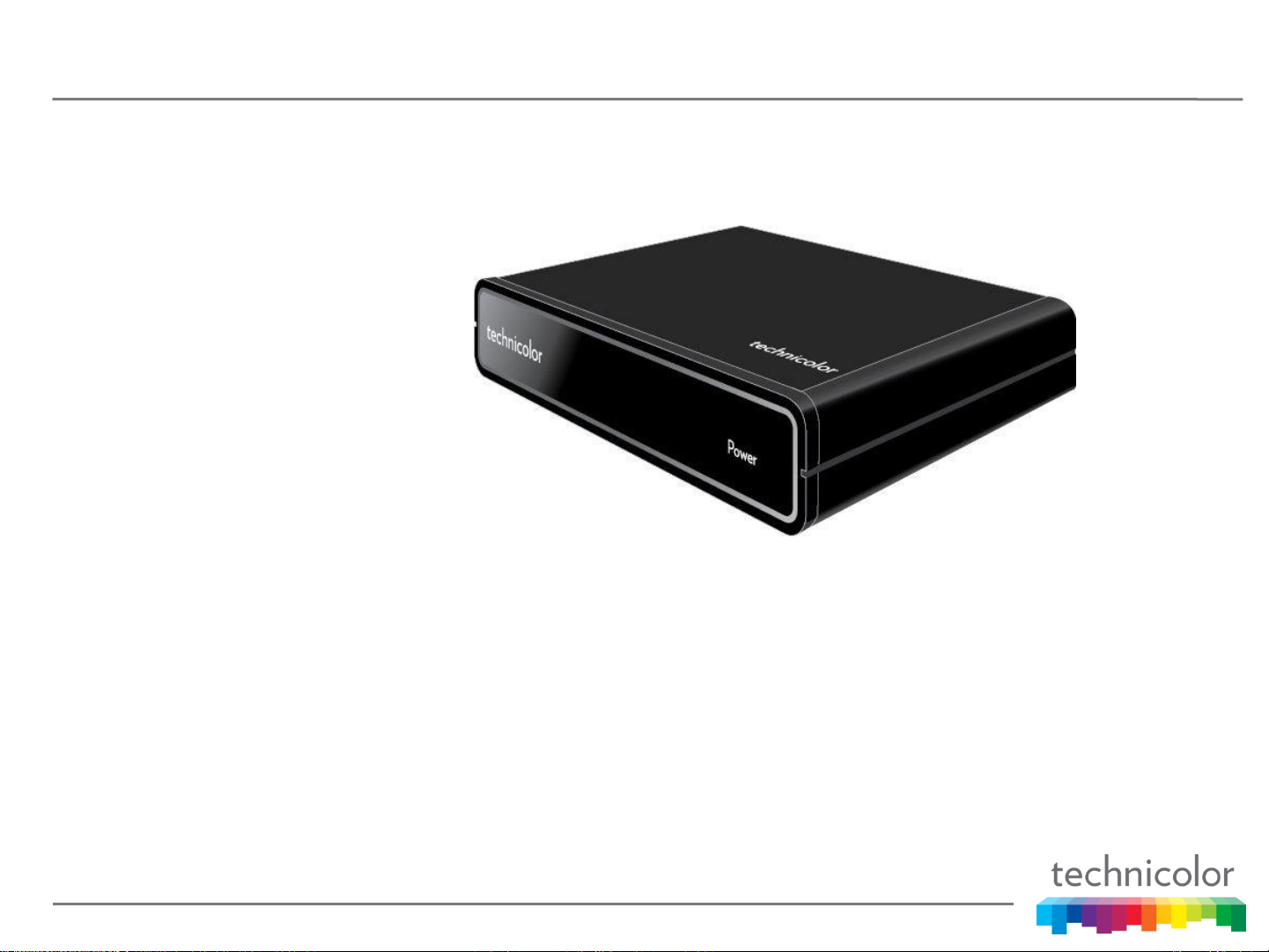
System Components - DCI401MCS
• QAM input
• HDMI, RF outputs
• Pro:Idiom Decode
• Utilizes PSIP data when present
• MPEG4/MPEG2/DIRECTV legacy decode
• Configured via COM46 or COM46-FLX HTML interface
Page 16
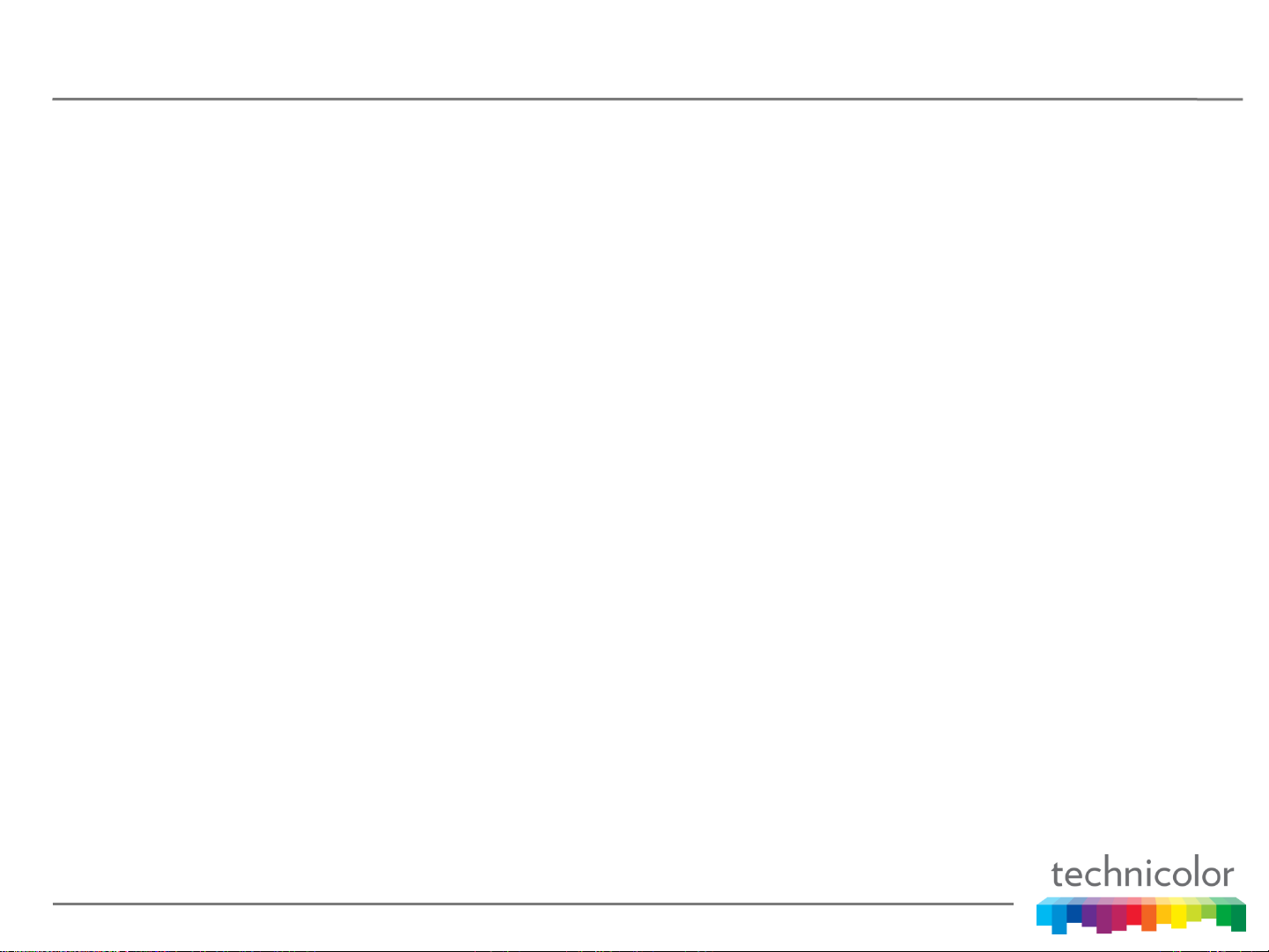
Commissioning a COM2000 System – Toolkit
• COM24mdns.exe
• Web browser - IE, Chrome, Firefox, Safari
• TFTP server - tftpd32
• DHCP server - tftpd32
• Syslog server - tfpd32, Kiwi Syslog Daemon
• IP video playback utility, VLC
• Packet Capture - Wireshark
• DCI401MCS
• Video monitor with HDMI input
• AIM
Page 17

Technicolor COM2000 - What’s New?
COM46 - Receiver Card
• Overview Page
• Eight tuners per card
• HTML file upload capability
• SWM only
• No front Ethernet port
• Gigabit Ethernet
COM360 - Chassis
• Dual QAM slots
• Integrated gigabit switch
• Two user defined gigabit front Ethernet ports
• Single power supply
Page 18
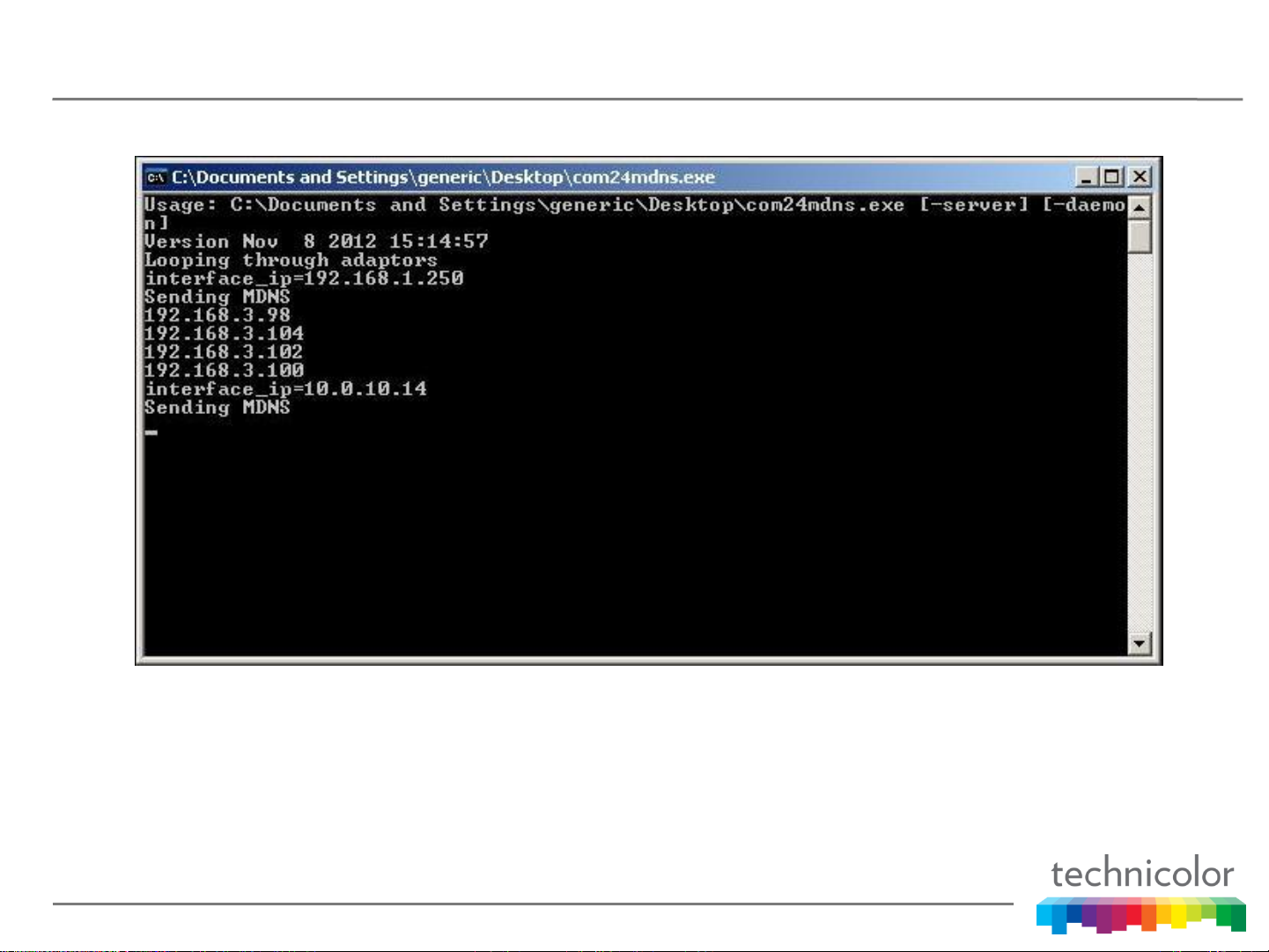
Discovery Tool - COM24mdns.exe
MDNS = Multicast Domain Name Service
Page 19
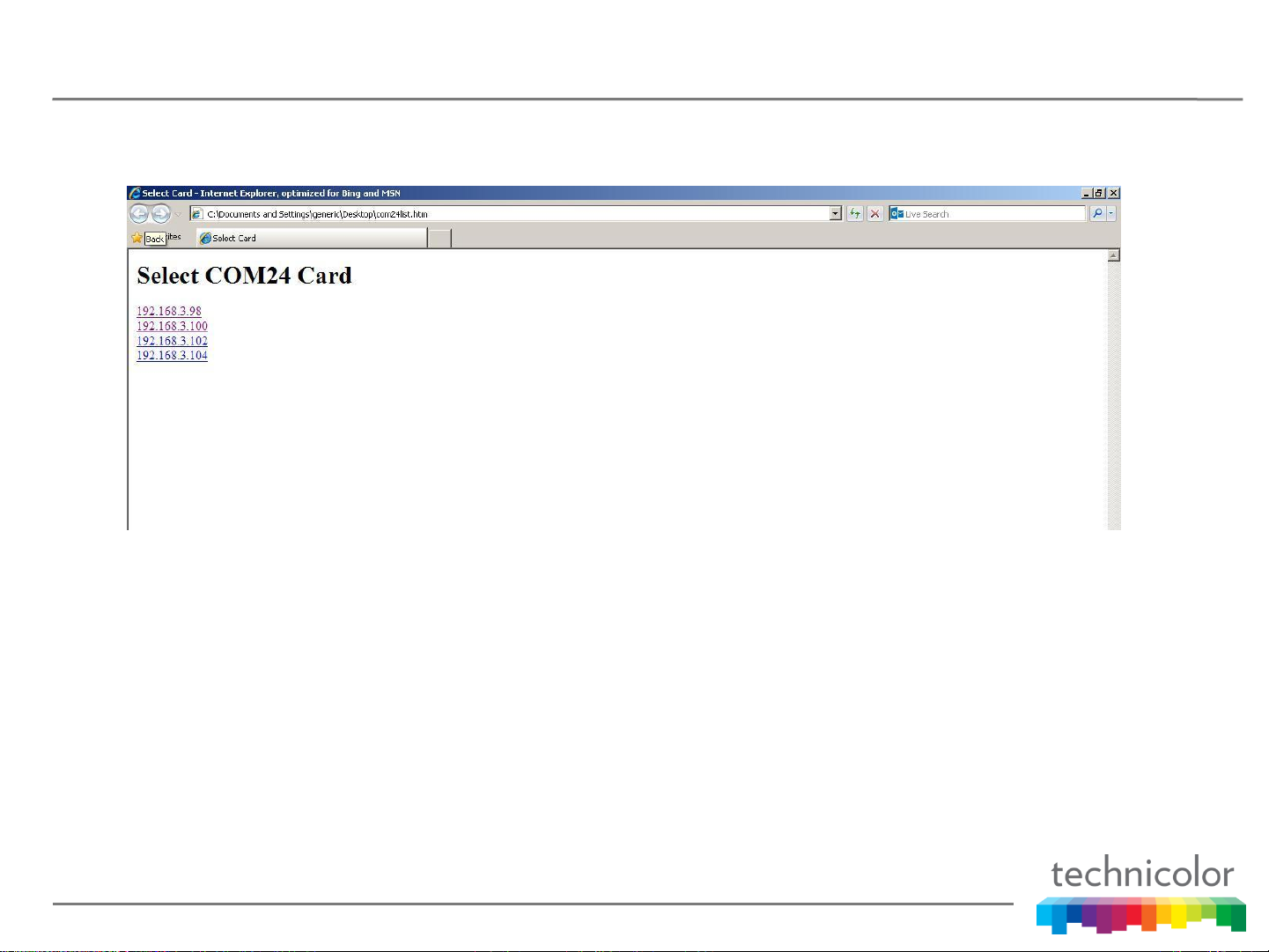
Discovery Tool - COM24mdns.exe
After running the COM24mdns.exe tool your default
browser will launch and present you with a page of links
to the Technicolor COM46/COM24 cards it has
discovered
Page 20
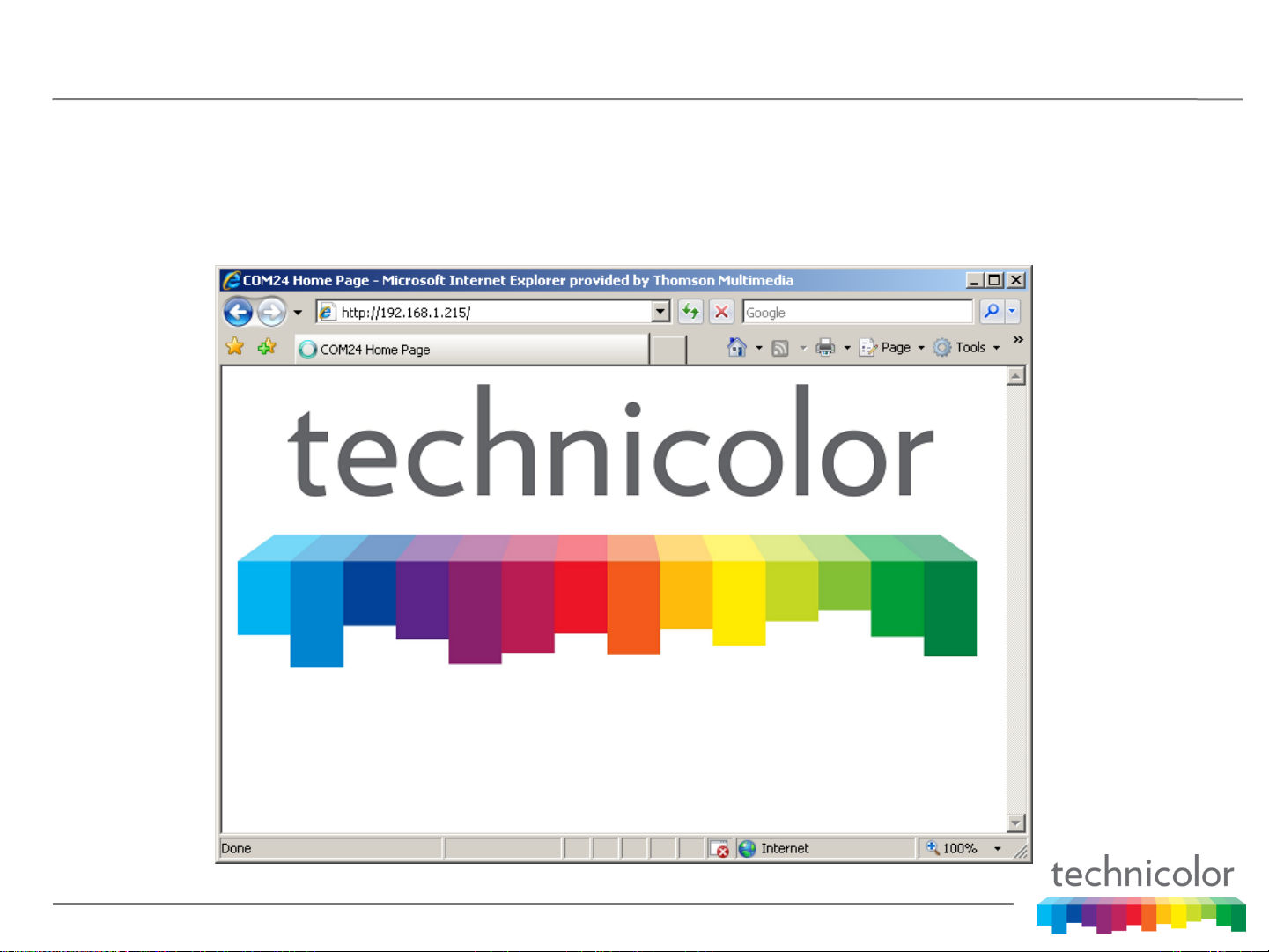
COM46 – Technicolor Splash Screen
After clicking on a link to a COM46/COM24 card you will see the
Technicolor splash screen for a few seconds.
Page 21
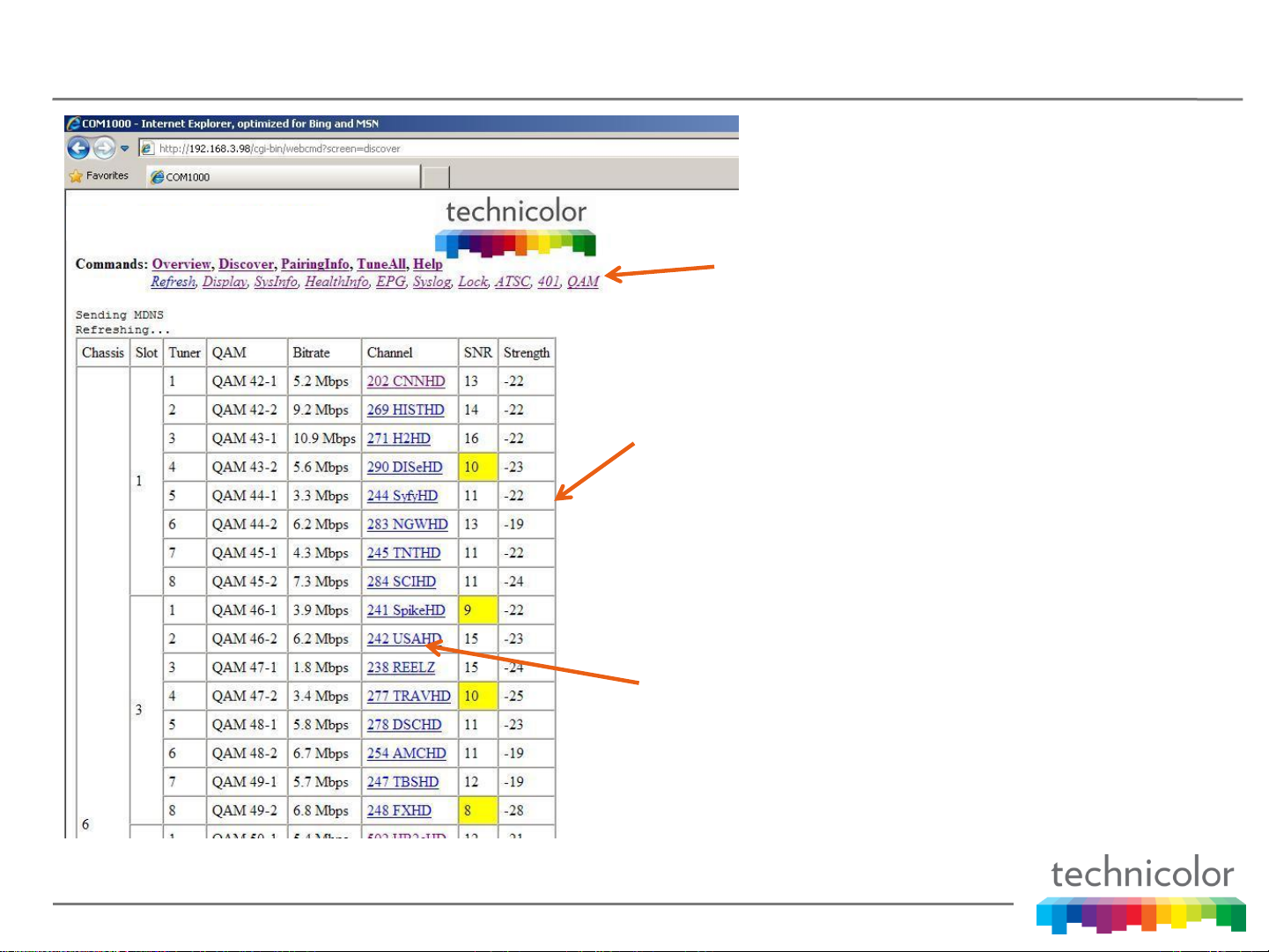
COM46 - Discover Page
Links to other system pages
Basic system info grid by chassis
by slot by tuner
Links to simple tune page by tuner
Page 22
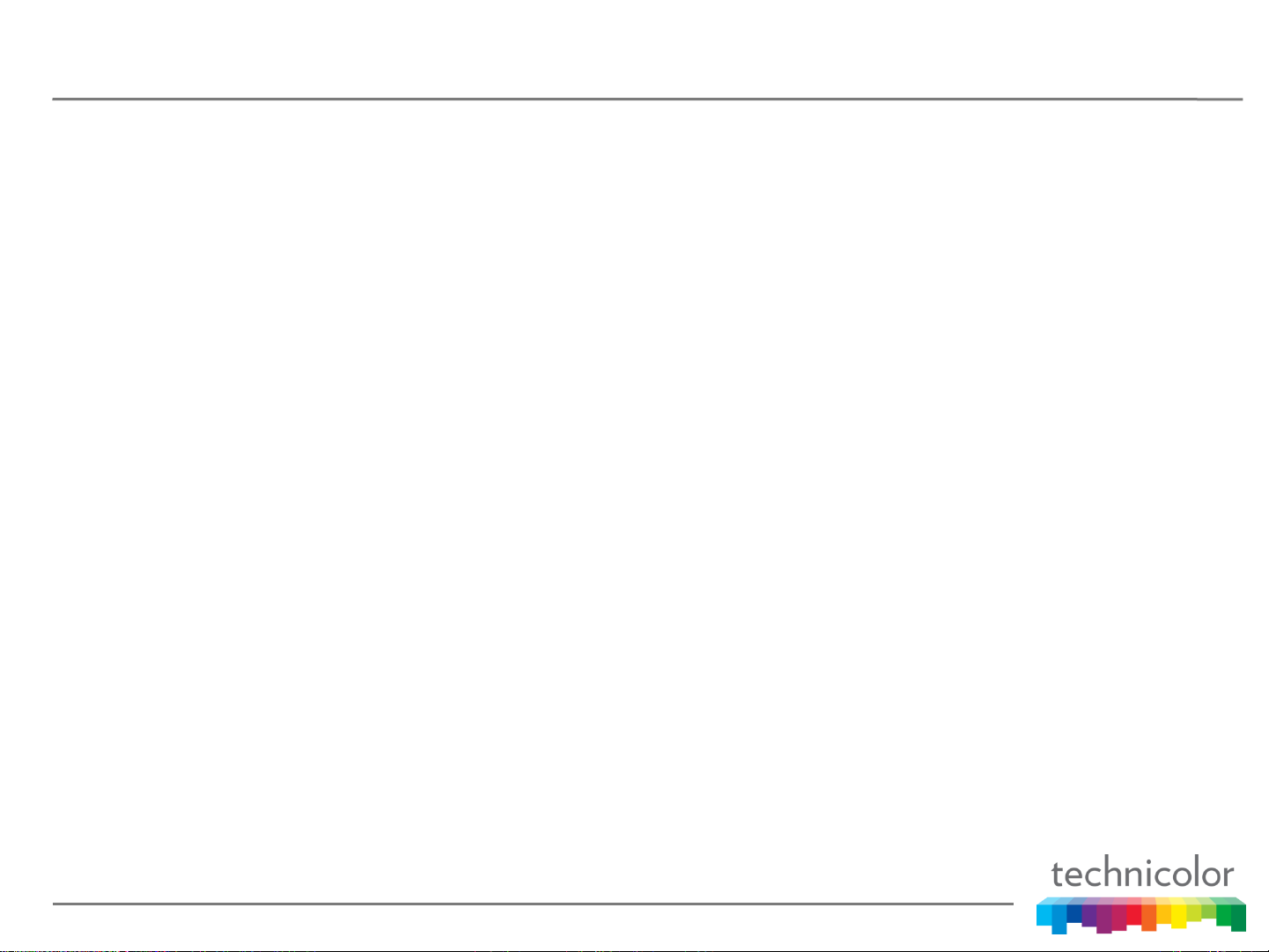
COM46 – Discover Page - Links
Overview
• This page presents you with the most used system information on
a single page. It provides for tuning and routing configuration.
Discover
• Sends out a multicast discovery request to find all cards installed
on the network
PairingInfo
• The PairingInfo page presents the user with links to the syslogs
and camlogs for all cards, shows authorization status and provides
for simultaneous multiple card software updates
Page 23
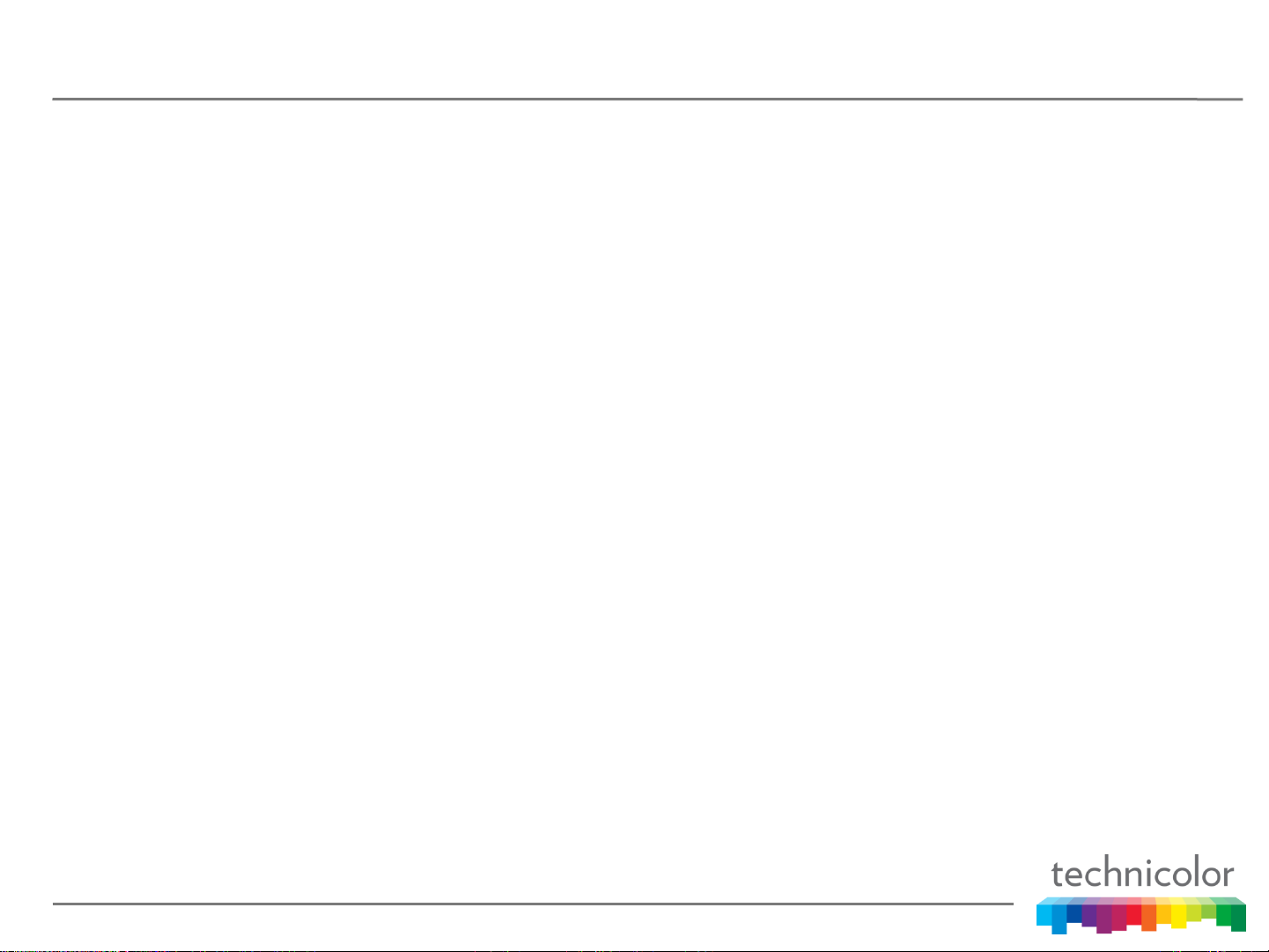
COM46 – Discover Page - Links
TuneAll
• From this page you can paste in a tuning list and tune all tuners
in the system at once and see all current tuning parameters in a
plain text format and you copy to a file for future use.
Help
• This page presents the user with a list of the page links with a
brief description of each and a link to the Technicolor MCS web
site
Refresh
• Refreshes all of the data for cards currently listed, will NOT list
data for any cards added since last discover function
Page 24
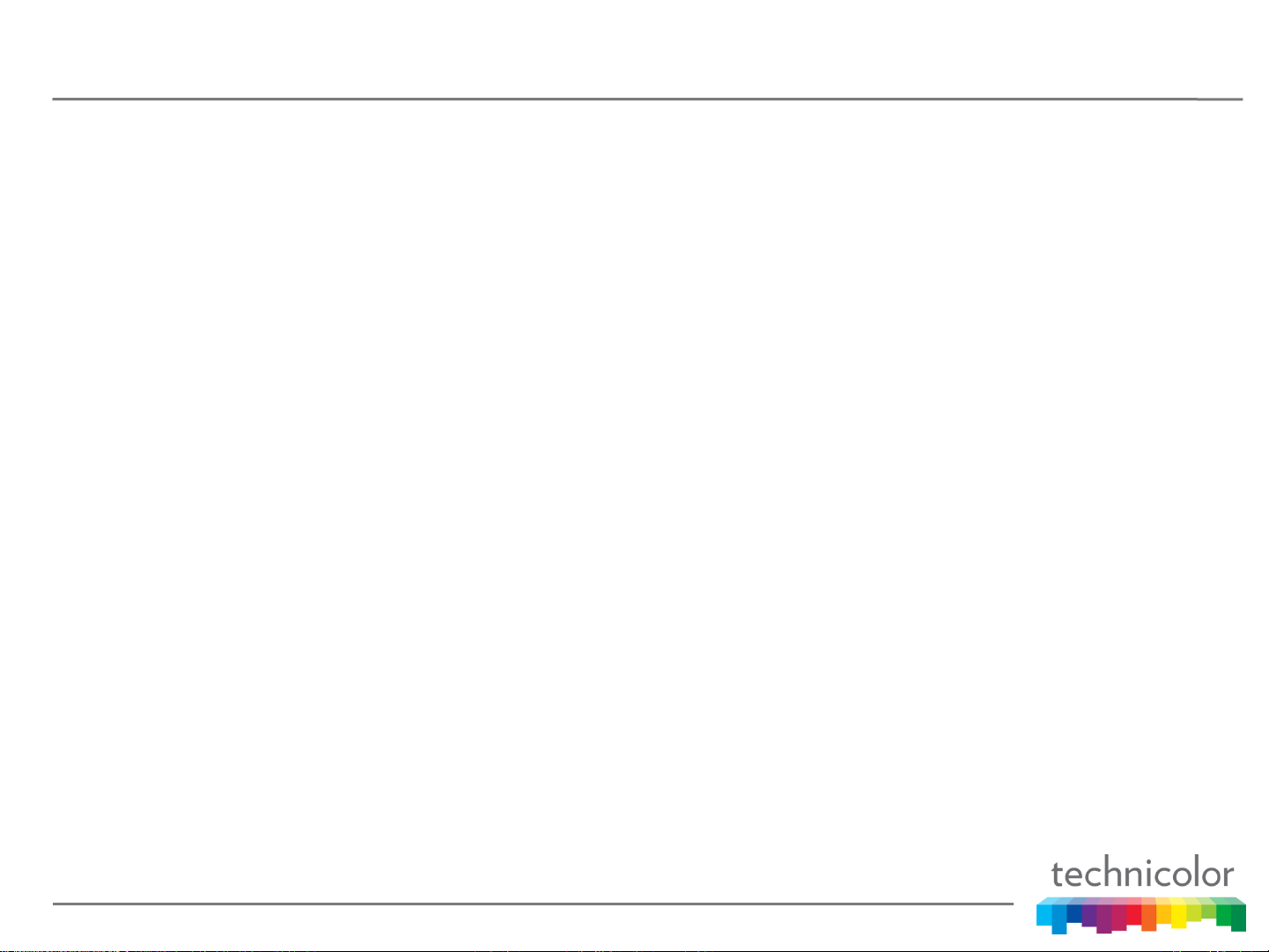
COM46 – Discover Page - Links
Display
• Relists the current data for all cards installed in the COM2000
system but does NOT refresh the data or discover cards
SysInfo
• This page displays MAC and IP addresses of all the cards in the
system by chassis/slot and will show which card(s) are running
an EPG
HealthInfo
• This page displays basic IC temperature and fan status
information
Page 25

COM46 – Discover Page - Links
EPG
• From this page you can configure and manage the Electronic
Program Guide and Program and System Information Protocol
functionality
Syslog
• Takes you to the Syslog of the card you are currently addressing
Lock
• From this page you can set a system password to restrict write
access to all cards in the system
Page 26

COM46 – Discover Page - Links
ATSC
• From this page you configure and manage the ATSC8 off air
receiver
401
• From this page you configure and manage the DCI401MCS
Pro:Idiom decrypting set back box
QAM
• From this page you configure and manage the Technicolor QAM
Page 27

COM46 - Discover Page - Data Fields
QAM/IP Address
• When streaming to a Technicolor QAM, this field will display the
major and minor QAM channel
• If streaming externally, or if there is a problem this field will
display the destination IP Address
Bitrate/Port
• If streaming to a Technicolor QAM this field will display a static
snapshot of the stream bitrate
• If streaming externally, or if there is a problem this field will
display the destination port number
Page 28

COM46 - Discover Page - Data Fields
SNR
• Displays the Signal to Noise Ratio of the incoming RF signal in dB.
This is an indicator of signal quality, bigger is better
Strength
• This is a measurement of the incoming signal strength expressed in
dBm
Color Coding
• Some fields will change background color if values are outside of
nominal. WHITE = nominal, YELLOW = cautionary or warning, RED
will be an issue requiring someones attention
Slot ID
• This is a link that will take you to the CAM log of that card. Grey
shading indicates log message(s) are in the log file(s)
Page 29

COM46 - Simple Tune Page
Destination by IP & port
by QAM major & minor
or
channel number
Link to Advanced Edit page
Page 30

COM46 - Advanced Edit Page, Channel Tune
Page 31

COM46 - Advanced Edit, Tuning
Dest_IP_Address
• This is usually the IP address of a QAM or a multicast IP
address
Dest_Port_Number
• IP Port numbers usually represent QAM minor channel
numbers
Protocol_Type
• Allows user to select UDP or RTP protocol for IP encapsulation
Channel Object_ID
• This is a unique number that represents a DIRECTV channel. It
is filled in when a tuner locks however it can be used, when
known, to force a tuner to lock a particular DIRECTV channel
Page 32

COM46 - Advanced Edit, Tuning
Major_Number
• This is where you enter the DIRECTV channel number you wish
to tune
Minor Number
• Default value of 65535 is filled in automatically by the COM46
card and generally does not need to be changed
Stream_ID
• Allows for a unique identifier to be applied to every video stream
produced by the COM2000 system
Page 33

COM46 - Advanced Edit, Tuning
Security_Mode
• This pull down allows the user to select the encryption mode
used to protect the HD streams leaving the COM46 card
• Encryption can be turned off for SD channels
Persistent
• This setting enables the COM46 card to remember all of its
settings and return to them after a power cycle or reboot
Page 34

COM46 - Advanced Edit Page, Info
Provides a convenient place to see information from several
different pages in one location
Page 35

COM46 - Advanced Edit Page, Info
Chassis_ID, Slot_ID, Receiver_ID, CAM_ID, Authorized, Paired
• Names may look slightly different but the functionality is the
same across all screens
Network_ID
• Translates to a specific satellite
Frequency_Index
• Translates to a specific transponder
Blackout
• A ‘1’ indicates that a coverage-blackout is being enforced in
the systems zip code for the program that is tuned
SW_Version
• Reports the COM46 software version
Page 36

COM46 - Advanced Edit Page, LED Control
• Provides a pull down that allows the user to control the
state of LED number 9
• Can be useful for remote identification of a particular card
in the system
Page 37

COM46 - Advanced Edit Page, Read Cam Log
• Provides one method to get access to the CAM log for review of
messages
• CAM log is where the DIRECTV 700 messages will be found if
experiencing authorization issues, etc. i.e. 721, 722, 727
Page 38

COM46 - Black Out Screen
When a guest tunes to a channel in the lineup that is tuned to a
locally blacked out event (727 message) they are presented with
this still frame
Page 39

COM46 - Advanced Edit Page, Reset
Performs a software reset of the COM46 card
Page 40

COM46 - Advanced Edit Page, File Transfer
The primary function of this command is to provide you a method
to transfer files to the COM46 card using tftp or ftp protocols
Page 41

COM46 - Advanced Edit Page, File Transfer
• A pull down list is provided to tell the COM46 card which type of
file you are transferring.
• Files types include Media Tune, software files of various types
and sizes, license files, etc.
Page 42

COM46 - Advanced Edit, File Transfer
Usage
• Defines the operation to perform for the COM46 card
IP_Address
• Sets the IP addess of the ftp or tftp server
• Default: 192.168.1.254
Filename
• Defines the file to retreive or sets the name of the log file
Mode
• Selects which file-transfer protocol to use for the file transfers
• Default: 0 = tftp
Page 43

COM46 - Advanced Edit Page, User Config
• Allows user to configure the COM46 NIC settings
• Provides ability to set the syslog message level and route it to
a remote syslog server when required
• Provides another method to apply special software keys to
the COM46
Page 44

COM46 - Advanced Edit Page, User Config
Pull down provide user with choice of IP modes:
0 = Default (Chassis/Slot)
1 = DHCP_Persistent
4 = Fixed
Page 45

COM46 - Advanced Edit Page, User Config
IP_Config
• Allows the user to select one of 3 IP addressing modes
• Default mode is based on the chassis ID and slot number
Base_IP
• Displays current IP address. This is where you set the
COM46 IP address in the Fixed mode
Subnet
• Display or sets the subnet mask, default is 255.255.0.0
Gateway
• This field is where the user defines the IP address of the
gateway
DNS_IP
• This is where you apply the IP address of the Domain Name
System server
Page 46

COM46 - Advanced Edit Page, User Config
Time_To_Live
• This is where you can change the TTL setting for the COM46
card
• The default value is 3
Log_IP
• Here you define the IP address of a remote syslog server
Log_Level
• This setting allows the user to change the verbosity of the
syslog
UtilConfig
• This field is mainly used for development and the application
of special software keys
Page 47

COM46 - Advanced Edit Page, Direct Tune
Allows the user to tune DIRECTV channels using the DIRECTV
Network ID and Frequency Index
Page 48

COM46 - Advanced Edit Page, Simulcrypt
• Used to support Samsung LYNK encryption method
• Supplies IP address and port value of the encryption key server
to all COM24/46 cards in the system once entered into any
COM24/46 in the system
Page 49

COM46 – Overview Page
QAM data summary
System Info grid with pull downs
for simple configuration tasks
Page 50

COM46 – Overview Page, Security Pull Down
Security Mode Pull Down
Page 51

COM46 – Overview Page, Channel Pull Down
Channel list pull down
Page 52

COM46 – Overview Page, QAM Mode
Overview display mode radio buttons
sets the display mode for the page
Destination set with QAM major/minor
channel pull downs
Page 53

COM46 – Overview Page, IP Mode
Destination set using IP address
and port
Page 54

COM46 – Overview Page, Mode Pulldown
Mode pulldown sets the display
mode for a single tuner
Page 55

COM46 - PairingInfo Page
HTML file upload facility
Multiple software key application facility
Page 56

COM46 - PairingInfo Page
• Reports COM46 uptime since last reboot
• Lists all CAM, RID, and serial numbers for the system
• Reports pairing and authorization status for each card
• Provides links to syslogs and camlogs by card
• Provides interface for simultaneous multi-card COM46 software
updates via tftp or ftp
• Provides an HTML file upload facility for putting files on the
COM46 card
• Allows for the simultaneous entry of special software keys
Page 57

COM46 - SysInfo Page
• Displays chassis number, slot
number, card IP address & MAC
address
• Identifies which card(s), if any are
generating an EPG and/or PSIP
Page 58

COM46 - Tune All Page
• Provides a quick way to tune an entire
COM2000 system
• Useful for creating test-cases or easily
replicating a standard system configuration
Page 59

COM46 - Tune All Page
• After creating/modifying the data in your favorite text-editor to
meet your channel line up requirements paste it into the window
and click Submit Query to apply
• Works across multiple networked chassis
• Format:
Chassis-Slot-Tuner, IP_Dest:Port, MajorNum-MinorNum-Pro:Idiom;
6-11-1, 192.168.1.249:1241, 503-65535-0;
6-11-2, 192.168.1.249:1242, 502-65535-0;
6-11-3, 192.168.1.249:1243, 505-65535-0;
8-3-1, 192.168.6.9:33, 284-65535-0;
8-3-2, 192.168.6.9:34, 287-65535-0;
12-9-1, 192.168.1.248:1234, 229-65535-0;
12-9-2, 192.168.1.248:1235, 816-65535-0;
12-9-3, 192.168.1.248:1236, 277-65535-0;
15-3-1, 192.168.6.1:177, 245-65535-1;
15-3-2, 192.168.6.1:178, 244-65535-1;
15-4-1, 192.168.6.16:65, 355-65535-1;
15-4-2, 192.168.6.16:66, 247-65535-1;
Page 60

COM46 - HealthInfo Page
Provides a chassis/slot grid with IC temperature and cooling
fan status info
Page 61

COM46 - EPG Page
Virtual channel number for PSIP channel mapping
IP and port determines major-minor of the
EPG channel. Set DestIP to 1.2.3.4 for PSIP
only
Chassis and port enables PSIP for that channel. Set
both to -1 to disable PSIP.
Chassis ID is the ID of the chassis with the QAM that
*
is streaming the channel you want to apply PSIP to
Page 62

COM46 - Electronic Program Guide
• Can include all DIRECTV channels
• SD SMATV & local ATSC off-air that are in the DIRECTV APG
• Allows for static data entry for sources not in the DIRECTV APG
• Provides upcoming programming information
• Allows for DIRECTV & End Customer branding
Page 63

COM46- EPG Page, PSIP
Station Callsign
Current program name and description
Virtual channel mapping
Program format & rating
Next program name, start time, end time
• PSIP is part of the ATSC A/65 standard
• Most current televisions will make use of PSIP data if available
• PSIP is enabled on the EPG page
• Can be used with or without an EPG
Page 64

COM46 - Syslog Page
• Provides a listing of the system log file for the COM46 card you
are currently addressing
• Can be highlighted and copied for emailing, etc.
Page 65

COM46 - Lock Page
Allows user to set a password to write protect all COM46 cards in
the system
Page 66

COM46 - ATSC Page
• Facilitates configuration and management
of the ATSC8 off air receiver
• User can configure ATSC NICs and tuners
• Cut and paste text file can be used for
duplication of a configuration
Tuning data format:
ATSC8_IP Tuner_Index RF_Index Major.Minor Dest_IP Dest_Port
192.168.4.1 0 25 4.1 192.168.6.11 33
Page 67

COM46 - ATSC Page
The Query function provides the user
with complete status for all eight tuners
Page 68

COM46 - 401 Page
• Provides for configuration and management of all
DCI401MCS devices on the distribution network
• Units can be addressed individually or en masse
Page 69

COM46 - 401 Page
Pull down provided for available
management functions
Page 70

COM46 - 401 Page
• Provides a method to apply virtual
channels via channel mapping
• Example: 30-1 12-0 CNNHD
• User can paste in list for entire channel
lineup
Page 71

COM46 - QAM Page
Button for retrieving QAM log
Self expanding grid showing QAM
major-minor with individual bitrates and
summary bitrates
Address box for managing
multiple QAMs
Control section allows for setting
base channels, enabling/disabling
carriers, QAM SW updates
Page 72

COM46 - QAM Page
QAM IP Addressing
• The QAM has a fixed IP address = 192.168.6.[ChassisID + 1]
• In the COM360 chassis the second QAM, if installed, will have an IP
address of 192.168.6.[ChassisID + 1]+16
• For a COM360 chassis with an ID of 1 and two QAMs the IP
addresses will be 192.168.6.2 & 192.168.6.18
• An alternate address can be assigned per QAM
• The alternate IP, if assigned, can be either unicast or multicast
Page 73

COM46 - QAM Page
baseChannel
• This is where you set the base or starting channel for each
upconverter chip
• You can NOT cross bands within one 4 channel chip. Channels
within a chip MUST maintain standard 6 Mhz spacing
carrierOn
• Setting this to 1 will enable that RF carrier, 0 to disable
alternateIp
• This field can be used to assign a second IP address to QAM
tftpIp
• This is the IP address of your tftp server used for file transfer
to the QAM
Page 74

COM46 - QAM Page
tftpFilename
• This is for the filename of the file to be transferred. Mainly
used for software upgrade
Reset
• Setting this to 1 and clicking Submit Query performs a software
reset of the QAM
Page 75

COM2000 - Local Content Insertion
• The COM2000 system is capable of taking local content and
inserting it into your channel lineup
• Local content can be represented in the property EPG
• This is accomplished by routing a Single Program Transport
Stream (Mpeg2 transport packets) to the QAM
• Source can be Mpeg2, Mpeg4 or h.264
• All televisions SHOULD be able to correctly play an Mpeg2
stream with AC3 audio
• Available content sources can include security cameras, videos
streaming from a PC, etc.
Page 76

COM2000 - Implementing an EAS Solution
• The COM2000 system is capable of integrating an EAS system
when required
• The QAM has a special port (25600) for EAS. When data
arrives at the QAM IP on this port the stream is duplicated on
ALL QAM channels. When the incoming stream stops all
channels will resume regular programming
• Field application note available for integrating the Trilithic
EASyCAP solution
• Technicolor support available for other EAS systems
Page 77

Thank you
