Page 1
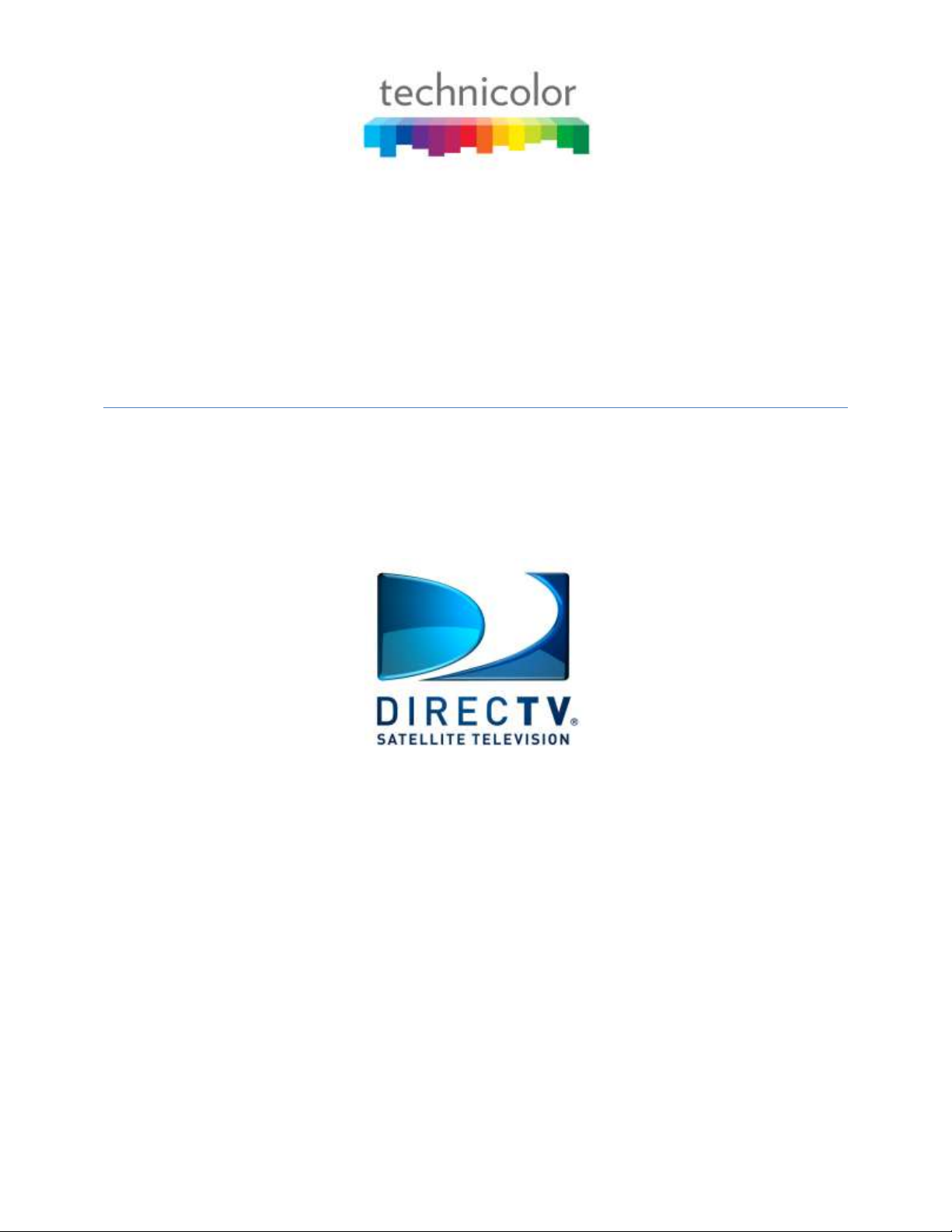
DIRECTV COM2000
Integrator's Manual
Software Version
ST03.02.09
REV. 0.10
Page 2
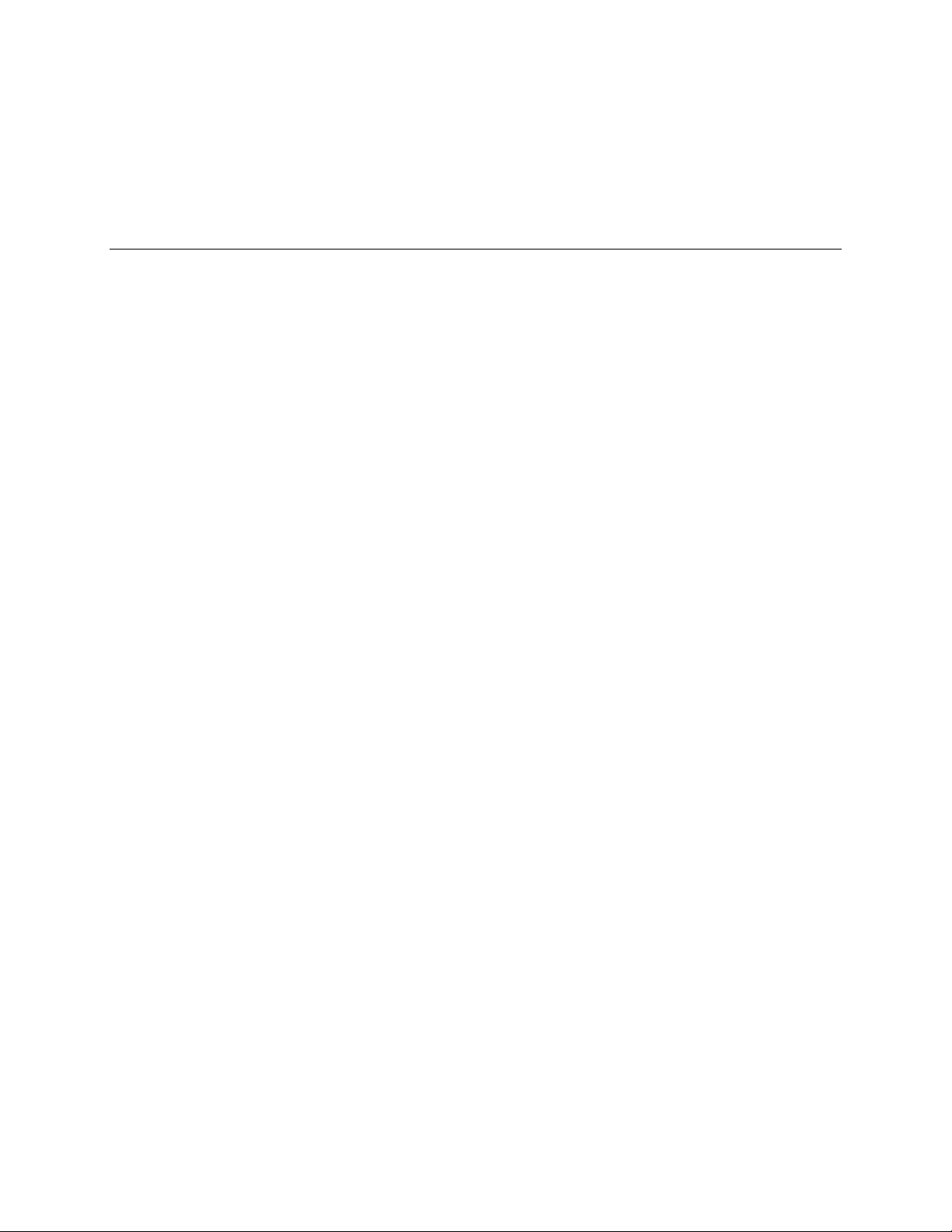
Contents
1 INTRODUCTION ............................................................................... 10
2 COM2000 PRODUCT DESCRIPTION .................................................... 14
3 MECHANICAL OVERVIEW .................................................................. 18
3.1 COM360 Chassis ...................................................................................................... 18
3.1.1 COM360 Front View ................................................................................................... 18
3.1.2 COM360 Rear View .................................................................................................... 19
3.2 COM46 Card ............................................................................................................ 19
3.3 COM46-FLX Card ..................................................................................................... 21
3.4 GbE Card ................................................................................................................. 22
3.5 XDR24 Card ............................................................................................................. 22
3.6 QAM6 Board ........................................................................................................... 22
4 GETTING STARTED ........................................................................... 24
4.1 Setting up Multiple Chassis ...................................................................................... 24
4.2 Installation Requirement Guidelines ........................................................................ 27
4.2.1 General System Guidelines ........................................................................................ 27
4.2.2 System Integrator Guidelines ..................................................................................... 27
4.2.3 System Operator Guidelines ...................................................................................... 27
5 CONFIGURING THE SYSTEM ................................................................ 28
5.1 Useful tools ............................................................................................................. 28
5.1.1 Configuration tool ...................................................................................................... 28
5.1.2 DHCP Server ............................................................................................................... 29
5.1.3 Video Playback ........................................................................................................... 30
5.1.4 System Logging .......................................................................................................... 30
5.1.5 TFTP/FTP Server ......................................................................................................... 30
5.1.6 IP Address Discovery .................................................................................................. 31
©2011, 2012, 2013, 2014 Technicolor. All rights reserved.
Page 3

3
5.2 Connecting to the COM2000 .................................................................................... 32
5.2.1 Preparing Your Computer’s Network Connections .................................................... 32
5.2.2 Avoiding IP Address conflicts ..................................................................................... 35
5.3 Using a TFTP Server ................................................................................................. 35
5.3.1 Determining Your IP Address ..................................................................................... 35
5.3.2 Configuring Your TFTP Server .................................................................................... 37
6 USING THE COM2000 WEB INTERFACE ............................................... 43
6.1 Discovery of COM46 and COM46-FLX Cards ............................................................ 43
6.1.1 Fields in Discover page ............................................................................................... 44
6.2 The Tune Command ................................................................................................ 46
6.2.1 Tuning COM46 Cards using the Advanced Tune screen ............................................ 47
6.2.2 Evaluating COM46 Informational Status ................................................................... 51
6.2.3 Using the COM46 LED Control Feature ...................................................................... 52
6.2.4 Reading the COM46 CAM Log Data ........................................................................... 53
6.2.5 Using the COM46 Software Reset Feature ................................................................ 56
6.2.6 Using the COM46 File Transfer Utility ....................................................................... 57
6.2.7 Setting the COM46 User Configuration Options ........................................................ 59
6.2.8 Using the COM46 “Direct Tune” Feature ................................................................... 62
6.2.9 Using the COM46 “Simulcrypt” Feature .................................................................... 63
6.3 The Overview Page .................................................................................................. 64
6.4 Displaying COM2000 Status ..................................................................................... 70
6.5 Evaluating COM46 Authorization Status .................................................................. 70
6.6 Using the COM2000 TuneAll Command ................................................................... 75
6.7 Refreshing the COM2000 Display ............................................................................. 78
6.8 Evaluating COM2000 System Status ......................................................................... 78
6.9 Evaluating COM2000 Health Status ......................................................................... 81
6.10 Using the DIRECTV Electronic Program Guide (EPG) ................................................. 83
6.10.1 Starting Out ........................................................................................................... 85
6.10.2 Configuring the EPG .............................................................................................. 89
Page 4

4
6.10.3 Adding a Logo to the EPG ..................................................................................... 91
6.11 Using the COM46 Syslog Command ......................................................................... 92
6.12 Locking the Configuration ........................................................................................ 93
6.13 Using the COM46 ATSC Command ........................................................................... 94
6.14 Using the COM46 401 Command ............................................................................. 97
6.15 Using the COM46 QAM Command ........................................................................... 99
7 COM2000 FIRMWARE UPGRADE PROCEDURES ................................... 101
7.1 Preparing for a Firmware Upgrade ......................................................................... 102
7.2 Using the COM46 as a TFTP server ......................................................................... 102
7.3 Upgrading COM46 Firmware ................................................................................. 103
7.4 Upgrading a COM46-FLX from SD to HD ................................................................. 106
7.5 Upgrading QAM6 Firmware ................................................................................... 106
8 COM2000 DIAGNOSTIC CAPABILITIES ............................................... 109
8.1 Indicator lights ...................................................................................................... 109
8.1.1 Power Supply Issues ................................................................................................. 109
8.1.2 System Startup ......................................................................................................... 110
8.1.3 Normal Operation .................................................................................................... 111
8.1.4 Software Upgrade .................................................................................................... 112
8.2 Network Connectivity Indicators ........................................................................... 114
9 DIRECTV AUTHORIZATION ............................................................. 115
10 GENERAL TROUBLESHOOTING TIPS .................................................... 116
10.1 Testing Video without Pro:Idiom Encryption .......................................................... 116
10.1.1 Streaming Video to a Standard Television .......................................................... 116
10.1.2 Streaming Video to your PC ................................................................................ 117
10.2 Preventing Pro:Idiom key loss ............................................................................... 119
10.3 Changing the Input ................................................................................................ 119
10.4 Verifying Card Authorization ................................................................................. 120
10.5 Fixing a Doorstop ................................................................................................. 121
Page 5

5
Appendix A COM2000 IP CONFIGURATION CONSIDERATIONS ................ 124
Appendix B RF SANITY CHECK .......................................................... 125
Appendix C TROUBLESHOOTING THE COM2000 .................................. 126
List of Figures
Figure 1 – COM2000 System Overview ...................................................................................... 15
Figure 2 – COM360 Front View ................................................................................................... 18
Figure 3 – COM360 Rear View .................................................................................................... 19
Figure 4 - COM46 card ................................................................................................................. 20
Figure 5 - COM46 Card ................................................................................................................ 20
Figure 6 - COM46-FLX Card ....................................................................................................... 21
Figure 7 – QAM6 Front View ...................................................................................................... 22
Figure 8 – QAM6 board being installed in COM360 ................................................................... 23
Figure 9 – COM200 Chassis ID Configuration Switch Location ................................................. 25
Figure 10 – COM200 Chassis ID Configuration Switch Closeup ................................................ 25
Figure 11 – COM46 to SWM Module connections ...................................................................... 28
Figure 12 – Results from the COM24 Discovery Tool................................................................. 31
Figure 13 – Network Connections Window ................................................................................. 32
Figure 14 – Local Area Connection Status window ..................................................................... 33
Figure 15 – Internet Protocol Configuration ................................................................................. 34
Figure 16 – Accessing the Command Prompt window ................................................................ 36
Figure 17 – Running ipconfig ....................................................................................................... 36
Figure 18 – Tftpd32 Startup Screen .............................................................................................. 38
Figure 19 – Tftpd32 Settings Window (Global Settings).............................................................. 39
Figure 20 – Tftpd32 Settings Window (TFTP Settings) ............................................................... 40
Figure 21– Tftpd32 Settings Window (Syslog Settings) .............................................................. 41
Figure 22 – Tftpd32 File Transfer Progress Screen ...................................................................... 42
Page 6

6
Figure 23 – Tftpd32 Completed Transfer Screen .......................................................................... 42
Figure 24 – COM2000 Web Based User Interface Introduction Page ......................................... 43
Figure 25 - COM46 Discover Page .............................................................................................. 44
Figure 26 – COM46 Basic Tune Screen ....................................................................................... 46
Figure 27 – Advanced Tune screen portion of Advanced Edit page ............................................ 48
Figure 28 – “Info” Section on Advanced Edit Page. .................................................................... 51
Figure 29 – “LED Control” Interface on Advanced Edit page ..................................................... 53
Figure 30 – “CAM Log” Interface on Advanced Edit page ......................................................... 54
Figure 31 – CAM Log Report ....................................................................................................... 54
Figure 32 – “Reset” Interface on Advanced Edit page ................................................................. 56
Figure 33 – “File Transfer” Interface on Advanced Edit page ..................................................... 57
Figure 34 – “User Config” Interface on Advanced Edit page ...................................................... 59
Figure 35 – “Direct Tune” Interface on Advanced Edit page ....................................................... 62
Figure 36 – Simulcrypt feature ..................................................................................................... 63
Figure 37 – Overview Page ........................................................................................................... 64
Figure 38 – Selecting IP mode as the default display for video destination ................................. 66
Figure 39 – Choosing the DRM .................................................................................................... 67
Figure 40 – Choosing the channel ................................................................................................ 68
Figure 41 – Choosing the destination mode ................................................................................. 69
Figure 42 – COM2000 Display Page ............................................................................................ 70
Figure 43 – COM2000 Pairing Info Page ..................................................................................... 71
Figure 44 – COM46 Multi-card Upgrade Feature ........................................................................ 73
Figure 45 – COM46 Multi-card Upgrade Results Page................................................................ 74
Figure 46 – COM2000 TuneAll Page............................................................................................ 75
Figure 47 – COM2000 Refresh Page ............................................................................................ 78
Figure 48 – COM2000 SysInfo Page ............................................................................................ 79
Figure 49 – COM2000 HealthInfo Page ....................................................................................... 81
Figure 50 – COM2000 EPG Page ................................................................................................ 85
Figure 51 – COM2000 EPG Page (Configured) ........................................................................... 88
Figure 52 – COM46 EPGLoad Result .......................................................................................... 89
Page 7

7
Figure 53 – Guide Channel (EPG) ................................................................................................ 91
Figure 54 – EPG Logo Adjustments ............................................................................................. 92
Figure 55 – Guide Channel (EPG) with Custom Logo ................................................................. 92
Figure 56 – COM46 Syslog Report .............................................................................................. 93
Figure 57 – Locking the configuration ......................................................................................... 94
Figure 58 – ATSC Command ....................................................................................................... 95
Figure 59 – DCI401MCS command ............................................................................................. 97
Figure 60 – QAM6 Command Screen (top portion) ..................................................................... 99
Figure 61 – QAM6 Command Screen (bottom portion) ............................................................. 100
Figure 62 – COM46 Multi-card Upgrade Feature ...................................................................... 103
Figure 63 – Multi-card COM46 SW Upgrade ............................................................................ 104
Figure 64 – Multi-card COM46 SW Upgrade Results ............................................................... 105
Figure 65 – Applying a license file to enable features................................................................ 106
Figure 66 – QAM6 SW Upgrade ................................................................................................ 107
Figure 67 – QAM6 SW Upgrade Results ................................................................................... 108
Figure 68 – Network Connectivity Indicator LEDs .................................................................... 114
Figure 69 – Configuring VLC Media Player .............................................................................. 117
Figure 70 – Opening a Network Stream ..................................................................................... 118
Figure 71 – Streaming Video from a COM46 Card ................................................................... 119
Figure 72 – Tftpd32 Home Page ................................................................................................. 121
Figure 73 – BOOTP file setting .................................................................................................. 122
Figure 74 – Enabling the BOOTP server .................................................................................... 123
List of Tables
Table 1 – Definition of Terms ...................................................................................................... 10
Table 2 – COM200 Chassis ID Configuration ............................................................................. 26
Page 8

8
Table 3 – LED States .................................................................................................................. 109
Table 4 – LED Startup and Operating Behavior ......................................................................... 110
Table 5 – FIXME LED Upgrade Behavior ....................................... Error! Bookmark not defined.
Table 6 – RF Spot Check Values ................................................................................................ 125
Page 9
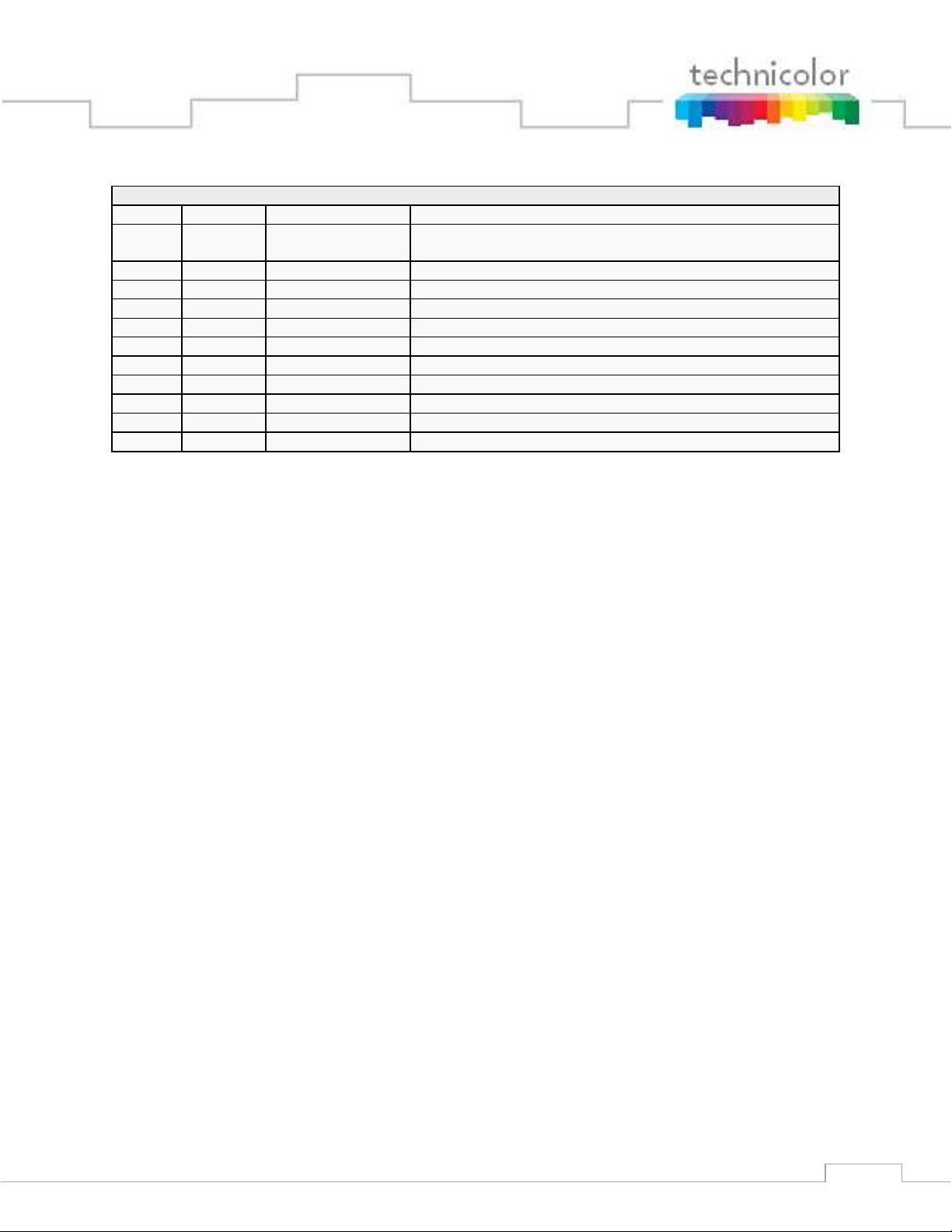
9
REVISION RECORD
Revision
Date
Revision Editor
Revision Description
0.90
1 Jan – 2
May 2014
Mark Anderson
Rob Rhodes
First Draft
Page 10
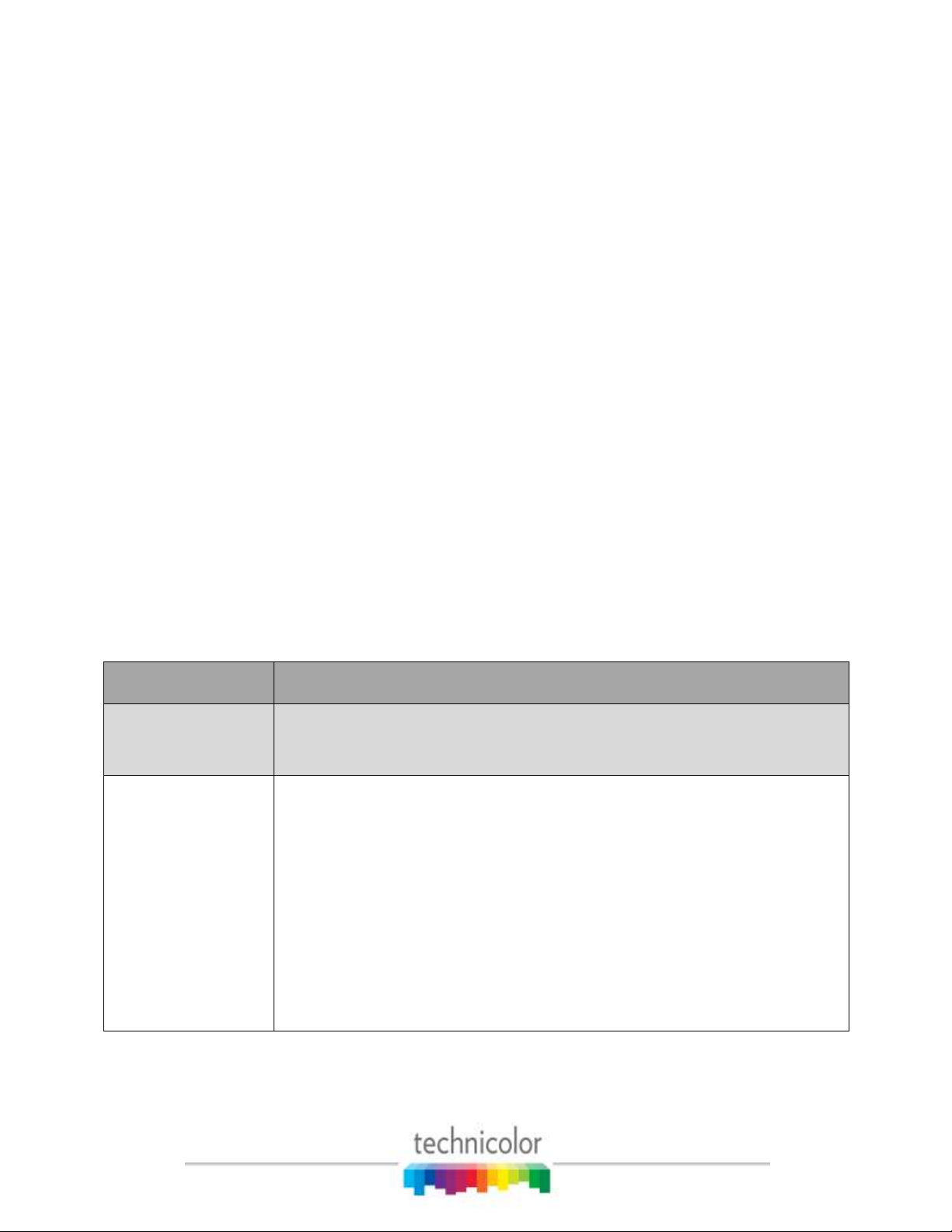
Term
Definition
ATSC8
An optional eight channel off-air ATSC receiver that may be connected to
and configured from a COM2000 system.
COM200
A legacy chassis that can support up to 12 receiver cards. This chassis
contains an integrated gigabit Ethernet switch and Ethernet Card, but
does not include other necessary equipment such as an edge QAM device
or RF distribution and signaling electronics. This chassis is forward
compatible with the COM360 chassis and can be used with both COM24
and COM46 cards, however COM46 HD cards should not be used with all
8 tuners enabled in any card slot except the slot marked 1 as the
integrated Ethernet switch is limited to 100 Mbps in all except the first
slot.
1 INTRODUCTION
This document describes the processes and procedures for configuring the new Technicolor
COM2000 system. Users familiar with the previous generation COM1000 system will find most
of the screens and controls in the new system familiar as they are carried over from the
COM1000 with some minor adjustments for the increase from 2 to 8 tuners per receiver card.
There is also a new “Overview” tab in the GUI described in Section 6.3 which aggregates and
simplifies the controls for initial configuration of the system on site.
For new users and installers, the following sections will provide a brief overview of the system
hardware, an in-depth guide to the COM46 user interface, and descriptions of certain system
processes. Also included are several indices that cover common troubleshooting problems.
It is recommended that you read through the entirety of the manual, or at least review the main
sections before working with the system, as it contains some important pointers that may come in
handy during setup and maintenance.
The table below provides an explanation of some useful terms and device names that will be
referred to throughout the manual. You should use these terms to familiarize yourself with the
different aspects of the system before proceeding any further.
Table 1 – Definition of Terms
10
Page 11
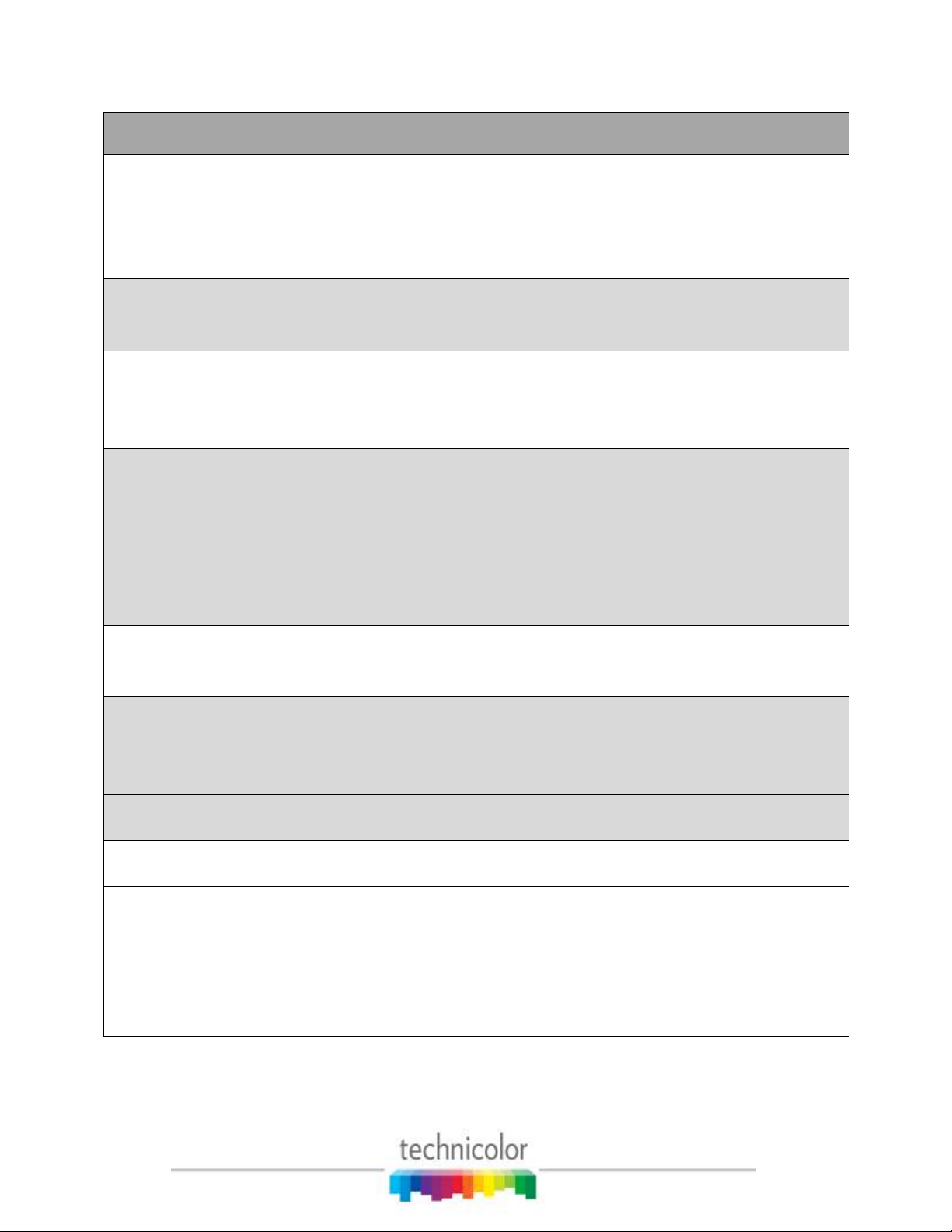
Term
Definition
COM2000
This is the complete system, consisting of the following: one or more
COM100 (now discontinued) or COM200 chassis, COM120 or SWM units,
an optional gigabit Ethernet switch, and QAM6 cards or alternatively
comercial edge QAMs.
COM24
Legacy individual DIRECTV receiver card that fits within a COM200 or
COM360 chassis and is capable of sourcing 2 DIRECTV HD or SD channels.
COM24FLX
Legacy individual DIRECTV receiver card that fits within a COM200 chassis
or COM360 and is capable of sourcing 3 DIRECTV SD channels. Software
upgradeable to 2 HD channels with a software upgrade license purchase.
COM360
A chassis that can support up to 6 receiver cards and two QAM6 QAM
modulators. This chassis contains an integrated 14 port gigabit Ethernet
switch but does not include other necessary equipment such as edge
QAM devices or RF distribution and signaling electronics. The chassis is
backward compatible with the COM200 chassis used in the COM1000
system and can support both COM24 and COM46 receivers.
COM46
Individual DIRECTV receiver card that fits within a COM200 or COM360
chassis and is capable of sourcing 8 DIRECTV HD or SD channels.
COM46-FLX
Individual DIRECTV receiver card that fits within a COM200 or COM360
chassis and is capable of sourcing 8 DIRECTV SD channels. Software
upgradeable to 8 HD channels with a software upgrade license purchase.
Edge QAM
QAM (Quadrature Amplitude Modulation) is the format by which digital
cable channels are encoded and transmitted. An edge QAM is a device
built to carry both video-on-demand and switched digital video streams.
Makers include Technicolor, Arris, Harmonic Inc., Motorola, and
Scientific-Atlanta/Cisco.
11
Page 12
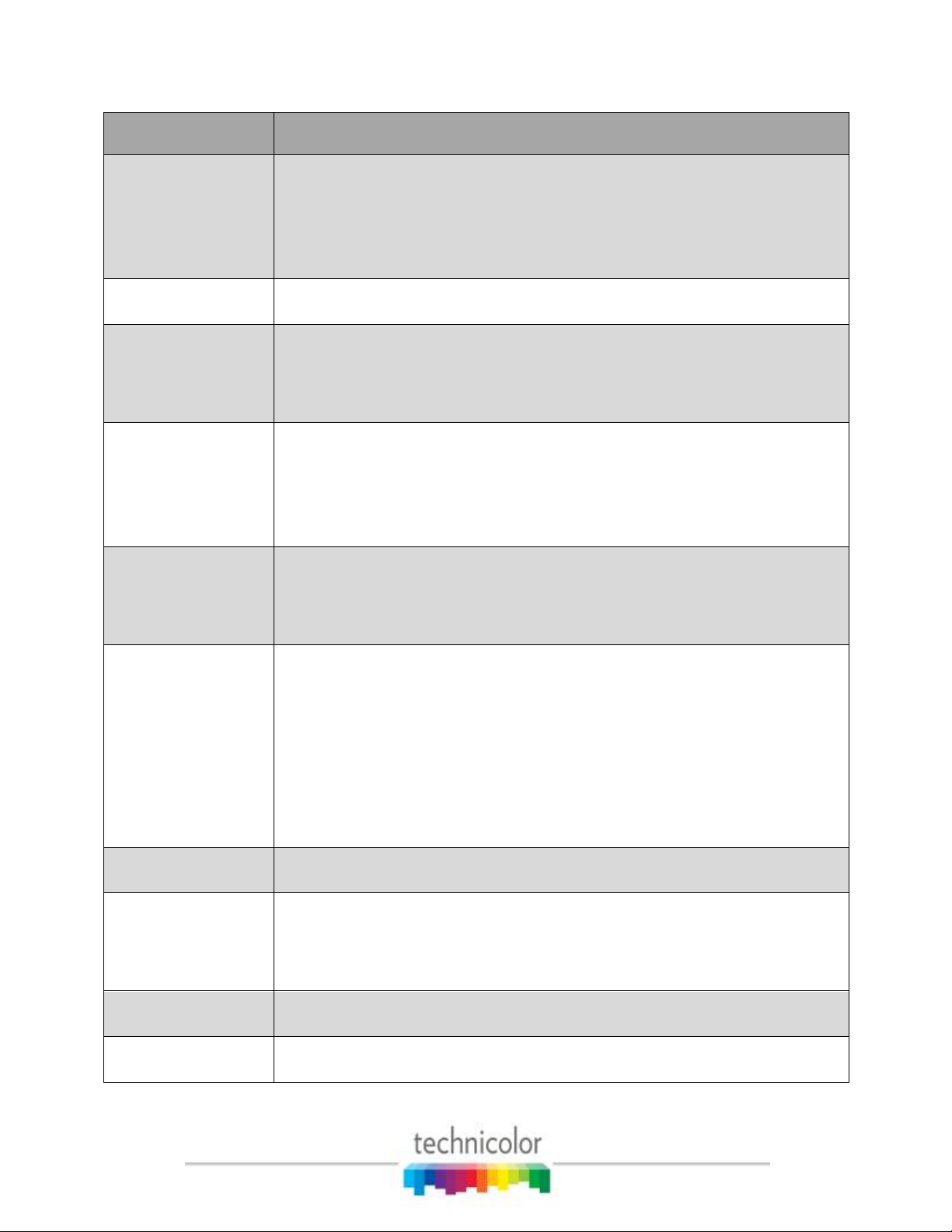
Term
Definition
GbE
The Gigabit Ethernet card (GbE) is a card that when installed in slot 1 of a
COM200 chassis provides a gigabit speed Ethernet port for use in
stacking multiple chassis or for injecting ATSC signals into a QAM6 or
QAM6.
HD
High Definition
“Hot-swappable”
The unit or device this term describes may be added to, removed from,
or replaced within the system it is a part of without powering anything
down.
Pro:Idiom
An encryption technology used in the hospitality industry for the delivery
of digital television signals of which Zenith Electronics LLC is the license
holder. This is the encryption standard around which the COM2000
system is designed.
Pseudo code
The first five characters of the COM200 and COM360 Chassis serial
number (e.g., BC009). Identifies the version of the chassis. The serial
number is found on the label on the rear of the chassis (see Figure 3).
QAM6
The QAM6 is an optional circuit board (i.e., internal Edge QAM) that
replaces the Ethernet Card of a COM200 or plugs into a dedicated slot in
a COM360 on the upper left side of Chassis. The board provides 6 QAM
channels in addition to a system management 100 Mbps Ethernet port.
Each QAM channel can carry 2-3 HD or 8 SD video channels. The QAM6
can be expanded up to 12 QAM channels, 2 at a time, by purchasing a
SWQAM2.
SD
Standard Definition
SWQAM2
The SWQAM2 is a software key that will enable 2 QAM channels per key
on a QAM6 card. By purchasing 3 SWQAM2 keys a QAM6 can be
expanded to 12 QAM channels.
12
Page 13
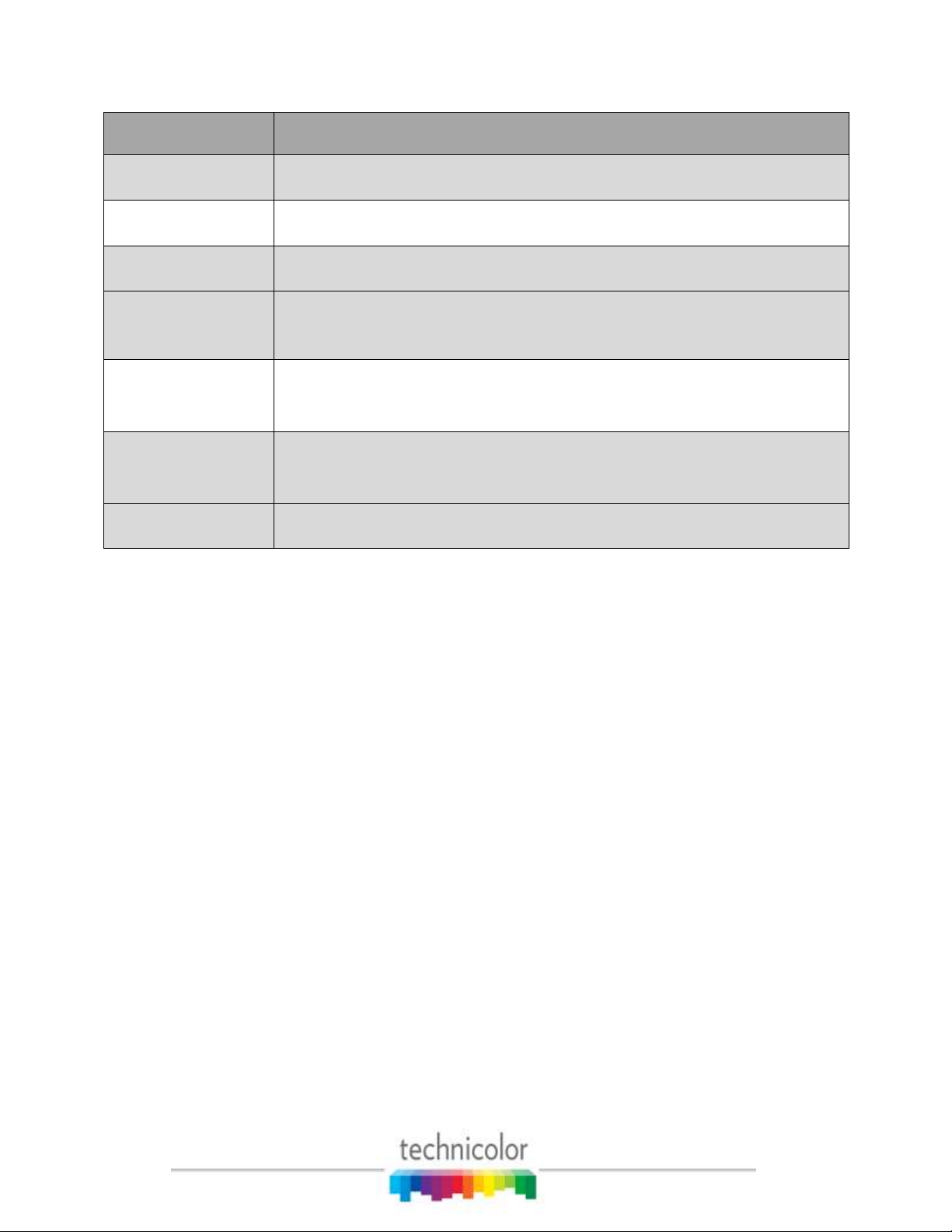
Term
Definition
System
Integrator
The person or company that performs the onsite installation.
System
Operator
The company or organization that typically holds the “right of entry” and
is responsible for installation and all onsite support on a daily basis.
SWM
a.k.a. SWiM
“Single Wire Multiswitch” - DirecTV Module used for selecting up to 8
satellite transponders for TV programs and 1 network transponder.
13
Page 14

2 COM2000 PRODUCT DESCRIPTION
A COM360 chassis fully populated with COM46 receivers is capable of tuning and transcrypting
up to 48 DIRECTV channels. The satellite signal is tuned and demodulated resulting in a
DIRECTV Legacy or MPEG-2 transport stream. This transport stream is then IP-encapsulated
using standard Internet protocols and RFCs and is sent out via the Ethernet interface over the
chassis backplane. The data can then either be routed to an internal QAM6 modulator or sent to
an external edge QAM device or for distribution on an IPTV network. The original DIRECTV
broadcast video encoding format (MPEG-2 or MPEG-4 compression) is preserved and the output
transport stream is encrypted with the Pro:Idiom (or other optional) encryption standard.
Multiple COM360 chassis can be “stacked” in order to provide more than 48 output channels.
While there is no technical limit to the number of COM360 chassis that can be configured in this
manner, the DIP switches used for setting individual chassis IDs are only capable of providing
16 unique identifiers. Refer to Section 4.1 for more information on this topic.
The COM46 receiver cards are controlled and managed via an Ethernet connection and do not
contain an internal video decoder for viewing the currently tuned channels. The COM46 card
does not operate like a traditional DIRECTV receiver. Specifically, COM46 cards do not
perform any MPEG video or audio decoding. They do not provide a traditional Middleware
based User Interface, and do not require a remote control device. The COM46 card includes a
built-in web interface and must be configured using a web browser. The video output of a
COM46 receiver can be viewed on a properly equipped commercial Pro:Idiom television or
Pro:Idiom capable set-top box. Manufacturers of this equipment include but are not limited to
LG, Phillips, Samsung, Sony, Enseo, and Technicolor.
14
Page 15
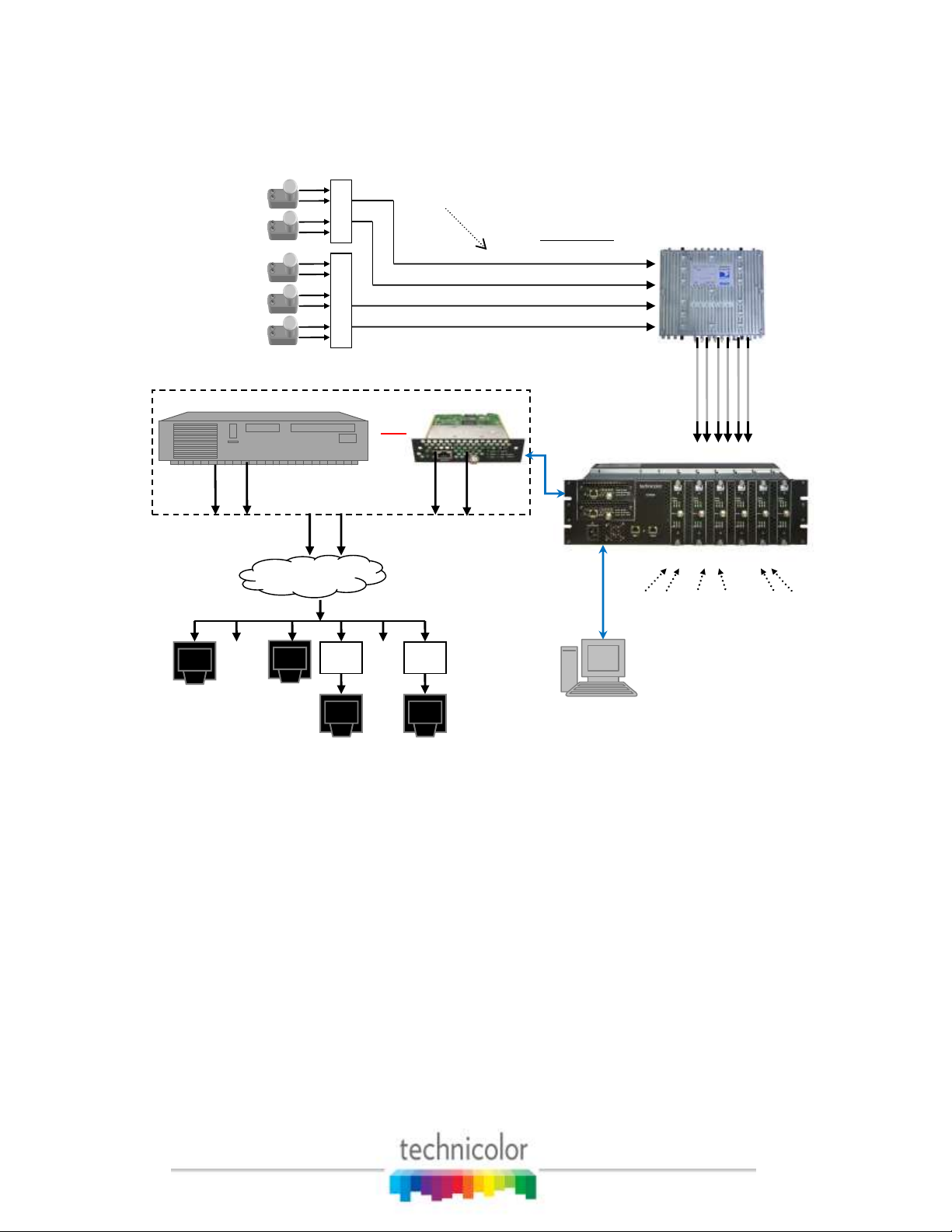
. . .
TV TV
External Edge QAM
. . .
COM360 Chassis
Admin PC
(Optional)
Pro:Idiom enabled
Digital TVs with tuners
QAM6
OR
SWM32
(Single Wire Multi-switch)
RF Distribution
TV
TV
HDMI Digital TVs
and/or analog TVs
DCI401
MCS
DCI401
MCS
•••
•••
•••
Up to 6 Receiver cards
Up to 2 QAM6 cards
RF Signal Level:
-50dBm to -30dBm
per Transponder
LNB 101
LNB 99
LNB 103
LNB 110
LNB 119
99B; 101; 99A Left
Bands
Ka B; Ku; Ka A
99B; 101; 99A Right
103B; 110/119; 103A Left
103B; 110/119; 103A Right
RF Signal Level:
-55dBm to
-25dBm per
Transponder
Refer to Figure 1 below for a diagram illustrating a complete COM2000 system.
Figure 1 – COM2000 System Overview
COM2000 System – This describes the entire video distribution system setup as seen above,
including all devices and connections that work together to stream DIRECTV HD video
programming.
LNB (Low-Noise Block) – This is a device that acts as the electronics package of your satellite
dish. It receives incoming signals, amplifies and frequency shifts them, and sends them
to the RF distribution panel. Each one is capable of providing two outputs. Several LNBs
may be combined in the antenna package.
15
Page 16

COM120 (RF Distribution Panel) – This legacy device receives the incoming satellite feed via
your dish receiver and distributes the signals using a series of multiswitches. It then
sends these signals into the COM46 cards via the RF Inputs (labeled “Tuner 1” and
“Tuner 2”).
COM200 Chassis – This legacy device houses the COM24 or COM46 and FLX cards. All
video traffic is routed through the Gigabit Ethernet (GbE) port on the rear of the chassis
or to the QAM6. System management and control can be done by connecting a computer
to one of the management ports on the Ethernet Card or QAM6 card (i.e., front of the
chassis).
COM360 Chassis – This device houses the COM24 or COM46 and FLX cards. All video
traffic is routed through the two Gigabit Ethernet (GbE) ports on the front of the chassis
or to one of the two QAM6 slots. System management and control can be done by
connecting a computer to one of the management ports on the front panel or QAM6 cards
if installed.
Admin PC – This is an optional device and is nonessential to normal system operation. It is
recommended, however, as it can be useful in maintaining desired programming and
monitoring system function. This can be a desktop or laptop computer equipped with an
Ethernet port (or a USB port with Ethernet adapter), any of the recommended
applications listed in Section 5.1, and a web browser of your choice.
COM46 and COM46-FLX Cards – The bulk of this manual is dedicated to these cards. They
are the means by which the property will be able to receive the desired television
programming for their network and control the entire COM2000 system.
QAM6 Cards – An optional board that installs in the upper left side of a COM360 Chassis It
converts the COM46’s IP-packetized streams to QAM-modulated RF for distribution
throughout a property. The board provides up to 12 QAM modulator channels in addition
to a 10/100 Ethernet port. Each QAM channel can carry two to three HD or eight SD
video channels.
Edge QAM – In a typical installation, the COM46 cards will be configured to stream to a
QAM6 modulator. Alternatively the COM46 IP streams can feed an external edge QAM.
Property Distribution Network – This network, set up and maintained by the System Operator,
16
Page 17

will distribute any channels provided by the property. It may consist of any configuration
of devices as defined by the System Operator.
Pro:Idiom Enabled Televisions – Televisions with built in Pro:Idiom encryption system
decoders. It is important to note that some Pro:Idiom compliant televisions only support
MPEG-2 video compression. The COM46 card is agnostic to the content compression
type and it will stream either MPEG-2 or MPEG-4 encoded transport streams.
17
Page 18
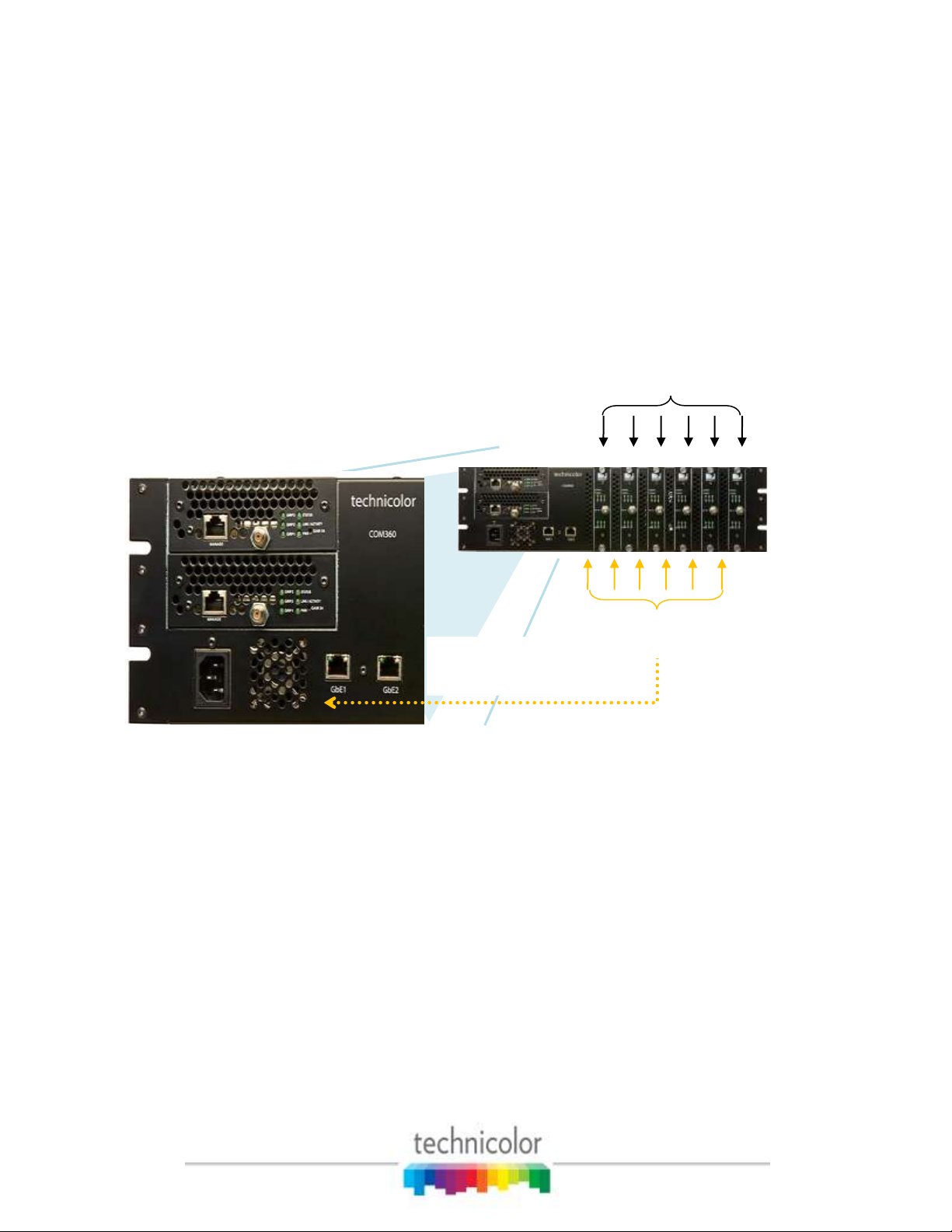
Card Slots #1 – 6
Ventilation
Grates
Ethernet Ports
external input)
3 MECHANICAL OVERVIEW
The following sections contain a brief overview of the devices that you will be interacting with
along with the associated hardware. The intent is to give you a working knowledge of how the
system operates under normal circumstances so that you will be able to recognize it when
something goes wrong.
3.1 COM360 Chassis
3.1.1 COM360 Front View
(Daisy chain or
Figure 2 – COM360 Front View
Figure 2 above shows the faceplate of the COM360 chassis.
The AC input connection shown at the bottom left provides power to the COM360 chassis.
The two Ethernet ports on the right of the power cord allow for direct connections to other
devices such as an edge QAM, Ethernet switch, and/or a management PC (optional) and allows
any additional chassis in the system to be interconnected.
Along the sides of each card is a ventilation grate, which, combined with the exhaust fans in the
back, allow air to flow over the internal system, cooling it.
The majority of the face shows the 6 available card slots, each corresponding to a unique Slot ID,
capable of supporting 6 individual cards.
18
Page 19

Exhaust Fan 1
Exhaust Fan 2
3.1.2 COM360 Rear View
Figure 3 – COM360 Rear View
Figure 3 above shows the rear of the COM360 chassis.
The COM360 chassis also contains two 5-inch exhaust fans to provide cooling to the system.
Airflow is pulled through the ventilation grates on the front of the COM360 chassis across the
COM46 cards and out the back. In the case of an equipment failure, a broken fan should be
serviced and/or replaced as soon as possible.
3.2 COM46 Card
The COM46 card is a customized DIRECTV receiver with a built-in smart card and has been
specifically designed to meet the unique requirements of the Lodging and Hospitality markets.
The COM46 is an 8 channel receiver capable of receiving up to 8 HD or SD streams from a
single SWiM output, removing the NDS conditional access system, and adding the Pro:Idiom
content protection DRM. The output from the card is delivered over an internal Ethernet
connection to the integrated Ethernet switch on the backplane of the COM360 chassis. Figure 4
below shows a detailed picture of the COM46 card.
19
Page 20

Upper Thumbscrew
Reset Button
Indicator Lights
SWiM Input
Lower Thumbscrew
Each COM46 card contains an RF input, 12 indicator lights, a recessed reset button, and
thumbscrews on either end. The cards are hot-swappable, allowing one card to be serviced
independently of the other cards. In order to remove a card, simply loosen the thumbscrews that
secure the card in place and pull it straight out of its slot.
The RF input on a COM46 card feeds a dedicated DIRECTV tuner bank which is capable of
streaming up to eight Pro:Idiom encrypted HD channels simultaneously over the internal
COM360 GbE backplane to an installed QAM6 modulator or one of the two GbE ports on the
COM360 front panel. The COM46 is designed such that each tuner on a card only needs to be
set once. Once configured, the cards should remain locked unless there is a disruption in the
signal due to weather, dish misalignment, or other RF distribution issues. However, the cards
will automatically recover when the disruption to the RF is removed.
The COM46 card only works with DIRECTV input signals in the range of 950 - 2150 MHz as
supplied by a DIRECTV SWiM module. Unlike the legacy COM24 receiver, the COM46 does
not support legacy LNB and multiswitch installations. The RF input system must be built with
SWiM modules.
Figure 4 - COM46 card
20
See Section 8.1 for an explanation of indicator light diagnostic capabilities.
Page 21
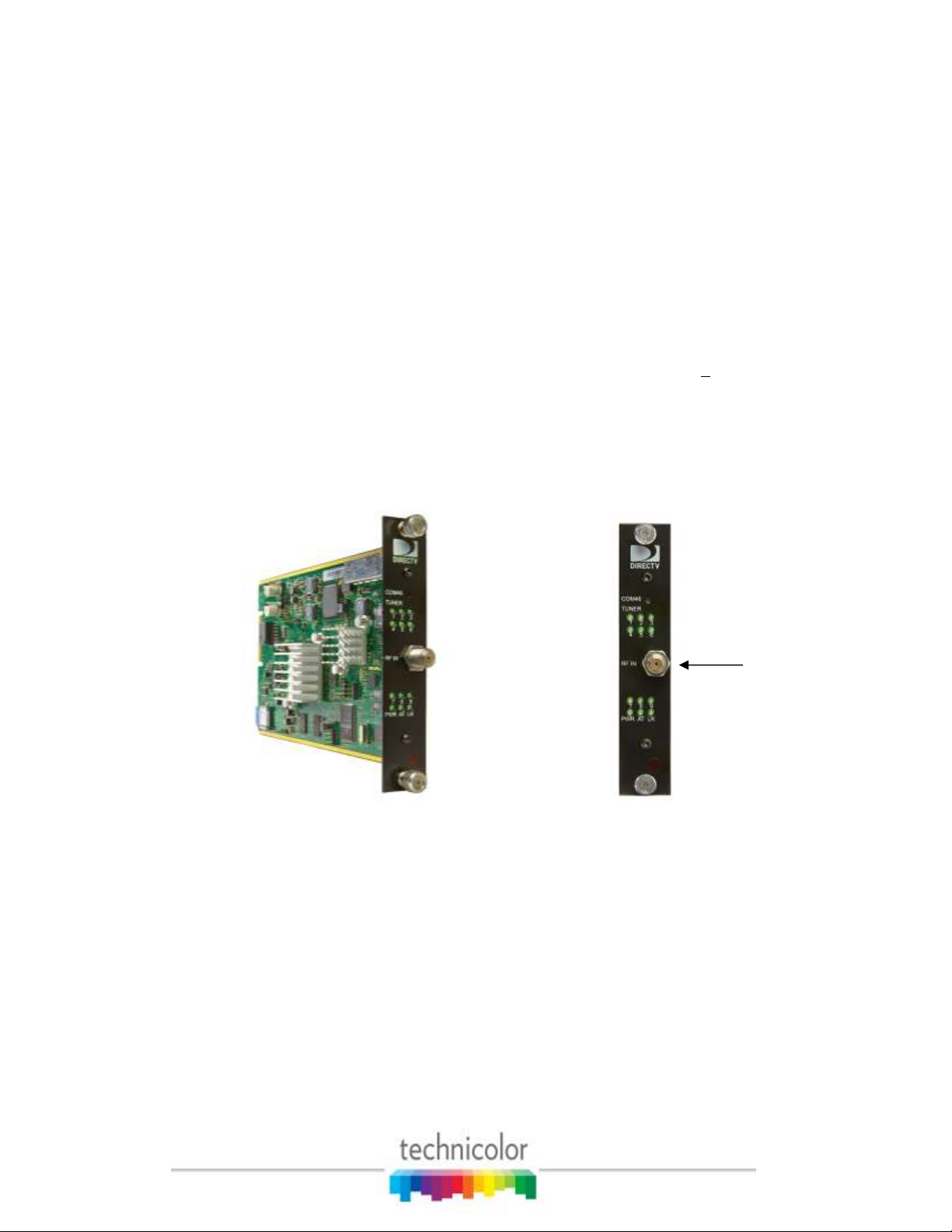
SWiM Input
3.3 COM46-FLX Card
The COM46-FLX card is a variant of the standard COM46 card that is only capable of receiving
SD programming as shipped from the factory. It can be upgraded to receive HD programming
through installation of an upgrade license key which may be purchased from Technicolor.
Almost all of the information regarding identification and configuration of the COM46 cards
applies to the COM46-FLX. The only exception is the upgrade of a COM46-FLX from SD to
HD. The COM46-FLX tuners are configured exactly the same way as the COM46 tuners
although if an HD channel is selected the card will return a channel number of 0 in the Discovery
page. See Section 6.5 for tuning instructions. See Section7.4 for upgrade instructions.
Figure 6 - COM46-FLX Card
21
Page 22
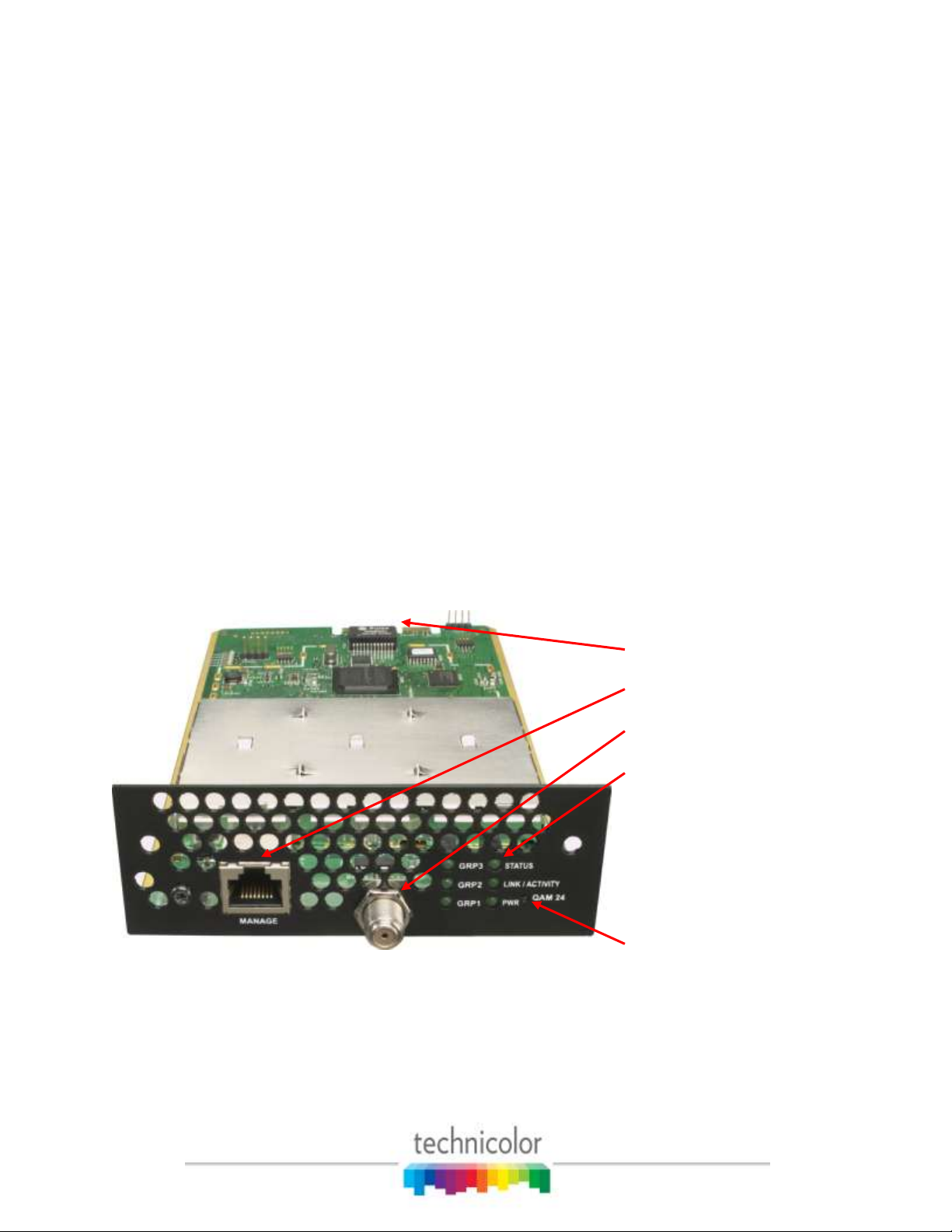
Card Edge Connector
Ethernet Port
RF Output
LEDs
Recessed Reset Button
3.4 GbE Card
The COM360 chassis has an integrated 14 port Ethernet switch on the backplane. This switch
provides gigabit speed on two external ports as well as all card slots. The GbE card was designed
for the legacy COM200 chassis which only had one external GbE port that is not available once
a QAM6 is installed. Since two GbE ports are always available on a COM360 the GbE card is
not needed to interconnect multiple COM360 chassis.
3.5 XDR24 Card
Deprecated. This card is no longer supported.
3.6 QAM6 Board
The QAM6 card is an Edge QAM that can be installed directly into a COM360 chassis. It
connects to the COM46 cards via a GigE connection on the back edge of the card. This optional
card replaces the Ethernet Card in the upper left side of a COM200 Chassis. The board provides
12 QAM modulators in addition to the front Ethernet port, which can be used to manage the
COM2000 system. Each QAM channel can carry 2 - 3 HD or 8 SD video channels. A COM360
chassis fully populated with COM46 receivers (48 channels total) requires 2 QAM6 modulators
updated to 12 channels with SWQAM2 upgrade licenses. A front view of the QAM6 can be seen
in Figure 7.
The QAM6 outputs three unique channel-grouping of four channels each according to the EIA
North American Cable Television Frequency Plan (see EIA-542B) from the front RF connector.
The four channels within each channel-grouping must be adjacent to one another and within the
22
Figure 7 – QAM6 Front View
Page 23

same band.
The QAM6 card contains six (6) green LEDs on its front panel that indicate power, GbE Link/
Activity, and QAM status, as well as the link-status for each channel group.
The QAM6 card’s bottom-right LED represents the board’s power (PWR) state, lighting up
once all on-board power regulators report the “good” state, and going dark when power is
removed from the chassis or when a problem is detected on one of the regulators.
The QAM6 card’s middle- right LED represents the link and activity of the GbE interface
on the back of the card.
The QAM6 card’s top- right LED represents the status of the QAM6 card. It is solidly-lit
when the card is performing a software update. It is flashing if an over-temperature
condition is detected on the card.
The QAM6 card’s left LEDs represent the link-status for each of the 3 channel groupings.
The QAM6 card contains a recessed button on its front panel to be used as a dedicated hardware
reset for the FPGA processor. To complete an upgrade of the FPGA firmware a power cycle is
required.
The 10/100 Ethernet Interface on the front can be used to manage the COM2000 System.
Figure 8 – QAM6 board being installed in COM360
The QAM6 board plugs into one of the two available card slots on the left side of the chassis.
23
Page 24

The COM360 chassis has one full and one partial card guide; the board is retained by the front
panel screws, which MUST be installed.
Install the QAM6 Board as follows:
1. Remove power from the chassis.
2. Install the QAM6.
3. Tighten front panel retaining screws.
4. Plug power cable back into the chassis.
4 GETTING STARTED
The COM2000 System is quite different from the stacked DIRECTV set-top box (STB) receivers
traditionally used in L&I rack installations. This is because the COM2000 does not natively
decode any audio or video, instead relying upon other devices in the system to decode and
display the MPEG streams it produces. Furthermore, the COM2000 does not have a native user
interface although it can be controlled and configured through the built in web server.
Controlling and monitoring the COM2000 requires a device with an Ethernet connection and a
web browser of your choice. The COM2000 only supports a direct wired Ethernet connection.
4.1 Setting up Multiple Chassis
For installations that require more than one COM360 chassis each chassis will need to be
assigned a unique chassis ID. This can be done by removing the back cover of the COM360 and
setting the DIP switches located on the backplane as shown in Figure 9. The chassis will ship
preconfigured from the TCH factory as chassis #1. If there are multiple COM360 chassis in a
system, they must be configured with different IDs or several of the IP addressing schemes will
work improperly possibly creating strange and unexplainable video routing and decoding
behavior.
24
Page 25
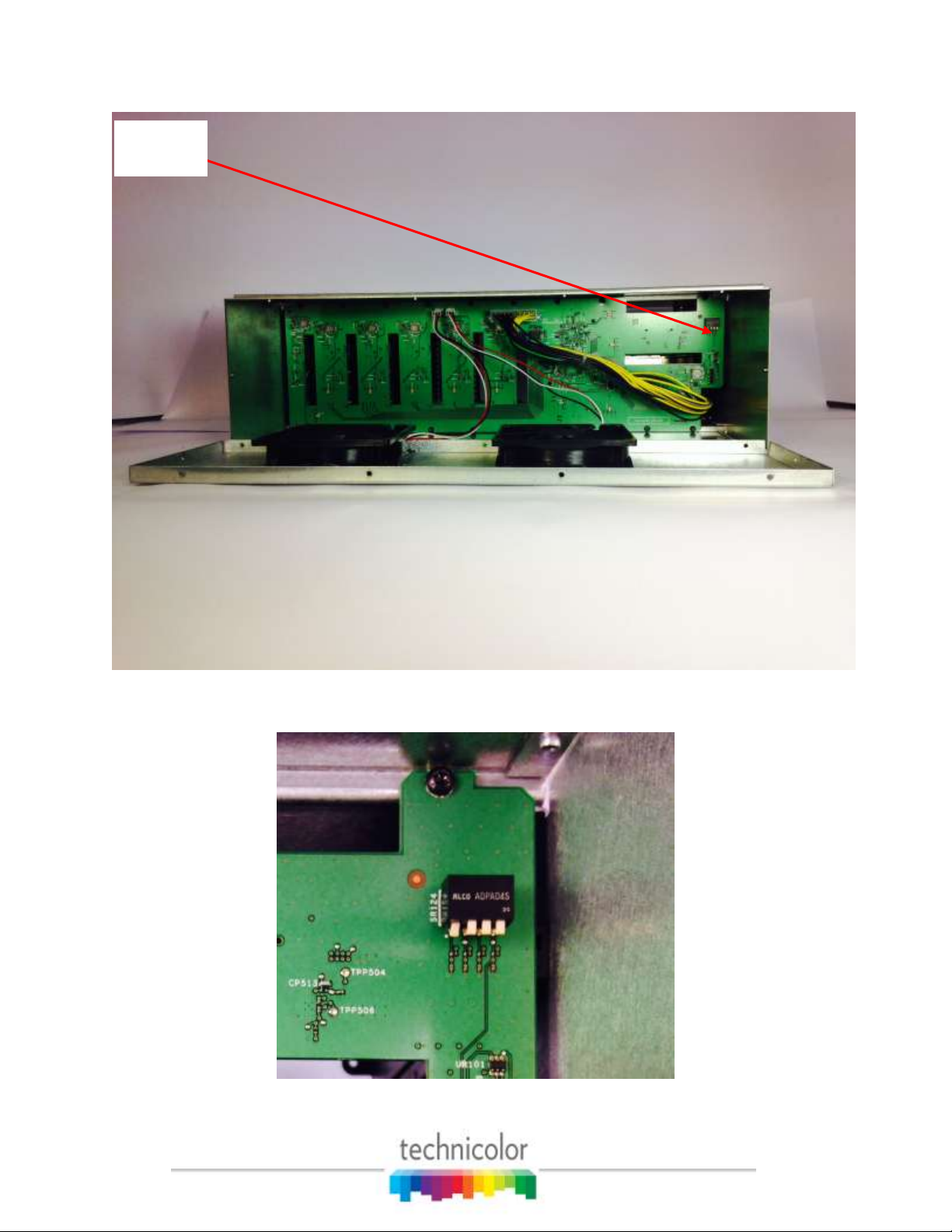
Chassis ID
Configuration
Figure 9 – COM360 Chassis ID Configuration Switch Location
Figure 10 – COM360 Chassis ID Configuration Switch Closeup
25
Page 26
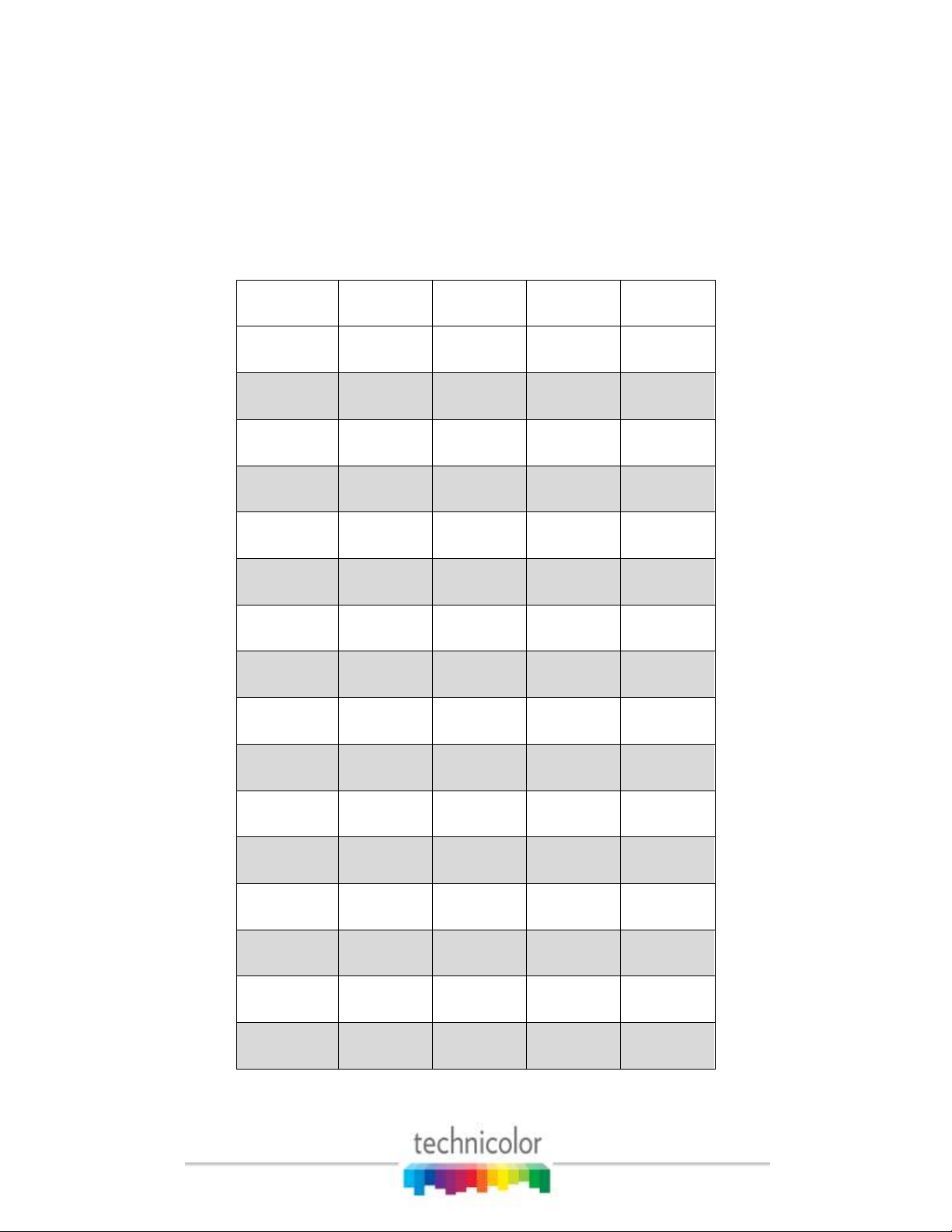
Chassis ID
Switch #1
Switch #2
Switch #3
Switch #4
0
DOWN
DOWN
DOWN
DOWN
1
UP
DOWN
DOWN
DOWN
2
DOWN
UP
DOWN
DOWN
3
UP
UP
DOWN
DOWN
4
DOWN
DOWN
UP
DOWN
5
UP
DOWN
UP
DOWN
6
DOWN
UP
UP
DOWN
7
UP
UP
UP
DOWN
8
DOWN
DOWN
DOWN
UP 9 UP
DOWN
DOWN
UP
10
DOWN
UP
DOWN
UP
11
UP
UP
DOWN
UP
12
DOWN
DOWN
UP
UP
13
UP
DOWN
UP
UP
14
DOWN
UP
UP
UP
15
UP
UP
UP
UP
The DIP switch pictured above will allow you to assign the chassis a unique ID between 0 and
15 by setting the switches as described in Table 2.
Note: The photo above and the table below are written as if you are standing with the rear of the
COM360 facing you and are looking at the upper right quadrant of the backplane.
Table 2 – COM200 Chassis ID Configuration
26
Page 27

4.2 Installation Requirement Guidelines
Here are a few guidelines to keep in mind when installing the COM2000 system that will
minimize the potential problems that the system could be expected to encounter.
4.2.1 General System Guidelines
The optimum RF levels at the input of a SWM module are -30 to -50 dBm per
transponder.
The optimum RF input levels for the COM46 cards are -25 to -45 dBm per transponder.
COM46 cards can only be connected to a SWM module, they will not support a
multiswitch.
COM46 and COM46-FLX cards contain 8 tuners and must be supplied with a dedicated
SWiM output.
The COM2000 system is designed to operate properly in ambient environments of 104 °F
(40°C) or less.
The system will not be capable of streaming any video on any channel besides 100 until
the COM46 cards have been authorized by DIRECTV.
4.2.2 System Integrator Guidelines
The system integrator must provide a mapping of TV channels to COM46 slots and
tuners.
The COM2000 will generally be preconfigured, including the appropriate RF and IP
connections to a QAM6 edgeQAM device.
Any necessary DIRECTV SWiM units should be supplied by the System Integrator.
4.2.3 System Operator Guidelines
It is recommended to use the StarRoute SRSN4 Normalizer within the property’s RF
plant before the distribution panel in order to normalize the B band Ka signals with the
traditional Ku satellite signal levels. B band signals are generally higher-powered and
tend to saturate the converters unless the installer is very careful regarding input signal
levels going into the distribution network.
27
Page 28
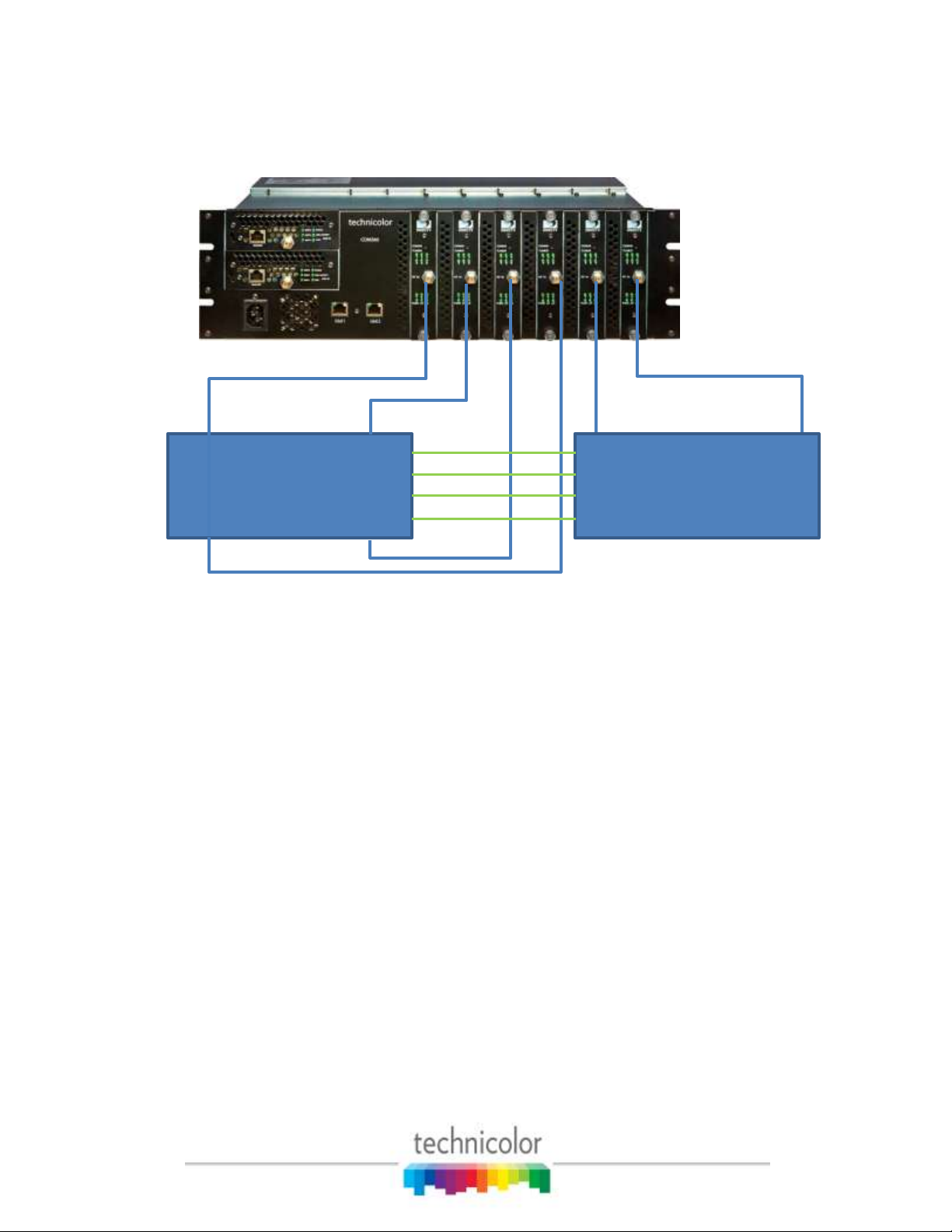
SWM1
SWM2
SWM4
SWM3
SWM1
SWM2
The operator must take care not to block the front and rear air passageways of the
COM360 chassis. Racks containing doors and/or rear panels are not recommended.
SWM32
Figure 11 – COM46 to SWM Module connections
SWM16
5 CONFIGURING THE SYSTEM
This section will guide the integrator through the process of configuring a COM2000 to meet the
needs of the system operator.
5.1 Useful tools
You should be aware that the firewall on your PC might prevent some of the following tools
from working correctly. This is particularly true when attempting to execute file transfers to a
COM46 card via a TFTP server.
5.1.1 Configuration tool
Each COM46 card contains an embedded web-based user interface that can be used to configure
all key parameters for all the components of the system, as well as providing access to crucial
operating conditions like RF levels and authorization status. These controls can be accessed
using your choice of web browser. Details on accessing the user interface are included in
Section 5.1.6 below.
28
Page 29

5.1.2 DHCP Server
Because the COM46 cards have the ability to remember their settings, once the system has been
properly configured, the cards will retain whichever IP addresses were used last and will not
need to obtain new ones from a DHCP server.
Even if the cards are assigned new IP addresses, they will continue to operate normally, but
communicating with them after this happens can become somewhat problematic, especially if
you are used to interfacing with a card at a specific IP address. Refer to Section 5.1.6 below for
recommendations on how to avoid this particular difficulty.
If you find that you need a DHCP server in your system, a useful multi-function tool that also
provides access to a TFTP server and a syslogger is Tftpd32, which can be found at the
following URL: http://tftpd32.jounin.net/.
See 10.5 for more information on IP settings.
29
Page 30

5.1.3 Video Playback
During the configuration and installation process, it may be necessary to verify the COM46
video streams in the absence of a Pro:Idiom enabled television.
The COM46 card can facilitate this type of debug activity by allowing the user to bypass the
Pro:Idiom encryption process temporarily. It should be noted that this feature is only available
when tuning to DIRECTV channel 100. Please refer to Section 1.1 (“Security_Mode” setting)
for additional information on this feature.
If you wish to take advantage of this feature, you will need a video player on the PC that is
capable of decoding MPEG video transferred via IP Packets. VLC Media Player, which is a free
download, can decode MPEG video and can be found at the following URL:
http://www.videolan.org/vlc/.
5.1.4 System Logging
The COM46 cards have the ability to send logging data to a remote destination. This is
especially useful in situations where a management PC will remain with the COM2000 systems
at all times, but it can also prove helpful when setting up and troubleshooting a system.
One simple solution is the syslog feature of the previously referenced Tftpd32, but it is limited in
terms of features. A more feature-rich option might be considered for a more robust debugging
capability. One alternative solution is an offering from Kiwi Enterprises (available at
http://www.kiwisyslog.com/), but this option carries a licensing fee for a full version of the
software, so it may not be a viable option for the casual user.
Each COM46 card provides a limited syslog capability. The cards are only capable of displaying
500 lines worth of log-data, so this may not be an appropriate tool for long-term system
troubleshooting. However, the syslog feature can be quite useful if the system operator is able to
access it within that window of time after a card begins to exhibit some unexpected behavior.
Each COM46 also includes a SOAP event monitor and an automatic, periodically generated,
SOAP status message that can be configured to be transmitted from the card. Both types of
messages can be configured to be sent to either a local or web server with appropriate firewall
settings of the network. See Section 6.2.7 for more details on configuring these messages.
5.1.5 TFTP/FTP Server
The COM46 cards have the ability to transfer data to and from an external source via either an
FTP (File Transfer Protocol) or a TFTP (Trivial File Transfer Protocol) server. The data
transferred will typically take the form of software upgrades, but it is also possible to configure
the system to log system status messages remotely for troubleshooting.
30
Page 31

As mentioned previously, the multi-function tool Tftpd32 is very effective at handling the file
transfer needs for a log file or a software update to the COM46 card.
Because the COM2000 is field-upgradable, it is important that everyone working with the system
in the field understands how to perform this function, so a brief overview of how to set up the
TFTP server will be provided in Section 5.3.
5.1.6 IP Address Discovery
One potential complication inherent to interacting with the COM46 cards is that you must know
the IP address of any card that you wish to interact with. In the case that you do know the IP
address of the card you are trying to access, simply type the IP into your web browser’s address
bar. An alternative to typing a card’s IP address directly into your web browser is to use an
application designed by Technicolor specifically to combat this issue, called com24mdns.exe.
Some PCs require that only one Ethernet cable be connected in order to reliably discover the
cards. Technicolor will make this application available to anyone who wants it. An example can
be seen in Figure 12 below.
Figure 12 – Results from the COM24 Discovery Tool
31
Page 32

5.2 Connecting to the COM2000
5.2.1 Preparing Your Computer’s Network Connections
As mentioned previously, interaction with the COM46 cards can only be achieved by providing a
computer interface via one of the cards’ Ethernet ports. However, this can only be achieved if
the computer to be used for this purpose has been configured correctly. The directions below are
intended to help you through this task step-by-step. The directions and screen shots were taken
from Windows 7. Other versions of Windows are similar but specific screens and titles may
vary.
In order to locate the screen shown in Figure 13 below, you will first need to open the Control
Panel, typically located on the right-hand side of the Start Menu. Double-click on the icon
labeled Network and Sharing Center.
Figure 13 – Network Connections Window
From there you will need to identify the network interface that will communicate with the
COM46 cards. In this example, our system is utilizing the connection that is linked to the PC via
the internal Ethernet adapter. You will need to click the connection, labeled Local Area
Connection in the screen shown, which will take you to the screen for that specific connection.
32
Page 33

Figure 14 – Local Area Connection Status window
Next select the Properties button. At this point, you should have a window titled something
similar to “Local Area Connection Properties”. From here, you will need to scroll through the list
of available items and select the one labeled, “Internet Protocol Version 4 (TCP/IP)” and click
the Properties button (see Figure 15).
33
Page 34

Figure 15 – Internet Protocol Configuration
In the window that you have just opened, you will see that there are two options available for
defining an IP address for your PC. If your system has a DHCP server, you may select the first
option, “Obtain an IP address automatically.” The benefit of this option is that it greatly
minimizes the chances that you will have duplicate IP addresses in your network. One potential
downfall of this choice, however, is that there is a chance that everything in your system could
be assigned new IP addresses at the next reboot. Unless you are using something like the
COM46.exe tool to resolve those addresses for you automatically, controlling the cards may
prove difficult once this happens. Refer to Section 5.1.6 above on how to resolve this issue.
If you wish to manually configure your network and ensure that you will never have to worry
about IP addresses changing on you, however, then select the second option, “Use the following
IP address,” taking care to assign a unique IP address to your PC. Also configure the subnet
mask to 255.255.0.0.You may not know the cards’ IP addresses at this point, but it is very likely
that they will be using the factory default range of 192.168.3.18 to 192.168.3.23, so any IP with
the same prefix should work. If, for example, you select an address of 192.168.3.249 for your
PC, you should generally be able to find the cards with a minimum of difficulty.
In addition, in order to successfully perform file transfers to your system (as required for
software upgrades using an external server), it is recommended that you give your computer an
IP address that is in the same subnet as your COM46 cards when using the manual configuration
method. Configure subnet route to 255.255.0.0.
34
Page 35

5.2.2 Avoiding IP Address conflicts
When building a system that is comprised of a mixture of cards from different sources, there is a
possibility that some of the cards will have duplicate IP addresses, thereby making
communication with these cards unreliable.
There are two recommendations for addressing this problem. The first is to use a DHCP server
to ensure that each card gets a unique address. The second is to use the web interface on the
COM46 cards to change the IP address of one of the duplicate cards (refer to Section 1.1 for
more information).
It should also be noted that, depending upon your computer’s network configuration, attempting
to access a property’s wireless network at the same time you are accessing the COM46 cards
could also give the undesirable result of not being able to navigate to your COM46 cards with
the web browser. If you are suddenly unable to even see your COM46 cards in a system that was
not previously exhibiting any IP address conflicts, you may wish to disable the wireless interface
temporarily and see if that helps.
5.3 Using a TFTP Server
Note: While the previous generation of COM1000 components required access to an external or
3rd party FTP or TFTP server for SW upgrades and uploading license keys, COM46 cards are
equipped with an in system TFTP server that can be used for SW upgrades of the entire system
directly from your browser. See Section 7 for details.
While you do have the option of using your choice of either FTP or TFTP to transfer data
between the management PC and the COM2000 system, it is recommended that you use a TFTP
program. TFTP is greatly simplified over FTP, the biggest difference being that it does not
require user/password authentication, which are not necessary to access the COM2000 system in
the first place (providing password protection for the web server has not been enabled, see
Section 6.12).
Note: This section will describes procedures specific to the previously mentioned Tftpd32.
5.3.1 Determining Your IP Address
In order to configure your TFTP server properly, you first need to know the IP address that your
computer is using to communicate with the COM46 cards.
The following steps describe a fairly simple process that will be useful in determining where to
send file transfers containing software upgrades (see Section 7) and also where to direct
streaming video to test your system (see Section 1.1).
As seen in Figure 16, you will first need to access the Start Menu, type “cmd.exe” in the search
bar at the bottom of the screen and press Enter.
35
Page 36

Figure 17 – Running ipconfig
Figure 16 – Accessing the Command Prompt window
In the program window that appears, you will be prompted to enter a command. Type in
“ipconfig” and press Enter (see Figure 17 below).
36
Page 37

In the example above, the computer is communicating with the COM2000 system over the
“Local Area Connection” via an Ethernet adapter. In this case, the management PC has been
assigned the IPv4 address 192.168.1.137. This is the IP you will be using with the TFTP server
and possibly later on with a program like VLC Multimedia Player (covered in Sections 5.1.3
and 10.1.2) when testing the system configuration.
5.3.2 Configuring Your TFTP Server
This section offers examples specific to the previously mentioned application Tftpd32. The
primary function of this tool for most COM2000 systems will be to serve as a TFTP server to
facilitate software upgrades.
The DHCP server may also be used if a particular installation needs that functionality, but you
should be aware of the effect that it will have on the system, as there is a possibility that it could
pass out new IP addresses to the COM46 cards every time one of them reboots.
The syslog server may also be used, if desired, although the version offered here is not as
feature-rich as the Kiwi syslog daemon discussed in the previous section.
Tftpd32 has proven useful for performing file transfers to the COM46 cards, but some important
limitations must be kept in mind when using it:
A successful file transfer could be prevented by any third-party firewalls or anti-virus
tools running on your computer, so you should disable them temporarily.
You must be sure that your computer and the COM46 are on the same subnet (e.g.
192.168.3.xxx with subnet mask 255.255.0.0)
Be sure to configure your TFTP server so that it points to the correct directory where the
file is saved.
The size of the file should be 10 MB or less.
The COM46’s file-transfer mechanism has a limit of 200 total characters, so it is
suggested that you save the file to a location with a short path (e.g. C:\tftp\transfers)
instead of embedding it deep within the system.
Also, be sure that the directory and file names contain no spaces, as these will not be
recognized by the COM46’s file-transfer mechanism (Use C:\tftp\software_upgrades
rather than C:\tftp\Software Upgrades, for example)
Be sure that the “Server Interface” field shows the IP address of your PC.
When you initially launch Tftpd32, you will see a screen similar to the one shown in Figure 18.
From here, you may fine-tune the settings by clicking the “Settings” button at the bottom of the
screen.
37
Page 38

Figure 18 – Tftpd32 Startup Screen
The window that comes up should look like the one below in Figure 19. At times, things like
firewall setting and improper IP address configurations can interfere with the file transfers
between your computer and the COM46 cards.
38
Page 39

39
Figure 19 – Tftpd32 Settings Window (Global Settings)
Page 40

40
Figure 20 – Tftpd32 Settings Window (TFTP Settings)
Page 41

Figure 21– Tftpd32 Settings Window (Syslog Settings)
If you do not see a progress-bar (shown in Figure 22) within 30 seconds after hitting the Submit
Query button on the upgrade page (see Section 7 on upgrading your system), then the file
transfer will not happen. In that case, it is advised that you review your setup.
41
Page 42

Figure 22 – Tftpd32 File Transfer Progress Screen
On rare occasions, the progress bar shown above in Figure 22 will appear, but you will find that
the requested file has not successfully transferred to the COM46 card. In order to get a better
understanding of what happened, you should be sure to review the “Log Viewer” tab of the
Tftpd32 interface. If the file transferred successfully, you should see a statement similar to the
last line shown in Figure 23 for each file you attempted to upload.
Figure 23 – Tftpd32 Completed Transfer Screen
42
Page 43

6 USING THE COM2000 WEB INTERFACE
Each COM46 card contains a basic web-based application that provides an easy means to control
and configure the COM2000 system. This tool can be accessed by entering the IP address of one
of the COM46 cards in the system into any web browser’s address bar or by using the card
discovery tool discussed in Section 5.1.6.
Figure 24 – COM2000 Web Based User Interface Introduction Page
The COM46 card issues a discovery call for all other COM46 (and COM24) cards in the system,
and then populates a table with some basic information on current tuning parameters and RF
signal levels. Once this information is complete the Discover Web Page illustrated in Figure 25
is automatically displayed.
6.1 Discovery of COM46 and COM46-FLX Cards
is the result obtained after the COM46 web interface’s home page times out or by clicking the
Discover link at the top of any other page1.
43
Page 44

Figure 25 - COM46 Discover Page
Figure 25 shows a basic data summary that is also similar to the pages you will get by clicking
on the Refresh, or Display hyperlinks at the top of any COM2000 web interface page. The
differences will be discussed in later sections
The following is a detailed list of the information found on these pages.
6.1.1 Fields in Discover page
Chassis – This field reports a unique identifier for the chassis. In systems that contain multiple
chassis, this can be used to identify each card in the system. See Section 4.1 on how to assign
unique
44
Page 45
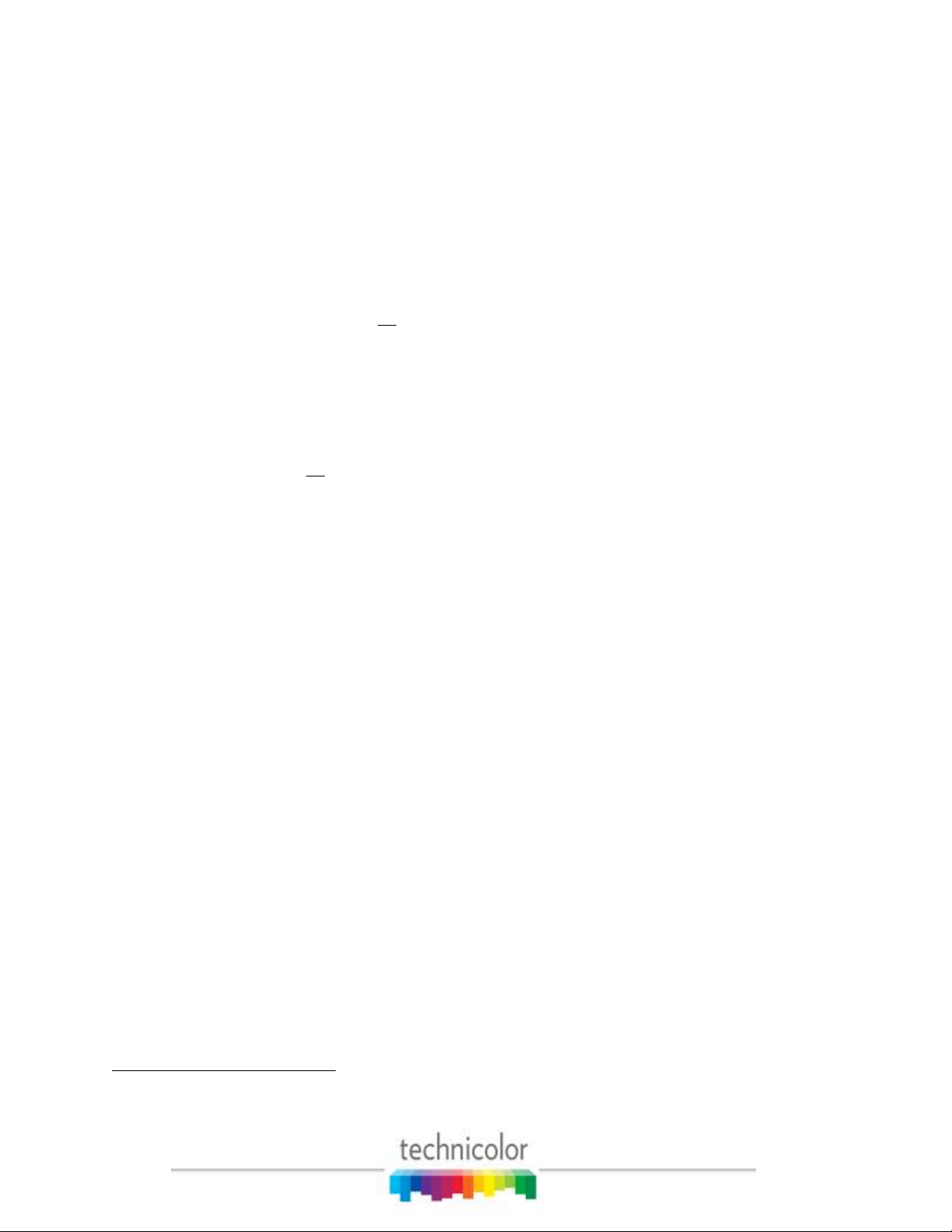
2
identifiers to multiple chassis within a system.
Slot – This field identifies the card’s location within a chassis, numbered 1 through 12. If this
field is grey, the slot number is a link to messages in the CAM Log.
Tuner – There are eight entries per CardIP for this column. This represents the eight tuners
available on each COM46 card.
QAM or IPAddress –If some of the programs are streaming to a QAM6, then “QAM” is
displayed as the column header. If all signals are routed out of the system, then “IPAddress” will
display as the column header instead. If the card is sending video to a QAM6, this field shows
the output QAM channel and QAM sub-channel number. If a card is streaming video to outside
of the chassis, this field will contain the destination IP address. Both unicast and multicast
addresses are supported.
Bitrate or Port – If some of the programs are streaming to a QAM6, then “Bitrate” is displayed
as the column header. If all signals are routed out of the system, then “Port” will display as the
column header instead. If the card is sending video to a QAM6, this field shows the
instantaneous bitrate of the channels being sent out of the QAM6. Otherwise this field contains
the destination port associated with the destination IP address described above. You must have a
unique port number for each individual channel you wish to stream.
Channel – This field shows the Channel Name and the DIRECTV channel number you tune to
on a typical DIRECTV tuner. This field is also a link that permits the user to change channels.
If the smart card has not been authorized or paired then the channel will be highlighted in red.
SNR – This field returns the Signal-to-Noise Ratio associated with the selected tuners. If the
SNR is low, it will be highlighted in yellow and if the SNR is very low, it will be highlighted in
red.
Note: For optimum performance of the COM2000, this value should be 11 or higher.
Strength2 – This value provides a value corresponding to the internal Automatic Gain Control
setting in the COM46. If the Strength is low, it will be highlighted in yellow and if the Strength
is very low, it will be highlighted in red.
Note: For optimum performance of the COM2000, this value
should be somewhere between -25 and -55.
This value is nominally the power level at the input of the COM46 card.
45
Page 46

6.2 The Tune Command
The Basic Tune screen shown in can be accessed by clicking the ChannelNumber link in the
Channel column of the Discover page (see Figure 25.) You can also access the Basic Tune
screen of any given COM46 card and tuner combination by clicking the channel name/number
hyperlink in the Channel column on the Refresh or Display pages.
Figure 26 – COM46 Basic Tune Screen
This form permits two different ways of tuning DIRECTV channels with Pro:Idiom encryption.
The first way specifies the destination IP address and port along with the DIRECTV channel
number.
Dest_IP_Address – In this field, you will enter the IP address of the device you wish to stream
video content to (i.e. an edge QAM).
Dest_Port_Number – This field represents the port of the IP address you wish to stream video
to. Depending upon the destination, this value may not be freely chosen.
Major_Number – This field is equivalent to the DIRECTV channel number you tune to on a
46
Page 47

typical DIRECTV tuner.
The second way is used if a QAM6 is in the chassis. The QAM major and minor numbers are set
along with the DIRECTV channel number. The IP address will be set to 192.168.6.(chassisId+1)
and the port will be set the QAM_Index * 16 + QAM_subchannel.
QamMajor – The QAM6 output QAM major channel number. This corresponds to the channel
number from the North American Cable Television Frequency Plan (see EIA-542B or
http://www.jneuhaus.com/fccindex/cablech.html ).
QamMinor – The QAM6 output QAM minor channel number. This corresponds to the
subchannel number (e.g., 2 in the channel number 13.2 or 13-2 is the subchannel number).
Major_Number – This field is equivalent to the DIRECTV channel number you tune to on a
typical DIRECTV tuner.
Use the link Advanced Edit to access the Advanced Tune page () described below.
There are many different functions available under the heading of the Advanced Tune screen.
Each of these functions will be detailed in the subsections that follow.
6.2.1 Tuning COM46 Cards using the Advanced Tune screen
The Basic Tune page can be used to change the main tuning parameters of a channel. Additional
tune parameters can be accessed by clicking the Advanced Edit hyperlink at the bottom of the
Basic Tune screen (), which brings one to the Advanced Tune screen (). A quicker method of
executing a mass tune for any number of cards is available under the TuneAll command (see
Section 6.6).
47
Page 48

Figure 27 – Advanced Tune screen portion of Advanced Edit page
Information identifying the tuner currently being tuned is displayed at the top of the web page
below the command links. A unique tuner can be identified by chassis number, slot number,
tuner number, and IP Address.
Chassis – This value shows the Chassis number of the COM360 that holds the COM46 card you
are currently tuning.
Slot – This value shows the Slot number within the COM360 chassis that holds the COM46 card
you are currently tuning.
Tuner – This value indicates which tuner on the COM46 card you are controlling
IP – This field shows the IP address of the COM46 card you are currently interacting with.
A detailed description of each advanced tuning field on the Advanced Edit page follows:
Dest_IP_Address – In this field, you will enter the IP address of the device you wish to stream
video content to (e.g. an edge QAM). The COM46 will stream to any valid unicast or multicast
48
Page 49

IP address entered with no additional steps necessary. However, older COM200 Chassis (pseudo
codes BC004 and NC004) require that multicast streams be sent out the front port and an
external Ethernet switch be used. The default value is 192.168.0.0.
Dest_Port_Number – This field represents the port of the IP address you wish to stream video
to. Depending upon the destination, this value may not be freely chosen. The default value is 0.
Protocol_Type – This field is used to control whether the COM46 streams the data in UDP or
RTP packet structures. The default value is UDP.
Channel_Object_ID – This field is the data that the COM46 actually uses for tuning purposes.
It will be automatically filled in when a valid DIRECTV channel number is entered into the
“Major_Number” field. Before the card has been successfully tuned, the default value is 0.
For some local markets, there are multiple DIRECTV channels with the same channel numbers.
To resolve this issue, the Major_Number and Minor_Number should be set to zero and the
correct Channel_Object_ID must be entered. Contact Technicolor to convert the television call
letters to the Channel_Object_ID.
Major_Number – This field is equivalent to the DIRECTV channel number you tune to on a
typical DIRECTV tuner. The default value is 0.
Minor_Number – This field is automatically filled in by the COM46 card, with a default value
of 65535. If the DIRECTV channel has a minor channel number then the Minor_Number value
must be entered.
Many DIRECTV channels have both high-definition and standard-definition channels with the
same Major and Minor numbers. The COM46 will prefer the high-definition channels in this
case. To prefer the standard-definition channels instead, add 100000 to the Minor_Number. In
most cases, this would cause the Minor_Number to be 165535 if the standard-definition channel
is desired. A COM46-FLX which has not been upgraded to HD will only allow tuning to
standard-definition channels.
Stream_ID – This field is optional, and allows a unique identifier to be applied to every video
stream produced by the COM2000 system. The allowable values for this field are any whole
number between 1 and 65535. The default value is 111.
To enable a second audio stream set the Stream_ID to 54000.
Security_Mode – Typically, this field will not need to be changed. The only settings most
should be concerned with are ‘0 = None’, ‘1 = Pro_Idiom’, and ‘2 = Simulcrypt’. The Simulcrypt
mode is used with the Samsung LYNK© system. The ‘0’ (“off”) setting will only work on
DIRECTV channel 100. This allows you to turn Pro:Idiom encryption off so that a standard
HDTV or PC-based utility like VLC Media Player can be used for troubleshooting. The value
should be set to ‘1’ or ‘2’ at any other time. The default value is 0.
49
Page 50

Persistent – Setting this value to ‘1’ tells the COM46 to retain all channel and IP-destination
settings in memory (i.e., data entered into the card is “persistent”). This eliminates the need to
reprogram the COM46 cards after every power-cycle or reboot. Persistent is on by default (i.e.,
1). It should be on for most installations. Otherwise, all settings will be lost in the event of a
power interruption.
50
Page 51

6.2.2 Evaluating COM46 Informational Status
The information shown in below is one of the subsections available on the Advanced Edit page.
Figure 28 – “Info” Section on Advanced Edit Page.
This section provides a selection of many key indicators to the operation of the COM46 card. It
acts as a concise index to the characteristics of each individual COM46 card according to its
status and user-defined settings.
Following is a brief explanation of each field shown above.
51
Page 52

Chassis_ID – This field represents which COM200 chassis the card resides in when there are
multiple chassis in the system.
Slot_ID – This field identifies the card’s location within a chassis, numbered 1 through 6.
Tuner – This field identifies the tuner’s location on the COM46 card (1 through 8).
Card_IP – This field shows the IP address of the COM46 card you are currently interacting
with.
Receiver_ID – This field reports the DIRECTV Receiver ID, or RID. This value is the first of
two parameters required to obtain authorization on the DIRECTV network.
CAM_ID – This field reports the DIRECTV CAM ID. This value is the second of the two
parameters required to obtain authorization on the DIRECTV network.
Network_ID – This field reports the DIRECTV network that the tuner is currently tuned to. The
value recorded here corresponds to the satellite being used to transmit the channel as is
determined by the most recent DIRECTV broadcast settings.
Frequency_Index – This field reports the frequency index corresponding to the channel the
tuner is currently set to.
Authorized – This field provides feedback on whether the card has been authorized within the
DIRECTV network. The card needs to be paired and authorized in order to receive DIRECTV
programming. A value of ‘1’ means that the card has been successfully authorized; ‘0’ means
that it has not yet been authorized, or has lost its authorization.
Paired – This field provides feedback on whether the smart card has been successfully paired
with the COM46 card. The card needs to be paired and authorized in order to receive DIRECTV
programming. A value of ‘1’ means that the card has been successfully paired; ‘0’ means that it
has not yet been paired, or has lost its pairing.
Blackout – This field can be used to determine whether DIRECTV has issued a blackout of the
content on a particular channel. This is a good thing to investigate if the video suddenly stops
playing on any channel, but it is particularly likely to happen with nationally televised sporting
events. A value of ‘0’ means that the channel should be functioning properly; ‘1’ means that the
programming on the selected channel is not currently available to you. TVs will display a
blackout message on screen in the event of a blackout.
SW_Version – This field reports the software version that currently resides in the COM46 card.
All cards that have a similar web interface to the one described in this document will have a
version number of at least ST03.02.09.
6.2.3 Using the COM46 LED Control Feature
52
Page 53

The information shown in Figure 29 below is one of the subsections available on the Advanced
Edit page.
Figure 29 – “LED Control” Interface on Advanced Edit page
This section gives you the ability to assume control of the PWR LED temporarily. This feature
can help you easily identify a specific card within a chassis if there is ever any doubt about
which card you are accessing. A brief explanation of each field shown above is as follows:
LED_State – This field allows you to control the PWR LED. This may be used as a simple
means to identify a particular card within a chassis at a remote location. The allowed values are:
0 = Off
1 = On
2 = Flashing
6.2.4 Reading the COM46 CAM Log Data
The information shown in Figure 30 below is one of the subsections available on the Advanced
Edit page.
53
Page 54

Figure 30 – “CAM Log” Interface on Advanced Edit page
This section gives you the ability to read the log files generated by any COM46 card’s
Conditional Access Module (CAM), also known as its smart card. The messages reported here
match the ones that may be seen on a normal set-top box, and can be used to determine whether
the card has been properly authorized and paired.
Under normal circumstances, an authorized card will produce a very short CAM log file that
looks like the image shown in Figure 31 below.
Figure 31 – CAM Log Report
If, however, there are issues with the card’s authorization, you will see messages that look more
like this:
0 0 0: CARD_INSERTED
54
Page 55

1 9 727: 727 - Program Not Available in Your Area (Service Blacked Out)
[GMT=Thu May 12 00:00:00 2011]
2 0 0: Can't view [GMT=Thu May 12 00:00:00 2011]
3 0 0: Blackout [GMT=Thu May 12 00:00:00 2011]
4 9 727: 727 - Program Not Available in Your Area (Service Blacked Out)
[GMT=Thu May 12 00:00:00 2011]
5 0 0: Can't view [GMT=Thu May 12 00:00:00 2011]
6 0 0: Blackout [GMT=Thu May 12 00:00:00 2011]
7 9 727: 727 - Program Not Available in Your Area (Service Blacked Out)
[GMT=Thu May 12 00:00:00 2011]
The 3-digit values starting with a “7” are the DIRECTV support extension numbers associated
with the error condition.
Other things that you may see reported here include messages about access card not being active,
wrong or missing RID number, card not paired, and programming information for audio-only
channels. Many commercial TVs won’t play audio-only channels.
There are a few fields as described below:
Refresh – Refreshes this display.
Clear_CAM_Log – Clears all current entries in that card’s CAM log.
55
Page 56

6.2.5 Using the COM46 Software Reset Feature
The information shown in Figure 32 below is one of the subsections available on the Advanced
Edit page.
Figure 32 – “Reset” Interface on Advanced Edit page
This section allows you to initiate a software reset on the card identified in the “CardIP” field.
This is sometimes helpful in situations where a card has become non-responsive. Activating this
feature is the equivalent to pushing the recessed reset button on the face of the COM46 card, and
has a similar effect as pressing the small reset button on a traditional set-top box.
56
Page 57

6.2.6 Using the COM46 File Transfer Utility
The information shown in Figure 33 below is one of the subsections available on the Advanced
Edit page.
Figure 33 – “File Transfer” Interface on Advanced Edit page
Similar in function to the upgrade section found on the PairingInfo page, this section provides
you with a method of transferring software updates and license files to or transferring log data
from individual COM46 cards.
See Section 7 for more information on upgrading your COM46 cards.
Following is a brief explanation of each field shown above.
Usage – This field is used to tell the COM46 which type of transfer to execute. Only four values
are available for customer use (all others are for development purposes only):
1 = MT – This option allows you to upload the special MediaTune authorization and
channel guide files. See COM1000/2000 Technical Support - Mediatune Installation
Folder for details.
2 = Software Upgrade – This option is used to update the COM46 software. In this case,
the file is downloaded to the COM46 card displayed in the browser’s URL field.
57
3 = Log – This option tells the COM46 to transfer its log file to the destination entered in
the “IP_Address” field (i.e., log file is uploaded to PC).
4=License – This option uploads the XML license file that enables advanced features on
Page 58

the COM46 such as the HD upgrade for the COM46-FLX.
Options above 4 are not enabled for field use.
Server_IP_Address – This field tells the COM46 card where to retrieve the software update or
license file or where to send the log file, based upon the “Usage” setting above. The default
value for this field is 192.168.1.254.
Filename – This value entered in this field tells the COM46 which file to download (in the case
of software updates and license files), or what name you want to give the log file being
transferred from the card.
Mode – This field is used to tell the COM46 card which file-transfer protocol to use for the file
transfers. The supported modes are TFTP (option ‘0’) and FTP (option ‘1’), allowing you to
select the mode that best works with the software you use for the transfer. The default setting is
0.
See Section 5.3 for more information on using FTP vs. TFTP.
The card will automatically reset after completing an upgrade.
58
Page 59

6.2.7 Setting the COM46 User Configuration Options
The information shown in Figure 34 below is one of the subsections available on the Advanced
Edit page.
Figure 34 – “User Config” Interface on Advanced Edit page
This section gives you the ability to customize select features of the COM46 cards to better suit
your application. The cards actually support a few more features than shown here, but the two
most useful features have been made available here. You have the ability to set the IP address
the card uses or to change the mechanism the card uses to obtain IP addresses. You can also
control and configure the sending of log data to a PC or other monitoring mechanism via the
Ethernet.
Following is a brief explanation of each field shown above.
IP_Config – This field allows for one of 3 methods of IP address assignments to be chosen. The
default IP_Config setting is 0.
0 = Default
In this mode the IP address is assigned to the card based on the chassis ID and slot the card is
currently in. The formula for this address is 192.168.3.[1 + (chassis ID X 16) + slot number]
Example: chassis ID = 1 slot = 1 Default IP address = 192.168.3.1 + 16 + 1 = 192.168.3.18
Example: chassis ID = 1 slot = 6 Default IP address = 192.168.3.1 + 16 + 6 = 192.168.3.23
Example: chassis ID = 2 slot = 1 Default IP address = 192.168.3.1 + 32 + 1 = 192.168.3.34
Example: chassis ID = 2 slot = 6 Default IP address = 192.168.3.1 + 32 + 6 = 192.168.3.39
In the Default IP mode the Base_IP and the Gateway fields are ignored. The Subnet field is also
ignored but the Subnet mask is set to 255.255.0.0 and is applied.
59
Page 60

1 = DHCP_Persistent
In this mode all IP address information Base_IP, Subnet and Gateway are taken from the DHCP
lease that the DHCP server issues to the card and is stored in non-volatile memory.
4 = Fixed
In this mode the user sets the Base_IP, Subnet and Gateway fields. All fields MUST be set. A
Gateway MUST be defined regardless of it being there or not for this mode.
8 = No Change
This setting does not actually represent a separate mode, but rather acts as a way to tell the
COM46 card that you would like it to continue using whatever mode it is currently using. For
example, you could use this selection to tell a card that is already using Fixed mode that you
want it to start using a different IP address by selecting this option and entering a different value
into the “Base_IP” field.
Base_IP – In the Default mode this field will display the IP address of the card. In the
DHCP_Persistent mode this field will display the last address stored in non-volatile memory. In
the Fixed mode this field is where you would enter the IP address you wish to assign to that card.
Subnet – This field allows you to give a subnet mask of your choosing to the COM46 card. This
field is only applied in the Fixed mode.
Gateway – This field allows you to set a default gateway of your choosing for the COM46 card.
This field is only applied in the Fixed mode and must be set when using that mode.
Time-to-Live – Time to Live field in IP protocol header.
Log_IP – This field allows you to direct the COM46 card to send its log files to an external
destination automatically. This is very useful for monitoring the health of the system over an
extended period. After entering the IP address of the destination, the log files will start being
forwarded to this address after a short delay. You may then run a system-logging utility like
Kiwi on the destination computer to capture this information.
Log_Level – This field allows you to define the level of detail that will be captured in the
resulting log files. Due to the complexity of this setting, it is strongly advised that it be left blank
unless someone from support has asked to change the value.
UtilConfig – This field is for development purposes only, and should be left blank unless you
60
Page 61

have been asked to modify the value by someone from technical support.
Please refer to 10.5 for more information on using these settings.
61
Page 62

6.2.8 Using the COM46 “Direct Tune” Feature
The information shown in below is one of the subsections available on the Advanced Edit page.
Figure 35 – “Direct Tune” Interface on Advanced Edit page
This section gives you a method to force a tuner to a particular satellite and transponder pair.
This ability can especially useful when attempting to track and isolate RF problems with the
COM2000 system. The data required to perform this operation can be gathered from the basic
“Tune” interface shown in above. A brief explanation of each field follows.
Tuner_Index – This field allows you to direct an individual tuner to tune to a specific network
ID and Frequency_Index.
Network_ID – This field displays the DIRECTV network of the currently tuned channel. This
number correlates to a specific satellite, and can be used in conjunction with the
“Frequency_Index” field below to determine whether the card is locked to the correct channel
version (as of this version of the manual, all SD content resides on Network 0, and the HD
content is spread across Networks 10 and 15).
Frequency_Index – This field displays the DIRECTV frequency index of the currently tuned
channel. This number correlates to a specific transponder, and can be used in conjunction with
the “Network_ID” field above to determine whether the card is locked to the correct channel.
62
Page 63

6.2.9 Using the COM46 “Simulcrypt” Feature
The information shown in figure below describes how to enable the use of the COM46 with a
Simulcrypt compliant encryption system such as Samsung’s LYNK
©
DRM system.
Figure 36 – Simulcrypt feature
SimulcryptIP – This is the IP address of the Simulcrypt (LYNK© as of April 2014) server. In
LYNK enabled systems this IP address will point to the COM46 card that has been configured as
the key server for the system or to the external LYNK key server provided by the distributor.
Port – This is the IP port of the server that will be looking for requests from the COM46 for
exchanging encryption information.
ChassisBitmap – This bit field can be used to allow an external LYNK key server to send
EMMs to multiple chassis. A one would be set for each chassis address to be supplied with key
messages. E.g. if a system has two chassis, configured as chassis 1 and 3, the ‘ChassisBitmap’
field would be set to 0x101.
63
Page 64
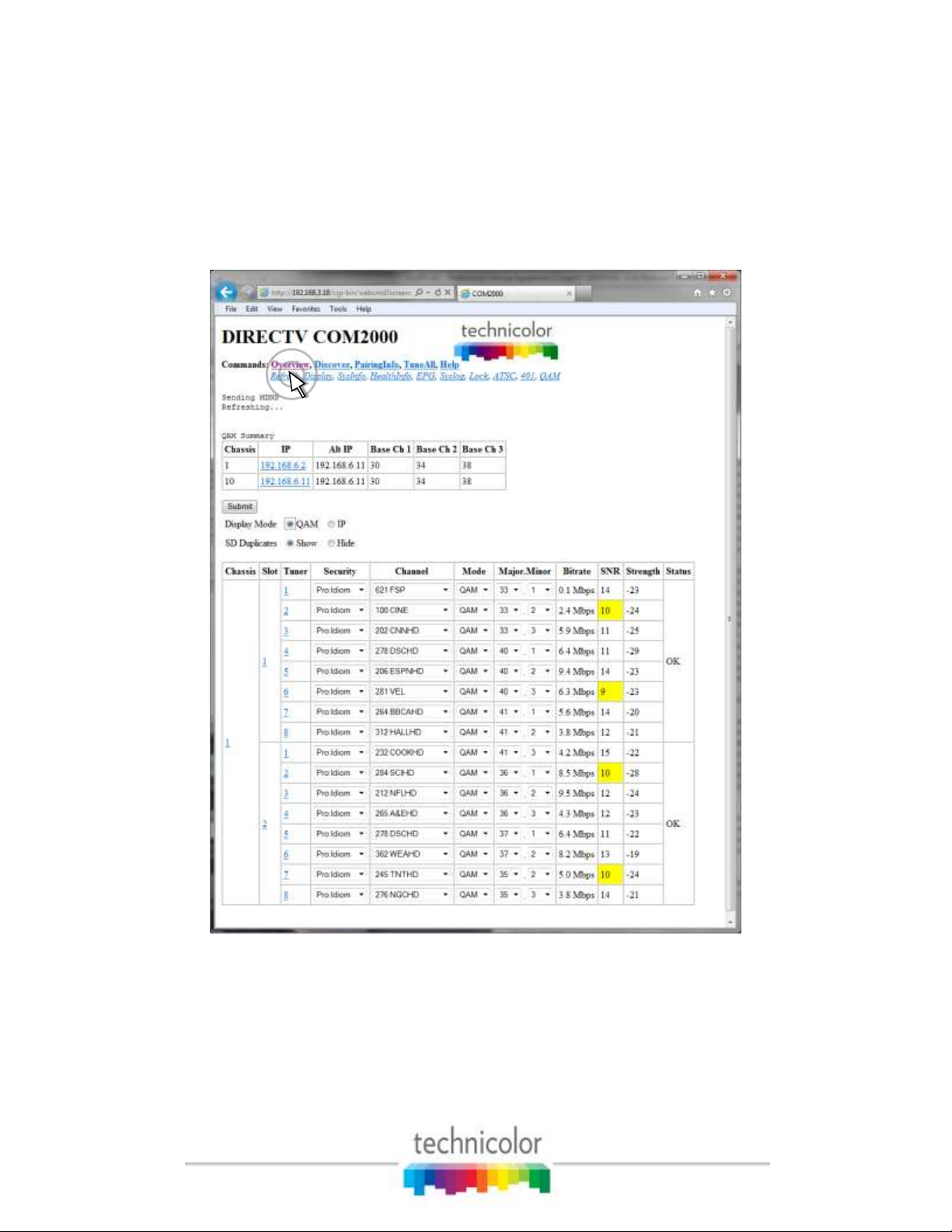
6.3 The Overview Page
The Overview Page (Figure 37) provides a streamlined method for initial configuration and
quick status monitoring of the COM2000 system using a series of pulldown menus to configure
each card. It shows the same status information carried on the Discover page as well as the DRM
service being used by each channel and overall card status.
Figure 37 – Overview Page
Hyperlinks - The IP hyperlink(s) in the QAM Summary below the Command tabs will take you
to the associated QAM tab ( see section 99 The hyperlinks in the Chassis, Slot, and Tuner
columns allow you to collapse the display for the selection so that multiple cards and chassis can
be more easily displayed.
64
Page 65

Security - The Security column pulldown allows you to apply any of the supported security
modes to the associated channel. See Figure 39.
Channel - The Channel pulldown allows you to assign a tuner to any channel carried in the
guide, including channels that the account is not authorized to receive. See Figure 40. The SD
Duplicates radio button can be used to hide the SD versions of channels that have both SD and
HD versions.
Mode – Selects between QAM and IP mode for entering the destination of the tuned video
stream. See Figure 41. The default display mode for the Overview page can be set using the
Display Mode radio button shown in Figure 38.
Major.Minor – Selects the major and minor QAM channel to display the associated video on.
The pulldown menu will automatically try to find the next available QAM channel detected in
the network however it does update the available channel list until the Submit button is pressed.
Bitrate – Shows the bitrate associated with the selected QAM channel. If the destination IP is
not a Technicolor QAM modulator card, this field will read 0.0 and will be highlighted in red.
SNR – Shows the signal to noise ratio for the tuned channel. If the SNR is 10 or below, the block
will be highlighted yellow.
Strength – Shows the relative signal strength for the tuned channel. If the strength is -50 or
below the block will be highlighted yellow.
65
Page 66

66
Figure 38 – Selecting IP mode as the default display for video destination
Page 67

67
Figure 39 – Choosing the DRM
Page 68

68
Figure 40 – Choosing the channel
Page 69

Figure 41 – Choosing the destination mode
69
Page 70

6.4 Displaying COM2000 Status
By clicking the Display hyperlink at the top of any COM2000 web interface page, you can see
the information last obtained from a Discover or Refresh with the signal status of all cards in the
system as shown in Figure 42 below. When used in conjunction with the Refresh commands, it
simply filters the table so that all discovered COM46 cards are shown at the top of the table and
removes any system status messages that may appear when running the previously covered
functions.
Figure 42 – COM2000 Display Page
6.5 Evaluating COM46 Authorization Status
By
70
Page 71

clicking the PairingInfo hyperlink at the top of any COM2000 web interface page, you can
quickly evaluate the authorization status of all cards in the system as shown in below. For
details on how to obtain more in-depth information on this topic, please refer to Section 7.
This page also provides direct access to a card’s internal syslog and CAM log and the ability to
upgrade multiple cards. These can be reached by clicking the hyperlinks that represent the card’s
IP address and CAM_ID, as can be seen below.
Figure 43 – COM2000 Pairing Info Page
Following is a detailed list of information available on the PairingInfo page.
Chassis – This field reports a unique identifier for the chassis. In systems that contain multiple
71
Page 72

chassis, this can be used to identify each card in the system. See Section 4.1 on how to assign
unique identifiers to multiple chassis within a system.
Slot – This field identifies the card’s location within a chassis, numbered 1 through 6.
CardIP – This field shows the IP address of the COM46 card that resides in the chassis and slot
combination to its left. This field is also a link to see the Syslog for that card.
RID –This field reports the DIRECTV Receiver ID, or RID. This value is the first of two
parameters required to obtain authorization on the DIRECTV network.
CAM_ID – This field reports the DIRECTV CAM ID. This value is the second parameter
required to obtain authorization on the DIRECTV network. You can click on the hyperlink in
this column to be taken directly to that card’s CAM Log (see Section 6.2.4 for more information
on reading a card’s CAM log).
Serial_Number – This field contains the unique electronic serial number of the board assigned
at the time of manufacture.
Authorized – This field reports whether the COM46 card’s CAM has been authorized. A value
of ‘1’ indicates that the card has been authorized, thereby enabling the card to receive DIRECTV
programming. A value of ‘0’ indicates that the card has not been authorized.
Paired – This field reports the pairing status of the CAM card. In order to be capable of
receiving an authorization to the DIRECTV network, the RID and CAM data must first be
paired. If this has not happened, then the card cannot be authorized until the pairing is resolved.
A value of ‘1’ indicates that the RID and CAM are successfully paired; a value of ‘0’ indicates
that they are not.
Note: Refer to Section 10.4 for more information if you notice a
card that has a value of ‘1’ under both the “Authorized” and
“Paired” columns but is not streaming video properly.
SW_Version – This field reports the software version that currently resides on the COM46 card.
All cards that have a similar web interface to the one described in this document will have a
version number of at least ST03.02.07. The examples given have been taken from cards that are
running the ST03.02.08 software release.
Up_Time – This field gives an indication of how much time has elapsed since the card was last
rebooted or powered up.
Upgrade – By checking this box for a particular card, you will make each of the fields at the
bottom of the screen active for that card. This allows you to upgrade multiple cards at a time.
Figure 44 below shows in detail the upgrade section available on the PairingInfo page.
72
Page 73

Figure 44 – COM46 Multi-card Upgrade Feature
Following is a brief description of the relevant fields on this page.
Usage – This field allows you to select which type of file transfer you wish to undertake for a
particular card. The available options are shown below. It should be noted that when selecting
any option other than ‘2’, the card will appear to go through the usual software update cycle, but
that it will revert to the current build of code once it has rebooted.
0 = Set_Log_IP – This option allows you to identify the IP address to which you wish to
send COM46 logging for monitoring by a syslog utility.
1 = MT – This option allows upload of Mediatune license and channel files.
2 = SW_Upgrade – This is one of two means of updating the software in a COM46 card.
3 = Log – This option allows you to copy a COM46 card’s internal log files to a PC.
4 = License – This option allows you to load various software licenses to enable new
modes and features in the COM46. One example might be upgrading the COM46-FLX to
HD mode.
Note: Options 5 through 7 are not available to users and are for development purposes only.
Server_IP Address – This field gives the IP address of the server from which Filename: will be
uploaded. When doing a Mode 2 upgrade, this field can be the address of another COM46 card
to which a SW update has already been uploaded. See the Browser Upload description and
Section 7 for details.
Filename – The name of the SW update binary or license file to upload.
73
Page 74

Browser Upload
To eliminate the need for a 3rd party TFTP server, a COM46 can now act as a TFTP server for
other cards in the system but the file to be sent must first be uploaded to the COM46 to be used.
The Browser Upload field allows you to upload the selected file to the card whose IP address is
shown below the Browser Upload heading from the web interface. The Browse… and Upload
buttons are used to find and upload the desired file(s) from the browser. See Section 7 for
details.
74
Figure 45 – COM46 Multi-card Upgrade Results Page
See Section 7 for more information on upgrading your system.
Page 75

6.6 Using the COM2000 TuneAll Command
The information shown in Figure 46 below is the result of clicking the TuneAll hyperlink at the
top of any COM2000 web interface page.
Figure 46 – COM2000 TuneAll Page
This section provides a practical way to configure an entire COM2000 system with minimal
effort. In order to use this feature, you can start by copying and pasting the information provided
75
Page 76

at the bottom of the browser page (below the Submit Query button) either directly into the text
field provided or into your text editor of choice, and then modifying it as indicated by the guide
comments located above the text field. Examples are provided below to help you understand
how to utilize this feature.
Note: Saving a copy of the tuning table for your entire system in the form of a text file is
recommended, just in case the settings are not fully restored after a system reset.
The lines in the tuning table take the following form (see Section 1.1 for more on tuning):
Chassis-Slot-Tuner, IP_Address:Port_Number, Major_Number-Minor_Number-Security_Mode;
The sample line below indicates the 1st tuner of a card residing in Slot #4 of Chassis #2. It is
targeting Port 301 of the device residing at the IP address 192.168.4.245, and tuned to the HD
broadcast of channel 242 with Pro:Idiom encryption set.
2-4-1, 192.168.4.245:301, 242-65535-1;
Upon initial system startup, your table might look something like this:
Current Tuning Table
1-1-1, 192.168.0.0:0, 0-0-0;
1-1-2, 192.168.0.0:0, 0-0-0;
1-1-3, 192.168.0.0:0, 0-0-0;
1-1-4, 192.168.0.0:0, 0-0-0;
1-1-5, 192.168.0.0:0, 0-0-0;
1-1-6, 192.168.0.0:0, 0-0-0;
1-1-7, 192.168.0.0:0, 0-0-0;
1-1-8, 192.168.0.0:0, 0-0-0;
1-2-1, 192.168.0.0:0, 0-0-0;
1-2-2, 192.168.0.0:0, 0-0-0;
1-2-3, 192.168.0.0:0, 0-0-0;
1-2-4, 192.168.0.0:0, 0-0-0;
1-2-5, 192.168.0.0:0, 0-0-0;
1-2-6, 192.168.0.0:0, 0-0-0;
After modifying the data to meet your system needs, it might look something like this:
Current Tuning Table
1-1-1, 192.168.4.245:6401, 3-65535-1;
1-1-2, 192.168.4.245:6402, 10-65535-1;
1-1-3, 192.168.4.245:6403, 29-65535-1;
1-1-4, 192.168.4.245:6657, 6-65535-1;
1-1-5, 192.168.4.245:6658, 17-65535-1;
1-1-6, 192.168.4.245:6659, 259-65535-1;
1-1-7, 192.168.4.245:6913, 209-65535-1;
1-1-8, 192.168.4.245:6914, 276-65535-1;
1-2-1, 192.168.4.245:6915, 280-65535-4;
1-2-2, 192.168.4.245:7169, 306-65535-4;
1-2-3, 192.168.4.245:7170, 501-65535-4;
1-2-4, 192.168.4.245:7171, 218-65535-4;
1-2-5, 192.168.4.245:7426, 206-65535-4;
76
Page 77

1-2-6, 192.168.4.245:7427, 545-65535-4;
After editing the tuning table, you simply need to copy and paste this information into the large
field provided by the TuneAll command, and then click Submit Query.
If you are using a QAM6 Card, you can also use the syntax of
Channel[hd|sd] -> QamMajor-QamMinor
For example, to tune the first unused tuner to the HD Science channel so that will it will be QAM
modulated at channel 50-1 use:
284hd -> 50-1
77
Page 78

6.7 Refreshing the COM2000 Display
below is the result obtained by clicking the Refresh link at the top of any COM2000 web
interface page. Please note that this table is filled in with data obtained during execution of the
Discover command. If some of the values appears to be wrong or empty after submitting an
entry, simply perform a Refresh to update this screen.
Figure 47 – COM2000 Refresh Page
6.8 Evaluating COM2000 System Status
By
78
Page 79

clicking the SysInfo hyperlink at the top of any COM2000 web interface page, you will access
the page shown below in . This table gives you the ability to identify a number of different
unique identifiers for every COM46 card as well as to identify which card in the chassis, if any,
has been assigned the generation of the Electronic Program Guide (EPG.) See section
79
Figure 48 – COM2000 SysInfo Page
Page 80

Following is a detailed list of the information available on the SysInfo (System Info) page.
Chassis – This field reports a unique identifier for the chassis. In systems that contain multiple
chassis, this can be used to identify each card in the system. See Section 4.1 on how to assign
unique identifiers to multiple chassis within a system.
Slot – This field identifies the card’s location within a chassis, numbered 1 through 6.
CardIP – This field shows the IP address of the COM46 card that resides in the chassis and slot
combination to its left.
EPG – This field shows whether the card identified is generating EPG data.
MAC_Address – This value is loaded during the manufacturing process and is unique to every
COM46 card. Every IP-enabled device contains a similar address, which is used to ensure that
all Ethernet traffic is routed to the correct destinations.
80
Page 81

6.9 Evaluating COM2000 Health Status
By clicking the HealthInfo hyperlink at the top of any COM2000 web interface page, you will
access the page shown in below. The data available here gives you an impression of the overall
health of the COM2000 system, and can be used to identify potential problem areas at a glance.
81
Figure 49 – COM2000 HealthInfo Page
Page 82

Following is a detailed list of the information available on the HealthInfo page.
Chassis – This field reports a unique identifier for the chassis. In systems that contain multiple
chassis, this can be used to identify each card in the system. See Section 4.1 on how to assign
unique identifiers to multiple chassis within a system.
Slot – This field identifies the card’s location within a chassis, numbered 1 through 12.
CardIP – This field shows the IP address of the COM46 card that resides in the chassis and slot
combination to its left.
Card_Temperature – Deprecated in the COM46.
IC_Temperature – This field reports the internal temperature of the main processor chip on the
COM46 card. An elevated temperature here and nowhere else could mean that this chip is
defective.
PS0 Health – Deprecated. This field will always report N/A in a COM46.
PS1 Health – Deprecated. This field will always report N/A in a COM46.
Fan0 Health – This field reports the health for Fan 0. If the fan is connected and operating
properly, the value should return “OK”. If there is a problem with either of these things, the
value will return “Fault”.
*See device labeled “Exhaust Fan 1” in Figure 3 in Section 3.1.2.
Fan1 Health – This field reports the health for Fan 1. If the fan is connected and operating
properly, the value should return “OK”. If there is a problem with either of these things, the
value will return “Fault”.
*See device labeled “Exhaust Fan 2” in Figure 3 in Section 3.1.2.
82
Page 83

6.10 Using the DIRECTV Electronic Program Guide (EPG)
Each COM46 card gives you access to an integrated Electronic Program Guide (EPG) that can
be used to create a user-defined guide channel of all programming offered at your location. The
setup is done through the same web interface as is used for the normal system setup. The guide
can be expanded to include all channels being offered at the property, whether the source is the
COM2000, an analog SMATV system, or over-the-air signals. The only limitation to what
channels can be added to the EPG is that they must also exist in DIRECTV’s channel lineup.
There are some important items to note when working with the EPG:
1. The EPG information can only be contained within a single card. You cannot access
your EPG settings when logging in to any other card. Therefore, it is important to keep
track of which card contains your guide information. It is also recommended to keep a
text file containing the EPG listing in case you lose access to that particular card. The
SysInfo page (Section 1.1) will show ‘:EPG’ in the EPG field if a card is transmitting the
EPG channel.
2. The EPG is created in such a way that it provides the viewer with what appears to be an
auto-scrolling channel listing. It is essentially a dynamic MPEG video stream made up of
still images of the current programming. It moves down the list of assigned channels
every 2.5 seconds, creating a constant cycle, showing nine channels at a time. As such,
the guide is not interactive, so the viewer must manually tune to their channel of choice.
3. If the number of channels in the EPG fits in one screen (nine or less) the channel listing
will not scroll. This permits the installer to have multiple cards generating a different
EPG channel listing nine channels each. This will create the user experience that
channeling up or down will page up or down nine channels in the guide.
4. The SysInfo tab will show which cards are generating an EPG by placing the string
“:EPG” in the Property_ID field.
5. The EPG can also convert the DIRECTV guide information into PSIP guide information
that is decodable by many televisions. Most commercial televisions appear to ignore
PSIP guide information. PSIP permits the channel number to be remapped, the channel
name can be displayed, the current time displayed, and the current and next program titles
displayed. To generate PSIP guide information, the last two numbers for each channel
must list the QAM6 chassis number and QAM6 destination port number. This
information is automatically filled in when EpgLoad it clicked. To disable PSIP guide
generation for a channel, set the port number to -1. If the DestIP is a valid IP address but
the DestPort is 0, then the EPG channel is disabled but PSIP guide generation is still
enabled.
6. It is possible to add non-DIRECTV channels to the EPG. This is done by adding an entry
where instead of a DIRECTV channel number, the capital letter ‘N’ appears followed by
the channel name, and program information separated by underscore characters. For
83
Page 84

example:
10-1 NLobby_The_lobby_channel 1 17
7. Each channel in the EPG is comprised of a still image and it can take up to 10 seconds to
produce the image for every channel being offered when the EPG is first loaded. For
example, a location offering a list of 18 channels can expect to wait up to 3 minutes for a
first-time EPG configuration.
8. Due to the combination of the auto-scroll programming and the constant addition of new
channels, you can expect the EPG to exhibit some odd behavior during the initial image
creation. It may appear to skip around at random, but it can be expected to settle back
into a normal operational state once it has finished generating all the necessary images.
9. The EPG is a video-only channel, and you cannot set audio to play in the background.
10. Because the EPG is generated from the DIRECTV program guide data, you can only add
channels that are active in the DIRECTV channel lineup. For example, you cannot add
an independent local channel to your EPG unless it is also offered on DIRECTV.
11. You must remember to reprogram the EPG anytime your location’s channel offering is
remapped.
84
Page 85

6.10.1 Starting Out
In order to access the EPG setup screen shown in Figure 50 below, simply click the EPG
hyperlink at the top of any COM2000 web interface page.
Figure 50 – COM2000 EPG Page
Following is a brief explanation of each field available on the EPG page as shown above.
85
Page 86

DestIP – This field represents the IP address of the device you wish to send the EPG data to. In
a typical installation, this will be the address of the edge QAM device. The default value is
0.0.0.0.
Note: the default value of 0.0.0.0 can be entered at any time to disable the EPG channel.
DestPort – This field represents the port number that is to be used to map the EPG to a specific
QAM channel. The default value is 0.
TimeZoneOffset – This field is used to tell the COM46 to shift the guide data by the appropriate
amount of time to account for the property’s time zone. Example values can be seen to the right
of the field. The default value is 0.
IgnoreDST – This field is used to tell the COM46 to ignore Daylight Savings Time, if needed.
This is accomplished by entering a value of ‘1’ here. The default value is 0.
LogoTftpServerIP – This field is used to tell the COM46 where to find the custom logo for the
property. This will be the IP address of the PC containing the TFTP server.
LogoFileName – This field is used to tell the COM46 the name of the file that is to be used for
the logo.
See Section 6.10.3 for more information on selecting and
uploading a custom logo for your EPG.
The EPG’s channel lineup is created in the large textbox on the lower half of the screen, using
the following format:
displayNumber majorNumber-[minorNumber]-[hd|sd] QAMchassis port
displayNumber – This is the TV channel that the viewer will find the program on.
majorNumber – This is the same as the “Major_Number” field in the Channel Tune interface.
minorNumber – This is the same as the “Minor_Number” field in the Channel Tune interface.
Please note that on submission, the EPG will default to ‘65535’ if this value is not provided.
hd|sd – This tells the guide whether to pull the data for the HD or the SD version of a particular
channel. The default behavior for the COM2000 is to look for HD channels, so this setting
allows you to add SD channels to the EPG if needed. Please note that on submission, the EPG
will default to ‘hd’ if this value is not provided.
QAMchassis – This tells the guide which chassis the QAM6 is in so that it knows the QAM6’s
IP address for sending PSIP guide data. If not using PSIP this field can be set to -1.
86
Page 87

port – This tells the guide which QAM6 UDP port is being used for sending PSIP guide data. If
not using PSIP this field can be set to -1.
Examples:
10 501-65535-hd ➔ TV channel 10 carries HBOHD (from COM2000)
23 209-65535-hd ➔ TV channel 23 carries ESPN2HD (from COM2000)
45 202-65535-sd ➔ TV channel 45 carries CNN (from SMATV or COM2000)
37 8-65535-hd ➔ TV channel 37 carries local channel 8 (from OTA, SMATV, or COM2000)
10-1 NLocal_Program_Info 1 71 ➔ Non-DIRECTV channel (channel name Local)
Note: The actual content could come from the COM2000, a separate analog SMATV system, or
even from on-air, as long as the channel is available in DIRECTV’s lineup.
The first time you access the EPG page, it will be blank, as shown in Figure 50 above. Note
that, as mentioned previously, this page applies to the card that you are currently logged in to,
and that an EPG can only exist on one card. If you have previously completed an EPG
configuration and instead see a blank page like the one shown above, you are probably logged in
to the wrong COM46 card. After a successful configuration, the screen should look similar to
the one shown below in Figure 51.
87
Page 88

88
Figure 51 – COM2000 EPG Page (Configured)
Page 89

6.10.2 Configuring the EPG
The screen shown in Figure 52 below is the result of clicking the EpgLoad button located at the
bottom of the EPG screen. Doing this provides a convenient starting point for building an EPG
for your system.
89
Figure 52 – COM46 EPGLoad Result
Page 90

The results shown on this page contain the programming information for all COM46 cards in
your system based on the current tuning table. The function assigns channel information starting
from the first tuner on the leftmost card in the lowest-numbered chassis and steps up one channel
for every successive tuner. This information will automatically be loaded into the appropriate
text field the next time you visit the EPG page.
Note: In the submission results shown above, a ‘0’ at the end of a
channel line refers to a submission of ‘sd’ and ‘1’ refers to ‘hd’.
90
Page 91

In order to customize the EPG to match the property’s lineup, you will need to go back to the
main EPG screen by clicking the EPG link at the top of the page. From this screen, you will
need to tell the COM46 card where to send the EPG data (an edge QAM, for instance), define a
time zone offset, and modify the lineup as needed. You may also upload a logo for the property
that will be displayed in the upper right corner of the EPG. See Section 6.10.3 for instructions
on selecting and uploading a logo.
When modifying the EPG channel lineup, the channels can be entered in any order, as the
COM46 card will automatically sort them by channel number when it builds the guide. As with
the tuning table on the TuneAll page, you may edit the EPG information in its text field on the
page, but it is recommended that you make all changes in a separate text editor and save a copy
of the text file for easy retrieval in the case of any information loss.
Once you are finished entering all of the information necessary to build your EPG, simply click
the “Submit Query” button at the bottom of the screen. Doing so will provide you with a screen
that reports all of the data the COM46 card has been sent. This screen will look similar to the
resulting screen after clicking the EPGLoad button. Once the EPG has had enough time to
configure, the resulting guide channel should look like Figure 53 below.
Figure 53 – Guide Channel (EPG)
6.10.3 Adding a Logo to the EPG
The COM46 has a built-in facility for superimposing a property’s logo into the upper right
corner of the EPG. Should the System Operator express an interest in providing such a logo, it is
91
Page 92

Original Image
Modified Image
On-screen Appearance
entirely up to the property to employ someone to do so. It is recommended that you work with
someone in either the property’s Branding or Corporate Identity department or with a graphics
professional in order to obtain an image that is in the proper format to be added to the EPG.
In order to work properly with the EPG, the logo must be saved as a 24-bit bitmap (*.bmp) file,
and can be no larger than 170x60 pixels in size (170 pixels wide and 60 pixels long). In
addition, the image’s background can be made to render as transparent by changing the color to
magenta (RGB values of 251-0-255). An example of this can be found in Figure 54 below.
Figure 54 – EPG Logo Adjustments
Once the image has been properly uploaded (see Section 5.3 on using TFTP) by using the
“LogoTftpServerIP” and “LogoFileName” fields on the EPG page, you should see the logo
appear in the upper right corner of the guide channel screen, as can be seen in Figure 55 below.
6.11 Using the COM46 Syslog Command
The information shown in Figure 56 below is the result of clicking the Syslog hyperlink at the
top of any COM2000 web interface page. Note that this method of displaying the syslog will
only show the last 500 lines of messages from the card you are currently logged into.
92
Figure 55 – Guide Channel (EPG) with Custom Logo
Page 93

Figure 56 – COM46 Syslog Report
In addition to clicking the Syslog hyperlink at the top of any COM2000 web interface page, the
syslog data may also be accessed directly from the PairingInfo screen as discussed in Section 1.1
by clicking directly on the hyperlinks for each card’s IP address, as seen in .
It should be noted, however, that this particular feature will only give the results shown above if
the card you are logged into and the card you wish to access are both running a firmware version
higher than ST02.00.03. If a target card is not carrying the correct firmware, you will be
redirected to that card’s Help page.
6.12 Locking the Configuration
The Lock tab allows you to password protect the configuration settings (Figure 57). Although
most screens are still visible from the browser once the system is locked, no changes can be
made to the entries without the password. Note that Do not lose the password. The only
recovery mechanism is a factory reset which will delete all keys and settings from the card.
93
Page 94

Figure 57 – Locking the configuration
6.13 Using the COM46 ATSC Command
The Technicolor’s ATSC-8 tuner boards can be controlled by the ATSC as shown in Figure 58.
There are eight tuners in each board that can receive an ATSC channel and forward the transport
stream to a QAM6. There is a different IP address per every two tuners. This results in four
different IP addresses per board.
94
Page 95

Figure 58 – ATSC Command
First, the four IP addresses must be set. Specify the desired base IP address (such as
192.168.4.1) and click FIXME IP_Discover_and_Set. This will discover all of the ATSC tuners
and set their IP addresses starting with the base IP address.
Next, enter one line per tuner using this format:
HomeRun_IP Tuner_Index RF_Index Major.Minor Dest_IP Dest_Port
For example, to tune to WFYI 20-1, 20-2, and 20-3 with
95
Page 96

ATSC Base IP address = 192.168.4.1
The Tuner_Index is either 0 or 1 for each IP address.
WFYI is carried on ATSC frequency 21.
QAM6 address is 192.168.6.2
Therefore enter the following three lines:
192.168.4.1 0 21 20.1 192.168.6.2 17
192.168.4.1 1 21 20.2 192.168.6.2 18
192.168.4.2 0 21 20.3 192.168.6.2 19
96
Page 97

6.14 Using the COM46 401 Command
The 401 command (Figure 59) can send control messages to DCI401MCS Digital Security
Terminator devices (DSTs). The DCI401 can receive Pro:Idiom encrypted QAM channels and
output HDMI video to a TV. Each message can be sent to either a single DCI401 based on its
unique Receiver ID (RID) or to all DCI401s by setting the Receiver_ID to 0xffffffff.
Figure 59 – DCI401MCS command
Message Type – This field selects the message that will be sent to the DSTs.
97
Page 98

The Messages are:
0 = Download new DCI401MCS software
3 = Feature enable/disable
4 = Reset DTA user settings (ratings locks, …)
5 = Tune to a specified Major_Number – Minor_Number channel
6 = Scan for new channels
7 = Display text for a few seconds on the TV
9 = Set which channel is the EPG channel
10 = Set site specific error messages indicating who to call for support
11 = Send logo file for use in the user interface
Receiver_ID – This field is the unique receiver ID number of the target for the command. The
RID can be found in FIXME. A RID value of 0xffffffff represents a broadcast RID and all
receivers connected to the network will respond to the command.
RF channel – This field is the RF channel the command message will be broadcast on.
Bank – This field only applies to the ‘Download Now’ message and specifies which of the 2
firmware banks in the device to store the new SW image in.
Filename – If the command is Message Type 0 or Message Type 11 this field is the name of the
new SW image or logo file to be sent to the 401.
TFTP_IP – If the command is Message Type 0 or Message Type 11 this field is the IP address
of the TFTP server that is going to send the file.
98
Page 99

6.15 Using the COM46 QAM Command
The QAM link will display the page below:
Figure 60 – QAM6 Command Screen (top portion)
The QAM6 card is controlled by any of the COM46 cards via Ethernet. The QAM6 card has a
99
Page 100

fixed IP address = 192.168.6.“Chassis ID” + 1. An arbitrary alternate address can be assigned.
QAM output channels have a destination port of QamChannel *16 + subchannel number.
The top screen (Figure 60) shows the status of each channel. The RF groups are labeled Qam1Qam12. Each RF channel can have up to 8 subchannels or programs. If a subchannel is active,
its bit rate will be shown. Bitrates are static snapshots.
Figure 61 – QAM6 Command Screen (bottom portion)
The bottom screen controls the RF output configuration and provides SW upgrade capability. 12
RF output channels are defined in 3 groups of 4. Each group of 4 is in a fixed channel sequence
starting with the base channel. Each group’s base channel can be set according to the North
American Cable Television Frequency plan. Each RF channel can be individually turned on or
off. Each channel must be frequency adjacent and within the same band per the North American
Cable Television Frequency Plan (See EIA standard EIA-542B or
http://www.jneuhaus.com/fccindex/cablech.html).
QAM6 boards will only permit six QAM carriers to be active at a time as shipped from the
factory. To increase the number of QAM carriers, additional SWQAM2 licenses must be
purchased from Technicolor and downloaded to the QAM6. Each license enables 2 more QAM
carriers per board up to a total of 12 carriers.
100
