Page 1

bluetooth wireless stereo headsets with microphone
User Manual
BRAND NAME : TECHNICAL PRO, INDA
MODEL NAME: LB602, HP500BT
FCC ID: YT6LB602
I Features:
z Enjoy stereo music wirelessly.
z Delicate, portable and foldable design.
z Remote hand free two-way chat.
z Hi-Fi, audiophile grade sound quality.
z Remote Control to add further mobility.
z High-sensitive, multi -directional speaker for virtual surround sound.
Supporting device : cell phone with Bluetooth function, iphone, Notebook etc
Operating distance: Around 10 to 15m without obstruction like building or
magnetic field.
II Package list:
Bluetooth headphone USB charge cable
Manual book Bluetooth dongle (optional)
III Key Instruction:
Previous
Play/Pause
Next
Indicator light:
Paring: the red and green light flash alternately
Connection: green light flash slowly (around 2s/time)
Charging: the LED light green
while the battery is being charged, and will switch off
when the power is charged enough
Volume +
ON/OFF
Volume -
Page 2
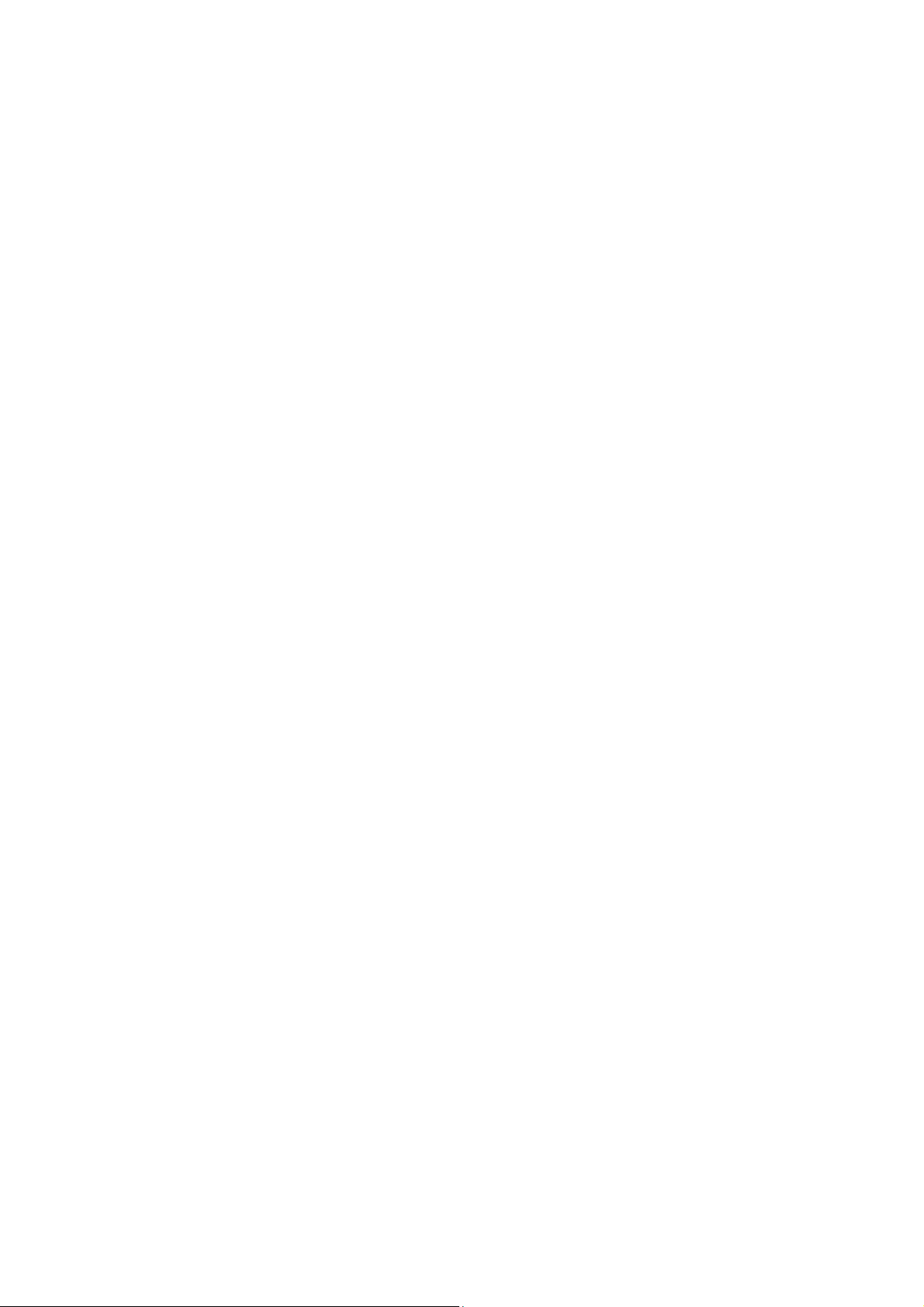
IV Charge power:
z Battery: Built-in rechargeable lithium battery, DC: 3.7V/200mAh
z Charging power: Through computer USB OR DC5V port.
z Charging time: Before the first usage please put to charge at least 4 hours
continuously, For subsequent Charging 2-3 hours is sufficient for 5 hours of usage at
average volume. The LED light green while the battery is being charged, and will
switch off when the power is charged enough. NEVER leave it to over charge.
V Usage instruction:
z Pairing the headphone with cell phone
1. Keep the Bluetooth headphone next to the cell phone within 1m, the closer the better. Before
pairing, please make sure the headphone is not on.
2. Press the power key for 6s until the red and green lights flash alternately.
3. Open the “search Bluetooth” or “add new device” following the manual of cell phone, choose
the Bluetooth headphone model name, enter connecting code “0000”, pair successfully.
Note: The pairing time is limited, (normally 2~3 seconds). That the red and green lights stop
flashing alternately means pairing is finished. If you still haven’t paired successfully, you have to
re-pair it following the 1~3 steps.
Note: press the power key for 4s to switch off headphone
z
Answer phone
The headphone will beep when there is a call, press the POWER key to answer phone call.
z Hang up phone
Press the POWER key to hang up phone
z Redial the last phone call
Long press the POWER key for 2 seconds to redial the last phone call.
z Choose music
When listen music from PC, press “PLAY/PAUSH” key to control music, also press “PRIVIOUS”
and “NEXT” to chose songs
z Adjust volume:
Press “V+” and “V-” key to adjust the volume.
VI Specification:
* Bluetooth Version: V3 .0+EDR
* The latest version of A2DP1.2 and AVRCP1.0 profiles support
* Supports Bluetooth Headset and Hands free Profile(HFP 1.5)
* RF Frequency Range: 2.402-2.480GHZ, 2.4G ISM band
* Radio Performance: Receive Sensitivity of -90dBm, TX Power Max 4dBm
* Frequency Response: 20 Hz - 20 KHz, Very high Signal to Noise Ratio (SNR):95 Db, Total
Harmonic Distortion (THD):0.1%,
* LED Indicator Status: Green, Red
* Rechargeable 200mAh Li-Polymer Battery
* Mini 5 Pin USB Plug charging Port
Page 3

* Nominal charging time: about 3 hours
* Talk time: Up to 4hours
* Standby time: Up to 200 hours
* Operating Temperature: -10 oC - 50oC
* Storage Temperature: -20 oC - 80oC
FCC Statement:
IMPORTANT REGULATORY INFORMATION
This device complies with Part 15 of the FCC Rules: Operation is subject to the
following two conditions:
1. This device may not cause harmful interference and
2. This device must accept any interference that is received, including any
interference that may cause undesired operation.
WARNING:
Changes or modifications to this unit not expressly approved by the party
responsible for compliance could void the user’s authority to operate the
equipment.
