Page 1
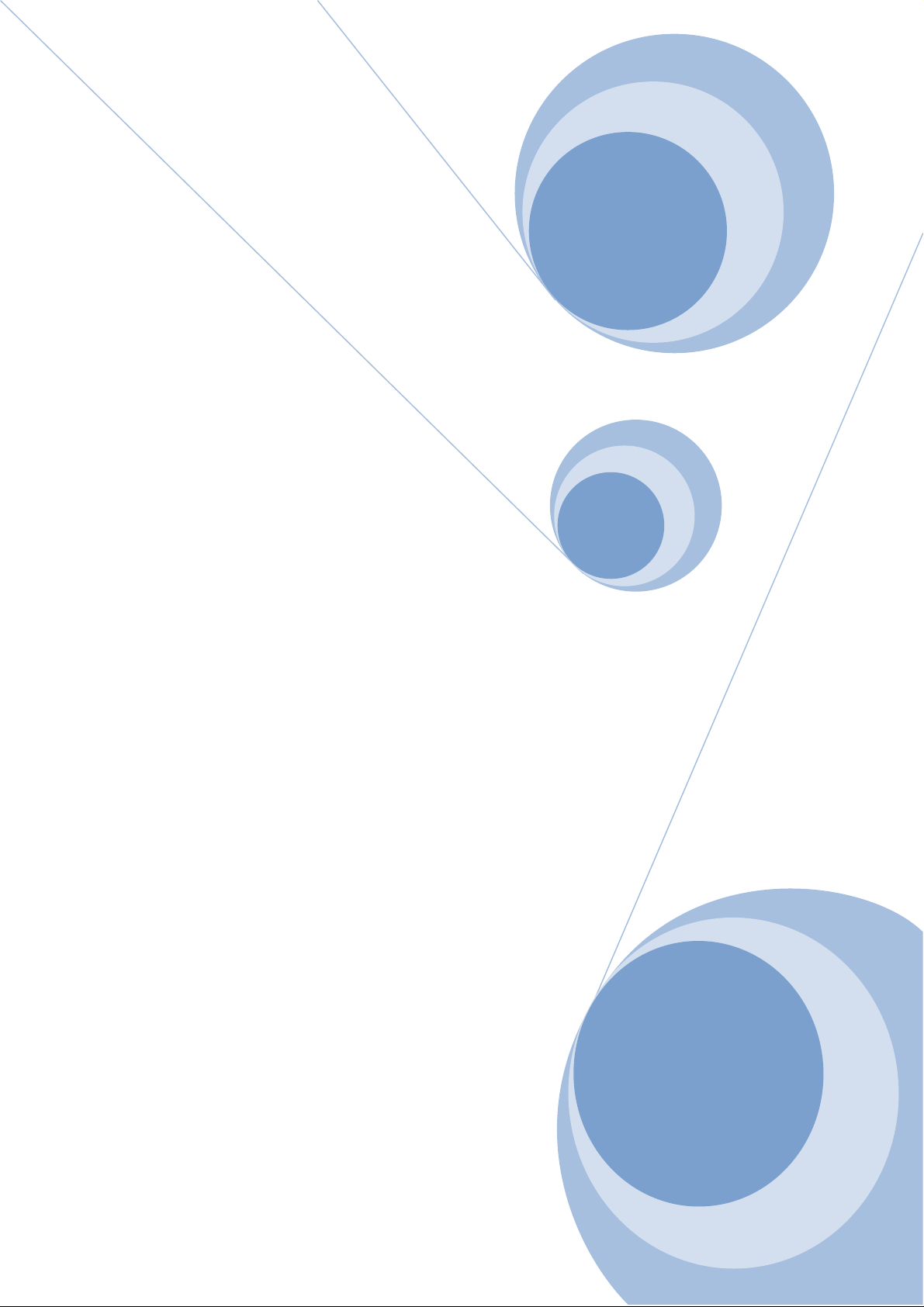
User’s Manual
Portable
Bluetooth Speaker
Page 2

Model:TPRO BLUETOUR6
Portable Bluetooth Wireless speaker for
iPhone 3G/4G/iPad/iPad 2/other phones/Laptops
Product Description:
z With 3 button: Prev/vol-, Play/Pause, Next/vol+
z Mini USB Charge cable
z Bluetooth2.1+EDR(Enhanced Data Rate)Backward compatible: V2.0,V1.2,V1.1
standard, Support A2DP,AVRCP
z Compatibility: All Bluetooth Enabled Phones and PC(Windows XP/Vista/7).Apple
Macintosh; B: Working many brand Bluetooth A2DP mobile phone included: iPhone
3G/4G/ Apple iPad/iPad2 .
z Frequency:2402MHZ-2408MHZ ISM Band
Transmission Range 〉10 M (Measured in open space Walls and structures may
z
affect range of device)
z Working time 8 hour
z Working Voltage: 3.3V-4.2V
z
Average Working Current:75MA
z Charge time 2.5 hour
z Data Transmission rate: 2.1Mbps
z SNR: 〉85db
z Frequency Range: 20HZ-20000HZ
z Audio out put: Low power consumption Class D type Digital Power Amplifier
z Built-in Li-polymer 3.7/650mAh
z Out put : 2W
Automatic off power function: 5 minute the Bluetooth don't have contact equipment
z
will be off Bluetooth power.
z Product size:125×65mm
z Weight 310g
z Colors: Black, blue
Page 3

z Accessories: USB Cable, Becket, Soft bag.
Product Introduction:
The Bluetooth Speaker is suitable for various portable devices built-in Bluetooth module,
such as iPhone 3G/4G, iPad/iPad 2 / other mobile phones, laptops, game consoles, etc, then
without any wires, you could enjoy music, movies or game freely with this speaker.
Product Feature:
*This speaker uses Bluetooth V2.1+EDR and works in 2.4G ISM band;
*It with 2.1mbps data transfer rate that’s three times of the normal Bluetooth technology. *The
straight-line transmission distance is more than 10 meters when there is no barrier. *When
playing music, the sound is good and low distortion, whic h fully embodies the joy and freedom
of wireless music.
Product/Button Diagram
I. Hold this button to turn down the volume;
II. Click this button to get back to the start of music playing;
III. Double click this button to turn to previous song.
i. Hold this button in 5 seconds to turn on/off this speaker (with beep
indicates);
ii. Click this button to pause/play the music.
i. Hold this button to turn up the volume;
ii. Click this button to turn to next song;
iii. The beep sounds when the volume set to maximum.
Charging indicator (it lights red when charging, and turns green after charging
full).
DC 5V Charge Port.
Buckle for strap.
Page 4

Operation Instruction:
A.
i. Turn on the Bluetooth feature on your devices.
ii. Hold this button in 8 seconds to turn on this speaker, LED light will be left and right
twinkling then to pair/connect your device with this speaker;
iii. Your device will search this speaker ( TPRO BLUETOUR6)
iv. Pair and cont act to the TPRO BLUET O UR6, if prom pted need p a ssword, Plea se enter
“0000”;
v. The connection succeeds, and it’s ready to play music.
(Note: The above are the general steps for pairing with Bluetooth devices, for the specific
instruction of Bluetooth connection for your device, please refer to the device manufacturer’s
manual.)
B.
C. After the connection succeeds, you could play music through this speaker from PC or
other devices, during playing music, you could control the actions via the three buttons,
like Play / Pause / Previous Song / Next Song / Volume + / Volume -.
D. Attention
1. If the Bluetooth is disconnected when turning off the power, it could be re-connected
over 30 seconds later.
2. Most of Bluetooth devices will connect with this speaker automatically after they’re
paired once; while for a few brands of mobile phones, they could not connect
automatically, and need to connect manually again.
3. For most of Bluetooth devices, when the connection succeeds, users could control
Play / Pause / Previous Song / Next Song through this speaker; while for a few
brands of mobile phones, they may fail to do so, and could just adjust the volume.
4. What to do if your device doesn’t have the Bluetooth connection with this speaker?
z Delete the item named as TPRO BLUETOUR6 in the pairing list of your Bluetooth
device, then follow the steps of Operation Instruction above, and pair your device
with this speaker again.
Page 5

z If it’s hard to pair with this speaker, please put them within 1M or closer.
z Please make sure both your device and this speaker don’t have the connection with
other devices.
5. What to do if it still can’t play music although your device is already paired with this
speaker successfully?
For some Bluetooth devices, such as PC, mobile phones, third-party USB Bluetooth
signal transmitter or other devices, you may need to set audio output device to TPRO
BLUETOUR6 manually. Please check your equipment whether support the A2DP function.
For details, please refer to the device manufacturer’s manual.
6. There may be some delay when audio output through this speaker, which is
determined by the character of Bluetooth wireless technology.
7. The following reasons may cause the disconnection between your device and this
speaker.
z Low power for this speaker.
z Low power for your device.
z The distance between your device and speaker is too far away.
z Interference.
z The device’s Bluetooth module performance may be not stable or with
disjunction. (Please refer to the device manufacturer’s manual)
z If the speaker can’t normal turn on and turn off, Please disconnect the Bluetooth
connection about 5 minutes. The speaker will be automatically shut down.
Re-open after the speaker will be normal working.
8. Additional guides for Bluetooth devices.
z The short-wave radio signal emitted from the Bluetooth devices may affect the
normal use of other equipments or medical equipments. Please turn off this
Bluetooth device in the locations where it’s forbid to use. Please do not use this
Bluetooth device in medical institutions, on the plane, at gas stations, and near
automatic doors and automatic fire alarm equipment or other automatic equipment s.
z Please do not use this Bluetooth device within 20cm away from the electronic
pacemaker or other medical equipments, for the radio waves may affect the normal
use of these equipments.
9. Compatibility Statement.
z Wireless performance depends on the device’s Bluetooth wireless technology.
Please refer to the device manufacturer’s manual. TECHNICAL PRO is not
responsible for data loss or leakage caused by the use of these d
evices.
FCC Caution: Any changes or modifications not expressly approved by the party responsible
for compliance could void the user's authority to operate this equipment.
This device complies with Part 15 of the FCC Rules. Operation is subject to the following two
conditions: (1) This device may not cause harmful interference, and (2) this device must
accept any interference received, including interference that may cause undesired operation.
