
POWER AMPLIFIER
ADVENTURES
BROADCASTING
TAV-25
NEW
IN

You’ve already unpacked it, haven’t you? You’ve unpacked it and
plugged it in and turned it on and fiddled with the knobs. No?
Okay, good. Please take a few minutes to read the manual and
familiarize yourself with your new Technalogix power amplifier.
We believe that this manual, and of course our equipment, should
be everything you need to get on the air with superb broadcast
quality video. We understand that a capable and confident user
will get the most out of our product and we have made every
attempt to educate readers of all technical levels. If there is
something that is not clear, or you require further information,
please do not hesitate to contact us and we’ll be glad to help out.
Technalogix Ltd.
#4, 8021 Edgar Industrial Place
Red Deer, Alberta, Canada
T4P 3R3
Phone: 403.347.5400
Fax: 403.347.7444
URL: www.technalogix.ca
Email: technical@technalogix.ca
sales@technalogix.ca
We truly appreciate that you have chosen us as your television
broadcast system supplier. Happy viewing.

Table of Contents
SECTION I- SAFEGUARDS...............................................................................................I-1
SAFETY AND FIRST AID.....................................................................................................I-2
OPERATING SAFEGUARDS ................................................................................................I-3
SECTION II - WARRANTY ..............................................................................................II-1
SECTION III - OVERVIEW..............................................................................................III-1
STANDARD FEATURES....................................................................................................III-1
PRINCIPLE OF OPERATION..............................................................................................III-2
BLOCK DIAGRAM.............................................................................................................III-3
SPECIFICATIONS..............................................................................................................III-5
SECTION IV - RF COMPONENTS................................................................................ IV-1
AMPLIFIER PALLETS....................................................................................................... IV-1
DIRECTIONAL COUPLER.................................................................................................IV-4
FILTER............................................................................................................................ IV-4
SECTION V - POWER SUPPLY SECTION......................................................................V-1
SECTION VI - MONITOR AND CONTROL SYSTEM....................................................... VI-1
CONTROL BOARD OVERVIEW (INSIGHT)........................................................................VI-1
USER I NTERFACE MODULE............................................................................................VI-1
COUPLER CONDITIONING MODULE................................................................................ VI-2
RF CONDITIONING MODULE ..........................................................................................VI-3
TEMPERATURE SENSOR MODULE ................................................................................. VI-4
TXNET MODULE.............................................................................................................. VI-5
REMOTE PORT...............................................................................................................VI-6
FAULT SHUTDOWN.........................................................................................................VI-7
BILL OF MATERIALS....................................................................................................... VI-8
SCHEMATICS ................................................................................................................VI-10
SECTION VII - MECHANICAL SECTION......................................................................VII-1

SECTION VIII - INSTALLATION..................................................................................VIII-1
BUILDING RECOMMENDATIONS....................................................................................VIII-1
HEATING AND COOLING REQUIREMENTS ....................................................................VIII-2
ELECTRICAL SERVICE RECOMMENDATIONS................................................................VIII-3
ANTENNA AND TOWER RECOMMENDATIONS...............................................................VIII-4
SHELTER SECURITY .....................................................................................................VIII-5
UNPACKING AND I NSPECTION......................................................................................VIII-6
LOCATION AND FUNCTION OF CONTROLS AND CONNECTORS (TXV-25 POWER
AMPLIFIERS).................................................................................................................VIII-7
INITIAL HOOK UP........................................................................................................VIII-11
SECTION IX - OPERATING PROCEDURE ..................................................................... IX-1
SECTION X - MAINTENANCE AND TROUBLESHOOTING...............................................X-1
TROUBLESHOOTING ........................................................................................................X-2
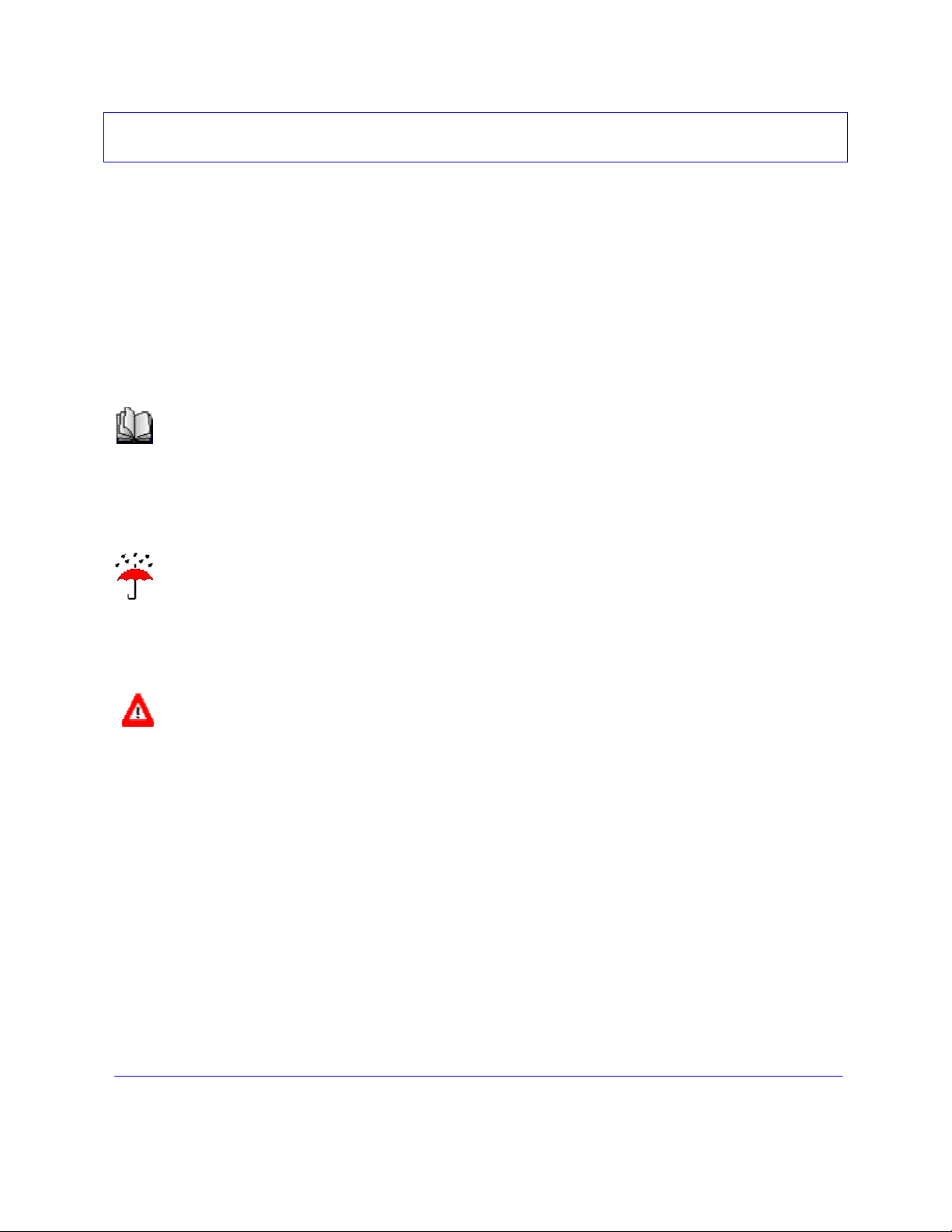
Section I - Safeguards
General Safeguards
This section is written as a general guide to keep all 5 fingers on your hand and is intended for those
having previous knowledge and experience with these kinds of equipment. It is not intended to
contain a complete statement of all safety precautions, which should be observed by personnel using
this or other electronic equipment.
DOCUMENTATION - Read, retain and follow instructions before operating the equipment.
There is a lot of useful information in the manual, and besides, we spent a lot of time
writing it!
ENVIRONMENT - To reduce the risk of fire or electric shock, do not expose this equipment
to rain, moisture, or rye and sodas at the company Christmas party. Refer all servicing to
qualified service personnel.
SERVICING - Do not attempt to service this equipment yourself as opening or removing
covers can result in a warm tingly feeling and will void the warranty. Refer all servicing to
qualified service personnel.
I-1
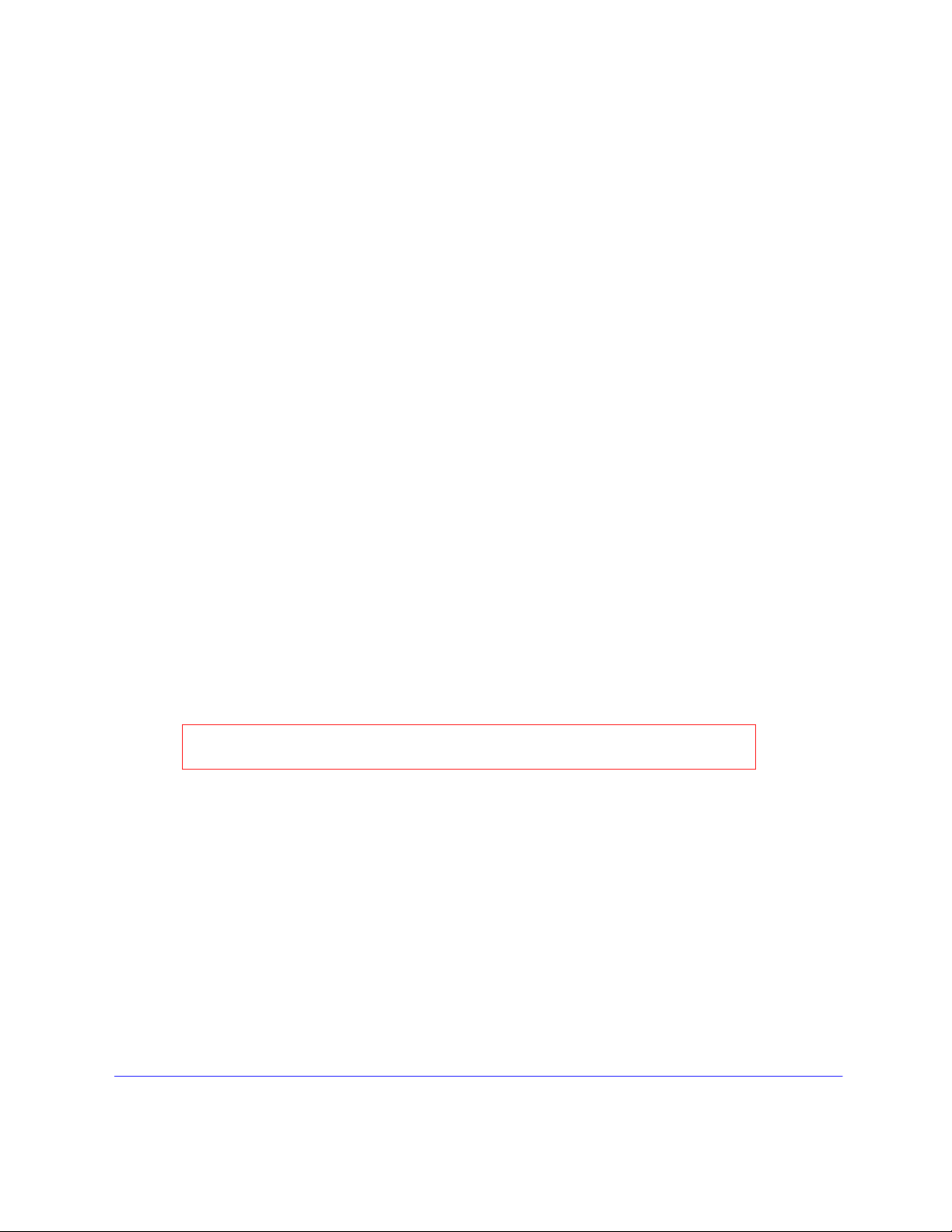
Safety and First Aid
Personnel engaged in the installation, operation, maintenance, or servicing of electronic equipment
are exposed to the hazard of high voltage. It is imperative that all safety regulations and precautions
are consistently observed. Knowledge of first aid procedures is recommended. The following
information is presented as a reference only.
• At all times, avoid placing any part of the body in series between ground and circuit points,
whether power is on or off.
• Dangerous voltage may be present in equipment even though power is off. Do not open the
cabinet. Refer servicing to qualified service personnel.
• It is the duty of all personnel to be prepared to give adequate emergency first aid treatment and
thereby prevent avoidable loss of life.
• There are three principle degrees of burns, recognizable as follows:
• a first-degree burn reddens the skin.
• a second-degree burn blisters the skin.
• a third degree burn chars the flesh and frequently places the victim in a state of shock
accompanied by respiratory paralysis.
• Respiratory paralysis can cause death by suffocation within seconds. It is imperative that the
approved methods of artificial respiration are initiated immediately and continue until the victim’s
breathing is normal.
• A muscular spasm of unconsciousness may render the victim unable to break free of the electric
power. If this is the case, turn the power off immediately.
DO NOT TOUCH THE VICTIM OR YOU MAY SHARE THE SAME
PREDICAMENT.
• If the power cannot be turned off immediately, very carefully loop a dry rope, article of clothing,
length of strong cloth or a rolled-up newspaper around the victim and pull the victim free of the
power source. Carefully avoid touching the victim or clothing.
• Once free of the power source, the victim must be placed in a reclining position and covered
with a blanket or newspapers to keep warm. At the first opportunity, enlist help in
summoning a doctor. If a doctor cannot be summoned, transport the victim to the doctor or a
hospital. Be sure the victim is kept well covered and warm while awaiting professional
treatment.
I-2
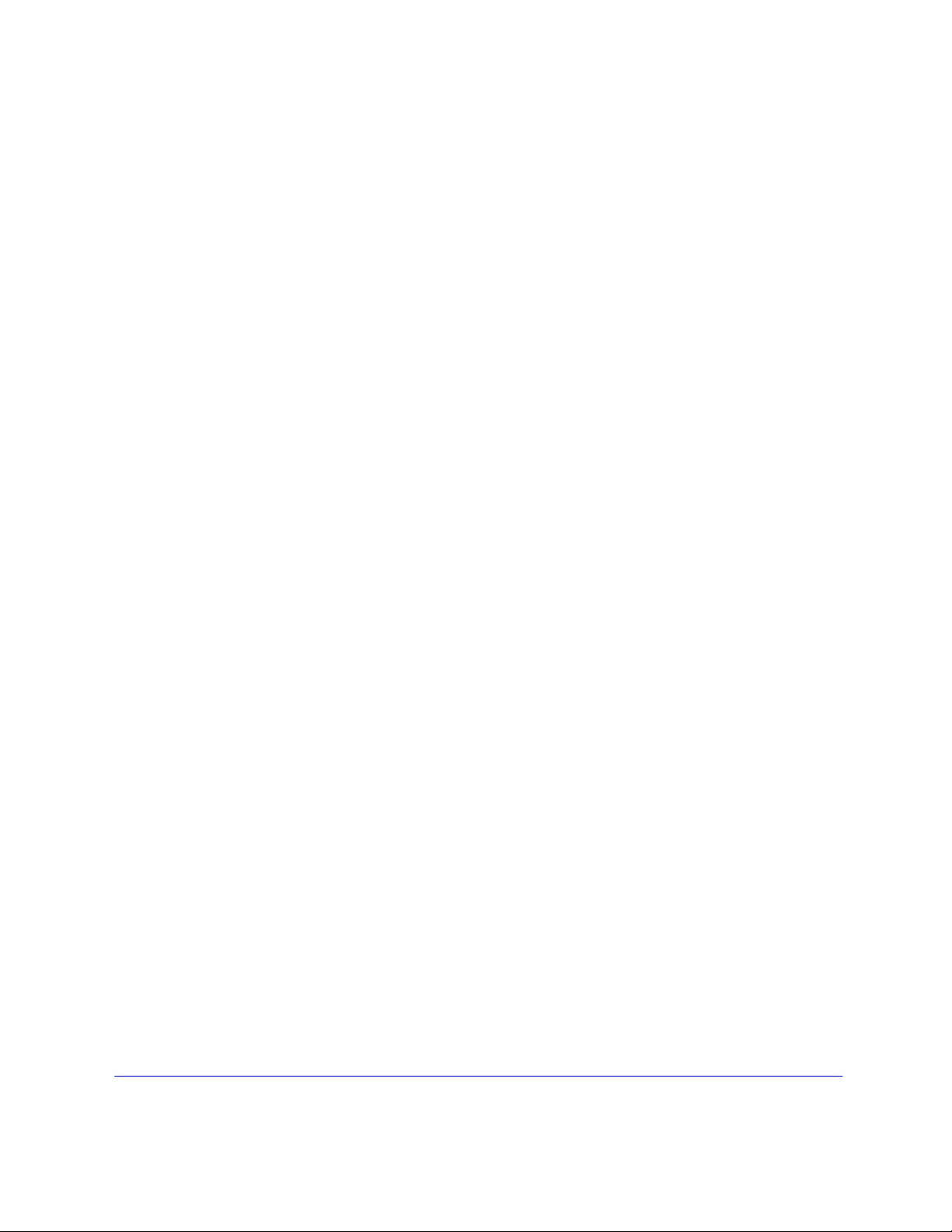
Operating Safeguards
It is a known fact that our broadcast transmitters and translators enjoy 50-ohm load impedances.
So much so, that it is imperative you maintain 50-ohm impedances throughout your system. In
return, your equipment will provide you with maximum power transfer to the antenna and
decreased reflected power heading back towards the amplifier pallets, reducing the amount of
magic smoke that gets let out of the power amplifier. Before anything is turned on, ensure that
there is a 50-ohm path from the output of each stage to the input of the next, all the way to the
antenna.
In addition to maintaining proper 50-ohm impedances throughout the signal chain, it is also
important, whenever possible, to make sure the RF drive going to the input of the power amplifier
is removed before turning on or turning off the DC power supply. This is because all of the RF
transistors used in the individual amplifier pallets are fabricated with LDMOS (Laterally Diffused
Metal Oxide Semiconductor) technology. Nice and linear yes, but they do not like to make any RF
power when their supply voltages are not within a specific range. When you first turn your power
amplifier on or off, the DC power supply’s output voltage may take a while to stable out to a safe
operating voltage. Ten seconds wait before applying the RF drive will ensure no issues arise.
Our power amplifiers are designed to reliably generate a specific RF output power. Failing to
adhere to overdriven amplifier warnings can decrease the reliability of your system, and frankly,
makes our repair department busy and grumpy. If you need to transmit to a little larger coverage,
you are better off increasing antenna gain, and more importantly, antenna height above average
terrain. On TV and FM broadcast frequencies, insufficient antenna height puts an upper limit on
your range, regardless of power levels, as the distance from your antenna to the radio horizon is
limited.
I-3
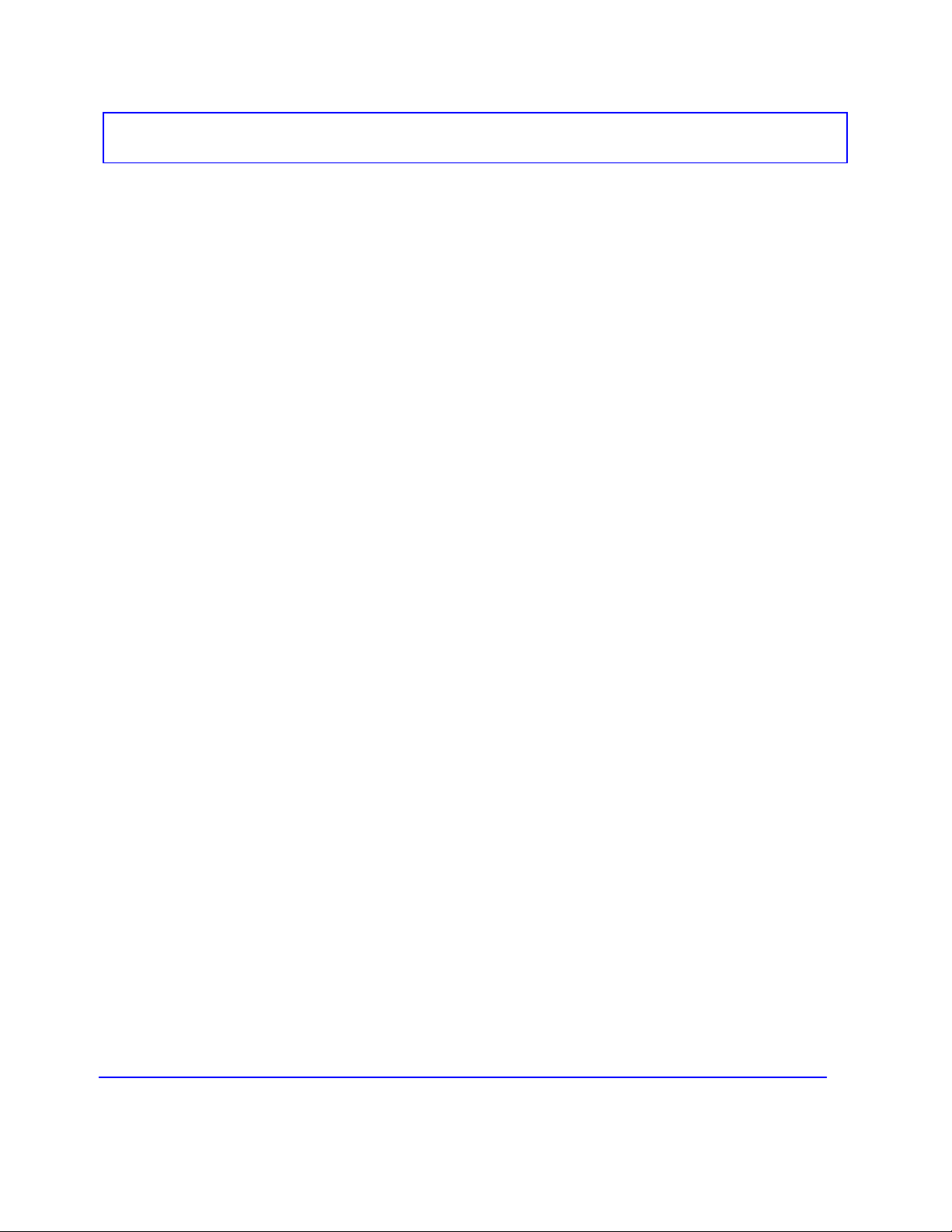
Section II - Warranty
Our legalese is straightforward. It is simply designed to give you peace of mind and helps you resist the
temptation to have your electronics friend try to repair your Technalogix product.
Technalogix Ltd. products have been completely tested and found to meet specifications and be in
proper operating condition. They are warranted to be free from defects in materials and workmanship
for a period of one year from the date of shipment. If the system becomes damaged in shipment and
there are obvious signs of damage to the outside of the packaging, notify your courier immediately
before that courier walks out the door.
Technalogix Ltd. will not be liable for damages of whatever nature arising out of or in connection with
the equipment or its use thereof. Technalogix does not assume responsibility for injury or damage
resulting from the practices of untrained or unqualified personnel in the handling of this equipment.
Technalogix Ltd. warranty does not include:
• misuse, neglect or accident.
• incorrect wiring and /or improper installation.
• unauthorized repairs, modifications or use in violation of instructions issued by Technalogix.
• incidental or consequential damages as a result of any defect.
• reshipment cost or insurance of the unit or replacement units or parts.
• acts of nature or terrorism.
Technalogix agrees, at our option, to remedy warranted defects or furnish a new part in exchange for
any part of a unit which, under normal installation, use and service, becomes defective. The user will
pay for transportation costs to and from the repair center. If you require technical service on the site,
the cost to you will be $800.00 per day plus air fare and meals.
II-1
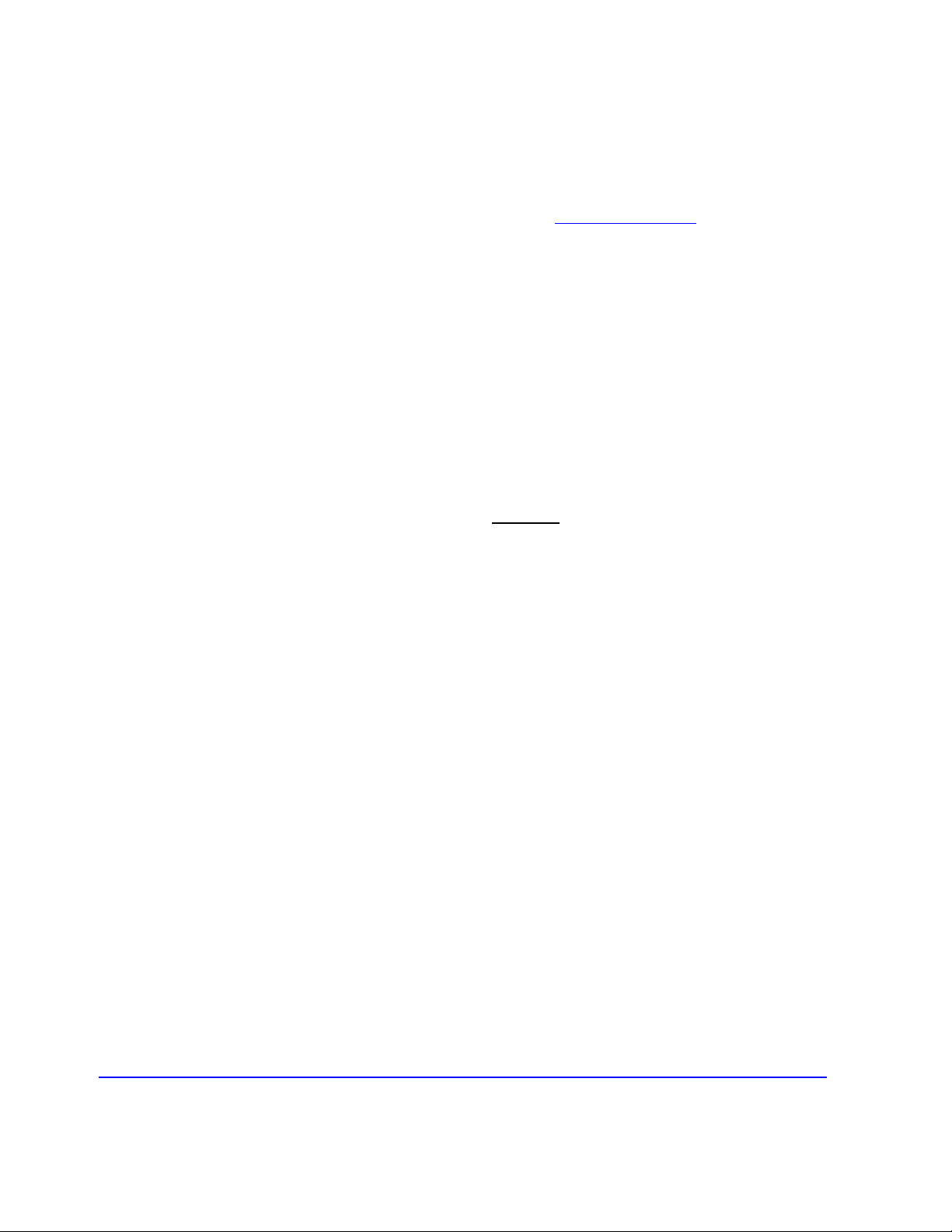
To claim your rights under this warranty:
• Contact Technalogix and describe the problem in as much detail as possible. See troubleshooting
section in this manual. If a solution cannot be found at this time, it may be determined that the unit
will have to be returned to Technalogix for repair, once a Return Materials Authorization (RMA)
number is provided. Please look under our web site (www.technalogix.ca) for the RMA form
(Service) and fill it out. Either fax it to us or email to us.
• Package equipment carefully for prepaid shipment to Technalogix. Include a written description of
the problem experienced, a copy of the original invoice establishing warranty status, and the RMA.
Technalogix reserves the right to make revisions in current production of the equipment and assumes
no obligation to incorporate these changes in earlier models.
Shipping Address:
Technalogix Ltd.
ATTN: RMA#
#4, 8021 Edgar Industrial Place
Red Deer, Alberta, Canada
T4P 3R3
Ph: 403.347.5400
Made in Canada, returned for repairs
II-2
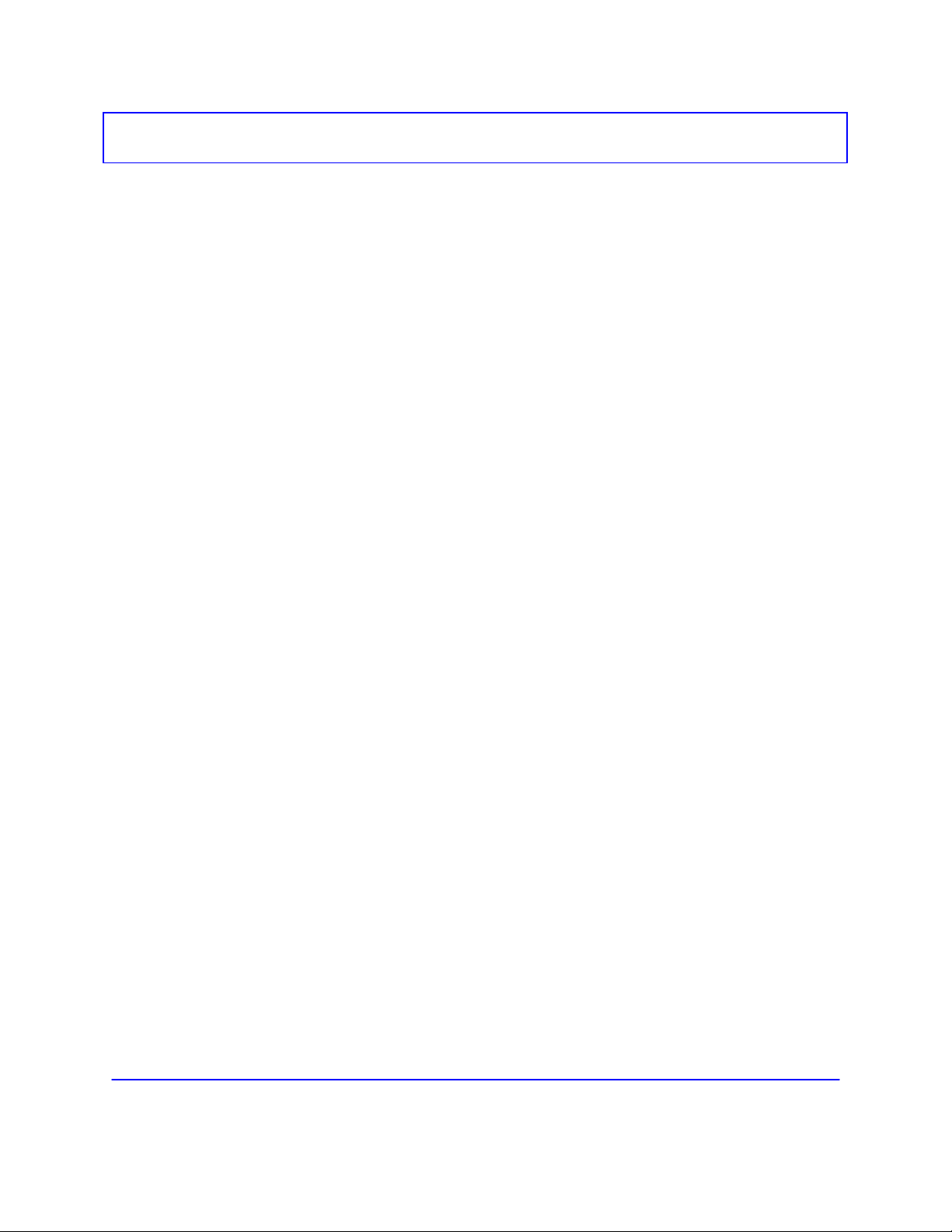
Section III - Overview
Standard Features
• Narrow output bandpass filter allows adjacent channel operation
• Front panel Liquid Crystal Display (LCD) to monitor forward and reflected RF power, and DC
voltage
• Microcontroller-based monitoring and control ensures amplifier will never be overdriven and high
VSWR will not damage amplifier
• AC circuit breaker on back panel to eliminate replacement of fuses
• RF/EMI filtering on AC entry plug
• All aluminium enclosure maintains power amplifier’s light weight
• Simple design using commonly available parts ensures reliable operation
• Predominate and third-order intermodulation distortion exceeds Industry Canada and FCC
specification.
III-1
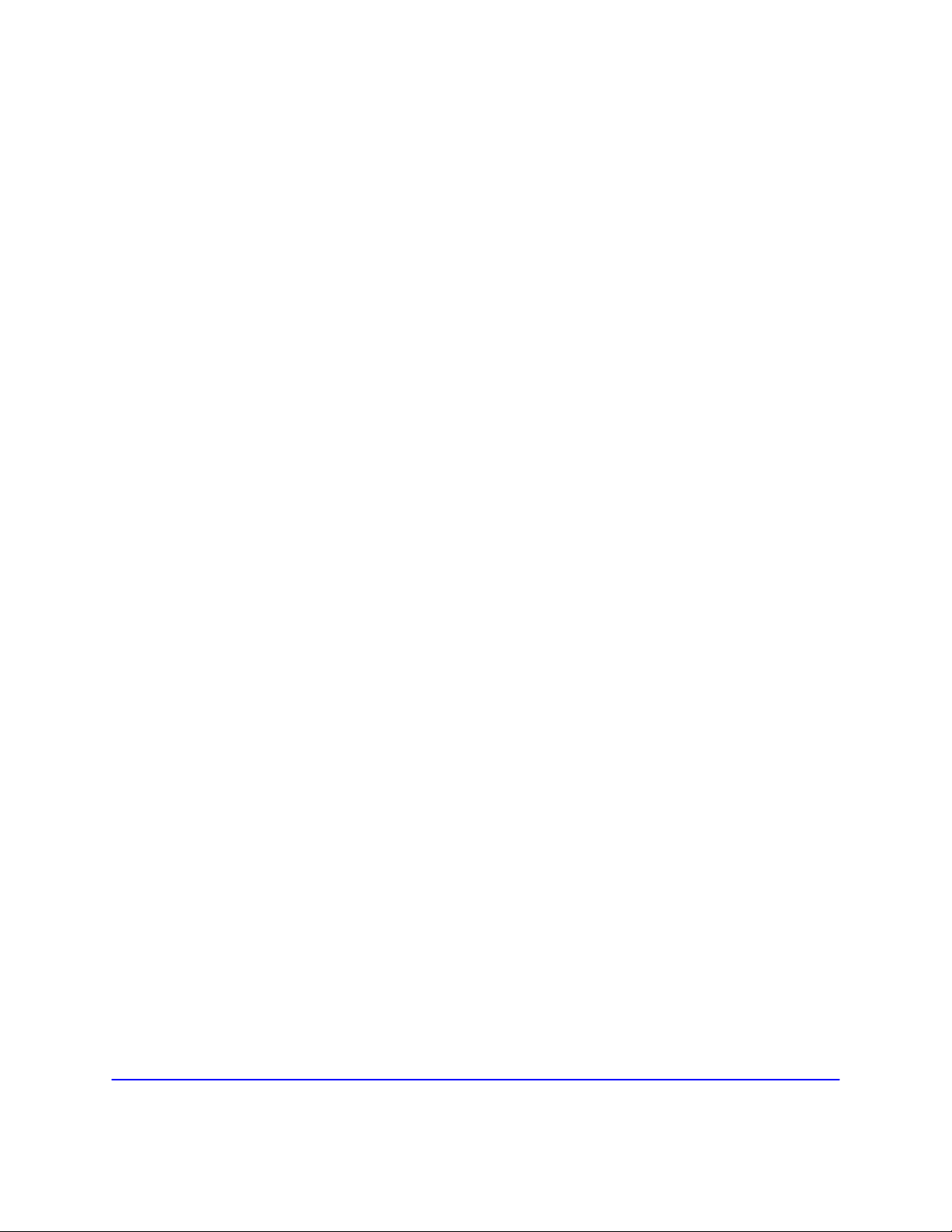
Principle of Operation
The TAV-25 power amplifier supplies a 25-watt peak video signal with an aural carrier level 10 to 13 dB
below visual carrier (dBc) on any of the VHF television channels 2 through 13. Please note that
channel selection must be made at time of order, as the transmitter or translator is calibrated and
tested to the channel requested and is not field tuneable. The TAV-25 power amplifier is a modular
solid-state 25-watt broadcast amplifier utilizing readily available RF components wherever possible,
thus enhancing the serviceability of the equipment.
The TAV-25 is comprised of a VHFTV-25-L pallet for low -band VHF frequencies or VHFTV-25-H pallet
for high-band VHF frequencies.
The TAV-25 features ultra linear amplification and individual channel RF output bandpass filtering. The
amplifier modules are stable for high reliability and long service life.
III-2
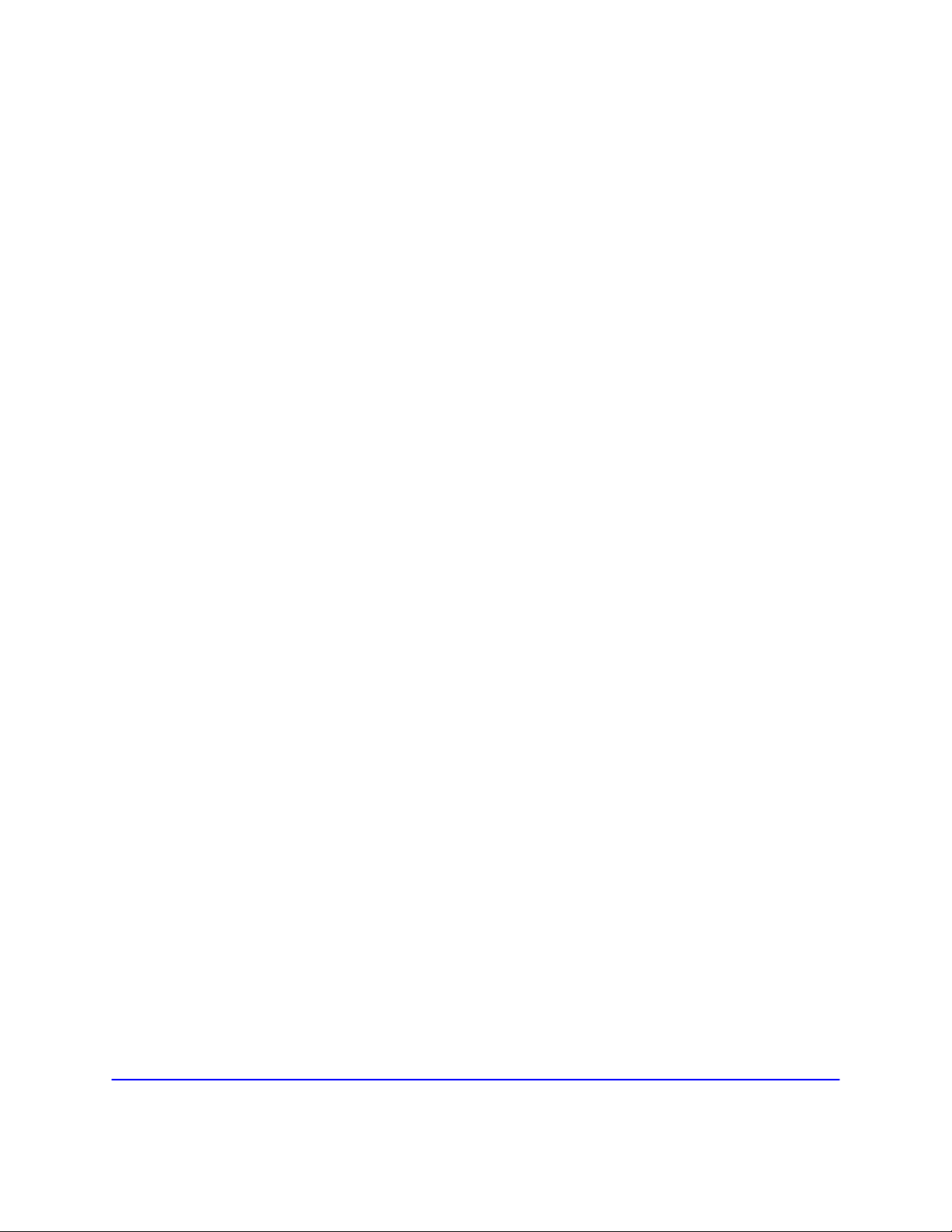
Block Diagram
The RF signal enters through the RF Input connector on the power amplifier enclosure from the
modulator or processor. It then passes through an RF attenuator to limit the output power level of
the power amplifier and to help buffer any transients that may come into the power amplifier. After
attenuation, the signal is amplified through the VHFTV-25 driver before the signal passes through
a bandpass filter. Finally, the amplified signal passes through a dual directional coupler for
monitoring purposes. After the directional coupler, the signal exits the power amplifier enclosure
before heading out to an antenna for broadcast.
III-3
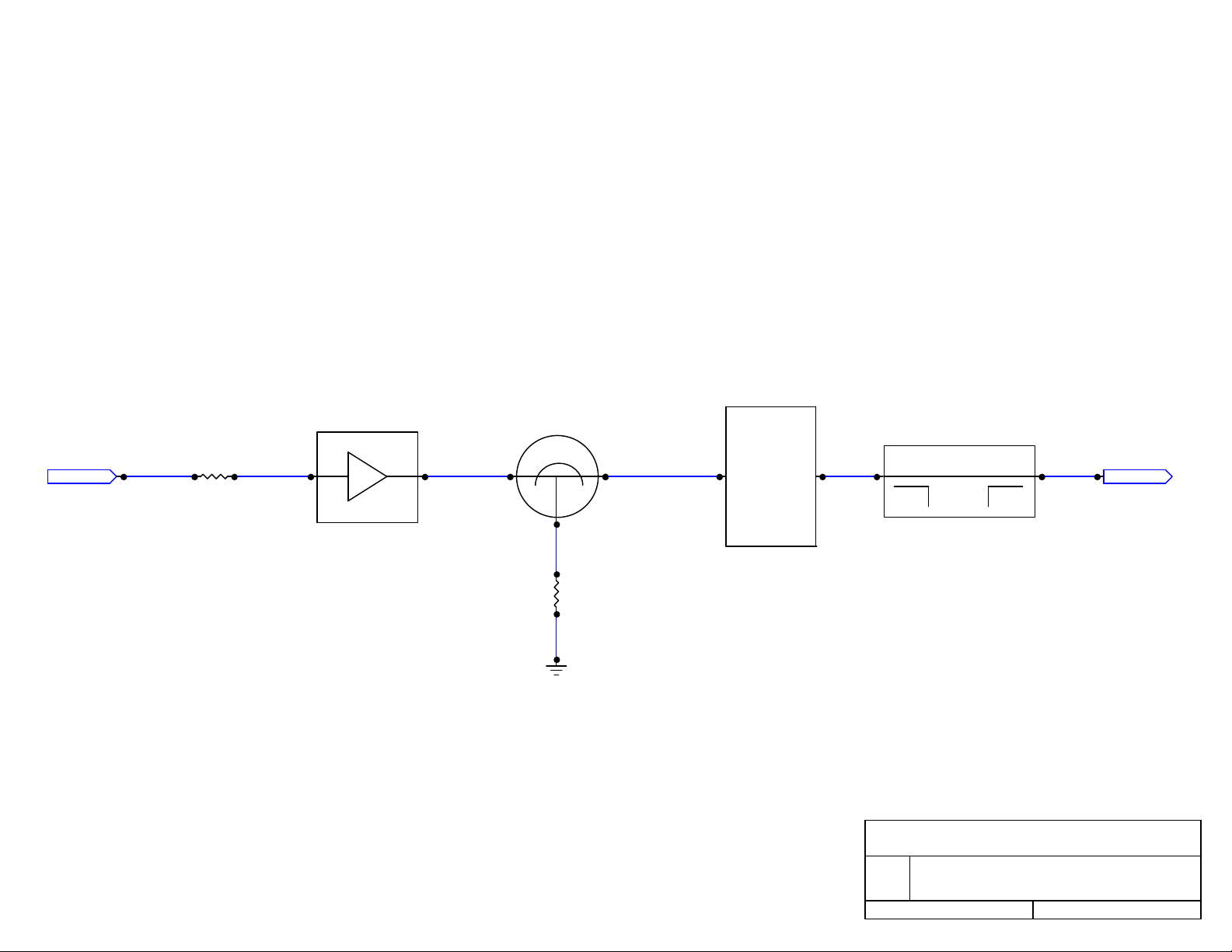
UHFTV-25
CIRCULATOR
FILTER
DIRECTIONAL
COUPLER
RF INPUT
ATTENUATOR
A=+40dB typ. low band VHF
A=+34dB typ. high band VHF
V
A=-0.5dB typ.
50-OHM
TERMINATION
A=-0.6dB typ.
RF OUT
V
A=-0.05dB typ.
V
TO WATTMETER
AND ANTENNA
TAV-25 Block Diagram
Rev ID
Date: May 23, 2005 Page: 1 of 1
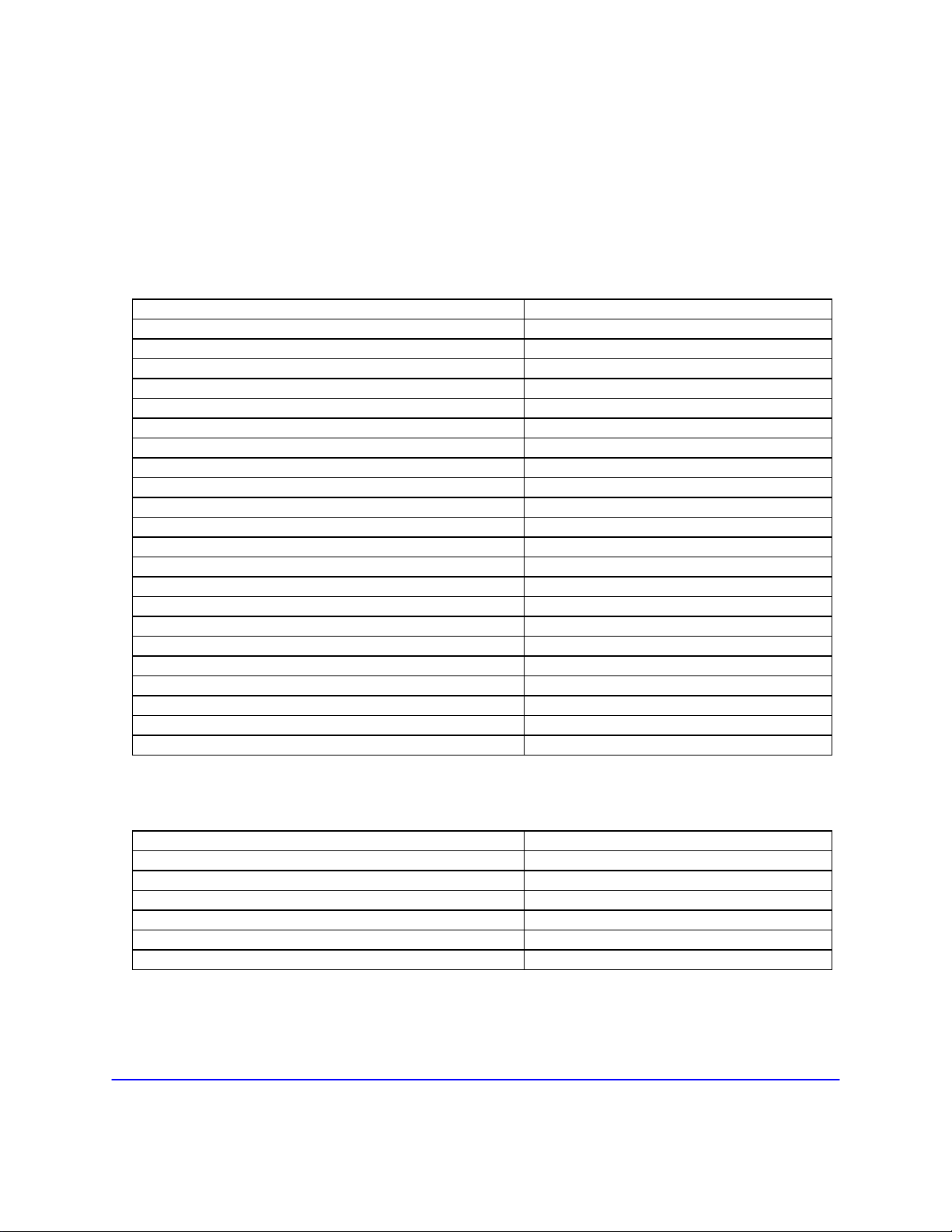
Specifications
The following specifications were taken with a Technalogix modulator/processor. Should a different
modulator or processor be used, specifications could vary. For this reason, we recommend that any
different modulator/processor be shipped to Technalogix so the system can be matched and set up
optimally. In addition, the audio/video ratio the input to the power amplifier needs to be –10 dB in order
for the software and LCD readout to be accurate.
RF Characteristics
Frequency range any specified VHF Channel 2 to 13
Frequency Response (one channel) ±0.5 dB
Frequency Stability ±250 Hz
Selectivity 60 dB (adjacent channel)
Minimum Input Level 0 dBmV
Rated Visual Output Power 25 Watts
Rated Aural Output Power 10% of peak visual power
IF Output Level +35 dBmV nominal
Input Impedance 75 Ohms
Output Impedance 50 Ohms
Harmonics > 60 dB below rated power
Predominant Intermodulation Distortion dBc = decibels below visual carrier
+ 920 kHz
- 920 kHz
+ 2.66 MHz
- 2.66 MHz
+ 5.42 MHz
+ 7.16 MHz
3rd Order Intermodulation Distortion
+ 4.5 MHz
+ 9.0 MHz
All others
Spurious Emissions > -60 dBc
NTSC Video Characteristics
Input Level to modulator (for 87.5% modulation) 1.0 V
Differential Phase (at 87.5% modulation) ±2 Degrees
Differential Gain (at 87.5% modulation) 2%
Group Delay < ±40 nS
Video Group Delay Pre-emphasis Conforms to IC/FCC specifications
K-Factor 1.9% for 2T Pulse
Hum and Noise > 60 dB below rated power
> -53 dBc
> -53 dBc
> -53 dBc
> -53 dBc
> -53 dBc
> -53 dBc
> -60 dBc
> -60 dBc
> -60 dBc
PP
III-5
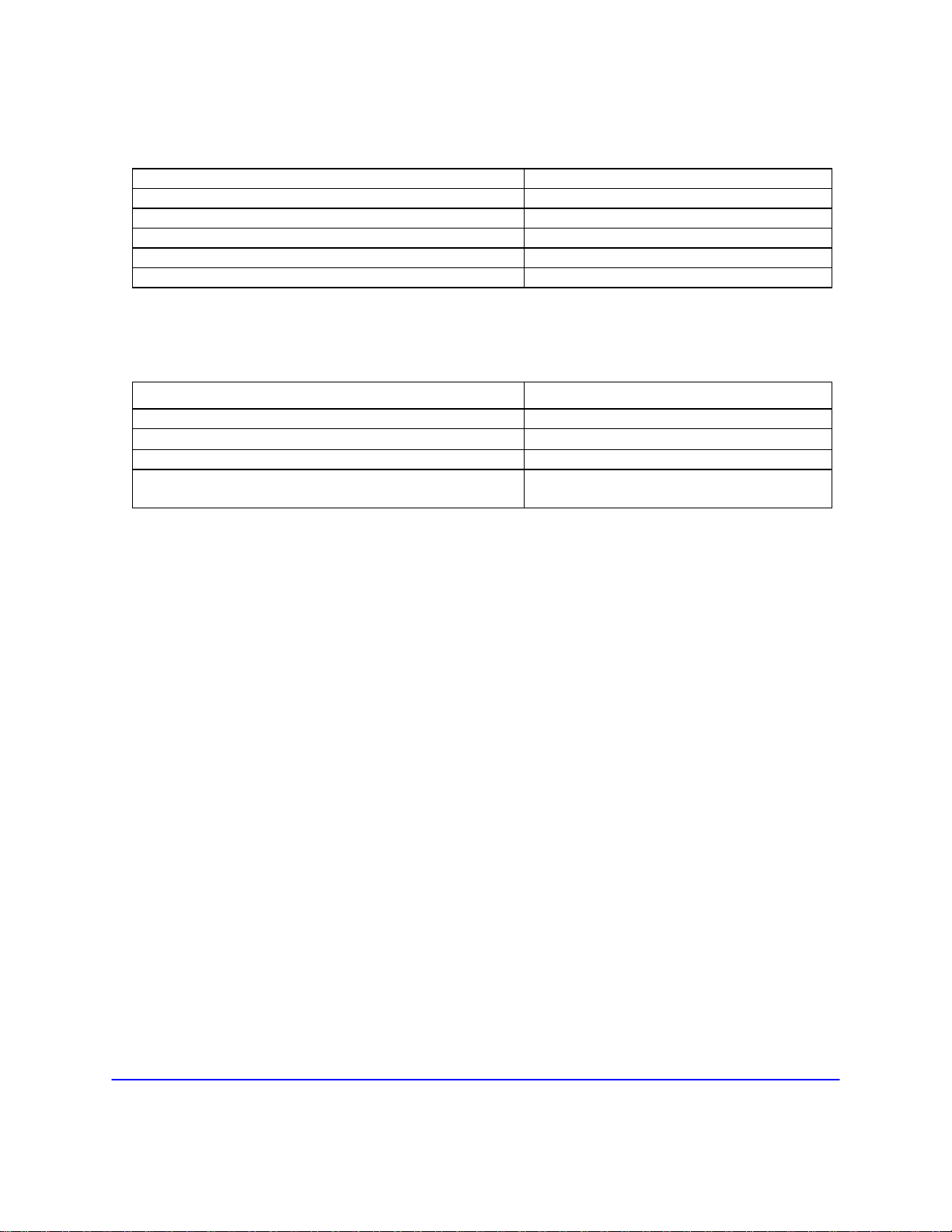
21.25",
Aural Characteristics
Input Level for 25 kHz Deviation 0.3 V
Frequency Response (Standard Pre-emphasis) ±1 dB
Harmonic Distortion (25 kHz Deviation) < 1% 50 Hz to 15 kHz
Amplitude Modulation Noise > 50 dB
Frequency Modulation Noise > 60 dB
Intercarrier Stability ±250 Hz
Physical Characteristics
Power Requirements
PP
Operating Temperature
Dimensions
TAV-25 Power Amplifier
TAV-25 Power Amplifier
115 VAC, 4 A
230 VAC, 2 A
AC or
0 - 50°C
W-19" flange (17” encl.) , D-
H-5.25” (3U)
AC
III-6
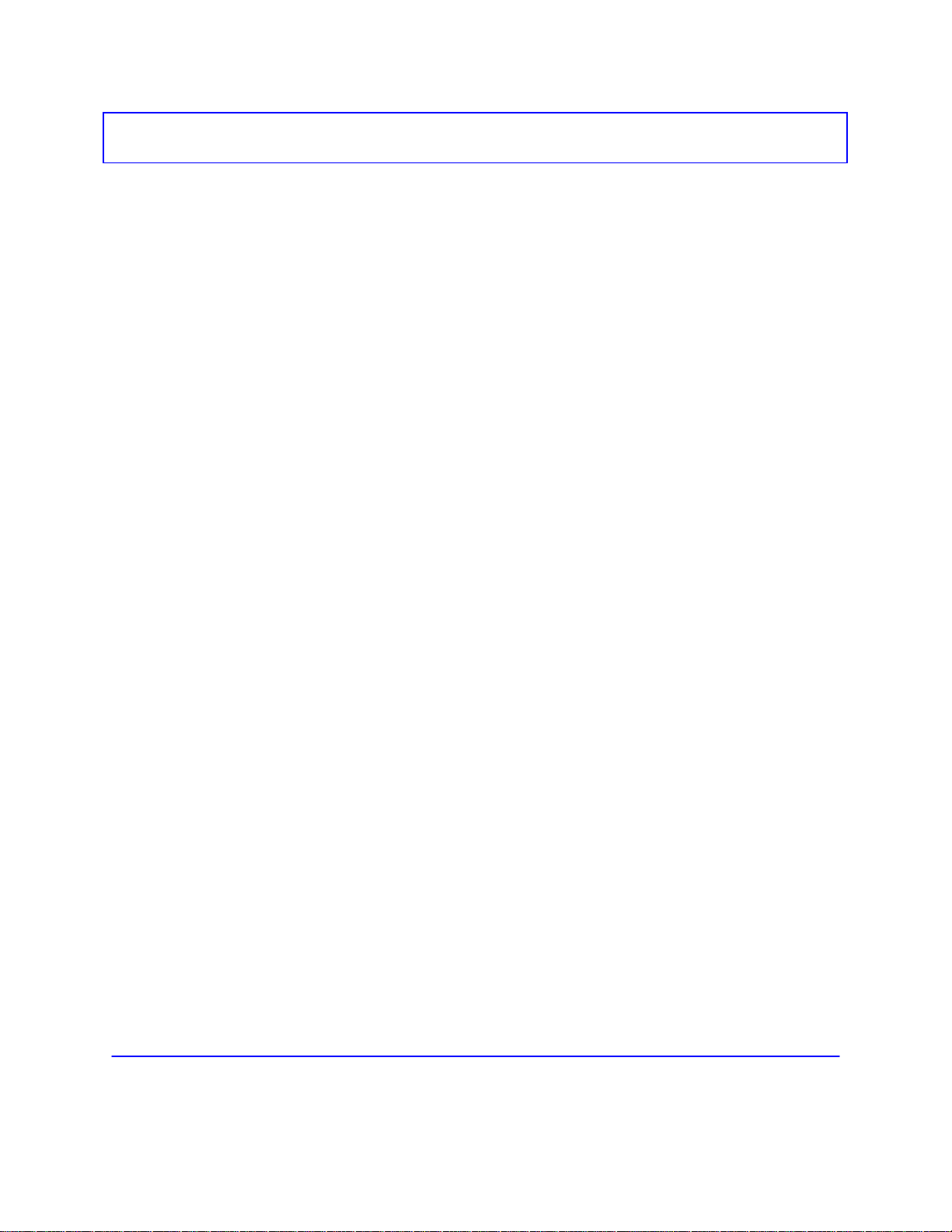
Section IV – RF Components
Amplifier Pallets
The VHFTV-25 pallet is a two stage ultra linear class-A linear pallet. The VHFTV-25-L has a typical
gain of 40dB and the VHF TV-25-H has a typical gain of 34dB. These pallets draw no more than
3.0Adc total drain current (the exact bias and drain currents of your system are found in the spec
sheet supplied with each manual). The quiescent and drain currents can be measured on the VHFTV25 pallet by measuring the voltage drop across the current sense resistor found directly at the DC
power supply lead input to the pallet. This resistance is 0.01-ohms, providing a 10mV per ampere ratio.
Each of the amplifier pallets is connectorized. All amplifier pallets must have the transistor drain
voltages reach at least 26Vdc before the RF drive is applied.
IV-1
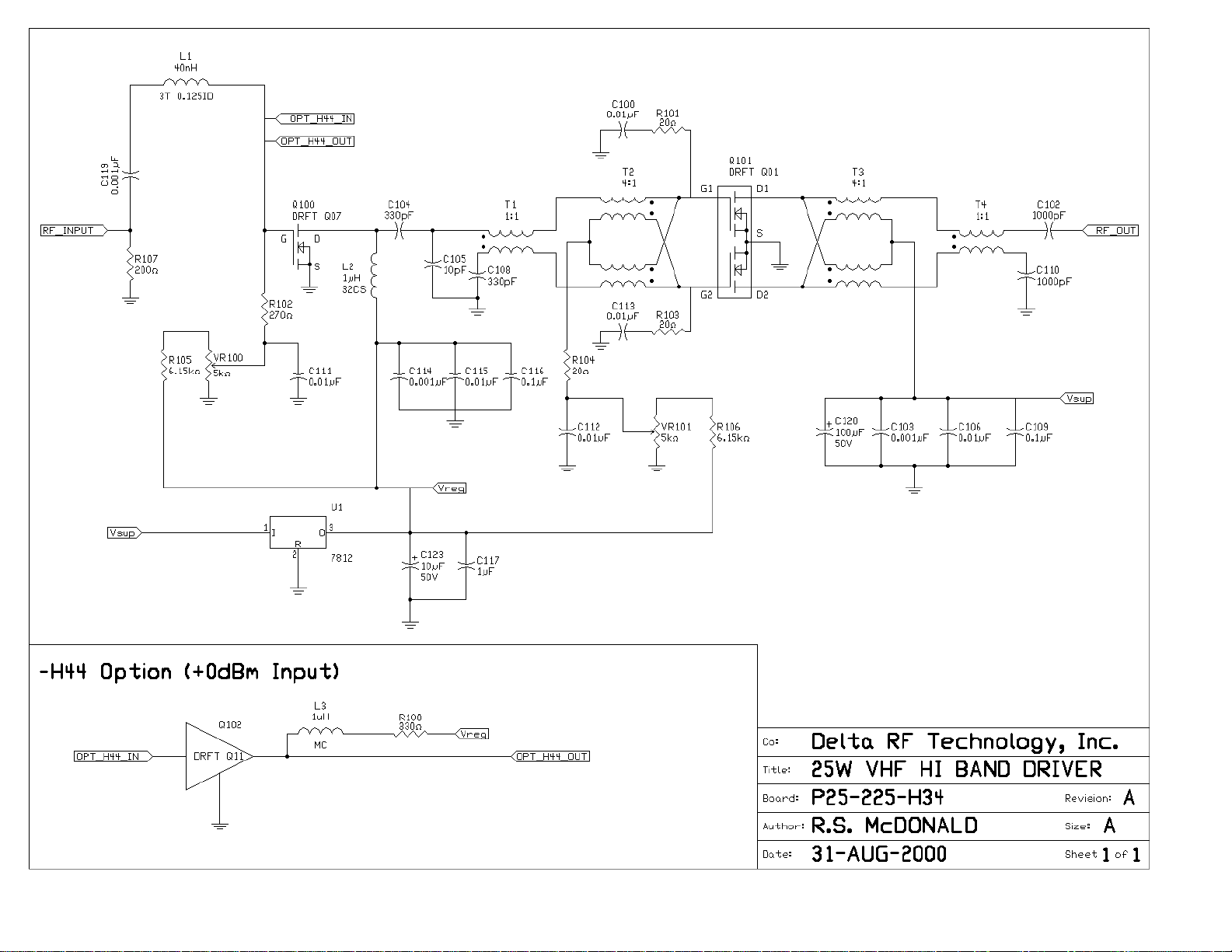
TECHNALOGIX LTD.
25 W UHF HI BAND DRIVER
P25-UHF
R.S. MCDONALD
14 SEPTEMBER, 2000
A
A
1
1
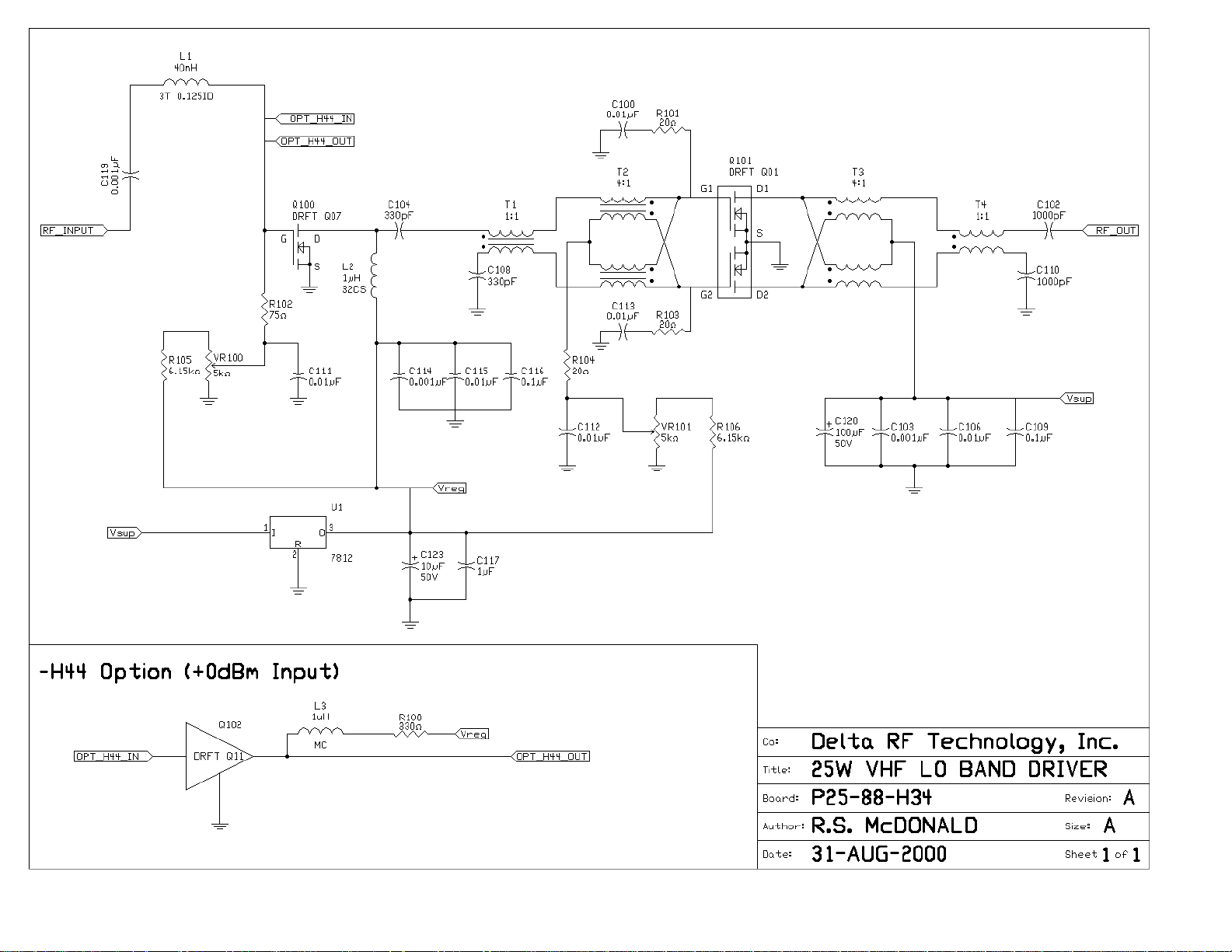
A
A11
TECHNALOGIX LTD.
25 W UHF LO BAND DRIVER
P25-UHF-L
R.S. MCDONALD
14 SEPTEMBER, 2000
23
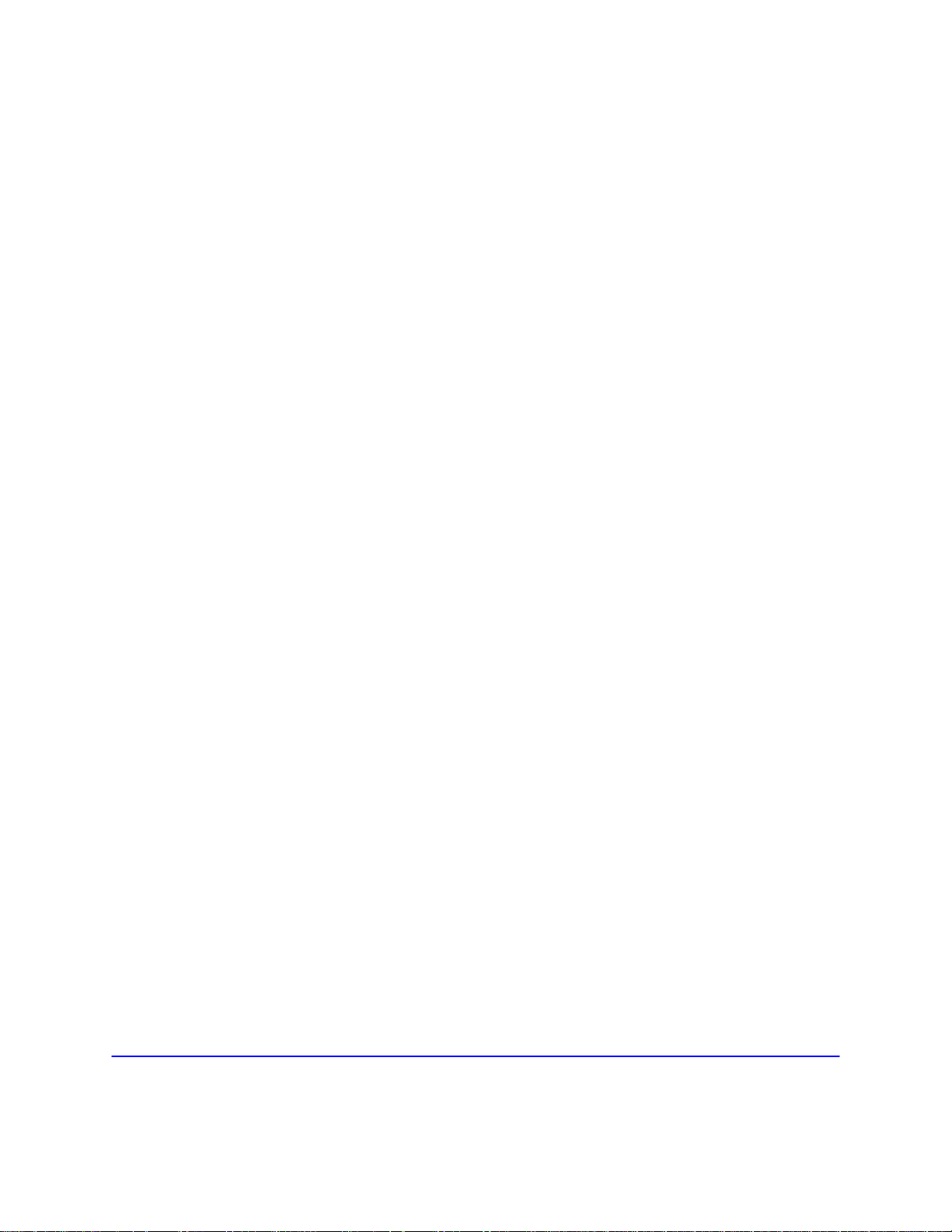
Filter
The passive bandpass filter rejects spurious and harmonic output products and passes the VHF
channel RF output. The cavity resonator uses aperture coupling and is a linear resonator design.
Typical insertion loss is 0.6 dB to 1.0 dB depending on channel frequency. Average roll off is –33 dBc
at a point 4.5 MHz below the peak visual carrier frequency and –30 dBc 9.0 MHz above the peak visual
carrier frequency. The filter is DC grounded on both the input and output for additional lightning
protection.
Directional Coupler
The Technalogix dual directional couplers provide DC voltages proportional to forward and reflected
RF power monitoring. These analog voltages are converted for processing using analog-to-digital
converters and provide the control system with valuable data for monitoring purposes. The directional
couplers installed in the power amplifier and filter enclosures have peak detection circuits on the
forward RF power side of the coupler and average detection circuits on the reflected RF power side of
the coupler. This is to allow the end user to set power in a manner that is more independent of
modulation and closer to a true tip-of-sync meter. Hence the readings of the displays in the power
amplifier system are peak for forward and average for reflected. Output power should be set following
the operating procedure found elsewhere in this manual. The directional coupler has a typical
insertion loss of 0.5dB and its Type N connectors can handle 1,500 watts peak.
IV-4
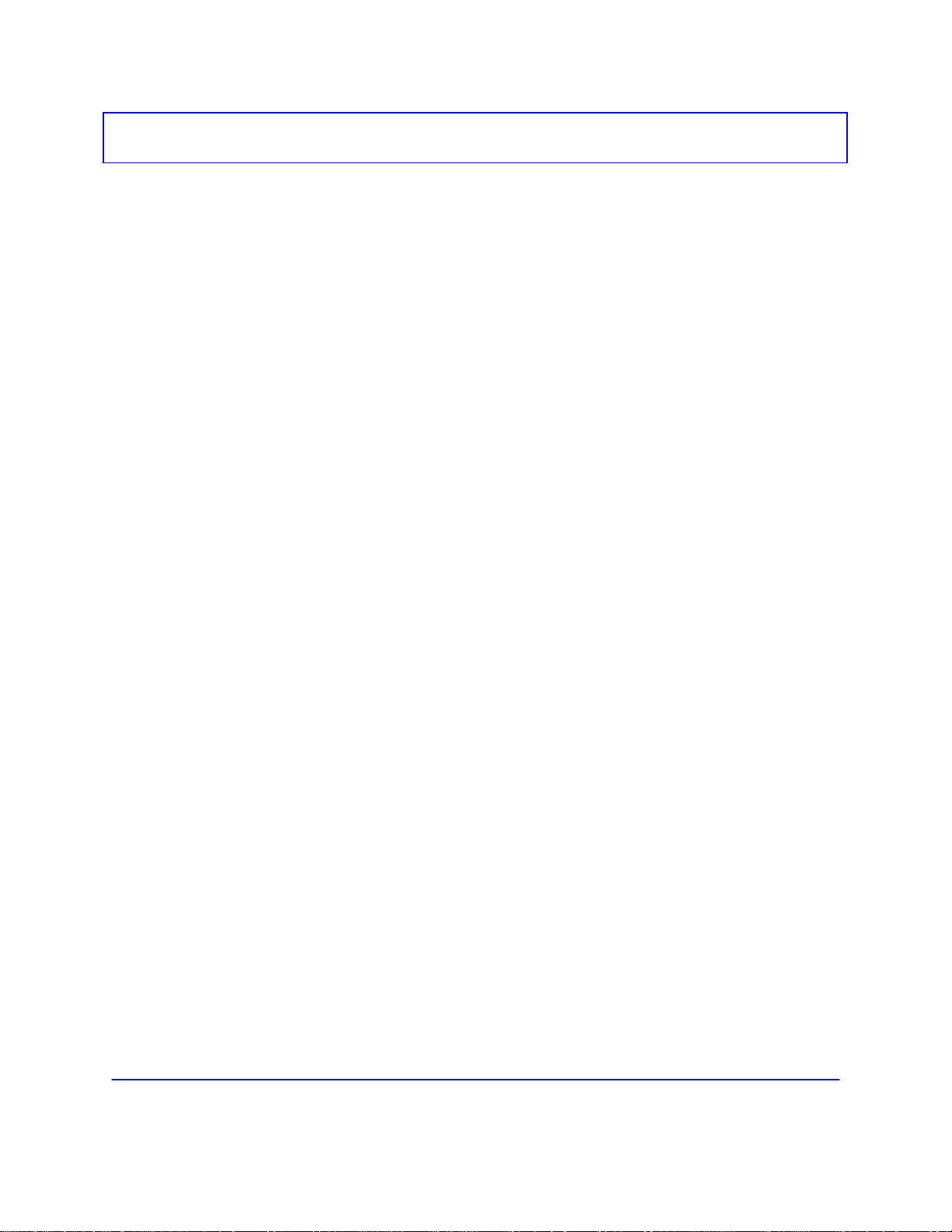
Section V – Power Supply
Switching AC-DC power supplies are used to power the amplifier pallets, the control circuits, and all of
the fans. There is (1) power supply used to generate the necessary current for the amplifier pallets, set
to 31.0 Vdc nominally.
The power supply is a Mean Well S-240-30. This switching power supply is fully protected against short
circuit and output overload. Short circuit protection is a cycling type power limit. The internal AC fuse is
designed to blow only on a catastrophic failure in the unit – the fuse does not blow on overload or short
circuit. The thermal shutdown automatically recovers when the power supply chassis cools down.
AC is fed into the enclosure via a filtered EMI AC entry. It is then current limited with a resettable circuit
breaker before passing through a rocker switch. This switch turns the AC on and off to the switching
power supply.
V-1
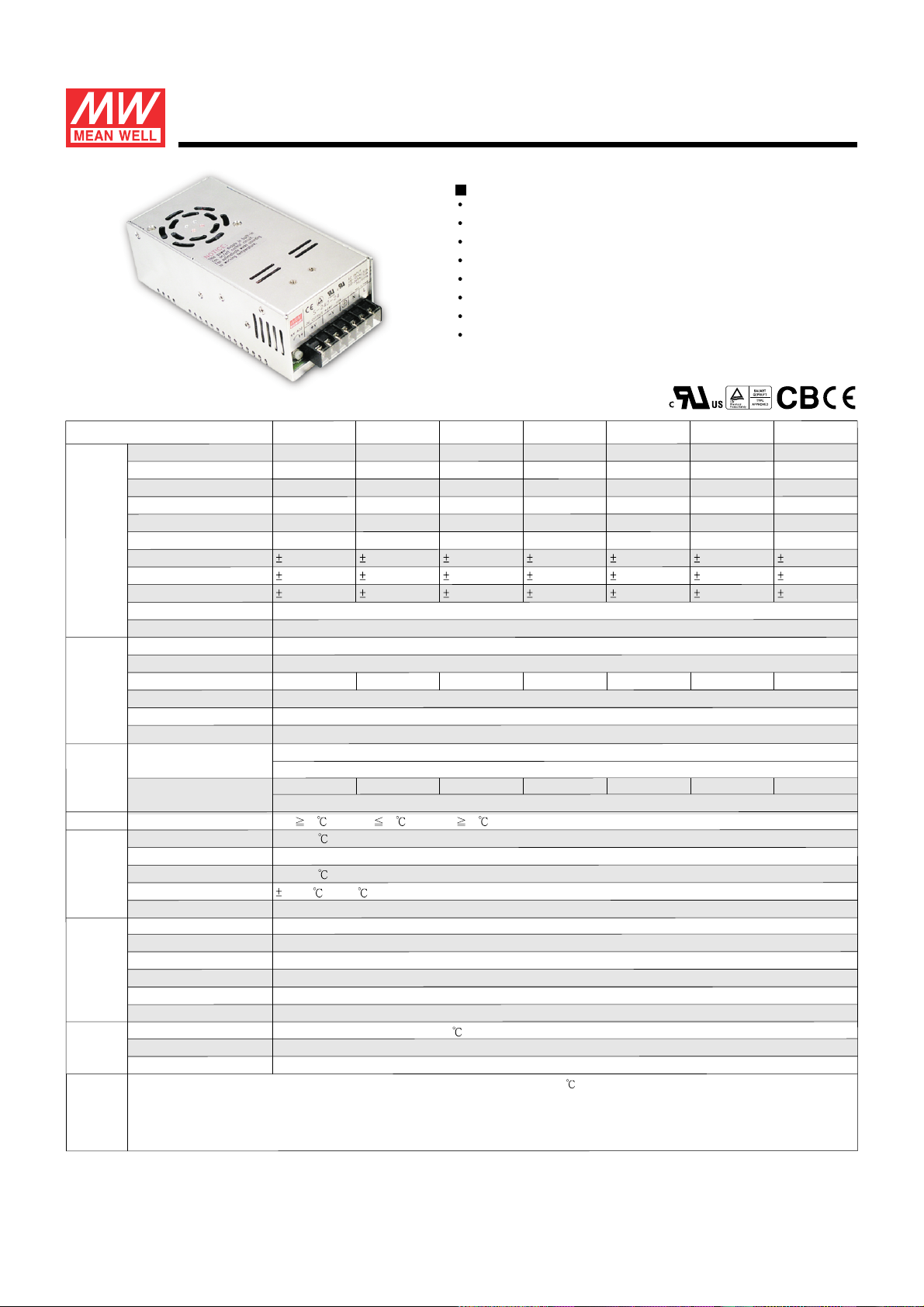
240WSingleOutputSw i t c h i ngPowerSupply
SPECIFICATION
MODEL
DCVOLTAGE
RATEDCURRENT
CURRENTRANGE
RATEDPOWER
RIPPLE&NOISE(max.) N ote.2
OUTPUT VOLTAGE ADJ.RANGE
VOLTAGETOLERANCE Note.3
LINEREGULATION
LOADREGULATION
SETUP,RISETIME
HOLDTIME (Typ.)
VOLTAGERANGE
FREQUENCY RANGE
INPUT
PROTECTION
FUNCTION
ENVIRONMENT
SAFETY &
EMC
(Note4)
NOTE
EFFICIENCY (Typ.)
ACCURRENT (Typ.)
INRUSHCURRENT (Typ.)
LEAKAGECURRENT
OVERLOAD
OVERVOLTAGE
FANCONTROL,O.T.P.
WORKINGTEMP.
WORKINGHUMIDITY
STORAGETEMP.,HUMIDITY
TEMP.COEFFICIENT
VIBRATION
SAFETY STANDARDS
WITHSTANDVOLTAGE
ISOLATIONRESISTANCE
EMICONDUCTION&RADIATION
HARMONICCURRENT
EMSIMMUNITY
MTBF
DIMENSIONOTHERS
PACKING
1. All parameters NOT specially mentioned are measured at 230VAC input, rated load and 25 of ambient temperature.
2. Ripple & noise are measured at 20MHz of bandwidth by using a 12" twisted pair-wire terminated with a 0.1uf & 47uf parallel capacitor.
3. Tolerance : includes set up tolerance, line regulation and load regulation.
4. The power supply is considered a component which will be installed into a final equipment. The final equipment must be re-confirmed that it still meets
EMC directives.
S- 2 4 0 se r i e s
Features :
Auto switched 88 ~ 264VAC input
Built-in passive PFC choke
Protections:Short circuit/Over load/Over voltage/Over temperature
Forced air cooling by built-in DC fan
Built-in cooling Fan ON-OFF control
LED indicator for power on
Fixed switching frequency at 75KHz
2 years warranty
S-240-5 S-240-7.5 S-240-12 S-240-15 S-240-24 S-240-30 S-240-48
5V 7.5V 12V 15V 24V 30V 48V
40A 30A 18A 15A 10A 8A 5A
0~40A 0~30A 0~18A 0~15A 0~10A 0~8A 0~5A
200W 225W 216W 225W 240W 240W 240W
150mVp-p 200mVp-p 150mVp-p 150mVp-p 180mVp-p 180mVp-p 240mVp-p
4.5~5.8V
2.0% 2.0% 1.0% 1.0% 1.0% 1.0% 1.0%
0.5% 0.5% 0.5% 0.5% 0.5% 0.5% 1.0%
1.0% 1.0% 0.5% 0.5% 0.5% 0.5% 1.0%
1000ms,20msatfullload
36msatfullload
88~132VAC/176~264VACautoswitch248~370VDC
47~63Hz
78% 80% 82% 83% 84% 85% 87%
5A/115VAC2.5A/230VAC
15A/115VAC30A/230VAC
<2mA /240VAC
105~135% ratedoutputpower
Protectiontype:Hiccupmode,recoversautomaticallyafterfaultconditionisremoved.
6~7V 9.4~10.9V 14.4~16.8V 18.5~21.5V 31.2~36V 34.5~40.5V 57.6~67.2V
Protectiontype: Hiccupmode,recoversautomaticallyafterfaultconditionisremoved.
RT1 40 FANON, 35 FANOFF, 70 outputshutdown
-10~+60 (Refertooutputloadderatingcurve)
20~90%RHnon-condensing
-20~+85 ,10~95%RH
0.03%/ (0~50 )
10~500Hz,2G10min./1cycle,60min.eachalongX, Y,Zaxes
UL60950-1, TUVEN60950-1 Approved(7.5VDesignreferto TUVEN60950-1)
I/P-O/P:3KVACI/P-FG:1.5KVACO/P-FG:0.5KVAC
I/P-O/P,I/P-FG,O/P-FG:100MOhms/500VDC
CompliancetoEN55022(CISPR22)ClassB
Complianceto EN61000-3-2,-3
Complianceto EN61000-4-2,3,4,5,6,8,11;ENV50204,Lightindustrylevel,criteria A
179.3Khrsmin.MIL-HDBK-217F(25 )
190*93*65mm(L*W*H)
1.2Kg;12pcs/15.3Kg/0.78CUFT
6~9V
10~14V 12~18V 20~28V 27~33V 41~56V
Fil eName: S-240 -SPEC2 005-0 9-13

240WSingleOutputSw i t c h i ngPowerSupply
S- 2 4 0 se r i e s
MechanicalSpecification
9.5
8
CaseNo .911Unit :mm
159 .5
139 .5
49. 5
20
7
6
5
4
3
43. 5
2
1
26
3-M 4L=6
133
41. 5
4-S OM3L=6
171 .25
190
84. 5
62. 5
44
Airf low
dir ectio n
93
Termina lPin.No A ssignme nt
PinN o. PinN o.
1
2
3
OutputDerating
100
80
60
40
LOAD(%)
20
37. 5
Ass ignme nt Assi gnment
4,5
AC/ L
AC/ N
6,7
DCOU TPUT -V
DCOU TPUT +V
FG
StaticCharacteristics(24V)
32
28
24
20
16
12
OUTPUTVOLTAGE(V)
8
65
50
7.5
Ta=25
300
250
200
150
100
50
OUTPUTRIPPLE(mVp-p)
25
-10 0 10 20 30 40 50 6 0
AMBIENTTEMPERATURE( )
(HORIZONTAL)
80
16085170
90 95
100
105
180
190
200
210
220
110
INPUTVOLTAGE(V)60Hz
115
120
125
230
240 250
Fil eName: S-240 -SPEC2 005-0 9-13
130
260

Section VI – Monitor and Control System
Control System Overview (Insight)
The Insight control system is used for a variety of functions, the most important of which is ensuring
that the transmitter continues to operate in a safe manner. The control system also allows the user
to monitor and control the transmitter from both the front panel and the remote access port.
Five modules comprise the Insight control system. These modules work together to provide all the
functions of the control system. The modules are: the user interface module, the coupler condition
module, the RF conditioning module, the temperature sensor module, and the TxNET module. The
operation of each module is outlined in the following sections.
User Interface Module
The primary function of the user interface module is, as the name suggests, providing the user
interface for the control system. This circuit board is mounted to the front panel of the transmitter,
directly behind the LCD display. The membrane switch on the front panel is also connected to the
user interface module. These components together provide the user with the ability to monitor the
transmitter from the front panel.
The following parameters can be monitored from the front panel:
• Forward (incident) power at the transmitter output.
• Reflected (reverse) power at the transmitter output.
• DC voltage of the transmitter power supply.
• DC current for each pallet in the transmitter.
• Temperature of the heat sink of the transmitter.
• The time since the transmitter was last shut down.
The hardware of the user interface module is based around a microcontroller (U112). This
microcontroller interfaces directly with the LCD and the membrane switch to provide output and
receive input from the user. The microcontroller also communicates with the coupler conditioning
board over a controller area network (CAN) bus. This communication is facilitated be two ICs, U113
and U114, and passes through a CAT5 cable attached to connector J105. The communication link
with the coupler conditioning module allows the user interface module to receive information about
the foreword power, reflected power, and temperature of the transmitter, as well as relay
commands from the user to the rest of the system. If the transmitter includes more than on
amplifier module, a second CAN connection will be present between the user interface module
(J106) and the TxNET board to facilitate communication between enclosures.
Other elements of the user interface module are also controlled by the microcontroller. A buzzer
(BZ101), a status LED (D113), and a relay to control the backlight of the LCD (RL101), are all
controlled through a buffer (U116). In order for the user interface module to monitor the current
draw of each pallet in the system, the DC supply wires pass through the user interface module on
their way from the power supply to the pallets. The DC enters through connector J101 from the
power supply, and exits through J102 to go to the pallets. As the current passes through shunt
resistors (R117, R118, R120, R121, R123, R124, R126, R127, R129, R130), the voltage drop is
VI -1

monitored by U101 to U105, buffered by U106 to U108, and sent to the analog to digital converter
integrated into the microcontroller. There are five circuits for which the current is monitored by this
system.
As the DC supply passes through the user interface module, it undergoes filtering to ensure that
the supply to the pallets is as clean as possible. Each of the five circuits passes through a network
of transient voltage suppressors, capacitors, and inductors. Each connection is also fused at the
input to insure an over-current condition does not persist. The fuses are a replaceable mini blade
type fuse with a 42V voltage rating, and a current rating depending on application.
Coupler Conditioning Module
The coupler conditioning module serves to monitor the output of the directional coupler which
provides a voltage proportional to the foreword and reflected power at the output of the transmitter.
The coupler conditioning module also interfaces with each of the other boards in the control
system, acting as the hub of communications for the system. Lastly, the coupler conditioning board
sends and receives signals through the remote access port, via the TxNET board.
The analog signals produced by the coupler for forward and reflected power are passed onto the
coupler conditioning module by connectors J206 and J207 respectively. Each signal is filtered by
CLC networks, and buffered and amplified by the op-amp U214. The level of the forward signal
can be adjusted by VR201, and the reflected signal by VR202. These two potentiometers can be
used to fine tune the power readings of the transmitter if they go out of calibration. The analog
signals are converted to digital by an analog-to-digital converter integrated into the microcontroller
U202.
Aside from taking readings from the coupler, the microcontroller on the coupler conditioning
module also interfaces with the RF conditioning module (through J201A) and the temperature
sensor (through J201B). The microcontroller interfaces with the CAN bus using U203 and U204.
Through the CAN bus, the coupler conditioning board is able to communicate with the user
interface module, and any other amplifiers that are in the system. The CAN bus is connected
through J201C, and J201D if there are multiple amplifiers in the transmitter system.
The last task of the coupler conditioning board is to send and receive remote access signals to and
from the TxNET board. Two analog outputs, proportional to forward and reflected power and
produced by the digital-to-analog converter U212 after it receives input from the microcontroller.
The analog outputs are then buffered by U211 before being sent through J203 to the TxNET
board. J203, along with J204, also bring the digital inputs and outputs from the TxNET board to the
coupler conditioning module. The digital signals are then connected to the microcontroller through
the opto-isolators U205, U206, U207, U208, and U209.
VI -2

RF Conditioning Module
The RF conditioning board is located at the RF input of the amplifier. Its main function is to act as
a variable attenuator, so that the control system can add attenuation to the input of the amplifier in
order to limit the output power of the transmitter. The RF signal comes in to the RF conditioning
module through J302 before it passes through a manually variable attenuator made up of R305,
VR303, and R307. The signal then passes through the digitally-controlled variable attenuator
U302 before exiting through J303. The input for the digital attenuator comes from the coupler
conditioning module through J304. The input signals are passed through the opto-isolators U303,
U304, and U305 before being sent to the digital attenuator. In total, five control signals go to the
digital attenuator, allowing for attenuations of up to 31dB in 1dB steps.
Temperature Sensor Module
The temperature sensor module is a small board mounted to the main heatsink of the amplifier.
The main purpose of the temperature sensor module is to take temperature readings of the
heatsink. The temperature sensor IC is U1 which, after it has taken a reading, relays the digital
information to the coupler conditioning module through J1. Also passing through J1 is a driver
disable signal coming from the coupler conditioning module. The temperature sensor module
simply takes this signal and passes it through to J2, where it is connected to the driver pallet.
TxNET module
The TxNET module is simply a passive board that acts as an interface between the wiring on the
inside of the amplifier enclosure and connections on the outside of the enclosure. The DB-25
connector for the remote port (J602) is attached to the TxNET module. The signals travelling
through this port are connected to the coupler conditioning module through J601 and J603. The
TxNET module also includes up to four straight through RJ45 connections: J604 to J605, J606 to
J607, J608 to J609, and J610 to J611. These connections are only used on systems with multiple
enclosures, to pass control signals between enclosures.
VI -3

Remote Port
The remote port allows external control of the transmission system via the DB25. The functions of
each pin on the remote port are indicated in the following table:
Pin Number Description
1 Ground
2 Forward power sample1
3 Reflected power sample1
4 Carrier off2
5 Carrier on2
6 Increase carrier level (level must have been decreased) 2
7 Decrease carrier level (1dB increments) 2
8 Soft reset2
9 Reset2
10 Power supply fault flag3
11 High temperature flag3
12 High VSWR flag3
13 Amplifier overdriven flag3
14 +5Vdc
15 +3.3Vdc
16 Ground
17 Ground
18 N/C
19 N/C
20 N/C
21 N/C
22 N/C
23 N/C
24 N/C
25 N/C
Notes: 1. Analog output with voltage ranging from 0 to 5Vdc.
2. TTL level digital input, active on rising edge.
3. TTL level digital output, active high.
VI -4
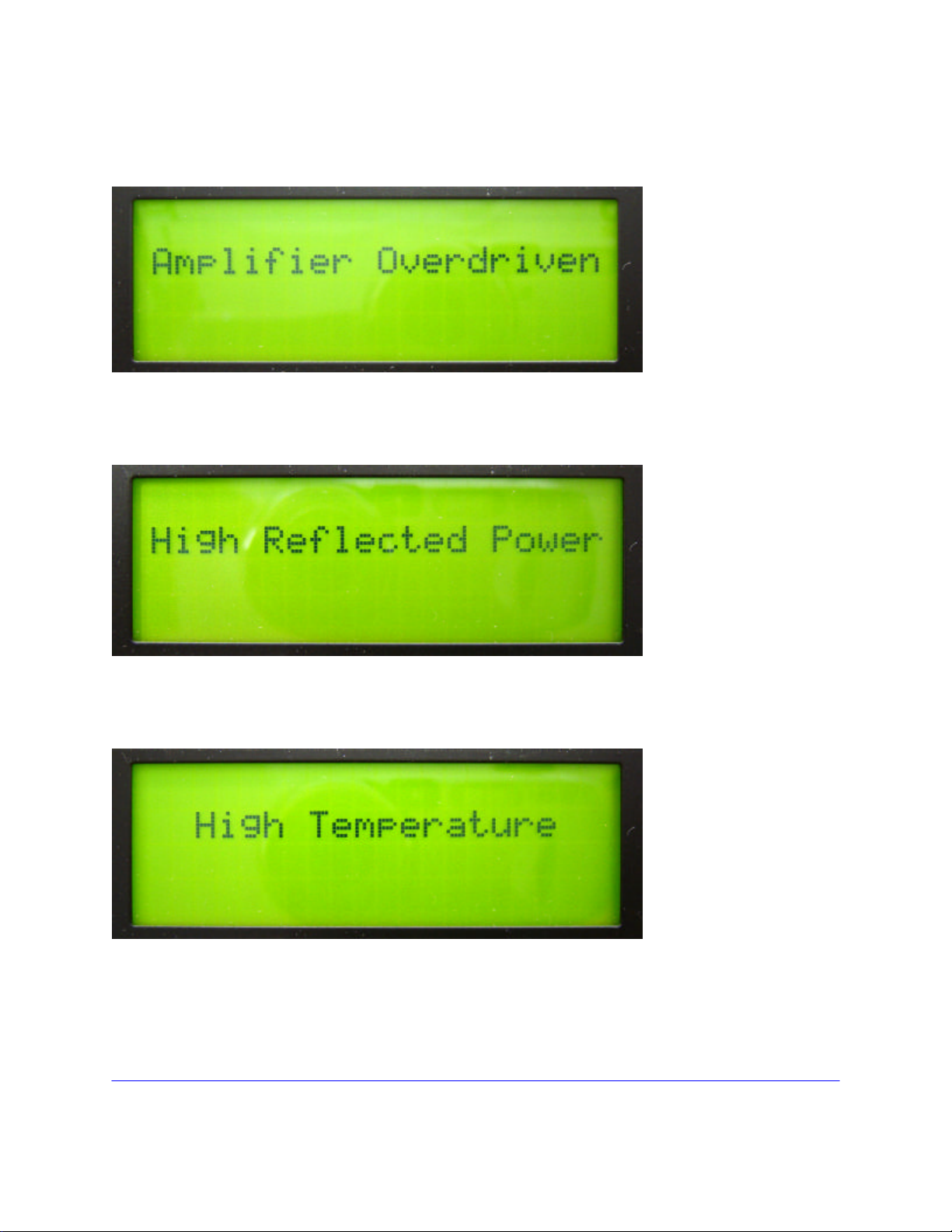
Fault Shutdowns
On the LCD (Liquid Crystal Display) the following messages may appear:
If you see this message, the system has been driven to a power level higher than it is rated for.
This message will likely only appear momentarily, before the amplifier will add attenuation at its
input to bring the output power to a safe level.
This message indicates that excessive reflected power has been detected at the output of the
transmitter. Periodically, the amplifier will cycle on, and re-check for reflected power. If high
reflected power continues, the transmitter will eventually shut down completely.
This message indicates that the transmitter is experiencing unsafe internal temperatures. Output
power is reduced until a safe temperature is reached.
VI -5

Monitor and Control System (Insight) Bills of Materials
Circuit: User Interface Module
Revision: 1.03
Designations Qty Description Package Manufacturer Mfg. Part Number
U112 1
C106, C107, C117,
C118, C128, C129,
C141, C142, C148,
C149, C163 11 CAPACITOR 0.01 uF 50V 10% 0805 Yageo 08052R103K9B20D
C108-116, C119-
127, C130-140,
C143-145, C161 33 CAPACITOR 0.1uF 50V 10% 0805 Yageo 08052R104K8B20D
C146, C147 2 CAPACITOR 33pF 50V 5% 0805 Panasonic ECJ-2VC1H330J
R101, R104, R107
R110, R113 5 RESISTOR 2.7K? 0805 Yageo 9C08052A2701FKHFT
C162 1 CAPACITOR 1uF, 50V 0805 TDK Corporation C2012Y5V1H105Z
R132 1 RESISTOR 37.4K? 0805 Yageo 9C08052A3742FKHFT
R133 1 RESISTOR 3.3K? 0805 Yageo 9C08052A3301FKHFT
R134, R135, R136,
R137, R138, R139 6 RESISTOR 249K? 0805 Yageo 9C08052A2493FKHFT
R140, R141, R144
R145, R146, R147
R150, R151, R156 9 RESISTOR 10K? 0805 Yageo 9C08052A1002FKHFT
R142, R143, R148
R149, R154, R155 6 RESISTOR 1K? 0805 Yageo 9C08052A1001FKHFT
R152 1 RESISTOR 100? 0805 Yageo 9C08052A1000FKHFT
R119, R122, R125,
R128, R131, R153 6 RESISTOR 100K? 0805 Yageo 9C08052A1003FKHFT
R158 1 RESISTOR 430? 0805 Yageo 9C08052A4300FKHFT
R160 1 RESISTOR 1.4K? 0805 Yageo 9C08052A1401FKHFT
R161 1 RESISTOR 27K? 0805 Yageo 9C08052A2702FKHFT
R162 1 RESISTOR 6.2K? 0805 Yageo 9C08052A6201FKHFT
R157 1 RESISTOR 4.7? 2010 Panasonic ERJ-12ZYJ4R7U
R117, R118, R120
R121, R123, R124
R126, R127, R129
R130 10 RESISTOR 0.006? 1% 1W 2512 Vishay WSL25126L000FEA
R159 1 POTENTIOMETER 10K? 4mm SMD Bourns 3314G-1-103E
R102, R103, R105
R106, R108, R109
R111, R112, R114
R115 10 RESISTOR 20? 1W 2512 Panasonic ERJ-1TYJ200U
RN101 1 RESISTOR NETWORK 10K? SMT Panasonic EXB-A10P103J
F107 1
F108 1
IC MICROCONTROLLER 256 BYTE
RAM 64QFP Texas Instruments MSP430F135IPM
RESETTABLE FUSE, POLYFUSE,
2A SMD Raychem MINISMDC200-2
RESETTABLE FUSE, POLYFUSE,
.5A SMD Raychem MINISMDC050-2
VI -6

L106, L107, L108,
L109, L110 5 INDUCTOR 0.01uH 1210 TDK NLV32T-010J-PF
Y101 1 6.00 MHz CRYSTAL SMT Citizen HCM49-6.00
U111 1 IC SUPERVISOR 2.70V LOW SOT23 Microchip Technology MCP130T-270I/TT
U114 1 IC TXRX 3.3V CAN 8-SOIC Texas Instruments SN65HVD232D
U113 1 IC CAN CONTROLLER W/SPI 18-SOIC Microchip Technology MCP2510-I/SO
U115 1 IC REG SIMPLE SWITCHER TO-263-5 National Semiconductor LM2576HVS-5.0
U116 1 IC DARL TRANS ARRAY 16-SOIC Texas Instruments ULN2003ADR
U117 1 IC REG LINEAR LDO SOT223 National Semiconductor LM1117MP-3.3
U118 1 IC VOLTAGE COMVERTER 8-SOIC National Semiconductor LM2660M
U109, U110 2 OPTOCOUPLER DUAL CHANNEL 8-SOIC Fairchild Semiconductor MOCD211M
U101, U102, U103
U104, U105 5 IC CURRENT MONITOR SOT23-5 Texas Instruments INA168NA
U106, U107, U108 3 IC OP AMP SINGLE SUPPLY 8-SOIC Texas Instruments OPA2340UA
D101, D103, D105
D107, D109, D111 6 DIODE TVS 30V D0214AA Crydom SMBJ30A
D102, D104, D106
D108, D110 D113,
D115, D117 8 DIODE LED GREEN 1206 Lumex SML-LX1206GC-TR
D114 1 DIODE SCHOTTKY SMC International Rectifier 30BQ060
D116 1 DIODE RECTIFIER 1A 200V SMA Diodes Inc. S1D-13
D118 1 DIODE SCHOTTKY 5A 50V SMC Diodes Inc. B550C-13 or B550C-13F
C152 1 CAPACITOR 10uF 16V TANTALUM 3528 Kemet T491B106K016AS
C156-160 5 CAPACITOR 22uF 35V TANTALUM D (SMT) Kemet T495D226K035ASE300
S101 1 SWITCH DIP 7 POSITION SMT 0.1" CTS 219-7MST
S102 1 HEADER 3POS 0.1" Through Hole AMP/Tyco 640452-3
RL101 1 RELAY SPST 5VDC SMT Omron G6L-1F-DC5
L101, L102, L103,
L104, L105 5 INDUCTOR 1.3uH SMT Panasonic ETQ-P6F1R3LFA
C153, C154, C155 3 CAPACITOR 100uF, 10V D (SMT) Panasonic ECE-V1AA101SP
U119 1 IC REG SIMPLE SWITCHER TO-263-7 Texas Instruments LM2679S-ADJ
C101, C102, C103,
C104, C105, C150 6 CAPACITOR 100uF 63V G (SMT) Panasonic ECE-V1JA101P
BZ101 1 BUZZER SMT CUI Inc. CT-1205C
J107 1 CONNECTOR 14POS HEADER Through Hole AMP/Tyco 103308-2
J108 1 CONNECTOR SCREW TERMINAL Through Hole Keystone 7701
J105,J106 2
F101, F102, F103,
F104, F105, F106 6
J103 1 CONNECTOR 5POS HEADER Through Hole AMP/Tyco 3-644695-5
J102 1 CONNECTOR, 2 PART 0.3" 10POS Through Hole Weiland 25.390.4053.0
J101 1 CONNECTOR 2 PART 0.3" 6POS Through Hole Weiland 25.390.3653.0
L111 1 INDUCTOR 150uH S6 Talema SWS-2.0-150
L112 1 INDUCTOR 33uH 5A 260kHz Through Hole Pulse P0849NL
J104 1 16 POST HEADER Through Hole Samtec TSW-116-18-T-S
C151 1 CAPACITOR 1000uF, 10V G (SMT) Panasonic ECE-V1AA102P
CONNECTOR MODULAR JACK 8
VERTICAL Through Hole AMP/Tyco 5556416-1
FUSE AND FUSE HOLDER 42V
MINI Through Hole Littelfuse
02970xx.WXNV and
01530008Z
VI -7
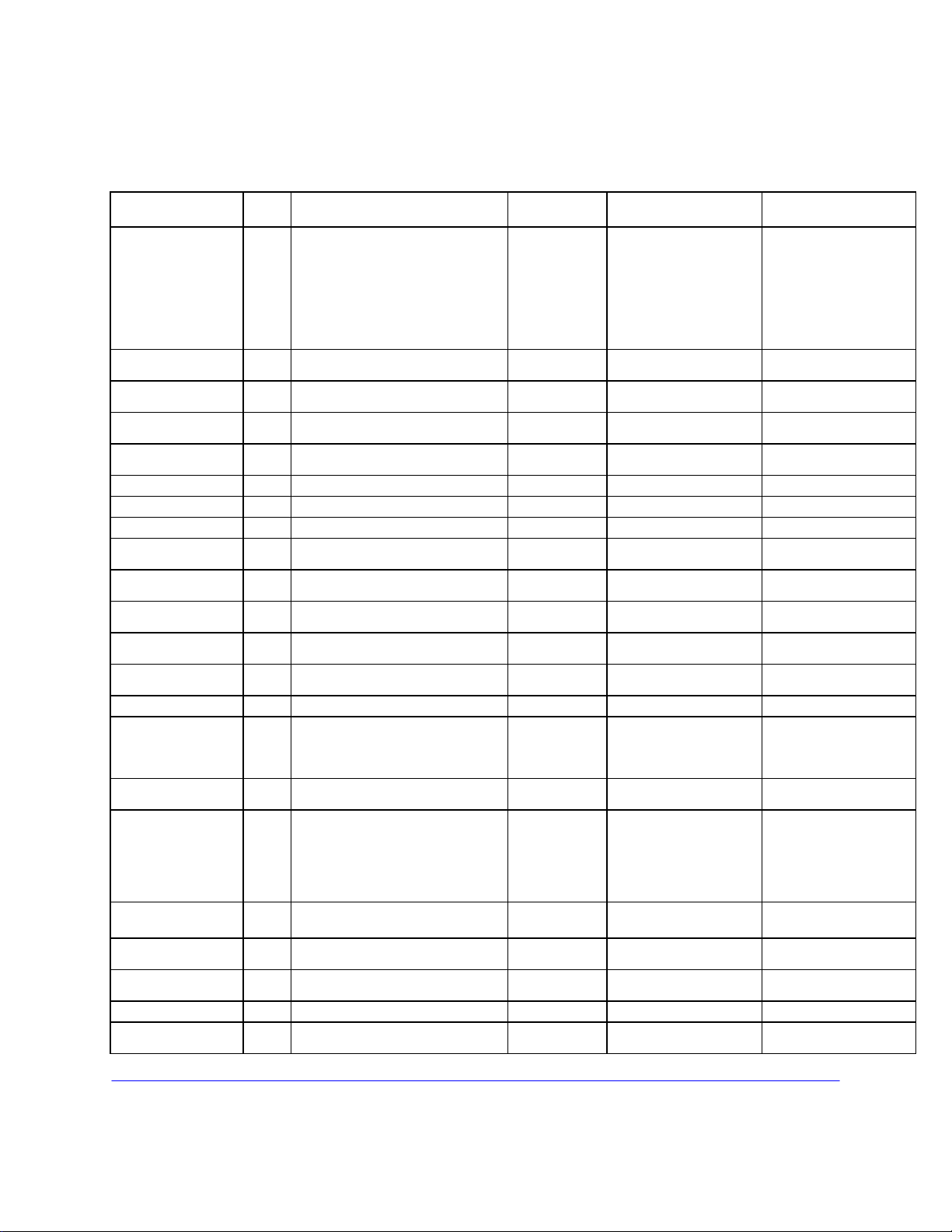
Circuit: Coupler Conditioning
Revision: 1.04
Designations Qty Description Package Manufacturer Mfg. Part Number
C201, C203, C204,
C205, C208, C209,
C212, C213, C214,
C215, C216, C217,
C218, C219, C220,
C221, C222, C223,
C224, C225, C226,
C227, C228, C229 24
C202 1
C206, C207 2
C210, C211 2
D201, D202 2
D203, D204 2 Diode, LED, red, 2.0V SMD 1206 Lumex SML-LX1206IW-TR
D205 1 Diode, rectifier, 200V, 1A SMA Diodes Inc. S1D-13
D206 1 Diode, zener, dual, 10V SOT -23 Diodes Inc. AZ23C10-7-F
J201 1
J202 1
J203, J204 2
J205 1
J206, J207 2
K201 1 Relay, SPST, 5Vdc coil, SMT SMT Omron G6L-1F-DC5
L201, L202, L203,
L204, L205, L206,
L207, L208, L209,
L210, L211, L212 12
R201 1
R203, R204, R207,
R208, R211, R212,
R213, R214, R217,
R218, R219, R220,
R221, R222, R223,
R224 16 Resistor, thick film, 5%, 1kohm, 1/8W SMD 0805 Panasonic ERJ-6GEYJ102V
R205, R206, R209,
R210, R215, R216 6
RN201, RN202,
RN204 3
RN203 1
S201 1 Switch, DIP, 7-position, SPST SMD 0.1" CTS 219-7MST
U201 1
Capacitor, ceramic, 0.01uF, 50Vdc,
+/-20% SMD 0805 Kemet C0805C103K5RACTU
Capacitor, ceramic, 0.1uF, 50Vdc,
+/-20% SMD 0805 Yageo America C0805C104M5UACTU
Capacitor, ceramic, 33pF, 50Vdc,
5% SMD 0805 Panasonic ECJ-2VC1H330J
Capacitor, electrolytic, 100uF, 10V,
+/-20% SMD 'D' Panasonic ECE-V1AA101SP
Diode, TVS, 5.0Vdc, 600W,
unidirectional SMB General Semiconductor SMBJ5.0A-13
Connector, modular, female, 4-port,
8-position, rt. angle Through Hole AMP/Tyco 557562-1
Connector, header, IDC, 0.1"
spacing, 14-pos Through Hole AMP/Tyco 103308-2
Connector, modular, female, 8position, vertical Through Hole AMP/Tyco 5556416-1
Connector, header, 3-position, 0.1",
square post Through Hole AMP/Tyco 644695-3
Connector, header, vertical, 3-pos,
0.1" spacing Through Hole Molex 22-02-2035
Inductor, 0.01uH, Imax=0.45A,
DCR=0.13 omhs SMD 1210 KOA KL32TE010K
Resistor, thick film, 5%, 100ohm,
1/8W SMD 0805 Panasonic ERJ-6GEYJ101V
Resistor, thick film, 5%, 10kohm,
1/8W SMD 0805 Panasonic ERJ-6GEYJ103V
Resistor network, 10kohm, 8-resistors,
10-terminations, bussed, 5% SMD 2512 Panasonic EXB-A10P103J
Resistor network, 1kohm, 8-resistors,
10-terminations, bussed, 5% SMD 2512 Panasonic EXB-A10P102J
IC, supervisor, 2.7V, internal pull-up
resistor, open drain, active low SOT-23 Microchip Technology MCP130T-270I/TT
VI -8

U202 1
U203 1 IC, CAN transceiver, 3.3V SOIC-8 Texas Instruments SN65HVD232D
U204 1
U205, U206, U207,
U208, U209 5
U210 1 IC, buffer, Darlington, array SOIC-16 Texas Instruments ULN2003ADR
U211, U214 2 IC, op-amp, dual, single supply SOIC-8 Texas Instruments OPA2340UA
U212 1 IC, DAC, dual, 8-bit, serial SOIC-8 Texas Instruments TLV5625CD
U213 1
VR201, VR202 2
Y201 1 Crystal, 6.000MHz SMT Citizen HCM49-6.00
IC, microcontroller, 16-bit, 16k X 8
program, 48 I/O, flash 64-QFP Texas Instruments MSP430F135IPM
IC, CAN controller, industrial temp, 3
transmit buffers, 2 receive buffers 18-SOIC Microchip Technology MCP2510-I/S0
IC, optoisolator, dual, transistor o/p,
Vceo=30V SOIC-8 Fairchild MOCD211M
IC, voltage reference, 2.50V, +/-
0.2% SOT -23 National Semiconductor LM4040BIM3-2.5
Potentiometer, 2kohm, 11-turn,
5mm, top SMT Murata PVG5A202C01R00
Circuit: RF Conditioning
Revision: 1.05
Designations Qty Description Package Manufacturer Mfg. Part Number
C301, C306, C311 3
C302, C303, C305,
C312, C320 5
C304 1
C307, C308, C310 3
C309 1
C313, C314, C315,
C316, C317, C318,
C319 4 DNS SMD 0805
D301 1 Diode, TVS, 30V, 600W SMB Diodes Inc. SMBJ30A-13
D302 1 Diode, LED, green, Vf=2.2V SMD 1206 Lumex SML-LX1206GW-TR
D303, D304, D305,
D306, D307 5 Diode, LED, red, Vf=2.0V SMD 1206 Lumex SML-LX1206IW-TR
D308 1 Diode, ultrafast SOT-23 Fairchild Semiconductor MMBD914
D309, D310 2 DNS TO-92
F301 1
J301 1
J301 1
J302, J303 2
J304 1
L301 1 Inductor, 0.01uH 1210 TDK NLV32T-010J-PF
PCB301 1
Capacitor, ceramic, 0.1uF, 50Vdc,
+/-20% SMD 0805 Yageo America C0805C104M5UACTU
Capacitor, ceramic, 0.01uF, 50Vdc,
+/-20% SMD 0805 Kemet C0805C103M5RACTU
Capacitor, ceramic, 0.022uF, 50Vdc,
+/-10% SMD 0805 Panasonic ECJ-2VB1H223K
Capacitor, ceramic, 1000pF, 50Vdc,
+/-10% SMD 0805 Kemet C0805C102K5RACTU
Capacitor, ceramic, 330pF, 50Vdc,
+/-10% SMD 0805 Panasonic ECJ-2VC1H331J
Fuse, resettable, miniSMD, Ihold =
0.14A, Itrip = 0.34A Fuse-miniSMD Littelfuse MINISMDC014-2
Connector, terminal block, header,
2-position, straight
Connector, terminal block, plug, 2position, straight - Wieland 25.340.3253.0
Connector, SMA, PCB End Launch,
50-ohms
Connector, modular, female, 8position, vert ical PCB THT Amp (Tyco) 5556416-1
Printed circuit board, FR4, proto 2 or
equivalent - Alberta Printed Circuits PCB301
PCB THT
(0.2") Wieland 25.350.3253.0
PCB End
Launch Johnson Components 142-0701-801
VI -9

R301 1 Resistor, thick film, 5%, 620ohm, 1W SMD 2512 Panasonic ERJ-1TYJ621U
R302, R303 2 DNS
R304, R312, R313,
R318, R319, R322 6
R305, R307 2
R308, R309, R314,
R315, R320 5
R310, R311, R316,
R317, R321 5
R323 1 Resistor, 100ohm, 1/8W SMD 0805 Yageo America 9C08052A1000FKHFT
R324 1 Resistor, 3.3ohm, 1/8W SMD 0805 Yageo America 9C08052A3R32FGHFT
R325, R326, R327,
R328, R329 5 DNS SMD 0805
VR301 1 Potentiometer, 5kohm SMD 5MM Murata PVG5A502C01R00
VR302 1 DNS SMD 5MM
VR303 1 Potentiometer, 200ohm SMT 5MM Murata PVG5A201C01R00
S301 1
U301 1
U302 1 IC, digital attenuator, 5-bit, 1dB LSB SSOP-20 Skyworks (Alpha) AA110-85
U303, U304, U305 3
U306 1 Directional coupler Mini-Circuits DBTC-20-4
U307 1 IC, power detector TSSOP-16 Analog Devices AD8362ARU
U308 1
U309 1 DNS TO-243
Resistor, thick film, 5%, 1.0kohm,
1/8W SMD 0805 Yageo America 9C08052A1001JLHFT
Resistor, thick film, 1%, 130ohm,
1/8W SMD 0805 Yageo America 9C08052A1300FKHFT
Resistor, thick film, 5%, 1.2kohm,
1/8W SMD 0805 Yageo America 9C08052A1201JLHFT
Resistor, thick film, 5%, 10kohm,
1/8W SMD 0805 Panasonic 9C08052A1002JLHFT
Switch, DIP, 5-position, SPST, gold
finish, sealed
IC, voltage regulator, 5V output,
500mA TO-252 National Semiconductor LM78M05CDT
IC, optoisolator, dual, transistor o/p,
Vceo=30V SOIC-8 Fairchild MOCD211M
DNS (replace with two 0805 0ohm
resistors)
CTS 219-5
SMD CTS Corporation 219-5MST
Circuit: Temperature Sensor
Revision: 1.02
Designations Qty Description Package Manufacturer Mfg. Part Number
C701 1 CAPACITOR 0.1uF 50V 10% 0805 Yageo 08052R104K8B20D
J701 1
J702 1 TERMINAL SCREW VERTICAL PC MNT Keystone 8191
U701 1 IC DIG TEMPERATURE SENSOR 8-MSOP National Semiconductor LM70CIMM-3
CONN MOD JACK 8-8 R/A PCB
50AU SMT Molex 44144-0003
Circuit: TxNet
Revision: 1.02
Designations Qty Description Package Manufacturer Mfg. Part Number
F601, F602, F603,
F604 4
Fuse, resettable, Ihold=0.14A,
Itrip=0.34A, Vmax=60V SMD Tyco MINISMDC014-2
VI -10

J601, J603, J604,
J605, J606, J607,
J608, J609, J610,
J611 10
Connector, modular, jack, 8position, vertical, PCB mount Tyco 5556416-1
J602 1
Connector, D-sub, 25 position,
female, vertical, PCB mount Kycon K85-BD-25S-R
VI -11

Insight System Schematics
The following pages contain the schematics for the Insight system.
VI -12

DC Supply Conditioning
User Interface Module
V1 Input
V2 Input
V3 Input
V4 Input
V5 Input
J101A
J101B
J101C
J101D
J101E
F101
TAC 58V
see table
SMBJ30A TV
SMBJ48A FM
F102
TAC 58V
see table
SMBJ30A TV
SMBJ48A FM
F103
TAC 58V
see table
SMBJ30A TV
SMBJ48A FM
F104
TAC 58V
see table
SMBJ30A TV
SMBJ48A FM
F105
TAC 58V
see table
SMBJ30A TV
SMBJ48A FM
Vin
D101
D103
D105
D107
D109
+
C101
100uF
63V
+
C102
100uF
63V
+
C103
100uF
63V
+
C104
100uF
63V
+
C105
100uF
63V
R101
2.7k TV
4.87k FM
D102
Green
SML-LX1206GW
R104
2.7k TV
4.87k FM
D104
Green
SML-LX1206GW
R107
2.7k TV
4.87k FM
D106
Green
SML-LX1206GW
R110
2.7k TV
4.87k FM
D108
Green
SML-LX1206GW
R113
2.7k TV
4.87k FM
D110
Green
SML-LX1206GW
L101
ETQ-P6F1R3LFA
R102
20
R103
20
L102
ETQ-P6F1R3LFA
R105
20
R106
20
L103
ETQ-P6F1R3LFA
R108
20
R109
20
L104
ETQ-P6F1R3LFA
R111
20
R112
20
L105
ETQ-P6F1R3LFA
R114
20
R115
20
V1 Cond
V2 Cond
V3 Cond
V4 Cond
V5 Cond
1
GND IN
F106
TAC 58V
tbd
J101F
SMBJ30A TV
SMBJ48A FM
D111
Fuse Table
PA5-UHF 4 A
2 A
3 A
P50-UHF
P150-UHF
U60LD UHF
U200LD UHF
P350-FM
10 A
10 A/side
3 A
7.5 A/side
15 A
15 A/sideP750-FM
PA25-VHF-L
PA25-VHF-H
P200-VHF-H
P400-VHF-L
P400-VHF-H
5 APA10-UHF
15 AP200-VHF-L
15 A
15 A/side
10 A/side
VgenCond
A. Sivacoe, N. Hendrickson
User Interface Module
Rev ID
B Insight Control System
Date: April 30, 2005 Page: 1 of 9

User Interface Module
Current Monitoring
R117
0.012
V1 Cond V1 Out
0.1uF
0.1uF
5
C108
5
C113
3
3
R118
0.012
U101
INA168
2
R120
0.012
R121
0.012
U102
INA168
2
4
1
R119
100k
4
1
R122
100k
OPA2340UA
OPA2340UA
U106A
U106B
+
C109
0.1uF
+
C107
0.01uF
C110
0.1uF
C114
0.1uF
L106
0.01uH
C111
0.1uF
C115
0.1uF
C106
0.01uF
J102A
C112
0.1uF
J102B
C116
0.1uF
+3.3 Vdc
I1 Buff
V2 Out V2 Cond
I2 Buff
L107
0.01uH
C118
0.01uF
R123
0.012
R124
0.012
3
U103
5
INA168
C119
0.1uF
R126
0.012
V4 Cond V4 Out
0.1uF
5
C124
3
R127
0.012
U104
INA168
4
1
2
2
R125
100k
4
1
R128
100k
OPA2340UA
OPA2340UA
U107A
U107B
+
C120
0.1uF
+
C121
0.1uF
C125
0.1uF
C122
0.1uF
C126
0.1uF
C117
0.01uF
J102C
C123
0.1uF
J102D
C127
0.1uF
+3.3 Vdc
V3 Out V3 Cond
I3 Buff
I4 Buff
2
A. Sivacoe, N. Hendrickson
User Interface Module
Rev ID
B Insight Control System
Date: April 30, 2005 Page: 2 of 9

Voltage/Current Monitoring
V5 Cond
3
5
C130
0.1uF
R129
0.012
R130
0.012
U105
INA168
2
User Interface Module
L108
0.01uH
C129
0.01uF
4
1
R131
100k
OPA2340UA
U108A
+
C131
0.1uF
C128
0.01uF
C132
0.1uF
C133
0.1uF
J102E
C134
0.1uF
+3.3 Vdc
V5 Out
I5 Buff
U108B
+
R135
249k
C136
0.1uF
R136
249k
C137
0.1uF
R137
249k
C138
0.1uF
R138
249k
C139
0.1uF
R139
249k
C140
0.1uF
Vin
I4 Buff I4 ADC
I5 Buff I5 ADC
R132
37.4k - TV
68.1k - FM
R133
3.3k
OPA2340UA
R134
249k
C135
0.1uF
V1 ADC
I1 ADC I1 Buff
I2 ADC I2 Buff
I3 ADC I3 Buff
Membrane Switch Inputs
+3 Vdc
Pow-IN
Nav-IN
+3 Vdc
Sel-IN
Res-IN
GND
J103D
J103A
J103B
J103E
J103C
3
R140
10k
R146
10k
R141
10k
R147
10k
R143
R142
1k
1k
R1481kR149
1k
U109
MOCD211M
P1
P2
P3
P4 P5
U110
MOCD211M
P1
P2
P3
P4 P5
P8
P7
P6
P8
P7
P6
R144
10k
R150
10k
R145
10k
R151
10k
Pow-uPC
Nav-uPC
Sel-uPC
RESET
A. Sivacoe, N. Hendrickson
User Interface Module
Rev ID
B Insight Control System
Date: April 30, 2005 Page: 3 of 9

User Interface Module
Microcontroller
U111
C143
MCP130
Vcc
Reset
GND
TCK
TMS
TDI
TDO
CAN CLK
LED1
Buzzer
BkLtCtrl
L109
0.01uH
+3.3 Vdc RESET
C141
0.01uF
C142
0.01uF
0.1uF
I1 ADC
I2 ADC
I3 ADC
I4 ADC
I5 ADC
V1 ADC
Pow-uPC
Nav-uPC
Sel-uPC
C146
30pF
C147
30pF
Y101
6.00MHZ
C144
0.1uF
C145
tbd
DVcc
A3
A4
A5
A6
A7
Xin
Xout
P1 0
P1 1
P1
P2
P3
P4
P5
P6
P7
P8
P9
P10
P11
P12
P13
P14
P15
P16
DVss
AVcc
P64
P17
AVss
P63
P18
RST
P58A0P59A1P60A2P61
P62
U112
MSP430F133
P22
P19
P20
P21
P23
P2 2
TCK
P57
P24
TMS
P56
P25
TDI
P55
P26
TDO
P54
P27
P52
P53
P29
P28
SIMO0
P50
P51
P30
P31
SOMI0
UCLK0
P49
P32
P48
P47
P46
P45
P44
P43
P42
P41
P40
P39
P38
P37
P36
P35
P34
P33
MCLK
J104
Pin15LCD
LED A
LED K
LCD D7
LCD D6
LCD D5
LCD D4
LCD D3
LCD D2
LCD D1
LCD D0
LCD E
LCD R/*W
LCD RS
LCD Vo
LCD Vdd
LCD Vss
+5 Vdc
Pin3LCD
- DIP SWITCH 7,6,5 SET ID
- DIP SWITCH 2 SETS CALIBRATION MODE
- DIP SWITCH 1 ENABLES CAN BUS TERMINATION
S101
7
6
5
4
3
2
1
CANterm1
CANterm2
RN101 10k
SCK
SOMI
SIMO
CAN CS
+3.3 Vdc
A. Sivacoe, N. Hendrickson
User Interface Module
Rev ID
B Insight Control System
Date: April 30, 2005 Page: 4 of 9

User Interface Module
CAN and Programmer Interface
+3.3Vdc
C148
0.01uF
TXCAN
RXCAN
CAN CLK
OSC1
Vss
L110
0.01uH
P1
P2
P3
P4
P5
P6
P7
P8
P9
P10
MCP2510
C149
0.01uF
U113
P20
P19
P18
P17
P16
P15
P14
P13
P12
P11
Vdd
RESET
CS
SO
SI
SCK
SN65HV232
D
P1
GND
P2
Vcc
P3
R
P4
U114
P8
P7
P6
P5
CANH
CANL
+5Vdc
+3.3Vdc
R152
100
J105D
J106D
J105F
J106F
J105E
J106E
J106A
J105H
J106H
J105G
J106G
+5V-1
+5V-2
+3.3V-1
+3.3V-2
GND-1
GND-2
RESET-2 RESET
CANH-1
CANH-2
CANL-1
CANL-2
CANterm1
CANterm2
RESET
SCK
SIMO
SOMI
CAN CS
TDO
TDI
TMS
TCK
R153
100k
J107
JTAG header
+3.3Vdc
5
A. Sivacoe, N. Hendrickson
User Interface Module
Rev ID
B Insight Control System
Date: April 30, 2005 Page: 5 of 9

User Interface Module
Power Supplies
VgenCond
LED1
Buzzer
BkLtCtrl
+5 Vdc
+
C150
100uF
R156
10k
C152
10uF
10V tantalum
U115
LM2576S-5.0
Feedbk
Vin
Vout
Gnd
On/Off
U116
ULN2003
P1
P2
P3
P4
P5
P6
P7
P8 P9
LM1117MP-3.3
U117
IN
COM
P16
P15
P14
P13
P12
P11
P10
OUT
30BQ060
SML-LX1206GW
D116
S1D-13
L111
100uH
D114
D113
Green
G6L-1F 5Vdc
RL101
Littlefuse 1812L
+
C151
1000uF
R155
1k
F108
Littlefuse 1812L
C153
100uF
F107
BZ101
R154
tbd
R157
4.7
R158
430
D117
+3.3V LED
D115
+5V LED
+5 Vdc
Pin15LCD
+3.3 Vdc
VgenCond
C156
22uF
C157
22uF
+
P8
P7
P6
C155
100uF
C158
22uF
U118
LM2660M
C161
0.1uF
P1
P2
P3
P4P5
LM2679
Vin
Gnd
Rads
SoftStart
R162
6.2k
+
C154
100uF
R160
1.4k
U119
Feedbk
Cboost
Vout
C162
1uF
S102
R161
C163
27k
0.01uF
D118
DIODE
L112
33uH
R159
10k 40%
C159
22uF
C160
22uF
J108
Pin3LCD
FanOut
6
A. Sivacoe, N. Hendrickson
User Interface Module
Rev ID
B Insight Control System
Date: April 30, 2005 Page: 6 of 9

Microcontroller
Coupler Conditioning Module
U201
MCP130
+3.3 Vdc RESET
Vcc
Reset
GND
TCK
TMS
TDI
TDO
C201
0.01uF
C202
0.1uF
L201
0.01uH
C203
0.01uF
L202
0.01uH
FWD-POW
RFL-POW
C204
0.01uF
C205
0.01uF
CAN CLK
TDO
TDI
TMS
TCK
RST
AVss
DVss
AVcc
P54
P55
P56
P57
P58A0P59A1P60A2P61
P62
P63
P64
P53
P52
P51
P50
P49
- DIP SWITCH 3,2,1 SET ID
- DIP SWITCH 7 ENABLES CAN
TERMINATION
S201
1
2
3
4
5
6
7
RN201 10k
CANterm1
CANterm2
+3.3 Vdc
DRVR DIS
LED1
LED2
C206
33pF
C207
33pF
Y201
6.00MHZ
DVcc
Xin
Xout
P1 0
P1 1
A3
A4
A5
A6
A7
P1
P2
P3
P4
P5
P6
P7
P8
P9
P10
P11
P12
P13
P14
P15
P16
P17
P18
P19
U202
MSP430F133
P22
P20
P21
P23
P24
P25
P26
P27
P28
P29
P30
P31
P32
P48
P47
P46
P45
P44
P43
P42
P41
P40
P39
P38
P37
P36
P35
P34
P33
MCLK
+5 Vdc
ATEN-Vcc
ATEN1
ATEN2
ATEN3
ATEN4
ATEN5
1
C208
0.01uF
0.01uH
J201a4
J201a2
J201a1
J201a3
J201a5
J201a7
L203
C209
0.01uF
P2 2
SIMO0
SOMI0
UCLK0
PSU
TEMP
VSWR
OVERDRV
SOFT RES
CAR ON
CAR OFF
CAR UP
CAR DOWN
DAC CS
SCK
SIMO
CAN CS
J201b2
J201b4
J201b3
J201b8
J201b1
TMP VCC
TMP SCK
TMP SO
TMP CS
TMP GND
N. Hendrickson, A. Sivacoe
Coupler Conditioning
Rev ID
1.04 Insight Control System
Date: June 17, 2005 Page: 1 of 4
SOMI

Coupler Conditioning Module
CAN and Programmer Interface
L204
+3.3Vdc
CAN CLK
C212
0.01uF
0.01uH
C213
0.01uF
U204
MCP2510
+5Vdc
+3.3Vdc
GND
Vcc
U203
SN65HV232
D
P1
P2
P3
R
P4 P5
C210
100uF
C211
100uF
P8
CANH
P7
CANL
P6
D201
D202
R201
100
J201c4
J201d4
J201c6
J201d6
J201c2
J201d2
J201c1
J201c8
J201d8
J201c7
J201d7
+5V-1
+5V-2
+3.3V-1
+3.3V-2
GND-1
GND-2
RESET-1 RESET
CANH-1
CANH-2
CANL-1
CANL-2
CANterm1
CANterm2
RESET
SCK
SIMO
SOMI
CAN CS
TDO
TDI
TMS
TCK
J202
JTAG header
N. Hendrickson, A. Sivacoe
+3.3Vdc
2
Coupler Conditioning
Rev ID
1.04 Insight Control System
Date: June 17, 2005 Page: 2 of 4

Remote Access Port
+5 Vdc
OVERDRV
VSWR
R203
1k
U206
MOCD211M
P1
P2
P3
P4 P5
R204
1k
P8
P7
P6
R205
10k
Coupler Conditioning Module
R206
10k
1
RN
202
10k
2
RN
202
10k
3
RN
203
1k
MOCD211M
P1
P2
P3
P4 P5
1
RN
203
1k
U205
P8
P7
P6
9
RN
202
10k
8
RN
202
10k
+3.3 Vdc
CAR OFF
CAR ON
TEMP
PSU
RFL-OUT
FWD-OUT
+3.3 Vdc
DRVR DIS
LED1
LED2
R207
1k
U208
MOCD211M
P1
P2
P3
P4 P5
R208
1k
U210
ULN2003
P1
P2
P3
P4
P5
P6
P7
P8 P9
P8
P7
P6
P16
P15
P14
P13
P12
P11
P10
R209
10k
R210
10k
R2111kR212
D203
1k
D204
D205
K201
J203
1
2
3
4
5
6
7
8
R213
1k
J204
8
7
6
5
4
3
2
1
+5 Vdc
C214
0.01uF
4
3
RN
202
10k
RN
204
10k
3
RN
202
10k
2
RN
204
10k
L205
0.01uH
0.01uF
8
RN
203
1k
7
RN
203
1k
C215
MOCD211M
P1
P2
P3
P4 P5
4
RN
203
1k
MOCD211M
P1
P2
P3
P4 P5
6
RN
203
1k
U207
U209
J201
b7
P8
P7
P6
P8
P7
P6
7
6
RN
RN
202
202
10k
10k
1
RN
204
10k
DISABLE
CAR DOWN
CAR UP
SOFT RES
RESET
3
J205
N. Hendrickson, A. Sivacoe
Coupler Conditioning
Rev ID
1.04 Insight Control System
Date: June 17, 2005 Page: 3 of 4
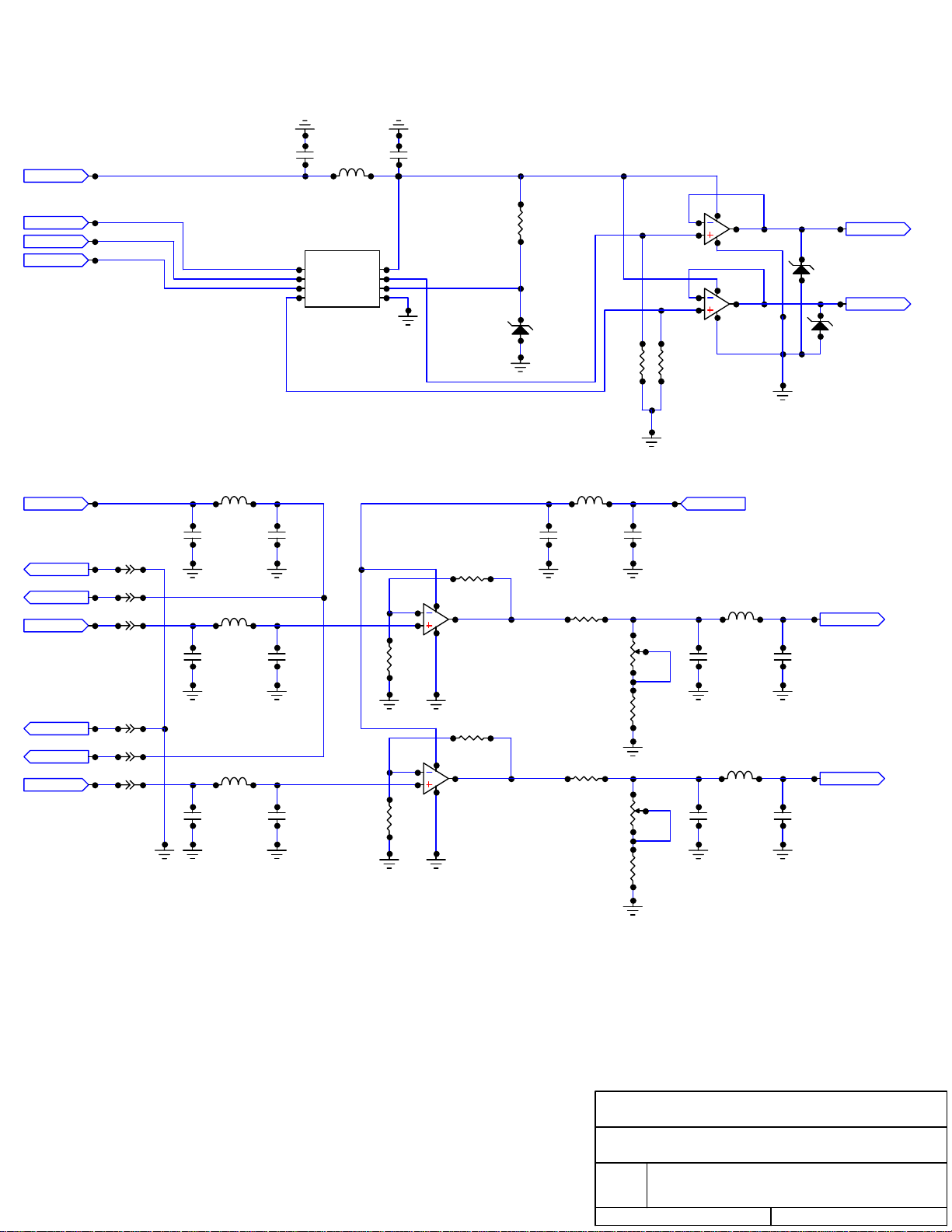
RF Power Output
Coupler Conditioning Module
+5 Vdc
SIMO
SCK
DAC CS
Coupler Input
+5Vdc
FWD-GND
FWD-5V
FWD-IN
J206A
J206B
J206C
L207
0.01uH
C218
0.01uF
L209
0.01uH
C222
0.01uF
C216
0.01uF
P1
P2
P3
P4 P5
C219
0.01uF
C223
0.01uF
L206
0.01uH
U212
TLV5625
P8
P7
P6
C217
0.01uF
R219
1k
LM4040-2.5
R217
1k
+
U214A
OPA2340UA
U213
R214
1k
L208
0.01uH
C220
0.01uF
R218
1k
R215
VR201
10k
R216
10k
C221
0.01uF
U211A
OPA2340UA
+
+
U211B
OPA2340UA
+3.3 Vdc
L210
0.01uH
C224
0.01uF
D206A
1 3
C225
0.01uF
FWD-OUT
RFL-OUT
D206B
1 2
FWD-POW
RFL-GND
RFL-5V
RFL-IN
J207A
J207B
J207C
L211
0.01uH
C226
0.01uF
C227
0.01uF
R223
1k
+
R221
1k
U214B
OPA2340UA
R220
1k
L212
R222
1k
VR202
R224
1k
0.01uH
C228
0.01uF
N. Hendrickson, A. Sivacoe
Coupler Conditioning
C229
0.01uF
RFL-POW
4
Rev ID
1.04 Insight Control System
Date: June 17, 2005 Page: 4 of 4

PSU In
Ground
J301
1
J301
2
F301
D301
R301
R302
R303
C301
U301
IN
COM
OUT
L301
+5 Vdc
R304
C302 C303
D302
RF OUT
Ext 5Vdc
2dB in
1dB in
J303
J304 4
J304 2
J304 1
RF 2
S301
1
S301
2
R308 R309
Alpha 110-85
P1
P2
P3
P4
P5
P6
P7
P8
P9
P10 P11
U303
P1
P2
P3
P4 P5
P8
P7
P6
U302
P20
P19
P18
P17
P16
P15
P14
P13
P12
CTL 1dB
CTL 2dB
CTL 4dB
CTL 8dB
CTL 16dB
C304
C305
+5 Vdc
C306
+5 Vdc
CTL 2dB
CTL 1dB
R311R310
R312 R313
8dB in
4dB in
16dB in
J304 5
J304
J304 7
D303 D304
S301
3
3
S301
4
R314 R315
U304
P1
P2
P3
P4 P5
P8
P7
P6
CTL 8dB
CTL 4dB
R317R316
R319R318
D306D305
S301
5
U305
P1
P2
P3
P4 P5
P8
P7
P6
D308
R321R320
R322
D307
A. Sivacoe, N. Hendrickson
Shutdown
CTL 16dB
RF Conditioning Module
Rev ID
1.04 Insight Control System
Date: Sept. 19, 2005 Page: 1 of 2

U306
DBTC-20-4
RF 1 RF 2
RF IN
DIR. COUPLER
J302
R305 R307
V
VR303
C307
V
R323
C308
U307
AD8362
P1
P2
P3
P4
P5
P6
P7
P8 P9
P16
P15
P14
P13
P12
P11
P10
DIP16
U308
SAGE WIRE -HCT2
C309
C310
C312
C320
R324
C311
RF 1
+5 Vdc
Shutdown
VR301
PSU In
C317
U309
78L20
IN
COM
OUT
HYBRID COUPLE
C313
D309
C315
R327
R329 R328
VR302
C318 C319
C314
R326R325
D310
C316
A. Sivacoe, N. Hendrickson
RF Conditioning Module
Rev ID
1.04 Insight Control System
Date: Sept. 19, 2005 Page: 2 of 2

Temperature Sensor
DRV DIS
TMP SO
TMP SCK
TMP GND
TMP VCC
TMP CS
J1G
J1C
J1D
J1A
J1B
J1H
C1
1uF
U1
LM70
P1
P2
P3
P4 P5
P8
P7
P6
J2
TMP VCC
1
N. Hendrickson, A. Sivacoe
Temperature Sensor Board
Rev ID
1.02 Insight Control System
Date: May 8, 2005 Page: 1 of 1

PSUflag
RFL samp
TEMPflag
FWD samp
VSWRflag
ODRVflag
ground
CAR on
CAR off
CAR up
+5 Vdc
CAR down
+3.3 Vdc
Soft RES
RESET
1J601
2
F601
3
4
F602
5
7
8
1J603
2
13
12
11
10
9
8
7
6
5
4
3
2
1
J602
25
24
23
22
21
20
19
18
17
16
15
14
3
4
F603
5
6
F604
7
8
IN 1
IN 2
IN 3
IN 4
IN 5
IN 6
IN 7
IN 8
IN 1
IN 2
IN 3
IN 4
IN 5
IN 6
IN 7
IN 8
IN 1
IN 2
IN 3
IN 4
IN 5
IN 6
IN 7
IN 8
1J604
2
3
4
5
6
7
8
1J606
2
3
4
5
6
7
8
1J608
2
3
4
5
6
7
8
1J605
2
3
4
5
6
7
8
1J607
2
3
4
5
6
7
8
1J609
2
3
4
5
6
7
8
OUT 1
OUT 2
OUT 3
OUT 4
OUT 5
OUT 6
OUT 7
OUT 8
OUT 1
OUT 2
OUT 3
OUT 4
OUT 5
OUT 6
OUT 7
OUT 8
OUT 1
OUT 2
OUT 3
OUT 4
OUT 5
OUT 6
OUT 7
OUT 8
IN 1
IN 2
IN 3
IN 4
IN 5
IN 6
IN 7
IN 8
1J610
2
3
4
5
6
7
8
1J611
2
3
4
5
6
7
8
OUT 1
OUT 2
OUT 3
OUT 4
OUT 5
OUT 6
OUT 7
OUT 8
TxNET
Rev ID
1.02
Date: Dec. 5, 2005 Page: 1 of 1

1
Section VII – Mechanical Section
The heat sink allows the amplifiers to operate at a cooler temperature and prevents overheating, which helps
the longevity of the entire system. The heat sink has hollow fins, which help dissipate the heat from the
amplifiers faster than a conventional serrated or corrugated fin.
In addition to the cooling effects of the heat sink, there is a fan that provides 110 cubic feet per minute
(CFM) of air flow (into zero static pressure).
VII-

Section VIII - Installation
This section contains installation recommendations, unpacking, inspection, and installation instructions
for the power amplifier. We are sure that you are chomping at the bit to install your new system, so we
recommend that you read the following sections very carefully.
Building Recommendations
The quality of the building is of great importance if you are to expect long life and continued
performance from the power amplifier. The building must be clean, dry, temperature controlled and
secure. Don’t forget to allow space in the building for any additional racks to house test equipment, a
workbench area, line regulating transformers, ladders, equipment and parts storage, first aid kit,
emergency generator if used, as well as heating and cooling devices that may be unique to your
installation. A sloping roof will tend to develop leaks less rapidly. The building should be well roofed
with good material. The cooling load will be lowered with reflective or light colored roofing material.
Technalogix Ltd.
VIII-1

Heating and Cooling Requirements
The environment’s temperature will contribute greatly to the length of the power amplifier’s life.
Technalogix recommends that the building’s filtered air intake must have capacity for all air-flow in the
building plus an additional 20%. Keep the intake below the roofline to avoid intake of solar heated air.
Please ensure that the intake and exhaust areas are on the same side of the building to avoid
pressure differentials during windy conditions. Also, do not position intake near exhaust’s preheated
air. If air conditioning is required to cool the shelter, discuss the situation with a qualified HVAC
technician. Under average conditions, 12,000 BTUs will cool approximately 500 square feet to a
comfortable level.
Technalogix Ltd.
VIII-2

Electrical Service Recommendations
Technalogix recommends that a qualified, licensed local electrician be consulted for the required
electrical service. We suggest local electricians because:
• The personnel knows the local codes
• The personnel can be on site readily
• You are apt to get better overall support if you give what business you can to local suppliers
Technalogix recommends that proper AC line conditioning and surge suppression be provided on the
primary AC input to the power amplifier. All electrical service should be installed with your national
electrical code in your area, any applicable provincial or state codes, and good engineering practice.
Special consideration should be given to lightning protection of all systems in view of the vulnerability
of most transmitter or translator sites to lightning. Lightning arrestors are recommended in the service
entrance. Straight and short grounds are recommended. The electrical serviced must be well
grounded. Do not connect the unit to an open delta primary power supply, as voltage fluctuations could
harm the unit. Branch your circuits. Do not allow your lights, your workbench plugs, and your
transmitting or translating equipment to operate on one circuit breaker. Each transmitter or translator
should have its own circuit breaker, so a failure in one does not shut off the whole installation.
Technalogix Ltd.
VIII-3

Antenna and Tower Recommendations
Your preliminary engineering workgroup should establish your antenna and tower requirements, both
for receiving and transmitting antennas. Construction of sturdy, high quality antenna/tower systems will
pay off in terms of coverage of your service area, the overall quality and saleability of your radiated
signal, and reduced maintenance expenses. Technalogix provides complete turnkey antenna systems
if needed. If your site is serving as a translator, your receiving antenna should be in line of sight to the
originating station all year round. The foliage will change with season. Transmitting antennas can
enhance or seriously impair the transmitter/translator output.
The selection, routing, and length of coaxial cable are extremely important in the installation. If there is
a 3 dB line loss in the cable between your unit’s output and the transmitting antenna, a 100-watt unit
will only deliver 12.5 watts to the antenna. Buy the best cable you can obtain, route it via the shortest
way to the antenna, and keep it straight. Do not form it into sharp bends on its way. Do not use any
more cable fittings for the installation than absolutely necessary. All cautions here apply equally to all
coaxial cables in the system - input and output.
Pay attention to radial ice accumulation when designing the transmission system. It is not uncommon
for at least an inch of ice to build up on the tower and antenna. This in turn significantly increases the
weight, cross section, and wind loading of the system.
Attaching the transmission line to the tower is crucial to maintain a safe and reliable operation. Nylon
wire ties and electrical tape will breakdown in the sunlight and ultimately fail, creating a potentially
dangerous situation. It is important to use proper clamps and hoisting grips and also ensure that the
transmission line is grounded to the tower in several locations. When high currents flow through the
tower in the event of lightening strikes, some of that current will through the outer conductors of the
transmission lines. Due to the resistance difference between the steel tower and copper transmission
line, a significant voltage can be developed, often resulting in arcing between the outer jacket and
outer conductor, thus pitting the conductor.
Preventative maintenance is crucial in ensuring that safety is maintained. Specifically, check that
transmission line grounds are tight and are not missing any hardware. Frequently inspect support
clamps or spring hangers. Consider investing in an ice break, if you haven’t already done so, as
shards of falling ice can damage the transmission line – and if it is going to happen, it will happen at an
important time. Check the tower light photocells and conduit.
The better-known tower manufacturers offer complete technical and safety documentation with their
towers. Be sure that you have this information as it regards wind loading, guying, etc. The bestdesigned antenna system will function poorly if shortcuts and compromises are used during installation.
Follow the manufacturer’s instructions exactly, along with any engineering data prepared for the site.
Be absolutely safe and certain about this aspect as human lives may be at stake.
Technalogix Ltd.
VIII-4

Shelter Security
The FCC requires that the transmitter or translator be secure from entry or control by unauthorized
persons, and that any hazardous voltages or other dangers (including most tower bases) be protected
by locks or fences as necessary to protect personnel and prevent unauthorized tampering or
operation. Security of the building further implies that it be secure from wildlife. Use sturdy construction
materials, including sheet metal if necessary. Holes around conduit, cable, and other similar entry
points should be stuffed with steel wool and caulked to prevent entry of wildlife. Other features of
security for your shelter may include its location with respect to the prevailing wind conditions. A
location leeward of some natural topographical feature will prevent wind damage and snowdrifts. Check
the soil runoff conditions that may slow or hasten wind or water erosion and other concerns that may
be unique to your location.
Technalogix Ltd.
VIII-5

Unpacking and Inspection
Check the outside of the container. Carefully open the container and remove the power amplifier.
Retain all packing material that can be reassembled in the event that the equipment must be returned
to the factory.
Exercise care in handling equipment during inspection to prevent damage due
to rough or careless handling.
Visually inspect the enclosure of the power amplifier for damage that may have occurred during
shipment. Check for evidence of water damage, bent or warped chassis, loose screws or nuts, or
extraneous packing material in connectors or fan failures. Inspect all connectors for bent connector
pins. If the equipment is damaged, a claim should be filed with the carrier once the extent of the
damage is assessed. Technalogix cannot stress too strongly the importance of immediate careful
inspection of the equipment and subsequent immediate filing of the necessary claims against the
carrier if necessary. If possible, inspect the equipment in the presence of the delivery person. If the
equipment is damaged, the carrier is your first area of recourse. If the equipment is damaged and must
be returned to the factory, phone for a return authorization. Claims for loss or damage may not be
withheld from any payment to Technalogix, nor may any payment due be withheld pending the outcome
thereof. Technalogix cannot guarantee the carrier’s performance.
Technalogix Ltd.
VIII-6

Location and Function of Controls and Connectors (TAV-25 Power Amplifier)
The following illustration depicts the location of the connectors when installing the 25-watt power
amplifier (TAV-25).
Technalogix Ltd.
VIII-7

POWER - Tactile button to turn carriers on and off.
NAVIGATE - Tactile button to move between menu items, or to refresh the screen after it
has timed out.
SELECT- Tactile button to select menu item, or to refresh the screen after it has timed
out.
RESET - Tactile button to reset microcontroller in control board. Also clears existing
faults. The amplifier will come back on with the soft start feature.
RF IN – RF input from modulator or processor. BNC connector, 50 ohm.
RF OUT – 100-watt RF output. Connects to inline wattmeter (not supplied) and antenna. N
connector, 50 ohm.
REMOTE PORT - Port to monitor and control the amplifier externally. See “ Monitor and
Control” section for pin-out.
AC IN – AC input to switching power supply.
AC BREAKER – Resettable circuit breaker is used to protect against inrush currents and
high current draw from switching power supply. The thermal circuit breaker
is a single pole configuration.
AC ON/OFF - AC rocker switch (SPST) to supply AC to the AC-DC switching power supply
Technalogix Ltd.
VIII-8
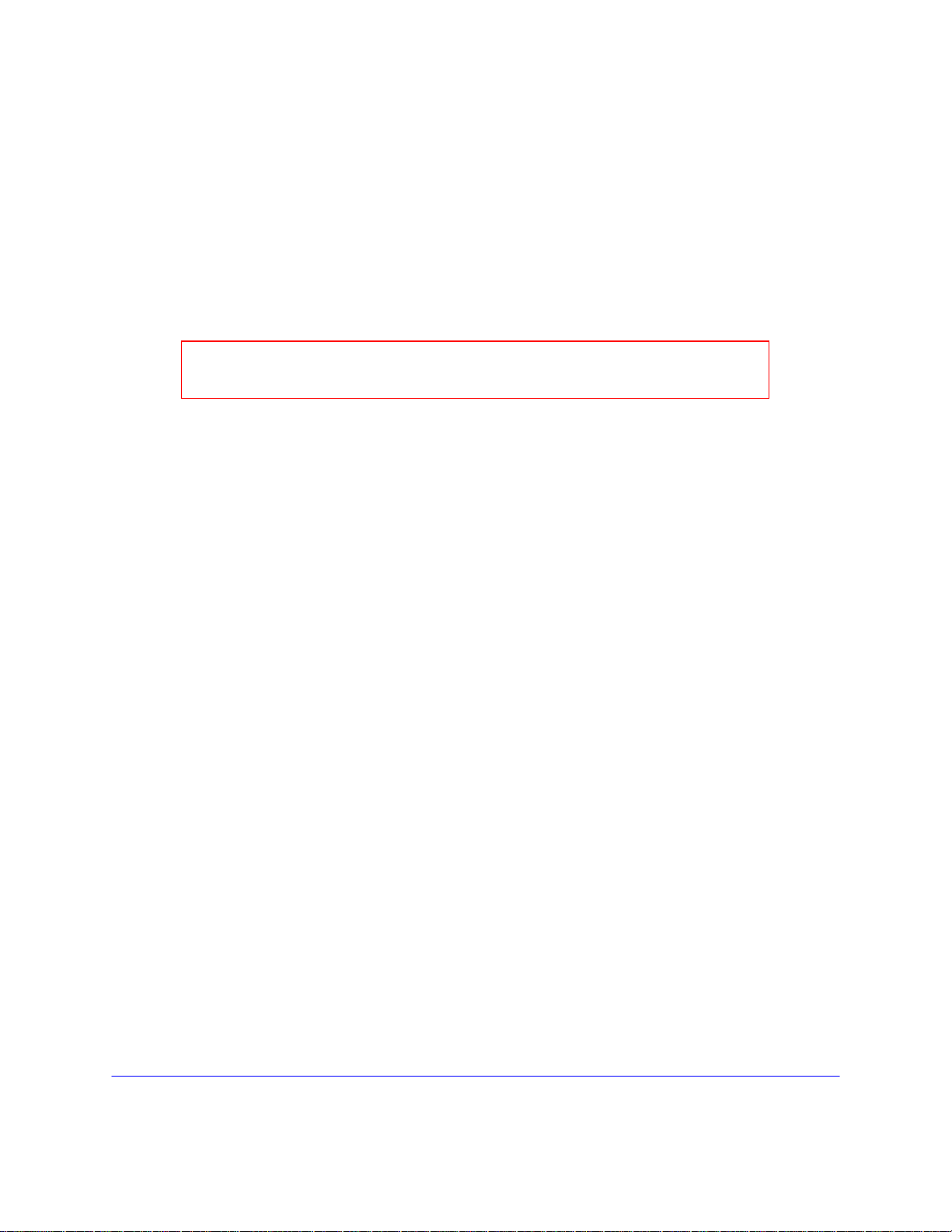
Initial Hook Up
1. Ensure that the antenna has been swept and has a return loss of greater than 20dB (VSWR =
1.2:1). This should be done before connecting the antenna cable to the transmitter output.
2. Check that your video source is present.
3. Place the transmitter/translator in its permanent location near a receptacle supplying required
AC voltage.
DO NOT APPLY AC POWER AND TURN ON POWER TO THE TRANSMITTER /
TRANSLATOR AT THIS TIME SINCE THE RF OUTPUT MUST BE PROPERLY
LOADED BEFORE OPERATION.
4. Place an appropriate AC power line protector, conditioner, and/or surge suppressor across the
AC supply line.
5. Hook up the modulator or processor as shown in their respective manuals for a transmitter or
translator. Do not connect the modulated signal from the RF OUT on the modulator or
processor to RF IN on the power amplifier at this time. Because of the characteristics of
LDMOS devices, the RF drive should not be connected to the power amplifier until after the
power supply and bias voltages are present and stable.
6. Plug power amplifier into AC mains.
7. Switch AC rocker switch to “on” position.
8. Ensure that the audio modulation is set to 100% with the audio signal supplied, as described in
the appropriate modulator/processor manual (will be factory set).
9. Ensure that the video modulation level is set to 87.5% with the video signal supplied, as
described in the appropriate modulator/processor manual (will be factory set).
10. Connect the transmitting antenna cable to the RF OUT N-type connector on the power
amplifier enclosure RF output.
Technalogix Ltd.
VIII-9

Section IX - Operating Procedure
Assuming the previous installation instructions have been completed and cautions noted, and the TAV25 power amplifier is ready to receive a properly modulated video and audio signal, proceed with the
following steps to place the system in operation. The TAV-25 power amplifier has been factory aligned
for channel frequency (per system specification), signal levels and optimum performance.
IT IS HIGHLY RECOMMENDED THAT YOU RUN YOUR SYSTEM INTO A DUMMY LOAD BEFORE
INSTALLING TO MAKE SURE THERE ARE NO DAMAGES CAUSED IN SHIPPING AND THE UNIT IS
RUNNING PROPERLY
1. Do not apply RF drive signal to the power amplifier at this time.
2. Verify that all control and RF cables are tight and properly seated in or on the mating connector.
3. Plug the modulator or processor into AC mains.
4. Plug the 3U power amplifier enclosure into AC mains.
5. Switch AC rocker switch to “ON” position.
6. Verify that the power amplifier enclosure’s fan is on.
7. Ensure that the modulator/processor is turned on and set up according to its instructions. Depress
the POWER tactile button to turn the unit on.
8. The internal soft start circuitry will turn the bias voltages off until the power supply to the amplifier
pallets is fully stable. The message on the LCD indicates when the soft start is running. Once
complete, the Forward and Reflected Power and Power Supply readings will appear on the LCD.
9. After the soft start is complete, apply the RF drive signal (which still should be turned down)
between the modulator or processor and the power amplifier RF In. This ensures that the RF drive
signal is applied only after the power supply is stable and the bias voltages are applied to the
amplifier.
IX-1

10. The TAV-25 LCD shows the user the present status of the amplifiers. Adjust RF output power to
desired level (see Important RF Power Notice in previous section). Verify that the FWD Power
reads 80% to 100% on the filter enclosure - depending on signal content. The system is set up for
25 watts peak visual power using the sync and blanking signal and should read 100 % FWD Power
on the LCD under this condition only. The output power level can be adjusted using the
modulator or processor’s RF output level adjust. Keep in mind that the system will attenuateshould
the forward RF output power level be exceeded.
11. Ideally, the RFL Power should read zero. However, should a high VSWR be detected, the system
will automatically shut down and cycle as previously described. This reading is also displayed as a
percentage of rated forward power.
12. Verify that the power supply reads approximately 28 Volts DC (see supplied final inspection sheet
for factory settings of power supply levels) on the LCD of the power amplifier.
13. Look at the transmitted output using a suitable monitor. The picture and sound quality should be
clean and sharp. If the output picture and sound quality is unsatisfactory, check the input signals,
connections to the antenna system, antenna and transmission line VSWR, and the physical
condition of the antenna.
If reception problems are encountered, and the quality of transmission is satisfactory, the difficulty is
often with the receiving antenna or with obstructions in the path between the transmitter/translator and
receiver.
IX-2

Section X – Maintenance and Troubleshooting
Periodic Maintenance
If your unit employs a filter on the air inlet for the fans, the filter should be cleaned every 30 days. If the
equipment is operated in a severe dust environment, the filters on the inlet fan may need to be cleaned
more regularly. Turn the system off and unplug all of the AC inlet cords. The filter can be lifted off the
fan and cleaned using an air compressor at low pressure. While the filter is out, clean the fan blades
themselves with a small brush. The fans themselves do not need lubrication.
The interior of the cabinets should be cleaned and inspected annually. Turn the system off and unplug
all of the AC inlet cords. Remove the top lid by unscrewing the 6-32 machine screws.
Use extreme caution when working near the AC input terminal. The power
amplifier and power supply store hazardous capacitances and voltages.
Using either compressed air or a brush with soft bristles, loosen accumulated dust and dirt and then
vacuum the interior of the cabinet. Complete a visual inspection of the interior, making sure there are
no loose connections or discolorations on any components from heat. Nothing inside the power
amplifier enclosure exceeds a temperature that is not comfortable to the touch under normal operating
conditions, so any signs of discoloration indicate potential damage.
All modular components inside the enclosure are attached to aluminium mounting plates for easy
removal and replacement. Ensure that plates are secured and the mounting hardware is tight.
X -1

Troubleshooting
The first and most important aspect of troubleshooting anything is to be systematic. Note where you
have looked and what you found.
Look first for the obvious.
• Make a physical inspection of the entire facility. Are all necessary connections properly made? Do
you see any signs of obvious damage within the equipment?
• Is there DC power to the site and the equipment?
• Are all the switches in the correct operating position?
• Is the input signal present?
• Check LCD readings for presence of forward and reflected power and 30 V DC supply levels.
The above is an aid in determining the fault if some aspect of the system is not operating. The
following table deals with quality of operation:
Symptom Possible Fault Correction
Weak output or picture Low level input signal Verify presence and level of
input signal
Low output power Verify power amplifier output
with wattmeter and dummy load
Incorrect modulation depth Adjust to meet specification
High reflected power Incorrect load Ensure amplifier connected to
transmission line
Ensure correct antenna
impedance (50 ohms)
Check antenna tuning and
VSWR. Verify correct cable for
transmission line length
Check all cables for visible
damage (kinks, nicks or cuts)
Check all connectors for poor
connections, water or corrosion
Check alignment of antenna
Check for physical damage of
antenna, including ice build-up
X -2

Thank you
for choosing
Technalogix Ltd.
