Tech 21 Trademark 60 User Manual

WARNINGS
•Attempting to repair this unit is not recommended and may void its warranty. •Missing or altered serial numbers automatically void the warranty. For your own protection, be sure the serial number labels on the unit and exterior box are intact.
ONE-YEAR LIMITED WARRANTY
Manufacturer warrants unit to be free from defects in materials and workmanship for a period of one (1) year from the date of purchase. This warranty does not include damage resulting from accident, misuse, abuse, alteration, or incorrect current or voltage. If unit becomes defective within warranty period, Tech 21, Inc. will elect to repair or replace it free of charge. After warranty period expires, manufacturer will repair defective unit for a fee.
PROOF OF PURCHASE IS REQUIRED FOR ANY REPAIR
For residents of the U.S. and Canada, please call Tech 21’s main headquarters for shipping instructions and a Return Authorization Number. Tech 21 will not accept packages without prior authorization, pre-paid freight (UPS preferred), and proper insurance.
FOR PERSONAL ASSISTANCE & INQUIRIES
Contact Tech 21, Inc., weekdays from 10:00 AM to 5:00 PM, Eastern Standard Time.
DESIGNED AND MANUFACTURED IN THE U.S.A.
Fill in the following information for future reference:
Serial Number______________________________________
Dealer’s Name _____________________________________
Dealer’s Address ___________________________________
Date of Purchase ___________________________________
333 West 52nd Street, New York, NY 10019 Tel: 212-315-1116 / Fax: 212-315-0825 E-Mail: info@tech 21nyc.com
Website: www.tech21nyc.com © 1996 Tech 21, Inc.
Owner's Manual
Tech 21, the Company
Tech 21, Inc., was formed by a guitarist possessing the unusual combination of a trained ear and electronics expertise. In 1989, B. Andrew Barta incorporated Tech 21 and made his invention commercially available to players and studios around the world. SansAmp™ pioneered Tube Amplifier Emulation in professional applications for recording direct and performing live, and created an entirely new category of signal processing. While there have since been many entries into this niche, SansAmp continues to maintain its reputation as the industry standard.
After developing a full line of SansAmp models, Tech 21 introduced the XXL, an overdrive/distortion/vintage fuzz pedal, and the MIDI Mouse, a compact, battery operable MIDI footcontroller. Each product is thoughtfully and respectfully designed with the player in mind. Our goal is to provide you with flexible, versatile tools to cultivate, control, refine and redefine your own individual sound. Tech 21 takes great pride in delivering consistent quality sound, studio to studio, club to club, arena to arena.
Trademark 60, an Overview
Tech 21’s proprietary, 100% analog circuitry has been adapted from its SansAmp configuration into a completely different format: a 2-channel, 60watt combo amp.
The Trademark 60 offers a wide range of the most desirable tube amp sounds, from Fender® to Marshall®, Mesa/Boogie® and Vox AC30® styles. The interactive controls give you access to specific tone shaping characteristics to create your own trademark sounds as well. The remotely activated Boost function increases each channel’s volume level up to 9dB, giving you 4 footswitchable sound options.
For studio and live applications, our highly-acclaimed SansAmp Tube Amplifier Emulation technology enables you to go straight into the mixer of a recorder or PA system via the XLR Direct Output.
With the Trademark 60, you get a truckload of big amp sounds in an affordable, cost-effective 36 lb. package.
IMPORTANT SAFETY INSTRUCTIONS
The Trademark 60 is powered by potentially hazardous voltage. Therefore, observe the following safety precautions:
WARNING: To avoid the risk of fire, electric shock or injury, do not expose this unit to moisture. Do not remove the chassis from its cabinet, or remove metal covering from chassis parts. Removing the chassis from its cabinet exposes extremely dangerous high voltages. There are no user-serviceable parts inside. Hazardous voltages are present inside the chassis. Refer all servicing to qualified personnel.
CAUTION: Never modify the power cord. If original power cord becomes damaged, replace with same rating and gauge, or higher, or contact Tech 21 for replacement.
WARNING: Attempting to repair this unit is not recommended and may void its warranty. NOTE: In the U.S. and Canada, servicing of Trademark 60 is performed at factory only. In other countries, please refer repairs to the local Tech 21 authorized distributor.
ADDITIONAL PRECAUTIONS:
1.Do not allow liquids or objects to penetrate unit.
2.When in use, provide proper ventilation at top and back of unit.
3.During heavy use, chassis may get hot to the touch. Handle with care.
4.Protect unit from strong impact.
5.Do not locate near heat.
6.This unit must be earth grounded.
QUICK START INSTRUCTIONS
Here’s how you can get your Trademark 60 up and running before you read the entire manual. Note: By not reading the manual, you’ll miss out on how to get the most out of your new investment!
1.Plug your instrument into the top-panel Input jack (on the left side).
2.Plug the AC cord into a wall socket.
3.Turn on the Trademark 60.
4.Use the quick start sample settings provided on the amp. If missing, see the first sample setting (Clean Fender® and Dirty Marshall®).
5.Play your guitar and you should hear a sound coming through the amp. If not, check that your guitar’s volume control is turned up, recheck your connections, and be sure your cable isn’t faulty. If there is still no sound, refer to factory or qualified technician.
1 |
2 |
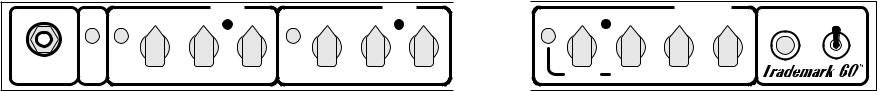
CH |
BITE |
CH 1 |
WEEP |
CH 2 |
||
|
|
|
|
|||
INPUT |
DRIVE |
PUNCH |
LEVEL |
DRIVE |
GROWL |
LEVEL |
TOP PANEL
The Trademark 60 is designed with active controls, which either boost, or cut and boost, rather than traditional passive controls which can only cut. This effectively doubles many of the control’s capabilities, giving you a much larger range of adjustability and, ultimately, more variety. It should be noted that you need not necessarily set everything at max to achieve maximum results.
As you experiment and become familiar with the controls’ interrelationships, you’ll easily be able to customize your own sounds.
Input Jack
Faithful to the original designs of traditional tube amplifiers, this 1/4" Input is high impedance 1M . The typically additional low sensitivity input, however, is not needed due to the trimmable Drive control in Channel 1.
Channel Selector Switch
Manually switches between channels when there’s no cable plugged into the rear panel Footswitch jack. To remotely change channels, use the included Footswitch, which will override the manual selector switch.
CHANNEL 1
Channel 1 offers a range of Fender® styles, from sparkling clean to semi-dirty to saturated Tweed®-style.
Bite™
Changes the sound from jazzy and mellow to a more “biting,” overdriven style. Going beyond a normal bright switch, it also tightens the low end to give more definition to the low strings.
Drive
Like the volume control on a non-master-volume tube amp, Drive adjusts the amount of “power amp” distortion. However, unlike such a control, you can cut or boost from 12 o’clock. In regular use, we recommend you start by setting Drive at unity gain. If you have an extremely hot pickup and want a clean sound, trim towards the left.
3
BOOST |
MASTER |
POWER |
ON |
||
LINK |
|
|
|
|
|
BOOST |
REVERB |
LOW |
HIGH |
|
|
Punch
The Punch control sets the amount of mid-range break-up and overdrive. Cut or boost from 12 o’clock. Decreasing from the center point produces a softer break-up. Increasing its setting creates a harder, heavier, more nasal distortion, similar to a wah pedal at mid position placed before a tube amp.
Level
Adjusts the volume level of Channel 1.
CHANNEL 2
Channel 2, always a little dirty, offers a range of Marshall®, Mesa/Boogie® and Vox AC30® styles.
Weep™
Increases the amount of even harmonics and thickens the sound. It provides a “singing” quality like that of a Class A tube amp and is particularly responsive to the attack of individual notes. For the most pronounced effect, we recommend setting Drive at least half-way (12 o’clock).
Drive
Adjusts the amount of “power amp” distortion. Since Channel 2 is not designed for clean sounds, this Drive has no unity gain position, and increases from the minimum point (7 o’clock).
Growl™
This is a powerful and sophisticated mid-range control. It gives you that scooped-out, heavy sound without making your guitar sound thin --and without any loss of volume. Increase from the minimum point (7 o’clock).
Level
Adjusts the volume level of Channel 2.
4
