Tecella Pico User Manual

Pico
Installation Guide
Tecella
3001 Red Hill Ave, Ste 1-204
Costa Mesa, CA 92626
+1-714-641-1709
support@tecella.com

Pico Installation Guide
1 Before you begin
1.1 Introduction
The Tecella Pico is a USB-powered whole cell patch clamp amplifier. The Pico was
designed with ease-of-setup and ease-of-use as top priorities. By integrating the
digitizer, the headstages, the internal model cell, and the USB, the installation process
consists primarily of connecting the USB cable. No additional computer hardware is
required, and no tools are needed to install the Pico.
1.2 Package contents
Please confirm that the following items were included in the package.
Pico amplifier
USB Cable
BNC Extender
BNC Cable
Any optional items you may have purchased.
1.3 Software components
The following software components are necessary.
Tecella Driver Installer
Either TecellaLab software or WinWCP software
1.4 Minimum computer requirements
The following are the minimum system requirements for the computer.
Processor (any of the following)
o Any dual core Intel or AMD processor (including any Intel Core Duo)
o Minimum 1GHz for any single core Intel or AMD processor
1GB RAM (2GB recommended)
2GB free space on Hard Drive
One free USB port
Windows XP, Vista, or 7
Tecella Pico 2
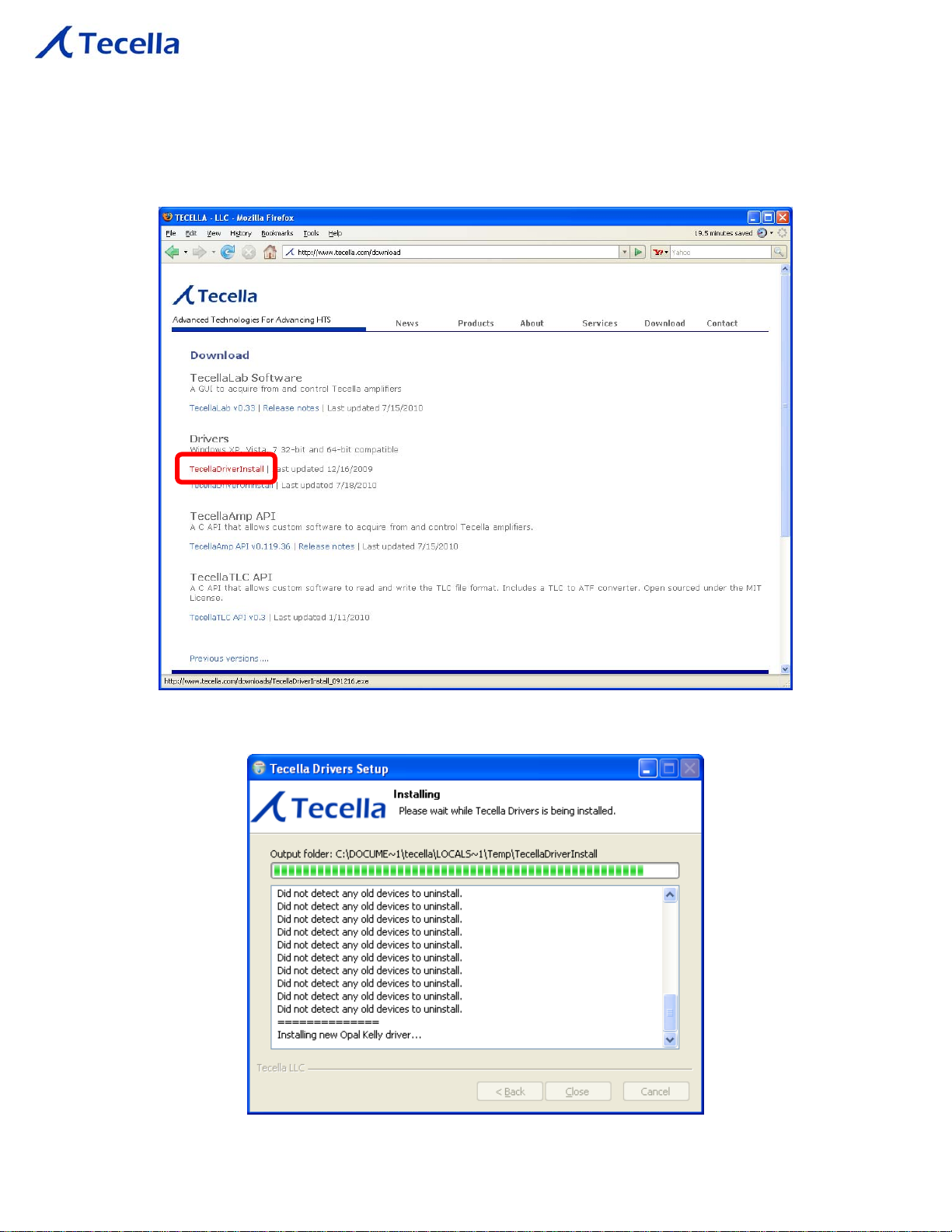
Pico Installation Guide
2 Driver installation
Go to www.tecella.com/download. Click on the TecellaDriverInstall link as shown below.
Run the installer. You will see the following screen.
Tecella Pico 3
