Page 1

PRINTED IN JAPAN
TEC Electronic Cash Register
MA-1350-1 SERIES
Programming Manual
Original Nov., 1997
(Revised )
Document No. EO3-11084
Page 2

Copyright © 1999
by TOSHIBA TEC CORPORATION
All Rights Reserved
570 Ohito, Ohito-cho, Tagata-gun, Shizuoka-ken, JAPAN
CAUTION:
1. This manual may not be copied in whole or in part without prior written permission of
TOSHIBA TEC.
2. The contents of this manual may be changed without notification.
3. Please refer to your local Authorized Service representative with regard to any queries
you may have in this manual.
EO3-11084
MA-1350-1 SERIES
TABLE OF CONTENTS
Page
1. INTRODUCTION.................................................................................................... 1
2. SPECIFICATIONS ................................................................................................. 1
3. STATUS CLEAR AND MEMORY CLEAR OPERATIONS .................................... 9
Status Clear .........................................................................................................................9
Sales Memory Clear .......................................................................................................... 10
All Memory Clear ............................................................................................................... 11
4. PROGRAMMING OPERATIONS ........................................................................ 12
Character Entries for Programming Operations: ............................................................... 13
Character Code Entry Method: ..........................................................................................14
Direct Character Entry Method: ......................................................................................... 15
Condition for Programming Operations: ............................................................................ 18
SFKC (Selective Function Key Code) Programming......................................................... 19
System Option Setting.......................................................................................................23
Store Message and Commercial Message Programming ................................................. 48
Cashier Name Programming ............................................................................................. 51
Department Status Programming ...................................................................................... 52
PLU Table Setting, Changing, or Deletion ......................................................................... 55
Deleting individual PLUs:................................................................................................... 58
Time Setting or Adjustment................................................................................................ 59
Date Setting or Adjustment................................................................................................ 59
Hourly Range Table Programming..................................................................................... 60
Department LC (Listing Capacity) Programming............................................................... 62
Financial Total Name Programming................................................................................... 63
Print Line Item Name Programming .................................................................................. 66
Non-taxable Limit Amount Setting
(applicable to only certain areas in Canada) .....................................................................69
Department Gross Profit Rate Setting ............................................................................... 70
Department Group Setting................................................................................................. 71
Department Group Name Programming............................................................................ 72
PLU Preset-code Key Setting............................................................................................74
Cash Tender Key Preset Amount Setting .......................................................................... 76
Drawer Warning Time Setting ............................................................................................ 77
Department Preset Price Setting or Changing .................................................................. 78
PLU Preset Price Changing............................................................................................... 79
% Key Preset Rate Setting or Changing ........................................................................... 81
Register No. Setting .......................................................................................................... 81
Foreign Currency Exchange Rate Setting ......................................................................... 82
Listing Capacity Setting for Tender Media ......................................................................... 83
Vendor Coupon Limit Amount Setting................................................................................ 84
Tax/PST Table Setting ....................................................................................................... 85
GST Rate Setting (applicable to Canada only).................................................................. 88
5. Program Data Verification ................................................................................. 89
Operating Procedure .........................................................................................................89
Page 3
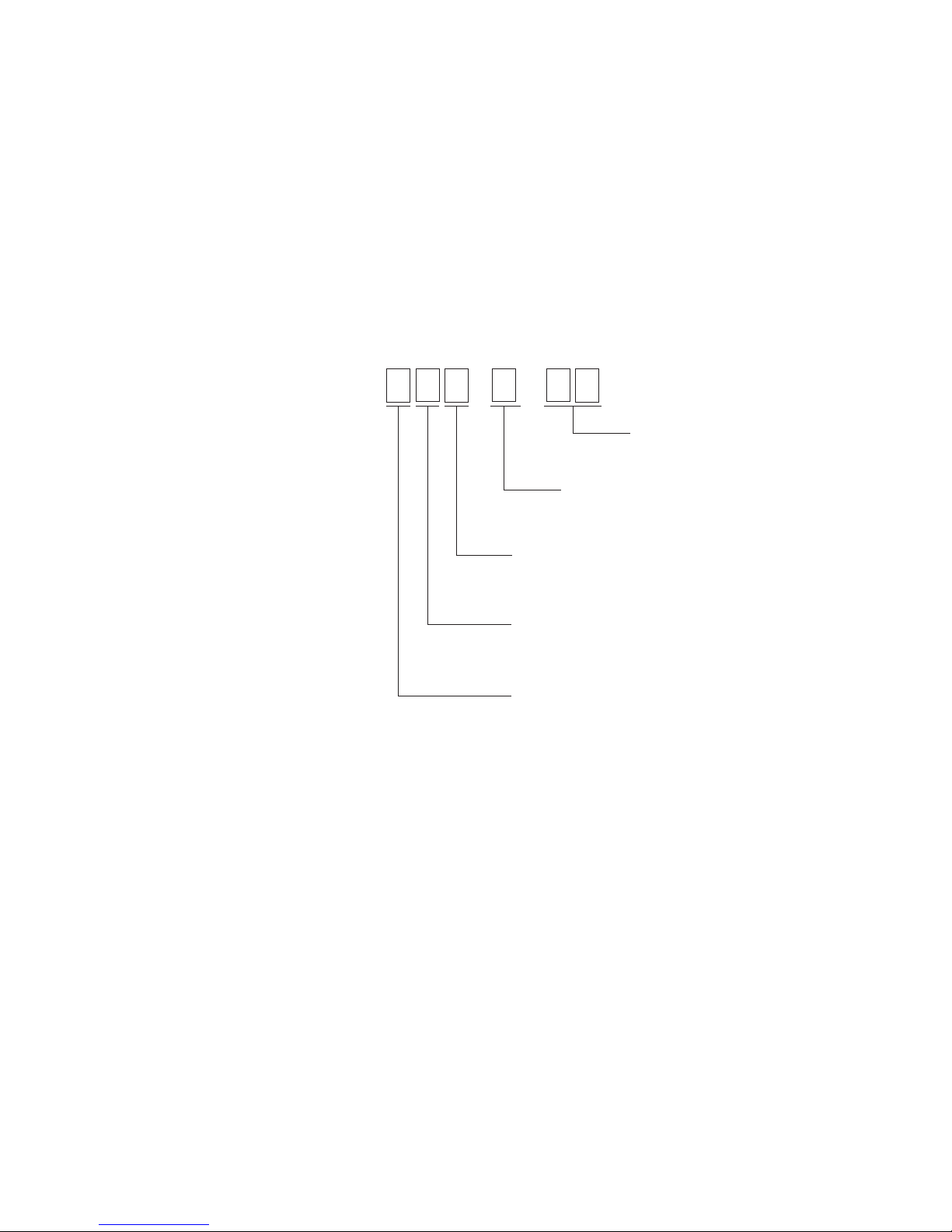
- 1 -
EO3-11084
MA-1350-1 SERIES
1. INTRODUCTION
This programming manual is provided for salespersons, field engineers, and other support personell as a
supplementary manual for the TEC electronic cash register Model MA-1350-1 series. Reading through the
MA-1350-1 Owner’s Manual is recommended in order to thoroughly understand the descriptions in this
manual.
MODEL: MA-1350-1 Series
2. SPECIFICA TIONS
M A - 1 3 5 0 - 1 - -
STANDARD MODELS: MA-1350-1-S-US
MA-1350-1F-S-US
SIZE: 460mm (width) x 400mm (depth) x 305 mm (height) including rubber feet)
(or 337mm height when Customer’s Display is popped up.)
WEIGHT: 13.5Kg
POWER REQUIRED: AC 117V ± 10%; 60Hz ± 10%
POWER CONSUMED: 19W ± 20% (operating), 9W ± 20% (non-operating)
BATTERY: Type........................................ Lithium-vanadium battery
Back-up duration..................... 1 month (in case of full charge)
Charge method ....................... Inserting the power plug into an outlet
Full charge time ...................... 48 hours or more
AMBIENT TEMPERATURE: 0°C to 40°C
RELATIVE HUMIDITY: 10% to 90% RH (non-condensing)
Drawer Type
A: PSP Drawer
S: SP Drawer
Destination (Nation Code)
(US, etc.)
Cashier Type
Blank: Code Entry Type
B: Barrel Lock
RAM Size
Blank: 32KB
E: 128KB
Keyboard Type
Blank: Normal
F: Flat
(Revision Date: Aug. 26, 2004)
Page 4
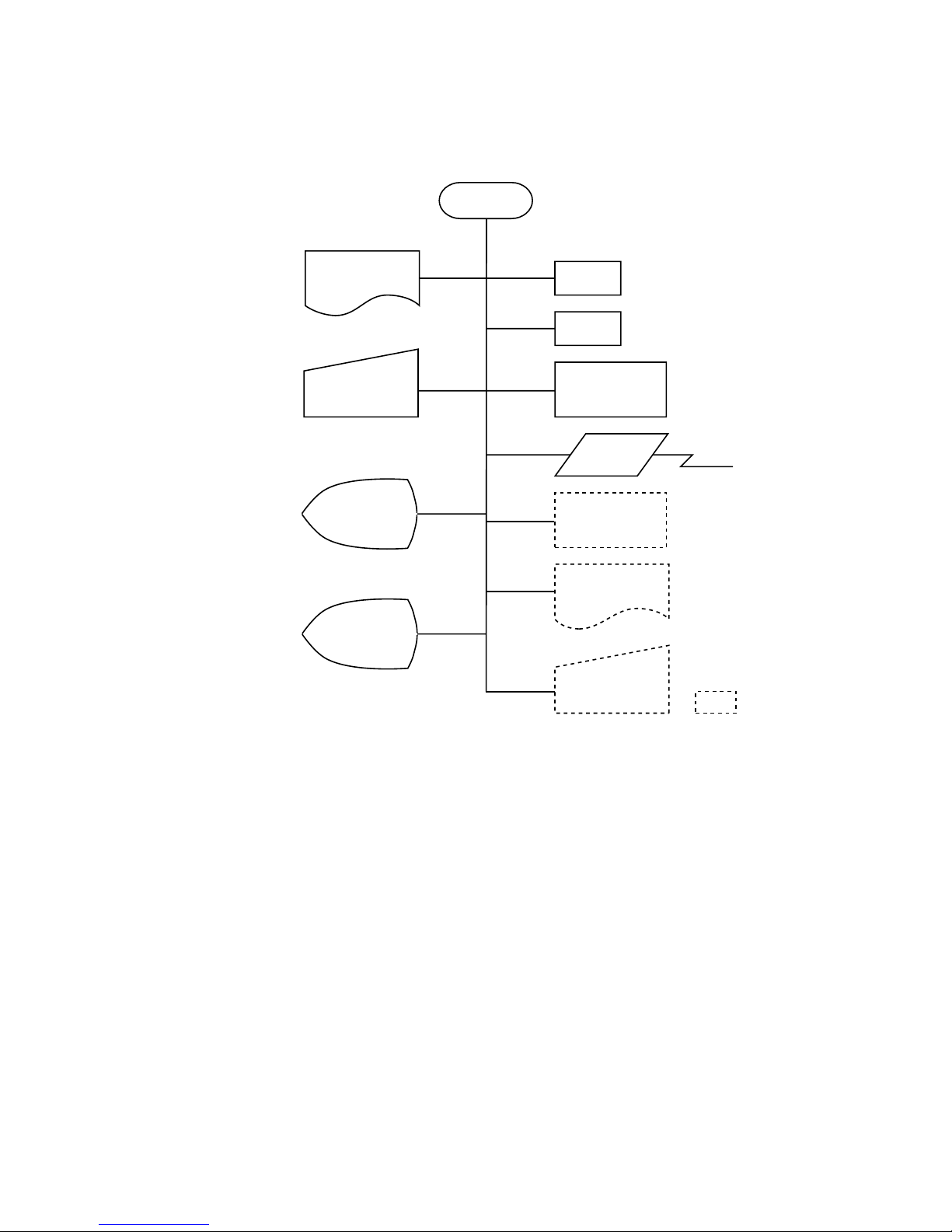
- 2 -
EO3-11084
MA-1350-1 SERIES
HARDWARE COMPONENTS:
KEY ENTRY METHOD: Two-key Roll-over
DISPLAY:
OPERATOR’S DISPLAY (Front Display; FIU)
Numeric Display: 10-digit 7-segment LED
Display Color ... Amount: green
Department Code/PLU Code: orange
Status Lamps: green, orange, red
Amount ... 7 digits (7 digits for entry)
Department Code ... 2 digits
Repeat Count ... 1 digit
PLU Code ... 3 digits (Digits for Department Code and Repeat Count are used to
display PLU Code. When a sale item of PLU code 1000 or more is
entered, only the lowest 3 digits in the 4-digit code will be displayed.)
Cashier Code ... 1 digit
PLU Price Shift Code ... 1 digit
Status Lamps: 8 lamps
CPU
ROM
128KB
R/J Printer
(2 Stations)
Keyboard
FIU
(Operator’s Dis-
play)
RIU
(Customer’s Dis-
play)
7-segment x 10 digits
7-segment x 7 digits
Normal : Max. 66 keys
Flat : Max. 106 keys
Second Drawer
: option
Drawer
RAM
32KB or 128KB
PC I/F
RS-232C
Remote Slip
Printer
DRS-207
PLU Keyboard
PK-2
Page 5
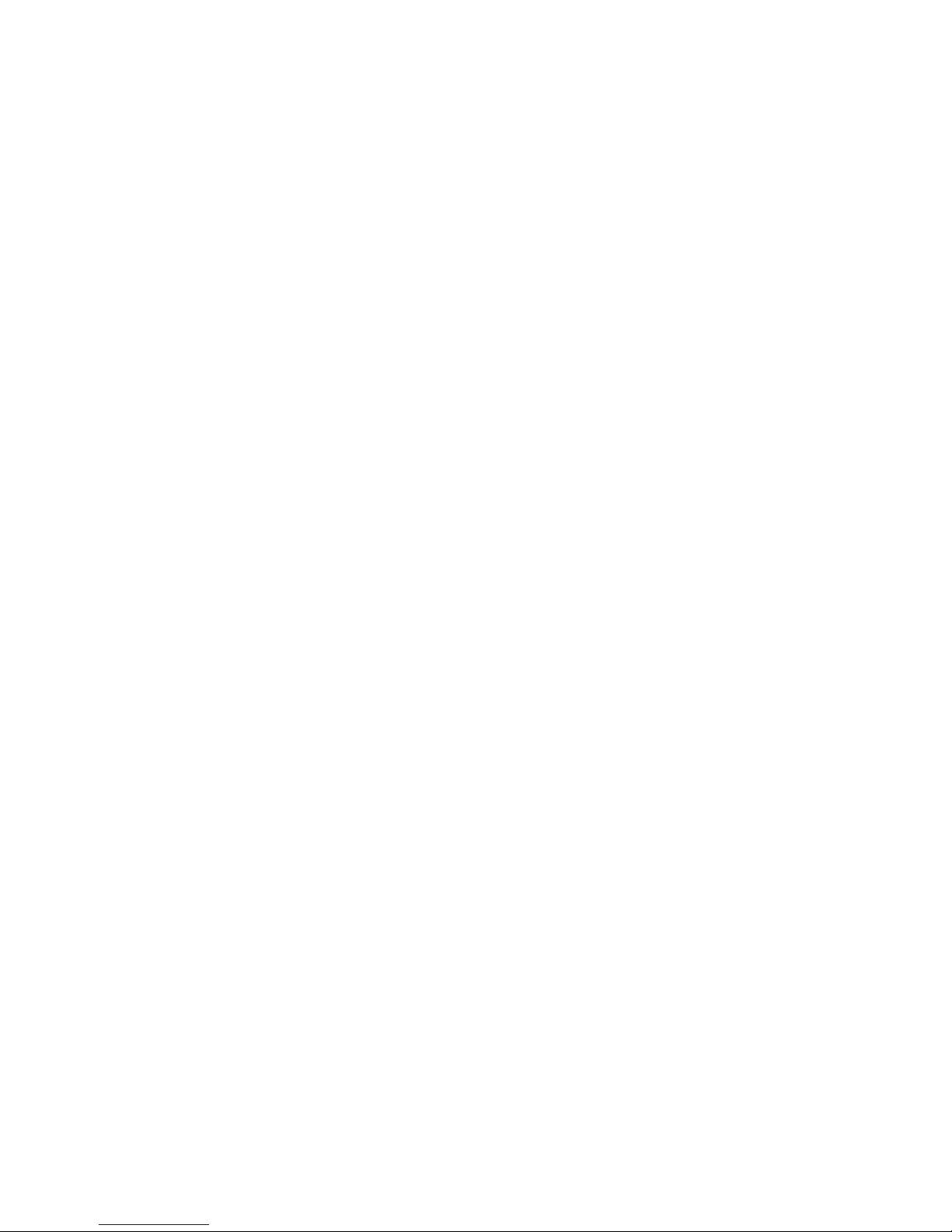
- 3 -
EO3-11084
MA-1350-1 SERIES
CUSTOMER’S DISPLAY (Rear/Remote Display; RIU)
Numeric Display: 7-digit 7-segment LED
Display Color ... Amount: green
Status Lamps: green, orange, red
Amount ... 7 digits
Status Lamps: 3 lamps
PRINTER:
Model: M-U420 (EPSON product)
Print Method: Serial impact dot matrix method (Bi-directional print)
Number of Stations: 2 stations (Receipt and Journal)
Print Speed: Approx. 3.0 lines/second
Printable Digits: 24 digits/line on both Receipt and Journal
Character Size: 1.32mm(width) x 3.1mm(height)
Line Space: 4.3mm
Character Components: 7 x 9 dots (Half dot used)
Paper Roll: 45 mm (width) x max. 80 mm (diameter); common to Receipt and Journal
Paper Feed Mechanism: Respectively provided for Receipt and Journal
Store Name Stamp: 30mm(width) x 20mm(height)
Receipt-cut Method: Manual Cut
Ink Ribbon: Exclusive Ribbon Cassette, Color .............. Purple
Detection Function: Validation Slip Detection
Printable Digits for Validation: 55 digits/line
Validation Slip: Minimum 135 mm (width) x minimum 70 mm (height)
Page 6

- 4 -
EO3-11084
MA-1350-1 SERIES
DRAWER:
Drawer (SP Drawer): 460 mm (width) x 400 mm (depth) x 115 mm (height including the rubber
foot)
Money Case: Depending on the destinations
REPORT TOTAL AND COUNTER MEMORY CAPACITY
Financial Memory.........
See page 5.
Cashier Memory...........
See page 7.
Other Memory ..............
See page 8.
Memory Balance .......... See the Owner’s Manual, “Financial Report” print format section in Chapter 3 in
Manager’s Guide.
Page 7
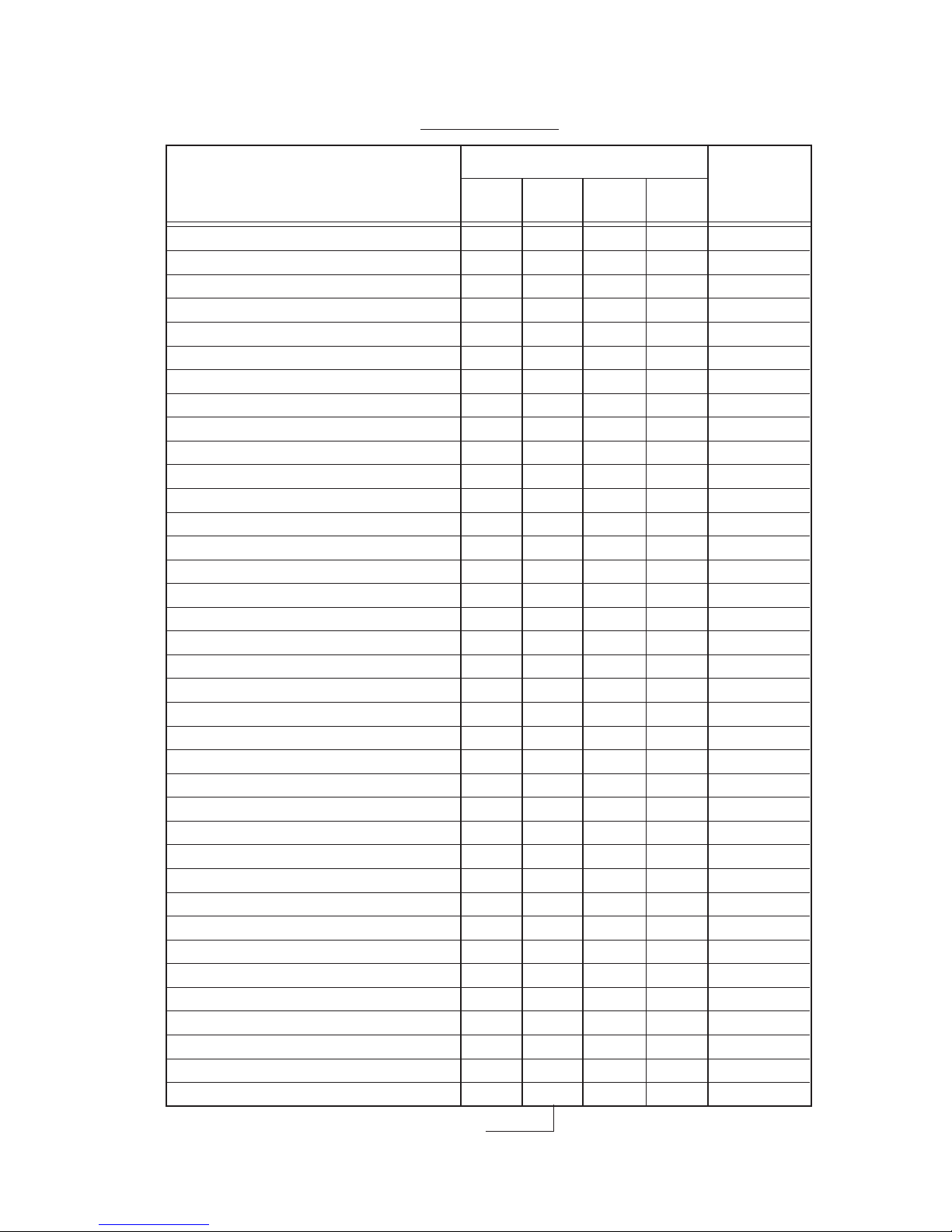
- 5 -
EO3-11084
MA-1350-1 SERIES
Periodical
Memory
(with same capacity as Daily
Memory)
Total/Counter Name
Total
Operation
Counter
Item
Counter
Customer
Counter
Daily Memory
(unit: digits)
“6+2” indicates “6 integer digits and 2 decimal digits”
Financial Memory
Grand Total (non-resettable) 16
NET GT (non-resettable) 16
Gross Sales 10 6 + 2 Provided
% I (%+) 10 6 Provided
% II (%+) 10 6 Provided
Net Sales without Tax 10 6 + 2 Provided
GST (exclusive) *1 10 Provided
Tax 1 10 Provided
Tax 2 10 Provided
Tax 3 10 Provided
Manual Tax 10 Provided
GST Exempted *1 10 Provided
Net Sales with Tax 10 6 + 2 Provided
Other Income Dept. Total 10 6 + 2 Provided
% I on subtotal (%-) 10 6 Provided
% II on subtotal (%-) 10 6 Provided
Vendor Coupon 10 6 Provided
Dollar Discount 10 6 Provided
Media Total 10 6 Provided
Cash Sales 10 6 Provided
Check Sales 10 6 Provided
Charge Sales 10 6 Provided
Miscellaneous Media Sales 10 6 Provided
Media-coupon Sales 10 6 Provided
Food Stamp Sales *2 10 6 Provided
Received-on-Account 10 6 Provided
Paid Out 10 6 Provided
Cash-in-drawer 10 Provided
Check-in-drawer 10 6
Charge-in-drawer 10 6
Miscellaneous Media-in-drawer 10 6
Media-coupon-in-drawer 10 6
Food Stamp-in-drawer *2 10 6
Food Stamp Change *2 10
Item Correct (on DP/PLU items) 10 6 Provided
Void 10 6 Provided
Misc. Void (Item Corr on others than DP/PLU items) 10 6 Provided
Page 8
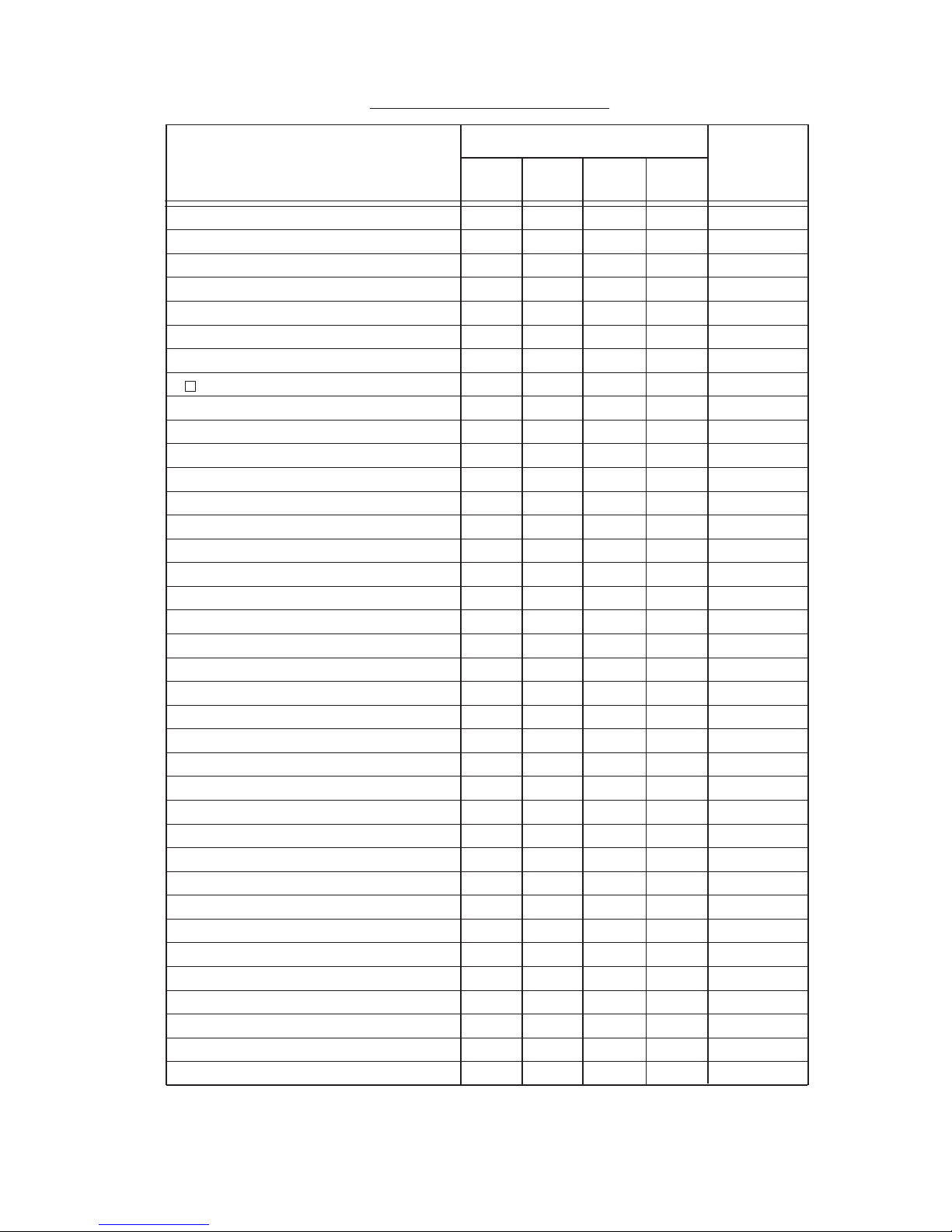
- 6 -
EO3-11084
MA-1350-1 SERIES
9
Periodical
Memory
(with same capacity as Daily
Memory)
Total/Counter Name
Total
Operation
Counter
Item
Counter
Customer
Counter
Daily Memory
(unit: digits)
Financial Memory
(Continued)
NOTE: Total/Counter Names marked with “*1” are printed when the GST feature has been selected. Also,
Total/Counter Names marked with “*2” are printed when the Food Stamp feature has been selected.
All Void 10 6 Provided
% I on a sales item (%-) 10 6 Provided
% II on a sales item (%-) 10 6 Provided
Store Coupon 10 6 Provided
Negative Dept. Total 10 6 + 2 Provided
Returned Merchandise 10 6 + 2 Provided
Negative Tax 10 Provided
“ - ” Mode 10 6 Provided
Transfer Total (non-resettable) 10
Transfer (+) GT (non-resettable) 10
Transfer (-) GT (non-resettable) 10
Transfer (+) Daily 10 Provided
Transfer (-) Daily 10 Provided
Previous Balance Sales 10 6 Provided
Previous Balance R/A 10 Provided
Previous Balance PO 10 Provided
GST Non-taxable *1 10 Provided
GST Taxable Total *1 10 Provided
GST (inclusive) *1 10 Provided
Taxable Total 1 10 Provided
Taxable Total 2 10 Provided
Taxable Total 3 10 Provided
Tax Exempt Customer 6 Provided
GST Exempt *1 10 Provided
Tax Exempt 1 10 Provided
Tax Exempt 2 10 Provided
Tax Exempt 3 10 Provided
Food Stamp Exempt 1 *2 10 Provided
Food Stamp Exempt 2 *2 10 Provided
Food Stamp Exempt 3 *2 10 Provided
Net Sales *1 10 Provided
Foreign Currency 1 10 6
Foreign Currency 2 10 6
Foreign Currency 3 10 6
Foreign Currency 4 10 6
No-sale Counter 6
Validation Counter 6
Page 9

- 7 -
EO3-11084
MA-1350-1 SERIES
Periodical
Memory
(with same capacity as Daily
Memory)
Total/Counter Name
Total
Operation
Counter
Item
Counter
Customer
Counter
Daily Memory
(unit: digits)
“6+2” indicates “6 integer digits and 2 decimal digits”
Cashier Memory (Max. 8 cashiers)
NOTES: 1. Number of the controllable cashiers is as follows.
• 4 cashiers for the Push LED Key and the Barrel Lock
• 8 cashiers for the Cashier Code Signing and the Cashier SFKC Key
2. Total/Counter Name marked with “*1” is printed when the GST feature has been selected. Also,
Total/Counter Name marked with “*2” is printed when the Food Stamp feature has been selected.
Gross Sales 10 6 + 2 Provided
Net Sales without Tax 10 6 + 2 Provided
Net Sales with Tax 10 6 + 2 Provided
Other Income Dept. Total 10 6 + 2 Provided
Media Total 10 6 Provided
Net Sales without Tax (N.NS) *1 10 Provided
Cash-in-drawer 10
Check-in-drawer 10 6
Charge-in-drawer 10 6
Miscellaneous Media-in-drawer 10 6
Media-coupon-in-drawer 10 6
Food Stamp-in-drawer *2 10 6
NEG 1 10 Provided
NEG 2 10 Provided
Paid Out 10 Provided
Tax Total 10 Provided
Reset (Z) Report Counter 4 Provided
Page 10

- 8 -
EO3-11084
MA-1350-1 SERIES
Other Memory
Periodical
Memory
(with same capacity as Daily
Memory)
Total/Counter Name
Total
Operation
Counter
Item
Counter
Customer
Counter
Daily Memory
(unit: digits)
PLU (NOTE below) 10 6 + 2
PLU Reset (Z) Report Counter 4
Department (Max. 40) 10 6 + 2 6 Provided
Department Reset (Z) Report Counter 4 Provided
Department Group (Max. 15) 10 6 + 2 Provided
Hourly Range Total (Max. 24) 10 6
Hourly Reset (Z) Report Counter 4
“6 +2” indicates “6 integer digits and 2 decimal digits”
NOTE: Max. 500 PLUs are available when the RAM capacity is 32 KB.
Max. 1000 PLUs are available when the following two conditions have been satisfied.
1. RAM capacity is 128KB.
2. The program option “Expansion of the number of the PLUs” is selected.
Page 11
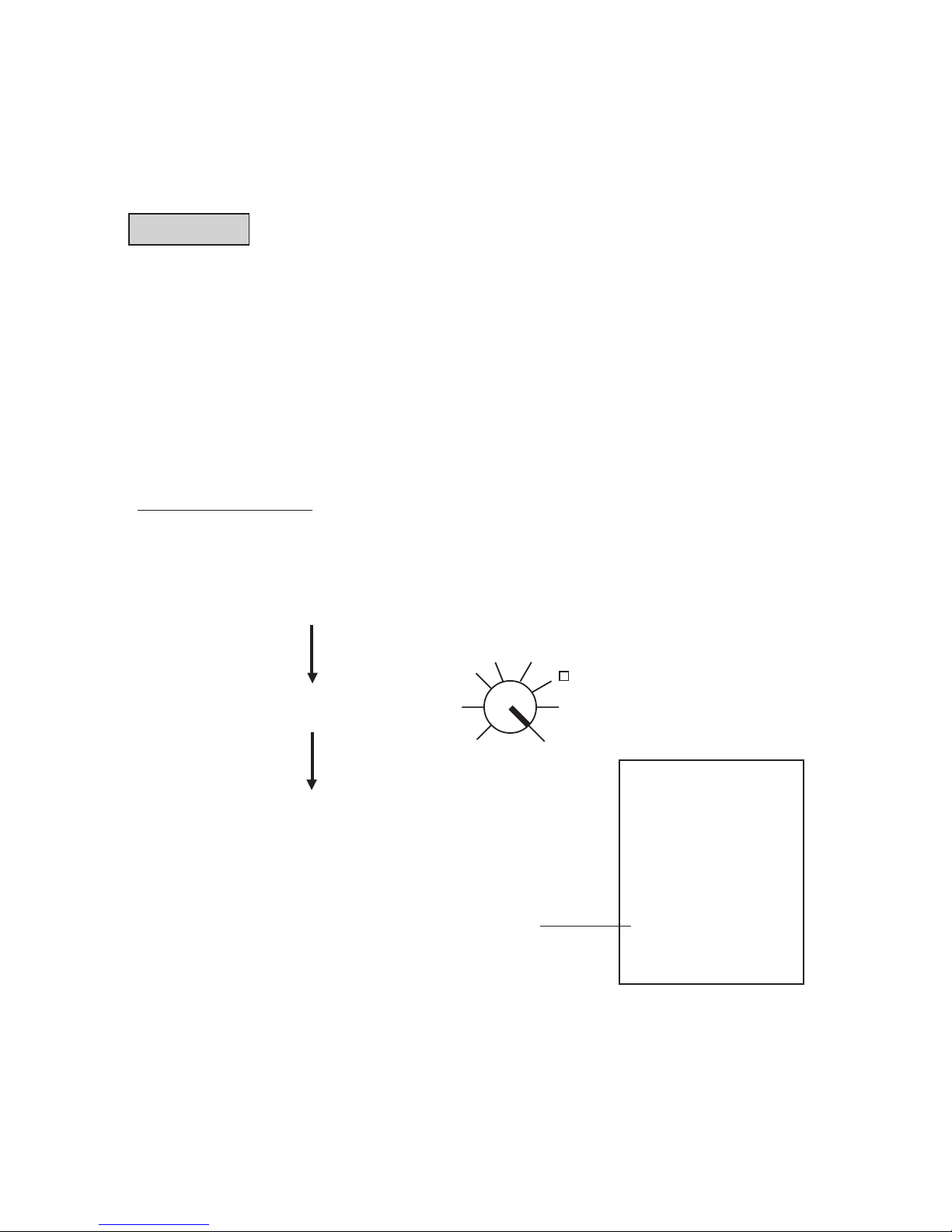
- 9 -
EO3-11084
MA-1350-1 SERIES
Z
REG
X
SET
-
OFF
(BLIND)
MGR
3. STATUS CLEAR AND MEMORY CLEAR OPERATIONS
The operations described in this chapter are provided for initial start-up of the machine or emergency but not
to be operated as part of daily routines.
Status Clear
The operation defined as “Status Clear” will only clear an error or key-locked condition that disables normal
operations (though it seldom happens). Thus neither the sales data nor the programmed data will be cleared
by a Status Clear (except that when a Status Clear is operated to clear a key-locked condition during a sale,
the sale item data already entered for the current sale will be cleared).
The Status Clear also has the function to obtain the condition “after all sales data resets” (as if all sales data
had been reset) but will not actually affect any sales data. Such a condition is required in some programming
operations and is usually obtained by taking the required reset reports. However, when you do not want the
sales data to be reset because it is still in the business hours,etc., this function of the Status Clear will be
effective. But be careful in using the function; depending on the programming item, sales data resets may
really be necessary instead of a Status Clear, to keep consistency between the programmed data and the
sales data.
Operating Procedure
Condition: Any time, outside or during any operation sequence
Operation: Remove the plug of the register’s power cord from the wall outlet (to turn OFF the power).
Use the S Key to turn the
Control Lock to “BLIND”.
Plug in the cord (to turn ON the power).
A Status Clear receipt is issued.
Status Clear Symbol
Date, Consecutive No.,
and Time are not reset.
TEC STORE
1343 PEACH DRIVE
PHONE: 87-6437
Open 8:00am to 7:00pm
Closed: every Wednesday
11-28-1997 #0
STATUS-C
0002 10:26TM
Page 12

- 10 -
EO3-11084
MA-1350-1 SERIES
Sales Memory Clear
The operation defined as “Sales Memory Clear” will only clear the sales data accumlated in the register’s
memory (report memory). The programmed data will not be cleared. By operating a Sales Memory Clear ,
all the sales data including non-resettable totals and counters, Reset Report Counts, and Receipt
Consecutive No. are cleared.
Warning: This clear operation deletes all sales data stored in the register’s memory.
Operating Procedure
Condition: Any time, outside or during any operation sequence
Operation:
Use the S Key to turn the
Control Lock to “BLIND”.
Depress the following Numeric Key according to the display and print format for zero amount:
NOTE: When a Sales Memory Clear is operated, the condition “after all sales data reset” is obtained, just as
“Status Clear” or “All Memory Clear”. Therefore, no Reset Reports need to be taken for starting any
programming operation.
Numeric Key
Version Code
(Nation)
IT (Italy)
US (The United
States and Canada)
Sales Memory Clear Symbol
Receipt Consecutive No. is reset
to 0001.
(Date and Time remain unreset.)
1
3
Zero-amount
Format
0 . 0 0
. 0
Depress the key.
A Sales Memory Clear receipt is issued.
AT/TL
Z
REG
X
SET
-
OFF
(BLIND)
MGR
TEC STORE
1343 PEACH DRIVE
PHONE: 87-6437
Open 8:00am to 7:00pm
Closed: every Wednesday
11-28-1997 #0
DATA-C
0001 10:26TM
Page 13

- 11 -
EO3-11084
MA-1350-1 SERIES
All Memory Clear
If the register becomes completely inoperative due to battery discharge or malfunction of the program
memory, the All Memory Clear operation must be carried out. When an All Memory Clear is operated, all
the memory contents that have been stored in the RAM will be cleared (i.e., the programmed data and the
sales data). Along with the clearing process, the designated zero-amount format is set and “Initial Data” and
“Initial Status” for respective programming items are automatically set.
Warning: This clear operation deletes all programmed data and sales data stored in the register’s
memory. (i.e., the register goes back to initial status.)
Operating Procedure
Condition: Any time, outside or during any operation sequence
Operation:
Use the S Key to turn the
Control Lock to “BLIND”.
Depress the following Numeric Key according to the display and print format for zero amount and
the nation where the register is used:
NOTE: When an All Memory Clear is operated, the condition “after all sales data reset” is obtained, just as
“Status Clear” or “Sales Memory Clear”. Therefore, no Reset Reports need to be taken for starting
any programming operation.
Numeric Key
Zero-amount
Format
Version Code
(Nation)
0 . 0 0
. 0
IT (Italy)
US (The United
States and Canada)
19
All Memory Clear Symbol
Receipt Consecutive No. is reset
to 0001.
(Date and Time remain unreset.)
Depress the key.
An All Memory Clear receipt is issued.
AT/TL
Z
REG
X
SET
-
OFF
(BLIND)
MGR
39
TEC STORE
1343 PEACH DRIVE
PHONE: 87-6437
Open 8:00am to 7:00pm
Closed: every Wednesday
11-28-1997 #0
RAM-C
0001 10:25TM
Page 14

- 12 -
EO3-11084
MA-1350-1 SERIES
Operation
(The operations marked with “*” are also introduced in Owner’s Manual for conven-
iences of users.)
Page
SFKC (Selective Function Key Code) Programming BLIND 76 19
System Option Setting
SET/BLIND
11/18 23
Store Message and Commercial Message Programming * SET 1 48
Cashier Name Programming * SET 2 51
Department Status Programming * SET 3 52
PLU Table Setting, Changing, or Deletion * SET 4 55
Time Setting or Adjustment * SET 5 59
Date Setting or Adjustment * SET 6 59
Hourly Range Table Programming SET 7 60
Department LC (Listing Capacity) Programming SET 8 62
Financial Total Name Programming SET 9 63
Print Line Item Name Programming SET 10 66
Non-taxable Limit Amount Setting SET 12 69
Department Gross Profit Rate Setting SET 13 70
Department Group Setting SET 14 71
Department Group Name Programming SET 15 72
PLU Preset-code Key Setting * SET 27 74
Cash Tender Key Preset Amount Setting SET 34 76
Drawer Warning Time Setting SET 39 77
Department Preset Price Setting or Changing * SET --- 78
PLU Preset Price Changing * SET --- 79
% Key Preset Rate Setting or Changing * SET --- 81
Register No. Setting * SET --- 81
Foreign Currency Exchange Rate Setting * SET --- 82
Listing Capacity Setting for Tender Media * SET --- 83
Vendor Coupon Limit Amount Setting * SET --- 84
Tax/PST Table Setting SET --- 85
GST Rate Setting SET --- 88
Control
Lock
Position
Submode
4. PROGRAMMING OPERATIONS
Table of Programming Operations
Page 15
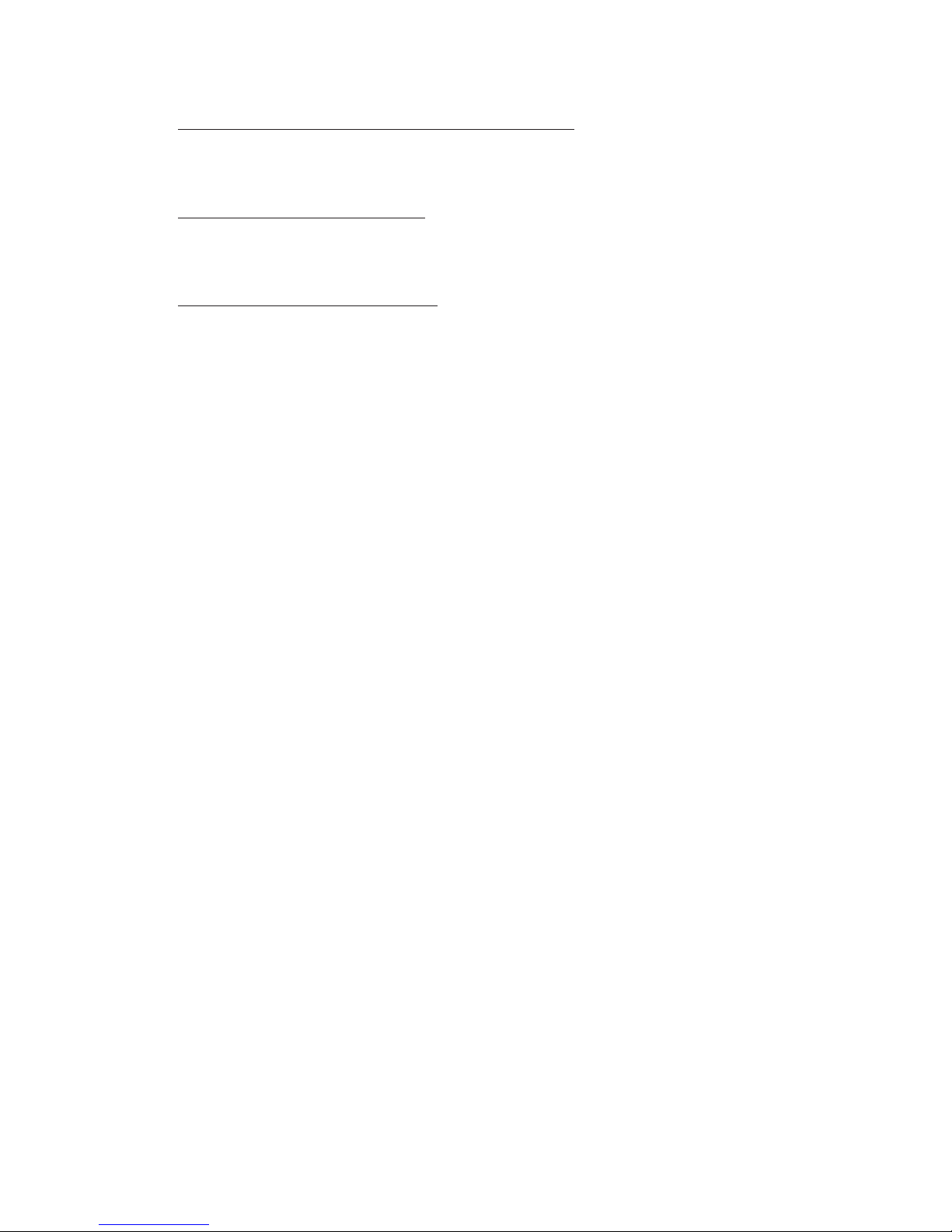
- 13 -
EO3-11084
MA-1350-1 SERIES
Character Entries for Programming Operations:
There are two methods of operations for character settings for names or messages: CHARACTER
CODE ENTRY Method and DIRECT CHARACTER ENTRY Method.
CHARACTER CODE ENTRY Method:
This method is to set a character by entering a Character Code and depressing the [#/NS] key.
This method is allowed on the ECR keyboard.
DIRECT CHARACTER ENTRY Method:
This method is to set a character by directly depressing the Character Key on the following key-
boards.
• ECR Normal Keyboard (Setting operations including character entries can be performed after
the key operation “81 [@/FOR].)
• ECR Flat Keyboard using the “SET Mode Key Layout” sheet
• PK-2 Keyboard (PLU Keyboard; hardware option)
By using those character keys, the characters are directly entered. In this manual, sample operations are attached to all the programming operations. And at name or message programming portions, characters are entered by the CHARACTER CODE ENTRY method. Instead of this, you may
depress the Character Keys. For example, instead of entering 11[#/NS] (to enter character “A”),
you may simply depress Character Key “A” on any of three keyboards above.
On the following pages, Character Code Tables under the CHARACTER CODE ENTRY Method and
the three different Keyboards under the DIRECT CHARACTER ENTRY Method are shown. These
pages are to be referred to, every time the “Character Entries” sequence is contained in various programming operations in this manual.
Page 16
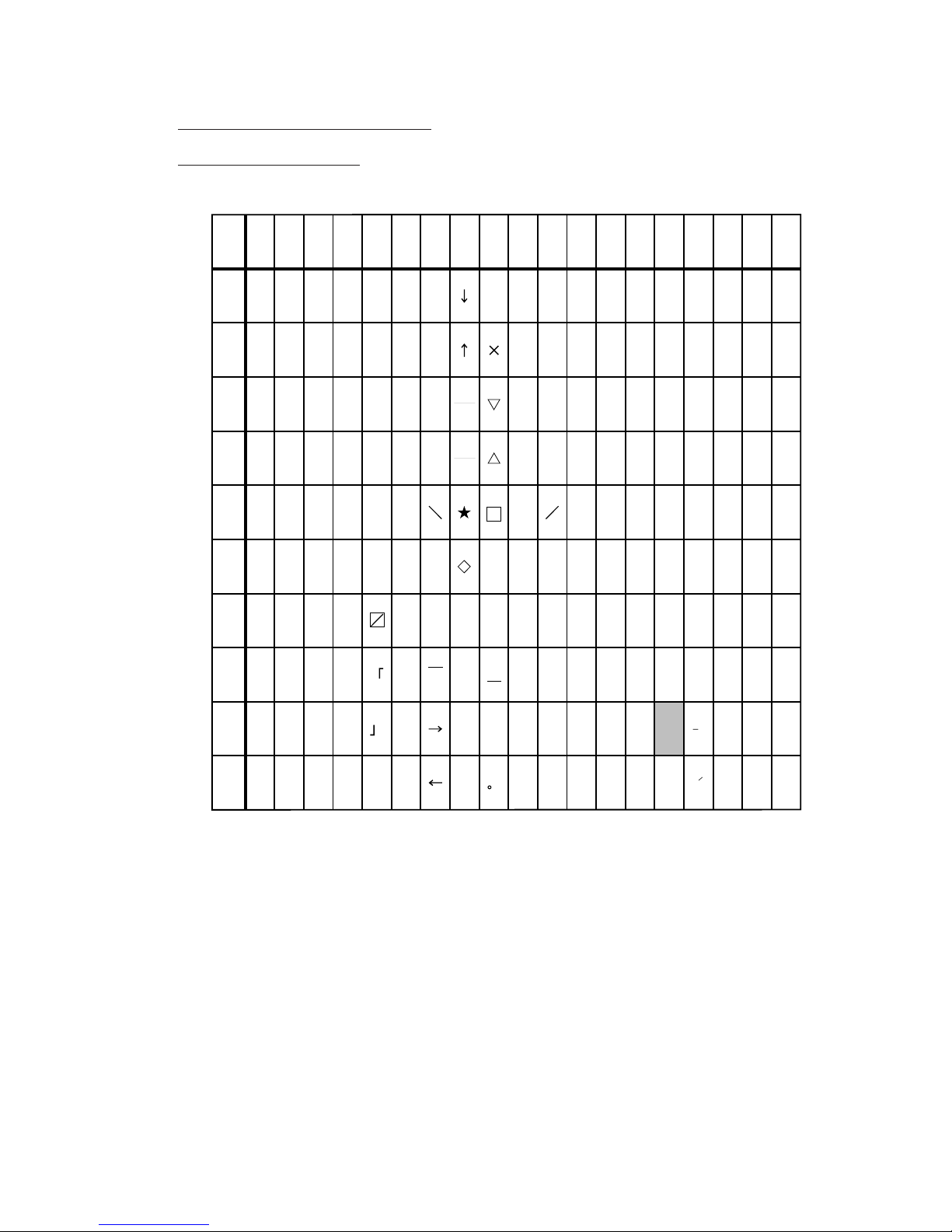
- 14 -
EO3-11084
MA-1350-1 SERIES
Character Code Entry Method:
CHARACTER CODE Table:
Row
Code
Column Code →
→
012
3456789 101112131415 16 17
2BL
V{Ö¢
1
2
:blvÜüÇΓ
3CM
W| É
÷
1
4
’cmwÆæé∆
6FP
Zî
III kg ^
*fpzÑñáΞ
7GQ
$
ô
1b
II g q + % ßíΠ
9IS
¥+à
[
– !is=?∂Φ
8HR
£
û
[ `
&hrø DóΣ
1AK
U>ËØ
.aku öê)
4DN
X} ë
–
dnxŒœèΘ
5EO
Y~ ï
II
;
#eoyÅåúΛ
2
3
6
7
9
8
1
4
5
0@J
T<Äì
No
’,
jt
äâ(
0
18
Ω
Ψ
”
Space
→
Example) Character code “12” is assigned to character “B”.
Character code “120” is assigned to character “j”.
EO3-11084
MA-1350-1 SERIES
SVO8A3003: 26 Jan., 1998
Page 17
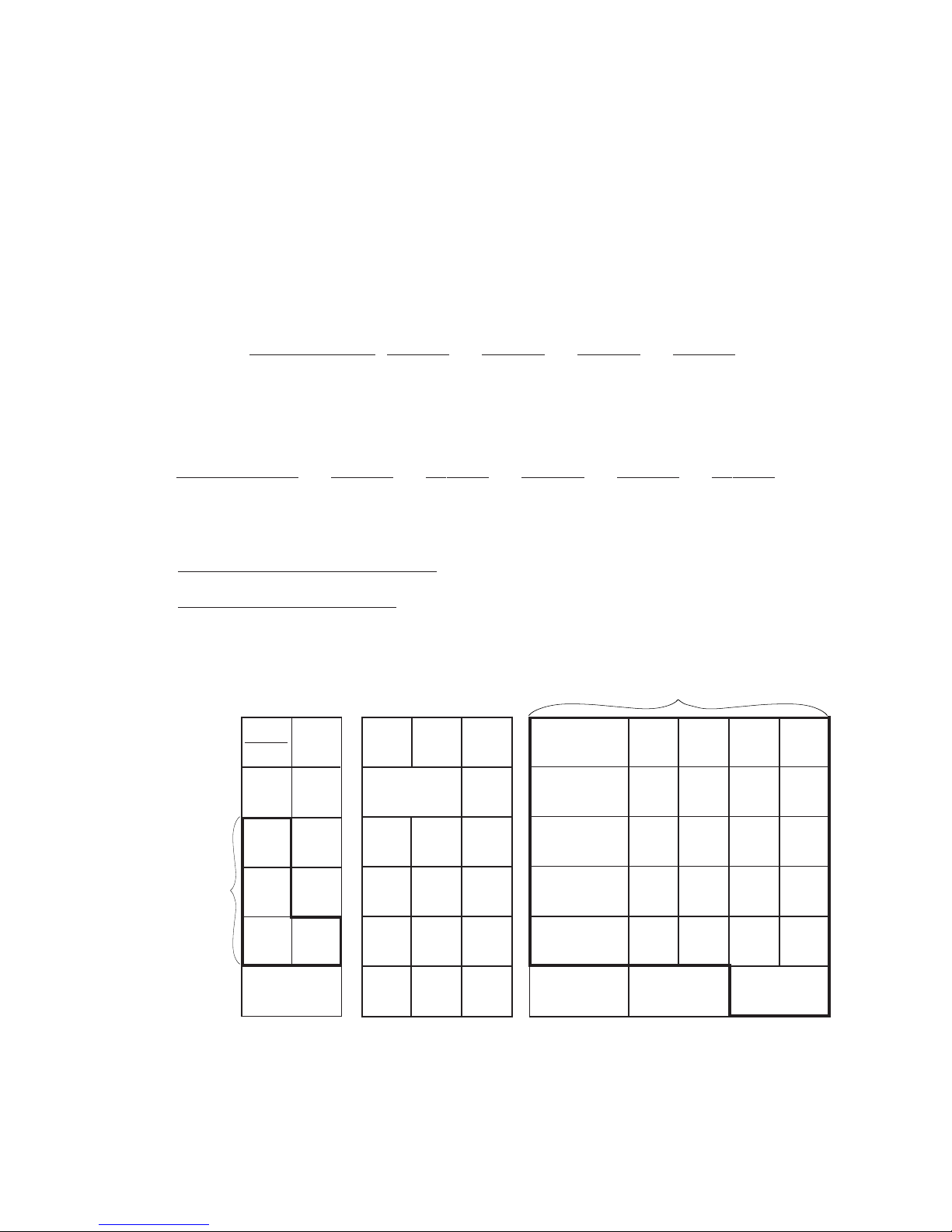
- 15 -
EO3-11084
MA-1350-1 SERIES
Character Setting Operations
• To set a regular-sized character, enter the COL (column) code and then the ROW code, followed
by the [#/NS] key.
Example) To set “B”, enter 12 and depress [#/NS].
To set “j”, enter 120 and depress [#/NS].
• To set a blank instead of a character, enter 169 and depress [#/NS].
• Depress the [@/FOR] key once prior to a regular-sized character entry, and it will be a double-sized
character (a blank will also be double-sized).
Example) To set “GROUP”, “G” in double-sized, and “ROUP” in regular-sized:
[@/FOR] 17 [#/NS] 28 [#/NS] 25 [#/NS] 31 [#/NS] 26 [#/NS]
G ROUP
• Depress the [@/FOR] key twice prior to the first character code entry to set the entire message line
or enter name with all double-sized characters.
Example) To set “GROUP” all in double-sized:
[@/FOR] [@/FOR] 17 [#/NS] 28 [#/NS] 25 [#/NS] 31 [#/NS] 26 [#/NS]
GROUP
All Double-sized Declaration
Direct Character Entry Method:
Using the ECR Normal Keyboard:
Keyboard layout can be changed as shown below by the key operation “81 [@/FOR]” before you enter
the setting operations which include the character entries.
Characters shown above can be directly entered by depressing the corresponding Character Keys.
6
3
.
9
JF
D
C
E
H
I
A
B
J
F
G L
KU
S
R
Q
AT / TL
W
Character Keys; A to Z
M
N
O
X
Z
ST
Y
V
P
45
12
78
0
00
C
RF
LOG
RECEIPT
PLU
#
DP#
ITEM
CORR
–
SPACE
,
@/FOR
/
T
Character
Keys;
• Space
•/
•–
•,
Page 18
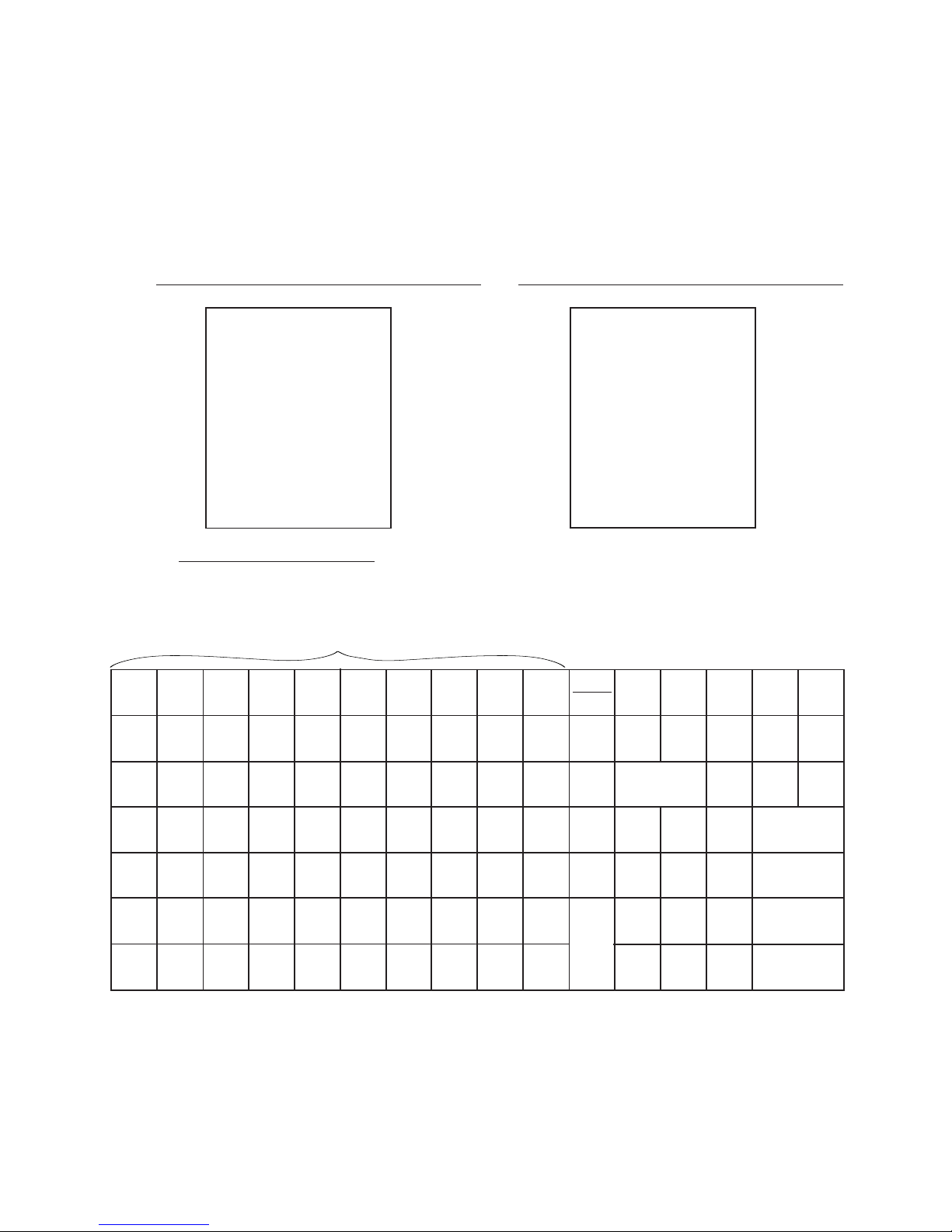
- 16 -
EO3-11084
MA-1350-1 SERIES
NOTES: 1. Numeric keys are used to enter PLU Codes or numeric values of program data, etc.
but not to enter the numerics as characters.
2. Characters not shown on the keyboard on the preceding page can be entered by the
Character Code Entry Method.
3. After setting operation on this keyboard is completed, operate “82 [@/FOR]” to regain
the keyboard layout for registrations.
To indicate that the keyboard layout has been changed, the following receipts are
issued after the key operation “81 [@/FOR]” or “82 [@/FOR]”.
Receipt issued by the key operation “81 [@/FOR]” Receipt issued by the key operation “82 [@/FOR]”
Using the ECR Flat Keyboard:
Use the “SET Mode Key Layout” sheet when you perform the setting operations which include the
character entries.
Characters shown above can be directly entered by depressing the corresponding Character Keys.
NOTES: 1. Numeric keys are used to enter PLU Codes or numeric values of program data, etc.
but not to enter the numerics as characters.
2. Characters not shown on the keyboard on the preceding page can be entered by the
Character Code Entry Method.
TEC STORE
1343 PEACH DRIVE
PHONE: 87-6437
Open 8:00am to 7:00pm
Closed: every Wednesday
11-28-1997 #112300
∗
P KB ON
∗
0312 21:31TM
TEC STORE
1343 PEACH DRIVE
PHONE: 87-6437
Open 8:00am to 7:00pm
Closed: every Wednesday
11-28-1997 #112300
∗
P KB OFF
∗
0313 21:32TM
JF
e
k
@/FOR
u
t
j
i
RF
6
3
.
9
)
m
I
4
5
12
78
0
00
c
(
po
g
l
bv
P
O
GL
B
V
AT / TL
ST
LOG
RECEIPT
PLU
#
y
ITEM
CORR
n
DP#
r
h
Y
Character Keys
K
SPACEM
q
w
#&%
c
$!@
d
s
f
a
D
x
F
z
EWRQ
CXNZ
HS
T
J
U
A
¢ ★
.
’
”
/
;
Page 19

- 17 -
EO3-11084
MA-1350-1 SERIES
Using the PK-2 (PLU Keyboard; hardware option):
The PK-2 (hardware option PLU Keyboard) is used to enter the required PLU Code by simply depress
the PLU Preset-code Key on the PK-2 keyboard in the “REG”, “MGR”, or “ - ” mode. In addition, the
PK-2 can be used to enter characters directly during the programming operations that require character settings, such as Store Message and Commercial Message Programming, PLU Table Setting,
Changing, or Deletion, etc.
The figure below shows the key indications of the PK-2 keyboard. (A sheet of these character indications is attached to the PK-2 unit. Insert it between the film layers that cover the PK-2 keyboard for using the keyboard for this purpose.)
Instead of entering a 2- or 3- digit character code and depressing the [#/NS] key on the ECR keyboard, a simple depression of the appropriate key on the PK-2 keyboard will be the character entry.
All the function keys, such as [@/FOR], [ST], [#/NS], [AT/TL], etc. must be operated on the ECR side.
Any characters not listed on the template may be entered by the Character Code Entry method on the
ECR keyboard (the characters even listed on the template may be entered as well by that method).
Please note also that the keys “0” to “9” in the figure below function as character keys but do not function for code entries. Any code entries, for Item Codes, Address Nos, etc. must be entered through the
Numeric Keys on the ECR keyboard.
The One Double-size Declaration (by depressing the [@/FOR] key once prior to the required character) and the All Double-sized Declaration (by depressing [@/FOR] twice before all the characters) are
the same as in the Character Code Entry method.
11 21131516141 71 91710181
8
1119121
12 22232526242 72 92410282
5
1126122
13 23333536343 73 93110383
2
1133123
@
14#24
!
4
$
34 54&64
%
44
*
74
)
94 104
(
84
0
114 124
w
15e25
q
5
r
35
y
55u65
t
45
i
75
p
95 105
o
85 115 125
s
16d26
a
6
f
36
h
56j66
g
46
k
76 96 106
l
86
+
116 126
x
17c27
z
7
v
37
n
57
m
67
b
47 77
’
97-10787
=
117 127
W
18E28
Q
8
R
38
U
68
T
48
I
78
P
98[108
O
88
]
118 128
S
19D29
A
9
F
39
H
59
J
69
G
49
K
79 99:109
L
89 , 119 129
X
20C30
Z
10
V
40
N
60M70
B
50
SPACE
80
/
100?110
.
90 120 130
Y
58
Page 20
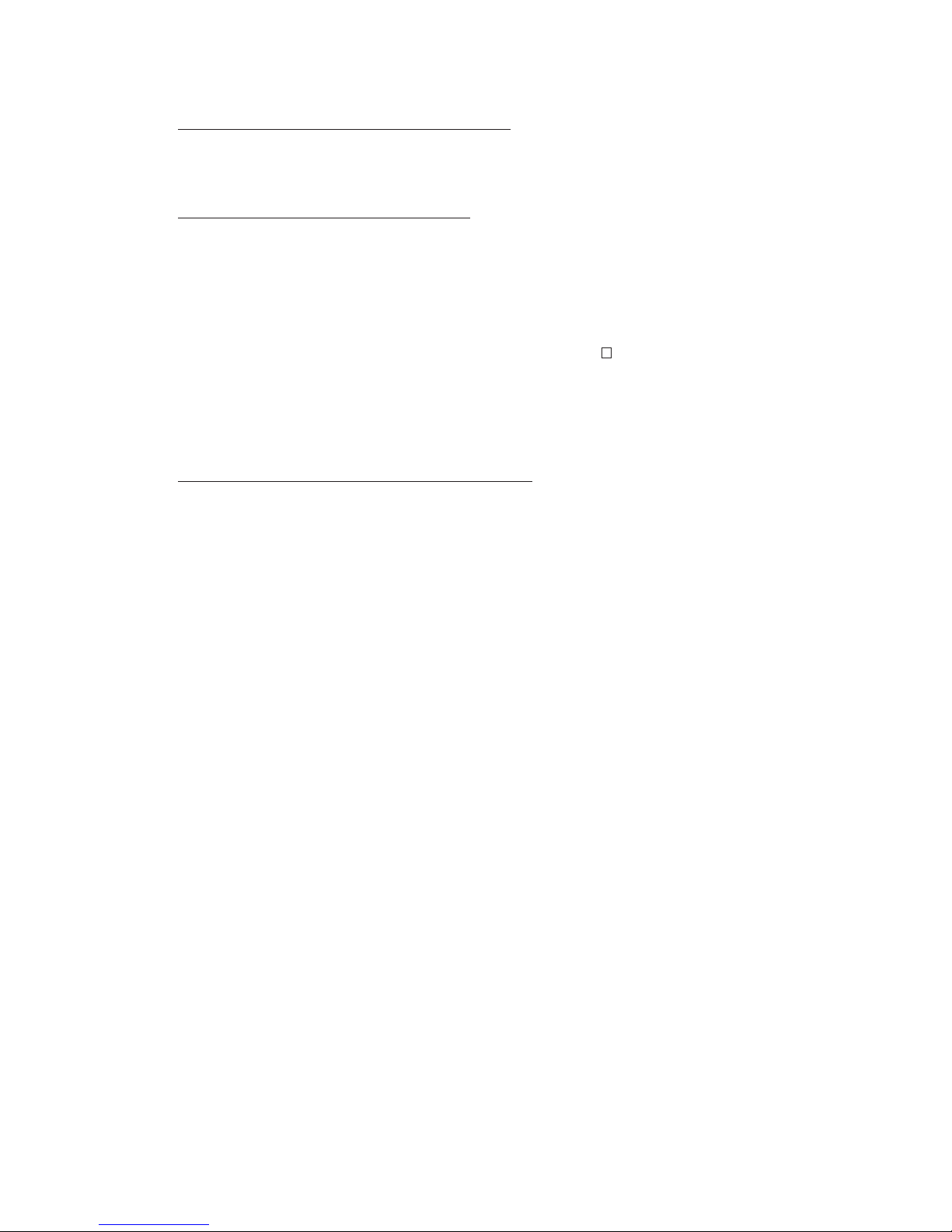
- 18 -
EO3-11084
MA-1350-1 SERIES
Condition for Programming Operations:
At the top of each programming operation sequence in this chapter, “Condition” is attached. Unless
the register satisfies this condition, the programming operations will not be allowed.
When Condition “After ... Reset” is attached:
“After ... Reset” means that the designated reset report must be taken before entering the programming (setting) operation. An error will result if the operation is attempted without taking the report.
However, it does not necessarily mean “immediately after ...” When the designated reset report has
already been taken and then some operations are performed in the “X”, “Z”, or “SET” mode, the
condition “After ... Reset” is still satisfied and the programming operation is stilled allowed. On the
contrary, when the designated reset report has been taken but then some sales data relating to
that report’s output data are entered in the “REG”, “MGR” or “ - ” mode, the programming operation will no longer be allowed and the same reset report must be taken again. Thus, the condition
“After ... Reset” indicates that all the sales data relating to the report data must be zero (except nonresettable memory data). Because of this “Condition” requirement, the report data will be protected
from any inconsistencies of sales data entered in the period from a resetting of the report to another
resetting of the same report next time.
When Condition “Any time outside a sale” is attached:
It means that no condition is specified to a programming (setting) operation, and that the operation
is allowed any time outside a sale (but the cashier must be signed off if the Cashier Signing Method
option is selected).
Page 21
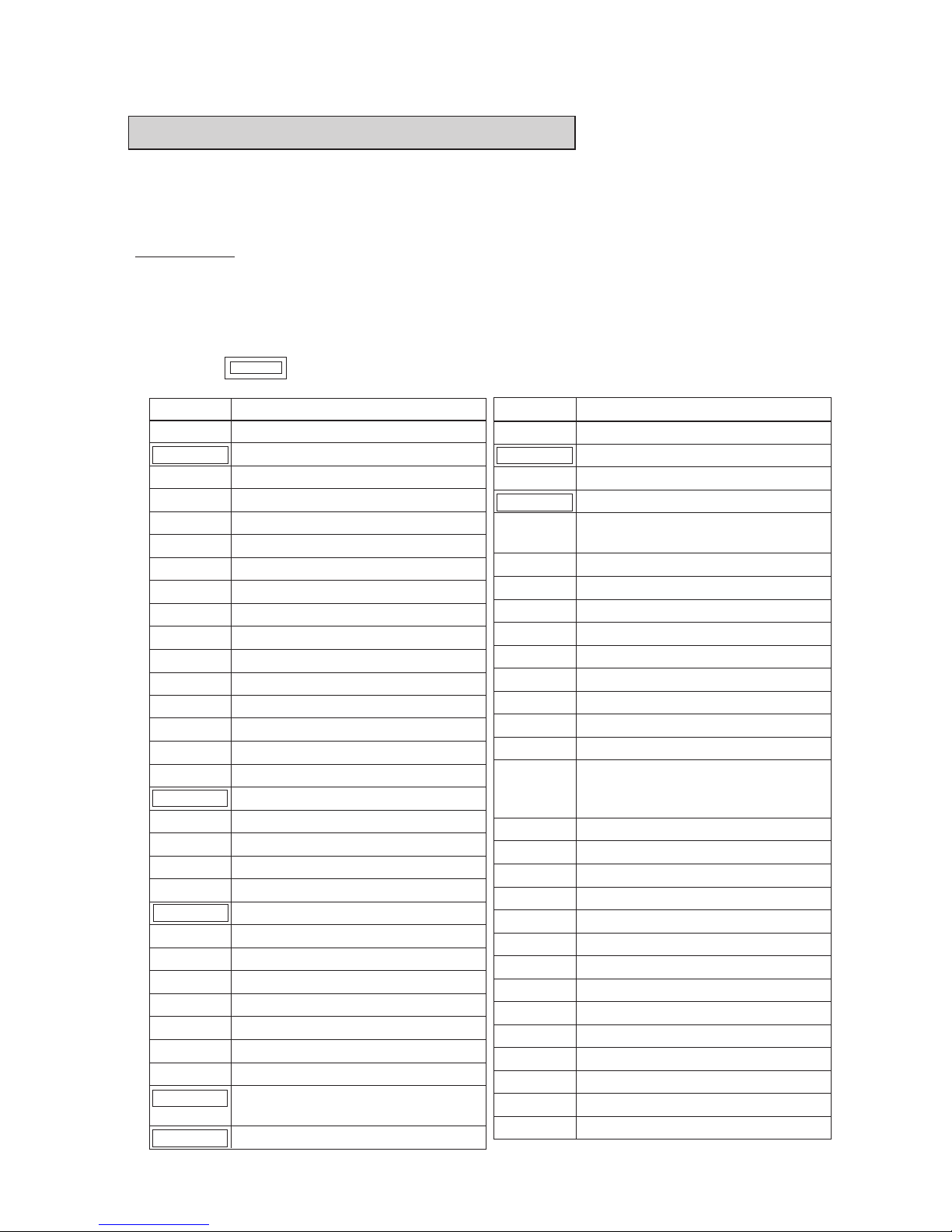
- 19 -
EO3-11084
MA-1350-1 SERIES
SFKC (Selective Function Key Code) Programming
This operation is used to determine the keyboard layout with the required keys and must be carried out first
of all programming operations. If an All Memory Clear has been operated prior to the SFKC programming ,
program only the keys that require changes from the SFKC in the Standard Keyboard (refer to the Owner’s
Manual) which has automatically been set by the All Memory Clear operation.
List of Keys
The following is the list of the all the keys that can be programmed on the keyboard. Numeric Keys 0 to 9 are
fixed as to their locations, therefore, not included in the list. The “Key Code” assigned to each key in the list
used in the setting procedure on the next page. For detail functions and operations of each key, refer to
Chapter “14. Transaction Entries” of the Operator’s Guide in the Owner’s Manual.
............ Keys that must be installed as minimum requirement
*1
Key Code Key Name
92 PLU (Price-Look-Up)
93 @/FOR (@/For)
94 RECEIPT ISSUE (Post-receipt)
95 C (Clear)
96 PLU Preset-code
(PLU Preset -code Key)
97 TX1/M (Tax 1 Modifier)
98 TX2/M (Tax 2 Modifier)
99 TXBL TL(Taxable Total)
100 TAX (Manual Tax)
101 EX (Tax Exempt)
102 PB+ (Previous Balance +)
103 PB- (Previous Balance -)
104 TRF (Balance Transfer)
108 AMT (Amount)
115 FS/M
(Food Stamp Modifier for US) or
GST/M (GST Modifier for Canada)
116 TX3/M (Tax 3 Modifier)
120
FS TL TEND (Food Stamp Total/Tender)
121 CUR1 (Foreign Currency 1)
122 CUR2 (Foreign Currency 2)
123 CUR3 (Foreign Currency 3)
124 CUR4 (Foreign Currency 4)
127 LOG/RECEIPT (Log/Receipt)
128 $5.00 (Cash Payment 1)
129 $10.00 (Cash Payment 2)
130 CASH3 (Cash Payment 3)
133 PRICE SHIFT1 (PLU Price Shift 1)
134 PRICE SHIFT2 (PLU Price Shift 2)
135 PRICE SHIFT3 (PLU Price Shift 3)
143 CLK1 (Cashier 1)
0 Code to deactivate the key
1 to 40 Department Keys 1 to 40
61 RF (Receipt Feed)
62 JF (Journal Feed)
63 00 (Double-zero)
64 000 (Triple-zero)
65 • (Decimal Point)
66 VND CPN (Vendor Coupon)
67 STR CPN (Store Coupon)
69 DOLL DISC (Dollar Discount)
70 %+ (Percent Charge)
71 %- (Percent Discount)
72 RTN MDSE (Returned Merchandise)
73 ITEM CORR (Item Correct)
74 VOID (Void)
75 ALL VOID (All Void)
76 AT/TL (Cash Tender/Total)
77 CHECK TEND (Check Tender)
78 chg (Charge Total)
79 MISC (Miscellaneous Media Tender)
80 CPN (Media-coupon Tender)
82 ST (Subtotal)
83 R/A (Received-on-Account)
84 PO (Paid Out)
85 NS (No-sale)
86 PR OPEN (Preset Price Open)
87 LC OPEN (Listing Capacity Open)
88 OPEN (PR & LC Open)
89 VALIDATE (Validation Print)
90 # or #/CID
(Non-add Number/Cash-in-drawer)
91 #/NS (Non-add Number/No-sale)
*2
Key Code Key Name
*2
*2
*3
Page 22

- 20 -
EO3-11084
MA-1350-1 SERIES
Key Code Key Name
144 CLK2 (Cashier 2)
145 CLK3 (Cashier 3)
146 CLK4 (Cashier 4)
147 CLK5 (Cashier 5)
148 CLK6 (Cashier 6)
149 CLK7 (Cashier 7)
150 CLK8 (Cashier 8)
7
6
▼
▼
AT/TL
(The BLIND position is the
unmarked step next to “Z”.)
To declare Key Installation Setting.
▼
▼
AT/TL
▼
▼
Only to read the Key Code currently set on the key.
Key Code (max. 3 digits;
see the List of Keys on
the preceding page 5.)
▼
...........
Displays the entered Key Code in
the AMOUNT portion , as it is entered.
Repeat for all
the keys to be
newly installed,
for location
changes, or for
reading Key
Codes already
set.
Depress the key to be set
with the Key Code. Displays
the Key Code set or read , in
the AMOUNT portion.
Depress the [AT/
TL] key to complete the Key Installation Setting
operation.
*1. At least one Department Key is required to be installed.
*2. The [#/NS] key has both [#/CID] and [NS] functions. Therefore, when [#/NS] is installed, neither [#/
CID] nor [NS] are necessary. (At least, either [#/NS] or [#/CID] must be installed.)
*3. When the Signing Method is selected for the cashier-identifying operation, this key must be in-
stalled. If this method is not selected, this key merely functions as Receipt ON/OFF key.
Key Installation Setting
Condition: After all Daily and Periodical Resets
Setting Procedure:
Use the S Key to turn the Control Lock to the “BLIND” position.
Z
REG
X
SET
-
OFF
(BLIND)
MGR
Page 23

- 21 -
EO3-11084
MA-1350-1 SERIES
Blank Keyboard Sketch (for your planning aid)
(Refer to the “List of
Keys” on the preceding
page.)
For the Standard Key-
board Layout, refer to
Chapter “8. Keyboard”
of the Operator’s Guide in
the Owner’s Manual.
Fill in:
Key Name
Key Code
▼
▼
Max. 66 Keys
( ) ( )
( )
( )
( )
( )
( )
( )
( )
( )
( )
0
7
8
9
5
6
4
2
3
1
( ) ( )
( )
( )
( )
( ) ( ) ( )
( )
( ) ( )
( )
( )
( ) ( ) ( )
( )
( ) ( ) ( )
( )
( ) ( )
( )
( )
( )
( ) ( )
( )
( )
( )
( )
( )
( )
( )
( )
( )
( )
( )
( )
( )
( )
( )
( )
( )
Normal Keyboard
Max. 106 Keys
( ) ( ) ( )
( )
( ) ( )
( )
( )
( )
( )
( )
( )
( )
( )
( )
( )
( )
( )
Flat Keyboard
( )
( )
( )
( )
( )
( )
( )
( )
( )
( )
( )
( )
0
78
9
5
6
4
2
3
1
( )
( )
( ) ( ) ( )
( )
( )
( )
( )
( )
NOTES 1. If Key Installation Setting is operated for the first time, all the keys are already set as in the
Standard Keyboard Layout. Therefore, set only the keys that are to be changed as to their
locations or newly installed.
2. If a wrong code has been entered and the key has also been depressed (i.e.,a wrong code has
been set on a key), enter the correct code and depress the key. The code entered last will be
effective.
3. If “0” is entered as Key Code, the key will be dead and its memory will also be closed.
4. Each of the keys programmed in this operation will have its memory (if any) opened automatically.
5. The [C] key, if once set with Key Code 95, may be used to clear an error , but it cannot be used
immediately after a Key Code entry (for the purpose of clearing the wrong Key Code error). If any
Key Code is entered and then the [C] key is depressed, that Key Code will be set on the key that
was once the [C] key.
6. On depressing the final [AT/TL] key, “0.00” is displayed in the AMOUNT portion , indicating that
the setting operation is completed. No printing occurs.
7. Use the Blank Keyboard Layout on this page, if necessary, for your own keyboard plan before
starting the setting procedure.
Page 24

- 22 -
EO3-11084
MA-1350-1 SERIES
8. To set the [TAX] key (Manual Tax; SFKC 100) on the keyboard, operate the keys as shown
below.
Depress [1], [0], [0], then [TAX].
In this case, the [00] key cannot be used.
9. If any of the following keys are newly installed or location is changed, its relevant programming
operations are further required (even if once programmed, re-programming is necessary
because the program data has been cleared):
Each Department Key ............Department Status, LC (if required), Preset Price (if re-
quired) of the Department
Each Media Key (including...... Respective Listing Capacities for Tendering Operation
the [FS TL TEND] key).............(if required)
[TX1/M] to [TX3/M], [GST/M]...Respective Tax Tables or Rates (Tax 1, Tax 2, Tax 3, GST)
[PLU] ........................................PLU Table
[%+], [%-] ................................. Respective Preset % Rates (if required)
[$5.00], [$10.00], [CASH3] ......Respective Cash Tendering Amounts
[CUR1] to [CUR4] ....................Respective Foreign Currency Exchange Rates
Page 25

- 23 -
EO3-11084
MA-1350-1 SERIES
▼
11
ST
▼
▼
#/NS
AT/TL
▼
▼
Repeat for Bit status changes in all the required Addresses.
Bit Nos. that are set to “SET” status
(max. 8 Bit Nos. combination of 1 to 8)
Address No. (max. 2
digits; 1 to 23)
( )
#/CIDor
System Option Setting
This operation is provided for your selections of the register’s basic functions according to the market and
your requirements.
Programming Procedure
The System Options are divided into 22 addresses (Addresses 1 to 23; Address 10 is vacant) and each
address is further divided into a maximum of 8 bits (Bits 1 to 8). Each address table is placed on the following
pages.
Condition: After Daily Financial Reset
Programming Procedure:
Use the MA Key to turn the Control Lock to “SET” or the S Key to turn the Control Lock to “BLIND”.
To access Addresses 1 to 13:
To access Addresses 1 to 17:
To access all Addresses 1 to 23:
Z
REG
X
SET
-
OFF
MGR
▼
1
8
Z
REG
X
SET
-
OFF
(BLIND)
MGR
▼
1
8
▼
@/FOR
#,
Enter a maximum of eight-digit number composed of Bit Nos. whose status must be set to the “SET” status
in the Address. If there is no Bit Nos. to be set to the “SET” status, enter “0” for the Address.
Examples) To set Bit 2 only..............................Enter 2.
To set Bits 2 and 3 ......................... Enter 23.
To set all the Bits............................Enter 12345678.
To reset all the Bits......................... Enter 0.
To change any Bit in an address, enter the Address No. and enter all the SET Bit Nos. again. If a Bit No.
is not included in the SET Bit Nos., the Bit will be RESET.
Page 26
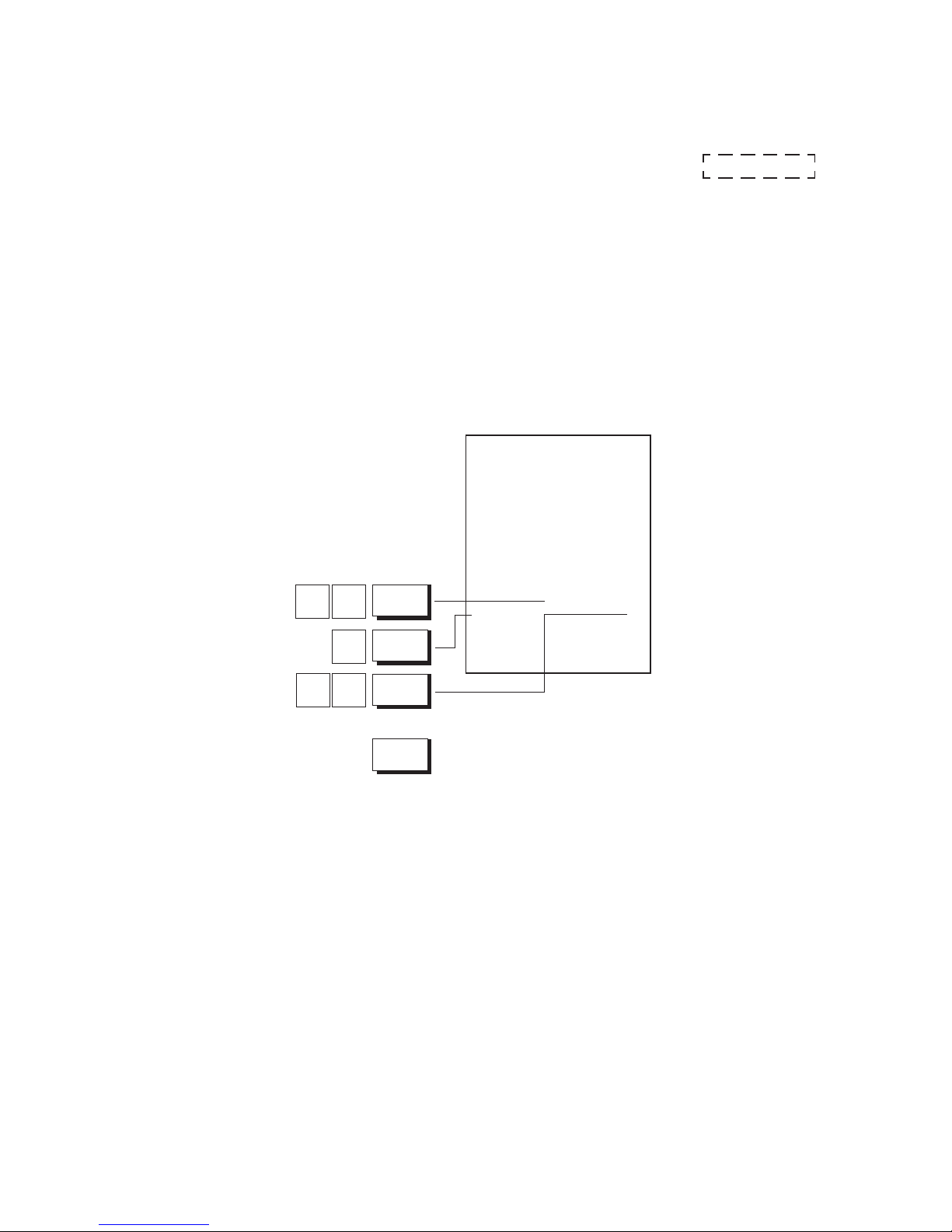
- 24 -
EO3-11084
MA-1350-1 SERIES
NOTES 1. Do not program any Bit No. shaded and filled with “vacant” in the Address tables on the
following pages. If programmed, performance of the register will not be guaranteed.
2. The Initial Status of each Bit is indicated by a dotted frame such as:
If you have never changed the Bit statuses in the Address before, the Initial Status is active.
Therefore, only the Bit status changes of the required Addresses may be entered. If an All
Memory Clear is operated, all the Bits in all the Addresses automatically regain the Initial
Status.
Programming Example) To select the following options:
Address 1
(refer to the next page)
Bit 1:Time NON-PRINT (SET status)
Bit 5:Department Customer Count NON-PRINT (SET status)
Other Bits are selected to all RESET (PRINT)
Control Lock: SET
@/FOR
1
8
ST
1
#/NS
1
5
AT/TL
TEC STORE
1343 PEACH DRIVE
PHONE: 87-6437
Open 8:00am to 7:00pm
Closed: every Wednesday
11-28-1997 #0
P18
#01 15
0046
Page 27
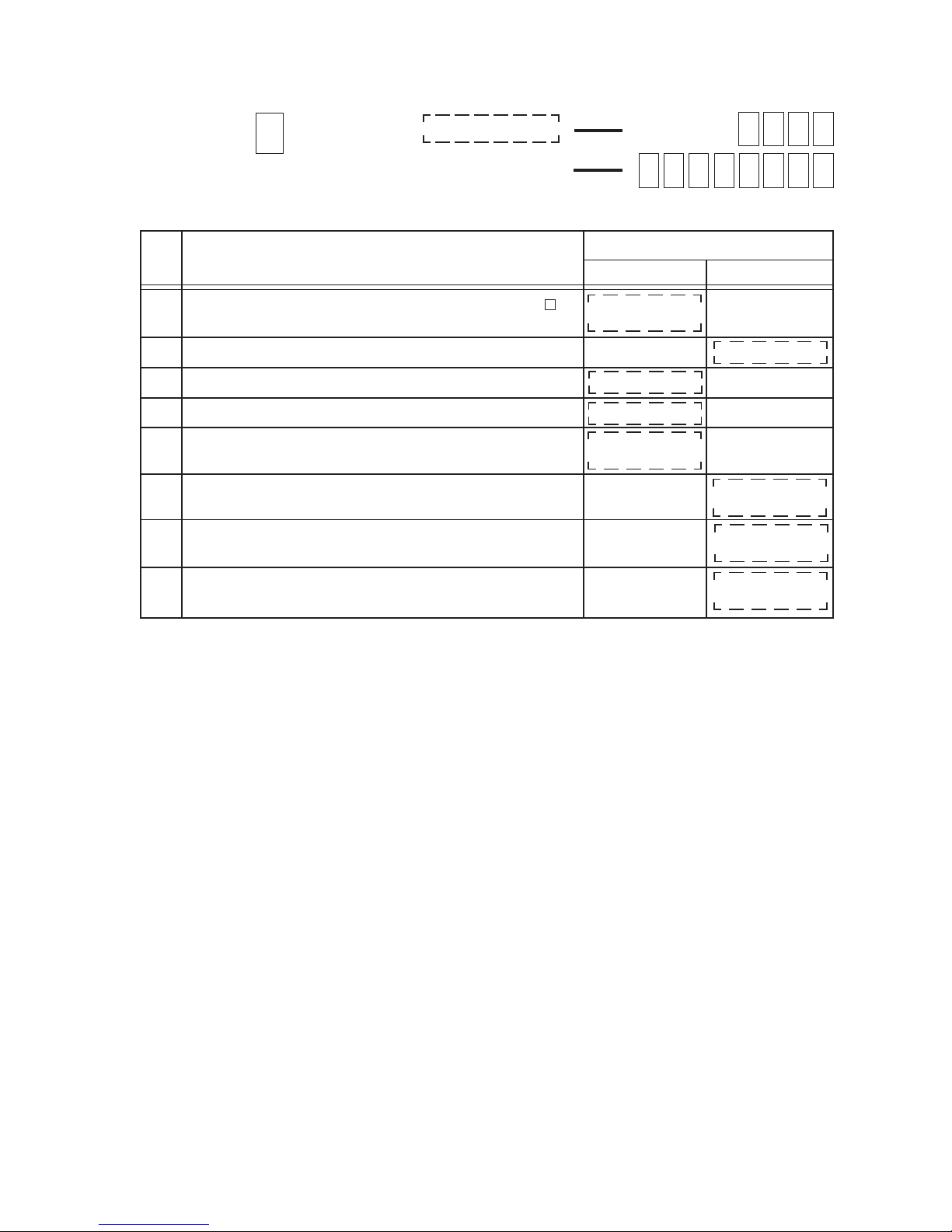
- 25 -
EO3-11084
MA-1350-1 SERIES
Time on Journal and every Receipt in REG, X, MGR, - ,
Z, SET modes
Purchased Item Count on Sale Receipts
Manual Subtotal on Sales Receipts
GT (Grand Total) on Financial Reports (in X and Z modes)
Department Customer Count on Financial Report (in X
and Z modes)
Validation Count on Financial Report (in X and Z modes)
No-sale Count on Financial Report (in X and Z modes)
Sum of Negative Department Data on Financial Report (in
X and Z modes)
Address : 1
(Non-print Options 1)
72 6 8
▼
Initial SET Bit Nos.
Your Selection
▼
Content
Bit
No.
Selective Status
RESET
SET
1
2
3
4
5
6
7
8
PRINT
PRINT
PRINT
PRINT
PRINT
PRINT
PRINT
PRINT
NON-PRINT
NON-PRINT
NON-PRINT
NON-PRINT
NON-PRINT
NON-PRINT
NON-PRINT
NON-PRINT
Page 28

- 26 -
EO3-11084
MA-1350-1 SERIES
Address : 2
(Optional Functions 1)
0
▼
Initial SET Bit Nos.
Your Selection
▼
Supplementary Description for Address 2:
Bit 1 & 2: If both RESET, ROUND OFF status is obtained.
If both SET, Bit 2 status prevails, i.e., ROUND DOWN.
(Fraction Rounding Process on tax calculations is fixed to ROUND OFF, out of the
application of the process selected here as for GST, refer to Address 17-Bits 2 and 3..)
Bit 3: ex.) When a customer wants 2 items (Purchased Quantity) of 3 items (Whole Package
Quantity) of $1.00 (Whole Package Price):
RESET status ............... (ROUND UP PRODUCT) {100 (Whole Package Price) ÷ 3 (Whole
Package Quantity)} x 2 = 66.666... Round up to $0.67
SET status.................... (ROUND UP ITEM PRICE) 100 (Whole Package Price) ÷ 3 (Whole
Package Quantity) = 33.333... Round up to $0.34 (Item Price), then
$0.34 x 2 = $0.68
Bit 4: If SET status is selected, only the rate and the discount/charge amount will be printed in the
Percent Discount/Charge entry.
Bit 5: The [RTN MDSE] key is operable to turn the sale into negative regardless of this bit status
selection.
Bit 7: If RESET status is selected, Department Gross Profit Data (each gross profit rate and amount
of the departments and the gross profit amount total) will be printed on the Financial (or
Department) Read/Reset Report. Department Gross Profit Read Report can be always issued
regardless of this bit status selection.
Bit 8: Department Sales Ratio = Department Amount ÷ Sum of Positive Departments
1 Fraction Rounding Process on Quantity Extension or % Cal-
culations
2 Fraction Rounding Process on Quantity Extension or % Cal-
culations
3 SPP Fraction Round-up Process
4 Print Line Item Names for %- and %+ on the Percent Dis-
count/Charge Entry
5 Credit Balance (over-subtraction of the sale by
[DOLL DISC], [VOID] keys, etc.) in REG mode
6 Obtaining Taxable Total (sale total including taxes) by
[TXBL TL] or [ST] key before finalizing a sale
7 Department Gross Profit Data on the Financial (or Depart-
ment) Report (in X and Z modes)
8 Department Sales Ratio on the Financial (or Department)
Report (in X and Z modes)
Content
Bit
No.
Selective Status
RESET
SET
PRINT
ROUND UP PRODUCT
Follow Bit 1 status.
ROUND OFF
NOT COMPULSORY
PRINT
PRINT
ROUND UP
ROUND DOWN
ROUND UP ITEM PRICE
NON-PRINT
PROHIBITED
ALLOWED
COMPULSORY
NON-PRINT
NON-PRINT
Page 29
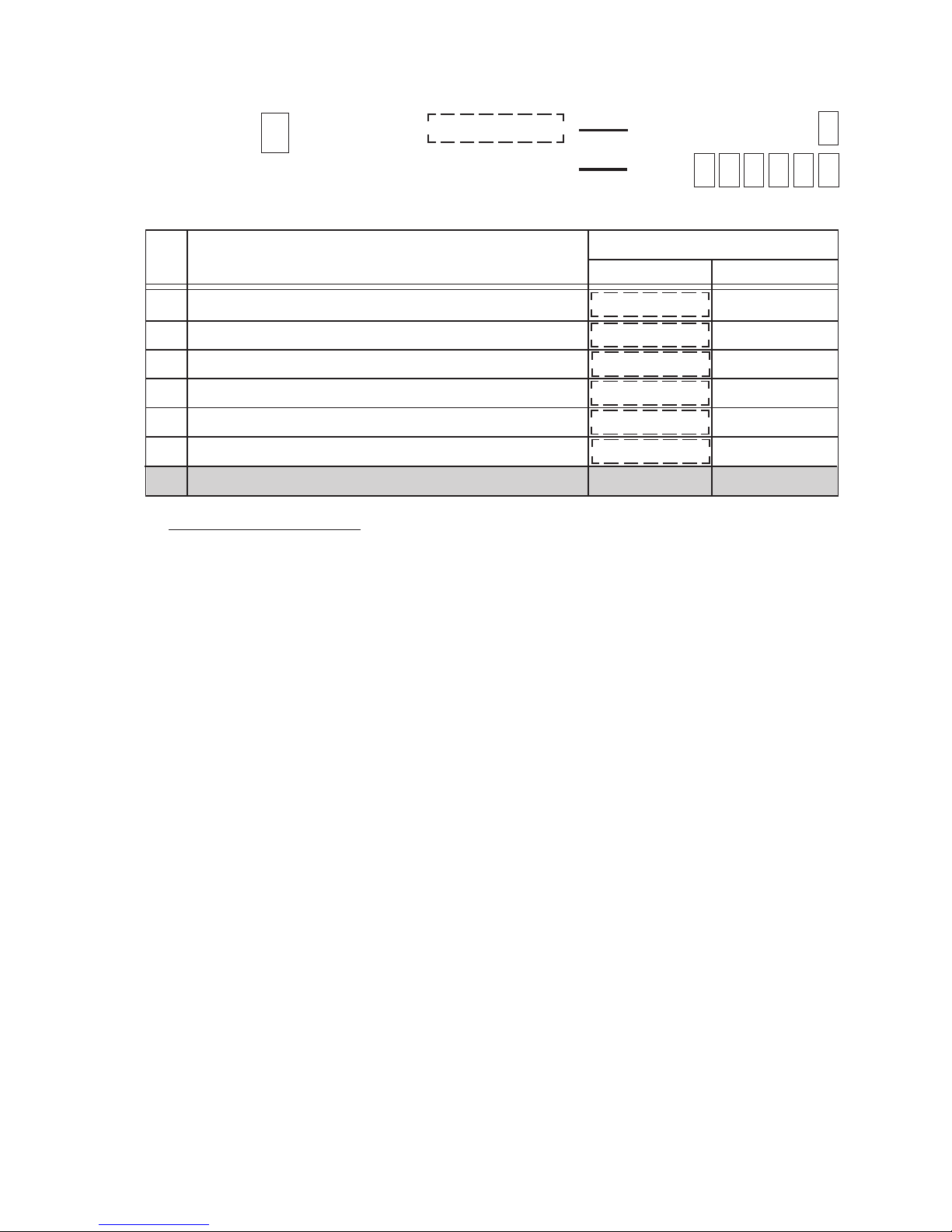
- 27 -
EO3-11084
MA-1350-1 SERIES
Address : 3
(Tax Status, Food Stamp Status)
0
▼
Initial SET Bit Nos.
Your Selection
▼
Content
Bit
No.
Selective Status
RESET
SET
1
2
3
4
5
6
7, 8
NON-TAXABLE
NON-TAXABLE
NON-TAXABLE
TAXABLE
TAXABLE
TAXABLE
[%+] (%I) key PST/Tax Status
[%-] (%II) key PST/Tax Status
[DOLL DISC] key PST/Tax Status
[%+] (%I) key GST or Food Stamp Status
[%-] (%II) key GST or Food Stamp Status
[DOLL DISC] key GST or Food Stamp Status
-- vacant --
Supplementary Description 3:
Bit 1 & 2: RESET status... The key always operate as Non-taxable.
SET status........ The key become PST/Tax Taxable if they are used after depressing
the [ST] key. The keys obey Department PST/Tax status if they are
used after entering a Department or PLU item.
Bit 3: RESET status ............... The key always operates as Tax Non-taxable.
SET status .................... The key always operates as Taxable.
Whether “GST” Status is applied or “Food Stamp” Status is applied for Bits 4 to 6 here is determined by
the Address 17 - Bit 8 status selection.
Bit 4 & 5: RESET status... The key always operate as GST Non-taxable or Non-food-stampable.
SET status ........ The key become GST Taxable or Food-stampable if they are used
after depressing the [ST] key. The keys obey Department GST or
Food Stamp status if they are used after entering a Department or PLU
item.
Bit 6: RESET status ............... The key always operates as GST Non-taxable or Non-food stampable.
SET status .................... The key always operates as GST Taxable or Food-stampable.
GST NON-TAXABLE, or
Non-Food-stampable
GST NON-TAXABLE, or
Non-Food-stampable
GST NON-TAXABLE, or
Non-Food-stampable
GST TAXABLE, or
Food-stampable
GST TAXABLE, or
Food-stampable
GST TAXABLE, or
Food-stampable
Page 30
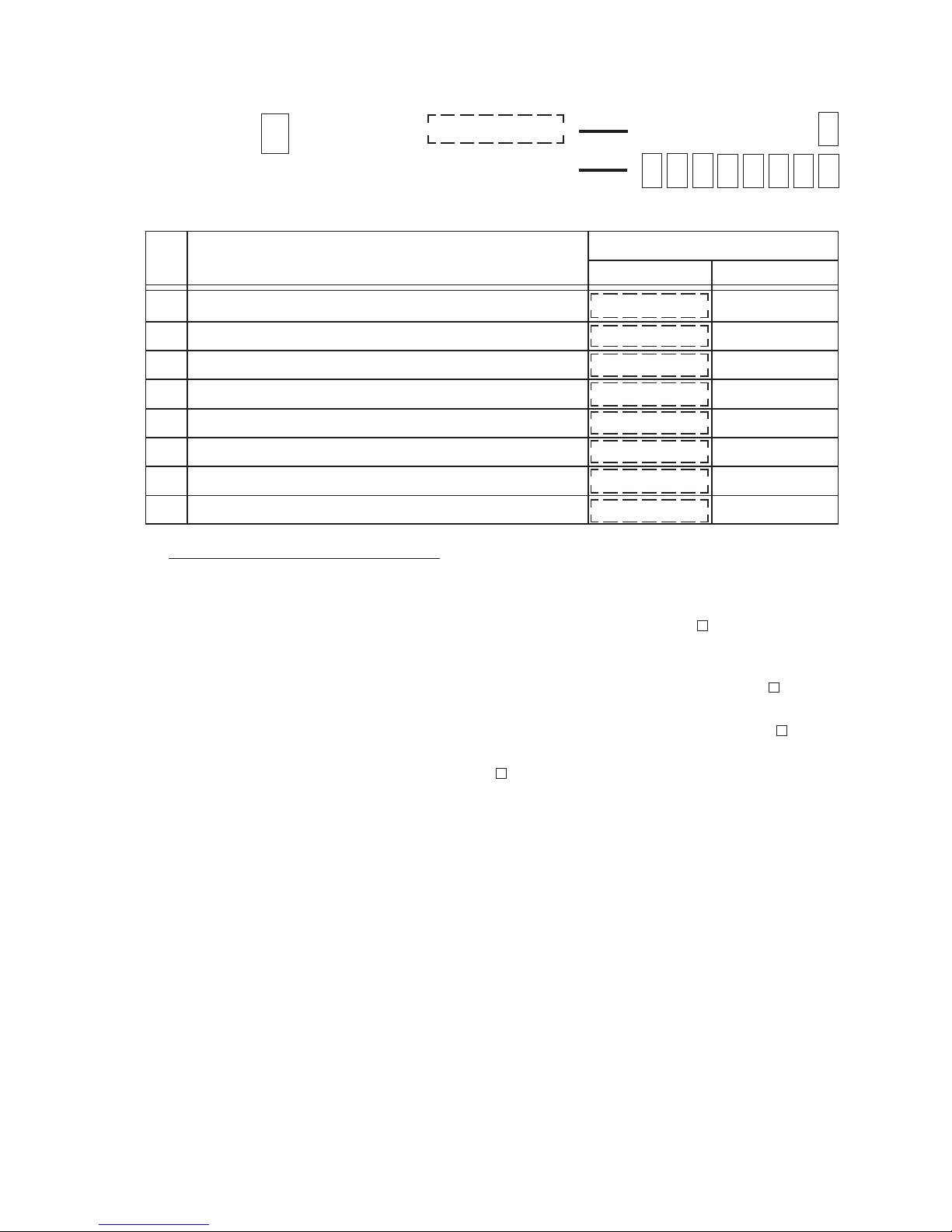
- 28 -
EO3-11084
MA-1350-1 SERIES
Address : 4
(MGR Intervention Requirement)
0
▼
Initial SET Bit Nos.
Your Selection
▼
Content
Bit
No.
Selective Status
RESET
SET
1
2
3
4
5
6
7
8
NOT REQUIRED
NOT REQUIRED
NOT REQUIRED
NOT REQUIRED
NOT REQUIRED
NOT REQUIRED
NOT REQUIRED
NOT REQUIRED
REQUIRED
REQUIRED
REQUIRED
REQUIRED
REQUIRED
REQUIRED
REQUIRED
REQUIRED
[RTN MDSE] key
[PO] key
[DOLL DISC] key
[%-] (% I, % II) key
Negative Departments and Negative PLUs
[EX] key
Non-cash Media Keys to finalize a negative-balance sale
[ALL VOID] key
Supplementary Description for Address 4:
Bit 1 to6, 8: RESET status... The key can operate in “REG” mode.
SET status........ Operating the key in “REG” mode will cause an error. The Control
Lock must be turned to “MGR” position (or “ - ” position for reverse
process).
Bit 7: RESET status ............... Non-cash media keys ([CHK TEND], [chg], [MISC], [CPN]) can
finalize a negative-balance sale in “REG”, “MGR” and “ - ” modes.
SET status .................... Non-cash media keys cannot finalize a negative-balance sale in
“REG” mode. However, they can finalize it in “MGR” and “ - ” modes.
The [AT/TL] key can always finalize a negative-balance sale in “REG”,
“MGR” and “ - ” modes regardless of this bit selection.
Page 31
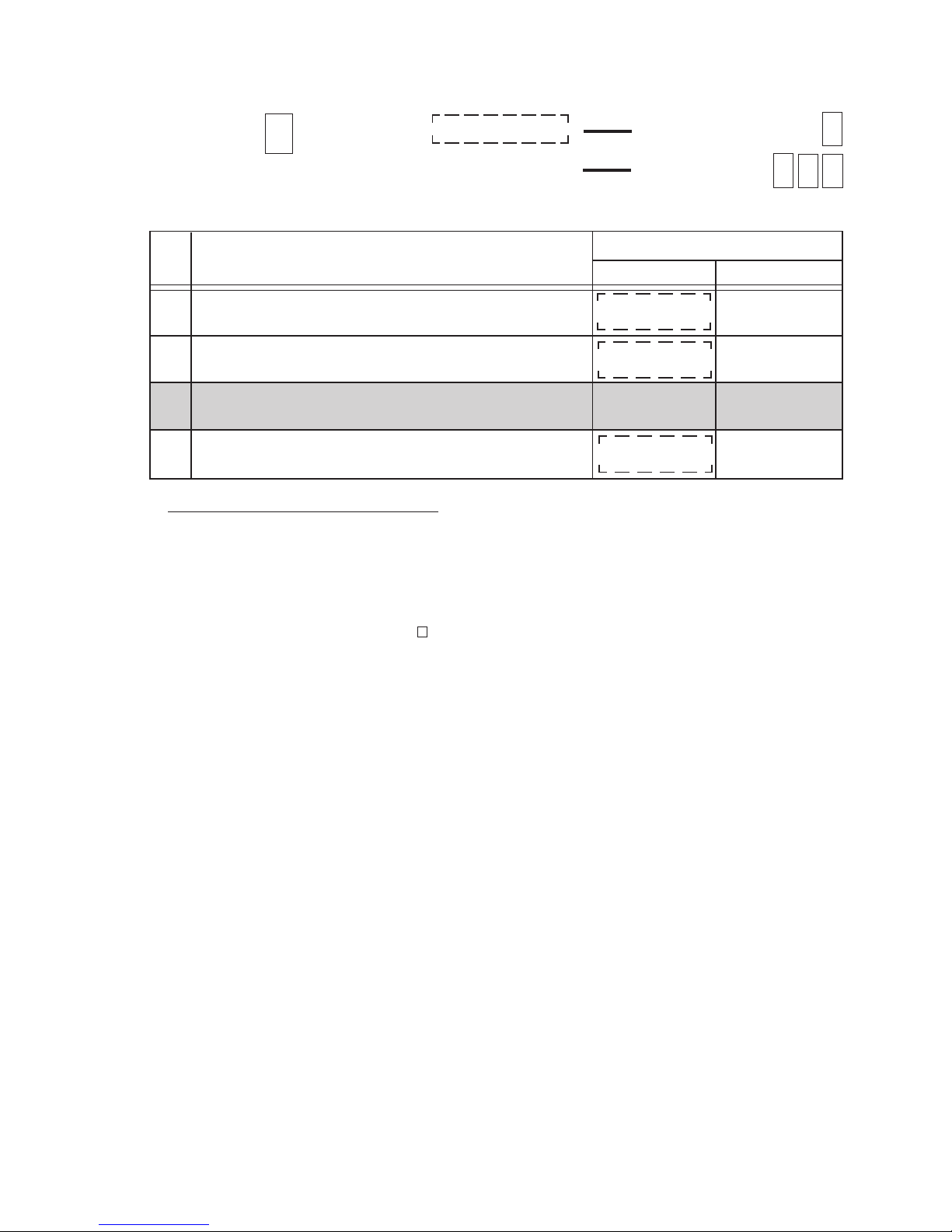
- 29 -
EO3-11084
MA-1350-1 SERIES
Address : 5
([AT/TL] Key Function)
0
▼
Initial SET Bit Nos.
Your Selection
▼
Supplementary Description for Address 5:
Bit 1 & 2: If both RESET or both SET, the [AT/TL] key functions as tender and total key.
Bit 8: SET status .................... When the [AT/TL] key is operated, the SLIP lamp will flicker to prohibit
all the operations (including control lock position change and cashier
key change) other than the validation print. The status of this bit is
applicable in the REG or MGR position, and is not applicable in the
“ - ” position. When the [AT/TL] key is depressed, the drawer will not
open. It will open when the [VALIDATE] key is depressed.
1 Total Function
2 Tender Function
3 to 7
--vacant--
8 Validation Compulsory
Content
Bit
No.
Selective Status
RESET
SET
Follow Bit 1 status.
TOTAL FUNC-
TION only
TENDER FUNC-
TION only
Follow Bit 2 status.
NOT COMPULSORY
COMPULSORY
Page 32
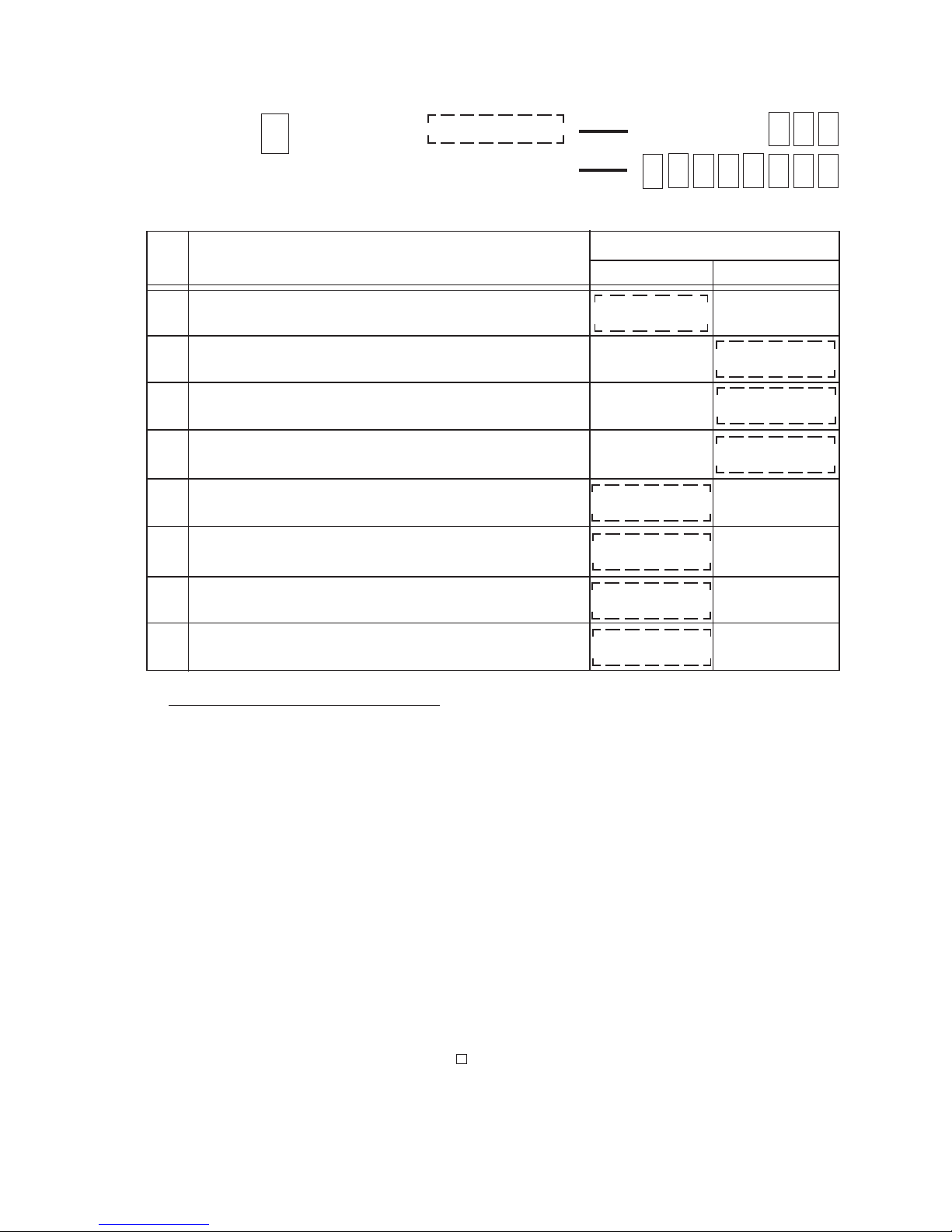
- 30 -
EO3-11084
MA-1350-1 SERIES
([CHECK TEND] Key Function)
3 4
▼
Initial SET Bit Nos.
Your Selection
▼
Address : 6
Supplementary Description for Address 6:
Bit 1 & 2: If both RESET or both SET, the [CHECK TEND] key functions as tender and total key.
Bit 3: RESET status ............... Prints the sale total amount.
SET status .................... Prints the tendered amount.
In case of a short-tender, the tendered amount is always printed regardless of this bit status
selection.
Bit 4: RESET status ............... Customers’ checks cannot be cashed outside a sale.
SET status .................... Customers’ checks can be cashed with no purchase outside a sale.
Bit 5: This Bit status selection is effective only in tendering operation.
SET status .................... If this bit is SET and also Address 11 - Bit 1 is SET (for Short-tendering
Prohibited), an amount equal to the sale total is always required for
tendering.
Bit 8: SET status .................... When the [CHECK TEND] key is operated, the SLIP lamp will flicker
to prohibit all the operations (including control lock position change
and cashier key change) other than the validation print. The status of
this bit is applicable in the REG or MGR position, and is not applicable
in the “ - ” position. When the [CHECK TEND] key is depressed, the
drawer will not open. It will open when the [VALIDATE] key is
depressed.
2
1 Total Function
2 Tender Function
3 Validation Print Contents on Over-tendering
4 Cashing with no purchase, using this key
5 Over-tendering (tendering an amount larger than the sale
total, resulting in calculation of change due)
6 In drawer Print on Reports
7 Finalization of R/A transaction
8 Validation Compulsory
Content
Bit
No.
Selective Status
RESET
SET
Follow Bit 1 status.
TOTAL FUNC-
TION only
TENDER FUNC-
TION only
Follow Bit 2 status.
PROHIBITED
ALLOWED
SALE TOTAL
PRINT
NOT COMPULSORY
ALLOWED
ALLOWED
PROHIBITED
TENDERED AMOUNT
NON-PRINT
COMPULSORY
PROHIBITED
Page 33

- 31 -
EO3-11084
MA-1350-1 SERIES
([chg] Key Function)
▼
Initial SET Bit Nos.
Your Selection
▼
Address : 7
Supplementary Description for Address 7:
Bit 1 & 2: RESET status... The key functions as Tender Key with a prior amount entry or as Total
Key without any amount entry.
SET status........ The key functions as Total Key only.Bits 1 & 2: If both RESET or
both SET, the [chg] key functions as tender and total key.
Bit 3: RESET status ............... Prints the sale total amount.
SET status .................... Prints the tendered amount.
In case of a short-tender, the tendered amount is always printed regardless of this bit status
selection.
Bit 4: RESET status ............... Cashing with no purchase is prohibited.
SET status .................... Cashing with no purchase is allowed outside a sale.
Bit 5: This Bit status selection is effective only when the [chg] key has tender function.
SET status .................... If this bit is SET and also Address 11 - Bit 1 is SET (for Short-tendering
Prohibited), an amount equal to the sale total is always required for
tendering.
Bit 8: SET status ..... .............. When the [chg] key is operated, the SLIP lamp will flicker to prohibit
all the operations (including control lock position change and cashier
key change) other than the validation print. The status of this bit is
applicable in the REG or MGR position, and is not applicable in the
“ - ” position. When the [chg] key is depressed, the drawer will not
open. It will open when the [VALIDATE] key is depressed.
6 71
1 Total Function
2 Tender Function
3 Validation Print Contents on Over-tendering
4 Cashing with no purchase, using this key
5 Over-tendering (tendering an amount larger than the sale
total, resulting in calculation of change due).
6 In drawer Print on Reports
7 Finalization of R/A transaction
8 Validation Compulsory
Content
Bit
No.
Selective Status
RESET
SET
PROHIBITED
SALE TOTAL
Follow Bit 1 status.
ALLOWED
TENDER FUNC-
TION only
TENDERED AMOUNT
ALLOWED
ALLOWED
PROHIBITED
NON-PRINT
PROHIBITED
Follow Bit 2 status.
TOTAL FUNC-
TION only
PRINT
NOT COMPULSORY
NOT COMPULSORY
Page 34
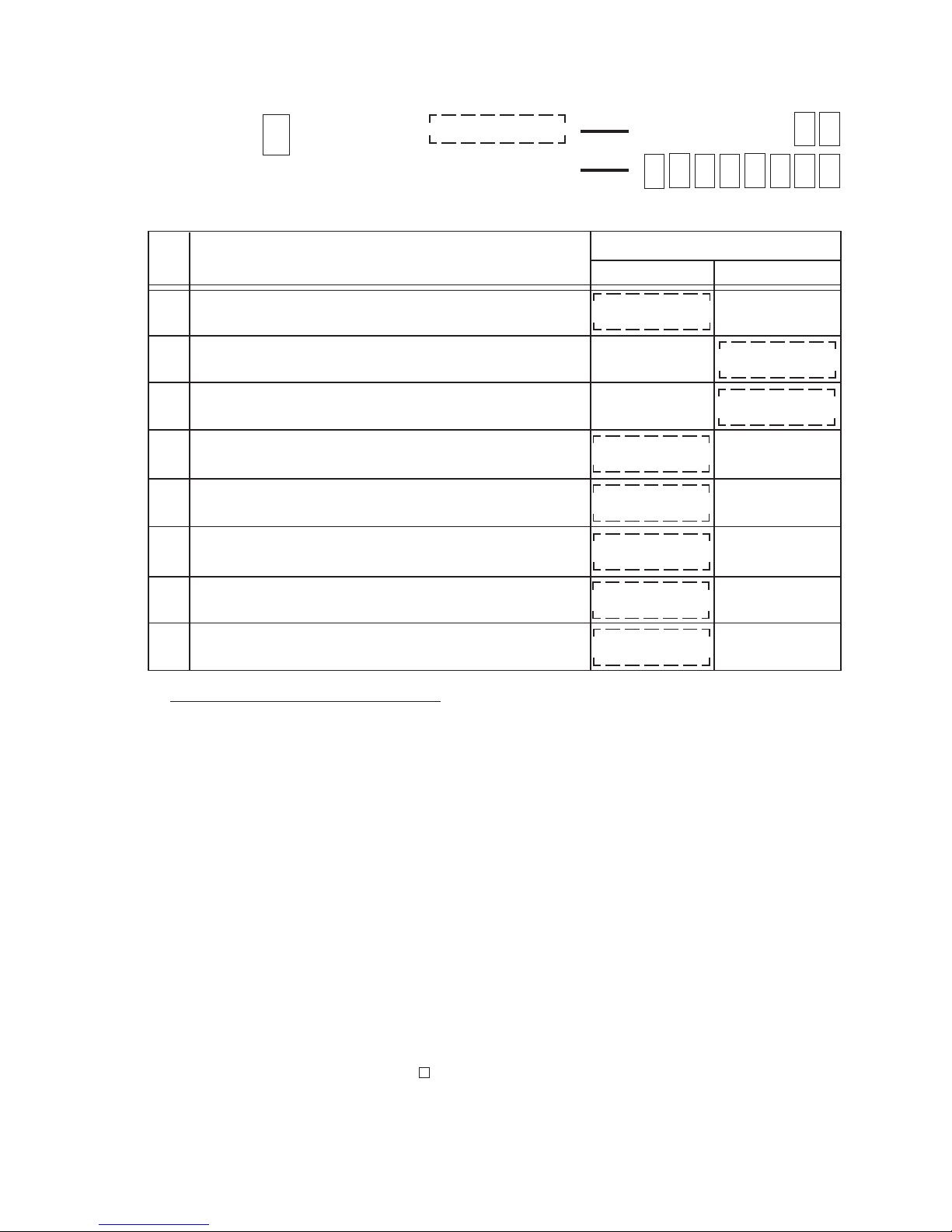
- 32 -
EO3-11084
MA-1350-1 SERIES
([MISC] Key Function)
2 3
▼
Initial SET Bit Nos.
Your Selection
▼
Supplementary Description for Address 8:
Bit 1 & 2: If both RESET or both SET, the [MISC] key functions as tender and total key.
Bit 3: RESET status ............... Prints the sale total amount.
SET status .................... Prints the tendered amount.
In case of a short-tender, the tendered amount is always printed regardless of this bit status
selection.
Bit 4: RESET status ............... Customers’ miscellaneous media cannot be cashed outside a sale.
SET status .................... Customers’ miscellaneous media can be cashed with no purchase
outside a sale.
Bit 5: This Bit status selection is effective only in tendering operation.
SET status .................... If this bit is SET and also Address 11 - Bit 1 is SET (for Short-tendering
Prohibited), an amount equal to the sale total is always required for
tendering.
Bit 8: SET status .................... When the [MISC] key is operated, the SLIP lamp will flicker to prohibit
all the operations (including control lock position change and cashier
key change) other than the validation print. The status of this bit is
applicable in the REG or MGR position, and is not applicable in the
“ - ” position. When the [MISC] key is depressed, the drawer will not
open. It will open when the [VALIDATE] key is depressed.
1 Total Function
2 Tender Function
3 Validation Print Contents on Over-tendering
4 Cashing with no purchase, using this key
5 Over-tendering (tendering an amount larger than the sale
total, resulting in calculation of change due)
6 In drawer Print on Reports
7 Finalization of R/A transaction
8 Validation Compulsory
Content
Bit
No.
Selective Status
RESET
SET
Follow Bit 1 status.
TOTAL FUNC-
TION only
TENDER FUNC-
TION only
Follow Bit 2 status.
PROHIBITED
ALLOWED
SALE TOTAL
PRINT
NOT COMPULSORY
ALLOWED
ALLOWED
PROHIBITED
TENDERED AMOUNT
NON-PRINT
COMPULSORY
PROHIBITED
Address : 8
Page 35
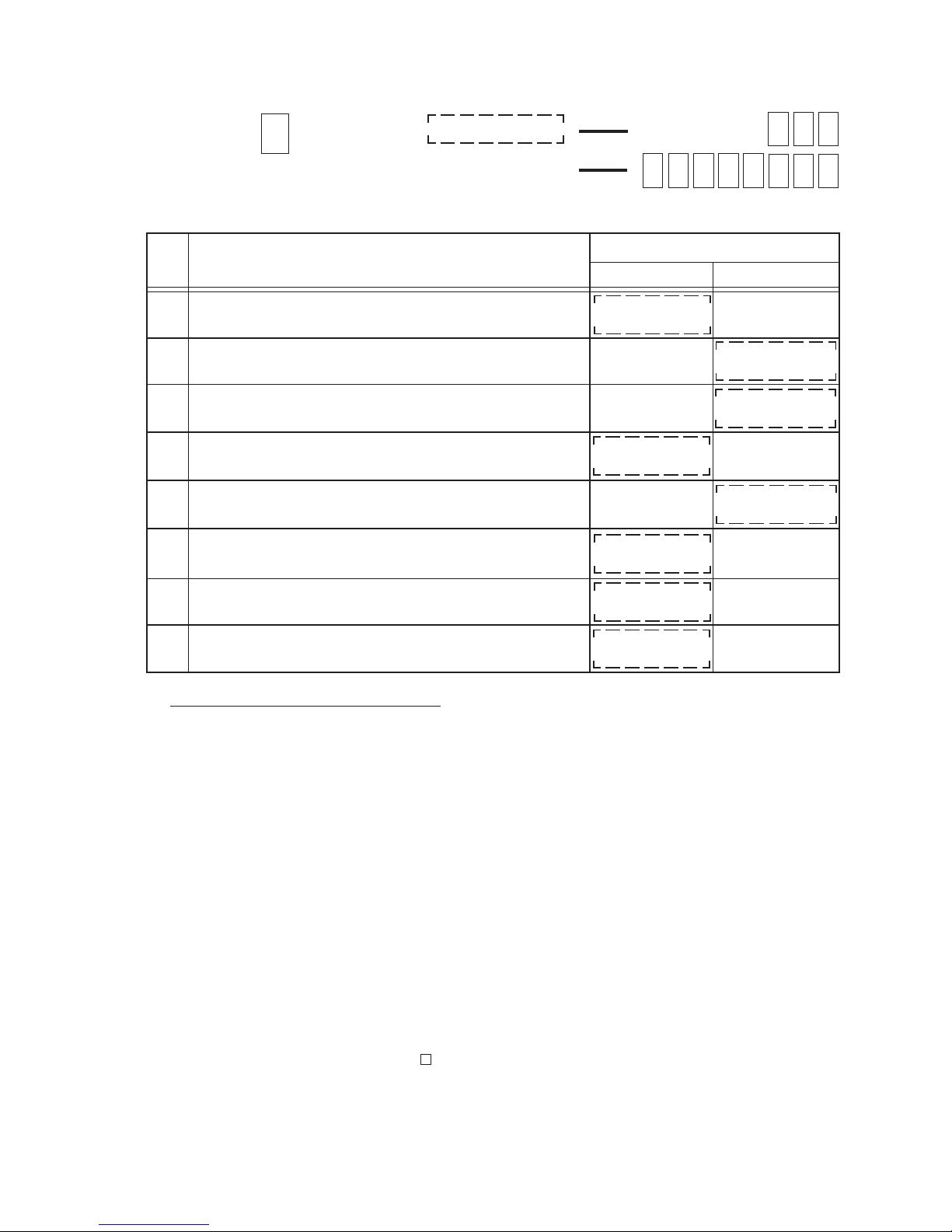
- 33 -
EO3-11084
MA-1350-1 SERIES
([CPN] Key Function)
3 5
▼
Initial SET Bit Nos.
Your Selection
▼
Address : 9
Supplementary Description for Address 9:
Bit 1 & 2: If both RESET or both SET, the [CPN] key functions as tender and total key.
Bit 3: RESET status ............... Prints the sale total amount.
SET status .................... Prints the tendered amount.
In case of a short-tender, the tendered amount is always printed regardless of this bit status
selection.
Bit 4: RESET status ............... Customers’ coupon cannot be cashed outside a sale.
SET status .................... Customers’ coupon can be cashed with no purchase outside a sale.
Bit 5: This Bit status selection is effective only in tendering operation.
SET status .................... If this bit is SET and also Address 11 - Bit 1 is SET (for Short-tendering
Prohibited), an amount equal to the sale total is always required for
tendering.
Bit 8: SET status .................... When the [CPN] key is operated, the SLIP lamp will flicker to prohibit
all the operations (including control lock position change and cashier
key change) other than the validation print. The status of this bit is
applicable in the REG or MGR position, and is not applicable in the
“ - ” position. When the [CPN] key is depressed, the drawer will not
open. It will open when the [VALIDATE] key is depressed.
-- Address 10 is vacant. --
2
1 Total Function
2 Tender Function
3 Validation Print Contents on Over-tendering
4 Cashing with no purchase, using this key
5 Over-tendering (tendering an amount larger than the sale
total, resulting in calculation of change due).
6 In drawer Print on Reports
7 Finalization of R/A transaction
8 Validation Compulsory
Content
Bit
No.
Selective Status
RESET
SET
PROHIBITED
SALE TOTAL
Follow Bit 1 status.
ALLOWED
TENDER FUNC-
TION only
TENDERED AMOUNT
ALLOWED
ALLOWED
PROHIBITED
NON-PRINT
PROHIBITED
Follow Bit 2 status.
TOTAL FUNC-
TION only
PRINT
NOT COMPULSORY
NOT COMPULSORY
Page 36

- 34 -
EO3-11084
MA-1350-1 SERIES
(Optional Functions 2)
0
▼
Initial SET Bit Nos.
Your Selection
▼
Supplementary Description for Address 11:
Bit 5: If SET status is selected, the Department/Financial Items with sales data 0 will not be printed.
This bit status selection is applied to all the reports except the PLU Read Report.
Bit 7: Department Group Sales Ratio = Department Group Amount ÷ Sum of All Department Groups
• If “Sum of All Department Groups” is negative value, the sales ratio will not be calculated,
and “0.00%” will be printed.
• If “Department Group Amount” is negative amount, the negative mark “ - ” will be attached.
• Fraction rounding for the decimal portion of the calculated result is fixed to Round Off.
• “Sum of All Department Groups” also includes the amounts of Other Income and Negative
Status Departments.)
1 Short-tendering using any media key. (applicable to [AT/TL],
[CHECK TEND], [chg], [MISC], [CPN], [$5.00], [$10.00],
[CASH3]
2
-- vacant --
3 Sum of all Departmrnts (except Other Income Departments)
and all Department Groups on Financial Reports
4 Sum of Other Income Department on Financial Reports
5 Department/Financial Items Zero-skip
6
-- vacant --
7 Department Group Sales Ratio on the Financial (or Depart-
ment) Report (in X and Z modes)
8
-- vacant --
Content
Bit
No.
Selective Status
RESET
SET
NON-PRINT
Prints All Data
Zero-skip
NON-PRINT
ALLOWED
PROHIBITED
PRINT
PRINT
PRINT
NON-PRINT
Address : 1 1
Page 37

- 35 -
EO3-11084
MA-1350-1 SERIES
(Optional Functions 3)
0
▼
Initial SET Bit Nos.
Your Selection
▼
Supplementary Description for Address 12:
Bits 1, 2, 6, 8: SET status ........ When each key is operated, the SLIP lamp will flicker to prohibit all the
operations (including control lock position change and cashier key
change) other than the validation print. The status of this bit is
applicable in the REG or MGR position, and is not applicable in the
“ - ” position.
Bits 5, 7: RESET status ... The key can operate in “REG” mode.
SET status........ Operating the key in “REG” mode will cause an error. The Control Lock
must be turned to “MGR” position (or “ - ” position for reverse process).
1 Validation Compulsory for the [FS TL TEND] key
2 Validation Compulsory for the [TRF] key (New Balance)
3,4
-- vacant --
5 MGR Intervention Requirement for the [VND CPN] key
6 Validation Compulsory for the [VND CPN] key
7 MGR Intervention Requirement for the [STR CPN] key
8 Validation Compulsory for the [STR CPN] key
Content
Bit
No.
Selective Status
RESET
SET
NOT COMPULSORY
COMPULSORY
Address : 1 2
NOT COMPULSORY
COMPULSORY
NOT COMPULSORY
COMPULSORY
NOT REQUIRED
REQUIRED
NOT REQUIRED
REQUIRED
NOT COMPULSORY
COMPULSORY
Page 38

- 36 -
EO3-11084
MA-1350-1 SERIES
OPERATION SAMPLE PRINT FORM SAMPLE
250 [PB +]
80 [DEPT 1]
[chg]
100 [R/A]
100 [CHECK TEND]
[VALIDATE]
In case of CASE No. 2, prints :
In case of CASE No. 1, 3, and 4 :
1 FREE FREE FREE New Balance
2 COMPULSORY FREE COMPULSORY Media
3 FREE COMPULSORY COMPULSORY New Balance
4 COMPULSORY COMPULSORY COMPULSORY New Balance
RESULTING RESULTING
CASE Media’s New Balance’s VALIDATION VALIDATION
NO. Validation Validation COMPULSORY PRINT
Compulsory Compulsory STATUS CONTENT
SYSTEM OPTION SELECTION
PB+
2.50
DP
01 0.80
Chg 3.
30
R/A 1.00
CHECK 1.00
CHANGE 0.00
NEW BAL 2.
30
1CL 0079 19:40TM
CHECK 1.00
NEW BAL 2.
30
▼
▼
The following shows the Validation Compulsory status combination and the Validation Print Content in case
of finalizing a sale with a previous balance.
Page 39
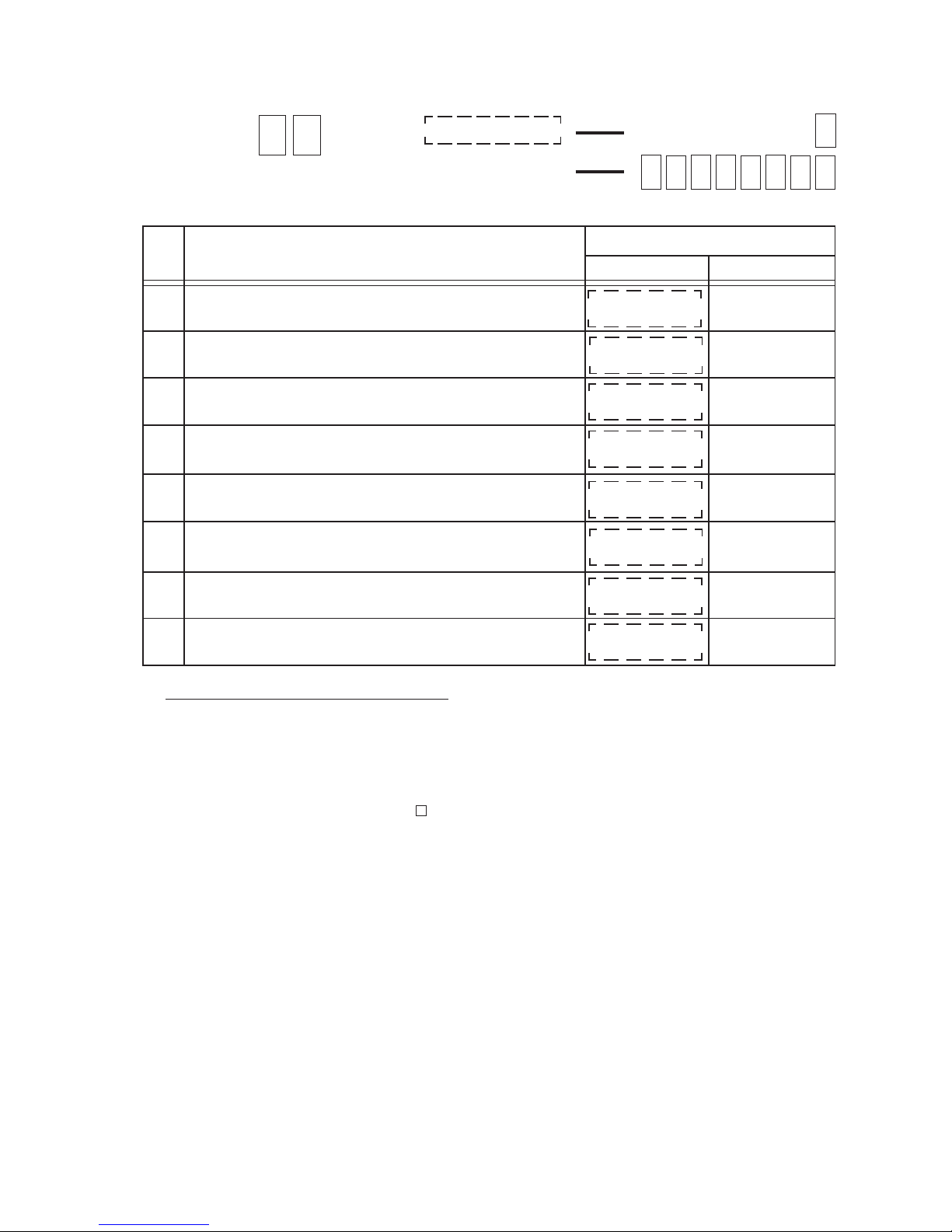
- 37 -
EO3-11084
MA-1350-1 SERIES
0
▼
Your Selection
▼
Supplementary Description for Address 13:
Bits 1 to 8: SET status ....... When each key is operated, the SLIP lamp will flicker to prohibit all the
operations (including control lock position change and cashier key
change) other than the validation print. However, Item Correct can be
performed to the item-correctable transactions. The status of this bit
is applicable in the REG or MGR position, and is not applicable in the
“ - ” position.
• All Void during the validation compulsory status can be performed.
Initial SET Bit Nos.
1 [RTN MDSE] key
2 [PO] key
3 [R/A] key
4 [ITEM CORR] key
5 [VOID] key
6 [DOLL DISC] key
7 [%-] key (% I, % II)
8 Negative Departments and Negative PLUs
Content
Bit
No.
Selective Status
RESET
SET
COMPULSORY
COMPULSORY
COMPULSORY
COMPULSORY
COMPULSORY
COMPULSORY
COMPULSORY
COMPULSORY
NOT COMPULSORY
NOT COMPULSORY
NOT COMPULSORY
NOT COMPULSORY
NOT COMPULSORY
NOT COMPULSORY
NOT COMPULSORY
NOT COMPULSORY
Address : 1 3
(Validation Compulsory 1)
Page 40
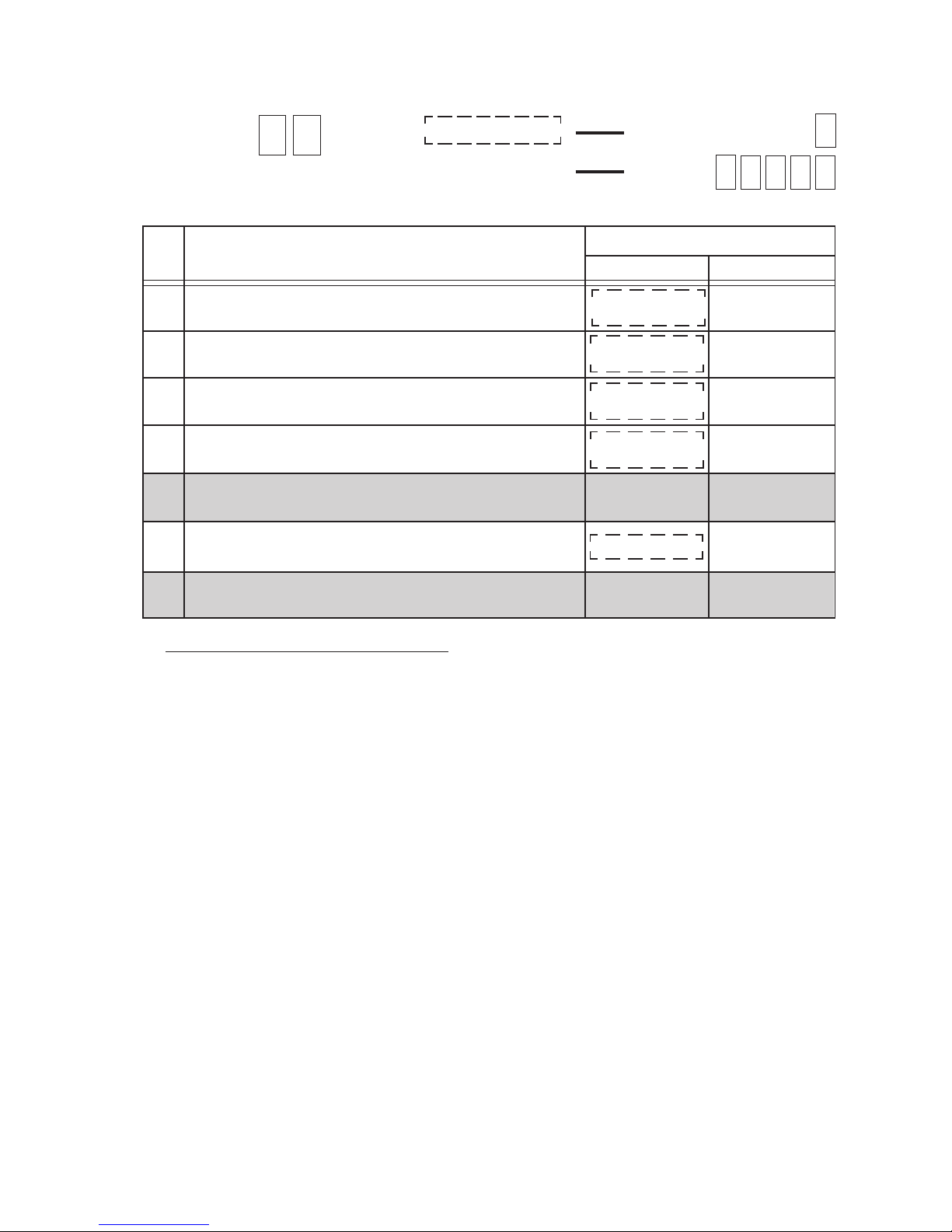
- 38 -
EO3-11084
MA-1350-1 SERIES
Address : 1 4
0
▼
Your Selection
▼
Supplementary Description for Address 14:
Bit 1: RESET status ............... The key always operates as PST/Tax Non-taxable.
SET status .................... The key always operates as PST/Tax Taxable.
Bit 2: RESET status ............... The key always operates as PST/Tax Non-taxable regardless of
Department Status. Even if the [TX/M] key is used, the [STR CPN] key
will operate as PST/Tax Non-taxable.
SET status .................... The key status is determined by Department Status.
Whether “GST” Status is applied or “Food Stamp” Status is applied for Bits 3 & 4 here is
determined by the Address 17 - Bit 8 status selection.
Bit 3: RESET status ............... The key always operates as GST Non-taxable or Non-food-
stampable.
SET status .................... The key always operates as GST Non-taxable or Food-stampable.
Bit 4: RESET status ............... The key always operates as GST Non-taxable or Non-food-stampable
regardless of Department Status. Even if the [GST/M] or [FS/M] key
is used, the [STR CPN] key will operate as GST Non-taxable or Nonfood-stampable.
SET status .................... The key status is determined by Department Status.
Initial SET Bit Nos.
1 [VND CPN] key PST/Tax Status
2 [STR CPN] key PST/Tax Status
3 [VND CPN] key GST or Food Stamp Status
4 [STR CPN] key GST or Food Stamp Status
5,6
-- vacant --
7 Non-add Number Entry allowed within one sale transaction
8
-- vacant --
Content
Bit
No.
Selective Status
RESET
SET
TAXABLE
Only Once
NON-TAXABLE
NON-TAXABLE
GST NON-TAXABLE, or
Non-food-stampable
GST NON-TAXABLE, or
Non-food-stampable
GST NON-TAXABLE, or
Food-stampable
GST NON-TAXABLE, or
Food-stampable
TAXABLE
Any number of times
(Optional Functions 4)
Page 41
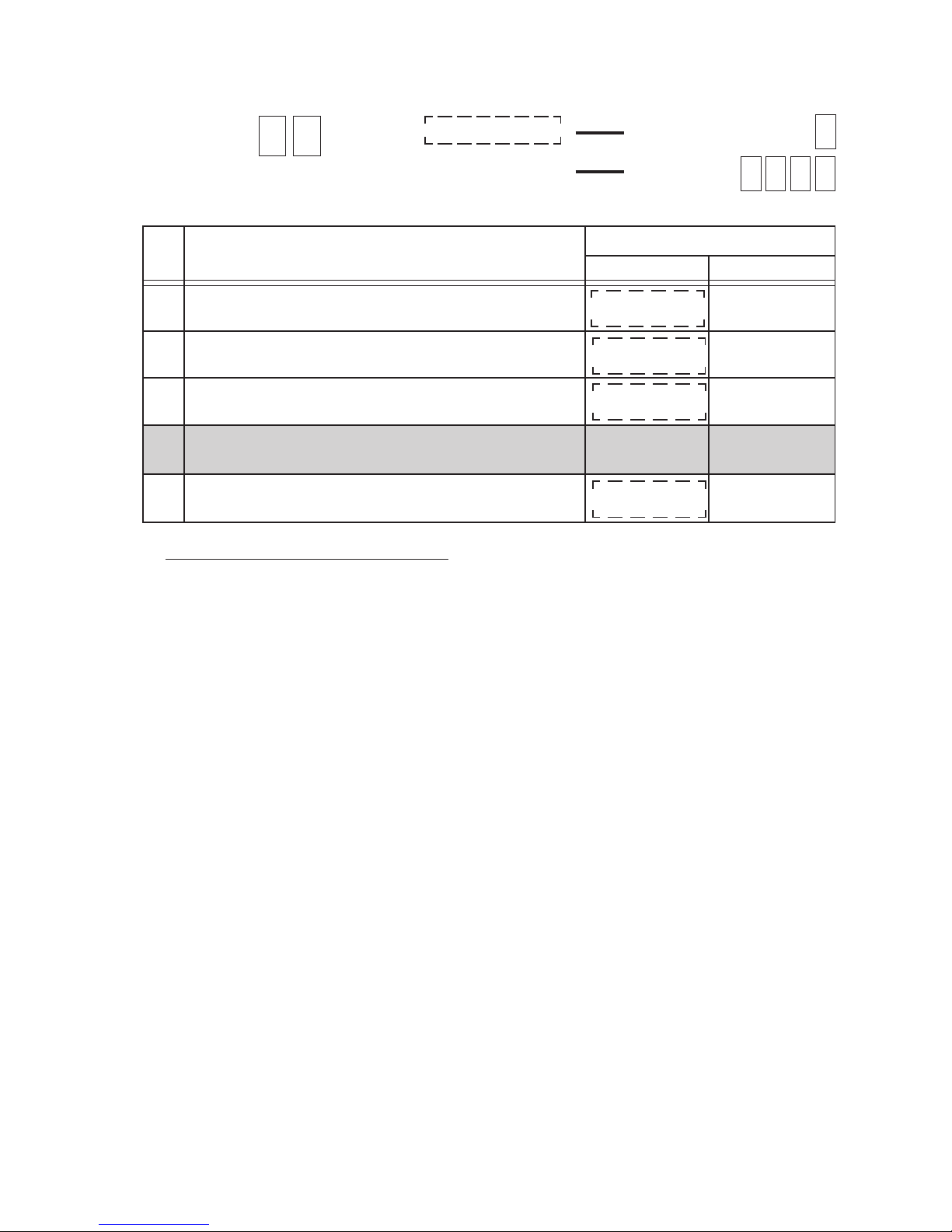
- 39 -
EO3-11084
MA-1350-1 SERIES
Address : 1 5
(Validation)
0
Supplementary Description for Address 15:
Bit 8: If SET status is selected, validation slip inserted into the validation slot will not be detected.
Therefore, in this case, the validation print transaction cannot be performed.
1 Validation allowed for same item
2 Receipt Consecutive No. on Validation
3 Cashier ID on Validation
4 to 7
-- vacant --
8 Validation Slip Detection Function
Content
Bit
No.
Selective Status
RESET
SET
NON-PRINT
Any number of
time
Only Once
PRINT
NON-PRINT
PRINT
Non-active
Active
▼
Your Selection
▼
Initial SET Bit Nos.
Page 42

- 40 -
EO3-11084
MA-1350-1 SERIES
Address : 1 6
(Non-print Options 2)
3
▼
Your Selection
▼
Supplementary Description for Address 16:
Bit 4: RESET status ............... The TAX amount is printed on one lime, consolidating the amounts of
three taxes into one.
SET status.................... The amounts of three taxees are printed on individual lines. As for the
GST Feature, this salection is effective only when Address 17 - Bit 6
is SET (for GST separate print from PST.)
Bits 2 & 3: If both RESET, Receipt Consecutive No. will be printed on a validation slip. If both SET,
Date including year will be printed on it. When Bit 2 is in SET status and BIT 3 is in RESET
status, Cashier Code will be printed on it.
Bits 5 and 6: These bits status selections are effective only when the GST Feature has been selected
in Address 17-Bit 8.
NOTE: Memory contents in case of the GST Feature
Bit 1: Net Sale With Tax includes PST and GST (inclusive, exclusive).
Bit 2: Net Sale Without Tax includes GST (inclusive).
Bit 6: NS (N. NS) = (Sum of All Departments) + (%+) - (Exempted GST) -
(GST included in Departments)
• Other Income Department is not included in “Sum of All Depart
ments”.
• Exempted GST of Other Income Department is not processed to
“Exempted GST”.
Initial SET Bit Nos.
2
1 “Net Sale With Tax” Line on Financial Reports
2 “Net Sale Without Tax” Line on Financial Reports
3 “NET GT” Line on Financial Reports
4 Tax(PST) Amount Line(s) on Sale Receipts when Tax(PST)
1 to Tax(PST) 3 are programmed.
5 “GST Non-taxable Amount” Line on Financial Reports
6 “NS (N.NS)” Line on Financial Reports
7,8
-- vacant --
Content
Bit
No.
Selective Status
RESET
SET
NON-PRINT
PRINT
PRINT
NON-PRINT
NON-PRINT
PRINT
NON-PRINTPRINT
PRINT
NON-PRINT
SEPARATE
PRINT LINES
CONSOLIDATED LINE
(into one tax amount)
Page 43
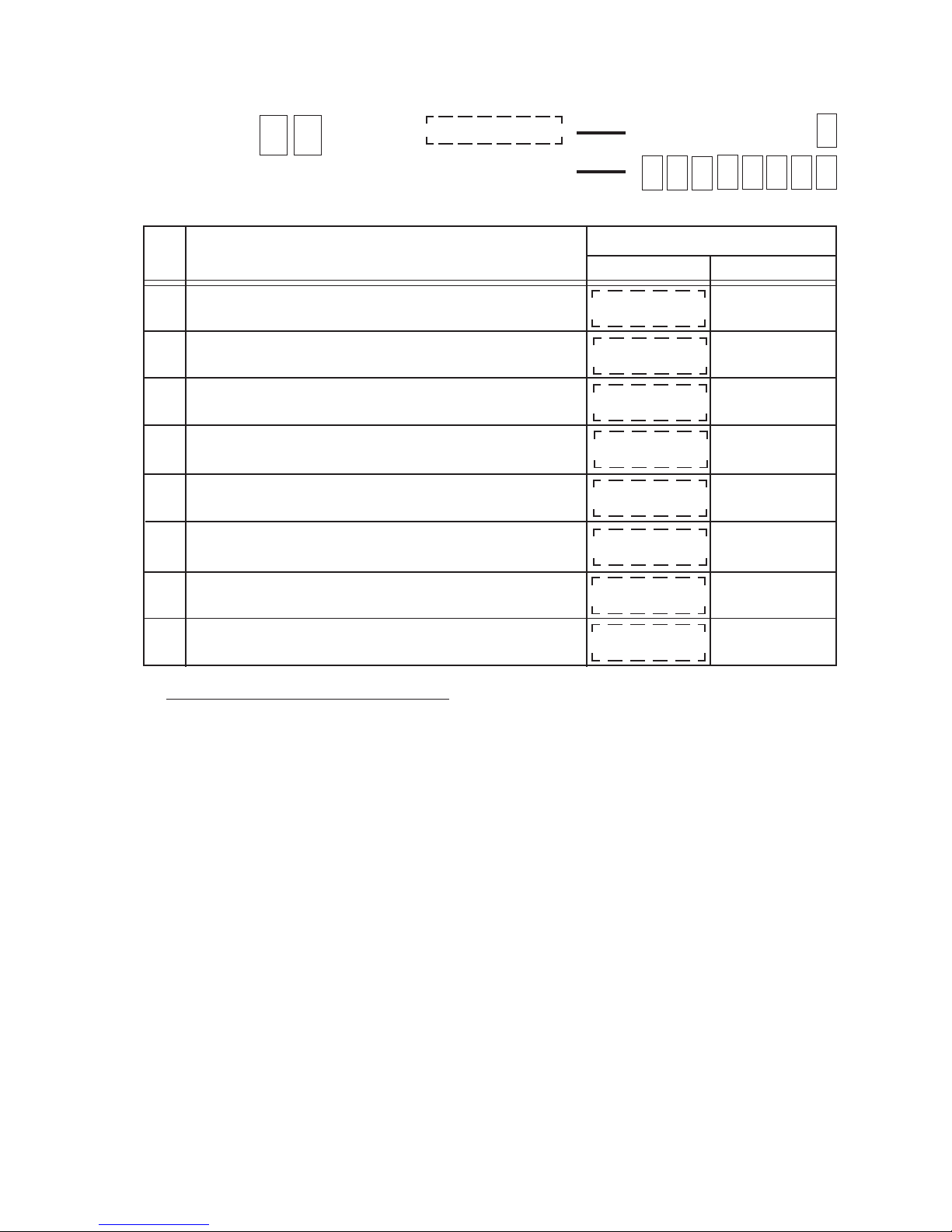
- 41 -
EO3-11084
MA-1350-1 SERIES
Address : 1 7
(GST Options)
0
▼
Your Selection
▼
Supplementary Description for Address 17:
Bits 2 & 3: If both RESET, ROUND OFF status is obtained. If both SET, Bit 3 status prevails, i.e.,
ROUND DOWN. (For Fraction Rounding Process on Quantity Extension and %
calculations, see Address 2 Bits 1 & 2. As for fraction rounding process on PST
calculations, ROUND OFF status is fixed.)
Bit 5: GST Amount is printed when Bit 6 of this address has been selected to SET status.
Bit 6: If SET status is selected, you can further select printing of PST1 to PST3 on one consolidated
line or separate line. (See Address 16 - Bit 4.)
Bit 8: RESET status ............... Tax Feature for the United States
SET status .................... Tax Feature for Canada (GST)
When the GST Feature is selected, the following features will be unavailable.
• Group Subtotal
• Food Stamp
Initial SET Bit Nos.
1 GST Status
2 Fraction Rounding Process on GST Calculations.
3 Fraction Rounding Process on GST Calculations.
4 GST Taxable Total on Sales Receipts
5 GST Amount Line on Sales Receipts
6 PST & GST Amount Lines Print Format on Sales Receipts
(when Bit 4 is SET)
7 Sale amount subject to PST calculation
8 Tax Feature
Content
Bit
No.
Selective Status
RESET
SET
ROUND UP
GST (exclusive)GST (inclusive)
Follow Bit 3 status
ROUND DOWN
ROUND OFF
PRINT
NON-PRINT
EXCLUDING GST
INCLUDING GST
GST (Canada Tax)
US Tax
NON-PRINT
PRINT
CONSOLIDATED
AMOUNT LINE
SEPARATE
LINES
Page 44

- 42 -
EO3-11084
MA-1350-1 SERIES
Address : 1 8
(Optional Functions 5)
7
▼
Your Selection
▼
Supplementary Description for Address 18:
Bit 1: RESET status ....................Non-add Numbers cannot be printed on No-sale receipts.
SET status .........................Non-add Numbers can be printed on No-sale receipts.
Bit 3: RESET status .................... The Consecutive No. will increment every time a receipt is issued or a
transaction is finalized. It is non-resettable.
SET status ......................... When a Daily Financial Reset Report is issued, the Consecutive NO. is
automatically reset. On the first receipt issued after the rest report, the
consecutive No. “001” will be printed. If this status is selected it is recommended to take the Daily Financial Reset Report at the end of all operations
on the register for the day (so that the first receipt will always start with
Consecutive No. 0001 every day.)
Bit 4: If SET status is selected, the [ST] key functions as follows.
• Displays sale total including taxes. Whether or not sale total is printed depends on the selection of
Address 1 - Bit 3. (Sale total printed excludes taxes.)
• When SET status is also selected for “Taxable Total Compulsory; Address 2 - Bit 6”, the [ST] key must
always be depressed before operating media keys for sale finalization.
• % operations and Dollar Discount performed after the [ST] key is depressed is calculated on sale total
excluding taxes.
• When Validation Print is performed, Taxable Total Amount will be printed.
• Available to Foreign Currency Tender transaction.
Bit 6: When SET status is selected, be certain to select “Number of times allowed for % entries after the [ST] key;
Address 19 - Bit 6” to RESET status. This option must not be programmed in the area where the Food Stamp
Feature nor the GST Feature is used.
Bit 7: When the Remote Slip Printer is connected and slip is inserted, keying-in will be unconditionally prohibited
during issuance of the sale finalization receipt.
Initial SET Bit Nos.
1 No-sale Transaction Entry After Non-add Number Print
Entries
2 Receipt Consecutive No. on Journal and every Receipts in
any mode
3 Receipt Consecutive No. Resetting
4 Amount Display by [ST] key depression during a sale
5
-- vacant --
6 % Calculation on Group Subtotal
7 Key-in during Receipt Issuance after Sale Finalization
8 Sum of Taxes on Cashier Reports
Content
Bit
No.
Selective Status
RESET
SET
NON-PRINT
ALLOWED
NON-
RESETTABLE
PRINT
PRINT
NON-PRINT
RESETTABLE
PROHIBITED
TAXABLE TOTAL
(Sale Total including
Taxes)
SUBTOTAL (Sale Total
excluding Taxes)
TOTAL OF ADDI-
TIONAL ENTRIES
ONLY
TOTAL OF ALL
ENTRIES
PROHIBITED
ALLOWED
Page 45

- 43 -
EO3-11084
MA-1350-1 SERIES
Address : 1 9
(Optional Function 6)
6
▼
Your Selection
▼
Supplementary Description for Address 19:
Bits 1 & 2: Both RESET ..... Year-Month-Day order
Both SET .......... Day-Month-Year order
Bits 3: RESET Status .............. Any operation is possible with the drawer kept open.
SET Status ................... If any operation except the Validation Print is attempted in REG, MGR,
or “ - ” mode with the drawer kept open, an error will result.
Bits 4: If SET status is selected, the Hourly Range memory will exclude tax amounts (GST, PST 1 to
3, Manual Tax).
Initial SET Bit Nos.
1 Date Set and Print Order.
2 Date set and Print Order.
3 Drawer-close Compulsory.
4 US Balance or CA Balance for report memory.
5 Canada Tax Spec.
6 [%+] and/or [%-] after a Subtotal ([ST]) Within a Sale.
7
-- vacant --
8 Post-issue Receipt Print Form
Content
Bit
No.
Selective Status
RESET
SET
MONTH-DAY-
YEAR
DAY-MONTH-
YEAR
Follow Bit 2 status
Follow Bit 1 status
COMPULSORY
FREE
ONLY ONCE
ALLOWED
ANY NUMBER OF
TIMES ALLOWED
CA (Canada)
Balance
US (United Status)
Balance
ONTARIO TAX
QUEBEC TAX
TOTAL RECEIPT
ITEMIZED
RECEIPT
2 3
Page 46

- 44 -
EO3-11084
MA-1350-1 SERIES
Address : 2 0
(Foreign Currency Option)
0
▼
Your Selection
▼
Initial SET Bit Nos.
1 [CUR 1] (Foreign Currency 1) Zero-suppress Display.
2 [CUR 2] Zero-suppress Display.
3 [CUR 3] Zero-suppress Display.
4 [CUR 4] Zero-suppress Display.
5 Foreign Currency Tender Amount Print in a payment of a
sale.
6 Foreign Currency Exchange Rate Print in payment or No-
sale Exchange.
7,8
-- vacant --
Content
Bit
No.
Selective Status
RESET
SET
0.00
(Ordinary Currency)
0.00
0.00
0.00
PRINT
PRINT
NON-PRINT
NON-PRINT
.0
(Ordinary Currency)
.0
.0
.0
Page 47

- 45 -
EO3-11084
MA-1350-1 SERIES
Address : 2 1
(Optional Function 7)
7
▼
Your Selection
▼
Supplementary Description for Address 21:
Bit 1: IPD................................ Items Printed in Details
INPD ............................. Items not Printed in Details (Department/PLU item Entry except
Returned Merchandise, Item Correct, Negative Department/PLU,
Void and All Void will not be printed on Journal.
Bit 2: SET status: ................... An error will result when the drawer is kept open for the programmed
seconds. Drawer Warning Time “15 seconds” is initially programmed.
• In case that both this bit and Bit 3 (Multi Drawer Spec.) are selected to SET status.
1) When a cashier key is changed after the drawer opens, the drawer open/close condition,
which has been assigned to the changed cashier will be judged.
2) Drawer 1 condition is judged for the cashier keys 1 and 2, and Drawer 2 condition is
judged for the cashier keys 3 and more. Drawer 1 condition is judged during the cashier
key OFF status.
Bit 3: If SET status is selected, Drawer 1 will be assigned to the cashiers 1 and 2, and Drawer 2 to the
cashiers 3 and more.
Initial SET Bit Nos.
1 Sales Detail Items Print on Journal (IPD/INPD)
2 Drawer Warning Spec.
3 Multi Drawer Spec.
4 All Department Report Separate from Daily or GT Financial
Report
5 Decimal Point in Item Count and Rate
6 Decimal Point in Amount (for the “0.00” zero-suppress ver-
sions)
7 Amount Division Symbol between 3rd and 4th for . 0 type
8 Store Name Print by Rubber Stamp or Dot Printer
Content
Bit
No.
Selective Status
RESET
SET
ACTIVE
NON-PRINT
(INPD)
PRINT (IPD)
NON ACTIVE
SEPARATE
ISSUE
2 DRAWERS
SINGLE
DRAWER
PRINT ALONG WITH
AUTO REPORT
, (COMMA)
, (COMMA)
. (POINT)
. (POINT)
DOT PRINTER
, (COMMA)
. (POINT)
RUBBER STAMP
Page 48
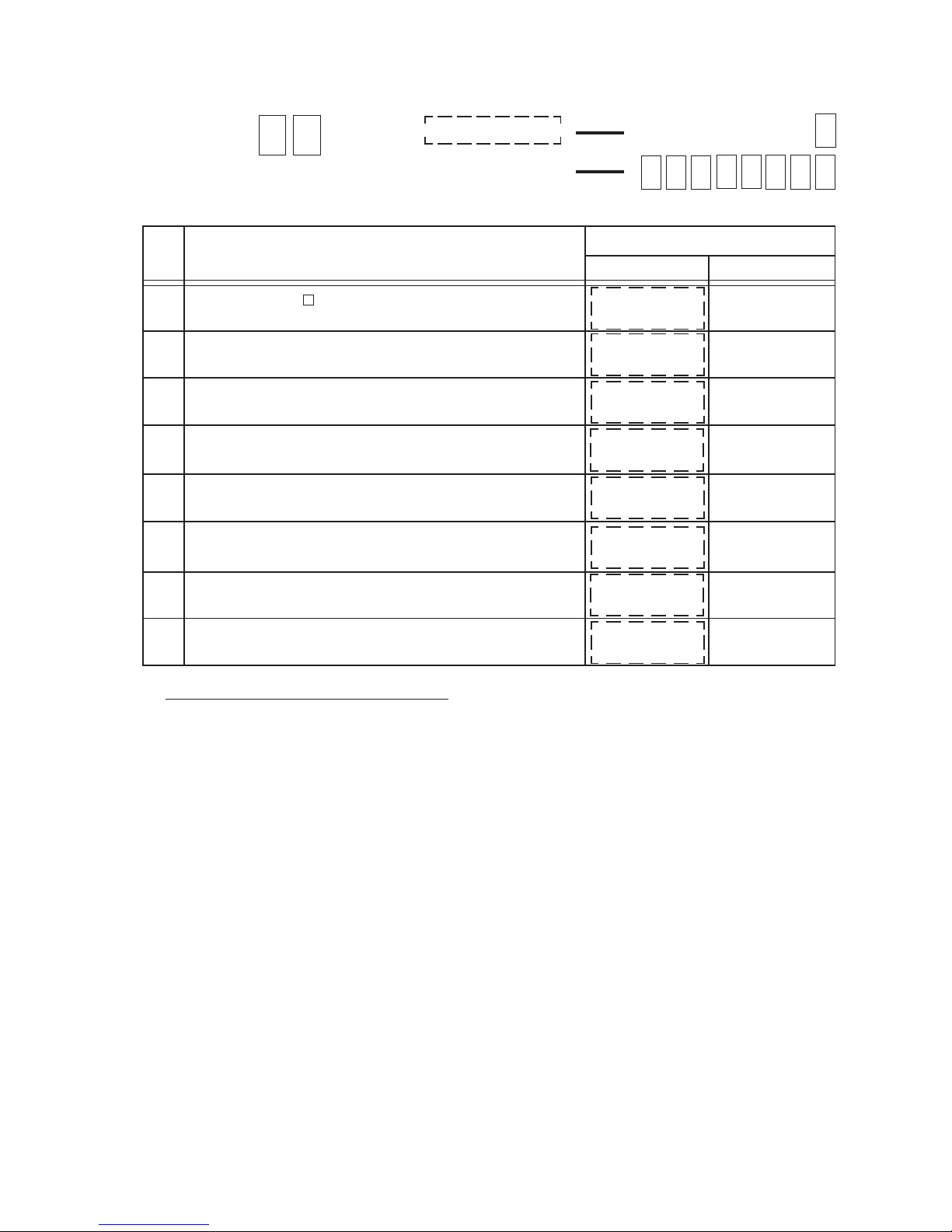
- 46 -
EO3-11084
MA-1350-1 SERIES
Address : 2 2
(Optional Functions 8)
0
▼
Your Selection
▼
Supplementary Description for Address 22:
Bits 2 & 3: Selection of the % I and % II keys use. If SET status is selected to Bit 2, both % I and
% II will be used as [% -]. If SET status is selected to Bit 3, both % I and % II will be used
as [% +]. Be certain to change the Financial Total Names corresponding to each % key
if changed as shown above.
Bit 6: If SET status is selected, Sales Total Amount will be printed on the last line of the receipt. No-
sale, Received-on-Account, Paid Out and Previous Balance transactions are excluded.
Bits 7 & 8: If both RESET, General Type Feature can be obtained.
Initial SET Bit Nos.
1 Negative Mode ( - ) Operations
2 [% I] Key Use
3 [% II] Key Use
4 Customer‘s Display Method
5 [RECEIPT ISSUE] key Function
6 Sales Total Amount Print on Receipt
7 FOOD STAMP (Illinois)
8 FOOD STAMP (New Jersey)
Content
Bit
No.
Selective Status
RESET
SET
USED AS [% -]
KEY
PROHIBITED
ALLOWED
USED AS [% +]
KEY
PUT-AWAY TYPE
(Holding Display)
USED AS [% +]
KEY
USED AS [% -]
KEY
ORDINARY TYPE
(Incemental Display)
PRINT
Regardless of the R
OFF lamp status
Effective only when
the R OFF lamp is
illuminated.
NON-PRINT
New Jersey TYPE
Illinois TYPE
GENERAL TYPE, or
follow bit 8 status.
GENERAL TYPE, or
follow bit 7 status.
Page 49

- 47 -
EO3-11084
MA-1350-1 SERIES
Address : 2 3
(Optional Functions 9)
0
▼
Your Selection
▼
Supplementary Description for Address 23:
Bit 1: To select this bit to SET status, RAM of the capacity 128KB is necessary. This option must not
be programmed when the capacity of the RAM is 32KB.
Bit 2: If SET status is selected, the register will operate without any cashier identifying operation. For
selecting the SET status, Be certain to take Daily and Periodical Cashier Reset Reports
beforehand to clear the cashier memory data. If those reports are not taken before changing the
bit to SET status, the cashier memory contents will not be guaranteed. The following will result
if SET status is selected.
• Cashier Read/Reset report function cannot be used. An error will result on attempt to issue
any kind of cashier report.
• An error will result when the [LOG/RECEIPT] key is depressed with a prior numeric entry
in sale entry mode.
• Cashier No. (or name) print area on receipt, journal or validation slip will appear as blank
spaces.
Bits 5 & 6: If both RESET or both SET, Department/PLU Code is displayed on the DPT portion of
the display. If Bit 5 is selected to SET status, Cashier No. assigned to the cashier who
is in ON status will be always displayed. This selection is applied to all the cashier types.
• Even when Department/PLU item is entered, code assigned to each sales iem will not
be displayed, and Cashier No. will be kept displaying.
• Even when the Food Stamp Feature is selected, Food Stamp Change will not be
displayed. If Bit 6 is selected to SET status, PLU Price Shift No. will be displayed.
Bit 7 & 8: For details of each cashier type, refer to chapter 12 of the Operator’s Guide in the Owner’s
Manual.
• Be certain to perform the Data Clear when the cashier type has been changed to another
to clear the sales data and perform the cashier OFF process.
Initial SET Bit Nos.
1 No. of PLUs Available
2 Cashier Identifying Function
3,4
-- vacant --
5 Display of DPT Portion Selection 1
6 Display of DPT Portion Selection 2
7 Cashier Identifying Type Selection 1
8 Cashier Identifying Type Selection 2
Content
Bit
No.
Selective Status
RESET
SET
Non-active
Max 1000PLU
Max 500PLU
Active
PLU Price
Shift No.
Cashier No.
Department/PLU
Code or follow
Bit 6 status
Department/PLU
Code or follow
Bit 5 status
[CLK] Key (SFKC)
Barrel Lock, Push
LED Key
Code Entry or
follow Bit 8 status
Code Entry or follow
Bit 7 status
Page 50
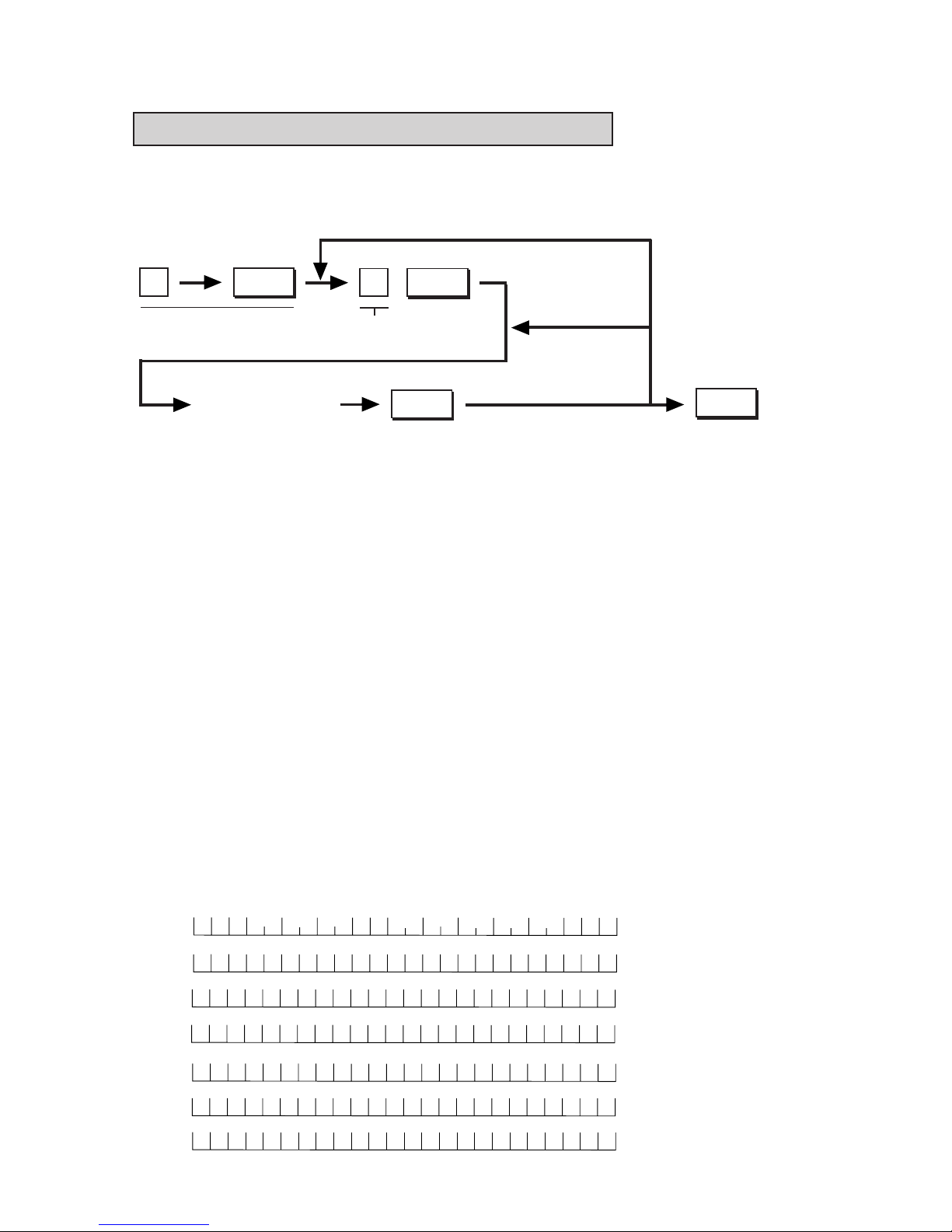
- 48 -
EO3-11084
MA-1350-1 SERIES
Store Message and Commercial Message Programming
Condition: Any time outside a sale
Programming Procedure:
NOTES: 1. For each line, a maximum of 24 regular-sized characters or 12 double-sized characters
may be entered. A combination of both types is also available.
2. The line Nos. available are as follows.
• Store Stamp Feature (Initial status)
Line Nos. for Commercial Message (1 to 3)
• Store Message Print Feature
Line Nos. for Store Message (1 to 4)
Line Nos. for Commercial Message (5 to 7)
3. If any incorrect characters have been programmed, depress the [C] key to clear all the
characters on a line and then re-enter charactrs from the beginning, or end the line with
an [ST] and re-program the entire line. The new data will be active.
4. When all the lines have been programmed, do a check by issuing a receipt. Only the lines
with errors need to be re-programmed; other lines will not be affected.
5. When blanks are programmed for the whole one line, it will cause one line space.
6. As for Commercial Message, if blanks are programmed for all three lines, it will cause line
feed. However, if the message is programmed for one line, remaining two lines will result
in two lines space.
As for the Store Message Print Feature, even if blanks are programmed for all four lines
assigned to Store Message, it will not cause line feed. Those lines will result in four lines
space.
Example) To program the following Store Message and Commercial Message
(under the Store Message Print Feature):
Character Entries
To complete
this line
max. 24 characters/line
(See Character Entries
at the beginning of this
chapter.)
1
@/FOR
Declaration of Program No. 1
for Store Message and Commercial Message Programming
. . .
ST
Line No.
1 to 7
NOTE 2
ST
AT/TL
(For sequentially
programming lines,
the line number
specification can be
skipped.)
Repeat for
another line.
TEC S
T
O
R
E
1 3 4 3
P H O N E :
O p e n
C l o s e d :
P E A C H D R I V E
8 7 - 6 4 3 7
t o 8 : 0 0 a m
7 : 0 0 p m
e v e r y W e d n e s d a y
Line No. 1
Line No. 2
Line No. 3
Line No. 4
Line No. 5
Line No. 6
Line No.7
Page 51

- 49 -
EO3-11084
MA-1350-1 SERIES
Store Message and Commercial Message Programming Receipt Format:
Key Operation: Control Lock: SET
(S)
#/NS
3
(Line No. 1)
1 @/FOR
#/NS
0
(space)
ST
1
@/FOR
96
1
#/NS
(space)9
61
#/NS
(space)
96
1
#/NS
(T)
1
#/NS5
@/FOR
(E)
1
#/NS
3
@/FOR
(C)
(space)9
61
#/NS
(space)96
1
#/NS
2
#/NS
9
@/FOR
3
#/NS
0
@/FOR
(T)
2
#/NS5
@/FOR
(O)
2
#/NS
8
@/FOR
(R)
1
#/NS
5
@/FOR
(E)
(to complete Line 1)
ST
0
#/NS
7
(to complete Line 3)
ST
(7)
6
1
() (Line No. 3)
ST
3
2
#/NS6
(space)
961
#/NS
(space)9
61
#/NS
(space)
96
1
#/NS
1
#/NS
8
2
#/NS
5
(N)
42
#/NS
(space)
9
#/NS
0
#/NS8
0
#/NS
7
9
#/NS
9
0
#/NS
6
0
#/NS
4
(space)9
61
#/NS
(P)
(H)
(O)
(8)
(7)
(-)
(6)
(4)
0
#/NS
3
(3)
(space)
9
61
#/NS
1
#/NS
5
0
#/NS2
(E)
(:)1
() (Line No. 2)
ST
2
0
#/NS
1
(space)9
61
#/NS
(space)96
1
#/NS
(space)
961
#/NS
0
#/NS
3
0
4
(3)3
0
#/NS
(space)96
1
#/NS
2
#/NS
6
1
#/NS
5
1
#/NS
1
1
#/NS
3
1
#/NS
8
(space)96
1
#/NS
(1)
(3)
(4)
(P)
(E)
(A)
(C)
(H)
(space)
96
1
#/NS
1
#/NS
4
2
#/NS
8
1
#/NS9
3
#/NS
2
1
#/NS
5
(to complete Line 2)
ST
(D)
(R)
(I)
(V)
(E)
11-28-1997 #0
P01
1
TEC STORE
2
1343 PEACH DRIVE
3
PHONE: 87-6437
5
Open 8:00am to 7:00pm
6
Closed: every Wednesday
0018 11:55TM
Page 52

- 50 -
EO3-11084
MA-1350-1 SERIES
2
0
#/NS
0
(to complete Line 5)
ST
(0)
21
(Line No. 5)
ST
5
6
#/NS
9
(O)
5
#/NS
(p)6
21
#/NS
(e)
51
1
#/NS
0
#/NS
8
0
#/NS
2
(0)
00
#/NS
(m)
3
#/NS
6
#/NS
9
3
#/NS
0
2
#/NS
5
6
#/NS
9
0
#/NS
7
(n)4
21
#/NS
(space)
(8)
(:)
(space)
(t)
(o)
(space)
(7)
0
#/NS
2
(:)
(space)
9
61
#/NS
0
#/NS
0
1
#/NS
1
(0)
(a)1
1
1
1
1
1
1
1
21
(m)3
#/NS
0
#/NS0
2
#/NS
6
(0)
(p)
1
1
1
#/NS
5
(to complete Line 6)
ST
(e)
2
1
() (Line No. 6)
ST
6
1
#/NS4
(C)
3
#/NS
(l)2
21
#/NS
(o)
52
1
#/NS
0
#/NS
2
6
#/NS
9
(e)
51
#/NS
(r)
8
#/NS
3
#/NS5
6
#/NS
9
3
#/NS
3
1
#/NS
5
1
#/NS4
(s)9
21
#/NS
(d)
(:)
(space)
(y)
(space)
(W)
(e)
(d)
2
#/NS
4
(n)
(e)
5
11
#/NS
3
#/NS
2
1
#/NS5
(v)
(e)1
1
1
1
1
1
1
31
(y)5
#/NS
2
#/NS
9
1
#/NS
4
(s)
(d)
1
1
1
1
1
1
1
1
#/NS1
(a)
1
AT/TL
Page 53

- 51 -
EO3-11084
MA-1350-1 SERIES
Cashier Name Programming
Condition: Any time outside a sale
Programming Procedure:
NOTES: 1. For each cashier name, a maximum of 8 regular-sized characters or 4 double-sized
characters may be entered. A combination of both types is also available.
2. This programming is available only when the cashier identifying operation option has
been selected.
3. Number of the controllable cashiers differs as follows.
• Max. 4 cashiers for the Push LED Cashier Key and the Barrel Lock
• Max. 8 cashiers for the Cashier Signing and the [CLK] Key
Cashier Name Programming Receipt Format:
Key Operation: Control Lock: SET
Cashier Code Name
To complete
this name
ST
ST
AT/TL
Repeat for another cashier. (Max. 8 cashiers)
Character Entries
max. 8 characters
(See Character Entries
at the beginning of this
chapter.)
2 @/FOR
Declaration of Program No. 2
for Cashier Name
Programming
. . .
Cashier No.
1 to 8
NOTE 3
ST
(J)
(O)
(N)
(E)
(S)
ST
(S)
(M)
(I)
(T)
(H)
2
@/FOR
1
ST
2
#/NS0
2
#/NS
5
2
#/NS
4
1
#/NS
5
2
#/NS9
AT/TL
2
ST
2
#/NS9
2
#/NS
3
1
#/NS
9
3
#/NS
0
1
#/NS8
TEC STORE
1343 PEACH DRIVE
PHONE: 87-6437
Open 8:00am to 7:00pm
Closed: every Wednesday
11-28-1997 #0
P02
1CL JONES
2CL SMITH
0019 12:01TM
Cashier Name
Cashier Code
Page 54

- 52 -
EO3-11084
MA-1350-1 SERIES
Department Status Programming
Condition: After Daily Financial Reset and Periodical Financial Reset (and All PLU Reset if the positive
negative status is to be changed)
When the program option “Department Report separately issued from Financial Report” has
been selected: To add to the above conditions, After Daily Department Reset and Periodi
cal Department Reset
Programming Procedure:
For Normal Keyboard
Dept.
. . .
Preset Price Max. 6 digits;
0 to 999999
To set Open-price Department
#/NS
3 @/FOR
Declaration of Program No. 3
for Department Status
Programming
Address No.
NOTE 1
Repeat for programming other departments
(max. 40 departments).
ST
Address 1:
Department Name
1
ST
ST
Address 2:
Preset Price
2
#/NS
. . .
#/NS
Department Status Code
NOTE 3
ST
3
Address 3:
Department Status
Character Entries
max. 8 characters (See Character
Entries at the beginning of this chapter.)
Department No.
max. 2 digits; 1 to 40
For Flat Keyboard or Normal Keyboard of
which layout is changed by 81 [@/FOR]
AT/TL
Address 4:
Tax/PST Status
#/NS
Tax/PST Status Code
NOTE 4
ST
4
. . .
DP#
Page 55

- 53 -
EO3-11084
MA-1350-1 SERIES
NOTES: 1. “Address No.” designation located after the key operation “3 [@/FOR]” can be omitted if
unnecessary. When an address No. is designated, the programming of the designated
address will be automatically repeated for multiple departments.
2. For each department name, a maximum of 8 regular-sized characters or 4 double-sized
characters may be entered. A combination of both types is also available.
3. Department status available is as follows.
• When you select the status codes 1 and 2, enter 12, then depress the [#/NS] key.
• When you select none of the status shown above, enter 0, then depress the [#/NS]
key.
4. As for Tax/PST code, more than one code can be entered for combining Tax/PST 1 to 3.
• When you select Tax/PST 1 and 3 as “Taxable”, enter 13, then depress the [#/NS]
key.
Status Code Contents Not select Select
1 Single-item Itemized Single-item
2 Negative Status Positive Status Negative Status
3 Other Income Dept. Ordinary Dept. Other Income Dept.
4 Food Stamp/GST Status Without With
Page 56

- 54 -
EO3-11084
MA-1350-1 SERIES
Department Status Program Receipt Format:
Key Operation: Control Lock: SET
(F)
() (Line No. 2)
ST
(M)
32
#/NS
(E)5
1
#/NS
(A)
11
#/NS
(T)
03
#/NS
3
@/FOR
ST
1
Dept.1
........
() (Line No. 2)
ST
3
4
#/NS
(I)9
1
#/NS
(H)
81
#/NS
(S)
92
#/NS
ST
1
6
1
#/NS
() (Line No. 2)
Dept.2
() (Line No. 2)
ST
2
ST
4
1
#/NS
050
#/NS
3
ST
1 2
#/NS
() (Line No. 2)
ST
3
3
#/NS
Dept.6
AT/TL
Dept.5
() (Line No. 2)
() (Line No. 2)
ST
3
4
#/NS
() (Line No. 2)
ST
2
ST
4
2
#/NS
#/NS
TEC STORE
1343 PEACH DRIVE
PHONE: 87-6437
Open 8:00am to 7:00pm
Closed: every Wednesday
11-28-1997 #0
P03
01 DP01
#01 MEAT
#02 5.00@
#03 00 F
#04 01
02 DP02
#01 FISH
#03 00 F
#04 02
03 DP03
#01 DRINK
#04 03
04 DP04
#01 BAKERY
#04 01
05 DP05
#03 1006 DP06
#03 40
0028 13:03TM
Department Name
Preset Price
Food Stamp Status
or GST Status
F: Food Stampable
T: GST Taxable
Positive/Negative
Status
-: Negative
Blank: Positive
Department
Status
0: Itemized
1: Single-item
4: Other Income
5: Other Income
(Single-item)
Tax/PST Status
1: Tax/PST 1 taxable
2: Tax/PST 2 taxable
3: Tax/PST 1 & Tax/PST 2 taxable
4: Tax/PST 3 taxable
5: Tax/PST 1 & Tax/PST 3 taxable
6: Tax/PST 2 & Tax/PST 3 taxable
7: Tax/PST 1 & Tax/PST 2 & Tax/PST 3 taxable
0: Non-taxable
Department No.
Program Address No.
Page 57

- 55 -
EO3-11084
MA-1350-1 SERIES
PLU Table Setting, Changing, or Deletion
Setting or Changing PLUs:
Condition:
To change settings of a PLU:
When the required PLU sales total memory is zero (i.e. when
no sales are made or after a PLU Reset Report is taken to reset the sales data of the PLU
into zero)
To add new PLUs or to change PLU Name only:
Any time outside a sale
Programming Procedure:
#/NS
4 @/FOR
Declaration of Program No. 4
for PLU Table programming
Address No.
NOTE 1
NOTE 3
PLU
PLU Code Max.
4 digits; 1 to 9999
Repeat for programming other PLUs.
(NOTE 2)
AT/TL
ST
Address 1:
Link Department
1
#/NS
Department Code;
1 to 40
ST
Address 2:
PLU Name
2
STCharacter Entries
max. 12 characters
(See Character Entries at the
beginning of this chapter.)
. . .
#/NS
Preset Price
Max. 6 digits;
0 to 999999
ST
4
To set Open-price PLU
Address 5:
Whole Package Quantity
#/NS
Whole Package
Quantity; 1 to 99
ST
5
Address 4:
Preset Price
Page 58

- 56 -
EO3-11084
MA-1350-1 SERIES
NOTES: 1. “Address No.” designation located after the key operation “4 [@/FOR]” can be omitted if
unnecessary. When an address No. (1, 2, 4 or 5) is designated, the programming of the
designated address will be automatically repeated for multiple PLUs.
2. Max. 500 PLUs are available when the RAM capacity is 32 KB.
Max. 1000 PLUs are available when the following two conditions have been satisfied.
• RAM capacity is 128KB.
• The program option “Expansion of the number of the PLUs” is selected.
(Refer to Address 23-Bit 1 of “System Option Setting” in this chapter.)
3. When sequentially programming the PLUs, the code specification can be omitted. When it
is omitted at the very first PLU, PLU Code “1” is automatically assigned.
4. The statuses (Positive/Negative Status, Tax Status, GST or Food Stamp Status and
Itemized/Single-item Status) of each PLU is decided by the statuses of the Department to
which the PLU is linked.
5. If a PLU is linked to an Other Income Department, entering the PLU in sales entry will
cause an error.
Page 59
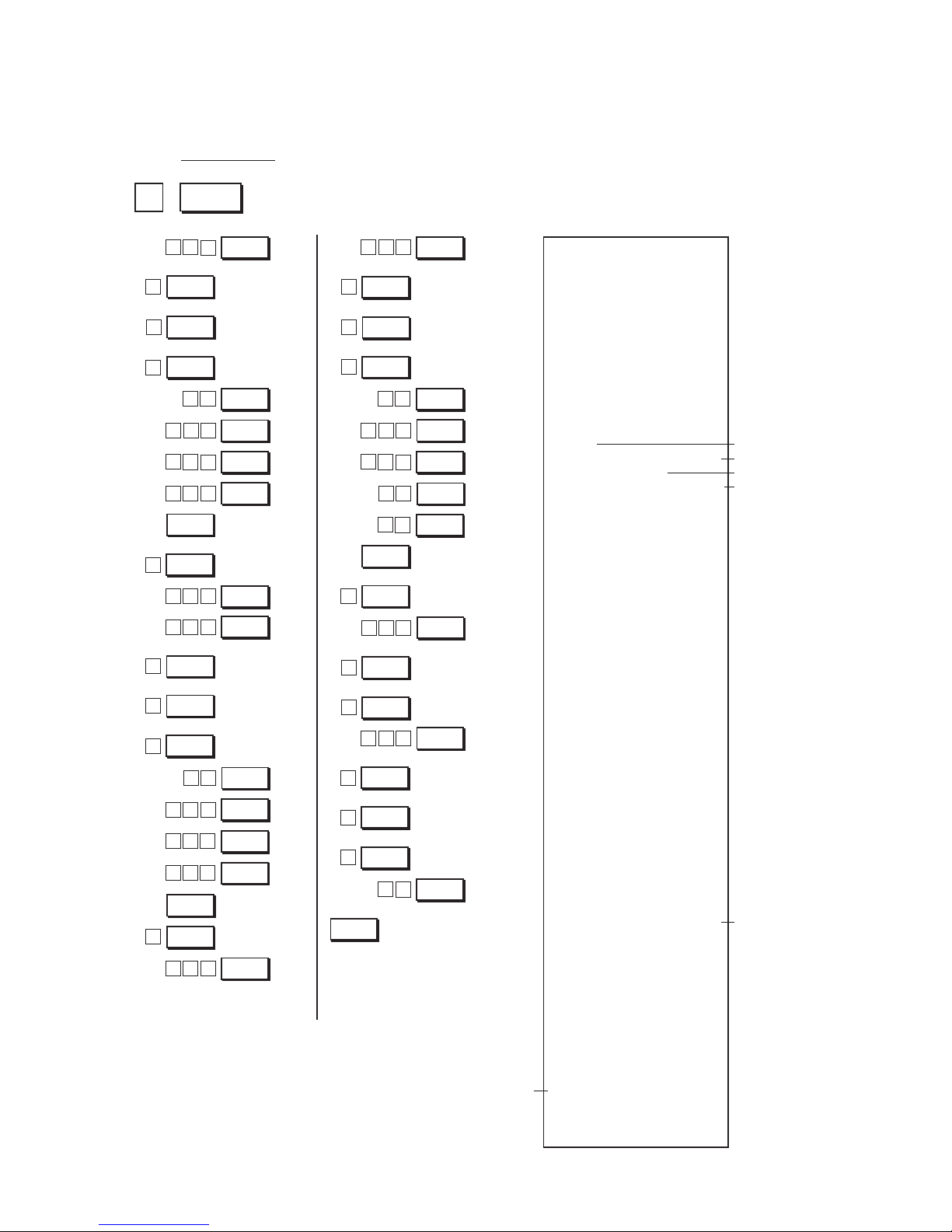
- 57 -
EO3-11084
MA-1350-1 SERIES
PLU Table Program Receipt Format:
Key Operation: Control Lock: SET
() (Line No. 2)
ST
5
ST
(u)13
1
#/NS
(n)
421
#/NS
(-)99
#/NS
(B)2
1
#/NS
() (Line No. 1)
4 @/FOR
ST
1
0
01
PLU
ST
........
ST
() (Line No. 2)
ST
2
(B)2
1
#/NS
(e)
51
1
#/NS
(f)61
1
#/NS
(e)5
11
#/NS
10
4
PLU
1
#/NS
2
(B)
TEC STORE
1343 PEACH DRIVE
PHONE: 87-6437
Open 8:00am to 7:00pm
Closed: every Wednesday
11-28-1997 #112300
P04
0100
PLU100
#01 1
#02 Pork
#04 2.00@
0101
PLU101
#01 1
#02 Beef
#04 3.00@
0200
PLU200
#01 2
#02 Salmon
#04 4.00@
0201
PLU201
#01 2
#02 Shrimp
#04 2.00@
0300
PLU300
#01 3
#02 Coke-A
#04 0.80@
0301
PLU301
#01 3
#02 Coke-B
#04 1.00@
0400
PLU400
#01 4
#02 Bun-A
#04 1.00@
#05 2
0401
PLU401
#01 4
#02 Bun-B
#04 1.50@
#05 3
0500
PLU500
#01 5
#04 0.50@
009
0029 13:12TM
ST
4
0
03
#/NS
() (Line No. 2)
#/NS
1
() (Line No. 2)
ST
1
ST
4
02
0
#/NS
01 1
PLU
(P)
62
#/NS
(o)5
21
#/NS
(r)
821
#/NS
(k)
12
1
#/NS
() (Line No. 2)
ST
2
() (Line No. 2)
#/NS
1
() (Line No. 1)
ST
1
() (Line No. 2)
ST
2
() (Line No. 2)
#/NS
4
ST
4
510
#/NS
3
#/NS
050
PLU
() (Line No. 2)
ST
4
05
#/NS
() (Line No. 2)
#/NS
5
() (Line No. 2)
ST
1
AT/TL
PLU Code
Link Department No.
PLU Name
Preset Price
Whole Package Quantity
Total number of PLUs
set in the memory
Page 60

- 58 -
EO3-11084
MA-1350-1 SERIES
Deleting individual PLUs:
Condition: When the required PLU sales total memory is zero (i.e. when no sales are made or after a
PLU Reset Report is taken to reset the sales data of the PLU into zero)
Deleting Procedure:
NOTES: 1. Deletions are possible PLU by PLU.
2. If all the PLUs must be deleted (i.e. the PLU system itself is not necessary), close the
[PLU] Key. (Refer to “SFKC (Selective Function Key Code) Programming” in this chapter.)
PLU Deletion Receipt Format:
Key Operation: Control Lock: SET
AT/TL
PLU
Repeat for other PLUs to be deleted, if any.
ITEM
CORR
PLU Code of the PLU
to be deleted
4 @/FOR
Declaration same as PLU Programming on the preceding
pages.
PLU
PLU Code deleted
Deletion Symbol
Line
Total number of
PLUs remaining
set in memory
ITEM
CORR
0
0
PLU Code of
PLU to be
deleted
3
4
@/FOR
AT/TL
TEC STORE
1343 PEACH DRIVE
PHONE: 87-6437
Open 8:00am to 7:00pm
Closed: every Wednesday
11-28-1997 #112300
P04
PLU300
--------
CORR
--------
008
0030 13:29TM
Page 61
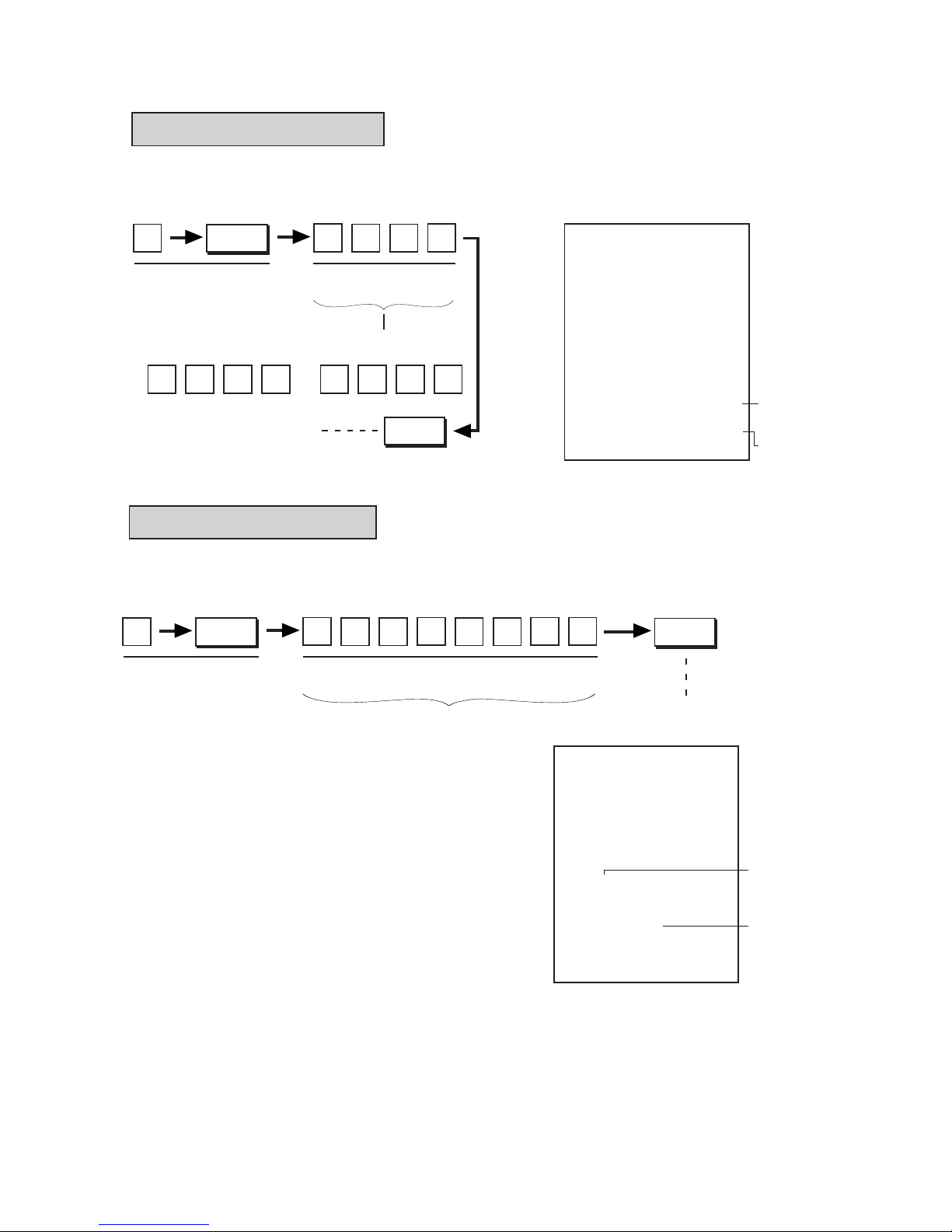
- 59 -
EO3-11084
MA-1350-1 SERIES
Time Setting or Adjustment
Condition for Setting: Any time outside a sale
Setting Procedure:
AT/TL
Time Minute
(00 to 23) (00 to 59)
2
1:05 a.m.: 1:32 p.m.:
AT/TL
5
Declaration of Program
No. 5 for Time Setting
@/FOR
1 3 30 1 0 5
Issues a receipt.
Time now set
(8:30 a.m. in this
example)
Current Time
TEC STORE
1343 PEACH DRIVE
PHONE: 87-6437
Open 8:00am to 7:00pm
Closed: every Wednesday
11-28-1997 #0
P05
08:30TM
0037 08:30TM
6
Declaration of Program
No. 6 for Date Setting
@/FOR
Month Day Year
(01 to 12) (01 to 31) (1997, 1998, etc.)
Issues a receipt.
NOTE
TEC STORE
1343 PEACH DRIVE
PHONE: 87-6437
Open 8:00am to 7:00pm
Closed: every Wednesday
11-28-1997 #0
P06
12-15-1997
0038 08:31TM
Examples) ←
Date
(previous setting)
Date now set
(15 December 1997
in this example)
Date Setting or Adjustment
Condition for Setting: Any time outside a sale
Setting Procedure:
NOTE: To set 15 December 1997, any one of
the following three orders can be selected:
12151997
(Month-Day-Year order, Default setting)
15121997 (Day-Month-Year order)
19971215 (Year-Month-Day order)
If you want to change the order into
Day-Month-Year or Year-Month-Day,
refer to Address 19-Bits 1 and 2 of
“System Option Setting” in this chapter.)
Page 62
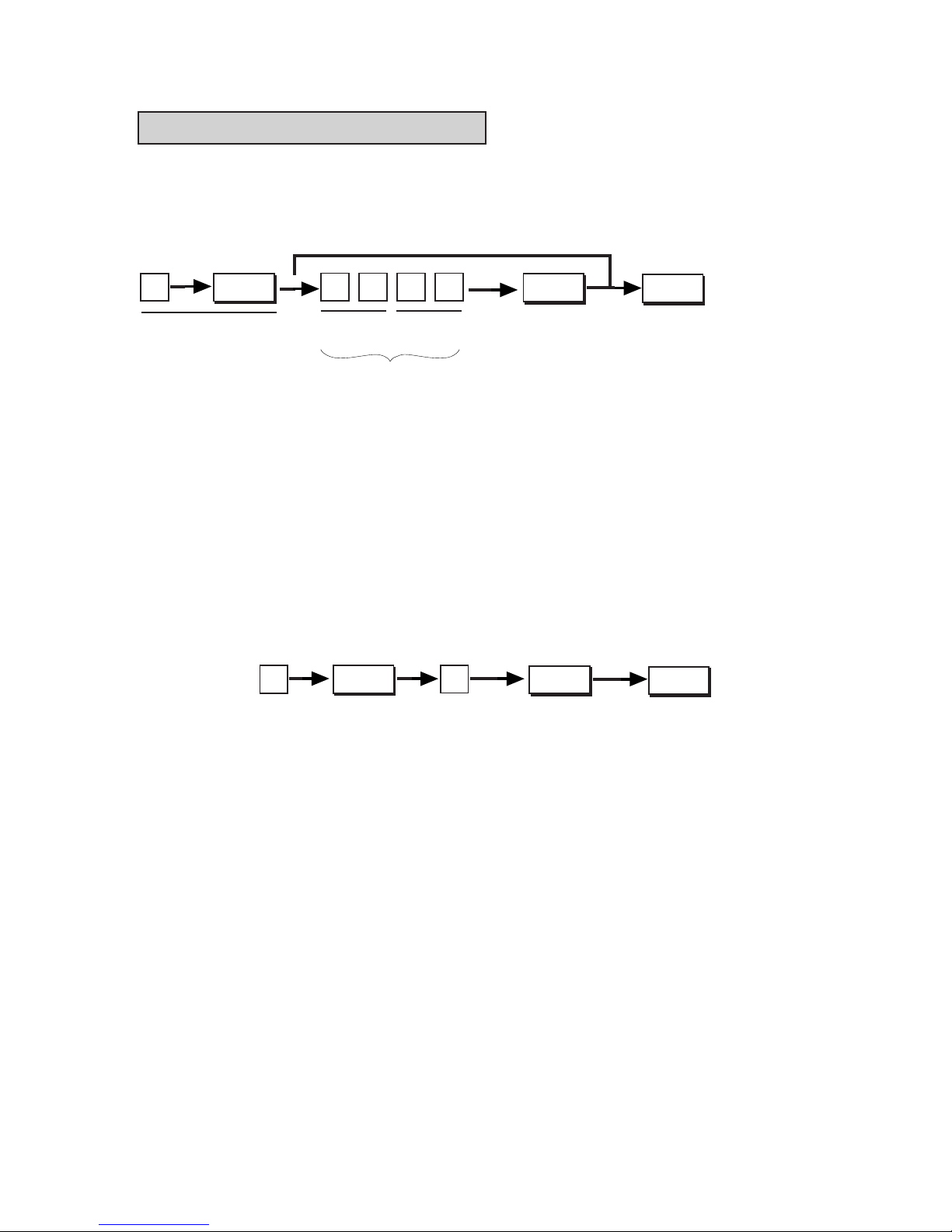
- 60 -
EO3-11084
MA-1350-1 SERIES
Hourly Range Table Programming
Condition: After Hourly Sales Reset
Programming Procedure:
NOTES: 1. A maximum of 24 hourly ranges may be set.
2. Do not set an hourly range across 24:00, such as “from 23:00 to 1:00”. Such setting
does not cause an error in programming but the sales data will not be processed into
that hourly range.
3. If an hourly value of more than 23 or a minute value of more than 59 is set, it will not
result in an error but the data will not be processed into that hourly range.
4. To change the table of hourly ranges once set, partially or entirely, do the entire
setting operation over again.
5. To clear the hourly range table once set, operate in SET mode:
Repeat for setting next Hourly Ranges (max. 24 hourly ranges)
Enter the time that ends the
Hourly Range, in the 24-hour system using the military time. (The
time to start is the time entered for
the preceding Hourly Range.)
(See NOTES 2, 3)
7
Declaration of Program
No. 7 for Hourly Range
Table programming
@/FOR
Hour Minute
(0 to 23) (00 to 59)
#/NS
AT/TL
7
@/FOR
0
#/NS
AT/TL
▼
Page 63
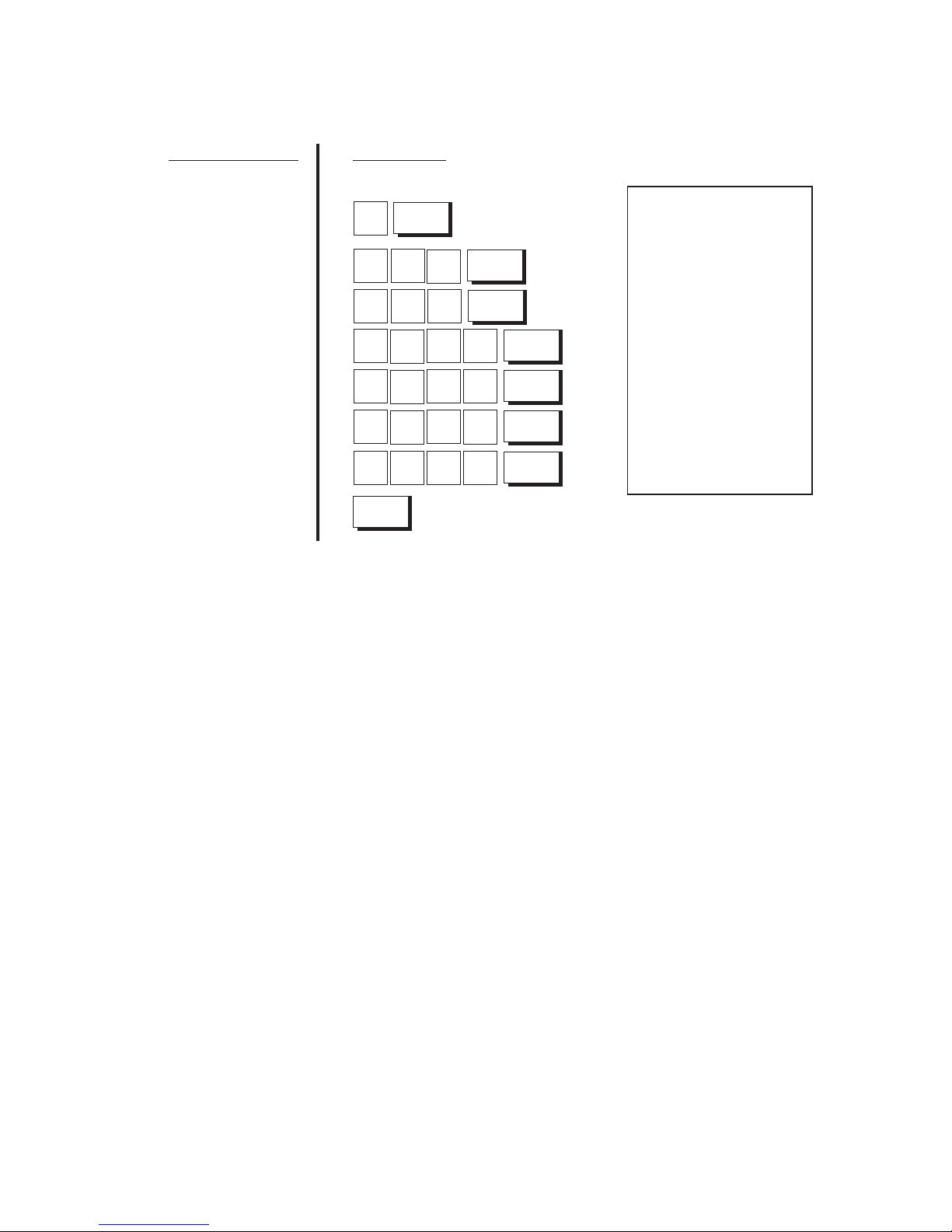
- 61 -
EO3-11084
MA-1350-1 SERIES
Hourly Range Table Program Receipt Format:
Hourly Range Table
Key Operation
Control Lock: SET
7
@/FOR
#/NS
0
0
8
#/NS
0
0
9
#/NS
01
0
#/NS
0
0
1
3
#/NS3
0
1
6
#/NS
0
0
1
9
AT/TL
0
up to 8:00
8:01 to 9:00
9:01 to 10:00
10:01 to 13:00
13:01 to 16:30
16:31 to 19:00
TEC STORE
1343 PEACH DRIVE
PHONE: 87-6437
Open 8:00am to 7:00pm
Closed: every Wednesday
11-28-1997 #0
P07
08:00TM
09:00TM
10:00TM
13:00TM
16:30TM
19:00TM
0040 08:34TM
Page 64
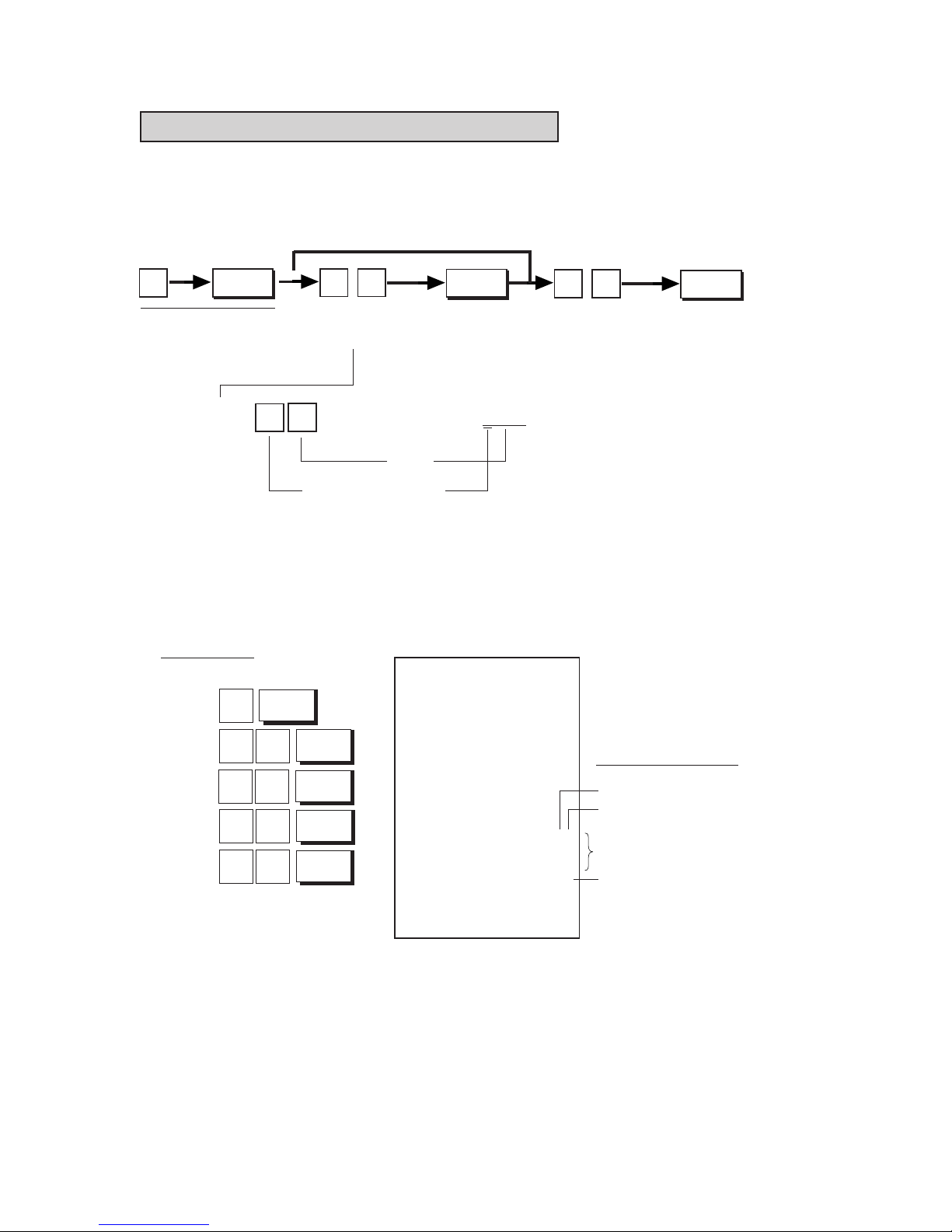
- 62 -
EO3-11084
MA-1350-1 SERIES
Department LC (Listing Capacity) Programming
Condition: After Daily Financial Reset
Programming Procedure:
NOTES: 1. If the individual LC of a department is set, it prevails over the common LC for all
departments.
2. To reset a LC once set, enter “0” in place of the 2-digit LC code. Then a maximum of
7-digit amount can be entered in sale entries.
Department LC Program Receipt Format:
Key Operation: Control Lock: SET
@/FOR8
Dept. 1
7
3
Dept. 2
9
4
Dept. 3
5
7
AT/TL
8
6
Number of
maximum digits
Common LC for all departments
Top digit value
Listing Capacity Code
for each department
TEC STORE
1343 PEACH DRIVE
PHONE: 87-6437
Open 8:00am to 7:00pm
Closed: every Wednesday
11-28-1997 #0
P08
01 MEAT 73
02 FISH 94
03 DRINK 57
86
0041 08:40TM
8
Declaration of Program
No. 8 for Department LC
programming
@/FOR
Dept.
AT/TL
▼
Repeat for setting LCs of other departments.
NOTES 1, 2
2-digit LC code for
each department
NOTES 1, 2
Common 2-digit LC
code for all departments
ex.)
3
.......... indicates $ 39.99 ......... Allows to enter
equal to or smaller
than $39.99 in sale
entries.
4digits
Value of the top digit
4
3
Page 65

- 63 -
EO3-11084
MA-1350-1 SERIES
Financial Total Name Programming
Condition: After Daily Financial Reset and Periodical Financial Reset
Programming Procedure:
NOTES: 1. For sequentially programming items, item code designation can be omitted.
2. For each financial total name, a maximum of 8 regular-sized characters or 4 double-sized
characters may be entered. A combination of both types is also available. However, as for
the following names, a maximum of 6 regular-sized characters or 3 double-sized characters may be entered.
• Received-on-Account (Item Code 26)
• Paid Out (Item Code 27)
• Item Correct (Item Code 35)
• Void (Item Code 36)
• All Void (Item Code 38)
• Returned Merchandise (Item Code 43)
3. When the functions of % I and % II have been changed on Address 22-Bits 2 and 3 of
System Option Setting, be certain to change the corresponding names.
Financial Total Name Program Receipt Format:
To change the name of Item Code 6; Net sales without Tax (Standard Program:
NS
) into
new one “NS W/O T”.
Key Operation: Control Lock: SET
ST
ST
AT/TL
Repeat for other items.
Character Entries
max. 8 characters
(See Character Entries at
the beginning of this
chapter.)
9
@/FOR
Declaration of Program No. 9
for Financial Total Name Pro-
gramming
Item Code; 1 to 77 (Refer to the
table on the following pages.)
NOTE 1
2
#/NS
5
ST
(/)
9
@/FOR
ST6
2
#/NS
4
2
#/NS
9
6
#/NS
9
3
#/NS3
(N)
(S)
(space)
0
#/NS
4
(W)
1
1
3
(T)
0
#/NS
6
#/NS
9
(O)
(space)
1
AT/TL
TEC STORE
1343 PEACH DRIVE
PHONE: 87-6437
Open 8:00am to 7:00pm
Closed: every Wednesday
11-28-1997 #0
P09
06 NS W/O T
0042 08:48TM
NOTE 2
Page 66
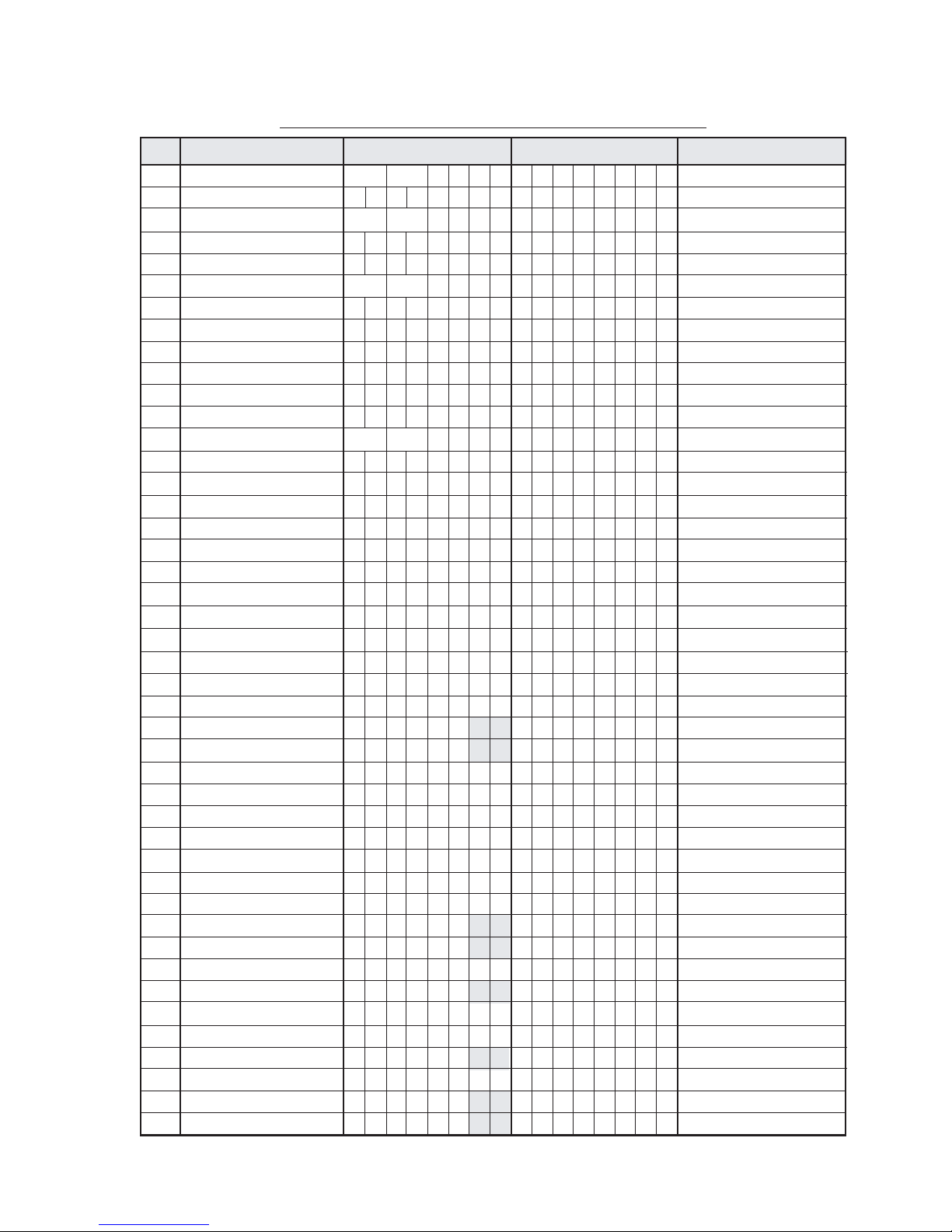
- 64 -
EO3-11084
MA-1350-1 SERIES
GT
NET GT
GS
%+
%+
NS
GST
TAX1
TAX2
TAX3
TAX4
EX GST
NS
HASH TL
%%-
V.CPN
DISC
TOTAL
CASH
CHECK
Chg
MISC
CPN
FS TL
R/A
PO
CASH ID
CHECK I D
Chg ID
MISC ID
CPN ID
FSID
FS CG
CORR
VO I D
MISC VD
ALL VD
%%-
S.CPN
-DP TL
RTN
-TAX
RemarksTotal or Counter
Code
1
2
3
4
5
6
7
8
9
10
11
12
13
14
15
16
17
18
19
20
21
22
23
24
25
26
27
28
29
30
31
32
33
34
35
36
37
38
39
40
41
42
43
44
Grand Total
NET GT
GS (Gross Sale)
% + (% I)
% + (% II)
Net Sale without Tax
GST (Exclusive)
Tax 1
Tax 2
Tax 3
Manual Tax
Exempted GST (Inclusive)
Net Sale with Tax
Other Income Sales
%- on Subtotal (% I)
%- on Subtotal (% II)
Vendor Coupon
Dollar Discount
All Media Sales
Cash Sales
Media 1 Sales (Check)
Media 2 Sales (Charge)
Media 3 Sales (Misc.)
Media 4 Sales (Coupon)
Media 5 Sales (FS)
Received-on- Account
Paid-Out
Cash-in-drawer
Check-in-drawer
Charge-in-drawer
Misc-in-drawer
Coupon-in-drawer
Food Stamp-in-drawer
Food Stamp Change
Item Correct
Void
Misc Void
All Void (Cancel)
%- on Lime Item (% I)
%- on Lime Item (% II)
Store Coupon
Negative Depts Total
Returned Merchandise
Negative Tax
Name in Standard Program Your Plan
*1
*1
*2
*2
*2
FINANCIAL TOTAL NAME PRINT (To be Continued)
Page 67
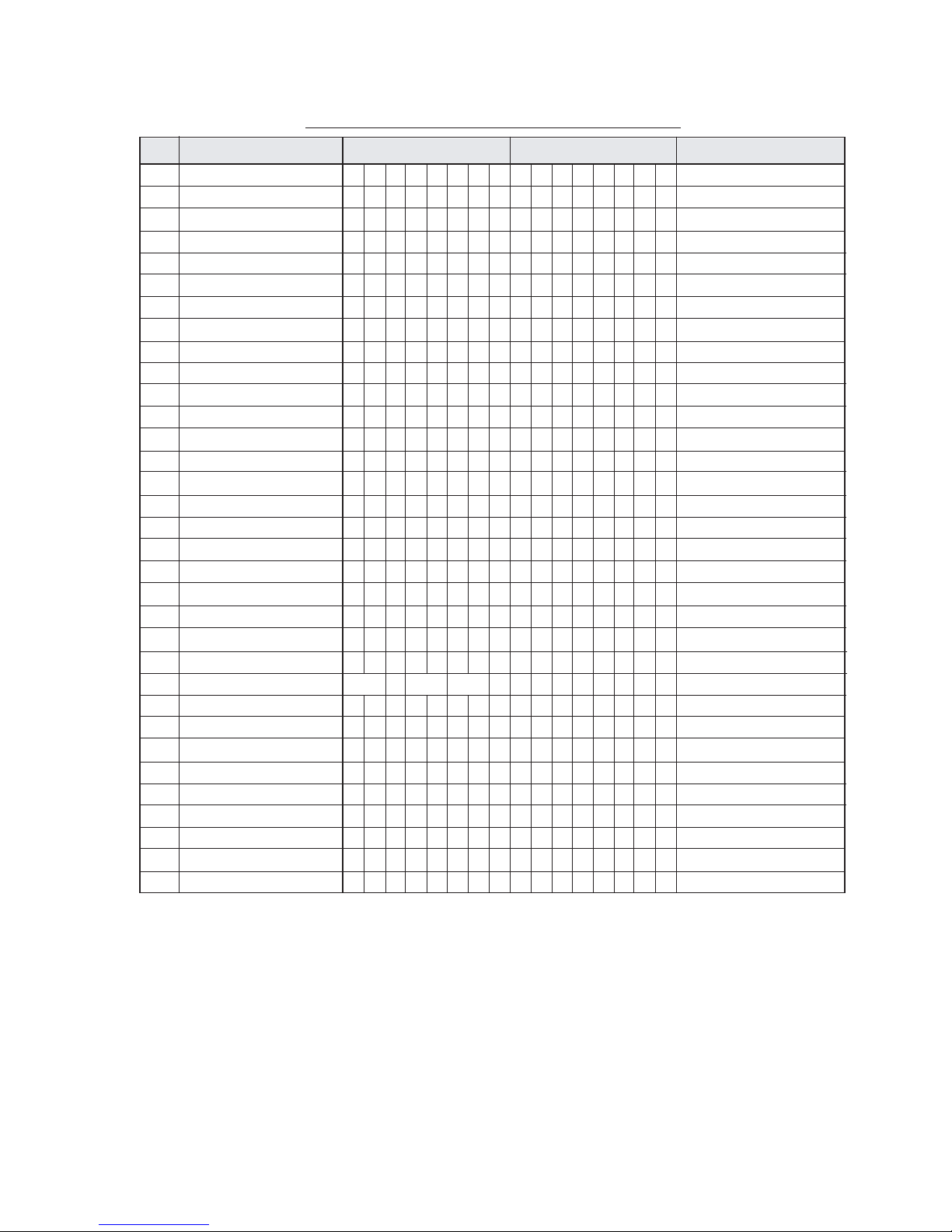
- 65 -
EO3-11084
MA-1350-1 SERIES
RemarksTotal or Counter
Code
Name in Standard Program Your Plan
45
46
47
48
49
50
51
52
53
54
55
56
57
58
59
60
61
62
63
64
65
66
67
68
69
70
71
72
73
74
75
76
77
Negative Mode Total
Transfer Balance GT
Transfer + GT
Transfer - GT
Transfer + Daily
Transfer - Daily
Previous Balance Sales
PB R/A (PB Paid)
PB PO (PB Refurned)
GST Non-taxable Total
GST Taxable Total
GST (Inclusive)
Taxable Total 1
Taxable Total 2
Taxable Total 3
Tax-exempt Customer
GST Exempt Transaction
Tax 1 Exempt
Tax 2 Exempt
Tax 3 Exempt
FS Amount Tax 1 Exempt
FS Amount Tax 2 Exempt
FS Amount Tax 3 Exempt
Net Sale without Tax (New Net Sale)
Foreign Currency 1
Foreign Currency 2
Foreign Currency 3
Foreign Currency 4
No-sale Counter
Validation Counter
Taxes Consolidated
Negative Total 1 (Cashier)
Negative Total 2 (Cashier)
REGTRF TL
TRF+ GT
TRF- GT
TRF+
TRFPB TL
PB R /A
PB PO
NON GST
GST TXBL
GST I NC
TXBL1
TXBL2
TXBL3
TAX EX
GST EX
TAX1EX
TAX2EX
TAX3EX
FS EX1
FS EX2
FS EX3
N
.
NS
CUR1
CUR2
CUR3
CUR4
NO SALE
VAL I CTR
TAX
NEG1
NEG2
*1
*1
*1
*1
*2
*2
*2
*1
FINANCIAL TOTAL NAME PRINT (Continued)
NOTE: Items marked with “*1” in the “Remarks” column are printed only when the GST feature has been
selected. Also, items marked with “*2” in the “Remarks” column are printed only when the Food
Stamp feature has been selected.
Page 68

- 66 -
EO3-11084
MA-1350-1 SERIES
ST
ST
AT/TL
Repeat for other items.
Character Entries
max. 8 characters
(See Character Entries at
the beginning of this
chapter.)
0 @/FOR
Declaration of Program No. 10 for
Print Line Item Name Programming
Item Code; 1 to 25 (Refer to the
table on the following pages.)
NOTE 1
1
TEC STORE
1343 PEACH DRIVE
PHONE: 87-6437
Open 8:00am to 7:00pm
Closed: every Wednesday
11-28-1997 #0
P10
07 @$ITEM
0044 08:50TM
@/FOR
#/NS
#/NS
3
7
#/NS
1
9
#/NS
3
0
ST7
1
0
#/NS
#/NS
1
5
#/NS
2
3
(@)
(M)
(E)
(T)
(I)
($)
ST
AT/TL
1
0
NOTE 2
Print Line Item Name Programming
Condition: Any time outside a sale
Programming Procedure:
NOTES: 1. For sequentially programming items, item code designation can be omitted.
2. The table on the next page shows the maximum number of characters programmable for
each item.
Print Line Item Name Program Receipt Format:
To program the items of Item Code 7 as shown below:
• Unit Price Symbol ..... @
• Amount Mark ............ $
• Sales Item Count Symbol ..... ITEM
Key Operation: Control Lock: SET
Page 69

- 67 -
EO3-11084
MA-1350-1 SERIES
RemarksPrint Line Item
Code
Name in Standard Program Your Plan
Maximum Number of Characters
8
8
8
8
8
6
1
1
4
6
2
2
2
2
8
8
8
8
8
3
4
8
4
4
8
8
8
8
6
2
2
2
4
8
4
4
8
for negative sale
These three must be set
together.
These three must be set
together.
for Validation
On Reports
[TXBL TL] and [EX] for
Validation
Used when no name is
programmed for the PLU.
These two must be set together.
These three must be set
together.
On Sales Receipts
SUBTL
CATEND
TOTAL
CHANGE
CASH
@ITEM
#CLTM
CU
PB+
PB-
NEW BAL
TXBLTL
COPY
PLU
SIGN
ON OFF
FS/ TL
F-STMP
FS CHG
GRP . ST
FPFP
PKB
ON OFF
P.FAIL
1
2
3
4
5
6
7
8
9
10
11
12
13
14
15
16
17
18
19
20
21
22
23
24
25
Subtotal
Cash Tendered
Sales Total
Change due
Cash Refunded
-- vacant --
Unit Price Symbol
Amount Mark
Sales Item Count Symbol
Register No. Symbol
Cashier Symbol
Time Symbol
Customer Count
Previous Balance +
Previous Balance Transferred Amount
Taxable Total
Post-issue Receipt Header
PLU Symbol
Cashier Signing Symbol
“ON” portion of Cashier Signing
“OFF” portion of Cashier Signing
Food Stampable Total
Food Stamp
Food Stamp Change
Group Subtotal
GST Taxable Status
PST Taxable Status
Both GST and PST Taxable Status
Normal Keyboard
Layout Change Symbol
“ON” portion for Normal
Keyboard Layout Change
“OFF” portion for Normal
Keyboard Layout Change
Power Failure Symbol
These two must be set together.
Printed when the layout of the normal
keyboard is changed by the operation
“81 [@/FOR]” or “82 [@/FOR]”
PRINT LINE ITEM NAME TABLE
Page 70
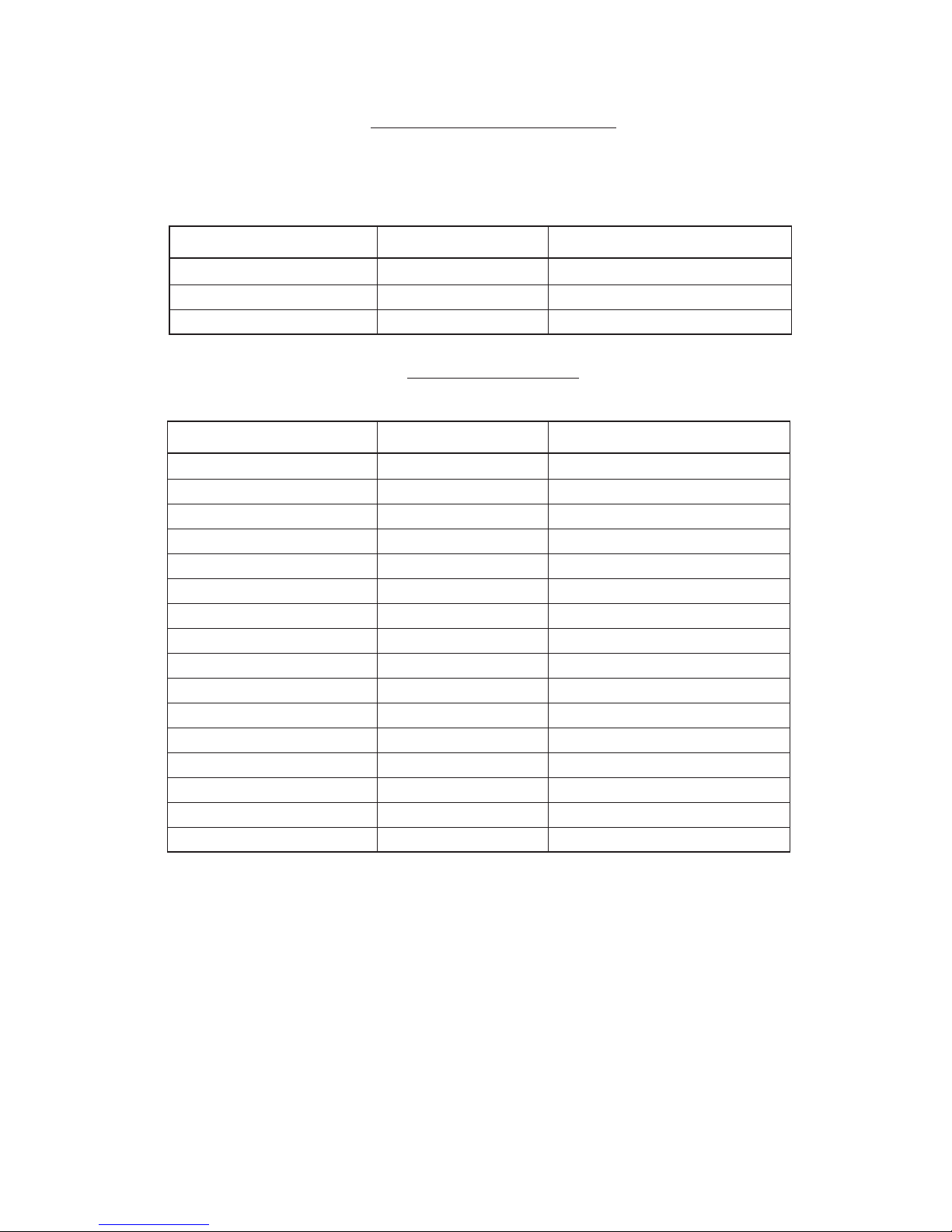
- 68 -
EO3-11084
MA-1350-1 SERIES
Group GPXX XX = Group Code 01 to 15
Department DP XX XX = Department Code 01 to 40
Cashier Symbol XCL X = Cashier ID Code 1 to 8
Item Preset Data Remarks
Program Mode Symbol P Used as header in “SET” mode print
Program Verification Symbol PX Used as header in “X” mode print
Read Mode Symbol X Used as header in “X” reports
Reset Mode Symbol Z Used as header in “Z” reports
GT Read Mode Symbol GTX Used as header in “GTX” reports
GT Reset Mode Symbol GTZ Used as header in “GTZ” reports
System Option Address Symbol #
Percent Rate Symbol %
Non-add No. Symbol #
Taxable Status Mark T
Food Stampable Status Mark F
Negative Mark Quantity Extension Mark X
RAM Clear RAM-C
Data Clear DATA-C
Status Clear STATUS-C
Item Preset Data Remarks
OTHER AUTO-PRESET DATA
(programmable)
The following data are automatically preset in program memory. However, when the corresponding items
names are programmed in each corresponding operation, the programmed name will be active instead of
the preset data.
OTHER FIXED DATA
(unchangeable)
Page 71

- 69 -
EO3-11084
MA-1350-1 SERIES
TEC STORE
1343 PEACH DRIVE
PHONE: 87-6437
Open 8:00am to 7:00pm
Closed: every Wednesday
11-28-1997 #112300
P12
20.00
0266 20:58TM
Non-taxable Limit Amount Setting
(applicable to only certain areas in Canada)
Condition: After Daily Financial Reset
Setting Procedure:
Non-taxable Limit Amount
(max. 4 digits; 1 to 9999¢, or
enter 0 to reset the limit)
NOTES: 1 . When the Non-taxable Limit Amount is programmed, be certain not to program the nega-
tive status to the Other Income Department.
2. Be certain to select the GST feature in the System Option Setting, otherwise tax calculation is not performed.
3. An error results when the [GST/M] key is depressed in sale entries on the ECR with Nontaxable Limit Amount programmed.
4. This setting must not be operated when Food Stamps are handled in transactions.
Non-taxable Limit Amount Program Receipt Format:
To program the Non-taxable Limit Amount of $20.00:
Key Operation: Control Lock: SET
2
Declaration of Program No. 12
for Non-taxable Limit Amount
Setting
@/FOR
AT/TL
1
2
@/FOR
AT/TL
1
2000
Page 72

- 70 -
EO3-11084
MA-1350-1 SERIES
Department Gross Profit Rate Setting
Condition: After time outside a sale
Programming Procedure:
TEC STORE
1343 PEACH DRIVE
PHONE: 87-6437
Open 8:00am to 7:00pm
Closed: every Wednesday
11-28-1997 #0
P13
01 10%
02 15%
03 20%
04 25%
0048 09:02TM
@/FOR
Dept.1
0
Dept.2
5
#/NS
0
3
Dept.3
Dept.4
5
AT/TL
Gross Profit Rate 0 to 99.99 (%)
NOTES : 1 . The fraction resulted from the rate calculation is rounded off.
2. To reset the gross profit rate once set, enter 0 as department gross profit rate.
3. Department of which gross profit rate is 0 is not printed on the Department Gross Profit
Read Report.
Department Gross Profit Rate Program Receipt Format:
Key Operation: Control Lock: SET
Repeat for another department.
1
1
2
2
Department No.
Gross Profit Rate.
AT/TL
3
Declaration of Program No. 13
for Department Gross Profit
Rate Setting
@/FOR1
Dept.
.
1
Page 73

- 71 -
EO3-11084
MA-1350-1 SERIES
Department Group Setting
Condition: After Daily Financial Reset and Periodical Financial Reset
(After Daily Department Reset and Periodical Department Reset when the program option
“Department Report separately issued from Financial Report” has been selected)
Programming Procedure:
NOTES: 1 . All the departments including Other Income Department and Negative Status Department
can be classified into groups.
2. When 0 is entered as a group code, the group corresponding to the department will be
reset.
Department Group Program Receipt Format:
To program the department groups as shown below:
• Dept. 1 (MEAT) and Dept. 2 (FISH) belong to Group 1
• Dept. 3 (DRINK) and Dept. 4 (BAKERY) belong to Group 2
• Dept. 5 and Dept. 6 belong to Group 3
Key Operation: Control Lock: SET
TEC STORE
1343 PEACH DRIVE
PHONE: 87-6437
Open 8:00am to 7:00pm
Closed: every Wednesday
11-28-1997 #0
P14
GP01 01 MEAT
GP01 02 FISH
GP02 03 DRINK
GP02 04 BAKERY
GP03 05 DP05
GP03 06 DP06
0049 09:04TM
@/FOR
4
AT/TL
Declaration of Program No. 14 for
Department Group Setting
Repeat for another group
Repeat for other departments which belong to
the same group.
ST
1
Dept.2
Dept.1
ST
2
Dept.4
Dept.3
ST
3
Dept.6
Dept.5
AT/TL
4
@/FOR1
Dept.
ST
Group Code
1 to 15
▲
1
Page 74
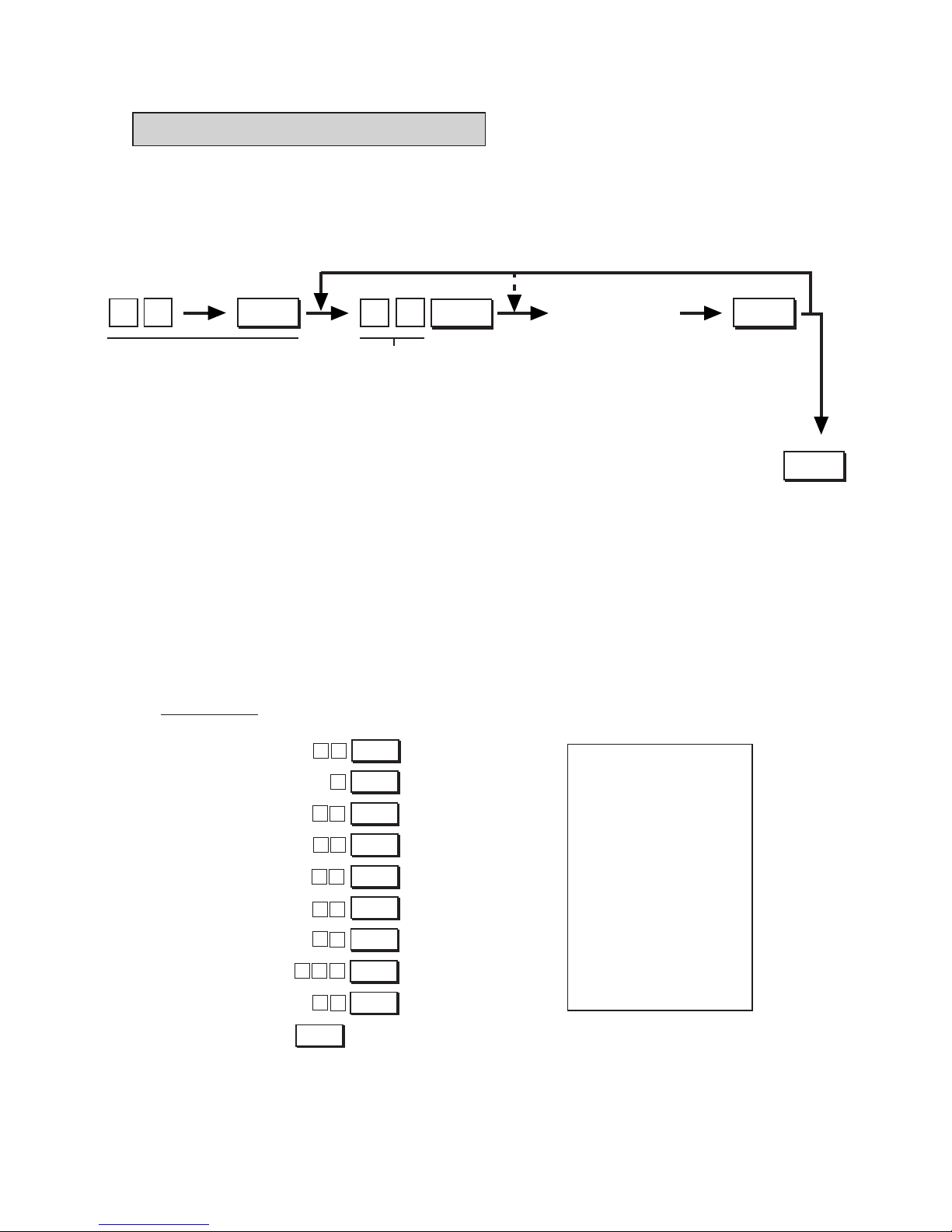
- 72 -
EO3-11084
MA-1350-1 SERIES
ST
ST
AT/TL
Repeat for other group.
Character Entries
5
@/FOR
Declaration of Program No. 15 for
Department Group Name Programming
Group Code
1 to 15
NOTE 1
Department Group Name Programming
Condition: Any time outside a sale
Programming Procedure:
NOTES: 1 . For sequentially programming groups, group code designation can be omitted.
2. For each department group name, a maximum of 8 regular-sized characters or 4 doublesized characters may be entered. A combination of both types is also available.
Department Group Name Program Receipt Format:
To program the department groups as shown below:
• FRESH F for Group 1
• DR & BA for Group 2
• OTHERS for Group 3
Key Operation: Control Lock: SET
1
TEC STORE
1343 PEACH DRIVE
PHONE: 87-6437
Open 8:00am to 7:00pm
Closed: every Wednesday
11-28-1997 #0
P15
01 FRESH F
02 DR & BA
03 OTHERS
0050 09:11TM
ST
#/NS
5
1
@/FOR
1
ST
(F)
#/NS
(R)
#/NS
(E)
#/NS
(S)
(H)
81
#/NS
(space)
961
#/NS
#/NS
61
9
2
5
1
82
6
1
(F)
max. 8 characters (See
Character Entries at the beginning
Page 75
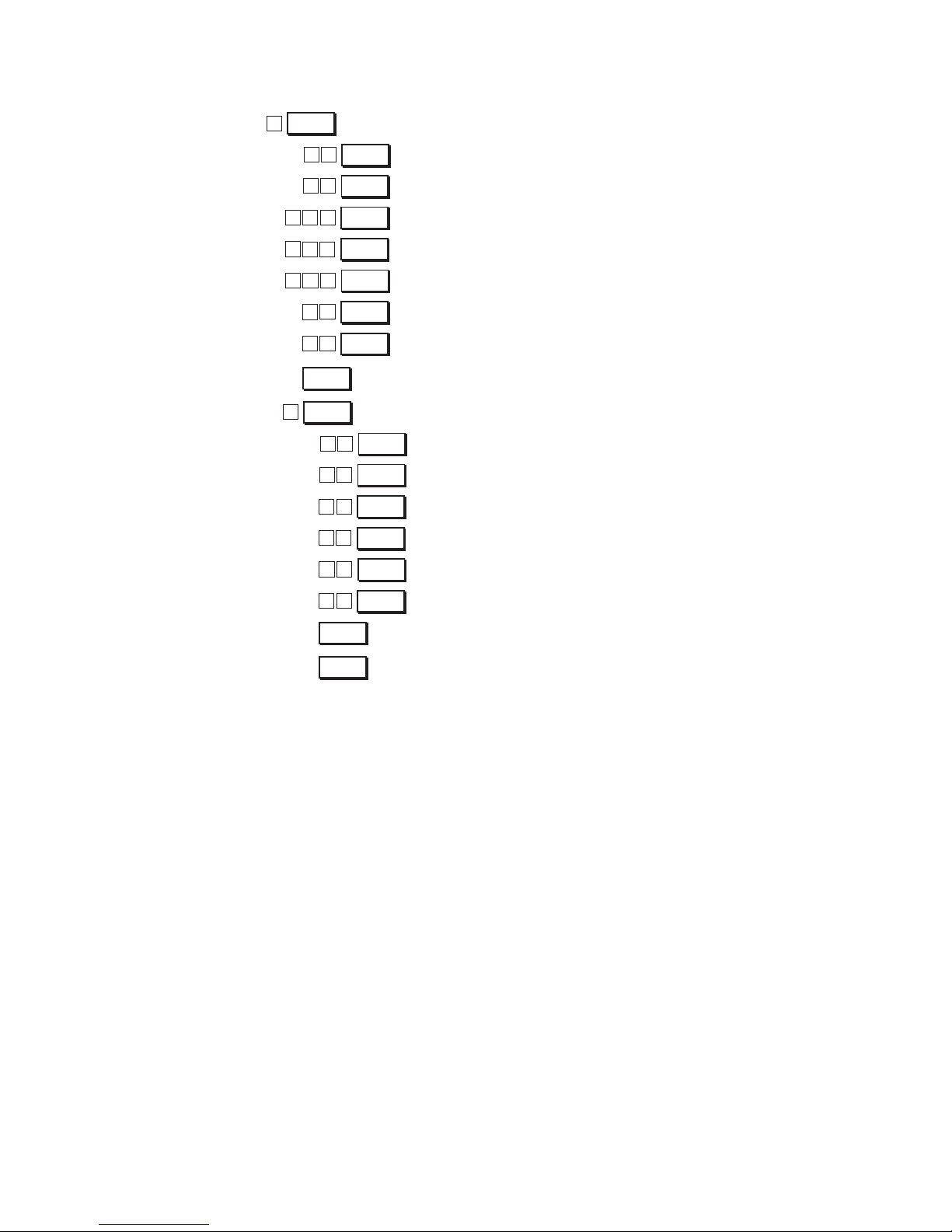
- 73 -
EO3-11084
MA-1350-1 SERIES
#/NS
()
ST
2
6
#/NS
9
(D)4
1
#/NS
(R)
82
#/NS
(space)9
61
#/NS
1
#/NS2
1
1
(&)
80
1
#/NS
(space)
(B)
(A)
1
ST
()
ST
3
2
#/NS8
(O)
52
#/NS
(T)0
3
#/NS
(H)
81
#/NS
2
#/NS
9
(E)5
1
#/NS
(R)
(S)
AT/TL
ST
Page 76

- 74 -
EO3-11084
MA-1350-1 SERIES
PLU Preset-code Key Setting
When there are any keys programmed as PLU Preset-code Keys on the ECR Keyboard, and/or when the
PLU Keyboard PK-2 (hardware option) is connected to the ECR, a PLU code may be preset to each of
those keys in this operation.
Condition: Any time outside a sale
Programming Procedure:
NOTES: 1. If the PLU Code entry is skipped and a [KEY] is simply depressed in the above sequence,
the preprogrammed PLU Code of the KEY will be displayed.
2. If “0” is entered as PLU Code in the above sequence, the KEY will be closed. Pressing
the closed KEY in sale entry will cause an error.
PLU Preset-code Key Program Receipt Format:
Key Operation: Control Lock: SET
Location Code (left side);
refer to REMARKS 1 and
2 on the next page.
PLU Code assigned to
the key (right side)
Required
Key
TEC STORE
1343 PEACH DRIVE
PHONE: 87-6437
Open 8:00am to 7:00pm
Closed: every Wednesday
11-28-1997 #0
P27
#116 0500
0089 12:11TM
7 @/FOR
0
0 AT/TL
5
2
PLU Code
PLU Code
Enter through Numeric Keys
on the ECR Keyboard
(Enter 0 to close the key)
Declaration of Program No. 27
for PLU Preset-code Key Setting
Repeat for other keys.
7
@/FOR2
KEY
AT/TL
Page 77
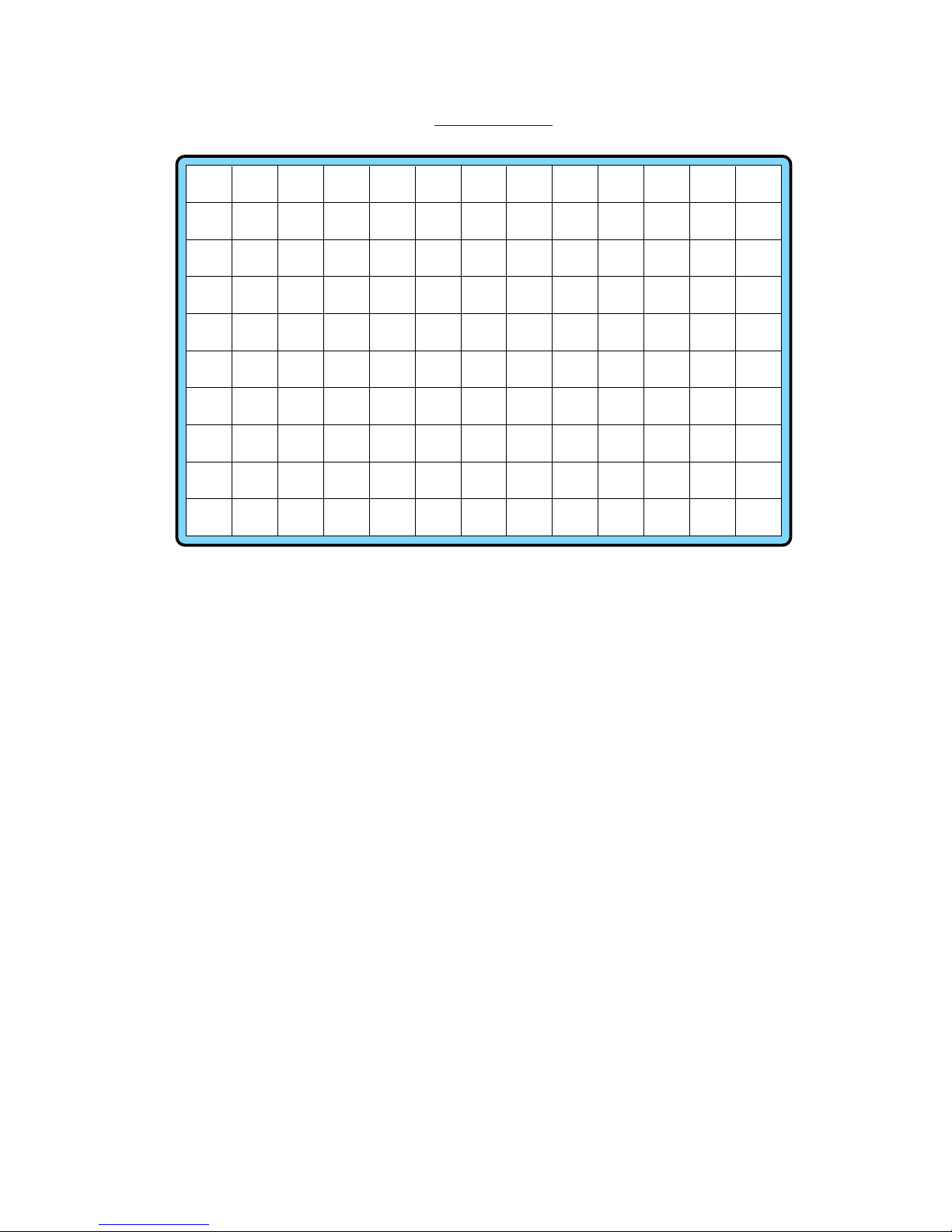
- 75 -
EO3-11084
MA-1350-1 SERIES
PK-2 KEYBOARD
REMARKS: 1. The Nos. 1 through 130 marked on the PK-2 Keyboard are the KEY Nos. to be printed on
the left side of the program receipt issued in the operation on the preceding page. If each
KEY is not set with a PLU Code, the auto-preset PLU Code identical to the initial KEY No.
in the above figure will be active as its preset PLU Code
ex.) KEY No. 1 ... PLU Code 1
KEY No. 130 ... PLU Code 130
2. When a PLU code is assigned to a PLU Preset-code Key on the ECR Keyboard in the
operation on the preceding page, the Hardware Key Code which indicates the absolute
location of the key will be printed to the left of the assigned PLU Code. Since it is hard to
explain which location code corresponds to each key (due to an irregular numbering), it is
suggested to verify the positioning by simply depressing the KEY and reading the code in
the display (described in NOTE 1 on the preceding page). This reading operation is
applied to the PK-2 Keyboard as well.
11 21131516141 71 91 10181 111 121
12 22232526242 72 92 10282 112 122
13 23333536343 73 93 10383 113 123
14 24434546444 74 94 10484 114 124
15 25535556545 75 95 10585 115 125
16 26636566646 76 96 10686 116 126
17 27737576747 77 97 10787 117 127
18 288 38
6848 78 98 10888 118 128
19 29939596949 79 99 10989 119 129
20 3010 40 60 7050 80 100 11090 120 130
58
Page 78
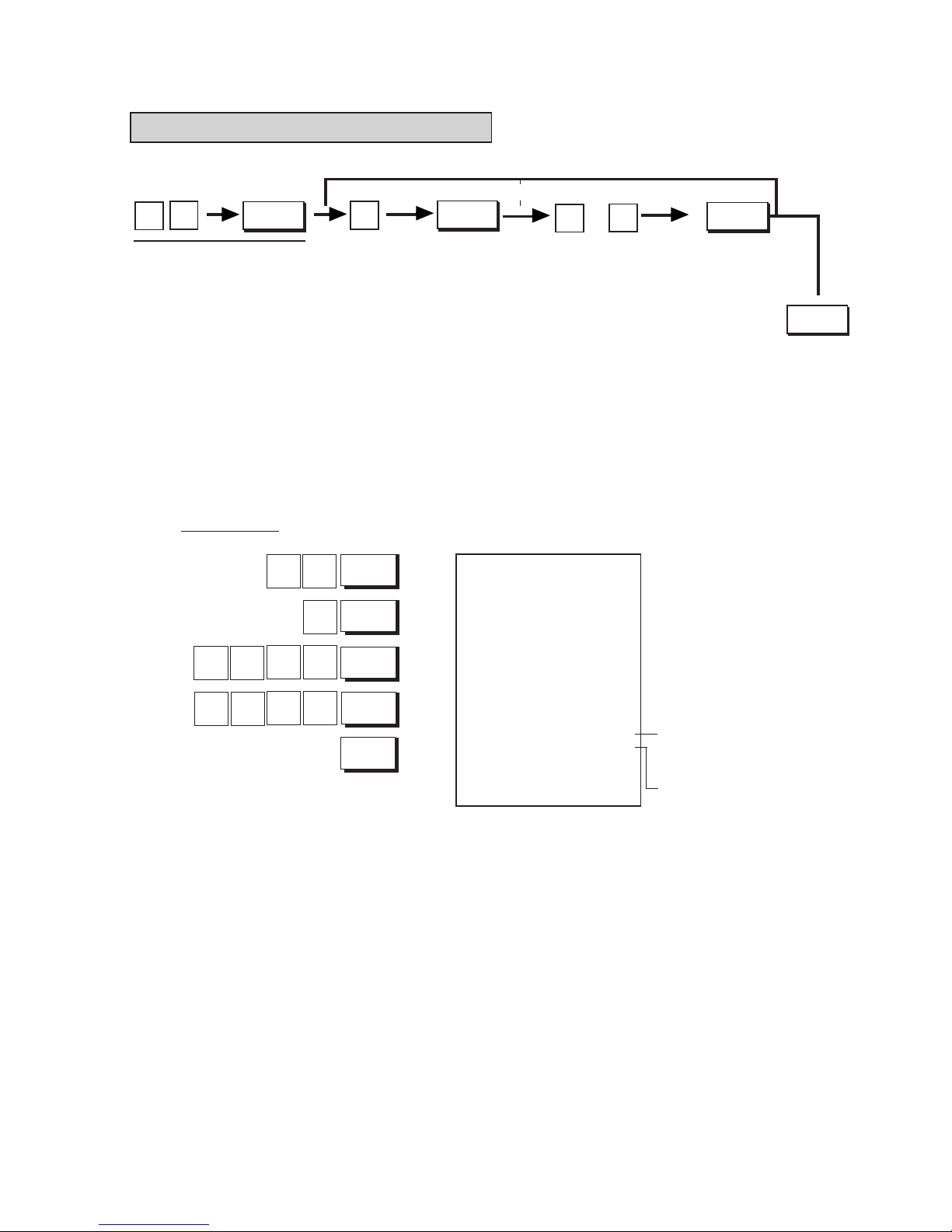
- 76 -
EO3-11084
MA-1350-1 SERIES
Repeat for another key.
▼
3
4
@/FOR
Tendering Amount of $
10.00 is set for [$ 5.00]
(CASH 1).
Tendering Amount of $
20.00 is set for [$ 10.00]
(CASH 2).
NOTE 1
Key Code
1: CASH 1 ([$5.00])
2: CASH 2 ([$10.00])
3: CASH 3
Tendering Amount
(max. 6 digits; 1 to
999999; resulting in
$0.01 to $9999.99)
NOTE 2, 3
#/NS0
1
0
0
1
ST
#/NS0
2
0
0
AT/TL
Cash Tender Key Preset Amount Setting
NOTES: 1. For sequentially accessing Key Codes, the code specification can be omitted.
2. To reset the tendering amount once set, enter “0” as the tendering amount. The use of Cash
Tender key with tendering amount reset in sales entries results in an error.3
3. As initial setting, the amount $ 5.00 is preset for the [$5.00] (CASH 1) key and $ 10.00 for the
[$10.00] (CASH 2) key
Cash Tender Key Preset Amount Setting Receipt Format:
Key Operation: Control Lock: SET
TEC STORE
1343 PEACH DRIVE
PHONE: 87-6437
Open 8:00am to 7:00pm
Closed: every Wednesday
11-28-1997 #0
P34
01 CASH 10.00
02 CASH 20.00
0091 12:16TM
AT/TL
4
Declaration of Program No. 34
for Cash Payment Key Preset
Amount Setting
@/FOR3
ST
#/NS
.....
▼
▼
Page 79
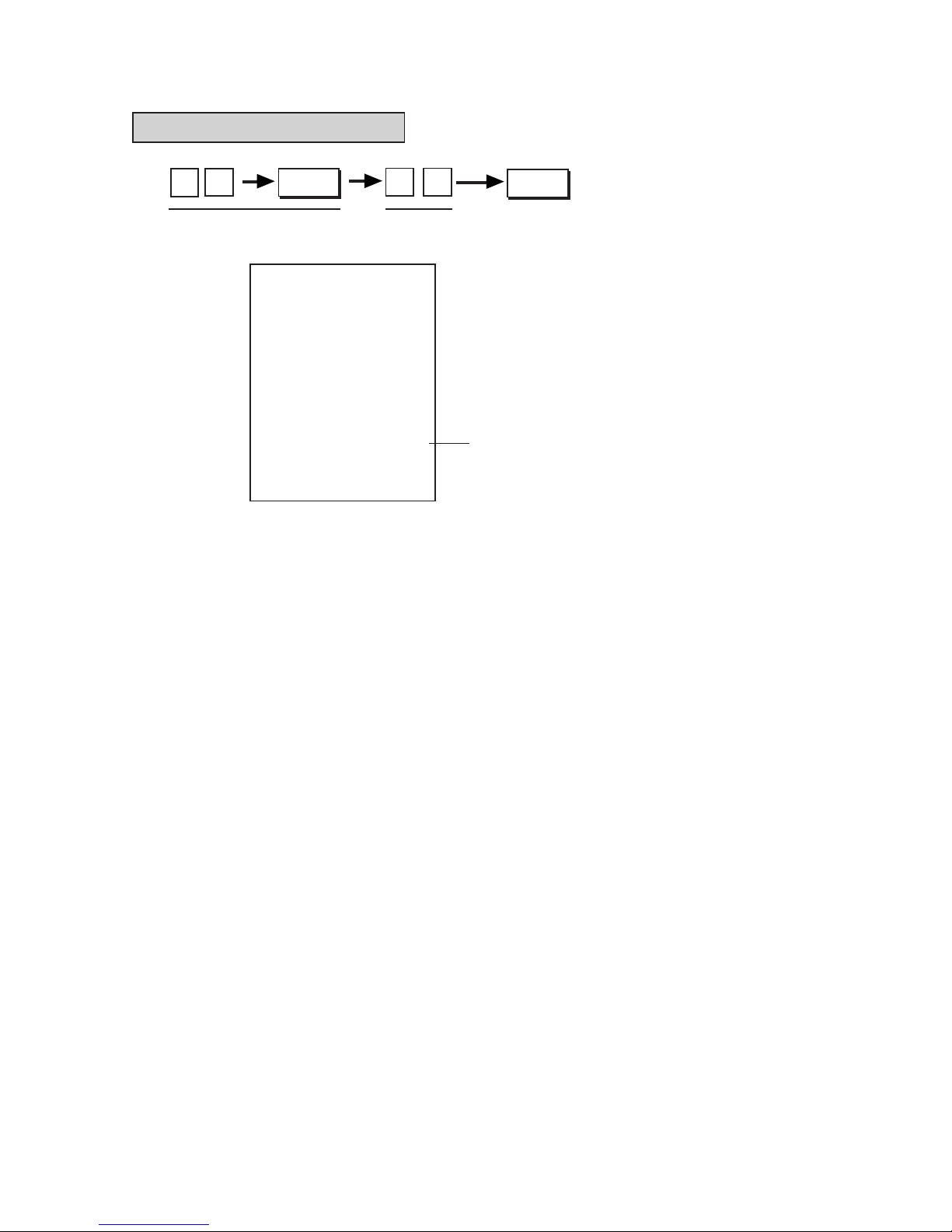
- 77 -
EO3-11084
MA-1350-1 SERIES
Time length (seconds) set for drawer warning
TEC STORE
1343 PEACH DRIVE
PHONE: 87-6437
Open 8:00am to 7:00pm
Closed: every Wednesday
11-28-1997 #0
P39
20
0093 12:21TM
Max. 2 digits;
1 to 99 (seconds)
Declaration of Program No. 39 for
Drawer Warning Time Setting
Drawer Warning Time Setting
NOTES: 1. The value of 0 second cannot be programmed. (To clear Warning Mode, reset the Warn-
ing option itself.)
2. After an All Memory Clear operation, the value of 15 seconds is set automatically as
standard value.
3. This setting will be effective only when the following options are selected in System
Option Setting:
Address 21 - Bit 2: Drawer Warning Alarm “ACTIVE” (SET status)
Address 19 - Bit 3: Drawer-close “COMPULSORY” (SET status)
9
@/FOR3
AT/TL
Page 80

- 78 -
EO3-11084
MA-1350-1 SERIES
Department Preset Price Setting or Changing
Condition: Any time outside a sale
Programming Procedure:
AT/TL
To set Open Department (to allow manual amount entries) NOTES 1,2,3
Preset Price
(max. 6 digits; 0 to 999999;
resulting in $0.00 to $9999.99)
AT/TL
Dept.
Dept. 1
Preset Price
$7.00 for Dept. 1
(MEAT)
0 0
7
TEC STORE
1343 PEACH DRIVE
PHONE: 87-6437
Open 8:00am to 7:00pm
Closed: every Wednesday
11-28-1997 #0
P00
01 MEAT 7.00
0095 12:24TM
Repeat for other Department Keys, if necessary.
NOTES: 1. All the Department Keys are open departments (with no preset prices) as initial status.
2. If a Department Key is pressed with no Preset Price entry, the key is set as an open-price
Department Key.
3. If “0” in entered as Preset Price, the Department Key is set with Preset Price of $0.00.
Department Preset Price Setting Receipt Format:
Key Operation: Control Lock: SET
Page 81
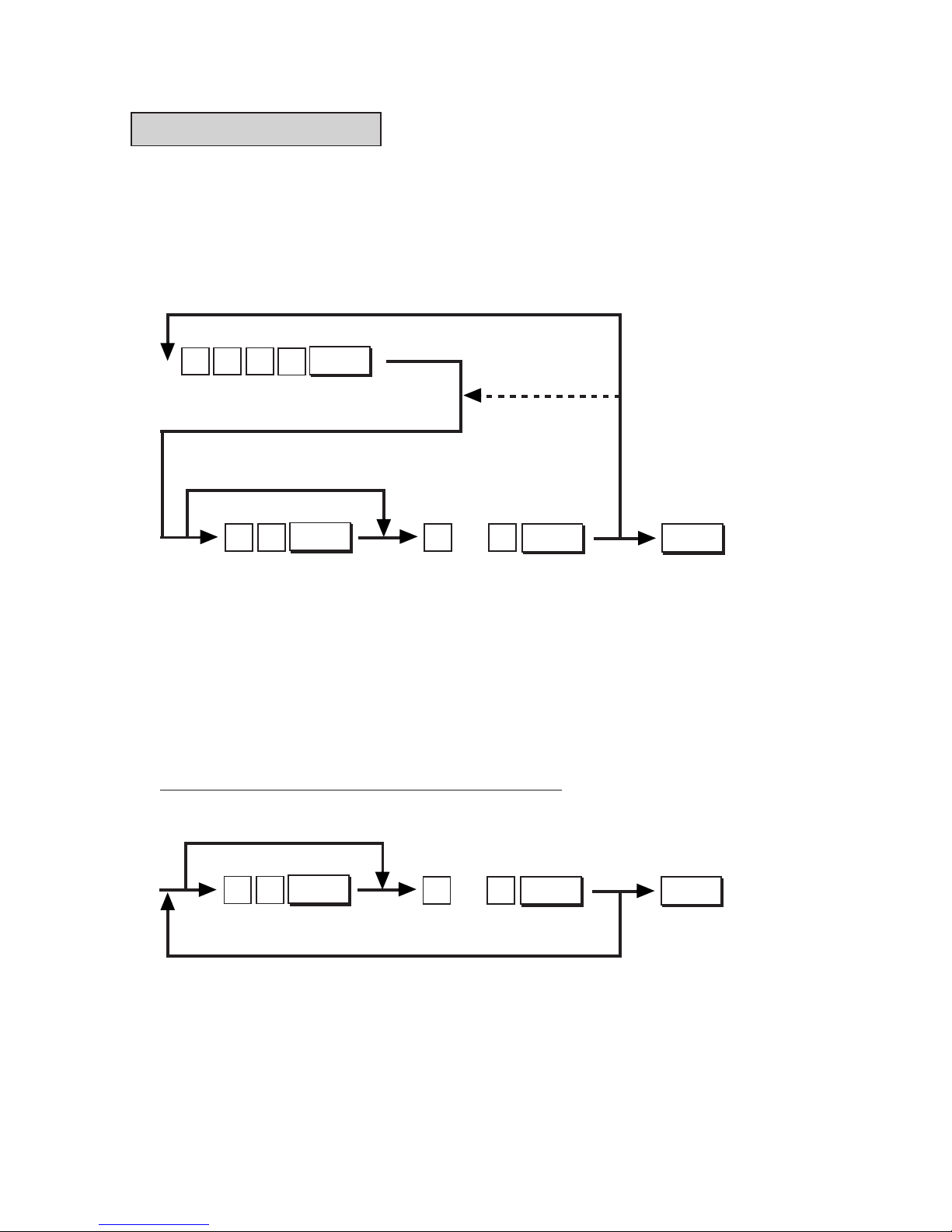
- 79 -
EO3-11084
MA-1350-1 SERIES
PLU Preset Price Changing
When only changing preset prices of PLUs as part of daily requirements, this operation is quicker than operating “PLU Table Setting, Changing, or Deletion.”
Condition: Any time outside a sale
Programming Procedure:
PLU
NOTE 3
PLU Code max. 4 dig-
its; 1 to 9999
Repeat for other PLUs if necessary.
NOTE 1
ST
New Whole Package
Quantity max. 2 digits;
0 to 99
NOTE 4
For non-SPP PLUs or for no change
of Whole Package Quantity
. . .
New Preset Price
max. 6 digits; 0 to
999999¢
NOTE 2
AT/TL
#/NS
NOTES: 1. The PLU Codes must exist in the PLU table file already programmed.
2. If “0” is entered as the New Preset Price, price of $0.00 is set. Neither price setting nor
Whole Package Quantity changing are possible for Open-price PLUs in this operation.
3. For sequentially accessing PLU Codes, the code specification can be omitted.
4. The entry of “New Whole Package Quantity” is possible only for SPP-type PLUs (those
already set with Whole Package Quantity). When the Whole Package Quantity is changed
here, the New Preset Price (i.e., New Whole Package Price) must also be set here.
PLU Preset Price Change using the PLU Preset-code Key:
ST
New Whole Package
Quantity max. 2 digits;
0 to 99
. . .
New Preset Price
max. 6 digits; 0 to
999999¢
AT/TL
PLU Preset-
Code Key
For non-SPP PLUs or for no change
of Whole Package Quantity
Repeat for other PLUs, if necessary.
NOTE: At the beginning of this programming using the PLU preset-code Key, if you enter 99 as New Whole
Package Quantity and depress the [ST] Key, the training mode start will be declared.
Page 82

- 80 -
EO3-11084
MA-1350-1 SERIES
PLU Price Change Setting Receipt Format
Key Operation: Control Lock: SET
PLU Code New Preset Price
TEC STORE
1343 PEACH DRIVE
PHONE: 87-6437
Open 8:00am to 7:00pm
Closed: every Wednesday
11-28-1997 #0
P00
PLU200 02 5.00
Salmon
0096 12:25TM
Link Department No.
New Preset Price
PLU Name
PLU Code
AT/TL
0
PLU
0
2 #/NS0
0
5
Page 83

- 81 -
EO3-11084
MA-1350-1 SERIES
% Key Preset Rate Setting or Changing
Setting Preset Rate for % Keys
Condition: Any time outside a sale
Programming Procedure:
TEC STORE
1343 PEACH DRIVE
PHONE: 87-6437
Open 8:00am to 7:00pm
Closed: every Wednesday
11-28-1997 #0
P00
#112300
0094 12:22TM
TEC STORE
1343 PEACH DRIVE
PHONE: 87-6437
Open 8:00am to 7:00pm
Closed: every Wednesday
11-28-1997 #0
P00
%+ 10%
0099 12:28TM
TEC STORE
1343 PEACH DRIVE
PHONE: 87-6437
Open 8:00am to 7:00pm
Closed: every Wednesday
11-28-1997 #0
P00
%- 5%
0099 12:28TM
% +
% -
%+ 10%
is set.
%- 5%
is set.
This portion is required only when any
decimal portion is contained in the rate.
% rate 0 to 99.999
for % + rate
•
•
for % - rate
#/NS
0 0
Register Number max. 6 digits;
0 to 999999
Register
No. before
this setting
2
1 1
3
Register No. now set
Examples)
7%: 7, 12%: 12, 8.55%: 8.55, 12.345%: 12.345
To reset the rate once set, enter “0”. When “0”
is set, the % key will always require a manual
rate entry in sale transactions.
Register No. Setting
When multiple registers are used in one store, or to distinguish this register from others used by other
stores in the same chain, set the Register Number in the following procedure.
Condition: Any time outside a sale
Programming Procedure:
Example)
No. 112300:
Page 84

- 82 -
EO3-11084
MA-1350-1 SERIES
NOTES: 1. The Decimal Point cannot be entered in the Register Number.
2. Preceding zeros, if any, will not be printed. For example, if “001234” is entered, “#1234”
will be printed.
Foreign Currency Exchange Rate Setting
Condition: Any time outside a sale
Programming Procedure:
CUR 1
Exchange Rate; max. 10 digits; 0.000001 to 9999.999999
NOTE 1,2
.
7
1
4
30
.
CUR 2
.
CUR 3
.
CUR 4
.
CUR 1
TEC STORE
1343 PEACH DRIVE
PHONE: 87-6437
Open 8:00am to 7:00pm
Closed: every Wednesday
11-28-1997 #112300
P00
CUR1 0.7143
*
0104 12:38TM
NOTES: 1. Obtain the rate by calculating in the subsidiary currency unit values for both the domestic
and the foreign currency. (In case of calculating the rete from the domestic to a foreign
currency with the same zero-suppress form, such as from US$ to Frency Franc, it will be
no problem. However, in case of exchanging from a domestic currency such as US$ to a
foreign currency such as Japanese yen, this rule must be obeyed; otherwise a wrong rate
will result.)
2. Calculate the required foreign currency value equivalent to the domestic currency value
“1”. Then the obtained value is the Exchange Rate value to be entered in the setting
operation above.
Example) Domestic Currency is US$:
1 cent = XXXX . XXXXXX centimes (French Franc)
= XXXX . XXXXXX pfennigs (Deutsche Mark)
= XXXX . XXXXXX yen (Japanese Yen)
etc.
Enter this value as the foreign currency exchange rate.
3. If “0” is set as the exchange rate, that key cannot be used in sale entries.
Example)
0.7143 for the [CUR 1] key:
Page 85

- 83 -
EO3-11084
MA-1350-1 SERIES
Listing Capacity Setting for Tender Media
Condition: After Financial Daily Reset
Programming Procedure:
CPN
FSTL
TEND
*HALC of Ten-
der Media
AT/TL
→
Chg
CHECK
TEND
MISC
→
4
3
AT/TL
TEC STORE
1343 PEACH DRIVE
PHONE: 87-6437
Open 8:00am to 7:00pm
Closed: every Wednesday
11-28-1997 #112300
P00
CATEND 34
0100 12:30TM
4
3
* HALC ...........High Amount Listing Capacity (to be set in a 2-digits code)
Example) ........... indicate $39.99................... equal to or smaller than $39.99
4 digits
Value of the top digit
NOTES: 1. To reset an individual media listing capacity, enter 0 before media key depression in the
above operation.
2. The HALC of each tender media is effective only when the media key is used for tendering but not when it is used as Total key.
3. The listing capacity is cleared in “MGR” mode. It cannot be cleared by the [LC OPEN] (or
[OPEN]) key.
Example) To set the HALC ($39.99) for the [AT/TL] key:
Key Operation: Control Lock: SET
Page 86
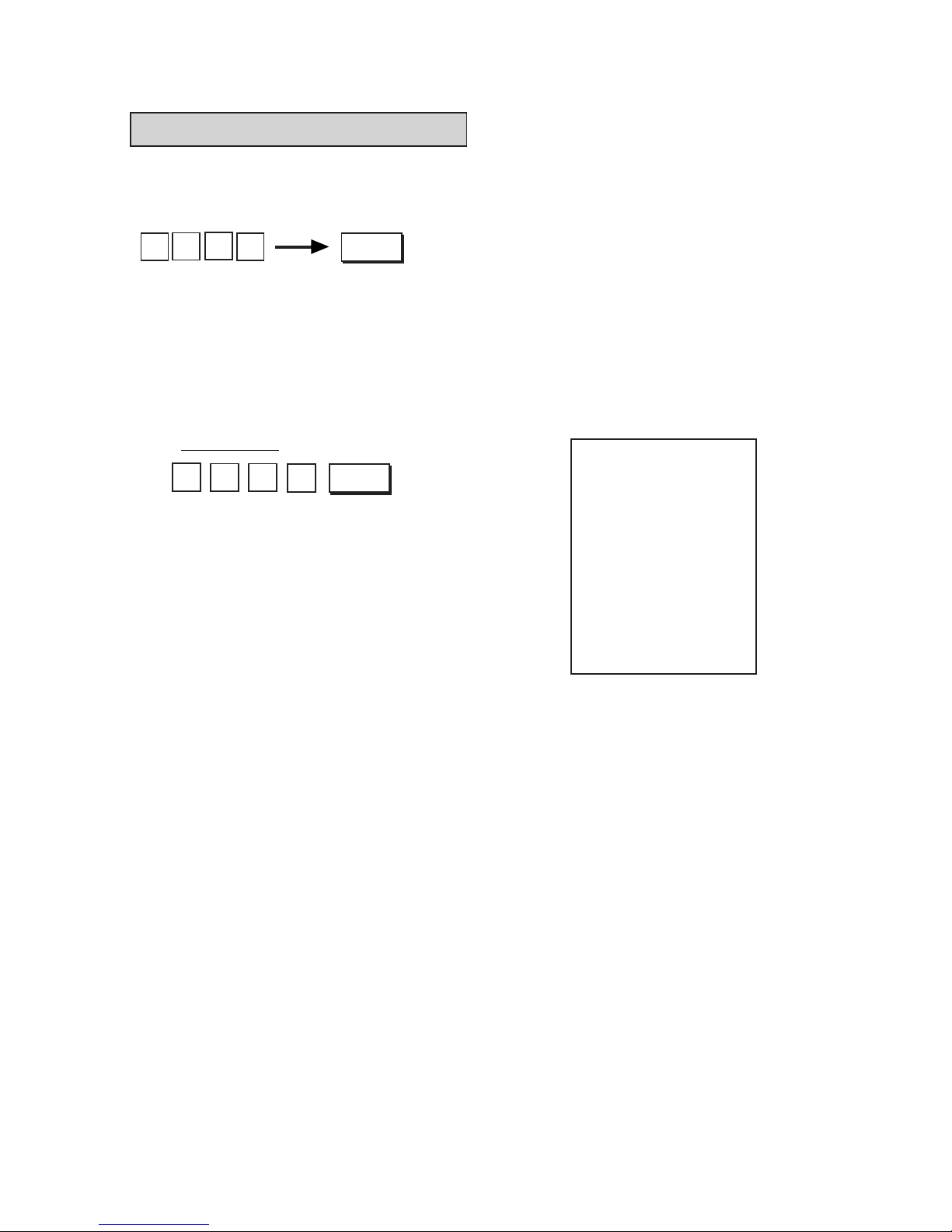
- 84 -
EO3-11084
MA-1350-1 SERIES
Limit Amount Max. 4
digits; 0 to 9999
VND
CPN
0 0
2
TEC STORE
1343 PEACH DRIVE
PHONE: 87-6437
Open 8:00am to 7:00pm
Closed: every Wednesday
11-28-1997 #112300
P00
V.CPN 20.00
0106 12:39TM
VND
CPN
0
Vendor Coupon Limit Amount Setting
Condition: After Financial Daily Reset
Programming Procedure:
NOTES: 1. To reset the vendor coupon limit amount, enter 0 before the [VND CPN] key depression
in the above operation.
2. The vendor coupon limit amount is cleared in “MGR” mode. It cannot be cleared by the
[LC OPEN] (or [OPEN]) key.
Example)To set the limit amount ($20.00) for the [VND CPN] key:
Key Operation: Control Lock: SET
Page 87

- 85 -
EO3-11084
MA-1350-1 SERIES
Tax/PST Table Setting
Condition: After Daily Financial Reset
Programming Procedure:
Example)To set the limit amount ($20.00) for the [VND CPN] key:
Key Operation: Control Lock: SET
1) Tax 1; Full Breaks (Non-cyclic Breaks + Cyclic Breaks)
|max. amount non-taxable| →
|max. amount for 1¢ tax levied| →
|max. amount for 2¢ tax levied| →
Repeat up to the “A” Break.
|max. amount for N¢ tax levied| → .....
“A” Break
(to indicate the “A” Break entry)
|max. amount for N + 1¢ tax levied| →
|max. amount for N + 2¢ tax levied| →
Repeat up to the “B” Break.
|“B” Break| →
(“B” Break - “A” Break
= a multiple of $1.00)
(to complete this tax table setting)
NOTE: Each amount (break) entry may be a maximum of 4-digit value (9999¢).
2) Tax 1; “A” Break and % Rate Combination (Non-cyclic Breaks + % Rate)
First, set all the non-cyclic breaks up to the “A” Break entry and the [ST] key depression shown in the
above case of “1) Tax 1 Full Breaks”.
↓
|Tax Rate applied when exceeding the “A” Break amount|
(Max. 6 digits up to 99.9999%. Use the [ . ] key for a decimal value. Examples: To set 5%, enter 5. To
set 5.26%, enter 5 → [ . ] → 2 → 6. The fraction of the amount resulting from this % rate calculation
will be rounded off.)
↓
(to complete this tax table setting)
TX1/M
TX1/M
TX1/M
TX1/M
TX1/M
TX1/M
AT/TL
ST
AT/TL
Non-cyclic
Tax Breaks
Cyclic
Tax Breaks
Page 88

- 86 -
EO3-11084
MA-1350-1 SERIES
3) Tax 1; % Rate Only
→
(to indicate that no breaks are entered)
|Tax Rate applied to any amount| →
(The description for the Tax Rate in the above case 2) is also applied to this case.)
NOTES: 1. For Tax 2 or Tax 3 table programming, follow the same procedure in 1), 2), 3) shown
above, using the [TX2/M] or [TX3/M] instead of [TX1/M].
2. If multiple tax tables are programmed, the Tax 1 table must be set first.The Tax 1 table
setting will automatically reset the Tax 2 and Tax 3 tables that have been programmed.
3. No second depression of the [ST] key is allowed within one tax table setting. A maximum
of 64 breaks may be entered for Tax 1 to Tax 3 tables.
Setting Examples:
Example 1) Tax 1; Full Breaks
Tax Table Key Operation
Control Lock: SET
Amount Range Tax Levied
$0.00 to $0.10 0¢
$0.11 to $0.22 1¢
$0.23 to $0.39 2¢
$0.40 to $0.56 3¢
$0.57 to $0.73 4¢
$0.74 to $0.90 5¢
$0.91 to $1.08 6¢
... “A” Break
$1.09 to $1.24 7¢
$1.25 to $1.41 8¢
$1.42 to $1.58 9¢
$1.59 to $1.74 10¢
$1.75 to $1.91 11¢
$1.92 to $2.08 12¢
... “B” Break
TX1/M
AT/TL
ST
TEC STORE
1343 PEACH DRIVE
PHONE: 87-6437
Open 8:00am to 7:00pm
Closed: every Wednesday
11-28-1997 #112300
P00
TAX1
00 0.10
01 0.22
02 0.39
03 0.56
04 0.73
05 0.90
06 1.08
*
07 1.24
08 1.41
09 1.58
10 1.74
11 1.91
12 2.08
**
0101 12:35TM
TX1/M
TX1/M
TX1/M
TX1/M
TX1/M
TX1/M
TX1/M
TX1/M
TX1/M
TX1/M
TX1/M
TX1/M
TX1/M
0
1
0
1
8
0
9
37
6
5
9
3
22
0
2
8
911
714
518
4
1
1
214
AT/TL
ST
0
Page 89
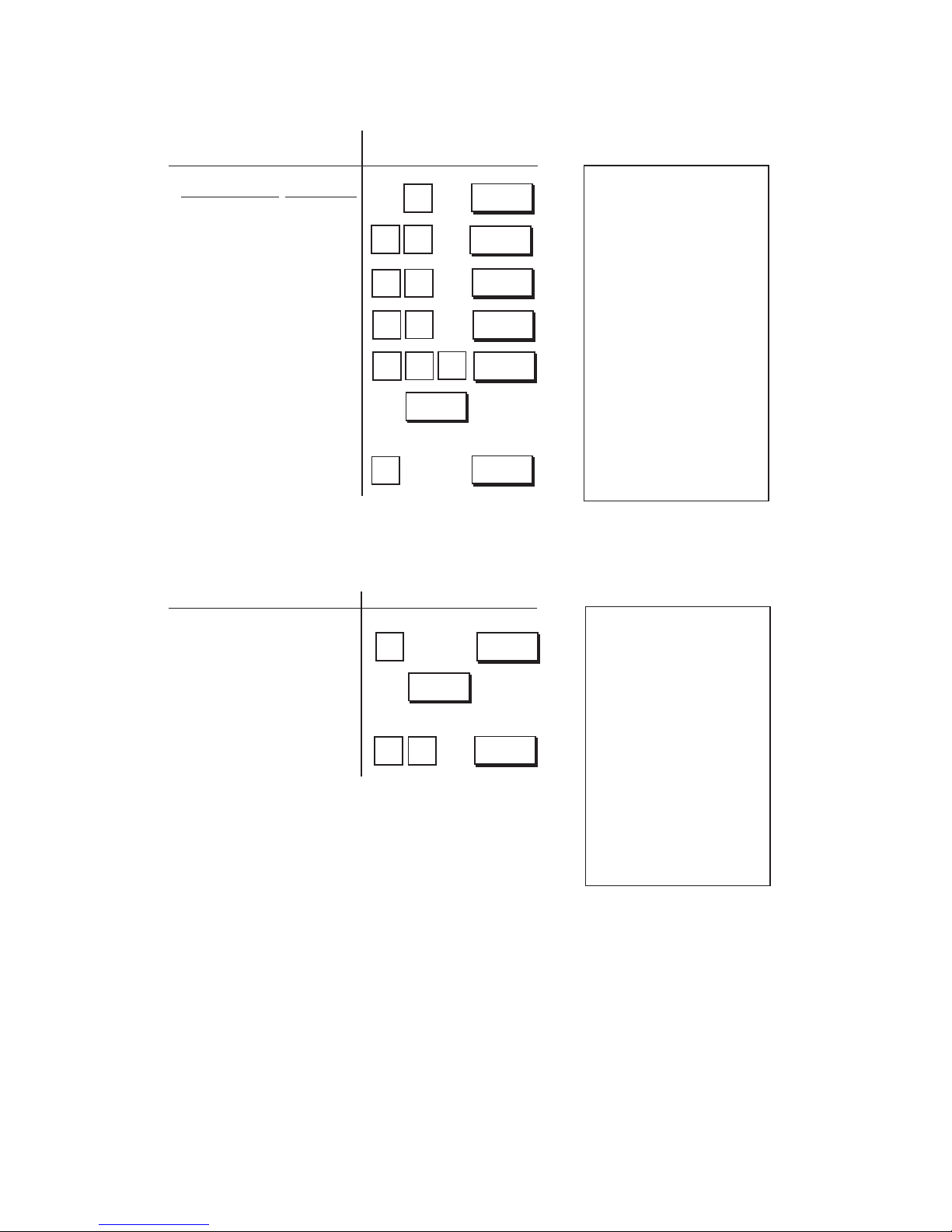
- 87 -
EO3-11084
MA-1350-1 SERIES
Example 2) Tax 1; “A” Break and % Rate Combination
Tax Table Key Operation
Control Lock: SET
Amount Range Tax Levied
$0.00 to $0.09 0¢
$0.10 to $0.29 1¢
$0.30 to $0.59 2¢
$0.60 to $0.84 3¢
$0.85 to $1.12 4¢
... “A” Break
5% is applied to any amount exceeding the “A” Break.
Example 3) Tax 2; % Rate Only
Tax Table Key Operation
Control Lock: SET
10% is applied to any
amount.
TEC STORE
1343 PEACH DRIVE
PHONE: 87-6437
Open 8:00am to 7:00pm
Closed: every Wednesday
11-28-1997 #112300
P00
TAX1
00 0.09
01 0.29
02 0.59
03 0.84
04 1.12
*
5%
0102 12:36TM
TEC STORE
1343 PEACH DRIVE
PHONE: 87-6437
Open 8:00am to 7:00pm
Closed: every Wednesday
11-28-1997 #112300
P00
TAX2
00 0.00
*
10%
0103 12:37TM
TX1/M
TX1/M
TX1/M
TX1/M
TX1/M
9
11
2
4
8
9
5
9
2
ST
AT/TL
5
TX2/M
0
0
ST
AT/TL
1
Page 90
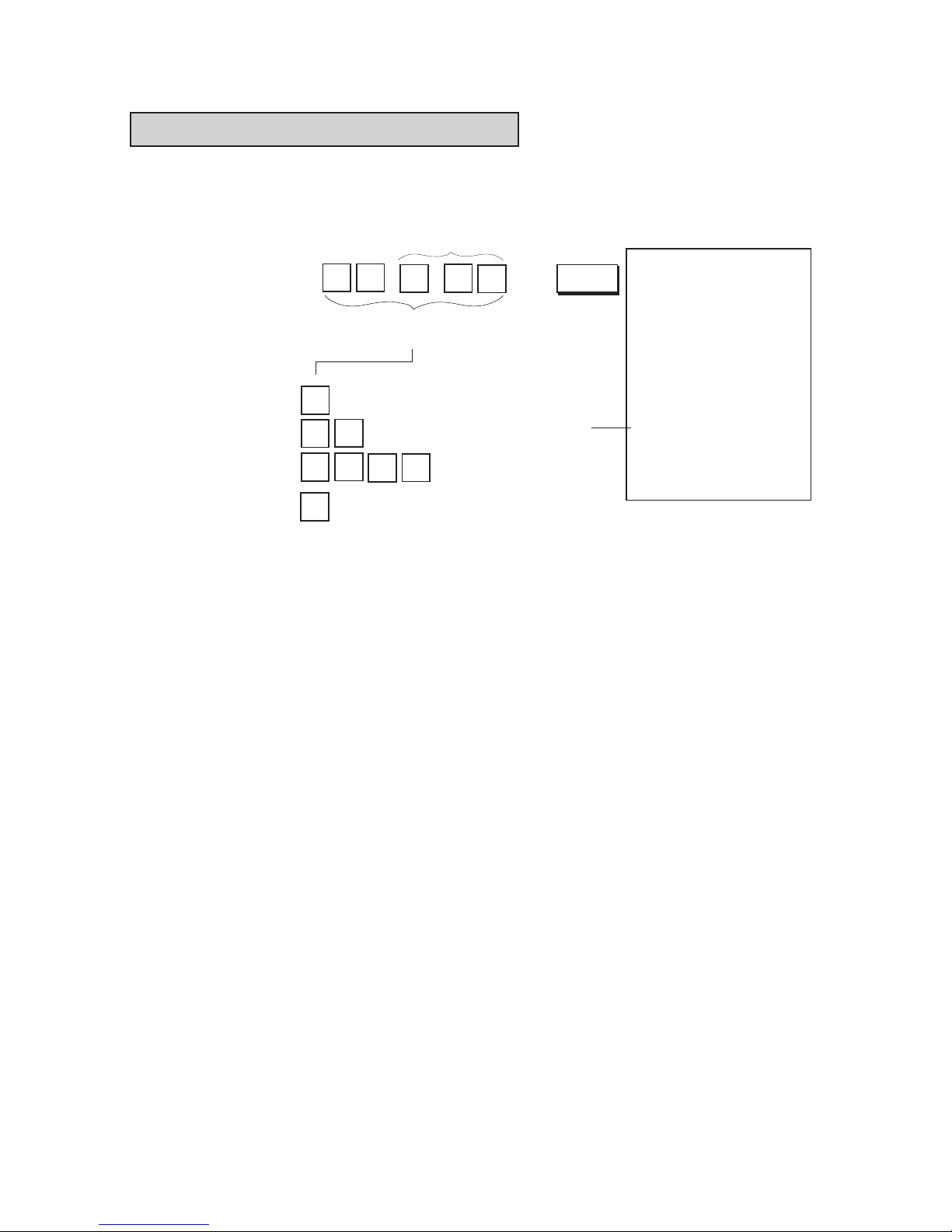
- 88 -
EO3-11084
MA-1350-1 SERIES
This portion is required only when any
decimal portion is contained in the rate.
→
GST Rate 0 to
99.99(%)
GST Rate 7% is set.
TEC STORE
1343 PEACH DRIVE
PHONE: 87-6437
Open 8:00am to 7:00pm
Closed: every Wednesday
11-28-1997 #112300
P00
GST
7%
0267 20:59TM
GST Rate Setting (applicable to Canada only)
Condition: After Daily Financial Reset
Setting Procedure:
GST/M
7
1
2
8 .
5 5
0
.
Examples)
7%
12%
8.55%
To reset the
rate once set:
Page 91
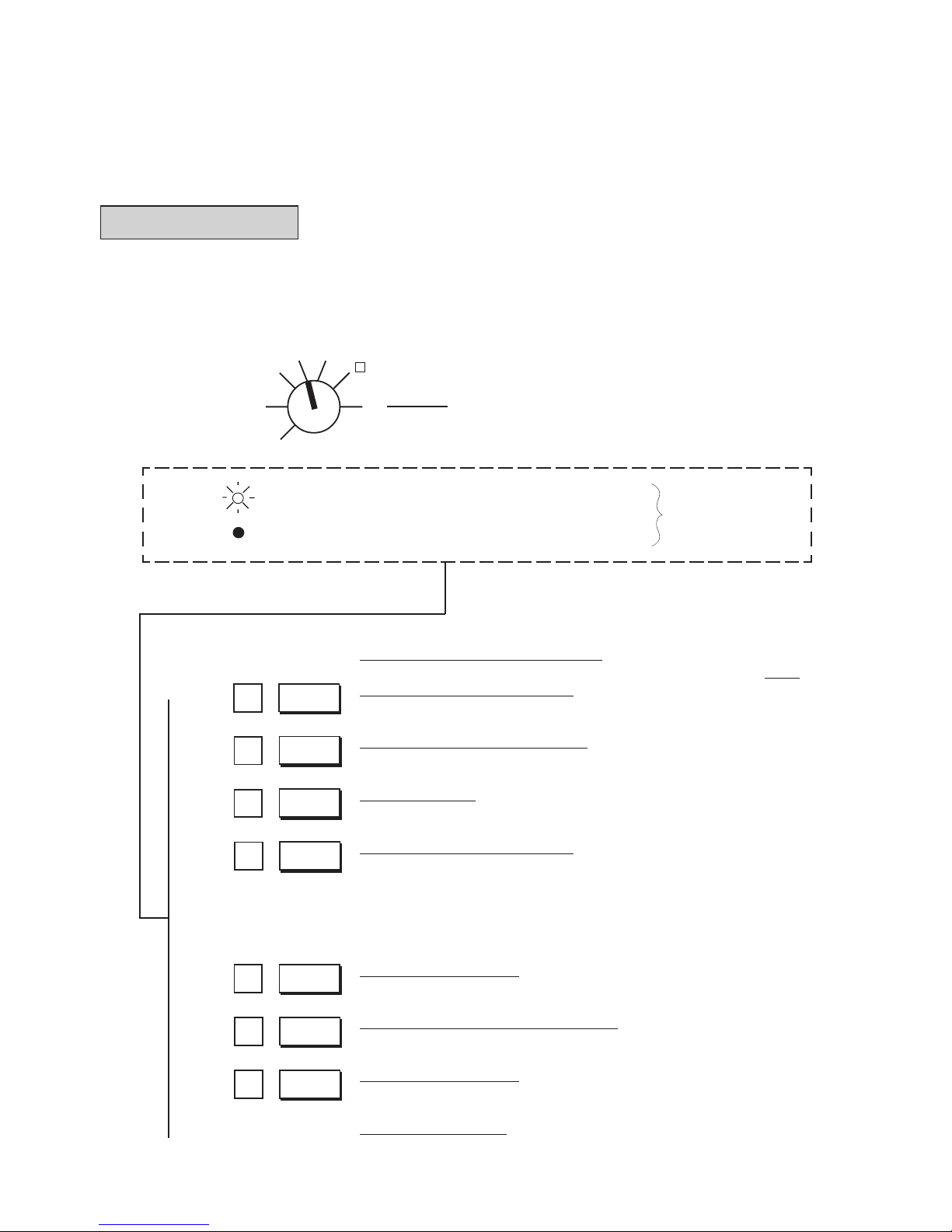
- 89 -
EO3-11084
MA-1350-1 SERIES
Contents to be Printed for Verification Format
Page
Department Preset Price Read: 90
Preset Price of each Department
Department LC and Status Read: 90
LC (Listing Capacity) and Status of each Department
PLU Table Read: 91
Preset Price and Link Department of each PLU
Other Programmed Data Read: 92
%+ & %- Preset Rates, common LC for All Departments,
Drawer Warning Time, Foreign Currency Exchange Rate,
Cash Payment Key Amount, Vendor Coupon Limit Amount,
LC for Tender Media, GST Rate for Canada, Non-taxable
Limit Amount for Canada
System Option Read 1: 94
System Option Setting, Addresses 1 to 13
Department Gross Profit Rates Read: 93
Gross Profit Rates of each Department
System Option Read 2: 94
System Option Setting, Addresses 1 to 24
Tax Calculation Test: 95
Refer to page 95.
←
OFF
REG
X
SET
MGR
-
Z
5. Program Data Verification
Whenever programming operations are performed, it is recommended to issue Program Verification receipts to
check the programmed data before entering any other operation.
Operating Procedure
Condition: Any time outside a sale
Operating Procedure:
→
→
→
→
ST1
ST2
ST3
ST4
“R OFF”
Illuminated:
Lamp Verification data is printed on journal only.
Extinguished:
Verification data is printed on both journal and receipt.
Reverse the status, if necessary, by depressing the
[LOG/ RECEIPT] key.
* The [RECEIPT ISSUE]
key is not effective in X
mode.
→
→
→
ST5
ST6
ST9
→
Page 92

- 90 -
EO3-11084
MA-1350-1 SERIES
Department LC and Status Read
Department Preset Price Read
TEC STORE
1343 PEACH DRIVE
PHONE: 87-6437
Open 8:00am to 7:00pm
Closed: every Wednesday
11-28-1997 #112300
PX
01 MEAT 7.00
02 FISH
03 DRINK
04 BAKERY
05 DP05
06 DP06
0319 23:20TM
Department No.
Department Name
Preset Price
(Those with blank price are Open-price Departments.)
NOTE: For changing the preset price or the Open-
price/Preset-price status of any department,
refer to “Department Preset Price Setting or
Changing” in the preceding chapter.
TEC STORE
1343 PEACH DRIVE
PHONE: 87-6437
Open 8:00am to 7:00pm
Closed: every Wednesday
11-28-1997 #112300
PX
01 MEAT 01F 73
01
02 FISH 02F 94
01
03 DRINK 03 57
02
04 BAKERY 01 00
02
05 DP05 10 00 03
06 DP06 40 00
03
0320 23:20TM
Department No.
Department
Group No.
Department Name
Key Type Status
0: Itemized
1: Single-item
4: Other Income
5: Other Income (Single-item)
Food Stamp Status or GST Status
F: Food Stampable
T: GST Taxable
Positive/Negative Status
-: Negative
Blank: Positive
Individual Department LC
Tax Status
1: Tax 1 taxable
2: Tax 2 taxable
3: Tax 1 & Tax 2 taxable
4: Tax 3 taxable
5: Tax 1 & Tax 3 taxable
6: Tax 2 & Tax 3 taxable
7: Tax 1 & Tax 2 & Tax 3 taxable
0: Non-taxable
NOTE: For changing the status, LC or the group
classification, refer to “Department Status
Programming”, “Department LC Programming” and “Department Group Setting” in
the preceding chapter.
Page 93
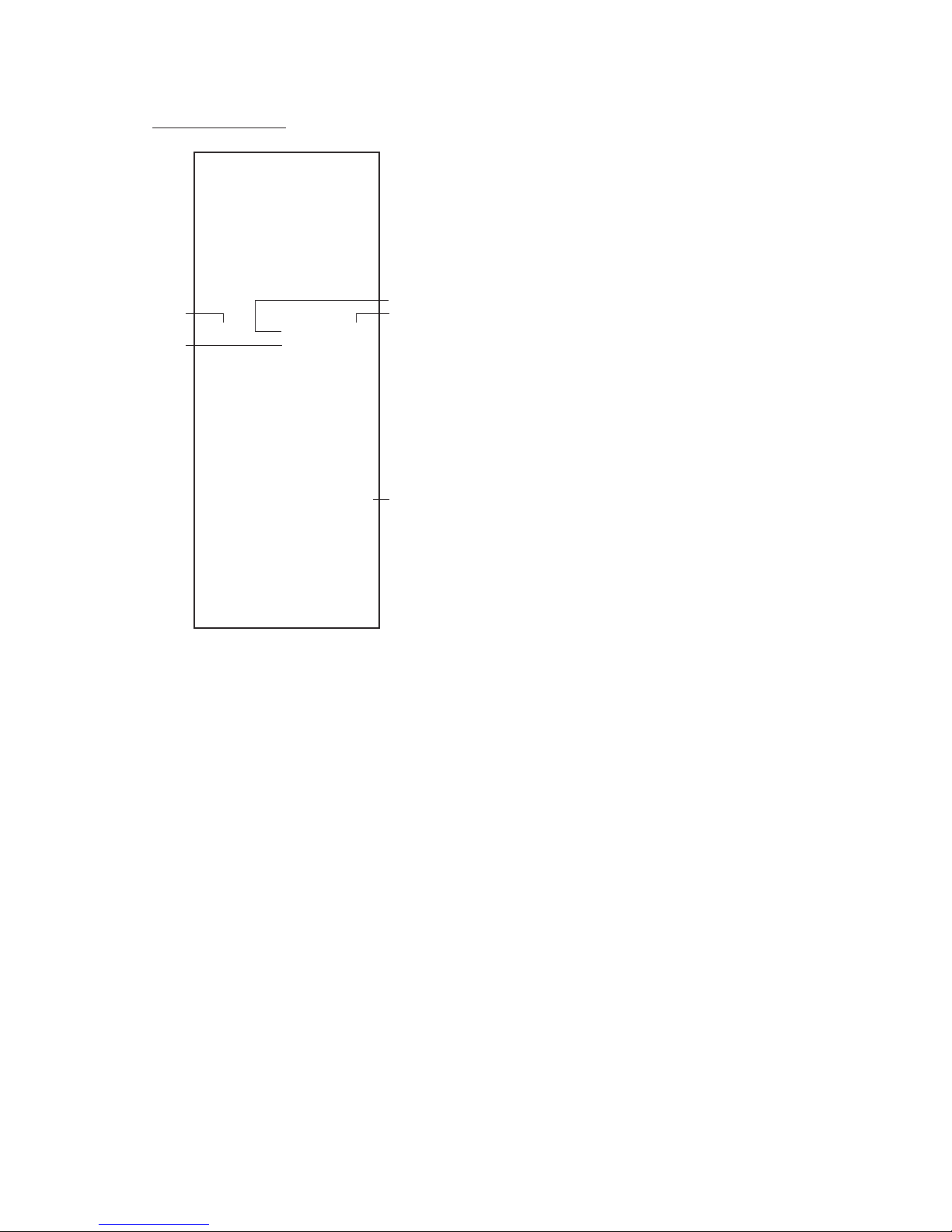
- 91 -
EO3-11084
MA-1350-1 SERIES
PLU Table Read
TEC STORE
1343 PEACH DRIVE
PHONE: 87-6437
Open 8:00am to 7:00pm
Closed: every Wednesday
11-28-1997 #112300
PX
PLU100 01 2.00
Pork
PLU101 01 3.00
Beef
PLU200 02 5.00
Salmon
PLU201 02 2.00
Shrimp
PLU300 03 1.00
Coke-A
PLU301 03 1.00
Coke-B
PLU400 04 3.00/ 8
Bun-A
PLU401 04 1.50/ 3
Bun-B
PLU500 05 0.50
PLU500
0321 23:20TM
PLU Code
Link Department No.
Preset Price
(Blank Price means an Open-price PLU.)
Whole Package Quantity
NOTE: For changing the programmed data of PLUs,
refer to the following sections in the preceding
chapter.
• PLU Table Setting, Changing or Deletion
(for any change)
• PLU Preset Price Changing
(for Preset Price and Whole Package
Quantity changing only)
PLU Name
Page 94
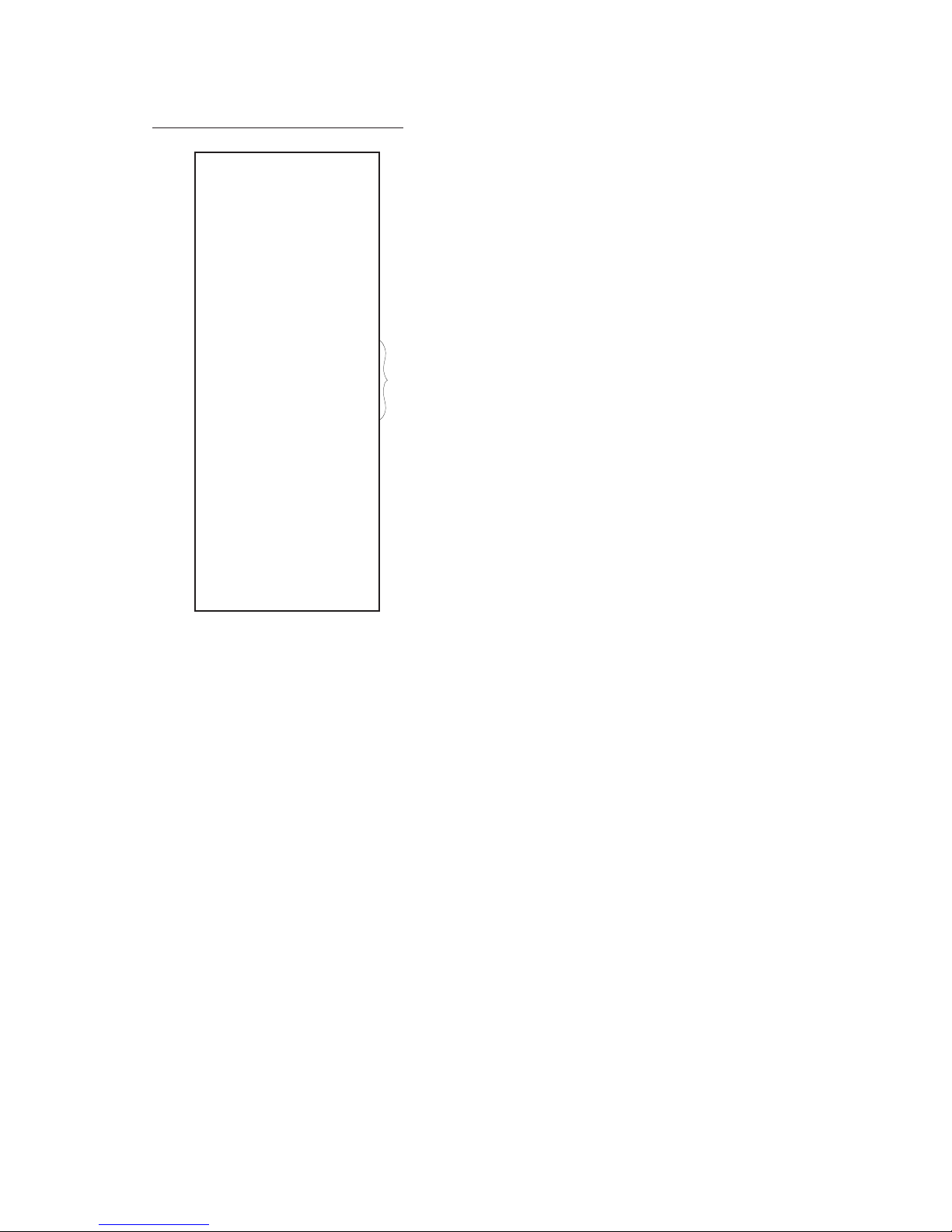
- 92 -
EO3-11084
MA-1350-1 SERIES
Other Programmed Data Read
TEC STORE
1343 PEACH DRIVE
PHONE: 87-6437
Open 8:00am to 7:00pm
Closed: every Wednesday
11-28-1997 #112300
PX
V.CPN 20.00
CATEND 34
CHECK 00
Chg 00
MISC 00
CPN 00
FS TL 35
86
%+ 10%
%- 5%
GST 7%
20.00
CUR1 0.7143
∗
CUR2 0.5321
∗
01 CASH 10.00
02 CASH 20.00
20
0328 23:23TM
Vendor Coupon Limit Amount
Respective LCs for each Tender Media
Common LC for All Departments
%+ Preset Rate
%- Preset Rate
GST Rate
Non-taxable Limit Amount
Exchange Rate for the [CUR1] Key
Exchange Rate for the [CUR2] Key
Preset Cash Amount for the [$5.00] (Cash Payment 1) Key
Preset Cash Amount for the [$10.00] (Cash Payment 2) Key
Drawer Warning Time
NOTE: For changing the programmed data, refer to the following sections in the preceding chapter.
• Vendor Coupon Limit Amount Setting
• Listing Capacity Setting for Tender Media
• Department LC Programming
• % Key Preset Rate Setting or Changing
• GST Rate Setting
• Non-taxable Limit Amount Setting
• Foreign Currency Exchange Rate Setting
• Cash Tender Key Preset Amount Setting
• Drawer Warning Time Setting
Page 95
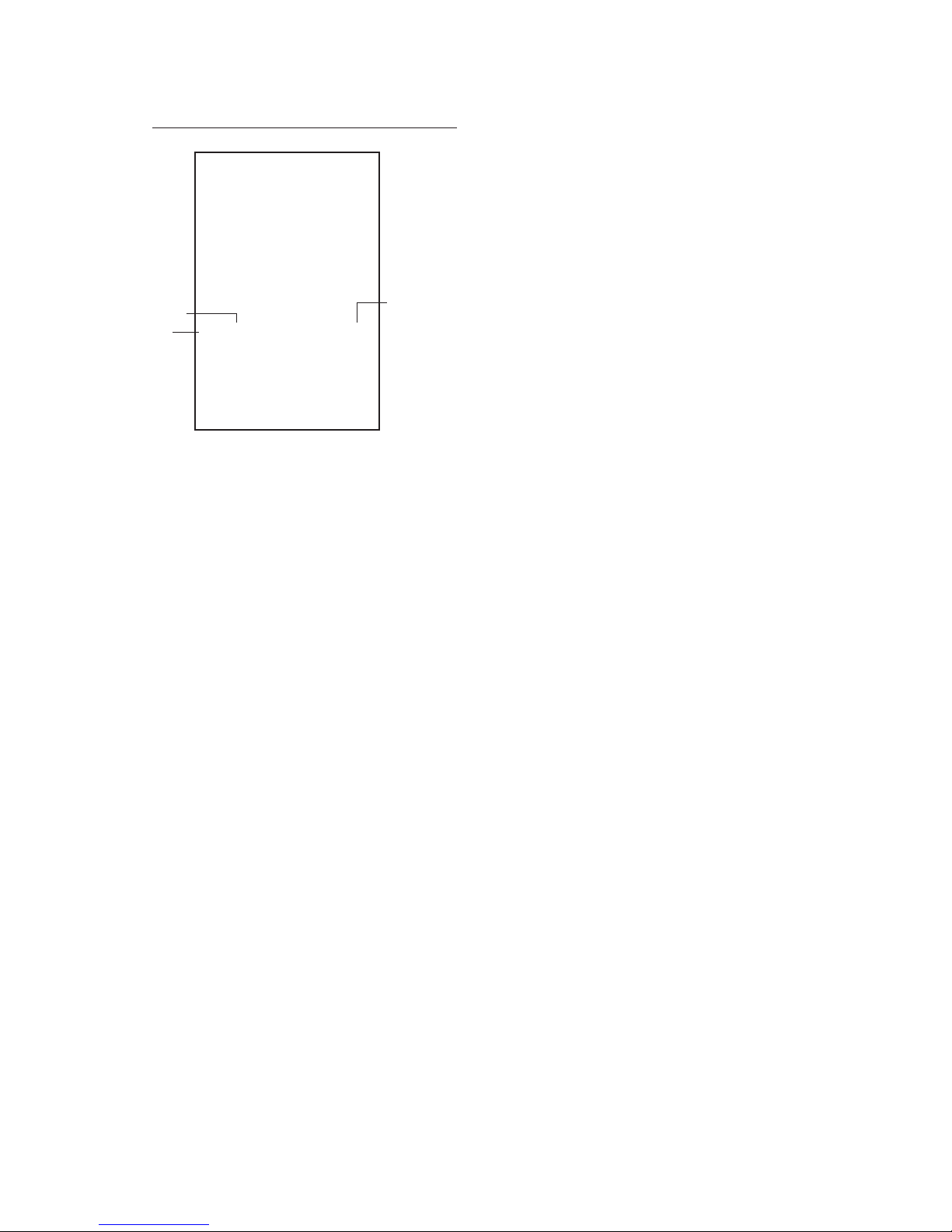
- 93 -
EO3-11084
MA-1350-1 SERIES
Department Gross Profit Rates Read
TEC STORE
1343 PEACH DRIVE
PHONE: 87-6437
Open 8:00am to 7:00pm
Closed: every Wednesday
11-28-1997 #112300
PX
01 MEAT 10%
02 FISH 15%
03 DRINK 20%
04 BAKERY 25%
0329 23:24TM
Department No.
Department Name
Gross Profit Rate
NOTE: For changing the Department Gross Profit
Rate, refer to “Department Gross Profit Rate
Setting” in the preceding chapter.
Page 96

- 94 -
EO3-11084
MA-1350-1 SERIES
System Option Read 1 System Option Read 2
TEC STORE
1343 PEACH DRIVE
PHONE: 87-6437
Open 8:00am to 7:00pm
Closed: every Wednesday
11-28-1997 #112300
PX
#01 2678
#02 0
#03 0
#04 0
#05 0
#06 234
#07 167
#08 23
#09 235
#10 0
#11 0
#12 0
#13 0
0024 20:20TM
SET Bit Nos.
Address No.
TEC STORE
1343 PEACH DRIVE
PHONE: 87-6437
Open 8:00am to 7:00pm
Closed: every Wednesday
11-28-1997 #112300
PX
#01 2678
#02 0
#03 0
#04 0
#05 0
#06 234
#07 167
#08 23
#09 235
#10 0
#11 0
#12 0
#13 0
#14 0
#15 0
#16 23
#17 0
#18 0
#19 236
#20 0
#21 7
#22 0
#23 0
#24 0
0025 20:01TM
SET Bit Nos.
Address No.
NOTE: The above samples show the Initial SET Bit Nos. of each Address. For changing any System
Option status, refer to “System Option Setting” in the preceding chapter.
Page 97

- 95 -
EO3-11084
MA-1350-1 SERIES
(or , )
TX1/M
. . .
Enter any amount.
TX/M
TEC STORE
1343 PEACH DRIVE
PHONE: 87-6437
Open 8:00am to 7:00pm
Closed: every Wednesday
11-28-1997 #112300
PX
10.00
TAX1 0.50
TAX2 1.00
TAX3 0.00
0330 23:26TM
Amount entered
Each Tax Amount calculated by respective Tax
Tables or Tax Rates
TXBL
TL
Tax Calculation Test
