Page 1
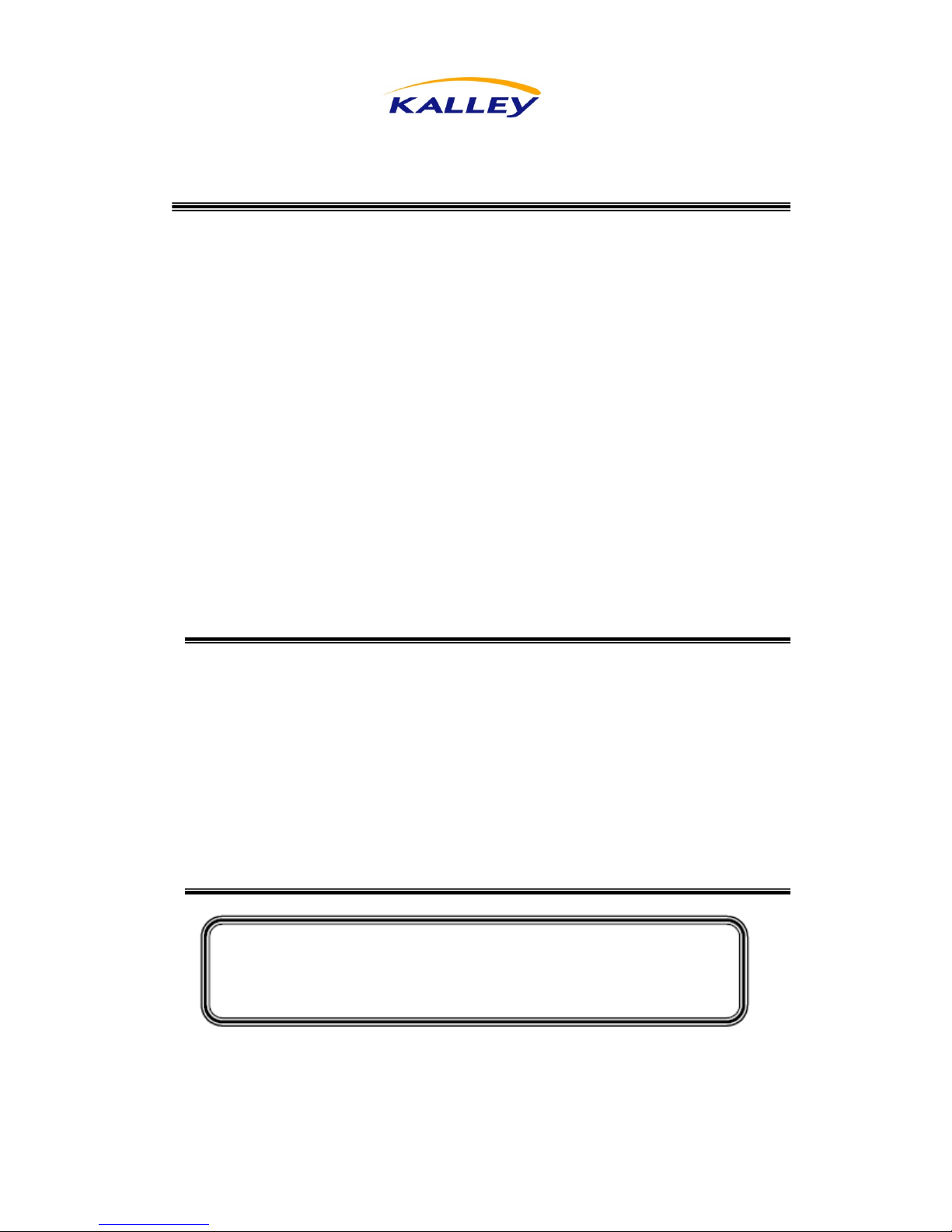
SERVICE MANUAL
1. Caution………………………………………………………………………… 2
2. specification……………………………………………………………………6
3. Alignment Procedure…………………………………………………………7
4.Block diagram…………………………………………………………………1
5.Scheme Diagram ………………………………… …………………………
5. Troubleshooting………………………………………………………………2
6. PCB Layout …………………………………………………………………3
([SORGHGUDZLQJ
This m anual i s t he l atest at t he t ime of pr inting, and doe s not
include the modification which may be made after the printing, by
the constant improvement of product
Page 2
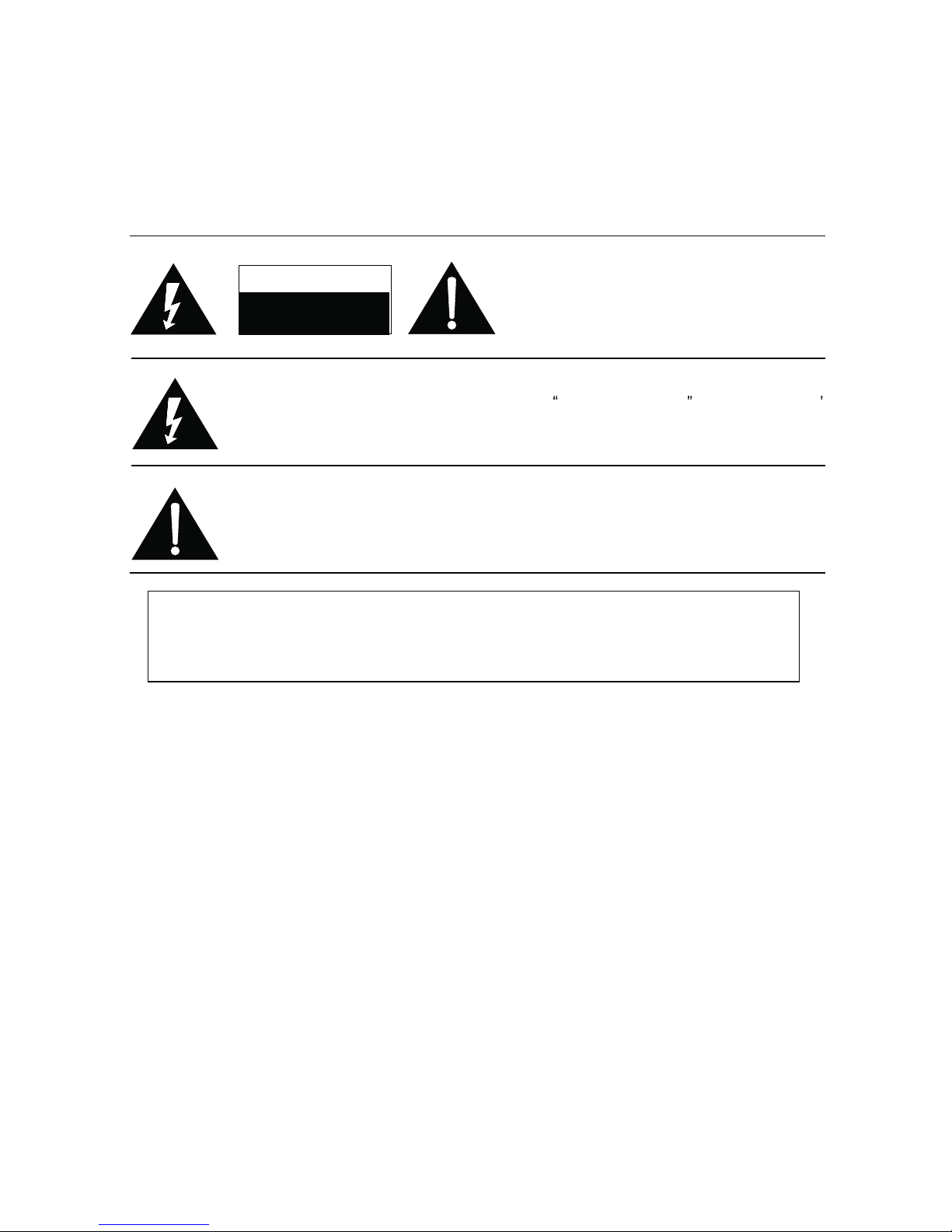
CA UTION : TO REDUCE THE RIS K OF
ELECTR ICAL SH OCK, DO NOT RE MOVE
COVER (OR BACK). NO USER SERVICEABL E
PAR TS INS IDE . RE FE R SER VIC ING T O
QUALIFIE D SERVIC E PERS ONNEL.
The lighting flash with arrowhead symbol, with an equilateral triangle is intended to
alert the user to the presence of uninsulated voltage within the products
enclosure that may be of sufficient magnitude to constitute a risk of electric shock to
the person.
The exclamation point within an equilateral triangle is intended to alert the user to the
presence of important operating and maintenance (servicing) instructions in the
literature accompanying the appliance.
CAUTION:
Use of controls, adjustments or procedures other than those specified herein may result in
hazardous radiation exposure.
CA U T IO N
RISK
RISK OF
ELECTRI
ELECTRIC
SHOCK
SHOCK DO
NOT
NOT
OPEN.
OPEN.
2
dangerous
WARNING: TO REDUCE RISK OF FIRE OR ELECTRIC SHOCK, DO NOT
EXPOSE THIS APPLIANCE TO RAIN OR MOISTURE.
SCHNEIDER ELECTRONICS GMBH-GERMANY
1. CAUTION
2
Page 3
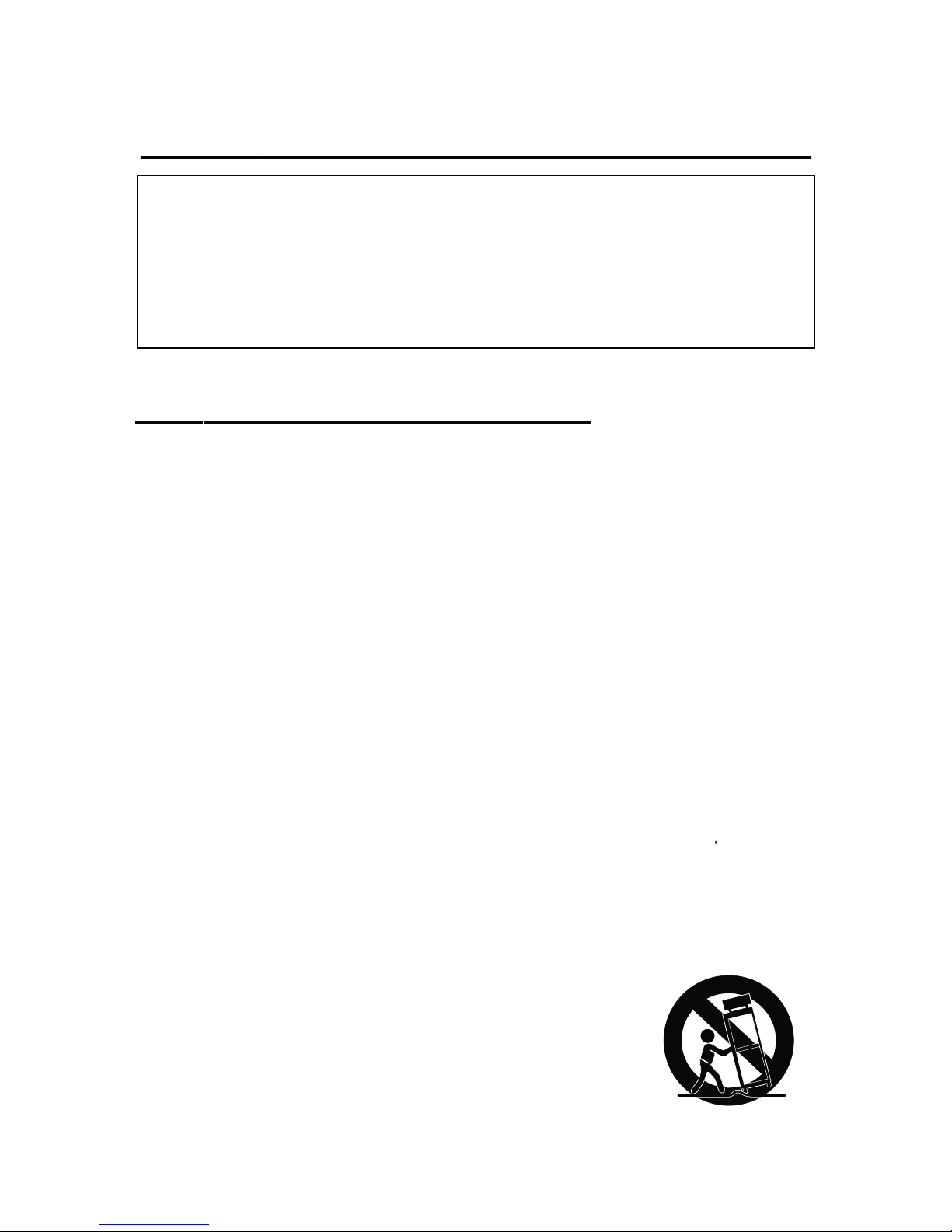
1. When the power cord or plug is damaged or frayed, unplug this television set from the wall outlet and refer servicing to
qualified service personnel.
2. Do not overload wall outlets and extension cords as this can result in fire or electric shock.
3. Do not allow anything to rest on or roll over the power cord, and do not place the TV where power cord is subject to
traffic or abuse. This may result in a shock or fire hazard.
4. Do not attempt to service this television set yourself as opening or removing covers may expose you to dangerous
voltage or other hazards. Refer all servicing to qualified service personnel.
5. Never push objects of any kind into this television set through cabinet slots as they may touch dangerous voltage
points or short out parts that could result in a fire or electric shock. Never spill liquid of any kind on the television set.
6. If the television set has been dropped or the cabinet has been damaged, unplug this television set from the wall outlet
and refer servicing to qualified service personnel.
7. If liquid has been spilled into the television set, unplug this television set from the wall outlet and refer servicing to
qualified service personnel.
8. Do not subject your television set to impact of any kind. Be particularly careful not to damage the picture tube surface.
9. Unplug this television set from the wall outlet before cleaning. Do not use liquid cleaners or aerosol cleaners. Use a
damp cloth for cleaning.
10.1. Do not place this television set on an unstable cart, stand, or table. The television set may fall, causing serious injury
to a child or an adult, and serious damage to the appliance . Use only with a car t or stand recommended by the
manufacturer, or sold with the television set. Wall or shelf mounting should follow the manufacturer s instructions, and
should use a mounting kit approved by the manufacturer.
10.2. An appliance and cart combination should be moved with care. Quick stops, excessive force, and uneven surfaces
may cause the appliance and cart combination to overturn.
CAUTION:
Read all of these instructions. Sa ve these instructions for later use . Follo w all W arnings and
Instructions marked on the audio equipment.
1. Read Instructions-All the safetyand operating instructionsshouldbe read before theproductis operated.
2. Retain Instructions- The safety and operating instructions should be retained for future reference.
3. Heed Warnings- All warnings on the product and in the operating instructions should be adhered to.
4. Follow Instructions- All operating and use instructions should be followed.
3
SCHNEIDER ELECTRONICS GMBH-GERMANY
IMPORTANT SAFETY INSTRUCTIONS
FOR YOUR PERSONAL SAFETY
3
Page 4
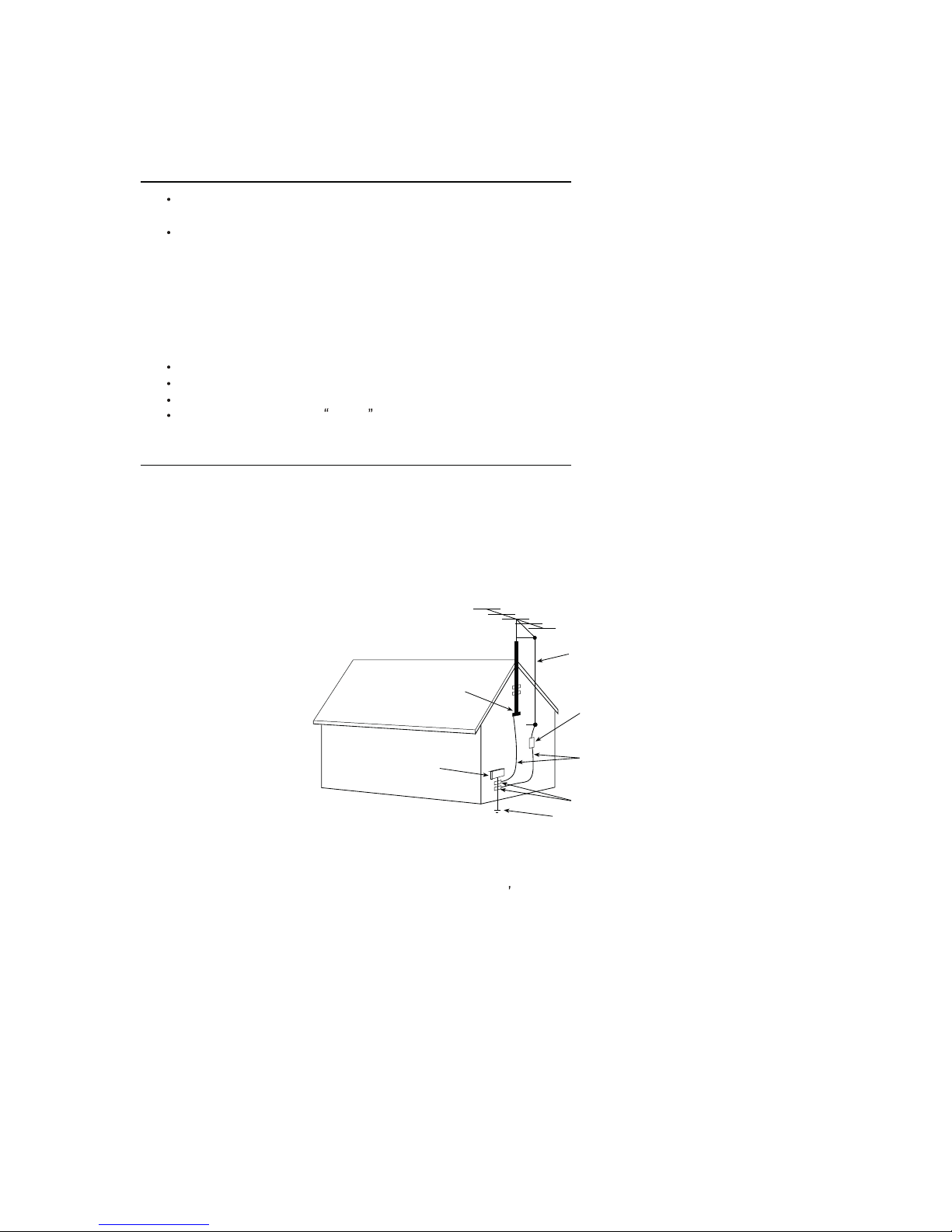
11. Do not use this television set near water ... for example, near a bathtub, washbowl, kitchen sink, or laundry tub, in a
wet basement, or near a swimming pool, etc.
Never expose the set to rain or water. If the set has been exposed to rain or water, unplug the set from the wall
outlet and refer servicing to qualified service personnel.
12. Choose a place where light (artificial or sunlight) does not shine directly on the screen.
13. Avoid dusty places, since piling up of dust inside TV chassis may cause failure of the set when high humidity persists.
14. The set has slots, or openings in the cabinet for ventilation purposes, to provide reliable operation of the receiver, to
protect it from overheating. These openings must not be blocked or covered.
Never cover the slots or openings with cloth or other material.
Never block the bottom ventilation slots of the set by placing it on a bed, sofa, rug, etc.
Never place the set near or over a radiator or heat register.
Never place the set in enclosure, unless proper ventilation is provided.
15.1. If an outside antenna is connected to the television set, be sure the antenna system is grounded so as to provide some
protection against voltage surges and built up static charges, Section 810 of the National Electrical Code, NFPA No.
70-1975, provides information with respect to proper grounding of the mast and supporting structure, grounding of the
lead-in wire to an antenna discharge unit, size of grounding conductors, location of antenna discharge unit, connection
to grounding electrode, and requirements for the grounding electrode.
15.2. Note to CATV system installer : (Only for the television set with CATV reception)
This reminder is provided to call the CATV system attention to Ar ticle 820-40 of the NEC that provides
guidelines for proper grounding and, in particular, specifies that the cable ground shall be connected to the grounding
system of the building, as close to the point of cable entry as practical.
16. An outside antenna system should not be located in the vicinity of overhead power lines or other electric lights or power
circuits, or where it can fall into such power lines or circuits. When installing an outside antenna system, extreme care
should be taken to keep from touching such power lines or circuits as contact with them might be fatal.
17. For added protection for this television set during a lightning storm, or when it is left unattended and unused for long
periods of time, unplug it from the wall outlet and disconnect the antenna. This will prevent damage due to lightning
and power-line surges.
ANTENNA
LEAD- IN WIRE
ANTENNA DISCHARGE
UNIT (NEC SECTION
810-20)
GROUNDING
CONDUCTORS
(NECSECTION 810-21)
GROUND CLAMPS
POWER SER VICE GROUNDING
ELECTRODE SYSTEM
(NEC ART 250. PART H)
ELECTRIC SERVICE
EQUIPMENT
GROUND CLAMP
NEC-NATIONAL ELECTRICAL CODE
EXAMPLE OF ANTENNA GROUNDING AS PER
NATIONAL ELECTRICAL CODE
EXAMPLE OF ANTENNA GROUNDING AS PER NATIONAL ELECTRICAL CODE INSTR UCTIONS
a built-in
installer s
4
SCHNEIDER ELECTRONICS GMBH-GERMANY
PROTECTION AND LOCATION OF YOUR SET
PROTECTION AND LOCATION OF YOUR SET
4
Page 5
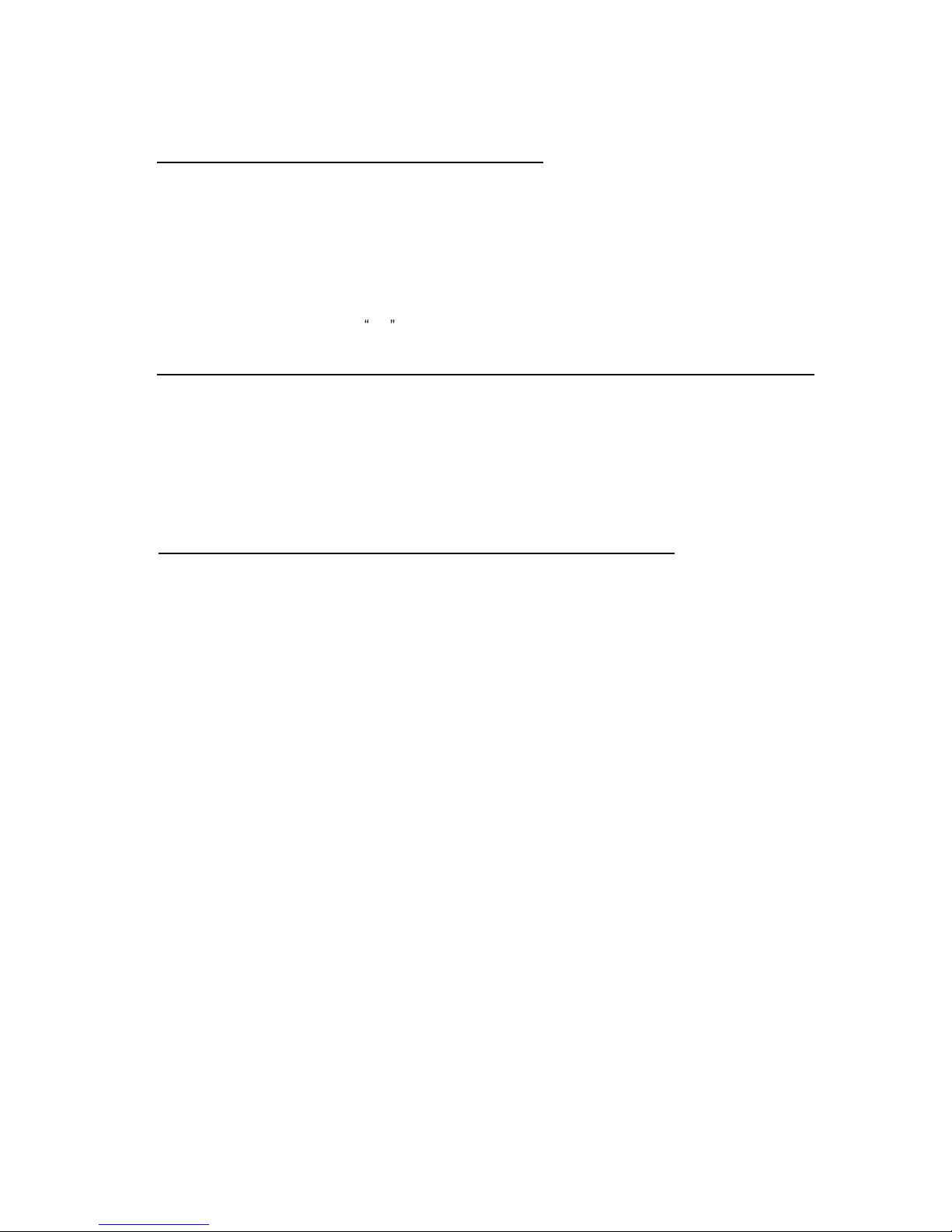
18.
This television set should be operated only from the type of power source indicated on the marking label. If you are not
sure of the type of power supply at your home, consult your television dealer or local power company. For television
sets designed to operate from battery power, refer to the operating instructions.
19. If the television set does not operate normally by following the operating instructions, unplug this television set from the
wall outlet and refer servicingto qualified service personnel. Adjust only those controls that are covered in the operating
instructions as improper adjustment of other controls may result in damage and will often require extensive work by a
qualified technician to restore the television set to normal operation.
20. When going on a holiday : If your television set is to remain unused for a period of time, for instance, when you go on
a holiday, turn the television set and unplug the television set from the wall outlet.
21. If you are unable to restorenormal operation by followingthe detailed procedurein your operatinginstructions,
do not attempt any further adjustment. Unplug the set and call your dealer or service technician.
22. Whenever the television set is damaged or fails, or a distinct change in performance indicates a need for
service, unplug the set and have it checked by a professional service technician.
23. It is normal for some TV sets to make occasional snapping or popping sounds, particularly when being
turned on or off. If the snapping or popping is continuous or frequent, unplug the set and consult your
dealer or service technician.
24. Do not use attachments not recommendedby the television set manufacturer as they may cause hazards.
25. When replacement parts are required,be sure the service technician has used replacementparts specified
by the manufacturer that have the same characteristics as the original part. Unauthorized substitutions
may result in fire, electric shock, or other hazards.
26. Upon completion of any service or repairs to the television set, ask the ser vice technician to perform
routine safety checks to determine that the television is in safe operating condition.
off
5
SCHNEIDER ELECTRONICS GMBH-GERMANY
OPERATION OF YOUR SET
IF THE SET DOES NOT OPERATE PROPERLY
FOR SERVICE AND MODIFICATION
5
Page 6
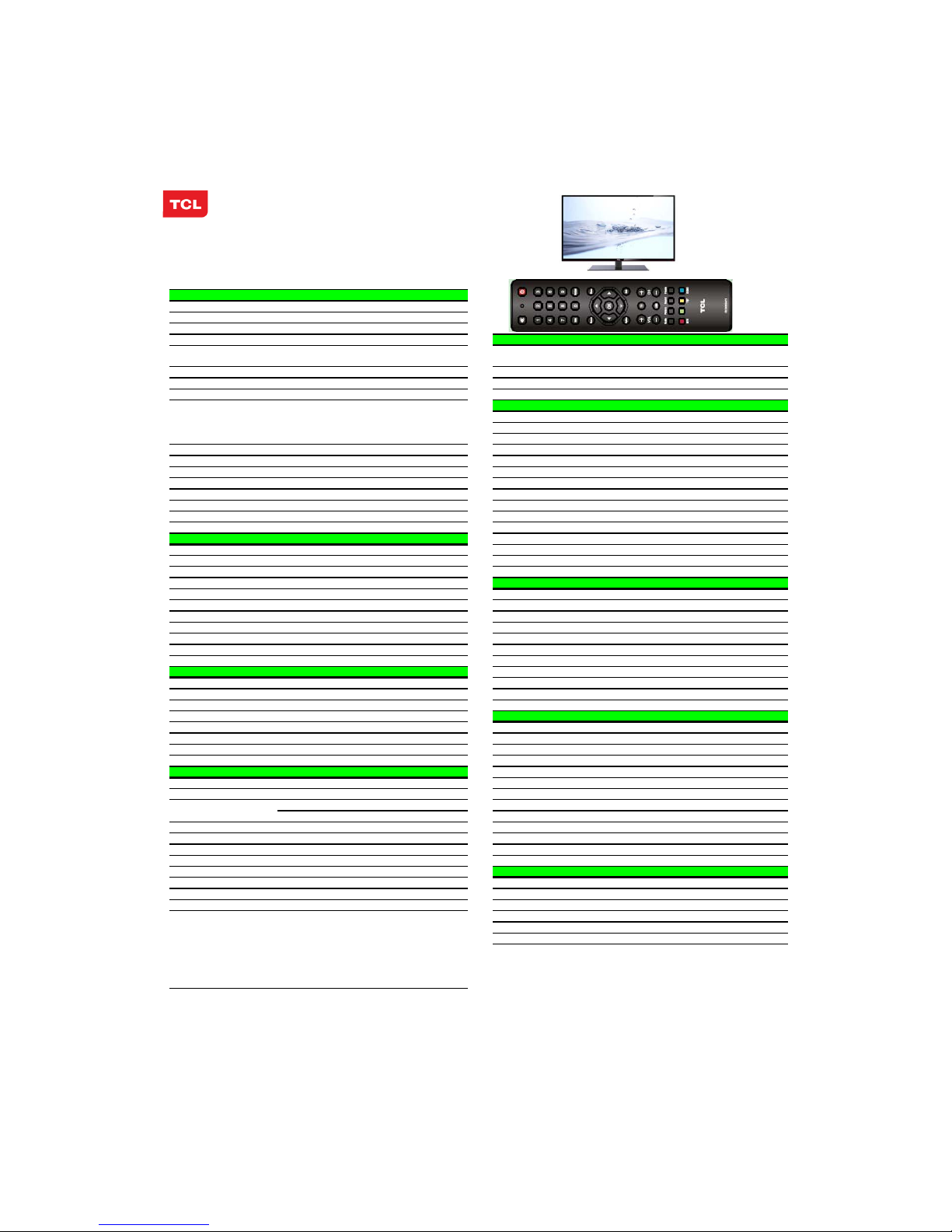
EM BUSINESS CENTER
FTV PRODUCT MANAGEMENT DEPT FTV PRODUCT MANAGEMENT DEPT.
SPECIFICATION RELEASE
Version: V1.0 Issued Date: 2013.08.05
Model:
L32F3300/MT27S-LA/NDAL CJ9W01 V3
PICTURE
Category
LCDTV
Dynamic Contrast Yes
Color Temperature Warm / Standard/ Cool
Backlight Adjustable Yes
SIGNAL FORMAT CAPABILITY
Scale Mode
Standard,Full, Subtitl
e,
Wide S
creen,
Zoom,Expand,Original,Natural Component Video Format Y,P
B/CB,PR/CR
:up to 1080P
Picture Effect Standard, Bright, Soft, User DVI Video Format Up to XGA for HDMI-PC
Film Mode (3:2 pull down) AUTO HDMI Video Format up to 1080P
VGA Dot to Dot Display Yes (Natural) PC Compatibility Up to SXGA
Light Sensor
ON/OFF. When set to ON,TV can automatically
TERMINALS
adjust the backlight according to the intensity of
AV1 Input (Composite)
Audio/CVBS---R/L+ Video in side
ambient light,and it is in power saving mode. AV2 Input (Composite)
Video Share with Y
and Audio share with YP
BPR
Audio
Picture Enhancement
YPBPR Input 1---Downward
Comb Filter 3D Audio Input for YP
BPR
1---Downward
Adaptive Deinterlacing 3D YC
BCR
Input Share with "YPBPR"
Blue Stretch Yes Audio Input for YC
BCR
Share with Audio for "YPBPR"
Black Stretch Yes VGA(PC) Input 1 (D-Sub,15 Pins)---Downward
DLTI Yes Audio Input for VGA(PC) Share with Audio for "YP
BPR
"
DCTI Yes HDMI 1 ---downward
Dynamic Skin Correction Yes
CVBS Video Output (Composite)
1 RCA video socket,Downward
PANEL SPECIFICATION
CVBS Audio Output
1 Φ3.5mm socket--Side
Back light Unit
LED Headphone Output No
Panel supplie
r
TCL
RF I
npu
t(Ant
enna
)
1 (F T
ype)---Downwar
d
Aspect Ratio 16:9 USB 1(Standard)---side
Panel Size (inch) 32"
BASIC INFO.
Display Resolution 1366*768 TV System NTSC-M, PAL-M, PAL-N
Brightness (cd/m2) 280 AV System
PAL,NTSC
Contrast Ratio 4000:1 Channels
Cable 125 (1~125) , Antenna 68 (2~69)
-
Response Time Tr/Tf
6.5ms
Chassis
MT27S LA
Viewing Angle (H/V) 178°/178° Certification
CB
Life Time 30,000hrs Power Supply
AC 100V-240V 50/60Hz
Color 16.7M Power Consumption-TV on
60W
SOUND
Power Consumption-Standby
≤1W
Speakers Integrated speakers (Bottom) Default Color of Front Cabinet
Black
Audio Power Output 2×8W Keyboard Position
Side
Woofer Power Output -- Base Stand Detachable
Yes
Smart Volume Yes
PACKAGE INFO.
Sound Effect Standard, Movie, News, User
Unpackaged Dimension for Main Body (L*H*D) (mm)
Sound Control
Balance, Bass, Treble With Base Stand (mm) 734×
183x486
Sound Features
BTSC Without Base Stand (mm) 734×
69x441
Scene Selecting(Desk Top mode and Hang Up mode)
Packaged Dimension (L*H*D)
FUNCTION
Main Body (mm) 963×130×532
OSD Language English,Spanish, Portuguese Speaker Box
--
OSD Features Motion Bmp Style Base Stand
…
CC (Closed Caption) Yes (CC1~CC4,Text1~Text4; Net Weight (Kg)
8
CC OFF,CC ON,CC On Mute,) Gross Weight (Kg)
10
Clock/Sleep Timers Yes
Container Loading
Wake up/Turn off time Yes 20 feet
Wake up/Turn off time Yes 20 feet
432
Wake up Source/Channel Yes 40 feet
888
Watch Time Limit Yes 40 feet high
1108
Smart Switch Yes(Signal Auto Detecting and Changing Source)
ACCESSORIES
Picture Freeze Yes Operation Manual English(Default)
DNR(Dynamic Noise Reduction) Off、Low、standard 、strong Remote Control For TV control (with two batteries)
Hotel Menu
In factory mode
Base Stand
Integrated Packaging
USB Connection
Movie:Support H.264、RM/RMVB, Speaker Box
No
MPEG2、MPEG4,etc. Wall Mount
WMB231 (100*100,M4*12)
Photo: Support JPEG、BMP Others AC Power cord
Music: support MP3
Drafted by: 魏 刚
Note: For codingfiles, there aremany kinds of no-standard codingmethod. Sothis system can not
Checked by:
Design and specifications are subject to change without notice!
Approved by:
Note: For coding files, there are many kinds of no standard coding method. So this system can not
be guaranteed to support the file formats using any coding method.
Page 7

TCL Multimedia Technology Holdings Ltd.
R&D Center
Alignment Procedure
MT27S-AP/LA Chassis
Version: 1.0
Release Date: 2012-4-16
PREPARED BY: SHU XIANG CHENG
DATE: 2012-4-16
APPROVED BY:
DATE:
Page 8
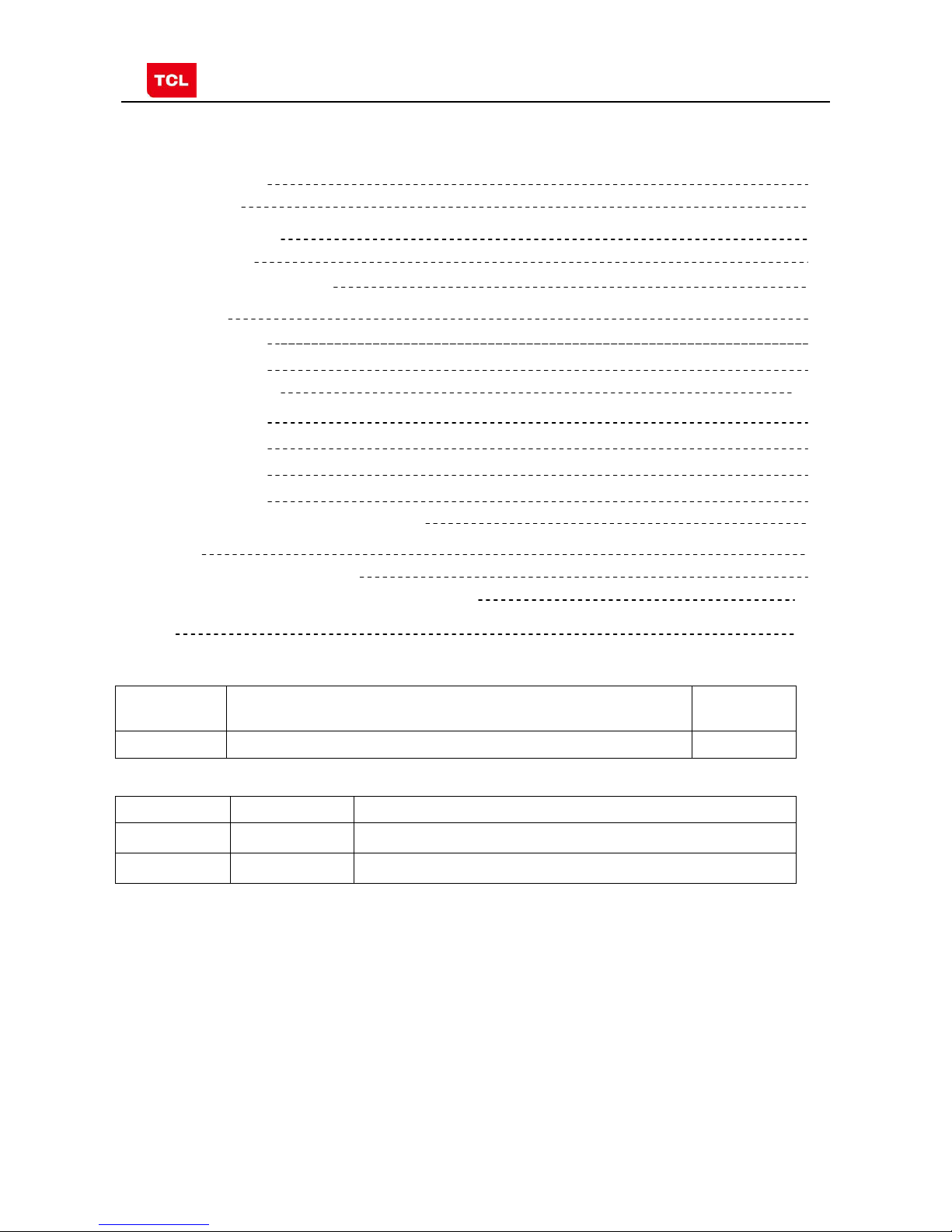
MT27S-AP/LA Chassis Aliment procedure
PRELIMINARY INFORMATION ----- SUBJECT TO CHANGE
2
Content
1. General Description 3
2. Factory Menu 3
2.1 Way of accessing 3
2.2 Factory Menu 4
2.3 White Balance adjustment 5
3. DesignMenu1 6
4. DesignMenu2 7
4.1 HOTEL MENU 7
4.1.1 Accessing way 8
5. Steps of debugging 9
5.1 device 9
5.2 Steps of debugging 9
5.3 WB adjustment 9.10
6. Chip list of software programming before SMT 11
7. Appendix 11
7.1 Software upgrading through USB 11
7.2 Check software version, release date and Project ID 12.13
7.3 FAQ 14
History Description of major changes Release
Date
V1.0 2012-4-16
Chassis Model
FHD
HD MT27S-APLA L32D3260, etc
Page 9
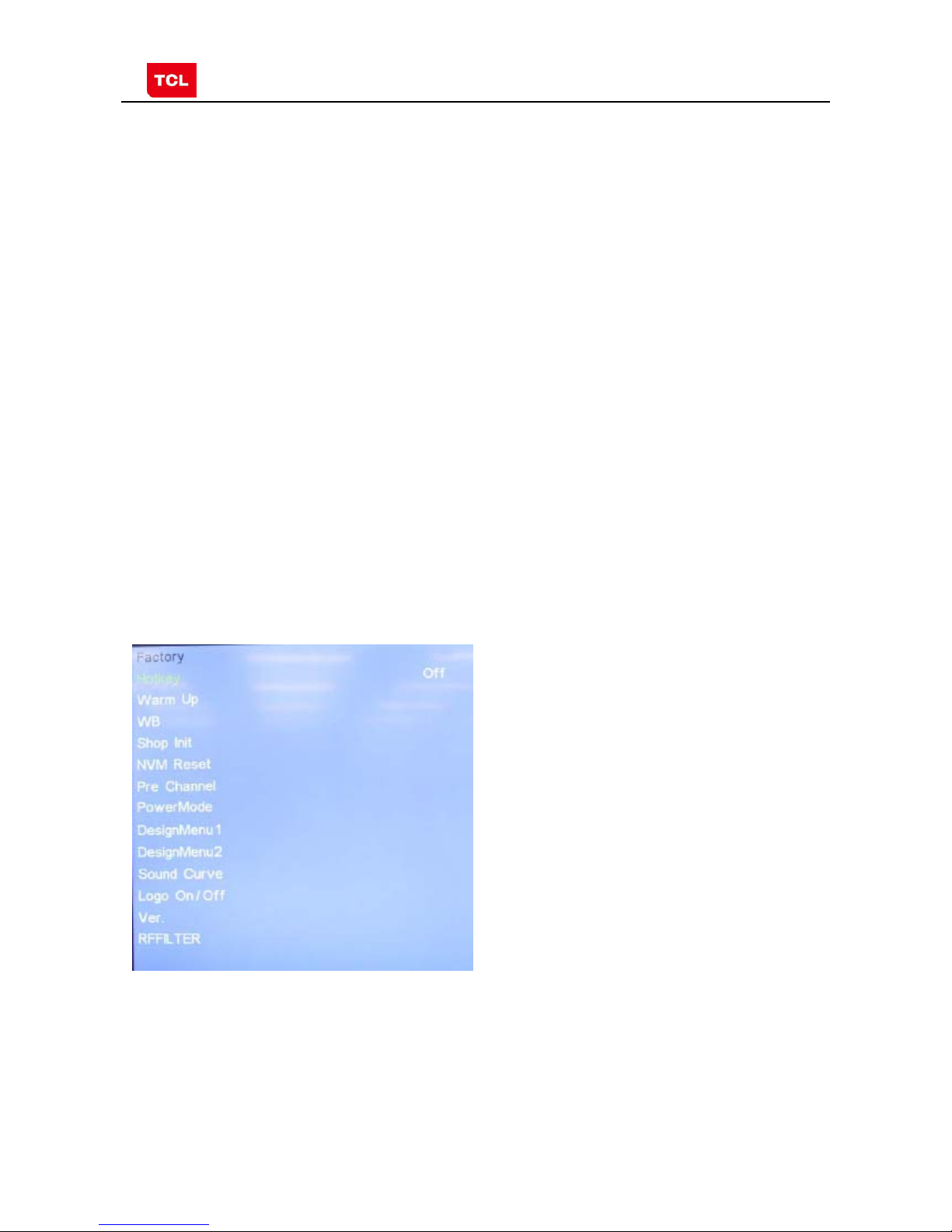
MT27S-AP/LA Chassis Aliment procedure
PRELIMINARY INFORMATION ----- SUBJECT TO CHANGE
3
1. General Description
MT27S-AP/LA is our latest design especially for LCDTV products selling in Asia
Pacific (AP) and Latin America (LA) market. It features by its high integration,
easy debugging as well as convenience in terms of maintenance. Fast software
upgrade through USB disk facilitates both manufacture and after-sale service.
Meantime, a variety of functions involved in Factory Main Menu can not only
bring benefits for production, but also satisfy various demands of customer.
Note: Factory Menu covers all indispensable functions during manufacture such as
White Balance Adjustment, Shop Init, NVM Reset,DesignMenu1,DesignMenu2 e.g.,
while the items under DesignMenu1 and DesignMenu2 is exclusively used by R&D
engineer, anyone else shouldn’t change the settings in the menu. When you wish to
learn the product information like project ID, model name, you can access to
DesignMenu1. In addition, in Hotel Menu, we also provide a great deal of useful
functions for specific applications in hotel.
2.1 Accessing way:
a. In the first place, press Menu
button of remote control, then select
Contrast item of Picture submenu.
Finally, press 9, 7, 3, 5 consecutively.
b. When the FAC HOTKEY item of
Factory Menuis enabled (ON), press
Return button of remote control.
2. Factory Menu
Page 10

MT27S-AP/LA Chassis Aliment procedure
PRELIMINARY INFORMATION ----- SUBJECT TO CHANGE
4
2.2 Factory Menu
Factory Menu
Name Default Description Status
HOTKEY OFF Factory Menu shortcut button switch
The item must be disabled (OFF) after production
OK
WARM- UP OFF OFF: Normal mode. Display blue screen when no signal. Turn to
automatically standby mode if keep the signal unavailable over
15 minutes.
ON: Aging mode. Display Red
,
Blue,Green,White Scene when no
signal. The set will not turn to standby even if the unavailability of
signal, Press MENU of KEY TO exit
OK
WB >> White Balance Adjustment ( see details below) OK
SHOP Init
DO It is crucial that the function is executed after production aim to clear
information of production process, ensure user cannot access to
Factory Menu after executing the item.
OK
NVM RESET DO Restore default value except WB OK
Pre Channel DO Preset the channel table of factory. Option: HZ, WX, NMG, ORION e.g.
To preset the channel table of certain factory, firstly, choose the
corresponding factory name, then press OK button of remote control
and wait until the disappearance of Factory Menu,
OK
PowerMode LAST/STB ON: the set will power on after switching on power.
STB: the set will remain standby status after switching on power.
Last: the set will turn to the status in which it lies when last switching
off.
If without requirement from certain customer,
by default, the Setting should be Last for MT27S-AP and STB for
MT27S-LA
OK
DesignMenu1 DO exclusively used by R&D engineer OK
DesignMenu2 DO exclusively used by R&D engineer OK
Sound Curve DO
Exclusively used by R&D.
OK
Logo ON/OFF DO
Display TCL Logo or not. On : display,
Off: not display
OK
VER. DO
software version, release date e.g.,
OK
RFFILTER
Exclusively used by R&D.
ok
Page 11
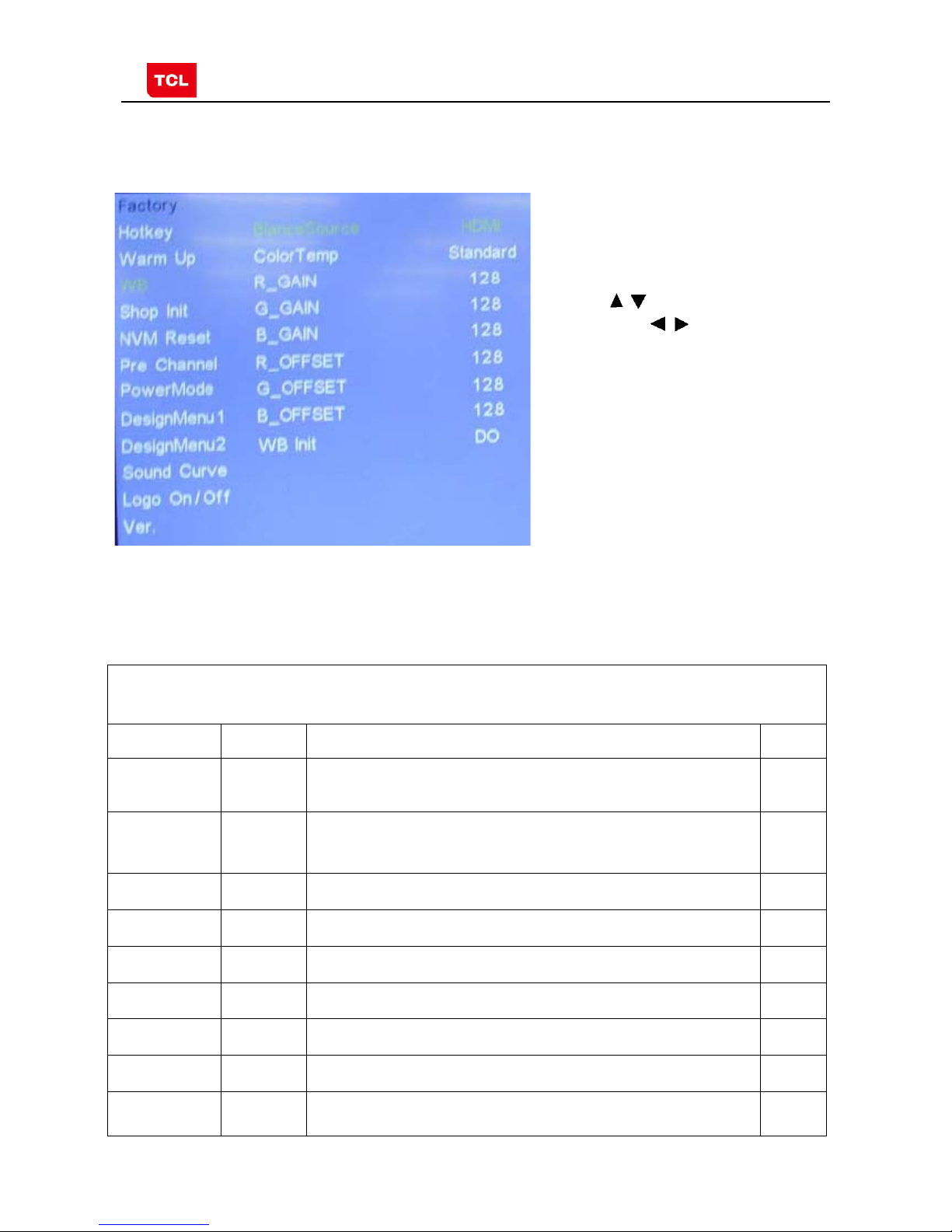
MT27S-AP/LA Chassis Aliment procedure
PRELIMINARY INFORMATION ----- SUBJECT TO CHANGE
5
2.3 White Balance Adjustment menu
White Balance menu
Press the button in remote control to select
certain item and
to adjust White Balance
White Balance Adjustment menu
Name Default Description Status
BlanceSource AV1 Select the source you intend to apply WB adjustment.
Only HDMI1, AV1, YPBPR, PC and should be adjusted.
OK
ColorTemp
Standard Select color temperature you intend to adjust Three groups of
color temperature: Normal, Warm, Cool are available for each
source.
OK
R GAIN
+2
Gain of R channel ( cannot be changed after auto calibration) OK
G GAIN
0
Gain of G channel ( cannot be changed after auto calibration) OK
B GAIN
-7
Gain of B channel ( cannot be changed after auto calibration) OK
R OFFSET
0
Sw Default ,NOT need calibration OK
G OFFSET
0
Sw Default ,NOT need calibration OK
B OFFSET
0
Sw Default ,NOT need calibration OK
WB INIT
White Balance Initalization. Before WB adjustment, this item should
be executed.
OK
Page 12
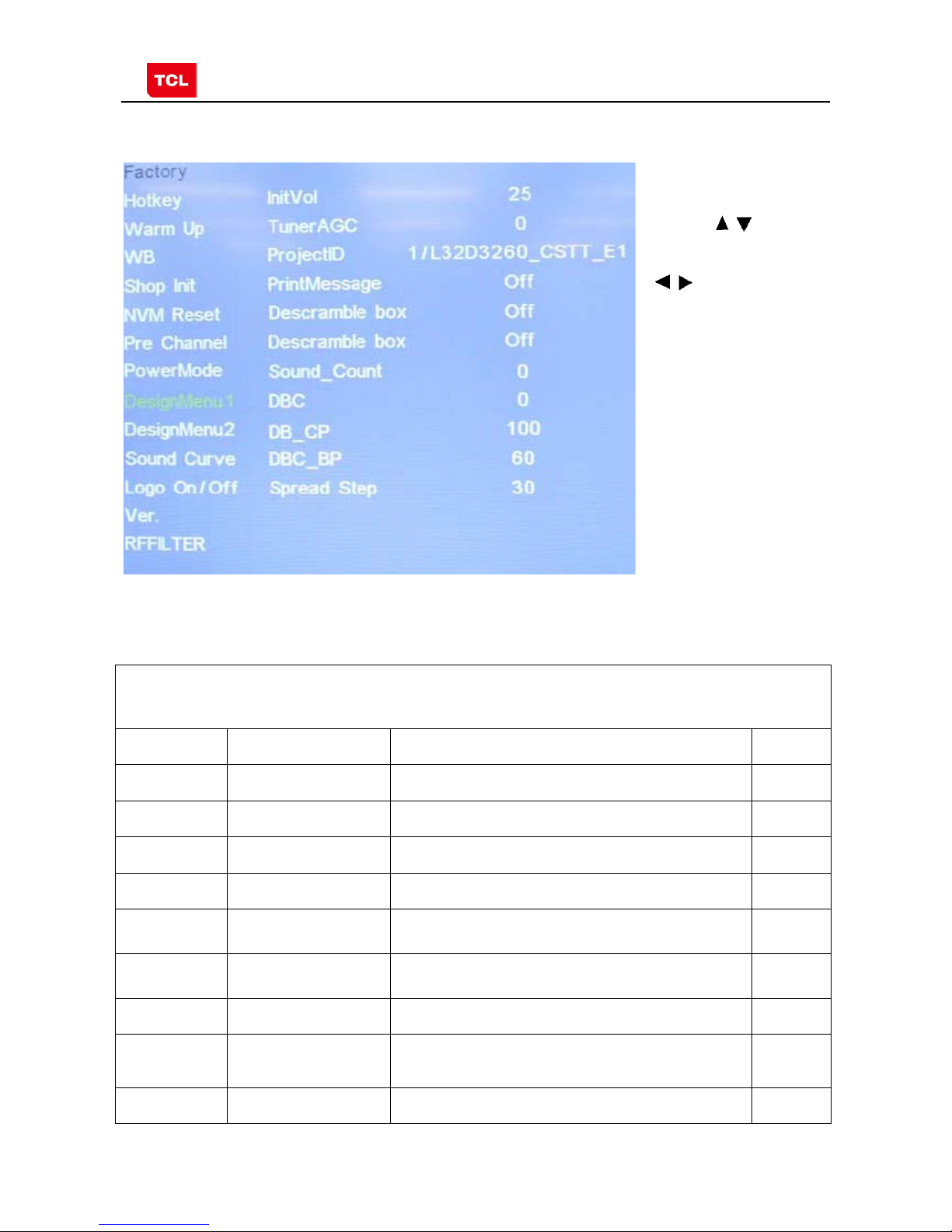
MT27S-AP/LA Chassis Aliment procedure
PRELIMINARY INFORMATION ----- SUBJECT TO CHANGE
6
DesignMenu1
Name Default Description Status
Initvol 25 Exclusively used by R&D. OK
TunerAGC 0 Exclusively used by R&D. OK
ProjectID
the product information like project ID, model name
OK
PrintMessage OFF Exclusively used by R&D. OK
Descramble
box
OFF Exclusively used by R&D. OK
Descramble
box
OFF Exclusively used by R&D. OK
Sound_Count 0 Exclusively used by R&D. OK
DBC 0 Parameter of DBC
Exclusively used by R&D.
OK
DB_CP 100 Exclusively used by R&D. OK
3. DesignMenu1
Press the button in remote
control to select certain item and
to toggle among or execute
the available options.
Page 13

MT27S-AP/LA Chassis Aliment procedure
PRELIMINARY INFORMATION ----- SUBJECT TO CHANGE
7
DBC_BP 60 Exclusively used by R&D OK
Spread Step 30 LVDS Spread expand
Exclusively used by R&D
OK
4 DesignMenu2
Press the
button in remote control to
select certain item and
to toggle
among the available options..
DesignMenu2
Name Default Description Status
Panel_control on Exclusively used by R&D OK
Panel_freq 30 Exclusively used by R&D OK
Panel_percent 5 Exclusively used by R&D OK
bluemute on Exclusively used by R&D OK
Otherct1 on Exclusively used by R&D OK
FleshTone on Exclusively used by R&D OK
LumaControl on Exclusively used by R&D OK
Hotel Menu
(
enable)
off
Hotel Menu is accessible only when HOTEL Menu
(enable) item is enabled (ON).
OK
USB UPG
Upgrade software. Please see details below.
OK
Page 14
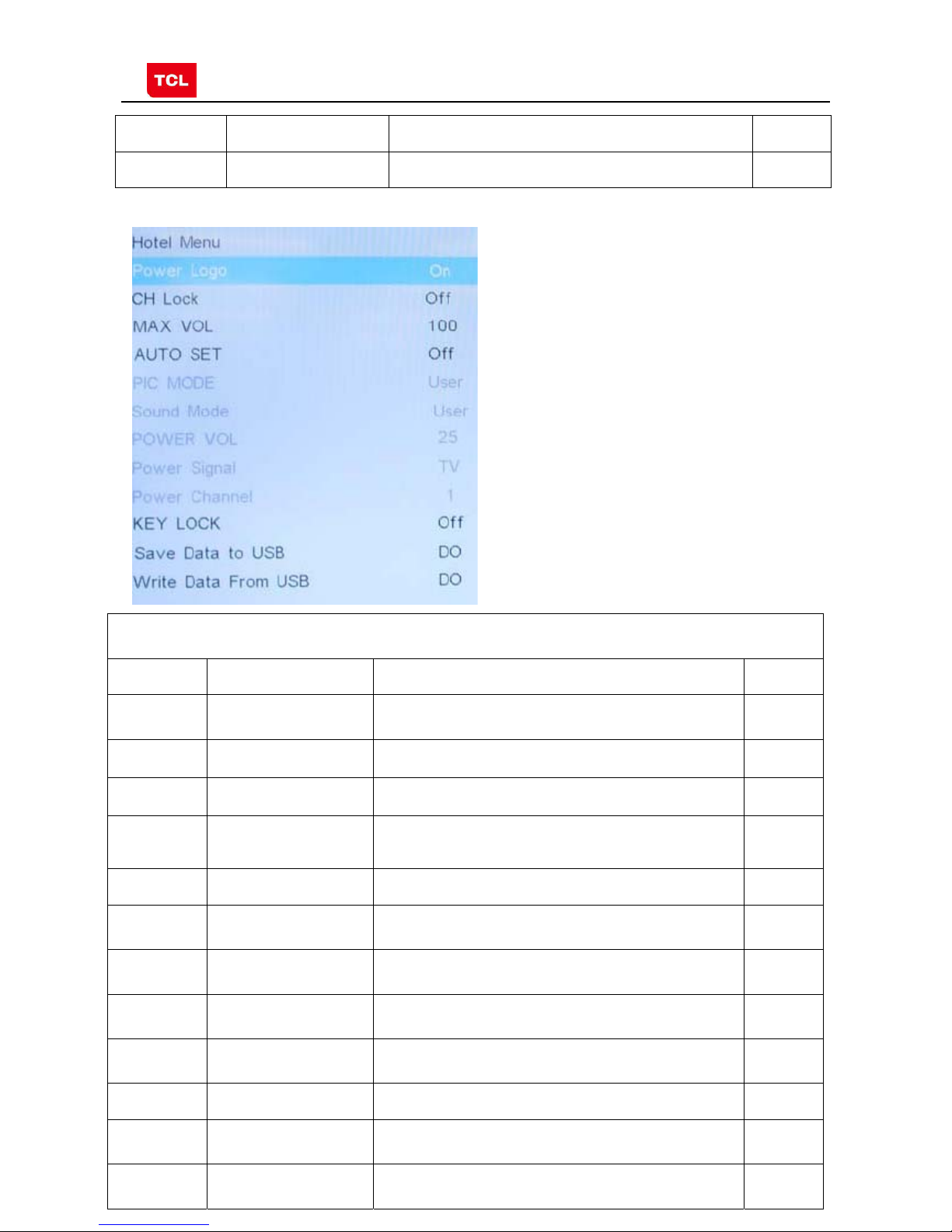
MT27S-AP/LA Chassis Aliment procedure
PRELIMINARY INFORMATION ----- SUBJECT TO CHANGE
8
4.1 HOTEL MENU
BackIT off Exclusively used by R&D ok
4.1.1 Accessing way:
a. Hotel Menu(enable)item is enabled(on)
b. press Menu button of remote control,
then select
Contrast item of Picture submenu.
Finally, press 9, 7, 1, 5 consecutively.
HOTEL MENU
Name Default Description Status
POWER
LOGO
ON LOGO select OK
CH LOCK OFF Channel scan lock. OK
MAX VOL 100 Max volume OK
AUTO SET OFF The switch of PIC, SOUND etc.
When it is ON, these items are selectable.
OK
PIC MODE user Picture mode. OK
SOUND
MODE
user Sound mode OK
POWER
VOL.
25 Default volume when power on OK
POWER
SIGNAL
TV Default signal source when power on OK
POWER
CHANNEL
1 Default channel no. when power on OK
KEY LOCK OFF Lock the key s. OK
SAVE DATA
TO USB
DO Save the settings of TV to USB OK
Write Data
from USB
DO Copy the settings of USB TO TV OK
Page 15

MT27S-AP/LA Chassis Aliment procedure
PRELIMINARY INFORMATION ----- SUBJECT TO CHANGE
9
Color Analyzer CA-210. Video Pattern Generator Chroma2329. Color TV Pattern
Generator PM5418, VGA cable, AV cable(RCA),YPBPR(RCA) cable.
。
Chroma2329 Fluke5418 CA-210
According to the requirement of order, we suggest take the below steps to finish
the appropriate settings.
A enter the Factory Menu, enable HOTKEY
B Check the version of software, release date displayed at the bottom of Factory
Menu. If the information is correct, you can ignore step C and D.
C Enter Factory Menu, choose DESIGNMENU1->PROJECT ID, choose corresponding
Project ID number of the product (Please refer to the description in BOM about
Project ID number).
D return to DesignMenu1, check the Product model.
E choose Factory Menu-> NVM RESET and press and wait until prompt OK
appears.
F restart the set
G according to the requirement of order, set the items of Hotel Menu etc.
H After aging under normal temperature, adjust white balance.
I choose Factory Menu-> SHOP INIT and press button of remote control to
initialize the set.
Note: after step I (execute SHOP INIT), Hotel Menu will be disabled by default.
Therefore, if order requires hotel function, it is necessary to enable hotel function by
set
Factory Menu-> DesignMenu2->HOTEL MENU ENABLE to ON.
Before adjustment, you must ensure Color Analyzer has been calibrated. Only AV1,
YPBPR, VGA , HDMI 1 need to be adjusted. It is necessary to adjustment HDMI 1
firstly.
a. signal and generator
The pattern of the signal should be used are White (Chroma2329 pattern113) and
Grey (pattern 114).The format of signal are respectively 720p for HDMI1
(Chroma2329 Timing 69), NTSC for AV1 (Chroma2329 Timing 37),1024×768@60Hz
5. The steps of debuggin
g
5.1 Device
5.2 steps of debu
g
ging
:
5.3 White Balance adjustment (Manual)
Page 16

MT27S-AP/LA Chassis Aliment procedure
PRELIMINARY INFORMATION ----- SUBJECT TO CHANGE
10
(Chroma2329 Timing 14) for VGA and 720p (Chroma2329 Timing 79)for YPBPR
b. steps of adjustment
1) enter the factory menu->WB, select source HDMI 1 and COLORTEMP normal.
2) input white signal in 720p format
3) change R Gain and B Gain to make sure the value of color coordination equal to
(x, y).
In addition to select COLORTEMP COOL/WARM, the adjustment method of COOL
and WARM color temperature is same with that of NORMAL. The color coordination
we recommend is as follows:
Device:CA-210; Accuracy:±0.015
Color Temperature
WARM NORMAL COOL
LCD
x
0.300 0.280 0.270
y
0.305 0.290 0.270
LED
x
0.302 0.282 0.272
y
0.317 0.302 0.282
Page 17

MT27S-AP/LA Chassis Aliment procedure
PRELIMINARY INFORMATION ----- SUBJECT TO CHANGE
11
6. Chip list of software programming before SMT
Following chip must be programmed before SMT by ALL-11 or other tools.
Note:
1) The software for U401 can be program using ISP tool.
2) Every set has its unique HDCP key which is purchased from suppliers or HDCP
certification authority. Please check HDCP function in the process of production.
3) Once in a while, the software of main board may be upgraded. Please pay attention to
use the latest software before production.
Appendix:
1. Software upgrade through USB disk
1) Please ensure the software you are using has a correct file name
TCL_MT27_UPDATE.bin, then copy it to the root directory of a USB disk.
2) Insert the USB disk to the USB socket of the set for which you are
going to upgrade program.
3) Enter the Factory Menu (you can choose either a or b way below)
a. In the first place, press Menu button of remote
control, then select Contrast item of Picture
submenu. Finally, press 9, 7, 3, 5 consecutively.
b. When the Factory hotkey ite m of Factory Menu
is enabled (ON), press Return button of remote control.
4) select USB UPG item of DesignMenu2 submenu, press
buttonof remote control, a pop
menu
will appear prompting whether start upgradeor not. Press Yes to start upgrade,
Position Chip type Chip name Part number Software
description
Decal
1 U401 Flash
W25Q32 13-W25Q32-BVB
Main
software;HDMI
KEY;EDID
SO-8
HDMI White Balance adjustment
Page 18

MT27S-AP/LA Chassis Aliment procedure
PRELIMINARY INFORMATION ----- SUBJECT TO CHANGE
12
press No to canel. Please wait patiently until the set restart automatically after
upgrade. Do not cut off the power supply during the process.
2. Check software version, release date and Project ID
After upgrading, sometimes you may not certain whether the new software has
been successfully updated or not. In this case, you can check the software version
and release date in Factory Menu to make sure the success of upgrading.
In addition, for the convenience of software management, many models of same
chassis may share a same software, but are allocated with different Project ID.
In another words, every model has its unique Project ID. Obviously, Both software
version and Project ID are highly critical to ensure the set work properly. Therefore,
after upgrading software,we suggest you check these information by following
method.
1) Enter the Factory Menu(you can choose either a or b way below
a In the first place, press Menu button of remote control, then select Contrast item
of Picture submenu. Finally, press 9, 7 3, 5 consecutively.
b. When the HOTKEY item of Factory Menu is enabled (ON), press Return button of
remote control.
2) Check the version of software, release date displayed at the bottom of Factory
Menu. If the information is correct, you can ignore step 3.
3) choose DesignMenu1->PROJECTID, choose corresponding Project ID number of
the product (Please refer to the description in BOM about Project ID number).
4) choose Factory Menu and press OK button of the remote. Next, select NVM RESET
and press and wait until prompt OK appears.
5) choose SHOP INIT and press button of remote control to initialize the set.
Note: after step I (execute SHOP INIT), Hotel Menu will be disabled by default.
Page 19

MT27S-AP/LA Chassis Aliment procedure
PRELIMINARY INFORMATION ----- SUBJECT TO CHANGE
13
Therefore, if order requires hotel function, it is necessary to enable hotel function by
set Factory Menu-> DesignMenu2->HOTEL Menu enable to ON.
6) restart the set.
Product
Information
Project ID
Change project ID
Page 20

MT27S-AP/LA Chassis Aliment procedure
PRELIMINARY INFORMATION ----- SUBJECT TO CHANGE
14
3. FAQ
1) Why there is no picture after upgrading software or changing project ID?
It may be caused by fault of project ID. You can try below method to fix
the problem.
a. If the resolution of the panel of your set is 1366×768(HD panel), you can press
062598,Menu, and Number(HD panel projectID) of remote control in series after
turning on.
b. If the resolution of the panel of your set is 1920×1080(FHD panel), you
can press 062598,Menu, and Number(FHD panel projectID) in series after
turning on.
c. If you can see the picture at this time, please recheck the project ID again. If
the project ID is still wrong, correct it reference to above description.
Page 21

T
T
T
T
T
T
T
GND
T
T
T
T
T
GND
GND
T
GND/ADJ
OUT
VIN
4
GNDGND
GND
T
T
D1B
D1A
G2
G1
S2
D2B
D2A
S1
VIN
PGOOD
SW
GND
FB
PVIN
VCC
LGATE
GNDPHASE
BOOT
FB
UGATE
VIN
T
GND/ADJ
OUT
VIN
4
Back Light control
DIMMING
VOUT=0.8X(22+33+5.6)/(33+5.6)
f=1.2MHz
680mA
@max 2A
@max 5A
VREF=0.8V
Vout=0.8*(0.56+0.047+3.3)/0.607=5.15V
ON/OFF_PWR
C108
1000U
16V
NC
C106
220U
16V
12V
1
10
11 12
13 14
2
34
56
78
9
P100
46-*****W-14XG
R100
0R
NC
12V
+5V
412
3
U106
AS1117-3.3
13-AZ1117-33B
C102
10U
33R
R118
NC
C103
1U
16V
R116
5K6
C115
0.1U
C114
0.1U
C107
470U
16V
0.1U
C140C104
10U
100R
R107
0R
1000P
C139
NC
R109
10R
NC
R108
10R
NC
0R
R105
R102
1R2
NC
R117
0R
VCCK
L100
10UH
AVDD1V2
DVDD3V3
R104
0R
R115
33K
1%
R114
22K
1%
R103
47R
1%
R111
560R
1%
R110
3K3
1%
5
8
3
264
1
7
U104
RT8110B
5
6
321
4
U103
MP2127
8
7
6
5
241
3
Q100
D13N03LT
12V
VCCK
+5V
L102
4.7UH
10U
C105
0.1U
C120C119
0.1U
C141
820P
C116
2U2
D101
LL4148
C150
100U
16V
AVDD1V2
C109
220U
6V3
+5V
+5V
C129
0.1U
C112
0.1U
C147
100U
16V
412
3
U101
AS1117-2.5
DDR_V
DDR_V
C126
0.1U
C111
0.1U
C101
4U7
+5V
0.1U
C124
DVDD3V3
D
G
S
Q104
PMV65XP
R125
4K7
R124
3K3
R123
2K7
C138
0.1U
B
C
E
Q101
BT3904
R122
22K
R101
0R
NC
C137
0.1U
12V
12V1
12V0
E
C
B
BT3904
Q102
C136
0.01U
NC
12V2
BL
R134
100R
3K3
R133
3V3SB
R137
4K7
NC
3V3SB0
R135
330R
10K
R121
NC
C122
2U2
BL_DIM
MAIN_GND1
MAIN_GND0
16V
100U
C151
NC
R139
4K7
R138
4K7
3V3SB
R132
4K7
3V3SB
OPWRSB
3V3SB1
C113
0.1U
C135
0.1U
BL_ON
PWR_ON
C134
0.1U
C133
1000P
R120
220R
C125
0.1U
C123
0.1U
BL_DIM
12V_IN
12V
VCCK
AVDD1V2
DDR_V
DVDD3V3
DIM_PWMDIM_PWM
3V3SB
OPWRSB
BL_ON/OFF BL_ON/OFF
ON/OFF_PWR
BL_DIM
3V3SB3V3SB
BL
12V
12V
Page 22

GND
GNDGNDGND
GND
GND
GND
GND
GND
GNDGND
GND/ADJ
OUT
VIN
4
T
GND
GND
CAPRFAGC
RFAGC_SENSE
UHFSUPPLY
UHFLOW
VCC2-RF
VHFHIGH
VHFSENSE
VHFLOW
VHFSUPPLY
IRQ
VSYNC
VIFAGC
VCC-IF
IFP
IFN
GND6
XTOUT2
XTOUT1
VTUNE
GND5
CAPREGVCO
VCC-SYNTH
XTALN
XTALP
GND4
SDA
SCL
GND3
TEST2
TEST1
GND2
AS_XTSEL
GND1
NC2
NC1
RFIN
VCC1-RF
CP
UHFHIGH
GND7
TDA18273HN
S
GND1
GND2
GND3
GND6
GND4
GND5
GND7
GND8
Close to MT8227
300mA
close to tuner
98657
432
1
TU1
71-GPTTZ0-001
47-ANT030-XX0
C218
30P
C233
10U
C203
0.1U 0.1U
C204
27P
C219
200R
R203
16M
X16M
45-OSC16M-0Y1B
22
21
14
15
19
29
28
31
33
32
34
35
1
16
27
37
36
38
9
8
12
11
2394
3
30
252426
23
18
13
10
7
5
20
40
17
6
TDA18273HN
U201
10U
C201
2.2NHL205
100R
R210
100R
R209
FAT-_D
47P
C232C231
47P
TU_IF_AGC
0.22U
C230
2.7N
C229
0.047U
C228
0.047U
C227
0.047U
C226
TU_3V3
3
2
1
4
AZ1117
U200
1K
R208
0.047U
C225
6.8N
C224
1UC206
1UC205
430R
R207
TU_3V3
C223 6.8N
0.1UC222
10P
C221
10P
C220
100R
R206
100R
R205
TU_3V3
3
21
0BAV99
D200
0R
R204
120P
C217
F200
140MA
330NH
L201
C216
120P
150P
C215
+5V
16V
220U
C200
TU_3V3
0R
R2020RR201
47P
C214
47P
C213
82P
C212
120MA
220NH
L200
0.047U
C211 C210
100P
C209
1000P 10P
C208
TU_3V3
TU_3V3
8.2NHL204
L203 100NH
L202 2.4NH
C202 0.22U
C207 0.1U
OSCL0
OSCL0
OSDA0
OSDA0
RF_AGC
RF_AGC
R200
10K
FAT+_D
TU_3V3
IFP
IFN
IFP
IFN
Page 23
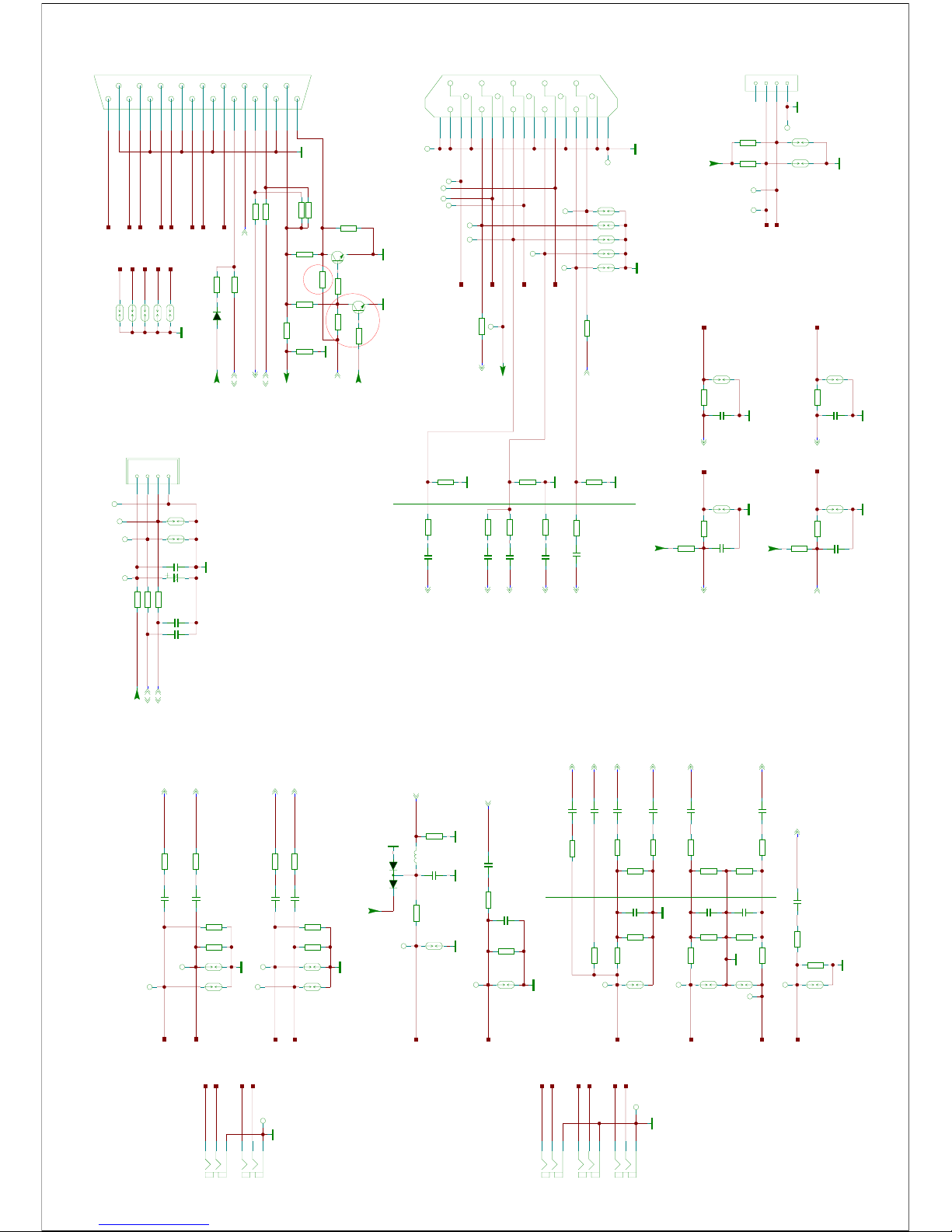
T
GND
T
T
T
VCC
D-
D+
GND
T
GNDGNDGND
GND
GND
GND
T
T
T
GND
T
T
T
GND
GND
T
GND
GND
GND
GND
T
T
GND
T
T
T
T
TT
RX2+
GND1
RX2-
RX1+
GND2
RX1-
RX0+
GND3
RX0-
RXC+
GND4
RXC-
NC1
NC2
DDCCLK
DDCDA
GND5
VCC
HPD
GND
T
GND
GND
GND
T
T
T
T
T
GND
T
T
GND
GND
GND
T
GND
T
T
RED
WHITE
WHITE
RED
RED
YELLOW
BLUE
BLACK
YELLOW
GREEN
close to VGA connector
YPBPR IN
close to MT8227
close to YPbPr connector
close to MT8227
HDMI1
VGA CONNECTOR
NEARLY IC
AV OUT
SPDIF OUT
AV1 IN
AUDIO IN
USB
22K
R375
NC
R374
22K
NC
R373
22K
NC
22K
R372
NC
14253
678
9
P305
47-RCA306-XX0G
14253
6
P303
47-RCA304-XX0G
VGA_PWR
AV1_L
B
C
E
Q300
BT3904
0R
R324
NC
R323
47K
HSYNC_IN
33K
R308
33K
R307
33K
R301
33K
R300
123
4
P302
HDMICEC
HDMI_SCL
BLU
BLU
GRN
GRN
3V3SB
VGA_TXD
VGA_TXD VGA_TXD
VGA_RXD
VGA_RXD
VGA_RXD
0.1U
C317
220R
R335
33P
C316
120R
R316
SPDIF_OUT
10K
R357
10K
R350
100R
R322
100R
R321
SPDIF
16V
220U
C300
+5V
0R
R319
+5V
2R2
R343
2R2
R344
NC
100R
R345
3V3SB
NC
27K
R340
100R
R353
NC
LL4148
D300
HDMI-HPD
47K
R328
47K
R329
USB_GND
R371
10K
R370
22K
NC
HDMI_HPD
C302
2U2
YPBPR_R_IN
YPBPR_L_IN
AV_V
F303
SCT1_TV_OUT
75R
R320
YPBPR_AUL_IN
YPBPR_AUR_IN
GND0
SPDIF
SCT1_TV_OUT
AV1_R
AV1_L
AV1_V
GND1
PB_IN_1
Y_IN_1
F309
M_RX1_C
M_RX1_0B
M_RX1_0
M_RX1_1B
M_RX1_1
M_RX1_2B
M_RX1_2
M_RX1_CB
HDMI_ARC
HDMI_ARC
HDMI_5V
ADIN0
ADIN0
10K
R327
4K7
R326
3V3SB
V_B
HSYNC_IN
VSYNC_IN
V_HS
V_VS
VGASDA_IN
YPBPR_L
YPBPR_R
HDMICEC
VGASDA_IN VSYNC_IN
VGASCL_IN
RED
RED
VGASCL_IN
HDMI-SCL
HDMI-SDA
HDMI-SCL
HDMI-SDA
HDMI_5V
HDMI-HPD
HDMI_CEC
F327
F326
F325
10P
C332
VGA_GND1
17
16
2
1
9103
13
5
8127
15
14
11
4
6
P304
18
12
10
31649
7
14
13
19
17
11
8
5
2
16
15
P300
F324
DB_RXDDB_TXD
V_SDA
V_SCL
V_RXD
V_TXD
F323
VGA_PLUGPWR
F322
F321
F320
F319
V_R
V_G
0.01U
C331
0.01U
C330
R364
100R
68R
R363
68R
R362
0R
R361
1500P
C329
0.01U
C328
0.01U
C327
R360
68R
VGA_PLUGPWR
10P
C326
F318
F317
100K
R356
F316
F315
100R
R355
R354
100R
DB_GND
F314
10P
C323
F313
C322
0.047U
PR1_IN
PR1_IN
PB1_IN
PB1_IN
0.1U
C321
Y1_IN
Y1_IN
F312
F311
AV_R
AV_L
PR_IN
0.01U
C320
47P
C319
C304 2U2
C303 2U2
C318
0.047U
F310
SPDIF
C301
2U2
PB_IN
F308
47P
C315
Y_IN
47P
C314
100R
R349
0.01U
C313
0.01U
C312
100R
R348
1500P
C311
F307
0.01U
C310
100R
R347
F306
AVOUT
VDAC_OUT
VDAC_OUT
SPDIF_OUT
YPBPR_R_IN
YPBPR_L_IN
2
3
1
NC0BAV99
D301
NC
100R
R346
47P
C309
Y_IN_1
PB_IN_1
PR_IN_1
F305
F304
CVBS2
CVBS2
SOY1
SOY1
Y1P
Y1P
COM1
COM1
PB1P
PB1P
PR1P
PR1P
AV1_L_IN
AV1_R_IN
CVBS1
AV1_L_IN
AV1_R_IN
432
1
P301
D-
D+
USB_5V
F302
F301
NC
C308
22P
NC
C307
22P
DVDD3V3
HDMI_CEC
U0TX
U0TX
U0RX
U0RX
VGASDA
VGASDA
VGASCL
VGASCL
HDMI_SDA
HDMI_SCL
HDMI_SDA
VSYNC
HSYNC
HSYNC
VSYNC
BP
BP
SOG
SOG
GP
GP
COM
COM
RP
RP
0R
R318
1.8UH
L300
75R
R317
18R
R315
18R
R314
56R
R313
56R
R312
56R
R311
18R
R310
0R
R309
NC
100R
R339
100R
R338
33R
R337
33R
R336
R306
75R
R305
75R
R304
75R
R334
100R
VGA_PLUGPWR
R333
100R
100R
R332
100R
R331
10P
C305
10K
R303
10K
R302
F300
USB_D0M
USB_D0P
1K
R330
E
C
B
BT3904
Q301
R325
0R
HDMI_HPD
3V3SB
PR_IN_1
CVBS1
AV1_V
USB_D0P
USB_D0M
VGA_GND0
3V3SB
USB_5V
YPBPR_AUR_IN
YPBPR_AUL_IN
AV1_R
Page 24
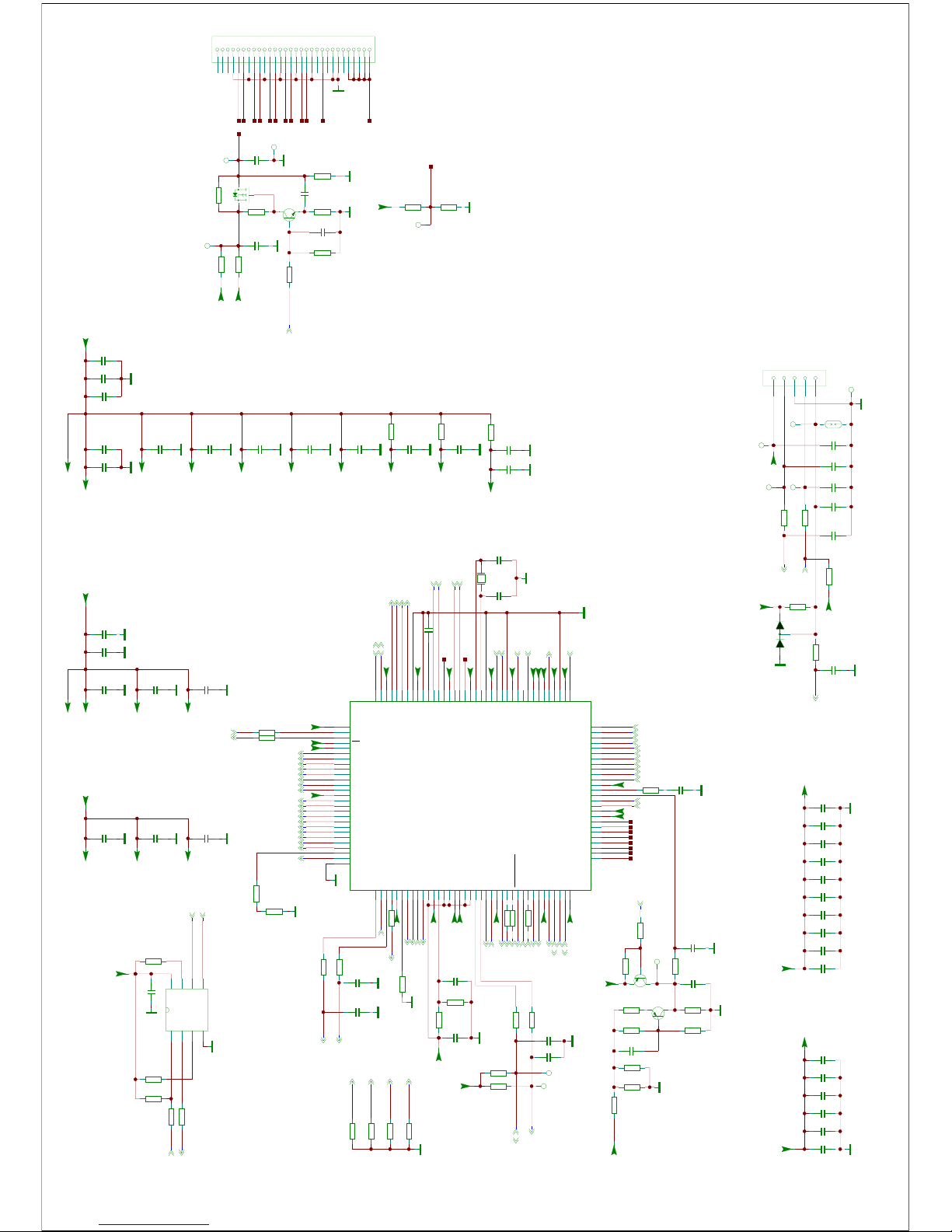
GND GND
GND
T
GND
GND
T
GND
GND
GND
GND
GND
GND
GND
GND
GND
GND
GND
GND
GND
T
T
GND
GND
GND
GND
GND GND
GND
GND
GND
GND
GND
GND
GND
GND
GND
GND
T
T
GND
T
T
T
T
GND
GND
SI/SIO0
SCLK
SIO3
VCC
GND
WP#/SIO2
SO/SIO1
CS#
GND
GND
T
T
GND
E-PAD
YP
HDMI_SDA
E0N
JTDO
JTCK
SC
AVDD3V3_CVBS
OSCL0
BOOST_PWM
AIN0_R
AVSS3V3_ADAC
HP_R
D1M
E3N
E1N
E0P
OCKN
O0P
SFD0
DDR_V2
DDR_V5
AVDD3V3_HDMI
HSYNC
VDAC_OUT
CVBSP
OXTALI
GPO1/SPDIF
RP
COM
GP
SOG
BP
STB3V3_VGA
AVDD10_LDO
ORESET#
ADIN0
ADIN4
SOY
PRP
JTRST#
DVDD3V3
VCCK2
AVDD3V3_MEMPLL
DDR_V3
VCCK1
DDR_V1
SFD1
SFCS
FUSE_WR
BL_DIMMING
BL_ON/OFF
HDMI_CEC
OSDA0
RX_1
RX_2B
RX_2
AVDD1V2_HDMI
VCCK4
U0TX
U0RX
VCCK3
RX_CB
RX_C
RX_0B
RX_0
RX_1B
VCCK5
AVDD1V2_RGB
AVDD3V3_PLL
AVSS1V2_RGB
OIRI
VGA_SCL/JTDI
VMID_ADAC
AIN2_R
AVSS33
STB3V3_XTAL
AIN1_R
AIN2_L
AVDD1V2_DEMOD
AVSS1V2_DEMOD
IFP
IFN
AVDD3V3_DEMOD
OXTALO
HP_L
ALINE_OUT_L
AIN0_L
LVDS_CTRL0
O0N
E2P
E2N
E1P
O1P
O2N
O2P
O3N
O3P
AVDD3V3_LVDS
VCCK7
AVDD1V2_LVDS
AIN1_L
RF_AGCO
DDRVREF
OPWRSB
COM1
SY
AVDD3V3_AADC
ALINE_OUT_R
E3P
OCKP
SFCK
DDR_V4
VSYNC
AVDD3V3_VDAC
AVSS3V3_DEMOD
AVDD3V3_ADAC
AVDD3V3_USB
O1N
STB3V3
HDMI_HPD
VGA_SDA/JTMS
D0P
VCCK6
D0M
D1P
PBP
HDMI_SCL
LVDS_PWR_CTRL
(NC)
HI = > LVDS POWER ON
LO = > LVDS POWER OFF
LVDS OUTLVDS POWER
Serial Flash
near MT8227
RESET circuit
System Reset#
STRAPPING
3.3V IO POWER(close to chip)
3.7V(12V)
3.1V(9V)
core power(close to chip)
DDR IO POWER(close to chip)
3.6V
IR/KEY BD CONNECTOR
PIN128 Strap(1)
PIN2 Strap(2)
PIN32 Strap(3)
(NC)
PIN31 Strap(0)
128
36
64
105
101
100
102
283433
124
103
94
81
68
54
18
8
119
108
98
88
74
63
31
13
1
86
107
106
116
117
118
121
122
123
112
111
110
126
127
85
96
97
8380797877
76
879084
939192
29
30
677166
70
43
42
41
40
39
242322
48
47
46
45
44
20
37
436
7
1011121516
17
5
25
65
61
49
50
51
52
53
56
57
58
59
60
32
82
75
69
55
38
19
14
9
125
120
114
113
109
104
99
95
89
2
21
72
73
27
26
115
35
62
129
MT8227
U400
13-MT8227-00B
13-MT8227-AKB
0R
R403
R491
100R
NC
NC
100R
R490
HP_DET
HP_MUTE
R496 100R
R424
100R
AVOUT1_L_OUT
AVOUT1_R_OUT
AMP_R_OUT
AMP_L_OUT
VCCK
LVDS_CTRL0
LVDS_CTRL0
14
2345678
9
10111213151617181920212223242526272829130
P403
TX_AO3P
TX_AO3N
TX_AOCKP
TX_AOCKN
TX_AO2P
TX_AO2N
TX_AO1P
TX_AO1N
TX_AO0P
TX_AO0N
LVDSVDD
LVDS_FORMAT
LVDS_FT
LVDS_VDD
LED
10K
R415
3V3SB
R417
10K
100K
R471
18P
C450
15P
C451
VCCK
D1M
D1P
BOOST_PWM
BL_DIMMING
BOOST_PWM
R481
82R
NC
4K7
R448
AVDD3V3_MEMPLL
VCCK
AVDD3V3_MEMPLL
AVDD3V3_PLLAVDD3V3_PLL
VCCK
DVDD3V3
AVDD3V3_PLL
AVDD3V3_PLL
R401
0R
AVDD3V3_MEMPLL
AVDD3V3_MEMPLL
47R
R400
123
4
876
5
MX25L6445E
U401
13-W25Q32-BVB
U401(CPP)
S_D
S_CLK
S_CE_FLASH
S_Q_FLASH
FLASH_WP#
10K
R425
RF_AGC
33P
C416
100RR495
R498 100R
OPCTRL2
OIRI_OUT
LED
LED
100RR497
BL
BL
R419
33R
0.1U
C414
DVDD3V3
DVDD3V3
DVDD3V3DVDD3V3
DVDD3V3
CVBS2
VCCK
DVDD3V3
DVDD3V3
DVDD3V3
DVDD3V3DVDD3V3
DVDD3V3
DVDD3V3DVDD3V3
DVDD3V3
AVDD1V2AVDD1V2
AVDD1V2
AVDD1V2
AVDD1V2
AVDD1V2
AVDD1V2
AVDD1V2AVDD1V2
AVDD1V2
AVDD1V2AVDD1V2
3V3SB
3V3SB3V3SB
3V3SB
3V3SB3V3SB
3V3SB
3V3SB
3V3SB
3V3SB
3V3SB
3V3SB
3V3SB
SPDIF_OUT
12V
3V3SB
LED_R
KEY_IN
IR_IN
C463
1000P
NC
1000P
C462C464
0.1U
NC
0.1U
C410
KEY
0.1U
C468
1K
R409
220R
R410
KEY_IN
IR_IN
0.1U
C467
F400
12345
P400
12V
2U2
C405
2U2
C407
0.1U
C423 C127
2U2
AVDD1V2
AVDD33_ADAC0
2U2
C408
10K
R451
180R
R480
NC
10K
R421
S_D
S_CLK
S_D
S_CLK
S_Q
S_Q
S_Q
S_Q
MCU_RESET#
2
3
1
NC0BAV99
D400
IR_GND
LED_R
IR_3V3
S_CE
0R
R4680RR467
S_CE
YPBPR_L_IN
VGA_R_IN
TX_AO0P
M_RX1_2
M_RX1_C
M_RX1_0B
M_RX1_0
M_RX1_1B
VGA_L_IN
TX_AO0N
TX_AE2P
TX_AE2N
TX_AE1P
TX_AO1P
TX_AO2N
TX_AO2P
TX_AO3N
TX_AO3P
TX_AO1N
AMP_L_OUT
DDRVREF DDRVREF
OXTAL1 OXTAL1
AV1_R_IN
SDA0
SDA0
SCL0
SCL0
M_RX1_2B
TX_AOCKN
TX_AOCKP
YPBPR_R_IN
OXTALOOXTALO
TX_AE0P
TX_AE1N
S_CLK
S_D
C
E
B
BT3906
Q402
10U
C403
10U
C402
0.1U
C460
0.1U
C459
C458
0.1U
0.1U
C457
0.1U
C455
0.1U
C453
0.1U
C452
1U
C409
4K7
R466
4K7
R465
DVDD3V3
DDR_V
1K 1%
R406
27M
X27M
0.1U
C449
0.1U
C448
0.1U
C447
0.1U
C446
0.1U
C445
1K 1%
R405
0.1U
C444
0R
R460
SCL0
OSDA0
OSCL0
SDA0
4K7
R459
10U
C401
10U
C400
0.1U
C443
0.1U
C442
0.1U
C441
0.1U
C440
0.1U
C438
0.1U
C436
0.1U
C435
0.1U
C434
0.1U
C433
0.1U
C432
0.1U
C431
0.1U
C430
AV1_L_IN
S_CE
0.1U
C429
47K
R453
100R
R452
C
E
B
BT3906
Q401
C428
10P
GND
100K
R450
2U2
C406
33K
R449
10K
R402
0.1U
C427
0.1U
C426
0.1U
C425
0.1U
C424
0.1U
C422
BL_DIM
AV1_L_IN
DVDD3V3
DVDD3V3
3V3SB
10K
R427
10K
R426
RF_AGCO
RF_AGCO
RF_AGC
BL_DIM
0.047U
C415
OSCL0
OSDA0
4K7
R423
4K7
R422
DVDD3V3
DVDD3V3
DVDD3V3
DVDD3V3
AVDD33_ADAC0
AVDD1V2
AVDD1V2
AVDD1V2
3V3SB DVDD3V3
AVDD33_ADAC0
DVDD3V3
0.1U
C413
DDR_V
DDR_V
DDR_V
DDR_V
DDR_V VCCK
VCCK
VCCK
VCCK
AVDD33_ADAC0
VCCKVCCK
VCCK
VCCK
VCCK
VCCK
VCCK
M_RX1_CB
M_RX1_1
AVDD10_LDO
S_CE
IFN
IFPIFP
IFN
R420
33R
NC
10P
C412
NC
10P
C411
U0TX
U0RX
U0TX
U0RX
VGASDA
VGASDA
VGASCL
VGASCL
OPWRSB
OPWRSB
NC
47K
R418
SPDIF_OUT
HDMI_HPD
HDMI_HPD
HDMI_SDA
HDMI_SCL
HDMI_SDA
HDMI_SCL
HDMI_CEC
HDMI_CEC
KEY
ORESET#
ORESET#
2U2C404
KEY
KEY
ADIN0
ADIN0
VSYNC
HSYNC
HSYNC
VSYNC
BP
BP
SOG
SOG
GP
GP
COM
COM
RP
RP
SOY1
Y1P
SOY1
Y1P
COM1
COM1
PB1P
PB1P
PR1P
PR1P
VDAC_OUT
VDAC_OUT
CVBS2
CVBS1
CVBS1
YPBPR_L_IN
AV1_R_IN
YPBPR_R_IN
AMP_R_OUT
TX_AE0N
AVDD1V2
TX_AE3P
TX_AE3N
TX_AE0N
TX_AE0P
TX_AE1N
TX_AE1P
TX_AE2N
TX_AE2P
TX_AE3N
TX_AE3P
DVDD3V3
TX_AO0N
TX_AO0P
TX_AO1N
TX_AO1P
TX_AO2N
TX_AO2P
TX_AOCKN
TX_AOCKP
TX_AO3N
TX_AO3P
OPWRSB
OPWRSB
BOOST_PWM
SPDIF_OUT
SPDIF_OUT
USB_D0P
USB_D0M
USB_D0P
USB_D0M
3V3SB
OIRI_OUT
BOOST_PWM
4K7
R414
4K7
R413
4K7
R412
4K7
R411
DVDD3V3
LED
LVDS_PWR_EN
LVDS_PWR_EN
LVDS_PWR_EN
LVDS_PWR_EN
RESET_CTRL
RESET_CTRL
RESET_CTRLRESET_CTRL
OIRI_OUT
VCCK
OIRI_OUT
OPCTRL2
DVDD3V3
DVDD3V3
DVDD3V3
DVDD3V3
DVDD3V3
DVDD3V3
DVDD3V3
DVDD3V3
R446
0R
NC
S
G
D
PMV65XP
Q403
0R
R407
LVDS_VDDIN
0R
R435
0R
R408
NC
12V
100K
R443
2K7
R442
3K3
R441
4K7
R445
22K
R444
0.1U
C469
+5V
LVDS_GND
0.1U
C421
0.1U
C420
NC
4K7
R432
0.1U
C417
DVDD3V3
LVDS_PWR_EN
E
C
B
BT3904
Q400
LVDS_PWR_EN
3V3SB
LVDS_FORMAT
LVDSVDD
AVOUT1_L_OUT
AVOUT1_R_OUT
Page 25

TT
GND
GND
GND
10
M/SS
VP
11
12
13
14
15
16
17
18 -INV1
SGND
SVRR
OUT1
PGND
OUT2
-INV2
TT
TT
T
T
T
T
(5)
R540
0.47R
L500
NC1
L510
120R
NC
C506
470U
16V
NC
R532
3K3
NC
V_AUDIO
C509
2200U
16V
OUTL+
OUTL+
V_AUDIO
82R
R553
R552
82R100R
R550
R551
100R
HP_R
HP_R
HP_GND
GND
HP_L
OUTLP
OUTLP
OUTRP
OUTRP
OUTRP
R- R+
OUTR+
OUTR+
R556
0RNC0R
R557
NC
1
2
P500
1
2
P501
10K
R554
NC
R555
10K
NC
GND
3
2
4
5
7
1
6
P502
GND
1K
R511
100R
R500
4K7
R520
AMP_L
AMP_R
R524
5K1
100R
R529
5K1
100R
16V
10U
C508
C520
0.1U
C505
0.1U
0.1U
C504
C514
0.1U
GND
L- L+
R514
4K7
C503
220U16V
C502
220U16V
C500
100U16V
SP_MUTE
SP_MUTE
3V3SB
D501
LL4148
1K
R501
10K
R518
NC
R517
0R
GND
R531
3K3
NC
15K
R516
R510
56K
R512
10K
R509
56K
R534
22K
R533
0R
4K7
R515
GND
GND
V_AUDIO
V_AUDIO
15K
R504
R519
1K
AMP_L
AMP_R
AMP_L_OUT
10
8
7
11
12
13
14
15
16
17
18 1
23456
9
U500
TDA1517P
GND
GND
GND
1000P
C525
C517 1U
C516 1U
C524
1000P
C507
22U
16V
C501
1U
16V
R522
100R
12V
GND
V_AUDIO
OPCTRL2
B
C
E
Q502
BT3904
1
3
2
D500
0BAV99
B
E
C
Q503
BT3906
AMP_L
C526
1000P
AMP_R
AMP_L
AMP_R
R523
100R
GND
GND
47P
C523
C522
47P
GND
AMP_R_OUT
GND
OUTLP HP_L
12V
Page 26
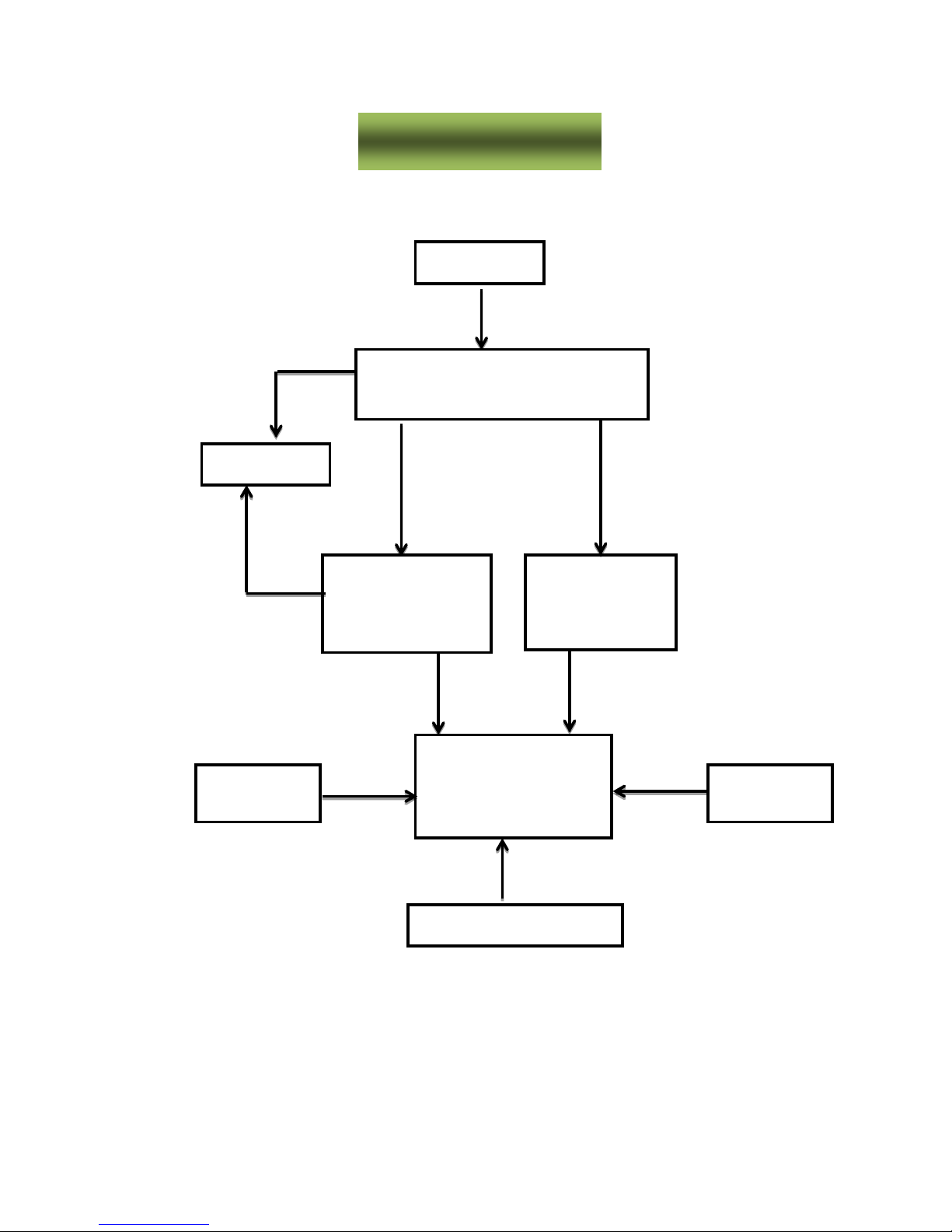
1、 Can not switch on:
i
NO
yes
Only 3.3V
Y
N
Y
Check crystal frequence
Check IIC bus
Check the peripheral circuit
of mail IC,check solder of
main IC,check data fo NVM
and reset it
Check reset
signal of main
no switch on
Check 3.3V/12V/24V of power supply
Check PW
Check DC-DC
part,check
Check signal P—ON,
DIMBL—ON of main IC link
to PW
Trouble shooting
Page 27
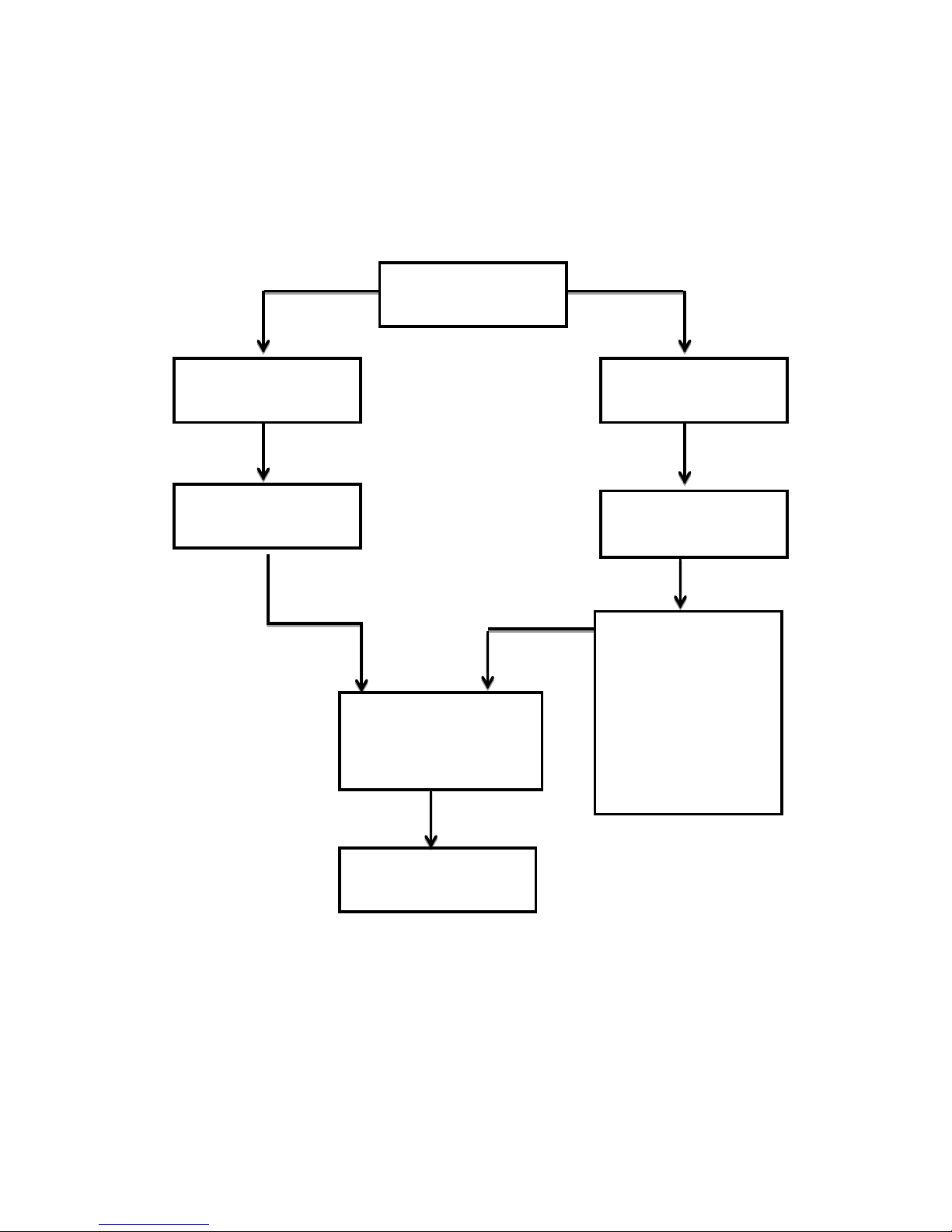
2、abnormal picture :
Check LVDS signal to main
IC?check LVDS cable?
Check crystal frequence?
Check the peripheral circuit
of mail IC,updating SW,reset
NVM,replace main IC
Abnormal picture
All signal source bad
I
ndividual signal source
bad
Check the path with this
signal source
Check panel ID?
Page 28

3、 Abnormal sound:
Y
N
N
Check the mute
function
Abnormal sound
Check all sound
source
Individual sound
signal source
Check the sound signal
link to main IC
Check the peripheral
circuit of main IC,SW
Check the power of
sound IC
Check sound IC
Check wave filter and
speaker?
Y
Page 29
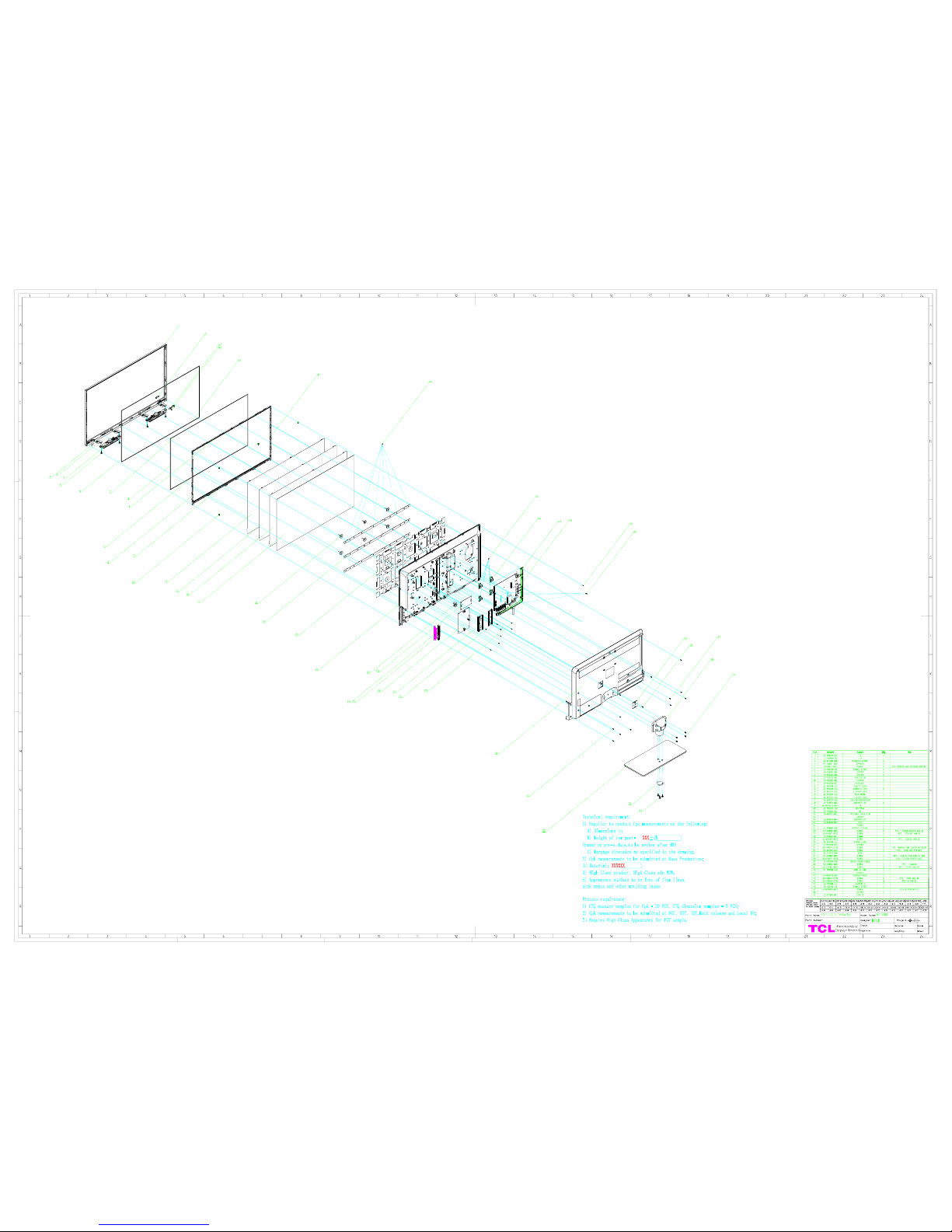
Page 30
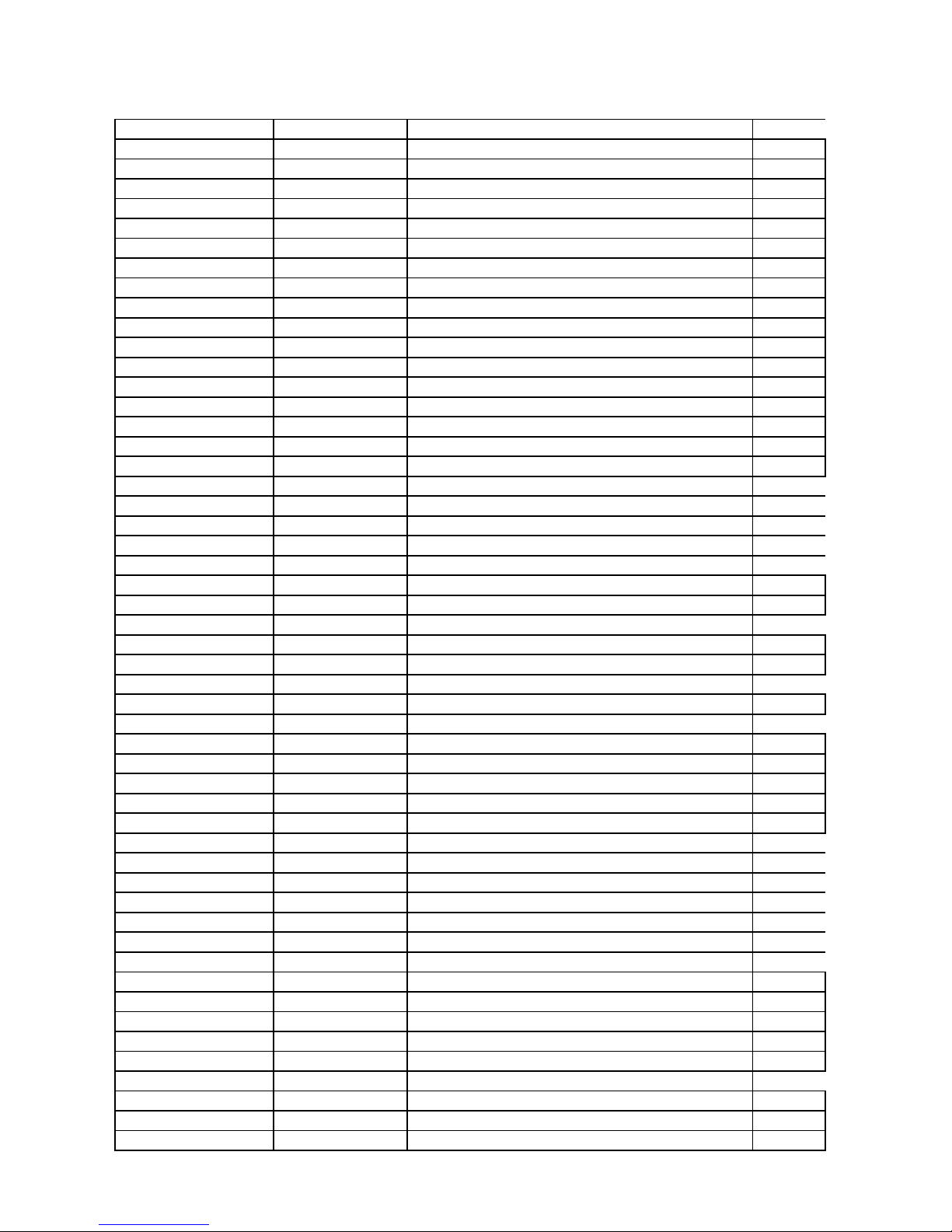
H7-32F33J4-COSC0AA
L32F3300/MT27S-LA/NDAL CJ9W03 V3/
parent child description BOM tex
t
H7-32F33J4-COSC0AA 64-B30050-104G M/C SCREW B 3 X 5
H7-32F33J4-COSC0AA 64-B30050-104G M/C SCREW B 3 X 5
H7-32F33J4-COSC0AA 64-B30080-105G SCREW 3MM 8MM R=Y
H7-32F33J4-COSC0AA 64-B40120-114G SCREW 4MM 12MM ISO 53 R=Y
H7-32F33J4-COSC0AA 64-Q40120-104G SCREW M4MM 12MM 62 R=Y
H7-32F33J4-COSC0AA 67-M92496-0E001 WASHER 1.0MM 32F3200 R=Y
H7-32F33J4-COSC0AA 67-M93401-0G0 RAW SUPPORT VESA -- 00 00 00 R=Y
H7-32F33J4-COSC0AA 67-M94049-1G0CK RAW SUPPORT STD-BKT -- 00 00 00 R=Y
H7-32F33J4-COSC0AA 64-B30050-104G M/C SCREW B 3 X 5
H7-32F33J4-COSC0AA 64-B30050-104G M/C SCREW B 3 X 5
H7-32F33J4-COSC0AA 63-W3012T-BF5G SCREW-ST 3MM 12MM ISO 19 R=Y
H7-32F33J4-COSC0AA 63-S4015T-BT4G SCREW-ST 4MM 15MM ISO R=Y
H7-32F33J4-COSC0AA 63-S3014T-BF4G SCREW-ST 3MM 14MM ISO R=Y
H7-32F33J4-COSC0AA 63-B4010T-BF4G SCREW-ST 4MM 10MM ISO R=Y
H7-32F33J4-COSC0AA 63-B4010T-BF4G SCREW-ST 4MM 10MM ISO R=Y
H7-32F33J4-COSC0AA 63-B3008T-BF5G SCREW-ST 3MM 8MM ISO 19 R=Y
H7-32F33J4-COSC0AA T8-MS48SLA-SK1 ASS'Y-SKD PACKING(FOR MAIN) FOR MAIN
T8-MS48SLA-SK1 74-035035-5PQ PLASTIC BAG FOR MAIN
T8-MS48SLA-SK1 76-055031-0BA RAW CARTON-BOX PHILIPS LCD47 FRAME 550M FOR MAIN
T8-MS48SLA-SK1 76-PWP111-0AM RAW CARTON-BOX TCL LED P11 POWER 574MM 3 FOR MAIN
T8-MS48SLA-SK1 76-PWP112-0AA RAW CARTON TCL LED P11 POWER 238MM 47MM FOR MAIN
T8-MS48SLA-SK1 79-959060-W15 TV RAW PALLET-INLAY BLOCK PALLET NO FUMI
H7-32F33J4-COSC0AA 76-939140-0AT RAW CARTON-BOX 32F3300-CN KXKXK 00 00 00
H7-32F33J4-COSC0AA 75-952000-CC0 RAW POLYFOAM FRONT MIDDLE 32F3300-CN -- 纸箱内部,
H7-32F33J4-COSC0AA 75-939130-CC2 RAW POLYFOAM BOTTOM 32F3300-CN -- 00 00
H7-32F33J4-COSC0AA 75-939120-CC2 RAW POLYFOAM TOP 32F3300-CN -- 00 00 R=Y
H7-32F33J4-COSC0AA 74-856830-6WE RAW BAG PLASTIC -- 6WE 00 00 R=Y 包裹整机
外
H7-32F33J4-COSC0AA 74-110075-50HEM DEC BAG -- R=N 包装整机
H7-32F33J4-COSC0AA 74-022032-5WEEM DEC BAG -- R=Y 包装说明
书
H7-32F33J4-COSC0AA 74-008010-12CR RAW BAG PE 80MMX100MM (AUTO LOCK) -- 00 装螺钉
H7-32F33J4-COSC0AA 74-007026-60CR POLYBAG (70MMX260MMX0.06MM) 装电源线
H7-32F33J4-COSC0AA 72-MT27SA-ELA1A PRI - IB MS27S-LA TCL CHS R=Y
H7-32F33J4-COSC0AA 70-STDF33-EEM1B TV PRI ADDENDUM SHEET F3300 STAND ASSY R
H7-32F33J4-COSC0AA 67-M95495-5G01AC
K
DEC SUPPORT AV-BKT_MT27S-AP -- 00 00 00
H7-32F33J4-COSC0AA 46-LL030L-12X01G WIRE POWER SULLPY WIRE FOR MAIN BOARD 30 从电源板
到
H7-32F33J4-COSC0AA 46-FM070L-04P01G WIRE KEY WIRE 700MM 4PIN PH(LOCK) GH 2.0 从主板到
按
H7-32F33J4-COSC0AA 46-FM060L-07P01G IR WIRE 600MM 7 A200 从主板到
遥
H7-32F33J4-COSC0AA 46-FL020L-28W01G WIRE DRIVER LINE 200MM 12PIN PHD(LOCK) P 从电源板
到
H7-32F33J4-COSC0AA 46-CX035L-02J01G WIRE SPEAKER WIRE 350MM 2PIN TJC3(LOCK) 从主板到
左
H7-32F33J4-COSC0AA 46-BX035L-02J01G WIRE SPEAKER LINE 350MM 2PIN PHD PHD 2.5 从主板到
右
H7-32F33J4-COSC0AA 46-60HA40-AAB01G WIRE LVDS 400MM 40-30PIN PHD PHD 2.0-1.0 从主板到
屏
H7-32F33J4-COSC0AA 42-31816F-XX2G SPEAKER 16OHM 8W 80 240HZ RECTANGLE 25.5
H7-32F33J4-COSC0AA 41-UH1500-0KK03 VIDEO FREQUENCY LINE 高清线
H7-32F33J4-COSC0AA 41-UH1500-0KK02 2PIN AUDIO CABLE 1500MM 音频线
H7-32F33J4-COSC0AA 08-MT27S07-MA200
A
ASS'Y - MAIN BD
08-MT27S07-MA200AA 08-MT27030-V8000
5
ASS'Y-软件组件(MT27_LA)
08-MT27030-V800050 V8-0MT2705-LF1V0
0
SOFT CN MT27_LA FLASH FOR U401(CPP) FOR U401
(
08-MT27S07-MA200AA 08-MT27S04-MA300AASS'Y - MAIN BD(MT27S-LA/24V&3V3S/12V/TP
08-MT27S04-MA300AA 28-HB0102-KBX CAP.CER,SMD 1N0F 50V DCV 0402 - C209
08-MT27S04-MA300AA 28-HB0102-KBX CAP.CER,SMD 1N0F 50V DCV 0402 - C526
Page 31

08-MT27S04-MA300AA 28-HB0102-KBX CAP.CER,SMD 1N0F 50V DCV 0402 - C527
08-MT27S04-MA300AA 28-HB0102-KBX CAP.CER,SMD 1N0F 50V DCV 0402 - C139
08-MT27S04-MA300AA 28-HB0102-KBX CAP.CER,SMD 1N0F 50V DCV 0402 - C525
08-MT27S04-MA300AA 28-HB0101-JCX CAP.CER,SMD 100P0F 50V DCV 0402 - C210
08-MT27S04-MA300AA 28-HB0100-JCX CAP.CER,SMD 10PF 50V 0402 - +/-5% R=Y C220
08-MT27S04-MA300AA 28-HB0102-KBX CAP.CER,SMD 1N0F 50V DCV 0402 - C462
08-MT27S04-MA300AA 28-HB0102-KBX CAP.CER,SMD 1N0F 50V DCV 0402 - C524
08-MT27S04-MA300AA 28-HB0102-KBX CAP.CER,SMD 1N0F 50V DCV 0402 - C133
08-MT27S04-MA300AA 28-HB0102-KBX CAP.CER,SMD 1N0F 50V DCV 0402 - C146
08-MT27S04-MA300AA 28-HB0103-KBX CAP.CER,SMD 10N0F 50V DCV 0402 - C312
08-MT27S04-MA300AA 28-HB0103-KBX CAP.CER,SMD 10N0F 50V DCV 0402 - C330
08-MT27S04-MA300AA 28-HB0103-KBX CAP.CER,SMD 10N0F 50V DCV 0402 - C320
08-MT27S04-MA300AA 28-HB0100-JCX CAP.CER,SMD 10PF 50V 0402 - +/-5% R=Y C221
08-MT27S04-MA300AA 28-BB0105-KBX CAP.CER,SMD 1UF 10% 50V 0.2 0805 CL21B10 C560
08-MT27S04-MA300AA 28-BB0105-KBX CAP.CER,SMD 1UF 10% 50V 0.2 0805 CL21B10 C561
08-MT27S04-MA300AA 28-BB0105-KBX CAP.CER,SMD 1UF 10% 50V 0.2 0805 CL21B10 C100
08-MT27S04-MA300AA 28-BB0224-KBX CAP.CER,SMD 220N0F 50V DCV 0805 - C502
08-MT27S04-MA300AA 28-BB0224-KBX CAP.CER,SMD 220N0F 50V DCV 0805 - C505
08-MT27S04-MA300AA 28-BB0224-KBX CAP.CER,SMD 220N0F 50V DCV 0805 - C503
08-MT27S04-MA300AA 28-BB0224-KBX CAP.CER,SMD 220N0F 50V DCV 0805 - C504
08-MT27S04-MA300AA 28-BC0475-KBX SMD.CAP 16V 4.7UF +/-10% C101
08-MT27S04-MA300AA 28-HB0100-JCX CAP.CER,SMD 10PF 50V 0402 - +/-5% R=Y C428
08-MT27S04-MA300AA 28-HB0100-JCX CAP.CER,SMD 10PF 50V 0402 - +/-5% R=Y C326
08-MT27S04-MA300AA 28-HB0100-JCX CAP.CER,SMD 10PF 50V 0402 - +/-5% R=Y C305
08-MT27S04-MA300AA 28-HB0100-JCX CAP.CER,SMD 10PF 50V 0402 - +/-5% R=Y C332
08-MT27S04-MA300AA 28-HB0100-JCX CAP.CER,SMD 10PF 50V 0402 - +/-5% R=Y C323
08-MT27S04-MA300AA 28-HB0100-JCX CAP.CER,SMD 10PF 50V 0402 - +/-5% R=Y C208
08-MT27S04-MA300AA 28-HB0300-JCX CAP.CER,SMD 30PF 5%% 50V 0.025 0402 CL05 C218
08-MT27S04-MA300AA 28-HB0330-JCX CAP.CER,SMD 33PF 50V DCV 0402 - C416
08-MT27S04-MA300AA 28-HB0331-KBX SMD. CAP 330 PF 50V +/-10% 0402 C528
08-MT27S04-MA300AA 28-HB0331-KBX SMD. CAP 330 PF 50V +/-10% 0402 C521
08-MT27S04-MA300AA 28-HB0331-KBX SMD. CAP 330 PF 50V +/-10% 0402 C529
08-MT27S04-MA300AA 28-HB0331-KBX SMD. CAP 330 PF 50V +/-10% 0402 C530
08-MT27S04-MA300AA 28-HB0332-KBX CAP.CER,SMD 3N3F 50V DCV 0402 - C143
08-MT27S04-MA300AA 28-HB0391-KBX CAP.CER,SMD 390PF 10% 50V N 0402 0402B39 C144
08-MT27S04-MA300AA 28-HB0470-JCX CAP.CER,SMD 47PF 50V 0402 - C214
08-MT27S04-MA300AA 28-HB0470-JCX CAP.CER,SMD 47PF 50V 0402 - C232
08-MT27S04-MA300AA 28-HB0470-JCX CAP.CER,SMD 47PF 50V 0402 - C341
08-MT27S04-MA300AA 28-HB0470-JCX CAP.CER,SMD 47PF 50V 0402 - C231
08-MT27S04-MA300AA 28-HB0470-JCX CAP.CER,SMD 47PF 50V 0402 - C319
08-MT27S04-MA300AA 28-HB0470-JCX CAP.CER,SMD 47PF 50V 0402 - C309
08-MT27S04-MA300AA 28-HB0272-KBX CAP.CER,SMD 2700PF 10% 50V N 0402 0402B2 C229
08-MT27S04-MA300AA 28-HB0103-KBX CAP.CER,SMD 10N0F 50V DCV 0402 - C327
08-MT27S04-MA300AA 28-HB0103-KBX CAP.CER,SMD 10N0F 50V DCV 0402 - C145
08-MT27S04-MA300AA 28-HB0103-KBX CAP.CER,SMD 10N0F 50V DCV 0402 - C313
08-MT27S04-MA300AA 28-HB0103-KBX CAP.CER,SMD 10N0F 50V DCV 0402 - C331
08-MT27S04-MA300AA 28-HB0103-KBX CAP.CER,SMD 10N0F 50V DCV 0402 - C310
08-MT27S04-MA300AA 28-HB0103-KBX CAP.CER,SMD 10N0F 50V DCV 0402 - C328
08-MT27S04-MA300AA 28-HB0121-JCX CAP.CER,SMD 120P0F 50V DCV 0402 - C216
08-MT27S04-MA300AA 28-HB0121-JCX CAP.CER,SMD 120P0F 50V DCV 0402 - C217
08-MT27S04-MA300AA 28-HB0150-JCX SMD.CAP 15PF 50V +/-5% C451
08-MT27S04-MA300AA 28-HB0151-JCX CAPACITORS 0402 50V 150P ±5% C215
08-MT27S04-MA300AA 28-HB0152-KBX 0402 CHIP CAPACITORS 50VDC 1500PF +/-10% C311
08-MT27S04-MA300AA 28-HB0152-KBX 0402 CHIP CAPACITORS 50VDC 1500PF +/-10% C329
Page 32

08-MT27S04-MA300AA 28-HB0180-JCX SMD.CAP 18PF 50V +/-5% C450
08-MT27S04-MA300AA 28-HB0270-JCX SMD. CAP 27 PF 50V +/-5% 0402 C219
08-MT27S04-MA300AA 28-BB0105-KBX CAP.CER,SMD 1UF 10% 50V 0.2 0805 CL21B10 C163
08-MT27S04-MA300AA 28-AA0225-KBX CAP.CER,SMD 2U2F 10V DCV 0603 - C404
08-MT27S04-MA300AA 28-AA0225-KBX CAP.CER,SMD 2U2F 10V DCV 0603 - C122
08-MT27S04-MA300AA 28-AA0225-KBX CAP.CER,SMD 2U2F 10V DCV 0603 - C407
08-MT27S04-MA300AA 28-AA0225-KBX CAP.CER,SMD 2U2F 10V DCV 0603 - C406
08-MT27S04-MA300AA 28-AA0225-KBX CAP.CER,SMD 2U2F 10V DCV 0603 - C303
08-MT27S04-MA300AA 28-AB0104-KBX CAP.CER,SMD 100NF 50.0V 0603 - +/-10% R= C519
08-MT27S04-MA300AA 28-AB0104-KBX CAP.CER,SMD 100NF 50.0V 0603 - +/-10% R= C120
08-MT27S04-MA300AA 28-AB0104-KBX CAP.CER,SMD 100NF 50.0V 0603 - +/-10% R= C113
08-MT27S04-MA300AA 28-AB0104-KBX CAP.CER,SMD 100NF 50.0V 0603 - +/-10% R= C114
08-MT27S04-MA300AA 28-AB0104-KBX CAP.CER,SMD 100NF 50.0V 0603 - +/-10% R= C204
08-MT27S04-MA300AA 28-AB0104-KBX CAP.CER,SMD 100NF 50.0V 0603 - +/-10% R= C119
08-MT27S04-MA300AA 28-AB0104-KBX CAP.CER,SMD 100NF 50.0V 0603 - +/-10% R= C203
08-MT27S04-MA300AA 28-AB0104-KBX CAP.CER,SMD 100NF 50.0V 0603 - +/-10% R= C112
08-MT27S04-MA300AA 28-AB0104-KBX CAP.CER,SMD 100NF 50.0V 0603 - +/-10% R= C111
08-MT27S04-MA300AA 28-AA0225-KBX CAP.CER,SMD 2U2F 10V DCV 0603 - C405
08-MT27S04-MA300AA 25-TCB101-M1X CAP.ELE 5.0MM 100UF 16V 6.3*7 105 LELON C340
08-MT27S04-MA300AA 25-TCB101-M1X CAP.ELE 5.0MM 100UF 16V 6.3*7 105 LELON C147
08-MT27S04-MA300AA 25-TCB101-M1X CAP.ELE 5.0MM 100UF 16V 6.3*7 105 LELON C150
08-MT27S04-MA300AA 25-TCS221-M1X CAP.ELE 3.5MM 220UF 16V 8*7 105 LELON C200
08-MT27S04-MA300AA 25-TCS221-M1X CAP.ELE 3.5MM 220UF 16V 8*7 105 LELON C300
08-MT27S04-MA300AA 28-AA0225-KBX CAP.CER,SMD 2U2F 10V DCV 0603 - C301
08-MT27S04-MA300AA 28-AA0225-KBX CAP.CER,SMD 2U2F 10V DCV 0603 - C408
08-MT27S04-MA300AA 28-AA0225-KBX CAP.CER,SMD 2U2F 10V DCV 0603 - C391
08-MT27S04-MA300AA 28-AA0225-KBX CAP.CER,SMD 2U2F 10V DCV 0603 - C392
08-MT27S04-MA300AA 28-AA0225-KBX CAP.CER,SMD 2U2F 10V DCV 0603 - C302
08-MT27S04-MA300AA 28-AA0225-KBX CAP.CER,SMD 2U2F 10V DCV 0603 - C116
08-MT27S04-MA300AA 28-AA0225-KBX CAP.CER,SMD 2U2F 10V DCV 0603 - C127
08-MT27S04-MA300AA 28-AA0225-KBX CAP.CER,SMD 2U2F 10V DCV 0603 - C304
08-MT27S04-MA300AA 28-AA0225-KBX CAP.CER,SMD 2U2F 10V DCV 0603 - C121
08-MT27S04-MA300AA 28-AC0105-KBX SMD.CAP 16V 1UF +/-10% C206
08-MT27S04-MA300AA 28-AC0105-KBX SMD.CAP 16V 1UF +/-10% C512
08-MT27S04-MA300AA 28-AC0105-KBX SMD.CAP 16V 1UF +/-10% C511
08-MT27S04-MA300AA 28-AC0224-KBX SMD.CAP 220NF 16V +/-10% C202
08-MT27S04-MA300AA 28-AC0225-KBX SMD.CAP 2.2UF +/-10% 16V SP (188605643) C117
08-MT27S04-MA300AA 28-BA0106-KBX CAP.CER,SMD 10U0F 10V DCV 0805 - C104
08-MT27S04-MA300AA 28-BA0106-KBX CAP.CER,SMD 10U0F 10V DCV 0805 - C402
08-MT27S04-MA300AA 28-BA0106-KBX CAP.CER,SMD 10U0F 10V DCV 0805 - C401
08-MT27S04-MA300AA 28-BA0106-KBX CAP.CER,SMD 10U0F 10V DCV 0805 - C201
08-MT27S04-MA300AA 28-BA0106-KBX CAP.CER,SMD 10U0F 10V DCV 0805 - C403
08-MT27S04-MA300AA 28-BA0106-KBX CAP.CER,SMD 10U0F 10V DCV 0805 - C102
08-MT27S04-MA300AA 28-BA0106-KBX CAP.CER,SMD 10U0F 10V DCV 0805 - C400
08-MT27S04-MA300AA 28-BA0106-KBX CAP.CER,SMD 10U0F 10V DCV 0805 - C105
08-MT27S04-MA300AA 28-BA0106-KBX CAP.CER,SMD 10U0F 10V DCV 0805 - C233
08-MT27S04-MA300AA 28-AC0105-KBX SMD.CAP 16V 1UF +/-10% C409
08-MT27S04-MA300AA 28-AB0104-KBX CAP.CER,SMD 100NF 50.0V 0603 - +/-10% R= C515
08-MT27S04-MA300AA 28-AB0104-KBX CAP.CER,SMD 100NF 50.0V 0603 - +/-10% R= C115
08-MT27S04-MA300AA 28-AB0104-KBX CAP.CER,SMD 100NF 50.0V 0603 - +/-10% R= C520
08-MT27S04-MA300AA 28-AB0104-KBX CAP.CER,SMD 100NF 50.0V 0603 - +/-10% R= C509
08-MT27S04-MA300AA 28-AB0104-KBX CAP.CER,SMD 100NF 50.0V 0603 - +/-10% R= C508
08-MT27S04-MA300AA 28-AB0104-KBX CAP.CER,SMD 100NF 50.0V 0603 - +/-10% R= C514
08-MT27S04-MA300AA 28-AB0104-KBX CAP.CER,SMD 100NF 50.0V 0603 - +/-10% R= C513
Page 33

08-MT27S04-MA300AA 28-AB0104-KBX CAP.CER,SMD 100NF 50.0V 0603 - +/-10% R= C110
08-MT27S04-MA300AA 28-AB0104-KBX CAP.CER,SMD 100NF 50.0V 0603 - +/-10% R= C118
08-MT27S04-MA300AA 28-AC0105-KBX SMD.CAP 16V 1UF +/-10% C510
08-MT27S04-MA300AA 28-AC0105-KBX SMD.CAP 16V 1UF +/-10% C518
08-MT27S04-MA300AA 28-AC0105-KBX SMD.CAP 16V 1UF +/-10% C517
08-MT27S04-MA300AA 28-AC0105-KBX SMD.CAP 16V 1UF +/-10% C516
08-MT27S04-MA300AA 28-AC0105-KBX SMD.CAP 16V 1UF +/-10% C205
08-MT27S04-MA300AA 28-HC0473-KBX CAP.CER,SMD 47NF 16V 0402 - C415
08-MT27S04-MA300AA 28-HC0473-KBX CAP.CER,SMD 47NF 16V 0402 - C318
08-MT27S04-MA300AA 28-HC0473-KBX CAP.CER,SMD 47NF 16V 0402 - C227
08-MT27S04-MA300AA 28-HC0473-KBX CAP.CER,SMD 47NF 16V 0402 - C211
08-MT27S04-MA300AA 28-HC0473-KBX CAP.CER,SMD 47NF 16V 0402 - C228
08-MT27S04-MA300AA 28-HC0473-KBX CAP.CER,SMD 47NF 16V 0402 - C226
08-MT27S04-MA300AA 28-HF0224-KBX CAPACITORS 0402 6V3 220N ±10% C230
08-MT27S04-MA300AA 28-RE0226-MAH SMD. CAP 35V/22UF+/-20% C567
08-MT27S04-MA300AA 28-RF0227-MAL SMD.CAP 220UF 6.3V C109
08-MT27S04-MA300AA 33-KLL189-KTX SMD. COIL 1.8 UH +/-10% 0603 L300
08-MT27S04-MA300AA 33-KLL228-KTX IND-SMD 0.8OHM 20 100MA AS L200
08-MT27S04-MA300AA 33-KLL338-KTX IND-SMD 0.85OHM 15 0.035A 0603 MGFI1608A L201
08-MT27S04-MA300AA 33-NLL150-MTX IND-SMD 0.077OHM 1000 2.1A TAPE AND REEL L101
08-MT27S04-MA300AA 33-NLL220-MTX IND-SMD 0.1OHM 40 1.7A SMD VLC6045T L508
08-MT27S04-MA300AA 28-HC0473-KBX CAP.CER,SMD 47NF 16V 0402 - C322
08-MT27S04-MA300AA 28-HC0104-KBX CAP.CER,SMD 100NF 16V 0402 - C439
08-MT27S04-MA300AA 28-HC0104-KBX CAP.CER,SMD 100NF 16V 0402 - C453
08-MT27S04-MA300AA 28-HC0104-KBX CAP.CER,SMD 100NF 16V 0402 - C440
08-MT27S04-MA300AA 28-HC0104-KBX CAP.CER,SMD 100NF 16V 0402 - C438
08-MT27S04-MA300AA 28-HC0104-KBX CAP.CER,SMD 100NF 16V 0402 - C441
08-MT27S04-MA300AA 28-HC0104-KBX CAP.CER,SMD 100NF 16V 0402 - C467
08-MT27S04-MA300AA 28-HC0104-KBX CAP.CER,SMD 100NF 16V 0402 - C469
08-MT27S04-MA300AA 28-HC0104-KBX CAP.CER,SMD 100NF 16V 0402 - C464
08-MT27S04-MA300AA 28-HC0104-KBX CAP.CER,SMD 100NF 16V 0402 - C466
08-MT27S04-MA300AA 28-HC0104-KBX CAP.CER,SMD 100NF 16V 0402 - C465
08-MT27S04-MA300AA 28-HC0104-KBX CAP.CER,SMD 100NF 16V 0402 - C436
08-MT27S04-MA300AA 28-HC0104-KBX CAP.CER,SMD 100NF 16V 0402 - C437
08-MT27S04-MA300AA 28-HC0104-KBX CAP.CER,SMD 100NF 16V 0402 - C435
08-MT27S04-MA300AA 28-HC0473-KBX CAP.CER,SMD 47NF 16V 0402 - C225
08-MT27S04-MA300AA 46-40336W-07XG CONN PH 7 2.0MM FEMALE R P400
08-MT27S04-MA300AA 46-40337W-02X01G CONN R XH-2AW-DK-1(RED) P500
08-MT27S04-MA300AA 46-40337W-02XG CONN TJC3 2PIN 2.5MM MALE ST XHK-2AW-DK P501
08-MT27S04-MA300AA 46-40338W-12XG CONN PHD 12 2.0MM FEMALE R P100
08-MT27S04-MA300AA 46-40338W-40XG CONN PHD 40 2.0MM FEMALE R P402
08-MT27S04-MA300AA 47-EAR031-XX0 SOCKET TWO CANNEL AUDIO R NO MSJ-1537-AG P309
08-MT27S04-MA300AA 47-HDI011-KS0 SOCKET HDMI ST N A111989-F-15-R P300
08-MT27S04-MA300AA 47-RCA301-XY0G SOCKET-RCA N YE 1PIN R N AV-3.2-1W88 P308
08-MT27S04-MA300AA 47-RCA302-XR0G SOCKET-RCA N RD-WH 2PIN R N AV-3.2-2W72 P307
08-MT27S04-MA300AA 47-RCA303-XG0G SOCKET-RCA N RD-BU-GN 3PIN R N AV-3.2-3W P306
08-MT27S04-MA300AA 47-RCA303-XY0G SOCKET-RCA N RD-WH-YE 3PIN R N AV-3.2-3W P305
08-MT27S04-MA300AA 47-USB002-XX0 USB SOCKET USB-1W-B P301
08-MT27S04-MA300AA 47-VGA021-XX0 SOCKET VGA R NO LK-VGA021500-0003 P304
08-MT27S04-MA300AA 71-GPTTZ0-001 PRI LABEL - R=Y 贴在TU1
上
08-MT27S04-MA300AA 46-40336W-04XG CONN PH 4 2.0MM FEMALE R P401
08-MT27S04-MA300AA 33-NLL220-MTX IND-SMD 0.1OHM 40 1.7A SMD VLC6045T L509
08-MT27S04-MA300AA 33-NLL220-MTX IND-SMD 0.1OHM 40 1.7A SMD VLC6045T L507
08-MT27S04-MA300AA 33-NLL220-MTX IND-SMD 0.1OHM 40 1.7A SMD VLC6045T L506
Page 34

08-MT27S04-MA300AA 33-NLL479-MTX IND-SMD 0.023OHM 40 3.8A TAPE VLC6045-4R L102
08-MT27S04-MA300AA 33-VHL8N2-FTX IND-SMD 8.2NH +/-1.2% 0.11A 13 1005(0402 L204
08-MT27S04-MA300AA 33-VLL101-JTX IND-SMD 100NH +/-5% 0.15A 8 1005(0402) 1 L203
08-MT27S04-MA300AA 33-VLL2N2-KTX IND-SMD 2.2NH +/-9% 1A 25 1005(0402) 0.0 L205
08-MT27S04-MA300AA 33-VLL2N4-GTX IND-SMD 2.4NH +/-2% 0.22A 13 1005(0402) L202
08-MT27S04-MA300AA 33-WLL100-MTX IND-SMD 0.0187OHM / 5.4A / SLF12575T-100 L100
08-MT27S04-MA300AA 35-392170-00X FERR.COIL BF-I35050C-683 L500
08-MT27S04-MA300AA 45-OSC16M-0Y1B CRYSTAL 16MHZHZ ±20PPM FUNDAMENTAL 18PFF X16M
08-MT27S04-MA300AA 45-OSC27M-0Y7BB CRYSTAL 7C27000143BHAF25Q5 X27M
08-MT27S04-MA300AA 46-35199W-04XG CONN.PH-4A 4PIN PITCH=2.0MM P302
08-MT27S04-MA300AA 28-HC0104-KBX CAP.CER,SMD 100NF 16V 0402 - C452
08-MT27S04-MA300AA 28-HC0104-KBX CAP.CER,SMD 100NF 16V 0402 - C459
08-MT27S04-MA300AA 28-HC0104-KBX CAP.CER,SMD 100NF 16V 0402 - C126
08-MT27S04-MA300AA 28-HC0104-KBX CAP.CER,SMD 100NF 16V 0402 - C134
08-MT27S04-MA300AA 28-HC0104-KBX CAP.CER,SMD 100NF 16V 0402 - C132
08-MT27S04-MA300AA 28-HC0104-KBX CAP.CER,SMD 100NF 16V 0402 - C129
08-MT27S04-MA300AA 28-HC0104-KBX CAP.CER,SMD 100NF 16V 0402 - C135
08-MT27S04-MA300AA 28-HC0104-KBX CAP.CER,SMD 100NF 16V 0402 - C491
08-MT27S04-MA300AA 28-HC0104-KBX CAP.CER,SMD 100NF 16V 0402 - C207
08-MT27S04-MA300AA 28-HC0104-KBX CAP.CER,SMD 100NF 16V 0402 - C140
08-MT27S04-MA300AA 28-HC0104-KBX CAP.CER,SMD 100NF 16V 0402 - C420
08-MT27S04-MA300AA 28-HC0104-KBX CAP.CER,SMD 100NF 16V 0402 - C423
08-MT27S04-MA300AA 28-HC0104-KBX CAP.CER,SMD 100NF 16V 0402 - C321
08-MT27S04-MA300AA 28-HC0104-KBX CAP.CER,SMD 100NF 16V 0402 - C421
08-MT27S04-MA300AA 28-HC0104-KBX CAP.CER,SMD 100NF 16V 0402 - C123
08-MT27S04-MA300AA 28-HC0104-KBX CAP.CER,SMD 100NF 16V 0402 - C457
08-MT27S04-MA300AA 28-HB0470-JCX CAP.CER,SMD 47PF 50V 0402 - C314
08-MT27S04-MA300AA 28-HB0470-JCX CAP.CER,SMD 47PF 50V 0402 - C342
08-MT27S04-MA300AA 28-HB0470-JCX CAP.CER,SMD 47PF 50V 0402 - C213
08-MT27S04-MA300AA 28-HB0470-JCX CAP.CER,SMD 47PF 50V 0402 - C315
08-MT27S04-MA300AA 28-HB0682-KBX CAP.CER,SMD 6800PF 10% 50V N 0402 0402B6 C223
08-MT27S04-MA300AA 28-HB0682-KBX CAP.CER,SMD 6800PF 10% 50V N 0402 0402B6 C224
08-MT27S04-MA300AA 28-HB0820-JCX SMD.CAP 82PF 50V +/-5% C212
08-MT27S04-MA300AA 28-HB0821-KBX CAP.CER,SMD 820PF 10% 50V N 0402 0402B82 C141
08-MT27S04-MA300AA 28-HC0104-KBX CAP.CER,SMD 100NF 16V 0402 - C426
08-MT27S04-MA300AA 28-HC0104-KBX CAP.CER,SMD 100NF 16V 0402 - C142
08-MT27S04-MA300AA 28-HC0104-KBX CAP.CER,SMD 100NF 16V 0402 - C455
08-MT27S04-MA300AA 28-HC0104-KBX CAP.CER,SMD 100NF 16V 0402 - C454
08-MT27S04-MA300AA 28-HC0104-KBX CAP.CER,SMD 100NF 16V 0402 - C463
08-MT27S04-MA300AA 28-HC0104-KBX CAP.CER,SMD 100NF 16V 0402 - C461
08-MT27S04-MA300AA 28-HC0104-KBX CAP.CER,SMD 100NF 16V 0402 - C410
08-MT27S04-MA300AA 28-HC0104-KBX CAP.CER,SMD 100NF 16V 0402 - C417
08-MT27S04-MA300AA 28-HC0104-KBX CAP.CER,SMD 100NF 16V 0402 - C456
08-MT27S04-MA300AA 28-HC0104-KBX CAP.CER,SMD 100NF 16V 0402 - C424
08-MT27S04-MA300AA 28-HC0104-KBX CAP.CER,SMD 100NF 16V 0402 - C458
08-MT27S04-MA300AA 28-HC0104-KBX CAP.CER,SMD 100NF 16V 0402 - C425
08-MT27S04-MA300AA 28-HC0104-KBX CAP.CER,SMD 100NF 16V 0402 - C444
08-MT27S04-MA300AA 28-HC0104-KBX CAP.CER,SMD 100NF 16V 0402 - C446
08-MT27S04-MA300AA 28-HC0104-KBX CAP.CER,SMD 100NF 16V 0402 - C443
08-MT27S04-MA300AA 28-HC0104-KBX CAP.CER,SMD 100NF 16V 0402 - C442
08-MT27S04-MA300AA 28-HC0104-KBX CAP.CER,SMD 100NF 16V 0402 - C445
08-MT27S04-MA300AA 28-HC0104-KBX CAP.CER,SMD 100NF 16V 0402 - C449
08-MT27S04-MA300AA 28-HC0104-KBX CAP.CER,SMD 100NF 16V 0402 - C448
08-MT27S04-MA300AA 28-HC0104-KBX CAP.CER,SMD 100NF 16V 0402 - C447
Page 35

08-MT27S04-MA300AA 28-HC0104-KBX CAP.CER,SMD 100NF 16V 0402 - C222
08-MT27S04-MA300AA 28-HC0104-KBX CAP.CER,SMD 100NF 16V 0402 - C125
08-MT27S04-MA300AA 28-HC0104-KBX CAP.CER,SMD 100NF 16V 0402 - C422
08-MT27S04-MA300AA 28-HC0104-KBX CAP.CER,SMD 100NF 16V 0402 - C124
08-MT27S04-MA300AA 28-HC0104-KBX CAP.CER,SMD 100NF 16V 0402 - C468
08-MT27S04-MA300AA 28-HC0104-KBX CAP.CER,SMD 100NF 16V 0402 - C430
08-MT27S04-MA300AA 28-HC0104-KBX CAP.CER,SMD 100NF 16V 0402 - C433
08-MT27S04-MA300AA 28-HC0104-KBX CAP.CER,SMD 100NF 16V 0402 - C432
08-MT27S04-MA300AA 28-HC0104-KBX CAP.CER,SMD 100NF 16V 0402 - C431
08-MT27S04-MA300AA 28-HC0104-KBX CAP.CER,SMD 100NF 16V 0402 - C434
08-MT27S04-MA300AA 28-HC0104-KBX CAP.CER,SMD 100NF 16V 0402 - C429
08-MT27S04-MA300AA 28-HC0104-KBX CAP.CER,SMD 100NF 16V 0402 - C427
08-MT27S04-MA300AA 28-HC0104-KBX CAP.CER,SMD 100NF 16V 0402 - C413
08-MT27S04-MA300AA 28-HC0104-KBX CAP.CER,SMD 100NF 16V 0402 - C460
08-MT27S04-MA300AA 28-HC0104-KBX CAP.CER,SMD 100NF 16V 0402 - C414
08-MT27S04-MA300AA 25-BEB221-M1L CAP.ELE 5.0MM 220UF 35V 10 85 REA221M1VS C166
08-MT27S04-MA300AA 19-AB0471-JTX SMD. RES 470 OHM 1/10W +/-5% R380
08-MT27S04-MA300AA 19-AB0560-JTX SMD. RES 56 OHM 1/10W 0603 R312
08-MT27S04-MA300AA 19-AB0560-JTX SMD. RES 56 OHM 1/10W 0603 R313
08-MT27S04-MA300AA 19-AB0560-JTX SMD. RES 56 OHM 1/10W 0603 R311
08-MT27S04-MA300AA 19-AB0561-FTX SMD.RES 560 OHM 1/10W +/-1% R111
08-MT27S04-MA300AA 19-AB0562-JTX SMD. RES 5.6K OHM 1/10W +/-5% 0603 R116
08-MT27S04-MA300AA 19-AB0563-JTX SMD. RES 56K OHM 1/10W +/-5% R509
08-MT27S04-MA300AA 19-AB0563-JTX SMD. RES 56K OHM 1/10W +/-5% R510
08-MT27S04-MA300AA 19-AB0750-JTX SMD. RES 75 OHM 1/10W 0603 R305
08-MT27S04-MA300AA 19-AB0750-JTX SMD. RES 75 OHM 1/10W 0603 R317
08-MT27S04-MA300AA 19-AB0750-JTX SMD. RES 75 OHM 1/10W 0603 R320
08-MT27S04-MA300AA 19-AB0750-JTX SMD. RES 75 OHM 1/10W 0603 R306
08-MT27S04-MA300AA 19-AB0750-JTX SMD. RES 75 OHM 1/10W 0603 R304
08-MT27S04-MA300AA 19-BC0100-JTX SMD. RES 10 OHM 1/8W +/-5% R500
08-MT27S04-MA300AA 19-AB0470-JTX RES SMD 47 OHM 1/10W +/-5%0603 R400
08-MT27S04-MA300AA 19-AB0103-JTX RES SMD 10K OHM 1/10W 0603 R512
08-MT27S04-MA300AA 19-AB0103-JTX RES SMD 10K OHM 1/10W 0603 R303
08-MT27S04-MA300AA 19-AB0153-JTX R-SMD 15KOHM +/-5% 1/10W 0603 - R504
08-MT27S04-MA300AA 19-AB0180-JTX SMD. RES +/-5% 18 OHM 1/10W 0603 R310
08-MT27S04-MA300AA 19-AB0180-JTX SMD. RES +/-5% 18 OHM 1/10W 0603 R314
08-MT27S04-MA300AA 19-AB0180-JTX SMD. RES +/-5% 18 OHM 1/10W 0603 R315
08-MT27S04-MA300AA 19-AB0223-FTX SMD. RES 22K OHM 1/10W +/-1% R114
08-MT27S04-MA300AA 19-AB0332-FTX SMD.RES 3.3K OHM 1/10W +/-1% 0603 R110
08-MT27S04-MA300AA 19-AB0333-FTX SMD. RES 33K OHM 1/10W +/-1% 0603 R115
08-MT27S04-MA300AA 19-AB0333-FTX SMD. RES 33K OHM 1/10W +/-1% 0603 R301
08-MT27S04-MA300AA 19-AB0333-FTX SMD. RES 33K OHM 1/10W +/-1% 0603 R308
08-MT27S04-MA300AA 19-AB0333-FTX SMD. RES 33K OHM 1/10W +/-1% 0603 R300
08-MT27S04-MA300AA 19-AB0333-FTX SMD. RES 33K OHM 1/10W +/-1% 0603 R307
08-MT27S04-MA300AA 19-AB0470-FTX RES SMD 47 OHM 1/10W +/-1% 0603 R103
08-MT27S04-MA300AA 19-GA0000-JTX SMD. RES 0 OHM 1/16W +/-5% R457
08-MT27S04-MA300AA 19-GA0000-JTX SMD. RES 0 OHM 1/16W +/-5% R439
08-MT27S04-MA300AA 19-GA0000-JTX SMD. RES 0 OHM 1/16W +/-5% R202
08-MT27S04-MA300AA 19-GA0000-JTX SMD. RES 0 OHM 1/16W +/-5% R461
08-MT27S04-MA300AA 19-GA0000-JTX SMD. RES 0 OHM 1/16W +/-5% R469
08-MT27S04-MA300AA 19-GA0000-JTX SMD. RES 0 OHM 1/16W +/-5% R428
08-MT27S04-MA300AA 19-GA0000-JTX SMD. RES 0 OHM 1/16W +/-5% R201
08-MT27S04-MA300AA 19-GA0000-JTX SMD. RES 0 OHM 1/16W +/-5% R515
08-MT27S04-MA300AA 19-GA0000-JTX SMD. RES 0 OHM 1/16W +/-5% R455
Page 36
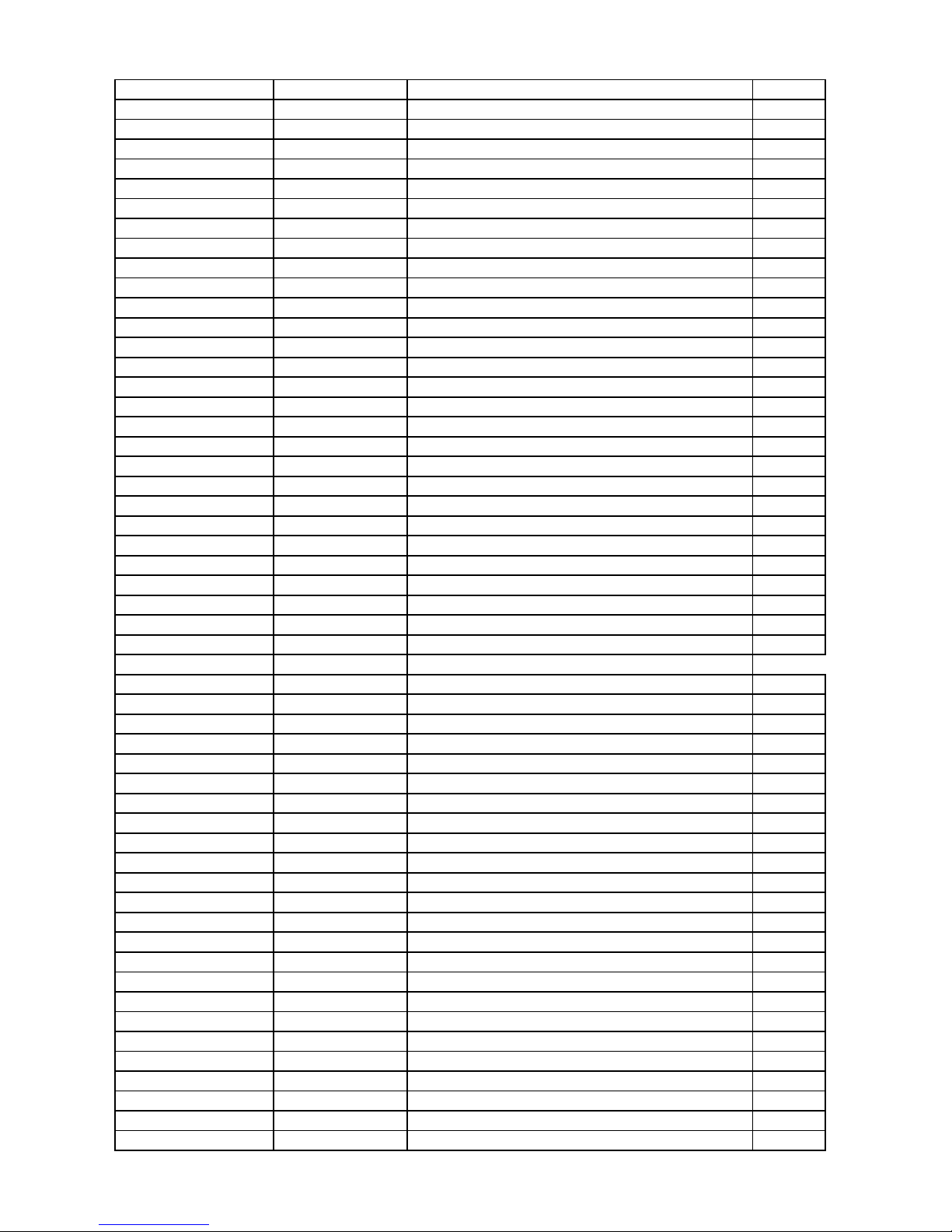
08-MT27S04-MA300AA 19-GA0000-JTX SMD. RES 0 OHM 1/16W +/-5% R204
08-MT27S04-MA300AA 19-GA0000-JTX SMD. RES 0 OHM 1/16W +/-5% R361
08-MT27S04-MA300AA 19-GA0000-JTX SMD. RES 0 OHM 1/16W +/-5% R462
08-MT27S04-MA300AA 19-GA0000-JTX SMD. RES 0 OHM 1/16W +/-5% R446
08-MT27S04-MA300AA 19-GA0000-JTX SMD. RES 0 OHM 1/16W +/-5% R458
08-MT27S04-MA300AA 19-BC0100-JTX SMD. RES 10 OHM 1/8W +/-5% R503
08-MT27S04-MA300AA 19-BC0100-JTX SMD. RES 10 OHM 1/8W +/-5% R502
08-MT27S04-MA300AA 19-BC0100-JTX SMD. RES 10 OHM 1/8W +/-5% R501
08-MT27S04-MA300AA 19-GA0000-JTX SMD. RES 0 OHM 1/16W +/-5% R434
08-MT27S04-MA300AA 19-GA0000-JTX SMD. RES 0 OHM 1/16W +/-5% R456
08-MT27S04-MA300AA 19-GA0000-JTX SMD. RES 0 OHM 1/16W +/-5% R463
08-MT27S04-MA300AA 19-GA0000-JTX SMD. RES 0 OHM 1/16W +/-5% R435
08-MT27S04-MA300AA 19-GA0000-JTX SMD. RES 0 OHM 1/16W +/-5% R454
08-MT27S04-MA300AA 19-GA0000-JTX SMD. RES 0 OHM 1/16W +/-5% R447
08-MT27S04-MA300AA 19-GA0000-JTX SMD. RES 0 OHM 1/16W +/-5% R440
08-MT27S04-MA300AA 19-GA0000-JTX SMD. RES 0 OHM 1/16W +/-5% R460
08-MT27S04-MA300AA 19-GA0000-JTX SMD. RES 0 OHM 1/16W +/-5% R467
08-MT27S04-MA300AA 19-GA0000-JTX SMD. RES 0 OHM 1/16W +/-5% R468
08-MT27S04-MA300AA 19-GA0000-JTX SMD. RES 0 OHM 1/16W +/-5% R464
08-MT27S04-MA300AA 19-AB0103-JTX RES SMD 10K OHM 1/10W 0603 R402
08-MT27S04-MA300AA 12-MV65XP-0BX MOSFET-SMD P 20V 3.9A 1.92W SOT23 PMV65X Q403
08-MT27S04-MA300AA 13-AS1117-25B IC SOT-223 AS1117-25 CX U101
08-MT27S04-MA300AA 13-AZ1117-33B IC 3.3V LOW DROPOUT LINEAR REGULATOR U106
08-MT27S04-MA300AA 13-AZ1117-33B IC 3.3V LOW DROPOUT LINEAR REGULATOR U200
08-MT27S04-MA300AA 13-LDTS54-33B IC DC/DC CONVERTER TPS54331 U105
08-MT27S04-MA300AA 13-MP2127-DQB IC RT26 DC-DC QFN6-3X3 QFN6-3X3 MP2127 U103
08-MT27S04-MA300AA 13-MT8227-AKB IC MAIN CHIP MT8227AAKU U400
08-MT27S04-MA300AA 13-T18273-HNB IC SILICON TUNER IC TDA18273HN U201
08-MT27S04-MA300AA 13-TPA311-D2B IC MT23H AUDIO POWER AMPLIFIER BULK 28 P U500
08-MT27S04-MA300AA 13-W25Q32-BVB IC THE COMPONENTS BE USED IN 32M-BIT FLA U401(CP
P
08-MT27S04-MA300AA 19-AB0000-FTX SMD.RES 0 OHM 1/10W +/-1% 0603 R101
08-MT27S04-MA300AA 19-AB0000-FTX SMD.RES 0 OHM 1/10W +/-1% 0603 R105
08-MT27S04-MA300AA 19-AB0000-FTX SMD.RES 0 OHM 1/10W +/-1% 0603 R407
08-MT27S04-MA300AA 12-BT3906-0BX TR-SMD PNP 40V 200MI0_A 250MHZ 225MI0W S Q503
08-MT27S04-MA300AA 09-00SR34-STX D-BR,SMD 40V 3A 0.5V DO-214AA SR34 D100
08-MT27S04-MA300AA 09-0BAV99-ATX D,SMD 70.0V 200MI0_A 855MI0V 4N 0.25W SO D200
08-MT27S04-MA300AA 09-0BAV99-ATX D,SMD 70.0V 200MI0_A 855MI0V 4N 0.25W SO D500
08-MT27S04-MA300AA 09-LL4148-ATX SMD. SWITCHING DIODE LL4148 D101
08-MT27S04-MA300AA 12-13N03L-0BX MOSFET-SMD N 30V 10.4AA 3.57W SO8 PHKD13 Q100
08-MT27S04-MA300AA 12-BT3904-0BX TR-SMD NPN 40VV 200MA_A 300HZ 0.25W SOT2 Q301
08-MT27S04-MA300AA 12-BT3904-0BX TR-SMD NPN 40VV 200MA_A 300HZ 0.25W SOT2 Q304
08-MT27S04-MA300AA 12-BT3904-0BX TR-SMD NPN 40VV 200MA_A 300HZ 0.25W SOT2 Q300
08-MT27S04-MA300AA 12-BT3904-0BX TR-SMD NPN 40VV 200MA_A 300HZ 0.25W SOT2 Q102
08-MT27S04-MA300AA 12-BT3904-0BX TR-SMD NPN 40VV 200MA_A 300HZ 0.25W SOT2 Q400
08-MT27S04-MA300AA 12-BT3904-0BX TR-SMD NPN 40VV 200MA_A 300HZ 0.25W SOT2 Q303
08-MT27S04-MA300AA 12-BT3904-0BX TR-SMD NPN 40VV 200MA_A 300HZ 0.25W SOT2 Q502
08-MT27S04-MA300AA 12-BT3906-0BX TR-SMD PNP 40V 200MI0_A 250MHZ 225MI0W S Q401
08-MT27S04-MA300AA 12-BT3906-0BX TR-SMD PNP 40V 200MI0_A 250MHZ 225MI0W S Q402
08-MT27S04-MA300AA 19-AB0101-JTX RES SMD 100 OHM 1/10W 0603 R392
08-MT27S04-MA300AA 19-AB0101-JTX RES SMD 100 OHM 1/10W 0603 R391
08-MT27S04-MA300AA 19-AB0102-FTX RES SMD 1K OHM 1/10W +/-1% 0603 R406
08-MT27S04-MA300AA 19-AB0102-FTX RES SMD 1K OHM 1/10W +/-1% 0603 R405
08-MT27S04-MA300AA 19-AB0102-JTX RES SMD 1K OHM 1/10W 0603 R386
08-MT27S04-MA300AA 19-AB0102-JTX RES SMD 1K OHM 1/10W 0603 R381
Page 37
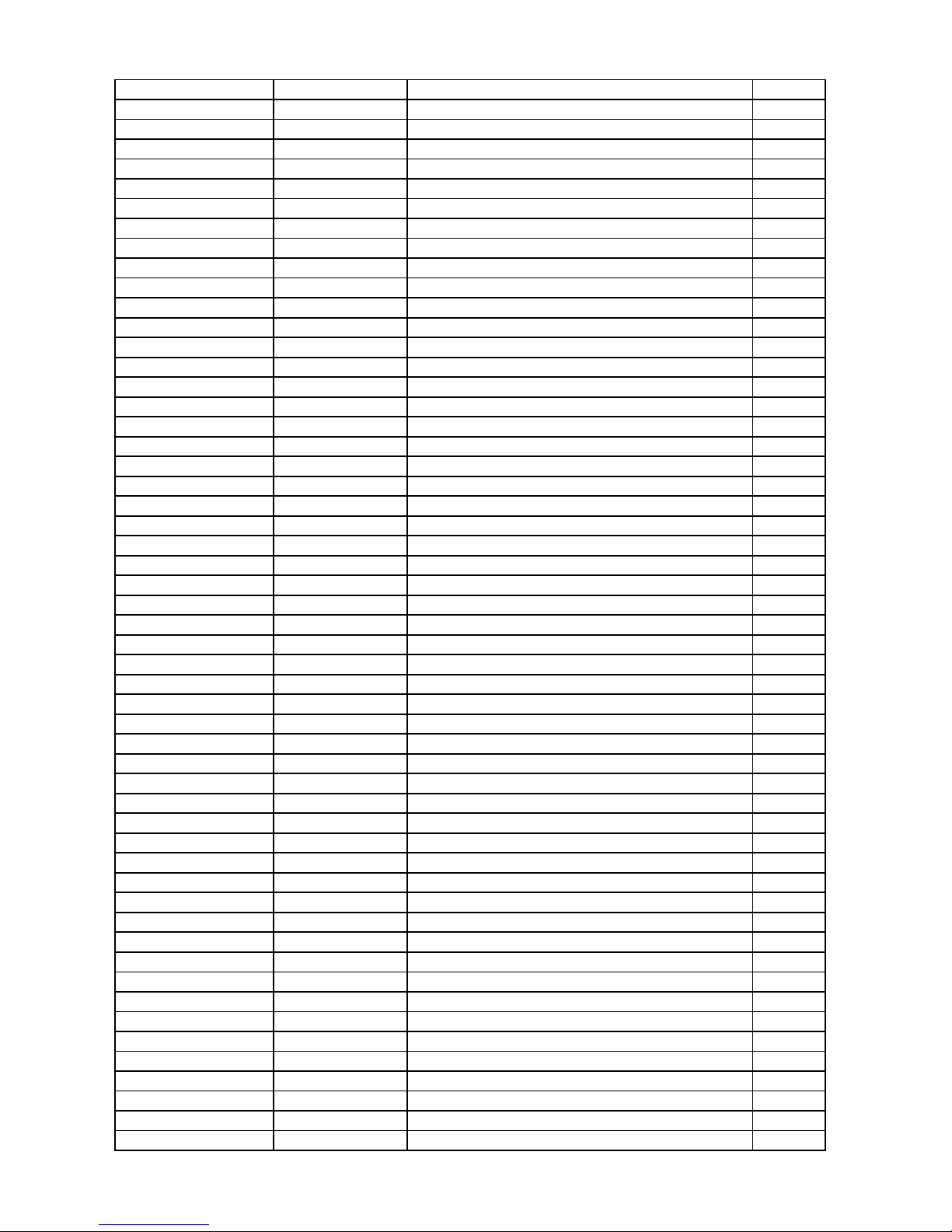
08-MT27S04-MA300AA 19-AB0103-JTX RES SMD 10K OHM 1/10W 0603 R394
08-MT27S04-MA300AA 19-AB0103-JTX RES SMD 10K OHM 1/10W 0603 R372
08-MT27S04-MA300AA 19-AB0103-JTX RES SMD 10K OHM 1/10W 0603 R375
08-MT27S04-MA300AA 19-AB0103-JTX RES SMD 10K OHM 1/10W 0603 R374
08-MT27S04-MA300AA 19-AB0103-JTX RES SMD 10K OHM 1/10W 0603 R373
08-MT27S04-MA300AA 19-AB0103-JTX RES SMD 10K OHM 1/10W 0603 R393
08-MT27S04-MA300AA 19-AB0103-JTX RES SMD 10K OHM 1/10W 0603 R302
08-MT27S04-MA300AA 19-AB0101-JTX RES SMD 100 OHM 1/10W 0603 R321
08-MT27S04-MA300AA 19-AB0000-FTX SMD.RES 0 OHM 1/10W +/-1% 0603 R318
08-MT27S04-MA300AA 19-AB0000-FTX SMD.RES 0 OHM 1/10W +/-1% 0603 R106
08-MT27S04-MA300AA 19-AB0000-FTX SMD.RES 0 OHM 1/10W +/-1% 0603 R104
08-MT27S04-MA300AA 19-AB0000-FTX SMD.RES 0 OHM 1/10W +/-1% 0603 R107
08-MT27S04-MA300AA 19-AB0000-FTX SMD.RES 0 OHM 1/10W +/-1% 0603 R117
08-MT27S04-MA300AA 19-AB0000-FTX SMD.RES 0 OHM 1/10W +/-1% 0603 R309
08-MT27S04-MA300AA 19-AB0000-FTX SMD.RES 0 OHM 1/10W +/-1% 0603 R404
08-MT27S04-MA300AA 19-AB0000-FTX SMD.RES 0 OHM 1/10W +/-1% 0603 R403
08-MT27S04-MA300AA 19-AB0000-FTX SMD.RES 0 OHM 1/10W +/-1% 0603 R319
08-MT27S04-MA300AA 19-AB0000-FTX SMD.RES 0 OHM 1/10W +/-1% 0603 R100
08-MT27S04-MA300AA 19-AB0100-FTX R-SMD 10OHM +/-1% 1/10W 0603 0603 R109
08-MT27S04-MA300AA 19-AB0100-FTX R-SMD 10OHM +/-1% 1/10W 0603 0603 R108
08-MT27S04-MA300AA 19-AB0100-JTX RES SMD 10 OHM 1/10W +/-5% R505
08-MT27S04-MA300AA 19-AB0101-JTX RES SMD 100 OHM 1/10W 0603 R322
08-MT27S04-MA300AA 19-GA0332-JTX SMD. RES 3.3K OHM 1/16W +/-5% R133
08-MT27S04-MA300AA 19-GA0332-JTX SMD. RES 3.3K OHM 1/16W +/-5% R441
08-MT27S04-MA300AA 19-GA0333-FTX SMD.RES 33K OHM 1/16W +/-1% R127
08-MT27S04-MA300AA 19-GA0333-JTX SMD. RES 33K OHM 1/16W +/-5% R449
08-MT27S04-MA300AA 19-GA0471-JTX SMD. RES 470 OHM 1/16W +/-5% R207
08-MT27S04-MA300AA 19-GA0472-FTX SMD.RES 4.7KOHM 1/16W +/-1% R466
08-MT27S04-MA300AA 19-GA0472-JTX SMD. RES 4.7K OHM 1/16W +/-5% R519
08-MT27S04-MA300AA 19-GA0472-JTX SMD. RES 4.7K OHM 1/16W +/-5% R517
08-MT27S04-MA300AA 19-GA0472-JTX SMD. RES 4.7K OHM 1/16W +/-5% R422
08-MT27S04-MA300AA 19-GA0472-JTX SMD. RES 4.7K OHM 1/16W +/-5% R459
08-MT27S04-MA300AA 19-GA0472-JTX SMD. RES 4.7K OHM 1/16W +/-5% R413
08-MT27S04-MA300AA 19-GA0472-JTX SMD. RES 4.7K OHM 1/16W +/-5% R412
08-MT27S04-MA300AA 19-GA0472-JTX SMD. RES 4.7K OHM 1/16W +/-5% R514
08-MT27S04-MA300AA 19-GA0472-JTX SMD. RES 4.7K OHM 1/16W +/-5% R414
08-MT27S04-MA300AA 19-GA0331-JTX SMD.RES 330 OHM 1/16W +/-5% R135
08-MT27S04-MA300AA 19-GA0221-JTX SMD. RES 220 OHM 1/16W +/-5% R410
08-MT27S04-MA300AA 19-GA0223-JTX SMD. RES 22K OHM 1/16W +/-5% R129
08-MT27S04-MA300AA 19-GA0223-JTX SMD. RES 22K OHM 1/16W +/-5% R534
08-MT27S04-MA300AA 19-GA0223-JTX SMD. RES 22K OHM 1/16W +/-5% R387
08-MT27S04-MA300AA 19-GA0223-JTX SMD. RES 22K OHM 1/16W +/-5% R382
08-MT27S04-MA300AA 19-GA0229-JTX SMD.RES 1/16W 2.2 OHM ±5% R344
08-MT27S04-MA300AA 19-GA0229-JTX SMD.RES 1/16W 2.2 OHM ±5% R343
08-MT27S04-MA300AA 19-GA0242-FTX R-SMD 2.4KOHM +/-1% 1/16W 0402 RC-02W242 R128
08-MT27S04-MA300AA 19-GA0272-JTX R-SMD 2K7OHM 5% 1/16W 0402 - R442
08-MT27S04-MA300AA 19-GA0330-JTX SMD. RES 33 OHM 1/16W +/-5% R419
08-MT27S04-MA300AA 19-GA0330-JTX SMD. RES 33 OHM 1/16W +/-5% R336
08-MT27S04-MA300AA 19-GA0330-JTX SMD. RES 33 OHM 1/16W +/-5% R337
08-MT27S04-MA300AA 19-GA0330-JTX SMD. RES 33 OHM 1/16W +/-5% R420
08-MT27S04-MA300AA 19-GA0562-JTX SMD.RES 5.6K OHM 1/16W +/-5% R383
08-MT27S04-MA300AA 19-GA0562-JTX SMD.RES 5.6K OHM 1/16W +/-5% R388
08-MT27S04-MA300AA 19-GA0680-JTX SMD.RES 68 OHM 1/16W +/-5% R360
08-MT27S04-MA300AA 19-GA0680-JTX SMD.RES 68 OHM 1/16W +/-5% R362
Page 38

08-MT27S04-MA300AA 19-GA0680-JTX SMD.RES 68 OHM 1/16W +/-5% R363
08-MT27S04-MA300AA 19-GA0682-JTX SMD.RES 6800 OHM 1/16W +/-5% R389
08-MT27S04-MA300AA 19-GA0682-JTX SMD.RES 6800 OHM 1/16W +/-5% R384
08-MT27S04-MA300AA 19-GA0752-JTX R-SMD 7.5KOHM +/-5% 1/16W 0402 - R385
08-MT27S04-MA300AA 19-GA0752-JTX R-SMD 7.5KOHM +/-5% 1/16W 0402 - R390
08-MT27S04-MA300AA 25-BCB471-M1X9 CAP.ELE 5.00MM 470UF 16V 10*9 85 LELON C108
08-MT27S04-MA300AA 25-BCB471-M1X9 CAP.ELE 5.00MM 470UF 16V 10*9 85 LELON C107
08-MT27S04-MA300AA 25-BEB221-M1L CAP.ELE 5.0MM 220UF 35V 10 85 REA221M1VS C566
08-MT27S04-MA300AA 25-BEB221-M1L CAP.ELE 5.0MM 220UF 35V 10 85 REA221M1VS C160
08-MT27S04-MA300AA 19-GA0561-JTX SMD. RES 560 OHM 1/16W +/-5% R470
08-MT27S04-MA300AA 19-GA0472-JTX SMD. RES 4.7K OHM 1/16W +/-5% R445
08-MT27S04-MA300AA 19-GA0472-JTX SMD. RES 4.7K OHM 1/16W +/-5% R139
08-MT27S04-MA300AA 19-GA0472-JTX SMD. RES 4.7K OHM 1/16W +/-5% R465
08-MT27S04-MA300AA 19-GA0472-JTX SMD. RES 4.7K OHM 1/16W +/-5% R520
08-MT27S04-MA300AA 19-GA0472-JTX SMD. RES 4.7K OHM 1/16W +/-5% R132
08-MT27S04-MA300AA 19-GA0472-JTX SMD. RES 4.7K OHM 1/16W +/-5% R138
08-MT27S04-MA300AA 19-GA0472-JTX SMD. RES 4.7K OHM 1/16W +/-5% R326
08-MT27S04-MA300AA 19-GA0472-JTX SMD. RES 4.7K OHM 1/16W +/-5% R411
08-MT27S04-MA300AA 19-GA0472-JTX SMD. RES 4.7K OHM 1/16W +/-5% R423
08-MT27S04-MA300AA 19-GA0473-JTX SMD.RES 47K OHM 1/16W +/-5% R453
08-MT27S04-MA300AA 19-GA0473-JTX SMD.RES 47K OHM 1/16W +/-5% R323
08-MT27S04-MA300AA 19-GA0473-JTX SMD.RES 47K OHM 1/16W +/-5% R329
08-MT27S04-MA300AA 19-GA0473-JTX SMD.RES 47K OHM 1/16W +/-5% R328
08-MT27S04-MA300AA 19-GA0221-JTX SMD. RES 220 OHM 1/16W +/-5% R120
08-MT27S04-MA300AA 19-GA0101-JTX SMD. RES 100 OHM 1/16W +/-5% R333
08-MT27S04-MA300AA 19-GA0101-JTX SMD. RES 100 OHM 1/16W +/-5% R354
08-MT27S04-MA300AA 19-GA0101-JTX SMD. RES 100 OHM 1/16W +/-5% R206
08-MT27S04-MA300AA 19-GA0101-JTX SMD. RES 100 OHM 1/16W +/-5% R331
08-MT27S04-MA300AA 19-GA0101-JTX SMD. RES 100 OHM 1/16W +/-5% R353
08-MT27S04-MA300AA 19-GA0101-JTX SMD. RES 100 OHM 1/16W +/-5% R490
08-MT27S04-MA300AA 19-GA0101-JTX SMD. RES 100 OHM 1/16W +/-5% R351
08-MT27S04-MA300AA 19-GA0101-JTX SMD. RES 100 OHM 1/16W +/-5% R205
08-MT27S04-MA300AA 19-GA0101-JTX SMD. RES 100 OHM 1/16W +/-5% R352
08-MT27S04-MA300AA 19-GA0101-JTX SMD. RES 100 OHM 1/16W +/-5% R537
08-MT27S04-MA300AA 19-GA0101-JTX SMD. RES 100 OHM 1/16W +/-5% R433
08-MT27S04-MA300AA 19-GA0101-JTX SMD. RES 100 OHM 1/16W +/-5% R536
08-MT27S04-MA300AA 19-GA0101-JTX SMD. RES 100 OHM 1/16W +/-5% R334
08-MT27S04-MA300AA 19-GA0101-JTX SMD. RES 100 OHM 1/16W +/-5% R529
08-MT27S04-MA300AA 19-GA0101-JTX SMD. RES 100 OHM 1/16W +/-5% R528
08-MT27S04-MA300AA 19-GA0101-JTX SMD. RES 100 OHM 1/16W +/-5% R524
08-MT27S04-MA300AA 19-GA0101-JTX SMD. RES 100 OHM 1/16W +/-5% R525
08-MT27S04-MA300AA 19-GA0101-JTX SMD. RES 100 OHM 1/16W +/-5% R523
08-MT27S04-MA300AA 19-GA0101-JTX SMD. RES 100 OHM 1/16W +/-5% R522
08-MT27S04-MA300AA 19-GA0101-JTX SMD. RES 100 OHM 1/16W +/-5% R452
08-MT27S04-MA300AA 19-GA0101-JTX SMD. RES 100 OHM 1/16W +/-5% R364
08-MT27S04-MA300AA 19-GA0101-JTX SMD. RES 100 OHM 1/16W +/-5% R134
08-MT27S04-MA300AA 19-GA0101-JTX SMD. RES 100 OHM 1/16W +/-5% R491
08-MT27S04-MA300AA 19-GA0101-JTX SMD. RES 100 OHM 1/16W +/-5% R424
08-MT27S04-MA300AA 19-GA0101-JTX SMD. RES 100 OHM 1/16W +/-5% R355
08-MT27S04-MA300AA 19-GA0101-JTX SMD. RES 100 OHM 1/16W +/-5% R332
08-MT27S04-MA300AA 19-GA0101-JTX SMD. RES 100 OHM 1/16W +/-5% R338
08-MT27S04-MA300AA 19-GA0103-JTX SMD. RES 10K OHM 1/16W +/-5% R421
08-MT27S04-MA300AA 19-GA0103-JTX SMD. RES 10K OHM 1/16W +/-5% R350
08-MT27S04-MA300AA 19-GA0103-JTX SMD. RES 10K OHM 1/16W +/-5% R427
Page 39

08-MT27S04-MA300AA 19-GA0103-JTX SMD. RES 10K OHM 1/16W +/-5% R357
08-MT27S04-MA300AA 19-GA0103-JTX SMD. RES 10K OHM 1/16W +/-5% R532
08-MT27S04-MA300AA 19-GA0103-JTX SMD. RES 10K OHM 1/16W +/-5% R426
08-MT27S04-MA300AA 19-GA0104-JTX SMD. RES 100K OHM 1/16W +/-5% R356
08-MT27S04-MA300AA 19-GA0104-JTX SMD. RES 100K OHM 1/16W +/-5% R130
08-MT27S04-MA300AA 19-GA0104-JTX SMD. RES 100K OHM 1/16W +/-5% R450
08-MT27S04-MA300AA 19-GA0104-JTX SMD. RES 100K OHM 1/16W +/-5% R443
08-MT27S04-MA300AA 19-GA0104-JTX SMD. RES 100K OHM 1/16W +/-5% R471
08-MT27S04-MA300AA 19-GA0220-JTX SMD. RES 22 OHM 1/16W +/-5% R325
08-MT27S04-MA300AA 19-GA0103-JTX SMD. RES 10K OHM 1/16W +/-5% R425
08-MT27S04-MA300AA 19-GA0101-JTX SMD. RES 100 OHM 1/16W +/-5% R347
08-MT27S04-MA300AA 19-GA0101-JTX SMD. RES 100 OHM 1/16W +/-5% R348
08-MT27S04-MA300AA 19-GA0101-JTX SMD. RES 100 OHM 1/16W +/-5% R349
08-MT27S04-MA300AA 19-GA0102-JTX SMD. RES 1K OHM 1/16W +/-5% R330
08-MT27S04-MA300AA 19-GA0102-JTX SMD. RES 1K OHM 1/16W +/-5% R415
08-MT27S04-MA300AA 19-GA0102-JTX SMD. RES 1K OHM 1/16W +/-5% R521
08-MT27S04-MA300AA 19-GA0102-JTX SMD. RES 1K OHM 1/16W +/-5% R131
08-MT27S04-MA300AA 19-GA0102-JTX SMD. RES 1K OHM 1/16W +/-5% R409
08-MT27S04-MA300AA 19-GA0102-JTX SMD. RES 1K OHM 1/16W +/-5% R208
08-MT27S04-MA300AA 19-GA0103-JTX SMD. RES 10K OHM 1/16W +/-5% R451
08-MT27S04-MA300AA 19-GA0103-JTX SMD. RES 10K OHM 1/16W +/-5% R327
08-MT27S04-MA300AA 19-GA0103-JTX SMD. RES 10K OHM 1/16W +/-5% R200
08-MT27S04-MA300AA 19-GA0103-JTX SMD. RES 10K OHM 1/16W +/-5% R126
08-MT27S04-MA300AA 19-GA0113-FTX R-CHIP 11KOHM +/-1% 1005 1/16W R531
08-MT27S04-MA300AA 47-ANT037-XX0 SOCKET TUNER BOX_F TYPE_RIGHT ST Y RF-00 TU1
08-MT27S04-MA300AA 12-AO4832-0BX MOSFET-SMD N 30V 10A 1.9V 0.0175OHM 2W A Q100
08-MT27S04-MA300AA 19-GA0563-JTX SMD.RES 56K OHM 1/16W +/-5% R417
08-MT27S04-MA300AA 19-GA0333-JTX SMD. RES 33K OHM 1/16W +/-5% R444
08-MT27S04-MA300AA 40-MT2700-MAB2LG PCB UR 245*150MM 2PC DOUBLESIDED 1.6MM 1
08-MT27S04-MA300AA 19-GA0182-JTX SMD.RES 1800 OHM 1/16W +/-5% R448
08-MT27S04-MA300AA 19-GA0331-JTX SMD.RES 330 OHM 1/16W +/-5% R209
08-MT27S04-MA300AA 19-GA0821-JTX R-SMD 820R0OHM 5% 1/16W 0402 - R203
08-MT27S04-MA300AA 19-GA0331-JTX SMD.RES 330 OHM 1/16W +/-5% R210
08-MT27S04-MA300AA 13-RT8110-D0B IC POWER CONTROL IC RT8110D U104
08-MT27S04-MA300AA 13-W25Q32-FVB IC MAIN MEMORY WINBOND U401(CP
P
08-MT27S04-MA300AA 19-AB0000-JTX RES SMD 0 OHM 1/10W +/-5% 0603 R511
08-MT27S04-MA300AA 19-GA0102-JTX SMD. RES 1K OHM 1/16W +/-5% R533
08-MT27S07-MA200AA 71-LC0913-001 LABEL
08-MT27S07-MA200AA 71-PHIBAR-NUL01 PRI LABEL BARCODE -- R=Y
H7-32F33J4-COSC0AA 08-32F3301-KE300
A
KEY BOARD
08-32F3301-KE300AA 48-TAC001-DX0 TACT SWITCH KQS-902 K3
08-32F3301-KE300AA 48-TAC001-DX0 TACT SWITCH KQS-902 K6
08-32F3301-KE300AA 48-TAC001-DX0 TACT SWITCH KQS-902 K1
08-32F3301-KE300AA 48-TAC001-DX0 TACT SWITCH KQS-902 K7
08-32F3301-KE300AA 48-TAC001-DX0 TACT SWITCH KQS-902 K2
08-32F3301-KE300AA 48-TAC001-DX0 TACT SWITCH KQS-902 K4
08-32F3301-KE300AA 48-TAC001-DX0 TACT SWITCH KQS-902 K5
08-32F3301-KE300AA 46-GHSS02-04SG CONN SMT 4 1.25MM FEMALE WHITE RP1
08-32F3301-KE300AA 46-GHSS02-02SG CONN SMT 2 1.25MM FEMALE WH R P2
08-32F3301-KE300AA 19-AB0472-JTX RES SMD 4.7K OHM 1/10W 0603 R9
08-32F3301-KE300AA 19-AB0471-FTX RES SMD 470 OHM 1/10W +/-1% 0603R4
08-32F3301-KE300AA 19-AB0471-FTX RES SMD 470 OHM 1/10W +/-1% 0603R2
08-32F3301-KE300AA 19-AB0471-FTX RES SMD 470 OHM 1/10W +/-1% 0603R3
08-32F3301-KE300AA 19-AB0471-FTX RES SMD 470 OHM 1/10W +/-1% 0603R6
Page 40

08-32F3301-KE300AA 19-AB0471-FTX RES SMD 470 OHM 1/10W +/-1% 0603R5
08-32F3301-KE300AA 19-AB0471-FTX RES SMD 470 OHM 1/10W +/-1% 0603R7
08-32F3301-KE300AA 19-AB0221-JTX RES SMD 220 OHM 1/10W 0603 R8
08-32F3301-KE300AA 12-BT3906-0BX TR-SMD PNP 40V 200MI0_A 250MHZ 225MI0W S Q1
08-32F3301-KE300AA 19-AB0471-FTX RES SMD 470 OHM 1/10W +/-1% 0603R1
08-32F3301-KE300AA 40-F3300B-KEC2XG PCB 40-F3300B-KEC2XG 121.5X141.5MM 11PC
08-32F3301-KE300AA 22-VDR270-XX1S VDR 27V 3A N EZJZ1V270RA R12
08-32F3301-KE300AA 19-AB0000-JTX RES SMD 0 OHM 1/10W +/-5% 0603 R11
H7-32F33J4-COSC0AA 08-32F3300-LPM01
0
LVW320NDAL CJ9W03 V3
08-32F3300-LPM010H 89-BX8915-JZ0U SUNDRIES-TAPE ADHESIVE 18MMX55M -- 固定SOUR
C
08-32F3300-LPM010H 71-BAR011-0A9 TV PRI LABEL -- WHITE & BLACK R=Y
08-32F3300-LPM010H 67-M93409-0E0 TV RAW SPRING CLUTCH R=Y 固定胶框
和
08-32F3300-LPM010H 63-V3008T-BF5G SCREW-ST 3MM 8MM ISO 19 R=Y 固定前壳
和
08-32F3300-LPM010H 54-963340-000 RAW ADHESIVE TAPE 55258 -- R=Y 上部胶框
08-32F3300-LPM010H 08-42F3301-IR300
A
IR BOARD
08-42F3301-IR300AA 02-IRR002-X12 IR RECEIVER 37900HZ 5V NONE AT138BV3 G1
08-42F3301-IR300AA 19-AB0101-JTX RES SMD 100 OHM 1/10W 0603 R3
08-42F3301-IR300AA 19-AB0220-JTX SMD RES 22 OHM 1/10W 0603 R1
08-42F3301-IR300AA 19-AB0472-JTX RES SMD 4.7K OHM 1/10W 0603 R2
08-42F3301-IR300AA 22-VDR270-XX1S VDR 27V 3A N EZJZ1V270RA C2
08-42F3301-IR300AA 28-BA0106-ZFX CAP.CER,SMD 10U0F 10V DCV 0805 - C3
08-42F3301-IR300AA 40-F3300B-IRB2XG PCB 40-F3300B-IRB2XG 121X131.5MM 28PC D
08-42F3301-IR300AA 46-GHSR01-07SG CONN SMT 7 1.25MM FEMALE WHITE ST P1
08-32F3300-LPM010H 08-32F3380-FC200
A
ASS'Y - FRONT CABINET
08-32F3380-FC200AA 89-604830-JZ0 PROTECTING LABEL 50mm 粘贴在前
壳
08-32F3380-FC200AA 89-604810-JZ0 PROTECTING LABEL 60mm 粘贴在前
壳
08-32F3380-FC200AA 89-604792-JZW SUNDRIES-FILM SELF ADHESIVE FILM 粘贴在前
壳
08-32F3380-FC200AA 89-604792-JZW SUNDRIES-FILM SELF ADHESIVE FILM 粘贴在前
壳
08-32F3380-FC200AA 67-L71620-2N002 DEC LOGO TCL 01 00 00 R=Y
08-32F3380-FC200AA 63-B3008T-BF4G SCREW-ST 3MM 8MM ISO R=Y 固定IR板
08-32F3380-FC200AA 57-939850-10003 LIGHTBAR PW INDICATOR MAX:2.5V 20MA 深蓝色
08-32F3380-FC200AA 56-919360-0HH03 PAI LENS IR L32F3300B -- 00 00 00 R=Y
08-32F3380-FC200AA 55-938190-GHQ1A RAW FRONTPANEL 32F3300 -- 00 00 00 R=Y
08-32F3380-FC200AA 54-935420-300 SPONGE STRIPE -- R=Y 粘贴在前
壳
08-32F3380-FC200AA 54-935410-300 SPONGE STRIPE -- R=Y 粘贴在前
壳
08-32F3300-LPM010H 08-32F3317-RC200AASS'Y - REAR CABINET
08-32F3317-RC200AA 59-947400-100 RAW BUFFER SOURCE BOARD 0 0 R=Y 右侧固定
S
08-32F3317-RC200AA 59-947400-000 RAW BUFFER SOURCE BOARD 0 0 R=Y 左侧固定
S
08-32F3317-RC200AA 55-938200-AKZ6R DEC BACKCOVER 32F3300 -- 00 00 00 R=N
08-32F3300-LPM010H 71-L32F33-PIN2T PRI LABEL LABEL -- R=Y 屏贴纸
08-32F3300-LPM010H 08-CS32TML-LC263
A
LVW320NDAL CJ9W03--L32F3300配华星ST3151A0408-CS32TML-LC263AA 08-32E4302-MC200
A
ASS'Y - MIDDLE CABINET
08-32E4302-MC200AA 62-960450-0UFG RAW SUPPORT PLASTIC-LEFT -- 00 00 00 R=Y
08-32E4302-MC200AA 62-960460-0UFG RAW SUPPORT PLASTIC-RIGHT -- 00 00 00 R=
08-32E4302-MC200AA 62-960470-0UFG RAW SUPPORT PLASTIC-TOP -- 00 00 00 R=Y
08-32E4302-MC200AA 62-960480-0UFG RAW SUPPORT PLASTIC-BOTTOM -- 00 00 00 R
08-32E4302-MC200AA 59-KE951W-011 RAW BUFFER CORNER 00 00 00 R=Y 左右和下
胶
08-32E4302-MC200AA 59-KE951W-001 RAW BUFFER CORNER 00 00 00 R=Y 上胶框
08-32E4302-MC200AA 59-KE951W-031 RAW BUFFER CORNER 00 00 00 R=Y 左右胶框
下
08-32E4302-MC200AA 59-KE951W-021 RAW BUFFER CORNER 00 00 00 R=Y 左右胶框
上
08-CS32TML-LC263AA 08-32LATTM-BL400A32F3300 AOT背光配ST3151A04-1背光组件 (双晶改单晶)
08-32LATTM-BL400AM 89-BX8915-JZ0U SUNDRIES-TAPE ADHESIVE 18MMX55M -- 固定L/B
线
08-32LATTM-BL400AM 67-M93944-5G0 RAW HEATSINK BLU 00 00 R=Y
08-32LATTM-BL400AM 63-B30060-BF4G SCREW-ST 3MM 6MM ISO R=Y 固定灯条、
Page 41

08-32LATTM-BL400AM 62-939170-0UKG RAW SUPPORT LED BL(JH960 6300 WHITE) -- 安装于散
热
08-32LATTM-BL400AM 4C-RF320T-JFP FILM REFLECTOR 32INCH 0.175MM 729MM 424M
08-32LATTM-BL400AM 4C-PF320T-YX8 FILM PRISM 32INCH 0.28MM 707.3MM 407.3MM
08-32LATTM-BL400AM 4C-PF320T-SHG FILM PRISM 32INCH 0.25MM 707.3MM 407.3MM
08-32LATTM-BL400AM 4C-KF320T-TXK DIFFUSER 32INCH 0.22MM 713.3MM 413.5MM R
08-32LATTM-BL400AM 4C-DP320T-TX7 FILM DIFFUSER-PLANT 32INCH 1.5TMM 707.5M
08-32LATTM-BL400AM 46-MM012L-03PN2G WIRE CONNECT 120MM 2PIN A1257H00 A1257H0
08-32LATTM-BL400AM 46-FM110L-05WN1G WIRE CONNECTING LINE 1100+800MM 4PIN A20
08-32LATTM-BL400AM 08-RL321C5-DR200
A
DRL3215(32F3300 AOT单晶灯单通道90V 260MA)
08-RL321C5-DR200AA 08-RL321C5-DR301
A
DRL3215(32F3300 AOT单晶灯单通道90V 260MA)
08-RL321C5-DR301AA 28-BB0105-KBX CAP.CER,SMD 1UF 10% 50V 0.2 0805 CL21B10 C602
08-RL321C5-DR301AA 28-BB0105-KBX CAP.CER,SMD 1UF 10% 50V 0.2 0805 CL21B10 C618
08-RL321C5-DR301AA 28-BB0105-KBX CAP.CER,SMD 1UF 10% 50V 0.2 0805 CL21B10 C603
08-RL321C5-DR301AA 28-BB0104-KBX CAP.CER,SMD 100N0F 50V DCV 0805 - C607
08-RL321C5-DR301AA 28-BB0102-KBX CAP.CER,SMD 1NF 50.0V 0805 - +/-10% R=Y C619
08-RL321C5-DR301AA 28-BB0102-KBX CAP.CER,SMD 1NF 50.0V 0805 - +/-10% R=Y C604
08-RL321C5-DR301AA 28-BB0102-KBX CAP.CER,SMD 1NF 50.0V 0805 - +/-10% R=Y C609
08-RL321C5-DR301AA 28-BB0102-KBX CAP.CER,SMD 1NF 50.0V 0805 - +/-10% R=Y C614
08-RL321C5-DR301AA 28-BB0102-KBX CAP.CER,SMD 1NF 50.0V 0805 - +/-10% R=Y C616
08-RL321C5-DR301AA 26-AKC471-KBX CAP.CER 470P0F 1KVV - C610
08-RL321C5-DR301AA 19-CD0478-JTX R-SMD 0.47OHM 5% 1/4W 1206 WW12XR470JTL R617
08-RL321C5-DR301AA 19-CD0478-JTX R-SMD 0.47OHM 5% 1/4W 1206 WW12XR470JTL R621
08-RL321C5-DR301AA 19-CD0228-JTX R-SMD 0.22OHM 5% 1/4W 1206 WW12XR220JTL R620
08-RL321C5-DR301AA 19-CD0159-JTX SMD. RES 1.5 OHM 1/4W +/-5% 1206 R649
08-RL321C5-DR301AA 19-CD0109-FTX SMD.RES 1206 1OHM 1/4W +/-1% R631
08-RL321C5-DR301AA 19-CD0109-FTX SMD.RES 1206 1OHM 1/4W +/-1% R630
08-RL321C5-DR301AA 19-CD0100-JTX RES. MELF 10 OHM 1/4W +/-5% R648
08-RL321C5-DR301AA 19-CD0100-JTX RES. MELF 10 OHM 1/4W +/-5% R604
08-RL321C5-DR301AA 28-BB0105-KBX CAP.CER,SMD 1UF 10% 50V 0.2 0805 CL21B10 C605
08-RL321C5-DR301AA 28-BB0331-JCX SMD. CAP 330 PF 50V C 0805 C608
08-RL321C5-DR301AA 28-BB0331-JCX SMD. CAP 330 PF 50V C 0805 C615
08-RL321C5-DR301AA 28-BC0106-KBX CAP.CER,SMD 10UF 16V 0805 08053R106K160B C606
08-RL321C5-DR301AA 28-BD0225-ZFX CAP.CER,SMD 2U2F 25V DCV 0805 - C617
08-RL321C5-DR301AA 40-RL3211-DRD1XG PCB DR DOUBLESIDED 1.6MM 1OUNCE 40-RL321
08-RL321C5-DR301AA 41-WJ0110-B00 WIREBAREJUMPER11MM J4
08-RL321C5-DR301AA 41-WJ0125-B00 WIREBAREJUMPER12.5MM J5
08-RL321C5-DR301AA 41-WJ0125-B00 WIREBAREJUMPER12.5MM J21
08-RL321C5-DR301AA 41-WJ0125-B00 WIREBAREJUMPER12.5MM J22
08-RL321C5-DR301AA 41-WJ0140-B00 WIREBAREJUMPER14MM J2
08-RL321C5-DR301AA 41-WJ0140-B00 WIREBAREJUMPER14MM J12
08-RL321C5-DR301AA 41-WJ0150-B00 WIREBAREJUMPER15MM J9
08-RL321C5-DR301AA 41-WJ0190-B00 WIREBAREJUMPER19MM J18
08-RL321C5-DR301AA 41-WJ0190-B00 WIREBAREJUMPER19MM J11
08-RL321C5-DR301AA 41-WJ0190-B00 WIREBAREJUMPER19MM J10
08-RL321C5-DR301AA 41-WJ0190-B00 WIREBAREJUMPER19MM J17
08-RL321C5-DR301AA 50-02000D-NUUG FUSE 2A 250V U/C1 20N 250V 2A (ROHS) F601
08-RL321C5-DR301AA 09-0BAV70-ATX D,SMD 75VV 125MA_A 715MVV 4N 0.25W SOT23 D605
08-RL321C5-DR301AA 09-38C5V6-DTX D-ZENER, SMD 5.6VV /A 0.3W BZX384-C5V6 D604
08-RL321C5-DR301AA 09-38C5V6-DTX D-ZENER, SMD 5.6VV /A 0.3W BZX384-C5V6 D602
08-RL321C5-DR301AA 09-52HC12-DTX D-ZENER, SMD 12V /A 0.375W BZT52HC12 D601
08-RL321C5-DR301AA 09-52HC15-DTX D-ZENER, SMD 15V /A 0.375W BZT52HC15 D613
08-RL321C5-DR301AA 09-BAS16H-FTX D,SMD 100V 0.215_A 1.25V 4N 0.38W SOD123 D614
08-RL321C5-DR301AA 09-S4200H-STX D-BR,SMD 200V 4A 0.82V 100A 1UA 25NSEC 2 D606
08-RL321C5-DR301AA 12-0D4454-0BX MOSFET-SMD N 150V 20A 20V 94MOHM 100W AO Q601
Page 42
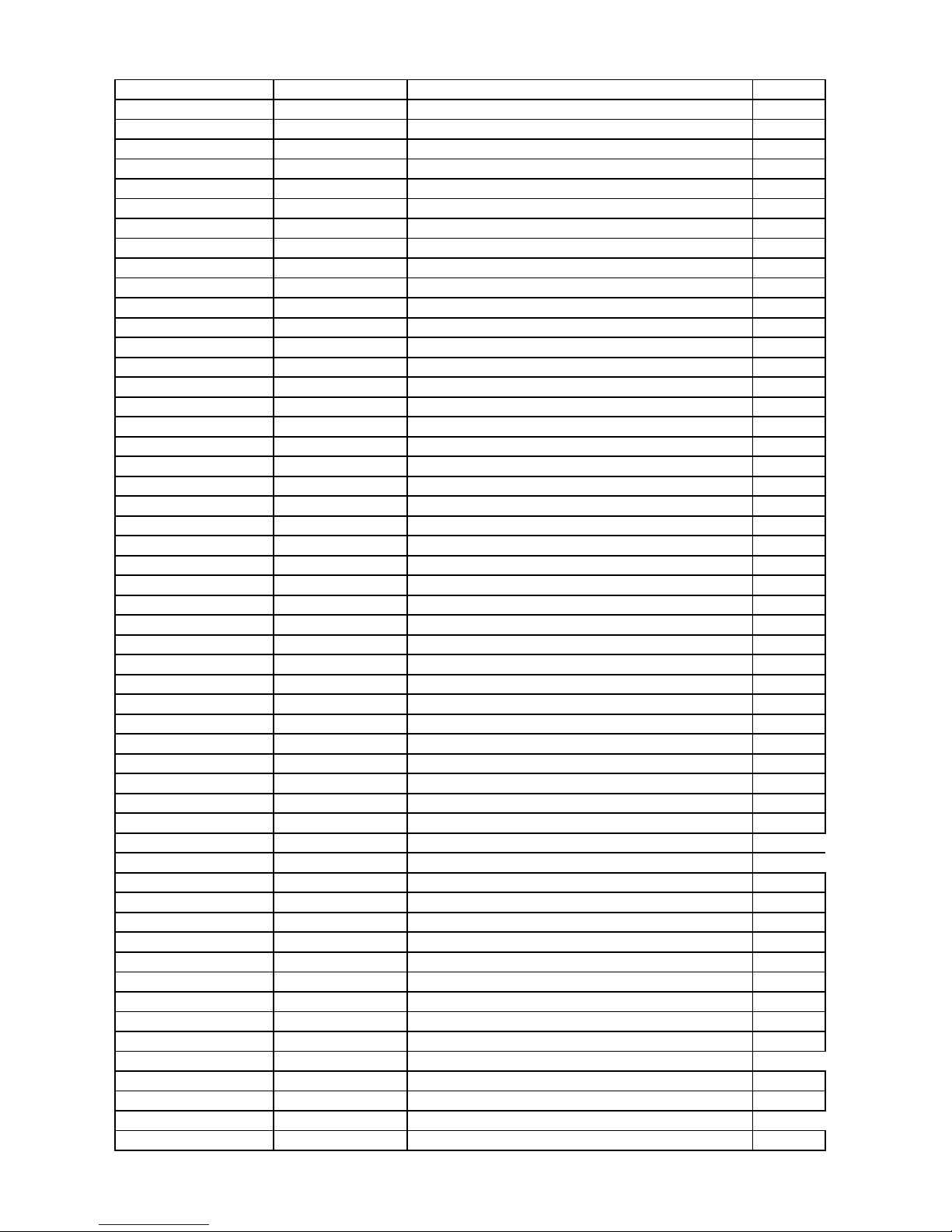
08-RL321C5-DR301AA 12-MD1903-0BX MOSFET-SMD N 100V 3A 20V 110MOHM 2.5W MD Q602
08-RL321C5-DR301AA 12-S4160T-0BX TR-SMD NPN 60VV 1A_A 220MHZ 0.27W SOT23 Q603
08-RL321C5-DR301AA 13-OZ9902-CGB IC LED DRIVER IC OZ9902C U601
08-RL321C5-DR301AA 19-BC0000-JTX SMD.RES 0 OHM 1/8W +/-5% J13
08-RL321C5-DR301AA 19-BC0000-JTX SMD.RES 0 OHM 1/8W +/-5% J8
08-RL321C5-DR301AA 19-BC0101-JTX SMD.RES100 OHM 1/8W +/-5% R613
08-RL321C5-DR301AA 19-BC0102-JTX SMD.RES 1K OHM 1/8W +/-5% R607
08-RL321C5-DR301AA 19-BC0103-FTX SMD.RES 10K OHM 1/8W +/-1% R626
08-RL321C5-DR301AA 19-BC0103-JTX SMD. RES 10K OHM 1/8W +/-5% R603
08-RL321C5-DR301AA 19-BC0103-JTX SMD. RES 10K OHM 1/8W +/-5% R611
08-RL321C5-DR301AA 19-BC0103-JTX SMD. RES 10K OHM 1/8W +/-5% R605
08-RL321C5-DR301AA 19-BC0104-JTX SMD.RES 0805,1/8W,±5%,100KΩ R636
08-RL321C5-DR301AA 19-BC0104-JTX SMD.RES 0805,1/8W,±5%,100KΩ R635
08-RL321C5-DR301AA 19-BC0123-FTX SMD.RES 0805,1/8W,±1%,12KΩ R644
08-RL321C5-DR301AA 19-BC0152-FTX SMD.RES 1.5K OHM 1/8W +/-1% R638
08-RL321C5-DR301AA 19-BC0184-FTX SMD.RES 0805,1/8W,±1%,180KΩ R625
08-RL321C5-DR301AA 19-BC0184-FTX SMD.RES 0805,1/8W,±1%,180KΩ R624
08-RL321C5-DR301AA 19-BC0203-FTX SMD.RES 0805,1/8W,±1%,20KΩ R639
08-RL321C5-DR301AA 19-BC0223-JTX SMD.RES 0805,1/8W,±5%,22KΩ R628
08-RL321C5-DR301AA 19-BC0223-JTX SMD.RES 0805,1/8W,±5%,22KΩ R615
08-RL321C5-DR301AA 19-BC0302-JTX SMD.RES 3K OHM 1/8W +/-5% R623
08-RL321C5-DR301AA 19-BC0470-JTX SMD.RES 0805,1/8W,±5%,47Ω R614
08-RL321C5-DR301AA 19-BC0470-JTX SMD.RES 0805,1/8W,±5%,47Ω R612
08-RL321C5-DR301AA 19-BC0471-JTX SMD.RES 470 OHM 1/8W +/-5% R627
08-RL321C5-DR301AA 19-BC0471-JTX SMD.RES 470 OHM 1/8W +/-5% R622
08-RL321C5-DR301AA 19-BC0472-JTX SMD. RES 4.7K OHM 1/8W +/-5% R606
08-RL321C5-DR301AA 19-BC0513-JTX SMD.RES 0805,1/8W,±5%,51KΩ R602
08-RL321C5-DR301AA 19-BC0683-FTX SMD.RES 0805,1/8W,±1%,68KΩ R609
08-RL321C5-DR200AA 25-KJF470-M1X CAP.ELE 105DEGREE C 0.000047F +20% 160V C612
08-RL321C5-DR200AA 25-NEF331-M1X CAP.ELE 105DEGREE C 0.00033F 20% 35V 103 C601
08-RL321C5-DR200AA 27-MGK105-K0X FILM CAPACITOR 0.000 001F 10% 250V 0.5 C C611
08-RL321C5-DR200AA 34-R470K4-1BX IND-F 47UH 10% / 5A 60MOHM L470E HA L601
08-RL321C5-DR200AA 34-R470K4-1BX IND-F 47UH 10% / 5A 60MOHM L470E HA L602
08-RL321C5-DR200AA 46-40336W-05XG CONN PH 5 2.0MM FEMALE R P602
08-RL321C5-DR200AA 46-40336W-14XG CONN PH 14 2.0MM FEMALE R P601
08-32LATTM-BL400AM 4C-LBT3209-YH2 LIGHTBAR STRAIGHT IN 32INCH 25W 9LEDS R=
08-CS32TML-LC263AA 4A-LCD32O-CS1 32INCH 60HZ HD ST3151A04-1 OPENCELL
H7-32F33J4-COSC0AA 06-RC3000M-RM2FG
A
RCT OR BLACK 3VV 小于50MAA 小于3UAA 0
H7-32F33J4-COSC0AA 63-B3008T-BF5G SCREW-ST 3MM 8MM ISO 19 R=Y 固定小后
盖
H7-32F33J4-COSC0AA 63-B3008T-BF4G SCREW-ST 3MM 8MM ISO R=Y 固定喇叭
支
H7-32F33J4-COSC0AA 62-947380-0HZ RAW SUPPORT SPK-SUPPORT -- 00 00 00 R=N
H7-32F33J4-COSC0AA 58-HF33MP-JKL1R PRI OVERLAY RATING LABEL L32F3300 KOREA
H7-32F33J4-COSC0AA 58-906090-JKL3B RAW OVERLAY SIDE AV (RIGHT) -- 00 00 00
H7-32F33J4-COSC0AA 58-906080-JKL3C PRI OVERLAY -- -- 00 00 00 R=Y
H7-32F33J4-COSC0AA 56-924970-0HKL1 DEC HOLDER STAND SUPPORT 32F3200 UNCLAR
H7-32F33J4-COSC0AA 56-898140-0HA1E DEC SUPPORT KEY CLUSTER -- 00 -- 00 R=N
H7-32F33J4-COSC0AA 56-898130-0HA6R RAW KEY ALL MODEL R=N
H7-32F33J4-COSC0AA 56-891090-0HZ01 PAI COVER POWER CABLE 26P11 R=N
H7-32F33J4-COSC0AA 56-883510-0HD6R DEC FASTENER CABLE CLIP -- 00 00 R=N
H7-32F33J4-COSC0AA 54-808020-0U0 SPONGE BAR 贴于小后
壳
H7-32F33J4-COSC0AA 49-R03P80-BAT BATTERY 1.5V
H7-32F33J4-COSC0AA 49-924950-GLS01C
K
PAI STAND GLASS 32F3200 UNCLARITY -- 00
H7-32F33J4-COSC0AA T8-LCDPLAS-SK16 ASS'Y - SKD PACKING FOR CABL
E
T8-LCDPLAS-SK16 74-036052-40C POLYBAG
Page 43

T8-LCDPLAS-SK16 76-001497-0AF CARTON BOX LWH 640X460X360MM
T8-LCDPLAS-SK16 76-346740-01A CARTON SHEET LWH 440X620X3MM
H7-32F33J4-COSC0AA T8-KS12KEY-SK1 ASS'Y - SKD PACKING FOR POWE
R
T8-KS12KEY-SK1 57-327500-0UIG TV RAW FASTENER(plastic sucker)30pcs 120 FOR KEY
B
T8-KS12KEY-SK1 74-120120-50G EPE film FOR KEY
B
T8-KS12KEY-SK1 76-001497-0AF CARTON BOX LWH 640X460X360MM FOR KEY
B
T8-KS12KEY-SK1 76-346740-01A CARTON SHEET LWH 440X620X3MM FOR KEY
B
H7-32F33J4-COSC0AA 89-BX8915-JZ2U SUNDRIES-TAPE ADHESIVE 12MM*55000MMMM PU CTV
H7-32F33J4-COSC0AA 89-BX8915-JZ2U SUNDRIES-TAPE ADHESIVE 12MM*55000MMMM PU 固定各类
线
H7-32F33J4-COSC0AA 81-PE061C3-PL290APSU 100W PE061C3
H7-32F33J4-COSC0AA 57-893390-0UG RAW HOLDER SPACE -- 00 00 R=Y FOR电源A
6
H7-32F33J4-COSC0AA 51-BC0200-0GN0HG POWER CORD 2000MM A3963T-P 2 DTI-2P-02
H7-32F33J4-COSC0AA V6-PROJECT-ID098 SOFTWARE PROJECT ID: 98
H7-32F33J4-COSC0AA T8-GOCPMC-SK1 ASS'Y - SKD PACKING(FOR PMC) FOR PMC
T8-GOCPMC-SK1 71-BAR009-0A9 TV PRI LABEL CURRENCY -- R=N 打箱唛和
条
T8-GOCPMC-SK1 74-020026-62C POLYBAG 包装物料
用
T8-GOCPMC-SK1 76-002127-0AP CARTON BOX "76-29549X-02A" 包装物料
用
T8-GOCPMC-SK1 76-002135-0AP CARTON BOX 包装物料
用
T8-GOCPMC-SK1 76-846680-0AS TV RAW CARTON-BOX PHILIPS ME8 MG8 FOR PM 包装物料
用
T8-GOCPMC-SK1 79-T60684-00W TV RAW PALLET WOODEN BLUE 00 00 R=Y 物料堆码
T8-GOCPMC-SK1 89-0B110A-TD0 SUNDRIES CARBON TAPE CARBON 110MMX300MMM 打箱唛和
条
T8-GOCPMC-SK1 89-242080-JZ0 TV RAW FELT ADHESIVE WRINKLE -- 00 00 R= 封箱用的
透
T8-GOCPMC-SK1 89-343400-000 PELLICLE (450MX450MMX0.018MM) 物料打卡
板
H7-32F33J4-COSC0AA 55-938210-1HZ6R DEC BACKCOVER 32F3300 -- 00 00 00 R=Y
H7-32F33J4-COSC0AA 08-RL321C5-DR200
A
DRL3215(32F3300 AOT单晶灯单通道90V 260MA) DR
08-RL321C5-DR200AA 08-RL321C5-DR301
A
DRL3215(32F3300 AOT单晶灯单通道90V 260MA)
08-RL321C5-DR301AA 28-BB0105-KBX CAP.CER,SMD 1UF 10% 50V 0.2 0805 CL21B10 C602
08-RL321C5-DR301AA 28-BB0105-KBX CAP.CER,SMD 1UF 10% 50V 0.2 0805 CL21B10 C618
08-RL321C5-DR301AA 28-BB0105-KBX CAP.CER,SMD 1UF 10% 50V 0.2 0805 CL21B10 C603
08-RL321C5-DR301AA 28-BB0104-KBX CAP.CER,SMD 100N0F 50V DCV 0805 - C607
08-RL321C5-DR301AA 28-BB0102-KBX CAP.CER,SMD 1NF 50.0V 0805 - +/-10% R=Y C619
08-RL321C5-DR301AA 28-BB0102-KBX CAP.CER,SMD 1NF 50.0V 0805 - +/-10% R=Y C604
08-RL321C5-DR301AA 28-BB0102-KBX CAP.CER,SMD 1NF 50.0V 0805 - +/-10% R=Y C609
08-RL321C5-DR301AA 28-BB0102-KBX CAP.CER,SMD 1NF 50.0V 0805 - +/-10% R=Y C614
08-RL321C5-DR301AA 28-BB0102-KBX CAP.CER,SMD 1NF 50.0V 0805 - +/-10% R=Y C616
08-RL321C5-DR301AA 26-AKC471-KBX CAP.CER 470P0F 1KVV - C610
08-RL321C5-DR301AA 19-CD0478-JTX R-SMD 0.47OHM 5% 1/4W 1206 WW12XR470JTL R617
08-RL321C5-DR301AA 19-CD0478-JTX R-SMD 0.47OHM 5% 1/4W 1206 WW12XR470JTL R621
08-RL321C5-DR301AA 19-CD0228-JTX R-SMD 0.22OHM 5% 1/4W 1206 WW12XR220JTL R620
08-RL321C5-DR301AA 19-CD0159-JTX SMD. RES 1.5 OHM 1/4W +/-5% 1206 R649
08-RL321C5-DR301AA 19-CD0109-FTX SMD.RES 1206 1OHM 1/4W +/-1% R631
08-RL321C5-DR301AA 19-CD0109-FTX SMD.RES 1206 1OHM 1/4W +/-1% R630
08-RL321C5-DR301AA 19-CD0100-JTX RES. MELF 10 OHM 1/4W +/-5% R648
08-RL321C5-DR301AA 19-CD0100-JTX RES. MELF 10 OHM 1/4W +/-5% R604
08-RL321C5-DR301AA 28-BB0105-KBX CAP.CER,SMD 1UF 10% 50V 0.2 0805 CL21B10 C605
08-RL321C5-DR301AA 28-BB0331-JCX SMD. CAP 330 PF 50V C 0805 C608
08-RL321C5-DR301AA 28-BB0331-JCX SMD. CAP 330 PF 50V C 0805 C615
08-RL321C5-DR301AA 28-BC0106-KBX CAP.CER,SMD 10UF 16V 0805 08053R106K160B C606
08-RL321C5-DR301AA 28-BD0225-ZFX CAP.CER,SMD 2U2F 25V DCV 0805 - C617
08-RL321C5-DR301AA 40-RL3211-DRD1XG PCB DR DOUBLESIDED 1.6MM 1OUNCE 40-RL321
08-RL321C5-DR301AA 41-WJ0110-B00 WIREBAREJUMPER11MM J4
08-RL321C5-DR301AA 41-WJ0125-B00 WIREBAREJUMPER12.5MM J5
08-RL321C5-DR301AA 41-WJ0125-B00 WIREBAREJUMPER12.5MM J21
08-RL321C5-DR301AA 41-WJ0125-B00 WIREBAREJUMPER12.5MM J22
Page 44

08-RL321C5-DR301AA 41-WJ0140-B00 WIREBAREJUMPER14MM J2
08-RL321C5-DR301AA 41-WJ0140-B00 WIREBAREJUMPER14MM J12
08-RL321C5-DR301AA 41-WJ0150-B00 WIREBAREJUMPER15MM J9
08-RL321C5-DR301AA 41-WJ0190-B00 WIREBAREJUMPER19MM J18
08-RL321C5-DR301AA 41-WJ0190-B00 WIREBAREJUMPER19MM J11
08-RL321C5-DR301AA 41-WJ0190-B00 WIREBAREJUMPER19MM J10
08-RL321C5-DR301AA 41-WJ0190-B00 WIREBAREJUMPER19MM J17
08-RL321C5-DR301AA 50-02000D-NUUG FUSE 2A 250V U/C1 20N 250V 2A (ROHS) F601
08-RL321C5-DR301AA 09-0BAV70-ATX D,SMD 75VV 125MA_A 715MVV 4N 0.25W SOT23 D605
08-RL321C5-DR301AA 09-38C5V6-DTX D-ZENER, SMD 5.6VV /A 0.3W BZX384-C5V6 D604
08-RL321C5-DR301AA 09-38C5V6-DTX D-ZENER, SMD 5.6VV /A 0.3W BZX384-C5V6 D602
08-RL321C5-DR301AA 09-52HC12-DTX D-ZENER, SMD 12V /A 0.375W BZT52HC12 D601
08-RL321C5-DR301AA 09-52HC15-DTX D-ZENER, SMD 15V /A 0.375W BZT52HC15 D613
08-RL321C5-DR301AA 09-BAS16H-FTX D,SMD 100V 0.215_A 1.25V 4N 0.38W SOD123 D614
08-RL321C5-DR301AA 09-S4200H-STX D-BR,SMD 200V 4A 0.82V 100A 1UA 25NSEC 2 D606
08-RL321C5-DR301AA 12-0D4454-0BX MOSFET-SMD N 150V 20A 20V 94MOHM 100W AO Q601
08-RL321C5-DR301AA 12-MD1903-0BX MOSFET-SMD N 100V 3A 20V 110MOHM 2.5W MD Q602
08-RL321C5-DR301AA 12-S4160T-0BX TR-SMD NPN 60VV 1A_A 220MHZ 0.27W SOT23 Q603
08-RL321C5-DR301AA 13-OZ9902-CGB IC LED DRIVER IC OZ9902C U601
08-RL321C5-DR301AA 19-BC0000-JTX SMD.RES 0 OHM 1/8W +/-5% J13
08-RL321C5-DR301AA 19-BC0000-JTX SMD.RES 0 OHM 1/8W +/-5% J8
08-RL321C5-DR301AA 19-BC0101-JTX SMD.RES100 OHM 1/8W +/-5% R613
08-RL321C5-DR301AA 19-BC0102-JTX SMD.RES 1K OHM 1/8W +/-5% R607
08-RL321C5-DR301AA 19-BC0103-FTX SMD.RES 10K OHM 1/8W +/-1% R626
08-RL321C5-DR301AA 19-BC0103-JTX SMD. RES 10K OHM 1/8W +/-5% R603
08-RL321C5-DR301AA 19-BC0103-JTX SMD. RES 10K OHM 1/8W +/-5% R611
08-RL321C5-DR301AA 19-BC0103-JTX SMD. RES 10K OHM 1/8W +/-5% R605
08-RL321C5-DR301AA 19-BC0104-JTX SMD.RES 0805,1/8W,±5%,100KΩ R636
08-RL321C5-DR301AA 19-BC0104-JTX SMD.RES 0805,1/8W,±5%,100KΩ R635
08-RL321C5-DR301AA 19-BC0123-FTX SMD.RES 0805,1/8W,±1%,12KΩ R644
08-RL321C5-DR301AA 19-BC0152-FTX SMD.RES 1.5K OHM 1/8W +/-1% R638
08-RL321C5-DR301AA 19-BC0184-FTX SMD.RES 0805,1/8W,±1%,180KΩ R625
08-RL321C5-DR301AA 19-BC0184-FTX SMD.RES 0805,1/8W,±1%,180KΩ R624
08-RL321C5-DR301AA 19-BC0203-FTX SMD.RES 0805,1/8W,±1%,20KΩ R639
08-RL321C5-DR301AA 19-BC0223-JTX SMD.RES 0805,1/8W,±5%,22KΩ R628
08-RL321C5-DR301AA 19-BC0223-JTX SMD.RES 0805,1/8W,±5%,22KΩ R615
08-RL321C5-DR301AA 19-BC0302-JTX SMD.RES 3K OHM 1/8W +/-5% R623
08-RL321C5-DR301AA 19-BC0470-JTX SMD.RES 0805,1/8W,±5%,47Ω R614
08-RL321C5-DR301AA 19-BC0470-JTX SMD.RES 0805,1/8W,±5%,47Ω R612
08-RL321C5-DR301AA 19-BC0471-JTX SMD.RES 470 OHM 1/8W +/-5% R627
08-RL321C5-DR301AA 19-BC0471-JTX SMD.RES 470 OHM 1/8W +/-5% R622
08-RL321C5-DR301AA 19-BC0472-JTX SMD. RES 4.7K OHM 1/8W +/-5% R606
08-RL321C5-DR301AA 19-BC0513-JTX SMD.RES 0805,1/8W,±5%,51KΩ R602
08-RL321C5-DR301AA 19-BC0683-FTX SMD.RES 0805,1/8W,±1%,68KΩ R609
08-RL321C5-DR200AA 25-KJF470-M1X CAP.ELE 105DEGREE C 0.000047F +20% 160V C612
08-RL321C5-DR200AA 25-NEF331-M1X CAP.ELE 105DEGREE C 0.00033F 20% 35V 103 C601
08-RL321C5-DR200AA 27-MGK105-K0X FILM CAPACITOR 0.000 001F 10% 250V 0.5 C C611
08-RL321C5-DR200AA 34-R470K4-1BX IND-F 47UH 10% / 5A 60MOHM L470E HA L601
08-RL321C5-DR200AA 34-R470K4-1BX IND-F 47UH 10% / 5A 60MOHM L470E HA L602
08-RL321C5-DR200AA 46-40336W-05XG CONN PH 5 2.0MM FEMALE R P602
08-RL321C5-DR200AA 46-40336W-14XG CONN PH 14 2.0MM FEMALE R P601
