Page 1
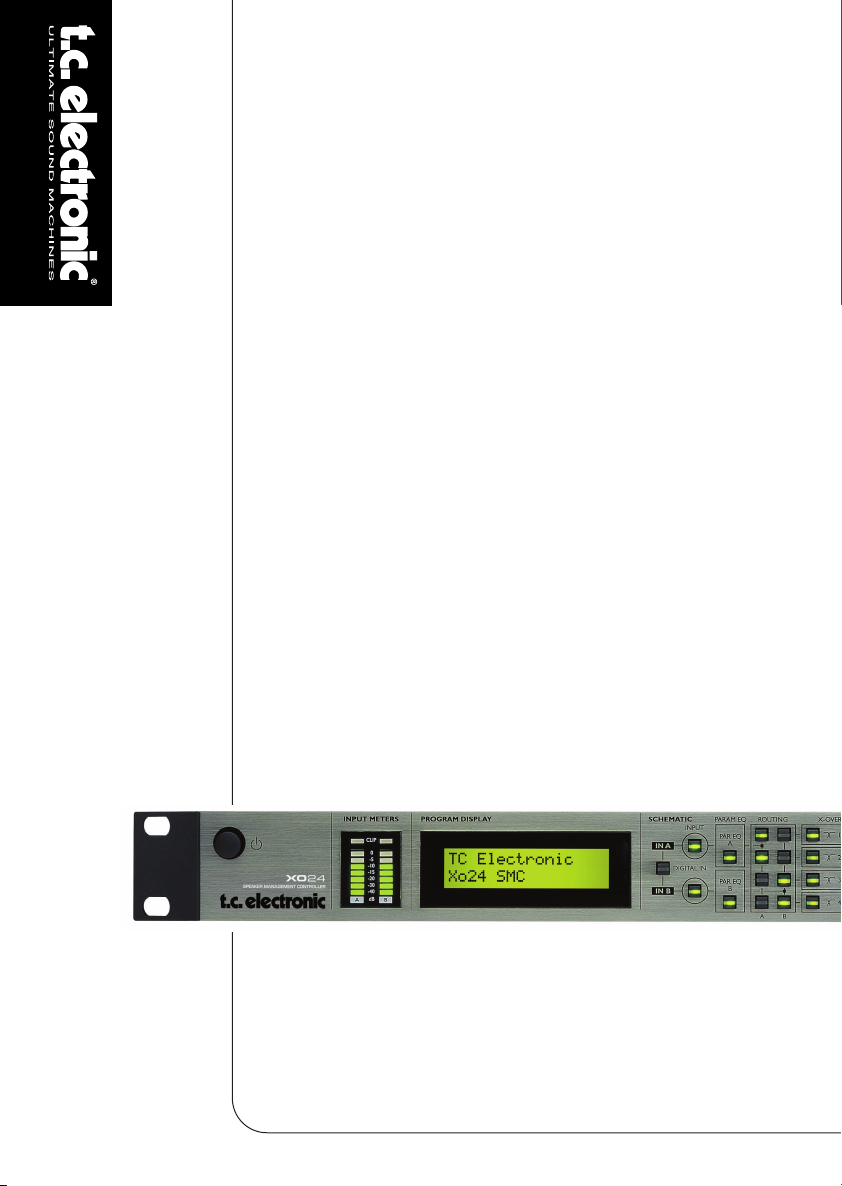
XO24
SPEAKER MANAGEMENT CONTROLLER
UUsseerrss mmaannuuaall
Page 2

Page 3
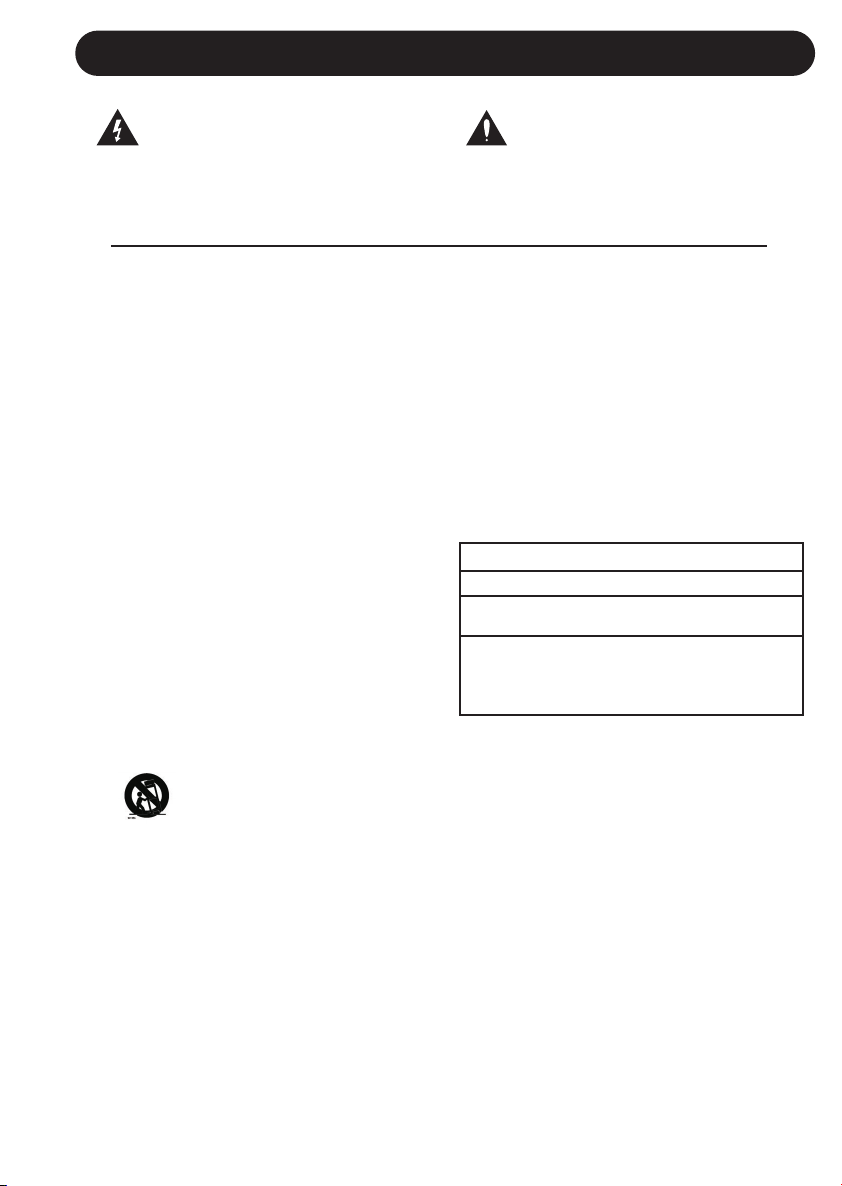
IMPORTANT SAFETY INSTRUCTIONS
The lightning flash with an arrowhead
symbol within an equilateral triangle, is
intended to alert the user to the
presence of uninsulated "dangerous volt-
age" within the product's enclosure that may be of
sufficient magnitude to constitute a risk of
electric shock to persons.
1 Read these instructions.
2 Keep these instructions.
3 Heed all warnings.
4 Follow all instructions.
5 Do not use this apparatus near water.
6 Clean only with dry cloth.
7 Do not block any ventilation openings. Install
in accordance with the manufacturer's
instructions.
8 Do not install near any heat sources such
as radiators, heat registers, stoves, or other
apparatus (including amplifiers) that produce
heat.
9 Do not defeat the safety purpose of the
polarized or grounding-type plug. A
polarized plug has two blades with one
wider than the other. A grounding type plug
has two blades and a third grounding prong.
The wide blade or the third prong are provided
for your safety. If the provided plug does not fit
into your outlet, consult an electrician for
replacement of the obsolete outlet.
10 Protect the power cord from being walked
on or pinched particularly at plugs,
convenience receptacles, and the point
where they exit from the apparatus.
11 Only use attachments/accessories specified
by the manufacturer.
12 Use only with the cart, stand, tripod,
bracket, or table specified by the
manufacturer, or sold with the
apparatus. When a cart is used, use
caution when moving the cart/apparatus
combination to avoid injury from tip-over.
13 Unplug this apparatus during lightning storms
or when unused for long periods of time.
14 Refer all servicing to qualified service
personnel. Servicing is required when the
apparatus has been damaged in any way,
such as power-supply cord or plug is
damaged, liquid has been spilled or objects
have fallen into the apparatus, the
apparatus has been exposed to rain or
moisture, does not operate normally, or has
been dropped.
The exclamation point within an
equilateral triangle is intended to alert the
user to the presence of important
operating and maintenance (servicing)
instructions in the literature accompanying the
product.
Warning!
• To reduce the risk of fire or electrical shock,
do not expose this equipment to dripping or
splashing and ensure that no objects filled
with liquids, such as vases, are placed on the
equipment.
• This apparatus must be earthed.
• Use a three wire grounding type line cord
like the one supplied with the product.
• Be advised that different operating voltages
require the use of different types of line
cord and attachment plugs.
• Check the voltage in your area and use the
correct type. See table below:
Voltage Line plug according to standard
110-125V UL817 and CSA C22.2 no 42.
220-230V CEE 7 page VII, SR section
107-2-D1/IEC 83 page C4.
240V BS 1363 of 1984.
Specification for 13A fused
plugs and switched and
unswitched socket outlets.
• This equipment should be installed near the
socket outlet and disconnection of the device
should be easily accessible.
• To completely disconnect from AC mains,
disconnect the power supply cord from the AC
receptable.
• The mains plug of the power supply shall
remain readily operable.
• Do not install in a confined space.
• Do not open the unit - risk of electric shock
inside.
Caution:
You are cautioned that any change or
modifications not expressly approved in this
manual could void your authority to operate this
equipment.
Service
• There are no user-serviceable parts inside.
• All service must be performed by qualified
personnel.
a
Page 4
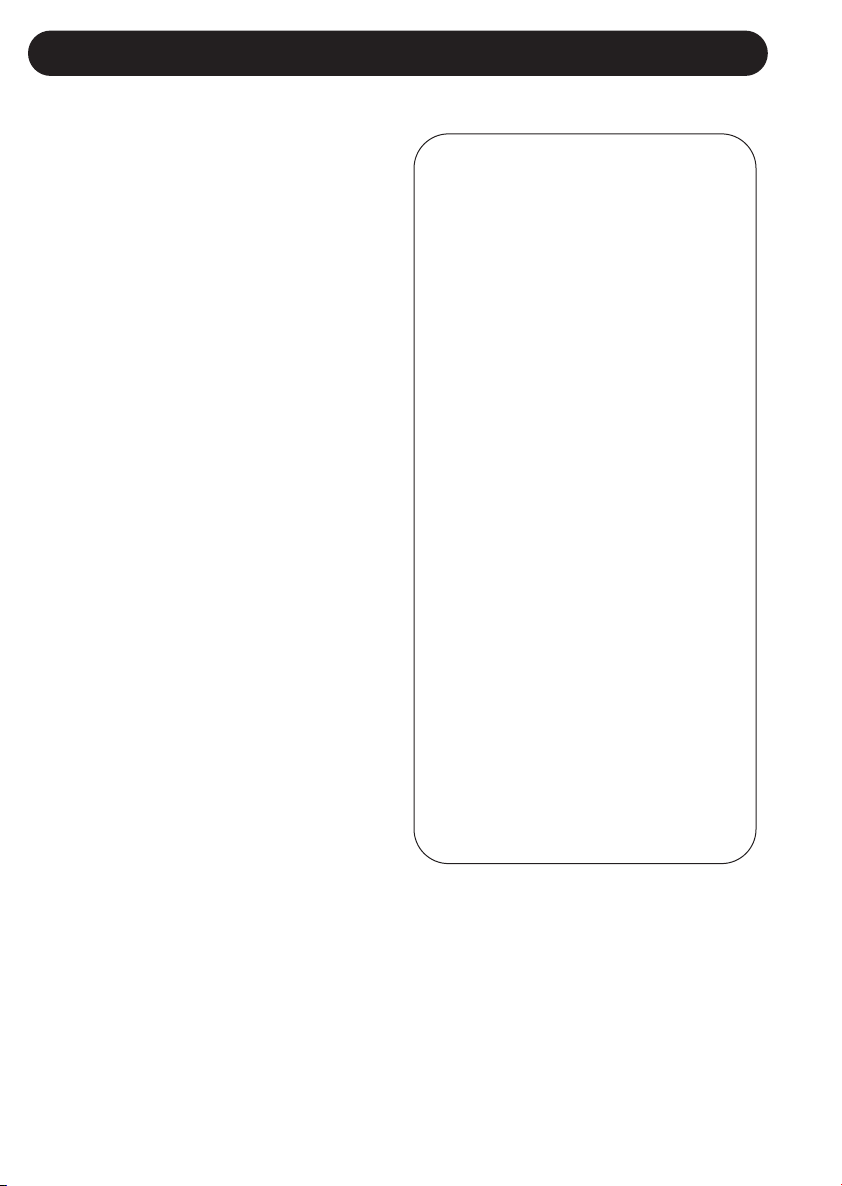
IMPORTANT SAFETY INSTRUCTIONS
EMC / EMI.
This equipment has been tested and found to
comply with the limits for a Class B Digital
device, pursuant to part 15 of the FCC rules.
These limits are designed to provide
reasonable protection against harmful
interference in residential installations. This
equipment generates, uses and can radiate
radio frequency energy and, if not installed and
used in accordance with the instructions, may
cause harmful interference to radio
communications. However, there is no
guarantee that interference will not occur in a
particular installation. If this equipment does
cause harmful interference to radio or television
reception, which can be determined by turning
the equipment off and on, the user is
encouraged to try to correct the interference by
one or more of the following measures:
• Reorient or relocate the receiving antenna.
• Increase the separation between the
equipment and receiver.
• Connect the equipment into an outlet on a
circuit different from that to which the
receiver is connected.
• Consult the dealer or an experienced
radio/TV technician for help.
For the customers in Canada:
This Class B digital apparatus complies with
Canadian ICES-003.
Cet appareil numérique de la classe B est
conforme à la norme NMB-003 du Canada.
Certificate Of Conformity
TC Electronic A/S, Sindalsvej 34, 8240
Risskov, Denmark, - hereby declares on
own responsibility that following products:
XO24 - Loudspeaker Management
Controller
- that is covered by this certificate and
marked with CE-label conforms with
following standards:
EN 60065 Safety requirements for mains
(IEC 60065) operated electronic and
related apparatus for household
and similar general use
EN 55103-1 Product family standard for
audio,video, audio-visual and
entertainment lighting control
apparatus for professional
use. Part 1: Emission.
EN 55103-2 Product family standard for
audio, video, audio-visual and
entertainment lighting control
apparatus for professional
use. Part 2: Immunity.
With reference to regulations in following
directives:
73/23/EEC, 89/336/EEC
January 2005
Mads Peter Lübeck
Chief Executive Officer
b
Page 5
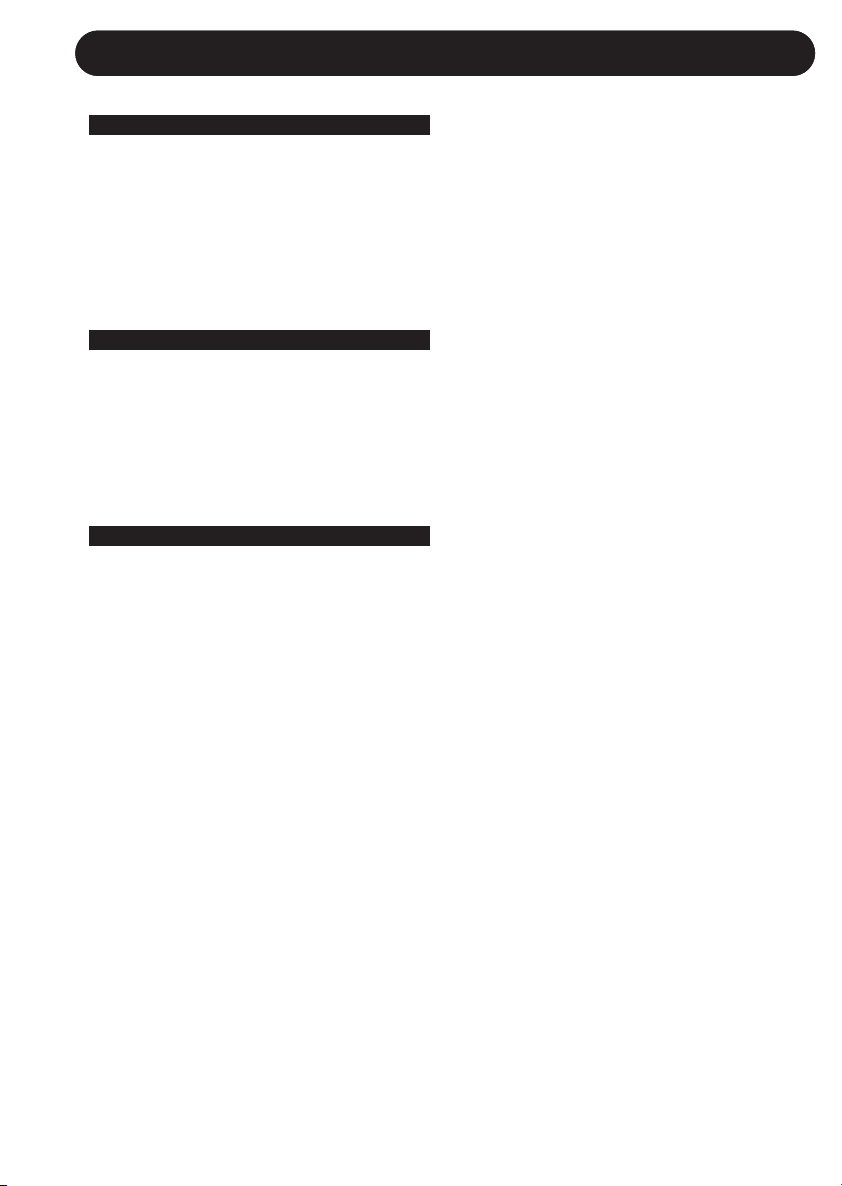
TABLE OF CONTENTS
INTRODUCTION
Important Safety Instructions &
Certificate of conformity . . . . . . . . . .a-b
Table of Contents . . . . . . . . . . . . . . . .3
Introduction . . . . . . . . . . . . . . . . . . . . .4
Front Panel Overview . . . . . . . . . . . . .6
Rear Panel Overview . . . . . . . . . . . . .8
Signal Flow Diagram . . . . . . . . . . . . . .9
Typical Setups . . . . . . . . . . . . . . . . .10
OPERATION
Control Section . . . . . . . . . . . . . . . .15
Editing Parameters . . . . . . . . . . . . . .15
Recall . . . . . . . . . . . . . . . . . . . . . . . .15
Store . . . . . . . . . . . . . . . . . . . . . . . . .15
The Setup Menu . . . . . . . . . . . . . . . .15
The Lock mode . . . . . . . . . . . . . . . . .15
Front Panel Operation . . . . . . . . . . . .16
APPENDIX
Technical Specifications . . . . . . . . . .19
Preset List . . . . . . . . . . . . . . . . . . . .20
Prod No: E60504411
Rev 1.00 – SW – V 01.00English Version
3
Page 6

Page 7
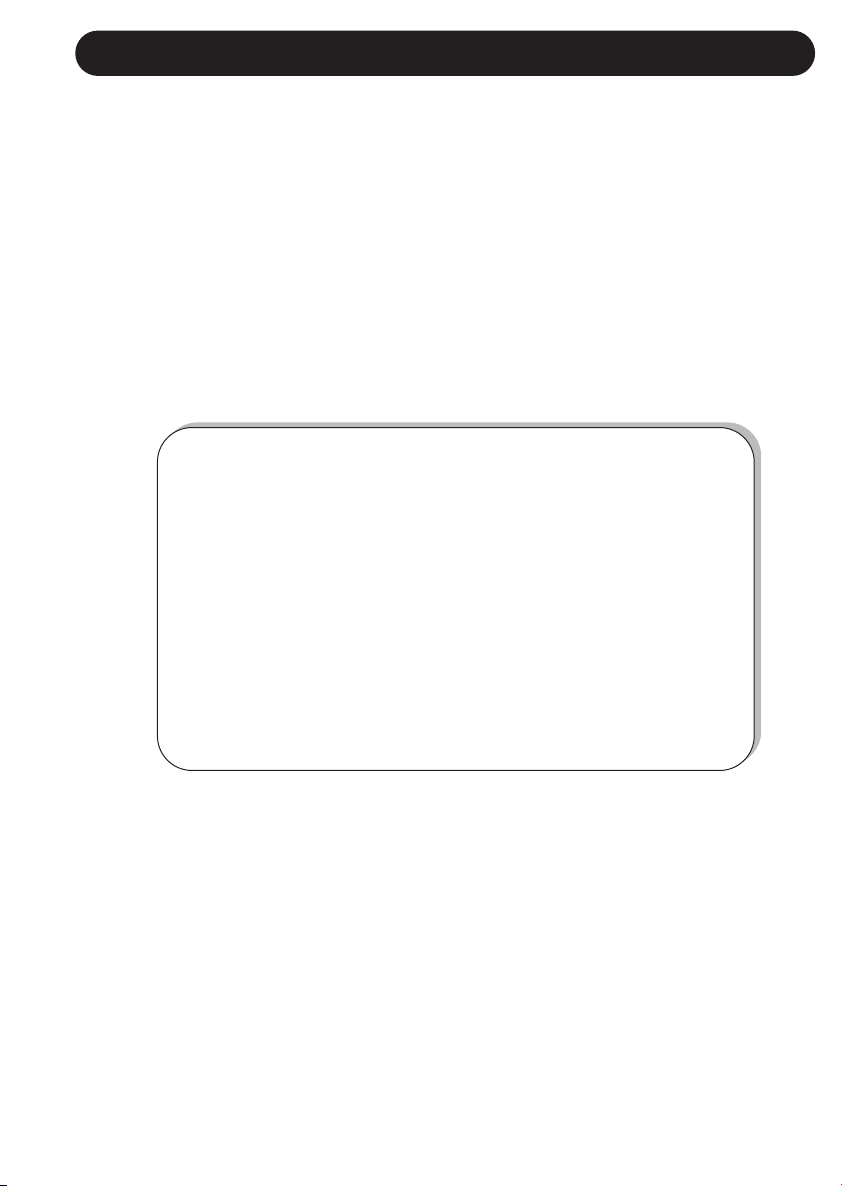
INTRODUCTION
Congratulations on the purchase of your new XO24 Speaker Management Controller. We are
confident that you will find this controller to be the best product of its kind in this price range.
The XO24 is an easy-to-use, high quality digital X-over unit, that allows easy configuration of
speaker systems. This applies for basically all types of speaker management in live-sound
production.The Speaker Management Controller XO24 is a compact and powerful DSP based "2In/4Out" audio-processing unit, ideally suited for both fixed installations and in live applications,
combining functions of multiple conventional products in a compact 1U rack space.
The XO24 controller is built to provide extremely high quality frequency division and uses the well
known TC quality components and technologies. The XO24 covers not only all the traditional X-over
functions, but also features as:
• Input EQ for Room and Placement Compensation (4 band parametric pr.
Input Ch.)
• Unique Routing Engine (Any Input to Any Output)
• 2, 3 & 4-way X-Over on all Outputs (Butterworth, Bessel and Linkw. Riley
type filters available)
• Speaker Voicing EQ, (4 band parametric pr. Output Ch.)
• Independent Speaker Alignment Delay on all outputs (200 ms pr. Ch.)
• Independent Digital Limiter on all Outputs
• Intuitive Signal Flow Based User Interface
• Factory presets
• 100 User Preset location
The XO24 digital system controller has two balanced XLR analog inputs, a
digital Input at 44.1 or 48kHz, and four balanced XLR analogue Outputs.
This manual
Read through this operation manual to get more information about the specific features available in
XO24, or start to use the XO24 right out of the box and get back to these pages in case you seek
answers to specific features.
For any questions left unanswered by this manual feel free to visit our online support
center; TC Support Interactive, which can be accessed via: www.tcelectronic.com
Latest manual revision can always be downloaded from www.tcelectronic.com
5
Page 8

FRONT PANEL OVERVIEW
POWER On/Off
The XO24 uses a switchmode
power-supply that accepts
from 100-240V AC.
INPUT METERS
For optimal performance the
Input level indication should be
around -5dB and occasionally
peak at 0dB.
If the CLIP indicator is lit the
Input signal is too hot.
Input sensitivity can be set in
the Level menus accessed via
the INPUT A/B keys, or via the
Setup menu.
DISPLAY
32 character LCD displaying
various operating parameters.
DIGITAL IN select
Press the DIGITAL IN key and
the XO24 will try to lock to the
Digital Input. If a valid digital
clock is present on the Input
the unit will automatically use
the digital signal as Input
source.
Press once more to release
and switch to analog Inputs.
INPUT A/B
On/Off switches for the two
channels. For the signal to
pass further down the signal
chain the key LEDs must be
lit.
In Edit mode these switches
give access to the Input Trim
parameter for each channel.
PAR EQ A/B
On/Off switches for the
Parametric EQ on channel A
and B.
In Edit mode these keys
give access to edit EQ
settings.
ROUTING matrix
The Output Routing Matrix
allows you to freely
distribute Input channels A/B
to any of the four Output
channels.
Use the four switches in
column A to send the signal
from Input channel A to any
of the four Outputs.
Use the four switches in
column B to send the signal
from Input channel B to any
of the four Outputs.
X-OVER keys
On/Off switches for the X-Overs.
In Edit mode these keys give
access to edit X-Over settings.
EQ
On/Off switches for the EQ
section on the four Output
channels.
In Edit mode these keys give
access to edit the EQ
parameters.
DELAY LINE
On/Off keys for the Delay block
on the four Output channels.
In Edit mode these keys give
access to edit the Delay
parameters.
LIMITER
On/Off keys for the Limiter
block on the four Output
channels.
In Edit mode these keys give
access to edit the Limiter
parameters.
6
Page 9

Input A Input B
FRONT PANEL OVERVIEW
OUTPUT
On/Off keys on the Output for
each of the four channels.
In Edit mode these keys give
access to edit the Output level
parameter.
RECALL
In Recall mode you select
which preset to recall using the
ADJUST encoder and press
ENTER to confirm.
STORE
Press to STORE. Select a
storing location using the
ADJUST wheel and press
ENTER to confirm.
ENTER
The ENTER key is used to
confirm various operations
such as Store and Recall.
LOCK
The LOCK key is used to
lock/unlock the XO24 front
panel keys. Default setting is
“locked”.
ADJUST encoder
The ADJUST Encoder is used
to change values on various
parameters - especially in the
Edit mode.
EDIT
Press to enter Edit mode and
select which parameter to edit
by pressing the parameter
keys.
SETUP
Press to enter the Setup
menu. In the Setup menu you
will find parameters such as
Lock setup, various Level
settings and Display Viewing.
CURSOR keys
Use the CURSOR keys to
scroll between parameters in
the various menus.
7
Page 10

REAR PANEL
Balanced Inputs
on XLR for
channels A/B.
Use channel A
for mono Input.
Balanced
Outputs 1-4
on XLR.
Digital
S/PDIF In
and Thru
on RCA
phono.
Com port for data
transfer.
NO user application.
Power Input.
The internal
switchmode
powersupply accepts
from 100 to 240 VAC.
8
Page 11

SIGNAL FLOW
9
Page 12

TYPICAL SETUPS
Stereo Setup - with subs
This is a typical stereo setup with a set of
subs.
Analog:
• Input signal is fed on Inputs A/B.
• Configure Routing section as illustrated
below.
• Output channels 1 and 2 feed the front
loudspeakers.
• Output channels 3 and 4 feed the subs.
Configuration overview
10
Using the Digital Input
• Digital Input 44.1 or 48kHz must be
present in the Digital Input.
• Press and hold the DIGITAL IN button
on the front panel until digital lock is
achieved.
Note: The signal present on the DIGITAL
INPUT is passed unprocessed to the
DIGITAL THRU connection on the rear
panel for further downstream processing.
Page 13

Stereo Setup
TYPICAL SETUPS
This setup is a typical small 2-way system.
Analog
• Input signal is fed to Inputs A and B.
• Configure Routing section as illustrated
below.
• Output channels 1 and 2 feed loudspeaker
set A.
• Output channels 3 and 4 feed loudspeaker
set B.
Configuration overview
Using the Digital Input
• Digital Input 44.1 or 48kHz must be
present in the Digital Input.
• Press and hold the DIGITAL IN button
on the front panel until digital lock is
achieved.
Note: The signal present on the DIGITAL
INPUT is passed unprocessed to the
DIGITAL THRU connection on the rear
panel for further downstream processing.
11
Page 14

SETUPS
3/4 way setup - Bi-Amp Mid/High
This example shows how 2 XO24s can be
used in conjunction to distribute Input
signals to a 3 or 4 way system per side.
For each side:
• Source signal can be connected to either
Inputs A or B as only one Input per side is
used. For this example - use Input A on both
controllers.
• Configure the Routing section as illustrated
below.
• Set Crossovers and additional parameters.
Configuration overview
12
Using the Digital Input
• Digital Input 44.1 or 48kHz must be
present in the Digital Input.
• Press and hold the DIGITAL IN button
on the front panel until digital lock is
achieved.
Note: The signal present on the DIGITAL
INPUT is passed unprocessed to the
DIGITAL THRU connection on the rear
panel for further downstream processing.
Page 15

SETUPS
System Distribution - with delay
This example is similar to the previous
example. However, the idea here is to
distribute the signal with delay settings
corresponding to the positioning of the
speakers.
For each side:
• Source signal can be connected to either
Inputs A or B as only one Input per side is
used. For this example - use Input A on both
controllers.
• Configure Routing section as illustrated in the
configuration overview.
• Set a Delay time per channel matching the
distance between the speakers.
• Set additional processing parameters.
Configuration overview
Using the Digital Input
• Digital Input 44.1 or 48kHz must be
present in the Digital Input.
• Press and hold the DIGITAL IN button
on the front panel until digital lock is
achieved.
Note: The signal present on the DIGITAL
INPUT is passed unprocessed to the
DIGITAL THRU connection on the rear
panel for further downstream processing.
13
Page 16

SETUPS
Dual Source Mono - Dual Zone
This setup is used where two different
zones or rooms need to be covered. In this
case Stereo is not the object.
• Source 1 is connected to Input A and Source
2 to Input B.
• Configure the Routing section as illustrated
below.
• Set Crossovers and additional parameters.
Configuration overview
14
Using the Digital Input
• Digital Input 44.1 or 48kHz must be
present in the Digital Input.
• Press and hold the DIGITAL IN button
on the front panel until digital lock is
achieved.
Note: The signal present on the DIGITAL
INPUT is passed unprocessed to the
DIGITAL THRU connection on the rear
panel for further downstream processing.
Page 17

CONTROL SECTION
Editing Parameters
Parameters in the Edit mode:
• Press EDIT followed by the key
corresponding to the block you wish to edit.
• Use the CURSOR keys to select parameter
and the ADJUST encoder to set the desired
value.
4 Now you may;
- either press ENTER again to confirm and
end the store operation
- or dial in a preset name of your choice
using the CURSOR keys and ADJUST
encoder and then press ENTER.
5 The display indicates “Preset Stored” for a
successful store operation.
The Setup menu
The Setup menu holds various overall setup
parameters.
Output Range
Range: 2, 8 (consum), 14, 20(pro) dBu.
The Output range should match the Input
sensitivity of your downstream device/amplifier.
Please refer to the manual of that device.
Notice that the Lock function may be engaged
and you will in that case not be able to edit
parameters until it is disengaged. Please see
the next column to learn about the Lock
function.
Recall
To recall a preset
• Press RECALL
• Select preset using the ADJUST encoder
• Press ENTER
Reduce volume before recalling presets.
Recalling a new preset may cause
radical changes to both gain and routing
settings.
Store
100 locations are available for user presets.
To store a preset
1 Press STORE
2 If the currently recalled preset is a User
preset the same user location is suggested.
- If the currently recalled preset is a factory
preset, the first free user location is
suggested.
- If you wish to store the preset at a different
location - select the desired user location
using the ADJUST encoder.
3 Press ENTER.
Input Sensitivity
Range: 0 to 24dBu
The Input range should match the Output range
of your feeding device. Please refer to the
manual of that device or adjust according to the
Input meters.
Delay Unit
The Delay time can be displayed in
milliseconds, meters or feet.
Lock Function - introduction
As a speaker management controller is a key
component in speaker setups a lock function is
provided to prevent unintended change of
parameters via the frontpanel.
Setting up the LOCK function is done via the
Setup menu.
There are two basic Lock modes
- one mode where the frontpanel is unlocked
simply by pressing the LOCK key once.
- another mode where you need to press
LOCK and then dial in the “security code”
followed by ENTER in order to unlock the
function keys. The code is set via the Setup
menu.
iming function
T
A timing function can be set for both Lock
modes allowing the front panel keys to be
unlocked for either: 10, 30 or 60 seconds.
15
Page 18

FRONT PANEL OPERATION
Auto Lock
Range: Off, 10 seconds, 30 seconds, 60
seconds
The following section takes a look at the processing chain following the front panel layout
from left to right. On the front panel this is called the “Schematic Section”
Digital In
The XO24 accepts digital Input at 44.1 or
48kHz. Per default the XO24 is set to analog
Inputs.
o switch to the digit
T
• Be sure that a valid digital Input signal is
present in the DIGITAL IN connection.
• Press the DIGITAL IN key. Analog Inputs are
muted and the key LED will flash until lock is
achieved.
• To return to Analog Inputs - press once more.
al Inputs.
Lock Code
Range: 0000-9999
“0000” is “no lock code” and the front panel
keys can be locked/unlocked simply by using
the LOCK key.
Input Bypass A/B - Input Trim
Signal from the two Inputs A and B will be
passed to the Routing section if the LEDs in the
two INPUT keys are lit.
- Press to activate/deactivate.
Input Trim
In Edit mode you have access to individual
Input trim parameters on channels A and B.
Parametric EQ (Input EQ)
The Controller holds two parametric EQ sections. The first is located on the Input side of the
Routing matrix. One for channel A and one for channel B.
Par EQ A, B Type: Gain Freq: Width/Slope:
Band 1 Lo Shelve 20 Hz – 20 kHz 6dB/Oct
Hi Pass 20 Hz – 20 kHz 12dB/Oct
Par EQ ±18 dB 20 Hz – 20 kHz 0,03 – 4 Oct
Band 2 Par EQ ±18 dB 20 Hz – 20 kHz 0,03 – 4 Oct
Band 3 Par EQ ±18 dB 20 Hz – 20 kHz 0,03 – 4 Oct
Band 4 Par EQ ±18 dB 20 Hz – 20 kHz 0,03 – 4 Oct
Lo Pass 20 Hz – 20 kHz 12dB/Oct
Hi Shelve 20 Hz – 20 kHz 6dB/Oct
16
Page 19

FRONT PANEL OPERATION
Routing
Routing section -as illustrated on the Front
panel
- alternative illustration of the Routing
section
The Routing section is the “railway-station” in
the signal chain. The signal present on Inputs
A/B can via the 2x4 select switches be routed
to none, any or all of the four Output channels.
From the Routing section out the four channels
are individually processed with separate XOver, EQ, Delay, Limiter and Output blocks.
Notice that the front panel layout is identical to
the actual signal flow through the unit.
Example:
Input A distributed to Output 1 and 2
Input B distributed to Output 3 and 4
A typical example of a stereo setup with split in
both sides.
More examples on pages 10 to 13.
X-Over
X-Over A,B: Type: Gain Freq: Width/Slope:
X-Over Hi Pass N/A 20 Hz – 20 kHz 1st order
Lo Pass Butterworth 2.
For optimal settings please refer to your
speaker specifications.
The XO24 may hold presets that perfectly
match your speaker configuration.
Butterworth 3.
Butterworth 4.
Bessel 2.
Bessel 3.
Bessel 4.
Linkw.Riley 2.
Linkw.Riley 4.
17
Page 20

FRONT PANEL OPERATION
Parametric EQ (Speaker EQ)
EQ 1-4 Type: Gain Freq: Width/Slope:
Band 1 Hi Pass ±18 dB 20 Hz – 20 kHz 2nd order
or
Par EQ ±18 dB 20 Hz – 20 kHz 0,03 – 4 Oct
Band 2 Par EQ ±18 dB 20 Hz – 20 kHz 0,03 – 4 Oct
Band 3 Par EQ ±18 dB 20 Hz – 20 kHz 0,03 – 4 Oct
Band 4 Lo Pass ±18 dB 20 Hz – 20 kHz 2nd order
or
Par EQ ±18 dB 20 Hz – 20 kHz 0,03 – 4 Oct
Delay Line
Delay for each speaker Line. Especially for
compensating for speaker placement.
Range: 0 to 200ms
Limiter
A Limiter for each speaker line is available.
Correctly set the Limiter will prevent peaks from
damaging your speakers.
Threshold
Range: -40 to 0 dB
Sets the Threshold/activation point for the
Limiter.
18
Ratio
Range: Off to Infinity
Sets the amount of attenuation.
Attack
Range: 1 to 100ms
The Attack time is the time it takes for the
Limiter to reach the gain-reduction specified by
the Ratio parameter.
Release
Range: 100ms to 7 sec.
Sets the time it will take for the Limiter to
release the attenuation of the signal.
Output
Range: 6; 12; 18; 22dBu
It is important that the Controller Outputs are
correctly matched to the Input range of your
amplifier. Please refer to your amplifiers manual
for correct settings.
Page 21

APPENDIX - TECHNICAL SPECIFICATIONS
Analog Inputs
Connectors:
Impedance, Bal / Unbal:
Max. / Min. Input Level @ 0 dBFS:
Sensitivity Range @ 12 dB headroom:
A to D Conversion:
A to D Delay:
Dynamic Range:
THD:
Frequency Response:
Crosstalk:
Analog Outputs
Connectors:
Impedance Bal / Unbal:
Max. Output Level:
D to A Conversion:
D to A Delay:
Dynamic Range:
THD:
Frequency Response:
Crosstalk:
EMC Complies with:
Safety Certified to:
XLR
21 kOhm / 13 kOhm
+24 dBu / 0 dBu
-12 dBu to +12 dBu
24 bit, 128 x oversampling bitstream
0.70 ms / 0.65 ms @ 44.1 kHz / 48 kHz
typ < -110 dB, 22 Hz to 22 kHz
typ < -110 dB @ 1 kHz, -1 dBFS
+0/-0.1 dB, 20 Hz to 20 kHz
typ < -100 dB, 20 Hz to 20 kHz
XLR
40 Ohm / 20 Ohm
+20 dBu
24 bit, 128 x oversampling bitstream
0.68 ms / 0.63 ms @ 44.1 kHz / 48 kHz
typ < -110 dB typ, 22 Hz to 22 kHz
typ < -110 dB (0.0014 %) @ 1 kHz, +13 dBu
+0/-0.5 dB, 20 Hz to 20 kHz
typ < -100 dB, 20 Hz to 20 kHz
EN 55103-1 and EN 55103-2
FCC part 15, Class B, CISPR 22, Class B
IEC 65, EN 60065, UL6500 and CSA E60065
CSA FILE #LR108093
Environment Operating Temperature:
Storage temperature:
Humidity:
General
Finish:
Display:
Dimensions:
Weight:
Mains Voltage:
Power Consumption:
Warranty Parts and labor:
32° F to 122° F (0° C to 50° C)
-22° F to 167° F (-30° C to 70° C)
Max. 90 % non-condensing
Anodized aluminum front, plated and painted steel chassis
2 x 16 character LCD
19" x 1.75" x 8" (483 x 44 x 105.6 mm)
3.3 lbs (1.5 kg)
100 to 240 VAC, 50 to 60 Hz (auto-select)
<15 W
1 year
Due to continuous development
these specifications are subject
to change without notice.
19
Page 22

PRESET LIST
The XO24 factory presets are listed below. The presets are generic and should be perceived
at excellent "starting points". To achieve optimal performance of your setup, the presets
probably require some adjustment and fine-tuning according to the specifications of your
speakers. Please refer to the documentation of your speakers.
Output
Off
Off
Off
Off
Off
Off
Off
Off
Off
Off
Off
Off
Off
Off
Off
Off
Off
Off
Off
Off
Off
Off
Off
Off
Off
Off
Off
Off
Off
Off
Off
Off
Limiter
On/Lim Threshold 0dB
On/Lim Threshold 0dB
On/Lim Threshold 0dB
On/Lim Threshold 0dB
On/Lim Threshold 0dB
On/Lim Threshold 0dB
On/Lim Threshold 0dB
On/Lim Threshold 0dB
On/Lim Threshold 0dB
On/Lim Threshold 0dB
On/Lim Threshold 0dB
On/Lim Threshold 0dB
On/Lim Threshold 0dB
On/Lim Threshold 0dB
On/Lim Threshold 0dB
On/Lim Threshold 0dB
On/Lim Threshold 0dB
On/Lim Threshold 0dB
On/Lim Threshold 0dB
On/Lim Threshold 0dB
On/Lim Threshold 0dB
On/Lim Threshold 0dB
On/Lim Threshold 0dB
On/Lim Threshold 0dB
On/Lim Threshold 0dB
On/Lim Threshold 0dB
On/Lim Threshold 0dB
On/Lim Threshold 0dB
On/Lim Threshold 0dB
On/Lim Threshold 0dB
On/Lim Threshold 0dB
On/Lim Threshold 0dB
Delay
On/None
On/None
On/None
On/None
On/None
On/None
On/None
On/None
On/None
On/None
On/None
On/None
On/None
On/None
On/None
On/None
On/None
On/None
On/None
On/None
On/None
On/None
On/None
On/None
On/None
On/None
On/None
On/None
On/None
On/None
On/None
On/None
OUTPUT EQ
1:On/ no EQ
2:On/ no EQ
3:On/ no EQ
4:On/ no EQ
1:On/ no EQ
2:On/ no EQ
3:On/ no EQ
4:On/ no EQ
1:On/ no EQ
2:On/ no EQ
3:On/ no EQ
4:On/ no EQ
1:On/ no EQ
2:On/ no EQ
3:On/ no EQ
4:On/ no EQ
1:On/ no EQ
2:On/ no EQ
3:On/ no EQ
4:On/ no EQ
1:On/ no EQ
2:On/ no EQ
3:On/ no EQ
4:On/ no EQ
1:On/ no EQ
2:On/ no EQ
3:On/ no EQ
4:On/ no EQ
1:On/ no EQ
2:On/ no EQ
3:On/ no EQ
4:On/ no EQ
20
x-over
HP - LR 4th order - 2.00 kHz
LP - LR 4th order - 2.00 kHz
HP - LR 4th order - 2.00 kHz
Routing
A - 1 L-Hi
A - 2 L-Low
B - 3 R-Hi
PARAM EQ
INPUT
A:On/ no EQ
B:On/ no EQ
Input
button
A-On
B-On
Name
12"+1"/2kHz
Type
2 way
#1
LP - LR 4th order - 2.00 kHz
HP - LR 4th order - 1.26 kHz
LP - LR 4th order - 1.26 kHz
HP - LR 4th order - 1.26 kHz
LP - LR 4th order - 1.26 kHz
HP - LR 4th order - 2.00 kHz
LP - LR 4th order - 2.00 kHz
B - 4 R-Low
A - 1 L-Hi
A - 2 L-Low
B - 3 R-Hi
B - 4 R-Low
A - 1 L-Hi
A - 2 L-Low
A:On/ no EQ
B:On/ no EQ
A:On/ no EQ
B:On/ no EQ
A-On
B-On
A-On
B-On
12"+2"/1.2kHz
2 way
#2
15"+1"/2kHz
2 way
#3
HP - LR 4th order - 2.00 kHz
LP - LR 4th order - 2.00 kHz
HP - LR 4th order - 1.26 kHz
LP - LR 4th order - 1.26 kHz
HP - LR 4th order - 1.26 kHz
LP - LR 4th order - 1.26 kHz
HP - LR 4th order - 100 Hz
B - 3 R-Hi
B - 4 R-Low
A - 1 L-Hi
A - 2 L-Low
B - 3 R-Hi
B - 4 R-Low
A - 1 L-HiPack
A:On/ no EQ
B:On/ no EQ
A:On/ no EQ
A-On
B-On
A-On
15"+2"/1.2kHz
2 way
#4
HiPack+Sub100
2 way
#5
LP - LR 4th order - 100 Hz
HP - LR 4th order - 100 Hz
LP - LR 4th order - 100 Hz
HP - LR 4th order - 199.5 Hz
LP - LR 4th order - 199.5 Hz
HP - LR 4th order - 199.5 Hz
LP - LR 4th order - 199.5 Hz
A - 2 L-Sub
B - 3 R-FullRange
B - 4 R-Sub
A - 1 L-HiPack
A - 2 L-Sub
B - 3 R-FullRange
B - 4 R-Sub
B:On/ no EQ
A:On/ no EQ
B:On/ no EQ
B-On
A-On
B-On
HiPack+Sub200
2 way
#6
HP - LR 4th order - 20 Hz
LP - LR 4th order - 100 Hz
HP - LR 4th order - 20 Hz
LP - LR 4th order - 100 Hz
HP - LR 4th order - 20 Hz
A - 1 L-FullRange
HiPack
A - 2 L-Sub
B - 3 R-FullRange
HiPack
B - 4 R-Sub
A - 1 L-FullRange
A:On/ no EQ
B:On/ no EQ
A:On/ no EQ
A-On
B-On
FullR+Sub100
2 way
#7
A-On
FullR+Sub200
2 way
#8
LP - LR 4th order - 199.5 Hz
HP - LR 4th order - 20 Hz
LP - LR 4th order - 199.5 Hz
HiPack
A - 2 L-Sub
B - 3 R-FullRange
HiPack
B - 4 R-Sub
B:On/ no EQ
B-On
Page 23

Output
Off
Limiter
On/Lim Threshold 0dB
Delay
On/None
OUTPUT EQ
1:On/ no EQ
Off
Off
Off
On/Lim Threshold 0dB
On/Lim Threshold 0dB
On/Lim Threshold 0dB
On/None
On/None
Off/None
2:On/ no EQ
3:On/ no EQ
4:Off no EQ
Off
Off
Off
On/Lim Threshold 0dB
On/Lim Threshold 0dB
On/Lim Threshold 0dB
On/0ms
On/0ms
On/0ms
1:On/ no EQ
2:On/ no EQ
3:On/ no EQ
PRESET LIST
Off
Off
Off
Off
Off
Off
Off
Off
Off
On/Lim Threshold 0dB
On/Lim Threshold 0dB
On/Lim Threshold 0dB
On/Lim Threshold 0dB
On/Lim Threshold 0dB
Off/Lim Threshold 0dB
Off/Lim Threshold 0dB
Off/Lim Threshold 0dB
Off/Lim Threshold 0dB
On/0ms
On/0ms
On/0ms
On/0ms
On/0ms
Off/0ms
Off/0ms
Off/0ms
Off/0ms
4:On/ no EQ
1:On/ no EQ
2:On/ no EQ
3:On/ no EQ
4:On/ no EQ
1:Off/ no EQ
2:Off/ no EQ
3:Off/ no EQ
4:Off/ no EQ
x-over
HP LR 4th order - 1.2 kHz
HP LR 4th order - 250Hz /
Routing
A - 1 High 2
A - 2 Mid 15
PARAM EQ
INPUT
A:On/ no EQ
B:On/ no EQ
Input
button
A-On
B-On
Name
3WAY
Type
3 way
#9
LP LR 4th order - 1.2kHz
LP LR 4th order - 250Hz
HP/LP - Off
HP LR 2th order - 6 kHz
HP LR 2th order - 1.2 kHz /
LP LR 4th order - 6 kHz
A - 3 Sub 18
B - Fullrange
A - 1 High
A - 2 Hi-Mid
A:On/ no EQ
B:On/ no EQ
A-On
B-off
4WAY
4 Way
#10
HP LR 2th order - 250 Hz /
LP LR 4th order - 1.2 kHz
LP LR 2th order - 250Hz
HP/LP - Off
HP/LP - Off
HP/LP - Off
HP/LP - Off
A - 3 Lo-Mid
A - 4 Sub
A - 1 FullRange
A - 2 FullRange
A - 3 FullRange
A - 4 FullRange
A:On/ no EQ
B:On/ no EQ
A-On
B-off
4xFullRange
1way
#11
HP/LP - Off
HP/LP - Off
HP/LP - Off
HP/LP - Off
A - 1 FullRange
A - 2 FullRange
B - 3 FullRange
B - 4 FullRange
A:off
B:off
A-On
B-On
TrueByPassSt
#12
21
