Page 1

User Manual
CLARITY M/CLARITY M STEREO
Desktop Audio Meter with 7" High Resolution Display and
USB Connection for Plug-In Metering
2018-09 -27, Version 2.0
Page 2

2 CLARITY M/CLARITY M STEREO User Manual
Table of Contents
Important Safety Instructions ...................................... 3
Legal Disclaimer ............................................................. 3
Limited warranty ............................................................ 3
1. Introduction ............................................................... 4
2. Mounting .................................................................... 4
3. Hook-up ...................................................................... 4
4. Controls and Connectors .......................................... 8
5. SUB-D Cable ............................................................... 9
6. General Operation ..................................................... 9
7. Editing Presets ......................................................... 12
8. Library ...................................................................... 14
9. System ...................................................................... 15
10. Plug-in Metering .................................................... 15
11. Firmware Updates .................................................. 18
12. Specications ......................................................... 19
13. DB15 Cable Pin Assignments ................................ 19
Page 3

3 CLARITY M/CLARITY M STEREO User Manual
9. Do not defeat the safety purpose of the polarized
20. Please keep the environmental aspects of battery
Important Safety
Instructions
Terminals marked with this symbol carry
electrical current of sucient magnitude
to constitute risk of electric shock.
Use only high-quality professional speaker cables with
¼" TS or twist-locking plugs pre-installed. Allother
installation or modication should be performed only
by qualiedpersonnel.
This symbol, wherever it appears,
alertsyou to the presence of uninsulated
dangerous voltage inside the
enclosure-voltage that may be sucient to constitute a
risk ofshock.
This symbol, wherever it appears,
alertsyou to important operating and
maintenance instructions in the
accompanying literature. Please read the manual.
Caution
To reduce the risk of electric shock, donot
remove the top cover (or the rear section).
No user serviceable parts inside. Refer servicing to
qualied personnel.
Caution
To reduce the risk of re or electric shock,
do not expose this appliance to rain and
moisture. The apparatus shall not be exposed to dripping
or splashing liquids and no objects lled with liquids,
suchas vases, shall be placed on the apparatus.
Caution
These service instructions are for use
by qualied service personnel only.
Toreduce the risk of electric shock do not perform any
servicing other than that contained in the operation
instructions. Repairs have to be performed by qualied
servicepersonnel.
1. Read these instructions.
2. Keep these instructions.
3. Heed all warnings.
4. Follow all instructions.
5. Do not use this apparatus near water.
6. Clean only with dry cloth.
7. Do not block any ventilation openings. Install in
accordance with the manufacturer’s instructions.
8. Do not install near any heat sources such as
radiators, heat registers, stoves, or other apparatus
(including ampliers) that produce heat.
or grounding-type plug. A polarized plug has two blades
with one wider than the other. A grounding-type plug
has two blades and a third grounding prong. The wide
blade or the third prong are provided for your safety. Ifthe
provided plug does not t into your outlet, consult an
electrician for replacement of the obsolete outlet.
10. Protect the power cord from being walked on or
pinched particularly at plugs, convenience receptacles,
and the point where they exit from the apparatus.
11. Use only attachments/accessories specied by
themanufacturer.
12. Use only with the
cart, stand, tripod, bracket,
or table specied by the
manufacturer, orsold with
the apparatus. When a cart
is used, use caution when
moving the cart/apparatus
combination to avoid
injury from tip-over.
13. Unplug this apparatus during lightning storms or
when unused for long periods of time.
14. Refer all servicing to qualied service personnel.
Servicing is required when the apparatus has been
damaged in any way, such as power supply cord or plug
is damaged, liquid has been spilled or objects have fallen
into the apparatus, the apparatus has been exposed
to rain or moisture, does not operate normally, or has
beendropped.
15. The apparatus shall be connected to a MAINS socket
outlet with a protective earthing connection.
16. Where the MAINS plug or an appliance coupler is
used as the disconnect device, the disconnect device shall
remain readily operable.
17. Correct disposal of this
product: This symbol indicates that
this product must not be disposed
of with household waste,
according to the WEEE Directive
(2012/19/EU) and your national
law. This product should be taken
to a collection center licensed for the recycling of waste
electrical and electronic equipment (EEE). The
mishandling of this type of waste could have a possible
negative impact on the environment and human health
due to potentially hazardous substances that are generally
associated with EEE. At the same time, your cooperation
in the correct disposal of this product will contribute to
the ecient use of natural resources. For more
information about where you can take your waste
equipment for recycling, please contact your local city
oce, or your household waste collection service.
18. Do not install in a conned space, such as a book
case or similar unit.
19. Do not place naked ame sources, such as lighted
candles, on the apparatus.
disposal in mind. Batteries must be disposed-of at a
battery collection point.
21. Use this apparatus in tropical and/or
moderate climates.
LEGAL DISCLAIMER
Music Tribe accepts no liability for any loss which
may be suered by any person who relies either
wholly or in part upon any description, photograph,
or statement contained herein. Technical specications,
appearances and other information are subject to
change without notice. All trademarks are the property
of their respective owners. Midas, Klark Teknik,
Lab Gruppen, Lake, Tannoy, Turbosound, TC Electronic,
TC Helicon, Behringer, Bugera and Coolaudio are
trademarks or registered trademarks of Music Tribe
Global Brands Ltd. © Music Tribe Global Brands Ltd.
2018 All rights reserved.
LIMITED WARRANTY
For the applicable warranty terms and conditions
and additional information regarding Music Tribe’s
Limited Warranty, please see complete details online at
musictribe.com/warranty.
Zhongshan Eurotec Electronics Limited
No. 10 Wanmei Road, South China Modern Chinese
Medicine Park, Nanlang Town, 528451, Zhongshan City,
Guangdong Province, China
Page 4
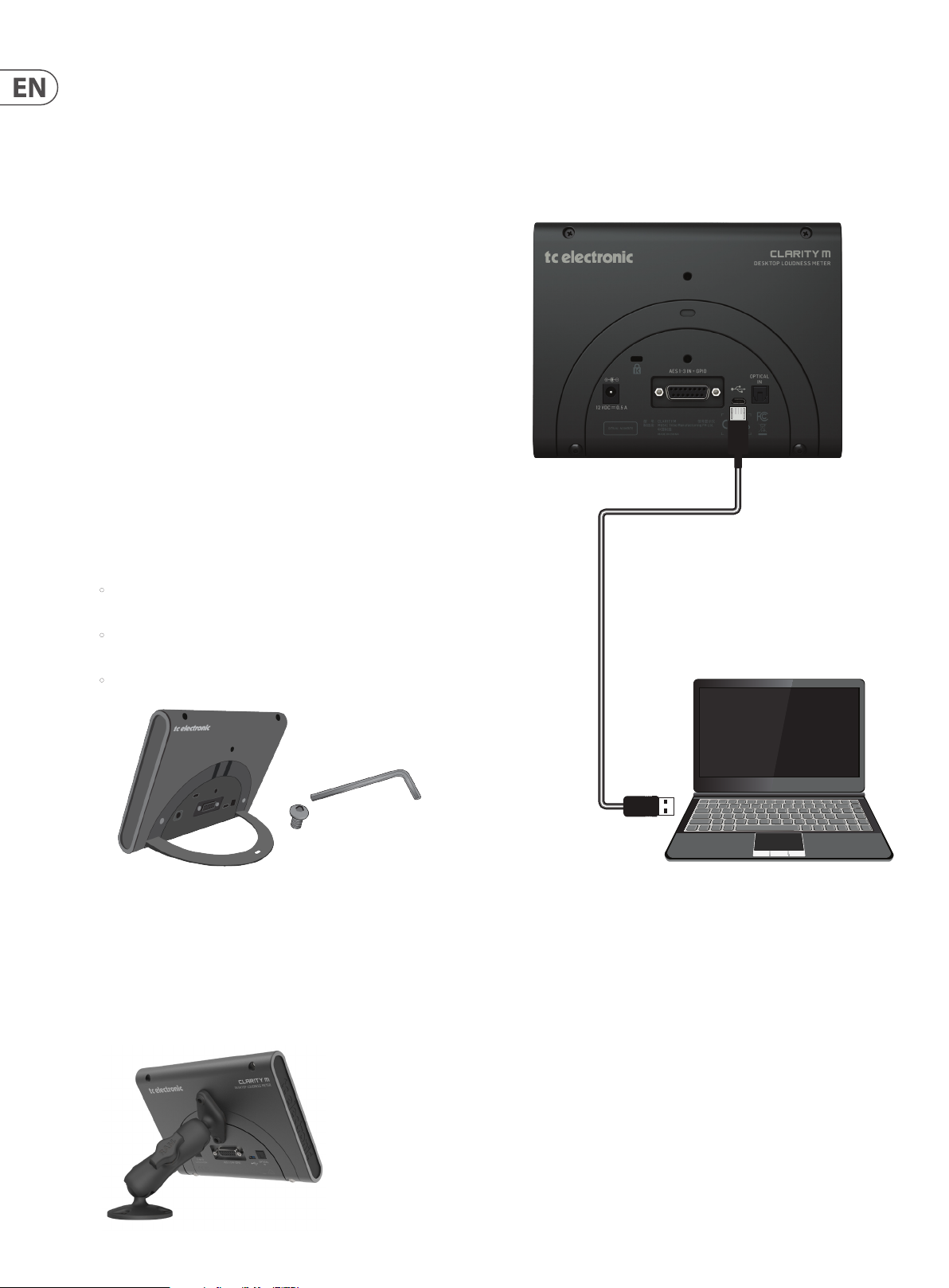
4 CLARITY M/CLARITY M STEREO User Manual
1. Introduction
Clarity M and Clarity M Stereo
This manual covers two versions: Clarity M and Clarity M Stereo. Clarity M
supports stereo and 5.1 via plug-in and AES. Clarity M Stereo supports stereo
operation only. Most of the features described in this manual apply to both
models, unless otherwise noted in the text.
The Clarity M provides a comprehensive set of precision tools essential to the
success of any audio producer. Ideally suited to stereo and 5.1 mixing, mastering
and post-production, Clarity M’s 7" high-resolution LCD display provides a wealth
of monitoring information at-a-glance via a single screen. Metering options
include the legendary LM6 Loudness Radar Meter, a state-of-the-art true peak
meter, vector scope meter, downmix compliance, stereo/surround correlation
meters and an RTA (Real Time Analyzer).
Source inputs come in a vast array of options including: USB for hassle-free VST*,
Audio Units* and AAX* plug-in metering, 6 channels of unbalanced AES3 digital
audio on 75 Ohm BNC connectors for broadcast-grade 5.1 metering, and stereo
optical for maximum exibility.
Continue through this manual to learn about the functionality and operation of
the Clarity M.
2. Mounting
The Clarity M includes a built-in stand that can be installed during use and then
reverted back to its storage/travel position. Follow these steps to mount the stand:
3. Hook-up
Plug-in me tering - conne cting to a comp uter
• Remove the 2 hex screws that hold the stand at against the back of the
unit. The screws are designed to be operated with a 2.5 mm hex key.
•
Flip the stand around so that it sticks outward from the unit. The stand has
rubber pads to prevent it from scratching the surface where it is placed.
• Replace the screws into the same holes to secure the stand.
RAM Mount
The Clarity M also has 2 holes that are ready to use with any compatible
mount solution. We recommend RAM mounts (www.rammount.com),
but others are also available. These allow convenient attachment to desks or
walls for easy access and ideal viewing. The M5 screws needed for installation are
not included, and vary in length depending on the mounting solution you
purchase. Follow the directions for your mounting solution to install.
Page 5
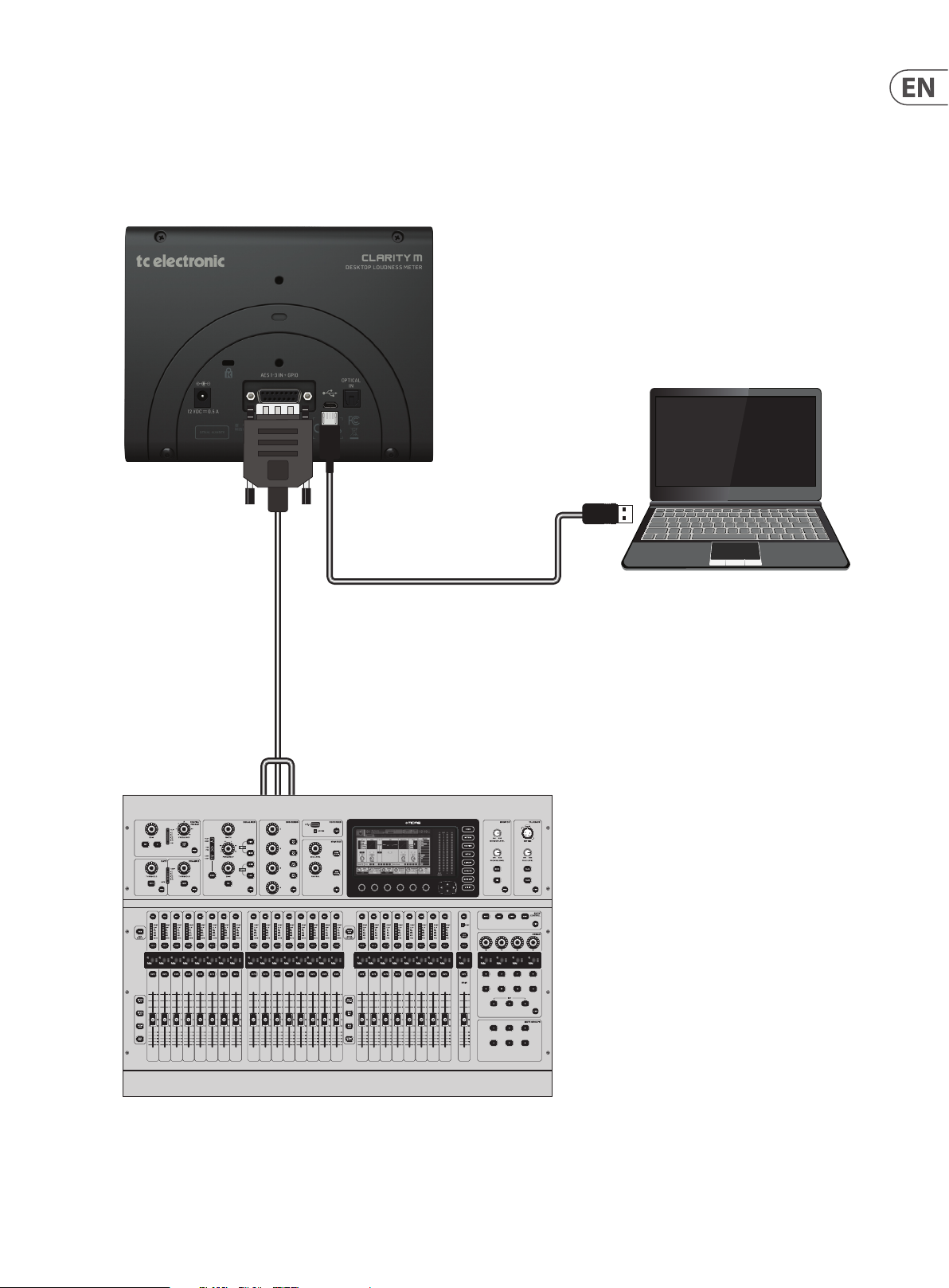
5 CLARITY M/CLARITY M STEREO User Manual
Hookup fo r externa l mixing des k, surround so und
USB connection for rmware updates and
preset exchange
Included cable that goes from SUB-D-15 to 3 AES
unbalanced inputs on BNC-female connectors,
plus a ¼" stereo (2 GPI) and ⁄" mono (GPO) connector.
Connect to an external mixing desk with AES
unbalanced outputs on BNC.
(Stereo version has 1 AES unbalanced input)
Page 6
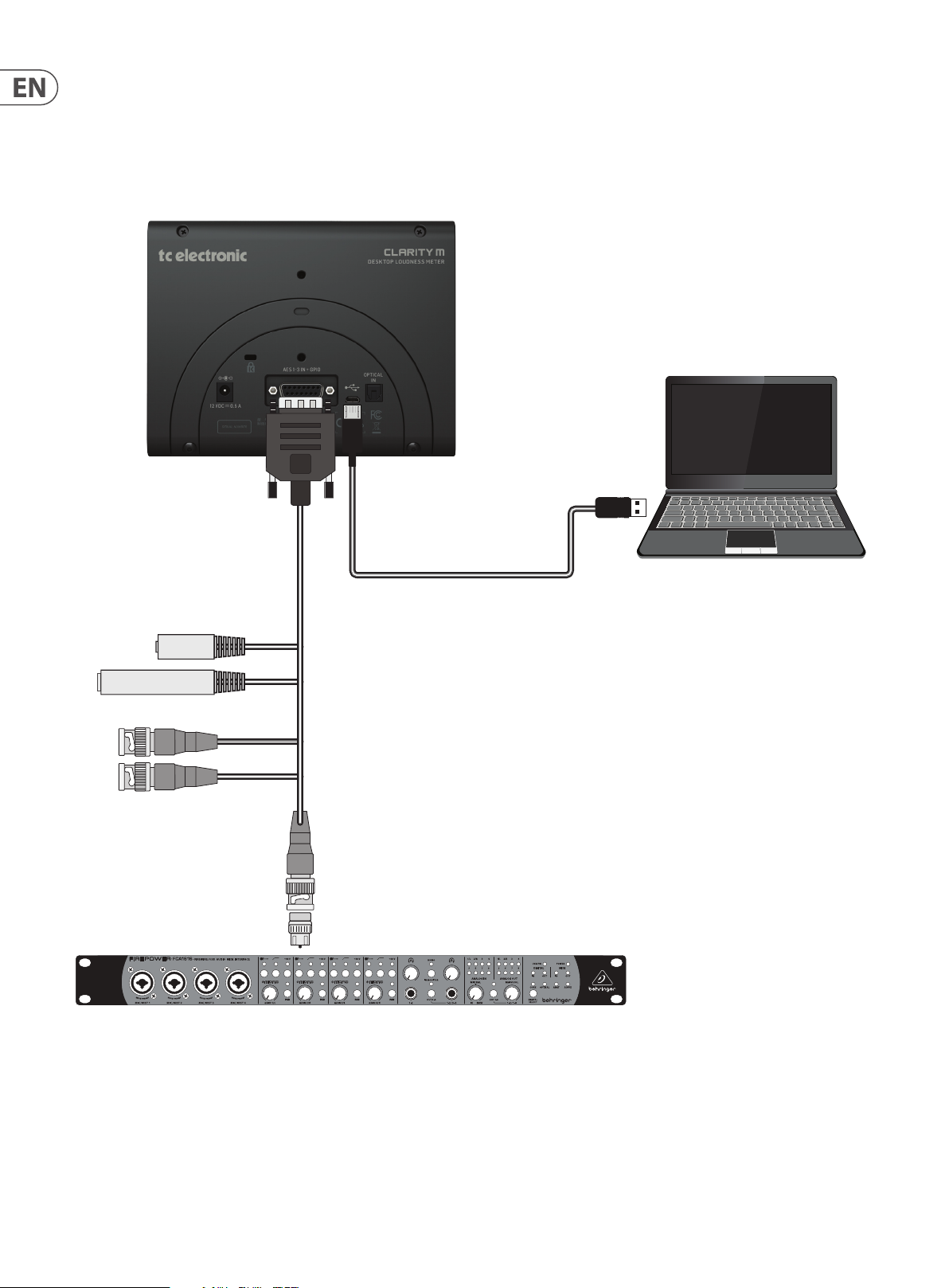
6 CLARITY M/CLARITY M STEREO User Manual
Hookup fo r audio inte rface, digi tal S/PDIF inpu t
Audio interface
USB connection for rmware updates and
preset exchange
Custom SUB-D-15 cable with included
BNC to RCA adapter connects to the
S/PDIF output of an audio interface
(Stereo version has 1 AES unbalanced input)
Page 7

7 CLARITY M/CLARITY M STEREO User Manual
Hookup fo r audio inte rface, digi tal TOS input, GPIO
Audio interface
Optical TOS cable
Indication of peaks
or overloads to
external equipment
USB connection for rmware updates and
preset exchange
(Stereo version has 1 AES unbalanced input)
2 button footswitch for
Play/Pause and Meter Reset
Page 8

8 CLARITY M/CLARITY M STEREO User Manual
4. Controls and Connectors
(1) Radar loudness meter showing short-term loudness history and
momentary loudness.
(2) Detailed statistics overview for all key loudness measuring parameters.
The specic placement of parameters can be customized in the Edit menu
(see Chapter 7).
(3) State-of-the-art true peak meter identies clipping in DACs, CODECs and
downstream lters.
(4) Mono/Stereo Deviation meter based on TC ELECTRONIC’s industry-standard
loudness measurement algorithm.
(5) Left-Right or Left-Right/LS-RS Correlation Meter. This displays the phase
relationship of a stereo signal, where the far right (+1) position indicates
perfect phase, the center (0) position shows the widest acceptable
divergence, and measurements below 0 indicate out-of-phase material.
(6) Adjustment knob allows various parameters to be controlled.
(2)
(3)(8)
(7) These selection buttons access the corresponding functions listed in the
LCD display. Holding the far right button turns the unit on and o.
(8) The current source is displayed on the front page. In plug-in mode, the track
name and number where the plug-in is inserted will be indicated here.
(9) High-accuracy real time analyzer with 1/3 octave resolution and pr.
band zoom.
(10) The Vector Scope.
(11) Holes (size M5) for mounting brackets such as RAM-mount (not included).
(12) Kensington lock.
(13) Power connection.
(14) Connector for included breakout cable with 6 channels AES inputs
(stereo version has 2 AES channels) and GPI/GPO.
(15) USB connection for plug-in metering, preset handling (copy, move,
rename, delete) and rmware updates.
(16) Stereo optical input.
Surround version
shown here
(12)
(13)
(1)
(6)
(11)
(7)
(4)
(5)
(16)
(9)
(10)
(14) (15)
Page 9

9 CLARITY M/CLARITY M STEREO User Manual
5. SUB-D Cable
A SUB-D-15 breakout cable is included with the Clarity M for connection to
external digital audio devices, as well as GPIO connec tion. 3 BNC connectors
accept signals from digital mixing consoles or from an audio interface via S/PDIF
by using the included BNC-to-RCA adapter (Stereo version has 1 BNC connector).
See Chapter 13 for pin assignment details.
To connect to an AES/EBU-based device, a BNC-to-XLR adapter will be necessary.
For surround sound use, 3 adapters will be needed. We recommend the Neutrik
NA2FBNC adapter for this purpose. One BNC-to-XLR adapter is included with the
Stereo model.
GPIO is connected via a dedicated ⁄" TS output and a stereo ¼" TRS input.
These can be used, for example, to trigger Stop/Play or Measurement RESET
commands remotely.
(3)
(4)
(5)
(2)
(1)
(6)
(7)
(8)
Press the 1st button to start or pause the loudness measurement. True-peak and
correlation will continue to be measured. The 2nd button provides a global reset,
and will reset all values across Clarity M. By default, the rotar y knob adjusts the
radar speed, but can be changed to adjust resolution or target loudness in the
System (SYS) menu.
(1) The multicolor graphic shows short-term loudness history (S).
The colors (black, blue, dark green, light green, orange) mark the transition
between the circular rings. The short-term loudness values of these rings are
determined in the Edit Menu's Radar Resolution parameter.
6. General Operation
After the Clarity M has been mounted, audio connections have been made, and
power is supplied, press the 6th button to power the unit on.
Note – to turn the unit o, hold the 6th button for 2 seconds, which brings up
the power-o screen. You can either power o completely with the 6th button,
reboot with the 5th button, or cancel the request with the 4th button.
Main Section
The main meter graphic on the left side of the screen can be viewed in either
LM6 Loudness Radar, RTA (Real Time Analyzer), or Vector Scope, depending on
your audio environment. The RTA view is ideal for monitoring short-term results
across the full frequency spectrum, while Radar view is great for long-term
results. The Vector Scope can help identif y important stereo balance and phase
issues in your mix. Pressing the 3rd button ips between the 3 types of metering.
Radar
The loudness radar meter is ideal for simultaneously monitoring short-term
loudness (S) history on the scope and momentary loudness (M) on the outer ring.
The momentary loudness of your signal is based on a sliding 400 ms window,
which makes it a valuable aid in setting initial levels when you start a new mix.
The short-term loudness overview is especially important to keep an eye on
when mixing material on the y, as it responds quickly when you adjust your mix,
making it a helpful indicator of where your loudness is in relation to the
target value.
The 2nd ring (see callout #4) is always Target Loudness. The distance
between the other rings is determined by the Radar Resolution parameter in
the Edit Menu.
Example:
Radar Resolution is set to 12 dB.
Target Loudness is set to -24 LUFS.
Ring 1 (Outer Ring) is -12 LUFS
Ring 2 (light green to orange) is -24 LUFS
Ring 3 (dark green to light green) is -36 LUFS
Ring 4 (blue to dark green) is -48 LUFS
Ring 5 (black to blue) is -60 LUFS
(2) The outer ring displays momentary loudness (M).
The lights on the ring go from blue to green according to the Momentary
Range parameter. This parameter relates to the Target Loudness setting.
If Target Loudness is -24 and Momentary Range is set to -9 LU, the outer ring
will go from blue to green at -33 LUFS. Since the numbers follow the ring,
this will always happen at the 9 o’clock position.
The lights go from green to orange according to the Target Loudness.
If Target Loudness is set to -24 LUFS, the ring goes from green to orange at
-24 LUFS.
(3) True-peak indicator lights during peaks.
(4) Target loudness appears at the top of the ring and in the 2nd radar ring
(between green and orange measurements).
(5) The Loud indicator lights up when the Loud Aler t level is reached. This is set
in the Edit Menu as a distance from the target loudness.
If target loudness is set to -24 LUFS, and Loud Alert is set to 6 LU, the Loud
indicator with light when the signal reaches -18 LUFS or louder. The Loud
Alert setting is also indicated in the outer ring by red numbers.
(6) Loudness unit selection (LU, LUFS or LKFS).
(7) Time since reset.
(8) Default logo, which can be changed (see page 14).
Page 10

10 CLARITY M/CLARITY M STEREO User Manual
RTA
With its ⁄ octave resolution, the high-accuracy Real Time Analyzer (RTA)
provides a solid overview of the spectral distribution of your mix. The RTA's
individual band zoom lets you pinpoint exact frequencies, even outside your
hearing range, allowing problematic frequencies to be identied and
adjusted as necessary.
Press the 1st button to automatically set the scale top values of the level scale
(dB) of the RTA view according to the current audio source. Alternatively,
both scale range and scale top values can be set automatically (see Chapter 7,
callout 12). Setting the scale automatically will give you the best visual feedback
and ensure that certain frequencies aren't rising beyond view. Note that this is
only eective while audio is being played.
The 2nd button provides a global measurement reset, and will reset all measured
values across Clarity M. The rotary knob can select a specic frequency for
detailed information.
Vector Scope
Rather than plotting audio signal information over time, the Vector Scope
measures the dierence between the lef t and right channels and plots them on
an XY axis.
Loudness Descriptors Section
Regardless of the Main Section view on the left side, the screen will show
various levels and metering feedback on the right-hand side of the screen.
This information can be edited on a preset basis using the 6th button (Edit).
See the 'Editing Presets' section for more details.
Depending on the incoming audio, either a stereo meter or 5.1 surround meter
will appear (Stereo version does not support 5.1 surround). The stereo meter
shows the left and right levels as well as dedicated peak indicators for each
channel. In 5.1 mode, separate meters for left, right, center, LFE (low frequency
eects), left surround and right surround are displayed. Below the meters are
indicators for deviation and correlation. The arrangement, appearance and
function of this section can also be customized in the Edit menu.
Loudness Descriptors
The loudness descriptors allow a quick statistical overview of mix details,
ensuring compliance with international loudness standards. The customizable
readout gives you key parameters such as Program Loudness, True-Peak Max
and the ever-important PLR (Peak-to-Loudness Ratio). However, you can
choose exactly which parameters appear and in which order (see Chapter 7:
Editing Presets).
Identical stereo channels (mono) will appear as a straight line, and any stereo
separation will visible as a deviation from this line.
The rotary knob sets the input scaling from 0 to -24 dB, and fast or slow auto
scaling is available.
Up to 6 descriptors can be displayed in vertical fashion – program loudness,
true-peak max, loudness max, loudness range, peak to loudness, and sliding
10 second window. Some of these can be hidden in the preset edit menu.
Program Loudness – The overall loudness of your entire program or track.
True-Peak Max – The maximum true-peak measurement throughout
your material.
Page 11

11 CLARITY M/CLARITY M STEREO User Manual
Loudness Max – The maximum short-term loudness measurement throughout
your material.
Loudness Range – Your overall program material range from the sof test point
to the loudest.
Peak to Loudness – Indicates the 'squash' factor/ratio of your overall material.
Sliding 10 sec – The maximum loudness measurement within
a 10 second window.
Balance-O-Meter
This innovative new meter allows quick visual feedback of the left-right and
mid-side balances of your mix. It can be activated by entering the Edit menu
and pressing the Layout button, then using the arrow buttons to selec t a location
where you want the Balance-O-Meter to appear. Turn the rotary wheel
(Adjust) to select this meter. Note that it will take up 2 slots in the Loudness
Descriptors list.
The top of the triangle will point toward the top/center of the semi circle when a
perfect left-right balance is achieved. The width is indicated by how broad the
base of the triangle is.
A center-balanced mono signal with no width will appear as a single line.
Source Section
Above the descriptors is a display for the current audio source. A square box in
front of the source name will indicate the status of the connection. Red means no
connection (No Digital Lock), and green indicates successful connection
(Digital Lock).
Digital Inputs
When you use digital inputs, AES or Optical, the type of connection is displayed.
Options are AES 1, 2, 3, 1-3 (5.1 surround), and Optical. The Stereo model does not
support AES 1-3.
Plug-in Mode
When using the plug-in as input (USB Mode set to Plug-in), the source section can
display the name and number of the track or bus where the plug-in is inserted in
the DAW.
To change the source, access the System (SYS) menu. Beware that changing the
source causes the meters to reset automatically.
True-Peak Meter
A wide, center-balanced mix will appear as a symmetrical triangle.
The top point will tilt either direction as the channels become less balanced, and
the base will appear narrower to indicate less width.
Based on TC Electronic's highly-acclaimed true-peak technology, the True-Peak
Meter identies potential clipping in codecs and digital-to-analog converters and
helps you avoid unwanted distortion.
The True-Peak Meter can alternatively be set to occupy the full screen height
by accessing the Edit menu and pressing the Layout button (see Chapter 7).
There are many PPM standard meter layouts available.
Page 12

12 CLARITY M/CLARITY M STEREO User Manual
Because loudness measuring is based on subjective perception, program
material can overload if normalized using traditional techniques like quasi-peak
or sample-peak. For this reason, normalization has become a part of many
broadcast standards that require a true-peak meter. A true-peak meter looks
at the actual samples as well as inter sample peaks, unveiling peaks that would
otherwise cause distortion.
The meters will appear as stereo or 5.1 true-peak depending on the input
selection. Note that the Stereo model does not support 5.1 surround.
Several options are available to customize the function and appearance of the
meter. See Chapter 7 for details.
Channel Measures
This section has 2 horizontal bar graphs that appear in the lower right corner of
the screen. The upper graph shows the downmix deviation meter, and the lower
shows correlation.
These meters can also be moved to the loudness descriptors column by accessing
the Edit menu and pressing the Layout button (see Chapter 7).
Stereo mixes typically have a very strong mono component. Clarity M simulates
mono downmix (from stereo to mono) as a sum of L and R. Therefore, the mono
downmix deviation of such mixes tend to be around +3 dB. Being close to +3 dB
is therefore not considered a problem at all.
Many users will nd that the deviation meter is most useful in surround
applications, while the correlation meter is more useful when working with
stereo material.
7. Editing Presets
Pressing the 6th encoder brings up the preset Edit menu. The list is divided into
a meter-specic portion that will correspond to the current meter view (Radar/
RTA/V-scope), as well as a list of general parameters that are visible regardless of
the meter selection.
The Edit menu also allows the arrangement of descriptors and true-peak meter to
be customized, including the Balance-O-Meter.
Edit - Radar
1. Adjusts the speed of the radar from 1 minute to 24 hours.
2. Adjusts the radar resolution (distance between each circle in the radar)
from 3 to 12 dB.
3. Adjusts the target loudness from -36 to -6 LUFS or LKFS, depending on the
Loudness Unit setting (see #19).
4. Sets the level at which the loud alert engages, or turns this function o.
The triggering of the LOUD aler t depends on this setting in combination with
the Target Loudness. If Target Loudness is set to -24 LUFS and this parameter
is set to 6 LU, the LOUD alert will be triggered when the sound reaches
-18 LUFS.
5. Sets the "zoom" scale on the momentar y ring on the radar by setting the
distance between Target Loudness and the highest value to be displayed on
the Momentary ring. Toggles between +9 LU and +18 LU. If Target Loudness
is set to -24 LUFS and Momentary Range is set to +18 LU, the highest value
(3 o’clock position on the ring) shown on the momentar y ring is 6 LUFS.
Deviation
Downmix Deviation shows you how the source performs when downmixed.
This is essential in ensuring your surround mix also sounds good when played
back through stereo speakers. Internally, a behind-the-scenes downmix
is prepared and a comparison between the loudness of your source to the
downmixed version is displayed in the graph. In Stereo mode, we compare the
stereo source to mono (Mono Deviation). In 5.1 mode, we compare the 5.1 source
to stereo (Stereo Deviation). The Stereo model does not support 5.1, so it will only
display stereo-to-mono deviation.
In the Preset Edit menu, select either Short-term or Program to determine the
span (time) used to determine the deviation gure.
Correlation
In Stereo mode, the Correlation meter compares the left and right channels with
a single bar graph. In 5.1 mode*1, it compares left/right as well as lef t surround/
right surround with 2 bar graphs.
Phase issues can result in audible loss of low frequencies, unintended alterations
to a mix, among many other problems. Readings toward the positive end of the
meter indicate proper phase alignment (indicated in blue), and phase problems
are shown in orange to the lef t of the meter.
Edit - RTA
6. Selects the channels displayed in the RTA. Options are L, R, L+R for stereo
mode, plus L+R+C, C, Ls, Rs, Ls+Rs, LFE, and ALL for surround mode*.
7. Selects between 10-band or 31-band RTA resolution.
8. Adjusts the RTA response time:
Slow - shows a 1 second response, providing a more stabilized and averaged
response for use with highly dynamic audio.
Fast - 125 ms response for monitoring fairly constant audio.
Impulse - asymmetrical averaging, responding very quickly (35 ms) to increasing
audio, and a slow decay of 1.5 seconds for decreasing audio.
9. Adjusts how long the small peak indicator dashes for each band hold
their position.
*The Stereo model does not support surround.
10. Determines the level range of the RTA (Y-Axis), adjustable from 10 to 60 dB.
This can set automatically by pressing the AUTO button, depending on the
Auto Scale setting (see item #12).
Page 13

13 CLARITY M/CLARITY M STEREO User Manual
11. Determines the top level shown on the RTA (Y-Axis). This will be set
automatically by pressing the AUTO button.
12. Determines whether the AUTO button sets the Range and Top parameters,
or only the Top.
Edit - Vector Scope
13. Determines which signals are analyzed by the Vector Scope. L/R, Ls/Rs,
or 5.1 > L vs R Downmix are the available options. The Stereo model does not
support surround.
14. Sets the response rate of the Vector Scope.
15. Sets the scale from 0 to -24 dB, and fast or slow auto scaling is available. This
is adjustable with the rotary knob even when the Edit menu is not visible.
16. Selects the color of the graphic response.
Edit - General
19. Sets which loudness unit Clarity M uses. In Europe, this would normally be
set to LUFS, while in the US, LKFS is the most common unit. LKFS and LUFS
give you absolute Loudness value, while “LU” is used by most territories to
describe relative loudness values (relative to Target Loudness).
20. Surround Downmix coecients used for the Deviation and
Correlation meters.
21. Selects between raw summing level (sum) or compensated level (-3 dB).
Sum is intended for specic broadcast situations where, for example, a mono
signal is presented in both left and right channels.
22. Sets the Loudness metric used for the Deviation meter. If Short-term (S)
is selected, the Deviation meter shows deviation “live” while playing. If
Program (I) is selected, the Deviation meter shows deviation since last reset.
23. Adjusts the peak aler t level (causes the PEAK indicator on the Radar page to
light up) from -12 to 0 dBTP, or turns this function o. Peak alert values dier
between the available Peak Meter Scales and refer to the standards.
24. Adjusts the long the PEAK indicator lights after the threshold is reached.
25. Selects the type of Peak Meter:
True-peak Meter, 60/30/20 dB
Digital PPM, IEC 60268
DIN, IEC Type I
Nordic, IEC Type I
17. Selects which loudness descriptor appear in the main screen center
column list. Selecting Custom allows the list to be tailored as desired.
When the screen is rearranged using the Edit - Layout function, the Custom
selection is automatically chosen.
1 2 3 4 5 6
Normal
Full List
Basic
Live
Production
Single
Sliding
Single
Program
Program
Loudness
Program
Loudness
Program
Loudness
Sliding 10
sec
Sliding 10
sec
Program
Loudness
True-Peak
Max
True-Peak
Max
True-Peak
Max
-- -- --
-- -- -- -- --
-- -- -- -- --
Normal Normal --
Loudness
Max
Loudness
Max
Loudness
Range
-- -- --
Peak to
Loudness
Program
Loudness
18. Sets the metric used to determine the Loudness Max value in the
Loudness Descriptors section. Choose between Momentary (m)
or Short-term (s) Loudness.
Sliding 10
sec
Sliding 10
sec
Loudness
Range
BBC, IEC Type IIa
EBU, IEC Type IIb
26. Selects between EBU (-18 dBFS) or SMPTE (-20 dBFS) standard. The PPM
Alignment Level parameter denes the dBu/dBFS relation according to the
standards. The IEC Type I and II standard scales use EBU (-18 dBFS) while
Digital PPM, IEC 60268 uses SMPTE (-20 dBFS). This parameter is irrelevant
for Peak Meter Scale set to True-peak meter 60, 30 or 20 dB.
Edit - Layout
The specic arrangement of loudness descriptors and true-peak meter can be
customized in the Edit menu.
After accessing the Edit menu, press the 2nd button to bring up the Layout
customization controls. Pressing the up and down arrows moves the gray
highlight bar to the 6 descriptor slots and the true-peak meter. After selecting
the desired slot, turn the rotary wheel (Adjust) to select the descriptor that will
appear in that slot. Note that if the Balance-O-Meter is selected, it will occupy
2 slots. Some items can appear twice in the list, while others, such as the
Correlation Meter, can only appear once.
The true-peak meter can be extended to occupy the full height of the screen,
allowing greater detail to be viewed. This view causes the Deviation and
Correlation meters to disappear, but they can be manually assigned to one of the
6 descriptor slots.
Page 14

14 CLARITY M/CLARITY M STEREO User Manual
8. Library
Presets are composed of parameters found on the Edit page. Both RTA and Radar
parameters are stored in a preset. Press the 4th button to access the Library
menu. Scroll through the available folders with the rotary knob to select the most
appropriate category.
Saving a Preset
The rst 5 presets in each folder are locked and cannot be overwritten. To save a
new preset, selec t a slot with the arrow buttons and then press the 3rd button
to store. Conrm the save with the 5th button, or cancel with the 4th button. If
connected to a computer, eject the Clarity M before saving. Once conrmed, a
new name such as Auto #06 will appear in that slot. Preset names can be changed
by connecting to a computer and accessing the Presets folder. On the Radar page,
an unedited preset will appear as Preset: Name. If changes are made in the Edit
Menu, this text will read Edited: Name.
Likewise, les can be deleted by right clicking and selecting “delete”.
Factory presets 1-5, which normally cannot be altered from Clarity M itself, can
be edited, moved or deleted when connected to a computer.
Note – if the factor y presets are accidentally deleted, they can be
downloaded from the product page on tcelectronic.com. The factory preset
collection is regularly updated, so it is always a good idea to check out
tcelectronic.com/p/P0C7T/Downloads for updated presets.
Adding Folders
While connected to a computer, navigate to the Presets folder where you will see
a list of the existing folders (Default, Film, Music, etc.)
Loading Presets
To load a new preset, navigate to the folder where the preset is stored using
the rotary knob, then use the arrow buttons to select the preset. Press the 2nd
button (Recall) to automatically load the settings stored in that preset. The Radar
page will conrm that the new preset has been loaded.
Accessing Folders and Preset Management
Saved presets can be renamed by connecting to a computer and accessing the
Presets folder. Only FAT16 characters are accepted. In order for the les to be
viewed on a computer, the USB Mode must be set to Disk Drive in the System
(SYS) menu. A new hard drive will appear called “Clarity M”, and within this you
will nd folders for Firmware, Logo, Presets, Compliance, and if any screenshots
have been taken, a dedicated folder will appear for those les.
Preset names have the following structure:
##_NAME
## indicates 2 digits, such as 06 for preset #6, and an underscore must be placed
between the number and name with no spaces. The ac tual name, such as MY
PRESET, can have a space in the middle, but not after the name.
Presets can also be dragged from one folder to another if you want to change the
location, just as you would change the location on your local hard drive.
Simply create a new folder and give it a name, and this will appear in Clarity M.
Logo
A custom logo can be loaded into Clarity M, appearing on the Radar screen in the
bottom right corner. To do this:
- Place a .png image le in the Logo folder while connected to a computer
- The .png le can have any name. If more .png les are placed in the logo folder,
the top one alphabetically will be chosen.
- If you are placing a logo for the rst time, you can toggle RTA/Radar to load the
logo on the radar page.
- In case you need to replace the logo, you'll need to reboot the unit.
Requirements for the logo:
- .png with or without transparency
- Native resolution is 164x35
- If the image is larger than this resolution, it will be reduced while keeping the
aspect ratio. It will always be aligned at the bottom right.
Page 15

15 CLARITY M/CLARITY M STEREO User Manual
Screenshots
Press buttons 1 and 3 simultaneously to create a screenshot. A prompt will allow
you to cancel or conrm the screenshot. If you are connected to a computer, eject
Clarity M before conrming. The image will appear in the Screenshots folder
when connected to a computer.
9. System
Press the 5th button to access the System menu. This allows several global
adjustments and preferences to be set.
5. Select the function of GPI 1 and 2. Each can trigger pause or reset commands
from a remote device.
6. Select the function of the GPO. This can send either the Peak, Loud, or 'Peak
or Loud' indications to an external device. See Chapter 6 - Radar section
for details.
7. Adjust the LCD brightness.
8. Adjust the LCD contract.
9. Scroll through a list of system information.
10. View the relevant FCC and CE compliance information by scrolling with
the rotary knob.
10. Plug-in Metering
Download the Clarity M plug-in installer from
tcelectronic.com/p/P0C7T/Downloads.
Installation on a Mac
Open the zip folder and double click the installer icon.
1. When the Clarity M is connected to a computer via USB, it can operate in two
modes (USB Modes):
Disk Drive Mode
Use this setting to:
- Organize presets: Rename, copy, delete or move
- Add your company's logo to the front screen of Clarity M
- Transfer screenshots from Clarity M to your computer’s hard drive
- Update rmware
Plug-in Mode
Use Plug-in Mode if you want to use the Clarity M plug-in as a sound source
for the Clarity M meter.
When switching from Disk Drive mode to Plug-in Mode, Clarity M will no
longer be a USB drive, and to prevent data loss you will be prompted to use
the eject feature of your computer to eject the Clarity M USB Drive from
your computer.
2. Select the input source. When using digital inputs, AES or optical, the options
are AES 1, 2, 3, 1-3 (5.1 surround*2), and optical. When USB Mode is set to
Plug-in, the input will automatically be changed to Plug-in. Note that
changing the input causes the meters to reset.
3. In case you work in surround, this parameter determines in which order the
channels are displayed. This parameter has no eect on the routing of the
channels; the audio channel routing of Clarity M is xed to the ITU routing
matrix (L-R-C-LFE-LS-RS). It aects only the order the channels are displayed.
The options are:
Proceed through the prompts, accept the license agreement and
begin installation.
Installation on PC
Open the zip folder and double click the executable le.
Film: L-C-R-LS-RS-LFE
ITU: L-R-C-LFE-LS-RS
This feature does not apply to the Stereo model.
4. Select the function of the rotary knob when using the radar meter.
*The Stereo model does not support surround.
Page 16

16 CLARITY M/CLARITY M STEREO User Manual
Accept the license agreement and click 'Next'.
Select which VST and/or AAX components you want to install. Only select the 64
bit versions if you run a 64 bit system. Pro Tools uses AAX and most other DAW
programs use VST.
Verify the install locations, then click 'Install'.
Click “Finish” when the installation is complete.
Select the install location for each of the plug-ins, and choose the
start menu folder.
Page 17

17 CLARITY M/CLARIT Y M STEREO User Manual
Plug-in Operation
Connect the Clarity M to your computer with the included USB cable. On the
Clarity M unit, press the 5th button to access the System (SYS) menu, then make
sure that the USB Mode is set to Plug-in. When you switch from Disk Drive to
Plug-in Mode, a prompt will appear to advise that you eject the Clarity M from
your PC. The prompt on Clarity M will only occur the rst time after Clarity M has
been switched on.
Connection
Connection status is indicated on the right side of the plug-in window. Successful
connection is indicated with a green circle and “Connected to Clarity M” text.
There are 2 conditions that will result in a “Not connected” status. If another
instance of the plug-in already exists on another track, a yellow circle will appear
and the text box will notify you where the plug-in is currently active. Click the
“Take Over” button to connec t the hardware unit to the new plug-in location.
The yellow circle may also appear while the connection is being made between
the Clarity M unit and the plug-in, accompanied by “Connecting...” text.
All other connection problems are indicated by a red circle. This could be happen
if the USB cable is disconnected, the Clarity M unit is powered o, USB Mode is set
to Disk Drive, or other issues.
Most DAWs oer the ability to move or drag plug-ins from one track/bus to
another, and Clarity M supports this as well.
Most DAWs automatically oer an on/o switch for plug-ins, accessible inside
the plug-in window and/or the track itself. Muting the plug-in will stop the data
stream, but will not shut down the connection.
Controls
Open your DAW and insert the plug-in on the track or bus of your choice. Keep in
mind where it falls in relation to other plug-ins that might aect the metering.
The exact process varies depending on your software.
Once the plug-in is inser ted in the signal chain in the desired location,
you can begin metering on the Clarity M hardware unit.
Click the Play/Pause icon to manually start and stop the metering. This button
overrules the 'Follow Transport' function. Click RESET to perform a manual reset
of the meter.
The “Follow Transport” option automatically starts the measurement when the
DAW is in Play mode, and stops it when the DAW stops.
“Reset on Play” automatically resets the meters when the Play icon is pressed,
or when the DAW starts to play in “Follow Transport” mode. Note that the Reset
parameter can also be automated using the DAW's automation feature.
This process will vary depending on your sof tware.
A track information section displays the track number, name, and channel
conguration. Some DAW programs can automatically supply this information
to the plug-in. In cases where this is not supported, the track name and number
can be entered manually. The number and name are stored within the project,
allowing them to be recalled when the project is opened again.
The track conguration mode will also be listed in this section (mono, stereo, 5.1).
The Stereo model only suppor ts mono and stereo.
Page 18

18 CLARITY M/CLARITY M STEREO User Manual
Take O ver
Take over on focus - When this is selected, a newly-created instance of the
plug-in within a DAW project will automatically be connected to the hardware
unit. Otherwise, an instance of the plug-in that was already active will take
priority and remain connected.
Take over on insert - When selected, this allows any instance of the plug-in that is
currently in focus to be automatically connec ted to the hardware unit.
Sample Rate
The Clarity M supports 44.1, 48, 88.2 and 96 kHz sample rate, both with the
digital inputs as well as plug-in metering. However, when monitoring surround
sound material with the physical inputs, sample rates are limited to 44.1
and 48 kHz.
11. Firmware Updates
We may periodically update or improve the functionality in the Clarity M.
Go to tcelectronic.com/p/P0C7T/Downloads to check for the latest rmware.
You can check the current rmware on your device by accessing the
System menu.
Download the rmware le to your PC. Connect the Clarity M to your PC with
the included USB cable and turn the unit on. Make sure that the USB Mode is set
to Disk Drive in the System (SYS) menu. The unit should appear as a connected
device similar to a hard drive.
Offline Plug-in Mode
By importing your track into the DAW of your choice, you can get a quick overview
of the levels without letting the entire track play in real time.
Oine bouncing/rendering/processing is dierent with each DAW. Pro Tools
has a dedicated Audio Suite menu, and if you use Logic Pro X, Selec tion-Based
Processing can be used. With other DAWs, the Clarity M plug-in will need to be
inserted on a track and then that track can be bounced. Consult the manual of
your DAW for further instructions on how to make oine processing in that DAW.
When Clarity M goes into oine mode, a pre-set xed screen layout will be
displayed. Only metering types that are relevant for oine mode will be shown,
so no real time meters will appear. The oine mode screen layout can not be
altered by the user.
Navigate to the rmware folder and drag the new rmware le into the folder.
The Clarity M should automatically detect the new le.
Eject the Clarity M from your computer rst, then either press cancel to abor t the
update, or press reboot or o to apply. When you turn the unit on again it will be
running the new rmware.
Once the oine measuring has nished, the result is displayed on the screen.
To reset and exit oine mode, press Reset. Upon exiting oine mode, the screen
layout will revert back to the conguration prior to entering oine mode.
Page 19

19 CLARITY M/CLARITY M STEREO User Manual
12. Specications
CLARITY M CLARIT Y M STEREO
Connections
Input 1 – BNC (AE S3id, S/PDIF) Input 1 – BNC (AE S3id, S/PDIF)
Digital a udio
inputs
GPIO
USB USB 2.0 (Micro t ype B) USB 2.0 (Micro t ype B)
Display and Controls
User controls
Display 7" TFT colo r 800 x 480 7" TFT colo r 800 x 480
Sample Rate
Standalone mode
Plug-in
Power
Power
Consumption
Physical
Dimensions (H x
W x D)
Weight 1.2 kg (2.6 lbs) 1.2 kg (2.6 lbs)
Accessories
Included
Accessories
Compliance
Input 2 – BNC (AE S3id, S/PDIF) Input 2 – TOSLINK (E IAJ optical)
Input 3 – BNC (AE S3id, S/PDIF)
Input 4 – TOSLINK (E IAJ optical)
2 exter nal switch input s,
1 relay output
(100 mA max, opti cally isolated)
⁄" mono fem ale (GPO)
¼" stereo femal e (2x GPI)
Rotary encoder,
6 selec tion buttons
Stereo: 44.1, 48, 88.2 , 96 kHz
Surroun d: 44.1, 48 kHz
Stereo: 44.1, 48, 88.2 , 96 kHz
Surroun d: 44.1, 48, 88.2, 96 k Hz
12 V DC, 0.5 A 12 V DC, 0.5 A
140 x 182 x 38 mm
(5.5 x 7.2 x 1.5")
2.5 mm HEX key 2.5 mm HEX ke y
AC adapter AC adapter
DB15 cable assembly DB15 cable assembly
BNC female to RCA male adapter
USB cable t ype A male to
micro B male, 1 m long
Compliance w ith all
worldwide standards
ITU BS.1770-4, ATSC A/85,
EBU R128, TR-B32 and OP-59
2 exter nal switch input s,
1 relay output
(100 mA max, opti cally isolated)
⁄" mono fem ale (GPO)
¼" stereo femal e (2x GPI)
Rotary encoder,
6 selec tion buttons
Stereo: 44.1, 48, 88.2 , 96 kHz
Stereo: 44.1, 48, 88.2 , 96 kHz
140 x 182 x 38 mm
(5.5 x 7.2 x 1.5")
BNC female to RCA male adapter,
BNC female to XLR female adapter
USB cable t ype A male to
micro B male, 1 m long
Compliance w ith all
worldwide standards
ITU BS.1770-4, ATSC A/85,
EBU R128, TR-B32 and OP-59
13. DB15 Cable Pin Assignments
Signal Name Included SUB-D-15 Breakout Cable
Input 1 – AES3i d, S/PDIF BNC Input 1 4
Ground 11
Input 2 – AES3i d, S/PDIF BNC Input 2 5
Ground 12
Input 3 – AES3i d, S/PDIF BNC Input 3 6
Ground 13
GPI 1 - exte rnal switch inpu t ¼" TRS female GPI 1 (¼" Jack Tip) 2
GPI 2 - exte rnal switch inpu t GPI 2 (¼" Jack Ring) 3
Ground (¼" Jack Sle eve) 9
GPO - (normall y open relay) ⁄" TS female GPO ( ⁄" Jack Tip) 7
GPO (⁄" Jac k Sleeve) 14
Power Input +12 V DC none 8
Power Input Ground none 15
Assignment
Pin
Page 20

