Page 1
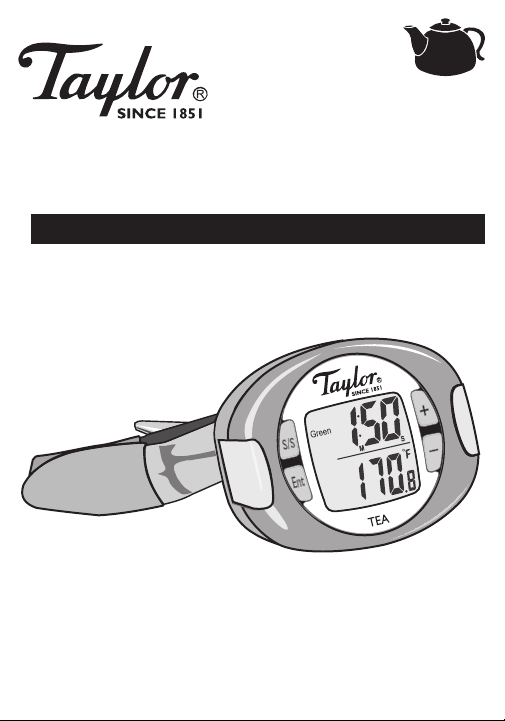
516
Digital Tea
Thermometer/Timer
Leading the Way in Accuracy
Instruction Manual
®
Page 2

Thank you for purchasing the Taylor® Tea Thermometer & Timer!
Tea brewing is based on a lot of different sources and we have tried
to incorporate temperatures and brewing times that most
connoisseurs of tea would recommend.
The Taylor® Tea Thermometer/Timer not only has the seven
preset temperatures with steeping times, but the unit can also be
set to your own steeping temperature and brewing time, so if
you do not wish to use the presets, please feel free to adjust to
your own taste. The seven kinds of tea included are just a good
starting point for the many varieties of tea available. According
to some sources, there exist over 2,100 varieties of the tea plant
(Camelia Sinensis), and there are also countless herbal blends
that contain no tea but are rich in other plants, including
hibiscus, jasmine, hawthorn, and chamomile. Counting in the
myriad of tea blends, tea-herbal combinations, tea-fruit-spicenut mixes, and the possibilities are endless. So you may want to
experiment and use different temperatures and times until your
brewed cup or pot of tea is perfect for you! So sit back and relax
with a perfect cup of tea!
Included in these instructions is a space to keep records of
your own tea brewing times and temperatures.
There are seven factors that affect the quality of brewed tea:
! The quality of the tea
! The quality of the water
! Correct measurement
! Correct steeping time
! Allowing the tea leaf to fully expand
! Separating the leaf from the liquid at the end of the
steeping process
The unit can be used for both pouched/bagged or loose tea
leaves. So sit back, relax and make yourself a perfect cup of tea!
Page 3

General Operation
1. Press the “Ent” (Enter) button turn the unit on.
2. Your thermometer is preset to read temperatures in
Fahrenheit. To switch to Celsius, press and hold the “S/S”
(Start/Stop) button for 3 seconds.
3. Press the “Ent” button to access the Tea Selection screen.
4. Press the “+” or “-“ button to scroll through 7 types of teas
(White, Green, Oolong, Black, Herbal, Pureh, Darjeeling).
Note: Each Tea Screen displays a flashing Tea Icon, a
temperature, and a time. These indicate the preset hot
water temperatures and steep times associated with
that particular blend of tea.
5. Press “Ent” to select a tea choice. The preset target water
temperature digits blink.
6. Press “Ent” to select the displayed temperature. The steep
timer digits blink.
Note: The target water temperature can be adjusted in
increments of 1°. To change the desired temperature,
press the “+” button to increase or the “-“ button to
decrease the temperature. Press “Ent” to select the
desired temperature when it appears on the screen.
The steep timer digits blink.
7. Press “Ent” to select the displayed steep time. The target
water temperature and steep time are set.
Note: The steep time can be changed.
A. To increase the steep time: Press the “+” button to
increase the minutes. Press the “-“ button to increase the
seconds.
B. To decrease the steep time: Press the “+” button until the
minute digits cycle past “9” back to zero, then continue to
press the button until the desired minute appears. Press the
“-” button until the second digits cycle past “59” back to
zero, then continue to press the button until the desired
seconds appear. Press and hold the buttons to advance the
digits quickly. (The timer will time up to 9 minutes and 59
seconds).
Page 4

General Operation (cont.)
8. Press “Ent” to select the displayed steep time. The Tea icon,
temperature and time all stop flashing. The unit is ready for
a water temperature reading.
9. Before adding hot water, place the thermometer stem into a
cup or pot that will be used to brew the tea. Use the pan
clip to secure the thermometer to the side of the brewing
container. The clip may be moved up or down the stem to fit
the depth of the brewing container. Be sure the
thermometer is low enough in the brewing container so as
not to tip over.
10. Pour the hot water into the brewing container, taking care
not to spill or splash the hot water either on yourself or on
the head of the thermometer.
11. When the water has cooled to the programmed
temperature, the unit will begin to beep and the light
behind the “Taylor” logo will flash.
12. Place the tea into the water.
13. Press the “S/S” (Start/Stop) button to start the steep timer.
14. When the timer has counted down to zero, the unit will
beep, the time will blink and the light behind the “Taylor”
logo will flash. Your perfect cup of tea is ready!
15. Carefully remove the thermometer and tea from the
brewing container, again taking care not to spill the hot tea.
16. Press the “S/S” (Start/Stop) button to turn off the alarm.
Press the “+” and “-“ buttons at the same time to reset the
thermometer/timer to the start screen. (Note: the unit can
be reset to the Start screen at any time by pressing
the “+” and “-“ buttons at the same time.)
17. The unit will turn off automatically after 10 minutes of non-
use. Or, press and hold the “Ent” button for 3 seconds to
turn the unit off.
Page 5

Battery Replacement
The thermometer operates on one CR2032 lithium battery (as
installed). If readings grow dim or irregular, the battery may need
to be replaced. To replace the battery:
1. Gently pull off the silicone backing under the base of the
thermometer head.
2. Loosen the screw located inside one of the holes in the
base/stem part of the thermometer (The screw will not come
all the way out).
3. Gently pull the base/stem part of the thermometer from the
thermometer head. Do not pull forcefully, as the wires inside
the thermometer may detach.
4. Remove the screw that secures the battery cover. Gently
remove the battery cover. (Take care not to misplace the screw.)
5. Replace the old battery with the new battery, with the “+” sign
showing.
6. Replace the battery cover (the 2 tabs opposite the screw hole
should tuck under the black plastic casing). Replace the battery
cover screw.
7. Gently push the thermometer head and base back together
until the pieces click securely in place.
8. Replace the screw in the hole under the base of the
thermometer.
9. Replace the silicone backing. The thermometer is ready for use.
Specifications
Temperature Range: 16º to 302ºF or -9º to 150ºC
Resolution: 0.1ºF or ºC full range
Timer: 9 minute 59 second countdown
7 Preprogrammed Tea Types: White, Green, Oolong, Black,
Herbal, Puerh, Darjeeling
Battery: CR2032 (included)
Auto Shut-Off: After 10 minutes of nonuse
Response Time: 1 second
Page 6

Care and Precautions
1. Always read instructions thoroughly to ensure that you have
the full benefit of all the unit's features.
2. Sterilize thermometer stem each time before use.
3. Use caution while heating or pouring hot water to avoid
injury, such as from splashing or spilling the water.
4. Use caution while handling the thermometer. Always wear a
heat resistant glove when touching the thermometer stem
during or just after use. DO NOT TOUCH WITH BARE HANDS!
5. DO NOT immerse the thermometer head in water, or pour
water directly on the thermometer head, as doing so will
cause damage to internal components and void the warranty.
If you spill liquid on it, dry it immediately with a soft, lintfree
cloth.
6. DO NOT wash in a dishwasher. This unit is not dishwasher
safe. Damage will void warranty. Wipe clean with a damp
cloth. Grease or other hard-to remove soil can be removed
with a scouring pad. DO NOT clean the unit with abrasive or
corrosive materials. This may scratch the plastic parts and
corrode the electronic circuits.
7. DO NOT use this thermometer in a microwave oven.
8. DO NOT tamper with the unit's internal components. Doing
so will invalidate the warranty on this unit and may cause
damage. Other than replacing the battery, the unit contains
no user-serviceable parts.
9. DO NOT subject the unit to excessive force, shock, dust,
temperature or humidity. This may result in malfunction,
shorter electronic life span, damaged battery and distorted
parts.
10. Do not expose the thermometer head to: water, direct heat,
a hot surface or direct sunlight. This may cause damage to the
plastic casing or the electric circuits and components inside.
11. DO NOT keep the unit too close to objects that continuously
generate high heat (such as a hot plate) for long periods of
time. This may cause the unit to overheat.
12. Do not dispose of batteries in fire. Batteries may explode or
leak. Remove the battery if the thermometer will not be used
for a long period of time.
Page 7

Other uses for the Taylor Tea Thermometer & Timer
PLEASE NOTE: For French press users, you can use the
thermometer to brew a perfect pot of coffee too. Bring your
water to a boil and set the temperature to 195°F/200°F and the
timer to 3/5 minutes. Once the water reaches the preset
temperature, put the coffee into the press pot and add the
heated water. Then start the timer to time the brewing process.
Once the timer beeps, press the plunger. HINT: To get a really
hot pot/cup of coffee, run the hottest tap water into the press pot
BEFORE adding the heated water and coffee. Again, you will
need to experiment to make your perfect brewed coffee.
One Year Limited Warranty
Taylor® warrants this product to be free from defects in material
or workmanship for one (1) year for the original purchaser from
date of original purchase. It does not cover damages or wear
resulting from accident, misuse, abuse, commercial use, or
unauthorized adjustment and/or repair.
If service is required, do not return to retailer. Should this
product require service (or replacement at our option), please
pack the item carefully and return it prepaid, along with store
receipt showing the date of purchase and a note explaining
reason for return to:
Taylor Precision Products
2220 Entrada Del Sol
Las Cruces, New Mexico
88001 USA
There are no expressed warranties except as listed above. This
warranty gives you specific legal rights, and you may have other
rights which vary from state to state.
© 2007 Taylor Precision Products and its affiliated companies, all rights
reserved. Taylor® and Leading the Way in Accuracy® are registered
trademarks of Taylor Precision Products and its affiliated companies. All
rights reserved.
Made to our exact specifications in China.
www.taylorusa.com
CP516 6.07
Page 8

Notes:
Page 9

Notes:
Page 10

Notes:
