Page 1
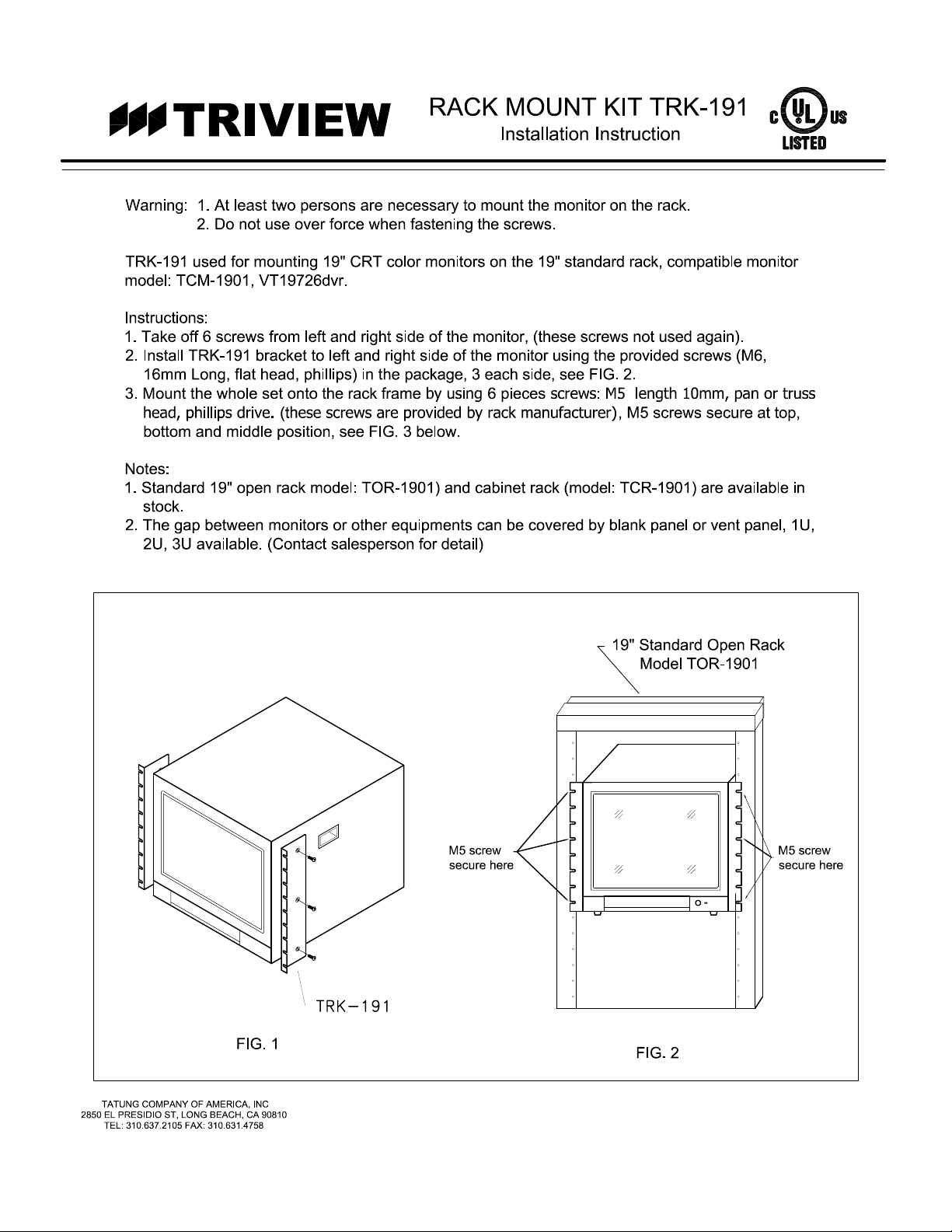
T
R
I
V
I
E
W
RACK MO
Installation Instructi
UNT KIT TRK-
on
191
Warning: 1. At least two persons are necessary to m
2. Do not use over force when fastening the screws
TRK-191 used for m
m
odel: TCM-
Instructions
1901, VT19726dvr
:
1. Take off 6 screws from left
2
. Install TRK-
16mm
3. M
head, ph
Long, flat head, ph
oun
t the whole set onto the rack frame
illips drive
ounting 19" CRT color monitors on the 19" standard rack, compatible monitor
.
and right side of the monitor, (these screws not used again).
191 bracke
t to left
and right side of the monitor using the provided screws (M6
illips) in the package, 3 each side, see FIG. 2.
by using
.
(these screws are provi
6 piece
ded by rack manufacturer
bottom and middle position, see FIG. 3 below.
Notes
:
1. Standard 19"
stock
2. The
.
gap betw
open rack m
odel: TOR-
1901)
and cabinet rack (m
een monitors or other equipments can be covered by blank panel or vent
2U, 3U available. (Contact salesperson for detail)
oun
t the monitor on the rack
.
screw
s
:
s
M5 length 10mm,
, M5 screws secure at top,
)
odel: TCR-1901) are available in
19" St
Model TOR-
.
andard O
,
pan or truss
panel, 1U
pen Rack
1901
,
FIG. 1
TATUNG COMPANY OF AMERICA, I
2850 EL PRESIDIO ST, LONG BEACH, CA 90810
TEL: 310.637.2105 FAX: 310.631.4758
NC
TRK-191
M5 screw
secure her
e
FIG. 2
M5 screw
secure her
e
