Page 1
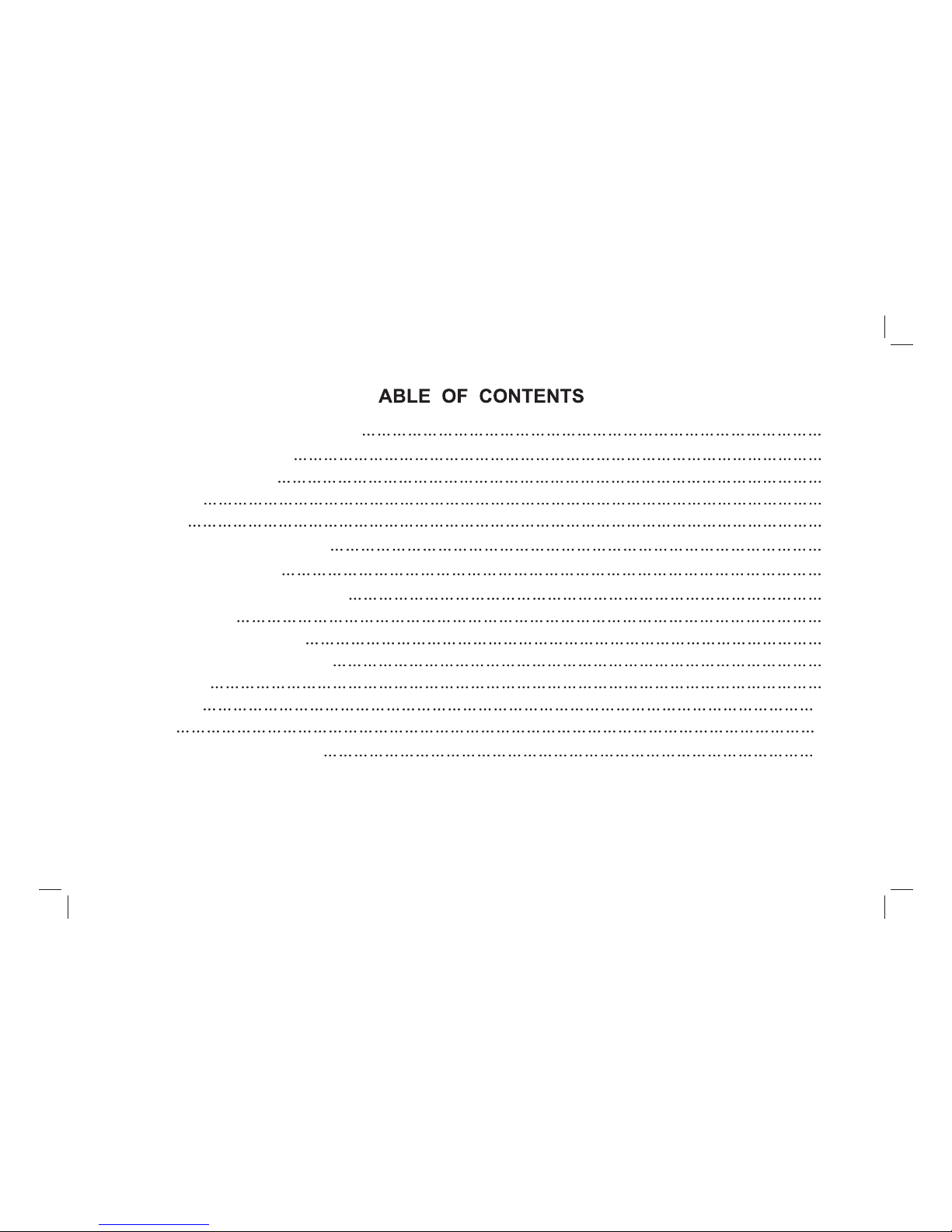
T
Impor ta n t S a fety Ins tru c tion s
P ro d uc t In tro duc tio n
& C onn e c tion
P a n el C ontrol K ey s
B a s i c Op era tio n Ins tr u c tion
S i m ple T rou b le s h o oti n g
1
3
General information 3
Features 3
Listing 5
6
7
8
Power On/Off 8
Signal Source Selection 8
Menu Operation Instr uction 8
PICTURE 9
SOUND 10
OSD 11
12
Ins ta l l a ti o n
Page 2

Impo rta nt S a fe ty Ins tru c tions
Page 3
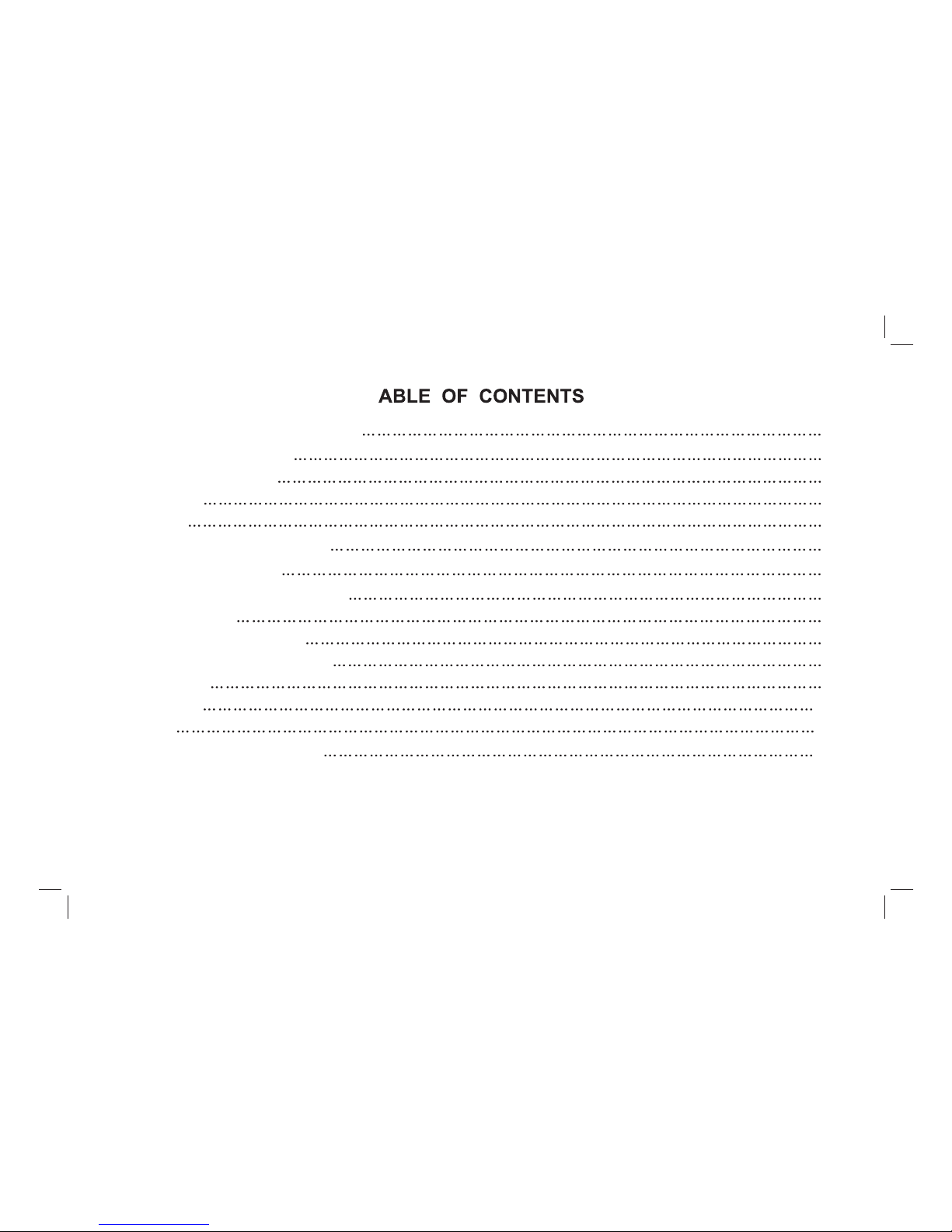
T
Impor ta n t S a fety Ins tru c tion s
P ro d uc t In tro duc tio n
& C onn e c tion
P a n el C ontrol K ey s
B a s i c Op era tio n Ins tr u c tion
S i m ple T rou b le s h o oti n g
1
3
General information 3
Features 3
Listing 5
6
7
8
Power On/Off 8
Signal Source Selection 8
Menu Operation Instr uction 8
PICTURE 9
SOUND 10
OSD 11
12
Ins ta l l a ti o n
Page 4
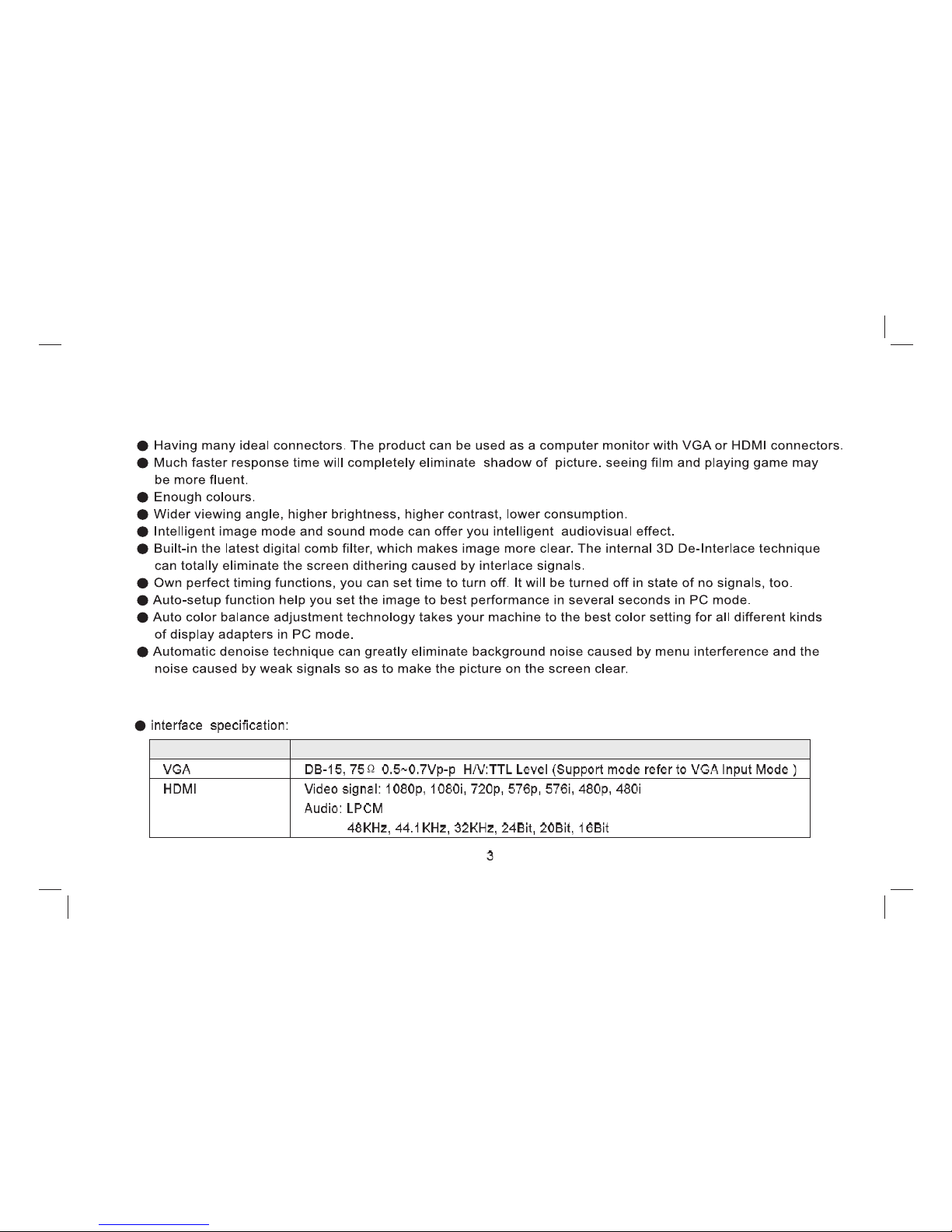
P r od uc t Introdu c tion
G ene r al infor mation
F ea tur e s
Interfac e Specification
Page 5

3
3
3
3
3
3
N o t e :
S /N
Mo d e R e s o l u ti o n
R e fr e s h( H z )
Page 6

N o te :
L is ting
N o t e :
S /N
Mo d e R e s o l u ti o n
R e fr e s h( H z )
Page 7

Ins talla tio n & C on nec tio n
N o te s :
Scr ew
Page 8

1
3
4
2
5
N o te
P a nel C ontro l K ey s
N o te :
Page 9

B a s ic O pe ra tion In s tr uc tio n
P owe r O n/Off
S i g nal S o urc e S elec tio n
Me nu O per ati o n In s tr uc tio n
Press ' 'SO URCE'' key, menu of signal so urce will be displayed on the screen. Then
ill
switch the current signal source to the signal source you choose.
Input Source
BNC
AV
HDMI
PC
Adju st Sele ct Menu:Exit
Full
Standard
48
48
50
55
50
Picture Mode
Contrast
Brightness
Saturation
Sharpness
Aspect Ratio
Color Temp.
Noise Reduction
Hue
Sof t
Of f
Page 10

Special Attention
The value adjusted by user, such as Contrast, Brightness, Saturation, Hue,
and Sharpness will be saved automatically by the machine as personal
mode.
P IC T U R E
Picture Mode
Contrast
Brightness
Saturation
Hue
Sharpness
Aspect Ratio
Color Temp
Noise Reduction
Select picture mode
Adjust the contrast of whole picture
Adjust brightness and blackness of
whole picture
Adjust the saturation of whole picture
Adjust the hue of whole picture
Adjust the sharpness of whole picture
Select picture scale
Select color temperature mode of the
picture
Select model of 3D NR
"Standard", " Sof t", "User," "Bright" four modes.
Increasing analog va
lue increases Contrast;
Decreasing analog va lue decreases Contrast(0-100).
Increasing analog va lue increases brightness;
Decreasing ana log value decreases brightness(0-100).
Increasing analog va lue increases color;
Decreasing analog va lue decreases color (0-100).
Increasing analog va lue increases green;
Decreasing analog va lue increases purple(0-100).
Increasing analog va lue increases definition;
Decreasing analog va lue decreases definition (0-1
00).
"Full", "4 :3", "Subtitle","Film" four modes
There are three Color Temperature modes: "Standard",
"Warm", "Cool ".
"Middle", "High", "Off", "Low".
O p t i o n
F un c ti o n De s c r i p t i o n
Adju st Sele ct Menu:Exit
Full
Standard
48
48
50
55
50
Picture Mode
Contrast
Brightness
Saturation
Sharpness
Aspect Ratio
Color Temp.
Noise Reduction
Hue
Sof t
Of f
Page 11

S O U ND
Select to enter the SOUND submenu. Press to choose what
you need. Press to adjust analog value or state (see below table).
Adju st Sele ct Menu:Exit
50
50
0
Standard
Sound Mode
Treble
Bass
Balance
Sound Mode
Treble
Bass
Balance
Page 12

OS D
Adju st Sele ct Menu:Exit
English
60 Second
0
On
Off
OSD Language
OSD Duration
OSD Transparency
Blue Screen
Sleep Time
Recall
OSD Language
OSD Duration
OSD Transparency
Blue Screen
Sleep Time
Recall
O p t i o n
F un c ti o n D e s c r i pti o n
N o t e :
Page 13

C A U T I O N
S imple Troubles h oo ti ng
S y m pto m
F ac tor
S o l u tion
