Page 1
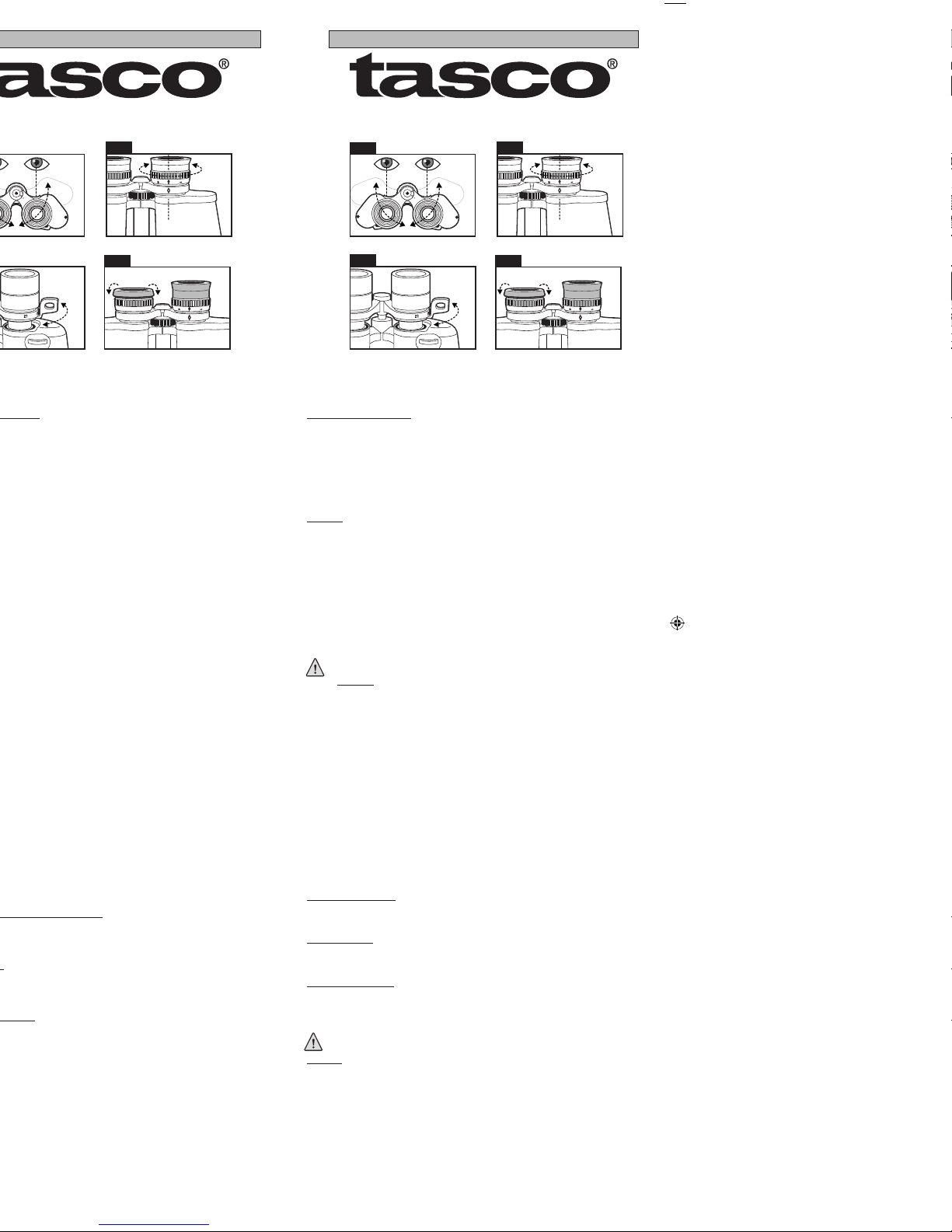
CONGRATULATIONS on your choice of a Tasco® binocular. Your Tasco binocular is a precision instrument
designed to provide many years of pleasurable viewing. This guide will help you achieve optimum
performance by explaining how you can adjust the binocular to your eyes, and how to care for this
instrument. Read the instructions carefully before using your binocular.
EYE ADJUSTMENTS (Figure 1)
HOW TO ADJUST FOR DISTANCE BETWEEN YOUR EYES
The distance between the eyes, called “interpupillary distance,” varies from person to person. To
achieve perfect alignment of lens to eye, follow these simple steps.
1. Hold your binocular in the normal viewing position.
2. Grasp each barrel firmly. Move the barrels closer together or further apart until you see a single
circular field. Always re-set your binocular to this position before using.
HOW TO ADJUST FOR INDIVIDUAL EYE STRENGTH
As individual eyesight varies from one person to another, most Tasco binoculars have a diopter setting
feature which allows you to fine-tune the binocular to your vision. Follow the focusing instructions
below for your type of binocular.
FOCUSING
Tasco binoculars have three primary focusing systems: center, “Zip Focus
®
” and individual. “Zoom”
binoculars utilize the “Zip Focus
®
” or center focus system.
1. CENTER FOCUS has a central focusing wheel between the barrels.
2. “Zip Focus®” binocular focusing system has a central focusing lever between the barrels.
CENTER FOCUS & “ZIP FOCUS
®
”
1. Adjust interpupillary distance. (Figure 1)
2. Set the “diopter setting” (Figure 2) to zero and view a distant object.
3. Keep both eyes open at all times.
4. Using a lens cover or your hand, cover the objective (front) lens of the same side of the binocular
that has the “diopter setting.” This is usually the right side. (The left side on zoom models.)
5. Using the center focus wheel or "Zip Focus" lever, focus on a distant object with fine detail (e.g.,
brick wall, tree branches, etc.) until it appears as sharp as possible.
6. Uncover the objective lens on the diopter side, cover the other objective lens, then view the
same object.
7. Using the “diopter setting” adjustment ring, focus the same object being viewed. Caution should
be used as over turning or forcing the diopter eyepiece can cause damage or cause the eyepiece
to break away from the chassis.
8. Your binocular should be adj usted for your eyes . Focus at any distanc e can now be
attained simply by turning the center focus wheel or pressing the “Zip Focus
®
” lever. Make a note
of the diopter setting for your eyes for future reference.
“ZOOM” FEATURE - Select Models Only (Figure 3)
1. Follow the steps for focusing as outlined under “Center Focus & Zip Focus.
®
”
2. When focusing a “zoom” (variable power) binocular, it is best to begin at high power. This will
reduce or eliminate the need for focus readjustment when zooming between high and low
powers. Set the “zoom” lever at the highest power indicated and focus on a distant object with
fine detail.
3. Adjust your binocular for individual eye strength using the “diopter setting” as outlined in the
instructions for “Center Focus / Zip Focus.”
4. Your binocular is now adjusted properly for your eyes. You may now “zoom” “out” or “in” on
any distant object.
Note: To focus on an object at a closer distance, focus on the object at high power first and then
adjust the “zoom” lever to the desired lower power. With any “zoom” instrument, better quality
images are possible at lower powers.
INFOCUS
®
Your Tasco binocular may be designed and built with a revolutionary focus-free optical system. InFocus®
binoculars offer fast, clear viewing from approx. 35-100 ft. (depending on power) to "infinity", with no
need to adjust a focus control. These binoculars do not have a diopter setting on either eyepiece.
WATERPROOF-FOGPROOF
Your Tasco binocular may be designed and built utilizing the latest waterproof and fogproof technology.
Tasco waterproof models are O-ring sealed for complete protection. Fogproof protection is achieved from
dry nitrogen purging to remove all inter nal moisture.
EYECUPS (Figure 4
)
Your Tasco binocular is fitted with rubber roll-down, pop-up, or twist-up eyecups designed for your
comfort and to exclude extraneous light. If you wear sun/eyeglasses, roll down the eyecups. This will bring
your eyes closer to the binocular lens thus providing improved field of view.
INSTRUCTIONS FOR CARE
Your Tasco binocular will provide years of trouble-free service if it receives the normal care you would give
any fine optical instrument. Non-waterproof models should not be exposed to excessive moisture.
1. If your binocular has roll-down, flexible eyecups, store it with the eyecups up. This avoids excessive
stress and wear on the eyecups in the down position.
2. Avoid banging and dropping.
3. Store in a cool, dry place.
4. Looking directly at the sun with your binocular may be very harmful to your eyes.
CLEANING
1. Blow away any dust or debris on the lens (or use a soft lens brush).
2. To remove dirt or finger prints, clean with a soft cotton cloth rubbing in a circular motion. Use of
a coarse cloth or unnecessary rubbing may scratch the lens surface and eventually cause permanent
damage. A "microfiber" cleaning cloth (available at most photo dealers) is ideal for the routine
cleaning of your optics.
3. For a more thorough cleaning, photographic lens tissue and photographic-type lens cleaning fluid or
isopropyl alcohol may be used. Always apply the fluid to the cleaning cloth – never directly on the lens.
www.tasco.com
©2004 B.P.O.
Interpupillary Distance
Fig. 1
Diopter Setting
Fig. 2
Roll-Down Eyecups
Fig. 4
BINOCULAR INSTRUCTION MANUAL
LIT. #: 9303080304
Zoom Feature
Fig. 3
óculo, pois isso poderá causar danos graves aos seus olhos
.
www.tasco.com
Ajuste da Dioptria
Fig. 2
Tampas Retatáveis
Fig. 4
