Page 1

3 x 32
DIGITAL NIGHT VISION
w/ Color LCD
INSTRUCTION
MANUAL
Model #: 269332
Lit. #: 98-2271/11-11
Page 2
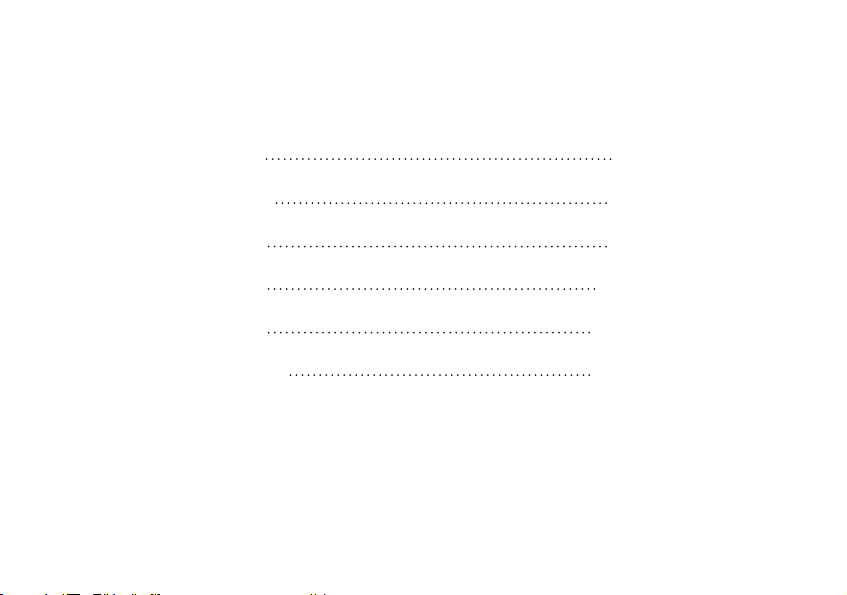
ENGLISH
3-8
FraNçaIS
ESpañoL
DEutScH
ItaLIaNo
portuGuêS
9-14
15-20
21-26
27-32
33-38
Page 3

ENGLISH
5
9
4
8
3
2
7
Red "IR On" LED
9
Green "Power On" LED
4
12
Indicator LEDs
PARTS AND CONTROLS REFERENCE
8
1
11
10
6
detail
Orange "Auto O" LED
3
Page 4

Congratulations on the purchase of your Tasco® Digital Color Night Vision. Comprised of high quality electronics and optics, this
Tasco Night Vision unit is a hand-held digital night vision viewing system that utilizes a low-light charge coupled device (CCD) sensor
providing images comparable to analog "Gen 2" resolution. Day and Night time images are magnified and displayed on a Color LCD
micro display screen, which provides a color image when ambient light conditions are high enough, and a desaturated color or
neutral, monochrome image (not the typical "green screen" night vision) under lower ambient light conditions.
HOW DIGITAL NIGHT VISION WORKS
Tasco Digital Night Vision products collect existing light through the objective lens. The light is then processed through a highly
sensitive CCD sensor and transferred to the micro liquid crystal display (color LCD). Images viewed on the LCD are magnified 3
times. An infrared illuminator provides a light source to enable viewing in total darkness.
The Tasco Digital Color Night Vision unit is ideal for camping, caving, scouting, maritime navigation, and observing wildlife under
the veil of darkness, patrolling warehouses and similar surveillance operations where light is scarce.
OPERATING INSRUCTIONS
1. Slide the battery compartment door (2) open in the direction of the white arrow. Insert two CR123 batteries (3v lithium, not
included) into the battery compartment. Be sure to observe the correct battery polarity, as shown on the left. The "+" end of
the top battery should be facing out (towards the battery door), and the "-" end of the lower battery should be facing out.
2. Remove the front lens cover. When finished using the unit, replace the cover to protect the objective lens (1) and IR light (7).
3. Press the ON/OFF switch (3) to power the device on. A green LED light (4) indicates that the power is on. To extend battery
life, the unit will normally turn off automatically after 2 minutes (if no buttons are pressed). To cancel this auto-off function,
briefly press and release the IR switch (8) on the top of the unit. The power will then remain on until you turn it off manually
with the ON/OFF switch. The orange light on the lower half of the power indicator light (4) will glow if the unit is in auto-off
mode (default), and will turn off if you cancel the auto-off function. If the batteries become weak, the green power indicator
LED will blink.
4. View through the eyepiece (5) and select an object to focus on.
5. To focus the image, first rotate the eyepiece rubber ring (5) until the edges of the LCD display appear sharp to your vision. Next,
rotate the objective lens focus wheel (6) until the object is in focus and the view is clearest. At this point, the display focus
(eyepiece ring) is set for your individual eyesight and will not require further adjustment when viewing objects at different
distances. When changing the viewing distance, simply rotate the main focus wheel (6) until the image is in focus.
4
Page 5

6. The Digital Night Vision has a light level sensor on the front of the unit (12) which detects low light conditions and automatically
turns on an infrared illuminator (7) to improve image quality. When the IR light is on, this is indicated by the red LED (9) above
the power indicator. You can also turn the IR illuminator on manually anytime, even if ambient light levels are high, by pressing
and holding the IR switch (8) for a at least two seconds (when you release the switch, you will see the red IR illuminator LED
indicator, confirming the IR illuminator is on now).
7. To increase the brightness of the IR illuminator, press the "+" key (10). This can be used to extend your viewing distance. To
decrease the brightness of the IR illuminator, press the "-" key. This can be helpful in improving the LCD display viewing quality
(by avoiding "wash out") in very low light conditions or complete darkness.
8. While moving from viewing one object to another object, it might be necessary to rotate the objective lens focus wheel and
adjust the IR illuminator brightness in order to achieve the best image quality.
NOTE: A standard tripod mounting socket is provided on the bottom of the unit. Remove the round rubber plug near the center of the bottom
face of the unit and set it aside.
TROUBLESHOOTING
Unit will not turn on
1. Check that the batteries are installed correctly (2). If the batteries are installed correctly and the batteries are good, then the
green LED indicator light should be on steadily.
2. Check that the power button (3) has been pressed.
Power does not stay on
1. Replace the batteries when they become weak.
2. The unit normally turns off automatically after 2 minutes to conserve battery power. To defeat this, briefly press the IR switch.
Image is not focused.
1. Adjust the objective focus wheel (6) and eyepiece display focus (5).
2. Make sure you are not too close to the object you are viewing.
For any other problems or questions, please contact Tasco Customer Service at:
(800) 423-3537 • www.tasco.com
5
Page 6

CARE AND MAINTENANCE
Your Tasco Digital Night Vision device was designed to provide many years of reliable service. To ensure that you get the most
enjoyment out of your Digital Night Vision device, always obey the following warnings and precautions.
• Do not open the body of the device or otherwise attempt to service this device.
• Always store the device in a dry, well ventilated room.
• Keep the device away from any heating and air conditioning vents or other heating devices, direct sunlight, and moisture.
• Avoid dropping or otherwise shocking the unit. Although designed for rugged outdoor use, this device incorporates a
sophisticated digital circuitry which could be damaged in extreme cases of misuse.
• Clean the optical lens with a professional lens cleaning supplies.
• Clean the exterior of the device with a soft clean cloth.
• Avoid removing the eyepiece as the LCD display could become damaged.
• Do not leave the device in direct sunlight or rain.
• Remove the batteries if the device will not be used for longer than a few weeks.
SPECIFICATIONS
Magnification: 3x
Objective Size: 32 mm
Battery Type: Two CR123 (3v, lithium) batteries (not included)
Operating Temperature Range: 14~104 / -10 ~ 40 C (Humidity >90%)
Dimensions: 5.9 x 3.8 x 2.0 in. / 150 x 95 x 51 mm
Tripod Mountable: Yes
6
Specications and designs are subject to change without any notice or obligation on the part of the manufacturer.
Page 7
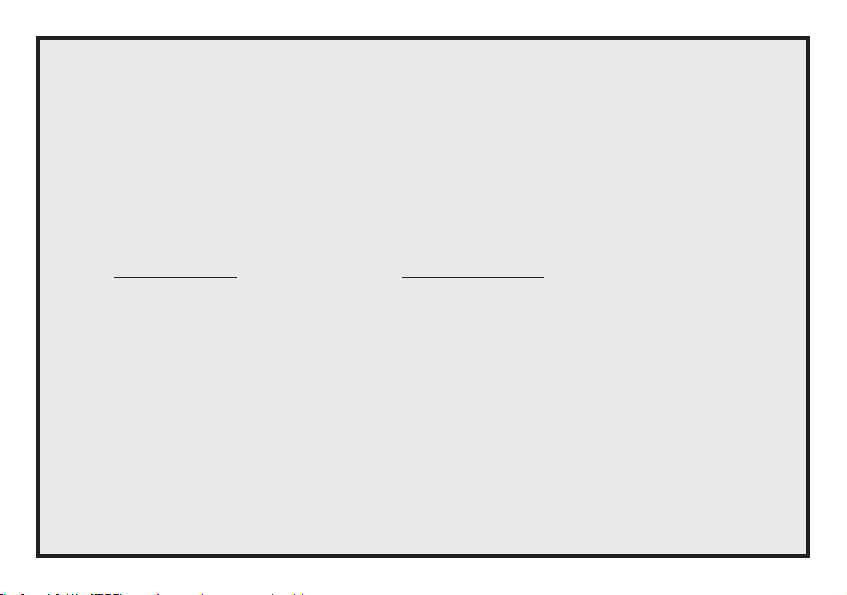
Your Tasco® Night Vision product is warranted to be free of defects in materials and workmanship for one year after the
ONE-Year LIMITED WARRANTY
date of purchase. In the event of a defect under this warranty, we will, at our option, repair or replace the product, provided
that you return the product postage prepaid. This warranty does not cover damages caused by misuse, improper handling,
installation, or maintenance provided by someone other than a Tasco Authorized Service Department.
Any return made under this warranty must be accompanied by the items listed below:
1) A check/money order in the amount of $10.00 to cover the cost of postage and handling
2) Name and address for product return
3) An explanation of the defect
4) Proof of Date Purchased
5) Product should be well packed in a sturdy outside shipping carton, to prevent damage in transit, with return postage
prepaid to the address listed below:
IN U.S.A. Send To: IN CANADA Send To:
Tasco Tasco
Attn.: Repairs Attn.: Repairs
9200 Cody 25A East Pearce Street, Unit 1
Overland Park, Kansas 66214 Richmond Hill, Ontario L4B 2M9
Tasco shall not be liable for any consequential, incidental or contingent damages whatsoever. Some states do not allow the
exclusion of incidental or consequential damages, so the above limitation or exclusion may not apply to you. This warranty
gives you specific legal rights, and you may have other rights which vary from state to state.
Non-warranty repairs or refurbishing of your Tasco product are always provided at a reasonable cost.
For products purchased outside the United States please
contact your local dealer for applicable warranty information.
©2012 B.O.P. Tasco, TM, ®, denote trademarks of B.O.P.
7
Page 8
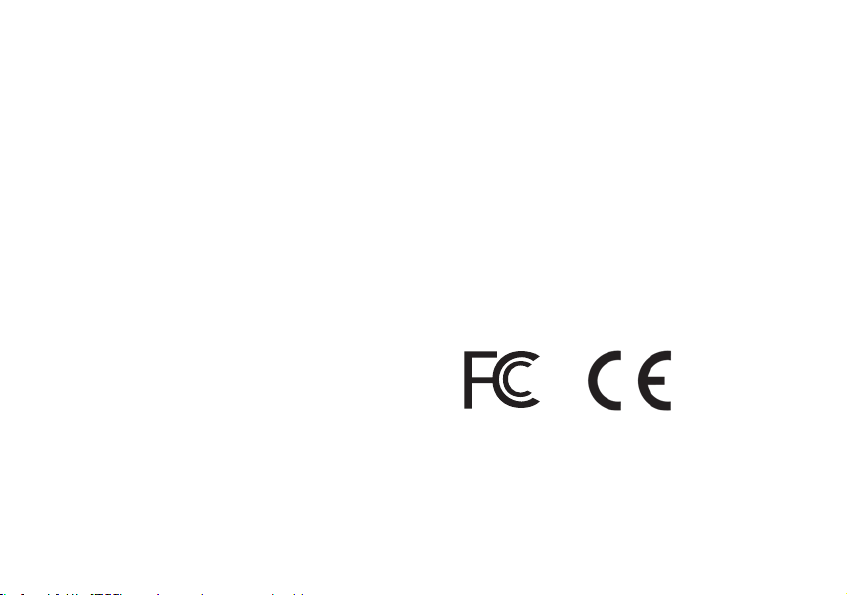
FCC Note:
is equipment has been tested and found to comply with the limits for a Class B digital device, pursuant to Part 15 of the FCC Rules. ese limits are designed
to provide reasonable protection against harmful interference in a residential installation. is equipment generates, uses and can radiate radio frequency energy
and, if not installed and used in accordance with the instructions, may cause harmful interference to radio communications. However, there is no guarantee that
interference will not occur in a particular installation. If this equipment does cause harmful interference to radio or television reception, which can be determined
by turning the equipment o and on, the user is encouraged to try to correct the interference by one or more of the following measures:
· Reorient or relocate the receiving antenna.
·
Increase the separation between the equipment and receiver
· Connect the equipment into an outlet on a circuit dierent from that to which the receiver is connected.
· Consult the dealer or an experienced radio/TV technician for help.
Shielded interface cable must be used with the equipment in order to comply with the limits for a digital device pursuant to Subpart B of Part 15 of FCC Rules.
NOTE: THE MANUFACTURER IS NOT RESPONSIBLE FOR ANY RADIO OR TV INTERFERENCE CAUSED BY UNAUTHORIZED MODIFICATIONS TO
THIS EQUIPMENT. SUCH MODIFICATIONS COULD VOID THE USER AUTHORITY TO OPERATE THE EQUIPMENT.
.
8
Page 9

FRANÇAIS
5
9
4
8
3
2
7
LED "IR Marche" rouge
9
LED "Marche" vert
4
12
Détail de
REFERENCE CONTROLES ET PIECES
8
1
11
10
6
l'indicateur LED
LED " Arrêt Auto" orange
9
Page 10

Félicitation pour l'achat de votre Tasco® Vision Nocturne Couleur Digitale. Composé d'électronique et d'optique de grande qualité,
le dispositif Tasco Vision Nocturne est un système de visualisation de nuit numérique portable qui fonctionne avec un capteur de
dispositif à couplage de charge pour faible luminosité qui donne des images comparables à la résolution « Gen 2 » analogique.
Les images de jour et de nuit sont grossies et affichées sur un micro écran LCD couleur, qui fournit une image couleur quand les
conditions lumineuses ambiantes sont assez élevées, et une image monochrome de couleur désaturée ou neutre (et non la classique
vision nocturne "écran vert") quand les conditions lumineuses ambiantes sont faibles.
COMMENT LA VISION NOCTURNE DIGITALE FONCTIONNE
La Vision Nocturne Digitale Tasco produit une lumière existante collectée à travers une lentille de focalisation. La lumière est
ensuite acheminée à travers un capteur hautement sensitif CCD et transférée vers un micro affichage à cristaux liquides (LCD
couleur). Les images visualisées sur le LCD sont grossies 3 fois. Un illuminateur d'assistance infrarouge fournit une source
lumineuse pour permettre de voir dans l'obscurité totale.
L'unité Tasco de Vision Nocturne Couleur Numérique est idéale pour le camping, l'exploration, la reconnaissance, la navigation
maritime, et l'observation de la nature sauvage sous un voile d'obscurité, inspection des entrepôts et toutes opérations de
surveillance similaires ou la lumière est rare.
INSTRUCTIONS DE FONCTIONNEMENT
1. Pour ouvrir, faire glisser la porte du compartiment batterie (2) dans la direction de la flèche blanche. Insérer deux piles CR123
(3 V lithium, non fournies) dans le compartiment. Veillez à respecter la polarité des piles, comme indiqué à gauche. L'extrémité
« + » de la pile du haut doit être tournée vers l'extérieur (vers le cache des piles) et le « - » de la pile du bas doit être tourné vers
l'extérieur.
2. Enlever le couvre objectif avant. Une fois que vous avez terminé d'utiliser l'unité, remplacez le cache pour protéger les lentilles
de focalisation (1) et la lumière IR (7).
3. Appuyer sur le commutateur MARCHE/ARRET (3) pour mettre le dispositif sous tension. Un LED vert indique que c'est en
marche. Pour prolonger la durée de vie des piles, l'unité s'éteindra normalement après 2 minutes (en cas d'inutilisation). Pour
annuler cette fonction d'arrêt automatique, appuyer rapidement et relâcher le commutateur IR (8) sur le dessus de l'unité.
L'unité sera sous tension tant que vous n'aurez pas utiliser manuellement le commutateur MARCHE/ARRET. La lumière orange
de la moitié inférieure du voyant d'alimentation (4) rayonnera si l'unité est en mode d'arrêt automatique (par défaut), et
s'éteindra si vous annuler la fonction d'arrêt automatique. Si les piles deviennent faibles, le LED vert du voyant d'alimentation
clignotera.
10
Page 11

4. Visionner à travers l'oculaire de visée (5) et sélectionner un objet à mettre au point.
5. Pour mettre au point l'image, tout d'abord faire tourner la bague de caoutchouc de l'oculaire de visée (5) jusqu'à ce que, pour
votre vue, les bords de votre affichage LCD apparaissent nets Ensuite, faire tourner la molette de mise au point de l'objectif de
visée (6) jusqu'à ce que l'objet soit mis au point et que vous obteniez la vue la plus claire. Dès lors, la mise au point de l'affichage
(bague de l'oculaire de visée) est réglée pour votre propre vue et ne demandera pas plus de réglage supplémentaire lors de
l'observation d'autres objets situés à des distances différentes. Quand la distance de visée change, faire simplement tourner la
molette principale de mise au point (6) jusqu'à ce que l'image soit nette.
6. La Vision Nocturne Numérique possède un capteur de niveau de lumière à l'avant de l'unité (12) qui détecte les conditions
d'une lumière faible et passe automatiquement à l’illuminateur d'assistance infrarouge (7) pour améliorer la qualité de l'image.
Quand la lumière IR est en marche, ceci est indiqué par le LED (9) situé au dessus du voyant d'alimentation. Vous pouvez
également mettre en marche l'illuminateur d'assistance IR manuellement à tout moment, même si les niveaux de lumière
ambiante sont élevés, en appuyant et en maintenant enfoncé le commutateur IR (8) pendant au moins deux secondes (quand
vous relachez le commutateur, le voyant LED de l'illuminateur d'assistance IR devient rouge, confirmant que l'illuminateur
d'assistance IR est en marche.
7. Pour augmenter la luminosité de l'illuminateur d'assistance IR, appuyer sur la touche "+" (10). Ceci peut être utilisé pour étendre
votre distance d'observation. Pour diminuer la luminosité de votre illuminateur d'assistance IR, appuyer sur la touche "-" Ceci
peut être utile pour augmenter la qualité d'observation de l'affichage LCD (en évitant l'effet "délavé") dans des conditions de
lumières faibles ou de complète obscurité.
8. Lors du déplacement de l'observation d'un objet à l'autre, il est peut être nécessaire de faire tourner la molette de mise au
point de l'objectif de visée et de régler la luminosité de l'illuminateur d'assistance IR pour avoir la meilleure qualité d'image.
REmaRquE: Une prise standard de montage du trépied est présente en bas de l'unité. Enlever la prise de caoutchouc ronde près du centre de
la face inférieure de l'unité et le mettre de coté.
DEPANNAGE
L'unité n'est pas alimentée
1. Vérifier que les piles sont correctement installées (2). Si les piles sont correctement installées et qu'elles sont chargées, alors le
voyant LED vert devrait être allumé constamment.
2. Vérifier que le bouton d'alimentation (3) a été pressé.
11
Page 12

L'alimentation ne reste pas.
1. Remplacer les piles quand elles deviennent faibles.
2. L'unité s'arrête normalement automatiquement après 2 minutes pour préserver la puissance des piles. Pour rejeter ceci,
appuyer brièvement sur le commutateur IR.
L'image n'est pas mise au point.
1. Régler la molette de mise au point de l'objectif (6) et l'affichage de l'oculaire.
2. Assurez vous que vous n'êtes pas trop près de l'objet que vous observez.
ENTRETIEN ET MAINTENANCE
Votre appareil Tasco de Vision Nocturne Numérique a été conçu pour donner plusieurs années de fiabilité. Pour s'assurer que vous
profitez pleinement de votre appareil de Vision Nocturne Numérique, obéissez aux avertissements et aux précautions.
• Ne pas ouvrir le corps de l'appareil ou autrement essayer d'entretenir cet appareil.
• Ranger toujours le dispositif dans une pièce bien ventilée et sèche.
• Garder l'appareil éloigné de la chaleur et des courants d'air conditionné ou tout autre dispositif de chauffage, de la lumière
directe du soleil, et de l'humidité.
• Eviter de laisser tomber ou de cogner l'appareil. Bien qu'il soit conçu pour une utilisation extérieure rude, cet appareil incorpore
des circuits numériques sophistiqués qui peuvent être endommagés dans des cas extrêmes de mauvaise utilisation.
• Nettoyer la lentille optique avec des produits professionnels de nettoyage de lentille.
• Nettoyer l'extérieur de l'appareil avec un chiffon doux propre.
• Eviter d'enlever l'oculaire ceci pourrait endommager l'affichage LCD.
• Ne pas laisser le dispositif directement au soleil ou sous la pluie.
• Enlever les piles si l'appareil n'est pas utilisé pendant une période supérieure à plusieurs semaines.
CARACTERISTIQUES TECHNIQUES
Grossissement: 3x
Taille de l'Objectif: 32 mm
Type de batterie: 2 piles CR123 (non incluses)
Plage de Température de fonctionnement: 14~104 F/ -10 ~ 40 C (Humidité >90%)
Dimensions: 5.9 x 3.8 x 2.0 in. / 150 x 95 x 51 mm
Montage Trépied: Oui
12
Les caractéristiques et les modèles sont susceptibles de changer sans préavis ou obligation de la part du fabricant.
Page 13

GARANTIE LIMITÉE de UN AN
Votre produit Tasco® est garanti exempt de défauts de matériaux et de fabrication pendant un an après la date d’achat.
Au cas où un défaut apparaîtrait sous cette garantie, nous nous réservons l’option de réparer ou de remplacer le produit, à
condition de nous le renvoyer en port payé. La présente garantie ne couvre pas les dommages causés par une utilisation,
une manipulation, une installation incorrecte(s) ou un entretien incorrect ou fourni par quelqu’un d’autre qu’un centre de
réparation agréé par Tasco.
Tout retour effectué dans le cadre de la présente garantie doit être accompagné des articles indiqués ci-dessous :
1) Un chèque ou mandat d’une somme de 10,00 $ US pour couvrir les frais d’envoi et de manutention
2) Le nom et l’adresse pour le retour du produit
3) Une description du défaut constaté
4) La preuve de la date d’achat
5) Le produit doit être emballé soigneusement, dans un carton d’expédition solide, pour éviter qu’il ne
soit endommagé durant le transport ; envoyez-le en port payé, à l’adresse indiquée ci-dessous :
IAux États-Unis, envoyez à Au CANADA, envoyez à:
Tasco Tasco
Attn.: Repairs Attn.: Repairs
9200 Cody 25A East Pearce Street, Unit 1
Overland Park, Kansas 66214 Richmond Hill, Ontario L4B 2M9
Pour les produits achetés en dehors des États-Unis et du Canada, veuillez contacter votre distributeur local pour tous
renseignements concernant la garantie. En Europe, vous pouvez aussi contacter Tasco au:
Tasco Germany GmbH
European Service Centre
Mathias-Brüggen-Str. 80
D-50827 Köln
GERMANY
Tél: +49 221 995568-0
Fax: +49 221 995568-20
La présente garantie vous donne des droits légaux spécifiques.
Vous pouvez avoir d’autres droits qui varient selon les pays.
©2012 B.O.P.
13
Page 14

Traitement des déchets d’équipements électriques et électroniques
(En vigueur dans l’Union européenne et autres pays européens
ayant des systèmes de collecte des déchets séparés)
Cet équipement contient des composants électriques et/ou électroniques et par conséquent ne doit pas être éliminé
en fin de vie avec les autres déchets ménagers. Vous devez au contraire vous débarasser de ce produit afin qu’il soit
recyclé aux points de collecte respectifs fournis par les communautés locales. Pour vous, ceci est sans frais.
Si l’équipement contient des piles amovibles (rechargeables), celles-ci doivent également être retirées de
l’équipement et, si nécessaire, être éliminées à leur tour conformément aux règlements en vigueur (voir également
les commentaires respectifs dans la notice d’utilisation de ce produit).
De plus amples renseignements à ce sujet sont disponibles auprès de votre mairie, votre compagnie de ramassage
d’ordures locale, ou dans le magasin où vous avez acheté cet équipement.
Pour tout autre problème ou question, veuillez contacter le Service Clientèle Tasco:
14
(800) 423-3537 • www.tasco.com
Page 15

ESPAÑOL
5
9
4
8
3
2
7
LED "IR Encendido" Rojo
9
LED "Encendido" Verde
4
12
Indicador del
PIEZAS Y REFERENCIAS DE CONTROL
8
6
1
11
10
detalle del LED
LED "Auto Apagado" Naranja
15
Page 16

Felicidades por la compra de su Visor Nocturno Digital de Color de Tasco.® Esta unidad Tasco Visor Nocturno, compuesta de materiales
electrónicos y ópticos de alta calidad, es un sistema de visión nocturna digital que utiliza un sensor de dispositivo de carga acoplada
de luz baja (CCD) que ofrece imágenes comparables a la resolución analógica de "segunda generación". Las imágenes de día y de
noche se aumentan y se visualizan en una micro pantalla de visualización LCD de color, que proporciona una imagen en color
cuando las condiciones ambientales son suficientemente altas y una imagen en color no saturado o neutra, monocroma, (no la típica
"Pantalla verde" de visión nocturna) bajo condiciones ambientales ligeras más bajas.
CÓMO FUNCIONA EL VISOR NOCTURNO DIGITAL
Los productos de Visión Nocturna Digital de Tasco acumulan la luz existente a través de las lentes del objetivo. La luz se procesa
entonces a través de un sensor altamente sensitivo CCD y se transfiere a la micro pantalla de cristal líquido (LCD de color). Las
imágenes en la pantalla LCD están aumentadas x3. Un iluminador de infrarrojos proporciona una fuente de luz clara para permitir
la visión en la oscuridad total.
La unidad de Visión Nocturna Digital de Color de Tasco es ideal para las acampadas, la espeleología, las expediciones, la navegación
marítima y observar la vida salvaje en la oscuridad, o llevar a cabo operaciones de vigilancia cuando hay poca luz.
INSTRUCCIONES DE FUNCIONAMIENTO
1. Deslice la tapadera del compartimento de las baterías (2) en la dirección de la flecha blanca para abrirla. Inserte dos baterías
CR123 (no incluida la de litio de 3 voltios) en el compartimento de la batería. Asegúrese de comprobar la polaridad correcta de
la batería, como se muestra a la izquierda. El polo "+" de la pila superior debe estar colocado hacia afuera (hacia la tapadera de
la batería) y el polo "-" de la pila inferior debe estar colocado hacia afuera.
2. Retire la cubierta de la lente frontal. Cuando termine de usar la unidad, vuelva a poner la cubierta para proteger la lente del
objetivo (1) y la luz IR (7).
3. Presione el interruptor ON/OFF (3) para encender el dispositivo. Una luz verde LED (4) indica que está encendido. Para largar
la vida de la batería, la unidad normalmente se apagará sola después de dos minutos (si no se presiona ningún botón). Para
cancelar esta función de auto-apagado, presione y libere brevemente el interruptor IR (8) en la parte alta de la unidad. La unidad
quedará entonces encendida hasta que usted la apague manualmente presionando el interruptor ON/OFF. La luz naranja de la
parte de debajo del indicador de luz (4) se iluminará si la unidad está en modo auto-apagado (por defecto) y se apagará si la
cancela. Si las baterías se gastan, el indicador LED verde parpadeará.
16
Page 17

4. Mire a través del ocular (5) y seleccione un objeto para enfocar.
5. Para enfocar la imagen, gire primero el anillo de goma del ocular (5) hasta que las esquinas de la pantalla LCD aparezcan nítidas.
Después, gire la rueda de la lente de enfoque (6) hasta que el objeto esté en foco y la vista sea la más clara posible. En este
punto, el enfoque de la pantalla (anillo ocular) está ajustado para su visión individual y no requerirá más ajustes aunque mire
objetos a diferentes distancias. Cuando cambie la distancia de visión, gire simplemente la rueda general de enfoque (6) hasta
que la imagen quede enfocada.
6. El Visor Nocturno Digital tiene un sensor de nivel de luz en la parte frontal de la unidad (12) que detecta las condiciones de
luz baja y se vuelve automáticamente un iluminador infrarojo (7) para mejorar la calidad de la imagen. Cuando la luz IR esté
encendida, se indica por el LED (9) sobre el indicador de potencia. También puede encender el iluminador de IR a mano en
cualquier momento, incluso si los niveles ambientales de luz son altos, presionando y sujetando el interruptor de IR (8) durante
al menos dos segundos (cuando usted suelte el interruptor, usted verá el iluminador de IR rojo, indicador de LED, confirmando
que el iluminador de IR esté encendido).
7. Para aumentar el brillo del iluminador IR, presione "+" (10). Esto puede usarlo para extender la distancia de visión. Para disminuir
el brillo del iluminador IR, presione "-". Esto puede ayudar a mejorar la calidad de la visualización de LCD (evitando "borrones")
en condiciones de baja visibilidad u oscuridad completa.
8. Mientras vaya de un objeto a otro, podría ser necesario girar la rueda de enfoque de la lente objetiva y ajustar el brillo del
iluminador IR para conseguir la mejor calidad de imagen posible.
NOTa: Se suministra un casquillo para trípode en la parte inferior de la unidad. Retire el enchufe de goma redondo cerca del centro de la cara
inferior de la unidad y póngalo a un lado.
RESOLUCIÓN DE PROBLEMAS
La unidad no se enciende
1. Revise que las baterías estén instaladas correctamente (2). Si las baterías están instaladas correctamente y son buenas, entonces
el indicador de luz LED verde debe estar encendido fijo.
2. Revise que ha presionado el botón de encendido (3).
No se queda encendido
1. Remplace las baterías cuando estén gastadas.
2. La unidad se apaga automáticamente después de 2 minutos para conservar la energía de las baterías. Para rechazar esto,
presione brevemente el interruptor IR.
17
Page 18

La imagen no está enfocada.
1. Ajuste la rueda de enfoque del objetivo (6) y el enfoque de la imagen del ocular (5).
2. Asegúrese de noe star demasiado cerca del objeto que observa.
Para cualquier otro problema o pregunta, por favor contacte con el Servicio al Cliente de Tasco en:
(800) 423-3537 • www.tasco.com
CUIDADO Y MANTENIMIENTO
Su dispositivo de Visión Nocturna Digital de Tasco se diseñó para proporcionar muchos años de servicio de calidad. Para asegurarse
que usted consigue lo mejor de dispositivo de Visión Nocturna Digital, siga las siguientes advertencias y precauciones siempre.
• No abra el cuerpo del dispositivo o intente revisar este dispositivo.
• Almacénelo siempre en una habitación seca y bien ventilada.
• Guarde el dispositivo lejos de cualquier corriente de aire acondicionado o calefactora u otros dispositivos de calefacción, de la
luz del sol directa, y de la humedad.
• Evite que se le caiga o golpear la unidad. Aunque esté diseñado para el uso al aire libre, este dispositivo incluye un circuito
digital sofisticado que podía quedar dañado en casos extremos del mal uso.
• Limpie las lentes ópticas con un limpiador profesional.
• Limpie el exterior del dispositivo con un paño limpio y suave.
• Evite retirar el ocular ya que la pantalla LCD podría quedar dañada.
• No deje el dispositivo bajo la luz del sol o la lluvia.
• Retire las baterías si no va a usar el dispositivo en varias semanas.
ESPECIFICACIONES
Aumento: 3x
Tamaño del Objetivo: 32 mm
Tipo de Batería: Baterías de litio 2 CR123 (no incluidas)
Rango de Temperatura de Funcionamiento: 14~104 F/ -10 ~ 40 C (Humidity >90%)
Dimensiones: 5.9 x 3.8 x 2.0 in. / 150 x 95 x 51 mm
Trípode desmontable: Sí
18
Las especicaciones y los diseños están sujetos a cambios sin previo aviso ni obligación por parte del fabricante.
Page 19

GARANTÍA LIMITADA de UNO AñO
Su producto Tasco® está garantizado contra defectos de materiales y fabricación durante uno año después de la fecha
de compra. En caso de defectos bajo esta garantía, nosotros, a nuestra opción, repararemos o sustituiremos el producto
siempre que lo devuelva con portes pagados. Esta garantía no cubre defectos causados por el uso indebido, ni por un
manejo, instalación o mantenimiento realizados por alguien que no sea un departamento de servicio autorizado de Tasco.
Cualquier envío que se haga bajo esta garantía deberá ir acompañado por lo siguiente:
1) Un cheque/giro postal por la cantidad de 10 dólares para cubrir los gastos postales y de manejo
2) Nombre y dirección donde quiere que se le envíe el producto
3) Una explicación del defecto
4) Una prueba de la fecha de compra
5) El producto debe empaquetarse bien en una caja resistente para evitar que se dañe durante el
transporte, con los portes prepagados a la direcciÛn que se muestra a continuación:
En EE.UU. enviar a: En CANADÁ enviar a:
Tasco Tasco
Attn.: Repairs Attn.: Repairs
9200 Cody 25A East Pearce Street, Unit 1
Overland Park, Kansas 66214 Richmond Hill, Ontario L4B 2M9
En el caso de productos comprados fuera de Estados Unidos o Canadá, póngase en contacto con su distribuidor local
para que le den la información pertinente sobre la garantía. En Europa también puede ponerse en contacto con Tasco
en: Tasco Germany GmbH
European Service Centre
Mathias-Brüggen-Str. 80
D-50827 Köln
GERMANY
Tél: +49 221 995568-0
Fax: +49 221 995568-20
Esta garantía le ofrece derechos legales específicos.
Puede que tenga otros derechos que varían de un país a otro.
©2012 B.O.P.
19
Page 20

(Aplicable en la UE y otros países europeos con sistemas de recogida separada)
Eliminación de equipos eléctricos y electrónicos
Este equipo contiene elementos eléctricos o electrónicos y por tanto no debe eliminarse con los residuos domésticos
normales. En cambio, debe eliminarse en los correspondientes puntos de recogida para reciclaje previstos por las
comunidades. Para usted resultará gratuito.
Si el equipo incorpora baterías intercambiables (recargables), estas también deben retirarse antes y, si es necesario,
eliminarlas de acuerdo con las regulaciones correspondientes (consulte también los comentarios al efecto de las
instrucciones de estas unidades).
La administración de su comunidad, su empresa local de recogida o la tienda en la que adquirió este equipo pueden
proporcionarle información adicional sobre este tema.
20
Page 21

DEUTSCH
5
9
4
8
3
2
7
Rote "IR EIN" LED
9
Grüne "EIN" LED
12
TEILE- UND FUNKTIONSÜBERSICHT
8
1
11
10
6
LED-Anzeigen-
4
details
Orange "Auto-Aus" LED
21
Page 22

Herzlichen Glückwunsch zum Kauf Ihres digitalen Farb-Nachtsichtgeräts von Tasco®. Dieses Tasco Nachtsichtgerät enthält hochwertige
Elektronikkomponenten und Optiken. Es handelt sich hierbei um ein portables Nachtsichtsystem mit einem ladungsgekoppelten
Sensor (CCP) für schwache Lichtverhältnisse, welches Bilder liefert, die mit der analogen „Gen 2“ Auflösung vergleichbar sind.
Tages- und Nachtbilder werden vergrößert und auf einem Farb-LCD-Mikro-Display angezeigt, welches ein Farbbild anzeigt, wenn
die Umgebungslichtbedingungen hoch genug sind und ein Bild mit schwächerer Farbsättigung oder in neutralem Schwarz-Weiß
wiedergibt (nicht das übliche "Grünbild" der Nachtsicht), wenn die Lichtvoraussetzungen schwächer sind.
FUNKTIONSWEISE DES DIGITALEN NACHTSICHTGERÄTS
Die digitalen Nachtsichtgeräte von Tasco erfassen vorhandenes Licht durch die Objektivlinse. Das Licht wird dann durch einen
sehr empfindlichen CCD-Sensor verarbeitet und zu dem Farb-LCD übertragen. Die auf dem LCD betrachteten Bilder sind 3-fach
vergrößert. Eine Infrarot-Beleuchtung sorgt für eine Lichtquelle und ermöglicht damit die Sicht bei völliger Dunkelheit.
Das digitale Farb-Nachtsichtgerät von Tasco ist ideal für Camping, Höhlenerkundungen, Erkundungen, maritime Navigation
und Wildbeobachtung im Schutze der Dunkelheit, das Patrouillieren von Warenlagern und ähnliche Überwachungsaktionen bei
schwachen Lichtverhältnissen.
BEDIENUNGSANLEITUNG
1. Schieben Sie die Abdeckung des Batteriefachs (2) in Richtung des weißen Pfeils auf. Legen Sie zwei CR123 Batterien (3v Lithium,
nicht enthalten) in das Batteriefach ein. Achten Sie auf die korrekte Polarität, wie links abgebildet. Das Plus-Ende (+) der oberen
Batterie muss zur Batteriefachabdeckung zeigen und das Minus-Ende (-) der unteren Batterie muss nach außen zeigen.
2. Entfernen Sie die Abdeckung der vorderen Linse. Nach der Benutzung des Geräts setzen Sie die Abdeckung wieder auf, um die
Objektivlinse (1) und das IR-Licht (7) zu schützen.
3. Drücken Sie den EIN-/AUS-Schalter (3) zum Einschalten des Geräts. Ein grünes LED-Lämpchen (4) zeigt an, dass das Gerät
eingeschaltet ist. Um die Batterie zu schonen, wird das Gerät normalerweise nach 2 Minuten abschalten (wenn keine Knöpfe
gedrückt wurden). Um diese Auto-Aus-Fuktion zu deaktivieren, drücken Sie kurz den IR-Schalter (9) an der Geräteoberseite und
lassen ihn wieder los. Nun wird das Gerät eingeschaltet bleiben, bis Sie es manuell mittels EIN-/AUS-Schalter ausschalten. Das
orange Lämpchen in der unteren Hälfte des Stromanzeigenlichts (4) leuchtet, wenn das Gerät im Auto-Aus-Modus (Standard)
ist und erlischt, wenn Sie die Auto-Aus-Funktion ausschalten. Wenn die Batterien nachlassen, beginnt das grüne LED Licht für
die Stromanzeige zu blinken.
4. Schauen Sie durch das Okular (5) und wählen ein zu fokussierendes Objekt.
22
Page 23

5. Um das Bild scharfzustellen, drehen Sie zunächst den Gummiring des Okulars (5), bis die Kanten des LCD-Displays in Ihrem
Sichtfeld scharfgestellt sind. Dann drehen Sie das Fokussierrad der Objektivlinse (6), bis das Objekt fokussiert ist und die Sicht
so klar wie möglich ist. Jetzt ist der Display-Fokus (Okularring) auf Ihre persönliche Sichtstärke eingestellt und benötigt keine
weitere Anpassung, wenn Sie Objekte auf verschiedenen Distanzen ansehen. Bei Änderung des Betrachtungsabstands drehen
Sie einfach das Hauptfokusrad (6), bis das Bild fokussiert ist.
6. Das digitale Nachtsichtgerät hat einen Lichtstufensensor vorne am Gerät (12), der lichtarme Konditionen erkennt und
automatisch eine Infrarotbeleuchtung (7) einschaltet, um die Bildqualität zu erhöhen. Wenn das IR-Licht eingeschaltet ist
wird dies durch das rote LED (9) über der EIN-/AUS-Anzeige angezeigt. Sie können die IR-Beleuchtung auch jederzeit manuell
einschalten, selbst wenn das Umgebungslicht hoch ist, indem Sie den IR-Knopf (8) drücken und mindestens 2 Sekunden
gedrückt halten (wenn Sie den Knopf loslassen, sehen Sie, dass die rote LED-Anzeige für die IR-Beleuchtung leuchtet und damit
bestätigt, dass die IR-Beleuchtung eingeschaltet ist).
7. Zur Erhöhung der Helligkeit der IR-Beleuchtung drücken Sie die "+" Taste (10). Damit können Sie Ihre Sichtweite erhöhen.
Zur Reduzierung der Helligkeit der IR-Beleuchtung drücken Sie die "-" Taste (10). Dies ist hilfreich bei der Verbesserung der
Sichtqualität des LCD-Displays (Vermeidung von "verwaschenen" Bildern) bei sehr schlechten Lichtbedingungen oder völliger
Dunkelheit.
8. Während des Übergangs vom Betrachten eines Objekts zu einem anderen Objekt kann es erforderlich werden, das Fokusrad der
Objektivlinse zu drehen und die Helligkeit der IR-Beleuchtung anzupassen, um eine optimale Bildqualität zu erzielen.
HINWEIS: An der Geräteunterseite ist ein standardmäßiger Stativ-Montagesockel angebracht. Entfernen Sie den runden Gummistopfen neben
der Mitte unten am Gerät und legen diesen beiseite.
FEHLERBEHEBUNG
Das Gerät schaltet sich nicht ein
1. Prüfen Sie, ob die Batterien richtig eingelegt wurden (2). Wenn die Batterien korrekt eingelegt wurden und noch geladen sind,
sollte die grüne LED-Anzeige durchgängig leuchten.
2. Prüfen Sie, ob der Ein-/Aus-Schalter (3) gedrückt wurde.
Das Gerät bleibt nicht eingeschaltet
1. Ersetzen Sie die Batterien, wenn diese schwach werden.
2. Das Gerät schaltet sich normalerweise automatisch nach 2 Minuten ab, um Batteriestrom zu sparen. Um dies zu deaktivieren,
drücken Sie kurz den IR-Schalter.
23
Page 24

Das Bild ist nicht scharfgestellt
1. Drehen Sie am Objektiv-Fokusrad (6) und am Okular-Anzeigenfokus (5).
2. Stellen Sie sicher, dass Sie nicht zu nah an dem Objekt sind, das Sie betrachten möchten.
Bei jeglichen Problemen oder Fragen wenden Sie sich bitte an den Tasco Kundendienst unter:
(800) 423-3537 • www.tasco.com
PFLEGE UND INSTANDHALTUNG
Ihr digitales Nachtsichgerät von Tasco wurde für langjährigen Einsatz entwickelt und gebaut. Damit Sie lange Freude an Ihrem
digitalen Nachtsichtgerät haben, beachten Sie stets die folgenden Warnungen und Vorsichtsmaßnahmen.
• Öffnen Sie niemals das Gehäuse des Geräts und versuchen Sie nicht, das Gerät instandzusetzen.
• Bewahren Sie das Gerät stets in einem trocken, luftigen Raum auf.
• Halten Sie das Gerät von jeglichen Heizungen und Ventilatoren oder anderen Wärmequellen, direktem Sonnenlicht und
Feuchtigkeit fern.
• VermeidenSie ein Herunterfallenoder anderweitige Stößedes Geräts.•Obwohl dasGerät fürraueOutdoor-Anwendungen
gebaut wurde, enthält es hochentwickelte digitale Schaltungen, die in extremen Fällen von Fehlgebrauch beschädigt werden
können.
• Reinigen Sie die optische Linse mit einem speziellen Linsenreiniger.
• Reinigen Sie das Äußere des Geräts mit einem weichen, sauberen Tuch.
• Nehmen Sie das Okular nicht ab, da ansonsten das LCD-Display beschädigt werden könnte.
• Setzen Sie das Gerät niemals direktem Sonnenlicht oder Regen aus.
• Entfernen Sie die Batterien, wenn das Gerät für mehrere Wochen nicht verwendet wird.
TECHNISCHE DATEN
Vergrößerung: 3x
Objektivgröße: 32 mm
Battertyp: Two CR123 (3v, lithium) Batterien (nicht enthalten)
Betriebstemperaturen: 14~104 F / -10 ~ 40 C (Feuchtigkeit >90%)
Abmessungen: 5.9 x 3.8 x 2.0 in. / 150 x 95 x 51 mm
Montagemöglichkeit Stativ: Ja
Änderungen in Technik und Design können ohne vorherige Ankündigung oder Verpichtung seitens des Herstellers geändert werden.
24
Page 25

GEWÄHRLEISTUNGSFRIST EIN JAHRE
Auf das von Ihnen erworbene Produkt der Firma Tasco
Verarbeitung, gültig ab dem Kaufdatum. Falls während dieser Garantiezeit ein Mangel auftreten sollte, behalten wir uns die
Entscheidung darüber vor, das Produkt zu reparieren oder zu ersetzen, unter der Voraussetzung, dass der Kunde das Produkt
porto- und versandkostenfrei an uns zurückschickt. Diese Gewährleistung schließt keinerlei Schäden ein, die durch Missbrauch,
unsachgemäßen Umgang, Einbau oder durch fehlerhafte Wartung verursacht wurden, und gilt ebenfalls nicht, wenn diese
Tätigkeiten von anderen Personen als den durch die Kundendienstabteilung der Firma Tasco hierfür autorisierten Personen
durchgeführt wurden.
Jegliche Rücksendung, die in bezug auf diese Gewährleistung erfolgt, muss folgende Begleitpapiere enthalten:
1) Einen Scheck/Bargeld in Höhe von $10.00 für die Porto- und Handlingkosten
2) Name und Adresse für Rücksendung des Produkts
3) Eine genaue Erläuterung des Mangels
4) Beleg des Kaufdatums
5) Das Produkt ist in einem stabilen Versandkarton gut zu verpacken, um Beschädigungen beim Transport zu vermeiden, die
Portospesen für den Versand an nachstehend aufgeführte Adresse sind im Voraus zu entrichten:
Versandadresse für die U.S.A: Versandadresse für Kanad:
Tasco Tasco
Attn.: Repairs Attn.: Repairs
9200 Cody 25A East Pearce Street, Unit 1
Overland Park, Kansas 66214 Richmond Hill, Ontario L4B 2M9
Was Produkte anbelangt, die nicht in den U.S.A. oder in Kanada gekauft wurden, erfragen Sie bitte die gültigen Garantiebedingungen
bei Ihrem örtlichen Händler. Innerhalb Europas kann die Firma Tasco unter folgender Adresse kontaktiert werden:
Tasco Germany GmbH
European Service Centre
Mathias-Brüggen-Str. 80
D-50827 Köln
GERMANY
Tél: +49 221 995568-0
Fax: +49 221 995568-20
Diese Gewährleistung räumt Ihnen besondere juristische Rechte ein.
Für die jeweiligen Länder gelten möglicherweise länderspezifische Rechte.
®
gewähren wir eine einsjährige Garantie auf Materialmängel und
©2012 B.O.P.
25
Page 26

(Gültig in der EU und anderen europäischen Ländern mit getrennten Sammelsystemen)
Entsorgung von elektrischen und elektronischen Geräten
Dieses Gerät enthält elektrische und/oder elektronische Bauteile und darf deshalb nicht im normalen Hausmüll
entsorgt werden. Stattdessen sollte es an den entsprechenden Sammelstellen für Recycling der jeweiligen
Gemeinden abgegeben werden. Ihnen entstehen hierdurch keine Kosten.
Wenn die Ausrüstung austauschbare (wiederaufladbare) Batterien enthält, müssen diese zuvor auch herausgenommen
werden und, falls nötig, entsprechend der geltenden Vorschriften entsorgt werden (siehe auch die jeweiligen
Anmerkungen in der Anleitung dieses Geräts).
Weitere Informationen zu diesem Thema sind in Ihrer Gemeinde-/Stadtverwaltung, Ihrem regionalen
Abfallentsorgungsunternehmen oder in dem Geschäft, in dem Sie das Gerät gekauft haben, erhältlich.
26
Page 27

ITALIANO
5
9
4
8
3
2
LED rosso "IR On"
9
LED verde "Power On"
4
LED arancione "Auto O"
RIFERIMENTO DELLE PARTI E DEI CONTROLLI
8
7
12
1
Dettagli dei
LED indicatori
11
10
6
27
Page 28

Congratulazione per l'acquisto dell'apparecchio Tasco® per la visione digitale notturna. Dotata di componenti elettroniche e ottiche di
prima qualità, la presente unità Tasco visione notturna è un sistema di visione notturna digitale che utilizza un sensore CCD (charged
coupled device) a bassa illuminazione per la produzione di immagini raffrontabili a risoluzioni analogiche "Gen 2". Le immagini
diurne e notturne sono ingrandite e visualizzate su un micro display a colori LCD che fornisce un'immagine a colori quando la luce
dell'ambiente è abbastanza intensa e un''immagine monocromatica a colori desaturati o neutri (non la visione tipica a "schermo
verde") in condizioni di bassa luminosità ambientale.
COME FUNZIONANO GLI APPARECCHI DIGITALI PER LA VISIONE NOTTURNA
I prodotti digitali per la visione notturna Tasco raccolgono la luce esistente attraverso le lenti dell’obiettivo. La luce viene elaborata
attraverso un sensore CCD molto sensibile e poi trasferita al micro display a cristalli liquidi (LCD a colori). Le immagini visualizzate
sull'LCD sono ingrandite 3 volte. Un illuminatore a infrarossi fornisce una sorgente di luce per abilitare la visione in completa
oscurità.
L'unità digitale Tasco per la visione notturna a colori è ideale per il campeggio, la speleologia, l'esplorazione, la navigazione
marittima e l'osservazione di animali selvatici in condizioni di oscurità, la sorveglianza di magazzini e altre operazioni di
sorveglianza dove la luce è scarsa.
ISTRUZIONI PER L’USO
1. Far scorrere lo sportello del vano batterie (2), aprire in direzione della freccia bianca. Inserire 2 batterie CR123 (litio 3v, non
incluse) nel vano batterie. Attenersi alla polarità corretta delle batterie, come mostrato sulla sinistra. L'estremità "+" della parte
superiore della batteria deve essere rivolta verso lo sportello del vano batterie, mentre l'estremità "-" della parte inferiore della
batteria deve trovarsi in posizione opposta.
2. Togliere il coperchio anteriore dell'obiettivo. Dopo aver usato l'unità, rimettere il coperchio per proteggere l'obiettivo (1) e la
luce IR (7)
3. Premere l'interruttore ON/OFF (3) per accendere l'aqpparecchio. Il LED verde (4) indica che è accesa l'alimentazione. Per
aumentare la vita delle pile, l'unità normalmente si spegnerà automaticamente dopo 2 minuti (se non viene premuto alcun
pulsante). Per eliminare questa funzione automatica di spegnimento premere brevemente e rilasciare l'interruttore (8) dei raggi
infrarossi in cima all'unità. L'alimentazione allora rimane accesa fino a che non viene spenta manualmente con l'interruttore ON/
OFF. La luce arancione nella metà inferiore dell'indicatore luminoso (4) dell'alimentazione si illuminerà se l'unità si trova nella
modalità si spegnimento automatico (preimpostata) e si spegnerà se si annulla la funzione di spegnimento automatico. Se le
28
Page 29

pile sono scariche il LED indicatore verde lampeggerà.
4. Traguardare attraverso l'oculare (5) e selezionare un oggetto per mettere a fuoco.
5. Per mettere a fuoco l'immagine, prima ruotare l'anello (5) di gomma dell'oculare fino a che i bordi del display LCD appariono
nitidi. Successivamente, ruotare la ghiera (6) della messa a fuoco dell'obiettivo fino a che l'oggetto è messo a fuoco e la visione
è la più nitida possibile. A questo punto, la messa a fuoco (ghiera dell’oculare) è regolata per la vista dell'osservatore, e non
richiederà ulteriori regolazioni quando si guardano oggetti a distanze diverse. Quando si cambia la distanza di visione, ruotare
semplicemente la ghiera della messa a fuoco (6) fino a quando l’immagine è a fuoco.
6. L'apparecchio digitale per la visione notturna dispone di un sensore di livello della luce posto anteriormente all'unità (12)
che rileva le condizioni di luce scarsa e attiva automaticamente un illuminatore (7) a raggi infrarossi per aumentare la qualità
dell'immagine. L'accensione della luce infrarossa è indicata dal LED rosso (9) sopra l'indicatore dell'alimentazione. In ogni
momento si può anche accendere manualmente l'illuminatore a raggi infrarossi anche se i livelli di luminosità dell'ambiente
sono elevati tenendo premuto l'interruttore IR (8) per almeno due secondi (quando si rilascia l'interruttore si vedrà il LED
indicatore dell'illuminatore a infrarossi che conferma l'accensione dell'illuminatore stesso)
7. Per aumentare la luminosità dell'illuminatore a infrarossi, premere il tasto "+" (10). In tal modo si può estendere la distanza della
visione. Per diminuire la luminosità dell'illuminatore a infrarossi premere il tasto "-. In tal modo è possibile migliorare la qualità
di visualizzazione del display LCD (evitando la pulitura) in condizioni di luminosità molto bassa o al buio completo.
8. Spostando la visione da un oggetto ad un altro può essere necessario ruotare la ghiera di messa a fuoco dell'obiettivo e
riaggiustare la luminisità dell'lluminatore a infrarossi per ottenere la migliore qualità dell'immagine.
NOTa : Sul fondo dell'unità è prevista una presa per il montaggio di un treppiede standard. Togliere il tappo rotondo di gomma vicino al
centro della faccia inferiore dell'unità e metterlo da parte.
LOCALIZZAZIONE GUASTI
L'unità non si accende
1. Accertarsi che le pile siano installate correttamente (2). Se le batterie sono installate correttamente e sono cariche, l'indicatore
LED verde dovrebbe restare acceso stabilmente.
2. Controllare che il pulsante (3) di alimentazione sia stato premuto.
L'alimentazione non rimane accesa
1. Sostituire le pile se sono scariche.
2. L'unità normalmente si spegne automaticamente dopo 2 minuti per conservare la carica delle pile. Per annullare questa
29
Page 30

funzione premere brevemente l'interruttore IR.
L'immagine è sfocata
1. Regolare la ghiera (6) di messa a fuoco dell'obiettivo e la messa a fuoco (5) del display dell'oculare.
2. Accertarsi di non essere troppo vicino all'obiettivo che si osserva.
Per ogni altro problema, contattare il Servizio Assistenza della Tasco a:
(800) 423-3537 • www.tasco.com
CURA E MANUTENZIONE
Questo strumento digitale per visione notturna Tasco è progettato per assicurare diversi anni di funzionamento affidabile. Per
assicurare le massime prestazioni, seguire sempre le seguenti avvertenze e precauzioni:
• Non aprire l'apparecchio o tentare di ripararlo in alcun altro modo.
• Conservarlo sempre in un locale asciutto e ben ventilato.
• Tenere lo strumento lontano da tubi di riscaldamento e condizionamento o da altri apparecchi di riscaldamento, dalla luce
solare diretta e dall’umidità.
• Evitare cadute o urti violenti all'unità. Sebbene sia stato progettato per un uso esterno severo, questo apparecchio contiene una
circuiteria digitale sofisticata che potrebbe essere danneggiata in casi estremi di uso improprio.
• Pulire l’obiettivo utilizzando i prodotti professionali per lenti.
• Pulire l'esterno dell'apparecchio con un panno morbido e pulito.
• Non rimuovere l’oculare poiché il display LCD potrebbe danneggiarsi.
• Non lasciare l'apparecchio esposto alla luce solare diretta o alla pioggia.
• Togliere le pile se lo strumento non sarà utilizzato per più di alcune settimane.
CARATTERISTICHE
Ingrandimento: 3x
Dimensioni dell'obiettivo: 32 mm
Tipo di pile: Due CR123 (3v, al Litio) batterie (non incluse)
Limiti di temperatura di funzionamento: 14~104 F/ -10 ~ 40 C (Umidità >90%)
Dimensioni: 5.9 x 3.8 x 2.0 in. / 150 x 95 x 51 mm
Treppiede montabile: Sì
30
Le speciche ed il design sono soggetti a modiche senza preavviso o obbligo alcuno da parte del produttore.
Page 31

GARANZIA LIMITATA PER UN ANNI
Si garantisce che questo prodotto Tasco® sarà esente da difetti di materiale e fabbricazione per un anni a decorrere dalla
data di acquisto. In caso di difetto durante il periodo di garanzia, a nostra discrezione ripareremo o sostituiremo il prodotto
purché sia restituito franco destinatario. Sono esclusi dalla garanzia eventuali danni causati da abuso, maneggiamento
improprio, installazione o manutenzione eseguiti da persone non autorizzate dal servizio di assistenza Tasco.
A un prodotto restituito e coperto da questa garanzia occorre allegare quanto segue.
1) Assegno/ordine di pagamento per l’importo di 10 $US per coprire i costi di spedizione.
2) Nome e indirizzo da utilizzare per la restituzione del prodotto.
3) Una spiegazione del difetto.
4) Scontrino riportante la data di acquisto.
5) Il prodotto deve essere imballato in una scatola robusta, per prevenire danni durante il trasporto, e va
spedito franco destinatario a uno dei seguenti indirizzi.
IN U.S.A. Send To: IN CANADA Send To:
Tasco Tasco
Attn.: Repairs Attn.: Repairs
9200 Cody 25A East Pearce Street, Unit 1
Overland Park, Kansas 66214 Richmond Hill, Ontario L4B 2M9
Per prodotti acquistati fuori degli Stati Uniti o del Canada, rivolgersi al rivenditore per le clausole pertinenti della garanzia.
In Europa si può anche contattare la Tasco a questo numero: Tasco Germany GmbH
European Service Centre
Mathias-Brüggen-Str. 80
D-50827 Köln
GERMANY
Tél: +49 221 995568-0
Fax: +49 221 995568-20
Questa garanzia dà specifici diritti legali.
Eventuali altri diritti variano da una nazione all’altra.
©2012 B.O.P.
31
Page 32

Smaltimento di apparecchiature elettriche ed elettroniche
(Vigente presso i Paesi UE e altri Paesi europei con sistemi
di raccolta differenziata dei rifiuti)
Il presente apparecchio componenti elettriche e/o elettroniche e non può pertanto essere smaltito come rifiuto
domestico ordinario. Al contrario, dovrebbe essere smaltito presso punti di raccolta destinati al riciclaggio, in base
alle istruzioni delle amministrazioni locali. Tale operazione non prevede alcun costo per l’utente.
Qualora l’apparecchio dovesse contenere batterie (ricaricabili) sostituibili, anche queste devono essere prima rimosse
e, laddove previsto, smaltite in conformità alle normative specfiche (cfr. altresì i commenti specifici nelle presenti
istruzioni sull’unità).
Per ulteriori informazioni su questa tematica, rivolgersi all’amministrazione locale, all’azienda incaricata della raccolta
dei rifiuti o alla rivendita presso cui è stato acquistato l’apparecchio.
32
Page 33

PORTUGUÊS
5
3
9
4
8
2
7
LED Vermelho "IV Lig"
9
LED Verde "Ligado"
12
REFERÊNCIA DE PEÇAS E CONTROLOS
8
6
1
11
10
Detalhes do
4
indicador LED
LED Laranja "Auto Desl"
33
Page 34

Congratulações pela compra de seu Visão Noturna Colorido Tasco®. Composta por componentes electrónicos e ópticos de alta
qualidade, esta unidade Tasco Visão Noturna constitui um sistema digital portátil de visualização nocturna que utiliza um sensor CCD
(dispositivo de acoplamento de carga) de luminosidade reduzida que proporciona imagens comparáveis a uma resolução analógica
do tipo "Gen 2". As imagens noturna e diurnas são ampliadas e exibidas num micro ecrã LCD colorido que fornece uma imagem
colorida quando as condições de luz ambiente são altas o suficiente e uma imagem de monocromo neutra e colorida nao saturada
(não a visão noturna de "ecrã verde") sob condições de luz ambiente mais baixa.
COMO O VISÃO NOTURNA FUNCIONA
Os produtos de Visão Noturna Digital Tasco captam luz através das lentes objectivas. A luz é então processada através de sensor
CCD altamente sensível e transferido para o micro-ecrã de cristal líquido (LCD colorido). As imagens vistas no LCD são aumentadas
3 vezes. Um iluminador infravermelho fornece uma fonte de luz para permitir a visão quando estiver totalmente escuro.
A unidade de Visão Noturna Digital Colorida Tasco é ideal para camping, exploração de caverna, patrulha, navegação marítima e
observação da vida selvagem quando estiver escuro, patrulha de armazém e operação de vigilância similares onde existe falta de
iluminação.
INSTRUÇÕES DE OPERAÇÃO
1. Deslize a tampa do compartimento das baterias (2) na direcção da seta branca para o abrir. Insira duas baterias CR123 (3V
de lítio, não incluídas) no compartimento das baterias. Respeite a polaridade correcta das baterias, conforme apresentado à
esquerda. A extremidade "+" da bateria de cima deverá ficar virada para fora (na direcção da tampa do compartimento das
baterias); a extremidade "-" da bateria de baixo deverá ficar virada para fora.
2. Remova a tampa da lente frontal. Ao terminar de utilizar a unidade, recoloque a tampa para proteger as lentes objectivas (1)
e a luz IV (7).
3. Prima o interruptor ON/OFF (3) para ligar o aparelho. Uma luz do LED verde (4) indica que a alimentação está ligada. Para
aumentar a vida útil da bateria, a unidade será automaticamente desligada depois de 2 minutos (se não premir nenhum
botão). Para cancelar esta função auto-off, prima rapidamente e liberte o interruptor IV (8) no topo da unidade. A alimentação
continuará ligada até que seja desligada manualmente com o interruptor ON/OFF. A luz laranja na parte inferior da luz do
indicador de alimentação (4) piscará se a unidade está no modo auto-off (por defeito) e será desligado se você cancelar a função
auto-off. Se as baterias ficar fraca, o indicador LED de alimentação verde piscará.
34
Page 35

4. Veja através do ocular (5) e seleccione um objecto para focar.
5. Para focar a imagem gire primeiro o anel de borracha da ocular (5) até que as bordas do ecrã LCD fique nitido dentro da sua
área de visão. A seguir, gire a roda de focagem da lente objectiva (6) até que o objecto fique dentro do foco e a visão mais clara.
Neste ponto, o foco do ecrã (anel da ocular) é definido para sua visão individual e não será necessário outros ajustes quando
ver o objecto em distâncias diferentes. Ao mudar a distância de visão, gire apenas o roda de focagem principal (6) até que a
imagem fique dentro de foco.
6. A visão Noturna Digital tem um sensor de nível de luz na frenter da unidade (12) que detecta as condições de luz baixa e liga
automaticamente um iluminador infravermelho (7) para melhorar a qualidade da imagem. Quando a luz IV acender, isto é
indicador pelo LED vermelho (9) acima do indicador de alimentação. Você pode ligar o iluminador IV manualmente a qualquer
momento, mesmo em ambiente níveis baixo de luz ao premir e manter o interruptor IV (8) por pelo menos dois segundos (ao
libertar o interruptor, você verá o indicador LED do iluminador IV confirmando que o iluminador está agora ligado).
7. Para aumentar o brilho do iluminador IV, prima a tecla "+" (10). Isto podfe ser utilizado para aumentar a distância de visão. Para
diminuir o brilho do iluminador IV, prima a tecla "+". Isto pode auxiliar a melhorar a qualidade de visão do ecrã LCD (ao evitar
"bloqueio") em cada condição de luz baixa ou escuridão completa.
8. Ao mover da visão dum objecto para outro, pode ser necessário girar a roda de lente da objectiva e ajustar o brilho do
iluminador IV para obter a melhor qualidade de imagem.
NOTa: Um soquete de montagem de tripé padrão é fornecido no fundo da unidade. Remova o conector de borrachada redondo próximo
do centro da face do fundo da unidade e o coloque a parte.
RESOLUÇÃO DE PROBLEMAS
A unidade não pode ligar
1. Verifique se as baterias foram instaladas correctamente (2). Se as baterias foram instaladas correctamente e estão boas, então
a luz do indicador LED verde deve ficar acesa intermitentemente.
2. Verifique se o botão de alimentação (3) foi premido.
O aparelho não continua ligado
1. Substitua as baterias se estiver fracas.
2. A unidade é desligada automaticamente depois de 2 minutos para conservar a alimentação da bateria. Para interromper isto,
prima rapidamente o interruptor IV.
35
Page 36

A imagem não fica focalizada.
1. Ajuste a roda de foco da objectiva (6) e o foco de exibição da ocular (5).
2. Verifique se não está muito próximo do objecto que está vendo.
Para resolver qualquer problema ou obter informações contacte o Serviço ao Cliente da Tasco:
(800) 423-3537 • www.tasco.com
CUIDADO E MANUTENÇÃO
Seu aparelho de Visão Noturna Digital Tasco foi desenhado para fornecer uma vida útil longa de funcionamento. Para assegurar
que você adquira a funcionalidade máxima de seu aparelho de Visão Noturna Digital siga sempre os avisos e precauções seguintes.
• Não abra o corpo do aparelho ou tente repará-lo.
• Armazene sempre o aparelho num local seco e bem ventidado.
• Mantneha o aparelho distante de quaisquer ventilações de ar condicionado ou aquecimento, luz solar directa e humidade.
• Evite deixar a unidade cair ou sofrer algum tipo de choque. Embra desenhado para ser utilizada externamente, este aparelho
incorpora um circuito digital sofisticado que pode ser danificado em casos de utilizado extrema.
• Limpe a lente óptica com um especialista em limpeza de lente.
• Limpe o exterior do aparelho com um tecido macio.
• Evite remover a ocular para não danificar o ecrã LCD.
• Não deixe o aparelho sob luz solar directa ou chuva.
• Remova as baterias se o aparelho não for utilizado por mais tempo do que algumas semanas.
ESPECIFICAÇÕES
Aumento: 3x
Tamanho da Objectiva: 32 mm
Tipo de Bateria: 2 CR123 (3v, lítio) baterias (não incluída)
Faixa de Temperatura de Operação: 14-104 / -10 ~ 40 C (Humidade >90%)
Dimensões: 5.9 x 3.8 x 2.0 in. / 150 x 95 x 51 mm
Tripé Montável: Sim
36
O design e especicações encontram-se sujeitos a alterações sem obrigação de aviso prévio por parte do fabricante.
Page 37

GARANTIA LIMITADA DE UM ANOS
Garantimos que seu produto Tasco® estará isento de defeitos materiais e de fabricação por um anos após a data de
aquisição. Caso tenha algum um defeito sob esta garantia, iremos a nossa opção, consertar ou trocar este produto desde
que o produto seja devolvido com porte pago. Esta garantia não abrange danos causados por uso indevido, operação,
instalação, ou manutenção incorretas efetuadas a não ser que seja do Departamento do Serviço de Manutenção
Autorizada da Tasco.
Qualquer devolução efetuada sob esta garantia deve incluir os itens relacionados a seguir:
1) Um cheque/ordem de pagamento no montante de $10,00 para cobrir as despesas de porte e gastos administrativos
2) Nome e endereço para a devolução do produto
3) Uma explicação do defeito
4) Comprovante da Data de Aquisição
5) O produto deve ser cuidadosamente embalado, numa caixa de papelão resistente para prevenir danos enquanto
em trânsito e enviado para os endereços indicados a seguir com porte de devolução pago:
NOS EUA REMETER PARA: NO CANADÁ REMETER PARA:
Tasco Tasco
Attn.: Repairs Attn.: Repairs
9200 Cody 25A East Pearce Street, Unit 1
Overland Park, Kansas 66214 Richmond Hill, Ontario L4B 2M9
Para produtos adquiridos fora dos Estados Unidos ou do Canadá favor contatar seu revendedor local quanto a
informações aplicáveis referentes a sua garantia. A Tasco também pode ser contatada na Europa pelo telefone:
Tasco Germany GmbH
European Service Centre
Mathias-Brüggen-Str. 80
D-50827 Köln
GERMANY
Tél: +49 221 995568-0
Fax: +49 221 995568-20
Esta garantia lhe dá direitos legais específicos.
Poderá ter outros direitos que podem variar de país para país.
©2012 B.O.P.
37
Page 38

(Aplicável na CE e outros países europeus com sistemas separados de recolha)
Eliminar Equipamento Eléctrico e Electrónico
Este equipamento contém peças eléctricas e/ou electrónicas e não devem ser eliminadas como detrito doméstico
regular. Em vez disso, deve ser eliminada nos pontos de recolha respectivos para reciclagem fornecida pelas
comunidades. Para você, isto é grátis.
Se o equipamento contiver baterias intercambiáveis (recarregável), devem ser removidas antes e, se necessário,
em vez de ser eliminada de acordo com regulamentos relevantes (veja também os comentários respectivos nestas
instruções de unidade).
Mais informações sobre o objecto está disponível na sua administração de comunidade, sua empresa de recolha de
detrito ou na loja onde comprou este equipamento.
38
Page 39

Page 40

©2012 B.O.P. • TASCO, ®, TM denOTeS TrAdeMArk Of B.O.P
