Page 1
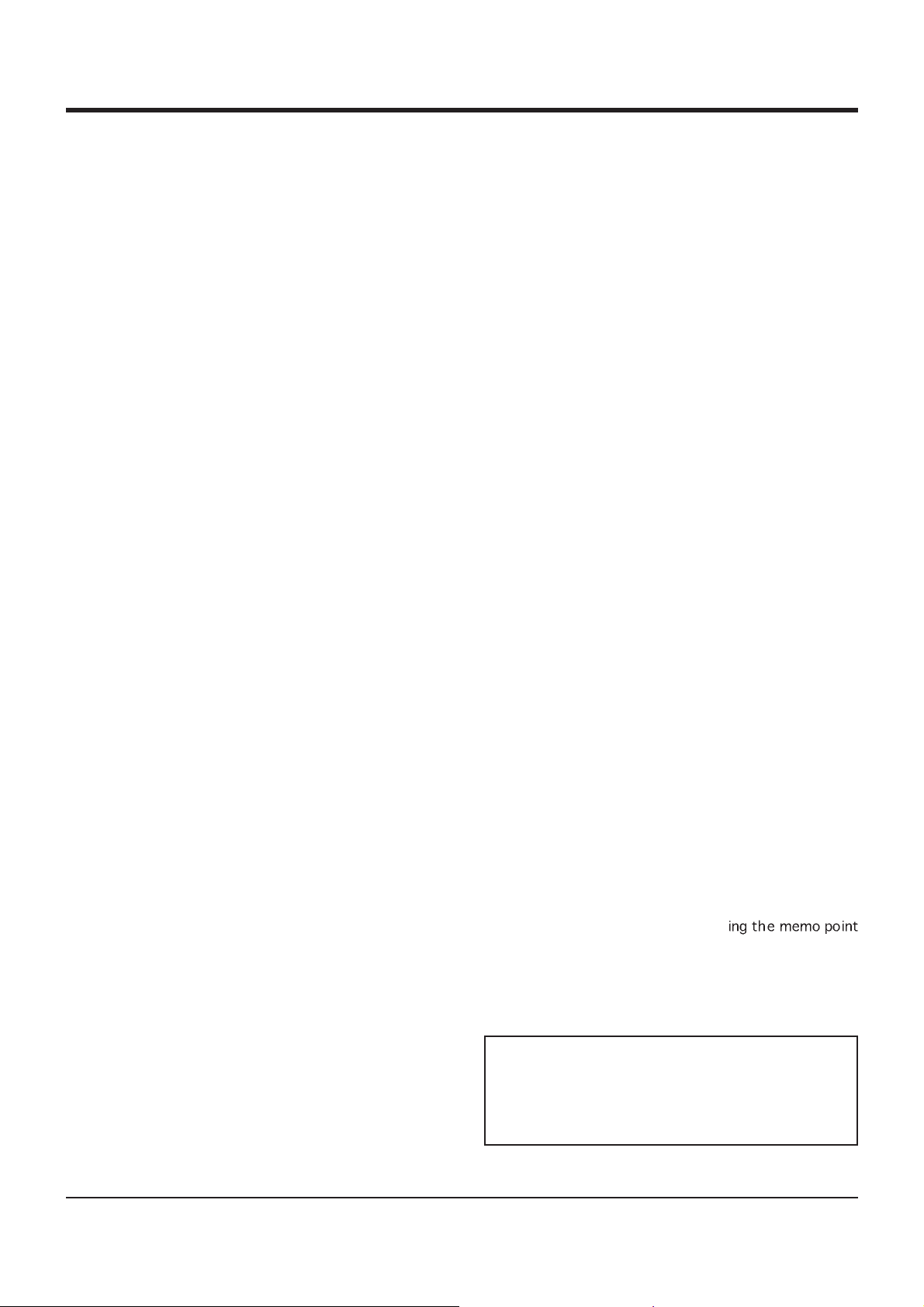
»
CD-601MK
II/RC-601MKII
プログラム再生時の注意事項について
CD-601MKII/RC-601MKII共通
●
プログラム再生モードでキューポイントが登録されている場合、
停止時にREADY キーを押すと、再生モードが通常再生(全曲
再生)に自動的に切り換わり、キューポイントにロケートしてオ
ンラインREADYになります。
ただし、モニター再生中にREADY キーを押すと、再生モード
はプログラム再生のままでキューポイントにロケートしてオンラ
インREADYになります。
RC-601MKII使用時
●
プログラム再生モードでキューポイント(CUE1〜 CUE10)
へのロケート操作を行なうと再生モードが通常再生(全曲再生)
に自動的に切り換わり、キューポイントにロケートします。
ロケート後の待機状態はオートキューアップ設定(メニュー番号
16 で設定)に従ってオンライン READY またはモニター
PAUSEになります。
●
プログラム再生モードでフラッシュスタートを行なうと再生モー
ドが通常再生(全曲再生)に自動的に切り換わり、フラッシュス
タートを開始します。
●
プログラム再生モードでテンキーによるトラックスキップを行な
うと再生モードが通常再生(全曲再生)に自動的に切り換わり、
テンキーで指定したトラックにスキップします。
●
プログラム再生モードではタイムサーチができません。タイムサ
ーチ機能がオンのときにプログラム再生モードに設定すると、タ
イムサーチ機能が自動的に解除されます。
●
プログラム再生モード時は、メモポイントを使った機能を使うこ
とができません(メモポイントの設定、ロケートはできます)。
また、メモモード中はプログラム再生モードにすることができま
せん。
TEAC CORPORATION
Phone: +81-422-52-5082 3-7-3, Nakacho, Musashino-shi, Tokyo 180-8550, Japan
D00876000B Printed in Japan
Precautions during Program Playback
When using both the CD-601MKII/RC-601MKII
- When the cue point has been registered in the program
playback mode, and the READY key is pressed while the
disc operations are stopped, the playback mode automatically switches to regular playback (all tunes playback),
and the CD-601MKII is located to the cue point and
enters the online READY mode.
Note, however, that when the READY key is pressed during monitor playback, the CD-601MKII/RC-601MKII is
located to the cue point in the program playback mode
stays as it is, and enters the online READY mode.
When using the RC-601MKII
- When locating the cue point (CUE1 to CUE10) is per-
formed in the program playback mode, the playback
mode automatically switches to regular playback (all
tunes playback), and the CD-601MKII is located to the
cue point. After the cue locate, the standby state
becomes the online READY mode or the monitor PAUSE
mode by setting the auto cue up (set in the menu No. 16).
- When the flash start is performed in the program play-
back mode, the playback mode automatically switches to
regular playback (all tunes playback), and the flash start
is begun.
- When the track skip is performed using the numeric keys
in the program playback mode, the playback mode automatically switches to regular playback (all tunes playback), and the CD-601MKII skips to the track selected by
the numeric keys.
-
The time search function does not work while in the program playback mode. When the time search function is
ON, changing the mode to the program playback mode
automatically cancels the time search function.
-
In the program playback mode, functions using the memo
point cannot be used. However, sett
is available as well as its locating.
The CD-601MKII/RC-601MKII cannot be set to the program playback mode while the memo mode is active.
CORRECTION
In the Owner's Manual of the CD-601MKll, Important
Safety Precautions (see page 2), unfortunately the CE
Marking Information b) was incorrect. The peak inrush
current is 12A (not 2.5A).
