Tascam SS-CDR250N Users Manual

RS-232C/TELNET Protocol Specifications Rev. 1.00 |
SS-CDR250N/SS-R250N |
|
|
|
|
TASCAM SS-C DR250N SS-R250N
CO NTRO L I/O Terminals
R S-232 C T ELNE T Protocol S pecifications
Ver. 1.00
February 2 017
TEAC Corporation
- 1 -

RS-232C/TELNET Protocol Specifications Rev. 1.00 |
SS-CDR250N/SS-R250N |
|
|
|
|
CAUTION
TEAC Corporation (hereafter, "TEAC") permits the use of the protocol described in this specification document with the prerequisite that the customer consents to the follo wing protocol use agreement conditions.
If you do not consent to the following conditions in the protocol use agreement, you may not use this protocol and should return this document to TEAC. Moreover, be aware that violations of any of the following items in the protocol use agreement is an infringement on the rights of TEAC and could result in the term ination of further use and be subject to restitution claims, for example.
Protocol use agreement
1.This agreement comes into effect from the time the customer starts use of this protocol.
2.TEAC grants a nonexclusive and nontransferable "usage" right to the customer in order to develop devices (including software) that are compatible with the covered TASCAM products.
3.The acquisition of this document by the customer does not mean that the customer has acquired any rights, titles or interests in this protocol other than what is specified in this use agreement. The customer should
recognize that as a written work belonging to TEAC, this document is protected based on the copyright laws of the signatory nations of the Universal Copyright Convention and the Berne Convention for the Protection of Literary and Artistic W orks. Without exception, the intellectual property in this protocol belongs to TEAC or a source that provides it to TEAC.
4.(1) The customer may not make copies of this specifications document.
(2)The customer may not transfer this specifications document to a third party without obtaining prior permission from TEAC.
(3)Since confidential information that belongs to TEAC is contained in this specifications document, the customer may not disclose it to a third party without obtaining prior permission from TEAC.
5.This specifications document and this protocol are provided as is. TEAC does not provide any guarantee whatsoever that the contents of this specifications document and the protocol are suitable for the specific purpose of the customer or that they are free of error.
6. TEAC cannot respond to customer inquiries about the contents of this specifications document.
7. TEAC will bear no responsibility for any damages (including busin ss losses, business interruption, loss of business data or other financial damages) arising from the use or inability to use this specifications document or this protocol. This applies even if TEAC is informed about the potential for such damage in advance.
End of Use Agreement
- 2 -

RS-232C/TELNET Protocol Specifications Rev. 1.00 |
SS-CDR250N/SS-R250N |
|
|
|
|
1. Overview
T he SS-CDR25 0N/SS-R250N (“controlled device”) can be controlled from an exter nal device (“external c ontroller”), suc h as a compu ter, through a serial RS-232C and ETHE RNET (TELNET) connecti on.
2. Specifications
Serial RS-232C
2.1. Electrical Sp ecifications |
|
Standard |
JIS X-5101 (equivalent to the former JIS-C-6361 and EIA RS-232C |
|
standards) |
|
Note that this is not compatible with the RS-422 used in professional VTRs. |
Im pedance at receiver |
When measured with an applied vo ltage between -3 V and +3 V or between |
|
-15 V and +15 V, the DC resistance is between 3 k ohms and 7 k ohms. |
|
Total load capacitanc e is 2500 pF or less. |
Open circuit voltage at trans mitter 25V or less |
|
Open circuit voltage at receiv er |
2V or less |
Signal voltage |
When the open circuit voltage at the receiver is 0 V, the signal voltage is |
|
between -5 V and +5 V or betw een -15 V and +15V aga inst a load |
|
impedance between 3 k ohms and 7 k ohms. |
Signal discrimi nation |
Logic “1 ”: -3V or less |
|
Logic “0 ”: +3V or more |
2.2. Communication format
Circuit type |
3-wire, Half-duplex |
Transmissio n type |
Digital binary serial |
Data signal rate (baud rate ) |
4800/9600/19200/38400/57600 bits/sec |
Data bits |
7/8 bits |
Parity bits |
None/ODD/EVEN |
Stop bits |
1/2 bit |
*Data signal rate, Data bit s, Parity bits, and Stop bits can be set from the menu of the controlled device.
- 3 -
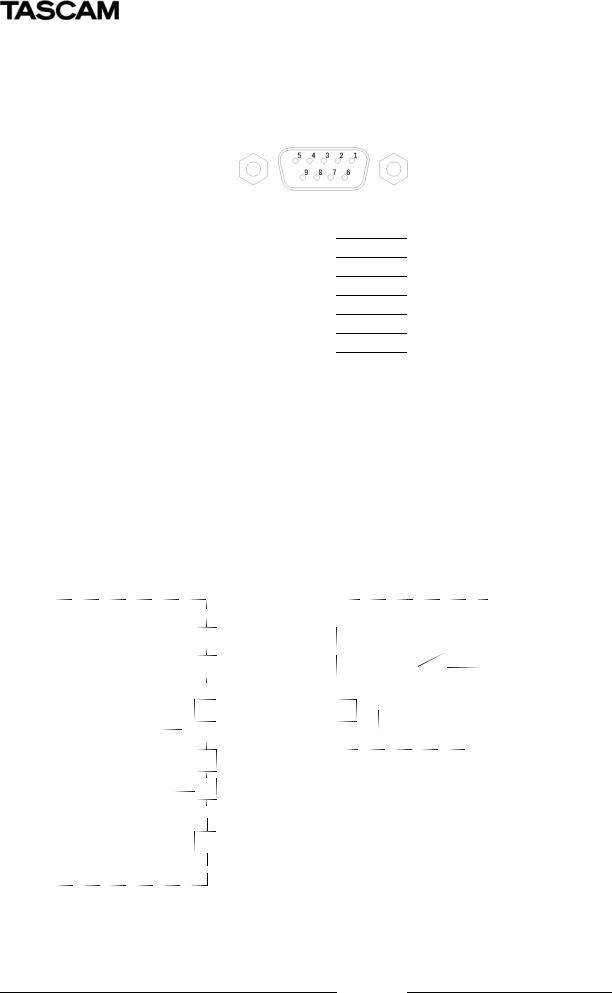
RS-232C/TELNET Protocol Specifications Rev. 1.00 |
SS-CDR250N/SS-R250N |
|
|
|
|
2.3.Connector pin-out
Connector |
D-sub 9 pin female (Inch screw thre ad) |
Terminal pin-out and input/output signals
|
|
|
|
|
|
Pin No. |
In/Out |
Signal name |
|
Description |
|
|
|
|
|
|
|
1 |
- |
NC |
Not conn ected |
||
|
|
|
|
|
|
2 |
In |
Rx DATA |
Data received at this pin (*1) |
||
|
|
|
|
|
|
3 |
Out |
Tx DATA |
Data transmitted from this pin |
||
4 |
- |
Reserved |
Reserved |
|
|
5 |
- |
GN D |
Signal gr ound pin |
||
|
|
|
|
|
|
6 |
- |
Reserved |
Reserved |
|
|
7 |
Out |
RTS |
Short-circuit to Pin No. 8. |
||
8 |
In |
CTS |
Short-circuit to Pin No. 7. |
||
9 |
- |
+12V Power |
Power supply for s eparately sold dedicated |
||
|
|
|
remote control unit (RC-SS150). |
||
|
|
|
Maximum current 1 50mA |
||
|
|
|
|
|
|
*1: Make sure that a vo ltage applied to Pin No. 2 for Rx DATA c onforms to the RS-232C standard. *2: Pins No. 7 and 8 are short-circuited to receive or transmit R TS/CTS signals.
 RXD
RXD  TXD
TXD
 2
2 
 3
3 
 RXD
RXD
 TXD
TXD
GND |
GND |
||
5 |
|
||
|
|
7 |
External controller |
|
|||
|
|
8 |
|
|
|
||
+12V P ower 
For RC-SS150 9
Controlled d evice (SS-CDR250N/SS-R250 N)
- 4 -
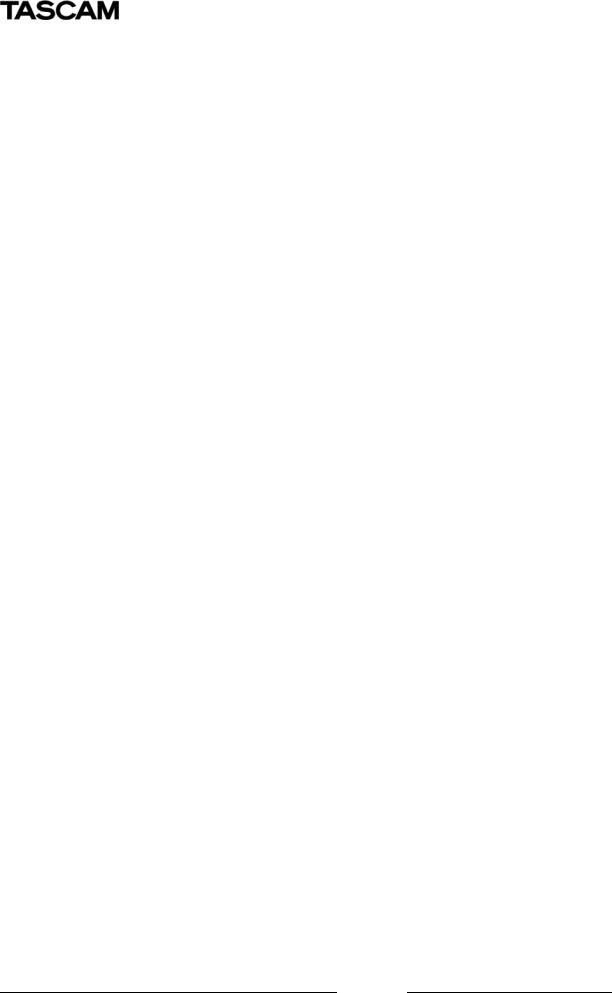
RS-232C/TELNET Protocol Specifications Rev. 1.00 |
SS-CDR250N/SS-R250N |
|
|
|
|
Command Form at
2.4. Command Fo rmat Overview
The com mand format is as follows.
Serial RS-232C
Byte |
1 |
Byte 2 |
Byte 3 |
Byte 4 |
Byte 5 |
Byte 6 |
Byte 7 |
Byte 8 |
… |
By te n |
LF |
|
ID |
Command |
Data 1 |
Data 2 |
Data 3 |
Data 4 |
… |
CR |
|
A comma nd uses a 2- byte ASCII format, starting with Line Field (LF), which is followed by machine ID, and ending with Carriage Return ( CR).
For infor mation about machine ID, see the section 3-2 Machine ID.
A comma nd is followed by a byte string, which c onsists of data ranging fro m 0 bytes (if the command includes no data) to 9 8 bytes, maximum.
For detailed information about data, see each of the sections explaining co mmands. Note that capital letters are used for “A to F” for commands that use 0 to 9 an d A to F as data values.
Command examples
Example 1: Sending the PLAY c ommand to the controlled device with the machine ID=0
|
|
When the controlled device is in the stop or ready state, t he PLAY com mand starts playing the |
|||||||||||
|
|
controll ed device. |
|
|
|
|
|
|
|
|
|
||
|
|
The PL AY command is [12] and sent in the follo wing format. |
|||||||||||
|
|
|
ID |
Com mand |
|
|
|
|
|
|
|
|
|
|
AS CII |
LF |
0 |
1 |
2 |
CR |
|
|
|
|
|
|
|
|
HEX |
0Ah |
30h |
31h |
32h |
0Dh |
|
|
|
|
|
|
|
Example 2: Perform ing a direct search for the track 12 on the controlled device with the machine ID=0 |
|||||||||||||
|
|
To do a direct searc h for the track 12, DIRECT TRACK SEAR CH PRESET command [23] is sent. |
|||||||||||
|
|
Data bytes consist of 2-byte ASCII characters. |
|
|
|
||||||||
|
|
A track number is specified in the DIRECT TRACK SEARCH PRESET com mand as shown below. |
|||||||||||
|
|
|
Data 1 tens digit of the tra ck number to be specified |
||||||||||
|
|
|
Data 2 |
ones digit of the track number t o be specified |
|||||||||
|
|
|
Data 3 thousands digit of the track num ber to be specified |
||||||||||
|
|
|
Data 4 hund reds digit of the track num ber to be specified |
||||||||||
|
|
Based on the above rule, the send command is described as follows. |
|||||||||||
|
|
|
ID |
Com mand |
|
Data: 12th track |
|
|
|
||||
|
AS CII |
LF |
0 |
2 |
3 |
1 |
|
2 |
0 |
|
0 |
CR |
|
|
HEX |
0Ah |
30h |
32h |
33h |
31h |
|
32h |
30h |
|
30h |
0D h |
|
- 5 -

RS-232C/TELNET Protocol Specifications Rev. 1.00 |
SS-CDR250N/SS-R250N |
|
|
|
|
ETHER NET (TELNE T)
Byte 1 |
2 |
|
3 |
4 |
5 |
6 |
7 |
... |
n-1 |
n |
ID |
Command |
|
Data 1 |
Data 2 |
Data 3 |
Data 4 |
... |
CR |
LF |
|
Commands start with an "ID" and end with a carriage return (CR) and a linefeed (LF), and are base d on ASCII format. M achine ID (ID) will be explained below.
Commands are expressed as two-b yte ASCII.
For details about the data, see the explanation of each command. For co mmands that use data val ues from 0II format. M achine ID (ID) will be explained–F.
Command examples
Example 1: Sending a PLAY command t o a controlled device with M achine ID = 0 When sto pped or in pla yback standb y, this command will start p layback on the controlled device. The play command is "12" and is transmitted as follows.
|
ID |
Command |
|
|
|
AS CII |
0 |
1 |
2 |
CR |
LF |
HEX |
30h |
31h |
32h |
0Dh |
0Ah |
Example 2: Specifying a direct search for track 123 on a controlled device with M achine ID = 0 This will send the "DIRECT TRACK SEARCH PR ESET0follows.start playback on the con
Data byte s are formed of two-byte ASCII units.
The track number specification for the "DIRECT TRACK (TAKE) SEARCH PRESET this operation.trolled dData 1
|
|
Tens digit for specified track number |
|
|
|
|
|
|
|||||
Data 2 |
Ones digit fo r specified tra ck number |
|
|
|
|
|
|
||||||
Data 3 |
Thousands digit for specified track number |
|
|
|
|
||||||||
Data 4 |
Hundreds digit for specifie d track number |
|
|
|
|
||||||||
Therefore, the transmitted command is as follows. |
|
|
|
|
|
|
|||||||
|
|
|
ID |
Command |
Data: t ake 123 |
|
|
|
|
||||
|
|
AS CII |
0 |
2 |
3 |
2 |
|
3 |
|
0 |
1 |
CR |
LF |
|
|
HEX |
30h |
32h |
33h |
32h |
|
33h |
|
30h |
31h |
0Dh |
0Ah |
2.5.Machine ID
The Machine ID is fixed at [0]. A command with the machine ID other than [0] is ignored.
- 6 -
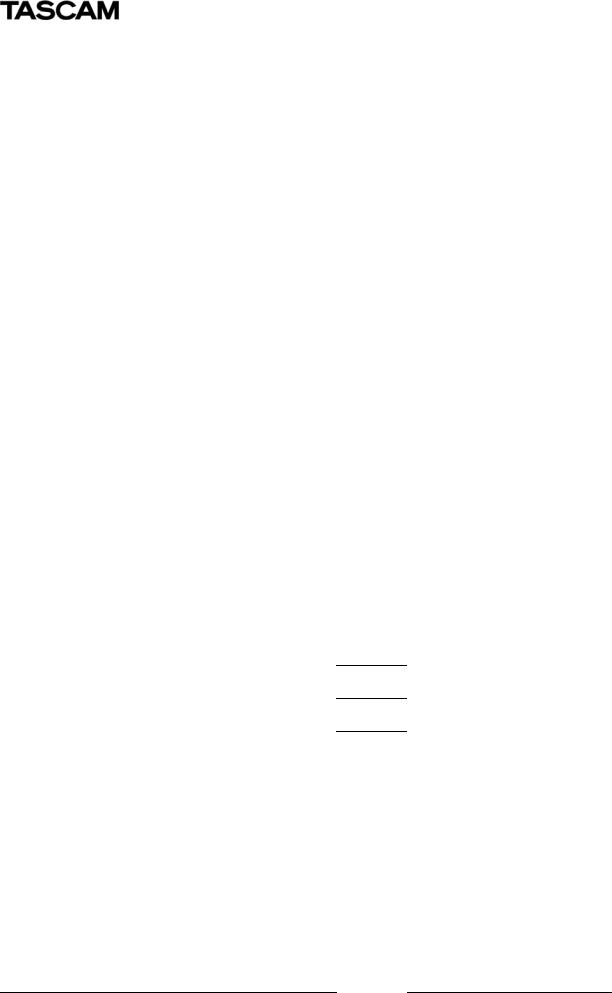
RS-232C/TELNET Protocol Specifications Rev. 1.00 |
SS-CDR250N/SS-R250N |
|
|
|
|
2.6.Command Se quence
In most cases, the controlled device does not send an ACK command in re sponse to a transport control command or data preset command that is sent from an external controller.
The controlled device sends a ret urn command in response to a data sense command t hat requests the controlled device to return the controlled device's preset data values.
If the controlled device switches from one state to another - from stop state to playback state, for exa mple, or if an error occurs, the con trolled device sends a com mand to notify the external controller about the state transition. Examp les of command sequences are shown b elow.
Make sure that com mands are sent at a minimum of 20-millis econd interva ls.
Examp le 1: Using a transport control of the controlled device (e.g. playback)
When entering the playback state after receiving the playback c ommand, the controlled de vice sends the CHA NGE STATUS command.
The controlled device does not send an ACK command in response to this c ommand.
|
Command |
Status of the controlled |
||
External co ntroller |
|
|
Controlled device |
device |
|
|
|
|
STO P |
PL AY |
|
-> |
|
|
|
|
<- |
CHANG ED STATUS |
Sent when the controlled device |
|
|
|
ente rs the playback state |
|
|
|
|
|
|
Examp le 2: Presetti ng data (e.g. p itch control data)
When re ceiving the PITCH CONTR OL DATA PR ESET command, the contro lled device se ts the pitch control data. The controlled device does not send an ACK command in response to this co mmand.
|
Command |
Status of the controlled |
||
External co ntroller |
|
|
Controlled device |
device |
PITCH CONTR OL DATA |
|
|
|
Set the pitch control data to |
PR ESET |
|
-> |
|
-1.0% |
(preset to -1.0 % ) |
|
|
|
|
Examp le 3: Requesting currently set data (e.g. pitch control d ata)
When re ceiving the PITCH CONTR OL DATA PR ESET (Sense command, the controlled device sends th e set pitch co ntrol data.
|
Command |
|
|
Status of the controlled |
|
External co ntroller |
|
Controlled device |
device |
||
PITCH CONTR OL DATA |
-> |
|
|
|
|
PR ESET (Sens e) |
|
|
|
|
|
|
|
|
|
|
|
|
<- |
PITCH CONTROL D ATA RETURN |
|
||
|
|
|
|
|
|
- 7 -

RS-232C/TELNET Protocol Specifications Rev. 1.00 |
SS-CDR250N/SS-R250N |
|
|
|
|
Example 4: Performing the next o peration after checking the status of the c ontrolled deviice
When switching from one mode to another, the controlle d device sends the CHAN GED STATUS command. Then, in response to the CHANGED STATU S command, the MECHA S TATUS SEN SE command is sent from the external controller so that the new oper ation mode ca n be checked.
The following table shows that recording is started on the external controller after the controlled device’s rec ord ready mode is confirm ed.
|
Command |
Status of the co ntrolled devic e |
||
External controller |
|
|
Controlled device |
|
|
|
|
||
|
|
|
|
STO P |
RECORD (Reco rd Ready) |
|
-> |
|
|
|
|
<- |
CHANG ED STATUS |
Sent when the c ontrolled device |
|
|
|
ente rs record ready mode |
|
|
|
|
|
|
M ECHA STATUS SENSE |
|
-> |
|
|
|
|
<- |
MECHA STATUS RETURN |
Ret urns the current status |
|
|
|
information (record ready) |
|
|
|
|
|
|
RECORD (Reco rd) |
|
-> |
|
|
|
|
<- |
CHANG ES STATUS |
Sent when the c ontrolled device |
|
|
|
ente rs recording mode |
|
|
|
|
|
|
Command details
The commands, data and Machine ID given here are ASCII characters.
Commands are 2-byte characters, the Machin e ID is a 1-byte character a nd Data are each 1-byte c haracters. The specifications for take and project numbe rs that this un it can handle are as follow s. If a number is specified for a n item that does not exist, however, the command will be treated as invalid.
Track number (MP3/WAV MEDIA ) |
999 maxim um |
Track number (Audio CD) |
99 maximu m |
- 8 -

RS-232C/TELNET Protocol Specifications Rev. 1.00 |
SS-CDR250N/SS-R250N |
|
|
|
|
2.7.List of Comm ands
|
|
Control/Preset/Sense Command |
|
|
|
Return Com mand |
|
|
0F |
INFORMATION REQUEST |
8F |
INFORMATION RETURN |
|
||
|
10 |
STOP |
|
|
|
|
|
|
12 |
PLAY |
|
|
|
|
|
|
13 |
RECORD |
|
|
|
|
|
|
14 |
READY |
|
|
|
|
|
|
15 |
JOG |
|
|
|
|
|
|
16 |
SHUTTLE |
|
|
|
|
|
|
17 |
FLASH LOAD |
97 |
|
FLASH LOAD ACKNOWLED GE |
|
|
|
18 |
EJECT |
|
|
|
|
|
|
1A |
TRACK SKIP |
|
|
|
|
|
|
1D |
CALL |
|
|
|
|
|
|
20 |
AUTO CUE LE VEL PRESET |
A0 |
AUTO CUE LE VEL RETURN |
|
||
|
21 |
AUTO TRACK LEVEL PRESE T |
A1 |
AUTO TRACK LEVEL RETU RN |
|
||
|
23 |
DIRECT TRAC K SEARCH PR ESET |
|
|
|
|
|
|
25 |
PITCH CONTROL DATA PRES ET |
A5 |
PITCH CONT ROL DATA RET URN |
|
||
|
27 |
CLOCK DATA P RESET |
A7 |
CLOCK DATE RETURN |
|
||
|
28 |
SYNC REC LE VEL PRESET |
A8 |
SYNC REC L VEL RETURN |
|
||
|
2C |
TIME SEARCH PRESET |
|
|
|
|
|
|
2D |
KEY CONTROL DATA PRESET |
AD |
KEY CONTRO L DATA RETU RN |
|
||
|
30 |
AUTO CUE SE LECT |
B0 |
AUTO CUE S ELECT RETURN |
|
||
|
31 |
AUTO TRACK SELCT |
B1 |
AUTO TRACK SELECT RET URN |
|
||
|
32 |
EOM TRACK TIME PRESET |
B2 |
EOM TRACK TIME RETURN |
|
||
|
33 |
EOM MEDIA TIME PRESET |
B3 |
EOM MEDIA T IME RETURN |
|
||
|
35 |
PITCH CONTROL SELECT |
B5 |
PITCH CONT ROL SELECT R ETURN |
|
||
|
36 |
AUTO READY SELECT |
B6 |
AUTO READY SELECT RET URN |
|
||
|
37 |
REPEAT SELE CT |
B7 |
REPEAT SEL ECT RETURN |
|
||
|
38 |
SYNC REC SE LECT |
B8 |
SYNC REC S ELECT RETURN |
|
||
|
3A |
INCR PLAY SELECT |
BA |
INCR PLAY S ELECT RETURN |
|
||
|
3D |
KEY CONTROL SELECT |
BD |
KEY CONTRO L SELECT RE TURN |
|
||
|
4C |
REMOTE/LOCAL SELECT |
CC |
REMOTE/LOC AL SELECT RETURN |
|
||
|
4D |
PLAY MODE S ELECT |
|
|
|
|
|
|
4E |
PLAY MODE S ENSE |
CE |
PLAY MODE RETURN |
|
||
|
50 |
MECHA STATUS SENSE |
D0 |
MECHA STATUS RETURN |
|
||
|
55 |
TRACK NO. SENSE |
D5 |
TRACK NO. RETURN |
|
||
|
56 |
MEDIA STATUS SENSE |
D6 |
MEDIA STATU S RETURN |
|
||
|
57 |
CURRENT TRA CK INFORMAT ION SENSE |
D7 |
CURRENT TRACK INFORMATION RETUR N |
|
||
|
58 |
CURRENT TRA CK TIME SENSE |
D8 |
CURRENT TRACK TIME RE TURN |
|
||
|
59 |
NAME SENSE |
D9 |
NAME RETUR N |
|
||
|
5D |
TOTAL TRACK NO./TOTAL TI ME SENSE |
DD |
TOTAL TRAC K NO./TOTAL TIME RETURN |
|
||
|
5E |
PGM TOTAL TR ACK NO./TOTAL TIME SENSE |
DE |
PGM TOTAL T RACK NO./TOTAL TIME RETURN |
|
||
|
5F |
KEYBOARD TY PE SENSE |
DF |
KYBOARD TYPE RETURN |
|
||
|
|
|
F0 |
ERROR SENS E REQUEST |
|
||
|
|
|
F1 |
CAUTION SE NSE REQUEST |
|
||
|
|
|
F2 |
ILLEGAL STATUS |
|
||
|
|
|
F4 |
POWER ON S TATUS |
|
||
|
|
|
F6 |
CHANGE STATUS |
|
||
|
78 |
ERROR SENSE |
F8 |
ERROR SENS E RETURN |
|
||
|
79 |
CAUTION SENSE |
F9 |
CAUTION SE NSE RETURN |
|
||
|
7F |
ERROR SENSE |
FF |
ERROR SENS E RETURN |
|
||
|
|
|
|
|
|
|
|
- 9 -
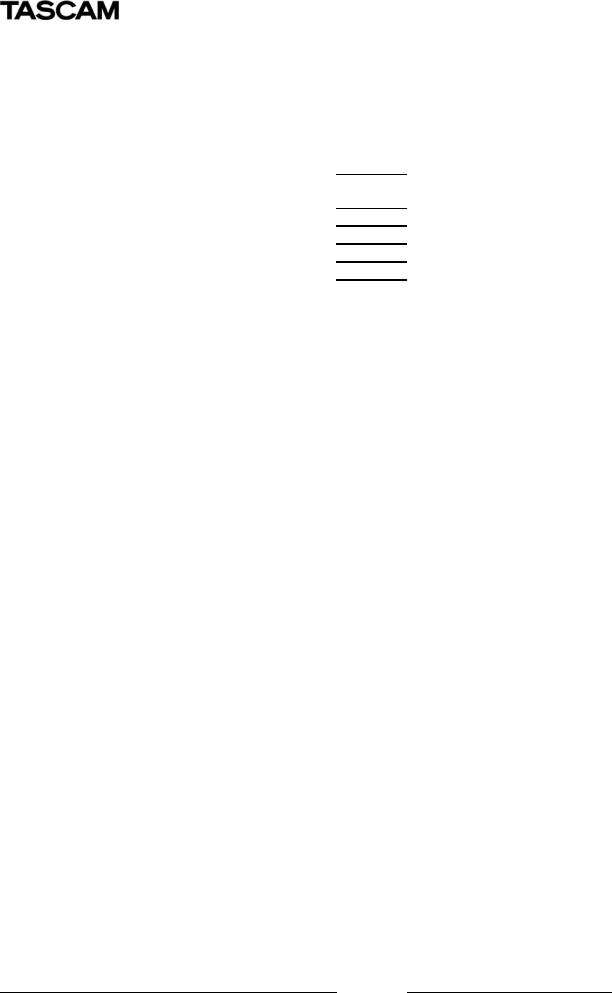
RS-232C/TELNET Protocol Specifications Rev. 1.00 |
SS-CDR250N/SS-R250N |
|
|
|
|
Vender command list
The list of vender commands (Command 7F/FF) is as follo ws.
Their command co des are indicated as a co mbination of C ommand (2-b yte), Category Code (2-byte) and Sub Command (2-byte). For details, see the sectio n starting pa ge 39.
|
|
|
|
|
|
|
|
Control/Sense Co mmand |
Return Comm and |
Ado pted |
|||||
|
|
|
|
|
|
|
F/W Ver |
7F |
01 |
DE VICE SELECT |
FF01 |
D EVICE SELECT RETURN |
|
||
7F |
02 |
DIVIDE |
|
|
|
|
|
7F |
03 |
DE LETE |
|
|
|
|
|
7F |
0823 |
AU TO TRACK SIZE PRESET |
FF08A3 |
A UTO TRACK SIZE RETURN |
|
||
|
|
|
|
|
|
|
|
Caution: If no supported version is in dicated in the "Adopted F/ W Ver." column, ver. 1.00 or later are supported.
- 10 -

RS-232C/TELNET Protocol Specifications Rev. 1.00 |
SS-CDR250N/SS-R250N |
|
|
|
|
Command Details
INF ORMATION R EQUEST
INFORMATION REQUEST requests the controlled devic e to return info rmation including the software version of the controlled device.
Command |
0F |
Data |
Non e |
Return |
INFO RMATION RETURN [8F] |
STO P
STOP puts the controlled device into the stop state and also takes the controlled device out of input monitor mo de.
Command |
10 |
Data |
Non e |
Return |
Non e |
PLAY
Pla y puts the controlled devic e into playback mode and also brings the controlled device from rec ord ready mode to recordin g mode.
Command |
12 |
Data |
Non e |
Return |
Non e |
REC ORD
RECORD puts t he controlled device into re cord ready mo de. It also numbers tracks during recording and puts the controlled device into input monitoring m ode when no media is in t he controlled device.
Comma nd |
13 |
|
|
|
|
|
|
Data |
2 bytes |
|
|
|
|
||
Return |
Non e |
|
|
|
|
||
Data 1 |
|
Data 2 |
|
Description |
Rema rks |
||
0 |
|
0 |
|
Record |
This s |
tarts recordin |
g |
0 |
|
1 |
|
Record ready |
Switches to record ready mode. |
||
|
|
|
|
|
|
|
|
0 |
|
2 |
|
Track mark |
Numb ers tracks during recording |
||
|
|
|
|
|
|
|
|
1 |
|
0 |
|
Input Monitor |
Switches to input m onitoring mode when no media is in |
||
|
|
|
|
|
the co ntrolled device. |
||
|
|
|
|
|
|
|
|
·If the controlled device receives data other than the above da ta, it sends IL LEGAL (F2).
- 11 -
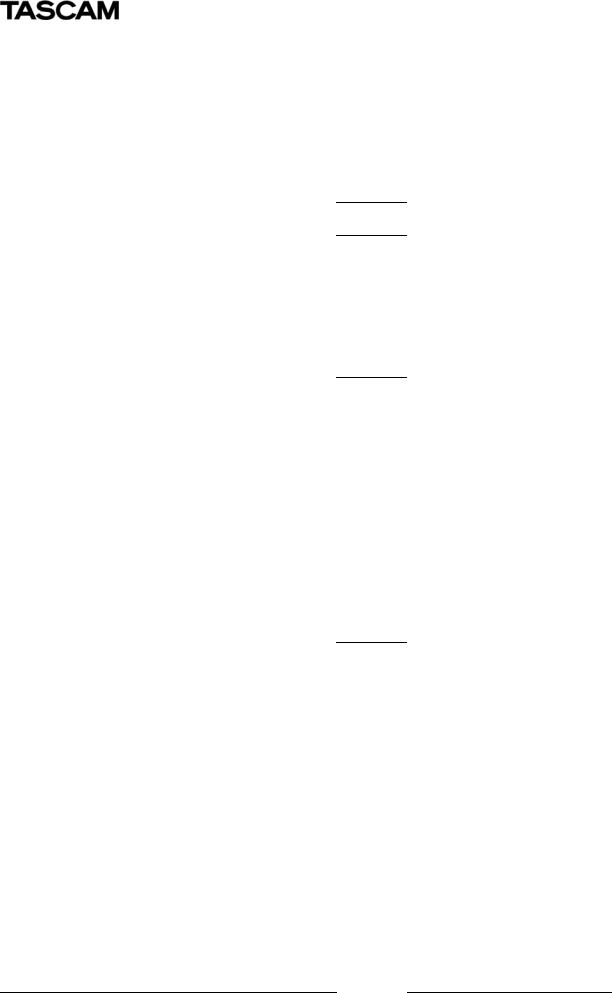
RS-232C/TELNET Protocol Specifications Rev. 1.00 |
SS-CDR250N/SS-R250N |
|
|
|
|
REA DY
READY puts the controlled device into play back standby mode or record ready mod e.
Command |
14 |
|
|
|
|
|
Data |
2 bytes |
|
|
|
|
|
Return |
Non e |
|
|
|
|
|
Data 1 |
Data 2 |
|
Description |
Rema rks |
||
|
|
|
|
|
|
|
0 |
1 |
|
Ready ON |
Switches to playback standby mode or rec ord ready |
||
|
|
|
|
mode. |
||
|
|
|
|
|
|
|
·If the controlled device receives data other than the above data, it sends ILLEG AL (F2).
JOG
Enables JOG playback of the controlled device.
Command |
15 |
|
|
|
||
Data |
|
2 bytes |
|
|
|
|
Return |
|
Non e |
|
|
|
|
Data 1 |
Data 2 |
|
Description |
|
Remarks |
|
0 |
0 |
|
OF F |
|
Disables JOG playback. |
|
|
|
|
|
|
|
|
0 |
1 |
|
ON |
|
Enables JOG playback. |
|
|
|
|
|
|
|
|
1 |
0 |
|
Jog forward |
|
Frame accurate search in t he forward direction |
|
|
|
|
|
|
|
|
1 |
1 |
|
Jog reverse |
|
Frame accurate search in t he backward direction |
|
|
|
|
|
|
|
|
·If the controlled device receives data other than the above data, it sends ILLEG AL (F2).
SHU TTLE
SHUTTLE puts the controlled device into the shuttle mode. The contro led device re mains in the shuttle mode until it receives a command su ch as STOP, PLAY, or READY.
Command |
16 |
|
|
|
|
|
Data |
2 bytes |
|
|
|
|
|
Return |
Non e |
|
|
|
|
|
Data 1 |
Data 2 |
|
Description |
Remarks |
||
|
|
|
|
|
|
|
0 |
0 |
|
Shuttle forward |
Switches to the forward shuttl e mode |
||
|
|
|
|
|
|
|
0 |
1 |
|
Shuttle reverse |
Switches to the backward shuttle mode |
||
|
|
|
|
|
|
|
·If the controlled device receives data other than the above data, it sends ILLEG AL (F2).
FLA SH LOAD
FLASH LOAD p uts the controlled device into Flash Load mode.
Comma nd |
17 |
Data |
Non e |
Return |
Flas h Load Acknowledge [97] |
- 12 -
