Page 1

ML-32D
32ch ANALOG/DANTE CONVERTER
ML-16D
D01327700B
16ch ANALOG/DANTE CONVERTER
MANUAL DEL USUARIO
OWNER'S MANUAL
MODE D’EMPLOI
ENGLISH
FRANÇAIS
ESPAÑOL
BEDIENUNGSANLEITUNG
MANUALE DI ISTRUZIONI
取扱説明書
DEUTSCH
ITALIANO
日本語
Page 2

• TASCAM is a trademark of TEAC CORPORATION, registered in
the U.S. and other countries.
• Audinate®, the Audinate logo and Dante are trademarks of
Audinate Pty Ltd.
• Other company names, product names and logos in this
www.audinate.com/patents
document are the trademarks or registered trademarks of
their respective owners.
https://tascam.jp/jp/
〒206-8530 東京都多摩市落合1-47
TEAC AMERICA, INC.
http://tascam.com/
Phone: +1-323-726-0303
1834 Gage Road, Montebello, California 90640 USA
TEAC UK Ltd.
http://tascam.eu/
Phone: +44-8451-302511
2 Huxley Road, Surrey Research Park Guildford, GU2 7RE, United
Kingdom
TEAC EUROPE GmbH
http://tascam.eu/
Phone: +49-611-71580
Bahnstrasse 12, 65205 Wiesbaden-Erbenheim, Germany
TEAC SALES & TRADING(SHENZHEN) CO., LTD
Phone: +86-755-88311561~2
Room 817, Block A, Hailrun Complex, 6021 Shennan Blvd., Futian
District, Shenzhen 518040, China
TASCAM ML-32D / ML-16D
2
Page 3
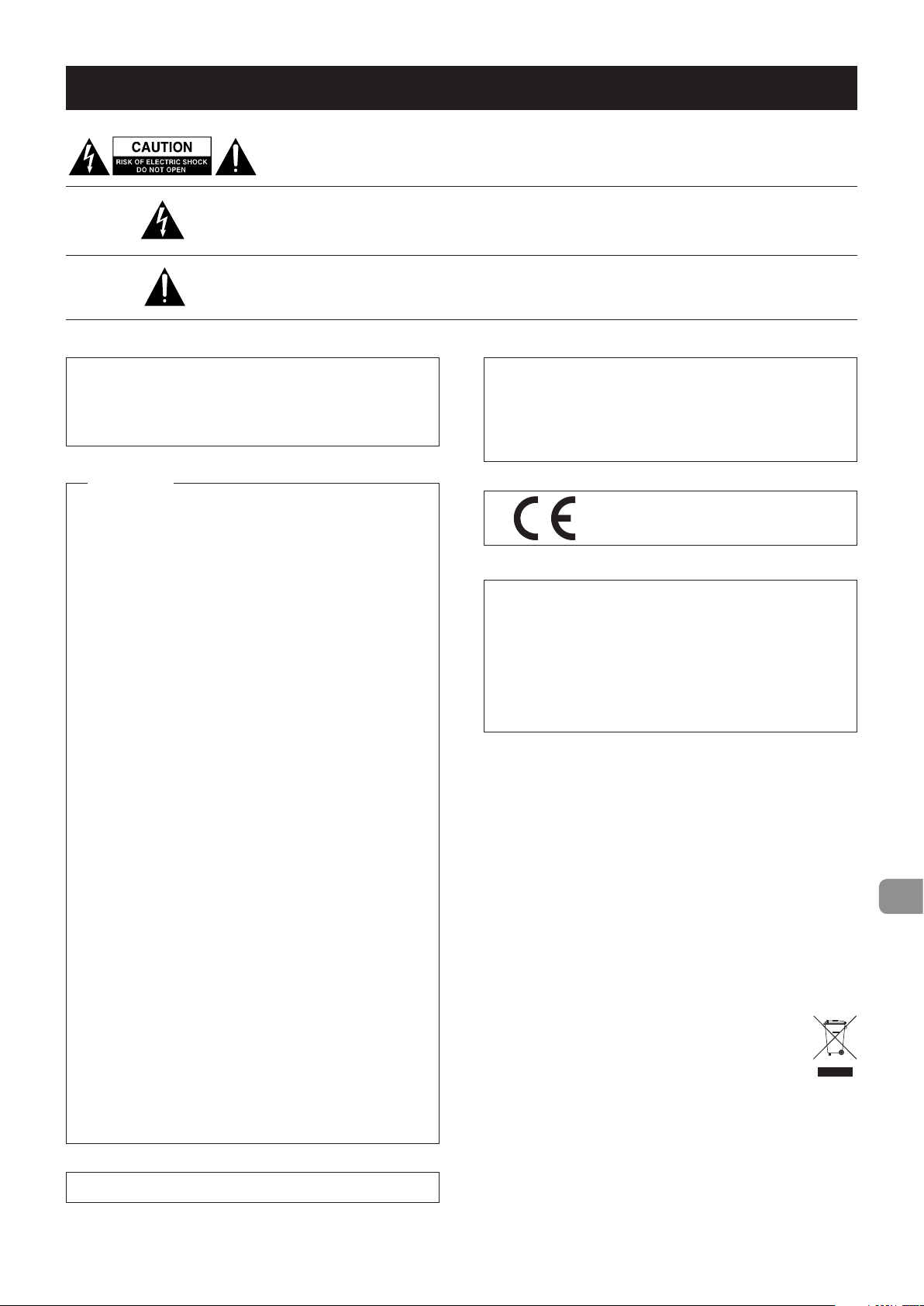
OWNER’S MANUAL
CAUTION: TO REDUCE THE RISK OF ELECTRIC SHOCK, DO NOT REMOVE COVER (OR
BACK). NO USER-SERVICEABLE PARTS INSIDE. REFER SERVICING TO QUALIFIED SERVICE
PERSONNEL.
The lightning flash with arrowhead symbol, within equilateral triangle, is intended to alert
the user to the presence of uninsulated “dangerous voltage” within the product’s enclosure that may be of sufficient magnitude to constitute a risk of electric shock to persons.
The exclamation point within an equilateral triangle is intended to alert the user to the
presence of important operating and maintenance (servicing) instructions in the literature accompanying the appliance.
WARNING: TO PREVENT FIRE OR
SHOCK HAZARD, DO NOT EXPOSE THIS
APPLIANCE TO RAIN OR MOISTURE.
For U.S.A.
Declaration of Conformity
Model Number: ML-32D / ML-16D
Trade Name: TASCAM
Responsible party: TEAC AMERICA, INC.
Address: 1834 Gage Road, Montebello, California, U.S.A.
Telephone number: 1-323-726-0303
This device complies with Part 15 of the FCC Rules. Operation
is subject to the following two conditions: (1) this device
may not cause harmful interference, and (2) this device must
accept any interference received, including interference that
may cause undesired operation.
INFORMATION TO THE USER
This equipment has been tested and found to comply
with the limits for a Class B digital device, pursuant to Part
15 of the FCC Rules. These limits are designed to provide
reasonable protection against harmful interference in a
residential installation. This equipment generates, uses, and
can radiate radio frequency energy and, if not installed and
used in accordance with the instruction manual, may cause
harmful interference to radio communications. However,
there is no guarantee that interference will not occur in a
particular installation. If this equipment does cause harmful
interference to radio or television reception, which can be
determined by turning the equipment off and on, the user is
encouraged to try to correct the interference by one or more
of the following measures.
a) Reorient or relocate the receiving antenna.
b) Increase the separation between the equipment and
receiver.
c) Connect the equipment into an outlet on a circuit different
from that to which the receiver is connected.
d) Consult the dealer or an experienced radio/TV technician
for help.
CAUTION
Changes or modifications to this equipment not expressly
approved by TEAC CORPORATION for compliance could void
the user's authority to operate this equipment.
IN USA/CANADA, USE ONLY ON 120 V SUPPLY.
For Canada
THIS CLASS B DIGITAL APPARATUS COMPLIES WITH CANADIAN
ICES-003.
CET APPAREIL NUMERIQUE DE LA CLASSE B EST CONFORME A
LA NORME NMB-003 DU CANADA.
This product complies with the European
Directives request and the other
Commission Regulations.
CE Marking Information
EN55103-2
a) Applicable electromagnetic environment: E1, E2,
E3, E4
b) The average half-cycle r.m.s. inrush current
1. On initial switch-on: 2.91 Arms
2. After a supply interruption of 5s: 0.15 Arms
8
For European Customers
Disposal of electrical and electronic equipment
(a) All electrical/electronic equipment and waste batteries/
accumulators should be disposed of separately from the
municipal waste stream via collection facilities designated
by the government or local authorities.
(b) By disposing of electrical/electronic equipment and waste
batteries/accumulators correctly, you will help save valuable
resources and prevent any potential negative effects on
human health and the environment.
(c) Improper disposal of waste electrical/electronic equipment
and batteries/accumulators can have serious effects on the
environment and human health because of the presence of
hazardous substances in the equipment.
(d) The Waste Electrical and Electronic Equipment
(WEEE) symbols, which show wheeled bins that have
been crossed out, indicate that electrical/electronic
equipment and batteries/accumulators must be
collected and disposed of separately from household
waste.
(e) Return and collection systems are available to end users.
For more detailed information about the disposal of old
electrical/electronic equipment and waste batteries/
accumulators, please contact your city office, waste disposal
service or the shop where you purchased the equipment.
TASCAM ML-32D / ML-16D
3
Page 4
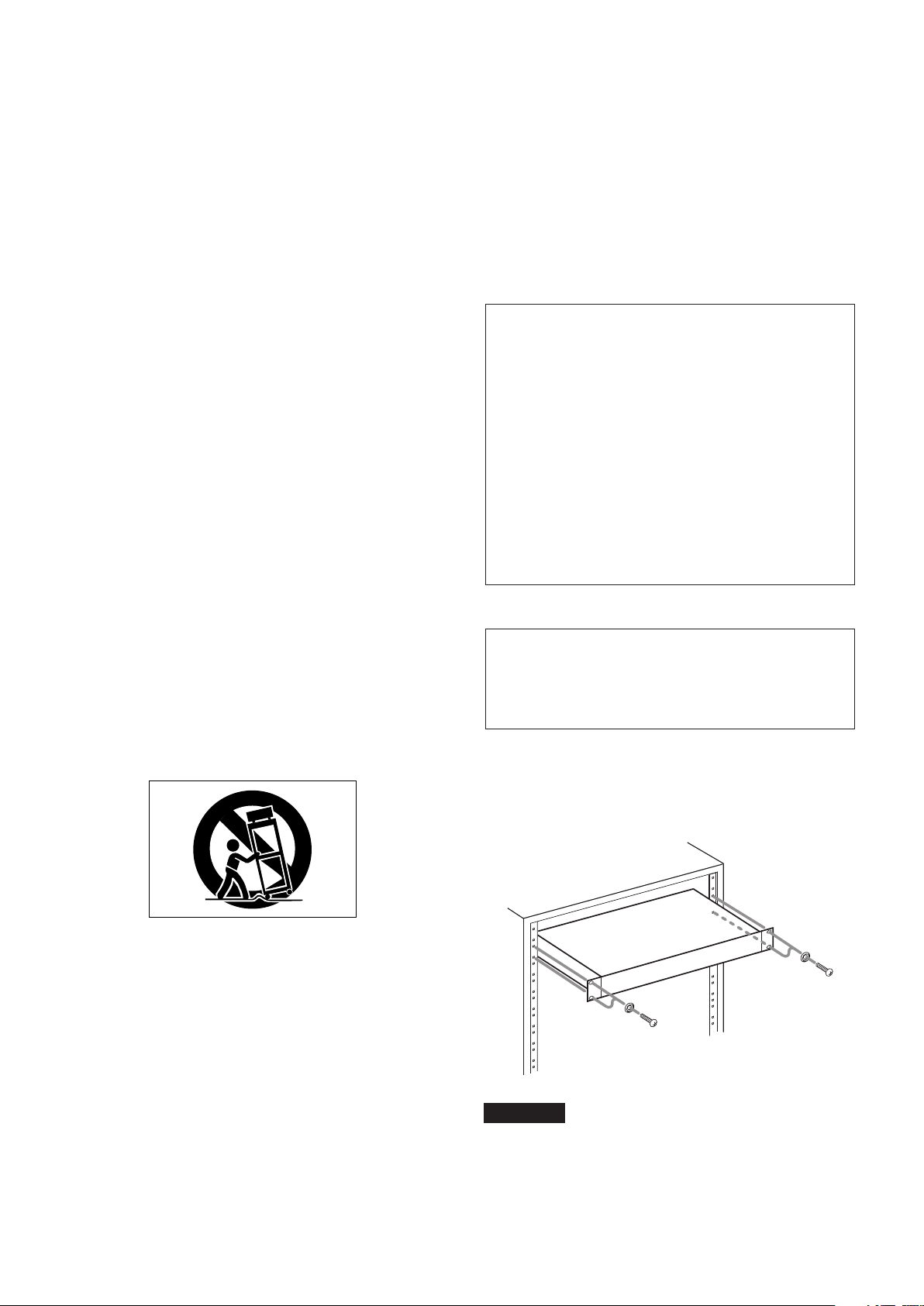
1 Read these instructions.
2 Keep these instructions.
3 Heed all warnings.
4 Follow all instructions.
5 Do not use this apparatus near water.
6 Clean only with dry cloth.
7 Do not block any ventilation openings. Install in
accordance with the manufacturer’s instructions.
8 Do not install near any heat sources such as radiators,
heat registers, stoves, or other apparatus (including
ampliers) that produce heat.
9 Do not defeat the safety purpose of the polarized
or grounding-type plug. A polarized plug has two
blades with one wider than the other. A grounding
type plug has two blades and a third grounding
prong. The wide blade or the third prong are provided for your safety. If the provided plug does not fit
into your outlet, consult an electrician for replacement of the obsolete outlet.
10 Protect the power cord from being walked on or
pinched particularly at plugs, convenience receptacles, and the point where they exit from the apparatus.
11 Only use attachments/accessories specified by the
manufacturer.
12 Use only with the cart, stand, tripod, bracket, or table
specied by the manufacturer, or sold with the apparatus. When a cart is used, use caution when moving
the cart/apparatus combination to avoid injury from
tip-over.
• The apparatus draws nominal non-operating power
from the AC outlet with its POWER or STANDBY/ON
switch not in the ON position.
• The mains plug is used as the disconnect device, the
disconnect device shall remain readily operable.
• Caution should be taken when using earphones or
headphones with the product because excessive
sound pressure (volume) from earphones or
headphones can cause hearing loss.
• If you are experiencing problems with this product,
contact TEAC for a service referral. Do not use the
product until it has been repaired.
CAUTION
• Do not expose this apparatus to drips or splashes.
• Do not place any objects filled with liquids, such as
vases, on the apparatus.
• Do not install this apparatus in a confined space
such as a book case or similar unit.
• The apparatus should be located close enough
to the AC outlet so that you can easily grasp the
power cord plug at any time.
• If the product uses batteries (including a battery
pack or installed batteries), they should not be
exposed to sunshine, fire or excessive heat.
• CAUTION for products that use replaceable lithium
batteries: there is danger of explosion if a battery is
replaced with an incorrect type of battery. Replace
only with the same or equivalent type.
WARNING
• Products with Class ! construction are equipped
with a power supply cord that has a grounding
plug. The cord of such a product must be plugged
into an AC outlet that has a protective grounding
connection.
8
RACK-MOUNTING THE UNIT
Use the supplied rack-mounting kit to mount the unit in a
standard 19-inch rack, as shown below.
Remove the feet of the unit before mounting.
13 Unplug this apparatus during lightning storms or
when unused for long periods of time.
14 Refer all servicing to qualified service personnel.
Servicing is required when the apparatus has been
damaged in any way, such as power-supply cord or
plug is damaged, liquid has been spilled or objects
have fallen into the apparatus, the apparatus has
been exposed to rain or moisture, does not operate
normally, or has been dropped.
TASCAM ML-32D / ML-16D
4
CAUTION
•
Leave 1U of space above the unit for ventilation.
•
Allow at least 10 cm (4 in) at the rear of the unit for ventilation.
Page 5

8
For China
“仅适用于海拔 2000m 以下地区安全使用”
“仅适用于非熱帯气候条件下安全使用”
“環境保護使用年限”
产品有毒有害物质或元素的名称及含量
机种 : ML-32D / ML-16D 有毒有害物质或元素
品名
1 CHASSIS 部份 ○ ○ ○ ○ ○ ○
2 FRONT PANEL 部份 ○ ○ ○ ○ ○ ○
3 螺丝部份 ○ ○ ○ ○ ○ ○
4 线材部份 ○ ○ ○ ○ ○ ○
5 PCB Assy 部份 × ○ ○ ○ ○ ○
6 电源部份 ○ ○ ○ ○ ○ ○
7 附属品部份 × ○ ○ ○ ○ ○
8 LABEL 部份 ○ ○ ○ ○ ○ ○
9 包装部份 ○ ○ ○ ○ ○ ○
○ :表示该有毒有害物质在该部件所有均质材料中的含有量均在 GB/T26572 标准规定的限量要求以下。
× :表示该有毒有害物质至少在该部件的某一均质材料中的含量超出 GB/T26572 标准规定的限量要求。
(针对现在代替技术困难的电子部品及合金中的铅 )
铅
(Pb)
汞
(Hg)
镉
(Cd)
六价铬
(Cr6+)
多溴联苯
(PBB)
多溴二苯醚
(PBDE)
Contents
Features .......................................................................................................5
Included items ..........................................................................................6
Conventions used in this manual.......................................................6
Precautions for placement and use...................................................6
Notes about power supplies ................................................................6
Beware of condensation .......................................................................6
Cleaning the unit .....................................................................................6
Using the TEAC Global Site ...................................................................6
Product registration ................................................................................6
Names of Parts ..........................................................................................7
Front panel ............................................................................................7
Rear panel ..............................................................................................8
Notes about Dante ..................................................................................9
Connecting to a Dante network .........................................................9
Switched (daisy chain) connection ...............................................9
Redundant connection ..................................................................... 9
Using Dante Controller ....................................................................... 10
Dante Controller overview ............................................................ 10
Audio routing settings ................................................................... 10
Changing sampling frequencies and bit depths with Dante
Controller ............................................................................................ 10
Specifications ......................................................................................... 11
Ratings ................................................................................................. 11
Input/output ratings ....................................................................... 11
Audio performance ......................................................................... 11
Other ..................................................................................................... 12
Dimensional drawings ........................................................................ 12
Thank you very much for purchasing a TASCAM ML-32D 32-channel analog/Dante converter or ML-16D 16-channel analog/Dante converter.
Before using this unit, read this Owner’s Manual carefully so that
you will be able to use it correctly and enjoy working with it for
many years. After you have finished reading this manual, please
keep it in a safe place for future reference.
You can also download this Owner’s Manual from the TEAC
Global Site (http://teac-global.com/).
Features
32ch analog line input and 32ch analog line outputs
0
(D-sub25p) (ML-32D)
16ch analog line input and 16ch analog line outputs
0
(D-sub25p) (ML-16D)
Dante interface included as standard feature
0
AES67 is also supported, so connection is possible with
0
Ravenna and other compatible network audio technologies
Dante primary and secondary included to support redundancy
0
Flexible routing is possible using Dante Controller
0
Support for sampling frequencies and bit lengths up to
0
96kHz and 24-bit
LEDs for input signal/overload and output overload
0
Reference level can be set
0
1U rackmount size
0
TASCAM ML-32D / ML-16D
5
Page 6
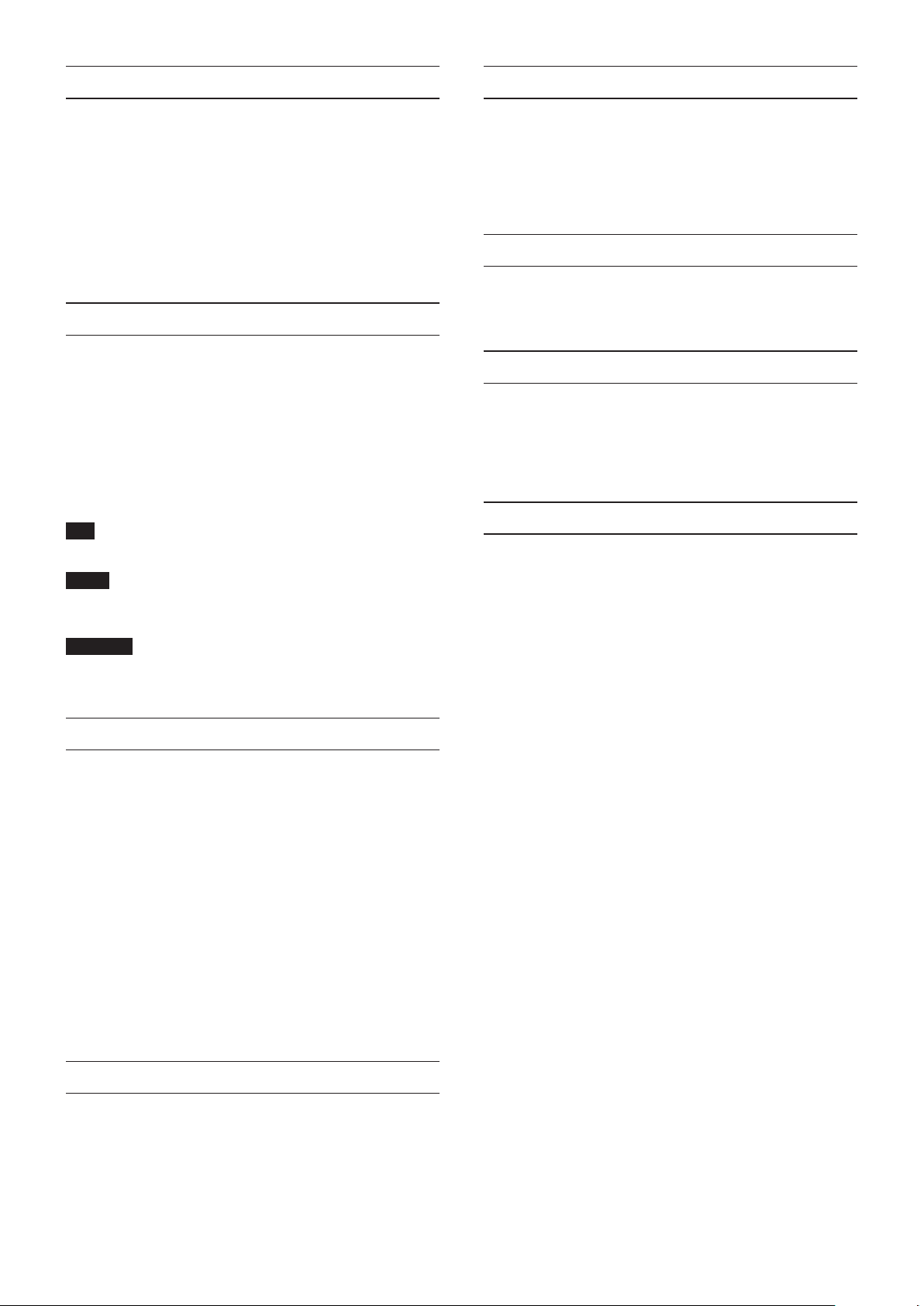
Included items
Beware of condensation
This product includes the following items.
Take care when opening the package to avoid damaging the
items. Keep the packing materials for transportation in the future.
Please contact the store where you purchased this unit if any of these
items are missing or have been damaged during transportation.
Main unit ............................................................................................... × 1
0
Power cord .............................................................................................x 1
0
Rackmount screw kit .........................................................................× 1
0
Owner’s Manual (this document) including warranty ..........× 1
0
Conventions used in this manual
In this manual, we use the following conventions:
When we refer to buttons, connectors and other parts of this
0
unit, we use a bold font like this: POWER button.
When we show characters that appear on the display, the
0
typeface looks like this: ON. The same format is used for characters that appear on the display of units that can be connected.
As necessary, additional information is provided under TIP,
0
NOTE and CAUTION headings.
TIP
These are tips about how to use the unit.
NOTE
These provide additional explanations and describe special
cases.
Condensation could occur if the unit is moved from a cold place
to a warm place, it is used immediately after a cold room has
been heated or it is otherwise exposed to a sudden temperature
change.
To prevent this, or if this occurs, let the unit sit for one or two
hours at the new room temperature before using it.
Cleaning the unit
Use a dry soft cloth to wipe the unit clean. Do not wipe with chemical cleaning cloths, thinner, alcohol or other chemical agents. Doing so could damage the surface or cause discoloration.
Using the TEAC Global Site
You can download this Owner’s Manual and the Reference Manual necessary for this unit from the TEAC Global Site (http://
teac-global.com/).
In the TASCAM Downloads section, select the desired language
to open the Downloads website page for that language.
Product registration
Customers in the USA, please visit the following TASCAM website to register your TASCAM product online.
http://tascam.com/
CAUTION
Failure to follow these instructions could result in injury, damage to equipment or lost recording data, for example.
Precautions for placement and use
The operating temperature range of this unit is 0–40 °C.
0
Do not install this unit in the following types of locations. Do-
0
ing so could cause malfunction.
Locations with frequent vibrations
Near windows or other places exposed to direct sunlight
Near heaters or other extremely hot places
Extremely cold places
Very humid or poorly ventilated places
Very dusty places
Make sure that the unit is mounted in a level position for cor-
0
rect operation.
To enable good heat dissipation, do not place anything on
0
top of the unit.
Do not place the unit on top of a power amplifier or other de-
0
vice that generates heat.
Notes about power supplies
Insert the included power cord all the way into the AC IN con-
0
nector.
Do not connect a power supply other than one that is
0
AC100V-240V (50-60Hz).
Hold the power cord by its plug when connecting or discon-
0
necting it.
TASCAM ML-32D / ML-16D
6
Page 7
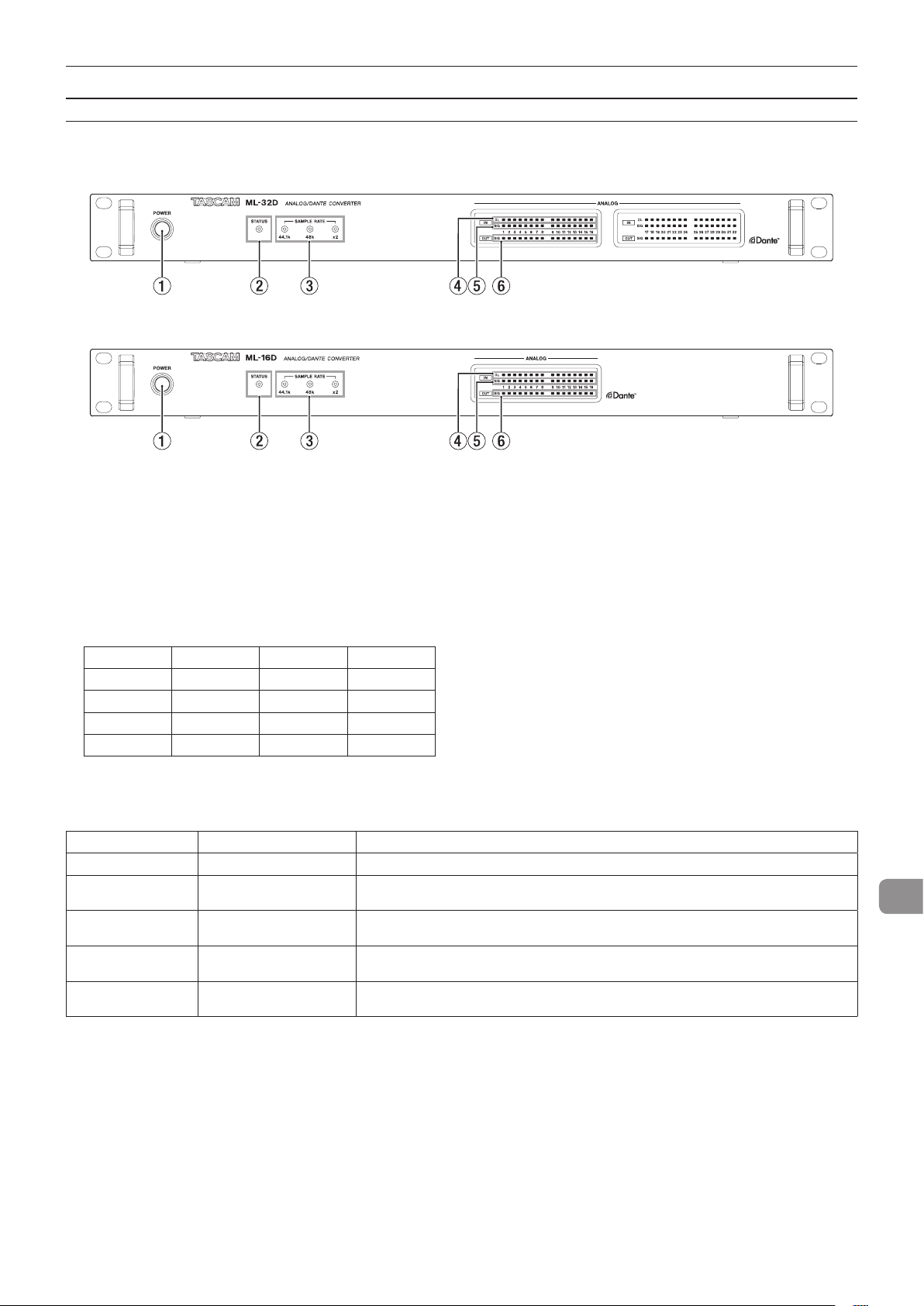
Names of Parts
Front panel
ML−32D
ML−16D
1 POWER button and indicator
Press this button to turn the unit on and off.
2 STATUS indicator
The STATUS indicator shows the state of the unit by lighting
blue or red or staying unlit. “STATUS indicator lighting status
details” on page 7
3 SAMPLE RATE indicator
The three SAMPLE RATE indicators (44.1k, 48k and ×2) light
to show the sampling frequency status of the unit.
44.1kHz 48kHz x2
44.1kHz Lit Unlit Unlit
48kHz Unlit Lit Unlit
88.2kHz Lit Unlit Lit
96kHz Unlit Lit Lit
STATUS indicator lighting status details
STATUS indicator Note
Ordinary operation Lit blue
Malfunctioning
(Dante)
Muted Lit red
Dante network error
Dante redundancy
error
Rapidly flashing red
(four times per second)
Flashing red
(twice per second)
Blinking blue
(once per second)
The Dante module is malfunctioning.
The indicator lights red when the clock is stabilizing after the unit starts up and when
the sampling frequency or other Dante setting has been changed, for example.
The Dante network is not connected.
Redundancy is set and the secondary is being used because the primary is unavailable.
4 OL indicators
These light when analog input signals overload.
5 IN SIG indicators
These light when sound is being input through the analog
inputs.
Input is judged to have occurred when the signal level exceeds −60 dBFS.
6 OUT SIG indicators
These light when sound is being output through the analog
outputs.
Output is judged to have occurred when the signal level exceeds −60 dBFS.
TASCAM ML-32D / ML-16D
7
Page 8
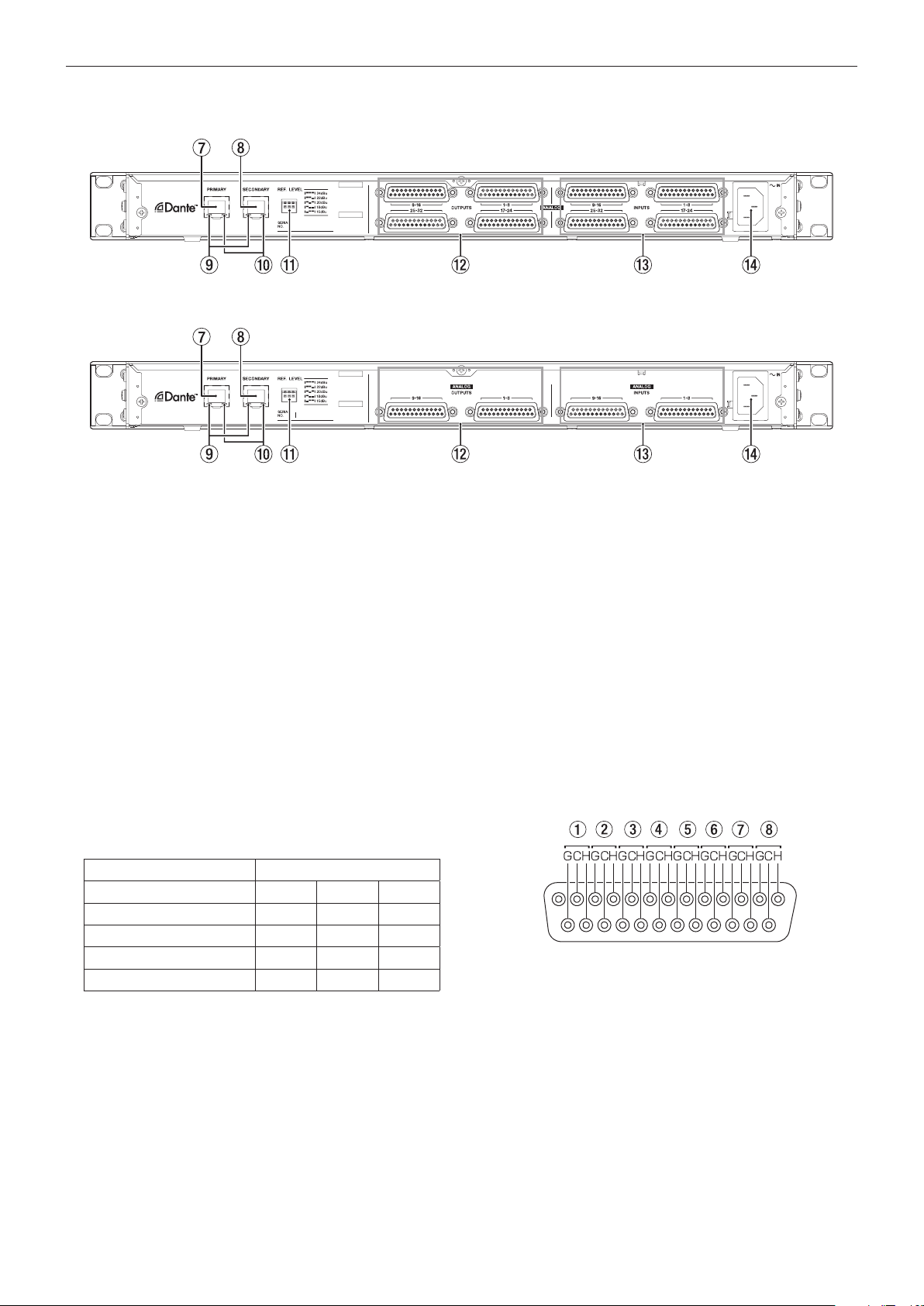
Rear panel
14
25
24 23 22 21 20 19 18 17 16 15
1-8 INPUTS / OUTPUTS
ML−32D
ML−16D
7 PRIMARY connector
This is the main Dante transmission connector.
Use this to connect to a Dante network all the time.
8 SECONDARY connector
This is the secondary Dante transmission connector. The use
changes depending on the mode.
When in redundant mode, this connects to the secondary
Dante network.
When in switched (daisy chain) mode, use to connect another
Dante device in the chain.
9 Link status/activity indicator
Green indicates that a link is established between the devices.
Blinking indicates that signals are being transmitted between
the devices.
0 Gigabit link status indicator
Orange indicates that a gigabit Ethernet link has been established.
q REF. LEVEL switches
Use these to set the analog input/output reference level.
Max level/Reference level Switch
+24 dBu/+4 dBu
+22 dBu/+4 dBu
+20 dBu/+4 dBu
+18 dBu/+4 dBu
+15 dBu/+6 dBu
w ANALOGOUTPUT 1-8/9-16/17-24/25-32 connectors
These are 25-pin D-Sub balanced analog output connectors.
Use analog output D-Sub multi-cables to connect these to
external balanced analog input devices and transmit signals
for channels 1–8, 9–16, 17-24 and 25-32.
The pin assignments* of the ANALOG OUTPUTS connectors
are as shown below.
(1-8, 9-16, 17-24 and 25-32 connectors follow the same pattern.)
3 3 3
3 3 c
3 c 3
3 c c
c 3 3
e ANALOG INPUTS 1-8/9-16/17-24/25-32 connectors
These analog input connectors are balanced D-Sub 25-pin.
Use analog input D-Sub multi-cables to connect these to external balanced analog output devices and transmit signals
for channels 1–8, 9–16, 17-24 and 25-32.
The pin assignments* of the ANALOG INPUTS connectors are
as shown below.
(1-8, 9-16, 17-24 and 25-32 connectors follow the same pattern.)
Pin assignments adhere to the TASCAM DB-25 Pinout Stan-
*
dard (AES59-2012)
ANALOG INPUTS / OUTPUTS
ch 1 ch 2 ch 3 ch 4 ch 5 ch 6 ch 7 ch 8
9-16 INPUTS / OUTPUTS
ch 9
17-24 INPUTS / OUTPUTS
ch 17 ch 18 ch 19 ch 20 ch 21 ch 22 ch 23 ch 24
25-32 INPUTS / OUTPUTS
ch 25
13
12 11 10 98765432
ch 10
ch 26
ch 11
ch 27
ch 12
ch 28
ch 13
ch 14
ch 29
ch 30
ch 16
ch 15
ch 32
ch 31
1
r AC IN connector
Plug the included power cord in here.
TASCAM ML-32D / ML-16D
8
Page 9
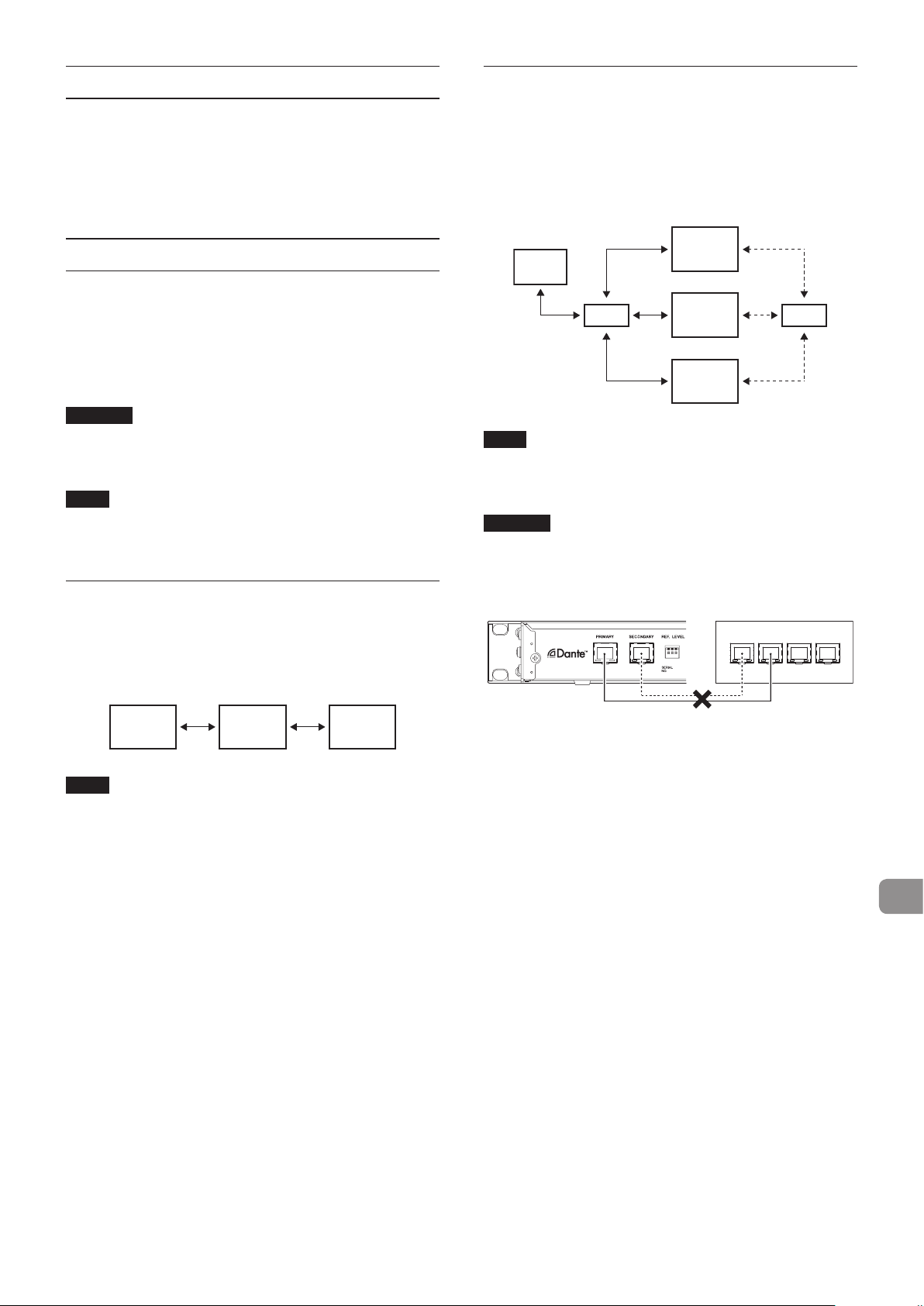
Notes about Dante
Primary Secondary
Dante is a transmission protocol developed by Audinate.
Using networks based on gigabit Ethernet standards, it enables
multichannel (512 IN/512 OUT) transmission and high precision,
for example.
Check the Audinate website for details about Dante.
https://www.audinate.com/
Redundant connection
For recording situations where retakes are not possible, including live performances, a connection set up like the following
uses two completely independent primary and secondary networks.
Redundant connection example
Connecting to a Dante network
In order to set up and use this card, you must also set up the
Ethernet network that it is connected to, a computer that runs
Dante Controller and other devices that support Dante.
LAN cables used for connections
Use STP cables that are category 5e or higher.
Both crossover and straight cables can be used.
CAUTION
This unit is not compatible with 100Mbps Ethernet switching
hubs. Always use switching hubs that support Layer 2 and
Gigabit Ethernet.
NOTE
Set the computer to set the IP address automatically.
i
Restarting the computer might be necessary if a previous
i
network setting is still active on the computer.
Switched (daisy chain) connection
Dante devices can be daisy-chained when there are few connected devices and when not using a switching hub. Connect
them as shown below.
Switched (daisy chain) connection example
Mixer
ML-32D /
ML-16D
ML-32D /
ML-16D
Mixer
PC
HUB
ML-32D /
ML-16D
ML-32D /
ML-16D
HUB
NOTE
Settings for switched (daisy chain) and redundant connections do not change automatically. Change the settings on
the Dante Controller Network Config screen.
CAUTION
The primary and secondary networks cannot be connected
i
to each other in any way.
Do not connect the primary and secondary networks to the
i
same switching hub.
Hub
Secondary
Primary
NOTE
When using a switched (daisy chain) connection, connect to
i
either the PRIMARY or SECONDARY connector.
If the number of connected devices increases, raising the la-
i
tency setting will be necessary.
TASCAM ML-32D / ML-16D
9
Page 10
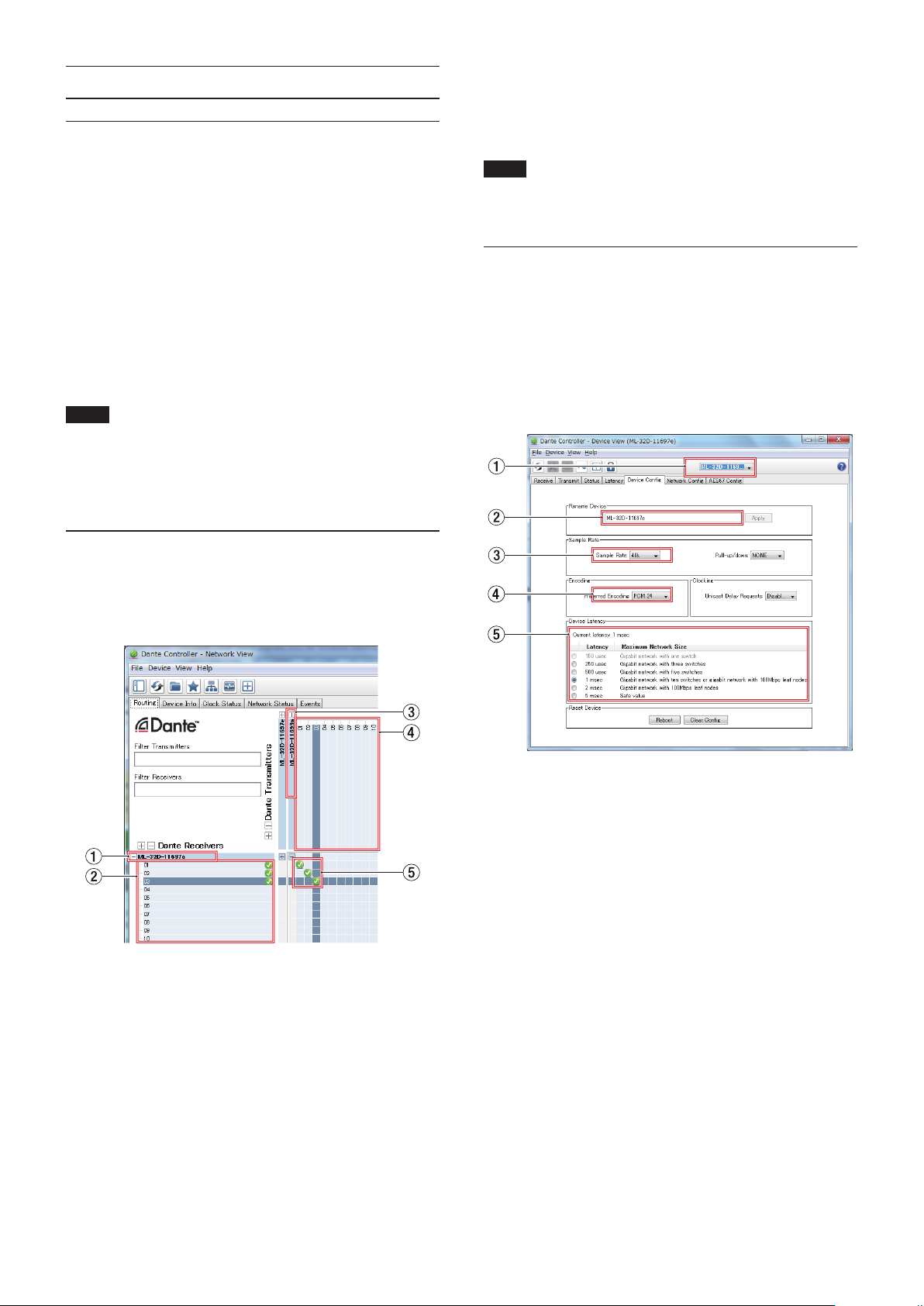
Using Dante Controller
Dante Controller overview
This unit uses the Dante Controller application, which is available at the Audinate website, to connect with other devices that
support Dante.
Download the latest version of the Dante Controller application
and an operation manual from the Audinate website.
Audinate download page
https://www.audinate.com/products/software/dante-controller
5 Audio routing
Route the audio channels of the transmitting and receiving
devices that you want to connect here.
Left-click the intersection of the channels you want to connect on the matrix to connect them.
NOTE
While pressing the computer keyboard Ctrl key, left-click the
“-” at the intersection of device names to connect all connectable channels at once.
Changing sampling frequencies and bit depths with Dante Controller
Make at least the following settings using a computer that has
Dante Controller installed.
Set the audio routing.
0
Adjust the sampling frequency and bit depth of each Dante
0
device.
NOTE
Settings made using Dante Controller are stored in the builtin memory of each Dante device.
Unless settings are modified, connections will not change
even if Dante Controller is quit or the computer is disconnected from the Dante network.
Audio routing settings
When Dante Controller is launched, the Network View screen
shown below will open.
On this screen, you can set and monitor conditions related to
the Dante network.
Double-click a device name on the Network View screen to open
the Device View screen.
On this screen, you can set and monitor conditions related to
devices on the Dante network.
Click the Device Config tab to open the page where you can
change the sampling frequency, bit rate and other settings of
the device selected in 1 shown in the illustration below.
1 Receiving device name
This is the name of a receiving device on the Dante network.
2 Receiving device channels
These are the names of the channels of the receiving device
on the Dante network.
3 Transmitting device name
This is the name of a transmitting device on the Dante network.
4 Transmitting device channels
These are the names of the channels of the transmitting device on the Dante network.
1 Device name
This is the name of the device that can have its settings
changed in the current Device View.
2 Change device name
Edit the device name.
3 Sampling frequency
Set the sampling frequency.
4 Bit depth
Set the bit depth.
TASCAM ML-32D / ML-16D
10
Page 11

5 Latency setting
Set the latency.
Use the following guidelines to change the latency setting.
Selectable
latency value
250usec
500usec
1msec
2msec
5msec
CAUTION
Changing the name of a device will clear audio routing
i
settings. For this reason, we recommend changing device
names to names that are easy to identify before setting audio
routings.
Depending on network connection conditions, setting the
i
latency to a value higher than the guideline might be necessary.
NOTE
When using a switched (daisy chain) connection that does
not use a switching hub, set the latency according to the
number of Dante devices that signals pass through as shown
below.
Switched (daisy chain) connection example
Passes through 2 devices
Transmitting
device
Connected network setup guideline
The transmission route from the transmitting device to the receiving device
passes through 1 gigabit switching hub.
The transmission route from the transmitting device to the receiving device
passes through 5 gigabit switching hub.
The transmission route from the transmitting device to the receiving device
passes through 10 gigabit switching hub.
The transmission speed of the transmitting device is 100 Mbps.
Use this maximum selectable latency value when creating a large-scale network.
1st device 2nd device
Receiving
device
Specifications
Ratings
Formats
44.1/48 kHz, 16/24 bit
88.2/96 kHz, 16/24 bit
Input/output ratings
PRIMARY/SECONDARY connectors
Connector: RJ-45
Transmission protocol: Dante
Gigabit Ethernet standard: 1000BASE-T (IEEE 802.3ab)
Cables: category 5e or faster STP cables
ANALOG OUTPUTS connectors
Connector: D-sub 25-pin
Locking screws: No. 4-40 UNC (inch type)
Nominal output levels: +4 dBu, +6 dBu (only when maximum
output level is +15 dBu)
Maximum output levels: +24 dBu, +22 dBu, +20 dBu, +18
dBu, +15 dBu (set by
switches
Output impedance: 200 Ω or lower
Applicable load impedance: 2 kΩ or higher
ANALOG INPUTS connectors
Connector: D-sub 25-pin
Locking screws: No. 4-40 UNC (inch type)
Nominal input levels: +4 dBu, +6 dBu (only when maximum
input level is +15 dBu)
Maximum input levels: +24 dBu, +22 dBu, +20 dBu, +18 dBu,
+15 dBu (set by
Input impedance: 10 kΩ or higher
0 dBu=0.775 Vrms
0
)
REF. LEVEL
REF. LEVEL
switches
)
Passes through 1 devices
Transmitting
device
1st device
Receiving
device
Audio performance
0
ANALOG IN e DANTE OUT
Frequency response
+0.1 dB/-0.5 dB: 20 Hz/20 kHz
(-16 dBFS input, 44.1/48 kHz sampling frequency, JEITA)
+0.1 dB/-0.5 dB: 20 Hz/40 kHz
(-16 dBFS input, 88.2/96 kHz sampling frequency, JEITA)
Distortion (THD+N)
0.001% or less
(-1 dBFS input, 1 kHz, 44.1/48/88.2/96 kHz sampling frequency,
JEITA)
S/N ratio
113 dB or higher
(44.1/48/88.2/96 kHz sampling frequency, JEITA)
Crosstalk
115 dB or higher
(1 kHz, 44.1/48/88.2/96 kHz sampling frequency, JEITA)
TASCAM ML-32D / ML-16D
11
Page 12
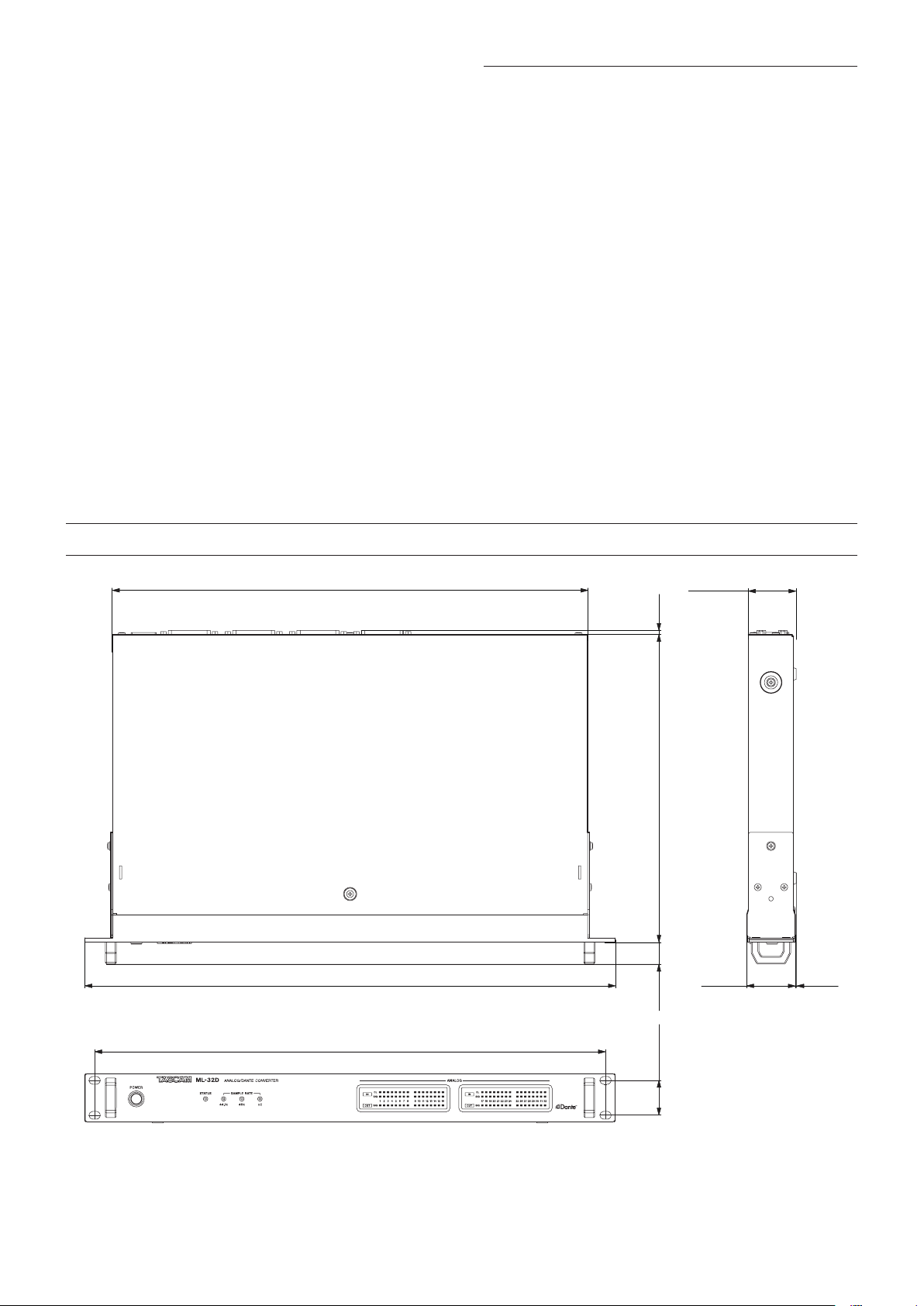
0
1mm
41.7mm
433mm
DANTE IN e ANALOG OUT
Frequency response
+0.1 dB/-0.5 dB: 20 Hz/20 kHz
(-16 dBFS input, 44.1/48 kHz sampling frequency, JEITA)
+0.1 dB/-1.0 dB: 20 Hz/40 kHz
(-16 dBFS input, 88.2/96 kHz sampling frequency, JEITA)
Distortion (THD+N)
0.001% or less
(-1 dBFS input, 1 kHz, 44.1/48/88.2/96 kHz sampling frequency,
JEITA)
S/N ratio
110 dB or higher
(44.1/48/88.2/96 kHz sampling frequency, JEITA)
Crosstalk
115 dB or higher
(1 kHz, 44.1/48/88.2/96 kHz sampling frequency, JEITA)
Other
Power
AC100-240 V, 50/60 Hz
Power consumption
22W (ML-32D)
14W (ML-16D)
Dimensions (width × height × depth)
483 × 45 × 303.8 mm (W x H x D)
Weight
3.5 kg (ML-32D)
3.3 kg (ML-16D)
Operating temperature range
0–40º C
Dimensional drawings
483mm
44mm
465mm
Illustrations in this manual might differ in part from the actual product.
0
Specifications and external appearance might be changed without notification to improve the product.
0
TASCAM ML-32D / ML-16D
12
31.8mm 20mm 280mm 3.8mm
Page 13

MODE D'EMPLOI
ATTENTION: POUR RÉDUIRE LE RISQUE D'ÉLECTROCUTION, NE RETIREZ PAS LE CAPOT
(OU L'ARRIÈRE). AUCUNE PIÈCE INTERNE N'EST RÉPARABLE PAR L'UTILISATEUR. CONFIEZ
TOUTE RÉPARATION À UN SERVICE APRÈS-VENTE QUALIFIÉ.
Le symbole d'éclair à tête de flèche dans un triangle équilatéral sert à prévenir l'utilisateur
de la présence dans l'enceinte du produit d'une «tension dangereuse» non isolée d'une
grandeur suffisante pour constituer un risque d'électrocution pour les personnes.
Le point d'exclamation dans un triangle équilatéral sert à prévenir l'utilisateur de la présence d'instructions importantes de fonctionnement et de maintenance (entretien) dans
les documents accompagnant l'appareil.
8
Pour les consommateurs européens
AVERTISSEMENT: POUR PRÉVENIR
LES RISQUES D'INCENDIE ET
D'ÉLECTROCUTION, N'EXPOSEZ PAS CET
APPAREIL À LA PLUIE NI À L'HUMIDITÉ.
AUX USA/CANADA, UTILISEZ UNIQUEMENT UNE
TENSION D'ALIMENTATION DE 120 V.
Pour le Canada
THIS CLASS B DIGITAL APPARATUS COMPLIES WITH CANADIAN
ICES-003.
CET APPAREIL NUMÉRIQUE DE LA CLASSE B EST CONFORME À
LA NORME NMB-003 DU CANADA.
Ce produit est conforme aux impératifs
des directives européennes et autres
règlements de la Commission.
Informations sur le marquage CE
EN55103-2
a) Environnement électromagnétique applicable: E1,
E2, E3, E4
b) Courant d'appel r.m.s. moyen de la demi-période
1. À la mise sous tension initiale: 2,91
2. Après une interruption d'alimentation de 5s:
0,15Arms
Arms
Mise au rebut des équipements électriques et
électroniques
(a) Tous les équipements électriques et électroniques et piles/
accumulateurs hors d'usage doivent être traités séparément
de la collecte municipale d'ordures ménagères dans des
points de collecte désignés par le gouvernement ou les
autorités locales.
(b) En vous débarrassant correctement des équipements
électriques/électroniques et piles/accumulateurs hors
d'usage, vous contribuerez à la sauvegarde de précieuses
ressources et à la prévention de potentiels effets négatifs sur
la santé humaine et l'environnement.
(c) Le traitement incorrect des équipements électriques/électro-
niques et piles/accumulateurs hors d'usage peut avoir des
effets graves sur l'environnement et la santé humaine en
raison de la présence de substances dangereuses dans les
équipements.
(d) Le symbole de déchets d'équipements électriques et
électroniques (DEEE), qui représente une poubelle à
roulettes barrée d'une croix, indique que les équipements électriques/électroniques et piles/accumulateurs doivent être collectés et traités séparément des
déchets ménagers.
(e) Des systèmes de retour et de collecte sont disponibles
pour l'utilisateur final. Pour des informations plus détaillées
sur la mise au rebut des vieux équipements électriques/
électroniques et piles/accumulateurs hors d'usage, veuillez
contacter votre mairie, le service d'ordures ménagères ou le
magasin dans lequel vous avez acquis l'équipement.
TASCAM ML-32D / ML-16D
13
Page 14
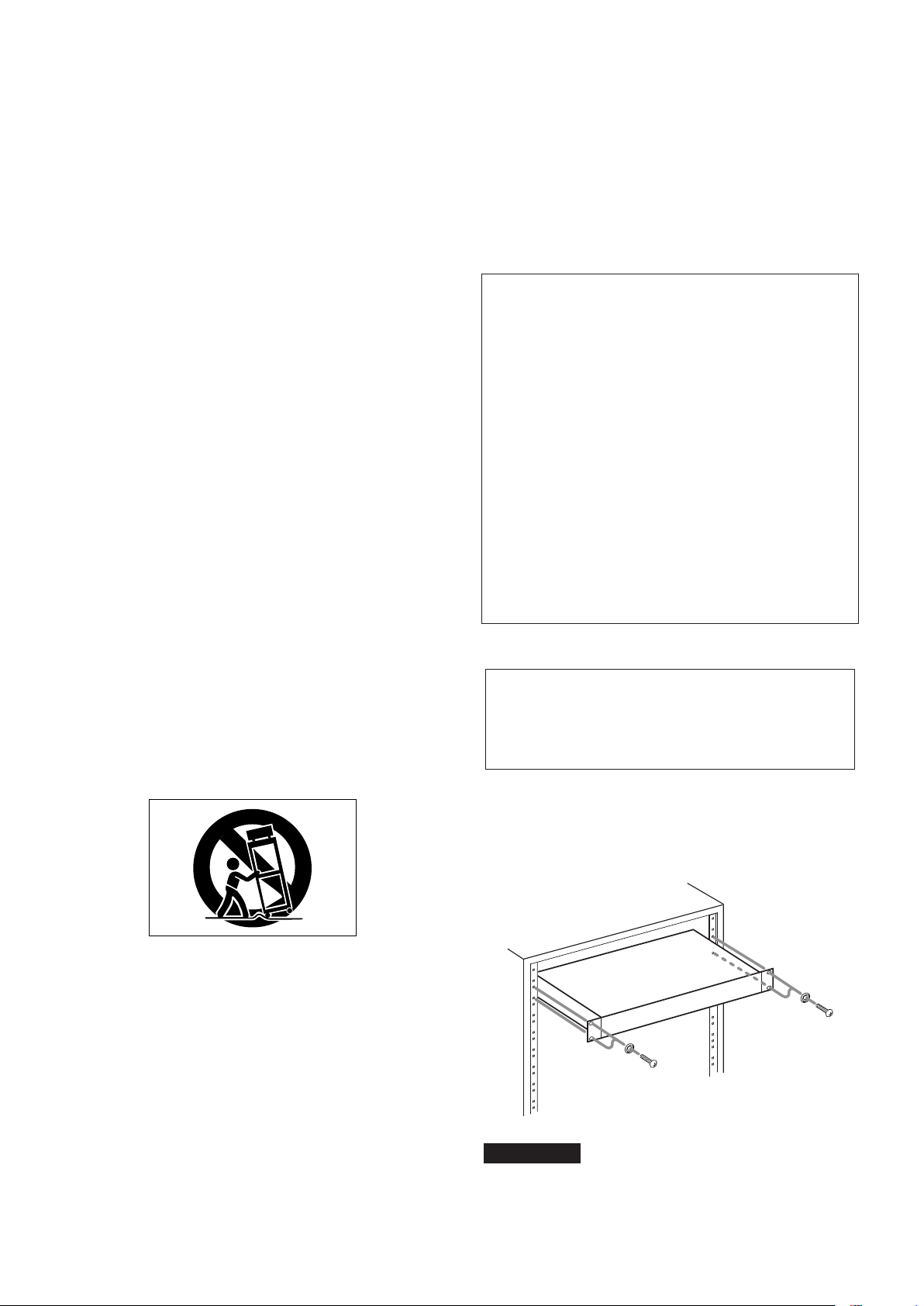
1 Lisez ces instructions.
2 Conservez ces instructions.
3 Tenez compte de tous les avertissements.
4 Suivez toutes les instructions.
5 N'utilisez pas cet appareil avec de l'eau à proximité.
6 Ne nettoyez l'appareil qu'avec un chion sec.
7 Ne bloquez aucune ouverture de ventilation.
Installez-le conformément aux instructions du fabricant.
8 N'installez pas l'appareil près de sources de chaleur
telles que des radiateurs, bouches de chauffage,
poêles ou autres appareils (y compris des amplicateurs) dégageant de la chaleur.
9 Ne neutralisez pas la fonction de sécurité de la che
polarisée ou de terre. Une che polarisée a deux broches, l'une plus large que l'autre. Une che de terre
a deux broches identiques et une troisième broche
pour la mise à la terre. La broche plus large ou la troisième broche servent à votre sécurité. Si la che fournie n'entre pas dans votre prise, consultez un électricien pour le remplacement de la prise obsolète.
10 Évitez de marcher sur le cordon d'alimentation et
de le pincer, en particulier au niveau des ches, des
prises secteur, et du point de sortie de l'appareil.
• La fiche secteur est utilisée comme dispositif de
déconnexion et doit donc toujours rester disponible.
• Des précautions doivent être prises en cas d'utilisation
d'écouteurs ou d'un casque avec le produit car une
pression sonore excessive (volume trop fort) dans les
écouteurs ou dans le casque peut causer une perte
auditive.
• Si vous rencontrez des problèmes avec ce produit,
contactez TEAC pour une assistance technique.
N'utilisez pas le produit tant qu'il n'a pas été réparé.
ATTENTION
• N'exposez pas cet appareil aux gouttes ni aux
éclaboussures.
• Ne placez pas d'objet rempli de liquide sur l'appareil,
comme par exemple un vase.
• N’installez pas cet appareil dans un espace confiné
comme une bibliothèque ou un meuble similaire.
• L’appareil doit être placé suffisamment près de
la prise de courant pour que vous puissiez à tout
moment attraper facilement la fiche du cordon
d'alimentation.
• Si le produit utilise des piles/batteries (y compris
un pack de batteries ou des batteries fixes), elles ne
doivent pas être exposées au soleil, au feu ou à une
chaleur excessive.
• PRÉCAUTION pour les produits qui utilisent des
batteries remplaçables au lithium: remplacer une
batterie par un modèle incorrect entraîne un risque
d'explosion. Remplacez-les uniquement par un type
identique ou équivalent.
11 N'utilisez que des fixations/accessoires spécifiés par
le fabricant.
12 Utilisez-le uniquement avec des chariots, socles, tré-
pieds, supports ou tables spéciés par le fabricant ou
vendus avec l'appareil. Si un chariot est utilisé, faites
attention à ne pas être blessé par un renversement
lors du déplacement de l'ensemble chariot/appareil.
13 Débranchez cet appareil en cas d'orage ou de non-
utilisation prolongée.
14 Confiez toute réparation à des techniciens de main-
tenance qualifiés. Une réparation est nécessaire si
l'appareil a été endommagé d'une quelconque façon,
par exemple si le cordon ou la fiche d'alimentation
est endommagé, si du liquide a été renversé sur l'appareil ou si des objets sont tombés dedans, si l'appareil a été exposé à la pluie ou à l'humidité, s'il ne
fonctionne pas normalement, ou s'il est tombé.
• L’appareil tire un courant nominal de veille de la prise
secteur quand son interrupteur POWER ou STANDBY/
ON n’est pas en position ON.
AVERTISSEMENT
• Les produits ayant une construction de Classe !
sont équipés d'un cordon d'alimentation avec
une fiche de terre. Le cordon d'un tel produit doit
être branché dans une prise secteur avec terre de
sécurité.
8
MONTAGE EN RACK DE L'UNITÉ
Utilisez le kit de montage en rack pour monter l'unité dans un
rack 19" standard, comme représenté ci-dessous.
Retirez les pieds de l’unité avant le montage.
ATTENTION
•
Laissez 1U d'espace au-dessus de l'unité pour la ventilation.
•
Laissez au moins 10 cm à l'arrière de l'unité pour la
ventilation.
TASCAM ML-32D / ML-16D
14
Page 15

Contenu
Caractéristiques ..................................................................................... 15
Éléments fournis ................................................................................... 15
Conventions employées dans ce mode d'emploi ..................... 16
Précautions concernant l'emplacement et l'emploi ................ 16
Notes sur les alimentations ............................................................... 16
Attention à la condensation ............................................................. 16
Nettoyage de l'unité ............................................................................ 16
Utilisation du site mondial TEAC ..................................................... 16
Nom des parties .................................................................................... 17
Face avant ........................................................................................... 17
Face arrière ......................................................................................... 18
Remarques à propos de Dante ........................................................ 19
Connexion à un réseau Dante .......................................................... 19
Connexion commutée (en chaîne) ............................................ 19
Connexion redondante .................................................................. 19
Emploi de Dante Controller .............................................................. 20
Présentation de Dante Controller ..............................................20
Réglages de routage audio ........................................................... 20
Changement de la fréquence et de la résolution d'échantil-
lonnage avec Dante Controller ................................................... 20
Caractéristiques techniques ............................................................. 21
Données .............................................................................................. 21
Valeurs d'entrée/sortie ................................................................... 21
Performances audio ........................................................................ 21
Dessins avec cotes ................................................................................ 22
Autres ................................................................................................... 22
Merci beaucoup pour l'achat d'un convertisseur analogique/
Dante TASCAM ML-32D à 32canaux ou ML-16D à 16canaux.
Avant d'utiliser cette unité, lisez attentivement ce mode d'emploi pour pouvoir l'utiliser correctement et apprécier de travailler
avec elle durant de nombreuses années. Une fois la lecture de ce
mode d'emploi terminée, veillez à le conserver en lieu sûr pour
référence ultérieure.
Vous pouvez aussi télécharger ce mode d'emploi depuis le site
mondial de TEAC (http://teac-global.com/).
Caractéristiques
32canaux d’entrée ligne analogique et 32canaux de sortie
0
de ligne analogique (D-sub 25broches) (ML-32D)
16canaux d’entrée ligne analogique et 16canaux de sortie
0
de ligne analogique (D-sub 25broches) (ML-16D)
Interface Dante incluse en standard
0
L’AES67 est également pris en charge, de sorte que la
0
connexion est possible avec les technologies audio réseau
Ravenna et compatibles
Ports Dante principal et secondaire inclus pour permettre la
0
redondance
Un routage flexible est possible au moyen de Dante Controller
0
Prise en charge des fréquences et résolutions d'échantillon-
0
nage jusqu'à 96kHz et 24bits
LED témoins de signal/saturation d’entrée et saturation de
0
sortie
Le niveau de référence peut être choisi
0
Montage en rack 1U
0
Éléments fournis
Ce produit est livré avec les éléments suivants.
Ouvrez l'emballage avec soin pour ne pas endommager ces
éléments. Conservez les matériaux d'emballage pour de futurs
transports.
Si un élément quelconque est manquant ou a été endommagé
durant le transport, veuillez contacter le magasin dans lequel
vous avez acheté cette unité.
Unité principale ..................................................................................× 1
0
Cordon d'alimentation secteur .....................................................× 1
0
Kit de vis pour montage en rack ................................................... × 1
0
Mode d'emploi (ce document) incluant la garantie ..............× 1
0
TASCAM ML-32D / ML-16D
15
Page 16

Conventions employées dans ce mode d'emploi
Dans ce document, les conventions suivantes sont employées:
Quand nous nous référons à des touches, connecteurs et
0
autres parties physiques de cette unité, nous utilisons des caractères gras comme ceci: touche POWER.
Quand nous représentons des caractères apparaissant à
0
l'écran, nous les représentons comme ceci: ON. Le même format est employé pour les caractères qui s'affichent sur l'écran
d'unités pouvant être connectées.
Si nécessaire, des informations supplémentaires sont fournies
0
sous les intitulés CONSEIL, NOTE et ATTENTION.
CONSEIL
Ce sont des conseils concernant l'emploi de l'unité.
NOTE
Ce sont des explications supplémentaires et des descriptions
de cas particuliers.
ATTENTION
Ne pas suivre ces instructions peut par exemple entraîner des
blessures, des dommages pour l'équipement ou la perte de
données enregistrées.
Attention à la condensation
De la condensation peut se produire si l'unité est déplacée d'un
endroit froid à un endroit chaud, est utilisée dans une pièce qui
vient d'être chauffée ou soumise à des changements brutaux de
température.
Pour empêcher cela ou si cela se produit, laissez l’unité une ou deux
heures à la température de la nouvelle pièce avant de l'utiliser.
Nettoyage de l'unité
Essuyez l'unité avec un chiffon sec et doux pour la nettoyer. Ne
l'essuyez pas avec des lingettes de nettoyage contenant des
produits chimiques, du diluant, de l'alcool ou d'autres agents
chimiques. Cela pourrait endommager la surface ou causer une
décoloration.
Utilisation du site mondial TEAC
Vous pouvez télécharger ce mode d'emploi et le manuel de
référence nécessaires à cette unité depuis le site mondial TEAC
(http://teac-global.com/).
Dans la section TASCAM Downloads (téléchargements TASCAM),
sélectionnez la langue souhaitée afin d'ouvrir la page de téléchargement du site web pour cette langue.
Précautions concernant l'emplacement et l'emploi
La plage de température de fonctionnement de cette unité
0
est 0–40°C.
Ne placez pas cette unité dans les types d'emplacement sui-
0
vants. Cela pourrait entraîner un mauvais fonctionnement.
Lieux sujets à de fréquentes vibrations
Près de fenêtres ou en exposition directe au soleil
Près de chauffages ou dans des lieux extrêmement chauds
Lieux extrêmement froids
Lieux très humides ou mal aérés
Lieux très poussiéreux
Assurez-vous que l'unité est placée dans une position per-
0
mettant son fonctionnement correct.
Pour permettre une bonne dispersion thermique, ne placez
0
rien sur le dessus de l'unité.
Ne placez pas l'unité sur un amplificateur de puissance ou un
0
autre appareil dégageant de la chaleur.
Notes sur les alimentations
Insérez le cordon d'alimentation fourni à fond dans le
0
connecteur ~ IN.
N’utilisez pas une prise secteur fournissant un courant autre
0
que du type CA 100V-240V (50-60Hz).
Tenez le cordon d'alimentation par sa fiche quand vous le
0
branchez ou le débranchez.
TASCAM ML-32D / ML-16D
16
Page 17
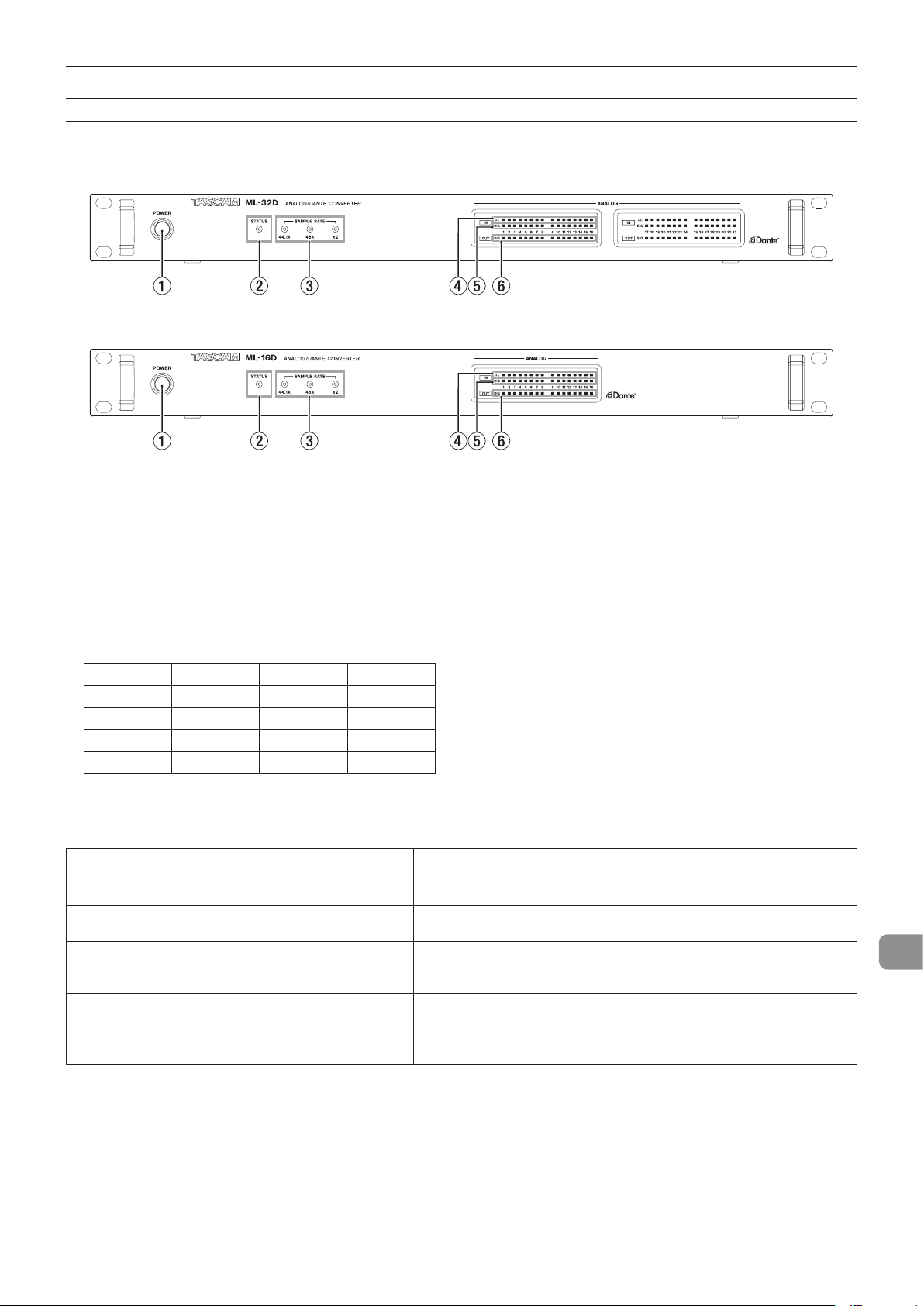
Nom des parties
Face avant
ML-32D
ML−16D
1 Touche et voyant POWER
Pressez cette touche pour mettre l’unité sous/hors tension.
2 Voyant STATUS
Le voyant STATUS indique l'état de l'unité en s’allumant en
bleu ou en rouge, ou en restant éteint. Voir «Explication des
états lumineux du voyant STATUS» en page 17.
3 Voyants SAMPLE RATE
Les trois voyants SAMPLE RATE (44.1k, 48k et ×2) s'allument
pour indiquer la fréquence d'échantillonnage actuelle de
l'unité.
44.1k 48k x2
44,1kHz Allumé Éteint Éteint
48kHz Éteint Allumé Éteint
88,2kHz Allumé Éteint Allumé
96kHz Éteint Allumé Allumé
Explication des états lumineux du voyant STATUS
Voyant STATUS Note
Fonctionnement
ordinaire
Dysfonctionnement
(Dante)
Son coupé Allumé en rouge
Erreur réseau Dante
Erreur de redondance
Dante
Allumé en bleu
Clignotant rapidement en rouge
(quatre fois par seconde)
Clignotant en rouge
(2 fois par seconde)
Clignotant en bleu
(1 fois par seconde)
4 Voyants de saturation (OL)
Ils s'allument quand les signaux d'entrée analogique saturent.
5 Voyants de signal d’entrée (IN SIG)
Ils s'allument quand du son est reçu par les entrées analogiques. Un son est considéré comme reçu si le niveau du
signal dépasse -60 dBFS.
6 Voyants de signal de sortie (OUT SIG)
Ils s'allument quand du son est produit par les sorties analogiques.
Un son est considéré comme produit si le niveau du signal
dépasse -60 dBFS.
Le module Dante ne fonctionne pas correctement.
Le voyant s'allume en rouge lorsque l'horloge est en voie de stabilisation
après le démarrage de l'unité et par exemple lorsqu’on a changé la
fréquence d'échantillonnage ou un autre paramètre Dante.
Le réseau Dante n’est pas connecté.
La redondance est établie et la liaison secondaire est utilisée car la liaison
principale est indisponible.
TASCAM ML-32D / ML-16D
17
Page 18
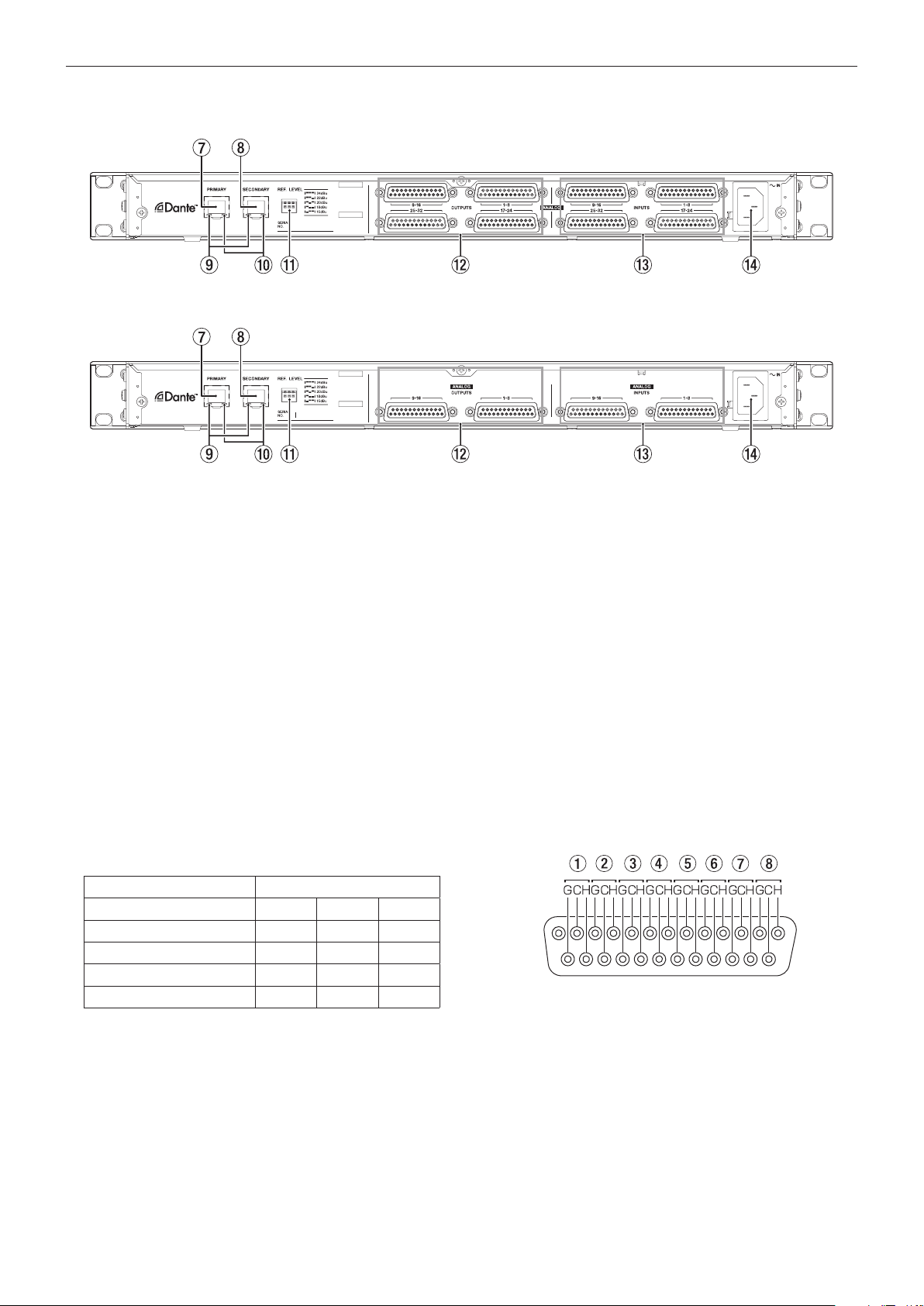
Face arrière
14
25
24 23 22 21 20 19 18 17 16 15
ENTRÉES/SORTIES 1-8
ML-32D
ML−16D
7 Connecteur principal (PRIMARY)
C'est le connecteur de transmission Dante principal.
Utilisez-le toujours pour la connexion à un réseau Dante.
8 Connecteur secondaire (SECONDARY)
C'est le connecteur de transmission Dante secondaire. Son
emploi change en fonction du mode.
En mode redondant, il se connecte au réseau Dante secondaire.
En mode commuté (chaînage en guirlande), utilisez-le pour
connecter un autre périphérique Dante dans la chaîne.
9 Voyant d'activité/état de la liaison
Il s'allume en vert pour indiquer qu'une liaison est établie
entre les appareils.
Il clignote pour indiquer que des signaux sont transmis entre
les appareils.
0 Voyant d'état de liaison Gigabit
Il s'allume en orange pour indiquer qu'une liaison Ethernet
Gigabit a été établie.
q Sélecteurs REF. LEVEL
Utilisez-les pour régler le niveau de référence des entrées et
sorties analogiques.
Niveau max./de référence Sélecteurs
+24 dBu/+4 dBu
+22 dBu/+4 dBu
+20 dBu/+4 dBu
+18 dBu/+4 dBu
+15 dBu/+6 dBu
3 3 3
3 3 c
3 c 3
3 c c
c 3 3
e Connecteurs ANALOG INPUTS 1-8/9-16/17-24/25-32
Ce sont des entrées analogiques sur connecteurs D-Sub
25broches symétriques.
Utilisez des câbles D-Sub d’entrée analogique pour les relier
à des appareils externes à sortie analogique symétrique et
recevoir de ces derniers les signaux des canaux 1-8, 9-16, 1724 et 25-32.
L'assignation des broches* des connecteurs d’entrée ANALOG
INPUTS est indiquée ci-dessous.
(Les connecteurs 1-8, 9-16, 17-24 et 25-32 ont le même brochage.)
*L'assignation des broches suit le standard DB-25 TASCAM
*
(AES59-2012)
ENTRÉES / SORTIES ANALOGIQUES
Can.1 Can. 2 Can. 3 Can. 4 Can. 5 Can.6 Can. 7 Can.8
ENTRÉES/SORTIES 9-16
Can.9
ENTRÉES/SORTIES 17-24
Can.17 Can.18 Can.19 Can.20 Can. 21 Can.22 Can. 23 Can.24
ENTRÉES/SORTIES 25-32
Can.25
13
12 11 10 98765432
Can.10
Can.26
Can.11
Can.27
Can.12
Can.28
Can.13
Can. 29
Can.14
Can.30
Can.15
Can.31
Can.16
Can.32
1
w Connecteurs ANALOG OUTPUTS 1-8/9-16/17-24/
25-32
Ce sont des sorties analogiques sur connecteurs D-Sub
25broches symétriques.
Utilisez des câbles D-Sub de sortie analogique pour les relier
à des appareils externes à entrée analogique symétrique et
transmettre à ces derniers les signaux des canaux 1-8, 9-16,
17-24 et 25-32.
L'assignation des broches* des connecteurs de sortie ANALOG OUTPUTS est indiquée ci-dessous.
(Les connecteurs 1-8, 9-16, 17-24 et 25-32 ont le même brochage.)
TASCAM ML-32D / ML-16D
18
r Connecteur d'alimentation secteur
Branchez ici le cordon d'alimentation électrique fourni.
Page 19

Remarques à propos de Dante
Primaire Secondaire
Dante est un protocole de transmission mis au point par Audinate.
Au travers de réseaux basés sur la norme Ethernet Gigabit, il permet par exemple la transmission multicanal (512entrées/512sorties) avec une haute précision.
Consultez le site web Audinate pour des détails sur Dante.
https://www.audinate.com/
Connexion redondante
Pour les situations d'enregistrement ne permettant pas de refaire une prise, comme les prestations live, une configuration de
connexion telle que la suivante fait appel à deux réseaux, primaire et secondaire, totalement indépendants.
Exemple de connexion redondante
Connexion à un réseau Dante
Afin de configurer et d'utiliser cette carte, vous devez également
configurer le réseau Ethernet auquel elle est connectée, un ordinateur sur lequel tourne Dante Controller et les autres appareils
compatibles Dante.
Câbles réseau (LAN) utilisés pour les connexions
Utilisez des câbles à paire torsadée blindée (STP) de catégorie 5e
ou supérieure.
Il est possible d'utiliser des câbles croisés ou droits.
ATTENTION
Cette unité n'est pas compatible avec les commutateurs
Ethernet 100Mbit/s. Utilisez toujours des commutateurs
compatibles Ethernet Gigabit de couche2.
NOTE
Configurez l'ordinateur pour que les adresses IP soient auto-
i
matiquement définies.
Le redémarrage de l'ordinateur peut être nécessaire si un ré-
i
glage réseau antérieur est encore actif sur l'ordinateur.
Connexion commutée (en chaîne)
Des appareils Dante peuvent être enchaînés lorsqu'il y en a peu
à connecter et qu'aucun commutateur n'est utilisé. Connectez-les comme indiqué ci-dessous.
Exemple de connexion commutée (en chaîne)
Mixeur
PC
HUB
ML-32D /
ML-16D
ML-32D /
ML-16D
HUB
NOTE
Les réglages pour les connexions commutées (en chaîne) et
redondantes ne changent pas automatiquement. Modifiez
les réglages dans l'écran Network Config (configuration réseau) de Dante Controller.
ATTENTION
Les réseaux primaire et secondaire ne peuvent en aucune fa-
i
çon être reliés l'un à l'autre.
Ne connectez pas les réseaux primaire et secondaire au
i
même commutateur.
Hub
Secondaire
Primaire
Mixeur
ML-32D /
ML-16D
ML-32D /
ML-16D
NOTE
Pour une connexion commutée (en chaîne), vous pouvez
i
utiliser aussi bien le connecteur PRIMARY que le connecteur
SECONDARY.
Si le nombre d'appareils connectés augmente, il sera néces-
i
saire d'augmenter le réglage de latence.
TASCAM ML-32D / ML-16D
19
Page 20
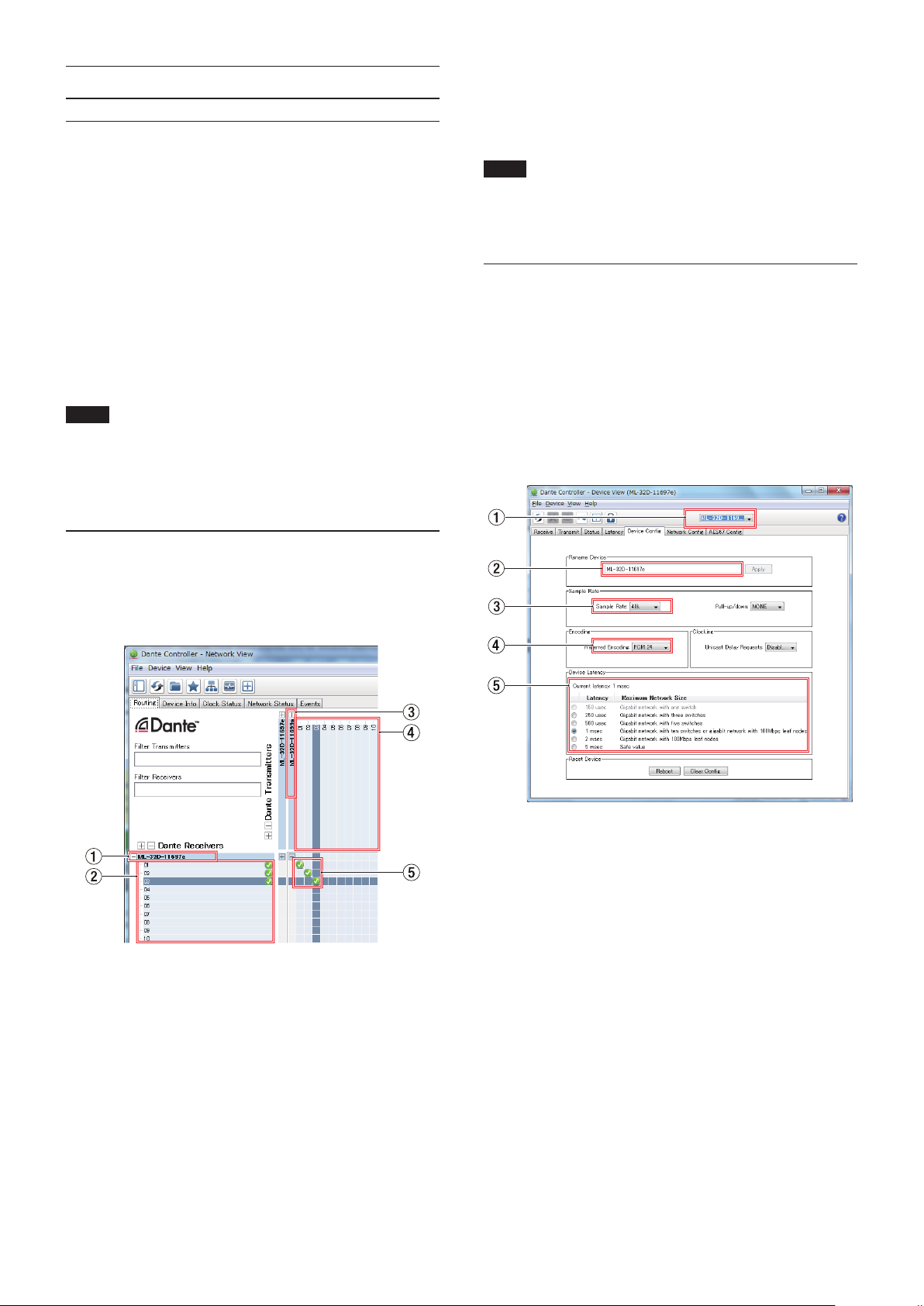
Emploi de Dante Controller
Présentation de Dante Controller
Cette unité utilise l'application Dante Controller, qui est disponible sur le site web Audinate, pour la connexion à d'autres appareils compatibles Dante.
Téléchargez la dernière version de l'application Dante Controller
et son mode d'emploi sur le site web Audinate.
Page de téléchargement Audinate
https://www.audinate.com/products/software/dante-controller
Réglez au moins les paramètres suivants au moyen de l'ordinateur sur lequel est installé Dante Controller.
Configurez le routage audio.
0
Réglez la fréquence d'échantillonnage et la résolution en bits
0
de chaque appareil Dante.
NOTE
Les réglages effectués avec Dante Controller sont conservés
dans la mémoire intégrée à chaque appareil Dante.
Tant que les réglages ne sont pas modifiés, les connexions ne
changent pas même si l'on ferme Dante Controller ou si l'ordinateur est déconnecté du réseau Dante.
5 Routage audio
Faites ici le routage des canaux audio des appareils émetteur
et récepteur que vous souhaitez connecter.
Cliquez avec le bouton gauche de la souris sur l'intersection
des canaux à connecter dans la matrice pour les relier.
NOTE
En maintenant pressée la touche Ctrl du clavier de l'ordinateur, cliquez avec le bouton gauche de la souris sur le «-» à
l'intersection des noms d'appareil pour relier d'un coup tous
les canaux connectables.
Changement de la fréquence et de la résolution d'échantillonnage avec Dante Controller
Double-cliquez sur un nom d'appareil dans l'écran Network View
pour ouvrir l'écran Device View (vue d'appareil).
Dans cet écran, vous pouvez choisir et surveiller les conditions
de fonctionnement des appareils sur le réseau Dante.
Cliquez sur l'onglet Device Config (configuration d'appareil) pour
ouvrir la page dans laquelle vous pouvez changer la fréquence
d'échantillonnage, la résolution en bits et d'autres réglages de
l'appareil sélectionné dans le champ 1 de l'illustration ci-dessous.
Réglages de routage audio
Au lancement de Dante Controller s'ouvre l'écran Network View
(vue réseau) représenté ci-dessous.
Dans cet écran, vous pouvez choisir et surveiller les conditions
de fonctionnement du réseau Dante.
1 Nom de l'appareil récepteur
C'est le nom de l'appareil récepteur sur le réseau Dante.
2 Canaux de l'appareil récepteur
Ce sont les noms des canaux de l'appareil récepteur sur le réseau Dante.
3 Nom de l'appareil émetteur
C'est le nom de l'appareil émetteur sur le réseau Dante.
4 Canaux de l'appareil émetteur
Ce sont les noms des canaux de l'appareil émetteur sur le réseau Dante.
1 Nom d'appareil
C'est le nom de l'appareil dont les réglages peuvent être
changés dans ce même écran Device View.
2 Nouveau nom de l'appareil
Modifiez le nom de l'appareil.
3 Fréquence d'échantillonnage
Réglez la fréquence d'échantillonnage.
4 Résolution en bits
Réglez la résolution en bits.
TASCAM ML-32D / ML-16D
20
Page 21
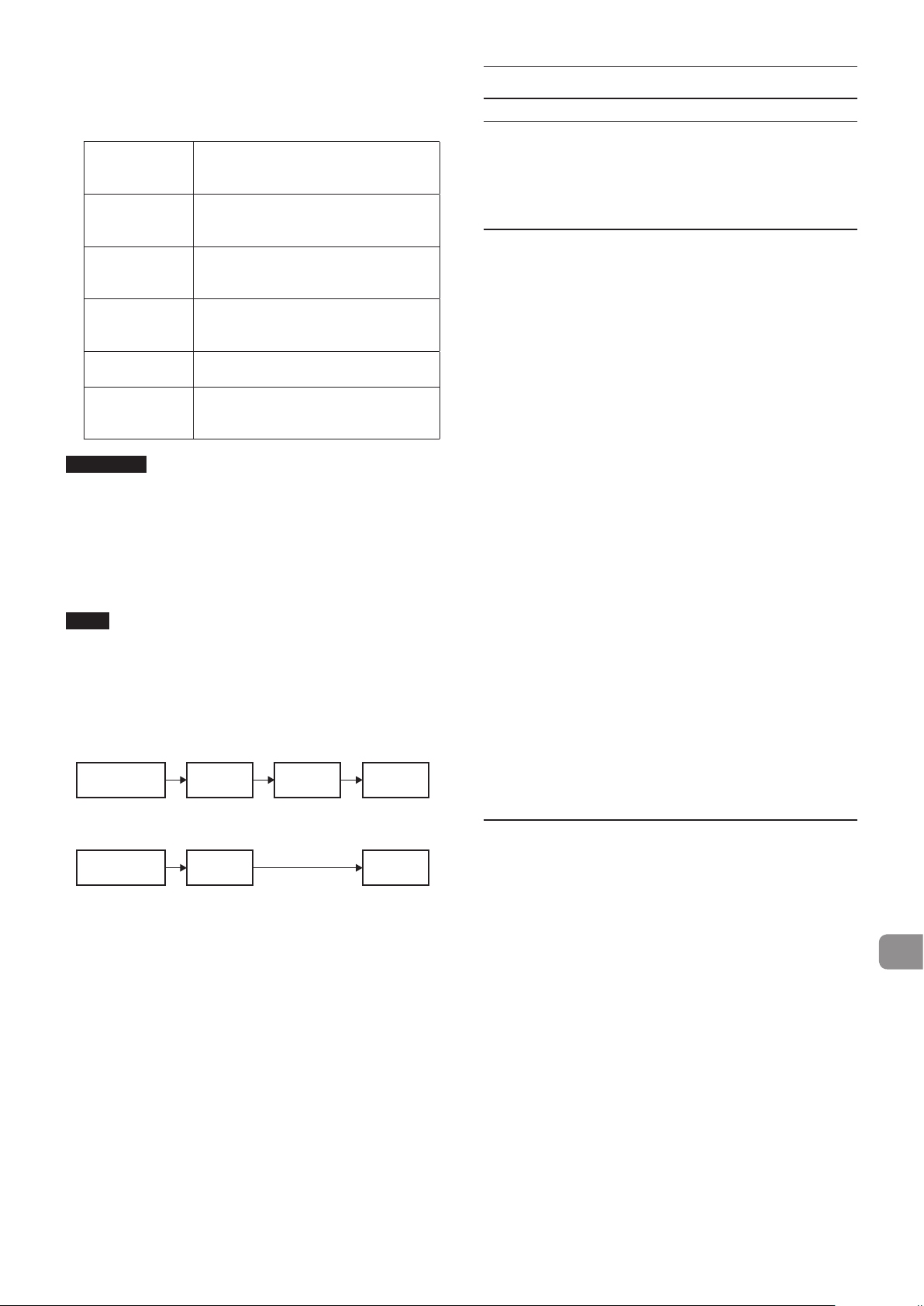
5 Réglage de latence
Réglez la latence.
Utilisez les indications suivantes pour changer le réglage de
latence.
Valeur de
latence
sélectionnable
250usec
500usec
1ms
2ms
5ms
ATTENTION
Changer le nom d'un appareil efface les réglages de routage
i
audio. Pour cette raison, nous vous recommandons de doter
les appareils de noms permettant de facilement les identifier
avant de commencer les réglages de routage audio.
Selon les conditions de connexion du réseau, il peut s'avérer
i
nécessaire de régler la latence sur une valeur plus élevée
qu'indiqué ici.
NOTE
Si vous utilisez une connexion commutée (en chaîne) ne faisant pas appel à un commutateur, réglez la latence en fonction du nombre d'appareils Dante que traversent les signaux,
comme représenté ci-dessous.
Exemple de connexion commutée (en chaîne)
Traversant 2 appareils
Appareil
émetteur
Indication de configuration du réseau
connecté
Le trajet entre l'appareil émetteur et
l'appareil récepteur passe au travers d'un
commutateur Gigabit.
Le trajet entre l'appareil émetteur et
l'appareil récepteur passe au travers de
cinq commutateurs Gigabit.
Le trajet entre l'appareil émetteur et
l'appareil récepteur passe au travers de
dix commutateurs Gigabit.
L'appareil émetteur a une vitesse de
transmission de 100Mbit/s.
Utilisez cette valeur, la plus grande
pouvant être sélectionnée, pour créer un
réseau de grande envergure.
1er appareil
2e appareil
Appareil
récepteur
Caractéristiques techniques
Données
Formats
44,1/48kHz, 16/24bits
88,2/96 kHz, 16/24bits
Valeurs d'entrée/sortie
Connecteurs PRIMARY/SECONDARY
Connecteur: RJ-45
Protocole de transmission: Dante
Ethernet Gigabit standard: 1000BASE-T (IEEE 802.3ab)
Câbles: STP catégorie 5e ou plus rapides
Connecteurs ANALOG OUTPUTS
Connecteur: D-sub 25broches
Vis de blocage: N° 4-40 UNC (en pouces)
Niveaux de sortie nominaux: +4dBu, +6dBu (uniquement
lorsque le niveau de sortie
maximal est de +15dBu).
Niveaux de sortie maximaux: +24 dBu, +22 dBu, +20 dBu,
+18 dBu, +15 dBu (selon le
réglage des sélecteurs
LEVEL)
Impédance de sortie: 200Ω ou moins
Impédance de charge applicable: 2kΩ ou plus
Connecteurs ANALOG INPUTS
Connecteur: D-sub 25broches
Vis de blocage: N° 4-40 UNC (en pouces)
Niveaux d'entrée nominaux: +4dBu, +6dBu (uniquement
lorsque le niveau d'entrée
maximal est à +15dBu).
Niveaux d'entrée maximaux: +24 dBu, +22 dBu, +20 dBu,
+18 dBu, +15 dBu (selon le
réglage des sélecteurs
LEVEL)
Impédance d’entrée: 10kΩ ou plus
0 dBu = 0,775 Vrms
0
REF.
REF.
Traversant 1 appareil
Appareil
émetteur
1er appareil
Appareil
récepteur
Performances audio
0
ENTRÉE ANALOGIQUE e SORTIE DANTE
Réponse en fréquence
+0,1dB/-0,5dB: 20 Hz/20 kHz
(entrée à -16 dB FS, fréquence d'échantillonnage de
44,1/48kHz, JEITA)
+0,1dB/-0,5dB: 20 Hz/40 kHz
(entrée à -16 dB FS, fréquence d'échantillonnage de
88,2/96 kHz, JEITA)
Distorsion (DHT+B)
0,001% ou moins
(entrée à -1 dB FS, 1 kHz, fréquence d'échantillonnage de
44,1/48/88,2/96 kHz, JEITA)
Rapport signal/bruit
113 dB ou plus
(fréquence d'échantillonnage de 44,1/48/88,2/96 kHz,
JEITA)
Diaphonie
115 dB ou plus
(1 kHz, fréquence d'échantillonnage de 44,1/48/88,2/
96 kHz, JEITA)
TASCAM ML-32D / ML-16D
21
Page 22
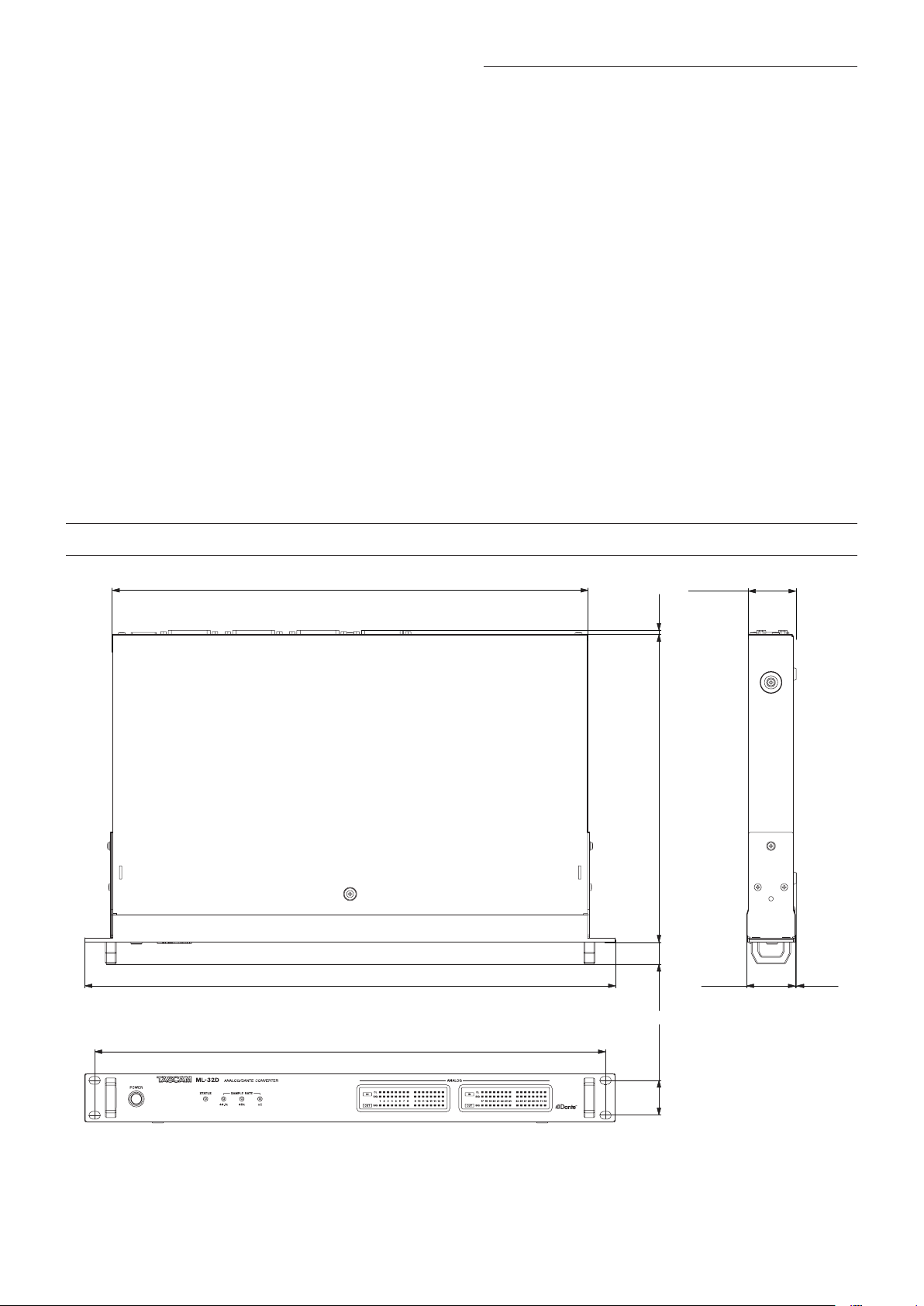
1mm
41.7mm
433mm
0
ENTRÉE DANTE e SORTIE ANALOGIQUE
Réponse en fréquence
+0,1dB/-0,5dB: 20 Hz/20 kHz
(entrée à -16 dB FS, fréquence d’échantillonnage de
44,1/48kHz, JEITA)
+0,1dB/-1,0dB: 20 Hz/40 kHz
(entrée à -16 dB FS, fréquence d’échantillonnage de
88,2/96kHz, JEITA)
Distorsion (DHT+B)
0,001% ou moins
(entrée à -1 dB FS, 1 kHz, fréquence d’échantillonnage de
44,1/48/88,2/96kHz, JEITA)
Rapport signal/bruit
110 dB ou plus
(fréquence d’échantillonnage de 44,1/48/88,2/96 kHz,
JEITA)
Diaphonie
115 dB ou plus
(1 kHz, fréquence d’échantillonnage de 44,1/48/88,2/
96kHz, JEITA)
Autres
Alimentation
CA 100-240 V, 50/60 Hz
Consommation électrique
22 W (ML-32D)
14 W (ML-16D)
Dimensions (largeur x hauteur x profondeur)
483 x 45 x 303,8 mm (L x H x P)
Poids
3,5 kg (ML-32D)
3,3 kg (ML-16D)
Plage de température de fonctionnement
0–40º C
Dessins avec cotes
483mm
44mm
465mm
Les illustrations de ce mode d'emploi peuvent partiellement différer du produit réel.
0
Caractéristiques et aspect externe peuvent être changés sans préavis en vue d'améliorer le produit.
0
TASCAM ML-32D / ML-16D
22
31.8mm 20mm 280mm 3.8mm
Page 23

MANUAL DE INSTRUCCIONES
PRECAUCIÓN: PARA REDUCIR EL RIESGO DE DESCARGAS ELÉCTRICAS, NO QUITE LA
CARCASA (NI LA TAPA TRASERA) DENTRO DE LA UNIDAD NO HAY PIEZAS QUE PUEDAN
SER REPARADAS POR EL USUARIO.
El símbolo de un rayo dentro de un triángulo equilátero se usa internacionalmente para
alertar al usuario de la presencia de “voltajes peligrosos” no aislados dentro de la carcasa
del aparato que pueden ser de magnitud suficiente para constituir un riesgo real de
descarga eléctrica para las personas.
El símbolo de exclamación dentro de un triángulo equilátero se utiliza para advertir
al usuario de la existencia de importantes instrucciones de uso y mantenimiento
(reparaciones) en los documentos que acompañan a la unidad.
CUIDADO: PARA EVITAR EL RIESGO DE
INCENDIOS O DESCARGAS ELÉCTRICAS,
NO EXPONGA ESTE APARATO A LA
LLUVIA O LA HUMEDAD.
Este aparato cumple con todos los
requisitos establecidos por las Directivas
Europeas, así como por otras Regulaciones
de la Comisión Europea.
Información de normativa CE
EN55103-2
a) Entorno electromagnético aplicable: E1, E2, E3, E4
b) Pico de corriente r.m.s. medio de semiciclo
1. En encendido inicial: 2.91 Arms
2. Tras un corte de corriente de 5 s: 0.15 Arms
8
Para los usuarios europeos
Eliminación de aparatos eléctricos y electrónicos
(a) Nunca debe eliminar un aparato eléctrico o electrónico y/o
pilas/acumuladores junto con el resto de la basura orgánica.
Este tipo de aparatos deben ser depositados en los “puntos
limpios” creados a tal efecto por su Ayuntamiento o por la
empresa de limpieza local.
(b) Con la correcta eliminación de los aparatos eléctricos y
electrónicos y/o pilas/acumuladores estará ayudando a
ahorrar valiosos recursos y evitará a la vez todos los efectos
negativos potenciales tanto para la salud como para el
entorno.
(c) Una eliminación incorrecta de este tipo de aparatos y/o
pilas/acumuladores junto con la basura orgánica puede
producir efectos graves en el medio ambiente y en la salud a
causa de la presencia de sustancias potencialmente
peligrosas que pueden contener.
(d) El símbolo del cubo de basura tachado (WEEE)
indica la obligación de separar los aparatos eléctricos
y electrónicos y/o pilas/acumuladores del resto de
basura orgánica a la hora de eliminarlos.
(e) Los llamados “puntos limpios” de recogida y retirada
selectiva de este tipo de productos y/o pilas/acumuladores
están disponibles para cualquier usuario final. Para más
información acerca de la eliminación de este tipo de
elementos, póngase en contacto con el departamento
correspondiente de su Ayuntamiento, empresa de limpieza
o recogida de basuras o con el comercio en el que adquirió
este aparato.
TASCAM ML-32D / ML-16D
23
Page 24

1 Lea estas instrucciones.
2 Conserve estas instrucciones.
3 Preste atención a todos los avisos.
4 Siga todo lo indicado en las instrucciones.
5 No utilice este aparato cerca del agua.
6 Limpie este aparato solo con un trapo seco.
7 No bloquee ninguna de las aberturas de ventilación.
Instale este aparato de acuerdo con las instrucciones
del fabricante.
8 No instale este aparato cerca de fuentes de calor
como radiadores, calentadores, hornos o cualquier
otro aparato (incluyendo amplificadores) que
produzca calor.
9 No anule el sistema de seguridad que supone un
enchufe de corriente polarizado o con toma de tierra.
Un enchufe polarizado tiene dos bornes de distinta
anchura. Uno con toma de tierra tiene dos bornes
iguales y una lámina para la conexión a tierra. El
borne ancho del primer tipo de enchufe y la lámina
del otro se incluyen para su seguridad. Si el enchufe
que se incluye con la unidad no encaja en su salida
de corriente, haga que un electricista cambie su
salida anticuada.
10 Coloque el cable de corriente de forma que no pueda
quedar aplastado o retorcido, especialmente allí
donde estén los conectores, receptáculos y en el
punto en que el cable sale del aparato.
11 Utilice solo accesorios/complementos que hayan
sido especificados por el fabricante.
12 Utilice este aparato solo con un bastidor, soporte,
trípode o superficie especificado por el fabricante o
que se venda con el propio aparato. Cuando utilice
un bastidor con ruedas, tenga cuidado al mover la
combinación bastidor/aparato para evitar posibles
daños en caso de que vuelquen.
• Este aparato recibe corriente nominal no operativa de
la salida de corriente AC aun cuando su interruptor
POWER o STANDBY/ON no esté en la posición ON.
• El enchufe de alimentación sirve como dispositivo
de desconexión, por lo que colóquelo de forma que
siempre pueda acceder a él fácilmente.
• Una presión sonora excesiva en los auriculares puede
producirle daños auditivos.
• Si experimenta cualquier tipo de problema con este
aparato, póngase en contacto con TEAC para una
reparación. No utilice de nuevo el aparato hasta que no
haya sido reparado.
CUIDADO
• No permita que este aparato quede expuesto a
salpicaduras de ningún tipo.
• No coloque objetos que contengan líquidos, como
jarrones, encima de este aparato.
• No instale este aparato encastrado en una librería o
mueble similar.
• El aparato debe estar colocado lo suficientemente
cerca de la salida de corriente como para poder
acceder al enchufe en cualquier momento.
• Si este aparato utiliza pilas, dichas pilas (el bloque de
pilas o las pilas individuales instaladas) no deben ser
expuestas a niveles de calor excesivos como expuestas
directamente a la luz solar o sobre un fuego.
• AVISO para aquellos aparatos que usen pilas de
litio recambiables: existe el riesgo de explosión en
caso de que la pila sea sustituida por otra del tipo
incorrecto. Sustituya la pila únicamente por otra
idéntica o equivalente.
PRECAUCIÓN
• Los productos de Clase I están equipados con una
cable de alimentación con un enchufe con toma
de tierra. Por este motivo, debe conectar el cable
de alimentación de este aparato a una salida de
corriente que disponga de una conexión a toma de
tierra de seguridad.
8
MONTAJE EN RACK DE LA UNIDAD
Use el kit de montaje en rack incluido para instalar esta unidad
en un bastidor rack standard de 19 pulgadas, como abajo.
Quite las patas de la unidad antes de colocarla en el rack.
13 Desconecte de la corriente este aparato durante
las tormentas eléctricas o cuando no lo vaya a usar
durante un periodo de tiempo largo.
14 Consulte cualquier posible avería al servicio técnico
oficial. Este aparato deberá ser revisado cuando se
haya dañado de alguna forma, como por ejemplo si
el cable de corriente o el enchufe se ha roto, si se ha
derramado cualquier líquido o se ha introducido un
objeto dentro de la unidad, si el aparato ha quedado
expuesto a la lluvia o la humedad, si no funciona
normalmente o si se ha caído al suelo.
TASCAM ML-32D / ML-16D
24
CUIDADO
•
Deje 1U de espacio sobre la unidad y al menos 10 cm en la
parte trasera del mismo para su correcta ventilación.
Page 25

Contents
Características ........................................................................................ 25
Elementos incluidos ............................................................................. 25
Acerca de este manual ........................................................................ 26
Precauciones relativas a la ubicación y uso ................................. 26
Notas acerca de las fuentes de alimentación ............................. 26
Cuidado con la condensación .......................................................... 26
Limpieza de la unidad ......................................................................... 26
Uso de la web global TEAC ................................................................ 26
Nombres y funciones de las partes ................................................ 27
Panel frontal ....................................................................................... 27
Panel trasero ...................................................................................... 28
Notas acerca de Dante ........................................................................ 29
Conexión a una red Dante ................................................................. 29
Conexión conmutada (cadena de margarita) ....................... 29
Conexión redundante .................................................................... 29
Uso del controlador Dante ................................................................ 30
Resumen del controlador Dante ................................................ 30
Ajustes de ruteo audio ................................................................... 30
Cambio de frecuencias de muestreo y profundidades de
bits con la aplicación Dante Controller .................................... 30
Especificaciones técnicas ................................................................... 31
Valores medios .................................................................................. 31
Entrada/salida .................................................................................... 31
Rendimiento audio .......................................................................... 31
Otros ..................................................................................................... 32
Esquema de dimensiones .................................................................. 32
Felicidades y gracias por la compra de un convertidor analógico/
Dante de 32 canales TASCAM ML-32D o convertidor analógico/
Dante de 16 canales ML-16D.
Antes de empezar a utilizar esta unidad, lea detenidamente
este manual para saber cómo configurar y conectar esta unidad
correctamente y cómo utilizar sus funciones. Una vez que
lo haya leído, conserve este manual a mano para cualquier
consulta en el futuro.
También puede descargarse este manual de instrucciones desde
la página web global de TEAC (http://teac-global.com/).
Características
32 canales de entrada de línea analógica y 32 canales de
0
salida de línea analógica (sub D 25 p) (ML-32D)
16 canales de entrada de línea analógica y 16 canales de
0
salida de línea analógica (sub D 25 p) (ML-16D)
Interface Dante incluido de forma standard
0
También admite AES67, por lo que es posible la conexión con
0
Ravenna y otras tecnologías de audio en red compatibles
Dante primario y secundario incluido para que pueda admitir
0
una conexión redundante
Ruteo flexible posible usando un controlador Dante
0
Admite frecuencias de muestreo y longitudes de bits de hasta
0
96 kHz y 24 bits
LED de saturación/señal de entrada y saturación de salida
0
Puede ajustar el nivel de referencia
0
Tamaño de 1U rack
0
Elementos incluidos
Dentro del embalaje encontrará los siguientes elementos.
Tenga cuidado de no dañar estos objetos al abrir el embalaje.
Conserve la caja y las protecciones por si alguna vez necesita
transportar el aparato.
Póngase en contacto con su distribuidor si echa en falta
alguno de estos elementos o si observa que alguno de ellos ha
resultado dañado durante el transporte.
Unidad principal ................................................................................. × 1
0
Cable de alimentación .......................................................................x 1
0
Kit de tornillos para montaje en rack .......................................... × 1
0
Manual de instrucciones (este documento)
0
incluyendo garantía ..........................................................................× 1
TASCAM ML-32D / ML-16D
25
Page 26

Acerca de este manual
Cuidado con la condensación
En este manual utilizamos los siguientes convencionalismos:
Los nombres de los botones, conectores y otras partes de
0
este aparato aparecerán en el siguiente formato: botón
POWER.
Los mensajes que aparezcan en la pantalla de esta unidad
0
vendrán en este formato: ON. Usaremos el mismo formato
para aquellos caracteres que aparezcan en la pantalla de las
unidades que vaya a conectar a esta.
Además también encontrará información adicional en los
0
siguientes formatos.
AVISO
Son avisos y consejos relativos al uso de este aparato.
NOTA
Son explicaciones sobre actuaciones para casos concretos.
CUIDADO
Esto le advierte que puede dañar el equipo o perder datos si
no sigue las instrucciones.
Precauciones relativas a la ubicación y uso
El rango de temperaturas seguro para el uso de este aparato
0
es entre 0–40 °C.
Para evitar degradar la calidad del sonido o que se produzcan
0
averías, no instale la unidad en los siguientes tipos de lugares.
Lugares sujetos a fuertes vibraciones o inestables
Cerca de ventanas o expuestos a la luz solar directa
Cerca de radiadores o lugares extremadamente calurosos
Lugares demasiado fríos
Sitios mal ventilados o demasiado húmedos
Lugares polvorientos
Para conseguir un funcionamiento correcto, asegúrese de
0
instalar esta unidad en una posición nivelada.
Para permitir la correcta refrigeración de la unidad, no
0
coloque ningún objeto encima de este producto.
No coloque este aparato encima de una etapa de potencia o
0
de otro aparato que genere mucho calor.
Si traslada la unidad de un lugar frío a uno cálido o si la usa
después de un cambio fuerte de temperatura, puede producirse
condensación de agua.
Para evitar esto o si se produce la condensación, deje la unidad
en la sala en la que la vaya a usar durante una o dos horas antes
de encenderla.
Limpieza de la unidad
Para limpiar la unidad, utilice un trapo suave y seco. No use
gasolina, alcohol u otros productos similares ya que podría
dañar su superficie.
Uso de la web global TEAC
Puede descargar el Manual de instrucciones y el Manual de
referencia de esta unidad si es necesario desde la web global de
TEAC (http://teac-global.com/).
En la sección TASCAM Downloads, elija el idioma que quiera
para hacer que se abra la página Downloads para ese idioma.
Notas acerca de las fuentes de alimentación
Introduzca completamente el enchufe del cable de
0
alimentación incluido en la toma AC IN.
No conecte esta unidad a una fuente de alimentación que no
0
sea AC 100V - 240V (50-60Hz)
A la hora de la conexión o desconexión, sujete siempre el
0
cable por el enchufe. Nunca tire del propio cable.
TASCAM ML-32D / ML-16D
26
Page 27

Nombres y funciones de las partes
Panel frontal
ML−32D
ML−16D
1 Botón e indicador POWER
Pulse este botón para encender y apagar la unidad.
2 Indicador STATUS
Este indicador le muestra el estado de la unidad iluminándose
en color azul o rojo o quedándose apagado. Vea “Detalles del
estado de iluminación del indicador STATUS” en pág. 27
3 Indicador SAMPLE RATE
Estos tres indicadores (44.1k, 48k y ×2) se iluminan para
mostrar el estado de frecuencia de muestreo de la unidad.
44.1kHz 48kHz x2
44.1kHz Encendido Apagado Apagado
48kHz Apagado Encendido Apagado
88.2kHz Encendido Apagado Encendido
96kHz Apagado Encendido Encendido
Detalles del estado de iluminación del indicador STATUS
Indicador STATUS Nota
Funcionamiento
normal
Error
(Dante)
Anulado Iluminado en rojo
Error de red Dante
Error de redundancia
Dante
Iluminado en azul
Parpadeo rápido en rojo
(cuatro veces por
segundo)
Parpadeo en rojo
(Dos veces por segundo)
Parpadeo en azul
(una vez por segundo)
Error en el módulo Dante.
El piloto se ilumina en rojo cuando la señal de reloj se está estabilizando después de
poner en marcha la unidad y cuando ha modificado la frecuencia de muestreo u otro
ajuste Dante, por ejemplo.
La red Dante no está conectada.
El modo de redundancia está activo y está siendo usada la red secundaria dado que
la primaria no está disponible.
4 Indicadores OL
Se iluminan cuando las señales de entrada analógica saturan.
5 Indicadores IN SIG
Se iluminan cuando la unidad esté recibiendo señal a través
de sus entradas analógicas.
Se considera entrada de señal cuando el nivel de la señal
supera los −60 dBFS.
6 Indicadores OUT SIG
Se iluminan cuando la señal está emitiendo sonido a través
de las salidas analógicas.
Se considera salida de señal cuando el nivel de la señal
supera los −60 dBFS.
TASCAM ML-32D / ML-16D
27
Page 28

Panel trasero
14
25
24 23 22 21 20 19 18 17 16 15
1-8 ENTRADAS / SALIDAS
ML−32D
ML−16D
7 Conector PRIMARY
Este es el conector de transmisión Dante principal.
Use este continuamente para la conexión a una red Dante.
8 Conector SECONDARY
Este es el conector de transmisión Dante secundario. Su uso
varía dependiendo del modo.
En el modo redundante, permite la conexión a la red Dante
secundaria.
En el modo conmutado (cadena margarita), úselo para la
conexión de otro dispositivo Dante en la cadena.
9 Indicador de estado de enlace/actividad
El color verde indica que se ha establecido un enlace entre
los dispositivos.
El parpadeo indica que están siendo transmitidas señales
entre los dispositivos.
0 Indicador de estado de enlace Gigabit
El color naranja indica que ha sido establecido un enlace
Ethernet gigabit.
q Interruptores REF. LEVEL
Úselos para ajustar el nivel de referencia de entrada/salida
analógica.
Nivel máximo/referencia Interruptor
+24 dBu/+4 dBu
+22 dBu/+4 dBu
+20 dBu/+4 dBu
+18 dBu/+4 dBu
+15 dBu/+6 dBu
3 3 3
3 3 c
3 c 3
3 c c
c 3 3
e Conectores ANALOG INPUTS 1-8/9-16/17-24/25-32
Estos conectores de entrada analógica son clavijas
balanceadas en sub D de 25 puntas.
Use cables de entrada analógica múltiple terminados en
conectores sub D para conectarlos a dispositivos de salida
analógica balanceada externos y recibir señales para los
canales 1–8, 9–16, 17-24 y 25-32.
Las asignaciones de puntas* de estos conectores ANALOG
INPUTS son las mostradas luego.
(Los conectores 1-8, 9-16, 17-24 y 25-32 siguen el mismo
patrón).
La asignación de puntas cumple con el standard de
*
distribución de puntas TASCAM DB-25 (AES59-2012)
ENTRADAS / SALIDAS ANALÓGICAS
cn 1 cn 2 cn 3 cn 4 cn 5 cn 6 cn 7 cn 8
9-16 ENTRADAS / SALIDAS
cn 9
17-24 ENTRADAS / SALIDAS
cn 17 cn 18 cn 19 cn 20 cn 21 cn 22 cn 23 cn 24
25-32 ENTRADAS / SALIDAS
cn 25
13
12 11 10 98765432
cn 10
cn 26
cn 11
cn 27
cn 12
cn 28
cn 13
cn 14
cn 29
cn 30
cn 16
cn 15
cn 32
cn 31
1
w Conectores ANALOG OUTPUT 1-8/9-16/17-24/25-32
Son conectores de salida analógica balanceada en sub D de
25 puntas.
Use cables de salida analógica múltiple terminados en
conectores sub D para conectarlos a dispositivos de entrada
analógica balanceada externos y transmitir señales para los
canales 1–8, 9–16, 17-24 y 25-32.
Las asignaciones de puntas* de estos conectores ANALOG
OUTPUTS son las mostradas luego.
(Los conectores 1-8, 9-16, 17-24 y 25-32 siguen el mismo
patrón).
TASCAM ML-32D / ML-16D
28
r Toma de corriente AC IN
Conecte aquí el cable de alimentación incluido.
Page 29

Notas acerca de Dante
Primaria Secundaria
Dante es un protocolo de transmisión desarrollado por Audinate.
Usando redes basadas en standards Ethernet gigabit, permite la
transmisión multicanal (512 IN/512 OUT) y de alta precisión, por
ejemplo.
Vaya a la web de Audinate para más detalles sobre Dante.
https://www.audinate.com/
Conexión redundante
Para situaciones de grabación en las que no son posibles nuevas
tomas, incluyendo las actuaciones en directo, puede usar un
tipo de conexión como el siguiente que usa dos redes primaria y
secundaria totalmente independientes.
Ejemplo de conexión redundante
Conexión a una red Dante
De cara a configurar y usar esta tarjeta, también deberá
configurar la red Ethernet a la que esté conectada, un ordenador
que ejecute un controlador Dante y otros dispositivos que
admitan Dante.
Cables LAN usados para la conexión
Use cables STP de categoría 5e o superior.
Puede usar tanto cables rectos como cruzados.
CUIDADO
Esta unidad no es compatible con hubs conmutadores
Ethernet 100Mbps. Utilice siempre hubs conmutadores que
admitan Ethernet Layer 2 y Gigabit.
NOTA
Configure el ordenador para ajustar la dirección IP de forma
i
automática.
Puede que tenga que reiniciar el ordenador si todavía sigue
i
en él una configuración de red anterior.
Conexión conmutada (cadena de margarita)
Los dispositivos Dante pueden ser conectados en cadena
de margarita si va a haber pocos dispositivos conectados y
cuando no esté usando un hub conmutado. Conéctelos como le
mostramos abajo.
Ejemplo de conexión conmutada (cadena de margarita)
Mezclador
PC
HUB
ML-32D /
ML-16D
ML-32D /
ML-16D
HUB
NOTA
Los ajustes para conexiones conmutadas (cadena de
margarita) y redundante no cambian de forma automática.
Cambie los ajustes en la pantalla Network Config del
controlador Dante.
CUIDADO
Las redes primaria y secundaria no pueden ser conectadas
i
entre sí de ninguna forma.
No conecte las redes primaria y secundaria al mismo hub
i
conmutador.
Hub
Secundaria
Primaria
Mezclador
ML-32D /
ML-16D
ML-32D /
ML-16D
NOTA
Cuando use una conexión conmutada (cadena de margarita),
i
conecte la toma PRIMARY o la SECONDARY.
Si el número de dispositivos conectados va creciendo, deberá
i
aumentar el ajuste de latencia.
TASCAM ML-32D / ML-16D
29
Page 30

Uso del controlador Dante
Resumen del controlador Dante
Esta unidad usa la aplicación Dante Controller (controlador
Dante), que está disponible en la web de Audinate, para la
conexión con otros dispositivos que admitan Dante.
Descárguese la última versión disponible de esta aplicación y el
manual de instrucciones desde la web de Audinate.
Página de descargas de Audinate
https://www.audinate.com/products/software/dante-controller
Haga al menos los ajustes siguientes usando un ordenador en el
que tenga instalada esta aplicación Dante Controller.
Ajuste del ruteo audio.
0
Ajuste de la frecuencia de muestreo y profundidad de bits de
0
cada dispositivo Dante.
NOTA
Los ajustes que realice en Dante Controller son almacenados
en la memoria interna de cada dispositivo Dante.
Salvo que modifique los ajustes, las conexiones no cambiarán
incluso aunque desactive el Dante Controller o desconecte el
ordenador de la red Dante.
5 Ruteo audio
Aquí puede dirigir o rutar los canales audio de los dispositivos
emisores y receptores que quiera conectar.
Haga clic con el botón izquierdo del ratón en la intersección
de los canales que quiera conectar en la matriz para
conectarlos.
NOTA
Mientras pulsa la tecla Ctrl en el teclado del ordenador, haga
clic con el botón izquierdo del ratón en “-” en la intersección
de los nombres de los dispositivos para conectar todos los
canales conectables al mismo tiempo.
Cambio de frecuencias de muestreo y profundidades de bits con la aplicación Dante Controller
Haga doble clic en un nombre de dispositivo en la pantalla
Network View para acceder a la pantalla Device View.
En esta pantalla puede configurar y monitorizar las condiciones
relacionadas con los dispositivos de la red Dante.
Haga clic en la pestaña Device Config para acceder a la página
en la que podrá cambiar la frecuencia de muestreo, velocidad
de bits y otros ajustes del dispositivo seleccionado en 1 de la
ilustración de abajo.
Ajustes de ruteo audio
Cuando ponga en marcha la aplicación Dante Controller,
aparecerá la pantalla Network View de abajo.
En esta pantalla podrá configurar las condiciones de
monitorización relacionadas con la red Dante.
1 Nombre de dispositivo receptor
Este es el nombre de un dispositivo receptor en la red Dante.
2 Canales de dispositivo receptor
Estos son los nombres de los canales del dispositivo receptor
de la red Dante.
3 Nombre de dispositivo emisor
Este es el nombre de un dispositivo emisor en la red Dante.
4 Canales de dispositivo emisor
Estos son los nombres de los canales del dispositivo emisor
de la red Dante.
1 Nombre de dispositivo
Este es el nombre del dispositivo cuyos ajustes pueden ser
modificados en la pantalla Device View activa.
2 Nombre de dispositivo a modificar
Puede editar el nombre del dispositivo.
3 Frecuencia de muestreo
Ajuste aquí la frecuencia de muestreo.
4 Profundidad de bits
Ajuste la profundidad de bits.
TASCAM ML-32D / ML-16D
30
Page 31

5 Ajuste de latencia
Ajuste aquí la latencia.
Use la guía siguiente para cambiar el ajuste de latencia.
Valor de latencia
seleccionable
250usec
500usec
1msec
2msec
5msec
CUIDADO
El cambio del nombre de un dispositivo borrará los ajustes
i
de ruteo audio. Por este motivo, le recomendamos que
cambie los nombres de los dispositivos a nombres que pueda
identificar fácilmente antes de ajustar el ruteo audio.
Dependiendo de las condiciones de conexión de la red, es
i
posible que tenga que ajustar la latencia a un valor superior
al recomendado en esta guía.
NOTA
Cuando use una conexión conmutada (cadena de margarita)
que no use un hub conmutado, ajuste la latencia de acuerdo
a la cantidad de dispositivos Dante a través de los que pasen
las señales tal como le mostramos abajo.
Ejemplo de conexión conmutada (cadena de margarita)
Guía de ajuste de red conectada
La ruta de transmisión desde el
dispositivo emisor al receptor pasa a
través de un hub conmutador a 1 gigabit.
La ruta de transmisión desde el
dispositivo emisor al receptor pasa a
través de un hub conmutador a 5 gigabit.
La ruta de transmisión desde el
dispositivo emisor al receptor pasa
a través de un hub conmutador a 10
gigabit.
La velocidad de transmisión del
dispositivo emisor es 100 Mbps.
Use el máximo valor seleccionable de
latencia cuando cree una red de gran
escala.
Especificaciones técnicas
Valores medios
Formatos
44.1/48 kHz, 16/24 bits
88.2/96 kHz, 16/24 bits
Entrada/salida
Conectores PRIMARY/SECONDARY
Conector: RJ-45
Protocolo de transmisión: Dante
Standard Gigabit Ethernet: 1000BASE-T (IEEE 802.3ab)
Cables: cables STP de categoría 5e o superiores
Conectores ANALOG OUTPUTS
Conector: Sub D 25 puntas
Tuercas de fijación: No. 4-40 UNC (tipo inch)
Niveles de salida nominal: +4 dBu, +6 dBu (solo con nivel de
salida máximo en +15 dBu)
Niveles de salida máximos: +24 dBu, +22 dBu, +20 dBu,
+18 dBu, +15 dBu (ajustado con
interruptores
Impedancia de salida: 200 Ω o inferior
Impedancia de carga aplicable: 2 kΩ o superior
Conectores ANALOG INPUTS
Conector: Sub D 25 puntas
Tuercas de fijación: No. 4-40 UNC (tipo inch)
Niveles de entrada nominal: +4 dBu, +6 dBu (solo con nivel
de entrada máximo en +15 dBu)
Niveles de entrada máximos: +24 dBu, +22 dBu, +20 dBu,
+18 dBu, +15 dBu (ajustado con
interruptores
Impedancia de entrada: 10 kΩ o superior
REF. LEVEL)
REF. LEVEL)
Paso por 2 dispositivos
Dispositivo
emisor
Paso por 1 dispositivo
Dispositivo
emisor
1er disp. 2º disp.
1er disp.
Dispositivo
receptor
Dispositivo
receptor
0 dBu=0.775 Vrms
0
Rendimiento audio
0
ANALOG IN e DANTE OUT
Respuesta de frecuencia
+0.1 dB/-0.5 dB: 20 Hz/20 kHz
(entrada -16 dBFS, frecuencia muestreo 44.1/48 kHz, JEITA)
+0.1 dB/-0.5 dB: 20 Hz/40 kHz
(entrada -16 dBFS, frecuencia muestreo 88.2/96 kHz, JEITA)
Distorsión (THD+N)
0.001% o inferior
(entrada -1 dBFS, 1 kHz, frecuencia muestreo 44.1/48/88.2/96 kHz,
JEITA)
Relación señal/ruido
113 dB o superior
(frecuencia muestreo 44.1/48/88.2/96 kHz, JEITA)
Crosstalk o cruce de señal
115 dB o superior
(1 kHz, frecuencia muestreo 44.1/48/88.2/96 kHz, JEITA)
TASCAM ML-32D / ML-16D
31
Page 32

0
1mm
41.7mm
433mm
DANTE IN e ANALOG OUT
Respuesta de frecuencia
+0.1 dB/-0.5 dB: 20 Hz/20 kHz
(entrada -16 dBFS, frecuencia muestreo 44.1/48 kHz, JEITA)
+0.1 dB/-1.0 dB: 20 Hz/40 kHz
(entrada -16 dBFS, frecuencia muestreo 88.2/96 kHz, JEITA)
Distorsión (THD+N)
0.001% o inferior
(entrada -1 dBFS, 1 kHz, frecuencia muestreo 44.1/48/88.2/96 kHz,
JEITA)
Relación señal/ruido
110 dB o superior
(frecuencia muestreo 44.1/48/88.2/96 kHz, JEITA)
Crosstalk o cruce de señal
115 dB o superior
(frecuencia muestreo 1 kHz, 44.1/48/88.2/96 kHz, JEITA)
Otros
Alimentación
AC 100-240 V, 50/60 Hz
Consumo
22W (ML-32D)
14W (ML-16D)
Dimensiones (anchura × altura × profundidad)
483 × 45 × 303.8 mm
Peso
3.5 kg (ML-32D)
3.3 kg (ML-16D)
Rango de temperaturas de funcionamiento
0–40º C
Esquema de dimensiones
483mm
44mm
465mm
31.8mm 20mm 280mm 3.8mm
Las ilustraciones y otras imágenes mostradas aquí pueden variar con respecto a las del aparato real.
0
De cara a mejoras en el producto, tanto las especificaciones como el aspecto exterior están sujetos a cambios sin previo aviso.
0
TASCAM ML-32D / ML-16D
32
Page 33

Benutzerhandbuch
Achtung! Gefahr eines Stromschlags. Öffnen Sie nicht das Gehäuse. Es befinden
sich keine vom Anwender zu wartenden Teile im Gerät. Lassen Sie das Gerät nur
von qualifiziertem Fachpersonal reparieren.
Dieses Symbol, ein Blitz in einem ausgefüllten Dreieck, warnt vor nicht isolierten, elektrischen Spannungen im Inneren des Geräts, die zu einem gefährlichen
Stromschlag führen können.
Dieses Symbol, ein Ausrufezeichen in einem ausgefüllten Dreieck, weist auf
wichtige Bedienungs- oder Sicherheitshinweise in dieser Bedienungsanleitung
hin.
Bitte tragen Sie hier die Modellnummer und die
Seriennummern (siehe Geräte-rückseite) ein,
um sie mit Ihren Unter-lagen aufzubewahren.
Modellnummer
Seriennummer
• Diese Anleitung ist Teil des Geräts. Bewahren Sie sie gut auf
und geben Sie das Gerät nur mit dieser Anleitung weiter.
• Lesen Sie diese Anleitung, um das Gerät fehlerfrei nutzen zu
können und sich vor eventuellen Restgefahren zu schützen.
• Beachten Sie alle Warnhinweise. Neben den hier aufgeführten allgemeinen Sicherheitshinweisen sind möglicherweise
weitere Warnungen an entsprechenden Stellen dieses
Handbuchs aufgeführt.
• Lassen Sie Wartungsarbeiten und Reparaturen nur von
einem Tascam-Servicecenter ausführen. Bringen Sie das
Gerät zu einem Tascam-Servicecenter, wenn es Regen
oder Feuchtigkeit ausgesetzt war, wenn Flüssigkeit oder
Fremdkörper hinein gelangt sind, wenn es heruntergefallen
ist oder nicht normal funktioniert oder wenn das Netzkabel
beschädigt ist. Benutzen Sie das Gerät nicht mehr, bis es
repariert wurde.
WARNUNG! Zum Schutz vor Brand oder Elektroschock:
Regen oder erhöhter Luftfeuchtigkeit aus.
Bestimmungsgemäße Verwendung
Dieses Produkt ist für die Umwandlung analoger Audiosignale
in Digitalsignale entsprechend dem Dante-Netzwerkstandard
und umgekehrt vorgesehen.
Benutzen Sie das Gerät
i
nur in trockenen, nicht explosionsgefährdeten und normal
verschmutzten Räumen in nicht-industriellen Umgebungen,
i
nur zu dem Zweck und auf die Weise, wie in dieser
Anleitung beschrieben.
V
WARNUNG
Schutz vor Sach- und Personenschäden durch
Stromschlag, Kurzschluss oder Brand
• Öffnen Sie nicht das Gehäuse.
• Verbinden Sie das Gerät nur dann mit dem Stromnetz, wenn
die Angaben auf dem Gerät mit der örtlichen Netzspannung
übereinstimmen. Fragen Sie im Zweifelsfall einen Elektrofachmann.
• Wenn der mitgelieferte Netzstecker nicht in Ihre Steck dose
passt, ziehen Sie einen Elektrofachmann zu Rate.
• Dieses Gerät unterliegt der Schutzklasse I. Ein solches Gerät
muss mit einem dreipoligen Stecker (Schutzkontakt stecker)
mit dem Stromnetz verbunden werden. Unterbrechen Sie
niemals den Schutzleiter eines solchen Netzkabels und kle-
Setzen Sie dieses Gerät niemals
ben Sie niemals den Schutzkontakt eines solchen Steckers zu.
Er dient Ihrer Sicherheit.
• Sorgen Sie dafür, dass das Netzkabel nicht gedehnt,
gequetscht oder geknickt werden kann – insbesondere am
Stecker und am Netzkabelausgang des Geräts – und verlegen Sie es so, dass man nicht darüber stolpern kann.
• Ziehen Sie den Netzstecker bei Gewitter oder wenn Sie das
Gerät längere Zeit nicht benutzen.
• Wenn das Gerät raucht oder einen ungewöhnlichen Geruch
verströmt, trennen Sie es sofort vom Stromnetz und bringen
Sie es zu einem Tascam-Servicecenter.
• Stellen Sie das Gerät immer so auf, dass es nicht nass
werden kann. Setzen Sie das Gerät niemals Regen, hoher
Luftfeuchte oder anderen Flüssigkeiten aus.
• Stellen Sie keine mit Flüssigkeit gefüllten Behälter (Vasen,
Kaffeetassen usw.) auf das Gerät.
• Reinigen Sie das Gerät nur mit einem trockenen Tuch.
Schutz vor Sach- und Personenschäden durch
Überhitzung
• Versperren Sie niemals vorhandene Lüftungsöffnungen.
• Stellen Sie das Gerät nicht in der Nähe von Hitze abstrahlenden Geräten (Heizlüfter, Öfen, Verstärker usw.) auf.
• Stellen Sie dieses Gerät nicht an einem räumlich beengten
Ort ohne Luftzirkulation auf.
Schutz vor Sach- und Personenschäden durch
falsches Zubehör
• Verwenden Sie nur Zubehör oder Zube hörteile, die der Hersteller empfiehlt.
• Verwenden Sie nur Wagen, Ständer, Stative,
Halter oder Tische, die vom Hersteller em pfohlen oder mit dem Gerät verkauft werden.
Schutz vor Hörschäden
Denken Sie immer daran: Hohe Lautstärkepegel können schon
nach kurzer Zeit das Gehör schädigen.
TASCAM ML-32D / ML-16D – Benutzerhandbuch
33
Page 34

Informationen zur elektromagnetischen
Verträglichkeit
Dieses Gerät wurde auf die Einhaltung der Grenzwerte
gemäß der EMV-Richtlinie 2014/30/EU der Europäischen
Gemeinschaft hin geprüft. Diese Grenzwerte gewährleisten
einen angemessenen Schutz vor schädlichen Funkstörungen
innerhalb von Wohngebäuden. Dieses Gerät erzeugt und
nutzt Energie im Funkfrequenzbereich und kann solche
ausstrahlen. Wenn es nicht in Übereinstimmung mit den
Anweisungen in diesem Handbuch installiert und betrieben
wird, kann es Störungen im Funk- und Rundfunkbetrieb
verursachen. Es gibt jedoch keine Garantie, dass in einer
bestimmten Installation keine Störungen auftreten.
Falls das Gerät nachweislich Störungen des Radio- oder
Fernsehempfangs verursacht, was sich durch Aus- und
Einschalten des Geräts überprüfen lässt, ergreifen Sie eine
oder mehrere der folgenden Maßnahmen:
i
Richten Sie die Empfangsantenne neu aus, oder stellen
Sie sie an einem anderen Ort auf.
i
Vergrößern Sie den Abstand zwischen dem Gerät und
dem Empfänger.
i
Schließen Sie das Gerät an eine Steckdose an, die
mit einem anderen Stromkreis verbunden ist als die
Steckdose des Empfängers.
i
Wenden Sie sich an Ihren Händler oder einen Fachmann
für Rundfunk- und Fernsehtechnik.
Wichtiger Hinweis
Änderungen oder Modifikationen am Gerät, die nicht
ausdrücklich von der TEAC Corporation geprüft und
genehmigt worden sind, können zum Erlöschen der
Betriebserlaubnis führen.
Angaben zur Umweltverträglichkeit und zur
Entsorgung
Entsorgung von Altgeräten
Wenn ein Symbol einer durchgestrichenen
Mülltonne auf einem Produkt, der Verpackung
und/oder der begleitenden Dokumentation
angebracht ist, unterliegt dieses Produkt den
europäischen Richtlinien 2012/19/EU und/oder
2006/66/EG sowie nationalen Gesetzen zur
Umsetzung dieser Richtlinien.
Richtlinien und Gesetze schreiben vor, dass Elektro- und Elektronik-Altgeräte nicht in den Hausmüll (Restmüll) gelangen
dürfen. Um die fachgerechte Entsorgung, Aufbereitung und
Wiederverwertung sicherzustellen, sind Sie verpflichtet,
Altgeräte über staatlich dafür vorgesehene Stellen zu
entsorgen.
Durch die ordnungsgemäße Entsorgung solcher Geräte
leisten Sie einen Beitrag zur Einsparung wertvoller Rohstoffe
und verhindern potenziell schädliche Auswirkungen auf die
menschliche Gesundheit und die Umwelt, die durch falsche
Abfallentsorgung entstehen können. Die Entsorgung ist für Sie
kostenlos.
Weitere Informationen zur Wertstoffsammlung und Wiederverwertung von Alt geräten erhalten Sie bei Ihrer Stadt verwaltung,
dem für Sie zuständigen Abfall ent sor gungs unternehmen oder
der Verkaufsstelle, bei der Sie das Produkt erworben haben.
Information zur CE-Kennzeichnung
• Ausgelegt für die folgende elektromagnetische
Umgebung: E1, E2, E3, E4
• Mittlerer Einschaltstoßstrom (halbe Periode, RMS)
Nach längerer Ausschaltzeit: 2,91 A
Nach 5 Sekunden Ausschaltzeit: 0,15 A
Dieses Produkt entspricht den geltenden
EU-Richtlinien sowie den nationalen Gesetzen
zurUmsetzung dieser Richtlinien.
rms
rms
TASCAM ML-32D / ML-16D – Benutzerhandbuch
34
Page 35

Inhaltsverzeichnis
Ausstattungsmerkmale .......................................................................35
Auspacken/Lieferumfang ...................................................................35
Hinweise zur Benutzung dieses Handbuchs .............................. 36
Ergänzende Sicherheitshinweise zur Aufstellung .................... 36
Kondensation vermeiden ............................................................. 36
Das Gerät reinigen ............................................................................... 36
Die Produktbestandteile und ihre Funktionen ..........................37
Gerätevorderseite .............................................................................37
Rückseite ............................................................................................. 38
Informationen zu Dante ......................................................................39
Verbindung mit einem Dante-Netzwerk herstellen .................39
Verbindungen für verketteten Betrieb herstellen ................39
Verbindungen für den Redundanzbetrieb herstellen ........39
Die Anwendung „Dante Controller“ nutzen .............................. 40
Überblick ............................................................................................. 40
Routing der Audiokanäle .............................................................. 40
Abtastrate und Bittiefe mit Dante Controller ändern ........ 40
Technische Daten ..................................................................................41
Betriebsdaten .....................................................................................41
Eingänge und Ausgänge ................................................................41
Leistungsdaten Audio .....................................................................41
Stromversorgung, Abmessungen und Gewicht....................42
Maßzeichnungen ...................................................................................42
Vielen Dank, dass Sie sich für einen Analog/Dante-Wandler von
Tascam entschieden haben. Dieses Handbuch umfasst sowohl
das 32-kanalige Modell ML-32D als auch das 16-kanalige Modell
ML-16D.
Bevor Sie das Gerät benutzen, lesen Sie sich dieses Handbuch
bitte aufmerksam durch. Nur so ist sichergestellt, dass Sie den
Wandler richtig bedienen und viele Jahre Freude daran haben.
Bewahren Sie diese Anleitung gut auf, und geben Sie sie immer
zusammen mit dem Wandler weiter, da sie zum Gerät gehört.
Eine digitale Version des Handbuchs steht auf unserer Website
http://tascam.eu/de zum Download bereit.
Ausstattungsmerkmale
i
ML-32D: Je 32 analoge Line-Eingänge und -ausgänge über
25-polige Sub-D-Steckverbinder
i
ML-16D: Je 16 analoge Line-Eingänge und -ausgänge über
25-polige Sub-D-Steckverbinder
i
Dante-Interface mit Anschlüssen für primäres und sekundäres Netzwerk, um Redundanz zu gewährleisten
i
Flexibles Routing mithilfe der Computer-Anwendung
„Dante Controller“
i
Unterstützt Abtastraten/Bitlängen bis 96 kHz / 24 Bit
i
Unterstützt AES67, dadurch ist die Verbindung mit Ravenna
und anderen kompatiblen Audio-Netzwerk technologien
möglich (weitere Informationen erhalten Sie in einem
separaten Dokument oder beim Tascam-Support)
i
LEDs für Eingangssignal/Übersteuerung und Übersteuerung
am Ausgang
i
Referenzpegel wählbar mithilfe von Schaltern auf der
Geräterückseite
i
19-Zoll-Gehäuse mit nur einer Höheneinheit
Auspacken/Lieferumfang
Zum Lieferumfang dieses Produkts gehören die unten aufgeführten Bestandteile.
Achten Sie beim Öffnen der Verpackung darauf, dass Sie nichts
beschädigen. Bewahren Sie das Verpackungsmaterial für einen
eventuellen zukünftigen Transport auf.
Sollte etwas fehlen oder auf dem Transport beschädigt worden
sein, wenden Sie sich bitte an Ihren Händler.
i
ML-32D oder ML-16D ............................................................................ 1
i
Netzkabel .................................................................................................1
i
Schraubensatz für den Rackeinbau ................................................ 1
i
Benutzerhandbuch (das vorliegende Dokument)
einschließlich Garantiehinweis.........................................................1
TASCAM ML-32D / ML-16D – Benutzerhandbuch
35
Page 36

Hinweise zur Benutzung dieses Handbuchs
Ergänzende Sicherheitshinweise zur Aufstellung
In diesem Handbuch verwenden wir die folgenden Schriftbilder
und Schreibweisen:
i
Tasten, Buchsen und andere Bedienelemente an diesem
Gerät kennzeichnen wir wie folgt mit fett gesetzten
Großbuchstaben: POWER-Schalter.
i
Elemente und Einstellungen, die in der zugehörigen
Computer-Anwendung angezeigt werden, sind in Anführungszeichen eingeschlossen: Registerkarte „Device Config“
i
Ergänzende Informationen oder wichtige Hinweise sind wie
folgt gekennzeichnet:
Anmerkung
Hierunter finden Sie ergänzende Erklärungen und Hinweise zu
besonderen Situationen.
Wichtig
Besonderheiten, die bei Nichtbeachtung zu Funktionsstörungen
oder unerwartetem Verhalten des Geräts führen können.
VORSICHT
Wenn Sie so gekennzeichnete Hinweise nicht beachten, besteht
ein Risiko von leichten oder mittelschweren Verletzungen.
V
WARNUNG
So gekennzeichnete Warnungen sollten Sie sehr ernst nehmen.
Andernfalls besteht die Gefahr von schweren oder lebensgefährlichen Verletzungen.
i
Der zulässige Betriebstemperaturbereich für dieses Gerät
liegt zwischen 0 °C und 40 °C.
i
Stellen Sie das Gerät nicht an den im Folgenden bezeichneten Orten auf. Andernfalls kann es zu Fehlfunktionen
kommen.
−
Orte, die dauerhaft Erschütterungen ausgesetzt sind,
−
Orte mit direkter Sonneneinstrahlung (z.B. an einem
Fenster),
−
in der Nähe von Heizgeräten oder an anderen Orten, an
denen hohe Temperaturen herrschen,
−
wenn die Temperatur unter dem Gefrierpunkt liegt,
−
sehr feuchte oder schlecht belüftete Orte,
−
Orte mit hoher Staubkonzentration.
i
Legen Sie keine Gegenstände auf das Gerät, um eine ausreichende Wärmeabfuhr zu gewährleisten.
i
Stellen Sie das Gerät nicht auf einen Leistungsverstärker
oder andere Hitze erzeugende Geräte.
i
Mit dem mitgelieferten Befestigungssatz können Sie das
Gerät wie hier gezeigt in einem üblichen 19-Zoll-Rack
befestigen. Lassen Sie ausreichend Raum (mindestens
1 HE = 45 mm) über dem Gerät frei für die Belüftung.
Kondensation vermeiden
Wenn Sie das Gerät aus einer kalten Umgebung in eine warme
Umgebung bringen, in einem schnell beheizbaren Raum
einsetzen oder anderen plötzlichen Temperaturschwankungen
aussetzen, besteht die Gefahr, dass sich Kondenswasser bildet.
Um dies zu vermeiden, lassen Sie das Gerät ein bis zwei
Stunden stehen, bevor Sie es einschalten.
Das Gerät reinigen
Verwenden Sie zum Reinigen ein trockenes, weiches Tuch.
Verwenden Sie zum Reinigen niemals getränkte Reinigungstücher auf chemischer Basis, Verdünner, Alkohol oder andere
chemische Substanzen. Diese können die Oberfläche des
Geräts angreifen oder Verfärbungen hervorrufen.
TASCAM ML-32D / ML-16D – Benutzerhandbuch
36
Page 37

Die Produktbestandteile und ihre Funktionen
Gerätevorderseite
ML-32D
ML-16D
1 Netzschalter (POWER) und Lämpchen
Hiermit schalten Sie das Gerät ein oder aus. Das Lämpchen
leuchtet, wenn das Gerät eingeschaltet ist.
2 STATUS-Lämpchen
Das STATUS-Lämpchen informiert über den Zustand des
Geräts. Es kann blau oder rot leuchten oder auch dunkel
bleiben. Siehe „Bedeutung des STATUS-Lämpchens” weiter
unten.
3 SAMPLE RATE-Lämpchen
Die drei SA MPLE RATE -Lämpchen (44 .1k, 48k und ×2) zeigen
die aktuelle Abtastrate an.
Abtastrate
44,1 kHz leuchtet
48 kHz
88,2 kHz leuchtet
96 kHz
SAMPLE RATE-Lämpchen
44 .1kHz 48kHz x2
leuchtet
nicht
leuchtet
nicht
leuchtet
nicht
leuchtet
leuchtet
nicht
leuchtet leuchtet
leuchtet
nicht
leuchtet
nicht
leuchtet
4 OL-Lämpchen
Leuchten auf, wenn das jeweilige Eingangssignal
übersteuert.
5 IN SIG-Lämpchen
Leuchten auf, wenn am jeweiligen Analogeingang ein
Signal anliegt. Eingangssignale werden angezeigt, wenn ihr
Pegel –60 dBFS überschreitet.
6 OUT SIG-Lämpchen
Leuchten auf, wenn am jeweiligen Analogausgang ein
Signal anliegt. Ausgangssignale werden angezeigt, wenn ihr
Pegel –60 dBFS überschreitet.
Bedeutung des STATUS-Lämpchens
Art der Anzeige Betriebszustand Bemerkung
stetig blau leuchtend Normalbetrieb
schnell rot blinkend
(viermal pro Sekunde)
stetig rot leuchtend Stummgeschaltet
rot blinkend
(zweimal pro Sekunde)
langsam blau blinkend
(einmal pro Sekunde)
Dante-Fehler Das Dante-Modul funktioniert nicht ordnungsgemäß.
Das Lämpchen leuchtet beispielsweise eine Zeit lang rot, während sich nach dem
Einschalten des Geräts der Takt stabilisiert oder wenn gerade die Abtastrate oder
eine andere Dante-Einstellung geändert wurde.
Dante-Netzwerkfehler Es besteht keine Verbindung zum Dante-Netzwerk.
Dante-Redundanzfehler
Das Gerät schaltet auf Redundanz und nutzt den zweiten Übertragungsweg, weil
der erste ausgefallen ist.
TASCAM ML-32D / ML-16D – Benutzerhandbuch
37
Page 38

Rückseite
14
25
24 23 22 21 20 19 18 17 16 15
1-8 INPUTS / OUTPUTS
8
ML-32D
8
ML-16D
7 Netzwerkanschluss PRIMARY
Dies ist der Hauptanschluss für die Dante-Verbindung.
Nutzen Sie ihn für eine dauerhafte Verbindung mit dem
Dante-Netzwerk oder Dante-Gerät.
8 Netzwerkanschluss SECONDARY
Dies ist der zweitrangige (sekundäre) Anschluss für die
Dante-Verbindung. Seine Verwendung hängt von der
Betriebsart ab:
−
−
9 Anzeige für Verbindungsstatus und Aktivität
Grünes Leuchten weist auf eine bestehende Verbindung
zwischen den Geräten hin.
Blinken bedeutet, dass Signale zwischen den Geräten
ausgetauscht werden.
0 Statusanzeige für die Gigabit-Verbindung
Oranges Leuchten weist auf eine funktionierende
Verbindung mit einem Gigabit-Ethernet-Netzwerk hin
q Schalter REF. LEVEL
Nutzen Sie diese Schalter, um den Referenzpegel für die
Analogeingänge und -ausgänge zu wählen.
Maximalpegel/Referenzpegel Schalterstellung
+24 dBu / +4 dBu
+22 dBu / +4 dBu
+20 dBu / +4 dBu
+18 dBu / +4 dBu
+15 dBu / +6 dBu
w ANALOG OUTPUTS 1-8, 9-16, 17-24, 25-32
Diese 25-poligen Sub-D-Steckverbinder dienen als symmetrische Analogausgänge. Nutzen Sie entsprechende Kabelpeitschen mit Sub-D-Steckern, um jeweils acht Kanäle (1–8,
9–16, 17–24, 25–32) an die symmetrischen Analogeingänge
anderer Geräte zu leiten.
Im Redundanzbetrieb stellt er die Verbindung zum
Dante-Ersatznetzwerk her.
Im verketteten Betrieb („Switched Mode“) verbinden Sie
damit ein weiteres Dante-Gerät innerhalb der Kette.
3 3 3
3 3 c
3 c 3
3 c c
c 3 3
Die Pinbelegung entnehmen Sie der Abbildung unten. Sie
ist für alle Steckverbinder gleich.
e ANALOG INPUTS 1-8, 9-16, 17-24, 25-32
Diese 25-poligen Sub-D-Steckverbinder dienen als symmetrische Analogeingänge. Nutzen Sie entsprechende Kabelpeitschen mit Sub-D-Steckern, um jeweils acht Kanäle (1–8,
9–16, 17–24, 25–32) von symmetrischen Analogausgängen
anderer Geräte zu empfangen.
Die Pinbelegung entnehmen Sie der Abbildung unten. Sie
ist für alle Steckverbinder gleich.
ANALOG INPUTS / ANALOG OUTPUTS
ch 1 ch 2 ch 3 ch 4 ch 5 ch 6 ch 7 ch 8
9-16 INPUTS / OUTPUTS
ch 9
17-24 INPUTS / OUTPUTS
ch 17 ch 18 ch 19 ch 20 ch 21 ch 22 ch 23 ch 24
25-32 INPUTS / OUTPUTS
ch 25
13
12 11 10 98765432
ch 10
ch 26
ch 11
ch 27
ch 12
ch 28
ch 13
ch 14
ch 29
ch 30
ch 16
ch 15
ch 32
ch 31
1
Anmerkung
Die Pinbelegung entspricht dem Tascam-Standard für DB-25Stecker (AES59-2012).
r Netzkabelanschluss (AC IN)
Schließen Sie hier das mitgelieferte Netzanschlusskabel an.
Wichtig
•
Verbinden Sie das Gerät nur mit einer geerdeten
Steckdose für 100–240 Volt Wechselspannung (50–60 Hz).
•
Unterbrechen Sie niemals den Schutzleiter (z. B. durch
Zukleben der Schutzkontakte).
•
Stellen Sie sicher, dass das Netzanschlusskabel fest sitzt.
•
Fassen Sie das Kabel an seinen Steckern, wenn Sie die
Verbindung mit dem Stromnetz herstellen oder trennen.
TASCAM ML-32D / ML-16D – Benutzerhandbuch
38
Page 39

Informationen zu Dante
Primary Secondary
Dante ist ein von Audinate entwickeltes Übertragungs protokoll.
Es ermöglicht die Übertragung von bis 512 Audiokanälen in
beiden Richtungen mit hoher Präzision über ein Netzwerk
basierend auf dem Gigabit-Ethernet-Standard.
Einzelheiten zu Dante finden Sie auf der Website von Audinate:
https://www.audinate.com/
Verbindung mit einem Dante-Netzwerk herstellen
Um diese Karte einrichten und nutzen zu können, müssen Sie
auch folgende Komponenten einrichten:
i
das Ethernet-Netzwerk, mit dem die Karte verbunden ist,
i
einen Computer, auf dem der Dante Controller läuft und
i
die anderen Geräte, die Dante unterstützen.
8
Netzwerkkabel für Verbindungen
Verwenden Sie Netzwerkkabel der Kategorie 5e oder besser.
Gekreuzte Kabel können ebenso verwendet werden wie gerade
durchverbundene.
Wichtig
Dieses Gerät ist nicht kompatibel mit 100-Mbit-Switches.
Verwenden Sie ausschließlich Switches/Hubs, die Layer 2 und
Gigabit-Ethernet unterstützen.
Anmerkung
•
Der Computer muss sich im selben Netzwerk wie die DanteGeräte befinden.
•
Richten Sie den Computer so ein, dass er seine IP-Adresse
automatisch bezieht. Möglicherweise müssen Sie den
Computer neu starten, wenn eine vorherige Netzwerkeinstellung noch aktiv ist.
Verbindungen für den Redundanzbetrieb herstellen
Für Aufnahmesituationen, in denen eine wiederholte Aufnahme
nicht möglich ist (einschließlich Livemitschnitten), können Sie
mit einer Verkabelung wie der folgenden zwei vollkommen
unabhängige Netzwerke nutzen (primäres und sekundäres).
8
Beispiel für Redundanzbetrieb
Mixer
PC
Secondary
ML-32D /
ML-16D
ML-32D /
ML-16D
HUB
Hub
HUB
Anmerkung
Die Einstellungen für verketteten Betrieb und Redundanzbetrieb wechseln nicht automatisch. Ändern Sie die Einstellung
auf der Netzwerk-Konfigurationsseite des Dante-Controllers.
Wichtig
•
Primäres und sekundäres Netzwerk dürfen auf keine Weise
miteinander verbunden werden.
•
Schließen Sie die beiden Netzwerke nicht an denselben
Netzwerk-Switch an.
Primary
Verbindungen für verketteten Betrieb herstellen
Dante-Geräte können miteinander verkettet werden, sofern es
sich nur um wenige Geräte handelt und kein (Netzwerk-) Switch
verwendet wird. Verbinden Sie die Geräte wie unten dargestellt.
8
Beispiel für verketteten Betrieb
Mixer
ML-32D /
ML-16D
Anmerkung
•
Für die Verkettung können Sie entweder den Anschluss
PRIMARY oder den Anschluss SECONDARY nutzen.
•
Mit zunehmender Anzahl von Geräten ist es erforderlich, den
Wert für die Latenz zu erhöhen.
ML-32D /
ML-16D
TASCAM ML-32D / ML-16D – Benutzerhandbuch
39
Page 40

Die Anwendung „Dante Controller“ nutzen
Überblick
Um die Verbindungen mit anderen Dante-fähigen Geräten zu
konfigurieren, nutzen Sie die Computer-Anwendung Dante
Controller. Diese ist auf der Website von Audinate erhältlich.
1. Laden Sie von der Audinate-Website die neueste Version
von Dante Controller und die dazugehörige Bedienungsanleitung herunter.
Audinate-Downloadseite: https://www.audinate.com/
products/software/dante-controller
2. Nehmen Sie mithilfe eines Computers, auf dem Dante
Controller installiert ist, zumindest die folgenden Einstellungen vor:
−
Routing der Audiokanäle
−
Abtastrate und Encoding (Bittiefe) für jedes Dante-Gerät
Anmerkung
Die Einstellungen, die Sie mithilfe des Dante-Controllers
vornehmen, werden im jeweiligen Dante-Gerät gespeichert.
Solange die Einstellungen nicht aktualisiert wurden, ändern
sich auch nicht die Verbindungen, selbst wenn Sie Dante
Controller beenden oder den Computer vom Dante-Netzwerk
trennen.
5 Verbindungen zwischen Ein- und Ausgängen
(Routing)
Verbinden Sie hier die Kanäle des sendenden Geräts mit
den Kanälen des empfangenden Geräts.
Klicken Sie dazu mit der linken Maustaste auf den Schnittpunkt der Kanäle in der Matrix, die Sie miteinander
verbinden wollen.
Anmerkung
Um alle Kanäle eins zu eins zu verbinden, halten Sie die
Strg-Taste auf dem Computer gedrückt und klicken Sie dann auf
das Minuszeichen am Schnittpunkt der beiden Gerätebezeichnungen.
Abtastrate und Bittiefe mit Dante Controller ändern
Doppelklicken Sie in der Netzwerkansicht („Network View“) auf
eine Gerätebezeichnung, um die Geräteansicht („Device View“)
aufzurufen. Hier können Sie Einstellungen für Geräte im DanteNetzwerk vornehmen und überwachen.
Wählen Sie die Registerkarte „Device Config“. Hier können Sie
die Abtastrate, Bittiefe und andere Einstellungen des unter 1
ausgewählten Geräts ändern (siehe die folgende Abbildung).
Routing der Audiokanäle
Wenn Sie Dante Controller starten, erscheint die unten dargestellte Netzwerkansicht („Network View“) mit der Registerkarte „Routing“. Hier können Sie Einstellungen für das DanteNetzwerk vornehmen und überwachen.
1 Bezeichnung des empfangenden Geräts
Dies ist die Bezeichnung des empfangenden Geräts im
Dante-Netzwerk.
2 Kanäle des empfangenden Geräts
Dies sind die Bezeichnungen der Kanäle des empfangenden
Geräts im Dante-Netzwerk.
3 Bezeichnung des sendenden Geräts
Dies ist die Bezeichnung des sendenden Geräts im DanteNetzwerk.
4 Kanäle des sendenden Geräts
Dies sind die Bezeichnungen der Kanäle des sendenden
Geräts im Dante-Netzwerk.
1 Gerätebezeichnung
Dies ist Bezeichnung des Geräts, dessen Einstellungen Sie in
der aktuellen Ansicht ändern können.
Wichtig
Wenn Sie die Bezeichnung eines Geräts ändern, gehen seine
Routing-Einstellungen verloren. Es ist also ratsam, zunächst
alle Geräte mit leicht verständlichen Bezeichnungen zu
versehen, bevor Sie die Routing-Einstellungen vornehmen.
2 Eingabefeld für Gerätebezeichnung
Ändern Sie die Bezeichnung nach Ihren Wünschen.
3 Abtastrate
Stellen Sie hier die gewünschte Abtastrate ein.
4 Bittiefe
Wählen Sie hier die Bittiefe der Quantisierung.
TASCAM ML-32D / ML-16D – Benutzerhandbuch
40
Page 41

5 Gerätelatenz
Hier können Sie die Latenz festlegen. Halten Sie sich dabei
an die folgenden Richtlinien:
Latenzwert
250 µsec
500 µsec
1 msec
2 msec
5 msec
Geeignet für folgende NetzwerkKonfigurationen
Der Übertragungsweg vom sendenden
Gerät zum empfangenden Gerät führt über
einen Gigabit-Switch.
Der Übertragungsweg vom sendenden
Gerät zum empfangenden Gerät führt über
fünf Gigabit-Switches.
Der Übertragungsweg vom sendenden
Gerät zum empfangenden Gerät führt über
zehn Gigabit-Switches.
Die Übertragungsgeschwindigkeit des
sendenden Geräts beträgt 100 Mbit/s.
Nutzen Sie diesen höchsten Latenzwert,
wenn Sie ein umfangreiches Netzwerk
bilden.
Wichtig
Je nach Zustand der Netzwerkverbindung kann es erforderlich
sein, die Latenz auf einen höheren Wert einzustellen als in der
Tabelle angegeben.
Anmerkung
Im verketteten Betrieb, bei dem kein Switch zum Einsatz kommt,
wählen Sie den Wert für die Latenz entsprechend der Anzahl
von Dante-Geräten, die das Signal durchläuft (siehe folgendes
Beispiel).
8
Beispiel für verketteten Betrieb
Signal durchläuft zwei Geräte
Sendendes Gerät
Signal durchläuft ein Gerät
1. Ge rät 2. Gerät
1. Ge rätSendendes Gerät
Empfangendes
Gerät
Empfangendes
Gerät
Technische Daten
Betriebsdaten
8
Unterstützte Abtastraten und Auflösung
44,1/48 kHz, 16/24 Bit
88,2/96 kHz, 16/24 Bit
Eingänge und Ausgänge
8
Anschlüsse PRIMARY, SECONDARY
Buchse: RJ-45
Übertragungsprotokoll: Dante
Gigabit-Ethernet-Standard: 1000BASE-T (IEEE 802.3ab)
Kabel: STP-Kabel nach CAT 5e oder besser
8
Anschlüsse ANALOG OUTPUTS
Anschlusstyp: Sub-D, 25-polig
Sicherungsschrauben: Nr. 4-40 UNC (Zollgewinde)
Nominaler Ausgangspegel: +4 dBu, +6 dBu
(+6 dBu nur, wenn als maximaler Ausgangspegel +15 dBu
eingestellt ist)
Maximaler Ausgangspegel:
+24 dBu, +22 dBu, +20 dBu, +18 dBu, +15 dBu
(wählbar mittels REF. LEVEL-Schaltern)
Ausgangsimpedanz: ≤200 Ω
Nutzbare Lastimpedanz: ≥2 kΩ
8
Anschlüsse ANALOG INPUTS
Anschlusstyp: Sub-D, 25-polig
Sicherungsschrauben: Nr. 4-40 UNC (Zollgewinde)
Nominaler Eingangspegel: +4 dBu, +6 dBu
(+6 dBu nur, wenn als maximaler Eingangspegel +15 dBu
eingestellt ist)
Maximaler Eingangspegel:
+24 dBu, +22 dBu, +20 dBu, +18 dBu +15 dBu
(wählbar mittels REF. LEVEL-Schaltern)
Eingangsimpedanz: ≥10 kOhm
Anmerkung: 0 dBu = 0,775 Vrms
Leistungsdaten Audio
8
Analogeingang bis Analogausgang
Frequenzbereich
20 Hz bis 20 kHz, +0,1 dB / –0,5 dB
(–16 dBFS am Eingang, Abtastrate 44,1/48 kHz, JEITA)
20 Hz bis 40 kHz, +0,1 dB / –0,5 dB
(–16 dBFS am Eingang, Abtastrate 88,2/96 kHz, JEITA)
Verzerrung (THD+N)
≤0,001 %
(–1 dBFS am Eingang, 1 kHz,
Abtastrate 44,1/48/88,2/96 kHz, JEITA)
Fremdspannungsabstand
≥113 d B
(Abtastrate 44,1/48/88,2/96 kHz, JEITA)
TASCAM ML-32D / ML-16D – Benutzerhandbuch
41
Page 42

1mm
41.7mm
433mm
Übersprechdämpfung
≥115 d B
(1 kHz, Abtastrate 44,1/48/88,2/96 kHz, JEITA)
8
Dante-Eingang bis Analogausgang
Frequenzbereich
20 Hz bis 20 kHz, +0,1 dB / –0,5 dB
(–16 dBFS am Eingang, Abtastrate 44,1/48 kHz, JEITA)
20 Hz bis 40 kHz, +0,1 dB / –1,0 dB
(–16 dBFS am Eingang, Abtastrate 88,2/96 kHz, JEITA)
Verzerrung (THD+N)
≤0,001 %
(–1 dBFS am Eingang, 1 kHz,
Abtastrate 44,1/48/88,2/96 kHz, JEITA)
Fremdspannungsabstand
≥110 dB
(Abtastrate 44,1/48/88,2/96 kHz, JEITA)
Übersprechdämpfung
≥115 d B
(1 kHz, Abtastrate 44,1/48/88,2/96 kHz, JEITA)
Stromversorgung, Abmessungen und Gewicht
8
Stromversorgung
AC 100–240 V, 50/60 Hz
8
Leistungsaufnahme
ML-32D: 22 W
ML-16D: 14 W
8
Abmessungen (B × H × T)
483 mm × 45 mm × 304 mm
8
Gewicht
ML-32D: 3,5kg
ML-16D: 3,3kg
8
Zulässiger Betriebstemperaturbereich
0–40 °C
Maßzeichnungen
483mm
44mm
465mm
i
Abbildungen können teilweise vom tatsächlichen Erscheinungsbild des Produkts abweichen.
i
Änderungen an Konstruktion und technischen Daten vorbehalten.
TASCAM ML-32D / ML-16D – Benutzerhandbuch
42
31.8mm 20mm 280mm 3.8mm
Page 43

MANUALE DI ISTRUZIONI
CAUTELA: PER RIDURRE IL RISCHIO DI SCOSSE ELETTRICHE, NON RIMUOVERE IL
COPERCHIO (O IL RETRO). NON CI SONO PARTI RIPARABILI ALL’INTERNO DESTINATE
ALL’UTENTE. PER RIPARAZIONI RIVOLGERSI A PERSONALE QUALIFICATO.
Il simbolo di un fulmine dentro un triangolo equilatero avverte l’utente della presenza
di “tensioni pericolose” non isolate all’interno del contenitore del prodotto che possono
essere di intensità sufficiente per costituire un rischio di scossa elettrica alle persone.
Il punto esclamativo all’interno di un triangolo equilatero avverte l’utente della presenza
di importanti istruzioni operative e di manutenzione nella documentazione che accompagna l’apparecchio.
AVVERTENZA: PER PREVENIRE
IL PERICOLO DI INCENDI O DI
FOLGORAZIONE, NON ESPORRE
QUESTO APPARATO ALLA PIOGGIA O
ALL’ UMIDITÀ.
Questo prodotto è conforme ai requisiti
delle direttive europee e agli altri regolamenti della Commissione.
Informazioni sul marchio CE
EN55103-2
a) Ambiente di applicabilità elettromagnetica: E1, E2,
E3, E4
b) Corrente di spunto media semiperiodo r.m.s.
1. Alla prima accensione: 2.91 Arms
2. Dopo una interruzione dell’alimentazione di
5s: 0,15 Arms
8
Per i clienti europei
Smaltimento di apparecchiature elettriche
(a) Tutte le apparecchiature elettriche ed elettroniche, batterie
scariche e/o accumulatori devono essere smaltite separatamente dai rifiuti urbani mediante impianti di raccolta
specifici designati dal governo o dalle autorità locali.
(b) Lo smaltimento in modo corretto delle apparecchiature
elettriche ed elettroniche, batterie e accumulatori contribuisce a risparmiare preziose risorse ed evitare potenziali
effetti negativi sulla salute umana e l’ambiente.
(c) Lo smaltimento non corretto di apparecchiature e/o
batterie/accumulatori può avere gravi conseguenze sull’ambiente e sulla salute umana come risultato della presenza di
sostanze pericolose nelle apparecchiature elettriche ed
elettroniche.
(d) Il simbolo RAEE, che mostra un bidone della
spazzatura sbarrato, indica che le apparecchiature
elettriche/elettroniche e le batterie e/o accumulatori
devono essere raccolti e smaltiti separatamente dai
rifiuti domestici.
(e) I sistemi di raccolta sono a disposizione degli utenti finali.
Per informazioni più dettagliate sullo smaltimento delle
vecchie apparecchiature elettriche ed elettroniche e delle
batterie/accumulatori , contattare il comune, il servizio
di smaltimento rifiuti o il negozio dove è stato acquistato
l’apparecchio.
TASCAM ML-32D / ML-16D
43
Page 44

1 Leggere le seguenti istruzioni.
2 Conservare queste istruzioni.
3 Prestare attenzione agli avvertimenti.
4 Seguire tutte le istruzioni.
5 Non usare l’apparecchio vicino all’acqua.
6 Pulire solo con un panno asciutto.
7 Non bloccare le aperture per la ventilazione.
Installare secondo le istruzioni del costruttore.
8 Non installare l’apparecchio vicino a fonti di calore
come radiatori, regolatori di calore, stufe o altri apparecchi che producono calore (inclusi gli amplificatori).
9 Non eliminare la spina polarizzata di sicurezza o la
spina di messa a terra. La spina polarizzata ha due
lame, una più larga dell’altra. Una spina di messa a
terra ha due lame e una terza punta di messa terra. La
lama larga o la terza punta sono fornite per la vostra
sicurezza. Se la spina fornita non è adatta al tipo di
presa, consultate un elettricista per sostituire la presa
obsoleta.
10 Non calpestare o strattonare il cordone di alimen-
tazione, in modo particolare vicino alla spina e alla
presa a cui è collegato l’apparecchio e dal punto in
cui esce dall’apparecchio.
11 Usare solamente attacchi/accessori specificati dal
costruttore.
12 Usare solo carrello, supporto, treppiede, mensola o
tavola specificata dal costruttore o venduto insieme
all’apparecchio. Quando viene usato un carrello, prestare attenzione quando si sposta la combinazione
carrello/apparato per evitare cadute da sopra.
Questo apparecchio porta corrente elettrica non
•
operativa dalla presa di rete mentre il suo interruttore
POWER o STANDBY/ON non è in posizione ON.
La presa di rete è utilizzata come dispositivo di scon-
•
nessione, il dispositivo di sconnessione deve restare
sempre operativo
Si deve usare cautela quando si usano gli auricolari o le
•
cuffie con il prodotto, perché un eccesso di pressione
sonora (volume) negli auricolari o nelle cuffie può causare la perdita dell’udito.
• Se si verificano problemi con questo prodotto, contattare TEAC per una riparazione. Non utilizzare il prodotto fino a quando non è stato riparato.
CAUTELA
• Non esporre questo apparecchio a gocciolamenti o
schizzi.
• Non appoggiare alcun contenitore o vaso pieno
d’acqua sopra l’apparecchio.
• Non installare questo apparecchio in spazi ristretti
come una libreria o ambienti simili.
• Questo apparecchio dovrebbe essere collocato
sufficientemente vicino alla presa AC in modo da
poter facilmente afferrare la spina del cordone di
alimentazione in qualsiasi momento.
• Se il prodotto utilizza batterie (incluso un pacco
batterie o batterie installate), non dovrebbero essere esposte alla luce solare, fuoco o calore eccessivo.
• CAUTELA per i prodotti che utilizzano batterie al
litio sostituibili: vi è pericolo di esplosione se la
batteria viene sostituita con una di tipo scorretto.
Sostituire solo con tipo uguale o equivalente.
ATTENZIONE
• I prodotti costruiti in Classe ! sono dotati di un cavo
di alimentazione con un polo di terra. Il cavo di un
tale prodotto deve essere inserito in una presa AC
che abbia una connessione a terra protettiva.
13 Scollegare questo apparato durante temporali o
quando non viene utilizzato per lunghi periodi di
tempo.
14 Rivolgersi solo a personale qualicato. La riparazione
è richiesta quando l’apparecchio è stato danneggiato
in qualunque modo, come nel caso che il cordone
dell’alimentazione o la spina siano stati danneggiati,
l’apparecchio sia stato esposto a pioggia o umidità,
non funzioni correttamente o sia stato lasciato cadere.
TASCAM ML-32D / ML-16D
44
8
MONTAGGIO DELL’UNITÀ A RACK
Utilizzare il kit di montaggio a rack in dotazione per montare
l’unità in un rack standard da 19 pollici, come illustrato di
seguito.
Rimuovere i piedini dell’unità prima del montaggio.
CAUTELA
•
Lasciare 1U di spazio sopra l’unità per la ventilazione.
•
Lasciare almeno 10 cm sul retro dell’unità per la ventilazione.
Page 45

Contents
Caratteristiche ........................................................................................ 45
Articoli inclusi ......................................................................................... 45
Convenzioni usate in questo manuale ..........................................46
Precauzioni per il posizionamento e l’uso ................................... 46
Note sugli alimentatori ....................................................................... 46
Attenzione alla condensa .................................................................. 46
Pulizia dell’unità .................................................................................... 46
Uso del sito TEAC Global Site ............................................................ 46
Nomi delle parti ..................................................................................... 47
Pannello frontale .............................................................................. 47
Pannello posteriore ......................................................................... 48
Note su Dante ........................................................................................ 49
Collegamento a una rete Dante ...................................................... 49
Collegamento in cascata (daisy chain) ..................................... 49
Connessione ridondante ............................................................... 49
Uso di Dante Controller ...................................................................... 50
Panoramica di Dante Controller..................................................50
Impostazioni di routing audio ..................................................... 50
Cambiare frequenze di campionamento e profondità di bit
con Dante Controller ....................................................................... 50
Specifiche ................................................................................................ 51
Valori ..................................................................................................... 51
Valori di ingresso/uscita ................................................................. 51
Prestazioni audio .............................................................................. 51
Altri dati ............................................................................................... 52
Dimensioni .............................................................................................. 52
Grazie mille per aver acquistato un convertitore analogico/Dante
a 32 canali TASCAM ML-32D o convertitore analogico/Dante a 16
canali un ML-16D.
Prima di utilizzare questa unità, leggere attentamente questo
manuale di istruzioni in modo da poterlo utilizzare correttamente e godere di esso per molti anni. Una volta terminata la lettura
di questo manuale, si consiglia di conservarlo in un luogo sicuro
per futuri riferimenti.
È anche possibile scaricare questo manuale di istruzioni dal sito
TEAC Global Site (http://teac-global.com/).
Caratteristiche
Ingresso linea analogica 32ch e uscite linea analogica 32ch
0
(D-sub25p) (ML-32D)
Ingresso linea analogica 16ch e uscite analogica 16ch
0
(D-sub25p) (ML-16D)
Interfaccia Dante inclusa come funzionalità standard
0
È supportato anche AES67, quindi è possibile connettersi a
0
Ravenna e ad altre tecnologie audio di rete compatibili
Dante primario e secondario inclusi per la ridondanza
0
Un routing flessibile è possibile utilizzando Dante Controller
0
Supporto per frequenze di campionamento e lunghezze di
0
bit fino a 96 kHz e 24 bit
LED per segnale di ingresso/sovraccarico e sovraccarico di
0
uscita
È possibile impostare il livello di riferimento
0
Dimensioni rack 1U
0
Articoli inclusi
Questo prodotto include i seguenti articoli.
Fare attenzione quando si apre la confezione per evitare di danneggiare gli articoli. Conservare il materiale di imballaggio per il
trasporto in futuro.
Si prega di contattare il negozio dove è stata acquistata l’unità
se uno di questi articoli manca o è stato danneggiato durante il
trasporto.
Unità principale .................................................................................× 1
0
Cavo di alimentazione ......................................................................x 1
0
Kit di viti per il montaggio a rack ................................................. × 1
0
Manuale di istruzioni (questo documento)
0
inclusa la garanzia ............................................................................. × 1
TASCAM ML-32D / ML-16D
45
Page 46

Convenzioni usate in questo manuale
Attenzione alla condensa
In questo manuale, vengono usate le seguenti convenzioni:
Quando si parla di pulsanti, connettori e altre parti di questa
0
unità, si usa un carattere come questo: POWER.
Quando vengono indicati caratteri che appaiono sul display,
0
il carattere usato è questo: ON. Lo stesso formato viene utilizzato per i caratteri che appaiono sul display delle unità che
possono essere collegate.
Se necessario, vengono fornite informazioni aggiuntive come
0
SUGGERIMENTO, NOTA e CAUTELA.
SUGGERIMENTO
Consigli su come utilizzare l’unità.
NOTA
Fornisce spiegazioni aggiuntive e descrive casi speciali.
CAUTELA
La mancata osservanza di queste istruzioni può causare lesioni, danni alle apparecchiature o la perdita di dati.
Precauzioni per il posizionamento e l’uso
La gamma di temperatura di funzionamento di questa unità
0
è 0–40 °C.
Non installare l’unità nei seguenti luoghi. Si potrebbe peggio-
0
rare la qualità del suono o causare malfunzionamenti.
Luoghi con forti vibrazioni
In prossimità di finestre o altri luoghi esposti alla luce diretta del sole
Nei pressi di caloriferi o altri luoghi estremamente caldi
Luoghi troppo freddi
In luoghi molto umidi o scarsamente ventilati
Ambienti molto polverosi
Installare l’unità in modo che sia a livello per un corretto fun-
0
zionamento.
Per una buona dissipazione di calore, non appoggiare nulla
0
sulla parte superiore dell’unità.
Non posizionare l’unità su di un amplificatore di potenza o
0
altro dispositivo che genera calore.
Potrebbe verificarsi condensa se l’unità viene spostata da un luogo freddo a uno caldo o è utilizzata subito dopo che una stanza
fredda è stata riscaldata o è comunque esposta a un improvviso
cambiamento di temperatura.
Per prevenire questo, o se questo accade, lasciare l’unità per una
o due ore alla nuova temperatura ambiente prima dell’uso.
Pulizia dell’unità
Usare un panno morbido e asciutto per pulire l’unità. Non pulire
con panni chimici di pulizia, diluenti, alcool o altri agenti chimici.
Ciò potrebbe danneggiare la superficie o causare scolorimento.
Uso del sito TEAC Global Site
È possibile scaricare il manuale di istruzioni di questa unità dal
sito TEAC Global Site (http://teac-global.com/).
Nella sezione TASCAM Downloads, selezionare la lingua desiderata per aprire la pagina Download del sito per quella lingua.
Note sugli alimentatori
Inserire sempre il cavo di alimentazione incluso nel connetto-
0
re AC IN.
Non collegare un alimentatore diverso da quello che è
0
AC100V-240V (50-60Hz).
Tenere il cavo di alimentazione dalla spina quando lo si colle-
0
ga o lo si scollega.
TASCAM ML-32D / ML-16D
46
Page 47

Nomi delle parti
Pannello frontale
ML−32D
ML−16D
1 Pulsante e indicatore POWER
Premere questo pulsante per accendere e spegnere l’unità.
2 Indicatore STATUS
L’indicatore STATUS indica lo stato dell’unità illuminandosi in
blu o rosso o rimanendo spento. “Dettagli sullo stato dell’indicatore STATUS” a pagina 47
3 Indicatore SAMPLE RATE
I tre indicatori SAMPLE RATE (44.1k, 48k e ×2) si accendono
in base allo stato della frequenza di campionamento.
44.1kHz 48kHz x2
44.1kHz Acceso Spento Spento
48kHz Spento Acceso Spento
88.2kHz Acceso Spento Acceso
96kHz Spento Acceso Acceso
Dettagli sullo stato dell’indicatore STATUS
Indicatore STATUS Note
Funzionamento normale
Malfunzionamento
(Dante)
Silenziato Acceso in rosso
Errore di rete Dante
Errore di ridondanza
Dante
Acceso in blu
Rosso lampeggiante rapidamente (quattro volte al
secondo)
Rosso lampeggiante (due
volte al secondo)
Blu lampeggiante (una
volta al secondo)
Il modulo Dante non funziona correttamente.
L’indicatore si illumina in rosso quando il clock si sta stabilizzando dopo l’avvio dell’unità e, per esempio, la frequenza di campionamento o un’altra impostazione di Dante
è stata modificata.
La rete Dante non è connessa.
Viene impostata la ridondanza e utilizzato il secondario perché il primario non è
disponibile.
4 Indicatori OL
Questi si accendono in caso di sovraccarico dei segnali di ingresso analogico.
5 Indicatori IN SIG
Questi si accendono quando il suono è in ingresso agli ingressi analogici.
L’ingresso viene rilevato quando il livello del segnale supera
−60 dBFS.
6 Indicatori OUT SIG
Questi si accendono quando il suono viene emesso dalle
uscite analogiche.
L’uscita viene giudicata valida quando il livello del segnale
supera −60 dBFS.
TASCAM ML-32D / ML-16D
47
Page 48

Pannello posteriore
14
25
24 23 22 21 20 19 18 17 16 15
1-8 INPUTS / OUTPUTS
ML−32D
ML−16D
7 Connettore PRIMARY
Questo è il connettore principale di trasmissione Dante.
Usalo per collegarsi a una rete Dante per tutto il tempo.
8 Connettore SECONDARY
Questo è il connettore secondario di trasmissione Dante. L’uso
cambia a seconda della modalità.
Quando è in modalità ridondata, questo si collega alla rete
secondaria Dante.
Quando è in modalità in cascata (daisy chain), utilizzare per
collegare un altro dispositivo Dante nella catena.
9 Indicatore di stato/attività di collegamento
Verde indica che viene stabilito un collegamento tra i dispositivi.
Il lampeggiamento indica che i segnali vengono trasmessi tra
i dispositivi.
0 Indicatore di stato del link Gigabit
Arancione indica che è stato stabilito un collegamento Ethernet gigabit.
q Interruttori REF. LEVEL
Usare questi interruttori per impostare il livello di riferimento
di ingresso/uscita analogico.
Livello massimo/livello di
riferimento
+24 dBu/+4 dBu
+22 dBu/+4 dBu
+20 dBu/+4 dBu
+18 dBu/+4 dBu
+15 dBu/+6 dBu
Interruttore
3 3 3
3 3 c
3 c 3
3 c c
c 3 3
e Connettori ANALOG INPUTS 1-8/9-16/17-24/25-32
Questi sono connettori di ingresso analogico bilanciati D-Sub
a 25 pin.
Usare i multi-cavi D-Sub di ingresso analogico per collegarli ai
dispositivi di uscita analogica bilanciati esterni e trasmettere i
segnali sui canali 1-8, 9-16, 17-24 e 25-32.
Le assegnazioni dei pin * dei connettori ANALOG INPUTS
sono illustrate di seguito (i connettori 1-8, 9-16, 17-24 e 25-32
seguono lo stesso schema).
Le assegnazioni dei pin si basano su TASCAM DB-25 Pinout
*
Standard (AES59-2012)
ANALOG INPUTS / OUTPUTS
ch 1 ch 2 ch 3 ch 4 ch 5 ch 6 ch 7 ch 8
9-16 INPUTS / OUTPUTS
ch 9
17-24 INPUTS / OUTPUTS
ch 17 ch 18 ch 19 ch 20 ch 21 ch 22 ch 23 ch 24
25-32 INPUTS / OUTPUTS
ch 25
13
12 11 10 98765432
ch 10
ch 26
ch 11
ch 27
ch 12
ch 28
ch 13
ch 14
ch 29
ch 30
ch 16
ch 15
ch 32
ch 31
1
r Connettore AC IN
Collegare qui il cavo di alimentazione incluso.
w Connettori ANALOGOUTPUT 1-8/9-16/17-24/25-32
Questi sono connettori analogici bilanciati D-Sub a 25 pin.
Usare i multi-cavi D-Sub analogici per collegarli ai dispositivi
analogici bilanciati esterni e trasmettere i segnali sui canali
1-8, 9-16, 17-24 e 25-32.
Le assegnazioni dei pin * dei connettori ANALOG OUTPUTS
sono mostrati di seguito (i connettori da 1-8, 9-16, 17-24 e 2532 seguono lo stesso schema).
TASCAM ML-32D / ML-16D
48
Page 49

Note su Dante
Primary Secondary
Dante è un protocollo di trasmissione sviluppato da Audinate.
Utilizzando reti basate su standard Ethernet gigabit, consente
la trasmissione multicanale (512 IN/512 OUT) ad alta precisione,
per esempio.
Per ulteriori informazioni su Dante, consultare il sito Audinate.
https://www.audinate.com/
Connessione ridondante
Per le situazioni di registrazione in cui non è possibile effettuare
ulteriori riprese, incluse le esecuzioni live, una connessione impostata come la seguenti utilizza due reti primarie e secondarie
completamente indipendenti.
Esempio di connessione ridondante
Collegamento a una rete Dante
Per impostare e utilizzare questa scheda, è necessario impostare
anche la rete Ethernet a cui è connessa, un computer che esegue
Dante Controller e altri dispositivi che supportano Dante.
Cavi LAN utilizzati per le connessioni
Utilizzare cavi STP categoria 5e o superiore.
È possibile utilizzare sia cavi crossover che diritti.
CAUTELA
Questa unità non è compatibile con hub di commutazione
Ethernet da 100Mbps. Utilizzare sempre hub di commutazione che supportano Layer 2 e Gigabit Ethernet.
NOTA
Impostare il computer per impostare automaticamente l’indi-
i
rizzo IP.
Il riavvio del computer potrebbe essere necessario se un’im-
i
postazione di rete precedente è ancora attiva nel computer.
Collegamento in cascata (daisy chain)
I dispositivi Dante possono essere collegati in daisy chain quando sono pochi dispositivi collegati e quando non si utilizza un
hub di commutazione. Collegarli come mostrato di seguito.
Esempio di connessione daisy chain
Mixer
PC
HUB
ML-32D /
ML-16D
ML-32D /
ML-16D
HUB
NOTA
Le impostazioni per le connessioni in daisy chain e ridondanti
non cambiano automaticamente. Modificare le impostazioni
della schermata Network Config di Dante Controller.
CAUTELA
Le reti primarie e secondarie non possono essere collegate
i
tra loro in alcun modo.
Non collegare le reti primarie e secondarie allo stesso hub di
i
commutazione.
Hub
Secondary
Primary
Mixer
ML-32D /
ML-16D
ML-32D /
ML-16D
NOTA
Quando si utilizza una connessione daisy chain, collegare en-
i
trambi i connettori PRIMARY o SECONDARY.
Se il numero di dispositivi collegati aumenta, sarà necessario
i
aumentare l’impostazione della latenza.
TASCAM ML-32D / ML-16D
49
Page 50

Uso di Dante Controller
Panoramica di Dante Controller
Questa unità utilizza l’applicazione Dante Controller, disponibile
sul sito web di Audinate, per connettersi con altri dispositivi che
supportano Dante.
Scaricare l’ultima versione dell’applicazione Dante Controller e il
manuale d’uso dal sito Web di Audinate.
Pagina download di Audinate
https://www.audinate.com/products/software/dante-controller
Effettuare queste impostazioni minime su un computer in cui è
installato Dante Controller.
Impostare il routing audio.
0
Regolare la frequenza di campionamento e la profondità di
0
bit di ciascun dispositivo Dante.
NOTA
Le impostazioni effettuate utilizzando Dante Controller sono
memorizzate nella memoria interna di ciascun dispositivo
Dante.
A meno che le impostazioni non vengano modificate, le connessioni non cambiano nemmeno se si chiude Dante Controller o il computer viene disconnesso dalla rete Dante.
5 Routing audio
Instradare qui i canali audio dei dispositivi di trasmissione e
ricezione che si desiderano connettere. Fare clic con il pulsante sinistro sull’intersezione dei canali che si desiderano collegare nella matrice per collegarli.
NOTA
Mentre si preme il tasto Ctrl della tastiera del computer, fare
clic con il tasto sinistro del mouse sull’intersezione “-” dei
nomi dei dispositivi per collegare tutti i canali collegabili contemporaneamente.
Cambiare frequenze di campionamento e profondità di bit con Dante Controller
Fare doppio clic sul nome del dispositivo nella schermata
Network View per aprire la schermata Device View.
In questa schermata è possibile impostare e monitorare le condizioni relative ai dispositivi della rete Dante.
Fare clic su Device Config per aprire la pagina in cui è possibile
modificare la frequenza di campionamento, il bit rate e altre impostazioni del dispositivo selezionato in 1 mostrato nell’illustrazione seguente.
Impostazioni di routing audio
Quando viene avviato Dante Controller, verrà visualizzata la
schermata Network View riportata di seguito.
In questa schermata è possibile impostare e monitorare le condizioni relative alla rete Dante.
1 Nome del dispositivo ricevente
Questo è il nome di un dispositivo ricevente sulla rete Dante.
2 Canali del dispositivo ricevente
Questi sono i nomi dei canali del dispositivo ricevente sulla
rete Dante.
3 Nome del dispositivo trasmittente
Questo è il nome di un dispositivo trasmittente sulla rete
Dante.
4 Canali del dispositivo trasmittente
Questi sono i nomi dei canali del dispositivo trasmittente sulla rete Dante.
1 Nome del dispositivo
Questo è il nome del dispositivo di cui si può modificare le
impostazioni nella Device View corrente.
2 Cambiare il nome del dispositivo
Modificare il nome del dispositivo.
3 Frequenza di campionamento
Impostare la frequenza di campionamento.
4 Profondità di bit
Impostare la profondità di bit.
TASCAM ML-32D / ML-16D
50
Page 51

5 Impostazione della latenza
Impostare la latenza.
Utilizzare le seguenti linee guida per modificare l’impostazione della latenza.
Valore di latenza
selezionabile
250usec
500usec
1msec
2msec
5msec
CAUTELA
Se si modifica il nome di un dispositivo si cancellano le im-
i
postazioni di routing audio. Per questo motivo, si consiglia di
modificare i nomi di un dispositivo con nomi che sono facilmente identificabili prima di impostare il routing audio.
A seconda delle condizioni di connessione di rete, potrebbe
i
essere necessario impostare la latenza su un valore superiore
alla linea guida.
NOTA
Quando si utilizza una connessione daisy chain che non utilizza un hub di commutazione, impostare la latenza in base
al numero di dispositivi Dante che i segnali passano come
mostrato di seguito.
Esempio di connessione daisy chain
Linea guida per la configurazione di
rete collegata
Il percorso di trasmissione dal dispositivo
di trasmissione al dispositivo di ricezione
passa attraverso un hub di commutazione da 1 gigabit.
Il percorso di trasmissione dal dispositivo
di trasmissione al dispositivo di ricezione
passa attraverso un hub di commutazione da 5 gigabit.
Il percorso di trasmissione dal dispositivo
di trasmissione al dispositivo di ricezione
passa attraverso un hub di commutazione da 10 gigabit.
La velocità di trasmissione del dispositivo
di trasmissione è di 100 Mbps.
Utilizzare questo valore massimo di
latenza selezionabile quando si crea una
rete su larga scala.
Specifiche
Valori
Formati
44.1/48 kHz, 16/24 bit
88.2/96 kHz, 16/24 bit
Valori di ingresso/uscita
Connettori PRIMARY/SECONDARY
Connettore: RJ-45
Protocollo di trasmissione: Dante
Gigabit Ethernet standard: 1000BASE-T (IEEE 802.3ab)
Cavi: categoria 5e o cavi STP più veloci
Connettori ANALOG OUTPUTS
Connettore: D-sub 25-pin
Viti di bloccaggio: No. 4-40 UNC (tipo pollice)
Livelli di uscita nominali: +4 dBu, +6 dBu (solo quando il livel-
lo massimo di uscita è +15 dBu)
Livelli di uscita massimi: +24 dBu, +22 dBu, +20 dBu, +18 dBu,
+15 dBu
REF. LEVEL)
Impedenza di uscita: 200 Ω o più bassa
Impedenza di carico applicabile: 2 kΩ o più alta
Connettori ANALOG INPUTS
Connettore: D-sub 25-pin
Viti di bloccaggio: No. 4-40 UNC (tipo pollice)
Livelli di ingresso nominali: +4 dBu, +6 dBu (solo quando il
Livelli di ingresso massimi: +24 dBu, +22 dBu, +20 dBu, +18
Impedenza di ingresso: 10 kΩ o superiore
0 dBu=0,775 Vrms
0
(impostato dagli interruttori
livello di ingresso massimo è +15
dBu)
dBu, +15 dBu
terruttori REF. LEVEL)
(impostato dagli in-
Passa attraverso 2 dispositivi
Dispositivo
trasmittente
Passa attraverso 1 dispositivo
Dispositivo
trasmittente
dispositivo 1 dispositivo 2
dispositivo 1
Dispositivo
ricevente
Dispositivo
ricevente
Prestazioni audio
0
ANALOG IN e DANTE OUT
Risposta in frequenza
+0,1 dB/-0,5 dB: 20 Hz/20 kHz
(ingresso -16 dBFS, frequenza di campionamento 44.1/48
kHz, JEITA)
+0,1 dB/-0,5 dB: 20 Hz/40 kHz
(-16 dBFS ingresso, frequenza di campionamento 88.2/96
kHz, JEITA)
Distorsione (THD+N)
0,001% o meno
(ingresso-1 dBFS, 1 kHz, frequenza di campionamento
44.1/48/88.2/96 kHz, JEITA)
Rapporto S/N
113 dB o superiore
(frequenza di campionamento 44.1/48/88.2/96 kHz, JEITA)
Diafonia
115 dB o superiore
(1 kHz, frequenza di campionamento 44.1/48/88.2/96 kHz,
JEITA)
0
DANTE IN e ANALOG OUT
TASCAM ML-32D / ML-16D
51
Page 52

Risposta in frequenza
1mm
41.7mm
433mm
+0,1 dB/-0,5 dB: 20 Hz/20 kHz
(ingresso -16 dBFS, frequenza di campionamento 44.1/48
kHz, JEITA)
+0,1 dB/-1.0 dB: 20 Hz/40 kHz
(ingresso -16 dBFS, frequenza di campionamento 88.2/96
kHz, JEITA)
Distorsione (THD+N)
0,001% or less
(ingresso -1 dBFS, 1 kHz, frequenza di campionamento
44.1/48/88.2/96 kHz, JEITA)
Rapporto S/N
110 dB o superiore
(frequenza di campionamento 44.1/48/88.2/96 kHz, JEITA)
Diafonia
115 dB o superiore
(1 kHz, frequenza di campionamento 44.1/48/88.2/96 kHz,
JEITA)
Altri dati
Alimentazione
AC100-240 V, 50/60 Hz
Consumo
22W (ML-32D)
14W (ML-16D)
Dimensioni (larghezza × altezza x profondità)
483 × 45 × 303,8 mm (L x A x P)
Peso
3,5 kg (ML-32D)
3,3 kg (ML-16D)
Temperatura di esercizio
0–40º C
Dimensioni
483mm
44mm
465mm
Le illustrazioni contenute in questo manuale potrebbero differire in parte dal prodotto reale.
0
Le specifiche e l’aspetto esterno potrebbero essere modificati senza preavviso per migliorare il prodotto.
0
TASCAM ML-32D / ML-16D
52
31.8mm 20mm 280mm 3.8mm
Page 53

取扱説明書
安全にお使いいただくために
製品を安全に正しくお使いいただき、あなたや他の人々への危害や財産への損害を未然に防止するために、以下の注意事項をよくお読みくだ
さい。
以下の内容を無視して誤った取り扱いをすると、人が死亡または重傷を負う可能
V
P
電源プラグを
コンセントか
ら抜く
N
指示
警告
万一、異常が起きたら
煙が出た、変なにおいや音がするときは
機器の内部に異物や水などが入ったときは
この機器を落とした、カバーを破損したときは
すぐに機器本体の電源スイッチを切り、必ず電源プラグをコンセントから抜いてください。
異常状態のまま使用すると、火災・感電の原因となります。
販売店またはティアック修理センター(巻末に記載)に修理をご依頼ください。
電源プラグにほこりをためない
電源プラグとコンセントの周りにゴミやほこりが付着すると、火災・感電の原因となります。
定期的(年1回くらい)に電源プラグを抜いて、乾いた布でゴミやほこりを取り除いてください。
性が想定される内容を示しています。
=
禁止
電源コードを傷つけない
電源コードの上に重い物を載せたり、コードを壁や棚との間に挟み込んだり、本機の下敷きにし
ない
電源コードを加工したり、無理に曲げたり、ねじったり、引っ張ったり、熱器具に近付けて加熱
したりしない
コードが傷んだまま使用すると火災・感電の原因となります。
万一、電源コードが破損したら(芯線の露出、断線など)、販売店またはティアック修理センター
(巻末に記載)に交換をご依頼ください。
付属の電源コードを他の機器に使用しない
故障、火災、感電の原因となります。
交流100ボルト以外の電圧で使用しない
この機器を使用できるのは日本国内のみです。表示された電源電圧(交流100ボルト)以外の電
圧で使用しないでください。また、船舶などの直流(DC)電源には接続しないでください。火災・
感電の原因となります。
この機器を設置する場合は、放熱をよくするために、壁や他の機器との間は少し(20cm以上)
離して設置する
ラックなどに入れるときは、機器の天面から1U以上、背面から10cm以上の隙間を空ける
隙間を空けないと内部に熱がこもり、火災の原因となります。
この機器の通風孔などから内部に金属類や燃えやすい物などを差し込む、または落とさない
火災・感電の原因となります。
C
禁止
この機器の通風孔をふさがない
通風孔をふさぐと内部に熱がこもり、火災の原因となります。
機器の上に花びんや水などが入った容器を置かない
内部に水が入ると火災・感電の原因となります。
TASCAM ML-32D / ML-16D
53
Page 54

V
Y
以下の内容を無視して誤った取り扱いをすると、人が死亡または重傷を負う可能
警告
この機器のカバーは絶対に外さない
カバーを外す、または改造すると、火災・感電の原因となります。
内部の点検・修理は販売店またはティアック修理センター(巻末に記載)にご依頼ください。
性が想定される内容を示しています。
分解禁止
V
P
電源プラグを
コンセントか
ら抜く
N
指示
この機器を改造しない
火災・感電の原因となります。
以下の内容を無視して誤った取り扱いをすると、人が傷害を負う可能性が想定さ
注意
移動させる場合は、電源のスイッチを切るか、またはスタンバイにし、必ず電源プラグをコンセ
ントから抜き、外部の接続コードを外す
コードが傷つき、火災・感電の原因や、引っ掛けてけがの原因になることがあります。
旅行などで長期間この機器を使用しないときやお手入れの際は、安全のため必ず電源プラグをコ
ンセントから抜く
通電状態の放置やお手入れは、漏電や感電の原因となることがあります。
オーディオ機器を接続する場合は、各々の機器の取扱説明書をよく読み、電源を切り、説明にし
たがって接続する
また、接続は指定のコードを使用する
電源を入れる前には、音量を最小にする
突然大きな音が出て、聴力障害などの原因となることがあります。
この機器はコンセントの近くに設置し、電源プラグは簡単に手が届くようにする
異常が起きた場合は、すぐに電源プラグをコンセントから抜いて、完全に電源が切れるようにし
てください。
れる内容および物的損害のみの発生が想定される内容を示しています。
=
禁止
O
禁止
V
注意
この機器には、付属の電源コードを使用する
それ以外の物を使用すると、故障、火災、感電の原因となります。
ぐらついた台の上や傾いた所など不安定な場所に置かない
湿気やほこりの多い場所に置かない。風呂、シャワー室では使用しない
調理台や加湿器のそばなど油煙や湯気が当たる場所に置かない
火災・感電やけがの原因となることがあります。
電源プラグを抜くときは、電源コードを引っ張らない
コードが傷つき、火災・感電の原因となることがあります。
必ずプラグを持って抜いてください。
濡れた手で電源プラグを抜き差ししない
感電の原因となることがあります。
5年に1度は、機器内部の掃除を販売店またはティアック修理センター(巻末に記載)にご相談く
ださい。
内部にほこりがたまったまま、長い間掃除をしないと火災や故障の原因となることがあります。
特に、湿気の多くなる梅雨期の前に行うと、より効果的です。なお、掃除費用については、ご相
談ください。
TASCAM ML-32D / ML-16D
54
Page 55

目次
安全にお使いいただくために .....................................................53
本機の概要 ....................................................................................55
本機の構成 ....................................................................................55
本書の表記 ....................................................................................56
設置上の注意 ................................................................................56
電源について ................................................................................56
結露について ................................................................................56
製品のお手入れ ............................................................................56
ユーザー登録について ................................................................56
アフターサービス ........................................................................56
各部の名称 ....................................................................................57
フロントパネル .......................................................................57
リアパネル ..............................................................................58
Danteについて ...........................................................................59
Danteネットワークとの接続方法 .............................................59
スイッチド(デイジーチェーン)接続 ................................59
リダンダント(二重化)接続 ...............................................59
Dante Controller使用方法 .......................................................60
Dante Controllerについて .................................................60
オーディオ・ルーティング設定............................................60
Dante Controller サンプリングレート/量子化ビット数の
変更 ..........................................................................................60
仕様 ...............................................................................................62
定格 ..........................................................................................62
入出力定格 ..............................................................................62
オーディオ性能 .......................................................................62
一般 ..........................................................................................62
寸法図 ...........................................................................................63
このたびは、TASCAM 32ch ANALOG/DANTE CONVERTER
ML-32D / 16ch ANALOG/DANTE CONVERTER ML-16D
をお買い上げいただきまして、誠にありがとうございます。
ご使用になる前に、この取扱説明書をよくお読みになり、正しい取
り扱い方法をご理解いただいた上で、末永くご愛用くださいますよ
うお願い申し上げます。お読みになったあとは、いつでも見られる
所に保管してください。
また取扱説明書は、TASCAMのウェブサイト(https://tascam.
jp/jp/)からダウンロードすることができます。
本機の概要
32ch analog line input and 32ch analog line outputs
0
(D-sub25p) (ML-32D)
16ch analog line input and 16ch analog line outputs
0
(D-sub25p) (ML-16D)
Danteインターフェース標準装備
0
AES67にも 対応。RavennaなどAES67と互換 のあるネッ ト
0
ワークオーディオとも接続可能
Dante Primary / Secondaryを搭載しリダンダントに対応
0
Dante Controllerを使用してフレキシブルなるルーティングが
0
可能
サンプリング周波数/ビット長:96kHz/24bitまで対応
0
入力:シグナル/オーバーロードLED、出力:オーバーロード
0
LED搭載
リファレンスレベルの設定が可能
0
1Uラックマウントサイズ
0
本機の構成
本製品の構成は、以下の通りです。
梱包箱と梱包材は、後日輸送するときのために保管してください。
付属品が不足している場合や輸送中の損傷が見られる場合は、タス
カム カスタマーサポート(巻末に記載)までご連絡ください。
本体 ............................................................................................... x1
0
電源コード .................................................................................... x1
0
ラックマウントビスキット ......................................................... x1
0
取扱説明書(本書、保証書付き) ............................................... x1
0
TASCAM ML-32D / ML-16D
55
Page 56

本書の表記
結露について
本書では、以下のような表記を使います。
本機および外部機器のボタン/端子などを「POWER ボタン」
0
のように太字で表記します。
ディスプレーに表示される文字を ON のように表記します。接続
0
対象機器本体のディスプレーに表示される場合も同様です。
必要に応じて追加情報などを、「ヒント」、「メモ」、「注意」とし
0
て記載します。
ヒント
本機をこのように使うことができる、といったヒントを記載し
ます。
メモ
補足説明、特殊なケースの説明などを記載します。
注意
指示を守らないと、人がけがをしたり、機器が壊れたり、デー
タが失われたりする可能性がある場合に記載します。
設置上の注意
本機の動作保証温度は、摂氏0度〜 40度です。
0
次のような場所に設置しないてください。故障の原因となります。
0
振動の多い場所
窓際などの直射日光が当たる場所
暖房器具のそばなど極端に温度が高い場所
極端に温度が低い場所
湿気の多い場所や風通しが悪い場所
ほこりの多い場所
本機は、水平に設置してください。
0
放熱をよくするために、本機の上には物を置かないでください。
0
パワーアンプなど熱を発生する機器の上に本機を置かないでく
0
ださい。
本機をラックにマウントする場合は、付属のラックマウントビ
0
スキットを使って、下図のように取り付けてください。なお、ラッ
ク内部では、本機の上に1U以上のスペースを空けてください。
本機を寒い場所から暖かい場所へ移動したときや、寒い部屋を暖め
た直後など、気温が急激に変化すると結露を生じることがあります。
結露したときは、約1 〜 2時間放置してから電源を入れてお使いく
ださい。
製品のお手入れ
製品の汚れは、柔らかい乾いた布で拭いてください。化学ぞうきん、
ベンジン、シンナー、アルコールなどで拭かないでください。表面
を傷める、または色落ちさせる原因となります。
ユーザー登録について
TASCAMのウェブサイトにて、オンラインでのユーザー登録をお
願い致します。
https://tascam.jp/jp/login
アフターサービス
この製品には、保証書が添付(巻末に記載)されています。大
0
切に保管してください。万が一販売店の捺印やご購入日の記載
がない場合は、無料修理保証の対象外になりますので、ご購入
時のレシートなどご購入店・ご購入日が確認できる物を一緒に
保管してください。
保証期間は、お買い上げ日より1年です。保証期間中は、記載
0
内容によりティアック修理センター(巻末に記載)が無償修理
致します。その他の詳細については、保証書をご参照ください。
保証期間経過後、または保証書を提示されない場合の修理など
0
については、お買い上げの販売店またはティアック修理センター
(巻末に記載)にご相談ください。修理によって機能を維持でき
る場合は、お客様のご要望により有料修理致します。
万一、故障が発生した場合は使用を中止し、必ず電源プラグを
0
コンセントから抜いて、お買い上げの販売店またはティアック
修理センター(巻末に記載)までご連絡ください。修理を依頼
される場合は、次の内容をお知らせください。
なお、本機の故障、もしくは不具合により発生した付随的損害(録
音内容などの補償)の責については、ご容赦ください。
型名、型番(ML-32D / ML-16D)
o
製造番号(Serial No.)
o
故障の症状(できるだけ詳しく)
o
お買い上げ年月日
o
お買い上げ販売店名
o
お問い合わせ先については、巻末をご参照ください。
0
本機を廃棄する場合に必要となる収集費などの費用は、お客様
0
のご負担になります。
電源について
付属の電源コードをAC IN端子に奥までしっかりと差し込んで
0
ください。
AC100V(50-60Hz)以外の電源には、接続しないでください。
0
電源コードの抜き差しは、プラグを持って行ってください。
0
TASCAM ML-32D / ML-16D
56
Page 57

各部の名称
フロントパネル
ML−32D
ML−16D
1 POWERボタン/インジケーター
このボタンを押すと、電源のオン/オフの切り換えを行います。
2 STATUSインジケーター
STATUSインジケーターは、青色と赤色の2色のインジケー
ターが点灯/消灯し、本機の状態を表します。
詳細は、57ページ「STATUSインジケーター点灯/消灯状
態の詳細」をご参照ください。
3 SAMPLE RATEインジケーター
SAMPLE RATEイ ン ジ ケ ー タ ー は、3つ(44.1k / 48k /
x2)のインジケーターの点灯/消灯し、本機のサンプリング周
波数の状態を表します。
44.1kHz 48kHz x2
44.1kHz 点灯 消灯 消灯
48kHz 消灯 点灯 消灯
88.2kHz 点灯 消灯 点灯
96kHz 消灯 点灯 点灯
STATUSインジケーター点灯/消灯状態の詳細
STATUSインジケーター 備考
正常動作 青色点灯
故障(Dante)
ミュート中 赤色点灯
Dante
ネットワークエラー
Dante
リダンダントエラー
赤色高速点滅
(1秒間に4回)
赤色フラッシュ点滅
(1秒間に2回)
青色点滅
(1秒間に1回)
Danteモジュールの故障です。
起動後クロックが安定するまでや、Fs切り換え時などDanteの設定が切り換えられた
ときなどに表示されます。
Danteネットワークに接続されていません。
リダンダント設定時に、プライマリが抜けていてセカンダリで動作しています。
4 OLインジケーター
アナログ入力信号がオーバーロードすると点灯します。
5 IN SIGインジケーター
アナログ入力に音声が入力されていると点灯します。
入力判定条件は、信号レベルが−60dBFsを超えた場合です。
6 OUT SIGインジケーター
アナログ出力に音声が出力されていると点灯します。
出力判定条件は、信号レベルが−60dBFsを超えた場合です。
TASCAM ML-32D / ML-16D
57
Page 58

リアパネル
1-8 INPUTS / OUTPUTS
ML−32D
ML−16D
7 PRIMARY端子
メインのDante通信端子です。
常時、Danteネットワークに接続します。
8 SECONDARY端子
サブのDante通信端子です。モードによって、用途が切り換わ
ります。
リダンダント(二重化)モード時は、二重化したDanteネットワー
クのうち、セカンダリーネットワークに接続します。
スイッチド(デイジーチェーン)モード時は、数珠つなぎで
Dante機器と接続する際に使用します。
9 リンクステータス/アクティビティーインジケーター
緑色は、機器間のリンクが確立されていることを示します。
点滅は、機器間の信号のやり取りを示します。
0 ギガビットリンクステータスインジケーター
オレンジ色は、ギガビットイーサネットリンクが確立されてい
ることを示します。
q REF.LEVEL切り換えスイッチ
アナログ入力/出力のリファレンスレベルを設定します。
最大レベル/基準レベル スイッチ
+24dBu / +4dBu
+22dBu / +4dBu
+20dBu / +4dBu
+18dBu / +4dBu
+15dBu / +6dBu
3 3 3
3 3 c
3 c 3
3 c c
c 3 3
e ANALOG INPUTS 1-8 / 9-16 / 17-24 / 25-32 端
子
アナログ入力端子(D-Sub 25ピン:バランス)です。
アナログ入力用D-Subマルチケーブルを使用して、外部アナロ
グ(バランス)出力機器と接続し、1-8 / 9-16 / 17-24 /
25-32チャンネルの信号を送信します。
ANALOG INPUTS端子のピンアサイン*は、次の通りです。
(1-8 / 9-16 / 17-24 / 25-32 端子共通)
ピンアサイン: TASCAM's DB-25 pinout Standard
*
AES59-2012準拠
ANALOG INPUTS / OUTPUTS
ch 1 ch 2 ch 3 ch 4 ch 5 ch 6 ch 7 ch 8
9-16 INPUTS / OUTPUTS
ch 9
17-24 INPUTS / OUTPUTS
ch 17 ch 18 ch 19 ch 20 ch 21 ch 22 ch 23 ch 24
25-32 INPUTS / OUTPUTS
ch 25
12 11 10 98765432
13
25
ch 11
ch 10
ch 27
ch 26
24 23 22 21 20 19 18 17 16 15
ch 12
ch 28
ch 13
ch 14
ch 29
ch 30
ch 16
ch 15
ch 32
ch 31
1
14
w ANALOG OUTPUTS 1-8 / 9-16 / 17-24 / 25-32
端子
アナログ出力端子(D-Sub 25ピン:バランス)です。
アナログ出力用D-Subマルチケーブルを使用して、外部アナロ
グ(バランス)入力機器と接続し、1-8 / 9-16 / 17-24 /
25-32チャンネルの信号を送信します。
ANALOG OUTPUTS端子のピンアサイン*は、次の通りです。
(1-8 / 9-16 / 17-24 / 25-32 端子共通)
TASCAM ML-32D / ML-16D
58
r AC IN端子
付属の電源コードを接続します。
Page 59

Danteについて
Primary Secondary
Danteとは、Audinate社が開発した伝送プロトコルです。
ギガビットイーサネット規格に基づいたネットワークにおいて、多
チャンネル伝送(512ch IN / 512ch OUT)や高精度でのクロッ
ク同期などを可能としています。
Danteの詳細については、Audinate社のウェブサイトをご参照く
ださい。
https://www.audinate.com/
リダンダント(二重化)接続
ライブ環境など録り直しができない状況での録音に対応する場合、
プライマリーとセカンダリーの完全に独立した2つのネットワーク
を使用し、以下のように接続します。
リダンダント(二重化)接続の例
Mixer
PC
Danteネットワークとの接続方法
本機を設定して使用するには、本機に接続されたイーサネットネッ
トワーク、Dante Controllerが 動 作 す るパソコン、 お よ び 他の
Dante対応機器の設定を行う必要があります。
各端子の接続に使用するLANケーブルについて
カテゴリー 5e以上のSTPケーブルをご使用ください。
クロスオーバー・ケーブル、ストレート・ケーブルのどちらでも使
用できます。
注意
本機は、100Mbpsのイーサネットスイッチングハブには対応
しておりません。必ずギガビットイーサネットに対応したレイ
ヤー 2対応のスイッチングハブを使用してください。
メモ
パソコンはIPアドレスを自動設定するように設定してください。
i
パソコンに以前のIPネットワーク設定がアクティブの状態で
i
残っている場合は、パソコンの再起動を必要とすることがあり
ます。
スイッチド(デイジーチェーン)接続
接続機器の台数が少ない場合や、スイッチングハブを使用しない場
合に、Dante機器を数珠つなぎにする接続する方法です。以下のよ
うに接続します。
スイッチド(デイジーチェーン)接続の例
Secondary
ML-32D /
ML-16D
ML-32D /
ML-16D
HUB
Hub
HUB
メモ
スイッチド(デイジーチェーン)接続とリダンダント(二重化)
接続の設定は、自動では切り換わりません。Dante Controller
のNetwork Config画面で設定を切り換えてください。
注意
プライマリーネットワークとセカンダリーネットワーク同士は、
i
いかなる場合でも相互接続できません。
プライマリーネットワークとセカンダリーネットワークを同一
i
のスイッチングハブに接続しないでください。
Primary
Mixer
メモ
スイッチド(デイジーチェーン)接続の場合、PRIMARY端子
i
とSECONDARY端子どちらの端子に接続してもかまいません。
接続する機器が多くなると、レイテンシーの設定を大きくする
i
必要があります。
ML-32D /
ML-16D
ML-32D /
ML-16D
TASCAM ML-32D / ML-16D
59
Page 60

Dante Controller使用方法
Dante Controllerについて
本機 は、Audinate社のホ ームページにて 公開さ れてい るDante
Controllerを使用して、他のDante対応機器と接続します。
Dante Controller本体および取扱説明書は、Audinate社のホーム
ページより最新版をダウンロードしてください。
Audinate ダウンロードページ
https://www.audinate.com/products/software/dante-controller
パソコンにインストールしたDante Controllerで最低限以下を設
定してください。
オーディオ・ルーティングを設定します。
0
各Dante機器のサンプリング周波数および量子化ビット数を合
0
わせます。
メモ
Dante Controllerで設定したデータは、各Dante機器内の内部
メモリーに記憶されます。
Dante Controllerを終 了した場合やパソ コンをDanteネ ット
ワークから切断した場合でも、設定を変更しない限り接続は変
わりません。
5 オーディオ・ルーティング
送信機と受信機の接続したいオーディオチャンネル同士をここ
でルーティングします。
マトリックス上の接続したいチャンネル同士の交点を、マウス
の左クリックで接続します。
メモ
パソコンキーボードのCtrlキーを押しながら、デバイス名の交
点にある《 - 》を左クリックすると、接続可能な全てのチャン
ネルが一括で接続でき便利です。
Dante Controller サンプリングレート/量子化 ビット数の変更
Network View画面でデバイス名をダブルクリックすると、
Device View画面が開きます。
ここでは、Danteネットワーク上に存在するデバイスの状態を設
定・監視することができます。
Device Configタブを選択すると、下図1で選択されているデバ
イスのサンプリングレートや量子化ビット数などの設定を変更でき
ます。
オーディオ・ルーティング設定
Dante Controllerを起動すると、下図のNetwork View画面が開
きます。
ここでは、Danteネットワークに関する状態を設定・監視すること
ができます。
1 受信デバイス名
Danteネットワーク上に存在する受信デバイスの名前です。
2 受信デバイスチャンネル
Danteネットワーク上に存在する受信デバイスのチャンネル名
です。
3 送信デバイス名
Danteネットワーク上に存在する送信デバイスの名前です。
4 送信デバイスチャンネル
Danteネットワーク上に存在する送信デバイスのチャンネル名
です。
1 デバイス名
Device Viewにて設定を変更するデバイスの名前です。
2 デバイス名変更
デバイス名を変更します。
3 サンプリングレート
サンプリングレートを変更します。
4 量子化ビット数
量子化ビット数を変更します。
TASCAM ML-32D / ML-16D
60
Page 61

5 レイテンシー設定
レイテンシー設定を変更します。
レイテンシー設定は、下表を目安に変更してください。
選択可能な
レイテンシー値
250usec
500usec
1msec
2msec 送信機の伝送速度が100Mbpsの場合
5msec
注意
デバイス名を変更するとオーディオ・ルーティング設定がクリ
i
アされます。そのため、オーディオ・ルーティングを設定する
前に分かりやすいデバイス名に変更することをお勧めします。
ネットワークの接続環境によっては、目安以上のレイテンシー
i
値を設定しなければならない場合があります。
接続ネットワーク環境の目安
送信機から受信機までの伝送経路がギガ
ビット対応スイッチングハブを1台経由す
る場合
送信機から受信機までの伝送経路がギガ
ビット対応スイッチングハブを5台経由す
る場合
送信機から受信機までの伝送経路がギガ
ビット対応スイッチングハブを10台経由
する場合
選択できるレイテンシー値の最大値で大
規模なネットワークを構築する場合
メモ
スイッチングハブを使用しないスイッチド(デイジーチェーン)
接続の場合は、以下のように経由するDante機器の台数を目安
にレイテンシーを設定してください。
スイッチド(デイジーチェーン)接続の場合の例
2台経由
送信機
1台経由
送信機
1台目
1台目
2台目
受信機
受信機
TASCAM ML-32D / ML-16D
61
Page 62

仕様
定格
フォーマット
44.1k/48kHz、16bit/24bit
88.2k/96kHz、16bit/24bit
入出力定格
PRIMARY / SECONDARY端子
コネクター:RJ-45
伝送プロトコル:Dante
Gigabit Ethernet規格:1000BASE-T(IEEE 802.3ab)
ケーブル:カテゴリー 5e以上のSTPケーブル
ANALOG OUTPUTS端子
コネクター:D-Sub 25pin
ロックネジ:インチタイプ No.4-40 UNC
基準出力レベル: +4dBu、+6dBu
(最大出力レベルが+15dBuのときのみ)
最大出力レベル: +24dBu、+22dBu、+20dBu、+18dBu、
+15dBu
(REF. LEVEL切り換えスイッチの設定による)
出力インピーダンス:200Ω以下
適合負荷インピーダンス:2kΩ以上
ANALOG INPUTS端子
コネクター:D-Sub 25pin
ロックネジ:インチタイプ No.4-40 UNC
基準入力レベル: +4dBu、+6dBu
(最大入力レベルが+15dBuのときのみ)
最大入力レベル: +24dBu、+22dBu、+20dBu、+18dBu、
+15dBu
(REF. LEVEL切り換えスイッチの設定による)
入力インピーダンス:10kΩ以上
0dBu=0.775Vrms
0
オーディオ性能
0 ANALOG IN e DANTE OUT
周波数特性
+0.1dB/−0.5dB:20Hz/20kHz
(−16dBFS入力、Fs=44.1k/48kHz、JEITA)
+0.1dB/−0.5dB:20Hz/40kHz
(−16dBFS入力、Fs=88.2k/96kHz、JEITA)
歪率(THD+N)
0.001%以下
(−1dBFS入力、1kHz、Fs=44.1k/48k/88.2k/96kHz、JEITA)
S/N比
113dB以上
(Fs=44.1k/48k/88.2k/96kHz、JEITA)
クロストーク
115dB以上
(1kHz、Fs=44.1k/48k/88.2k/96kHz、JEITA)
0 DANTE IN e ANALOG OUT
周波数特性
+0.1dB/−0.5dB:20Hz/20kHz
(−16dBFS入力、Fs=44.1k/48kHz、JEITA)
+0.1dB/−1.0dB:20Hz/40kHz
(−16dBFS入力、Fs=88.2k/96kHz、JEITA)
歪率(THD+N)
0.001%以下
(−1dBFS入力、1kHz、Fs=44.1k/48k/88.2k/96kHz、JEITA)
S/N比
110dB以上
(Fs=44.1k/48k/88.2k/96kHz、JEITA)
クロストーク
115dB以上
(1kHz、Fs=44.1k/48k/88.2k/96kHz、JEITA)
一般
TASCAM ML-32D / ML-16D
62
電源
AC100V、50/60Hz
消費電力
22W(ML-32D)
14W(ML-16D)
外形寸法
483 x 45 x 303.8mm(幅 x 高さ x 奥行き、突起を含む)
質量
3.5kg(ML-32D)
3.3kg(ML-16D)
動作温度
0 〜 40℃
Page 63

寸法図
1mm
41.7mm
433mm
483mm
465mm
取扱説明書のイラストが一部製品と異なる場合があります。
0
製品の改善により、仕様および外観が予告なく変更することがあります。
0
44mm
31.8mm 20mm 280mm 3.8mm
TASCAM ML-32D / ML-16D
63
Page 64

〒206-8530 東京都多摩市落合1-47
この製品の取り扱いなどに関するお問い合わせは
タスカム カスタマーサポート 〒206-8530 東京都多摩市落合1-47
0570-000-809
携帯電話、またはナビダイヤルがご利用いただけない場合
0
電話:042-356-9137 / FAX:042-356-9185
受付時間は、10:00 〜 12:00 / 13:00 〜 17:00 です。(土・日・祝日・弊社指定休日を除く)
故障・修理や保守についてのお問い合わせは
ティアック修理センター 〒358-0026 埼玉県入間市小谷田858
0570-000-501
携帯電話、またはナビダイヤルがご利用いただけない場合
0
電話:04-2901-1033 / FAX:04-2901-1036
受付時間は、9:30 〜 17:00です。(土・日・祝日・弊社指定休日を除く)
■ 住所や電話番号は、予告なく変更する場合があります。あらかじめご了承ください。
TASCAM ML-32D / ML-16D
64
Page 65

ソフトウェアに関する重要なお知らせ
ソースコードの入手をご希望されるお客様は、以下のURLにアクセスの上、登録フォームからご要求ください。
http://teac-global.com/support/opensource/form/
なお、ソースコードの内容等についてのご質問はお答えできませんので、あらかじめご了承ください。
Important Notice Regarding Software
To request the source codes, please access the following URL and fill in the registration form.
http://teac-global.com/support/opensource/form/
Please note that we are unable to answer any inquiries or questions about the contents of the source codes.
Software Licensing
ezXML - XML Parsing C Library (v0.8.5)
Copyright 2004, 2005 Aaron Voisine
Permission is hereby granted, free of charge, to any person obtaining a copy of this software and associated documentation
files (the “Software”), to deal in the Software without restriction,
including without limitation the rights to use, copy, modify,
merge, publish, distribute, sublicense, and/or sell copies of the
Software, and to permit persons to whom the Software is furnished to do so, subject to the following conditions:
The above copyright notice and this permission notice shall be
included in all copies or substantial portions of the Software.
THE SOFTWARE IS PROVIDED “AS IS”, WITHOUT WARRANTY OF
ANY KIND,
EXPRESS OR IMPLIED, INCLUDING BUT NOT LIMITED TO THE
WARRANTIES OF MERCHANTABILITY, FITNESS FOR A PARTICULAR
PURPOSE AND NONINFRINGEMENT.
IN NO EVENT SHALL THE AUTHORS OR COPYRIGHT HOLDERS BE
LIABLE FOR ANY CLAIM, DAMAGES OR OTHER LIABILITY, WHETHER IN AN ACTION OF CONTRACT, TORT OR OTHERWISE, ARISING
FROM, OUT OF OR IN CONNECTION WITH THE SOFTWARE OR
THE USE OR OTHER DEALINGS IN THE SOFTWARE.
xnprintf for C/C++ (February 26 2005)
Copyright 2004, 2005 Aaron Voisine
Permission is hereby granted, free of charge, to any person obtaining
a copy of this software and associated documentation files (the
“Software”), to deal in the Software without restriction, including
without limitation the rights to use, copy, modify, merge, publish, distribute, sublicense, and/or sell copies of the Software,
and to permit persons to whom the Software is furnished to do
so, subject to the following conditions:
The above copyright notice and this permission notice shall be
included in all copies or substantial portions of the Software.
THE SOFTWARE IS PROVIDED “AS IS”, WITHOUT WARRANTY OF
ANY KIND,
EXPRESS OR IMPLIED, INCLUDING BUT NOT LIMITED TO THE
WARRANTIES OF MERCHANTABILITY, FITNESS FOR A PARTICULAR
PURPOSE AND NONINFRINGEMENT.
IN NO EVENT SHALL THE AUTHORS OR COPYRIGHT HOLDERS BE
LIABLE FOR ANY CLAIM, DAMAGES OR OTHER LIABILITY, WHETH-
ER IN AN ACTION OF CONTRACT, TORT OR OTHERWISE, ARISING
FROM, OUT OF OR IN CONNECTION WITH THE SOFTWARE OR
THE USE OR OTHER DEALINGS IN THE SOFTWARE.
tropicssl (v6a6997f)
Copyright (c) 2009, StackFoundry LLC < support@stackfoundry.
com >.
Based on XySSL: Copyright (c) 2006-2008, Christophe Devine.
Based on PolarSSL: Copyright (c) 2009, Paul Bakker <polarssl_
maintainer at polarssl dot org>
All rights reserved.
Redistribution and use in source and binary forms, with or without modification, are permitted provided that the following conditions are met:
Redistributions of source code must retain the above copy-
*
right notice, this list of conditions and the following disclaimer.
Redistributions in binary form must reproduce the above
*
copyright notice, this list of conditions and the following disclaimer in the documentation and/or other materials provided with the distribution.
Neither the names of PolarSSL or XySSL nor the names of its
*
contributors may be used to endorse or promote products
derived from this software without specific prior written permission.
THIS SOFTWARE IS PROVIDED BY THE COPYRIGHT HOLDERS AND
CONTRIBUTORS “AS IS” AND ANY EXPRESS OR IMPLIED WARRANTIES, INCLUDING, BUT NOT LIMITED TO, THE IMPLIED WARRANTIES OF MERCHANTABILITY AND FITNESS FOR A PARTICULAR
PURPOSE ARE DISCLAIMED. IN NO EVENT SHALL THE COPYRIGHT
OWNER OR CONTRIBUTORS BE LIABLE FOR ANY DIRECT, INDIRECT, INCIDENTAL, SPECIAL, EXEMPLARY, OR CONSEQUENTIAL
DAMAGES (INCLUDING, BUT NOT LIMITED TO, PROCUREMENT
OF SUBSTITUTE GOODS OR SERVICES; LOSS OF USE, DATA, OR
PROFITS; OR BUSINESS INTERRUPTION) HOWEVER CAUSED AND
ON ANY THEORY OF LIABILITY, WHETHER IN CONTRACT, STRICT
LIABILITY, OR TORT (INCLUDING NEGLIGENCE OR OTHERWISE)
ARISING IN ANY WAY OUT OF THE USE OF THIS SOFTWARE, EVEN
IF ADVISED OF THE POSSIBILITY OF SUCH DAMAGE.
TASCAM ML-32D / ML-16D
65
Page 66

Precision Time Protocol daemon (v1b2)
Copyright (c) 2009-2012 George V. Neville-Neil, Steven Kreuzer,
Martin Burnicki, Jan Breuer, Gael Mace, Alexandre Van Kempen
Copyright (c) 2005-2008 Kendall Correll, Aidan Williams
All Rights Reserved
Redistribution and use in source and binary forms, with or without modification, are permitted provided that the following conditions are met:
1. Redistributions of source code must retain the above copyright notice, this list of conditions and the following disclaimer.
2. Redistributions in binary form must reproduce the above
copyright notice, this list of conditions and the following disclaimer in the documentation and/or other materials provided
with the distribution.
THIS SOFTWARE IS PROVIDED BY THE AUTHORS “AS IS’’ AND
ANY EXPRESS OR IMPLIED WARRANTIES, INCLUDING, BUT NOT
LIMITED TO, THE IMPLIED WARRANTIES OF MERCHANTABILITY
AND FITNESS FOR A PARTICULAR PURPOSE ARE DISCLAIMED. IN
NO EVENT SHALL THE AUTHORS OR CONTRIBUTORS BE LIABLE
FOR ANY DIRECT, INDIRECT, INCIDENTAL, SPECIAL, EXEMPLARY,
OR CONSEQUENTIAL DAMAGES (INCLUDING, BUT NOT LIMITED
TO, PROCUREMENT OF SUBSTITUTE GOODS OR SERVICES; LOSS
OF USE, DATA, OR PROFITS; OR BUSINESS INTERRUPTION) HOWEVER CAUSED AND ON ANY THEORY OF LIABILITY, WHETHER IN
CONTRACT, STRICT LIABILITY, OR TORT (INCLUDING NEGLIGENCE
OR OTHERWISE) ARISING IN ANY WAY OUT OF THE USE OF THIS
SOFTWARE, EVEN IF ADVISED OF THE POSSIBILITY OF SUCH
DAMAGE.
mDNSResponder
TERMS AND CONDITIONS FOR USE, REPRODUCTION, AND DISTRIBUTION
1. Definitions.
“License” shall mean the terms and conditions for use, reproduction, and distribution as defined by Sections 1 through 9 of this
document.
“Licensor” shall mean the copyright owner or entity authorized
by the copyright owner that is granting the License.
“Legal Entity” shall mean the union of the acting entity and all
other entities that control, are controlled by, or are under common control with that entity. For the purposes of this definition,
“control” means (i) the power, direct or indirect, to cause the
direction or management of such entity, whether by contract or
otherwise, or (ii) ownership of fifty percent (50%) or more of the
outstanding shares, or (iii) beneficial ownership of such entity.
“You” (or “Your”) shall mean an individual or Legal Entity exercising permissions granted by this License.
“Source” form shall mean the preferred form for making modifications, including but not limited to software source code, documentation source, and configuration files.
“Object” form shall mean any form resulting from mechanical
transformation or translation of a Source form, including but not
limited to compiled object code, generated documentation, and
conversions to other media types.
“Work” shall mean the work of authorship, whether in Source or
Object form, made available under the License, as indicated by
a copyright notice that is included in or attached to the work (an
example is provided in the Appendix below).
“Derivative Works” shall mean any work, whether in Source or
Object form, that is based on (or derived from) the Work and for
which the editorial revisions, annotations, elaborations, or other
modifications represent, as a whole, an original work of author-
ship. For the purposes of this License, Derivative Works shall not
include works that remain separable from, or merely link (or bind
by name) to the interfaces of, the Work and Derivative Works
thereof.
“Contribution” shall mean any work of authorship, including the
original version of the Work and any modifications or additions
to that Work or Derivative Works thereof, that is intentionally
submitted to Licensor for inclusion in the Work by the copyright
owner or by an individual or Legal Entity authorized to submit
on behalf of the copyright owner. For the purposes of this definition, “submitted” means any form of electronic, verbal, or written
communication sent to the Licensor or its representatives, including but not limited to communication on electronic mailing
lists, source code control systems, and issue tracking systems
that are managed by, or on behalf of, the Licensor for the purpose of discussing and improving the Work, but excluding communication that is conspicuously marked or otherwise designated in writing by the copyright owner as “Not a Contribution.”
“Contributor” shall mean Licensor and any individual or Legal
Entity on behalf of whom a Contribution has been received by
Licensor and subsequently incorporated within the Work.
2. Grant of Copyright License. Subject to the terms and conditions of this License, each Contributor hereby grants to You a
perpetual, worldwide, non-exclusive, no-charge, royalty-free,
irrevocable copyright license to reproduce, prepare Derivative
Works of, publicly display, publicly perform, sublicense, and distribute the Work and such Derivative Works in Source or Object
form.
3. Grant of Patent License. Subject to the terms and conditions
of this License, each Contributor hereby grants to You a perpetual, worldwide, non-exclusive, no-charge, royalty-free, irrevocable
(except as stated in this section) patent license to make, have
made, use, offer to sell, sell, import, and otherwise transfer the
Work, where such license applies only to those patent claims
licensable by such Contributor that are necessarily infringed
by their Contribution(s) alone or by combination of their Contribution(s) with the Work to which such Contribution(s) was
submitted. If You institute patent litigation against any entity
(including a cross-claim or counterclaim in a lawsuit) alleging
that the Work or a Contribution incorporated within the Work
constitutes direct or contributory patent infringement, then any
patent licenses granted to You under this License for that Work
shall terminate as of the date such litigation is filed.
4. Redistribution. You may reproduce and distribute copies of
the Work or Derivative Works thereof in any medium, with or
without modifications, and in Source or Object form, provided
that You meet the following conditions:
You must give any other recipients of the Work or Derivative
Works a copy of this License; and
You must cause any modified files to carry prominent notices
stating that You changed the files; and
You must retain, in the Source form of any Derivative Works that
You distribute, all copyright, patent, trademark, and attribution
notices from the Source form of the Work, excluding those notices that do not pertain to any part of the Derivative Works; and
If the Work includes a “NOTICE” text file as part of its distribution,
then any Derivative Works that You distribute must include a
readable copy of the attribution notices contained within such
NOTICE file, excluding those notices that do not pertain to any
part of the Derivative Works, in at least one of the following places: within a NOTICE text file distributed as part of the Derivative
TASCAM ML-32D / ML-16D
66
Page 67

Works; within the Source form or documentation, if provided
along with the Derivative Works; or, within a display generated
by the Derivative Works, if and wherever such third-party notices
normally appear. The contents of the NOTICE file are for informational purposes only and do not modify the License. You may
add Your own attribution notices within Derivative Works that
You distribute, alongside or as an addendum to the NOTICE text
from the Work, provided that such additional attribution notices
cannot be construed as modifying the License. You may add
Your own copyright statement to Your modifications and may
provide additional or different license terms and conditions for
use, reproduction, or distribution of Your modifications, or for
any such Derivative Works as a whole, provided Your use, reproduction, and distribution of the Work otherwise complies with
the conditions stated in this License.
5. Submission of Contributions. Unless You explicitly state otherwise, any Contribution intentionally submitted for inclusion
in the Work by You to the Licensor shall be under the terms and
conditions of this License, without any additional terms or conditions. Notwithstanding the above, nothing herein shall supersede or modify the terms of any separate license agreement you
may have executed with Licensor regarding such Contributions.
6. Trademarks. This License does not grant permission to use the
trade names, trademarks, service marks, or product names of the
Licensor, except as required for reasonable and customary use in
describing the origin of the Work and reproducing the content
of the NOTICE file.
7. Disclaimer of Warranty. Unless required by applicable law or
agreed to in writing, Licensor provides the Work (and each Contributor provides its Contributions) on an “AS IS” BASIS, WITHOUT
WARRANTIES OR CONDITIONS OF ANY KIND, either express or
implied, including, without limitation, any warranties or conditions of TITLE, NON-INFRINGEMENT, MERCHANTABILITY, or
FITNESS FOR A PARTICULAR PURPOSE. You are solely responsible
for determining the appropriateness of using or redistributing
the Work and assume any risks associated with Your exercise of
permissions under this License.
8. Limitation of Liability. In no event and under no legal theory,
whether in tort (including negligence), contract, or otherwise,
unless required by applicable law (such as deliberate and grossly
negligent acts) or agreed to in writing, shall any Contributor be
liable to You for damages, including any direct, indirect, special,
incidental, or consequential damages of any character arising
as a result of this License or out of the use or inability to use the
Work (including but not limited to damages for loss of goodwill,
work stoppage, computer failure or malfunction, or any and all
other commercial damages or losses), even if such Contributor
has been advised of the possibility of such damages.
9. Accepting Warranty or Additional Liability. While redistributing the Work or Derivative Works thereof, You may choose
to offer, and charge a fee for, acceptance of support, warranty,
indemnity, or other liability obligations and/or rights consistent
with this License. However, in accepting such obligations, You
may act only on Your own behalf and on Your sole responsibility,
not on behalf of any other Contributor, and only if You agree to
indemnify, defend, and hold each Contributor harmless for any
liability incurred by, or claims asserted against, such Contributor
by reason of your accepting any such warranty or additional liability.
PetaLinux (v0.10-rc1)
GNU GENERAL PUBLIC LICENSE
Version 2, June 1991
Copyright (C) 1989, 1991 Free Software Foundation, Inc.
59 Temple Place, Suite 330, Boston, MA 02111-1307 USA
Everyone is permitted to copy and distribute verbatim copies of
this license document, but changing it is not allowed.
Preamble
The licenses for most software are designed to take away your
freedom to share and change it. By contrast, the GNU General
Public License is intended to guarantee your freedom to share
and change free software--to make sure the software is free for
all its users. This General Public License applies to most of the
Free Software Foundation’s software and to any other program
whose authors commit to using it. (Some other Free Software
Foundation software is covered by the GNU Library General Public License instead.) You can apply it to your programs, too.
When we speak of free software, we are referring to freedom,
not price. Our General Public Licenses are designed to make
sure that you have the freedom to distribute copies of free software (and charge for this service if you wish), that you receive
source code or can get it if you want it, that you can change the
software or use pieces of it in new free programs; and that you
know you can do these things.
To protect your rights, we need to make restrictions that forbid
anyone to deny you these rights or to ask you to surrender the
rights. These restrictions translate to certain responsibilities for
you if you distribute copies of the software, or if you modify it.
For example, if you distribute copies of such a program, whether
gratis or for a fee, you must give the recipients all the rights that
you have. You must make sure that they, too, receive or can get
the source code. And you must show them these terms so they
know their rights.
We protect your rights with two steps: (1) copyright the software, and (2) offer you this license which gives you legal permission to copy, distribute and/or modify the software.
Also, for each author’s protection and ours, we want to make
certain that everyone understands that there is no warranty for
this free software. If the software is modified by someone else
and passed on, we want its recipients to know that what they
have is not the original, so that any problems introduced by others will not reflect on the original authors’ reputations.
Finally, any free program is threatened constantly by software
patents. We wish to avoid the danger that redistributors of a
free program will individually obtain patent licenses, in effect
making the program proprietary. To prevent this, we have made
it clear that any patent must be licensed for everyone’s free use
or not licensed at all.
The precise terms and conditions for copying, distribution and
modification follow.
TASCAM ML-32D / ML-16D
67
Page 68

GNU GENERAL PUBLIC LICENSE
TERMS AND CONDITIONS FOR COPYING, DISTRIBUTION AND
MODIFICATION
the whole must be on the terms of this License, whose permissions for other licensees extend to the entire whole, and thus to
each and every part regardless of who wrote it.
0. This License applies to any program or other work which contains a notice placed by the copyright holder saying it may be
distributed under the terms of this General Public License. The
“Program”, below, refers to any such program or work, and a “work
based on the Program” means either the Program or any derivative work under copyright law: that is to say, a work containing
the Program or a portion of it, either verbatim or with modifications and/or translated into another language. (Hereinafter,
translation is included without limitation in the term “modification”.) Each licensee is addressed as “you”.
Activities other than copying, distribution and modification are
not covered by this License; they are outside its scope. The act
of running the Program is not restricted, and the output from
the Program is covered only if its contents constitute a work
based on the Program (independent of having been made by
running the Program). Whether that is true depends on what the
Program does.
1. You may copy and distribute verbatim copies of the Program’s
source code as you receive it, in any medium, provided that
you conspicuously and appropriately publish on each copy an
appropriate copyright notice and disclaimer of warranty; keep
intact all the notices that refer to this License and to the absence
of any warranty; and give any other recipients of the Program a
copy of this License along with the Program.
Thus, it is not the intent of this section to claim rights or contest
your rights to work written entirely by you; rather, the intent is
to exercise the right to control the distribution of derivative or
collective works based on the Program.
In addition, mere aggregation of another work not based on the
Program with the Program (or with a work based on the Program) on a volume of a storage or distribution medium does not
bring the other work under the scope of this License.
3. You may copy and distribute the Program (or a work based on
it, under Section 2) in object code or executable form under the
terms of Sections 1 and 2 above provided that you also do one
of the following:
a) Accompany it with the complete corresponding machine-readable source code, which must be distributed under
the terms of Sections 1 and 2 above on a medium customarily
used for software interchange; or,
b) Accompany it with a written offer, valid for at least three
years, to give any third party, for a charge no more than your
cost of physically performing source distribution, a complete
machine-readable copy of the corresponding source code, to be
distributed under the terms of Sections 1 and 2 above on a medium customarily used for software interchange; or,
You may charge a fee for the physical act of transferring a copy,
and you may at your option offer warranty protection in exchange for a fee.
2. You may modify your copy or copies of the Program or any
portion of it, thus forming a work based on the Program, and
copy and distribute such modifications or work under the terms
of Section 1 above, provided that you also meet all of these conditions:
a) You must cause the modified files to carry prominent notices
stating that you changed the files and the date of any change.
b) You must cause any work that you distribute or publish, that
in whole or in part contains or is derived from the Program or
any part thereof, to be licensed as a whole at no charge to all
third parties under the terms of this License.
c) If the modified program normally reads commands interactively when run, you must cause it, when started running for
such interactive use in the most ordinary way, to print or display
an announcement including an appropriate copyright notice
and a notice that there is no warranty (or else, saying that you
provide a warranty) and that users may redistribute the program
under these conditions, and telling the user how to view a copy
of this License. (Exception: if the Program itself is interactive
but does not normally print such an announcement, your work
based on the Program is not required to print an announcement.)
c) Accompany it with the information you received as to the offer to distribute corresponding source code. (This alternative is
allowed only for noncommercial distribution and only if you received the program in object code or executable form with such
an offer, in accord with Subsection b above.)
The source code for a work means the preferred form of the
work for making modifications to it. For an executable work,
complete source code means all the source code for all modules
it contains, plus any associated interface definition files, plus
the scripts used to control compilation and installation of the
executable. However, as a special exception, the source code
distributed need not include anything that is normally distributed (in either source or binary form) with the major components
(compiler, kernel, and so on) of the operating system on which
the executable runs, unless that component itself accompanies
the executable.
If distribution of executable or object code is made by offering
access to copy from a designated place, then offering equivalent
access to copy the source code from the same place counts as
distribution of the source code, even though third parties are
not compelled to copy the source along with the object code.
4. You may not copy, modify, sublicense, or distribute the Program except as expressly provided under this License. Any
attempt otherwise to copy, modify, sublicense or distribute the
Program is void, and will automatically terminate your rights under this License.
These requirements apply to the modified work as a whole. If
identifiable sections of that work are not derived from the Program, and can be reasonably considered independent and separate works in themselves, then this License, and its terms, do not
apply to those sections when you distribute them as separate
works. But when you distribute the same sections as part of a
whole which is a work based on the Program, the distribution of
TASCAM ML-32D / ML-16D
68
However, parties who have received copies, or rights, from you
under this License will not have their licenses terminated so long
as such parties remain in full compliance.
5. You are not required to accept this License, since you have not
signed it. However, nothing else grants you permission to modify or distribute the Program or its derivative works. These actions
Page 69

are prohibited by law if you do not accept this License. Therefore,
by modifying or distributing the Program (or any work based on
the Program), you indicate your acceptance of this License to do
so, and all its terms and conditions for copying, distributing or
modifying the Program or works based on it.
6. Each time you redistribute the Program (or any work based on
the Program), the recipient automatically receives a license from
the original licensor to copy, distribute or modify the Program
subject to these terms and conditions. You may not impose any
further restrictions on the recipients’ exercise of the rights granted herein. You are not responsible for enforcing compliance by
third parties to this License.
7. If, as a consequence of a court judgment or allegation of patent infringement or for any other reason (not limited to patent
issues), conditions are imposed on you (whether by court order,
agreement or otherwise) that contradict the conditions of this
License, they do not excuse you from the conditions of this License. If you cannot distribute so as to satisfy simultaneously
your obligations under this License and any other pertinent
obligations, then as a consequence you may not distribute the
Program at all. For example, if a patent license would not permit royalty-free redistribution of the Program by all those who
receive copies directly or indirectly through you, then the only
way you could satisfy both it and this License would be to refrain
entirely from distribution of the Program.
If any portion of this section is held invalid or unenforceable under any particular circumstance, the balance of the section is intended to apply and the section as a whole is intended to apply
in other circumstances.
It is not the purpose of this section to induce you to infringe any
patents or other property right claims or to contest validity of
any such claims; this section has the sole purpose of protecting
the integrity of the free software distribution system, which is
implemented by public license practices. Many people have
made generous contributions to the wide range of software
distributed through that system in reliance on consistent application of that system; it is up to the author/donor to decide if he
or she is willing to distribute software through any other system
and a licensee cannot impose that choice.
This section is intended to make thoroughly clear what is believed to be a consequence of the rest of this License.
8. If the distribution and/or use of the Program is restricted in
certain countries either by patents or by copyrighted interfaces,
the original copyright holder who places the Program under this
License may add an explicit geographical distribution limitation
excluding those countries, so that distribution is permitted only
in or among countries not thus excluded. In such case, this License incorporates the limitation as if written in the body of this
License.
9. The Free Software Foundation may publish revised and/or
new versions of the General Public License from time to time.
Such new versions will be similar in spirit to the present version,
but may differ in detail to address new problems or concerns.
Each version is given a distinguishing version number. If the Program specifies a version number of this License which applies
to it and “any later version”, you have the option of following the
terms and conditions either of that version or of any later version
published by the Free Software Foundation. If the Program does
not specify a version number of this License, you may choose
any version ever published by the Free Software Foundation.
10. If you wish to incorporate parts of the Program into other
free programs whose distribution conditions are different, write
to the author to ask for permission. For software which is copyrighted by the Free Software Foundation, write to the Free Software Foundation; we sometimes make exceptions for this. Our
decision will be guided by the two goals of preserving the free
status of all derivatives of our free software and of promoting
the sharing and reuse of software generally.
NO WARRANTY
11. BECAUSE THE PROGRAM IS LICENSED FREE OF CHARGE,
THERE IS NO WARRANTY FOR THE PROGRAM, TO THE EXTENT
PERMITTED BY APPLICABLE LAW. EXCEPT WHEN OTHERWISE
STATED IN WRITING THE COPYRIGHT HOLDERS AND/OR OTHER
PARTIES PROVIDE THE PROGRAM “AS IS” WITHOUT WARRANTY
OF ANY KIND, EITHER EXPRESSED OR IMPLIED, INCLUDING, BUT
NOT LIMITED TO, THE IMPLIED WARRANTIES OF MERCHANTABILITY AND FITNESS FOR A PARTICULAR PURPOSE. THE ENTIRE
RISK AS TO THE QUALITY AND PERFORMANCE OF THE PROGRAM
IS WITH YOU. SHOULD THE PROGRAM PROVE DEFECTIVE, YOU
ASSUME THE COST OF ALL NECESSARY SERVICING, REPAIR OR
CORRECTION.
12. IN NO EVENT UNLESS REQUIRED BY APPLICABLE LAW OR
AGREED TO IN WRITING WILL ANY COPYRIGHT HOLDER, OR ANY
OTHER PARTY WHO MAY MODIFY AND/OR REDISTRIBUTE THE
PROGRAM AS PERMITTED ABOVE, BE LIABLE TO YOU FOR DAMAGES, INCLUDING ANY GENERAL, SPECIAL, INCIDENTAL OR CONSEQUENTIAL DAMAGES ARISING OUT OF THE USE OR INABILITY
TO USE THE PROGRAM (INCLUDING BUT NOT LIMITED TO LOSS
OF DATA OR DATA BEING RENDERED INACCURATE OR LOSSES
SUSTAINED BY YOU OR THIRD PARTIES OR A FAILURE OF THE
PROGRAM TO OPERATE WITH ANY OTHER PROGRAMS), EVEN
IF SUCH HOLDER OR OTHER PARTY HAS BEEN ADVISED OF THE
POSSIBILITY OF SUCH DAMAGES.
END OF TERMS AND CONDITIONS
Precision Time Protocol daemon (v1b2)
http://sourceforge.net/projects/ptpd/files/
Copyright (c) 2009-2012 George V. Neville-Neil, Steven Kreuzer,
Martin Burnicki, Jan Breuer, Gael Mace, Alexandre Van Kempen
Copyright (c) 2005-2008 Kendall Correll, Aidan Williams
All Rights Reserved
Redistribution and use in source and binary forms, with or without modification, are permitted provided that the following conditions are met:
1. Redistributions of source code must retain the above copyright notice, this list of conditions and the following disclaimer.
2. Redistributions in binary form must reproduce the above
copyright notice, this list of conditions and the following disclaimer in the documentation and/or other materials provided
with the distribution.
THIS SOFTWARE IS PROVIDED BY THE AUTHORS “AS IS’’ AND
ANY EXPRESS OR IMPLIED WARRANTIES, INCLUDING, BUT NOT
LIMITED TO, THE IMPLIED WARRANTIES OF MERCHANTABILITY
AND FITNESS FOR A PARTICULAR PURPOSE ARE DISCLAIMED. IN
NO EVENT SHALL THE AUTHORS OR CONTRIBUTORS BE LIABLE
FOR ANY DIRECT, INDIRECT, INCIDENTAL, SPECIAL, EXEMPLARY,
OR CONSEQUENTIAL DAMAGES (INCLUDING, BUT NOT LIMITED
TO, PROCUREMENT OF SUBSTITUTE GOODS OR SERVICES; LOSS
TASCAM ML-32D / ML-16D
69
Page 70

OF USE, DATA, OR PROFITS; OR BUSINESS INTERRUPTION) HOWEVER CAUSED AND ON ANY THEORY OF LIABILITY, WHETHER IN
CONTRACT, STRICT LIABILITY, OR TORT (INCLUDING NEGLIGENCE
OR OTHERWISE) ARISING IN ANY WAY OUT OF THE USE OF THIS
SOFTWARE, EVEN IF ADVISED OF THE POSSIBILITY OF SUCH
DAMAGE.
FastCGI (v2.4.0)
This FastCGI application library source and object code (the
“Software”) and its documentation (the “Documentation”) are
copyrighted by Open Market, Inc (“Open Market”). The following terms apply to all files associated with the Software and Documentation unless explicitly disclaimed in individual files.
Open Market permits you to use, copy, modify, distribute, and
license this Software and the Documentation for any purpose,
provided that existing copyright notices are retained in all copies and that this notice is included verbatim in any distributions.
No written agreement, license, or royalty fee is required for any
of the authorized uses. Modifications to this Software and Documentation may be copyrighted by their authors and need not
follow the licensing terms described here. If modifications to
this Software and Documentation have new licensing terms, the
new terms must be clearly indicated on the first page of each file
where they apply.
OPEN MARKET MAKES NO EXPRESS OR IMPLIED WARRANTY
WITH RESPECT TO THE SOFTWARE OR THE DOCUMENTATION,
INCLUDING WITHOUT LIMITATION ANY WARRANTY OF MERCHANTABILITY OR FITNESS FOR A PARTICULAR PURPOSE. IN NO
EVENT SHALL OPEN MARKET BE LIABLE TO YOU OR ANY THIRD
PARTY FOR ANY DAMAGES ARISING FROM OR RELATING TO THIS
SOFTWARE OR THE DOCUMENTATION, INCLUDING, WITHOUT
LIMITATION, ANY INDIRECT, SPECIAL OR CONSEQUENTIAL DAMAGES OR SIMILAR DAMAGES, INCLUDING LOST PROFITS OR LOST
DATA, EVEN IF OPEN MARKET HAS BEEN ADVISED OF THE POSSIBILITY OF SUCH DAMAGES. THE SOFTWARE AND DOCUMENTATION ARE PROVIDED “AS IS”. OPEN MARKET HAS NO LIABILITY IN
CONTRACT, TORT, NEGLIGENCE OR OTHERWISE ARISING OUT OF
THIS SOFTWARE OR THE DOCUMENTATION.
PURPOSE ARE DISCLAIMED. IN NO EVENT SHALL THE COPYRIGHT
OWNER OR CONTRIBUTORS BE LIABLE FOR ANY DIRECT, INDIRECT, INCIDENTAL, SPECIAL, EXEMPLARY, OR CONSEQUENTIAL
DAMAGES (INCLUDING, BUT NOT LIMITED TO, PROCUREMENT
OF SUBSTITUTE GOODS OR SERVICES; LOSS OF USE, DATA, OR
PROFITS; OR BUSINESS INTERRUPTION) HOWEVER CAUSED AND
ON ANY THEORY OF LIABILITY, WHETHER IN CONTRACT, STRICT
LIABILITY, OR TORT (INCLUDING NEGLIGENCE OR OTHERWISE)
ARISING IN ANY WAY OUT OF THE USE OF THIS SOFTWARE, EVEN
IF ADVISED OF THE POSSIBILITY OF SUCH DAMAGE.
libsodium (v1.0.3.2)
Copyright (c) 2013-2016
Frank Denis <j at pureftpd dot org>
Permission to use, copy, modify, and/or distribute this software
for any purpose with or without fee is hereby granted, provided
that the above copyright notice and this permission notice appear in all copies.
THE SOFTWARE IS PROVIDED “AS IS” AND THE AUTHOR DISCLAIMS ALL WARRANTIES WITH REGARD TO THIS SOFTWARE
INCLUDING ALL IMPLIED WARRANTIES OF MERCHANTABILITY
AND FITNESS. IN NO EVENT SHALL THE AUTHOR BE LIABLE FOR
ANY SPECIAL, DIRECT, INDIRECT, OR CONSEQUENTIAL DAMAGES
OR ANY DAMAGES WHATSOEVER RESULTING FROM LOSS OF
USE, DATA OR PROFITS, WHETHER IN AN ACTION OF CONTRACT,
NEGLIGENCE OR OTHER TORTIOUS ACTION, ARISING OUT OF
OR IN CONNECTION WITH THE USE OR PERFORMANCE OF THIS
SOFTWARE.
lighttpd
Copyright (c) 2004, Jan Kneschke, incremental
All rights reserved.
Redistribution and use in source and binary forms, with or without modification, are permitted provided that the following conditions are met:
- Redistributions of source code must retain the above copyright
notice, this list of conditions and the following disclaimer.
- Redistributions in binary form must reproduce the above copyright notice, this list of conditions and the following disclaimer
in the documentation and/or other materials provided with the
distribution.
- Neither the name of the ‘incremental’ nor the names of its contributors may be used to endorse or promote products derived
from this software without specific prior written permission.
THIS SOFTWARE IS PROVIDED BY THE COPYRIGHT HOLDERS AND
CONTRIBUTORS “AS IS” AND ANY EXPRESS OR IMPLIED WARRANTIES, INCLUDING, BUT NOT LIMITED TO, THE IMPLIED WARRANTIES OF MERCHANTABILITY AND FITNESS FOR A PARTICULAR
TASCAM ML-32D / ML-16D
70
Page 71

✂
WARRANTY
/保証書
< In the United States >
This warranty gives you specic legal rights and you may also have other rights which vary from state to state. This
warranty is only valid within the country the unit was originally purchased.
WHAT IS AND IS NOT COVERED
Except as specied below, this warranty covers all defects in materials and workmanship in this product. The following
are not covered by the warranty:
1. Damage to or deterioration of the external cabinet.
2. Damages resulting from accident, misuse, abuse or neglect.
3. Damage resulting from failure to perform basic daily maintenance and/or calibration or otherwise
resulting from failure to follow instructions contained in your owner’s manual.
4. Damage occurring during shipment of the product. (Claims must be presented to the carrier)
5. Damage resulting from repair or attempted repair by anyone other than TEAC or an authorized
TASCAM service station.
6. Damage resulting from causes other than product defects, including lack of technical skill,
competence, or experience of the user.
7. Damage to any unit which has been altered or on which the serial number has been defaced,
modied or is missing.
WHO IS COVERED UNDER THE WARRANTY
This warranty may be enforced only by the original purchaser. This warranty is not valid if the product was purchased
through an unauthorized dealer.
LENGTH OF WARRANTY
All parts except heads and disk drives are warranted for one (1) year from the date of original purchase. Heads and disk
drives are warranted to ninety (90) days from date of original purchase. Labor is warranted for ninety (90) days from
date of original purchase.
WHAT WE WILL PAY FOR
We will pay all labor and material expenses for items covered by the warranty. Payment of shipping charges is discussed
in the next section of this warranty.
HOW YOU CAN GET WARRANTY SERVICE
Your unit must be serviced by an authorized TASCAM service station in the United States. (This warranty is not
enforceable outside the U.S.) If you are unable to locate an authorized TASCAM service station in your area, please
contact us. We either will refer you to an authorized service station or instruct you to return the unit to the factory.
Whenever warranty service is required, you must present a copy of the original dated sales receipt from an Authorized
TASCAM Dealer.
You must pay any shipping charges if it is necessary to ship the product to service. However, if the necessary repairs are covered by
the warranty, we will pay return surface shipping charges to any destination within the United States.
LIMITATION OF IMPLIED WARRANTIES
Any implied warranties, INCLUDING WARRANTIES OF MERCHANTABILITY AND FITNESS FOR A PARTICULAR PURPOSE, are
limited in duration to the length of this warranty.
EXCLUSION OF DAMAGES
TEAC’s liability for any defective product is limited to repair or replacement of the product, at TEAC’s option. TEAC shall not
be liable for:
1.
Damages based upon inconvenience, loss of use of the product,
commercial loss; or
2. Any other damages, whether incidental, consequential or otherwise.
Some states do not allow limitations on how long an implied warranty lasts and/or do not allow the exclusion or limitation of
incidental or consequential damages, so the above limitations and exclusions may not apply to you.
To locate an Authorized Service Center in Your Area
CALL 1-800-447-8322
< Europe >
This product is subject to the legal warranty regulations of the country of purchase. In case of a defect or a problem,
please contact the dealer where you bought the product.
Ce produit est sujet aux réglementations concernant la garantie légale dans le pays d’achat. En cas de défaut ou de
problème, veuillez contacter le revendeur chez qui vous avez acheté le produit.
Dieses Gerät unterliegt den gesetzlichen Gewährleistungsbestimmungen des Landes, in dem es erworben wurde. Bitte
wenden Sie sich im Gewährleistungsfall an den Händler, bei dem sie das Gerät erworben haben.
Questo apparecchio è conforme alle norme sulla garanzia vigenti nel rispettivo Paese in cui esso è stato acquistato. Si
prega di rivolgersi al proprio commerciante, presso il quale è stato acquistato l’apparecchio, nel caso in cui si voglia
richiedere una prestazione in garanzia.
Las condiciones de garantía de este aparato están sujetas a las disposiciones legales sobre garantía del país en el que ha sido
adquirido. En caso de garantía, debe dirigirse al establecimiento donde adquirió el aparato.
loss of time interrupted operation or
<日本>
無料修理規定(持ち込み修理)
1.
取扱説明書、本体貼付ラベルなどの注意書きにしたがった正常な使用状態で保証期
間内に故障が発生した場合には、ティアック修理センターが無料修理致します。
2.
本体の保証期間は、お買い上げの日から1年です。
3.
保証期間内に故障して無料修理を受ける場合は、本書をご提示の上、ティアック修
理センターまたはお買い上げの販売店に修理をご依頼ください。商品を送付してい
ただく場合の送付方法については、事前にティアック修理センターにお問い合わせ
ください。無償修理の対象は、お客様が日本国内において購入された日本国内向け
当社製品に限定されます。
4.
ご転居、ご贈答品などでお買い上げの販売店に修理をご依頼になれない場合は、
ティアック修理センターにご連絡ください。
5.
次の場合には、保証期間内でも有料修理となります。
(1) ご使用上の誤りおよび不当な修理や改造による故障および損傷
(2) お買い上げ後の輸送・移動・落下などによる故障および損傷
(3) 火災、地震、水害、落雷、その他の天災地変、公害や異常電圧による故障およ
び損傷
(4) 接続している他の機器に起因する故障および損傷
(5) 業務上の長時間使用など、特に苛酷な条件下において使用された場合の故障お
よび損傷
(6)メンテナンス
(7)本書の提示がない場合
(8 ) 本書にお買い上げ年月日、お客様名、販売店名(印)の記入のない場合、あるいは字句
を書き換えられた場合
6.
本書(日本語記載部)は日本国内においてのみ有効です。
These warranty provisions in Japanese are valid only in Japan.
7.
本書は再発行致しませんので、紛失しないよう大切に保管してください。
この保証書は、本書に明示した期間・条件のもとにおいて無料修理をお約束する
※
ものです。この保証書によって保証書を発行しているもの(保証責任者)、およ
びそれ以外の事業者に対するお客様の法律上の権利を制限するものではありませ
ん。保証期間経過後の修理などについてご不明の場合は、ティアック修理センター
にお問い合わせください。
< In other countries/areas >
This warranty gives you specic legal rights, and you may also have other rights that vary by country, state or province.
If you have a warranty claim or request, please contact the dealer where you bought the product.
该保证书赋予了顾客特定的合法权利,并且因国家,州或省等地域的不同,顾客可能拥
有其他权利。如需申请或要求保修,请与购买本产品的销售店进行联系。
If you require repair services for your
purchased from or the
website at:
http://teac-global.com/
TASCAM
TASCAM
Distributor in your country. A list of
equipment, please contact the dealer where the product was
TASCAM
Distributors can be found on our
Page 72

✂
WARRANTY /
Model / Modèle / Modell
Modello / Modelo / 型名
保証書
ML-32D / ML-16
Serial No. / No de Série / Seriennummer
Numero di serie / Número de serie / 機番
Date of purchase / Date de l’achat / Datum des Kaufs
Data dell’acquisto / Fecha de compra / お買い上げ日
http://teac-global.com/
Memo / 修理メモ
Owner’s name / Nom du possesseur / Name des Eigentümers
Nome del proprietario / Nombre del propietario / お名前
Address / Adresse / Adresse
Indirizzo / Dirección / ご住所
Dealer’s name / Nom du détaillant / Name des Händlers
Nome del commerciante / Nombre del establecimiento / 販売店
Dealer’s address / Adresse du détaillant / Adresse des Händlers
Indirizzo del commerciante / Dirección del establecimiento /
住所
お客様にご記入いただいた保証書の控えは、保証期間内のサービス活動およびその後の安全点検活動のために記載内容を利用させていただく場合がご
ざいますので、ご了承ください。
〒206-8530 東京都多摩市落合1-47
ティアック修理センター
〒 358-0026 埼玉県入間市小谷田 858
電話:0570-000-501 / 04-2901-1033
0118.MA-2411BPrinted in China
