Targus PREMIUM User Manual
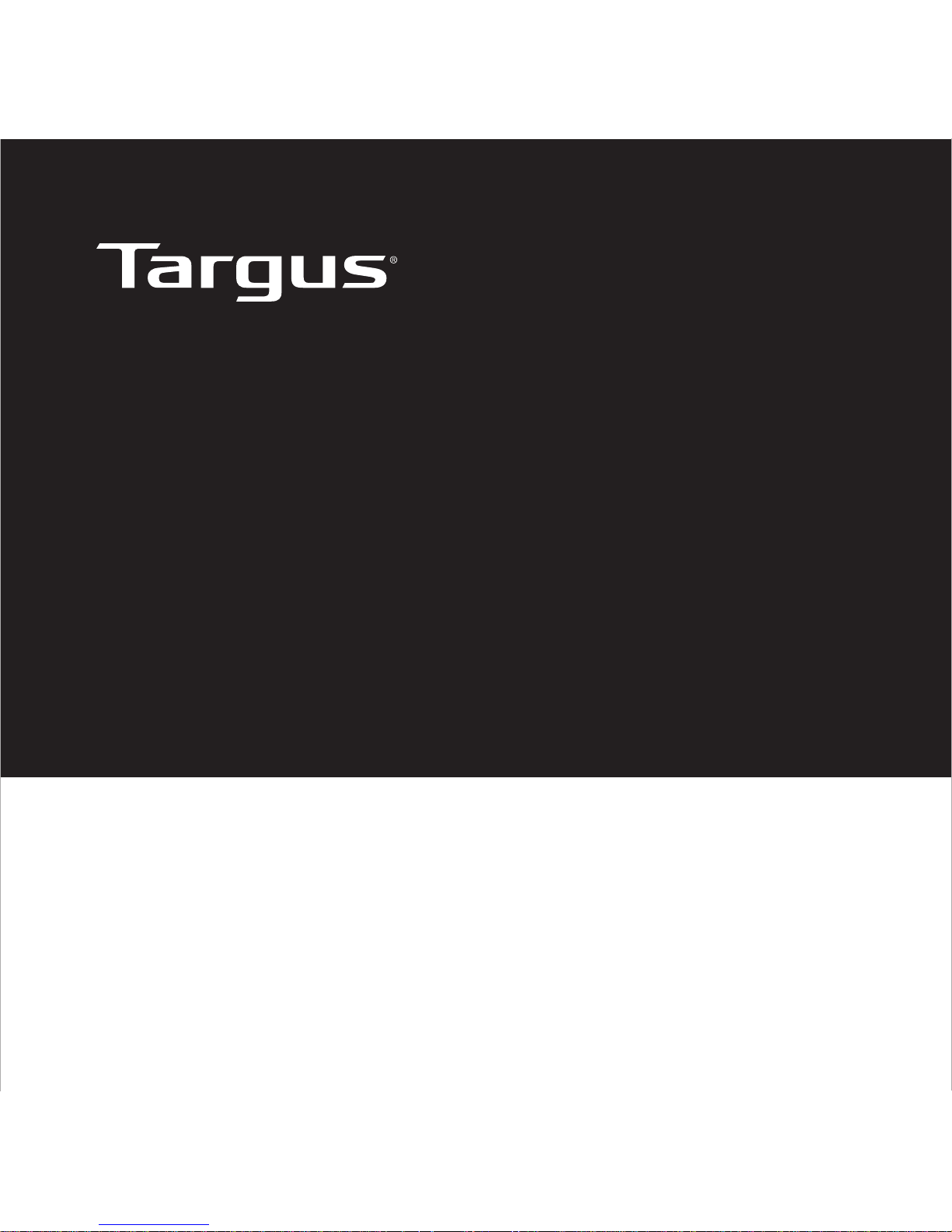
CHARGEUR PREMIUM
POUR ORDINATEUR PORTATIF
PREMIUM
LAPTOP CHARGER
User Guide
Manuel de l’utilisateur
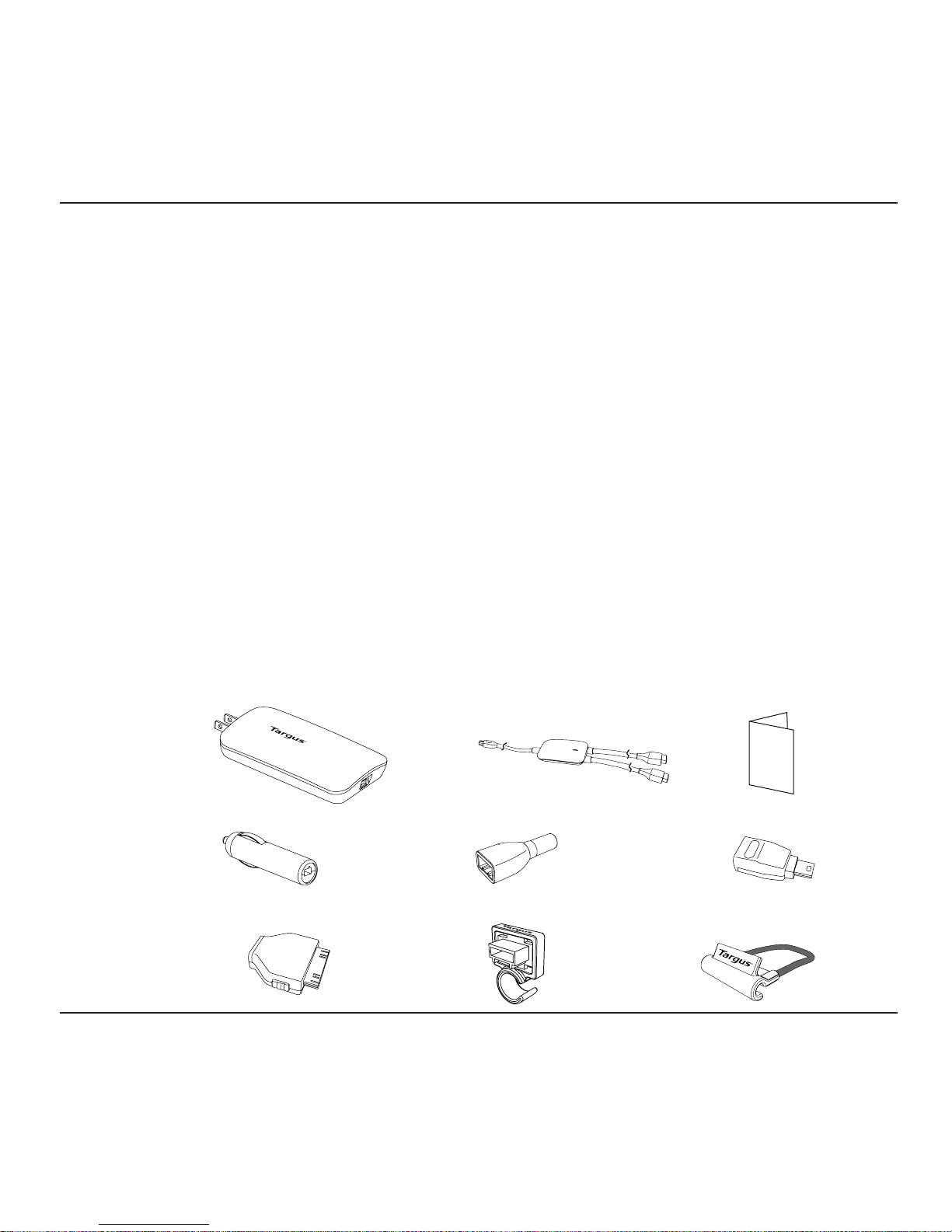
Targus Premium Laptop Charger
2
Introduction
Thank you for your purchase of the Targus Premium Laptop Charger. This
charger can be used in a wall plug or on-the-go with the auto adapter to
power and charge your laptop and mobile electronics.
Contents
(A) Targus Premium Laptop Charger
(B) Power Cord
(C) User Guide
(D) Auto Adapter
(E) Laptop Power Tips (9)
(F) BlackBerry® / Mini-USB tip
(G) iPod® / iPhone™ tip
(H) Tip Clip
( I ) Cord Wrap
Use
r
G
u
i
d
e
(A) (B) (C)
(D) (E) (F)
(G)
(H) (I)
X9

Targus Premium Laptop Charger
3
Laptop Manufacturer Compatible Power Tip(s)
ACER L105, L106, L107, L108
ASUS L106, L107
COMPAQ L105, L106, L107, L111
DELL L106, L109
FUJITSU L106
GATEWAY L106
HP L106, L107, L111
IBM/LENOVO L105, L112
PANASONIC L105, L110
SONY L110
TOSHIBA L104, L106
Find the Right Tip for Your Laptop
STEP 1. Find your laptop’s brand on the table below.
STEP 2. Locate the appropriate tip(s) that correspond with your laptop
from the tip tray.
STEP 3. Identify the correct tip by carefully fitting the tip into your laptop’s
power plug.

Targus Premium Laptop Charger
4
WARNING: DO NOT FORCE THE TIP INTO THE LAPTOP’S POWER CONNECTOR. THE
CORRECT TIP WILL FIT SMOOTHLY INTO THE SOCKET.
STEP 4. Connect the appropriate tip to the power cord and your laptop.
You’re ready to charge.
Need help setting up your Targus Premium Laptop Charger? Not sure
which tip to use? Call our 24-hour, toll-free hotline at 1-866-721-4805. Or
visit our website at: www.targus.com/power
Compatibility Hotline
If you can’t find the tip you need, you don’t need to return to the store,
just call us and we’ll help you immediately!

Targus Premium Laptop Charger
5
Charging Mobile Electronics
A BlackBerry/mini-USB tip and an iPod/iPhone tip are included. To use,
simply connect the appropriate tip to the cable and you’re ready to charge!
Additional power tips for netbooks, cell phones, MP3 players, DVD
players, GPS and portable video game players are available at
www.targus.com/power
Charging Multiple Devices
The Premium Laptop Charger is designed to charge two devices at once.
Either a laptop and a mobile electronic device or two mobile electronic
devices can be charged at the same time. If two laptop tips are connected
to the power cord at the same time a red light will appear and the unit will
shut down. Simply remove one of the laptop tips and the unit will restart
automatically.
Register your Targus Premium Laptop Charger today and take advantage
of our Tips for Life! program:
• Free Tips* for future laptops and cell phones
• Free Tips* for your second laptop and/or cell phone
To register, visit our website at www.targus.com/register.
TIPS FOR LIFE!
*Shipping and handling fees apply. Visit http://www.targus.com/register
for complete terms and conditions of this offer.
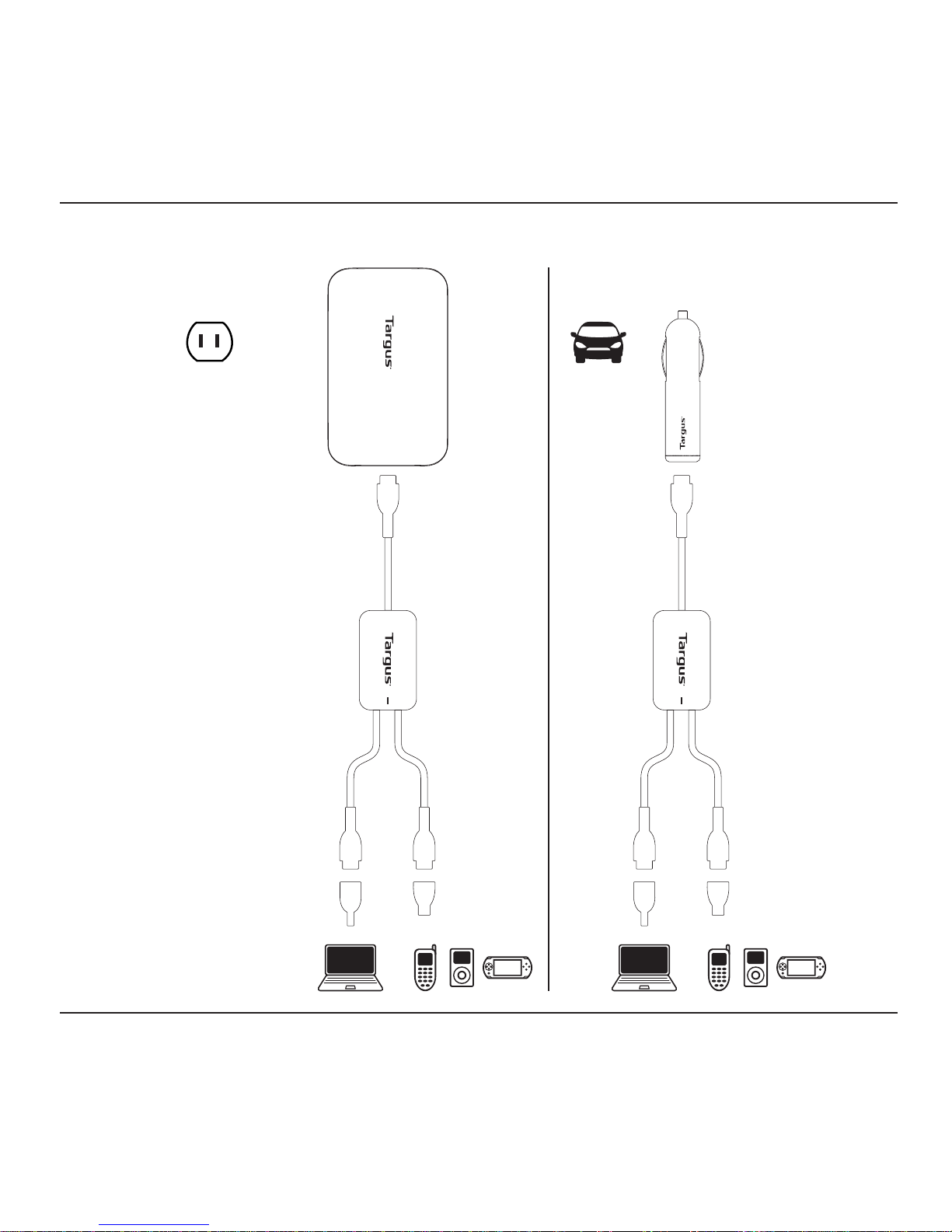
Targus Premium Laptop Charger
6
Wall
Auto
WALL| AC
AUTO |DC
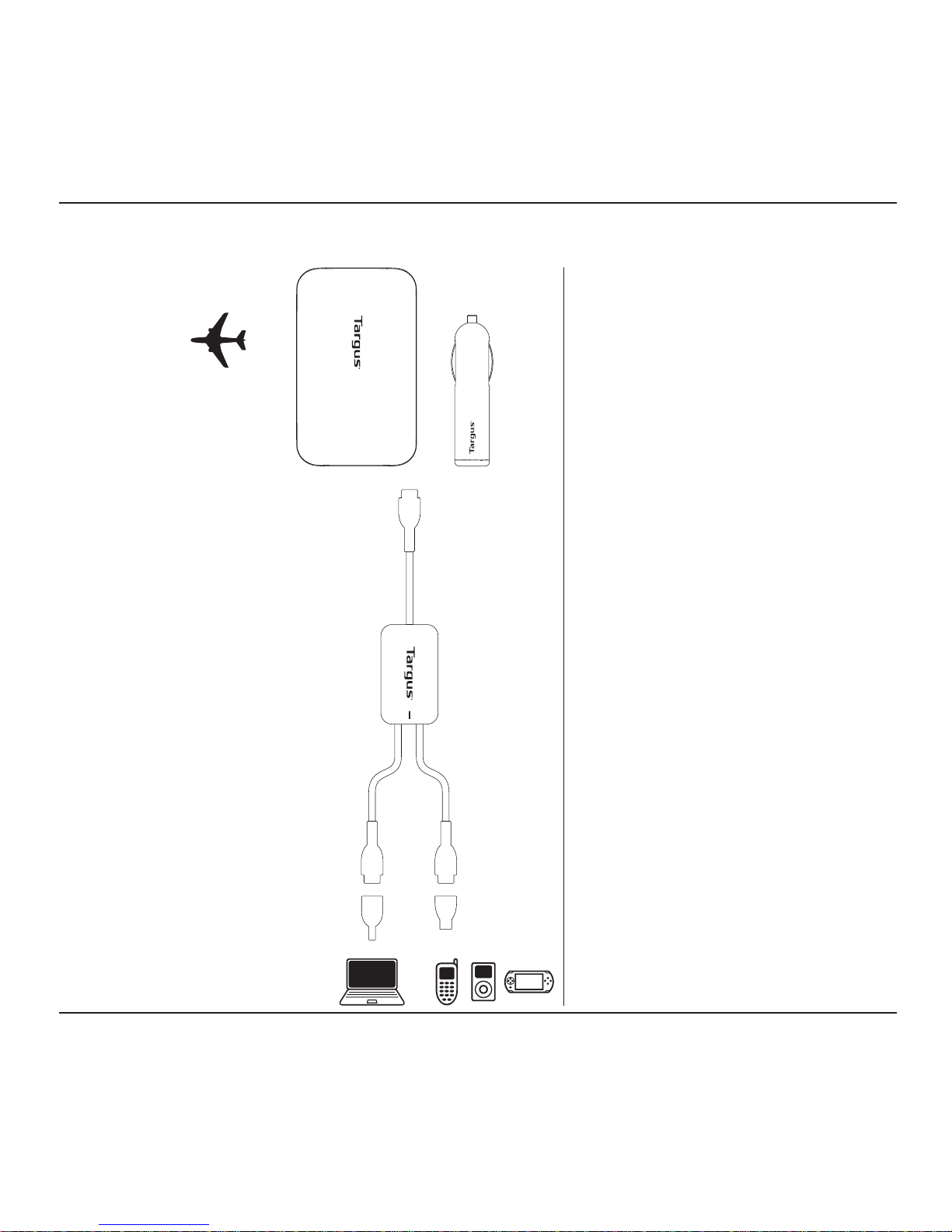
Targus Premium Laptop Charger
7
Different aircraft provide different
options for powering your laptop.
Depending on what option your
aircraft provides you can use
either the AC Charger or the
Auto Adapter to charge your
laptop and/or mobile electronics
in flight.
Sites such as www.seatguru.com
can provide you with information
about the power options available
on your next flight.
PLAN E | DC
PLAN E | AC
Plane
