Page 1
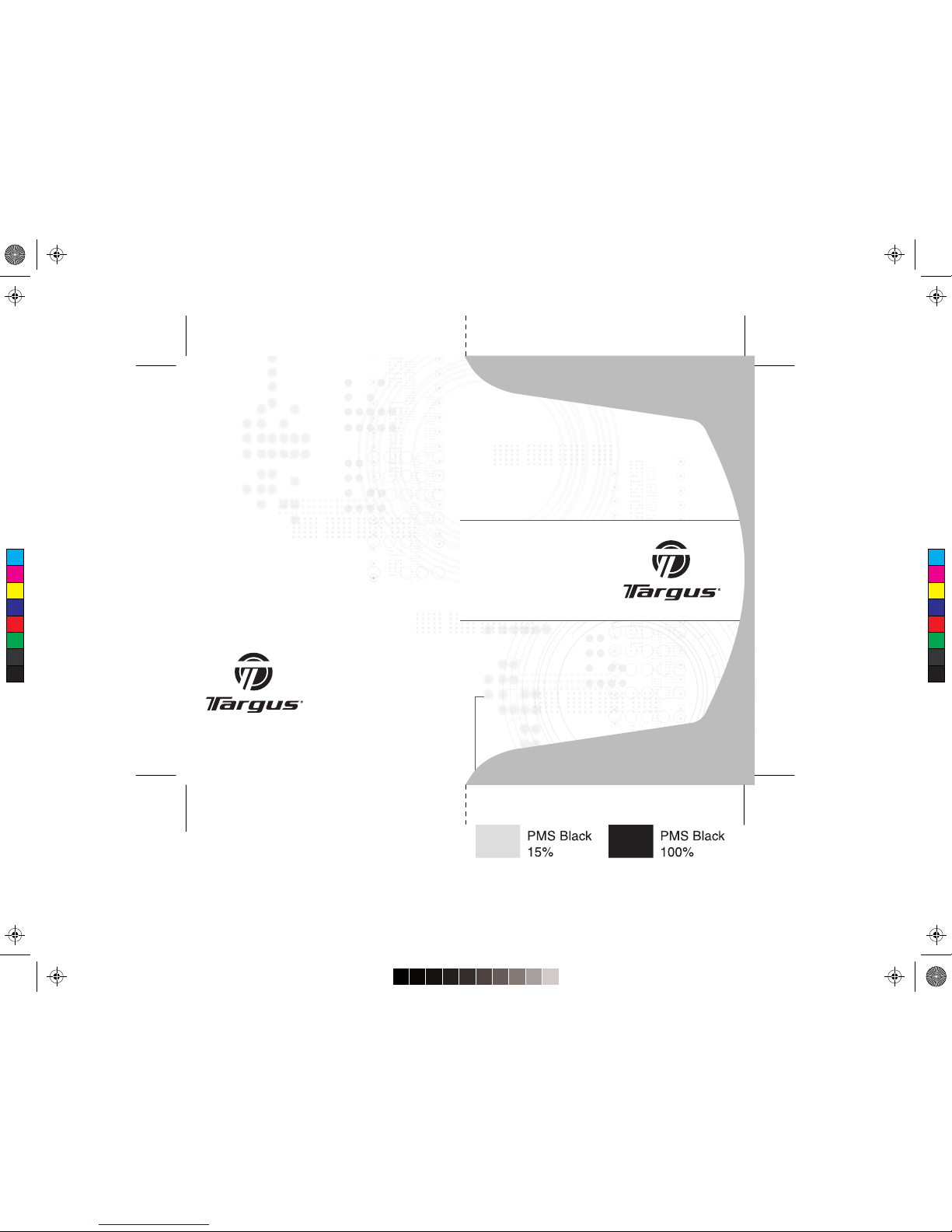
Visit our Website at www.targus.com
Features and specific ations subject to cha nge without
notice.
©2006 Targus Group Intern ational, Inc. and Targus, Inc.
PAUK10U-10/PAKP004U-10 / 410-0016-001A
USER GUIDE
numeric
keypad
with 2 usb ports
C
M
Y
CM
MY
CY
CMY
K
PAUK10_PAKP004_RevisedCover.pdf 11/4/2005 1:01:20 PMPAUK10_PAKP004_RevisedCover.pdf 11/4/2005 1:01:20 PM
Page 2
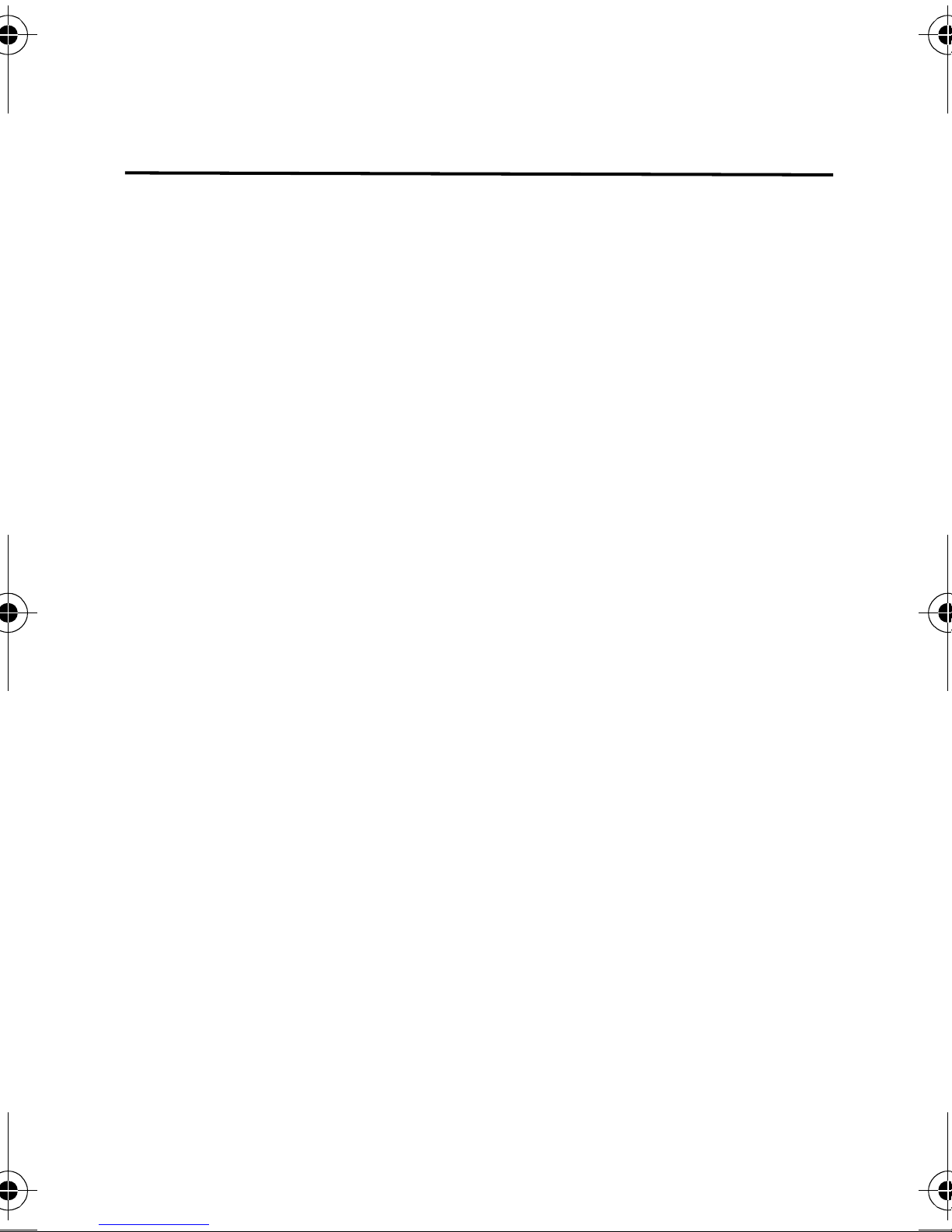
Table of Contents
Introduction ..........................................3
System Requirements ..........................3
Using the Keypad .................................4
Activate Num Lock (default is on) ........4
Specifications........................................4
Technical Support ................................5
Product Registration .............................5
Warranty ...............................................5
Regulatory Compliance ........................6
2
Page 3

NUMERIC KEYPAD
WITH
2
USB PORTS
Introduction
Congratulations on your purchase of the Targus Numeric
Keypad with 2 USB Ports. This user guide describes how
to connect the keypad to your computer and install
default software drivers.
System Requirements
To use the keypad your computer must meet the
following hardware requirements and run one of the
operating systems listed below.
Hardware
• PC with an Intel® Pentium® processor or equivalent
• USB 1.1 or 2.0 port
Operating System
• Windows® 98/Me/2000/XP
Using the Keypad
Plug the USB connector into an available USB port on
your computer.
3
Page 4

Numeric Keypad with 2 USB Ports
Your computer's operating system identifies the keypad
and begins installing the default driver. Follow any onscreen procedures to complete the installation.
Activate Num Lock (default is on)
Definition of the keys:
Host Keypad Description
ON
ON
OFF
ON
OFF
OFF
Both input numbers
Host: Input numbers
Host:Input letters
Host: Input letters
Specifications
Power Consumption DC5V±10% under 100mA without
downstream device
USB Bus Power low speed (1.5Mbs)
Dimensions 5.28 x 3.5 x 0.6 inches
Weight 4.6 ounces (130 g)
(134.2 x 90 x 15.5mm)
4
Page 5

Numeric Keypad with 2 USB Ports
Technical Support
For technical questions, please visit:
US
Internet: http://www.targus.com/support.asp
Australia
Internet: www.targus.com/au
Email: infoaust@targus.com
Telephone: 1800-641-645
New Zealand
Telephone: 0800-633-222
Product Registration
Targus recommends that you register your Targus
accessory shortly after purchasing it. To register your
Targus accessory, go to:
http://www.targus.com/registration.asp
You will need to provide your full name, email address,
phone number, and company information (if applicable).
Warranty
Targus warrants this product to be free from defects in materials
and workmanship for one year. If your Targus accessory is found
to be defective within that time, we will promptly repair or replace
it. This warranty does not cover accidental damage, wear and
tear, or consequential or incidental loss. Under no conditions is
Targus liable for loss of, or damage to a computer; nor loss of, or
5
Page 6

Numeric Keypad with 2 USB Ports
damage to, programs, records, or data; nor any consequential or
incidental damages, even if Targus has been informed of their
possibility. This warranty does not affect your statutory rights.
Regulatory Compliance
This device complies with Part 15 of the FCC Rules. Operation is
subject to the following two conditions: (1) This device may not
cause harmful interference, and (2) This device must accept any
interference received, including interference that may cause
undesired operation.
FCC Statement
Te s t e d t o C o m p l y
This equipment has been tested and found to comply with the
limits of a Class B digital device, pursuant to Part 15 of the FCC
Rules. These limits are designed to provide reasonable protection
against harmful interference in a residential installation. This
equipment generates, uses, and can radiate radio frequency
energy and if not installed and used in accordance with the
instructions, may cause harmful interference to radio
communications. However, there is no guarantee that
interference will not occur in a particular installation.
If this equipment does cause harmful interference to radio or
television reception, which can be determined by turning the
equipment off and on, the user is encouraged to try to correct the
interference by one or more of the following measures:
• Reorient or relocate the receiving antenna;
• Increase the separation between the equipment and receiver;
• Connect the equipment into an outlet on a circuit different from
that to which the receiver is connected;
• Consult the dealer or an experienced radio/TV technician for
help.
Features and specifications subject to change without notice. All trademarks and
registered trademarks are the property of their respective owners. © 2006, Targus
Group International, Inc. and Targus, Inc., Anaheim, CA 92806 USA.
6
