Targus PAUH210U, PAUH200, PAUH210 User Manual

BRUSSELS HANNOVER BARCELONA TOKYO MILANO AMSTERDAM SINGAPORE LONDON PARIS NEW YORK LOS ANGELES TORONTO HONG KONG SYDNEY
USB 2.0 High Speed
4-Port Hub
USER’S GUIDE
Making Your Mobile Life Easier.
Making Your Mobile Life Easier.
Visit our Web site at: www.targus.com
Features and specifications are subject to change without notice. © 2003 Targus Corp.
400-0109-001A


USB 2.0 High Speed 4-Port Hub
Introduction
Congratulations on your purchase of a Targus USB 2.0 High
Speed 4-Port Hub. This ultra portable hub is USB 2.0
compliant and connects to a Universal Serial Bus (USB) port
on your desktop or notebook computer.
The hub has four ports for connecting USB (high-speed 2.0 or
standard 1.1) devices to your computer. One or more of these
devices can be additional hubs. You can daisy-chain up to 127
USB (high-speed 2.0 or standard 1.1) devices to your computer
in this way.
The hub also provides a maximum bandwidth of 480 Mbps,
which enables you to connect devices that consume a large
amount of bandwidth, such as an external storage device,
printer, scanner, DVD or CD-RW drive or digital camera, to
your computer.
This user’s guide describes how to connect the hub to your
computer and install default software drivers for the following
hub models:
• PAUH200 – USB 2.0 High Speed 4-Port Switching Hub
• PAUH210 – USB 2.0 High Speed Mini Cable Powered Hub
In addition to this user’s guide, depending on the hub model
that you purchased, this package contains:
PAUH200 PAUH210
• USB 2.0 switching hub
• 2 USB 2.0 A to B cables
• AC power adapter
• USB 2.0 hub
• USB “Y” power cable
3
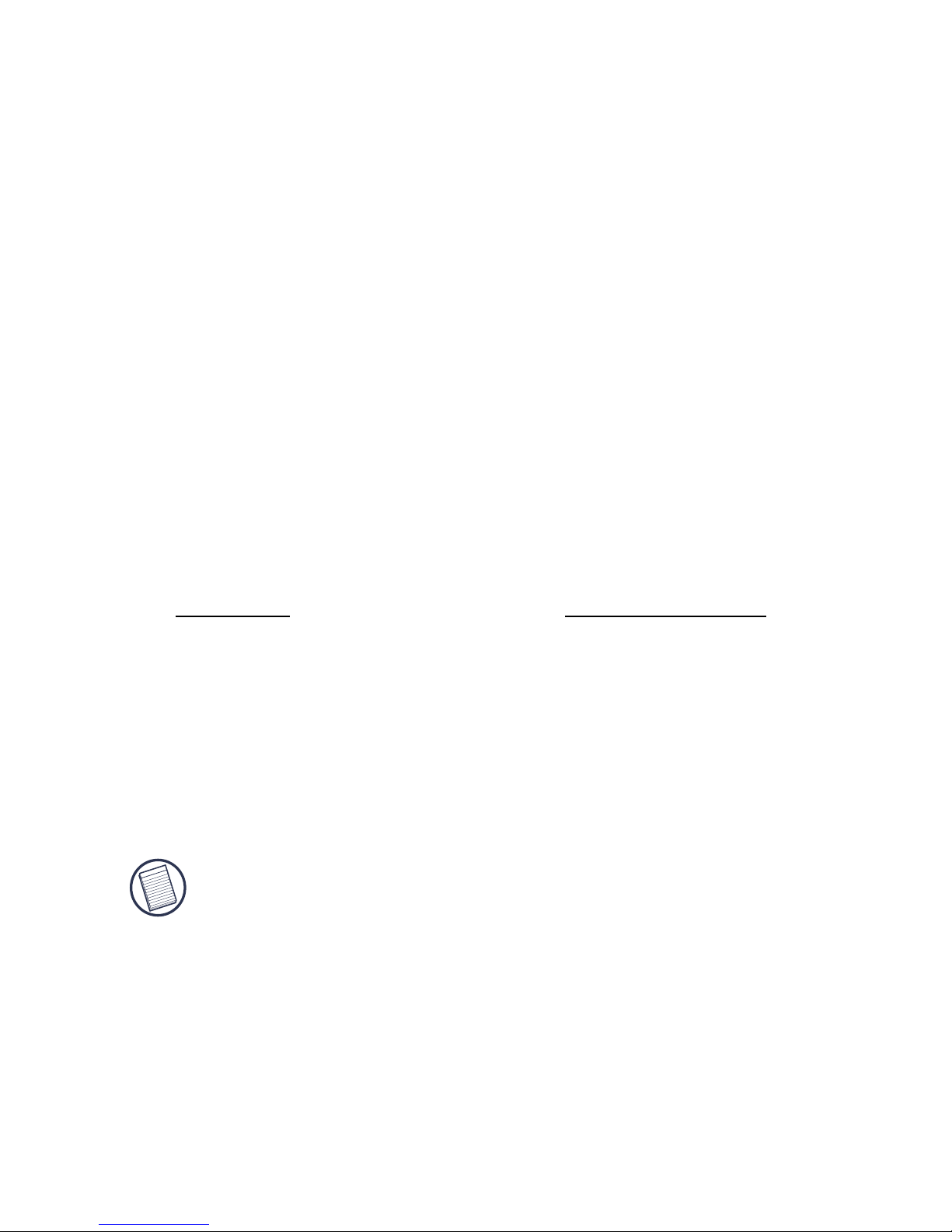
Features
PAUH200
• Has two type B USB ports that allow a user to connect and
simultaneously use the hub with a second computer
• Supports hot swapping and Plug and Play operation
PAUH210
• Supplied “Y” power cable uses two type A USB connectors,
one for power and data flow (black) and the other for power
only (red), eliminating the need for an AC power adapter
System Requirements
To use the hub, your computer must meet the following
hardware requirements and run one of the operating systems
listed below.
Hardware Operating System
•PC with an Intel® Pentium®
processor or equivalent and a hard
disk drive
• 64 MB RAM or higher, depending
on the operating system
• USB interface
• Windows
• Windows
Edition
• Windows
• Windows
•Mac OS X
®
98SE
®
Millennium
®
2000
®
XP
NOTES: The USB 2.0 High Speed 4-Port Hub is backward
compatible, so you can connect it to a computer with either a
USB 1.1 or 2.0 interface.
When using the hub with a computer that has a version 1.1
USB interface, all of the devices attached to the hub will run at
USB 1.1 speed (up to 12Mbps).
4

Connecting the Hub and Installing
the Drivers
To connect the hub to your computer and install the operating
system’s default drivers, follow the steps listed below for the
hub model that you purchased.
Model PAUH200
The model PAUH200 hub comes with two high-speed A/B
cables so that you can connect it to two host computers. If you
are connecting the hub to only one host computer, keep the
second cable in a safe, easy to remember place for future use.
1 Turn on your computer (if it’s off).
2 Plug the supplied cable’s USB type A connector end into a
USB port on your computer.
Type A
Type B
USB type A and B connector ends
3 Plug the cable’s USB type B connector end into the hub.
4 Repeat steps 2 and 3 using the second cable to connect the
hub to a second host computer.
5 Attach the supplied AC power adapter to the AC power
jack on the hub and plug the adapter into an available
electrical outlet.
Your computer’s operating system automatically detects
the new hardware and begins installing the appropriate
default drivers.
5
