Page 1
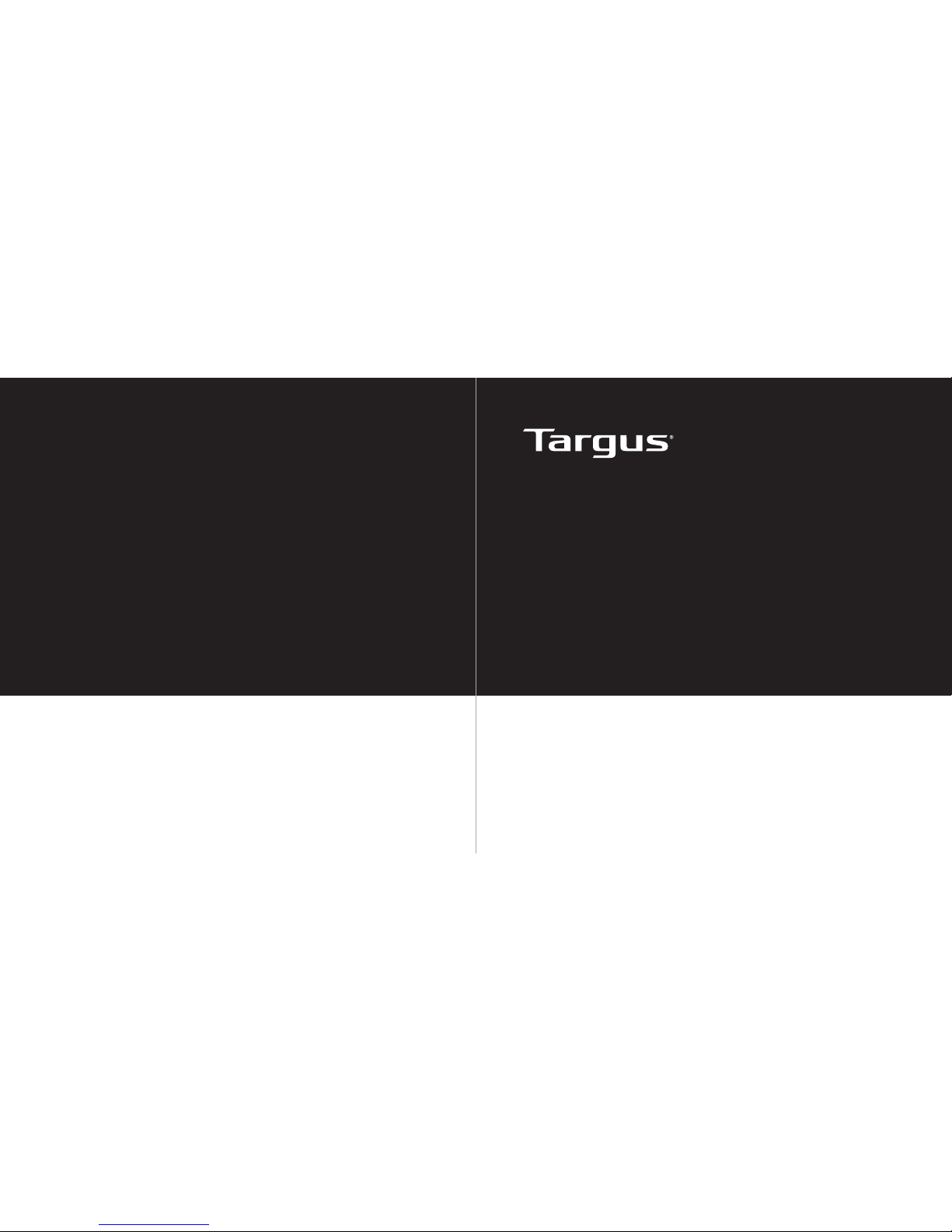
User Guide
USB TO SERIAL
DIGITAL DEVICE
ADAPTER
410-1804-003A / PA088E
©2009 Manufactured or imported by Targus Europe
Ltd., Hounslow, Middlesex, TW4 5DZ, UK. All rights
reserved. Targus is either a registered trademark or
trademark of Targus Group International, Inc. in the
United States and/or other countries. Features and
specifications are subject to change without notice. All
trademarks and registered trademarks are the property
of their respective owners.
Page 2
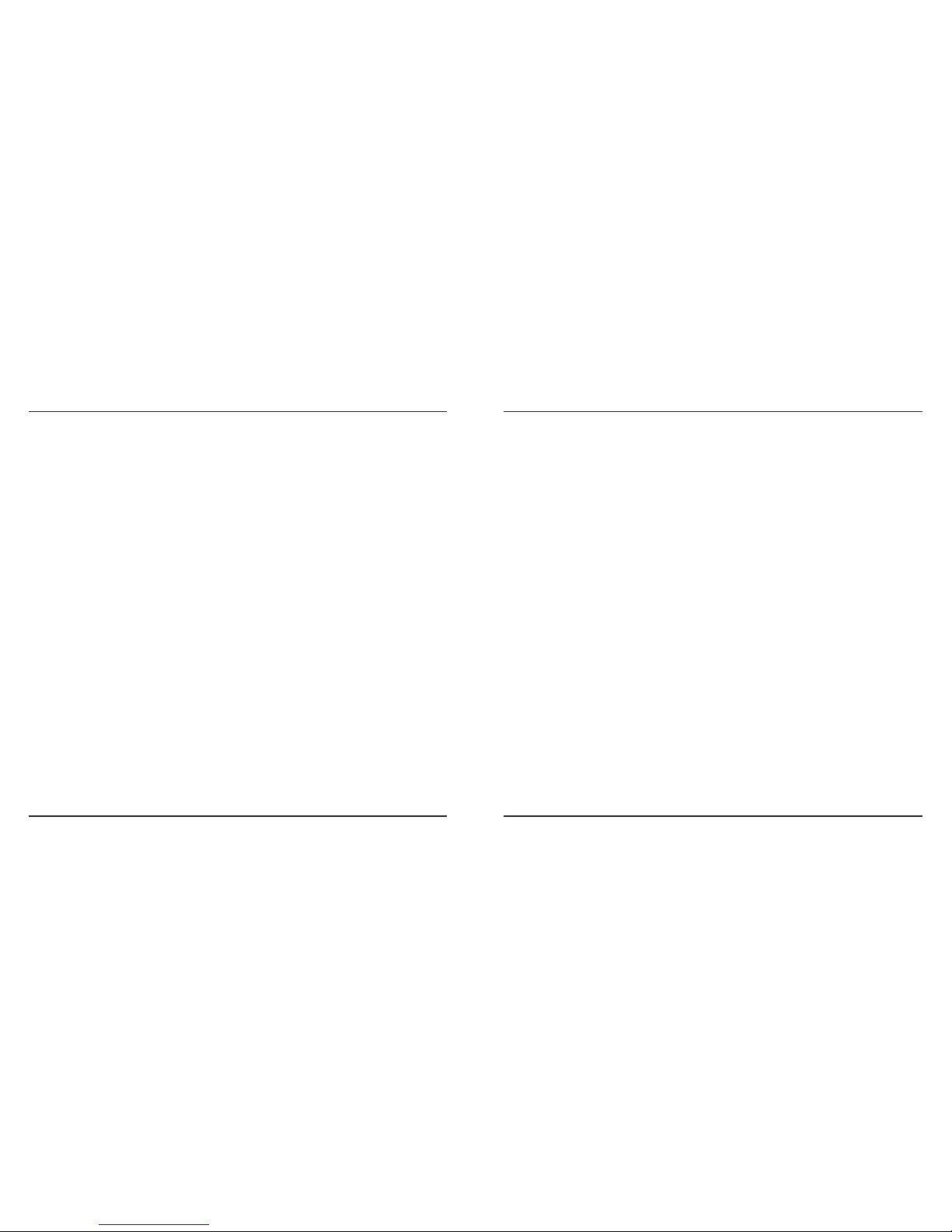
Targus USB to Serial Digital Device Adapter
2
Targus USB to Serial Digital Device Adapter
3
Table of Contents
GB – English
Targus USB to Serial Digital Device Adapter ...............................................4
DE – Deutsch
Targus USB zu seriellem Digitalgerät-Adapter..........................................6
ES – Español
Adaptador USB a Serie Para Dispositivo Digital de Targus ..................8
FR – Français
Adaptateur USB - Série pour appareils numériques .........................10
IT – Italiano
Adattatore USB per periferiche digitali seriali di Targus .........12
NL – Nederlands
Adapter voor Seriële en USB Apparatuur .................................................14
PT – Português
Adaptador USB Para Dispositivos Digitais de Série...................16
Page 3
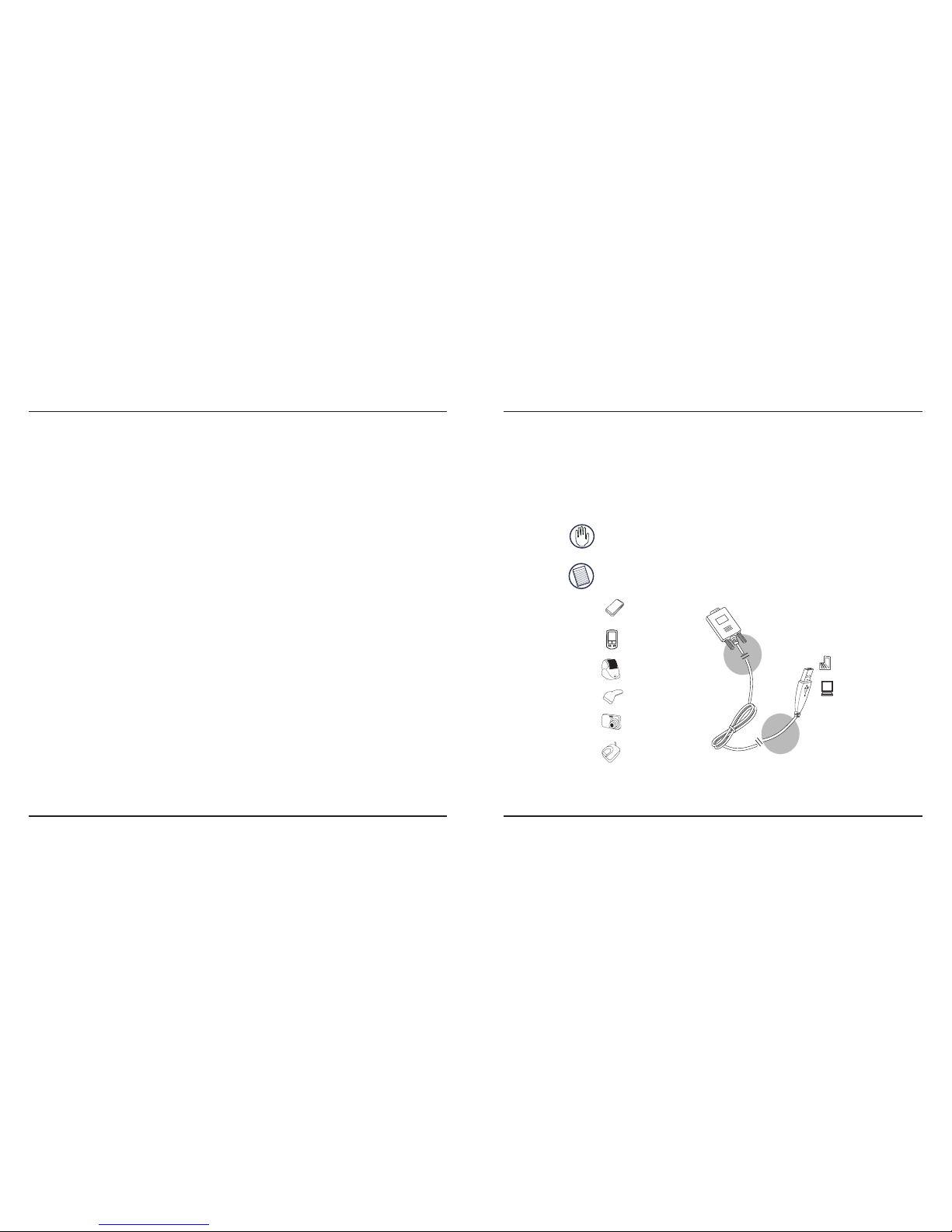
Targus USB to Serial Digital Device Adapter
4
Targus USB to Serial Digital Device Adapter
5
GB – Introduction
Congratulations on your purchase of the Targus USB to Serial
Digital Device Adapter. This ultra portable expansion USB-RS232
cable directly connects to your computer via the Universal Serial
Bus (USB) port. The USBRS232 features easy connectivity for
traditional serial and others USB devices.
System Requirements
Hardware
• PC with a Pentium® processor or equivalent
• USB V.1.1 compliant port
• CD-ROM Drive
Operating System
• Microsoft Windows® 2000
• Microsoft Windows® XP
• Microsoft Windows Vista
®
• Microsoft Windows® 7
Contents
• Targus USB to Serial Digital Device Adapter
• User Guide
Installing the Device and Driver
To use the Targus USB to Serial Digital Device Adapter, you must first install
its driver software onto your computer. Once the driver has successfully
installed, you will need to restart your computer. You can then connect your
Targus USB to Serial Digital Device Adapter.
WARNING: YOU MUST INSTALL THE DRIVER SOFTWARE BEFORE CONNECTING THE
ADAPTER TO YOUR COMPUTER OTHERWISE THE ADAPTER WILL NOT WORK PROPERLY.
NOTE: WHEN CONNECTING A SERIAL DEVICE TO THE ADAPTER, YOU MUST DISCONNECT THEN RECONNECT THE ADAPTER’S USB CONNECTOR IN ORDER FOR THE NEW
DEVICE TO WORK PROPERLY.
Card Reader
PDA
Labels Writer
Barcode Reader
Digital Camera
Fingerprint Verification
Notebook
Desktop
For technical support, product registration, warranty and regulatory compliance
information in English please type the link below into your Internet browser:
www.targus.com/uk/downloads/support_warranty.pdf
Page 4

Targus USB to Serial Digital Device Adapter
6
Targus USB to Serial Digital Device Adapter
7
DE – Einleitung
Herzlichen Glückwunsch zum Kauf des Targus USB zu seriellem
Digitalgerät-Adapter. Diese leicht zu transportierende USBRS232-Erweiterung wird direkt an einem Universal Serial Bus
(USB)-Port Ihres Computers angeschlossen USB-RS232 bietet
einfache Anschlussmöglichkeiten für herkömmliche serielle und
andere USBGeräte.
Geräte- und Treiberinstallation
Für die Benutzung des Targus USB zu seriellem Digitalgerät-Adapter
müssen Sie zunächst die erforderliche Treibersoftware auf Ihrem Computer
installieren. Nachdem der Treiber erfolgreich installiert wurde, ist ein
Neustart des Computers erforderlich. Danach können Sie den Targus USB
zu seriellem Digitalgerät-Adapter anschließen.
WARNUNG: DIE TREIBERSOFTWARE MUSS VOR ANSCHLUSS DES ADAPTERS AM COMPUTER INSTALLIERT WERDEN. ANDERNFALLS KANN EINE EINWANDFREIE FUNKTION
DES ADAPTERS NICHT GARANTIERT WERDEN.
HINWEIS: WENN SIE EIN SERIELLES GERÄT AN DEN ADAPTER ANSCHLIEßEN, MUSS
DER ADAPTER ZUERST VOM USB-PORT ENTFERNT UND DANN WIEDER ANGESCHLOSSEN WERDEN, DAMIT DAS NEUE GERÄT EINWANDFREI FUNKTIONIERT.
Kartenlesegerät
PDA
Etikettenbrenner
Barcode-Lesegerät
Digitalkamera
Fingerabdrucküberprüfung
Notebook
Desktop
Systemanforderungen
Hardware
• PC mit einem Pentium® oder entsprechendem Prozessor
• USB 1.1-kompatibler Port
• CD-ROM-Laufwerk
Betriebssystem
• Microsoft Windows® 2000
• Microsoft Windows® XP
• Microsoft Windows Vista
®
• Microsoft Windows® 7
Inhalt
• Targus USB zu seriellem Digitalgerät-Adapter
• Bedienungsanleitung
Für Informationen zu technischer Unterstützung, Produktregistrierung, Garantie und
behördlicher Übereinstimmung in Deutsch, geben Sie bitte den unten genannten Link
in die Adressleiste Ihres Internet Browsers ein:
www.targus.com/uk/downloads/support_warranty.pdf
Page 5

Targus USB to Serial Digital Device Adapter
8
Targus USB to Serial Digital Device Adapter
9
Instalación del dispositivo y el controlador
Para poder utilizar el adaptador de puerto USB Targus, primero debe
instalar su controlador en el ordenador. Una vez instalado el controlador
correctamente, deberá reiniciar el ordenador. A continuación, conecte el
adaptador de puerto USB Targus.
ADVERTENCIA: DEBE INSTALAR EL CONTROLADOR ANTES DE CONECTAR EL ADAPTADOR AL ORDENADOR, SI NO EL ADAPTADOR NO FUNCIONARÁ CORRECTAMENTE.
NOTA: ANTES DE CONECTAR UN DISPOSITIVO SERIE AL ADAPTADOR, DEBE DESCONECTAR Y VOLVER A CONECTAR EL CONECTOR USB DEL ADAPTADOR PARA QUE EL NUEVO
DISPOSITIVO FUNCIONE CORRECTAMENTE.
Lector de tarjetas
PDA
Impresora de etiquetas
Lector de código de barras
Cámara digital
Lector de huella digital
Portátil
Sobremesa
ES – Introducción
Enhorabuena por adquirir el adaptador USB a Serie Para
Dispositivo Digital de Targus. Este cable de expansión ultraportátil
USB-RS232 se conecta directamente al ordenador mediante un
puerto Universal Serial Bus (USB). El USB-RS232 ofrece una
fácil conexión para los dispositivos USB y otros dispositivos serie
tradicionales.
Requisitos del Sistema
Hardware
• PC con procesador Pentium® o equivalente
• Puerto compatible con USB V.1.1
• Unidad de CD-ROM
Sistema Operativo
• Microsoft Windows® 2000
• Microsoft Windows® XP
• Microsoft Windows Vista
®
• Microsoft Windows® 7
Contenido
• Adaptador USB a Serie Para Dispositivo Digital de Targus
• Manual de instrucciones
Si necesita información sobre el servicio técnico, registro del producto, garantía y
normas técnicas en español, teclee el siguiente enlace en su buscador de internet:
www.targus.com/uk/downloads/support_warranty.pdf
Page 6

Targus USB to Serial Digital Device Adapter
10
Targus USB to Serial Digital Device Adapter
11
FR – Introduction
Toutes nos félicitations pour l’achat de l’adaptateur USB - Série
Targus. Cette solution d’extension ultra-portable USB-RS232 se
branche directement au port USB (Universal Serial Bus) de votre
ordinateur. Elle facilite la connectivité des périphériques série
traditionnels et autres périphériques USB.
Installation du périphérique et du pilote
Pour utiliser l’adaptateur USB - Série Targus, vous devez d’abord installer
son pilote sur votre ordinateur. Une fois cette opération effectuée,
redémarrez l’ordinateur. Vous pouvez alors brancher votre adaptateur de
périphérique numérique USB.
AVERTISSEMENT: VOUS DEVEZ IMPÉRATIVEMENT INSTALLER LE PILOTE AVANT DE
BRANCHER L’ADAPTATEUR, SINON CELUI-CI NE FONCTIONNERA PAS CORRECTEMENT.
REMARQUE: LORSQUE VOUS BRANCHEZ UN PÉRIPHÉRIQUE SÉRIE À L’ADAPTATEUR,
VOUS DEVEZ DÉBRANCHER PUIS REBRANCHER LE CONNECTEUR USB POUR QUE LE
NOUVEAU PÉRIPHÉRIQUE FONCTIONNE CORRECTEMENT.
Lecteur de cartes
ANP
Imprimante pour étiquettes
Lecteur de codes à barres
Appareil photo numérique
Vérification d’empreintes
digitales
Notebook
PC de bureau
Configuration système requise
Matériel
• PC équipé d’un processeur Pentium® ou équivalent
• Port USB 1.1
• Lecteur de CD-ROM
Système d’exploitation
• Microsoft Windows® 2000
• Microsoft Windows® XP
• Microsoft Windows Vista
®
• Microsoft Windows® 7
Contenu de la boîte
• Adaptateur USB - Série pour appareils numériques
• Manuel d’utilisateur
Pour en savoir plus sur l’assistance technique, l’enregistrement de votre produit, la
garantie et la conformité aux normes, en français, insérez le lien ci-dessus dans votre
navigateur Internet :
www.targus.com/uk/downloads/support_warranty.pdf
Page 7

Targus USB to Serial Digital Device Adapter
12
Targus USB to Serial Digital Device Adapter
13
IT – Introduzione
Installazione dell’accessorio e del driver
Per utilizzare Targus Adattatore USB per Periferiche Digitali Seriali, è
necessario installarne il driver nel computer. Al termine dell’installazione
del driver sarà necessario riavviare il computer. Successivamente potrete
collegare l’adattatore Targus.
AVVERTENZA: PER GARANTIRE IL CORRETTO FUNZIONAMENTODELL’ADATTATORE,
IL DRIVER DEVE ESSERE INSTALLATO PRIMA DI COLLEGARE L’ADATTATORE AL
COMPUTER.
NOTA: QUANDO COLLEGATE UNA PERIFERICA SERIALE ALL’ADATTATORE, È NECESSARIO DISCONNETTERE E RICONNETTERE IL CONNETTORE USB DELL’ADATTATORE, PER
FARE IN MODO CHE LA NUOVA PERIFERICA FUNZIONI CORRETTAMENTE.
Card Reader
PDA
Stampante per etichette
Lettore di codici a barre
Fotocamera digitale
Lettore di impronte digitali
Notebook
Desktop
Congratulazioni per aver acquistato l’adattatore USB per
periferiche digitali seriali di Targus. Questo cavo USBRS232
di prolunga portatile si collega direttamente alla porta USB
(Universal Serial Bus) del computer. Grazie al cavo USB-RS232
sarà possibile collegare al computer periferiche seriali tradizionali
e altre periferiche USB.
Requisiti necessari al sistema
Hardware
• PC con processore Pentium® o equivalente
• Porta USB conforme V.1.1
• Unità CD-ROM
Sistema operativo
• Microsoft Windows® 2000
• Microsoft Windows® XP
• Microsoft Windows Vista
®
• Microsoft Windows® 7
Contenuto
• Adattatore USB per periferiche digitali seriali di Targus
• Guida per l’utente
Per informazioni sull’assistenza tecnica, la registrazione del prodotto, la garanzia e la
conformità alle normative in italiano digitare il seguente link sul browser Internet:
www.targus.com/uk/downloads/support_warranty.pdf
Page 8

Targus USB to Serial Digital Device Adapter
14
Targus USB to Serial Digital Device Adapter
15
NL – Introductie
Het apparaat en stuurprogramma installeren
Om de Targus Adapter voor Seriële en USB-Apparatuur te kunnen
gebruiken moet u eerst de software van het stuurprogramma op uw
computer installeren. Als de installatie van het stuurprogramma geslaagd is
moet u uw computer opnieuw starten. U kunt vervolgens uw Targus Adapter
voor Seriële en USB-Apparatuur aansluiten.
WAARSCHUWING: INSTALLEER DE SOFTWARE VOOR HET STUURPROGRAMMA
VOORDAT U DE ADAPTER OP DE COMPUTER AANSLUIT, ANDERS ZAL DE ADAPTER NIET
GOED WERKEN.
OPMERKING: ALS U EEN SERIEEL APPARAAT OP DE ADAPTER AANSLUIT, MOET U DE
USB-CONNECTER VAN DE ADAPTER OPNIEUW AANSLUITEN, ANDERS WERKT HET
NIEUWE APPARAAT NIET GOED.
Kaartlezer
PDA
Labelschrijver
Barcodelezer
Digitale camera
Vingerafdruk verificatie
Notebook
Desktop
Voor technische ondersteuning, product registratie, garantie en informatie over
wettelijke bepalingen kunt u de link in typen op uw Internet Browser. De informatie is
in het Engels:
www.targus.com/uk/downloads/support_warranty.pdf
Gefeliciteerd met de aanschaf van de adapter voor seriële en USBapparatuur van Targus. Deze draagbare, uitbreidbare USB-RS232kabel kunt u direct met uw computer verbinden via de USB-poort
(Universal Serial Bus). De USB-RS232 biedt een gemakkelijke
verbinding met traditionele en andere USB-apparaten.
Systeemvereisten
Hardware
• PC met een Pentium®-processor of een equivalent
• USB V.1.1-compatibele poort
• CD-ROM-station
Besturingssysteem
• Microsoft Windows® 2000
• Microsoft Windows® XP
• Microsoft Windows Vista
®
• Microsoft Windows® 7
Inhoud
• Adapter voor Seriële en USB Apparatuur
• Gebruikershandleiding
Page 9

Targus USB to Serial Digital Device Adapter
16
Targus USB to Serial Digital Device Adapter
17
PT – Introdução
Obrigado pela compra do Targus Adaptador USB Para Dispositivos
Digitais de Série. Este adaptador USBRS232 de expansão ultra
compacto liga-se directamente ao seu computador através de
porta USB (Universal Serial Bus - Bus de série universal). O USB-
RS232 proporciona uma ligação fácil para dispositivos tradicionais
de série ou outros USB.
Instalação do Dispositivo e Controlador
Para poder utilizar o Targus Adaptador USB Para Dispositivos Digitais
de Série, deve primeiro instalar o respectivo software do controlador no
computador. Após instalar o controlador com sucesso, é necessário
reiniciar o computador. Então já pode ligar o Targus Adaptador USB Para
Dispositivos Digitais de Série.
AVISO: DEVE INSTALAR O SOFTWARE DO CONTROLADOR ANTES DE LIGAR O ADAPTADOR AO COMPUTADOR; CASO CONTRÁRIO, O ADAPTADOR PODERÁ NÃO FUNCIONAR
CORRECTAMENTE.
NOTA: QUANDO LIGAR UM DISPOSITIVO DE SÉRIE AO ADAPTADOR, É NECESSÁRIO
DESLIGAR E DEPOIS LIGAR NOVAMENTE O CONECTOR USB DO ADAPTADOR PARA QUE
O NOVO DISPOSITIVO FUNCIONE CORRECTAMENTE.
Leitor de cartão
PDA
Gravador de etiquetas
Leitor de barra de códigos
Câmara digital
Verificação de impressões
digitais
Computador portátil
Computador de secretária
Requisitos do sistema
Hardware
• PC com um processador Pentium® ou equivalente
• Compatível com Porta USB V.1.1
• Unidade de CD-ROM
Sistema operativo
• Microsoft Windows® 2000
• Microsoft Windows® XP
• Microsoft Windows Vista
®
• Microsoft Windows® 7
Índice
• Targus Adaptador USB Para Dispositivos Digitais de Série
• Guia do Utilizador
Para assistência técnica, registo do produto, garantia e respectivas informações legais
em Português, insira a seguinte ligação (link) no seu navegador(browser) de Internet:
www.targus.com/uk/downloads/support_warranty.pdf
