Page 1
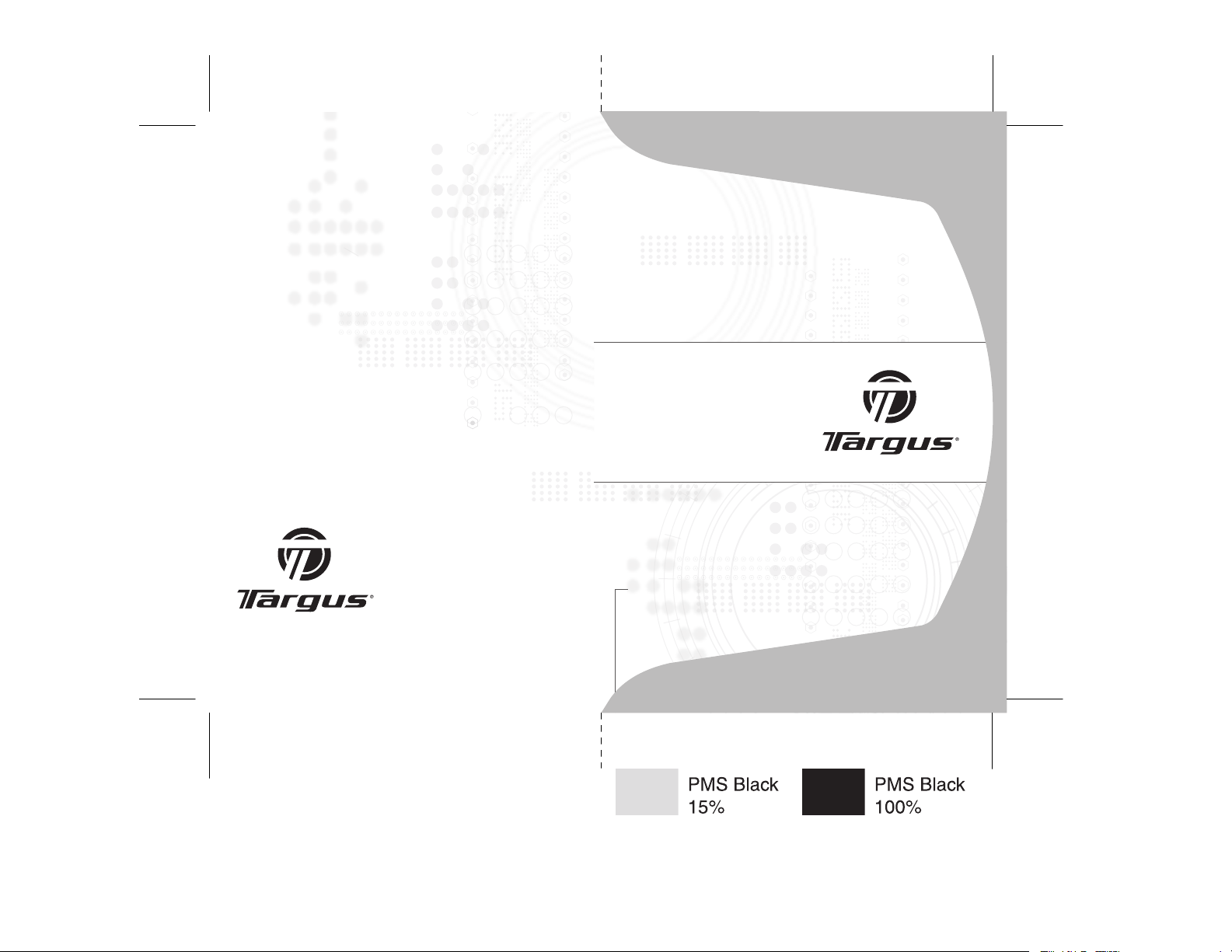
Visit our Websi te at www.targus.com
Features and spec ifications subject to change without notic e.
©2006 Targus Group I nternational, Inc. and Targus, Inc.
AMU18US-10 / 410-0022-001A
retractable
laser
notebook
mouse
USER GUIDE
Page 2

Table of Contents
Introduction ..........................................3
System Requirements ..........................3
Operating Instructions ..........................4
Safety Measures ..................................5
Troubleshooting ...................................5
Technical Support ................................6
Product Registration .............................6
Warranty ...............................................6
Regulatory Compliance ........................7
2
Page 3

Targus Retractable
Laser Notebook
Mouse
Introduction
Congratulations on your purchase of the Targus Retractable Laser Mouse for notebooks. This ergonomic mini
mouse features the latest in laser tracking technology.
The improved tracking accuracy offers 20 times more
sensitivity than a traditional LED optical mouse. The
images received by the laser are more detailed with
higher contrast. The mouse can track more reliably, even
on reflective surfaces. This USB mouse provides hot
swap and plug and play, with no need for software drivers. A retractable cable makes storage easy and saves
space.
N
OTE: WHILE THE MOUSE IS FUNCTIONING, NO LASER LIGHT IS VISIBLE TO THE
NAKED
EYE. BE CAREFUL NOT TO LOOK DIRECTLY INTO THE EMITTER HOLE
WHILE
THE MOUSE IS ACTIVE.
Package Contents
• USB Retractable Laser Notebok Mouse
• Carrying Pouch
• User Guide
3
Page 4

System Requirements
Hardware
•USB Port
Operating System
• Windows 98SE/ME/2000/XP or Mac OS X and up
Operating Instructions
This Notebook Laser Mouse requires no driver or software.
• To extend the USB cord, hold the mouse in one hand
and the USB connector in the other and pull both ends
of the cord away from the cord wheel at the same
time.
• To retract the USB cord, extend both ends of the cord
slightly and release quickly.
When the ideal length of USB cord is fixed, plug the
mouse USB connector into your computer’s USB port
and you are ready to go.
N
OTE: DUE TO THE IMPROVED TRACKING SPEED OF THE LASER ENGINE , USERS
MAY
FIND THE CURSOR MOVEMENT IS FASTER THAN A CONVENTIONAL OPTICAL
4
Page 5

MOUSE. CURSOR SETTINGS CAN BE CHANGED FROM THE CONTROL PANEL IN
WINDOWS.
Safety Measures
• While the mouse is functioning, no laser light is visible
to the naked eye. Although this mouse is a Class 1
Laser Product and safe for operation, avoid pointing
the laser into the eyes or looking directly into the laser
emitter.
• Keep the mouse away from young children.
• Any attempt to disassemble, adjust or repair the
mouse may result in exposure to laser light or other
safety hazards.
Trou ble sho ot ing
I do not see the laser light when the
mouse is active.
• Unlike traditional optical mice, the light is not visible
when the laser mouse is active.
• To make sure the mouse is on and functioning properly, move the mouse back and forth and check to see
if the cursor responds.
My mouse does not work on a mirror
or glass surface.
• Though rated for most of these kinds of surfaces,
occasionally there will be one such surface that will
cause the mouse to work improperly or not at all.
• If you are using the mouse on a reflective or mirrored
surface, move it to another surface.
5
Page 6

Technical Support
For technical questions, please visit:
US
Internet: www.targus.com/support.asp
Australia
Internet: www.targus.com/au
Email: infoaust@targus.com
Telephone: 1800-641-645
New Zealand
Telephone: 0800-633-222
Product Registration
Targus recommends that you register your Targus accessory
shortly after purchasing it. To register your Targus accessory, go
to: http://www.targus.com/registration.asp
You will need to provide your full name, email address, phone
number, and company information (if applicable).
Warranty
Targus warrants this product to be free from defects in materials
and workmanship for one year. If your Targus accessory is found
to be defective within that time, we will promptly repair or replace
it. This warranty does not cover accidental damage, wear and
tear, or consequential or incidental loss. Under no conditions is
Targus liable for loss of, or damage to a computer; nor loss of, or
damage to, programs, records, or data; nor any consequential or
incidental damages, even if Targus has been informed of their
possibility. This warranty does not affect your statutory rights.
6
Page 7

Regulatory Compliance
This device complies with Part 15 of the FCC Rules. Operation is
subject to the following two conditions: (1) This device may not
cause harmful interference, and (2) This device must accept any
interference received, including interference that may cause
undesired operation.
FCC Statement
Te s t e d t o C o m pl y
This equipment has been tested and found to comply with the
limits of a Class B digital device, pursuant to Part 15 of the FCC
Rules. These limits are designed to provide reasonable protection
against harmful interference in a residential installation. This
equipment generates, uses, and can radiate radio frequency
energy and if not installed and used in accordance with the
instructions, may cause harmful interference to radio
communications. However, there is no guarantee that
interference will not occur in a particular installation.
If this equipment does cause harmful interference to radio or
television reception, which can be determined by turning the
equipment off and on, the user is encouraged to try to correct the
interference by one or more of the following measures:
• Reorient or relocate the receiving antenna;
• Increase the separation between the equipment and receiver;
• Connect the equipment into an outlet on a circuit different from
that to which the receiver is connected.
• Consult the dealer or an experienced radio/TV technician for
help.
All trademarks and registered trademarks are the property of their respective owners. Features and specifications
subject to change without notice. © 2006, Targus Group International, Inc. and Targus, Inc., Anaheim, CA
92806 USA.
7
