Page 1

USER GUIDE
8-Button
Laser
USB Mouse
Page 2

CAUTION
LASER RADIATION. DO NOT STARE INTO
THE BEAM OR VIEW DIRECTLY WITH
OPTICAL INSTRUMENTS. CLASS I LASER
PRODUCT.
NEVER POINT A LASER BEAM INTO A
PERSON’S EYES OR VIEW A LASER BEAM
DIRECTLY, AS PROLONGED EXPOSURE CAN
BE HAZARDOUS TO THE EYES.
MOMENTARY EXPOSURE FROM A LASER
POINTER, SUCH AS AN INADVERTENT
SWEEP OF THE LIGHT ACROSS A PERSON'S
EYES, MAY CAUSE TEMPORARY FLASH
BLINDNESS SIMILAR TO THE EFFECT OF A
CAMERA FLASH BULB. ALTHOUGH THIS
CONDITION IS TEMPORARY, IT CAN
BECOME MORE DANGEROUS IF THE
EXPOSED PERSON IS ENGAGED IN A
VISION-CRITICAL ACTIVITY SUCH AS
DRIVING.
2
Page 3
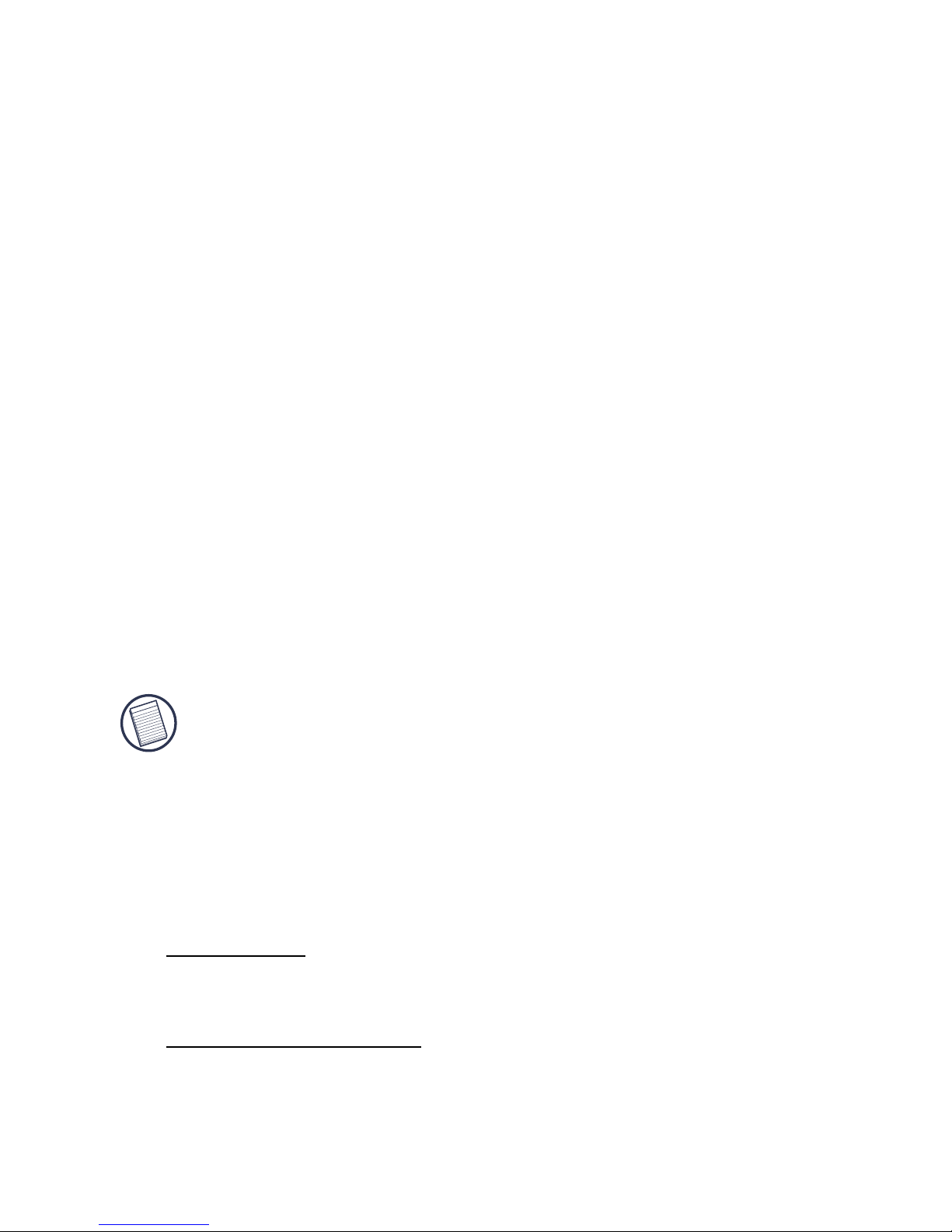
Introduction
N
OTE: WHILE THE MOUSE IS FUNCTIONING, NO LASER LIGHT IS VISIBLE TO THE
NAKED EYE. BE CAREFUL NOT TO LOOK DIRECTLY INTO THE EMITTER HOLE
WHILE THE MOUSE IS ACTIVE.
System Requirements
Hardware
• USB interface
Operating System
• Windows® 2000/ME/XP
TARGUS 8-BUTTON
LASER
USB MOUSE
Congratulations on your purchase of the Targus 8-button
Laser USB Mouse for the Desktop. This ergonomically
designed mouse offers the latest in laser technology
with are solution of 800dpi. This greatly improves
tracking accuracy and allows the mouse to work on most
mirror and glass surfaces. Productivity is enhanced
by a practical 8-button design that includes such short
cuts as Internet back and forward, Internet browser and
scroll up and down. The USB cable alleviates the need
for software drivers and offers true plug and play hot
swap capability.
• Windows Vista™
3
Page 4

8-button laser USB mouse
Package Contents
• Laser Desktop Mouse
• User Guide
Using the Mouse
1: Left Mouse Button 5: Internet Browser
2: Right Mouse Button
6: Internet Page Backward
3: Middle Button/Scrolling Wheel
7: Scroll Up
4: Internet Page Forward 8: Scroll Down
7
6
3
2
1
4
8
5
4
Page 5

8-button laser USB mouse
NOTES: THE 4TH THROUGH 8TH BUTTONS REQUIRE WINDOWS 2000 OR XP
TO FUNCTION.
D
UE TO THE IMPROVED TRACKING SPEED OF THE LASER ENGINE, USERS MAY
FIND
THE CURSOR MOVEMENT IS FASTER THAN A CONVENTIONAL OPTICAL
MOUSE
. CURSOR SETTINGS CAN BE CHANGED FROM THE CONTROL PANEL IN
WINDOWS.
Safety Measures
• Although this mouse is a Class 1 Laser Product and
safe for operation, avoid pointing the laser into the
eyes or looking directly into the laser emitter.
• Keep the mouse away from young children
• Any attempt to disassemble, adjust or repair the mouse
may result in exposure to laser light or other safety
hazards.
Troubleshooting
I do not see the laser light when the mouse is
active.
• Unlike traditional optical mice, the light is not visible
when the laser mouse is active.
• To make sure the mouse is on and functioning properly,
move the mouse back and forth and check to see if the
cursor responds.
5
Page 6

Technical Support
For technical questions, please visit:
US Internet: www.targus.com/support.asp
Australia Internet: www.targus.com.au
Email: infoaust@targus.com
Telephone: 1800-641-645
New Zealand Telephone: 0800-633-222
Product Registration
This device complies with Part 15 of the FCC Rules. Operation is subject to the following two conditions: (1) This device
may not cause harmful interference, and (2) This device must
accept any interference received, including interference that
may cause undesired operation.
Regulatory Compliance
Targus warrants this product to be free from defects in materials and workmanship for one year. If your Targus accessory is
found to be defective within that time, we will promptly repair
or replace it. This warranty does not cover accidental damage,
wear and tear, or consequential or incidental loss. Under no
conditions is Targus liable for loss of, or damage to a devices
nor loss of, or damage to, programs, records, or data; nor any
consequential or incidental damages, even if Targus has been
informed of their possibility. This warranty does not affect your
statutory rights.
Targus recommends that you register your Targus accessory
shortly after purchasing it. Go to:
http://www.targus.com/registration.asp. You will need to
provide your full name, email address, phone number, and
company information (if applicable).
Warranty
8-button laser USB mouse
6
Page 7

This equipment has been tested and found to comply with the limits of
a Class B digital device, pursuant to Part 15 of the FCC Rules. These
limits are designed to provide reasonable protection against harmful
interference in a residential installation. This equipment generates,
uses, and can radiate radio frequency energy and if not installed and
used in accordance with the instructions, may cause harmful interference to radio communications. However, there is no guarantee that
interference will not occur in a particular installation. If this equipment
does cause harmful interference to radio or television reception, which
can be determined by turning the equipment off and on, the user is
encouraged to try to correct the interference by one or more of the
following measures:
• Reorient or relocate the receiving antenna;
• Increase the separation between the equipment and receiver;
• Connect the equipment into an outlet on a circuit different from that to
which the receiver is connected;
• Consult the dealer or an experienced radio/TV technician for help.
Microsoft, Windows, and Windows Vista are either registered trademarks or trademarks of Microsoft
Corporation in the United States and/or other countries. All trademarks and registered trademarks are
the properties of their respective owners. All rights reserved.
Features and specifications subject to change without notice. © 2006, Targus Group International, Inc.
and Targus, Inc., Anaheim, CA 92806 USA.
FCC Statement
Tested to Comply
Changes or modifications not authorized by the party responsible for
compliance could void the user’s authority to operate this product.
Declaration of Conformity
8-button laser USB mouse
7
Page 8

Visit our Website at www.targus.com Features and
specifications subject to change without notice.
© 2006 Targus Group International, Inc. and Targus, Inc.
AMU14US / 410-0083-001B
