Targus AMP16AP, AMP17AP User Manual
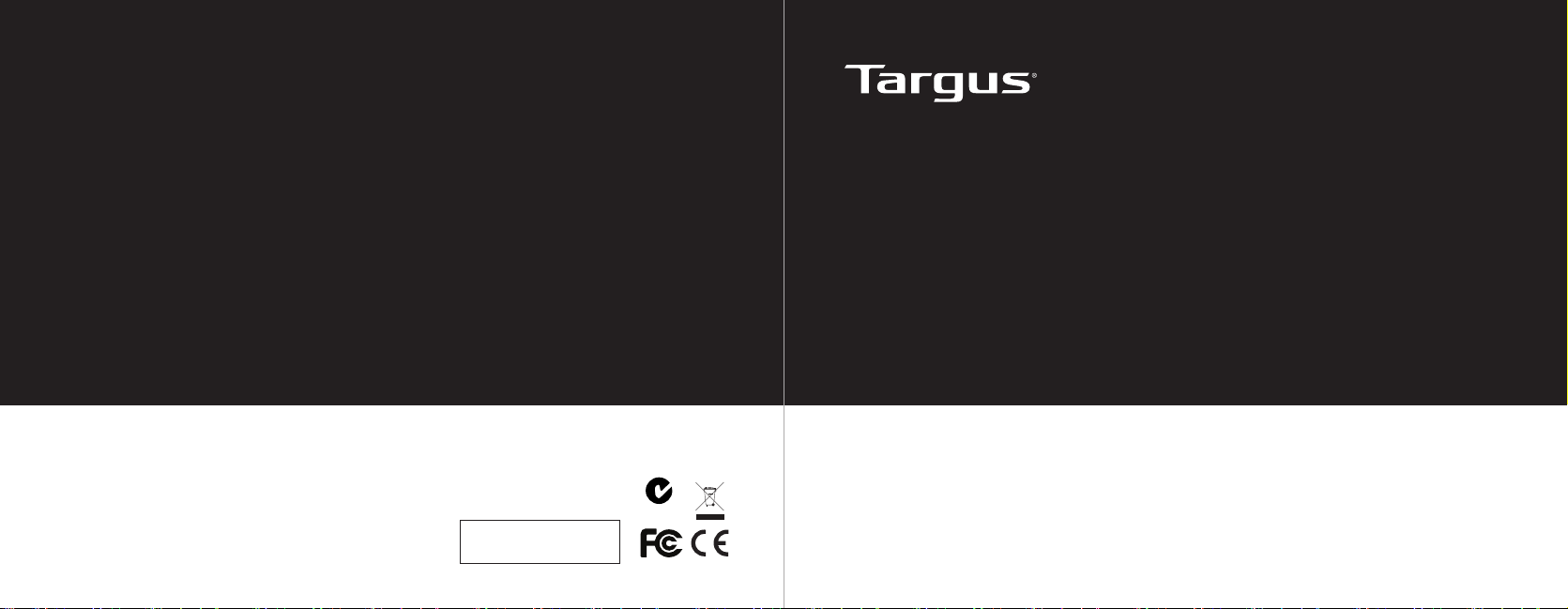
3 YEARS LIMITED WARRANTY: We pride ourselves on
the quality of our products. For complete warranty details
and a list of our worldwide ofces, please visit www.
targus.com. Features and specications are subject to
change without notice. Microsoft, Windows, Windows
Vista and PowerPoint are registered trademarks or
trademarks of Microsoft Corporation in the United States
and/or other countries.Mac and Keynote are registered
trademarks of Apple Inc., registered in the U.S. and other
countries. All trademarks and registered trademarks are
the property of their respective owners. ©2012 Targus
Group International, Inc. Manufacturer/Importer: Targus
Asia Pacic Ltd., Unit 1202-07, 12/F, Miramar Tower, 132
410-1595-006D / AMP16AP
NathanRoad, Tsim Sha Tsui, Kowloon, Hong Kong
13843/POSTEL/2010
2797
N2953
WIRELESS PRESENTER
WITH LASER POINTER
User Guide
用戶指南 / 用户指南 / 説明書 / 사용자 가이드/
Petunjuk Pengguna
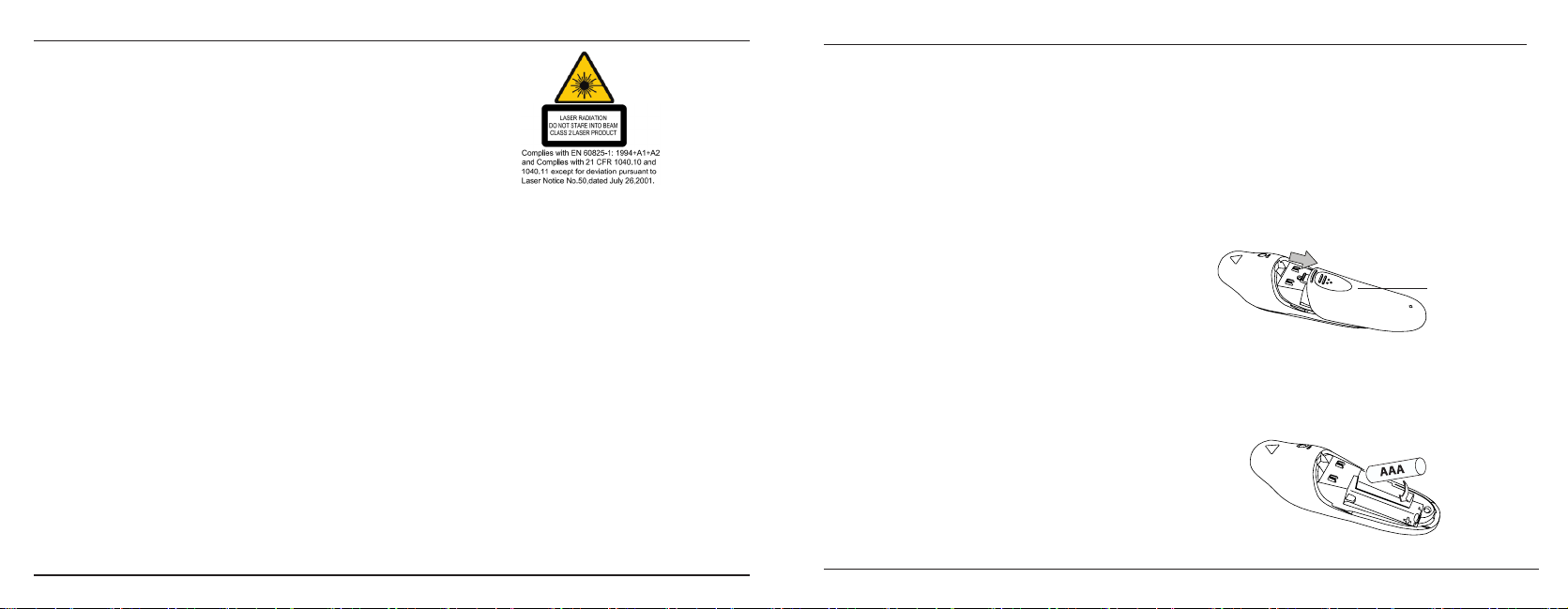
Targus Wireless Presenter with Laser Pointer
Targus Wireless Presenter with Laser Pointer
Table of Contents
English ..........................................................2
繁體中文 ................................................. 7
中文简体字 ............................................. 10
日本語 ........................................................... 14
한국어 ........................................................... 18
แก้ไขผลลัพธ์............................................... 22
Bahasa Indonesia .......................... 26
AVOID EXPOSURE--HAZARDOUS ELECTROMAGNETIC RADIATION
EMITTED FROM THIS APERTURE.
LASER RADIATION. DO NOT STARE INTO THE BEAM OR VIEW DIRECTLY
WITH OPTICAL INSTRUMENTS. CLASS 2 LASER PRODUCT.
NEVER POINT A LASER BEAM INTO A PERSON’S EYES OR VIEW A LASER
BEAM DIRECTLY, AS PROLONGED EXPOSURE CAN BE HAZARDOUS TO THE
EYES. MOMENTARY EXPOSURE FROM A LASER POINTER, SUCH AS AN
INADVERTENT SWEEP OF THE LIGHT ACROSS A PERSON’S EYES, MAY
CAUSE TEMPORARY FLASH BLINDNESS SIMILAR TO THE EFFECT OF A
CAMERA FLASH BULB. ALTHOUGH THIS CONDITION IS TEMPORARY, IT
CAN BECOME MORE DANGEROUS IF THE EXPOSED PERSON IS ENGAGED
IN A VISION-CRITICAL ACTIVITY SUCH AS DRIVING.
CAUTION: ANY CHANGES OR MODIFICATIONS NOT EXPRESSLY APPROVED
BY THE PARTY RESPONSIBLE FOR COMPLIANCE COULD VOID THE USER’S
AUTHORITY TO OPERATE THE EQUIPMENT.
THIS DEVICE AND ITS ANTENNA(S) MUST NOT BE CO-LOCATED
OR OPERATING IN CONJUNCTION WITH ANY OTHER ANTENNA OR
TRANSMITTER. YOUR DEVICE CONTAINS A LOW POWER TRANSMITTER.
WHEN DEVICE IS TRANSMITTED IT SENDS OUT RADIO FREQUENCY
(RF) SIGNAL. NOTE: THE MANUFACTURER IS NOT RESPONSIBLE
FOR ANY RADIO OR TV INTERFERENCE CAUSED BY UNAUTHORIZED
MODIFICATIONS TO THIS EQUIPMENT. SUCH MODIFICATIONS COULD VOID
THE USER’S AUTHORITY TO OPERATE THE EQUIPMENT.
2
Introduction
Congratulations on your purchase of the Targus Wireless
Presenter with Laser Pointer. This combination presenter
laser pointer features four control buttons that emulate
the command keys in PowerPoint®. It offers true plugand-play capability with no need for software drivers and
the long range 2.4 GHz technology allows for effective
presentations up to 50 feet (15 m).
Package Contents
• Wireless Presenter with Laser Pointer
• Ultra-Slim Wireless Receiver
• 1 x AAA battery
• User guide
System Requirements
Hardware
• USB interface
Operating System
• Microsoft Windows® 2000
• Microsoft Windows® XP
• Microsoft Windows Vista
• Microsoft Windows® 7
®
Setting up your
Wireless Presenter
Installing the Battery
If the presenter is on, slide the on/off switch located
on the side of the presenter to the “off” position.
Battery Cover
Insert the supplied battery, making sure the positive
(+) and negative (-) ends of the battery match the
polarity indicators inside the battery compartment.
3
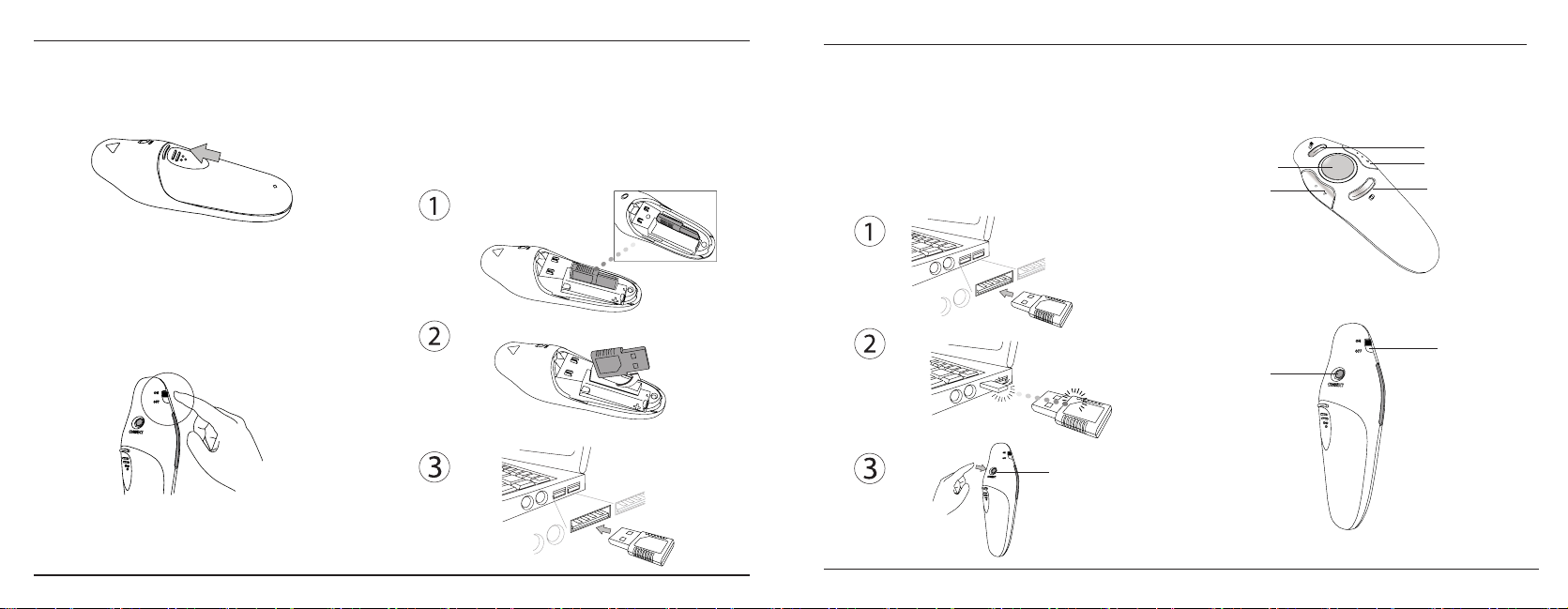
Targus Wireless Presenter with Laser Pointer
Targus Wireless Presenter with Laser Pointer
Slide the battery cover back into position until it “clicks”
firmly into place.
Turn on the presenter.
Connecting the Receiver
Plug the USB receiver into an open USB port on your
computer. Your computer’s operating system will
identify the receiver and install the default driver.
4
Synchronizing your
Wireless Presenter
The receiver and presenter should synch up
automatically. However, in some cases they may not
synchronize properly due to environmental interference
or other causes. If this is the case, you must re-establish
the link.
Connect button
Using your Wireless Presenter
Dark screen
Laser button
Previous Page
Connect button
5
Next Page
Escape / Resume
On/Off switch
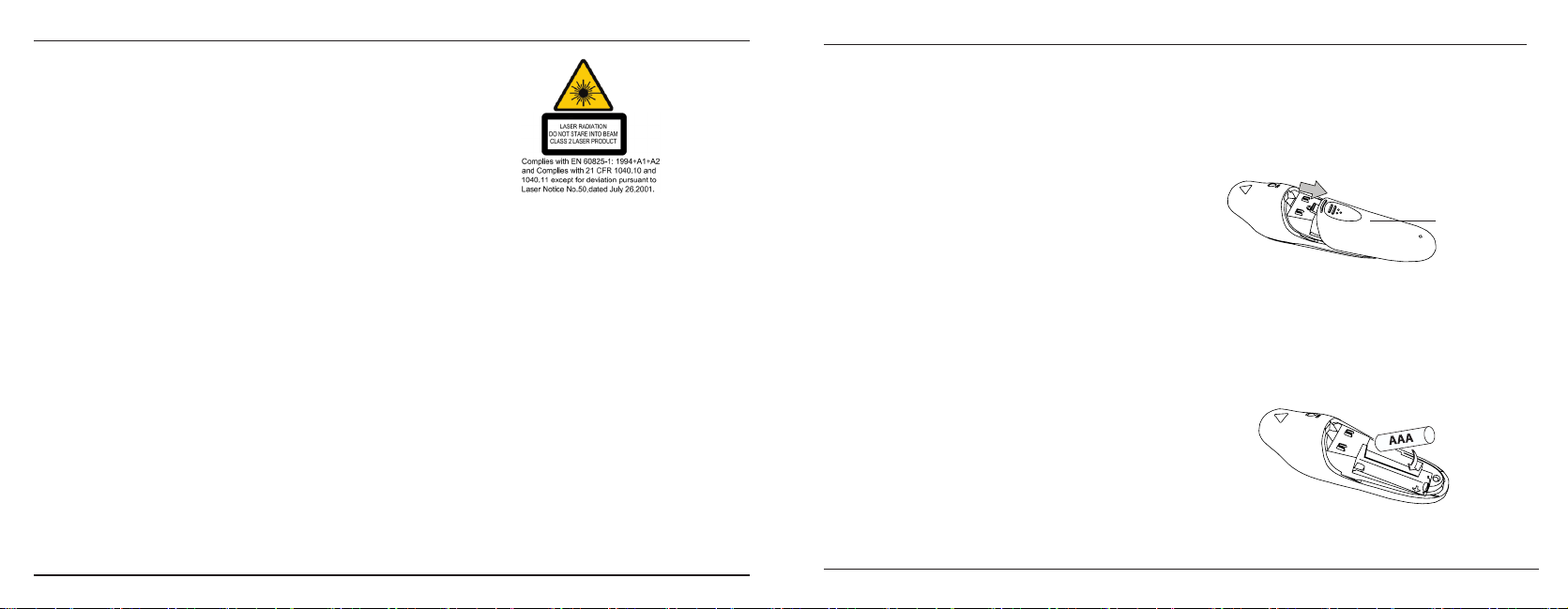
Targus Wireless Presenter with Laser Pointer
Targus Wireless Presenter with Laser Pointer
Safety Measures
• To avoid possible eye damage, never point the
presenter’s laser at people, especially their faces, or
look directly into the presenter’s laser beam.
• Avoid pointing the presenter’s laser beam at a mirror
or other highly-reflective surface.
• Keep the presenter away from young children.
• Never view the presenter’s laser beam using
telescopic devices, such as a microscope or
binoculars.
• Any attempt to disassemble, adjust or repair the
presenter may result in exposure to laser light or
other safety hazards.
Troubleshooting
What do I do if the response time of the presenter is
slow or it intermittently stops working?
• Make sure that the presenter is within 50 feet (15 m)
of its receiver.
• Increase the distance between the presenter’s
receiver and the base units of other wireless
devices.
• Turn off any wireless devices and their base units
that are near the presenter’s receiver.
• Replace the battery.
• Synchronize the receiver and presenter. See
“Synchronizing Your Wireless Presenter”
本產品會放射出危險的電磁輻射,請避免暴露於輻
射中。
鐳射光輻射。請勿注視光線或使用光學儀器直接觀
看。2級鐳射產品。
請勿請把雷射光線指向人眼或直接注視光線,因長時
間照射可能對眼睛構成危險。
來自鐳射指示器的瞬間照射,如光線無意間掃過人眼
時,可能會導致暫時性的閃光失明,與相機閃光燈的
效果相似。雖然這種狀況只是暫時性的,但是如果被
照射的人正在進行對視覺要求很高的活動時,如駕駛
等,這種情況會非常危險。
注意:任何未經法規遵從部門明確許可的改動或變更
可能會把用戶使用本裝置的權利作廢。
本裝置及其天線不得與任何其他天線或傳輸器放置在
一起或共同使用。
您的裝置包括一個低功率傳輸器。當裝置進行傳輸
時,它會發出射頻(RF)信號。
注:生產商不會對任何因本裝置進行未經授權的改動
而導致的無線電或電視干擾負責。此類改動可能會把
用戶使用本裝置的權利作廢。
6
簡介
多謝您選購無線簡報器。本演講器/鐳射指示器
擁有四個控制按鈕的特色,猶如PowerPoint®的
命令按鈕。它提供真正的隨插即用的功能,無
需任何驅動程式;而長距離的2.4GHz技術令遙
控演講的距離可高達15米(50英尺)。
包裝內容
• 無線簡報器
• 超薄無線接收器
• 1顆AAA電池
• 產品說明書
系統要求
硬體作業系統
• USB 埠
作業系統
• Microsoft Windows® 2000
• Microsoft Windows® XP
• Microsoft Windows Vista
• Microsoft Windows® 7
®
設定無線演講器
安裝電池
如演講器已被啟動,請把位於演講器側面的開/關按
鈕移至“關閉"位置。
電池蓋
放入隨本產品提供的電池,確定每顆電池的正極(+)和
負極(-)兩端均配合電池盒內的兩極指示。
7
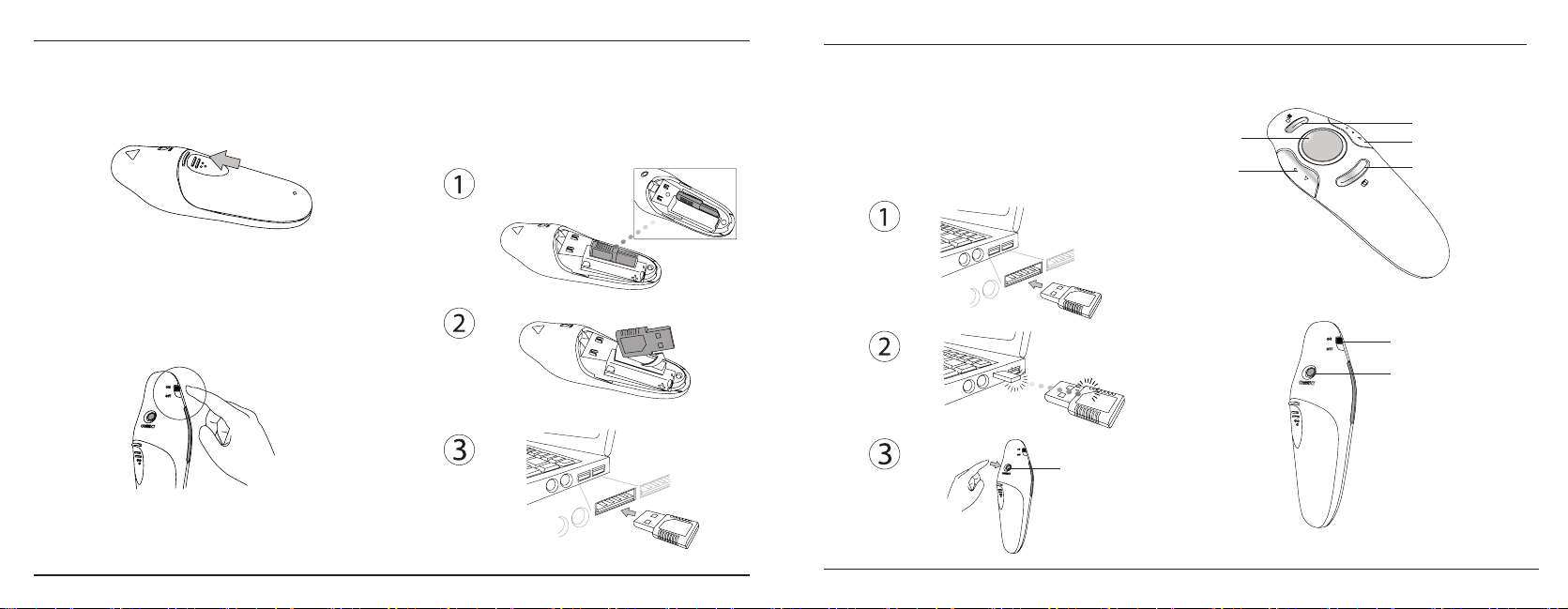
Targus Wireless Presenter with Laser Pointer
Targus Wireless Presenter with Laser Pointer
請把電池蓋移回原位,直至它牢固地嵌入原位。
啟動您的演講器。
連接接收器
把USB接收器插入電腦的USB埠中。您電腦的作
業系統便會自動識別出接收器,並安裝預設的驅
動程式。
8
同步化無線演講器
接收器和演講器將會自動進行同步化處理。
但在某些情況下,裝置可能受到環境干擾或
其他原因而導致無法正確同步。如遇到這種
情況,您必須重新建立聯繫。
連接按鈕
使用無線演講器
鐳射按鈕
向上翻頁
9
使螢幕變暗
向下翻頁
繼續
開關按鈕
連接按鈕
