Page 1
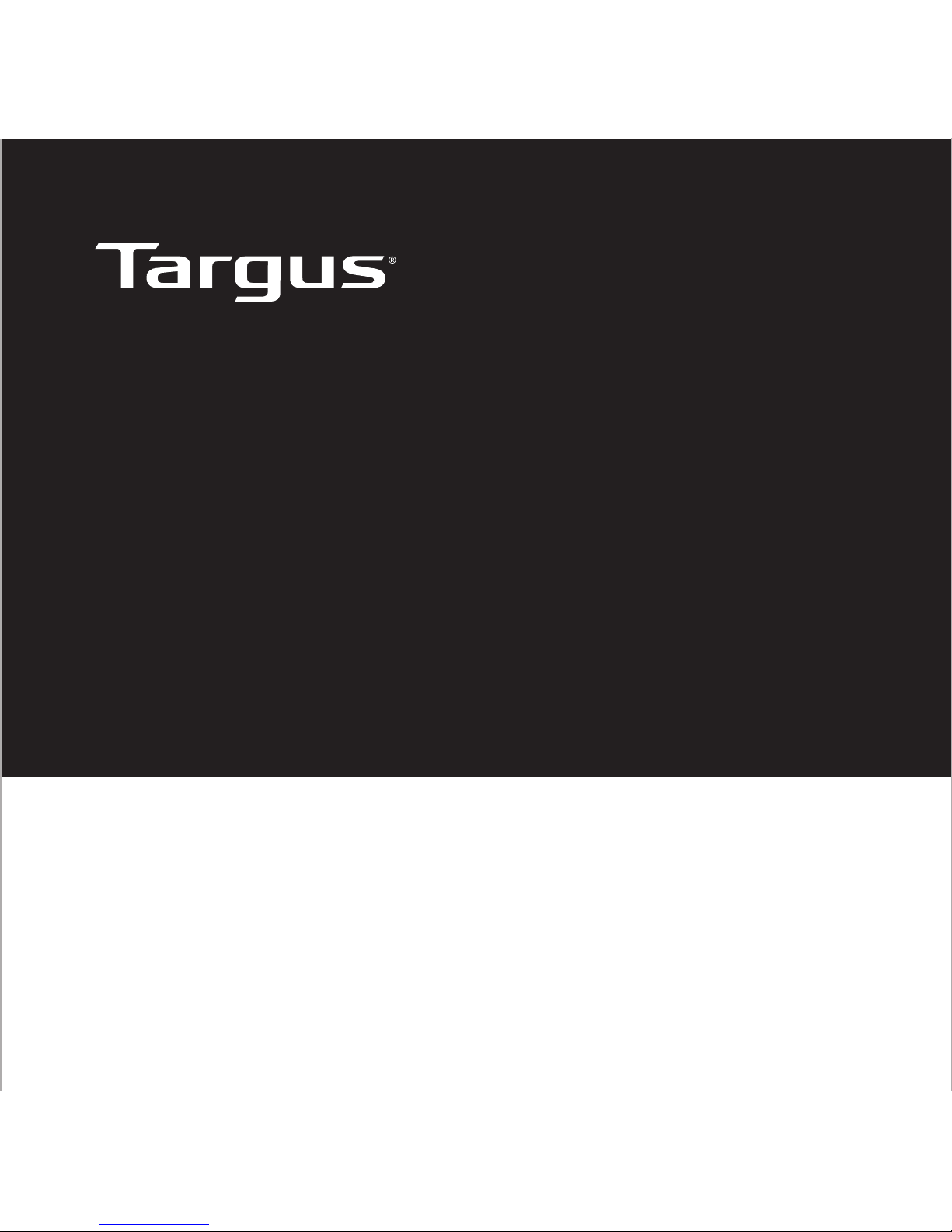
User Guide
Manuel de l’utilisateur
WIRELESS
NUMERIC KEYPAD
PAVÉ NUMÉRIQUE
SANS FIL
Page 2
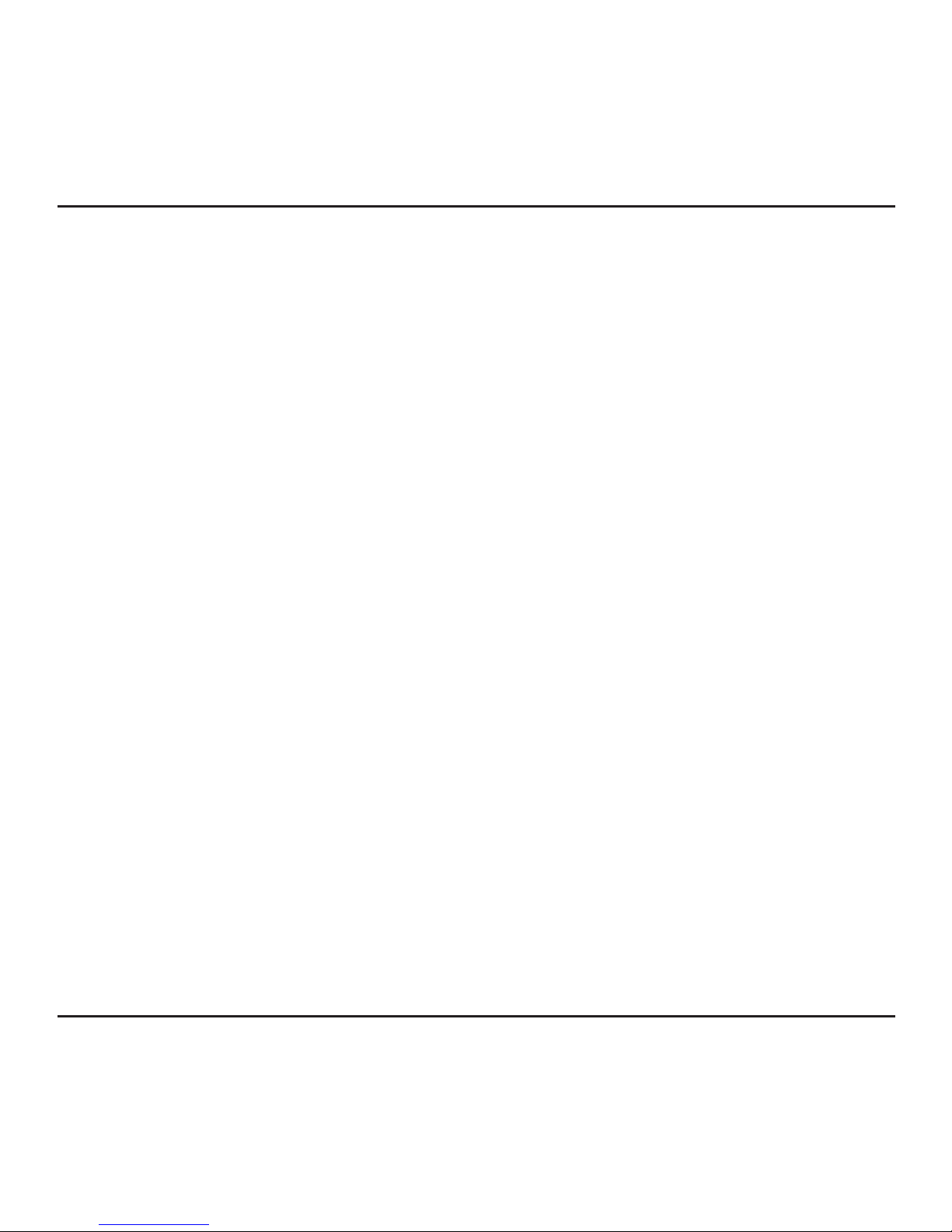
Targus Wireless Numeric Keypad
2
Introduction
Thank you for your purchase of the Targus Wireless Numeric Keypad. This
keypad is designed with a storable USB receiver, providing ease of use
when travelling.
System Requirements
Hardware
• USB port
Operating System
• Microsoft Windows® 2000
• Microsoft Windows® XP
• Microsoft Windows Vista
®
• Microsoft Windows® 7
• Mac OS® X 10.4 or later
Contents
• Targus Wireless Numeric Keypad
• 1 x AAA Battery
• 1 x USB Receiver
• User Guide
Page 3
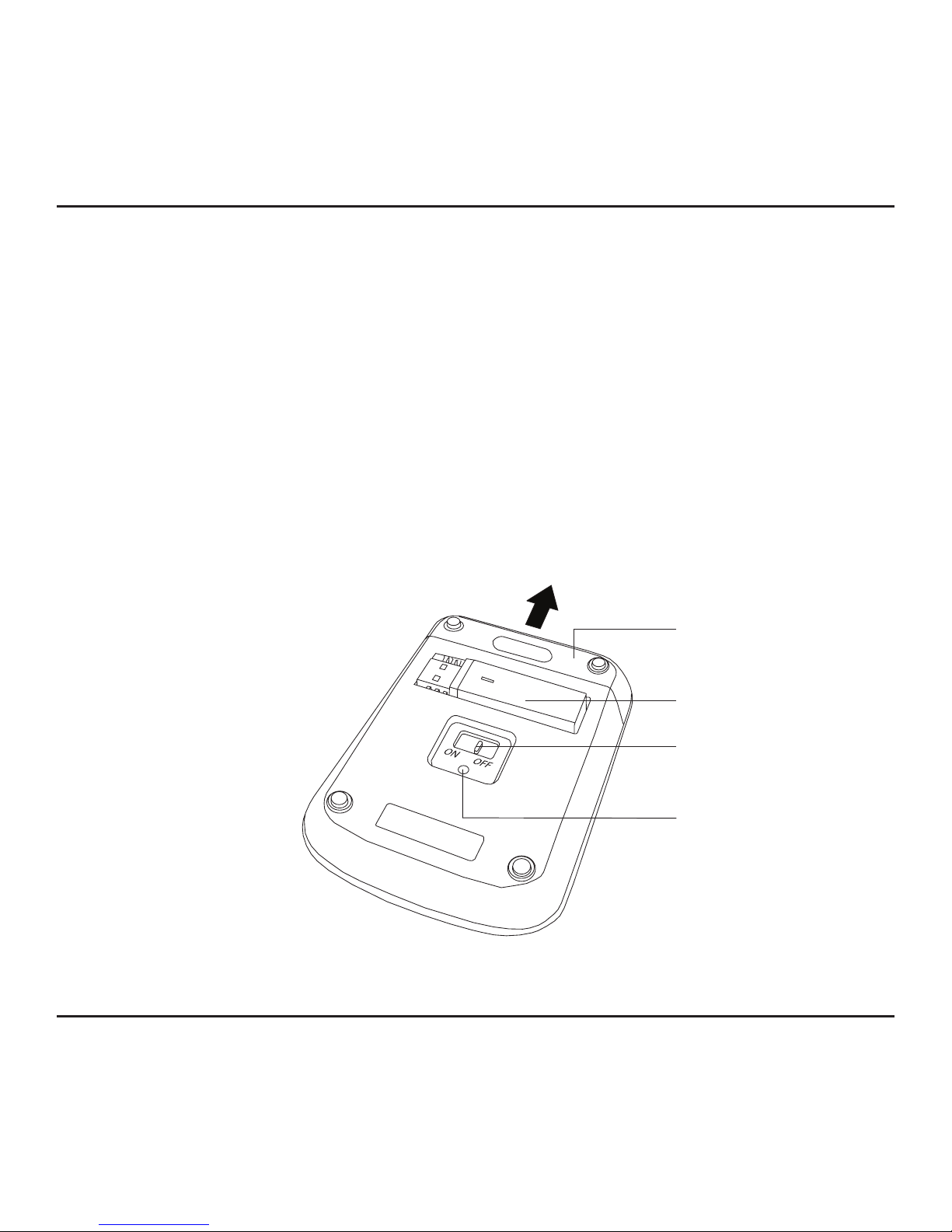
Targus Wireless Numeric Keypad
3
Installing the Batteries
USB receiver
Battery compartment
cover
On/Off switch
Reset button
1. Remove the battery cover from the back of the keypad.
2. Insert the supplied battery, making sure that the positive (+) and
negative (-) ends of each battery match the polarity indicators inside
the battery compartment.
3. Slide the battery cover back into position until it “clicks” firmly into place.
Page 4
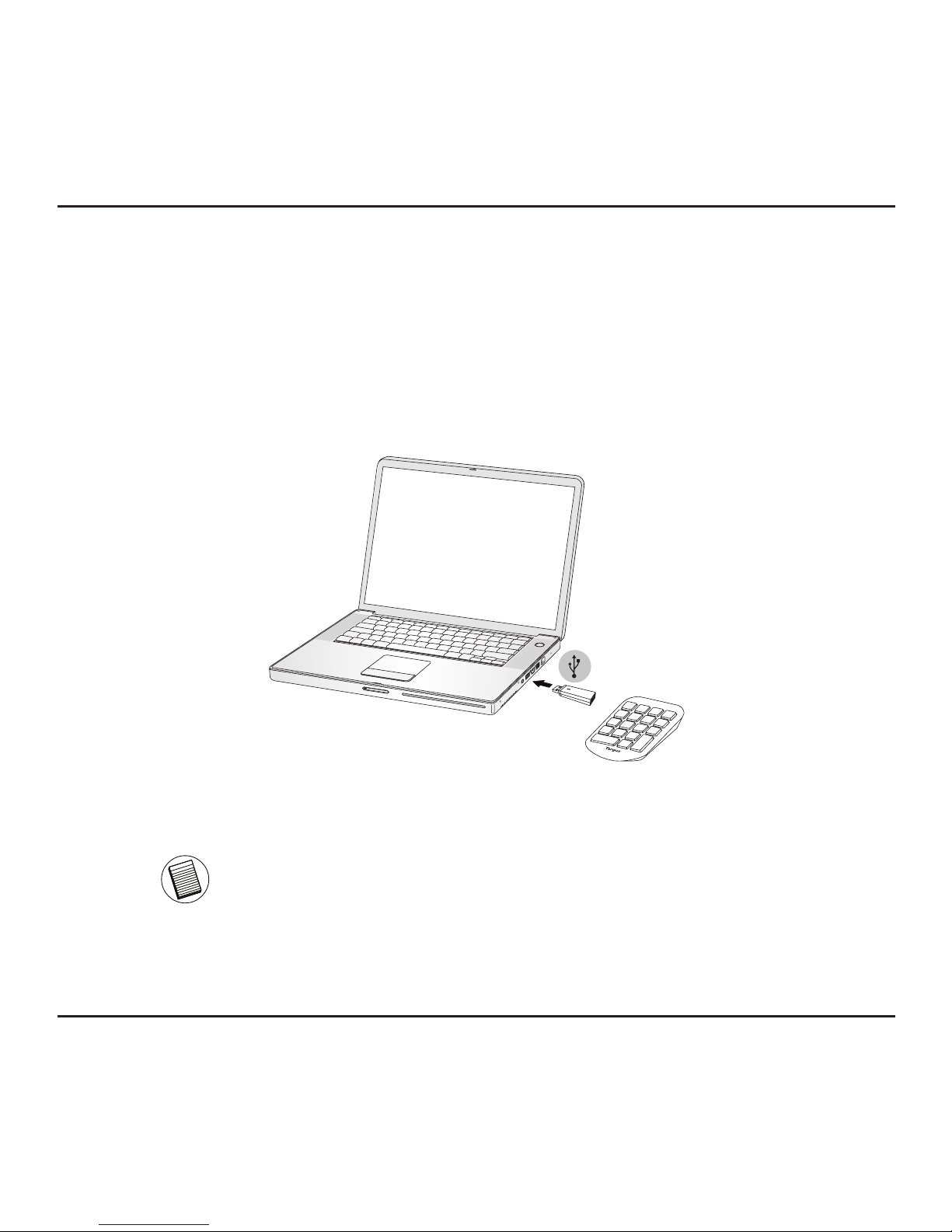
Targus Wireless Numeric Keypad
4
This keypad is a plug and play device. It should automatically operate
when the USB receiver is connected to the computer.
Connecting to Your Computer
1. Remove the USB receiver from the back of the keypad.
2. Plug the USB receiver into an available USB port on your computer.
3. Power on the keypad by using the On/Off switch located on the back of
the keypad.
NOTE: WHEN THERE IS COMMUNICATION BETWEEN THE KEYPAD AND THE RECEIVER, THE
LED ON THE RECEIVER WILL FLASH.
Page 5
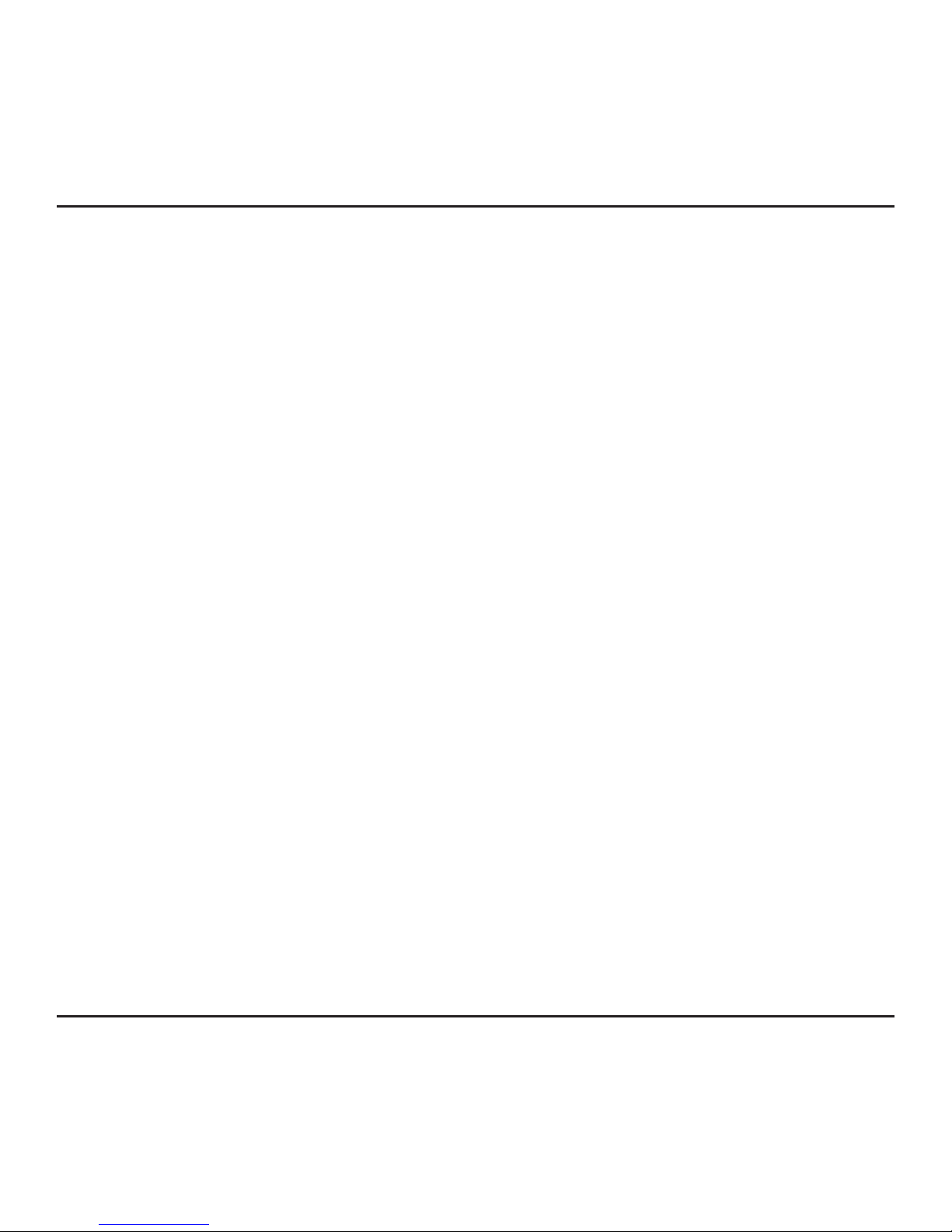
Targus Wireless Numeric Keypad
5
• To extend the life of your battery, turn off the keypad while travelling or
when you’re not using it.
Power Management
If the response time of the keypad is slow or it intermittently stops working:
Re-Establishing a New Connection
1. Unplug the USB receiver from the computer.
2. Plug the USB receiver into another available USB port and the LED
indicator will flash for 1 minute to indicate pairing mode is activated.
3. Power on the keypad and press the reset button to re-establish a new
connection.
Battery Life Indicator
The light will turn on when the power is low and batteries need to be
replaced.
Page 6

Targus Wireless Numeric Keypad
6
Technical Support
Product Registration
Targus recommends that you register your Targus accessory shortly after purchasing
it. Go to:
http://www.targus.com/registration.asp
You will need to provide your full name, email address, country of residence and
product information.
Warranty
Targus warrants this product to be free from defects in materials and workmanship
for one year. If your Targus accessory is found to be defective within that time, we will
promptly repair or replace it. This warranty does not cover accidental damage, wear
and tear, or consequential or incidental loss. Under no conditions is Targus liable for
loss of, or damage to devices; nor loss of, or damage to, programs, records, or data;
nor any consequential or incidental damages, even if Targus has been informed of
their possibility. This warranty does not affect your statutory rights.
For technical questions, please visit:
Internet: www.targus.com/support.asp
Email: info.cn@targus.com
Regulatory Compliance
This device complies with Part 15 of the FCC Rules. Operation is subject to the
following two conditions: (1) This device may not cause harmful interference, and (2)
This device must accept any interference received, including interference that may
cause undesired operation.
Page 7

Targus Wireless Numeric Keypad
7
FCC Statement
Tested to Comply
This equipment has been tested and found to comply with the limits of a Class
B digital device, pursuant to Part 15 of the FCC Rules. These limits are designed
to provide reasonable protection against harmful interference in a residential
installation. This equipment generates, uses, and can radiate radio frequency
energy and if not installed and used in accordance with the instructions, may cause
harmful interference to radio communications. However, there is no guarantee that
interference will not occur in a particular installation. If this equipment does cause
harmful interference to radio or television reception, which can be determined
by turning the equipment off and on, the user is encouraged to try to correct the
interference by one or more of the following measures:
• Reorient or relocate the receiving antenna;
• Increase the separation between the equipment and receiver;
• Connect the equipment into an outlet on a circuit different from that to which the
receiver is connected;
• Consult the dealer or an experienced radio/TV technician for help.
Changes or modifications not authorized by the party responsible for compliance
could void the user’s authority to operate this product.
Microsoft, Windows, and Windows Vista are either registered trademarks or trademarks of Microsoft Corporation in the
United States and/or other countries. All trademarks and registered trademarks are the properties of their respective
owners. All rights reserved.
This device has carrier frequency within 27.96-27.28MHz. This device is in
compliance to RSS-310 with maximum field strength lower than 10 millivolts/m
measured at 3 metres.
Page 8

Pavé numérique sans fil Targus
8
Introduction
Nous vous remercions d’avoir acheté ce pavé numérique sans fil de chez
Targus. Ce pavé numérique est fourni avec un récepteur USB que vous
rangez dans le pavé, très pratique pour travailler lors de vos déplacements.
Configuration système requise
Contenu de la boîte
• Pavé numérique sans fil Targus
• 1 x Pile AAA
• Manuel d’utilisateur
• Récepteur USB
Matériel
• USB port
Système d’exploitation
• Microsoft Windows® 2000
• Microsoft Windows® XP
• Microsoft Windows Vista
®
• Microsoft Windows® 7
• Mac OS® X 10.4 or later
Page 9

Pavé numérique sans fil Targus
9
Installation de la pile
Récepteur USB
Couvercle du
compartiment de pile
Commutateur
marche/arrêt
Connexion à un
ordinateur
1. Retirez le couvercle du compartiment de la pile à l’arrière du pavé
numérique.
2. Insérez la pile dans son logement, en respectant le sens des polarités
(+) et (-) indiquées à l’intérieur du compartiment de pile.
3. Refermez le couvercle du compartiment de pile en le poussant jusqu’à
entendre le clic de verrouillage.
Page 10

Pavé numérique sans fil Targus
10
Ce clavier est de type plug & play (détection automatique). Il est
totalement fonctionnel dès lors que son récepteur USB est connecté à
votre ordinateur.
Connexion à un ordinateur
1. Retirez le récepteur USB de l’arrière du pavé numérique.
2. Connectez le récepteur USB sur l’un des ports USB disponibles de votre
ordinateur.
3. Ce pavé numérique est de type plug & play (détection automatique). Il
est totalement fonctionnel dès lors que son récepteur USB est connecté
à votre ordinateur.
REMARQUE : LA LED DU RÉCEPTEUR CLIGNOTE EN L’ABSENCE DE TOUTE COMMUNICATION
ENTRE LE PAVE NUMERIQUE ET LE RÉCEPTEUR.
Page 11

Pavé numérique sans fil Targus
11
• Éteignez votre pavé numérique lorsque vous vous déplacez ou ne
l’utilisez pas votre clavier. La pile durera ainsi plus longtemps.
Économie d’énergie
Si le clavier est lent à répondre ou s’arrête de fonctionner par
intermittence :
Établissement d’une nouvelle connexion
1. Débranchez le récepteur USB de l’ordinateur.
2. Branchez le récepteur USB sur un autre port disponible. Le mode
couplage est activé lorsque l’indicateur LED clignote pendant 1
minute.
3. Allumez le clavier et appuyez sur la touche de réinitialisation pour
établir une nouvelle connexion.
Indicateur de niveau de charge des piles
Le témoin lumineux s’allume lorsque le niveau de charge des piles devient
insuffisant.
Page 12

Pavé numérique sans fil Targus
12
Support technique
Enregistrement du produit
Targus vous recommande d’enregistrer votre accessoire Targus
tout de suite après son achat. Enregistrement de votre accessoire
Targus à l’adresse suivante :
http://www.targus.com/registration.asp
Vous devrez préciser votre nom complet, votre adresse courriel,
pays de résidence et information sur le produit.
Garantie
Targus garantit ce produit contre tout défaut de matériel ou de fabrication pour durée
d’un an. Si votre accessoire Targus s’avère défectueux sous cette garantie, nous
veillerons à le remplacer ou à le réparer au plus vite. Cette garantie ne couvre pas
les dommages résultant d’accidents, l’usure normale ou les pertes consécutives
ou accessoires. En aucun cas, Targus ne pourra être tenu responsable de la perte
matérielle ou de l’endommagement d’un ordinateur, ni de la perte de programmes,
d’enregistrements ou de données ou de leur endommagement, ni de tous autres
dommages conséquentiel ou accidentel, même si Targus a été préalablement
informé de cette possibilité. Cette garantie n’a aucun effet sur vos droits statutaires.
Pour des questions techniques, veuillez visiter le :
Internet : http://www.targus.com/support
Courriel : info.cn@targus.com
Respect de la réglementation
Cet appareil est conforme à la section 15 des règlements de la FCC (Federal
Communication Commission). Son utilisation est soumise aux deux conditions
suivantes : (1) Cet appareil ne peut provoquer de brouillage préjudiciable. (2) Cet
appareil doit absorber toute interférence réceptionnée, même si cela provoque des
effets indésirables sur son fonctionnement.
Page 13

Pavé numérique sans fil Targus
13
Déclaration de la FCC
Testé et conforme
Cet appareil a été testé et déclaré conforme aux limites des appareils numériques
de Classe B, selon la section 15 des règlements de la FCC (Federal Communication
Commission). Ces limites sont conçues pour assurer une protection raisonnable
contre un brouillage préjudiciable lorsque l’appareil est utilisé dans un milieu
résidentiel. L’appareil génère, utilise et peut diffuser de l’énergie sur les fréquences
radio et, s’il n’est pas installé et utilisé conformément au mode d’emploi, il peut
brouiller les communications radio. Il n’y a aucune garantie qu’un brouillage ne se
produira pas dans un milieu particulier. Si cet appareil brouille les communications
radio ou télévision, comme cela peut être confirmé en éteignant puis en allumant
l’appareil, l’utilisateur peut tenter de corriger toute interférence en essayant une ou
plusieurs des méthodes suivantes :
• Réorienter l’antenne réceptrice ou la placer à un autre endroit ;
• Éloigner davantage l’appareil du récepteur ;
• Brancher l’appareil sur une autre prise de courant ou un circuit électrique différent
de celui auquel le récepteur est connecté;
• Pour toute aide, consulter le distributeur ou un technicien expérimenté radio/TV.
Toute modifi cation non autorisée par les autorités responsables de la conformité
peut entraîner la révocation du droit d’utilisation de ce produit.
Microsoft, Windows, et Windows Vista sont soit des marques ou des marques déposées de la Corporation Microsoft aux
Etats-Unis et/ou d’autres pays. Toutes les marques et les marques déposées sont les propriétés de leurs propriétaires
respectifs. Tous droits réservés.
Cet appareil a une fréquence porteuse variant entre 27,96 et 27,28 MHz. Il est
conforme à la norme CNR-310 avec une intensité de champ maximale inférieure à
10 millivolts/m, mesurée à une distance de 3 mètres.
Page 14

410-1677-002A / AKP11CA
N2953
1 YEAR LIMITED WARRANTY: We pride ourselves
on the quality of our products. For complete warranty
details and a list of our worldwide offices, please visit
www.targus.com. Features and specifications are
subject to change without notice. Microsoft, Windows,
Windows Vista, Excel and Access are registered
trademarks or trademarks of Microsoft Corporation
in the United States and/or other countries. Mac is
a trademark of Apple Inc., registered in the U.S. and
other countries. Intuit QuickBooks and Intuit TurboTax
are registered trademarks of Intuit Inc. All trademarks
and registered trademarks are the property of their
respective owners. ©2009 Targus Group International,
Inc.
GARANTIE LIMITÉE D’UN AN : Nous sommes fiers
de la qualité de nos produits. Pour les détails complets
sur la garantie et une liste de nos bureaux à travers
le monde, veuillez visiter www.targus.com. Les
fonctions et les spécifications peuvent être modifiées
sans préavis. Microsoft, Windows, Windows Vista,
Excel et Access sont des marques déposées ou des
marques de commerce de Microsoft Corporation aux
États-Unis et dans d’autres pays. Mac est une marque
déposée d’Apple Inc. aux États-Unis et dans d’autres
pays. Intuit QuickBooks et Intuit TurboTax sont de
marques déposées de Intuit Inc. Toutes les marques de
commerce et les marques déposées sont la propriété
exclusive de leurs propriétaires respectifs. ©2009
Targus Group International, Inc.
