Page 1
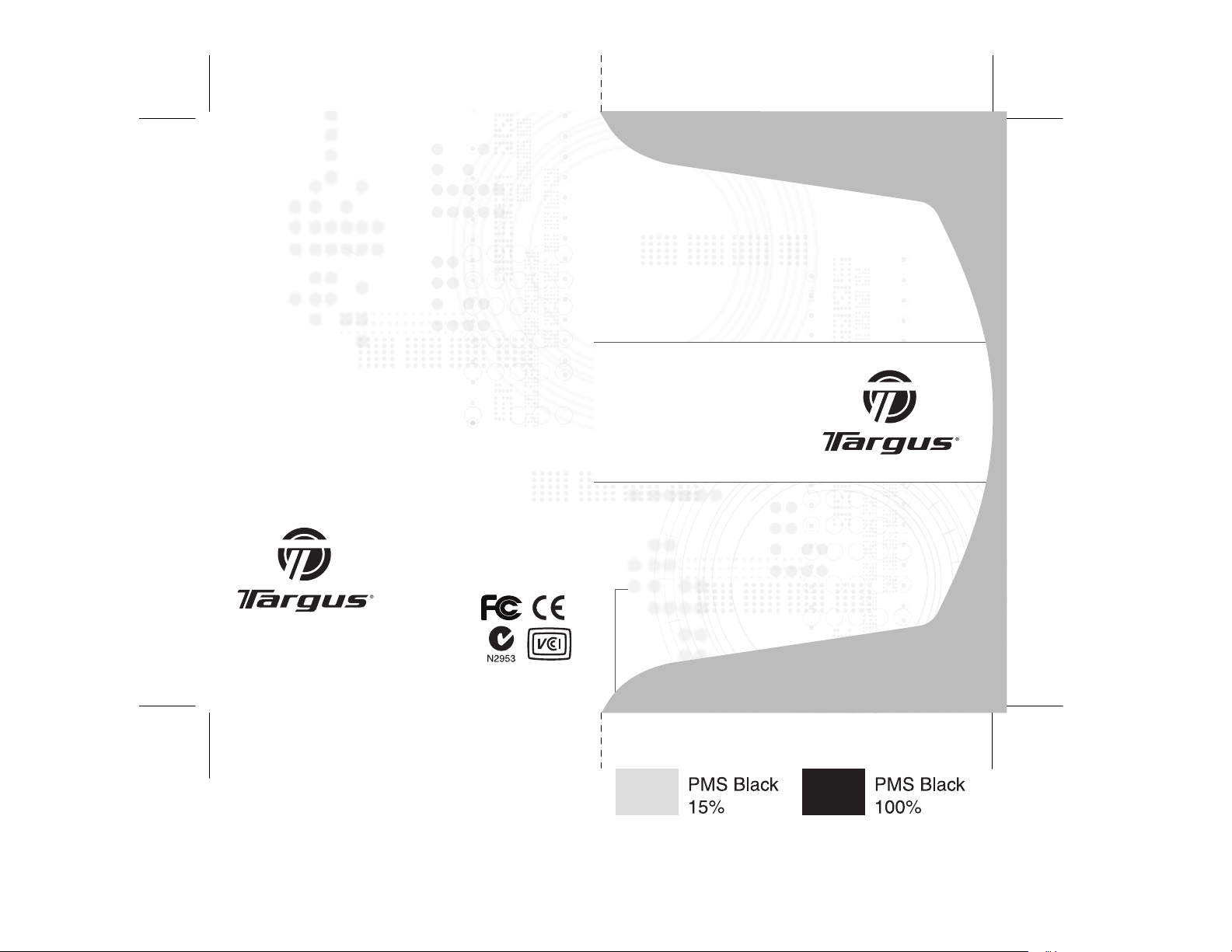
Visit our Webs ite at www.targu s.com
Features and specifications subject to change without notice.
©2006 Targus Group I nternational , Inc. and Targus, I nc.
ACH81US / 410 -0394-001A
desktop USB 2.0
7-port hub
with audio pass-through
USER GUIDE
Page 2

Table of Contents
Introduction ....................................................... 3
Package Contents............................................. 5
System Requirements....................................... 5
Connecting the Desktop USB 2.0 7-Port Hub with
Audio Pass-Through ......................................... 6
Connecting New Devices .................................. 9
Global Suspend Mode .................................... 11
Targus Always On........................................... 11
Using USB Devices That Require More Power ...
......................................................................... 11
Product Limitations ......................................... 11
Troubleshooting .............................................. 12
Technical Support ........................................... 13
Product Registration ....................................... 14
Warranty ......................................................... 14
Regulatory Compliance................................... 14
2
Page 3

TARGUS D E S KTOP USB
2.0 7
-PORT HUB WITH
AUDIO PASS-THROUGH
Introduction
Congratulations on your purchase of the Targus Desktop
USB 2.0 7-Port Hub with Audio Pass-Through. This
desktop hub allows you to expand your desktop by
adding 7 additional USB ports with over-current
protection, and audio pass-through ports for easy
connection of headphones/speakers and a microphone.
The desktop USB 2.0 7-port hub also offers three unique
features:
1 High Power technology - provides twice the USB
specification for devices that require more power than
normal USB ports provide
2 Targus Always On technology - provides power to the
USB ports even when when the computer is shutdown, disconnected, or in hibernation/ stand-by mode.
This allows USB devices that charge via the USB port
to keep charging under any circumstance.
3 Targus Easy Access Ports - USB ports are spaced
wider apart to accomodate larger USB adapters.
3
Page 4
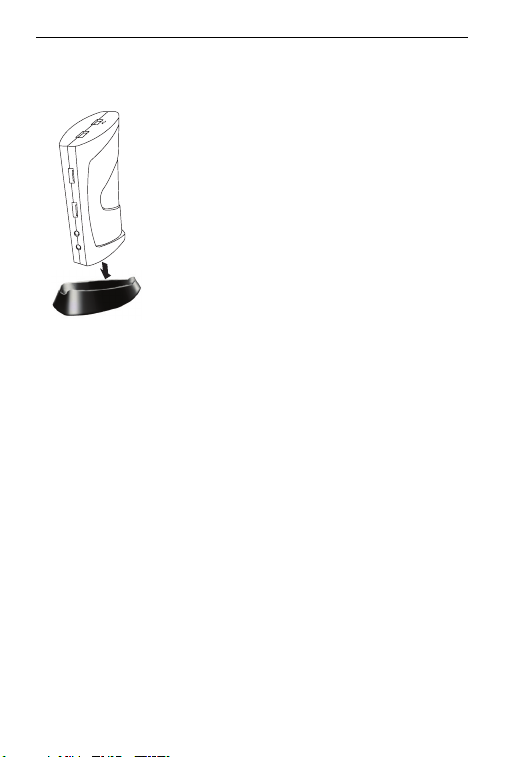
Targus Desktop USB 2.0 7-Port Hub with Audio Pass-Through
Fe at u re s
Space Savings and Flexible:
The desktop USB 2.0 7-port hub with
audio pass-through is designed to sit on
your desktop in either the horizontal or
vertical position. To stand the hub in the
vertical position, simply insert it into the
provided base. This will maximize your
desktop space and provide easy access to
the top ports. The hub can also be
positioned on the left or right side of your
monitor for different usage styles of left or
right handed mouse users.
The Desktop USB 2.0 7-Port Hub
includes the following ports:
• Four 3.5 mm Audio: (2) headset in/ out and (2)
microphone in/out (located on the front and the back of
the hub)
• Five USB 2.0 ports
• Two USB High Power Ports (one port located on top of
the hub, and one port located at the front side of the
hub) - Providing up to 1Amp of power per port
• One mini USB port
4
Page 5
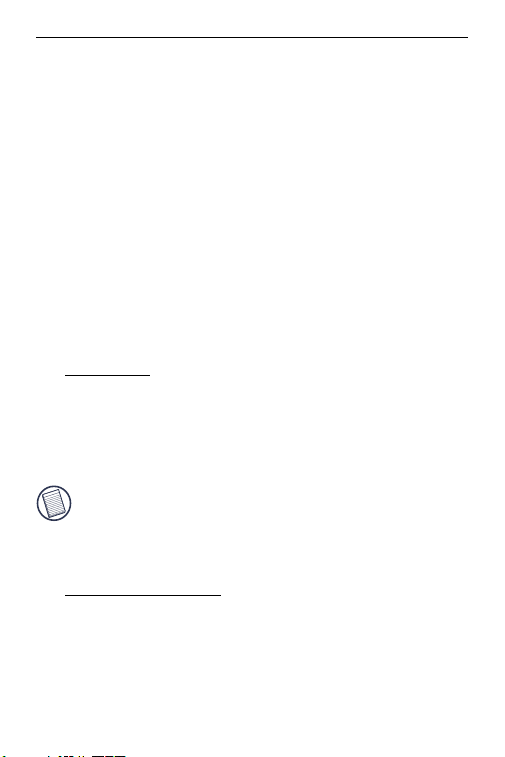
Targus Desktop USB 2.0 7-Port Hub with Audio Pass-Through
Package Contents
In addition to this user guide, the package contains:
• Targus Desktop USB 2.0 7-Port Hub with Audio PassThrough
• High-speed USB 2.0 upstream cable
• Audio pass-through cable for microphone/ headset
• AC power adapter (Required)
•One Removable Base
System Requirements
Hardware
• USB version 2.0 port
• Audio Connections for use with Audio pass-through
ports (required only if you wish to use the pass-through
ports)
NOTE: W
HEN CONNECTED TO A USB VERSION 1.1 PORT ON YOUR
, THE DESKTOP USB 2.0 7-PORT HUB’S PERFORMANCE LEVEL
COMPUTER
WILL
BE LESS THAN OPTIMAL. FOR BEST RESULTS, CONNECT IT TO A USB
VERSION 2.0 PORT.
Operating System
• Windows® ME
• Windows
• Windows
®
2000 Service Pack 4
®
XP
5
Page 6

Targus Desktop USB 2.0 7-Port Hub with Audio Pass-Through
• Mac OS X (10.X or greater)
NOTE: T
O DOWNLOAD THE LATEST SER VICE PACKS, PLEASE VISIT YOUR
COMPUTER
MANUFACTURER’S WEBSITE OR MICROSOFT’S DOWNLOAD CENTER:
http://support.microsoft.com/default.aspx?scid=fh%3BENUS%3Bsp
Connecting the Desktop
USB 2.0 7-Port Hub with
Audio Pass-Through
Connecting the Desktop
Port Hub
with Audio Pass-Through
USB 2.0 7-
to Your Computer
To connect the Desktop USB 2.0 7-Port Hub with Audio
Pass-Through to your computer:
1 Connect the supplied AC power adapter to the DC
power jack on the back of the hub.
2 Connect one end of the USB upstream cable to the
mini USB port on back of the hub, and the other end
into an available USB 2.0 port on your computer.
WARNINGS: T
T
HROUGH WILL NOT FUNCTION PROPERLY WITHOUT THE AC ADAPTER
PLUGGED
HE DESKTOP USB 2.0 7-PORT HUB WITH AUDIO PASS-
INTO AN AC OUTLET.
6
Page 7

Targus Desktop USB 2.0 7-Port Hub with Audio Pass-Through
DO NOT CONNECT ANY DEVICES TO THE DESKTOP USB 2.0 7-PORT HUB
WITH
AUDIO PASS-THROUGH UNTIL THE CONNECTION IS COMPLETED.
LED Status Indicator Lights
The USB LED status indicator lights on the side of the
USB hub glow when you connect devices to the hub.
• Green Tx light illuminates when connected to an USB
device.
Green Tx
Light
USB 2.0 7-Port Hub Horizontal View
7
Page 8

Targus Desktop USB 2.0 7-Port Hub with Audio Pass-Through
High Power
USB Port
USB Ports
Audio-In (Microphone) Port
Audio-Out (Headset) Port
Mini-USB Port
(Type B)
DC Jack
USB 2.0 7-Port Hub Back Vertical View
High Power
USB Port
7
6
5
USB Ports
Audio-In (Microphone) Port
Audio-Out (Headset) Port
USB 2.0 7-Port Hub Top and Front Vertical View
8
Page 9

Targus Desktop USB 2.0 7-Port Hub with Audio Pass-Through
Connecting New Devices
To avoid possible damage when connecting a new
device, do not force the cable connector into the port on
the USB hub. If the cable connector does not attach
smoothly, turn the connector over and try attaching it
again.
Connecting a USB Device
To connect a USB device, plug it into a USB port and
follow the additional instructions provided with the device
or on your computer screen.
All seven USB ports meet USB High-speed
requirements, of which two of them are High Power USB
ports, with unique features. See “Targus Always On” on
page 11 for more details, and “Using USB Devices That
Require More Power” on page 11
The standard USB ports, which are located next to the
microphone port and the High Power USB port at the top
of the hub, are high-speed ports that provide standard
500mA of power.
T
HE TWO USB PORTS WITH THE LIGHTING BOLT SYMBOL ARE ALSO HIGH-SPEED
THAT PROVIDE UP TO 1AMP OF POWER EACH. THEY CAN BE USED TO
PORTS
USB DEVICES SUCH AS HARD DRIVES, PRINTERS, AND EXTERNAL OPTICAL
POWER
DEVICES
THAT DRAW MORE POWER THAN A STANDARD USB PORT SUPPLIES.
9
Page 10

Targus Desktop USB 2.0 7-Port Hub with Audio Pass-Through
Connecting an Audio Device
1 Plug your headsets or speakers into the green 3.5mm
Audio Out (Headset) port on the USB hub.
2 Plug your microphone jack into the mono Audio In
(Microphone) port.
3 Connect the audio output from the back of your
computer to the back of the USB hub via the supplied
audio pass-through cable (as shown below).
7
6
Headset / Speaker /
Stereo (green)
Microphone(pink)
USB Ports
High Power
USB Port
Audio Connection of USB 7-Port Hub and PC
5
USB Ports
DC Jack
Mini USB (Type B)
Audio-Out
(Headset)
Audio-In
(Microphone)
NOTE: S
OME COMPUTERS NEED TO CONNECT TO EITHER THE LINE-OUT OR
THE
CENTER-OUT CHANNEL OF A SOUND CARD. CONSULT THE SOUND CARD
FOR INSTRUCTIONS (PROCEDURES MAY VARY).
MANUAL
10
Page 11

Targus Desktop USB 2.0 7-Port Hub with Audio Pass-Through
Global Suspend Mode
When your computer is in suspend mode, the USB 2.0 7port hub also enters suspend mode to avoid power
consumption. When your computer wakes up, so does
the hub automatically.
Targus A l ways On
The two USB ports that provide up to 1Amp of power will
continue providing power even when the laptop is
powered down or disconnected from the USB 2.0 7-port
hub. This allows you to charge any USB device you may
have connected.
Using USB Devices That
Require More Power
Some devices, which use large amounts of power, such
as printers and optical drives, should be plugged into the
USB High Power Ports. These ports will provide up to
1000mA of power - double the power of a standard USB
ports, and are identified by the lightning bolt symbol.
Product Limitations
Some devices may halt temporarily when a high data
transfer is occurring. For example, your mouse may
11
Page 12

Targus Desktop USB 2.0 7-Port Hub with Audio Pass-Through
respond slowly while a graphic print job is printing or
while you are experiencing heavy network traffic.
We recommend the following guidelines:
• Do not transfer data to or from multiple high-speed
devices, such as a digital camera or scanner, at the
same time.
• If speed degradation does occur, close other programs
that use a USB device to improve device performance.
Troubles h o o t i n g
Device Not Working
• Make sure that the device is fully inserted into the
correct port on the hub.
• Plug the device into a different port. If it still doesn’t
work, test the device by connecting it directly to your
computer.
• Verify that you ran the Setup or Install program for the
device.
• Make sure that the device appears in Device Manager.
For more information refer to “Verifying Devices are
Installed” on page 13.
• Disconnect all devices from the hub and reconnect
them, one at a time. Check that each device works
before plugging in the next one.
• Each USB port is equipped with over-current
protection. Should a USB device draw more current
than the USB port can supply, the port will shut down.
12
Page 13

Targus Desktop USB 2.0 7-Port Hub with Audio Pass-Through
To re-enable the port, unplug the device and go to
Device Manager or to the message in the system tray
and choose the Reset option. You can then plug the
device back into the USB port. If a shut down reoccurs,
check the power requirements of the device.
Verifying Devices are Installed
You can view the devices installed on the USB 2.0 7-port
hub from the Device Manager window in System
Properties.
Right-click My Computer, Properties, then click the
Hardware tab, and then the Device Manager button.
Technical Support
For technical questions, please visit:
US
Internet: www.targus.com/support.asp
Australia
Internet: www.targus.com/au
Email: infoaust@targus.com
Telephone: 1800-641-645
New Zealand
Telephone: 0800-633-222
13
Page 14

Targus Desktop USB 2.0 7-Port Hub with Audio Pass-Through
Product Registration
Targus recommends that you register your Targus accessory
shortly after purchasing it. To register your Targus accessory, go
to: http://www.targus.com/registration.asp
You will need to provide your full name, email address, phone
number, and company information (if applicable).
Warranty
Targus warrants this product to be free from defects in materials
and workmanship for one year. If your Targus accessory is found
to be defective within that time, we will promptly repair or replace
it. This warranty does not cover accidental damage, wear and
tear, or consequential or incidental loss. Under no conditions is
Targus liable for loss of, or damage to a computer; nor loss of, or
damage to, programs, records, or data; nor any consequential or
incidental damages, even if Targus has been informed of their
possibility. This warranty does not affect your statutory rights.
Regulatory Compliance
This device complies with Part 15 of the FCC Rules. Operation is
subject to the following two conditions: (1) This device may not
cause harmful interference, and (2) This device must accept any
interference received, including interference that may cause
undesired operation.
FCC Statement
Te s t e d t o C o m p l y
This equipment has been tested and found to comply with the
limits of a Class B digital device, pursuant to Part 15 of the FCC
Rules. These limits are designed to provide reasonable protection
against harmful interference in a residential installation. This
14
Page 15

Targus Desktop USB 2.0 7-Port Hub with Audio Pass-Through
equipment generates, uses, and can radiate radio frequency
energy and if not installed and used in accordance with the
instructions, may cause harmful interference to radio
communications. However, there is no guarantee that interference
will not occur in a particular installation.
If this equipment does cause harmful interference to radio or
television reception, which can be determined by turning the
equipment off and on, the user is encouraged to try to correct the
interference by one or more of the following measures:
• Reorient or relocate the receiving antenna;
• Increase the separation between the equipment and receiver;
• Connect the equipment into an outlet on a circuit different from
that to which the receiver is connected;
• Consult the dealer or experienced radio/TV technician for help.
Changes or modifications not authorized by the par ty responsible
for compliance could void the user’s authority to operate this
product.
Windows and ActiveSync are registered trademarks of Microsoft Corporation. Palm and
HotSync are a registered trademarks of Palm, Inc. All other trademarks are the property
of their respective owners. Features and specifications subject to change without notice.
© 2006, Targus Group International, Inc. and Targus, Inc., Anaheim, CA 92806 USA.
15
