Page 1
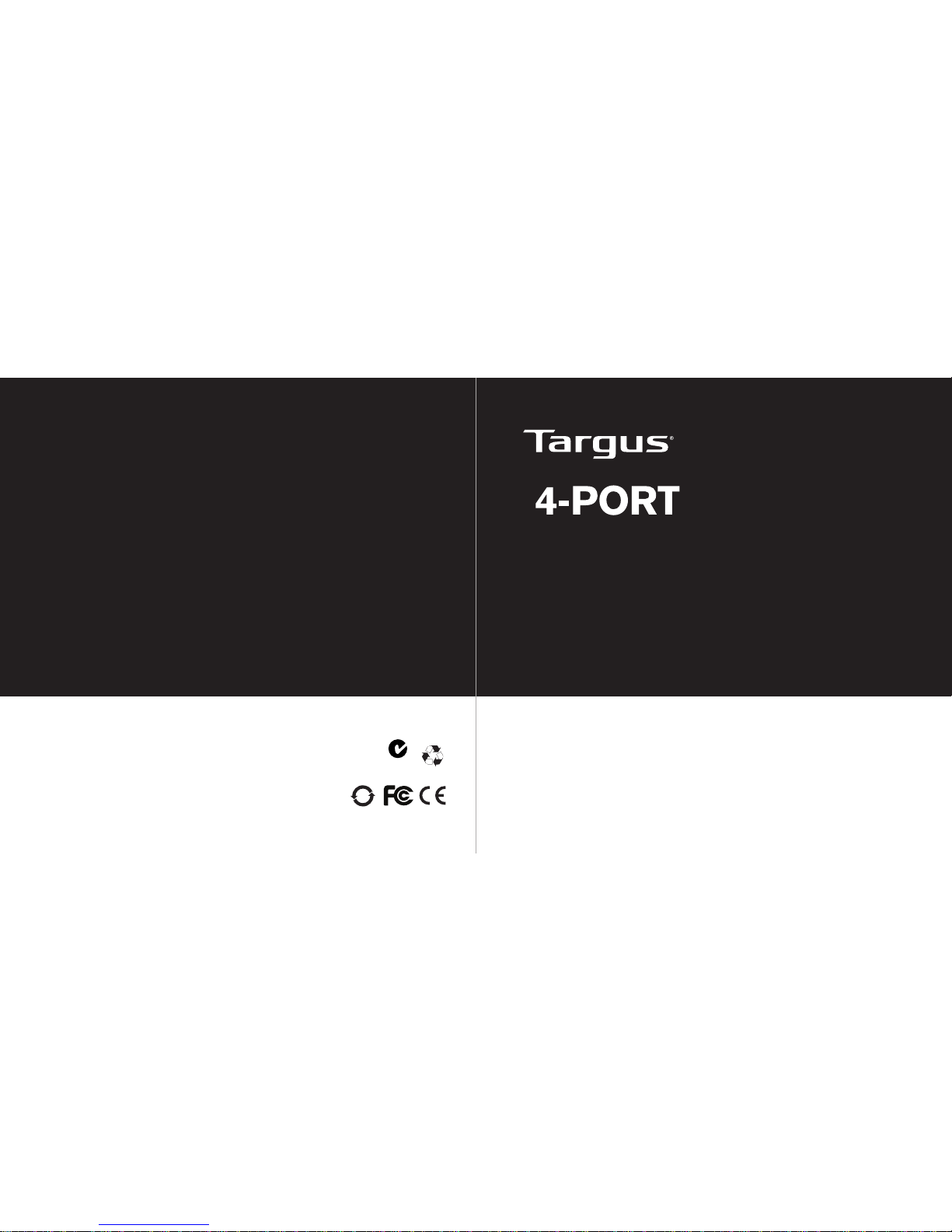
User Guide
410-2131-206A / ACH114AP
MOBILE USB HUB
1 YEAR LIMITED WARRANTY: We pride ourselves on
the quality of our products. For complete warranty details and a list of our worldwide ofces, please visit www.
targus.com. Features and specications are subject to
change without notice. Microsoft, Windows and Windows
Vista are registered trademarks or trademarks of Microsoft Corporation in the United States and/or other countries. Mac is a trademark of Apple Inc., registered in the
U.S. and other countries. All trademarks and registered
trademarks are the property of their respective owners.
©2010 Targus Group International, Inc.
用戶指南 / 用户指南 / Petunjuk Pengguna / 説明書 / 사용자 가이드
N2953
10
Page 2
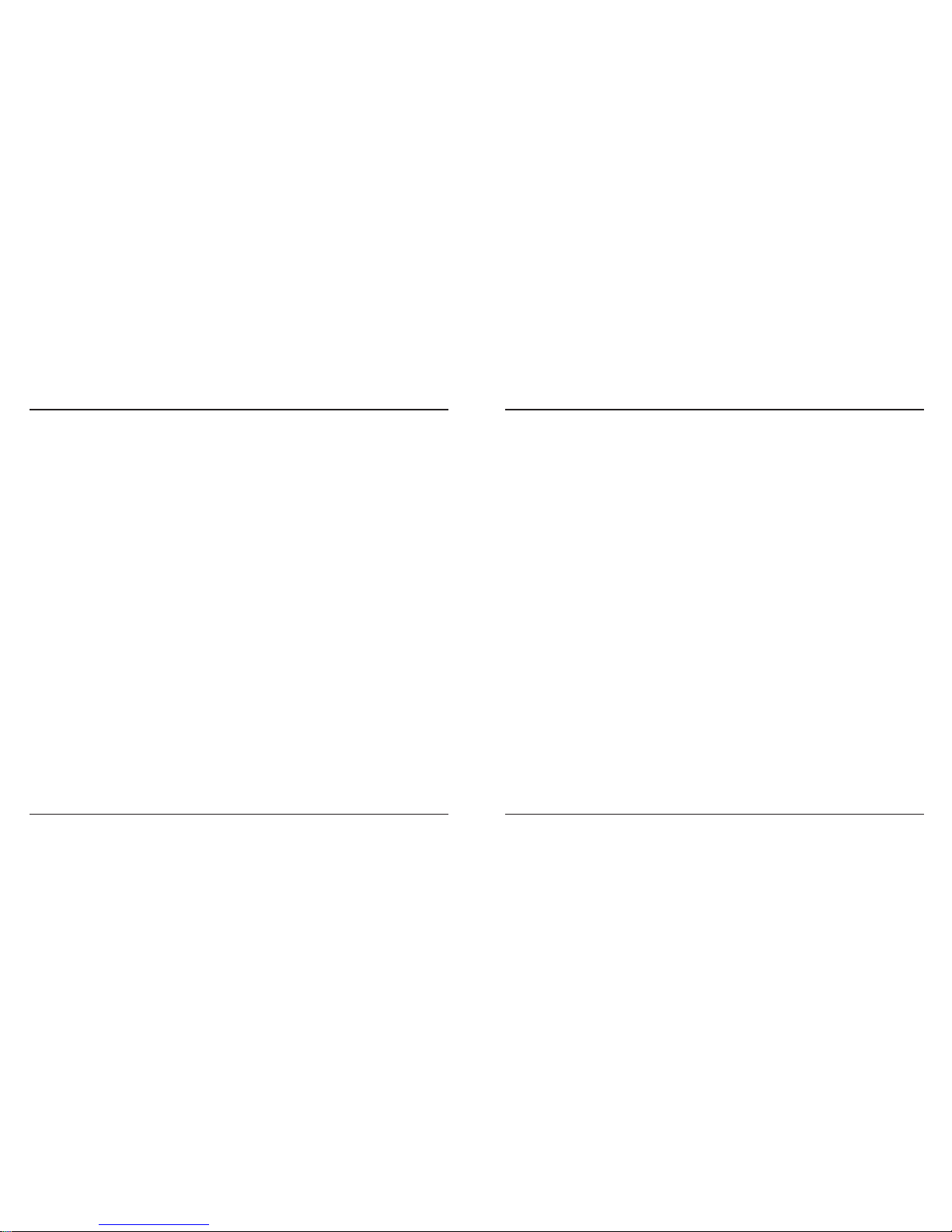
Targus 4-Port Mobile USB Hub
2
Targus 4-Port Mobile USB Hub
3
Introduction
Thank you for your purchase of the Targus 4-Port Mobile USB Hub. For easy
portability, the cable wraps around and stores in the hub. This hub allows you
to connect up to 4 USB 2.0 devices such as mice, keyboards, printers and
ash drives.
System Requirements
Hardware
• USB interface
Operating System
• Microsoft Windows® 2000
• Microsoft Windows® XP
• Microsoft Windows Vista
®
• Microsoft Windows® 7
• Mac OS® X 10.4 or later
Contents
• Targus 4-Port Mobile USB Hub
• User Guide
Table of Contents
English ................................................................................ 3
繁體中文 ............................................................................ 6
中文简体字 ....................................................................... 9
Bahasa Indonesia .......................................................... 12
日本語 ............................................................................... 15
한국어 ............................................................................... 18
ภาษาไทย ............................................................................. 21
Page 3
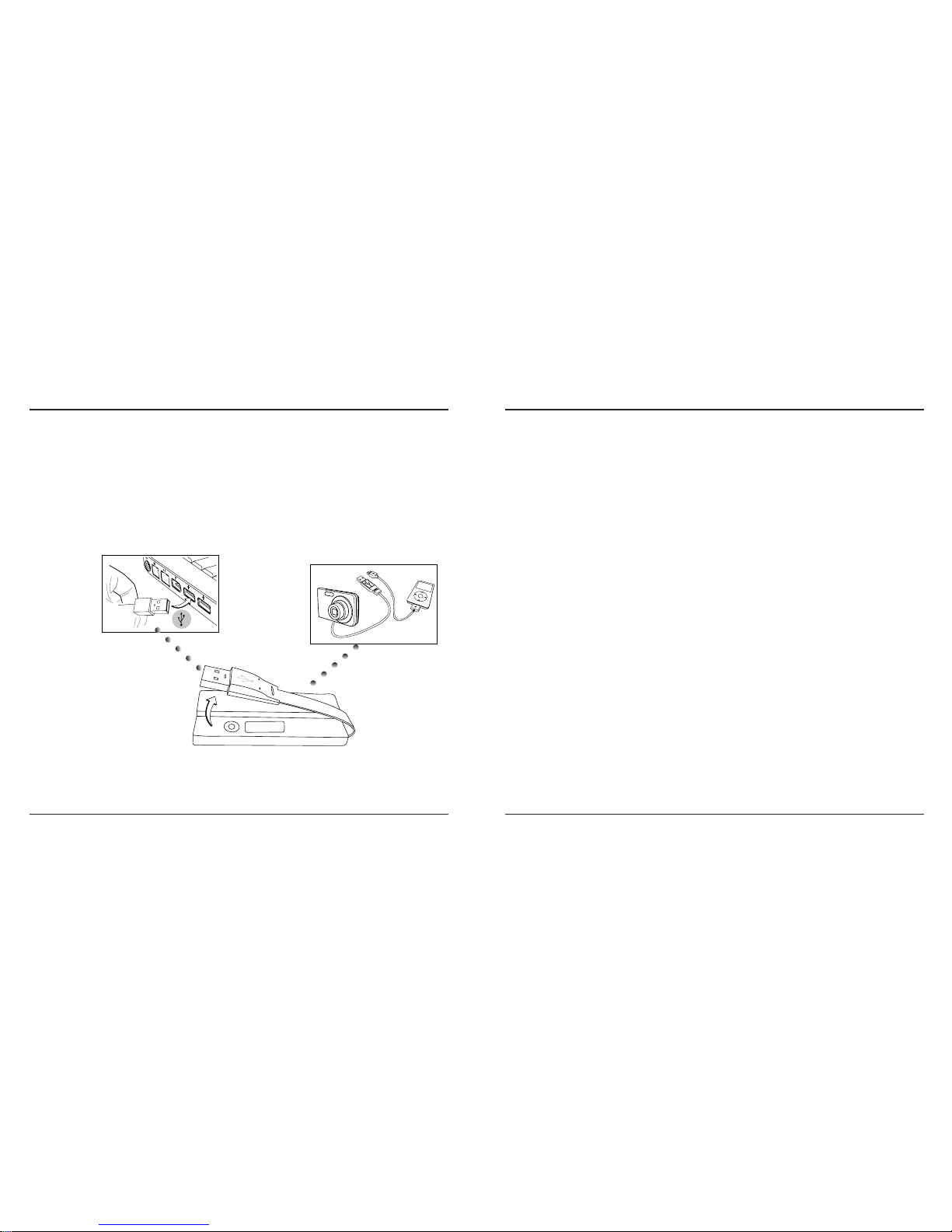
Targus 4-Port Mobile USB Hub
4
Targus 4-Port Mobile USB Hub
5
This hub is a plug and play device. It will automatically operate when the
USB cord is connected to the computer. For easy portability, the cable
wraps around and stores in the hub.
Connecting the Hub to Your Computer
Regulatory Compliance
This device complies with Part 15 of the FCC Rules. Operation is subject to the following
two conditions: (1) This device may not cause harmful interference, and (2) This device
must accept any interference received, including interference that may cause undesired
operation.
FCC Statement
Tested to Comply
This equipment has been tested and found to comply with the limits of a Class B digital
device, pursuant to Part 15 of the FCC Rules. These limits are designed to provide
reasonable protection against harmful interference in a residential installation. This
equipment generates, uses, and can radiate radio frequency energy and if not installed
and used in accordance with the instructions, may cause harmful interference to radio
communications. However, there is no guarantee that interference will not occur in a
particular installation. If this equipment does cause harmful interference to radio or
television reception, which can be determined by turning the equipment off and on,
the user is encouraged to try to correct the interference by one or more of the following
measures:
• Reorient or relocate the receiving antenna;
• Increase the separation between the equipment and receiver;
• Connect the equipment into an outlet on a circuit different from that to which the receiver
is connected;
• Consult the dealer or an experienced radio/TV technician for help.
Changes or modications not authorized by the party responsible for compliance could
void the user’s authority to operate this product.
Declaration of Conformity
Hereby, Targus, declares that this device is in compliance with the essential requirements
and other relevant provisions of Directive 1999/5/EC.
Microsoft, Windows, and Windows Vista are either registered trademarks or trademarks of Microsoft Corporation in the United
States and/or other countries. All trademarks and registered trademarks are the properties of their respective owners. All rights
reserved.
Page 4

Targus 4-Port Mobile USB Hub
6
Targus 4-Port Mobile USB Hub
7
介紹
感謝您購買墨黑USB HUB。隨身攜帶一個USB HUB,最麻煩的就是連接線
收納,本商品具備隱藏式USB連接線,解決連接線收納的問題。
系统需求
硬體
• USB介面
操作系统
• Microsoft Windows® 2000
• Microsoft Windows® XP
• Microsoft Windows Vista
®
• Microsoft Windows® 7
• Mac OS® X 10.4或以上版本
內容物
•墨黑USB HUB
•使用手冊
本產品是隨插即用裝置,將USB接頭連接至電腦後,即可開始使用,不使
用時,可經USB連接線固定於本體背面。
把USB HUB連接到電腦
Page 5

Targus 4-Port Mobile USB Hub
8
Targus 4-Port Mobile USB Hub
9
聯邦通訊委員會(FCC)聲明
經測試符合規定
根據聯邦通訊委員會第15節的規定,本裝置已經測試及證明符合B級數位裝
置的限制。 這些限制的設定是對於設在住宅區的裝置所發出的有害干擾,
為居民提供合理保護。本裝置會產生、使用及發出無線電頻率,如不按照
說明而安裝及使用,可能對無線電通訊造成有害干擾。但是這不能保證以
特定的安裝方式便不會產生干擾。如本裝置確實對無線電或電視接收產生
有害干擾(您可以把本裝置關了再開啟予以確定),使用者可嘗試採取以下一
種或多種方法以改善干擾情況:
• 調整接收天線的方向及位置
• 擴大本裝置與接收器之間的距離
• 把本裝置的電源介面與接收器的電源介面分開
• 諮詢經銷商或經驗豐富的無線電/電視工程師,尋求協助。
未經法規遵守負責方授權的變更和改動將撤銷用戶操作本產品的權利。
符合聲明
Targus Group International 在此聲明本裝置符合 Directive 1999/5/EC 的實質性要
求和其它相應規定。
符合規定
本裝置符合聯邦通訊委員會(FCC)第15節的規定。其操作使用必須符合下列
兩種情況:(1) 本裝置不會造成有害干擾,及(2) 本裝置必須接受任何外來干
擾,包括那些可能引致操作不便的干擾。
Microsoft, Windows, 及 Windows Vista為已注冊商標或在美國/其他國家的微軟公司的商標。
所有的商標及注冊商標都歸商標持有者所有。版權所有。
介绍
感谢您购买Targus四端口移动式USB集线器。为了方便携带,连接
缆线绕在及 储存在 集线器上。这款集 线器可以连接4种USB 2.0设
备,如鼠标、键盘、打印机、闪存盘。
系统要求
硬件
• USB接口
操作系统
•Microsoft Windows® 2000
•Microsoft Windows® XP
•Microsoft Windows Vista®
•Microsoft Windows® 7
•Mac OS® X 10.4或更高版本
目录
•Targus四端口移动式USB集线器
•用户指南
Page 6

Targus 4-Port Mobile USB Hub
10
Targus 4-Port Mobile USB Hub
11
此集线器是一款即插即用装置。当USB线和计算机连接时,集线器
会自动工作。为了方便携带,连接缆线绕在及储存在集线器上。
集线器与计算机连接
符合规定
本装置符合联邦通讯委员会(FCC)第15节的规定。其操作使用必须符合下列两
种情况:(1) 本装置不会造成有害干扰,及(2)本装置必须接受任何外来干扰,
包括那些可能引致操作不便的干扰。
联邦通讯委员会(FCC)声明
经测试符合规定
根据联邦通讯委员会第15节的规定,本装置已经测试及证明符合B级数位装
置的限制。 这些限制的设定是对于设在住宅区的装置所发出的有害干扰,为
居民提供合理保护。本装置会产生、使用及发出无线电频率,如不按照说明
而安装及使用,可能对无线电通讯造成有害干扰。但是这不能保证以特定的
安装方式便不会产生干扰。如本装置确实对无线电或电视接收产生有害干扰(
您可以把本装置关了再开启予以确定),使用者可尝试采取以下一种或多种方
法以改善干扰情况:
• 调整接收天线的方向及位置
• 大本装置与接收器之间的距离
• 把本装置的电源接口与接收器的电源接口分开
• 咨询经销商或经验丰富的无线电/电视工程师,寻求协助。
未经法规遵守负责方授权的变更和改动将撤销用户操作本产品的权利。
符合声明
Targus Group International 在此声明本装置符合 Directive 1999/5/EC 的实质性要
求和其它相应规定。
Microsoft, Windows, 及 Windows Vista为已注册商标或在美国/其他国家的微软公司的商 标。所有的商 标及注册商
标都归商标持有者所有。版权所有。
Page 7

Targus 4-Port Mobile USB Hub
12
Targus 4-Port Mobile USB Hub
13
Pengenalan
Terima kasih atas pembelian Hub USB Mobile Port 4 Targus Anda.
Agar mudah dibawa, lilitkan kabel dan simpan di dalam hub.
Hub ini membuat Anda terhubung sampai dengan 4 perangkat USB 2.0 seperti tetikus kecil keyboard, printer dan ash drive.
Persyaratan Sistem
Hardware
• Penghubung USB
Sistem Operasi
• Microsoft Windows® 2000
• Microsoft Windows® XP
• Microsoft Windows Vista
®
• Microsoft Windows® 7
• Mac OS® X 10.4 atau selanjutnya
Daftar Isi
• Hub USB Mobile Port 4 Targus
• Petunjuk Pengguna
Hub ini merupakan perangkat siap pakai. Ia akan secara otomatis beroperasi
ketika kawat USB dihubungkan pada komputer.
Agar mudah dibawa, kabel dililitkan dan disimpan ke dalam hub.
Menghubungkan Hub pada Komputer
Anda
Page 8

Targus 4-Port Mobile USB Hub
14
Targus 4-Port Mobile USB Hub
15
Pemenuhan Peraturan
Perangkat ini memenuhi persyaratan Bagian ke 15 dari peraturan FCC. Pengoperasian
tergantung pada dua kondisi berikut : (1) Perangkat ini tidak menyebabkan gangguan yang
membahayakan, dan (2)
Perangkat ini harus menerima gangguan apapun yang diterimanya, termasuk gangguan
yang dapat menyebabkan pengoperasian yang tidak diharapkan.
Pernyataan FCC
Diuji untuk memenuhi syarat
Peralatan ini telah diuji dan ditemukan memenuhi syarat dengan batasan perangkat
digital kelas B, mengikuti bagian ke 15 dari Peraturan FCC. Batasan ini didesain untuk
menyediakan proteksi yang cukup akan gangguan yang membahayakan pada instalasi
perumahan. Peralatan ini menghasilkan, menggunakan dan dapat memancarkan energi
frekuensi radio dan bila tidak dipasang dan digunakan sehubungan dengan instruksi, dapat
menyebabkan gangguan yang membahayakan pada komunikasi radio. Bagaimanapun,
tidak ada jaminan bahwa gangguan tidak akan terjadi pada instalasi tertentu. Bila peralatan
ini menyebabkan gangguan yang membahayakan pada penerimaan radio atau televisi,
yang mana dapat dibatasi dengan mematikan peralatan dan menyalakannya, pengguna
disarankan untuk mencoba membenarkan gangguan dengan satu atau lebih ukuran
berikut ini:
• Orientasikan atau tempatkan ulang antena penerima ;
• Tambahkan pembatas antara peralatan dan penerima ;
• Hubungkan peralatan dengan stopkontak pada sirkuit yang berbeda dengan dimana
penerima dihubungkan;
• Konsultasikan dengan penjual atau teknisi radio atau TV untuk bantuan lebih lanjut.
Perubahan atau modikasi yang tidak diotorisasi oleh partai yang bertanggung jawab untuk
pemenuhan persyaratan dapat membatalkan otorisasi pengguna untuk mengoperasikan
produk ini.
Deklarasi Persesuaian
Dengan ini, Targus, menyatakan bahwa perangkat ini telah memenuhi persyaratan
esensial dan provisi yang relevan dari Directive 1999/5/EC.
Microsoft, Windows, dan Windows Vista merupakan merk dagang teregistrasi atau merk dagang dari Microsoft Corporation
di Amerika Serikat dan/atau negara lainnya. Semua merk dagang dan merk dagang yang teregistrasi merupakan milik dari
pemilik mereka yang terhormat. Seluruh hak telah dipatenkan.
はじめに
ターガス4ポート・モバイルUSBハブをお買い上げくださり、誠にありが
とうございます。 ケーブルを巻きつけ て、ハブ内に収納す ることがで
き、携帯に便利です。このハブを使えば、マウスやキーボード、プリン
ター、フラッシュデバイスなど最高4つのUSB2.0デバイスを接続するこ
とができます。
システム要件
ハードウェア
• USBインターフェース
OS
• マイクロソフト・ウィンドウズ® 2000
• マイクロソフト・ウィンドウズ® XP
• マイクロソフト・ウィンドウズ・ビスタ®
• マイクロソフト・ウィンドウズ® 7
• Mac OS® X 10.4 or later
内容物
• ターガス4ポート・モバイルUSBハブ
• ユーザーガイド
Page 9

Targus 4-Port Mobile USB Hub
16
Targus 4-Port Mobile USB Hub
17
このハブはプラグ&プレーのデバイスですので、USBコードがパソコンに
接続されれば、自動的に作動します。ケーブルを巻きつけて、ハブ内に
収納することができ、携帯に便利です。
ハブのパソコンへの接続
規制準拠
本デバイスはFCC規則パート15に準拠しています。動作は次の2つの条件を基にして
います。(1) 本デバイスは有害な混信の原因となってはならず、(2)望ましくない動作の
原因となりうる混信を含め、受けたいかなる混信も受け入れなければなりません。
FCC 準拠
準拠テスト済み
適合宣言
Targus Group Internationalは本製品が1999/5/EC指令の必要要素および、それに
関連する他の規定を満たしていることをここに宣言する。
本装置は、FCC規則パート 15に従って、クラスBデジタルデバイスの限度についてテスト済み
で、それらの限度に準拠することが証明されています。これらの限度は、住宅地で設置した際
に有害な混信に対する妥当な保護がなされるよう意図されています。本装置は高周波エネ
ルギーを生成・使用し、放射の可能性があり、説明に従って設置・使用されなかった場合、ラ
ジオ通信に有害な混信を生じることがあります。ただし、特定の設置において混信が生じない
という保証はありません。
本装置がラジオまたはテレビの受信に有害な混信を生じるかどうかは、本装置の電源をオン・
オフして判定できますが、混信が生じた場合は、下記の対処方法の1つ以上で混信を是正
してください。
• 受信アンテナの方向または位置を変えます。
• 本装置と受信機の距離を増やします。
• 受信機を接続しているものとは異なった回路にあるコンセントに本装置を接続します。
• 不明点がある場合は、販売店またはラジオ/テレビ技術者にご相談ください。
既定を遵守する責任団体により承認されない改造や改良は、本製品を使用する使用者の
権限を放棄するものとする。
Microsoft, Windows, Windows Vista は米国Microsoft Corporationの米国およびその他の国における商標及び登録商標
記号です。
Page 10

Targus 4-Port Mobile USB Hub
18
Targus 4-Port Mobile USB Hub
19
소개
타거스 4포트 휴대용 USB 허브를 구입해 주셔서 감사합니다.
보다 간편히 휴대할 수 있도록 케이블을 감아 허브에 보관할 수 있습니다.
이 허브를 사용하면 마우스, 키보드, 프린터 및 플래시 드라이브와 같은
USB 2.0 장치를 최대 4개까지 연결할 수 있습니다.
시스템 요구 사양
하드웨어
• USB 인터페이스
운영체제
• Microsoft Windows® 2000
• Microsoft Windows® XP
• Microsoft Windows Vista
®
• Microsoft Windows® 7
• Mac OS® X 10.4 이상
내용물
• 타거스 4포트 휴대용 USB 허브
• 사용 설명서
이 허브는 플러그앤플레이 방식의 장치입니다. USB 코드가 컴퓨터에
연결되면 자동으로 작동을 시작합니다. 보다 간편히 휴대할 수 있도록
케이블을 감아 허브에 보관할 수 있습니다.
컴퓨터에 허브 연결
Page 11

Targus 4-Port Mobile USB Hub
20
Targus 4-Port Mobile USB Hub
21
규정 준수
본 장치는 FCC 규정의 제 15조를 준수합니다. 본 장치는작동시 다음 두 조건을 만
족 시켜야 합니다. 즉 (1) 이장치는 유해한 장해를 발생시키지 않으며 (2) 이 장치
는원치 않는 작동을 유발시킬 수 있는 장해를 포함하여 어떤 장해를 받더라도 이
를 견딜 수 있어야 합니다.
연방 통신 위원회 (FCC) 선언문
순응 검사
본 장치는 FCC 규정의 제 15조에 의거하여 B 급 디지털 장치의 제한에 검사 결과 준
수합니다. 이 제한들은 주택지 설치에 있어서 유해한 장해로부터의 보호를 제공하도
록 도안 되었습니다. 이 장치는 무선 주파수 에너지를 발생하며, 사용하고, 방사할
수 있으며, 안내에 따라 설치되고 사용되지 않으면 무선 통신에 유해한 장해를 일
으킬 수 있습니다. 하지만, 각 설치에 장해가 일어나지 않는다는 보장은 없습니다.
장치를 껐다 켜서 이 장치가 라디오 혹은 텔레비전 청취에 유해한 장해를 일으킨
다고 확인되었을 경우, 사용자는 다음의 방법으로 장해를 수정하도록 하십시오:
• 수신 안테나의 방향을 전환하거나 재 배치함
• 장치와 수상기 사이의 간격을 늘림
• 장치를 수상기가 연결된 회선 코드 구멍이 아닌 다른 회선에 연결함.
• 대리점 또는 유자격 라디오/TV 기술자에게 도움을 요청하십시오.
준수 책임이 있는 당사자의 승인이 없는 변경 또는 수정사항은사용자가 본 제품을
사용할 권한을 무효로 할 수 있습니다.
준수 선언
이에 타거스 그룹 국제부는 이 마우스가 Directive1999/5/EC 의 필수 요구 조건들
과 그 외 관련 조항들을 따를 것을 선언합니다.
Microsoft, Windows, Windows Vista는 미국 및 기타 국가/지역에서 Microsoft Corporation의 상표 또는 등
록 상표입니다. 모든 상표와 등록 상표의 저작권은 그 소유자에게 있습니다. All rights reserved.
B급 기기
(가정용 방송통신기기)
이 기기는 가정용(B급)으로 전자파적합등록을 한 기기로서 주로 가정에서
사용하는 것을 목적으로 하며, 모든 지역에서 사용할 수 있습니다.
ข้อมูลเบื้องต้น
ขอขอบคุณที่ท่านเลือกซื้อยูเอสบีฮับแบบพกพาขนาด 4 พอร์ตของ Targus
เพื่อการพกพาได้อย่างสะดวกง่ายดาย ยูเอสบีนี้จึงมาพร้อมกับสายแบบม้วนเก็บได้ในตัว
ที่ให้ท่านต่ออุปกรณ์ที่ใช้อินเทอร์เฟส USB 2.0 ได้ถึง 4 ตัวพร้อมกัน เช่น เมาส์ คีย์บอร์ด
เครื่องพิมพ์ และแฟลชไดรฟ์
ข้อกำาหนดของระบบ
อุปกรณ์
• อินเทอร์เฟส USB
ระบบปฏิบัติการ
• Microsoft Windows® 2000
• Microsoft Windows® XP
• Microsoft Windows Vista
®
• Microsoft Windows® 7
• Mac OS® X 10.4 หรือที่สูงกว่า
สิ่งที่บรรจุอยู่ภายใน
• ยูเอสบีฮับแบบพกพาขนาด 4 พอร์ตของ Targus
• คู่มือผู้ใช้
Page 12

Targus 4-Port Mobile USB Hub
22
Targus 4-Port Mobile USB Hub
23
ฮับนี้เป็นอุปกรณ์แบบปลั๊กแอนด์เพลย์ ซึ่งจะทำางานโดยอัตโนมัติเมื่อต่อสายยูเอสบีเข้ากับ
เครื่องคอมพิวเตอร์ มาพร้อมกับสายแบบม้วนเก็บได้ในตัวเพื่อการพกพาได้อย่างสะดวก
ง่ายดาย
การเชื่อมต่อฮับเข้ากับคอมพิวเตอร์ของท่าน
การปฏิบัติตามกฎข้อบังคับ
อุปกรณ์นี้เป็นไปตามกฎข้อบังคับของบทที่ 15 ในกฎของ FCC (Part 15 of the FCC) การใช้งานนั้น
จะต้องเป็นไปตามเงื่อนไขสองประการดังต่อไปนี้ (1)
อุปกรณ์นี้จะต้องไม่ก่อให้เกิดการรบกวนที่ก่อให้เกิดความเสียหาย และ (2)
อุปกรณ์นี้จะต้องยอมรับการรบกวนใด ๆ ที่เข้ามา
รวมทั้งการรบกวนที่อาจก่อให้เกิดการทำางานที่ไม่พึงประสงค์
ถ้อยแถลงของ FCC
ได้รับการทดสอบแล้วเพื่อให้เป็นไปตามข้อบังคับ
อุปกรณ์ชิ้นนี้ได้รับการทดสอบและปรากฏแล้วว่าเป็นไปตามข้อจำากัดของอุปกรณ์ ประเภท B (limit of
the Class B) ของอุปกรณ์ดิจิตอล ตามบทที่ 15 ในกฎของ FCC (Part 15 of the FCC Rules) ข้อ
จำากัด (Limits) เหล่านี้คิดค้นขึ้นมาให้การคุ้มครองที่สมเหตุสมผลเพื่อไม่ให้เกิดการรบกวนที่ก่อให้ เกิด
ผลเสียในการติดตั้งอุปกรณ์ภายในที่พักอาศัย อุปกรณ์นี้มีการแพร่, ใช้ และสามารถส่งพลังงานคลื่น
ความถี่วิทยุออกไป และหากไม่ทำาการติดตั้งและใช้อุปกรณ์นี้ตามที่ระบุไว้ในวิธีการใช้ อาจก่อให้เกิดการ
รบกวนที่ก่อให้เกิดผลเสียต่อการสื่อสารอื่น ๆ ที่ใช้คลื่นความถี่วิทยุ อย่างไรก็ตาม
ไม่มีการรับประกันว่าจะไม่เกิดการรบกวนของคลื่นวิทยุในการติดตั้งแต่ละครั้ง ถ้าอุปกรณ์ชิ้นนีี้ก่อให้เกิด
การรบกวนที่ทำาความเสียหายกับการรับการรับสัญญาณโทร
ทัศน์หรือวิทยุ ซึ่งจะตรวจสอบได้โดยการปิดและเปิดอุปกรณ์ ขอแนะนำาเป็นอย่างยิ่งให้ผู้ใช้ลองแก้ปัญหา
การรบกวนของคลื่นวิทยุโดยใช้มาตรการ ต่าง ๆ ดังต่อไปนี้
• ปรับทิศทางใหม่หรือหาที่ตั้งใหม่ให้กับสายอากาศรับสัญญาณ
• เพิ่มระยะห่างระหว่างอุปกรณ์และตัวรับสัญญาณ
• ต่ออุปกรณ์เข้ากับที่เสียบปลั๊กในวงจรอื่นที่เป็นคนละวงจรกับที่เสียบปลั๊กที่ใช้กับ
ตัวรับสัญญาณ
• ให้ปรึกษาขอความช่วยเหลือจากผู้ขายหรือช่างวิทยุ/โทรทัศน์ที่มีความชำานาญ
การปรับเปลี่ยนหรือการดัดแปลงใดๆ
ที่ไม่ได้รับอนุญาตจากผู้ที่รับผิดชอบต่อการปฏิบติตามข้อบังคับ
อาจส่งผลให้สิทธิ์ของผู้ใช้ในการใช้ผลิตภัณฑ์นี้เป็นโมษะ
คำาประกาศรับรอง
Targus Group International ขอประกาศ ณ
ที่นี้ว่าผลิตภัณฑ์เมาส์ชิ้นนี้สอดคล้องกับข้อกำาหนดที่สำาคัญและบทบัญญัติที่เกี่ยวข้อง อื่นๆ ของ Directive
1999/5/EC
ไมโครซอฟท์, วินโดวส์ และวิสต้า
เป็นเครื่องหมายการค้าที่จดทะเบียนของบริษัทไมโครซอฟท์ในประเทศสหรัฐอเมริกาหรือในประเทศอื่นๆ
เครื่องหมายการค้าทั้งหมดและเครื่องหมายการค้าที่จดทะเบียน เป็นสมบัติของเจ้าของเครื่องหมายการค้านั้นๆเท่านั้น โดยสิทธิ์
ทั้งหมดได้ถูกคุ้มครอง
Page 13

Targus 4-Port Mobile USB Hub
24
Targus 4-Port Mobile USB Hub
25
部件名称
有毒有害物质或元素
铅(Pb) 汞(Hg) 镉(Cd)
六价铬
(Cr(VI))
多溴联苯
(PBB)
多溴二
苯醚
(PBDE)
电子半成品
PCBA
X ○ ○ ○ ○ ○
塑壳Case
○ ○ ○ ○ ○ ○
线材Cable
X ○ ○ ○ ○ ○
包材
Packaging
material
○ ○ ○ ○ ○ ○
○ : 表示该有毒有害物质在该部件所有均质材料中的含量均在SJ/T
11363-2006 标准规定的限量要求以下。
X:表示该有毒有害物质至少在该部件的某一均质材料中的含量超出
SJ/T 11363-2006标准规定的限量要求。
技术说明:表格中×是含量符合欧盟ROHS标准的豁免物料。
产品中有毒有害物质或元素的名称及含量
10
