Page 1
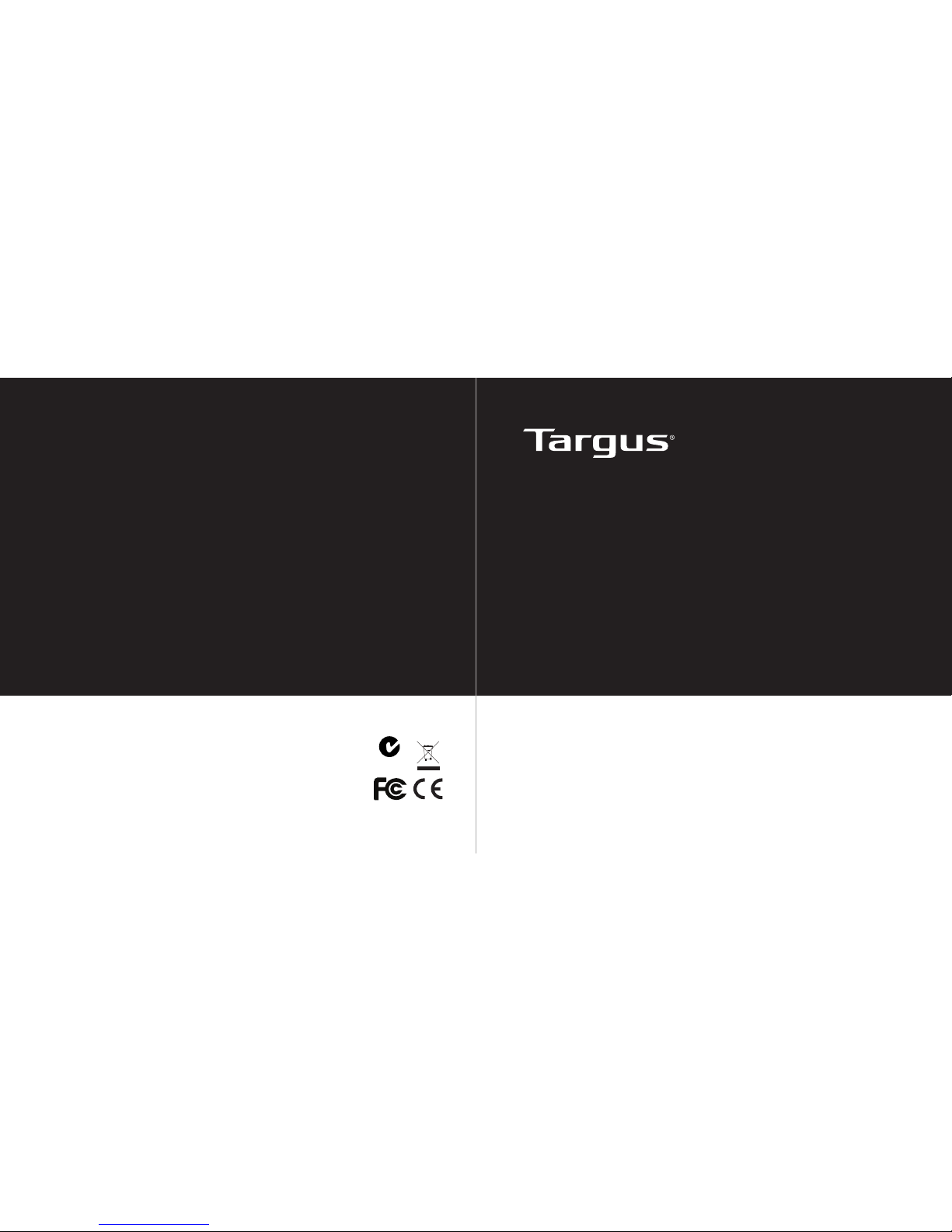
User Guide
410-2207-001A / ACA34US
N2953
USB 3.0
ExpressCard
®
1 YEAR LIMITED WARRANTY: We pride ourselves on
the quality of our products. For complete warranty de-
tails and a list of our worldwide ofces, please visit www.
targus.com. Features and specications are subject to
change without notice. Microsoft, Windows and Win-
dows Vista are registered trademarks or trademarks of
Microsoft Corporation in the United States and/or other
countries. Mac is a trademark of Apple Inc., registered
in the U.S. and other countries. Logitech is a registered
trademark of Logitech International in the United States
and other countries. All trademarks and registered trademarks are the property of their respective owners. ©2011
Targus Group International, Inc.
Page 2
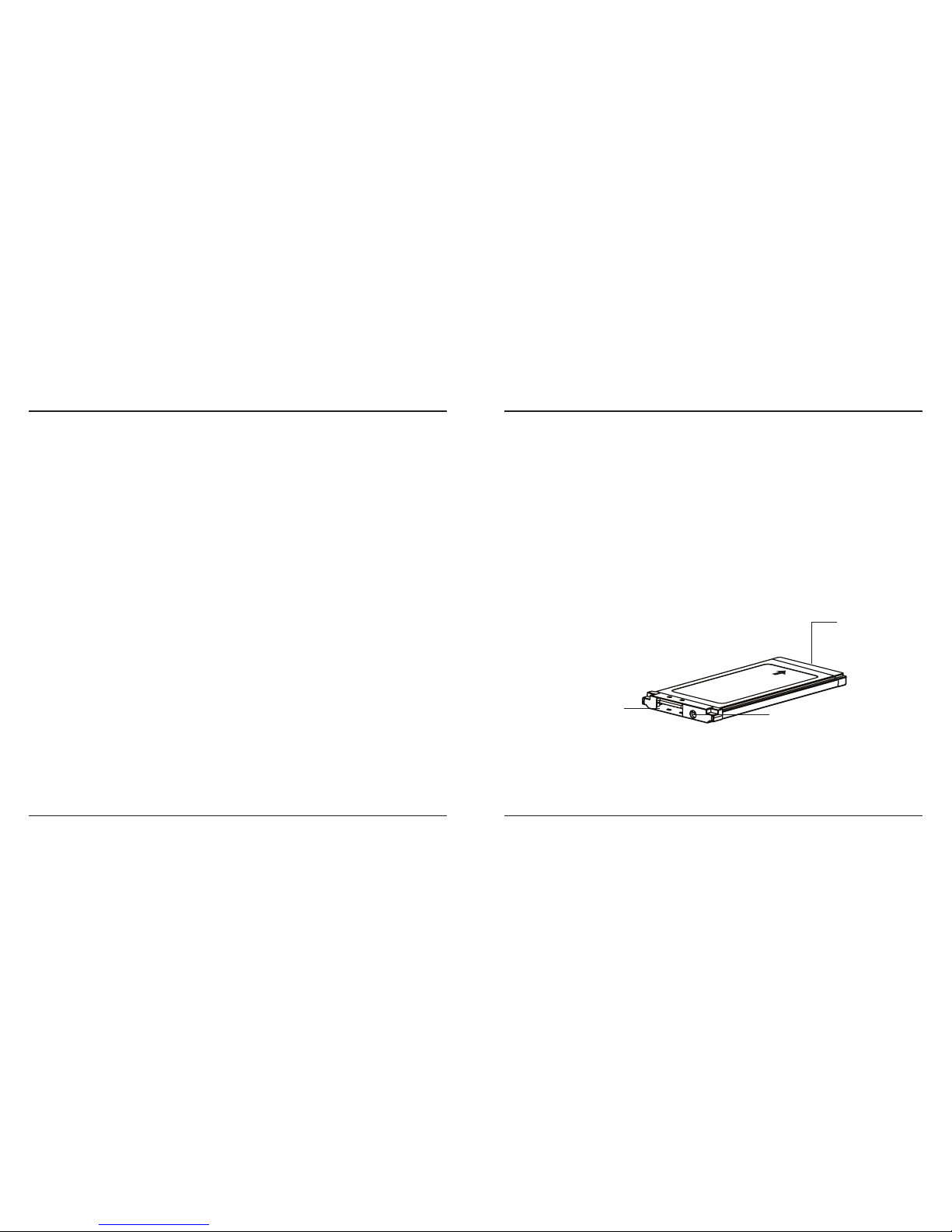
Targus USB 3.0 ExpressCard
2
Targus USB 3.0 ExpressCard
3
Introduction
Thank you for your purchase of the Targus USB 3.0 ExpressCard. This card
ts into your computer’s ExpressCard slot. A DC power cable is included if
additional power is needed.
Contents
• Targus USB 3.0 ExpressCard
• DC to USB cable
• Driver CD
• User Guide
System Requirements
• Microsoft Windows XP
®
• Microsoft Windows Vista
®
• Microsoft Windows® 7
Installation
1. Insert USB 3.0 Express Card into the PCI-Express slot on your laptop
computer.
2. The “Found New Hardware Wizard” Window will appear, please click
“Cancel”.
3. Insert the included driver CD into your disc drive and click Run Autorun.exe
to install.
4. Follow the on-screen instructions to complete the installation.
Note: You may need to restart your system for the installation to take effect.
USB 3.0
Port
DC Power Jack
Insert this end into
the computer’s
ExpressCard slot
Page 3

Targus USB 3.0 ExpressCard
4
Targus USB 3.0 ExpressCard
5
After nishing installation, the system will detect the device. You can go to
Device Manager to verify the entire installation.
NOTE: THE POWER ADAPTER IS RECOMMENDED TO USE FOR
HIGH POWER CONSUMPTION DEVICES.
Installation Verication
Windows XP Windows Vista / 7
Specication
Items Description
Interface USB 3.0
ChipSet Fresco, FL 1000G
Connector
Host upstream link: Express Card
Express Card downstream link: USB 3.0 A
Type Female Connector
LED Indicator NA
Operation Temperature 10~40° C
Storage Temperature -20~70° C
Power Requirement
Power Spec: 3.3V/1.2V
Power Consumption: 181.5 mA
Cosmetic Describe
Housing: 75.1 x 33.8 x4.8 MM ( L X W X H)
Weight : 16.7 g
Color: Silver
Housing Material: Nickel Plating
Page 4

Targus USB 3.0 ExpressCard
6
Targus USB 3.0 ExpressCard
7
Regulatory Compliance
This device complies with Part 15 of the FCC Rules. Operation is subject to the following
two conditions: (1) This device may not cause harmful interference, and (2) This
device must accept any interference received, including interference that may cause
undesired operation.
Technical Support
For technical questions, please visit:
Product Registration
Targus recommends that you register your Targus accessory shortly after purchasing
it. Go to:
http://www.targus.com/registration.asp
You will need to provide your full name, email address, country of residence and product
information.
Warranty
Targus warrants this product to be free from defects in materials and workmanship
for one year. If your Targus accessory is found to be defective within that time, we will
promptly repair or replace it. This warranty does not cover accidental damage, wear
and tear, or consequential or incidental loss. Under no conditions is Targus liable for
loss of, or damage to devices; nor loss of, or damage to, programs, records, or data; nor
any consequential or incidental damages, even if Targus has been informed of their
possibility. This warranty does not affect your statutory rights.
US Internet: www.targus.com/support.asp
Australia Internet: www.targus.com/au
Email: infoaust@targus.com
Telephone: 1800-641-645
New Zealand Telephone: 0800-633-222
FCC Statement
Tested to Comply
This equipment has been tested and found to comply with the limits of a Class B digital
device, pursuant to Part 15 of the FCC Rules. These limits are designed to provide
reasonable protection against harmful interference in a residential installation. This
equipment generates, uses, and can radiate radio frequency energy and if not installed
and used in accordance with the instructions, may cause harmful interference to radio
communications. However, there is no guarantee that interference will not occur in a
particular installation. If this equipment does cause harmful interference to radio or
television reception, which can be determined by turning the equipment off and on,
the user is encouraged to try to correct the interference by one or more of the following
measures:
• Reorient or relocate the receiving antenna;
• Increase the separation between the equipment and receiver;
• Connect the equipment into an outlet on a circuit different from that to which the
receiver is connected;
• Consult the dealer or an experienced radio/TV technician for help.
Changes or modications not authorized by the party responsible for compliance could
void the user’s authority to operate this product.
Declaration of Conformity
Hereby, Targus, declares that this device is in compliance with the essential
requirements and other relevant provisions of Directive 1999/5/EC.
Microsoft, Windows, and Windows Vista are either registered trademarks or trademarks of Microsoft Corporation
in the United States and/or other countries. All trademarks and registered trademarks are the property of their
respective owners. All rights reserved. Features and specications are subject to change without notice. © 2010.
Targus Group International, Inc. and Targus, Inc., Anaheim, CA 92806 USA
