Page 1
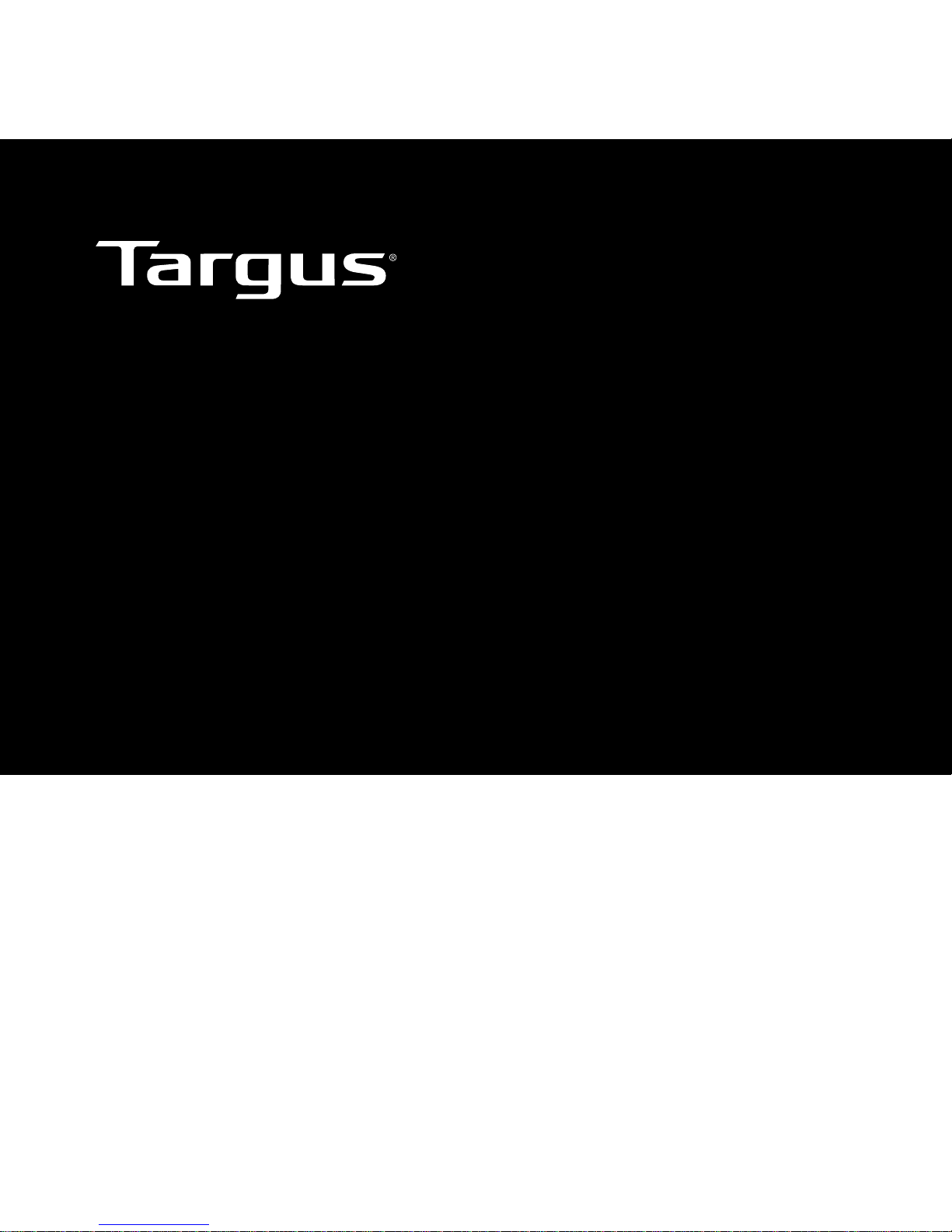
User Guide
7-PORT
USB HUB
Page 2
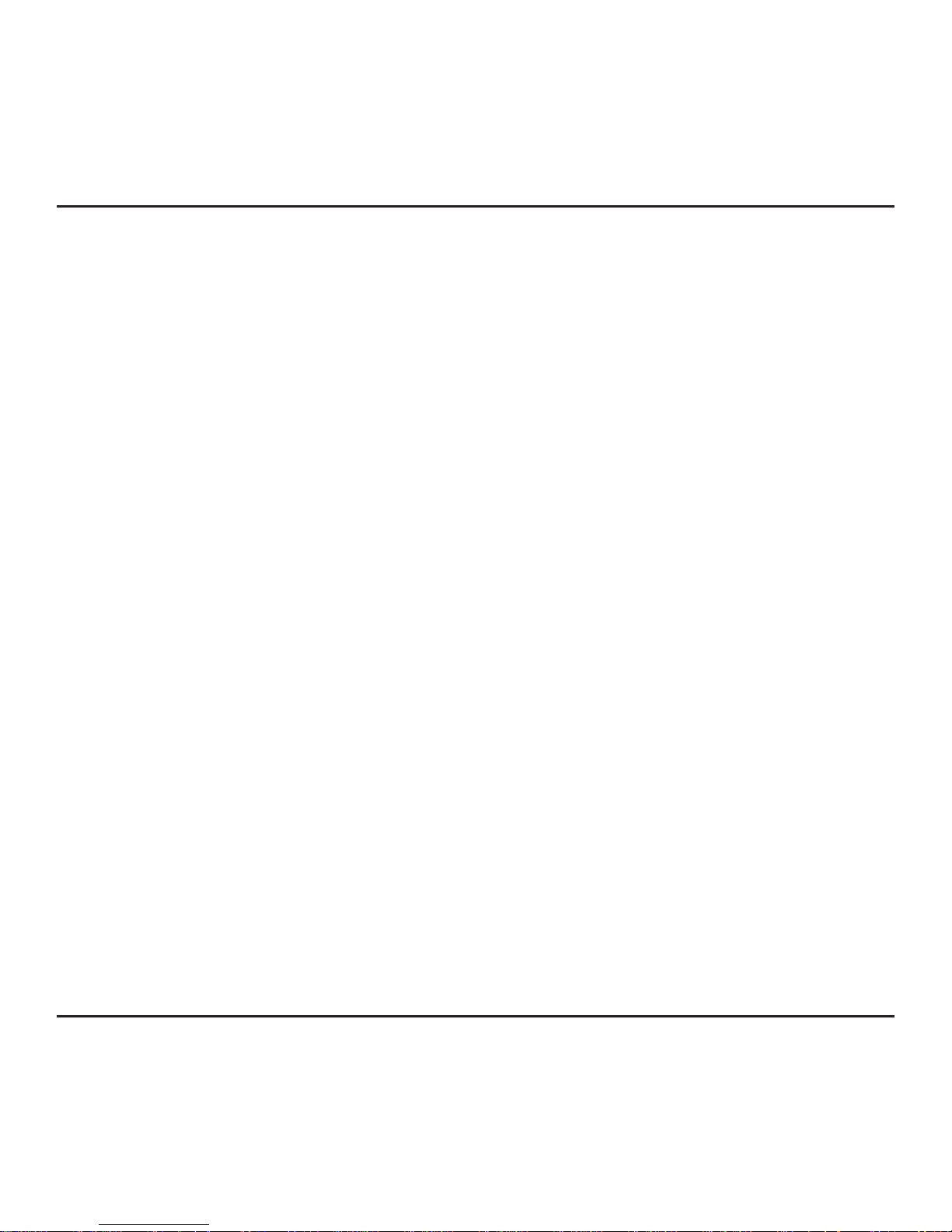
Targus 7-Port USB Hub
2
TABLE OF CONTENTS
GB – English, Targus 7-Port USB Hub .......................................................................2
DE – Deutsch, Targus 7-Port USB-Hub ......................................................................4
ES – Español, Hub USB 7-Puertos de Targus .........................................................6
FR – Français, Concentrateur Targus à 7 ports USB .................................................8
IT – Italiano, Hub USB 7 porte Targus ......................................................................10
NL – Nederlands, Targus USB Hub met 7 poorten .................................................12
PT – Português, Hub com 7 portas USB Targus .....................................................14
TR – Türkçe, Targus 7-Portlu USB Hub ....................................................................16
BG – Български (език), 7-портов USB концентратор Targus ...............................18
CZ – Ceština, USB hub se 7 porty Targus ................................................................19
DK – Dansk, Targus 7-ports USB Hub ......................................................................20
EE – Eesti, Targus 7 pesaga USB-jaotur ..................................................................21
FI – Suomi, Targus 7-porttinen USB-keskitin ...........................................................22
Page 3
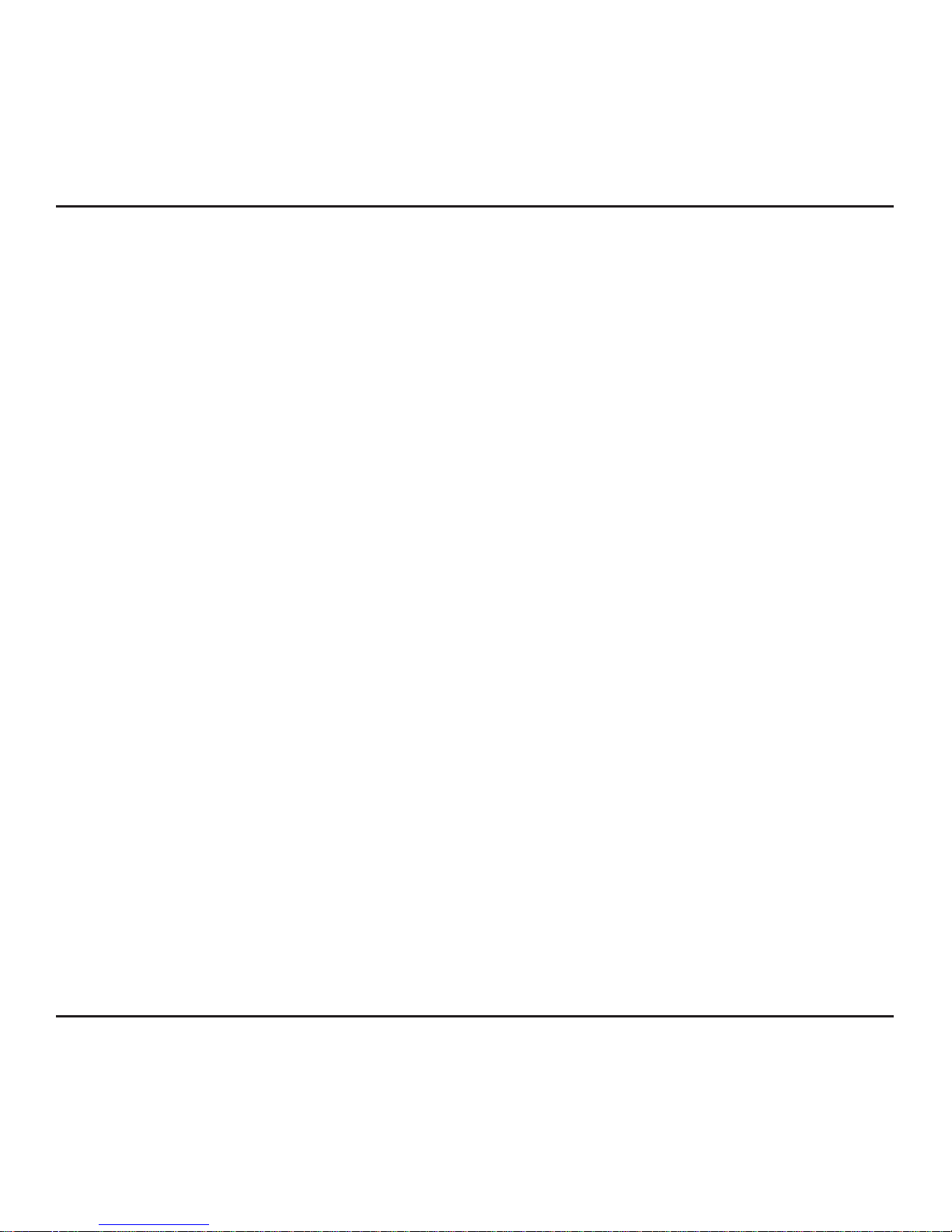
Targus 7-Port USB Hub
3
GR – ΕλληνικάΠληροφορίες, Targus Διανομέας USB 7 θυρών ..............................23
HR – Hrvatski, Targus USB razvodnik sa 7 priključaka ...........................................24
HU – Magyar, Targus 7-portos USB-hub ..................................................................25
LT – Lietuviškai, 7 prievadų USB šakotuvas „Targus“ .............................................26
LV – Latviešu, Targus 7-portu USB centrmezgls .....................................................27
NO – Norsk, Targus 7-Ports USB-Hubb ..................................................................28
PL – Polski, Koncentrator Targus z 7 portami USB .................................................29
RO – Român, Hub USB cu 7 porturi Targus .............................................................30
RU – РусскийИнформация, Targus 7 – Гнездо порта USB .................................31
SE – Svenska, Targus 7-portars USB-hubb ............................................................32
SI – Slovensko, 7-portno USB-zvezdišče Targus ....................................................33
SK – Slovenčina, USB rozbočovač Targus (7-port) ..................................................34
AR –
اﻟﻌﺮﺑﻴﺔ, ﻣﺤﻮر ﻳﻮ إس ﺑﻲ ﺗﺎرﺟﻮس 7-ﻣﻨﺎﻓﺬ
.......................................................................35
Page 4
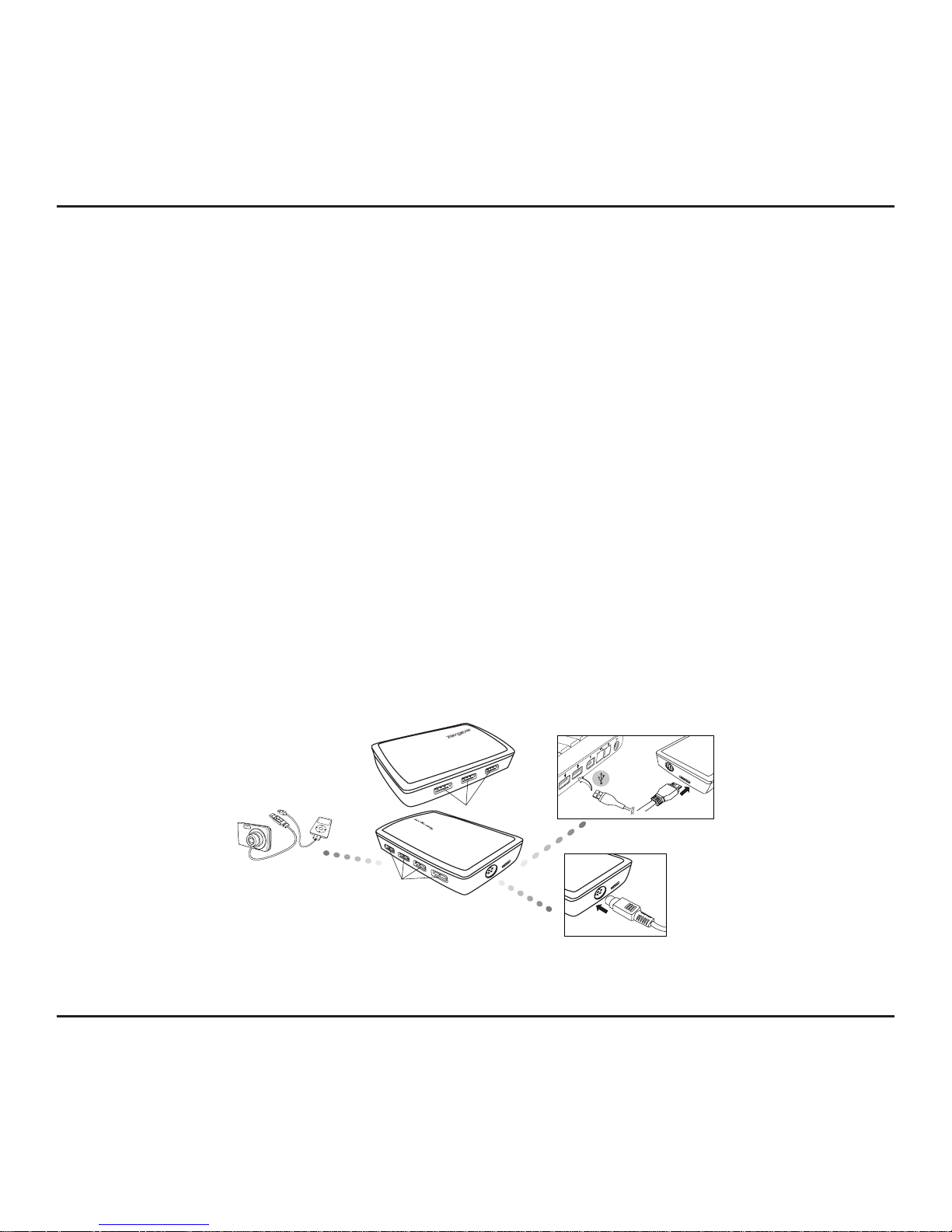
Targus 7-Port USB Hub
2
GB - Introduction
Thank you for your purchase of the Targus 7-Port USB Hub. This hub allows
you to connect up to 7 USB 2.0 and 3.0devices such as mice, keyboards,
printers and ash drives.
System Requirements
Hardware
• USB interface
Operating System
• Microsoft Windows® 8 • Microsoft Windows® 7
• Microsoft Windows® XP • Microsoft Windows Vista
®
• Mac OS® X v10.4 to v10.8
Contents
• Targus 7-Port USB Hub • AC adapter
• USB cable • User Guide
This hub is a plug and play device. It will automatically operate when the
USB cord is connected to the computer.
Connecting the Hub to Your Computer
USB 3.0
USB 2.0
Page 5
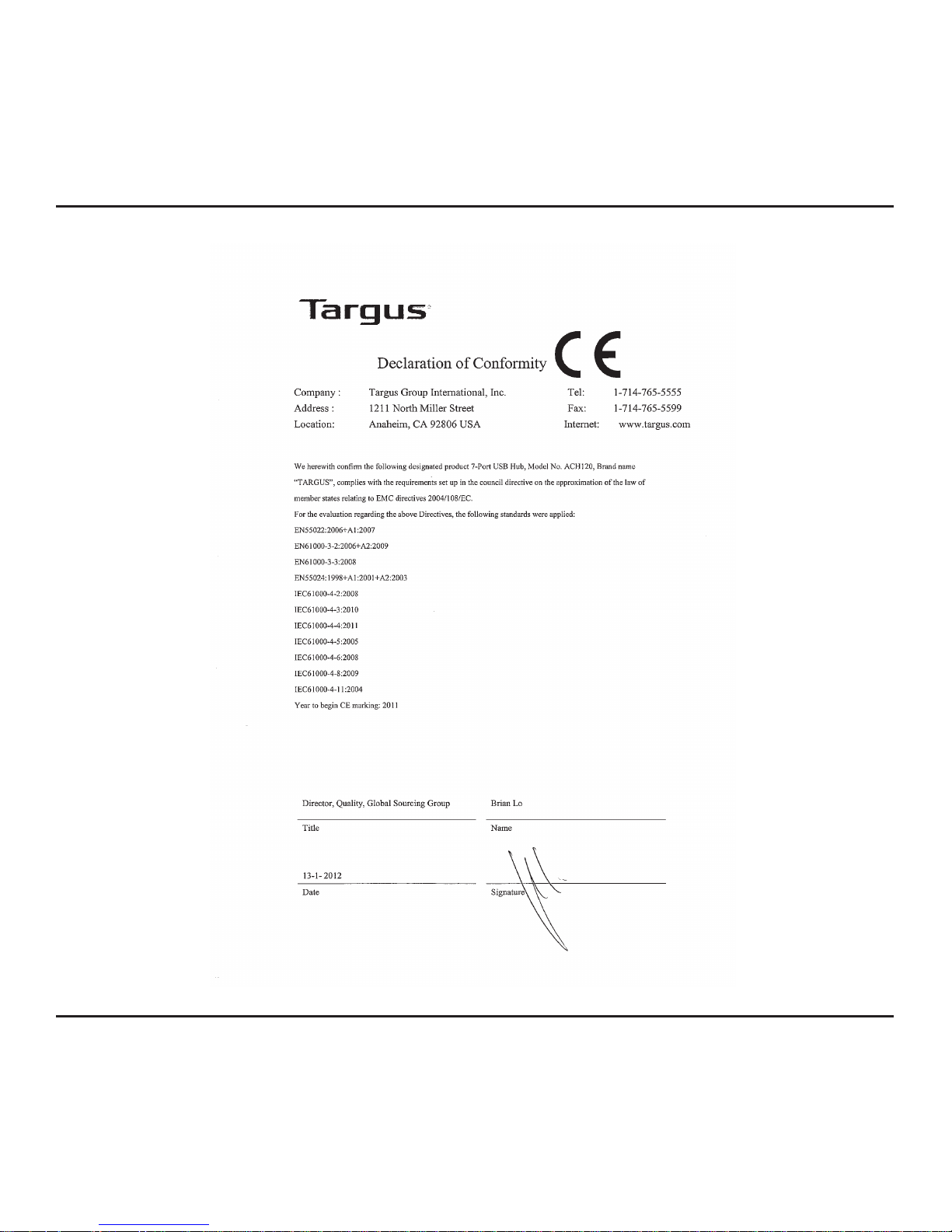
Targus 7-Port USB Hub
3
Page 6
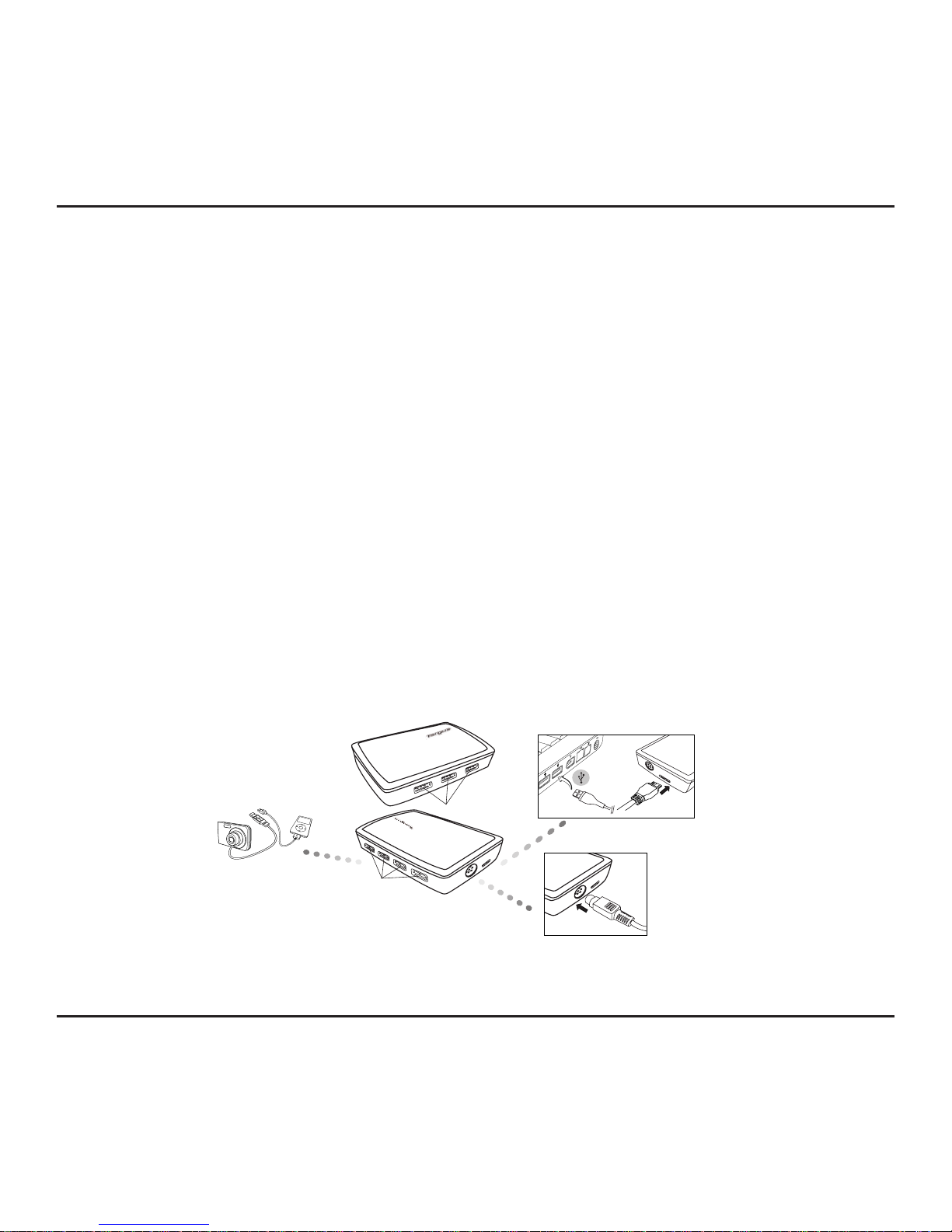
Targus 7-Port USB Hub
4
DE – Einführung
Vielen Dank, dass Sie sich für den Targus 7-Port USB-Hub entschieden haben. Der Hub ermöglicht Ihnen den Anschluss von bis zu 7 USB
2.0/3.0-Geräten, wie Mäusen, Tastaturen, Druckern und Flash Drives.
Systemanforderungen
Hardware
• USB-Schnittstelle
Betriebssystem
• Microsoft Windows® 8 • Microsoft Windows® 7
• Microsoft Windows® XP • Microsoft Windows Vista
®
• Mac OS® X v10.4 - v10.8
Inhalt
• Targus 7-Port USB-Hub • Wechselstrom-Adapter
• USB-Kabel • Bedienungsanleitung
Der Hub ist ein sofort betriebsbereites Gerät. Er wird automatisch starten,
wenn das USB-Kabel an den Computer angeschlossen wird.
Anschluss des Hub an Ihren Computer
USB 3.0
USB 2.0
Page 7
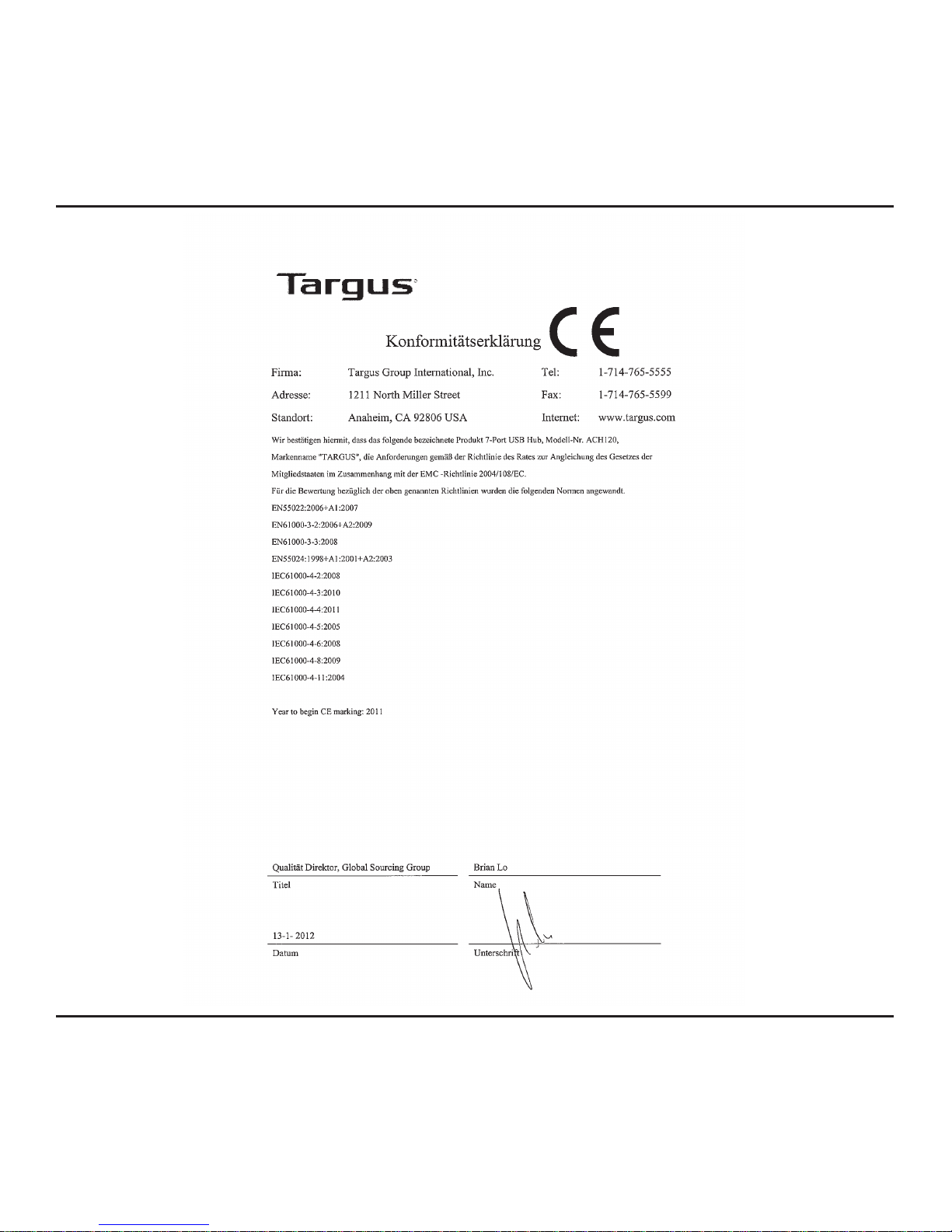
Targus 7-Port USB Hub
5
Page 8
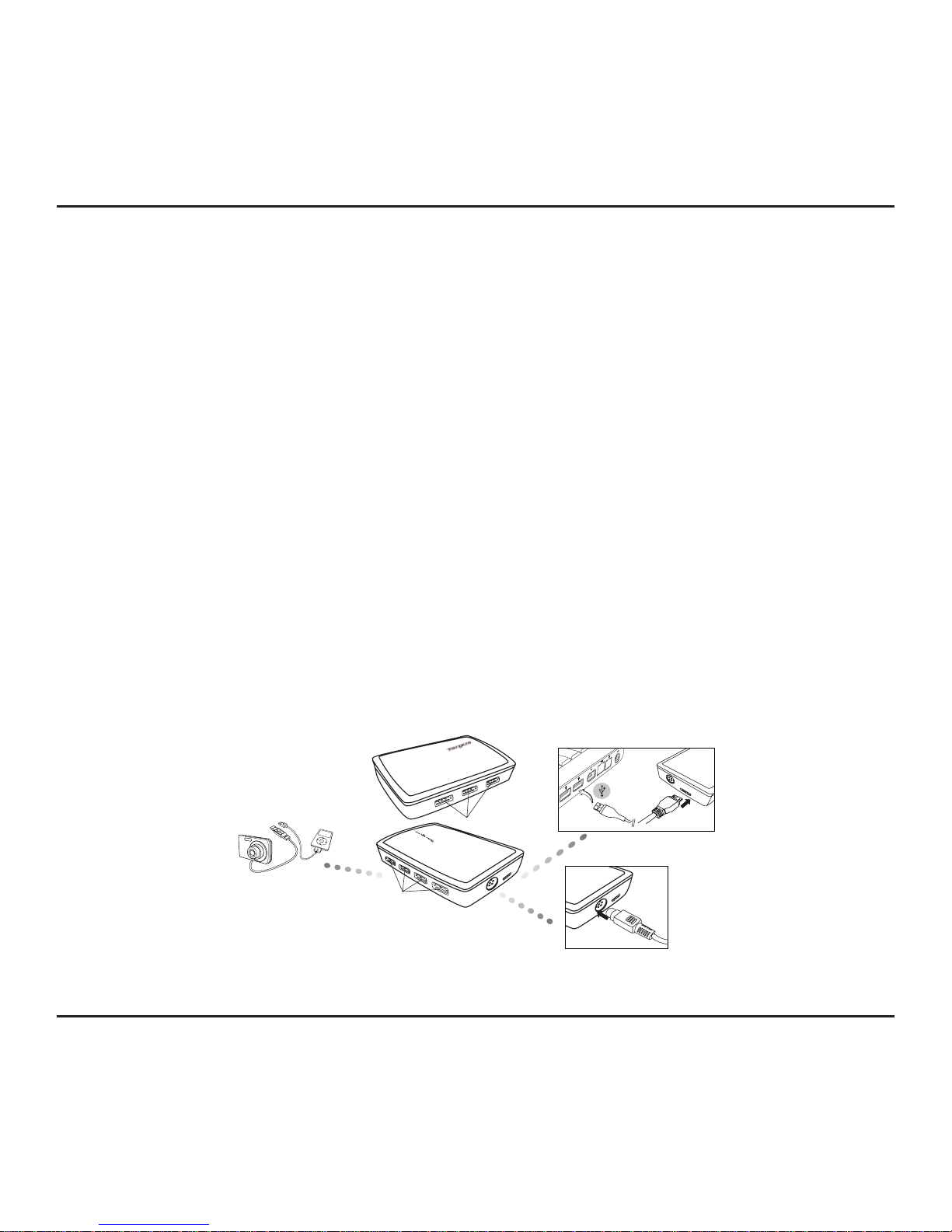
Targus 7-Port USB Hub
6
ES – Introducción
Le agradecemos la adquisición del Hub USB 7-Puertos de Targus . Este
hub le permite conectar hasta 7 aparatos USB 2.0/3.0, por ejemplo ratones,
teclados, impresoras y memorias ash.
Requisitos del Sistema
Hardware
• Interfaz USB
Sistema Operativo
• Microsoft Windows® 8 • Microsoft Windows® 7
• Microsoft Windows® XP • Microsoft Windows Vista
®
• Mac OS® X v10.4 - v10.8
Contenido
• Hub USB 7-Puertos de Targus • Adaptador Eléctrico
• Cable USB • Manual de instrucciones
Este hub es un dispositivo plug-n-play. Funcionará automáticamente al
conectar el cable USB al ordenador.
Conectar el hub al Ordenador
USB 3.0
USB 2.0
Page 9
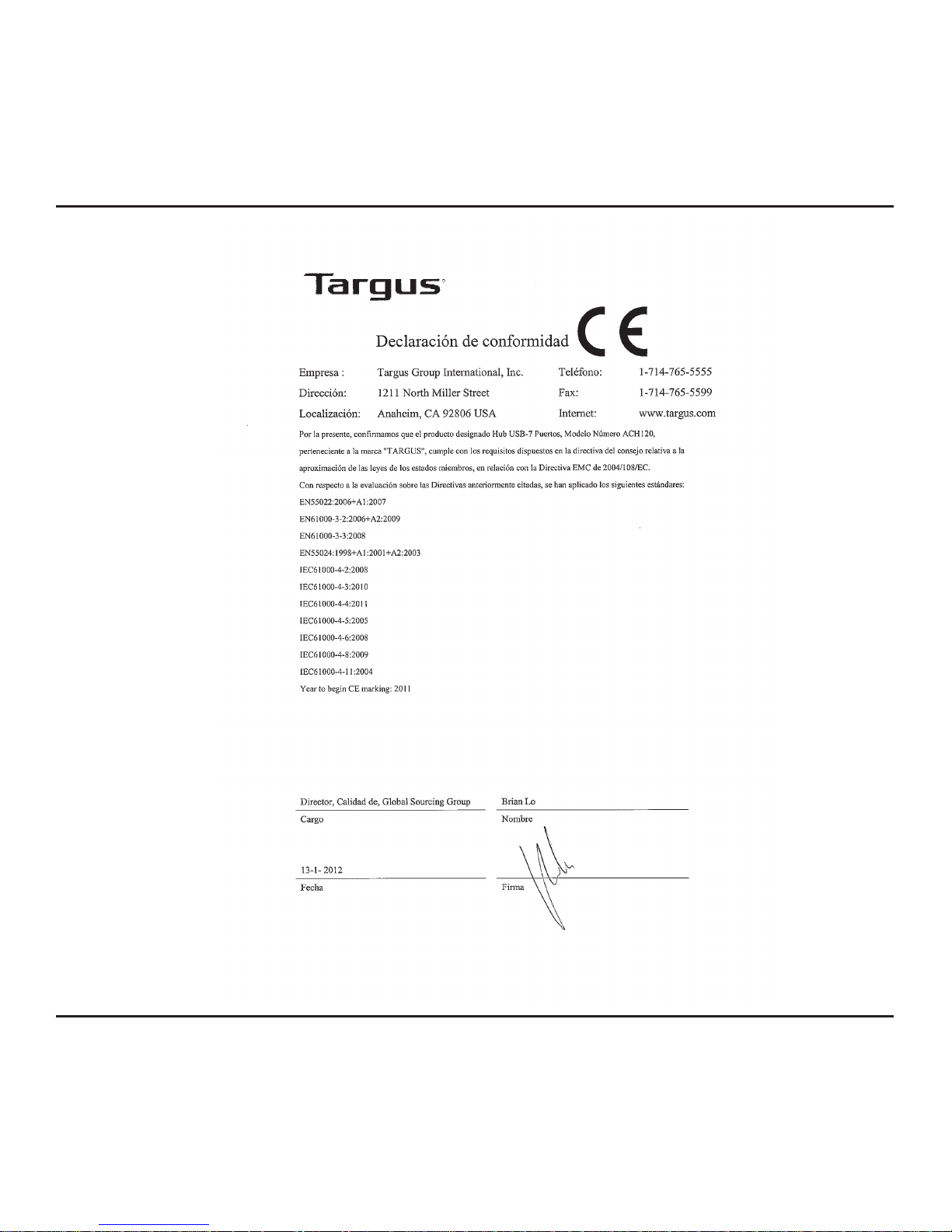
Targus 7-Port USB Hub
7
Page 10
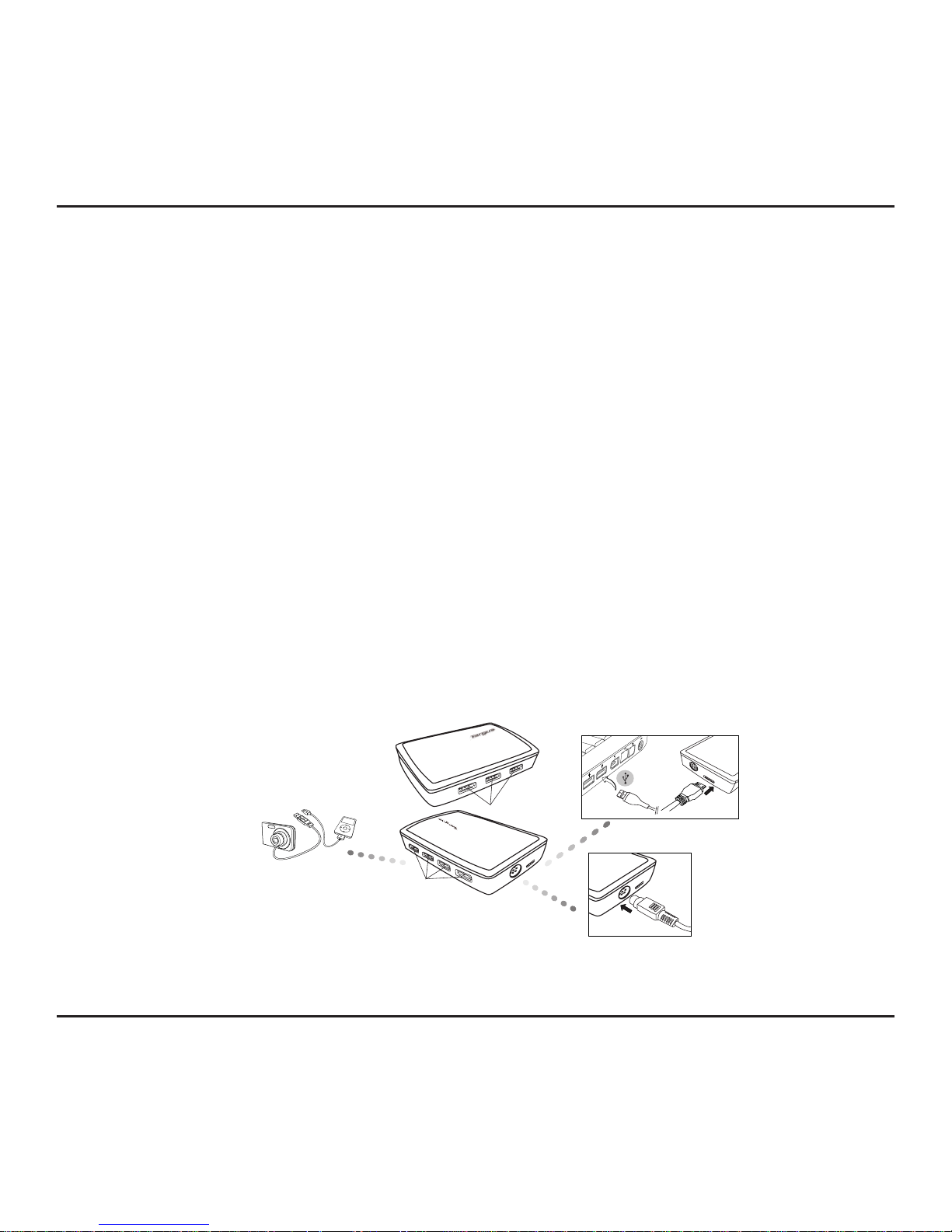
Targus 7-Port USB Hub
8
FR – Introduction
Nous vous remercions d’avoir acheté ce Concentrateur Targus à 7 ports
USB. Ce Hub vous permet de connecter jusqu’à 7 périphériques USB
2.0/3.0 à votre ordinateur, par exemple une souris, un clavier, une imprimanteet un périphérique de stockage.
Conguration système requise
Matériel
• Interface USB
Système d’exploitation
• Microsoft Windows® 8 • Microsoft Windows® 7
• Microsoft Windows® XP • Microsoft Windows Vista
®
• Mac OS® X v10.4 - v10.8
Contenu de la boîte
• Concentrateur Targus à 7 ports USB • Adaptateur CA
• Câble USB • Manuel d’utilisateur
Ce Hub est de type plug & play (détection automatique). Il est totalement
fonctionnel dès lors que son cordon USB est connecté à votre ordinateur.
Connexion du Hub à votre ordinateur
USB 3.0
USB 2.0
Page 11
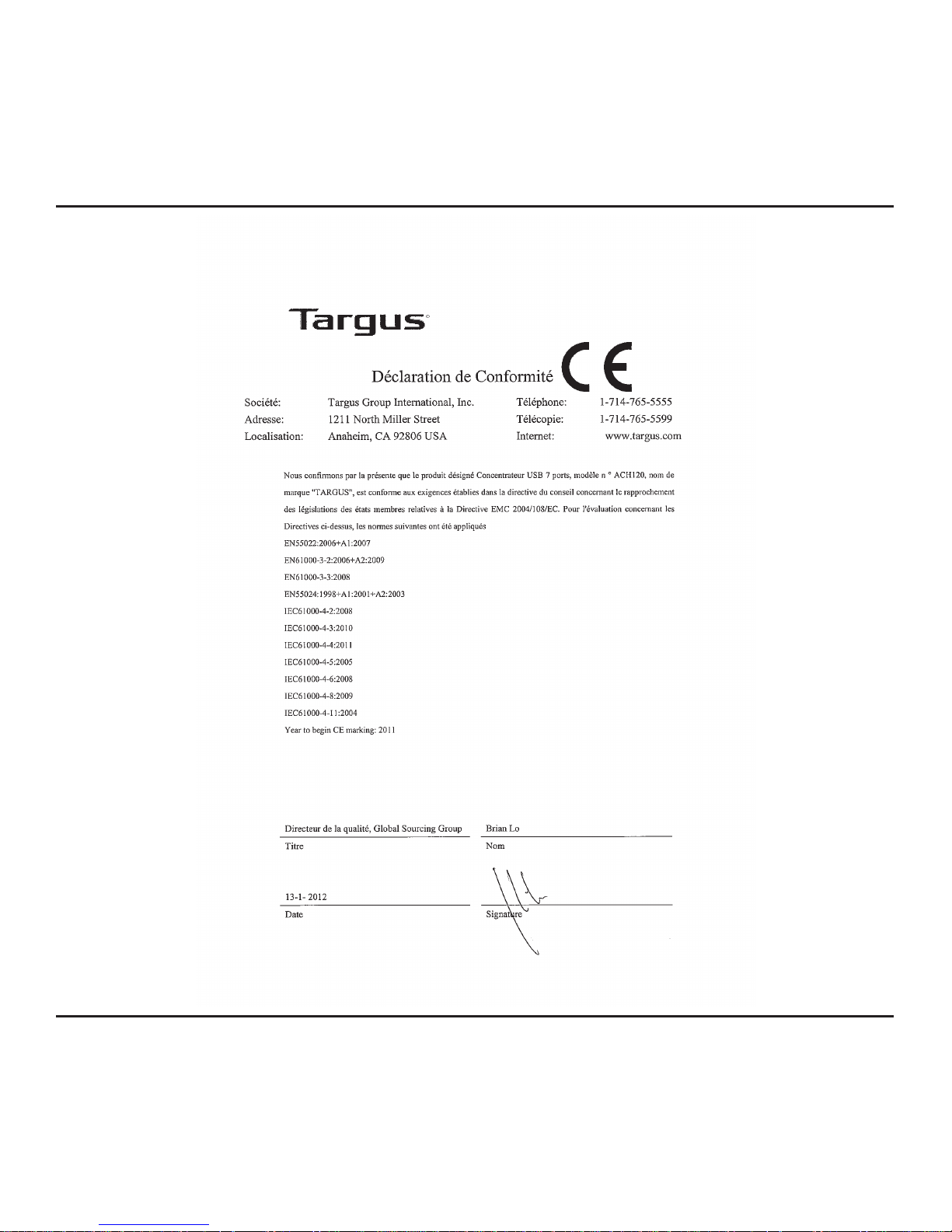
Targus 7-Port USB Hub
9
Page 12

Targus 7-Port USB Hub
10
IT – Introduzione
Grazie per aver acquistato l’Hub USB 7 porte Targus. Vi permette
di collegare no a 7 apparecchi USB 2.0/3.0 come mouse, tastiere,
stampanti e chiavette.
Requisiti necessari al sistema
Hardware
• Interfaccia USB
Sistema operativo
• Microsoft Windows® 8 • Microsoft Windows® 7
• Microsoft Windows® XP • Microsoft Windows Vista
®
• Mac OS® X v10.4 - v10.8
Contenuto
• Hub USB 7 porte Targus • Trasformatore
• Cavo USB • Guida per l’utente
Questo Hub è plug and play. Funzionerà automaticamente quando il cavo
USB è collegato al computer.
Collegare l’Hub al computer
USB 3.0
USB 2.0
Page 13
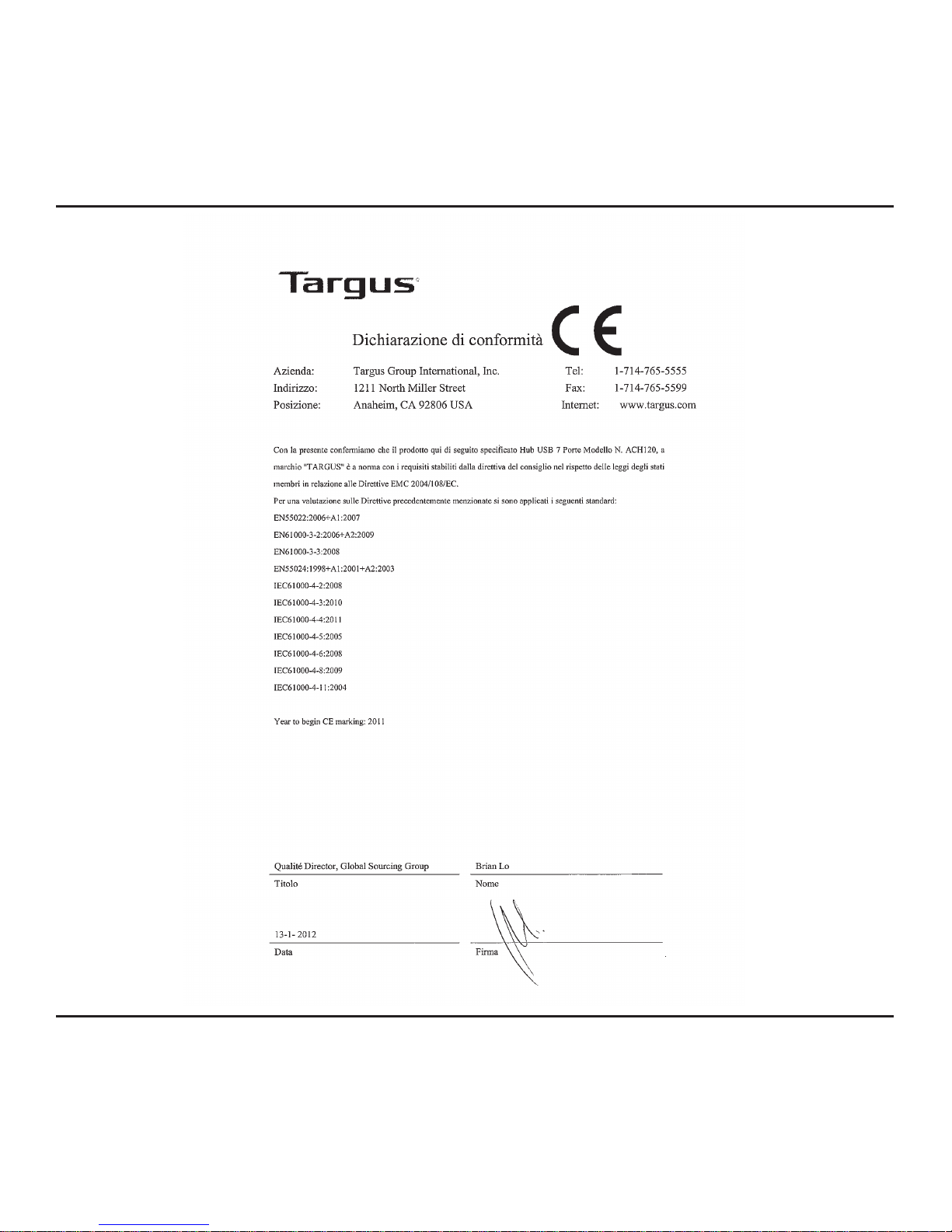
Targus 7-Port USB Hub
11
Page 14

Targus 7-Port USB Hub
12
NL – Introductie
Hartelijk dank voor de aanschaf van de Targus USB Hub met 7 poorten.
Met deze hub kunt u maar liefst 7 USB 2.0/3.0 apparaten aansluiten, zoals
muizen, toetsenborden, printers en USB sticks.
Systeemvereisten
Hardware
• USB communicatie
Besturingssysteem
• Microsoft Windows® 8 • Microsoft Windows® 7
• Microsoft Windows® XP • Microsoft Windows Vista
®
• Mac OS® X v10.4 - v10.8
Inhoud
• Targus USB Hub met 7 poorten • Wisselstroomadapter
• USB kabel • Gebruikershandleiding
Deze hub is een ‘plug-n-play’ (“insteken en spelen”) apparaat. Het zal
automatisch werken wanneer het USB snoer wordt aangesloten op de
computer.
De hub op uw computer aansluiten
USB 3.0
USB 2.0
Page 15

Targus 7-Port USB Hub
13
Page 16

Targus 7-Port USB Hub
14
PT – Introdução
Obrigado por ter comprado o Hub com 7 portas USB Targus. Com este
núcleo pode ligar até 7 dispositivos USB 2.0/3.0 como o rato, teclados, im-
pressoras a penas (dispositivos de memória portáteis).
Requisitos do sistema
Hardware
• Interface USB
Sistema operativo
• Microsoft Windows® 8 • Microsoft Windows® 7
• Microsoft Windows® XP • Microsoft Windows Vista
®
• Mac OS® X v10.4 - v10.8
Índice
• Hub com 7 portas USB Targus • Adaptador AC
• Cabo USB • Guia do utilizador
Este núcleo é um dispositivo “plug-n-play” (ligar e usar). Começará a
funcionar automaticamente assim que ligar o cabo USB ao computador.
Como ligar o núcleo ao computador
USB 3.0
USB 2.0
Page 17

Targus 7-Port USB Hub
15
Page 18

Targus 7-Port USB Hub
16
TR – Giriş
Targus 7-Portlu USB Hub’ı aldığınız için tebrikler. Bu hub fare, klavye, yazıcı
ve taşınabilir bellek gibi 7 adete kadar USB 2.0/3.0 cihazı bağlamanıza olanak sağlar.
Sistem Gereksinimleri
Donanım
• USB arayüzü
İşletim Sistemi
• Microsoft Windows® 8 • Microsoft Windows® 7
• Microsoft Windows® XP • Microsoft Windows Vista
®
• Mac OS® X v10.4 - v10.8
İçindekiler
• Targus 7-Portlu USB Hub • AC Adaptör
• USB kablosu • Kullanım Kılavuzu
Bu hub, tak ve çalıştır özelliğine sahiptir. USB kablosu bilgisayara
bağlandığında otomatik olarak çalışacaktır.
Hub’ı bilgisayarınıza bağlama
USB 3.0
USB 2.0
Page 19

Targus 7-Port USB Hub
17
Page 20

Targus 7-Port USB Hub
18
BG – Въведение
Благодарим, че закупихте 7-портов USB концентратор Targus.
Позволява да се включите до 7 USB 2.0/3.0 устройства, като мишки,
клавиатури, принтери и флаш-памети.
Системни изисквания
Хардуеър
• USB интерфейс
Операционна система
• Microsoft Windows® 8 • Microsoft Windows® 7
• Microsoft Windows® XP • Microsoft Windows Vista
®
• Mac OS® X v10.4 - v10.8
Съдържание
• 7-портов USB концентратор Targus • Ръководство на потребителя
• USB кабел • Адаптер за електрическата мрежа
Концентраторът е устройство от тип ‘plug-n-play’. За улесняване на
пренасянето, кабелът се увива около концентратора и се съхранява
в него.
Свързване на концентратора с компютъра
USB 3.0
USB 2.0
Page 21

Targus 7-Port USB Hub
19
CZ – Úvod
Děkujeme vám, že jste si zakoupili USB hub se 7 porty Targus. Tento hub
umožňuje připojení až 7 USB 2.0/3.0 zařízení, jako např. myši, klávesnice,
tiskárny a ashových jednotek.
Systémové požadavky
Hardware
• Rozhraní USB
Operační systém
• Microsoft Windows
®
8 • Microsoft Windows® 7
• Microsoft Windows® XP • Microsoft Windows Vista
®
• Mac OS® X v10.4 - v10.8
Obsah
• USB hub se 7 porty Targus • Návod k obsluze
• USB kabel • Adaptér na střídavý proud
Tento hub je zařízením plug-n-play. Jakmile je kabel USB zapojen do
počítače, bude hub automaticky pracovat.
Připojení hubu k vašemu počítači
USB 3.0
USB 2.0
Page 22

Targus 7-Port USB Hub
20
DK – Introduktion
Tak fordi du valgte at købe en Targus 7-Ports USB Hub. Denne hub giver dig
mulighed for at forbinde op til 7 USB 2,0/3,0 apparater så som mus, tastatur,
printer og ashdrev.
Systemkrav
Hardware
• USB interface
Operativsystem
• Microsoft Windows® 8 • Microsoft Windows® 7
• Microsoft Windows® XP • Microsoft Windows Vista
®
• Mac OS® X v10.4 - v10.8
Indhold
• Targus 7-ports USB Hub • AC Adapter
• USB kabel • Brugsanvisning
Denne hub er et plug-n-play apparat. Den aktiveres automatisk, når USB
ledningen er forbundet til computeren.
Forbindelse af hub til din Computer
USB 3.0
USB 2.0
Page 23

Targus 7-Port USB Hub
21
EE – Sissejuhatus
Täname teid Targus 7 pesaga USB-jaotur ostmise eest. Antud jaotur
võimaldab teil ühendada kuni 7 USB 2.0/3.0 seadet nagu näiteks hiire, klaviatuuri, printerid ning mäluseadmed.
Nõuded süsteemile
Riistvara
• USB liides
Operatsioonisüsteem
• Microsoft Windows
®
8 • Microsoft Windows® 7
• Microsoft Windows® XP • Microsoft Windows Vista
®
• Mac OS® X v10.4 - v10.8
Komplekti kuulub
• Targus 7 pesaga USB-jaotur • Kasutusjuhend
• USB-kaabel • Vooluvõrguadapter
Antud jaotur on ühenda-ja-kasuta tüüpi seade. Seade hakkab automaatselt
tööle kui USB juhe arvutiga ühendatakse.
Hubi ühendamine teie arvutiga
USB 3.0
USB 2.0
Page 24

Targus 7-Port USB Hub
22
FI – Johdanto
Kiitos hankkimasiTargus 7-porttinen USB-keskitin johdosta. Tämä keskitin
sallii jopa 7 USB 2.0/3.0 -laitteen kuten hiiren, näppäimistön, tulostimen ja
muistitikun yhdistämisen.
Järjestelmävaatimukset
Laitteisto
• USB-liitäntä
Käyttöjärjestelmä
• Microsoft Windows® 8 • Microsoft Windows® 7
• Microsoft Windows® XP • Microsoft Windows Vista
®
• Mac OS® X v10.4 - v10.8
Sisältö
• Targus 7-porttinen USB-keskitin • AC-muunnin
• Câble USB • Käyttöopas
Tämä keskitin on kytke-ja-käytä -laite. Se käynnistyy automaattisesti kun
USB-johto liitetään tietokoneeseen.
Keskittimen liittäminen tietokoneeseesi
USB 3.0
USB 2.0
Page 25

Targus 7-Port USB Hub
23
GR – Εισαγωγή
Σας ευχαριστούμε που αγοράσατε τον Targus Διανομέας USB 7 θυρών.
Ο συγκεκριμένος διανομέας σάς δίνει τη δυνατότητα να συνδέσετε έως
και 7 συσκευές USB 2.0/3.0, όπως ποντίκια, πληκτρολόγια, εκτυπωτές και
μονάδες μνήμης ash.
Λειτουργικό σύστημα
Υλικό
• Διεπαφή USB
Λειτουργικό σύστημα
• Microsoft Windows
®
8 • Microsoft Windows® 7
• Microsoft Windows® XP • Microsoft Windows Vista
®
• Mac OS® X v10.4 - v10.8
Περιεχόμενα
• Targus Διανομέας USB 7 θυρών • Προσαρμογέας εναλλασσόμενης ισχύος (AC)
• Καλώδιο USB • Οδηγός χρήστη
Ο συγκεκριμένος διανομέας είναι συσκευή για τοποθέτηση και άμεση
λειτουργία. Για ευκολία στη μεταφορά, το καλώδιο τυλίγεται και φυλάσσεται
μέσα στο διανομέα.
Σύνδεση του διανομέα στον υπολογιστή σας
USB 3.0
USB 2.0
Page 26

Targus 7-Port USB Hub
24
HR – Uvod
Zahvaljujemo na kupnji Targus USB razvodnik sa 7 priključaka. Razvodnik
vam omogućava istovremeni priključak do 7 USB 2.0/3.0 uređaja kao što su
miševi, tipkovnice, pisači i ash memorijski uređaji.
Zahtjevi sustava
Hardver
• USB sučelje
Operativni sustav
• Microsoft Windows® 8 • Microsoft Windows® 7
• Microsoft Windows® XP • Microsoft Windows Vista
®
• Mac OS® X v10.4 - v10.8
Sadržaj
• Targus USB razvodnik sa 7 priključaka • AC ispravljač
• USB kabel • Korisničke upute
Rrazvodnik funkcionira na principu uključi-i-radi. Čim se USB kabel priključi
na računalo, razvodnik je automatski u funkciji.
Priključivanje razvodnika na računalo
USB 3.0
USB 2.0
Page 27

Targus 7-Port USB Hub
25
HU – Bevezetés
Köszönjük, hogy a Targus 7-portos USB-hub-ot vásárolta meg. Erre készülékre legfeljebb 7 USB 2.0/3.0-eszköz csatlakoztatható, pl. egér, billentyűzet,
nyomtató és ash-meghajtó.
Rendszerkövetelmények
Hardver
• USB-csatlakozófelület
Operációs rendszer
• Microsoft Windows® 8 • Microsoft Windows® 7
• Microsoft Windows® XP • Microsoft Windows Vista
®
• Mac OS® X v10.4 - v10.8
Tartalom
• Targus 7-portos USB-hub • Hálózati adapter
• USB-kábel • Használati útmutató
Ez egy plug-and-play eszköz. Az USB-kábel számítógépre csatlakoztatása
után automatikusan működni kezd.
A hub csatlakoztatása az Ön számítógépéhez
USB 3.0
USB 2.0
Page 28

Targus 7-Port USB Hub
26
LT – Įvadas
Dėkojame, kad įsigijote 7 prievadų USB šakotuvas „Targus“. Prie šio
šakotuvo galima prijungti 7 USB 2.0/3.0 prietaisus, pvz., peles, klaviatūras,
spausdintuvus ir keičiamąsias laikmenas.
Reikalavimai sistemai
Aparatinė įranga
• USB sąsaja
Operacinė sistema
• „Microsoft Windows® 8” • „Microsoft Windows® 7”
• „Microsoft Windows® XP“ • „Microsoft Windows Vista®“
• „Mac OS® X v10.4 - v10.8“
Turinys
• 7 prievadų USB šakotuvas „Targus“ • KS (AC) adapteris
• USB kabelis • Vartotojo gidas
Šis šakotuvas yra be tvarkyklės „prijungti ir leisti“ įrenginys. Jis veiks
automatiškai, prie kompiuterio prijungus USB laidą.
Kaip prijungti šakotuvą prie kompiuterio
USB 3.0
USB 2.0
Page 29

Targus 7-Port USB Hub
27
LV – Ievads
Apsveicam, ka esat iegādājies Targus 7-portu USB centrmezgls. Šis centrmezgls ļauj jums pieslēgt līdz 7 USB 2,0/3,0 ierīcēm, tādām kā peles,
klaviatūras, printerus un zibatmiņas.
Sistēmas prasības
Aparatūra
• USB interfeiss
Operētājsistēma
• Microsoft Windows® 8 • Microsoft Windows® 7
• Microsoft Windows® XP • Microsoft Windows Vista
®
• Mac OS® X v10.4 - v10.8
Saturs
• Targus 7-portu USB centrmezgls • Maiņstrāvas adapteris
• USB vads • Lietošanas instrukcija
Centrmezgls ir ierīce ar standartu “plug-and-play”. Tas automātiski sāks
darboties, kad USB vads tiks pievienots datoram.
Centrmezgla pievienošana jūsu datoram
USB 3.0
USB 2.0
Page 30

Targus 7-Port USB Hub
28
NO – Intro
Takk for at du kjøpte en Targus 7-Ports USB-Hubb. Denne huben lar deg
koble til opptil 7 USB 2.0/3.0-enheter slik som mus, tastatur, skrivere og
ash-stasjoner.
Systemkrav
Maskinvare
• USB-grensesnitt
Operativsystem
• Microsoft Windows® 8 • Microsoft Windows® 7
• Microsoft Windows® XP • Microsoft Windows Vista
®
• Mac OS® X v10.4 - v10.8
Innhold
• Targus 7-Ports USB-Hubb • Vekselstrømadapter
• USB-kabel • Brukerveiledning
Denne huben er en “plug-n-play”-enhet. Den vil fungere automatisk når
USB-ledningen er koblet til datamaskinen.
Koble huben til datamaskinen
USB 3.0
USB 2.0
Page 31

Targus 7-Port USB Hub
29
PL – Wstęp
Dziękujemy za zakup koncentratora Koncentrator Targus z 7 portami USB.
Koncentrator umożliwia podłączenie 7 urządzeń USB 2.0/3.0 takich jak,
myszy, klawiatury, drukarki lub nośniki pamięci.
Wymagania systemowe
Sprzęt
• Interfejs USB
System operacyjny
• Microsoft Windows® 8 • Microsoft Windows® 7
• Microsoft Windows® XP • Microsoft Windows Vista
®
• Mac OS® X v10.4 - v10.8
Zawartość opakowania
• Koncentrator Targus z 7 portami USB • Adapter prądu stałego AC
• Kabel USB • Podręcznik użytkownika
Koncentrator jest urządzeniem typu plug-n-play. Urządzenie automatycznie
rozpoczyna pracę po jego podłączeniu do komputera za pomocą przewodu
USB.
Podłączanie koncentratora do komputera
USB 3.0
USB 2.0
Page 32

Targus 7-Port USB Hub
30
RO – Introducere
Vă mulţumim pentru că aţi achiziţionat Hub USB cu 7 porturi Targus. Acest
hub vă permite să conectaţi până la 7 dispozitive USB 2.0/3.0 cum sunt:
mouse-uri, tastaturi, imprimante şi dispozitive de tip ash drive.
Conguraţie necesară
Hardware
• Interfaţă USB
Sistem de operare
• Microsoft Windows® 8 • Microsoft Windows® 7
• Microsoft Windows® XP • Microsoft Windows Vista
®
• Mac OS® X v10.4 - v10.8
Cuprins
• Hub USB cu 7 porturi Targus • Adaptor c.a.
• Cablu USB • Manual cu instrucţiuni
Acest hub este un dispozitiv “plug-n-play”. Va funcţiona automat când este
conectat la computer cablul USB.
Conectarea hub-ului la computerul dvs
USB 3.0
USB 2.0
Page 33

Targus 7-Port USB Hub
31
RU – Введение
Благодарим за приобретение Targus 7 – Гнездо порта USB. Хаб
позволяет подключать до 7 устройств USB 2.0/3.0, таких как мыши,
клавиатуры, принтеры и флеш-накопители.
Системные требования
Аппаратные средства
• Интерфейс для USB
Операционная система
• Microsoft Windows
®
8 • Microsoft Windows® 7
• Microsoft Windows® XP • Microsoft Windows Vista
®
• Mac OS® X v10.4 - v10.8
Содержание
• Targus 7 – Гнездо порта USB • Адаптер переменного тока
• Кабель USB • Руководство пользователя
Данный хаб работает по принципу plug-n-play (“включи и играй”). Он
должен автоматически настроиться на работу после подключения USBшнура к компьютеру.
Подключение хаба к компьютеру
USB 3.0
USB 2.0
Page 34

Targus 7-Port USB Hub
32
SE – Introduktion
Tack för ditt köp av Targus 7-portars USB-hubb. Denna hubb möjliggör att
du kan ansluta upp till 7 USB 2.0/3.0 enheter som till exempel en mus, tangentbord, skrivare eller USBminnen.
Systemkrav
Hårdvara
• USB gränssnitt
Operativsystem
• Microsoft Windows® 8 • Microsoft Windows® 7
• Microsoft Windows® XP • Microsoft Windows Vista
®
• Mac OS® X v10.4 - v10.8
Innehåll
• Targus 7-portars USB-hubb • AC Adapter
• USB-kabel • Användarmanual
Denna hub är en plug-n-play enhet. Den kommer automatiskt att vara i
funktion då USB-sladden är ansluten till datorn.
Anslutning av hubben till din dator
USB 3.0
USB 2.0
Page 35

Targus 7-Port USB Hub
33
SI – Uvod
Zahvaljujemo se Vam za nakup 7-portno USB-zvezdišče Targus. To
zvezdišče omogoča, da nanj priključite do 7 naprave USB 2.0/3.0, kot so
miške, tipkovnice, tiskalniki in pomnilniški pogoni.
Sistemske zahteve
Strojna oprema
• USB-vmesnik
Operacijski sistem
• Microsoft Windows
®
8 • Microsoft Windows® 7
• Microsoft Windows® XP • Microsoft Windows Vista
®
• Mac OS® X v10.4 - v10.8
Vsebina
• 7-portno USB-zvezdišče Targus • AC-polnilnik
• USB-kabel • Uporabniški priročnik
To zvezdišče je plug-n-play naprava. Ko USB-kabel povežete z
računalnikom, deluje samodejno.
Priključitev zvezdišča na vaš računalnik
USB 3.0
USB 2.0
Page 36

Targus 7-Port USB Hub
34
SK – Úvod
Ďakujeme vám za nákup USB rozbočovač Targus (7-port). Tento rozbočovač
vám umožňuje pripojiť až 7 USB 2.0/3.0 zariadenia, napr. myš, klávesnice,
tlačiarne a pamäťové zariadenia.
Systémové požiadavky
Hardvér
• USB rozhranie
Operačný systém
• Microsoft Windows® 8 • Microsoft Windows® 7
• Microsoft Windows® XP • Microsoft Windows Vista
®
• Mac OS® X v10.4 - v10.8
Obsah
• USB rozbočovač Targus (7-port) • Sieťový adaptér
• Kábel USB • Návod na použitie
Toto zariadenie je typu plug-n-play. Zariadenie bude fungovať automaticky
po pripojení USB kábla k počítaču.
Pripojenie rozbočovača k počítaču
USB 3.0
USB 2.0
Page 37

Targus 7-Port USB Hub
35
AR – ﺔﻣﺪﻘﳌا
USB زﺎﻬﺟ ﻞﺒﻛ ﻞﻴﺻﻮﺗ دﺮﺠﲟ ًﺎﻴﺋﺎﻘﻠﺗ ﻞﻤﻌﺗو .ﻞﻴﻐﺸﺘﻟاو ﻞﻴﺻﻮﺘﻠﻟ زﺎﻬﺟ ﻲﻫ ﻞﺻﻮﻟا ﺔﺣﻮﻟ
بﻮﺳﺎﳊﺎﺑ ﺔﺣﻮﻠﻟا ﻞﻴﺻﻮﺗ
ﺬﻓﺎﻨﳌا ﺔﻳﺎﻤﳊ ﻞﻴﺻﻮﺘﻟا ﺔﺣﻮﻠﺑ ًﺎﻣﺎﲤ ﻂﻴﺤﻳ USB ﻞﺒﻜﺑ ﻞﺻﻮﻟا ﺔﺣﻮﻟ ﺰﻴﻤﺘﺗو .Targus ﺔﻋﻮﻤﺠﻣ ﻦﻣ ﺔﻌﺒﺳ ﺬﻓﺎﻨﳌا تاذ ﺔﻴﻛﺬﻟا USB ﻞﺻو ﺔﺣﻮﻟ ﻚﺋاﺮﺸﻟ ﻚﻟ ًاﺮﻜﺷ
م USB 2.0/3.0 ةﺰﻬﺟأ ﺔﻌﺒﺳ ﻞﻴﺻﻮﺗ ﻦﻣ ﺔﺣﻮﻠﻟا ﻩﺬﻫ ﻚﻨﻜﲤو .ﻞﻘﻨﻟا ﺔﻴﻠﻤﻋ ءﺎﻨﺛأ
مﺎﻈﻨﻟا تﺎﺒﻠﻄﺘﻣ
ةﺰﻬﺟﻷا
USB ﺔﻬﺟاو •
ﻞﻴﻐﺸﺘﻟا مﺎﻈﻧ
Microsoft Windows® XP •
Microsoft Windows Vista®•
Microsoft Windows® 7 •
Microsoft Windows® 8 •
Mac OS® X v10.4 - v10.8 •
تﺎﻳﻮﺘﶈا
ﺬﻓﺎﻨﻣ7- سﻮﺟرﺎﺗ ﻲﺑ سإ ﻮﻳ رﻮﺤﻣ
مﺪﺨﺘﺴﳌا ﻞﻴﻟد •
ددﺮﺘﳌا رﺎﻴﺘﻟا ﻢﺋاﻮﻣ •
USB 3.0
USB 2.0
Page 38

Targus 7-Port USB Hub
36
Technical Support
For technical questions, please visit: www.targus.com/support.asp
English
French
German
Spanish
Italian
Internet
Austria
Belgium
Denmark
Finland
France
Germany
Italy
Netherlands
Telephone
http://www.targus.com/uk/support.asp
http://www.targus.com/fr/support.asp
http://www.targus.com/de/support.asp
http://www.targus.com/sp/support.asp
http://www.targus.com/it/support.asp
+43 1-795-676-42
+32 (0)2-717-2451
+45 35-25-87-51
+358 (0)922948016
+33 (0)1-6453-9151
+49 (0)211-6579-1151
+39 02-4827-1151
+31 (0)20-504671
Norway
Portugal
Spain
Sweden
Switzerland
United Kingdom
Eastern Europe
& others
+47 022577729
+351 21-415-4123
+34 91-745-6221
+46 (0)8-751-4058
+41 44-212-0007
+44 (0)20-7744-0330
+44 (0)20-7744-0330
Page 39

Targus 7-Port USB Hub
37
Product Registration
Targus recommends that you register your Targus accessory shortly
after purchasing it. To register your Targus accessory, go to:
http://www.targus.com/registration.asp
You will need to provide your full name, email address, country of
residence and product information.
Warranty
Targus warrants this product to be free from defects in materials
and workmanship for two years. If your Targus accessory is found
to be defective within that time, we will promptly repair or replace it.
This warranty does not cover accidental damage, wear and tear, or
consequential or incidental loss. Under no conditions is Targus liable
for loss of, or damage to, a computer or other device(s); nor loss of,
or damage to, programs, records, or data; nor any consequential or
incidental damages, even if Targus has been informed of their possibility.
This warranty does not a ect your statutory rights.
Regulatory Compliance
This device complies with Part 15 of the FCC Rules. Operation is subject
to the following two conditions: (1) This device may notcause harmful
interference, and (2) this device must accept any interference received,
including interference that may cause undesired operation.
Page 40

Targus 7-Port USB Hub
38
FCC Statement
Tested to Comply
This device complies with Part 15 of the FCC Rules. Operation is subject to
the following two conditions:
1.
This device may not cause harmful interference, and
2.
This device must accept any interference received, including interference
that may cause undesired operation.
Warning: Changes or modications not expressly approved by the party
responsible for compliance could void the user’s authority to operate the
equipment.
NOTE: This equipment has been tested and found to comply with the limits for
a Class B digital device, pursuant to Part 15 of the FCC Rules. These limits
are designed to provide reasonable protection against harmful interference in
a residential installation.
This equipment generates uses and can radiate radio frequency energy and, if
not installed and used in accordance with the instructions, may cause harmful
interference to radio communications. However, there is no guarantee that
interference will not occur in a particular installation. If this equipment does
cause harmful interference to radio or television reception, which can be
determined by turning the equipment o and on, the user is encouraged to try
to correct the interference by one or more of the following measures:
•
Reorient or relocate the receiving antenna.
•
Increase the separation between the equipment and receiver.
•
Connect the equipment into an outlet on a circuit dierent from that to which
the receiver is connected.
•
Consult the dealer or an experienced radio/TV technician for help.
Page 41

Targus 7-Port USB Hub
39
Declaration of Conformity
Targus Group International hereby declares that this device is in
compliance with the essential requirements and other relevant
provisions of Directive 2004/108/EC.
Targus Recycling Directive
At the end of this product’s useful life please dispose at an appropriate
recycling collection point provided in your country. Targus recycling
policy is available for viewing at www.targus.com/recycling
©2013 Manufactured or imported by Targus Europe Ltd., Feltham, Middlesex, TW14 8HA,
UK. All rights reserved. Targus is either a registered trademark or trademark of Targus Group
International, Inc. in the United States and/or other countries. Features and speci cations are
subject to change without notice. Mac, the Mac logo and Mac OS, are trademarks of Apple Inc.,
registered in the U.S. and other countries. Windows and Windows Vista are either registered
trademarks or trademarks of Microsoft Corporation in the United States and/or other countries.
All trademarks and registered trademarks are the property of their respective owners.
Page 42

410-2366-003D / ACH120EU
N2953
©2013 Manufactured or imported by Targus Europe
Ltd., Feltham, Middlesex, TW14 8HA, UK. All rights
reserved. Targus is either a registered trademark or
trademark of Targus Group International, Inc. in the
United States and/or other countries. Features and
speci cations are subject to change without notice. All
trademarks and registered trademarks are the property
of their respective owners.
