Tapco MP3 Player User Manual
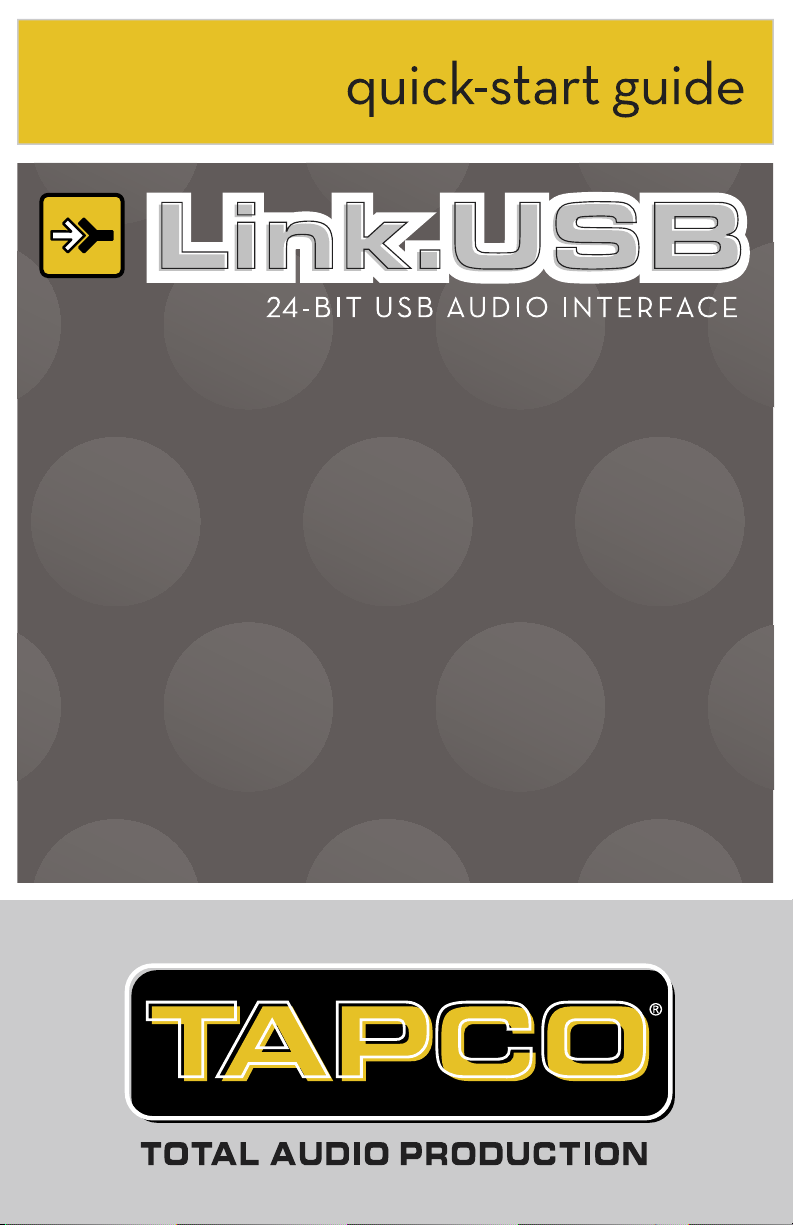
1
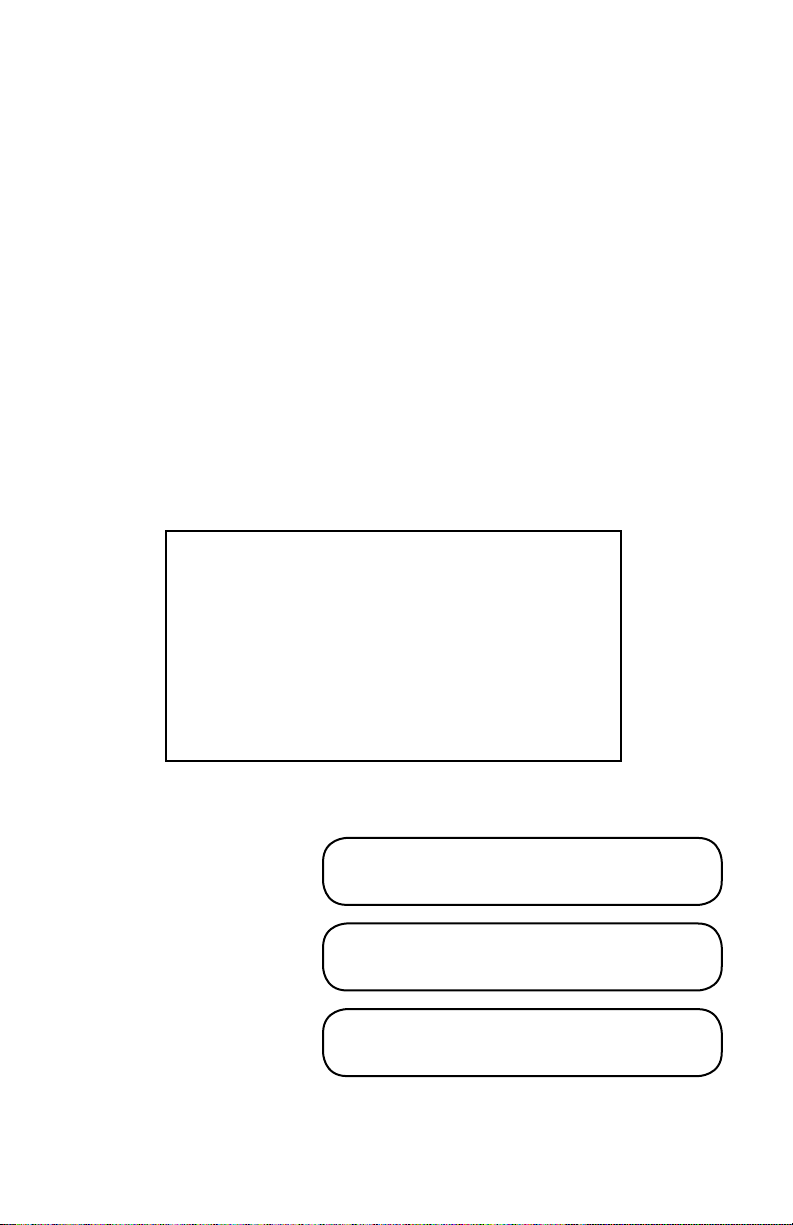
IMPORTANT SAFETY INSTRUCTIONS
1. Read these instructions.
2. Keep these instructions.
3. Heed all warnings.
4. Follow all instructions.
5. Do not use this apparatus near water.
6. Clean only with dry cloth.
7. Do not block any ventilation openings. Install in accordance with the manufacturer’s
instructions.
8. Do not install near any heat sources such as radiators, heat registers, stoves, or other
apparatus (including amplifiers) that produce heat.
9. Only use attachments/accessories specified by the manufacturer.
10. Unplug this apparatus during lightning storms or when unused for long periods of
time.
11. Refer all servicing to qualified service personnel. Servicing is required when the
apparatus has been damaged in any way, such as when liquid has been spilled or
objects have fallen into the apparatus, the apparatus has been exposed to rain or
moisture, does not operate normally, or has been dropped.
FCC Information
NOTE: This equipment has been tested and found to comply with
the limits for Class B digital devices, pursuant to Part 15 of the FCC
Rules. These limits are designed to provide reasonable protection
against harmful interference when the equipment is operated in
a commercial installation. This equipment generates, uses, and
can radiate radio frequency energy and, if not installed and used
in accordance with the instruction manual, may cause harmful
interference to radio communications. Operation of this equipment in a residential area is likely to cause harmful interference in
which case the user will be required to correct the interference at
his own expense.
Product Serial #:
Purchased at:
Date of purchase:
Part No. SW0235 Rev. B1 11/05
©2005 LOUD Technologies Inc. All Rights Reserved.
2
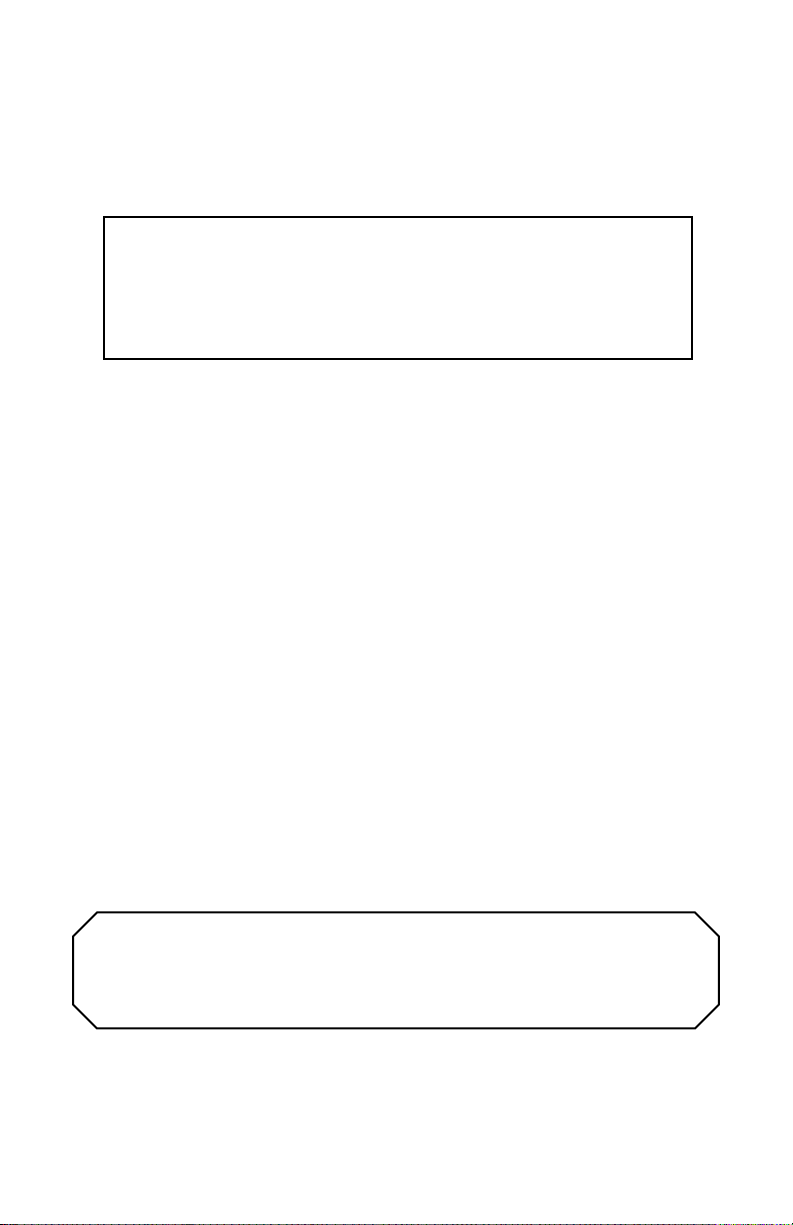
Please write your Tracktion 2.0 License Number here
(packaged with the Link.USB CD):
____–____–____–____–____
Enter your my.mackie.com Login information here:
Login email address _____________________________________
Password ______________________________________________
Don’t forget to visit our website at www.tapcogear.com
for more information about this and other TAPCO products.
3

LOUD TECHNOLOGIES INC. END USER LICENSE AGREEMENT
Tracktion 2.0
By clicking on the “I Accept” button, installing, copying or otherwise using the Software,
you agree to be bound by the terms of this License Agreement. If you do not agree to
the terms of this License Agreement, click on the “I Do Not Accept” button and/or do
not install the Software.
1. License. YOU (either as an individual or an entity) MAY: (a) use the Software on
a maximum of two (2) computers; (b) physically transfer the Software from one
computer to another provided that the Software is used on no more than two
computers at a time and that you remove any copies of the Software from the
computer(s) from which the Software is being transferred; and (c) install another
copy of the Software in the event that the first Software installation is unusable.
YOU MAY NOT: (a) distribute copies of the Software or the documentation to oth-
ers; (b) modify, rent, lease or grant sublicenses or other rights to the Software; and
(c) use the Software in a computer service business, network, time-sharing, multiple
CPU or multiple user arrangement without the prior written consent of LOUD Technologies Inc.
2. Copyright. This License is not a sale of the Software or any other copy. LOUD
Technologies Inc. and Raw Material Software retain title and ownership of the Software and documentation, including all intellectual property rights. No title to the
intellectual property in the Software is transferred to you. You will not acquire any
rights to the Software except as expressly set forth above.
3. Reverse Engineering. You agree that you will not attempt, and if you are a corpo-
ration, you will use your best efforts to prevent your employees and contractors
from attempting to reverse engineer, disassemble, compile, modify, translate, or
otherwise alter the Software or any associated LOUD Technologies Inc. hardware
in whole or in part.
4. Limited Warranty. LOUD Technologies Inc. warrants that the media on which the
Software is furnished will be free from defects in materials and workmanship under
normal use for a period of ninety (90) days from the date of purchase. If a defect
appears during the warranty period, return the diskette/compact disk to LOUD
Technologies Inc., and you will receive a free replacement. This Limited Warranty
is void if failure of the Software has resulted from accident, abuse, or misapplication. Any replacement Software will be warranted for the remainder of the original
warranty period. The foregoing is your sole and exclusive remedy for breach of
warranty. THIS WARRANTY GIVES YOU SPECIFIC LEGAL RIGHTS AND YOU
MAY ALSO HAVE OTHER RIGHTS THAT VARY BY JURISDICTION.
5. No Other Warranties. LOUD Technologies Inc. AND ITS LICENSOR(s) (hereafter
collectively referred to as “LOUD Technologies Inc.”) DO NOT WARRANT THAT
THE LOUD Technologies Inc. SOFTWARE NOR ANY THIRD-PARTY SOFTWARE
AVAILABLE FOR DOWNLOAD (collectively the “Software”) ARE ERROR FREE.
YOU EXPRESSLY ACKNOWLEDGE THAT THE SOFTWARE AND DOCUMENTATION ARE PROVIDED “AS IS.” LOUD Technologies Inc. DISCLAIMS ALL OTHER
4

WARRANTIES, EITHER EXPRESS OR IMPLIED, INCLUDING BUT NOT LIMITED
TO IMPLIED WARRANTIES OF MERCHANTABILITY, FITNESS FOR A PARTICULAR PURPOSE AND NON-INFRINGEMENT OF THIRD PARTY RIGHTS WITH
RESPECT TO THE SOFTWARE. SHOULD THE SOFTWARE PROVE DEFECTIVE,
YOU (AND NOT LOUD Technologies Inc. OR AN AUTHORIZED REPRESENTATIVE) ASSUME THE ENTIRE COST OF ALL NECESSARY SERVICING, REPAIR OR
CORRECTION.
6. No Liability for Consequential Damages. IN NO EVENT SHALL LOUD Tech-
nologies Inc. BE LIABLE TO YOU FOR ANY CONSEQUENTIAL, SPECIAL,
INCIDENTAL OR INDIRECT DAMAGES OF ANY KIND ARISING OUT OF THE
USE OF THE LOUD Technologies Inc. SOFTWARE, EVEN IF LOUD Technologies
Inc. HAS BEEN ADVISED OF THE POSSIBILITY OF SUCH DAMAGES. LOUD
Technologies Inc.’S LIABILITY FOR ANY CLAIM, LOSSES, DAMAGES OR INJURY,
WHETHER CAUSED BY BREACH OF CONTRACT, TORT OR ANY OTHER THEORY OF LIABILITY, SHALL NOT EXCEED THE LICENSE FEE PAID BY YOU. SOME
JURISDICTIONS DO NOT ALLOW THE EXCLUSION OF IMPLIED WARRANTIES
OR INCIDENTAL OR CONSEQUENTIAL DAMAGES, SO THE ABOVE LIMITATION OR EXCLUSIONS MAY NOT APPLY TO YOU.
7. Term. This Agreement is effective until terminated. You may terminate this Agree-
ment at any time by uninstalling the Software together with destroying any copies
in any form. This Agreement, including the license to use the Software, will terminate automatically if you fail to comply with any term or condition
8. Upgrades. LOUD may at its discretion release upgrades to the Software. LOUD
has no obligation to offer free or discounted upgrades to any end user of the Software.
9. Governing Law and Severability. This Agreement will be governed by the laws of
the State of Washington and will be interpreted as if the agreement were made
between Washington residents and performed entirely within Washington. If for
any reason a court finds any provision of this License unenforceable, that provision
will be enforced to the maximum extent possible, and the remainder of the License
shall continue in full force and effect.
10.
Entire Agreement. This is the entire agreement between you and LOUD Technolo-
gies Inc. AND supersedes any prior agreement, whether written or oral, relating
to the subject matter of this Agreement. No amendment or modification of this
agreement will be binding unless in writing and signed by a duly authorized representative of LOUD Technologies Inc.
5

CONTENTS
IMPORTANT SAFETY INSTRUCTIONS .................................2
INTRODUCTION ...................................................................................7
The Link.USB Interface ...................................................................7
Bundled Software ..............................................................................7
GETTING STARTED .............................................................................8
Installing the Software ....................................................................8
On a PC ...............................................................................................9
On a Mac .........................................................................................12
Authorizing Tracktion 2 ...........................................................13
Connecting the Link.USB ............................................................13
Hookup Diagram ............................................................................14
Making a Recording .......................................................................15
6
