Page 1
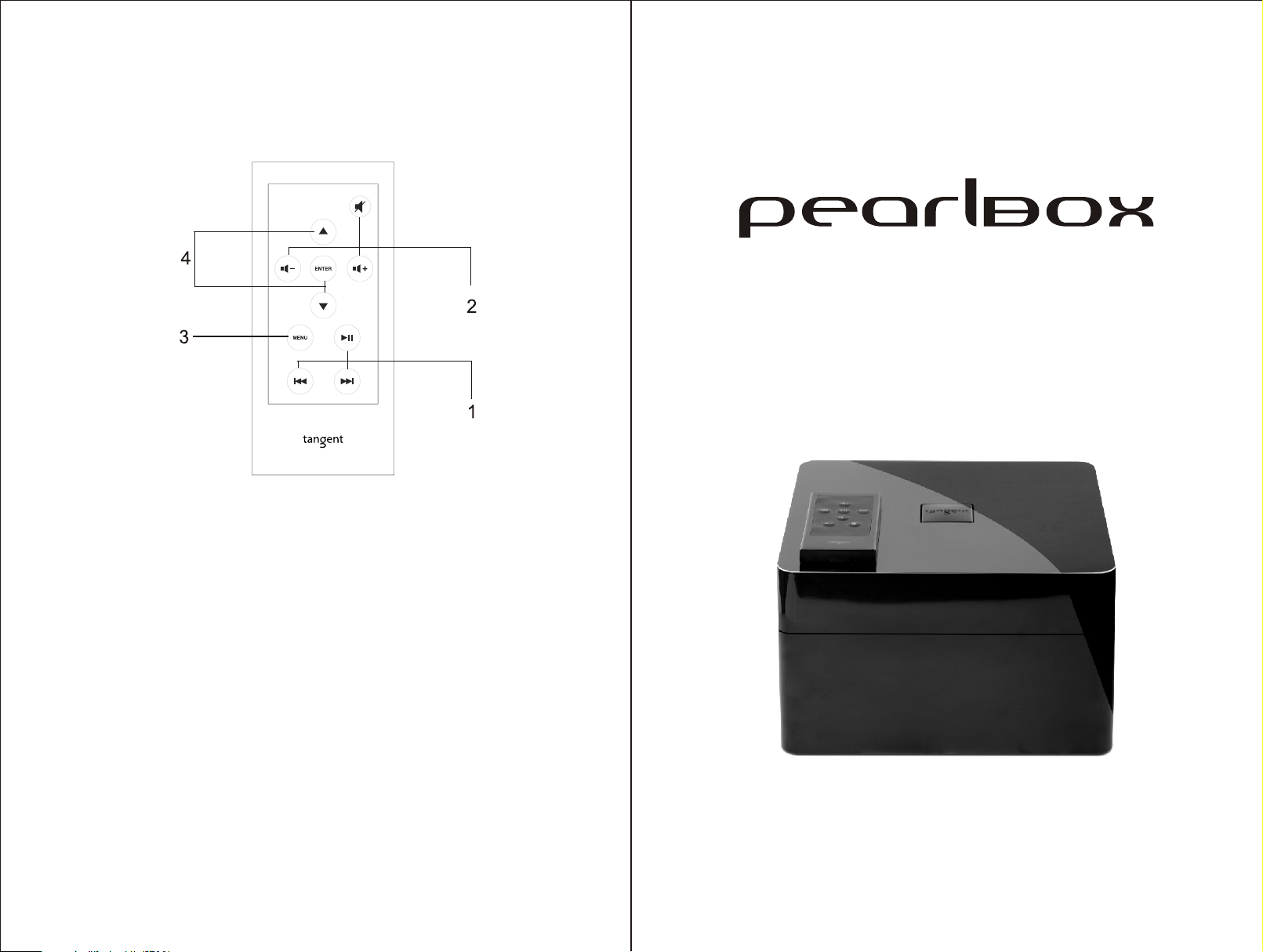
Controlo remoto
iPhone/iPod docking and AUX
1.Faixa: Skip/search para trás, play/pause e skip/search para a frente.
2.Áudio: Aumentar volume, diminuir volume e retirar volume.
3.Menu: Para navegar pelo menu do iPhone/iPod.
4.Scroll / Enter
Especificações
Speaker: 3” dual voice coil woofer and 2pcs 1” dome tweeters
Power Output: 2x 8 Watt RMS@1% THD
Connections: 3,5mm jack for stereo analog audio AUX input
12 V DC input
Power: DC 12V/2A
Dimensions: 180 x 110 x 180mm (W x H x D)
All specifications are subject to change without notice.
- 60 -
Page 2
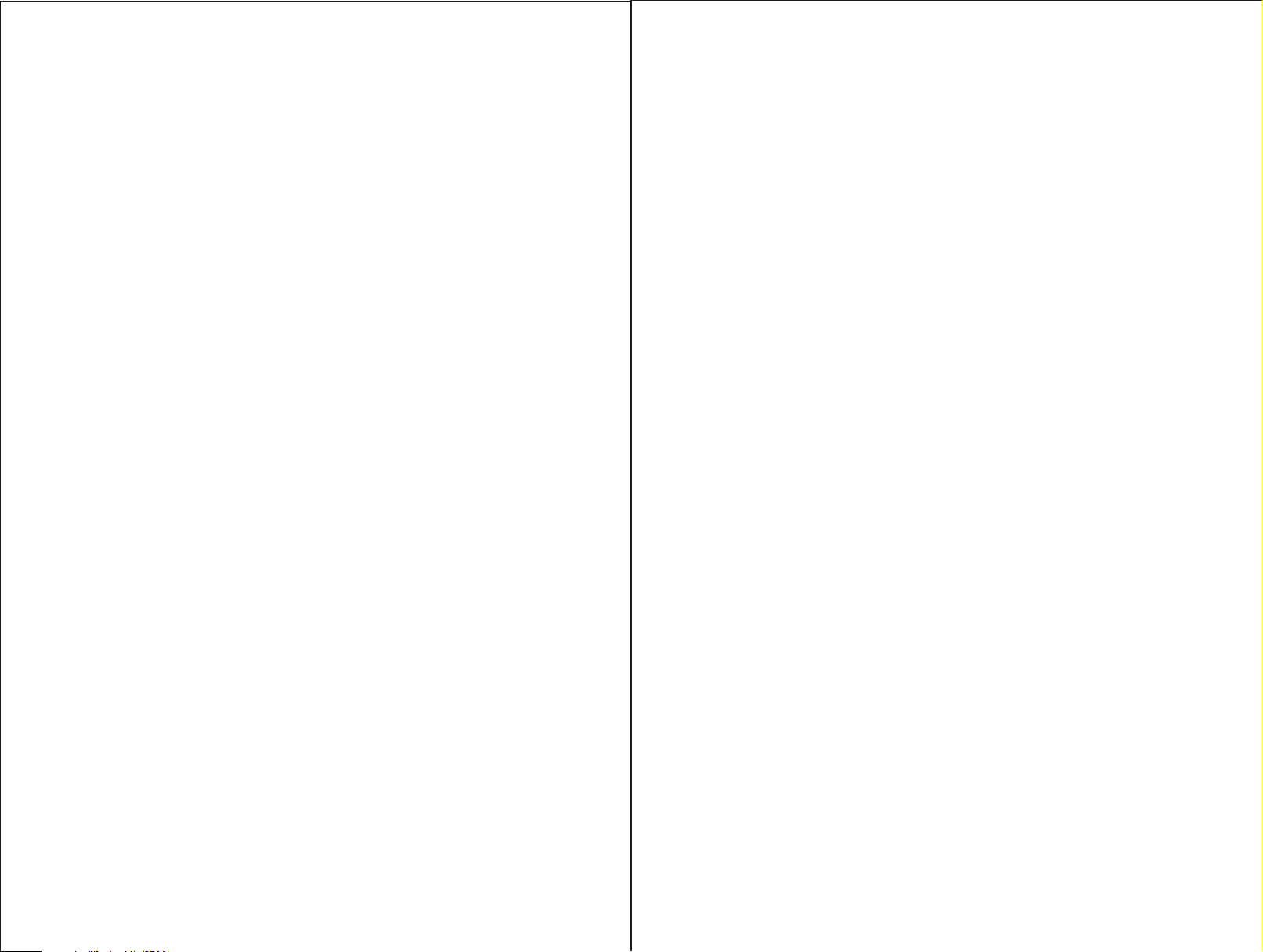
UK – USER MANUAL ...................................................................... 3
Contents
FR – MANUEL D'UTILISATION ........................................................7
DE – BEDIENUNGSANLEITUNG .................................................. 13
NL – GEBRUIKSAANWIJZING ...................................................... 19
DK – BRUGERMANUAL ................................................................ 25
SE – BRUKSANVISNING .............................................................. 31
FI – KÄYTTÖOHJEKIRJA ...............................................................37
ITA – MANUALE UTENTE ..............................................................43
ES – MANUAL DEL USUARIO ....................................................... 49
PT – MANUAL DO UTILIZADOR ....................................................55
The Tangent PearlBox is designed by Jean-Yves Le Porcher
and developed by Tangent A/S
iPhone® and iPod® are trademarks
of Apple Inc., registered in the U.S. and other countries.
Contents.......................................................................................................3
UK - USER MANUAL.................................................................................4
Front View...................................................................................................5
Rear View.....................................................................................................5
Remote control.............................................................................................6
Specifications..............................................................................................6
“Made for iPod,” and “Made for iPhone” mean that an electronic
accessory has been designed to connect specifically to iPod or iPhone,
respectively, and has been certified by the developer to meet Apple
performance standards. Apple is not responsible for the operation of
this device or its compliance with safety and regulatory standards.
- 2 -
- 3 -
Page 3
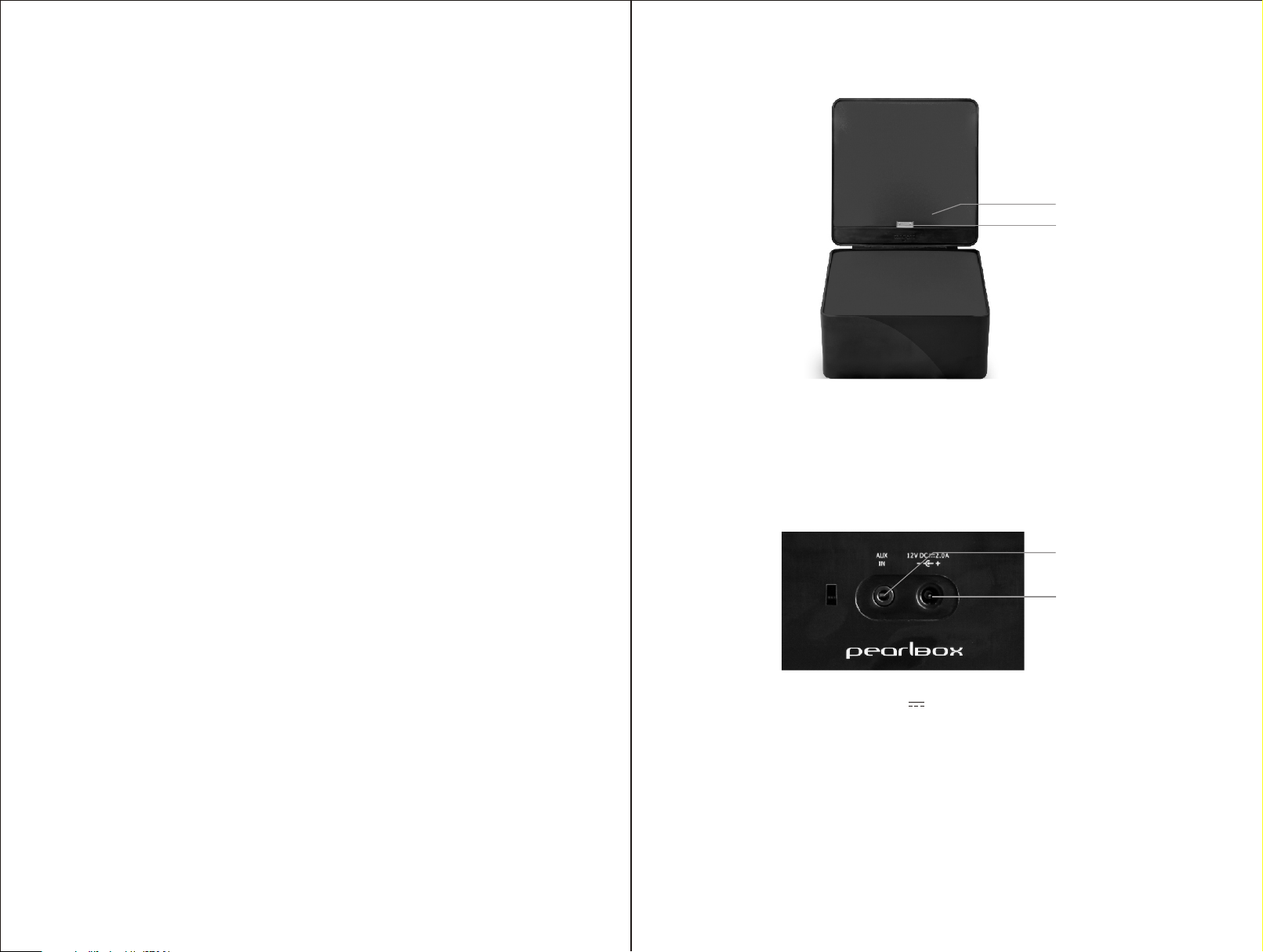
UK - USER MANUAL
Important information
Congratulations on your new docking station.
Please read this manual carefully to avoid malfunction and
damage to the docking station and to ensure that the docking
station will be a source of great pleasure to you for a very long
1.Do not expose the docking station to direct sunlight, high
humidity, dirt, heavy vibration or extreme temperatures.
2.Place the unit on a solid and plane surface.
3.Make sure that there is sufficient ventilation around the radio.
Do not place the unit on a soft surface such as a carpet. Make
sure that there is sufficient of clearance behind the unit.
4.Do not open the cabinet. Only qualified technicians are
allowed access to the internal parts.
5.Make sure that liquid and foreign matter cannot enter the unit.
6.If service or repair is required, this must be carried out by
qualified technicians.
7.Unplug the unit in the following cases:
a.The mains plug or the mains cable is defective.
b.Foreign matter or liquid has entered the radio.
c.The unit cannot be operated properly.
d.The unit has fallen down or the cabinet has been damaged.
8.Store this instruction manual carefully for future reference.
9.Use a duster or a slightly damp, soft and non-fluffy rag to clean
the radio.
10.Do not use corrosive or strong cleaning agents. Make sure
that no moisture penetrates the radio during cleaning. Unplug
the unit before cleaning.
11.Check that the mains voltage indicated on the AC-adaptor
corresponds to the mains voltage that the unit is connected to.
12.Unplug the unit if it's not to be used for a long time.
Disclaimer
Despite extensive efforts we cannot guarantee that the
technical data indicated are correct, complete and updated. We
reserve the right to make technical changes without notice.
Front View
1
2
1.IR Sensor: The infrared receiver eye is located behind the fabric.
2.Dock Connection: Place your iPhone/iPod here.
3.POWER: Open the lid to power on the unit.
4.Control: All controls are done by the remote or via the iPhone/iPod
directly.
Rear View
1
2
1.AUX in: Connect any stereo or mono audio source to this stereo input.
2.POWER SUPPLY: 12VDC 2.0A use this input to connect the unit's
DC power supply.
- 4 - - 5 -
Page 4
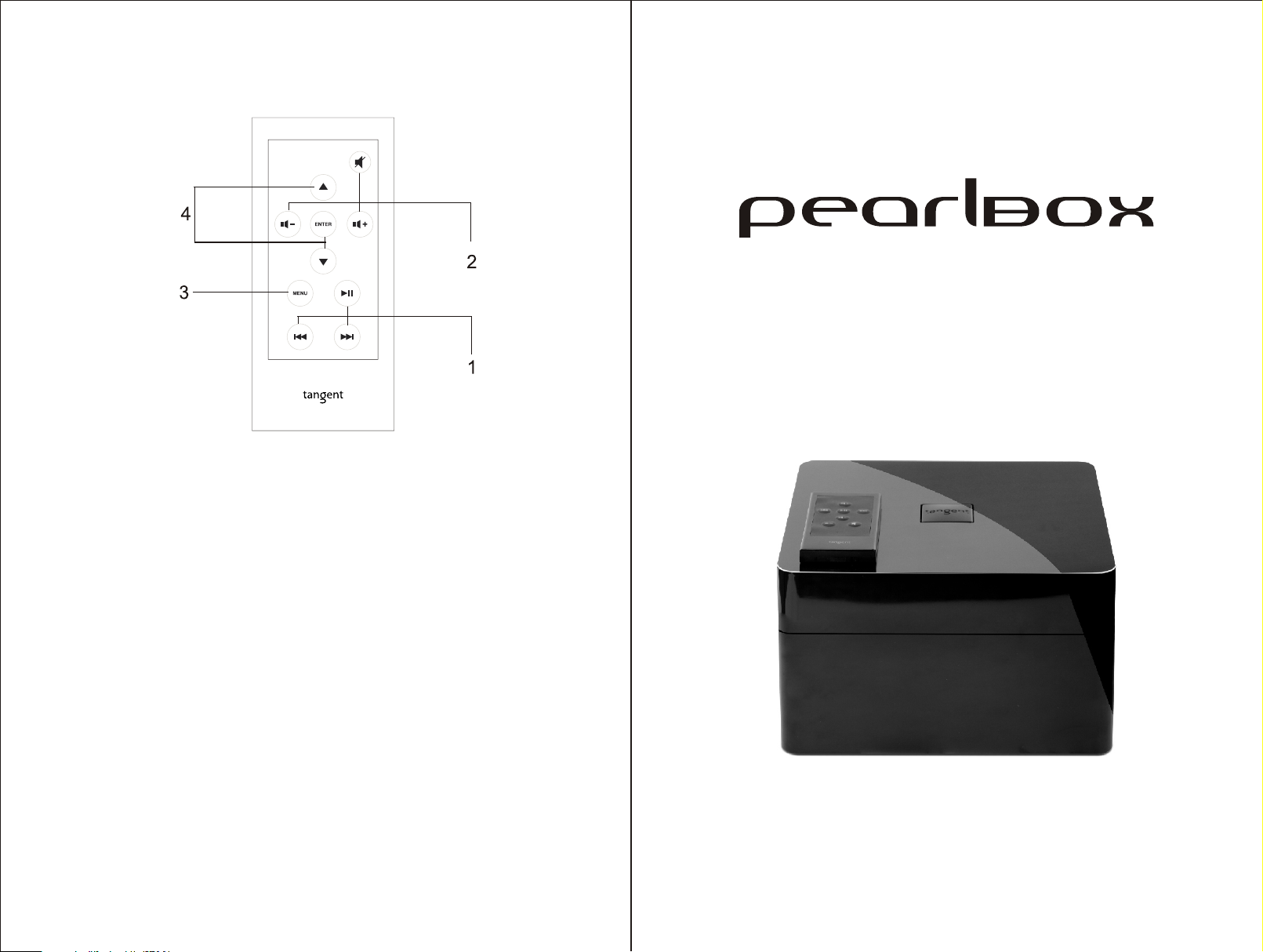
Remote control
1.Track: Skip/search backwards, play/pause and skip/search forward.
2.Audio: Volume up, volume down and Mute.
3.Menu: To navigate the iPhone/iPod
4.Scroll / Enter.
iPhone/iPod docking et AUX
Specifications
Speaker: 3” dual voice coil woofer and 2pcs 1” dome tweeters
Power Output: 2x 8 Watt RMS@1% THD
Connections: 3,5mm jack for stereo analog audio AUX input
12 V DC input
Power: DC 12V/2A
Dimensions: 180 x 110 x 180mm (W x H x D)
All specifications are subject to change without notice.
- 6 - - 7 -
Page 5
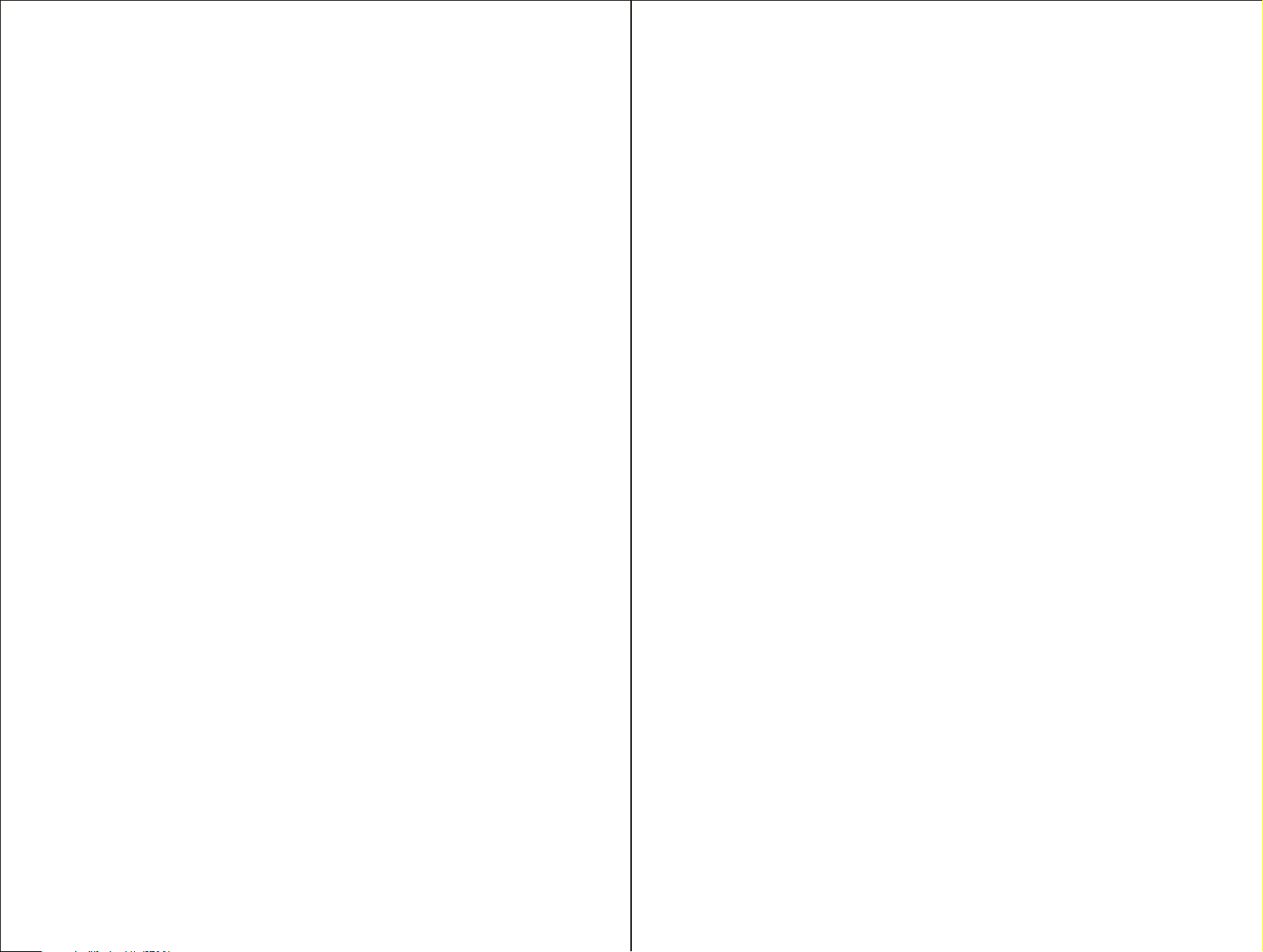
Sommaire
Sommaire.....................................................................................................9
FR - MANUEL D'UTILISATION..............................................................10
Vue avant....................................................................................................11
Vue arrière..................................................................................................11
Télécommande...........................................................................................12
Caractéristiques techniques........................................................................12
- 8 - - 9 -
Page 6

FR - MANUEL D'UTILISATION
Informations importantes
Félicitations pour votre nouvelle station d'accueil pour
iPod/iPhone.
Veuillez lire attentivement ce manuel afin d'éviter un
dysfonctionnement et les dommages de la station d'accueil, et
pou r s'a ssu rer q u'e lle s era p our v ous u ne s o urc e de
1.N'exposez pas la station d'accueil à la lumière directe du
soleil, à une humidité importante, à la saleté, à des vibrations
importantes ou à des températures extrêmes.
2.Posez l'appareil sur une surface solide et plane.
3.Assurez-vous que la zone autour de la radio est suffisamment
ventilée. Ne posez pas l'appareil sur une surface molle comme
un tapis. Assurez-vous qu'il y a suffisamment d'espace derrière
l'appareil.
4.N'ouvrez pas l'enceinte de l'appareil. L'accès aux pièces à
l'intérieur de l'appareil est réservé aux techniciens qualifiés.
5.Assurez-vous qu'aucun liquide et matières étrangères ne
peuvent entrer dans l'appareil.
6.Si un entretien ou une réparation est nécessaire, cela doit être
effectué par des techniciens qualifiés.
7.Débranchez l'appareil dans les cas suivants :
a.La prise ou le câble d'alimentation est défectueux.
b.Une matière étrangère ou un liquide est entré dans la radio.
c.L'appareil ne fonctionne pas correctement.
d.L'appareil est tombé ou son enceinte a été endommagée.
8.Conservez ce manuel d'instructions pour référence future.
9.Utilisez un plumeau ou un chiffon doux et non pelucheux
légèrement humide pour nettoyer la radio.
10.N'utilisez pas de produits corrosifs ou d'agents nettoyants
forts. Assurez-vous que l'humidité ne rentre pas dans la radio
pendant le nettoyage. Débranchez l'appareil avant de le
nettoyer.
11. Vé r if iez q ue l a ten sio n d'a lim en tat ion i ndi qu ée su r
l'adaptateur CA correspond à la tension d'alimentation à laquelle
Avis de non-responsabilité
Malgré des efforts importants, nous ne pouvons pas garantir
l'exactitude et l'exhaustivité des données techniques indiquées,
ni qu'elles sont à jour. Nous nous réservons le droit d'effectuer
des modifications techniques sans préavis.
Vue avant
1
2
1.Capteur IR : Le récepteur infrarouge est situé derrière le tissu.
2.Connexion du Dock : Posez votre iPhone/iPod ici.
3.MARCHE/ARRÊT : Ouvrez le couvercle pour allumer l'appareil.
4.Commandes : Toutes les commandes se font avec la télécommande
ou directement avec l'iPhone/iPod.
Vue arrière
1
2
1.AUX in : Connectez une source audio stéréo ou mono sur cette entrée
stéréo.
2.ALIMENTATION : 12VDC 2.0A Utilisez cette entrée pour brancher
l'alimentation CC de l'appareil.
- 10 - - 11 -
Page 7
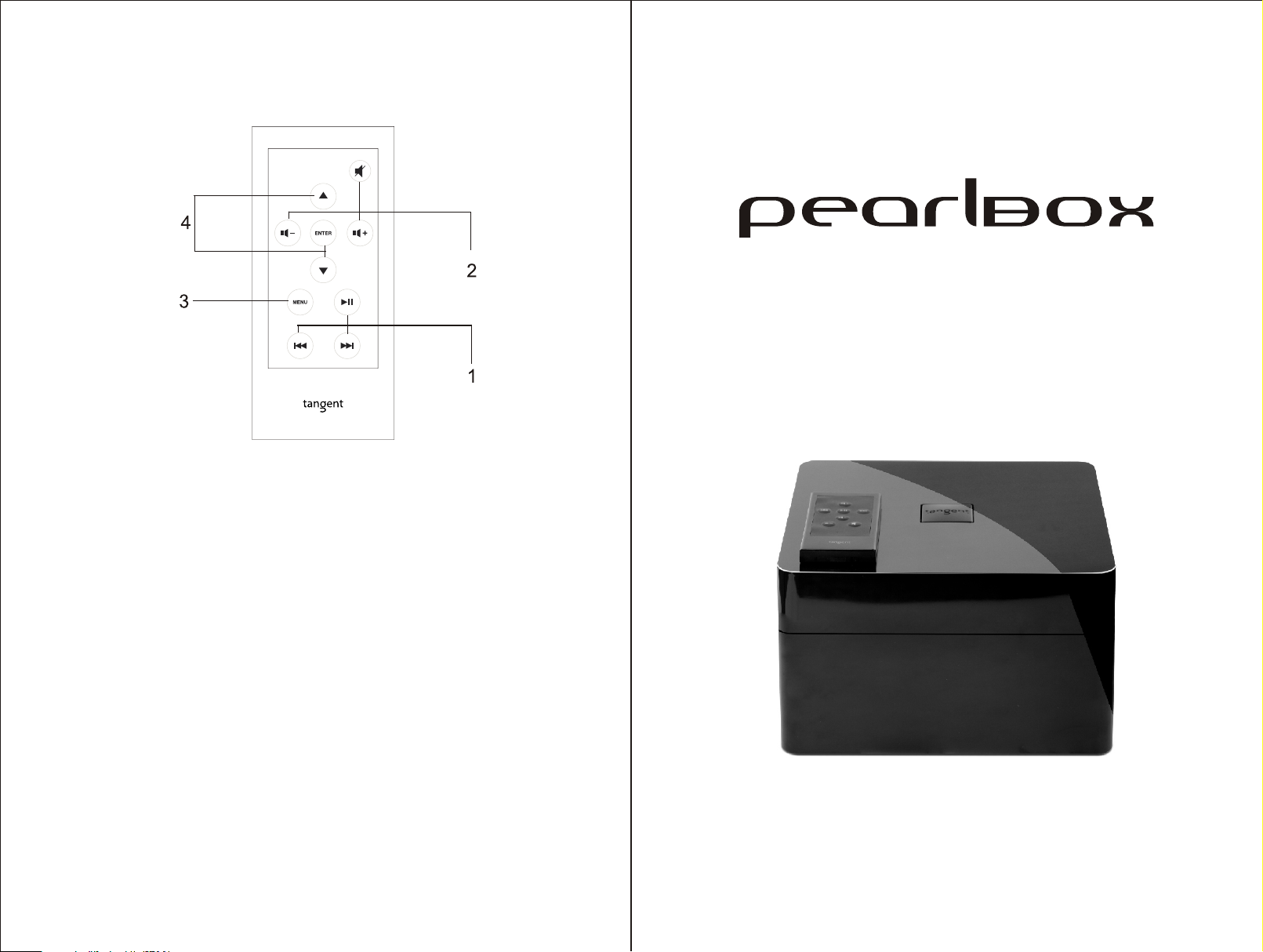
Télécommande
1.Piste : Skip/search en arrière, play/pause et skip/search vers l'avant.
2.Audio : pour monter ou baisser le volume et désactiver le son.
3.Menu : pour naviguer dans l'iPhone/iPod.
4.Scroll / Enter
iPhone/iPod docking und AUX
Caractéristiques techniques
Speaker: 3” dual voice coil woofer and 2pcs 1” dome tweeters
Power Output: 2x 8 Watt RMS@1% THD
Connections: 3,5mm jack for stereo analog audio AUX input
12 V DC input
Power: DC 12V/2A
Dimensions: 180 x 110 x 180mm (W x H x D)
All specifications are subject to change without notice.
- 12 - - 13 -
Page 8
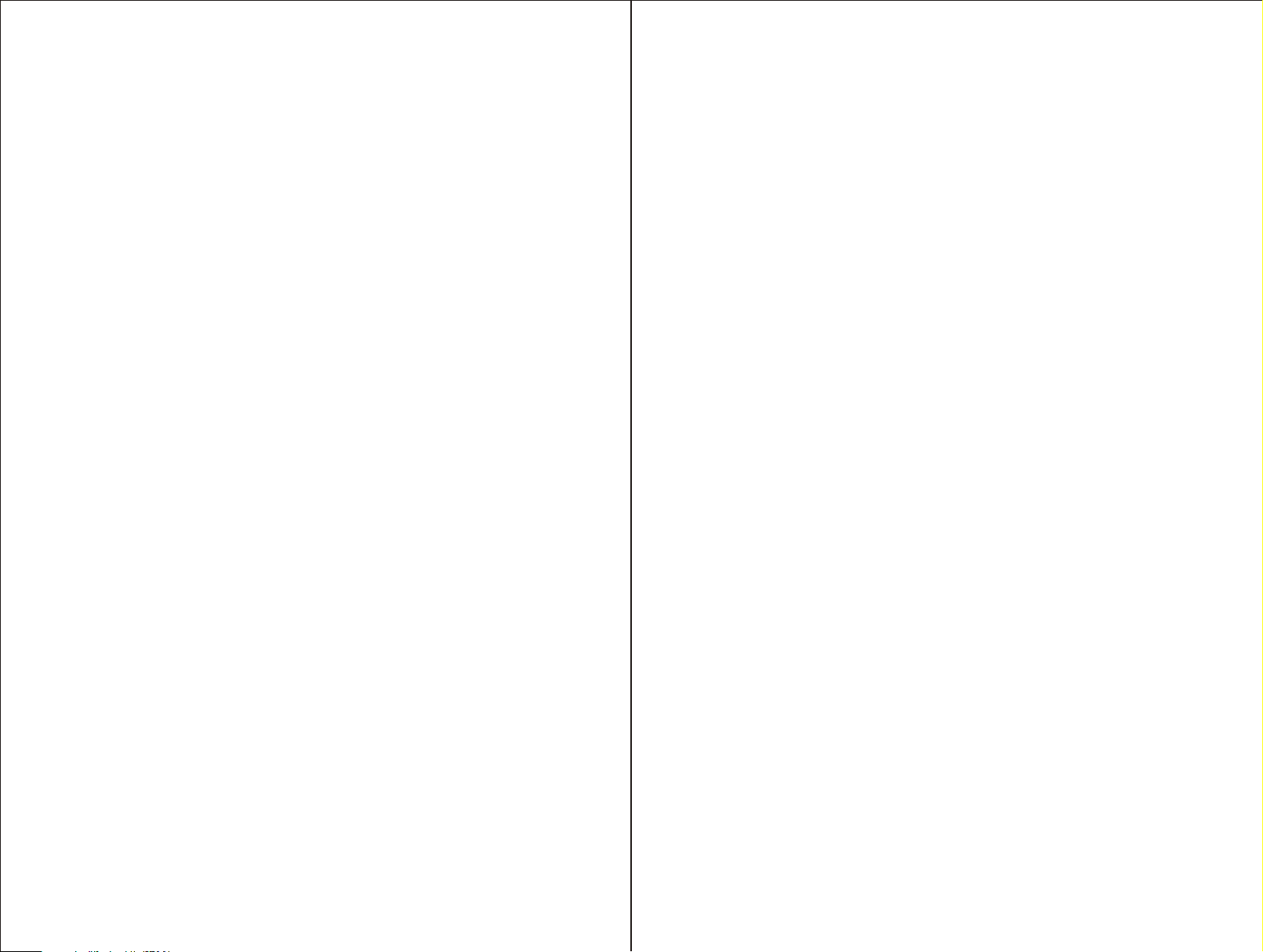
Inhaltsverzeichnis
Lnhaltsverzeichnis.....................................................................................15
DE - BEDIENUNGSANLEITUNG...........................................................16
Frontplatte..................................................................................................17
Rückplatte..................................................................................................17
Fernbedienung...........................................................................................18
Technische Daten.......................................................................................18
- 14 -
- 15 -
Page 9
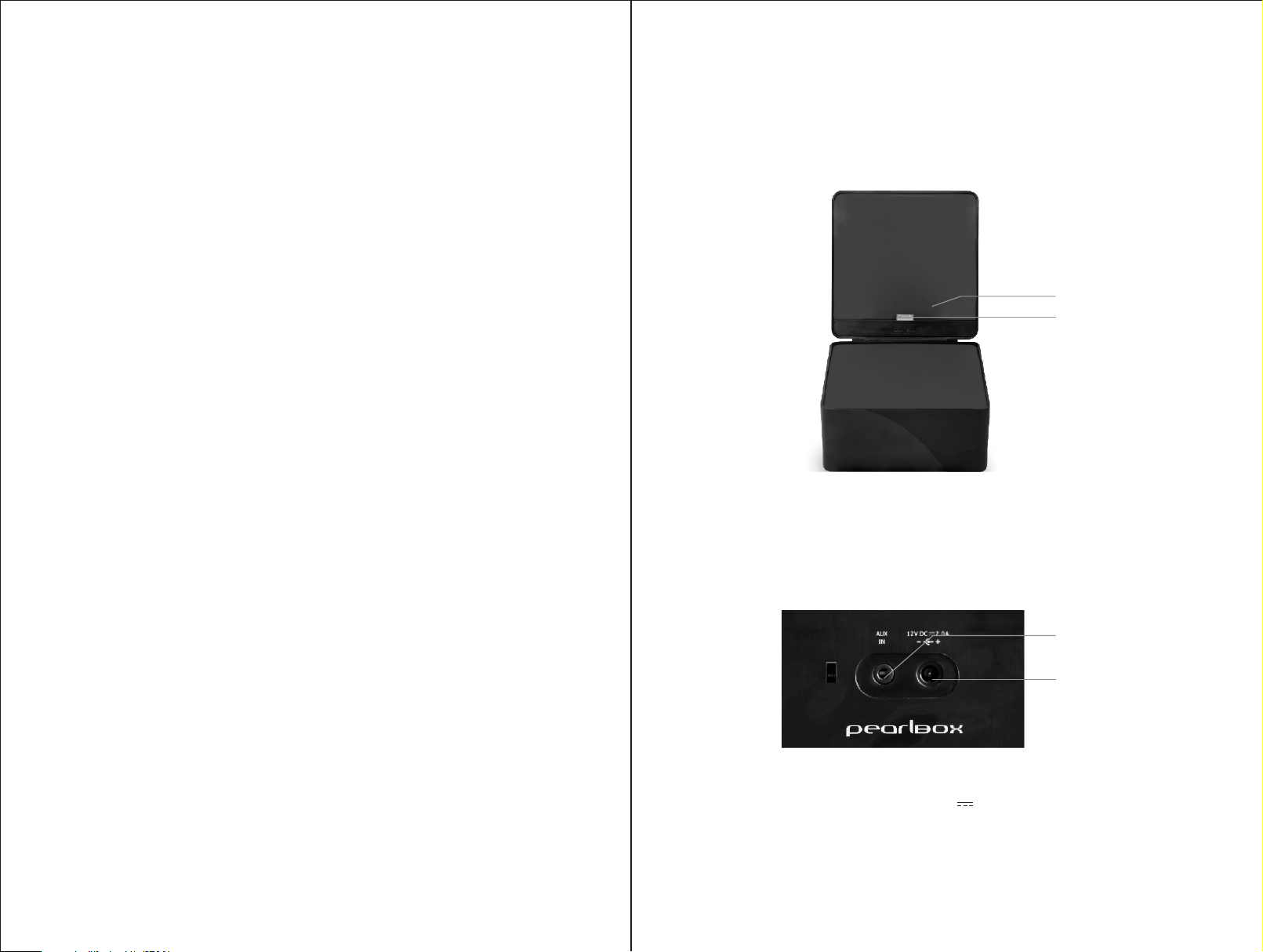
DE - BEDIENUNGSANLEITUNG
Wichtige Informationen
Herzlichen Glückwunsch zu Ihrer neuen Dockingstation.
Lesen Sie bitte diese Anleitung sorgfältig durch, um
Feh lfun k tio n en und S chäd en an de r D ocki ngst atio n zu
vermeiden und damit Sie Ihre Dockingstation lange Zeit
1.Die Dockingstation darf nicht direktem Sonnenlicht, großer
Feuchtigkeit, Schmutz, starken Vibrationen oder extremen
Temperaturen ausgesetzt werden.
2.Stellen Sie das Gerät auf eine feste und ebene Oberfläche.
3.Vergewissern Sie sich, dass um die Dockingstation herum
ausreichende Belüftungsmöglichkeiten vorhanden sind. Stellen
Sie das Gerät nicht auf eine weiche Oberfläche, z. B. einen
Teppich. Vergewissern Sie sich, d ass hinte r dem Gerät
ausreichend Freiraum vorhanden ist.
4.Öffnen Sie nicht das Gehäuse. Nur qualifizierte Techniker
dürfen das Gerät öffnen.
5.Achten Sie darauf, dass keine Flüssigkeiten und Fremdkörper
in das Gerät gelangen.
6.Wenn eine Wartung oder Reparatur notwendig ist, muss diese
von qualifizierten Technikern ausgeführt werden.
7.Ziehen Sie unter folgenden Umständen den Netzstecker des
Geräts:
a.Der Netzstecker oder das Netzkabel ist defekt.
b.Fremdkörper oder Flüssigkeiten sind in die Dockingstation
gelangt.
c.Das Gerät funktioniert nicht korrekt.
d.Das Gerät ist heruntergefallen oder das Gehäuse ist
beschädigt.
8.Bewahren Sie diese Bedienungsanleitung für die zukünftige
Verwendung sorgfältig auf.
9.Verwenden Sie ein Staubtuch oder ein leicht feuchtes,
wei c hes u nd nich t f usse lnde s Tuc h z ur Rei nigu ng der
Dockingstation.
10.Verwenden Sie keine aggressiven Reinigungsmittel. Achten
Sie darauf, dass bei der Reinigung keine Feuchtigkeit in das
Gerät gelangt. Ziehen Sie vor der Reinigung den Netzstecker.
Haftungsausschluss
Trotz umfassender Anstrengungen können wir nicht garantieren, dass
die angegebenen technischen Daten korrekt, vollständig und aktuell
sind. Wir behalten uns das Recht vor, technische Änderungen ohne
vorherige Benachrichtigung vorzunehmen.
Frontplatte
1
2
1.IR-Emp fänger: De r IR- Sensor befindet sich hinter der Stoffverkleidung.
2.Dock: Hi er erfolgt der Anschluss Ihres iPhone/iPod.
3.EIN/AUS: Beim Öffnen des De ckels schaltet sich das Gerät automa tisch
ein.
4.Steuerung: Al le Steuerungen erfolgen über die Fernbedienung oder direkt
auf dem iPhone/iPod.
Rückplatte
1
2
1.AUX-Eingang: Schließen Sie eine Stereo- oder Mono-Audioquelle an
diesen Stereo-Eingang an.
2.STROMVERSORGUNG: 12VDC 2.0A, verwenden Sie diesen
Eingang, um das Netzteilkabel der Dockingstation anzuschließen.
- 16 -
- 17 -
Page 10

Fernbedienung
1.Track: Skip/search zurück, play/pause und skip/search vorwärts.
2.Audio: Lautstärke erhöhen und verringern sowie Stummschaltung.
3.Menu: Navigation des iPhone/iPod.
4. Scroll / Enter
iPhone/iPod docking en AUX
Technische Daten
Speaker: 3” dual voice coil woofer and 2pcs 1” dome tweeters
Power Output: 2x 8 Watt RMS@1% THD
Connections: 3,5mm jack for stereo analog audio AUX input
12 V DC input
Power: DC 12V/2A
Dimensions: 180 x 110 x 180mm (W x H x D)
All specifications are subject to change without notice.
- 18 -
- 19 -
Page 11

Inhoud
Inhoud........................................................................................................21
NL-Gebruiksaanwijzing.............................................................................22
Vooraanzicht..............................................................................................23
Achteraanzicht...........................................................................................23
Afstandsbediening.....................................................................................24
Specificaties..............................................................................................24
- 20 -
- 21 -
Page 12

NL - Gebruiksaanwijzing
Belangrijke informatie
Gefeliciteerd met uw nieuwe docking-station.
Leest u deze handleiding zorgvuldig door om storingen en
schade aan de docking-station te voorkomen en om ervoor te
zorgen dat de docking-station heel lang een bron van veel
1.Stel de docking-station niet bloot aan direct zonlicht, hoge
vochtigheid, vuil, zware trillingen en extreme temperaturen.
2.Plaats het toestel op een stevige en vlakke ondergrond.
3.Zorg ervoor dat er voldoende ventilatie rondom de radio is.
Plaats het toestel niet op een zachte ondergrond zoals een
tapijt. Zorg ervoor dat er voldoende vrije ruimte achter het
toestel is.
4.Maak de kast niet open. Alleen gekwalificeerde technici
mogen toegang tot de interne onderdelen hebben.
5.Zorg ervoor dat vloeistoffen en vreemde stoffen niet in het
toestel terecht kunnen komen.
6.Indien onderhoud of reparatie nodig is, moet deze door
gekwalificeerde technici worden uitgevoerd.
7.Haal in de volgende gevallen de stekker van het toestel uit het
stopcontact:
a.De stekker of het netsnoer is defect.
b.Vreemde stoffen of vloeistoffen zijn in de radio
terechtgekomen.
c.Het toestel kan niet goed bediend worden.
d.Het apparaat is gevallen of de kast is beschadigd.
8.Bewaar deze gebruiksaanwijzing zorgvuldig voor toekomstige
referentie.
9.Gebruik een plumeau of een licht vochtige, zachte en nietpluizende doek om de radio te reinigen.
10.Gebruik geen bijtende of agressieve schoonmaakmiddelen.
Zorg ervoor dat tijdens het reinigen geen vocht in de radio
terechtkomt. Haal voor het schoonmaken de stekker van het
toestel uit het stopcontact.
11.Controleer of de aangegeven netspanning op de AC-adapter
overeenkomt met de netspanning waar het toestel op wordt
aangesloten.
- 22 -
Verklaring
Ondanks uitgebreide inspanningen kunnen wij niet
garanderen dat de vermelde technische gegevens juist, volledig
en bijgewerkt zijn. Wij behouden ons het recht voor om zonder
voorafgaande kennisgeving technische wijzigingen aan te
brengen.
Vooraanzicht
1
2
1.IR-sensor: De infrarood oog van de ontvanger bevindt zich achter het doek.
2.Dock-aansluiting: Plaats uw iPhone/iPod hier.
3.INSCHAKELEN: Open het deksel om het toestel in te schakelen.
4.Bediening: De volledige bediening vindt plaats met de afstandsbediening
of direct via de iPhone/iPod.
Achteraanzicht
1
2
1.AUX-in: Sluit een stereo- of monogeluidsbron op deze stereo-ingang
aan.
2.VOEDING: 12 VDC 2.0 A deze ingang gebruiken om de
gelijkspanningsvoeding van het toestel aan te sluiten.
- 23 -
Page 13

Afstandsbediening
1.Spoor: Skip/search Achteruit , play/pause en skip/search vooruit.
2.Audio: Volume omhoog, volume omlaag en geluid uitschakelen (mute).
3.Menu: Om naar de iPhone/iPod te navigeren.
4. Scroll / Enter
iPhone/iPod docking og AUX
Specificaties
Speaker: 3” dual voice coil woofer and 2pcs 1” dome tweeters
Power Output: 2x 8 Watt RMS@1 % THD
Connections: 3,5mm jack for stereo analog audio AUX input
12 V DC input
Power: DC 12V/2A
Dimensions: 180 x 110 x 180mm (W x H x D)
All specifications are subject to change without notice.
- 24 -
- 25 -
Page 14

Indhold
Indhold.......................................................................................................27
DK - BRUGERMANUAL...... ...... ...... ...... ...... ...... ...... ...... ...... ...... ...... ...... .28
Set forfra....................................................................................................29
Set bagfra...................................................................................................29
Fjernbetjening............................................................................................30
Specifikationer...........................................................................................30
- 26 -
- 27 -
Page 15

DK - BRUGERMANUAL
Vigtig information
Tillykke med din nye docking station.
Læs venligst denne manual omhyggeligt for at undgå
funktionsfejl og skade på docking stationen, og for at sikre, at
docking stationen vil blive en kilde til stor fornøjelse for dig i
1.Ud sæt ik ke doc king s tati onen f or dire kte so llys , høj
lu ft fu gt igh ed , s na vs , kr af tig e r ys te lse r e ll er e ks tr em e
temperaturer.
2.Anbring enheden på en solid og plan overflade.
3.Vær sikker på at der er tilstrækkelig ventilation omkring
docking stationen. Anbring ikke enheden på en blød overflade,
såsom et tæppe. Vær sikker på at der er tilstrækkelig afstand
bag enheden.
4.Åbn ikke kabinettet. Det er kun tilladt kvalificerede teknikere at
få adgang til de indre dele.
5.Sørg for at væske og fremmedlegemer ikke kan trænge ind i
enheden.
6.Hvis der kræves service eller reparation, skal dette udføres af
kvalificerede teknikere.
7.Træk stikket ud af stikkontakten i følgende tilfælde:
a.Netstikket eller netledningen er defekt.
b.Fremmedlegemer eller væske er trængt ind i docking
stationen.
c.Enheden kan ikke betjenes korrekt.
d.Enheden er faldet ned, eller kabinettet er blevet beskadiget.
8.Opbevar denne brugermanual omhyggeligt for fremtidig
reference.
9.Anvend en støveklud eller en fugtig, blød og fnugfri klud til at
rengøre docking stationen.
10.Anvend ikke ætsende eller stærke rengøringsmidler. Sørg for
at fugt ikke trænger ind i docking stationen under rengøring.
Træk stikket ud af stikkontakten før rengøring.
Ansvarsfraskrivelse
Trods omfattende bestræbelser kan vi ikke garantere, at de angivne
tekniske data er korrekte, fuldstændige og opdaterede. Vi forbeholder
os ret til at udføre tekniske ændringer uden varsel.
Set forfra
1
2
1.IR-sensor: Det infrarøde modtageøje er placeret bag stoffet.
2.DOCK-tilslutning: Placer din iPhone/iPod her.
3.STRØMFORSYNING: Åbn låget for at strømforsyne enheden.
4.Styring: Alle styringer fortages via fjernbetjeningen eller direkte via
iPhone/iPod.
Set bagfra
1
2
1.AUX in: Tilslut en hvilken som helst stereo- eller mono-lydkilde til
denne stereoindgang.
2.STRØMFORSYNING: 12VDC 2.0A brug denne indgang til at
tilslutte enhedens DC-strømforsyning.
- 28 -
- 29 -
Page 16

Fjernbetjening
1.Spor: Skip/search baglæns, play/pause og skip/search fremad.
2.Lyd: Lydstyrke op, lydstyrke ned og slå lyden fra.
3.Menu: Til at styre iPhone/iPod.
4.Scroll / Enter
iPhone/iPod docking och AUX
Specifikationer
Speaker: 3” dual voice coil woofer and 2pcs 1” dome tweeters
Power Output: 2x 8 Watt RMS@1 % THD
Connections: 3,5mm jack for stereo analog audio AUX input
12 V DC input
Power: DC 12V/2A
Dime nsions: 180 x 110 x 180mm (W x H x D)
All specifications are subject to change without notice.
- 30 -
- 31 -
Page 17

Innehåll
Innehåll......................................................................................................33
SE - BRUKSANVISNING.........................................................................34
Framsidesvy...............................................................................................35
Baksidesvy.................................................................................................35
Fjärrkontroll...............................................................................................36
Specifikationer...........................................................................................36
- 32 -
- 33 -
Page 18

SE - BRUKSANVISNING
Viktig information
Gratulerar till din nya dockningsstation.
Läs bruksanvisningen noga för att undvika uppkomsten av
skador och fel på dockningsstationen och för att försäkra dig om
att du får långvarig nytta och glädje av den.
1.Ut sätt i nte doc knin gssta tion en för di rekt s ollj us, hög
lu f tf uk t ig he t , sm u ts , s ta r ka vi b r a ti o ne r e ll e r ex t re ma
temperaturer.
2.Placera enheten på ett stadigt och plant underlag.
3.Se till att det finns tillräcklig ventilation runt radion. Undvik att
ställa den på ett mjukt underlag som t.ex. en matta. Se till att det
finns tillräckligt stort utrymme bakom enheten.
4.Öppna inte höljet. De inre delarna får bara hanteras av en
kvalificerad servicetekniker.
5.Se till att vätskor och främmande material inte kan tränga in i
enheten.
6.Om service eller reparation behövs måste denna utföras av en
kvalificerad servicetekniker.
7.Dra ur kontakten i följande fall:
a.Kontakten eller sladden är trasig.
b.Främmande material eller vätska har kommit in i enheten.
c.Enheten fungerar inte som den ska.
d.Enheten har ramlat ner eller höljet skadats.
8.Spara bruksanvisningen för framtida bruk.
9.Använd en dammtrasa eller en lätt fuktad, mjuk och slät trasa
för att göra ren radion.
10.Använd inte frätande eller starka rengöringsmedel. Se till att
ingen fukt kommer in i radion i samband med rengöring. Dra ur
kontakten före rengöring.
11.K ontr olle ra att de n spän ning s om finn s a ngiv en på
nätadaptern är samma som spänningen i det eluttag enheten är
ansluten till.
12.Dra ur kontakten om enheten inte ska användas på länge.
Ansvarsfriskrivning
Trots att vi anstränger oss att göra vårt bästa kan vi inte
garantera att de lämnade tekniska specifikationerna är riktiga,
fullständiga och uppdaterade. Vi förbehåller oss rätten att göra
tekniska förändringar utan föregående meddelande.
Framsidesvy
1
2
1.IR-sensor: Den infraröda mottagaren finns bakom tyget.
2.Dock-anslutning: Placera din iPhone/iPod här.
3.STRÖM: Öppna locket för att slå på enheten.
4.Kontroll: All kontroll sker med fjärrkontrollen eller direkt från
iPhone/iPod.
Baksidesvy
1
2
1.AUX-ingång: Anslut valfri stereo- eller monoljudkälla till denna
stereoingång.
2.NÄTANSLUTNING: 12VDC 2.0A anslut enhetens strömförsörjning
till denna ingång.
- 34 -
- 35 -
Page 19

Fjärrkontroll
1.Spår: Skip/search bakåt, play/pause och skip/search framåt.
2.Ljud: Höj volym, sänk volym och tyst.
3.Menu: För att navigera din iPhone/iPod.
4. Scroll / Enter
iPhone/iPod docking ja AUX
Specifikationer
Spe aker : 3” du al voi ce coil woo fer an d 2pcs 1” dome twee ters
Powe r Outpu t: 2x 8 Wat t RMS@ 1% THD
Con nection s: 3,5mm jac k for stereo anal og au dio AUX input
12 V DC input
Powe r: DC 12 V/2A
Dimension s: 18 0 x 110 x 180mm (W x H x D)
All specificat ion s are subjec t to cha nge witho ut no tice.
- 36 -
- 37 -
Page 20

Sisällysluettelo
Sisällysluettelo...........................................................................................39
FI-KÄYTTÖOPAS............. ............. ............. ............. ............. ............. ......4 0
Etunäkymä.................................................................................................41
Takanäkymä...............................................................................................41
Kauko-ohjain.............................................................................................42
Tekniset tiedot............................................................................................42
- 38 -
- 39 -
Page 21

FI - KÄYTTÖOPAS
Tärkeää tietoa
Onnittelut uudesta telakointiasemastasi.
Lue tämä käyttöohjekirja huolellisesti, jotta vältät häiriöt sekä
te l a k o i nt i as e ma n va h in g oi t tu m is e n j a v a r mi s ta t , e tt ä
telakointiasema palvelee sinua pitkään.
1.Ä lä al tis ta t elak oin tia sem aa su ora lle aur ing onv alol le,
kor kea lle k ost eud ell e, l iall e, t äri näl le ta i äär imm äis ill e
lämpötiloille.
2.Aseta laite kiinteälle, tasaiselle alustalle.
3.Varmista, että radion ympärillä on riittävä ilmanvaihto. Älä
aseta laitetta pehmeälle pinnalle, kuten matolle. Varmista, että
laitteen takana on riittävästi tilaa.
4.Älä avaa koteloa. Vain pätevät asentajat saavat käsitellä
laitteen sisäosia.
5.Varmista, että laitteeseen ei pääse nestettä tai vieraita aineita.
6.Jos huoltoa tai korjausta tarvitaan, se tulee jättää pätevien
asentajien tehtäväksi.
7.Irrota laite sähköverkosta seuraavissa tapauksissa:
a.Virtapistoke tai virtakaapeli on viallinen.
b.Radioon on päässyt vieraita aineita tai nestettä.
c.Laitetta ei voida käyttää oikein.
d.Laite on pudonnut tai sen kotelo on vioittunut.
8.Säilytä tama käyttöohje huolellisesti tulevaa käyttöä varten.
9.Käytä radion puhdistukseen pölyhuiskaa tai hieman kosteaa,
pehmeää ja nukkaamatonta rättiä.
10.Älä käytä syövyttäviä tai voimakkaita puhdistusaineita.
Varmista, ettei radioon pääse kosteutta puhdistuksen aikana.
Irrota laite sähköverkosta ennen puhdistusta.
11.Tarkista, että verkkosovittimessa ilmoitettu verkkojännite
vastaa jännitettä, johon laite kytketään.
12.Jos laitetta ei ole tarkoitus käyttää pitkään aikaan, irrota se
sähköverkosta.
Vastuuvapautus
Olemme kaikin tavoin pyrkineet siihen, että ohjekirjan tekniset
tiedot olisivat oikeita, täydellisiä ja päivitettyjä, mutta emme voi
antaa tästä mitään takuuta. Varaamme oikeuden tehdä teknisiä
muutoksia ilman eri ilmoitusta.
- 40 -
Etunäkymä
1
2
1.IR-tunnistin: Infrapunavastaanottimen linssi on kankaan takana.
2.Dock-liitäntä: Aseta iPhone/iPod tähän.
3.VIRTA: Kytke laitteen virta avaamalla kansi.
4.Hallinta: Ohjaus tehdään kaukosäätimellä tai suoraan iPhone/
iPod-laitteesta.
Takanäkymä
1
2
1.AUX-tulo: Kytke tähän stereotuloon mikä tahansa stereo- tai
monoäänilähde.
2.VIRRANSYÖTTÖ: 12VDC 2.0A kytke laitteen tasavirtasyöttö
tähän tuloon.
- 41 -
Page 22

Kauko-ohjain
1.Raita: Skip/search taaksepäin, play/pause ja skip/search eteenpäin.
2.Ääni: Äänenvoimakkuus ylös, äänenvoimakkuus alas ja mykistys.
3.Menu: Selaa iPhone/iPod-laitetta.
4.Scroll / Enter
iPhone/iPod docking e AUX
Tekniset tiedot
Speaker: 3” dual voice coil woofer and 2pcs 1” dome tweeters
Power Output: 2x 8 Watt RMS@1% THD
Connections: 3,5mm jack for stereo analog audio AUX input
12 V DC input
Power: DC 12V/2A
Dimensions: 180 x 110 x 180mm (W x H x D)
All specifications are subject to change without notice.
- 42 -
- 43 -
Page 23

Indice
Indice.........................................................................................................45
IT – MANUALE UTENTE........................................................................46
Vista frontale..............................................................................................47
Vista posteriore..........................................................................................47
Telecomando..............................................................................................48
Specifiche..................................................................................................48
- 44 -
- 45 -
Page 24

IT – MANUALE UTENTE
Informazioni importanti
Congratulazioni per l'acquisto della vostra nuova docking
station. Leggere attentamente questo manuale onde evitare il
malfunzionamento e il danneggiamento della docking station e
per assicurarsi che sia una fonte di divertimento per un lungo
periodo di tempo.
Limitazione di responsabilità
Malgrado gli sforzi non è possibile garantire l'assenza totale di
errori, la completezza e l'aggiornamento dei dati tecnici. La ditta
produttrice si riserva il diritto di apportare modifiche senza
preavviso.
Vista frontale
1.Non esporre la docking station alla luce diretta del sole, a
elevata umidità, sporcizia, pesanti vibrazioni o temperature
estreme.
2.Collocare l'unità su una superficie solida e in piano.
3.Assicurarsi che vi sia sufficiente ventilazione attorno alla
radio. Non collocare l'unità su superfici soffici come un tappeto.
Assicurarsi che vi sia abbastanza spazio rispetto alla parte
posteriore dell'unità.
4.Non aprire gli scomparti. Solo tecnici qualificati possono
accedere alle parti interne.
5.Assicurarsi che nessun liquido o altra sostanza estranea
penetrino nell'unità.
6.Se vengono richieste operazioni di servizio e manutenzione,
queste devono essere eseguite da personale qualificato.
7.Scollegare l'unità dall'alimentazione nei seguenti casi:
a.Spina o cavo di collegamento difettosi.
b.Sostanze estranee nella radio.
c.Errato funzionamento dell'unità.
d.L'unità è caduta o lo scomparto è stato danneggiato.
8.Conservare con cura il presente manuale per futuri riferimenti.
9.Utilizzare un raccoglipolvere o un panno morbido e umido,
senza fili per pulire la radio.
10.Non utilizzare agenti detergenti forti o corrosivi. Assicurarsi
che, durante la pulizia, l'umidità non penetri nella radio.
Scollegare l'unità prima della pulizia.
11.Controllare che il voltaggio indicato sull'adattatore CA
corrisponda al voltaggio della presa di collegamento dell'unità.
12.Scollegare l'unità dall'alimentazione se si pianifica di non
utilizzarla per molto tempo.
1
2
1.Sensore IR L'occhio ricevitore a infrarossi si trova dietro il tessuto.
2.Connessione Dock: Collocare l'iPhone/iPod qui.
3.ALIMENTAZIONE: Aprire lo sportellino per alimentare l'unità.
4.Controllo: Tutti i controlli vengono attivati in remoto o direttamente
via iPhone/iPod.
Vista posteriore
1
2
1.AUX in: Collegare qualsiasi fonte audio stereo o mono a questo input
stereo.
2.ALIMENTAZIONE: 12VDC 2.0A utilizzare questo input per
collegare l'alimentazione CA dell'unità.
- 46 -
- 47 -
Page 25

Telecomando
1.Traccia: Skip/search indietro, play/pause e skip/search avanti.
2.Audio: Voume su, volume giù e Muto.
3.Menu: Per navigare con l'iPhone/iPod.
4. Scroll / Enter
iPhone/iPod docking y AUX
Specifiche
Speaker: 3” dual voice coil woofer and 2pcs 1” dome tweeters
Power Output: 2x 8 Watt RMS@1% THD
Connections: 3,5mm jack for stereo analog audio AUX input
12 V DC input
Power: DC 12V/2A
Dimensions: 180 x 110 x 180mm (W x H x D)
All specifications are subject to change without notice.
- 48 -
- 49 -
Page 26

Contenido
Contenido...................................................................................................51
ES – MANUAL DEL USUARIO....................................................................52
Vista frontal.................................................................................................53
Vista trasera................................................................................................53
Mando a distancia.......................................................................................54
Especificaciones.........................................................................................54
- 50 -
- 51 -
Page 27

ES – MANUAL DEL USUARIO
Información importante
Felicidades por la adquisición de su nueva estación de
conexión.
Lea atentamente este manual para evitar un funcionamiento
defectuoso y daños a la estación de conexión así como para
asegurar que la estación de conexión sea fuente de gran
satisfacción durante mucho tiempo.
1.No exponga la estación de conexión a la luz solar directa, altos
niveles de humedad, suciedad, fuertes vibraciones ni a temperaturas
extremas.
2.Coloque la unidad en una superficie plana y sólida.
3.Asegúrese de que haya suficiente ventilación alrededor de la radio.
No coloque la unidad en superficies blandas, como por ejemplo una
moqueta. Asegúrese de que haya suficiente espacio libre detrás de la
unidad.
4.No abra la carcasa. Solo los técnicos cualificados están autorizados a
acceder a las piezas internas.
5.Asegúrese de que no entre líquido ni substancias foráneas en la
unidad.
6.En caso de necesitar servicio o reparación, éstos deberán ser
realizados por técnicos cualificados.
7.Desenchufe la unidad en las siguientes situaciones:
a.El enchufe de la alimentación o el cable están dañados.
b.Substancias foráneas o líquidos han penetrado en la radio.
c.La unidad no funciona correctamente.
d.La unidad se ha caído o la carcasa está dañada.
8.Guarde este manual de instrucciones cuidadosamente para futuras
consultas.
9.Para limpiar la radio, utilice un trapo o un paño sin pelusa, suave y
ligeramente humedecido.
10.No utilice agentes de limpieza corrosivos o fuertes. Asegúrese de
que la humedad no penetre en la radio durante la limpieza. Desenchufe
la unidad antes de limpiarla.
11.Compruebe que el voltaje indicado en el adaptador de CA se
corresponda con el voltaje de la toma a la cual la unidad está
conectada.
12.Si no va a utilizar la unidad durante largos períodos de tiempo,
desenchúfela.
Renuncia
A pesar de que se han realizado todos los esfuerzos posibles,
no garantizamos que los datos técnicos indicados sean
correctos, completos ni actualizados. Nos reservamos el
derecho a realizar cualquier cambio técnico sin previo aviso.
Vista frontal
1
2
1.Sensor IR: El receptor de infrarrojos se encuentra detrás de la tela.
2.Dock de conexión: Coloque aquí su iPhone/iPod.
3.ALIMENTACIÓN: Abra la tapa para encender la unidad.
4.Control: Todos los controles se realizan a través del mando a distancia
o directamente a través del iPhone/iPod.
Vista trasera
1
2
1.Entrada AUX: Conecte cualquier fuente de audio estéreo o mono a
esta entrada estéreo.
2.FUENTE DE ALIMENTACIÓN: 12VDC 2.0A utilice esta entrada
para conectar la fuente de alimentación de CC de la unidad.
- 52 -
- 53 -
Page 28

Mando a distancia
1.Pista: Skip/search hacia atrás, play/pause y skip/search hacia adelante.
2.Audio: Subir el volumen, bajar el volumen y Modo silencioso.
3.Menu: Para navegar por el iPhone/iPod.
4. Scroll / Enter
iPhone/iPod docking e AUX
Especificaciones
Speaker: 3” dual voice coil woofer and 2pcs 1” dome tweeters
Power Output: 2x 8 Watt RMS@1 % THD
Connections: 3,5mm jack for stereo analog audio AUX input
12 V DC input
Power: DC 12V/2A
Dime nsions: 180 x 110 x 180mm (W x H x D)
All specifications are subject to change without notice.
- 54 -
- 55 -
Page 29

Índice
Índice.........................................................................................................57
PT- MANUAL DO UTILIZADOR.............................................................58
Vista Frontal...............................................................................................58
Vista Traseira.............................................................................................59
Controlo remoto.........................................................................................59
Especificações...........................................................................................60
- 56 -
- 57 -
Page 30

PT- MANUAL DO UTILIZADOR
Informação importante
Parabéns pela compra da sua nova base.
Leia este manual cuidadosamente, para evitar danos e
avarias à base e garantir que o aparelho será uma fonte de
excelente prazer para si durante muito tempo.
1.Não exponha a base ao sol directo, a humidade elevada, a
lixo, vibração excessiva ou temperaturas extremas.
2.Coloque o aparelho numa superfície sólida e plana.
3.Certifique-se que existe ventilação suficiente em redor do
rádio. Não coloque o aparelho numa superfície suave, como um
tapete. Certifique-se que existe espaço suficiente por trás do
aparelho.
4.Não abra a estrutura do aparelho. Apenas os técnicos
qualificados podem aceder às peças internas.
5.Certifique-se que não entram no aparelho líquidos e materiais
estranhos.
6.Se for necessário reparar, este trabalho deve ser executado
por técnicos qualificados.
7.Desligue o aparelho nos seguintes casos:
a.A ficha eléctrica ou o cabo estão avariados.
b.Entrou materiais estranhos ou líquidos dentro do rádio.
c.O aparelho não funciona como normalmente.
d.O aparelho caiu ou a estrutura está danificada.
8.Guarde este manual de instruções com cuidado para futuras
consultas.
9.Utilize um espanador ou um pano ligeiramente humedecido e
sem pelos para limpar o rádio.
10.Não use agentes de limpeza corrosivos ou demasiado fortes.
Certifique-se que não entra humidade no rádio durante a
limpeza. Desligue o aparelho antes de limpar.
11.Verifique se a tensão da corrente eléctrica indicada no
adaptador AC corresponde à tensão eléctrica a que o aparelho
está ligado.
12.Desligue o aparelho no caso de não utilizar durante um longo
período.
Renúncia de responsabilidade
Apesar dos extensos esforços, não podemos garantir que os
dados té cnicos in dicados e stão corre ctos, comp le tos e
actualizados. Reservamo-nos ao direito de realizar alterações
técnicas sem aviso prévio.
Vista Frontal
1
2
1.Sensor IR: O sensor infravermelhos situa-se por trás do tecido.
2.Ligação Dock: Coloque o seu iPhone/iPod aqui.
3.INTERRUPTOR: Abra a tampa para ligar o aparelho.
4.Controlo: Todos os controlos são através de controlo remoto ou
directamente no iPhone/iPod.
Vista Traseira
1
2
1.Entrada AUX: Ligue qualquer fonte de áudio estéreo ou mono a esta
entrada estéreo.
2.FONTE DE ALIMENTAÇÃO: 12VDC 2.0A utilize esta entrada para
ligar o cabo de alimentação DC do aparelho.
- 58 -
- 59 -
