Page 1
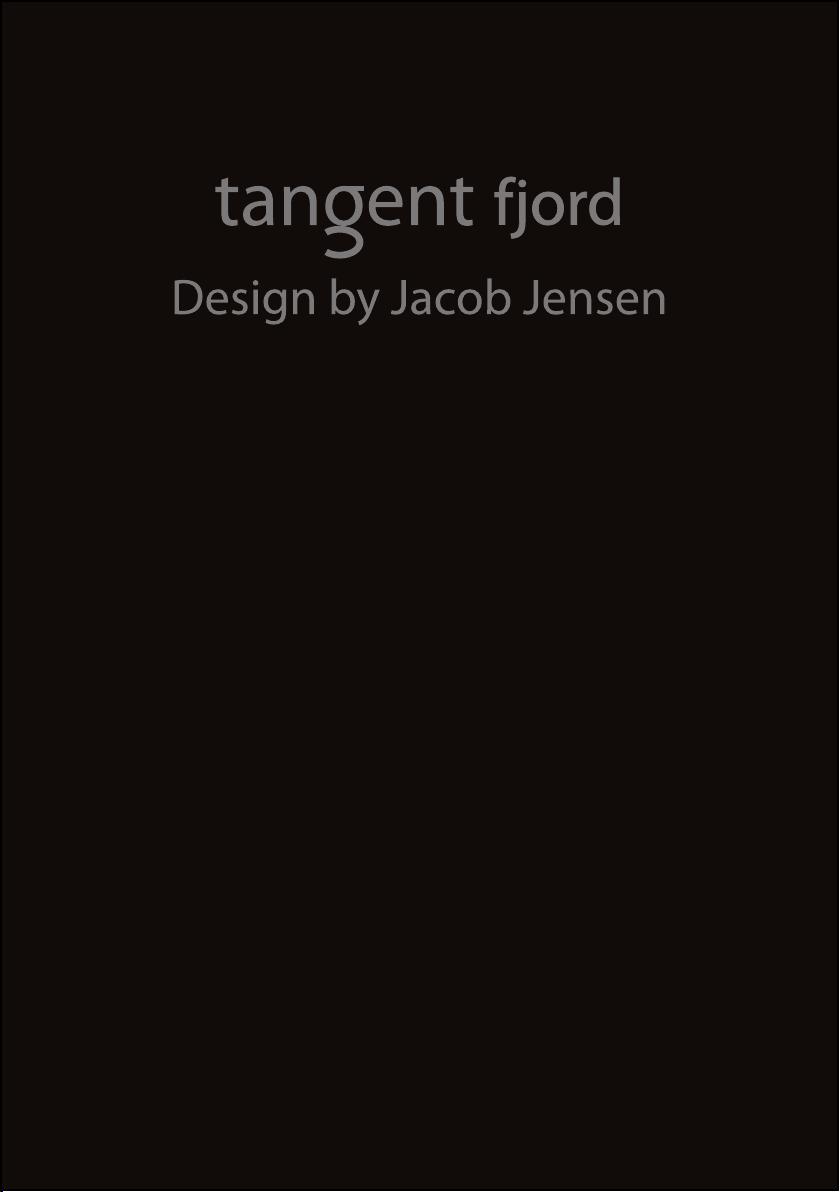
CD / FM
User manual
Manuel d’utilisation
Bedienungsanleitung
Gebruiksaanwijzing
Brugermanual
Bruksanvisning
Käyttöohjekirja
Manuale utente
Manual del usuario
Manual do utilizador
Page 2

UK - USER MANUAL .................................................................................... 5
Top Panel ...................................................................................................... 6
Front Panel ................................................................................................... 9
Rear Panel .................................................................................................. 10
Remote Control ........................................................................................... 11
Menu Description – FM Mode ..................................................................... 12
Menu Description – CD Mode ..................................................................... 13
Menu Description – AUX & iPhone Mode ................................................... 14
Specifications .............................................................................................. 15
FR - MANUEL D’UTILISATION .................................................................. 16
Vue du dessus ............................................................................................ 17
Façade ........................................................................................................ 20
Vue arrière .................................................................................................. 21
Télécommande ........................................................................................... 22
Description du menu – FM Mode ................................................................ 23
Description du menu – CD Mode................................................................ 24
Description du menu – AUX & iPhone Mode .............................................. 26
Caractéristiques techniques ....................................................................... 27
DE - BEDIENUNGSANLEITUNG ............................................................... 28
Oberes Bedienfeld ...................................................................................... 29
Frontseite .................................................................................................... 32
Rückseite .................................................................................................... 33
Fernbedienung ............................................................................................ 34
Menü-Beschreibung – FM Mode ................................................................ 35
Menü-Beschreibung – CD Mode ................................................................ 36
Menü-Beschreibung – AUX & iPhone Mode .............................................. 37
Technische Daten ....................................................................................... 38
NL - GEBRUIKSAANWIJZING ................................................................... 39
Bovenpaneel ............................................................................................... 40
Voorpaneel .................................................................................................. 43
Achterpaneel ............................................................................................... 44
Afstandsbediening ...................................................................................... 45
Menubeschrijving – FM Mode ..................................................................... 47
Menubeschrijving – CD Mode ..................................................................... 48
Menubeschrijving – AUX & iPhone Mode ................................................... 49
Specificaties ................................................................................................ 50
DK - BRUGERMANUAL ............................................................................. 51
Toppanel ..................................................................................................... 52
Frontpanel ................................................................................................... 55
Bagpanel ..................................................................................................... 56
Fjernbetjening ............................................................................................. 57
2
Page 3

Menubeskrivelse – FM Mode ...................................................................... 58
Menubeskrivelse – CD Mode ...................................................................... 59
Menubeskrivelse – AUX & iPhone Mode .................................................... 60
Specifikationer ............................................................................................ 61
SE - BRUKSANVISNING ............................................................................ 62
Toppanel ..................................................................................................... 63
Frontpanel ................................................................................................... 66
Bakre panel ................................................................................................. 67
Fjärrkontroll ................................................................................................. 68
Menybeskrivning – FM Mode ...................................................................... 69
Menybeskrivning – CD Mode ...................................................................... 70
Menybeskrivning – AUX & iPhone Mode .................................................... 71
Specifikationer ............................................................................................ 72
FI - KÄYTTÖOHJEKIRJA ........................................................................... 73
Yläpaneeli ................................................................................................... 74
Etupaneeli ................................................................................................... 77
Takapaneeli ................................................................................................ 78
Kaukosäädin ............................................................................................... 79
Valikon kuvaus – FM Mode ........................................................................ 80
Valikon kuvaus – CD Mode ........................................................................ 81
Valikon kuvaus – AUX & iPhone Mode ...................................................... 82
Tekniset tiedot............................................................................................. 83
ITA - MANUALE UTENTE .......................................................................... 84
Pannello superiore ...................................................................................... 85
Pannello anteriore ....................................................................................... 88
Pannello posteriore ..................................................................................... 89
Telecomando .............................................................................................. 90
Descrizione del menu – FM Mode .............................................................. 92
Descrizione del menu – CD Mode .............................................................. 93
Descrizione del menu – AUX/iPhone Mode ............................................... 94
Specifiche tecniche ..................................................................................... 95
ES - MANUAL DEL USUARIO ................................................................... 96
Panel superior ............................................................................................. 97
Panel delantero ......................................................................................... 100
Panel trasero............................................................................................. 101
Mando a distancia ..................................................................................... 102
Descripción del menú – FM Mode ............................................................ 104
Descripción del menú – CD Mode ............................................................ 105
Descripción del menú – AUX/iPhone Mode ............................................. 106
Especificaciones ....................................................................................... 107
PT - MANUAL DO UTILIZADOR .............................................................. 108
Painel Superior ......................................................................................... 109
Painel Frontal ............................................................................................ 112
3
Page 4

Painel traseiro ........................................................................................... 113
Controlo remoto ........................................................................................ 114
Descrição do Menu – FM Mode ................................................................ 115
Descrição do Menu – CD Mode ................................................................ 116
Descrição do Menu – AUX/iPhone Mode ................................................. 117
Especificações .......................................................................................... 118
iPhone® and iPod® are trademarks of Apple Inc., registered in
the U.S. and other countries.
“Made for iPod,” and “Made for iPhone” mean that an
electronic accessory has been designed to connect specifically
to iPod or iPhone, respectively, and has been certified by the
developer to meet Apple performance standards. Apple is not
responsible for the operation of this device or its compliance
with safety and regulatory standards.
4
Page 5
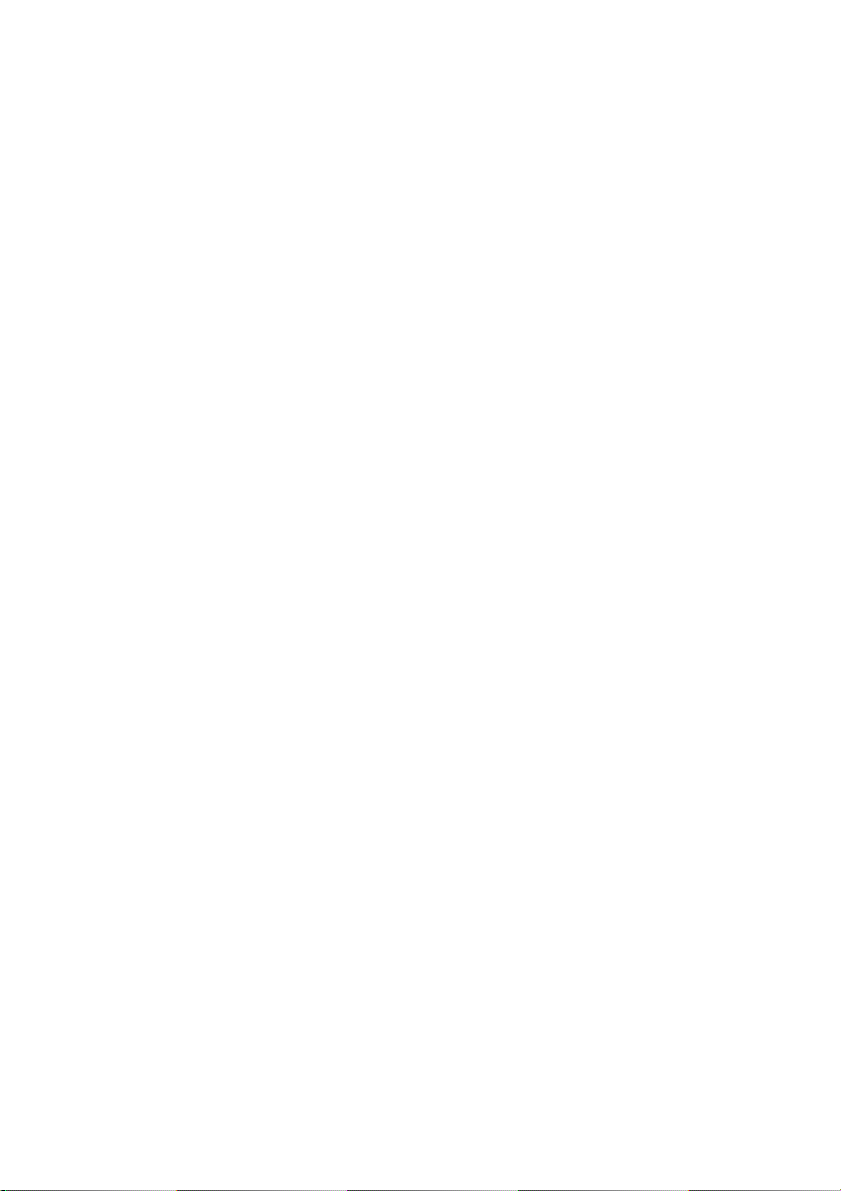
UK - USER MANUAL
5
Page 6
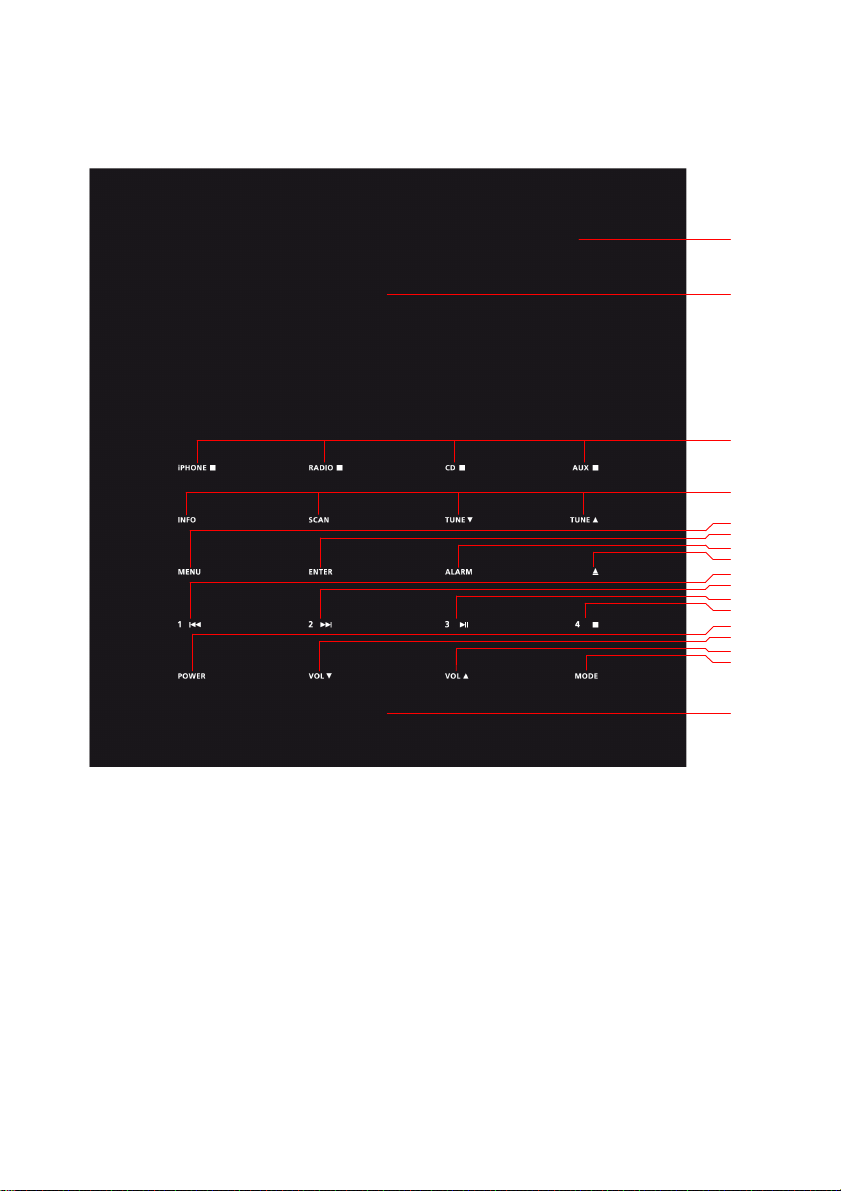
Top Panel
2
1
3
4
5
6
7
8
9
10
11
12
13
14
15
16
Note: The buttons available are selected for the current chosen input.
1. Dock: Place your Apple device in the dock.
2. Antenna: The radio comes with a telescopic antenna; it may be
extracted by hand.
3. Sources:
a) The MODE button cycles the inputs.
b) The user may select: iPHONE, RADIO, CD or AUX.
Note: iPHONE, CD or AUX cannot be selected if not an Apple
device, a disc or a 3.5mm jack is present
4. Radio functions:
6
17
Page 7
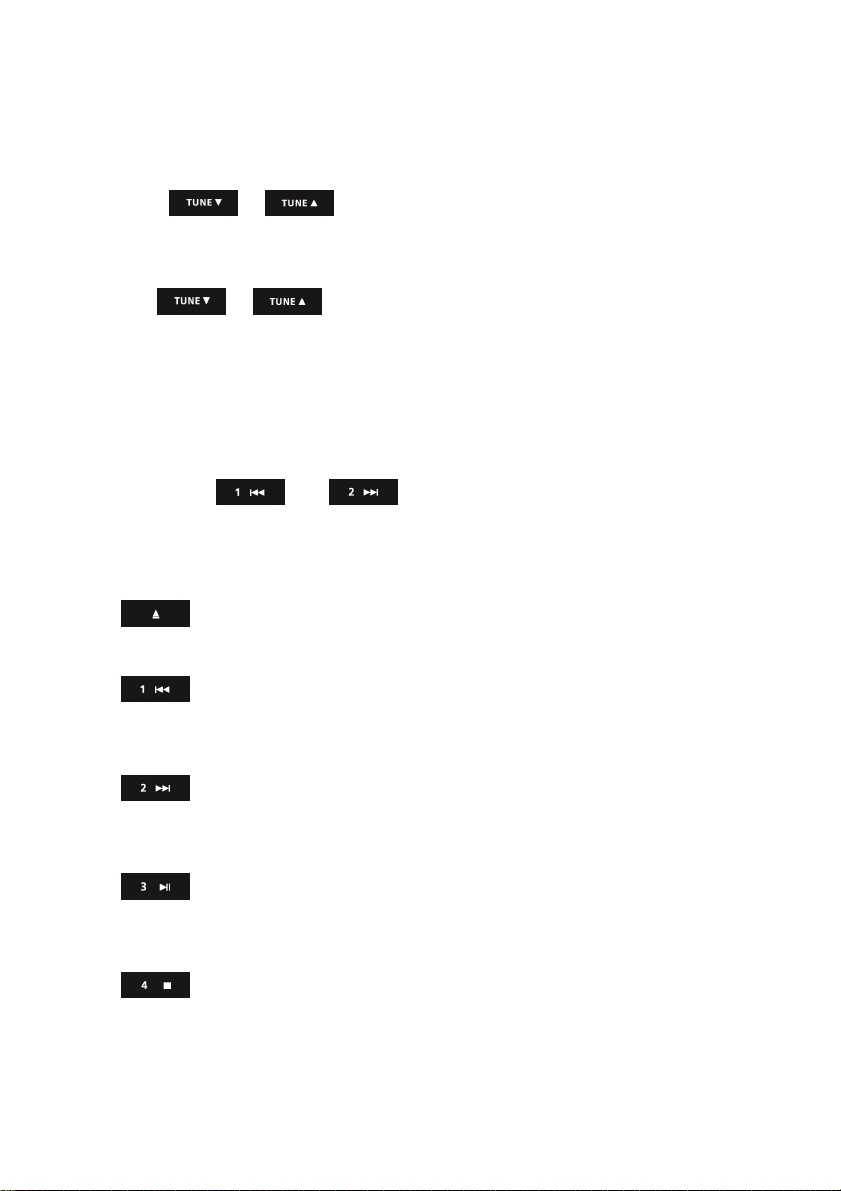
a) INFO: Toggles the following radio texts: Time of day, station name,
PTY and crawler text.
b) SCAN: Tunes the radio band. A single press seeks the next station
in the FM band. Up or down depending upon last manual tune via
or . Scan up is default. A press and hold makes
an autotune where the first 4 stations found are loaded into the
four presets. By default the first time the radio enters radio mode,
the Tangent fjord performs an autotune.
c) or : By pressing these buttons the user steps the
FM band 0.05MHz down and up respectively.
5. MENU: Press this button to enter the menu system. Layouts is found in
section: Menu Description
6. ENTER: Press to confirm to go to the sub level of a topic in the menu
system. In the sub level, enter is no longer needed, all changes are
instant via and .
7. ALARM: To set an alarm, press this button. Menu Description explains
more details.
8. If a disc is present in the Tangent fjord, press this button to
eject the disc.
9. Features skip/search reverse for CD/iPHONE mode, and
preset 1 in radio mode. A single press skips/loads preset 1, and a
press and hold searches the track/stores preset 1.
10. Features skip/search forward for CD/iPHONE mode, and
preset 2 in radio mode. A single press skips/loads preset 2, and a
press and hold searches the track/stores preset 2.
11. Features play/pause for CD/iPHONE mode, and preset 3 in
radio mode. A single press toggles play and pause/loads preset 3, and
a press and hold stores preset 3.
12.
mode. A single press stops the track/loads preset 4, and a press and
hold stores preset 4.
Features stop for CD/iPHONE mode, and preset 4 in radio
7
Page 8
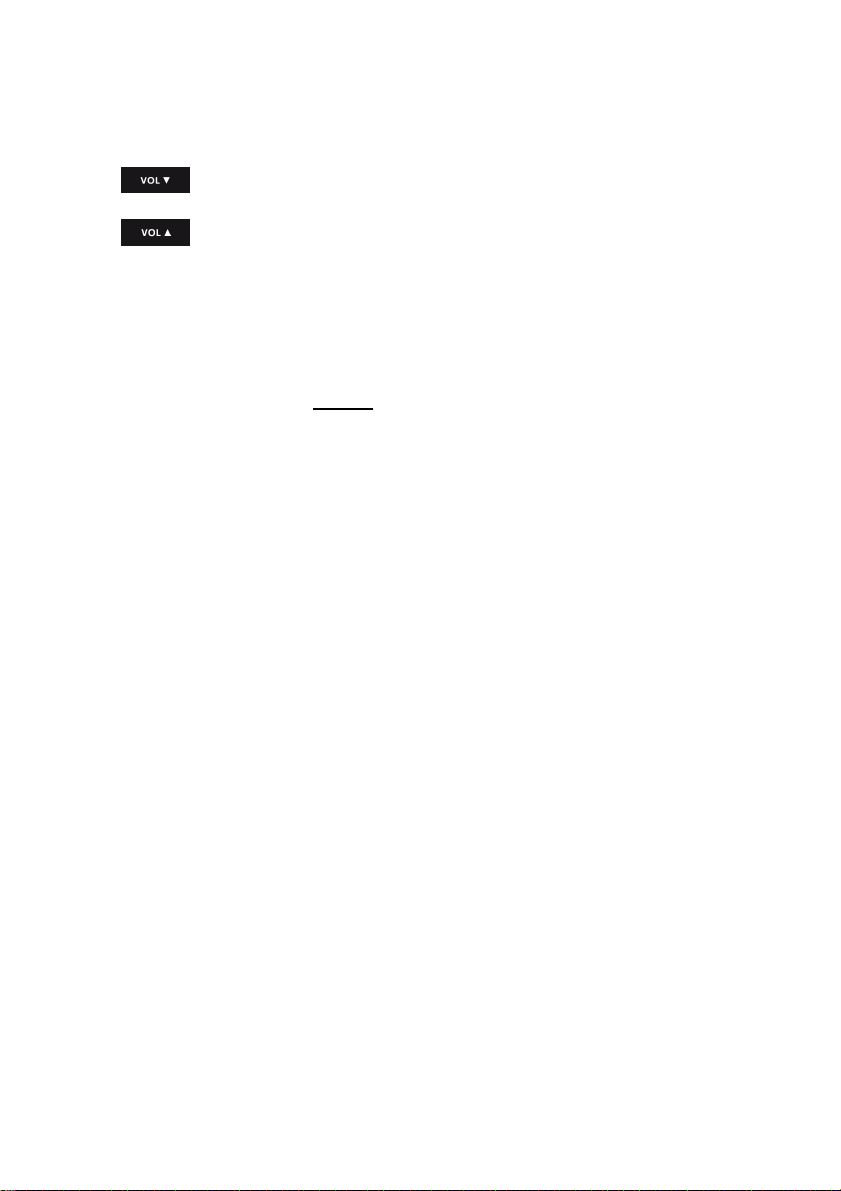
13. POWER: Press to switch on/off the Tangent fjord. If the proximity
sensor is active, it will also switch on the Tangent fjord.
14. Decreases the volume.
15. Increases the volume.
16. MODE: Cycles the inputs: iPHONE, RADIO, CD or AUX.
17. Proximity Sensor: Swipe the sensor area to switch on the Tangent
fjord. (This function can be disabled in the menu)
During an active alarm mode the proximity senor acts as snooze
button. (This function cannot be disabled in the menu)
8
Page 9
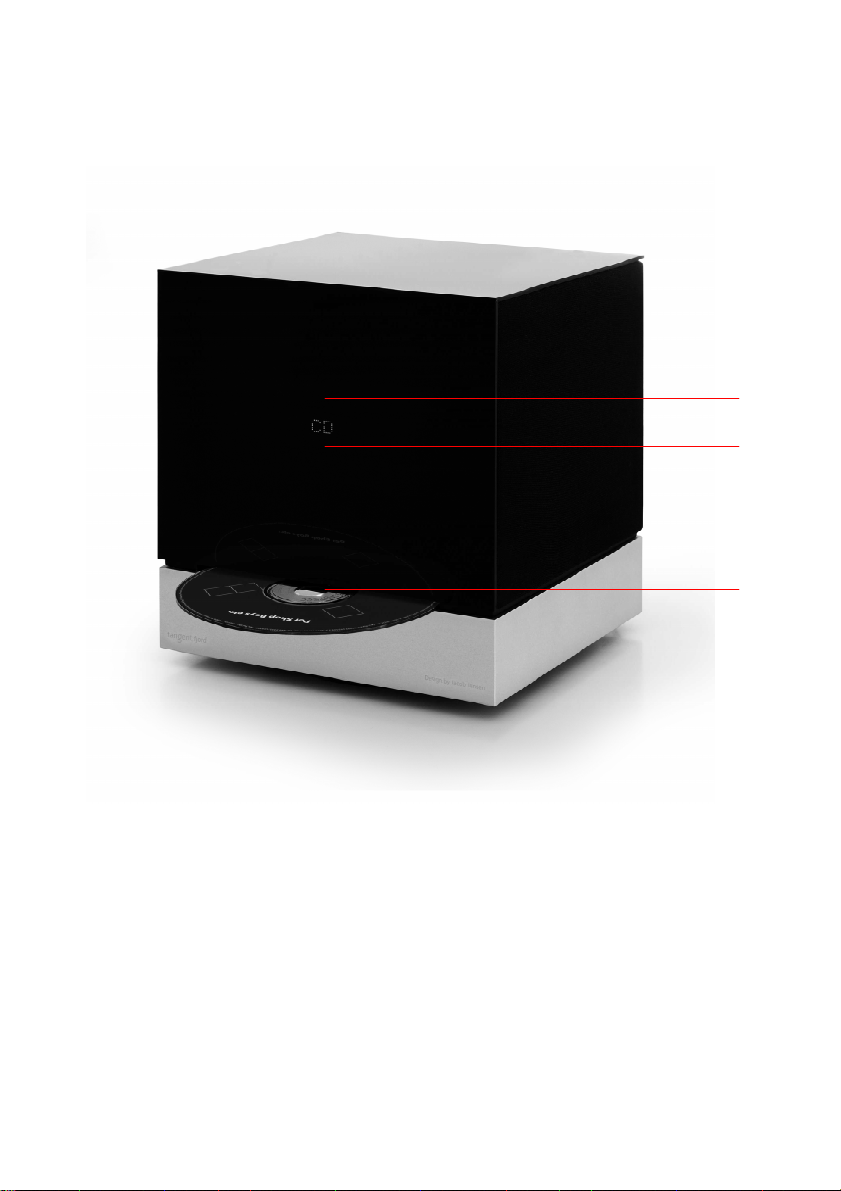
Front Panel
1
2
3
1. IR Eye: Infrared receiver.
2. Display Screen: 2x16 character VFD.
3. CD-Slot: Insert your disc here.
9
Page 10
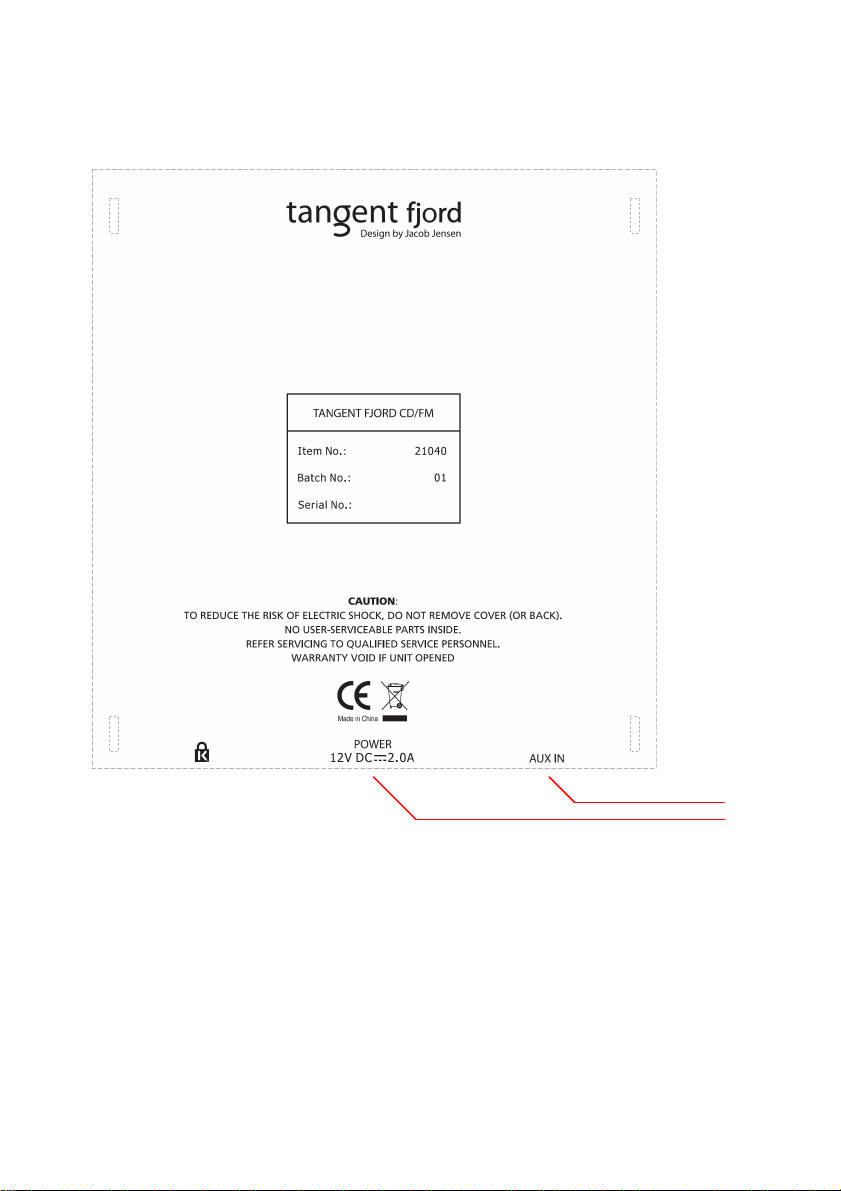
Rear Panel
1. POWER: Use this input to connect the Tangent fjord’s DC power
supply; 12V/2A.
2. AUX IN: Connect any stereo or mono audio source to this stereo input.
10
2
1
Page 11
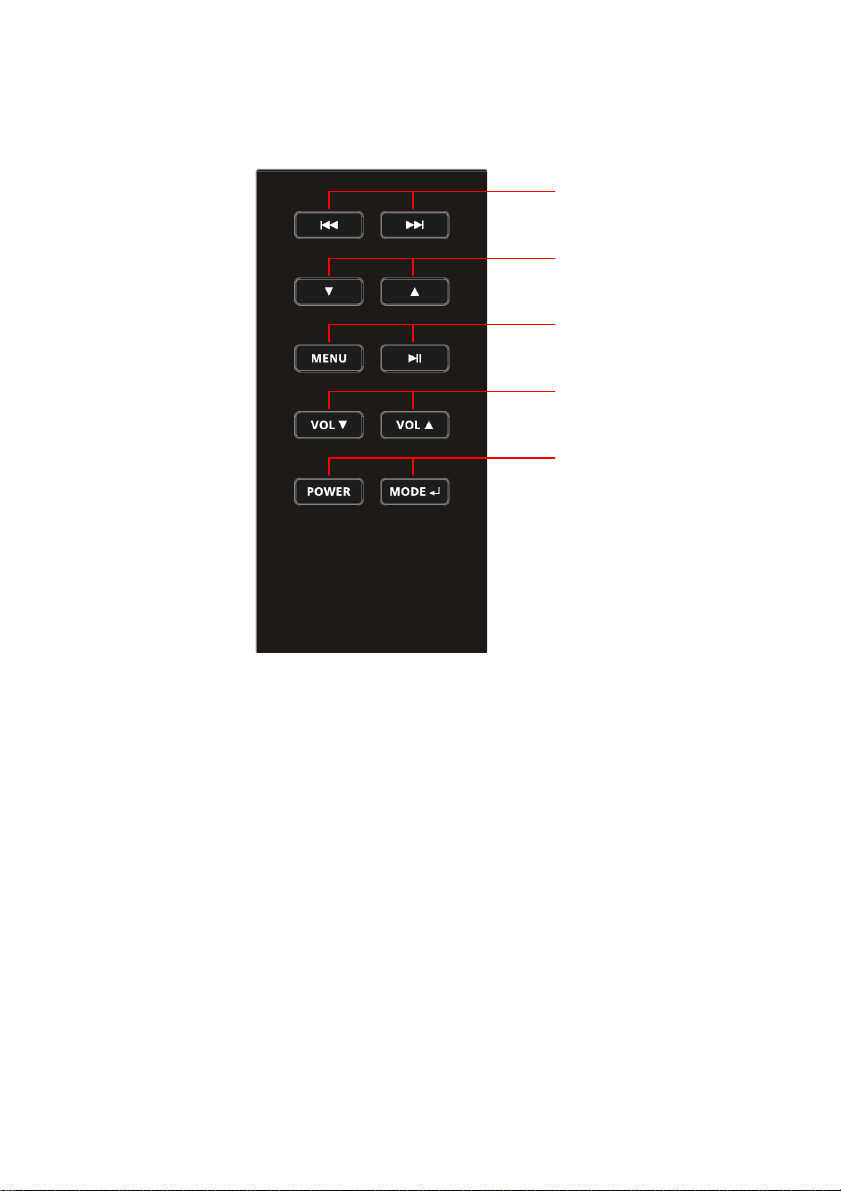
Remote Control
1
2
3
4
5
1. Skip/search reverse and forward.
2. Arrow keys down/up, used for scroll in iPhone mode. When short
pressing in FM mode the keys scan down and up respectively in
0.05MHz steps. Upon press and hold the arrows keys scan. [Note a.]
3. MENU (for both radio and iPhone) and PLAY/PAUSE.
4. Volume down and up respectively.
5. POWER and MODE. [Note b.]
See section Top Panel for detailed description of the buttons.
Notes
a. There are no arrow keys on the Top Panel.
b. The MODE button on the remote has two functions. It acts as ENTER
button in iPhone menu mode and as MODE button too. The MODE
button function requires a long press to switch from iPhone to FM
mode. Between other sources a short press is required. The Top Panel
MODE button has only one function.
11
Page 12
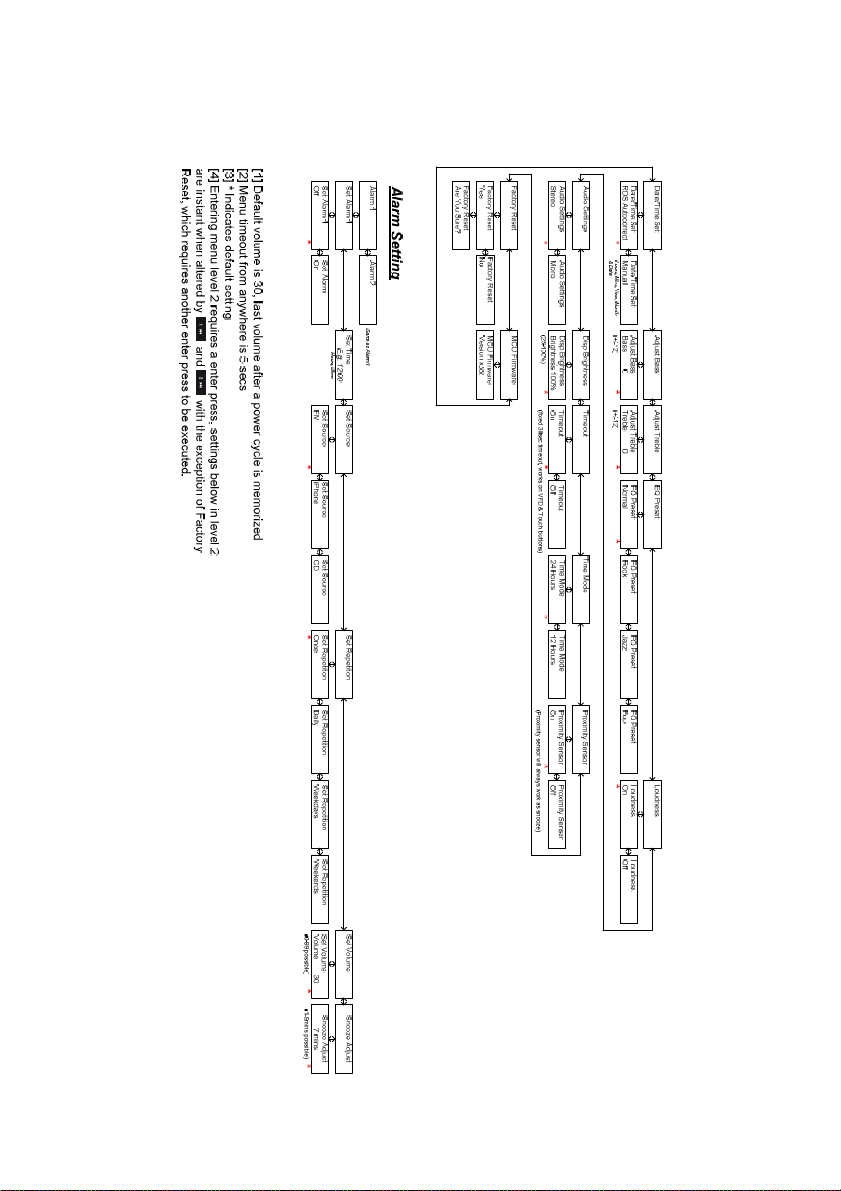
Menu Description – FM Mode
12
Page 13
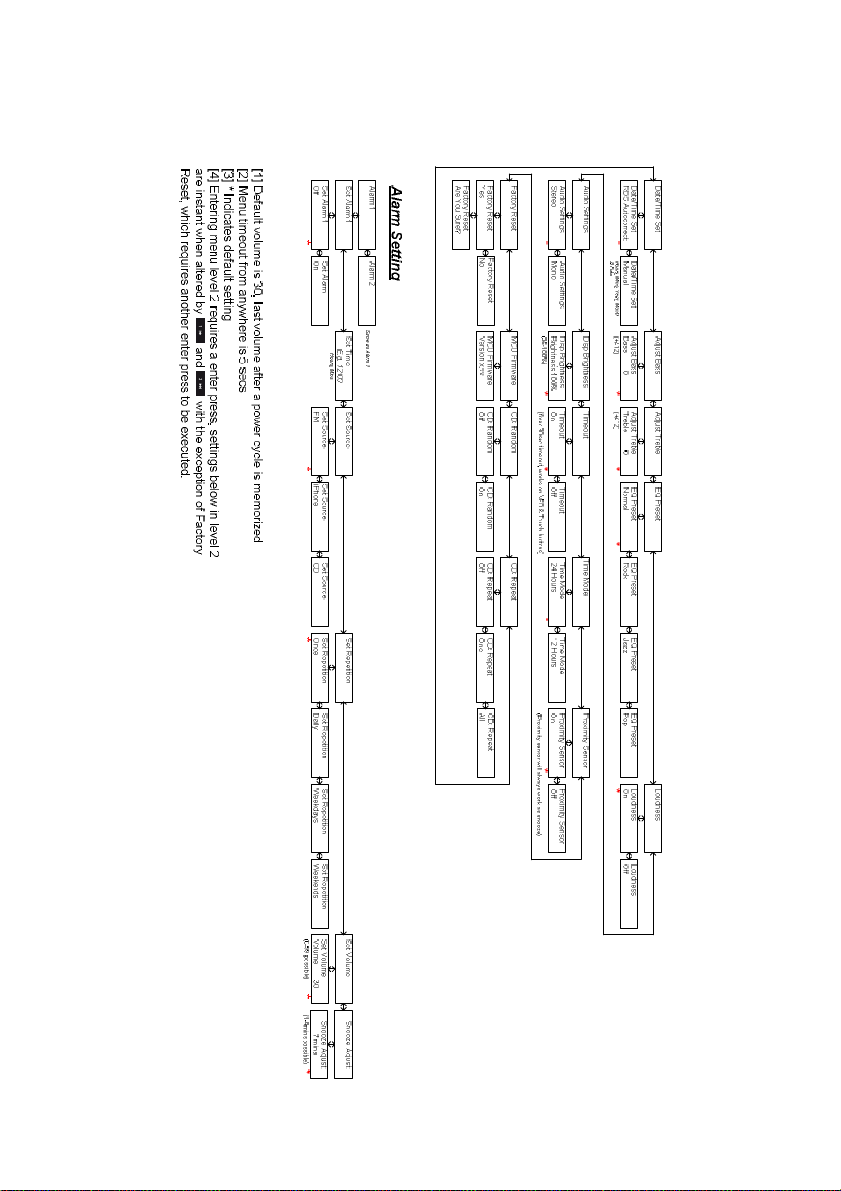
Menu Description – CD Mode
13
Page 14
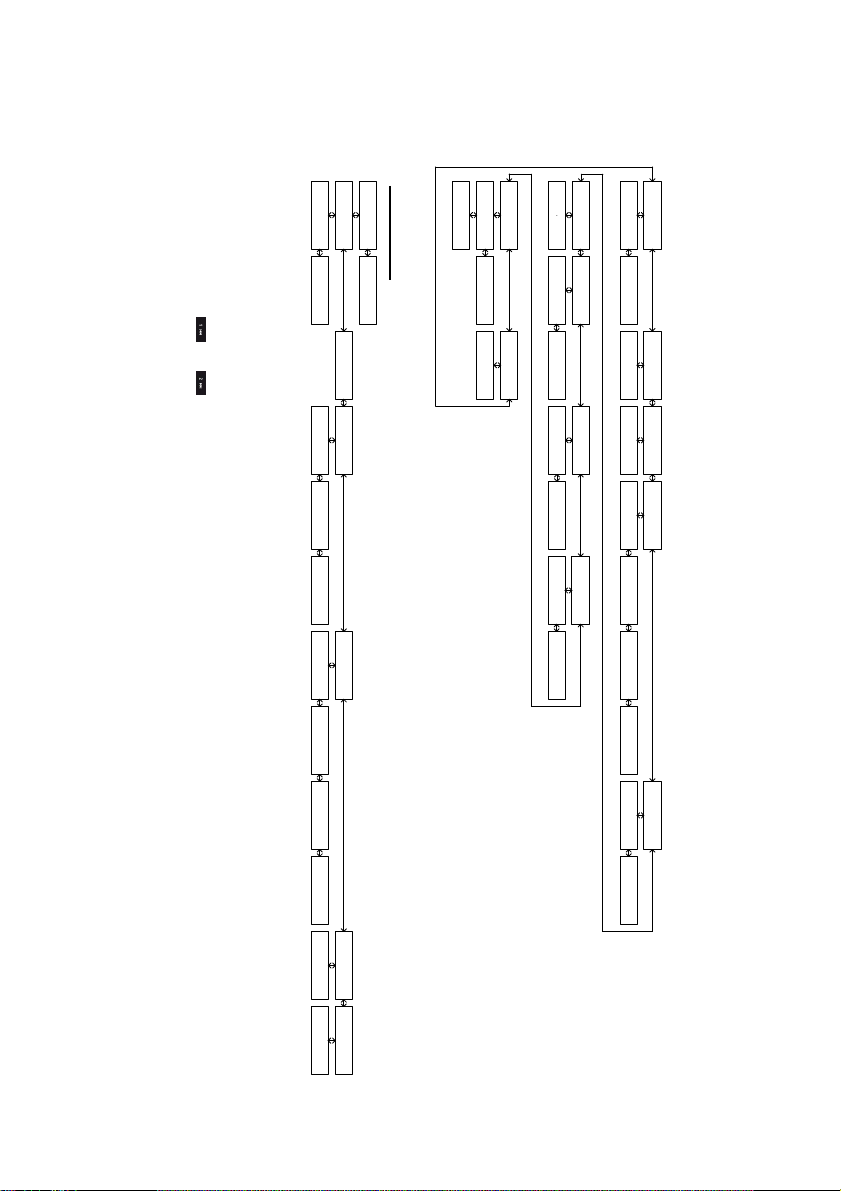
Menu Description – AUX & iPhone Mode
[1] Default volume is 30, last volume after a power cycle is memorized
[2] Menu timeout from anywhere is 5 secs
[3] * Indicates default setting
[4] Entering menu level 2 requires a enter press, settings below in level 2
are instant when altered by and with the exception of Factory
Reset, which requires another enter press to be executed.
Set Alarm 1
Off
* * * *
Set Alarm
On
Hours, Mins
Set Source
FM
Set Source
iPhone
Set Source
CD
Set Repetition
Once
Set Repetition
Daily
Alarm Setting
Alarm 1
Set Alarm 1
Yes
Factory Reset
Are You Sure?
Factory Reset
Factory Reset
(25-100%)
Brightness 100%
Disp Brightness
*
Factory Reset
Alarm 2
Same as Alarm 1
Set Time
E.g. 12:00
No
Timeout
On
(fixed 30sec timeout, works on VFD & Touch butt ons)
*
MCU Firmware
MCU Firmware
Timeout
Version x.xx
Off
Date/Time Set Date/Time Set
Disp Brightness
Timeout
Date/Time Set
RDS Autocorrect Manual
*
Hours, Mins, Year, Month
& Date
(+/-12) (+/-12)
Adjust Bass
Adjust Bass
Bass 0
* * *
Time Mode
24 Hours
Set Source
Time Mode
*
12 Hours
Time Mode
Proximity Sensor
On
(Proximity sensor will always w ork as snooze)
Adjust Treble
Adjust Treble
Treble 0
EQ Preset
EQ Preset
Normal
EQ Preset
Rock
Proximity Sensor
*
Set Repetition
Proximity Sensor
Off
EQ Preset
Jazz
EQ Preset
Pop
Weekdays
Set Repetition
Set Repetition
Weekends
Set Volume
(0-99 possible)
Set Volume
Volume 30
(1-9mins possible)
Snooze Adjust
Snooze Adjust
7 mins
*
Loudness
Loudness
On
*
Loudness
Off
14
Page 15

Specifications
Model: Tangent fjord CD/FM
Controls: Touch buttons and an IR remote
Speaker: 2pcs 3” wide range speakers
Power Output: 2x7 Watt RMS@1% THD
Connections: 3.5mm jack for stereo analog audio AUX input
12 V DC input
Power: DC 12V/2A
Tuner band FM (87,5 – 108,0MHz)
Dimensions: 170mm x 180mm x 170mm (W x H x D)
Weight: 3.20Kg (Power supply and radio)
All specifications are subject to change without notice.
15
Page 16

FR - MANUEL D’UTILISATION
16
Page 17
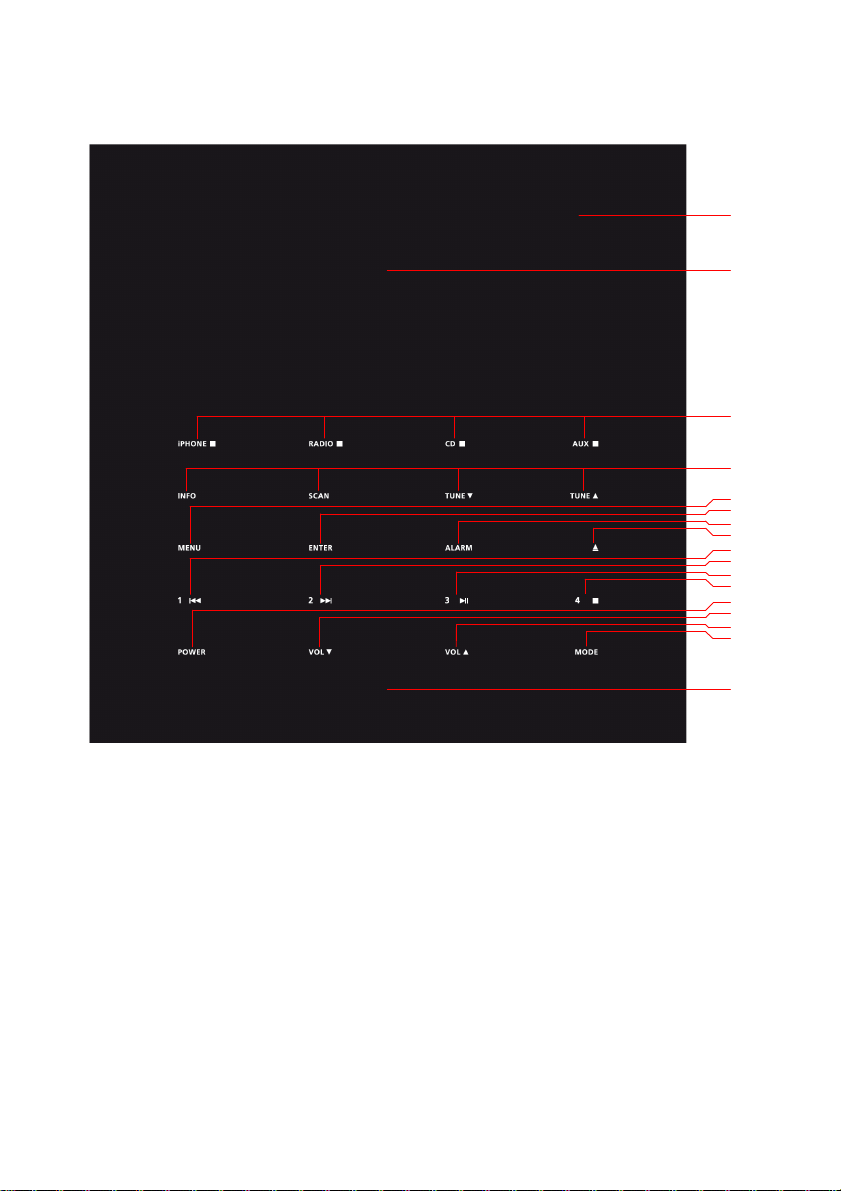
Vue du dessus
2
1
3
4
5
6
7
8
9
10
11
12
13
14
15
16
Remarque : Les boutons disponibles se sélectionnent pour l'entrée
actuellement choisie.
1. Socle : Posez votre appareil Apple sur le socle.
2. Antenne : La radio est accompagnée d'une antenne télescopique ;
vous pouvez la déployer à la main.
3. Sources :
a) Le bouton MODE sert à sélectionner une autre entrée.
b) L'utilisateur peut sélectionner : iPHONE, RADIO, CD ou AUX.
Remarque : iPHONE ou CD ne peuvent pas être sélectionnés si un
appareil Apple ou un disque compact n'est pas présent.
4. Fonctions de la radio :
17
17
Page 18
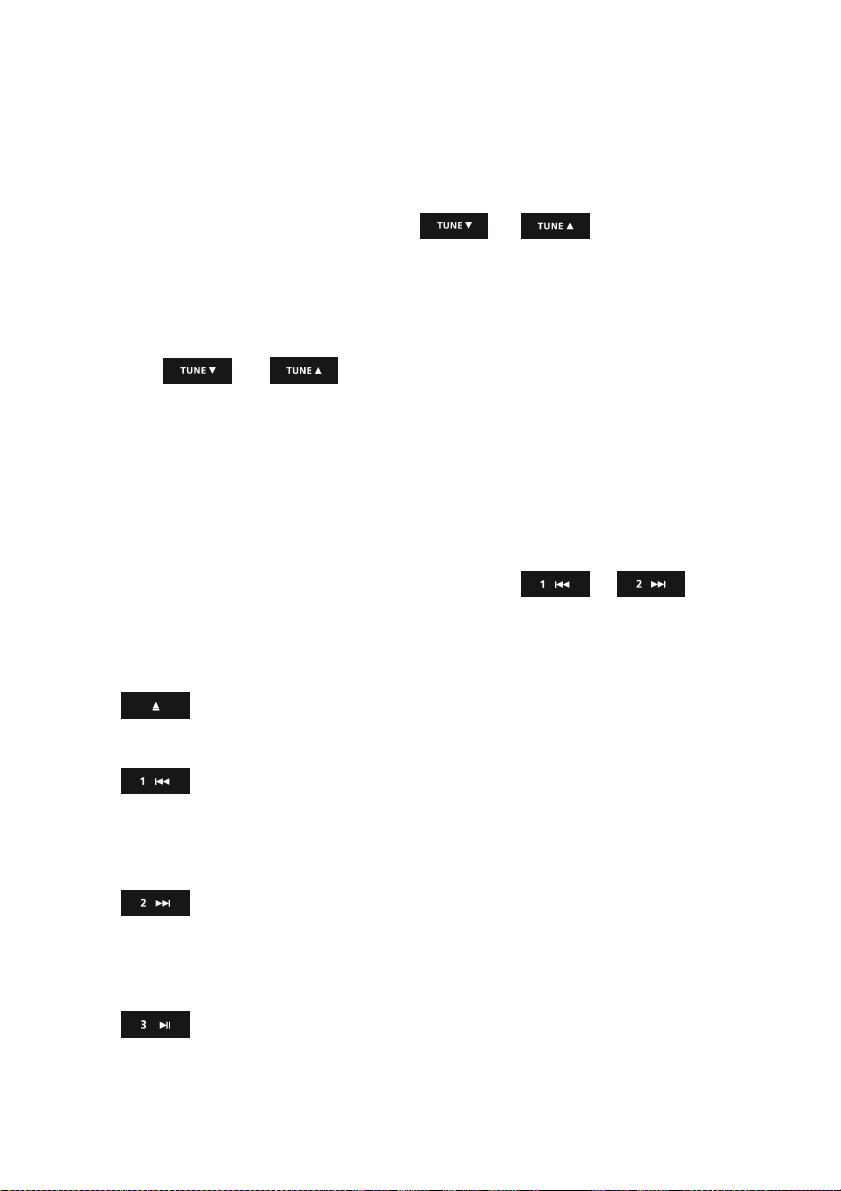
a) INFO : Pour afficher momentanément les textes de la radio
suivants : Heure, nom de la station, PTY et message défilant.
b) SCAN : Pour syntoniser la bande de fréquence radio. En
appuyant une fois sur le bouton, la radio cherche la prochaine
station dans la bande FM. Vers le haut/bas selon la dernière
syntonisation manuelle avec ou . Recherche vers
le haut par défaut. Si vous maintenez ce bouton enfoncé, une
syntonisation automatique se fait, les 4 premières stations
trouvées se chargeront dans les 4 stations préréglées. Par défaut,
la première fois que vous utiliserez le mode radio, le Tangent fjord
effectuera une syntonisation automatique.
c) ou : En appuyant sur ces boutons, l'utilisateur
avance ou recule respectivement par paliers de 0,05 MHz sur la
bande FM.
5. MENU : Appuyez sur ce bouton pour accéder au menu système. Dans
ce menu, vous verrez : Description du menu
6. ENTER : Appuyez sur ce bouton pour confirmer l'accès au sous-niveau
dans une option du menu système. Dans le sous-niveau, ce bouton ne
sert plus, toutes les modifications se font par et .
7. ALARM : Pour régler une alarme, appuyez sur ce bouton. La
description du menu donne une explication détaillée.
8. Si un disque est présent dans le Tangent fjord, appuyez sur ce
bouton pour l'éjecter.
9. Précédent/retour rapide en mode CD/iPHONE, et station
préréglée 1 en mode radio. Si vous appuyez juste une fois :
précédent/charger station 1. Si vous maintenez le bouton enfoncé :
retour rapide/enregistrer station 1.
10. Suivant/avance rapide en mode CD/ iPHONE, et station
préréglée 2 en mode radio. Si vous appuyez juste une fois :
suivant/charger station 2. Si vous maintenez le bouton enfoncé :
avance rapide/enregistrer station 2.
11.
mode radio. Si vous appuyez juste une fois : lecture et pause/charger
station 3. Si vous maintenez le bouton enfoncé : enregistrer station 3.
Lecture/pause en mode CD/iPHONE, et station préréglée 3 en
18
Page 19
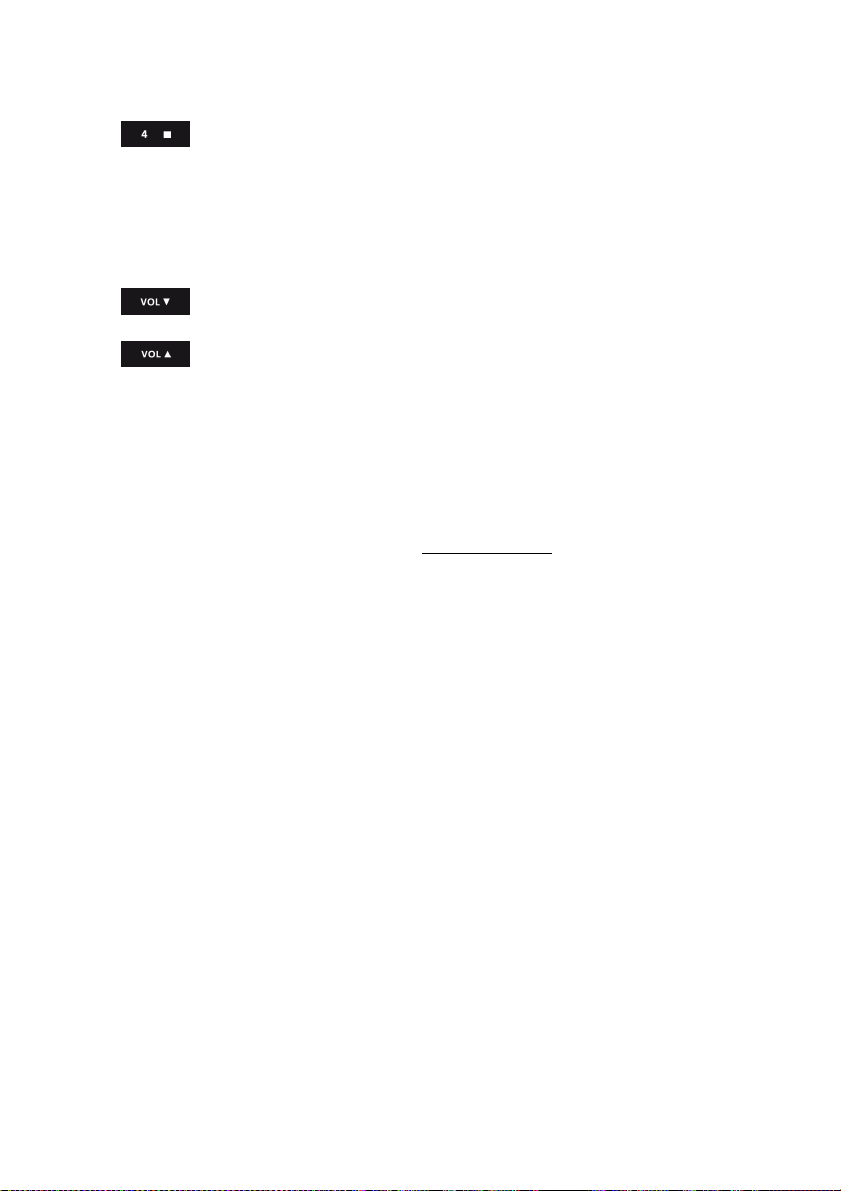
12. Fonction arrêt en mode CD/iPHONE, et station préréglée 4 en
mode radio. Si vous appuyez juste une fois : arrêter lecture/charger
station 4. Si vous maintenez le bouton enfoncé : enregistrer station 4.
13. POWER: Ce bouton sert à allumer/éteindre le Tangent fjord. Si le
capteur de proximité est actif, il allumera également le Tangent fjord.
14. Pour diminuer le volume.
15. Pour augmenter le volume.
16. MODE: Pour changer d'entrée : iPHONE, RADIO, CD ou AUX.
17. Capteur de proximité : Passez la main devant la zone du capteur
pour allumer le Tangent fjord. (Vous pouvez désactiver cette fonction
dans le menu)
En mode d'alarme active, le capteur de proximité agit comme un
bouton de rappel d'alarme. (Vous ne pouvez pas désactiver cette
fonction dans le menu)
19
Page 20
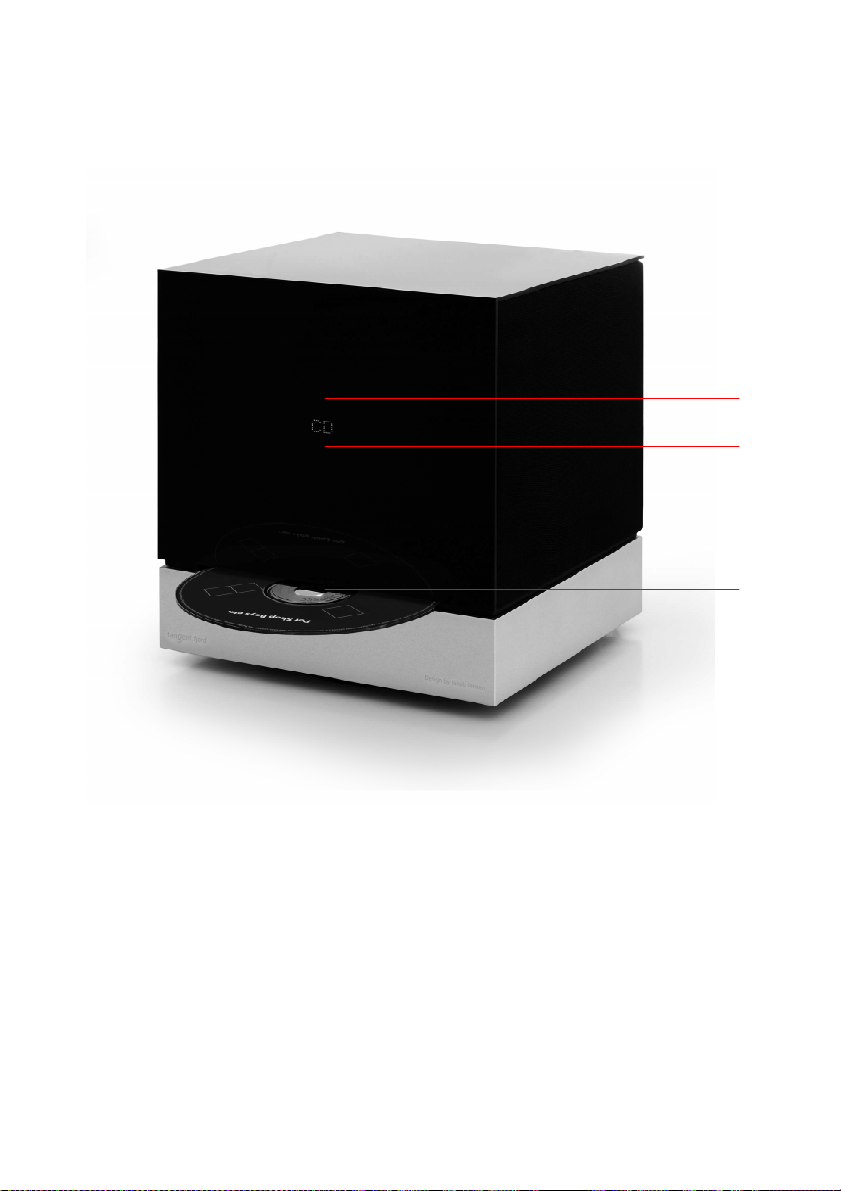
Façade
1
2
3
1. Récepteur IR : Récepteur infrarouge.
2. Écran : 2x16 caractères - écran à fluorescent à vide (VFD).
3. Fente CD : Pour insérer un disque.
20
Page 21
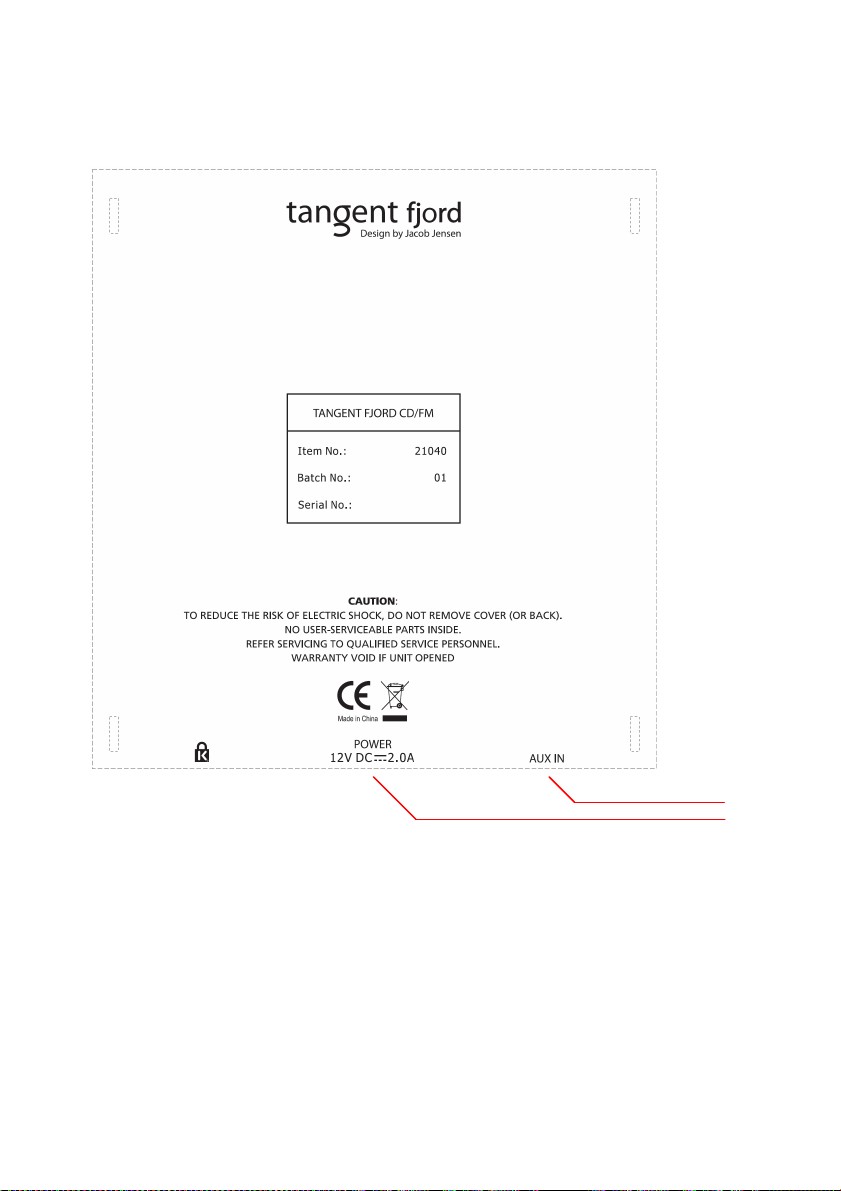
Vue arrière
1. POWER : Utilisez cette entrée pour brancher l'alimentation CC du
Tangent fjord ; 12V/ 2A.
2. AUX IN : Connectez une source audio stéréo ou mono sur cette entrée
stéréo.
21
2
1
Page 22
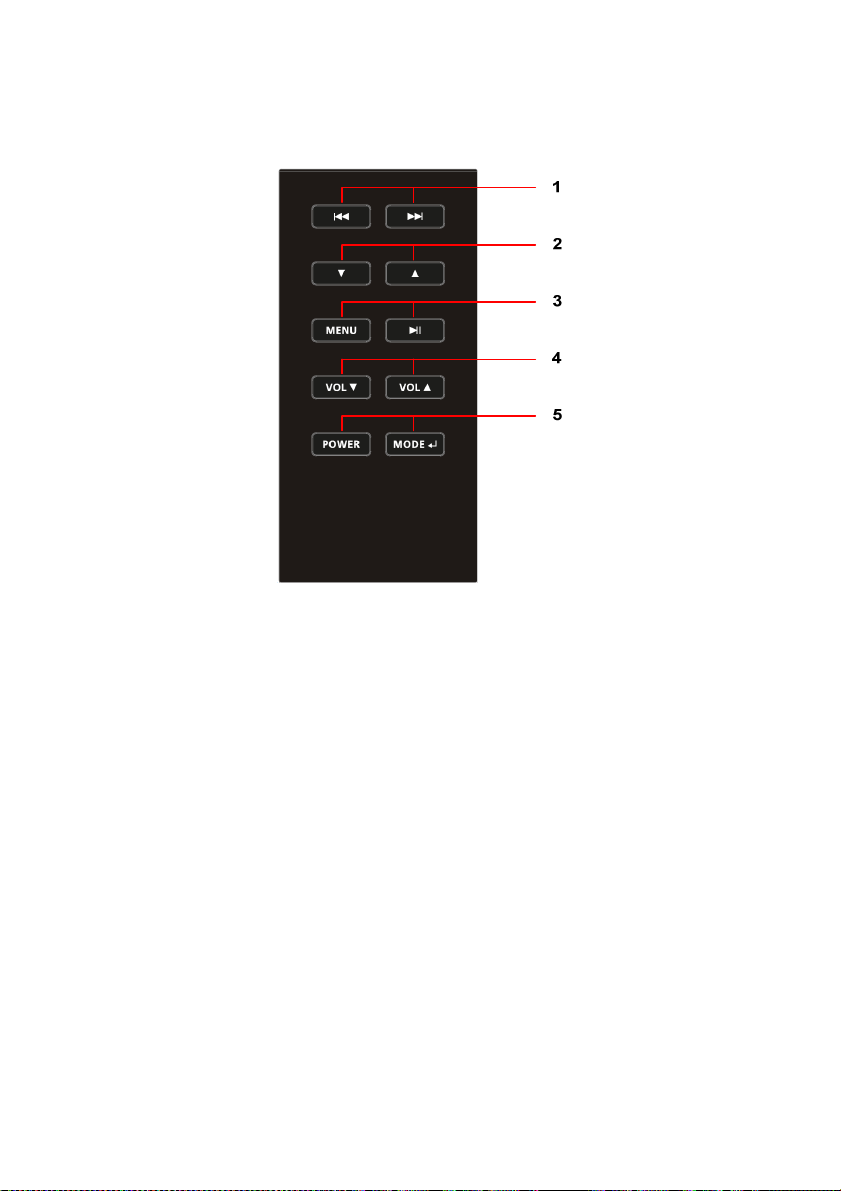
Télécommande
1. Piste précédente ou suivante/retour et avance rapide.
2. Bouton directionnel bas/haut, sert au défilement en mode iPhone. Si
vous appuyez brièvement sur ces boutons en mode FM, ils servent à
défiler respectivement vers le bas et le haut par paliers de 0,05 MHz. Si
vous restez appuyé sur ces boutons, ils commenceront à rechercher
les stations. [Remarque a.]
3. MENU (pour radio et iPhone) et LECTURE/PAUSE.
4. Baisse et monte le volume respectivement.
5. POWER et MODE. [Note b.]
Voir la section Vue du dessus pour la description détaillée des boutons.
Remarques
a. Il n'y a pas de boutons fléchés sur le panneau supérieur.
b. Le bouton MODE sur la télécommande a deux fonctions. Il agit comme
le bouton ENTER en mode menu iPhone en plus de la fonction MODE.
La fonction du bouton MODE nécessite un appui long pour passer du
mode iPhone au mode FM. Pour commuter entre les autres sources,
faites un appui simple. Le bouton MODE sur le panneau supérieur n'a
qu'une fonction.
22
Page 23
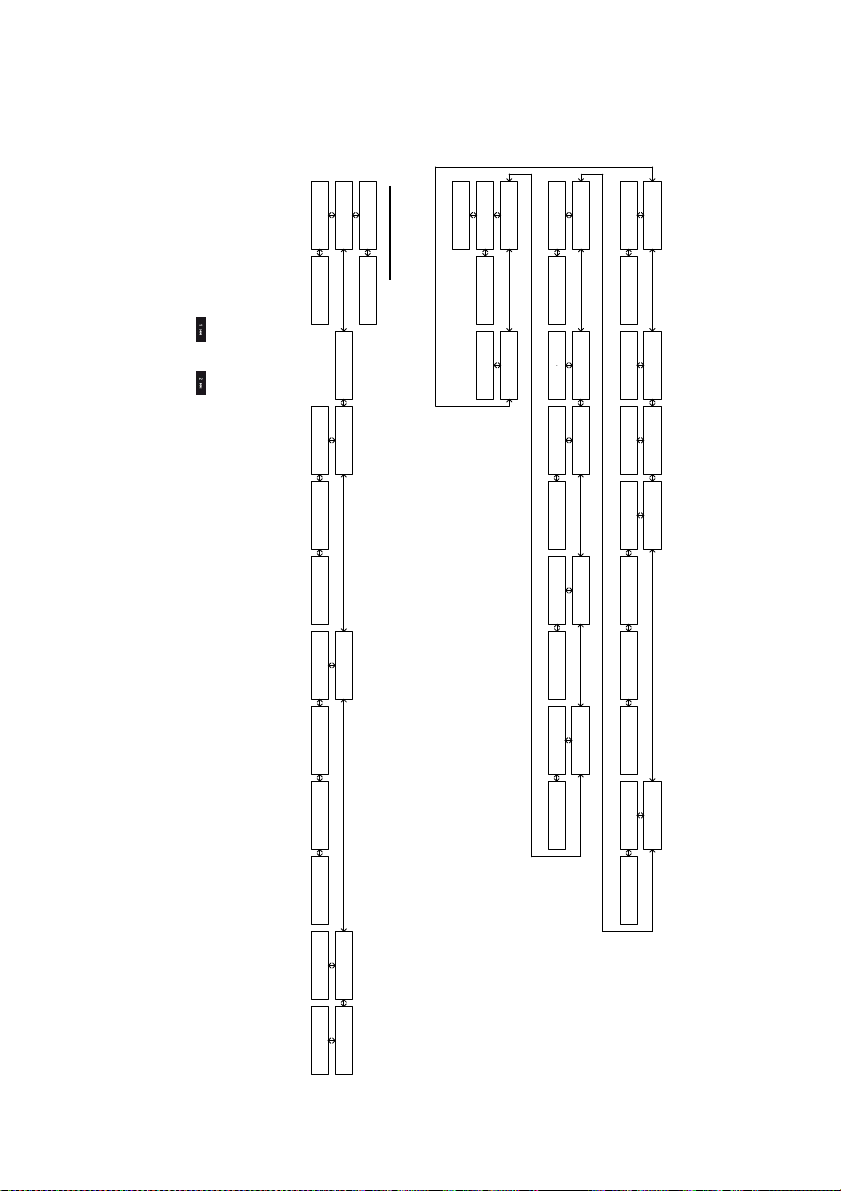
Description du menu – FM Mode
[1] Default volume is 30, last volume after a power cycle is memorized
[2] Menu timeout from anywhere is 5 secs
[3] * Indicates default setting
[4] Entering menu level 2 requires a enter press, settings below in level 2
are instant when altered by and with the exception of Factory
Reset, which requires another enter press to be executed.
Set Alarm 1
Off
* * * *
Set Alarm
On
Hours, Mins
Set Source
FM
Set Source
iPhone
Set Source
CD
Set Repetition
Once
Set Repetition
Daily
Alarm Setting
Alarm 1
Set Alarm 1
Alarm 2
Same as Alarm 1
Set Time
E.g. 12:00
Factory Reset
Yes
Factory Reset
Are You Sure?
Factory Reset
No
MCU Firmware
Version x.xx
Factory Reset
MCU Firmware
Audio Settings
Stereo
* *
Audio Settings
Mono
(25-100%)
Brightness 100%
Disp Brightness
*
Set Source
(fixed 30sec timeout, works on VFD & Touch butt ons)
Timeout
On
*
Timeout
Off
24 Hours
Time Mode
12 Hours
Set Repetition
Time Mode
(Proximity sensor wil l always w ork as snooze)
Proximity Sensor
On
Audio Settings
Disp Brightness
Timeout
Time Mode
Proximity Sensor
Date/Time Set Date/Time Set
Date/Time Set
RDS Autocorrect Manual
*
Hours, Mins, Year, Month
& Date
(+/-12) (+/-12)
Adjust Bass
Adjust Bass
Bass 0
* * *
Adjust Treble
Adjust Treble
Treble 0
EQ Preset
EQ Preset
Normal
EQ Preset
Rock
EQ Preset
Jazz
EQ Preset
Pop
*
Weekdays
Set Repetition
Set Repetition
Weekends
Set Volume
(0-99 possible)
Set Volume
Volume 30
(1-9mins possible)
Snooze Adjust
Snooze Adjust
7 mins
*
Proximity Sensor
Off
Loudness
Loudness
On
*
Loudness
Off
23
Page 24

Description du menu – CD Mode
24
Page 25
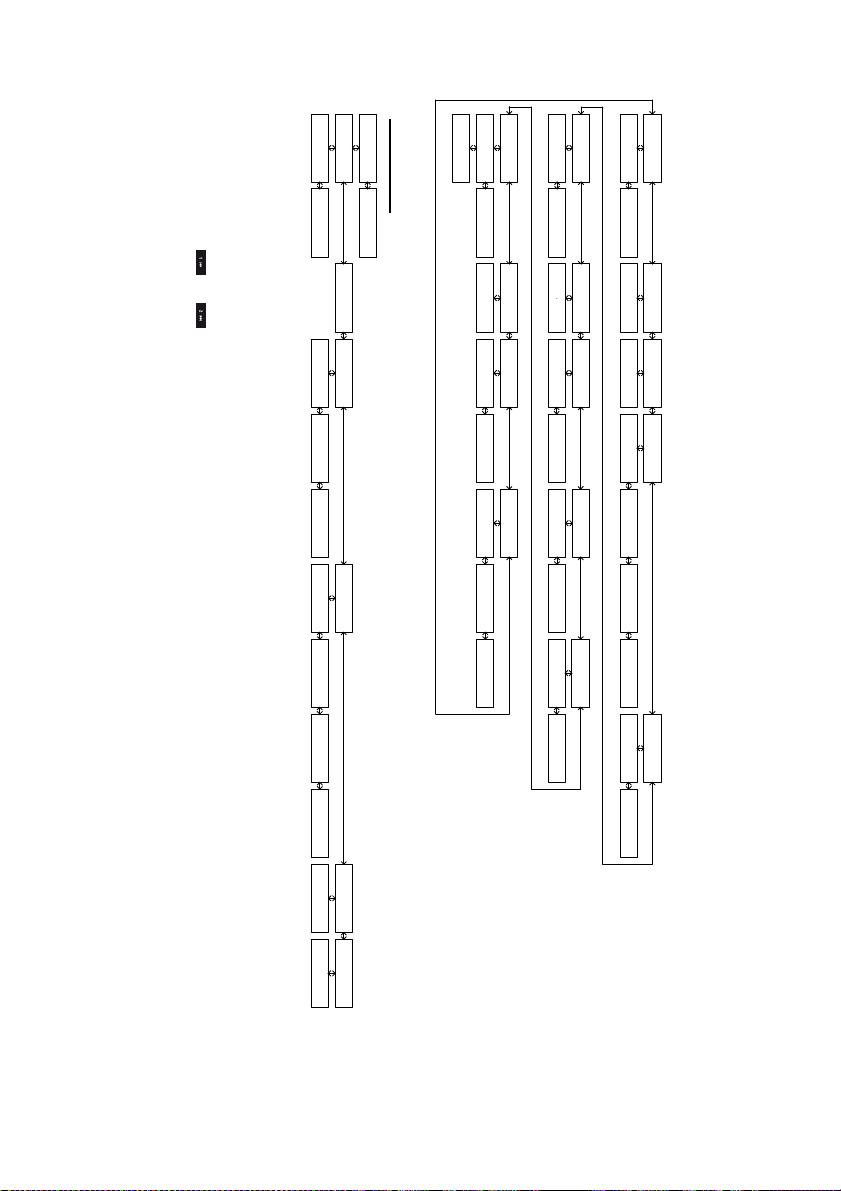
Reset, which requires another enter press to be executed.
[1] Default volume is 30, last volume after a power cycle is memorized
[2] Menu timeout from anywhere is 5 secs
[3] * Indicates default setting
[4] Entering menu level 2 requires a enter press, settings below in level 2
are instant when altered by and with the exception of Factory
Set Alarm 1
Off
Alarm Setting
Alarm 1
Set Alarm 1
Factory Reset
Yes
Factory Reset
Are You Sure?
Factory Reset
Audio Settings
Stereo
Date/Time Set Date/Time Set
Date/Time Set
RDS Autocorrect Manual
Audio Settings
* * * *
On
FM
iPhone
CD
Once
Daily
Weekdays
Set Alarm
Set Time
E.g. 12:00
Hours, Mins
Set Source
Set Source
Set Source
Set Source
Set Repetition
Set Repetition
Set Repetition
Set Repetition
Alarm 2
Same as Alarm 1
No
MCU Firmware
Version x.xx
Mono
Brightness 100%
MCU Firmware
(25-100%)
* *
Factory Reset
*
(fixed 30sec timeout, works on VFD & Touch butt ons)
On
CD: Random
CD: Random
Off
*
Hours, Mins, Year, Month
& Date
Audio Settings
Disp Brightness
Disp Brightness
Adjust Bass
Adjust Bass
Bass 0
(+/-12) (+/-12)
* * *
Timeout
Timeout
Adjust Treble
Adjust Treble
Treble 0
*
EQ Preset
EQ Preset
Time Mode
Proximity Sensor
Normal
Rock
Jazz
Pop
EQ Preset
EQ Preset
EQ Preset
Timeout
CD: Random
On
CD: Repeat
Off
CD: Repeat
One
CD: Repeat
All
Off
24 Hours
Time Mode
CD: Repeat
12 Hours
Time Mode
Proximity Sensor
On
(Proximity sensor wil l always w ork as snooze)
*
Proximity Sensor
Off
Loudness
Loudness
On
*
Set Repetition
Weekends
Set Volume
(0-99 possible)
Set Volume
Volume 30
(1-9mins possible)
Snooze Adjust
Snooze Adjust
7 mins
*
Loudness
Off
25
Page 26

Description du menu – AUX & iPhone Mode
[1] Default volume is 30, last volume after a power cycle is memorized
[2] Menu timeout from anywhere is 5 secs
[3] * Indicates default setting
[4] Entering menu level 2 requires a enter press, settings below in level 2
are instant when altered by and with the exception of Factory
Reset, which requires another enter press to be executed.
Set Alarm 1
Off
Alarm Setting
Alarm 1
Set Alarm 1
Yes
Factory Reset
Are You Sure?
Factory Reset
Factory Reset
(25-100%)
Brightness 100%
Disp Brightness
Date/Time Set Date/Time Set
Disp Brightness
Date/Time Set
RDS Autocorrect Manual
* * * *
Alarm 2
Set Alarm
On
Same as Alarm 1
Set Time
E.g. 12:00
Hours, Mins
No
Version x.xx
*
Factory Reset
On
(fixed 30sec timeout, works on VFD & Touch butt ons)
*
Hours, Mins, Year, Month
& Date
Timeout
Timeout
*
MCU Firmware
MCU Firmware
Off
(+/-12) (+/-12)
Adjust Bass
Adjust Bass
Timeout
Bass 0
* * *
Time Mode
24 Hours
FM
iPhone
CD
Set Source
Set Source
Set Source
Set Source
Time Mode
*
12 Hours
Time Mode
Proximity Sensor
On
(Proximity sensor will always w ork as snooze)
Adjust Treble
Adjust Treble
Treble 0
EQ Preset
EQ Preset
Normal
EQ Preset
Rock
Proximity Sensor
*
Set Repetition
Set Repetition
Once
Set Repetition
Daily
Weekdays
Set Repetition
Proximity Sensor
Off
EQ Preset
Jazz
EQ Preset
Pop
Loudness
Loudness
On
*
Set Repetition
Weekends
Set Volume
(0-99 possible)
Set Volume
Volume 30
(1-9mins possible)
Snooze Adjust
Snooze Adjust
7 mins
*
Loudness
Off
26
Page 27

Caractéristiques techniques
Modèle : Tangent fjord CD/FM
Commandes : Boutons et télécommande IR
Haut-parleur : 2 haut-parleurs à large gamme de 3 pouces
(7,6 cm)
Puissance de sortie : 2x7 Watt RMS@1% THD
Connectique : Prise jack 3,5 mm pour entrée AUX audio
analogique stéréo
entrée 12 V CC
Puissance : CC 12V / 2A
Bande radio : FM (87,5 à 108,0 MHz)
Dimensions : 170 mm x 180 mm x 170 mm (l x H x P)
Poids : 3,20 kg (alimentation et radio)
Toutes les caractéristiques techniques peuvent faire l’objet de
modifications sans préavis.
27
Page 28

DE - BEDIENUNGSANLEITUNG
28
Page 29
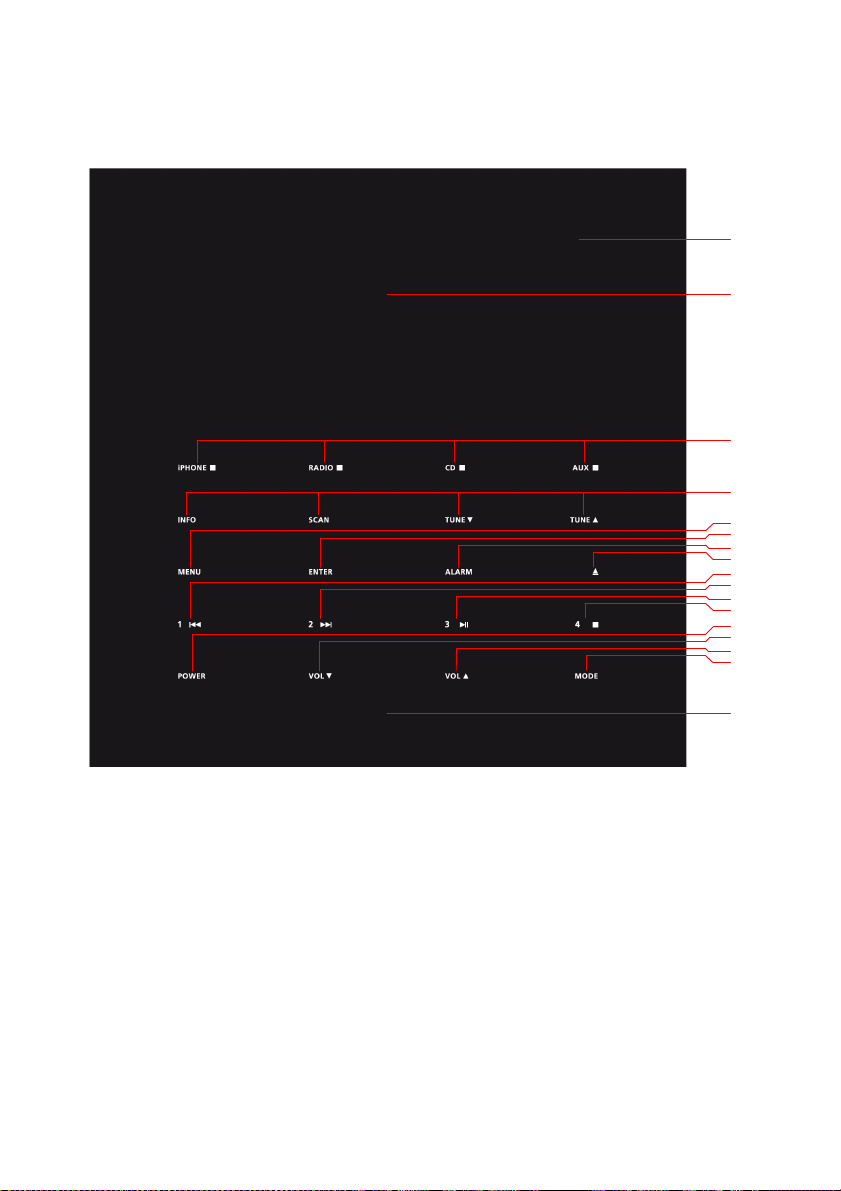
Oberes Bedienfeld
2
1
3
4
5
6
7
8
9
10
11
12
13
14
15
16
17
Hinweis: Die verfügbaren Tasten werden für den aktuell gewählten Eingang
ausgewählt.
1. Dock-Anschluss: Setzen Sie Ihr Apple-Gerät in den Dock-Anschluss.
2. Antenne: Das Radio ist mit einer Teleskopantenne ausgestattet, die
per Hand herausgezogen werden kann.
3. Eingangsquellen:
a) Die Taste MODE schaltet durch die Eingangsquellen.
b) Der Benutzer kann unter Folgendem wählen: iPHONE, RADIO, CD
oder AUX.
Hinweis: iPHONE oder CD können nicht ausgewählt werden, wenn
kein Apple-Gerät vorhanden ist oder keine Disc eingelegt ist.
29
Page 30
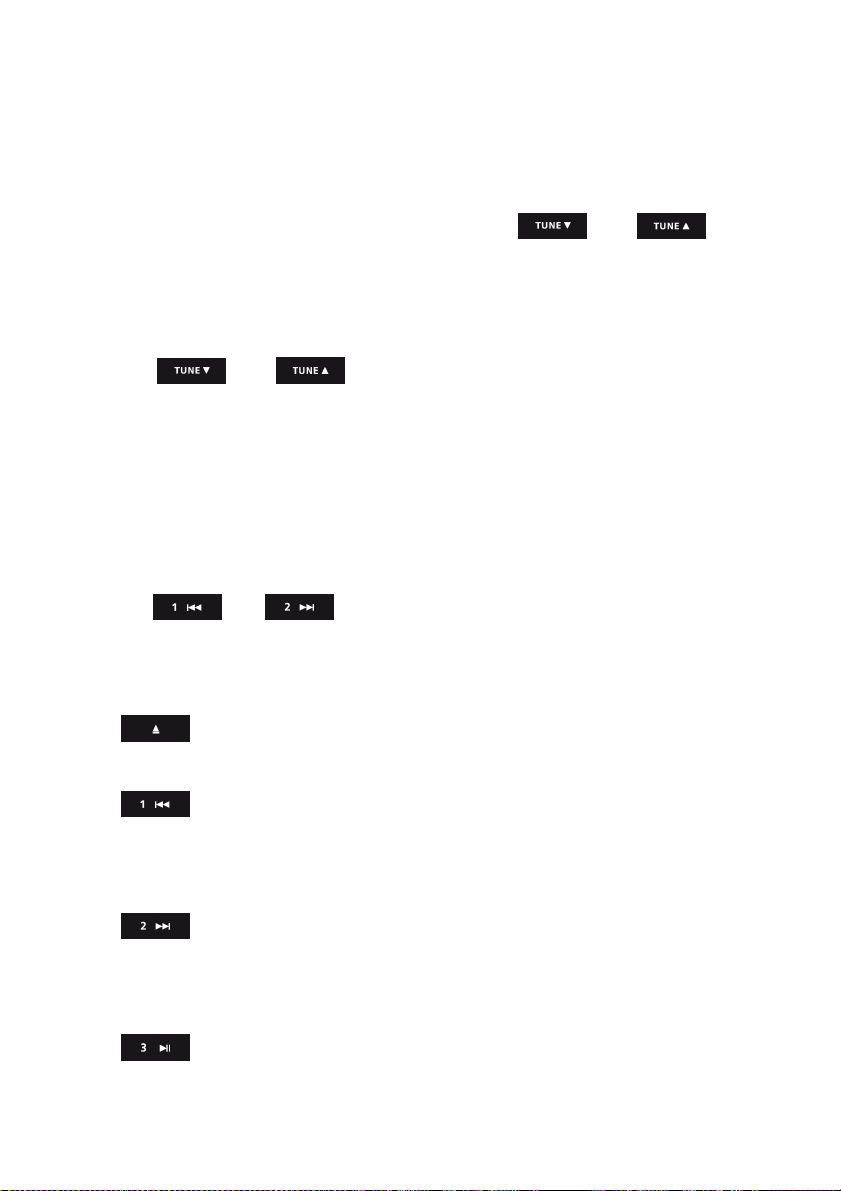
4. Radiofunktionen:
a) INFO: Schaltet zwischen den folgenden Radiotexten um: Uhrzeit,
Sendername, PTY und Crawler Text.
b) SCAN: Einstellung der Radiofrequenz. Einmaliges Drücken sucht
den nächsten Sender auf UKW. Auf- oder abwärts, abhängig von
der letzten manuellen Einstellung durch oder .
Standard ist Aufwärts-Scan. Drücken und Halten startet den
automatischen Sendersuchlauf, wobei die ersten 4 Sender in die 4
Senderspeichertasten programmiert werden. Standardmäßig führt
das Tangent fjord beim ersten Einschalten des Radiomodus einen
automatischen Sendersuchlauf durch.
c) oder : Durch Drücken dieser Tasten wird das
UKW-Band mit 0,05 MHz-Schritten entsprechend auf- oder
abwärts durchsucht.
5. MENU: Drücken Sie diese Taste, um ins Menü zu gelangen.
Übersichten sind in folgendem Abschnitt zu finden: MenüBeschreibung
6. ENTER: Drücken, um das Untermenü eines Menüs zu öffnen. Im
Untermenü wird Enter nicht mehr verwendet, alle Änderungen werden
mit und vorgenommen.
7. ALARM: Drücken Sie diese Taste, um den Alarm einzustellen. In der
Menü-Beschreibung werden die Details erklärt.
8. Wenn eine Disc im Tangent fjord eingelegt ist, drücken Sie
diese Taste, um die Disc auszuwerfen.
9. Rückwärts-Sprung- und Suchfunktion für CD/iPHONE-Modus
und im Radiomodus Senderspeicher 1. Einmaliges Drücken
springt/wählt Senderspeicher 1 und Drücken und Halten durchsucht
den Track/speichert Senderspeicher 1 ab.
10. Vorwärts-Sprung- und Suchfunktion für CD/iPHONE-Modus
und im Radiomodus Senderspeicher 2. Einmaliges Drücken
springt/wählt Senderspeicher 2 und Drücken und Halten durchsucht
den Track/speichert Senderspeicher 2 ab.
11.
Radiomodus Senderspeicher 3. Einmaliges Drücken wechselt
Wiedergabe/Pause-Funktion für CD/iPHONE-Modus und im
30
Page 31

zwischen Wiedergabe und Pause/wählt Senderspeicher 3 und Drücken
und Halten speichert Senderspeicher 3 ab.
12. Stopp-Funktion für CD/iPHONE-Modus und im Radiomodus
Senderspeicher 4. Einmaliges Drücken stoppt den Track/wählt
Senderspeicher 4 und Drücken und Halten speichert Senderspeicher 4
ab.
13. POWER: Drücken, um das Tangent fjord ein- und auszuschalten.
Wenn der Näherungssensor aktiv ist, schaltet dieser auch das Tangent
fjord ein.
14. Senkt die Lautstärke.
15. Erhöht die Lautstärke.
16. MODE: Wechselt zwischen den Eingangsquellen: iPHONE, RADIO,
CD oder AUX.
17. Näherungssensor: Über den Sensorbereich streichen, um das
Tangent fjord einzuschalten. (Diese Funktion kann im Menü deaktiviert
werden)
Während eines Alarm- oder Weckmodus dient der Näherungssensor
als Schlummertaste. (Diese Funktion kann im Menü nicht deaktiviert
werden)
31
Page 32

Frontseite
1
2
3
1. IR-Sensor: Infrarot-Empfänger.
2. Displayanzeige: 2x16 Zeichen VFD.
3. CD-Fach: Legen Sie die Disc hier ein.
32
Page 33

Rückseite
1. POWER: Verwenden Sie diesen Eingang, um den Netzadapter
12 V/2 A des Tangent fjord anzuschließen.
2. AUX IN: Schließen Sie an diesen Stereo-Eingang eine Stereo- oder
Mono-Audioquelle an.
33
2
1
Page 34

Fernbedienung
1
2
3
4
5
1. Vor- und Rückwärts-Springen/Suche.
2. Pfeiltasten Auf/Ab, für das Scrollen im iPhone-Modus. Nach kurzem
Tastendruck startet im UKW-Modus die entsprechende Ab- und
Aufwärtssuche in 0.05 MHz Schritten. Dann die Pfeiltasten gedrückt
halten. [Hinweis a.]
3. MENÜ (für Radio und iPhone) und WIEDERGABE/PAUSE.
4. Lautstärke senken oder erhöhen.
5. POWER und MODE. [Hinweis b.]
Siehe Abschnitt Oberes Bedienfeld für detaillierte Tastenbeschreibung.
Hinweise
a. Im oberen Bedienfeld sind keine Pfeiltasten vorhanden.
b. Die Taste MODE auf der Fernbedienung besitzt zwei Funktionen: Im
iPhone-Menü dient sie als ENTER-Taste und auch als MODE-Taste.
Die MODE-Tastenfunktion erfordert ein langes Drücken, um von
iPhone in FM Modus umzuschalten.Die anderen Quellen erfordern ein
kurzes Drücken. Die MODE-Taste im oberen Bedienfeld besitzt nur
eine Funktion.
34
Page 35

Menü-Beschreibung – FM Mode
[1] Default volume is 30, last volume after a power cycle is memorized
[2] Menu timeout from anywhere is 5 secs
[3] * Indicates default setting
[4] Entering menu level 2 requires a enter press, settings below in level 2
are instant when altered by and with the exception of Factory
Reset, which requires another enter press to be executed.
Set Alarm 1
Off
Alarm Setting
Alarm 1
Set Alarm 1
Factory Reset
Yes
Factory Reset
Are You Sure?
Factory Reset
Audio Settings
Stereo
Date/Time Set Date/Time Set
Date/Time Set
RDS Autocorrect Manual
Audio Settings
* * * *
Alarm 2
Set Alarm
On
Same as Alarm 1
Set Time
E.g. 12:00
Hours, Mins
Set Source
Set Source
FM
No
Version x.xx
* *
Factory Reset
MCU Firmware
Mono
(25-100%)
Brightness 100%
MCU Firmware
*
(fixed 30sec timeout, works on VFD & Touch butt ons)
On
*
Hours, Mins, Year, Month
& Date
Audio Settings
(+/-12) (+/-12)
Disp Brightness
Disp Brightness
Adjust Bass
Adjust Bass
Bass 0
* * *
Timeout
Timeout
Adjust Treble
Adjust Treble
Treble 0
*
Set Source
iPhone
CD
Once
Daily
Set Source
Set Repetition
Set Repetition
Set Repetition
Timeout
Off
24 Hours
Time Mode
12 Hours
Time Mode
(Proximity sensor wil l always w ork as snooze)
Proximity Sensor
On
Time Mode
Proximity Sensor
Normal
Rock
Jazz
Pop
EQ Preset
EQ Preset
EQ Preset
EQ Preset
EQ Preset
*
Weekdays
Set Repetition
Proximity Sensor
Off
Loudness
Loudness
On
*
Set Repetition
Weekends
Set Volume
(0-99 possible)
Set Volume
Volume 30
(1-9mins possible)
Snooze Adjust
Snooze Adjust
7 mins
Loudness
Off
*
35
Page 36

Menü-Beschreibung – CD Mode
[1] Default volume is 30, last volume after a power cycle is memorized
[2] Menu timeout from anywhere is 5 secs
[3] * Indicates default setting
[4] Entering menu level 2 requires a enter press, settings below in level 2
are instant when altered by and with the exception of Factory
Reset, which requires another enter press to be executed.
Set Alarm 1
Off
Alarm Setting
Alarm 1
Set Alarm 1
Factory Reset
Yes
Factory Reset
Are You Sure?
Factory Reset
Audio Settings
Stereo
Date/Time Set Date/Time Set
Date/Time Set
RDS Autocorrect Manual
Audio Settings
* * * *
Alarm 2
Set Alarm
On
Same as Alarm 1
Set Time
E.g. 12:00
Hours, Mins
Set Source
Set Source
FM
No
Version x.xx
Off
* *
Factory Reset
MCU Firmware
Mono
(25-100%)
Brightness 100%
MCU Firmware
*
(fixed 30sec timeout, works on VFD & Touch butt ons)
On
CD: Random
CD: Random
*
Hours, Mins, Year, Month
& Date
Audio Settings
(+/-12) (+/-12)
Disp Brightness
Disp Brightness
Adjust Bass
Adjust Bass
Bass 0
* * *
Timeout
Timeout
Adjust Treble
Adjust Treble
Treble 0
*
Set Source
iPhone
CD
Once
Daily
Set Source
Set Repetition
Set Repetition
Set Repetition
Timeout
CD: Random
On
CD: Repeat
Off
CD: Repeat
One
CD: Repeat
All
Off
24 Hours
Time Mode
CD: Repeat
12 Hours
Time Mode
(Proximity sensor wil l always w ork as snooze)
Proximity Sensor
On
Time Mode
Proximity Sensor
Normal
Rock
Jazz
Pop
EQ Preset
EQ Preset
EQ Preset
EQ Preset
EQ Preset
*
Weekdays
Set Repetition
Proximity Sensor
Off
Loudness
Loudness
On
*
Set Repetition
Weekends
Set Volume
(0-99 possible)
Set Volume
Volume 30
(1-9mins possible)
Snooze Adjust
Snooze Adjust
7 mins
*
Loudness
Off
36
Page 37

Menü-Beschreibung – AUX & iPhone Mode
[1] Default volume is 30, last volume after a power cycle is memorized
[2] Menu timeout from anywhere is 5 secs
[3] * Indicates default setting
[4] Entering menu level 2 requires a enter press, settings below in level 2
are instant when altered by and with the exception of Factory
Reset, which requires another enter press to be executed.
Set Alarm 1
Off
Alarm Setting
Alarm 1
Set Alarm 1
Yes
Factory Reset
Are You Sure?
Factory Reset
Factory Reset
(25-100%)
Brightness 100%
Disp Brightness
Date/Time Set Date/Time Set
Disp Brightness
Date/Time Set
RDS Autocorrect Manual
* * * *
Alarm 2
Set Alarm
On
Same as Alarm 1
Set Time
E.g. 12:00
Hours, Mins
No
Version x.xx
*
Factory Reset
On
(fixed 30sec timeout, works on VFD & Touch butt ons)
*
Hours, Mins, Year, Month
& Date
Timeout
Timeout
*
MCU Firmware
MCU Firmware
Off
(+/-12) (+/-12)
Adjust Bass
Adjust Bass
Timeout
Bass 0
* * *
Time Mode
24 Hours
FM
iPhone
CD
Set Source
Set Source
Set Source
Set Source
Time Mode
*
12 Hours
Time Mode
Proximity Sensor
On
(Proximity sensor will always w ork as snooze)
Adjust Treble
Adjust Treble
Treble 0
EQ Preset
EQ Preset
Normal
EQ Preset
Rock
Proximity Sensor
*
Set Repetition
Set Repetition
Once
Set Repetition
Daily
Weekdays
Set Repetition
Proximity Sensor
Off
EQ Preset
Jazz
EQ Preset
Pop
Loudness
Loudness
On
*
Set Repetition
Weekends
Set Volume
(0-99 possible)
Set Volume
Volume 30
(1-9mins possible)
Snooze Adjust
Snooze Adjust
7 mins
*
Loudness
Off
37
Page 38

Technische Daten
Modell: Tangent fjord CD/FM
Bedienelemente: Touch-Tasten und IR-Fernbedienung
Lautsprecher: 2 St. 3-Zoll Breitbandlautsprecher
Ausgangsleistung: 2x7 Watt RMS bei 1 % THD
Anschlüsse: 3,5 mm-Buchse für Stereo-Analog-Audio-
AUX-Eingang
12 V DC-Eingang
Leistungsaufnahme: DC 12 V/2 A
Radio-Frequenzbereiche UKW (87,5 – 108,0 MHz)
Abmessungen: 170 mm x 180 mm x 170 mm (B x H x T)
Gewicht: 3,20 kg (Netzadapter und Radio)
Alle technischen Daten unterliegen Veränderungen ohne Benachrichtigung.
38
Page 39

NL - GEBRUIKSAANWIJZING
39
Page 40

Bovenpaneel
2
1
3
4
5
6
7
8
9
10
11
12
13
14
15
16
Opmerking: De beschikbare knoppen zijn beschikbaar voor de huidige
gekozen ingang.
1. Dok: Plaats uw Apple toestel in het dok.
2. Antenne: De radio is voorzien van een telescopische antenne; hij kan
handmatig worden uitgetrokken.
3. Bronnen:
a) De MODE toets doorloopt de ingangen.
b) De gebruiker kan kiezen uit: iPHONE, RADIO, CD of AUX.
Opmerking: iPHONE of CD kunnen niet worden geselecteerd als er
geen Apple toestel of disc aanwezig is.
40
17
Page 41

4. Radiofuncties:
a) INFO: Wisselt tussen de volgende radioteksten: tijd, naam
radiostation, PTY (programmatype van het RDS-systeem) en
kruiptext.
b) SCAN: Voor afstemmen van de radioband. Eenmaal drukken zoekt
de volgende zender op de FM-band. Omhoog of omlaag,
afhankelijk van de laatste handmatige afstemming via of
. Omhoog is standaard. Drukken en vasthouden voert
automatisch afstemmen uit, waarbij de eerste 4 gevonden zenders
in de vier voorinstellingen worden opgeslagen. Wanneer de voor
de eerste keer in de radiostand wordt gezet, voert de Tangent
fjord standaard automatisch afstemmen uit.
c) of : Door het indrukken van deze toetsen springt
de frequentie van de FM band respectievelijk 0,05 MHz omlaag of
omhoog.
5. MENU: Druk deze toets om naar het menusysteem te gaan. De
indeling is opgenomen in de sectie: Menubeschrijving
6. ENTER: Druk hierop om te bevestigen om naar een subniveau van een
onderwerp in het menusysteem te gaan. In het subniveau is enter niet
meer nodig; alle wijzigingen worden direct doorgevoerd met en
.
7. ALARM: Druk deze toets om een alarm in te stellen. Menubeschrijving
geeft een meer gedetailleerde uitleg.
8. Als er zich een disc in de Tangent fjord bevindt, druk dan deze
toets om de disc uit te werpen.
9. Spring/zoek achterwaarts voor CD/iPHONE stand en
voorinstelling 1 in de radiostand. Eenmaal drukken springt/laadt
voorinstelling 1 en drukken en vasthouden doorzoekt het nummer
/slaat voorinstelling 1 op.
10. Spring/zoek voorwaarts voor CD/iPHONE stand en
voorinstelling 2 in de radiostand. Eenmaal drukken springt/laadt
voorinstelling 2 en drukken en vasthouden doorzoekt het nummer
/slaat voorinstelling 2 op.
41
Page 42

11. Afspelen/pauze voor CD/iPHONE stand en voorinstelling 3 in
de radiostand. Eenmaal drukken wisselt tussen pauze aan en uit/laadt
voorinstelling 3 en drukken en vasthouden slaat voorinstelling 3 op.
12. Stop voor CD/iPHONE stand en voorinstelling 4 in de
radiostand. Eenmaal drukken stopt het nummer/laadt voorinstelling 4
en drukken en vasthouden slaat voorinstelling 4 op.
13. POWER: Druk hierop om de Tangent fjord in/uit te schakelen. Als de
nabijheidsensor actief is, zal hij ook de Tangent fjord inschakelen.
14. Verlaagt het volume.
15. Verhoogt het volume.
16. MODE: Doorloopt de ingangen: iPHONE, RADIO, CD of AUX.
17. Nabijheidsensor: Beweeg in het sensorgebied om de Tangent fjord in
te schakelen. (Deze functie kan in het menu worden uitgeschakeld)
Wanneer er een alarm actief is, werkt de nabijheidsensor als
sluimertoets. (Deze functie kan niet in het menu worden uitgeschakeld)
42
Page 43

Voorpaneel
1
2
3
1. IR-Oog: Infrarood ontvanger.
2. Scherm: 2 x 16 tekens VFD.
3. CD-Sleuf: Voer hier de disc in.
43
Page 44

Achterpaneel
2
1
1. POWER: Gebruik deze ingang om de gelijkspanningsvoeding van de
Tangent fjord aan te sluiten; 12V/2A.
2. AUX IN: Sluit stereo of mono audiobronnen aan op deze stereo ingang.
44
Page 45

Afstandsbediening
1
2
3
4
5
1. Spring/zoek achterwaarts en voorwaarts
Pijltjestoetsen neer/op, worden gebruikt om te rollen in de iPhone-
stand. In de FM-stand kan men door kort op deze toetsen te drukken
respectievelijk omlaag en omhoog scannen in stapjes van 0.05MHz. Door
de pijltjestoetsen ingedrukt te houden scant u. [Opmerking a.]
MENU (zowel voor radio als iPhone) en AFSPELEN/PAUZE.
2. Volume respectievelijk hoger en lager.
3. POWER en MODE. [Opmerking b.]
Zie sectie Bovenpaneel voor gedetailleerde beschrijvingen van de toetsen.
Opmerkingen
a. Er bevinden zich geen pijltjestoetsen op het Bovenpaneel.
b. De MODE toets op de afstandsbediening heeft twee functies. Hij
werkt als ENTER toets in de iPhone menustand en ook als MODE
toets. De MODE toetsfunctie vereist lang indrukken om van iPhone
naar FM-mode te schakelen. Om te schakelen tussen andere bonnen
45
Page 46

drukt u kort op deze toets. De MODE toets op het Bovenpaneel heeft
slechts één functie.
46
Page 47

Menubeschrijving – FM Mode
[1] Default volume is 30, last volume after a power cycle is memorized
[2] Menu timeout from anywhere is 5 secs
[3] * Indicates default setting
[4] Entering menu level 2 requires a enter press, settings below in level 2
are instant when altered by and with the exception of Factory
Reset, which requires another enter press to be executed.
Set Alarm 1
Off
* * * *
Set Alarm
On
Hours, Mins
Set Source
FM
Set Source
iPhone
Set Source
CD
Set Repetition
Once
Set Repetition
Daily
Alarm Setting
Alarm 1
Set Alarm 1
Alarm 2
Same as Alarm 1
Set Time
E.g. 12:00
Set Source
Set Repetition
Factory Reset
Yes
Factory Reset
Factory Reset
Are You Sure?
Factory Reset
No
MCU Firmware
MCU Firmware
Version x.xx
Date/Time Set Date/Time Set
Date/Time Set
RDS Autocorrect Manual
Audio Settings
Audio Settings
Stereo
* *
Mono
Brightness 100%
(25-100%)
*
(fixed 30sec timeout, works on VFD & Touch butt ons)
On
*
Hours, Mins, Year, Month
& Date
Audio Settings
Disp Brightness
Disp Brightness
Adjust Bass
Adjust Bass
Bass 0
(+/-12) (+/-12)
* * *
Timeout
Timeout
Adjust Treble
Adjust Treble
Treble 0
*
EQ Preset
EQ Preset
Time Mode
Proximity Sensor
Normal
Rock
Jazz
Pop
EQ Preset
EQ Preset
EQ Preset
Timeout
Off
24 Hours
Time Mode
12 Hours
Time Mode
Proximity Sensor
On
(Proximity sensor wil l always w ork as snooze)
*
Weekdays
Set Repetition
Set Repetition
Weekends
Set Volume
(0-99 possible)
Set Volume
Volume 30
(1-9mins possible)
Snooze Adjust
Snooze Adjust
7 mins
*
Proximity Sensor
Off
Loudness
Loudness
On
*
Loudness
Off
47
Page 48

Menubeschrijving – CD Mode
[1] Default volume is 30, last volume after a power cycle is memorized
[2] Menu timeout from anywhere is 5 secs
[3] * Indicates default setting
[4] Entering menu level 2 requires a enter press, settings below in level 2
are instant when altered by and with the exception of Factory
Reset, which requires another enter press to be executed.
Set Alarm 1
Off
* * * *
Set Alarm
On
Hours, Mins
Set Source
FM
Set Source
iPhone
Set Source
CD
Set Repetition
Once
Set Repetition
Daily
Alarm Setting
Alarm 1
Set Alarm 1
Alarm 2
Same as Alarm 1
Set Time
E.g. 12:00
Set Source
Set Repetition
Factory Reset
Yes
Factory Reset
Factory Reset
Are You Sure?
Factory Reset
No
MCU Firmware
MCU Firmware
Version x.xx
CD: Random
CD: Random
Off
CD: Random
On
CD: Repeat
CD: Repeat
Off
CD: Repeat
One
CD: Repeat
All
Date/Time Set Date/Time Set
Date/Time Set
RDS Autocorrect Manual
Audio Settings
Audio Settings
Stereo
* *
Mono
Brightness 100%
(25-100%)
*
(fixed 30sec timeout, works on VFD & Touch butt ons)
On
*
Hours, Mins, Year, Month
& Date
Audio Settings
Disp Brightness
Disp Brightness
Adjust Bass
Adjust Bass
Bass 0
(+/-12) (+/-12)
* * *
Timeout
Timeout
Adjust Treble
Adjust Treble
Treble 0
*
EQ Preset
EQ Preset
Time Mode
Proximity Sensor
Normal
Rock
Jazz
Pop
EQ Preset
EQ Preset
EQ Preset
Timeout
Off
24 Hours
Time Mode
12 Hours
Time Mode
Proximity Sensor
On
(Proximity sensor wil l always w ork as snooze)
*
Weekdays
Set Repetition
Set Repetition
Weekends
Set Volume
(0-99 possible)
Set Volume
Volume 30
(1-9mins possible)
Snooze Adjust
Snooze Adjust
7 mins
*
Proximity Sensor
Off
Loudness
Loudness
On
*
Loudness
Off
48
Page 49

Menubeschrijving – AUX & iPhone Mode
[1] Default volume is 30, last volume after a power cycle is memorized
[2] Menu timeout from anywhere is 5 secs
[3] * Indicates default setting
[4] Entering menu level 2 requires a enter press, settings below in level 2
are instant when altered by and with the exception of Factory
Reset, which requires another enter press to be executed.
Set Alarm 1
Off
* * * *
Set Alarm
On
Hours, Mins
Set Source
FM
Set Source
iPhone
Set Source
CD
Set Repetition
Once
Set Repetition
Daily
Alarm Setting
Alarm 1
Set Alarm 1
Yes
Factory Reset
Are You Sure?
Factory Reset
Factory Reset
(25-100%)
Brightness 100%
Disp Brightness
*
Factory Reset
Alarm 2
Same as Alarm 1
Set Time
E.g. 12:00
No
Timeout
On
(fixed 30sec timeout, works on VFD & Touch butt ons)
*
MCU Firmware
MCU Firmware
Timeout
Version x.xx
Off
Date/Time Set Date/Time Set
Disp Brightness
Timeout
Date/Time Set
RDS Autocorrect Manual
*
Hours, Mins, Year, Month
& Date
(+/-12) (+/-12)
Adjust Bass
Adjust Bass
Bass 0
* * *
Time Mode
24 Hours
Set Source
Time Mode
*
12 Hours
Time Mode
Proximity Sensor
On
(Proximity sensor will always w ork as snooze)
Adjust Treble
Adjust Treble
Treble 0
EQ Preset
EQ Preset
Normal
EQ Preset
Rock
Proximity Sensor
*
Set Repetition
Proximity Sensor
Off
EQ Preset
Jazz
EQ Preset
Pop
Weekdays
Set Repetition
Set Repetition
Weekends
Set Volume
(0-99 possible)
Set Volume
Volume 30
(1-9mins possible)
Snooze Adjust
Snooze Adjust
7 mins
*
Loudness
Loudness
On
*
Loudness
Off
49
Page 50

Specificaties
Model: Tangent fjord CD/FM
Bedieningsorganen: Tiptoetsen en IR afstandsbediening
Luidsprekers: 2 stuks 7,5 cm breedband luidsprekers
Afgegeven Vermogen: 2 x 7 Watt RMS@1% THV
Aansluitingen: 3.5 mm aansluiting voor stereo analoge audio
AUX ingang
12 V DC ingang
Stroomvoorziening: 12V/2A Gelijkspanning
Tunerband FM (87,5 – 108,0MHz)
Afmetingen: 170 mm x 180 mm x 170 mm (B x H x D)
Gewicht: 3,20 Kg (Voeding en radio)
Alle specificaties zijn onderhavig aan wijzigingen zonder aankondiging.
50
Page 51

DK - BRUGERMANUAL
51
Page 52

Toppanel
2
1
3
4
5
6
7
8
9
10
11
12
13
14
15
16
Bemærk: De tilgængelige knapper er valgt for det aktuelt valgte input.
1. Dock: Placer din Apple-enhed i dockingstationen.
2. Antenne: Radioen leveres med en teleskopantenne, der kan trækkes
ud med hånden.
3. Kilder:
a) MODE-knappen (funktionsknappen) skifter imellem kilder.
b) Brugeren kan vælge: iPHONE, RADIO, CD eller AUX.
Bemærk: iPHONE eller CD kan ikke vælges, hvis der ikke er en
Apple-enhed eller disk til stede.
4. Radioens funktioner:
52
17
Page 53

a) INFO: Skifter mellem følgende radiotekster: Tid på dagen,
stationsnavn, PTY og kravletekster.
b) SCAN: Søger i radiobåndet. Et enkelt tryk skanner frem til næste
station i FM-båndet. Op eller ned afhænger af den sidste manuelle
skanning via eller . Skanning opad er standard.
Tryk og hold foretager en autoskanning, hvor de første 4 fundne
stationer gemmes i fire forudindstillinger. Første gang Tangent
fjord indstilles til radio, vil den som standard foretage en
autoskanning.
c) eller : Ved at trykke disse knapper stepper man
igennem FM-båndet i trin på 0,05 MHz henholdsvis ned og op.
5. MENU: Tryk denne knap for at gå til menusystemet. Layouts findes i
afsnit: Menubeskrivelse.
6. ENTER: Tryk for at bekræfte at gå til et emnes underniveau i
menusystemet. I et underniveau er det ikke længere nødvendigt at
trykke enter, da ændringerne sker øjeblikkeligt via og .
7. ALARM: Tryk på denne knap for at indstille en alarm. Afsnittet
Menubeskrivelse giver flere detaljer.
8. Hvis der er en disk i Tangent fjord, tryk denne knap for at
skubbe disken ud.
9. Funktionerne spring over/søg baglæns ved CD/iPHONE, og
forudindstilling 1 i radioindstilling. Et enkelt tryk springer over/indlæser
forudindstilling 1, og tryk og hold søger i sporet/gemmer forudindstilling
1.
10. Funktionerne spring over/søg fremad ved CD/iPHONE, og
forudindstilling 2 i radioindstilling. Et enkelt tryk springer over/indlæser
forudindstilling 2, og tryk og hold søger i sporet/gemmer forudindstilling
2.
11. Funktionerne afspil/pause ved CD/iPHONE, og forudindstilling
3 i radioindstilling. Et enkelt tryk skifter mellem afspil og pause/indlæser
forudindstilling 3, og tryk og hold gemmer forudindstilling 3.
53
Page 54

12. Funktionen stop ved CD/iPHONE, og forudindstilling 4 i
radioindstilling. Et enkelt tryk stopper sporet/indlæser forudindstilling 4,
og tryk og hold gemmer forudindstilling 4.
13. POWER: Tryk for at tænde og slukke for Tangent fjord. Hvis
nærhedssensoren er aktiv, vil den også tænde for Tangent fjord.
14. Reducerer lydstyrken.
15. Øger lydstyrken.
16. MODE: Skifter mellem input: iPHONE, RADIO, CD eller AUX.
17. Nærhedssensor: Kør hånden gennem sensorområdet for at tænde for
Tangent fjord. (Denne funktion kan slås fra i menuen)
Under en aktiv alarm vil nærhedssensoren fungere som en snooze
knap. (Denne funktion kan ikke slås fra i menuen)
54
Page 55

Frontpanel
1
2
3
1. IR øje: Infrarød modtager.
2. Display: 2 x 16 karakterer VFD.
3. CD-indgang: Indsæt din disk her.
55
Page 56

Bagpanel
1. POWER: Brug denne indgang til at tilslutte Tangent fjords DC-
strømforsyning, 12V/2A.
2. AUX IN: Tilslut en hvilken som helst stereo- eller mono-lydkilde til
denne stereoindgang.
56
2
1
Page 57

Fjernbetjening
1
2
3
4
5
1. Spring over/søg baglæns og fremad.
2. Piltaster ned/op for at rulle i iPHONE-funktionen. Ved kort tryk i FM,
skanner disse taster henholdsvis ned og op i trin på 0,05 MHz. Ved tryk
og hold skanner piltasterne. [Bemærk a.]
3. MENU (for både radio og iPhone) og AFSPIL/PAUSE.
4. Lydstyrke henholdsvis ned og op.
5. POWER og MODE. [Bemærk b.]
Se afsnittet om toppanelet for en detaljeret beskrivelse af knapperne.
Bemærk:
a. Der er ingen piltaster på toppanelet.
b.
MODE-knappen på fjernbetjeningen har to funktioner. Den fungerer
som ENTER-knap i iPHONE-menuen og også som MODE-knap.
MODE-knapfunktionen kræver et langt tryk for at skifte fra iPhone til
FM. Mellem andre kilder kræves et kort tryk. Toppanelets MODE-knap
har kun én funktion.
57
Page 58

Menubeskrivelse – FM Mode
[1] Default volume is 30, last volume after a power cycle is memorized
[2] Menu timeout from anywhere is 5 secs
[3] * Indicates default setting
[4] Entering menu level 2 requires a enter press, settings below in level 2
are instant when altered by and with the exception of Factory
Reset, which requires another enter press to be executed.
Set Alarm 1
Off
* * * *
Set Alarm
On
Hours, Mins
Set Source
FM
Set Source
iPhone
Set Source
CD
Set Repetition
Once
Set Repetition
Daily
Alarm Setting
Alarm 1
Set Alarm 1
Alarm 2
Same as Alarm 1
Set Time
E.g. 12:00
Set Source
Set Repetition
Factory Reset
Yes
Factory Reset
Are You Sure?
Factory Reset
No
MCU Firmware
Version x.xx
Factory Reset
MCU Firmware
Date/Time Set Date/Time Set
Date/Time Set
RDS Autocorrect Manual
Audio Settings
Audio Settings
Stereo
* *
Mono
Brightness 100%
(25-100%)
*
(fixed 30sec timeout, works on VFD & Touch butt ons)
On
*
Hours, Mins, Year, Month
& Date
Audio Settings
Disp Brightness
Disp Brightness
Adjust Bass
Adjust Bass
Bass 0
(+/-12) (+/-12)
* * *
Timeout
Timeout
Adjust Treble
Adjust Treble
Treble 0
*
EQ Preset
EQ Preset
Time Mode
Proximity Sensor
Normal
Rock
Jazz
Pop
EQ Preset
EQ Preset
EQ Preset
Timeout
Off
24 Hours
Time Mode
12 Hours
Time Mode
Proximity Sensor
On
(Proximity sensor wil l always w ork as snooze)
*
Weekdays
Set Repetition
Set Repetition
Weekends
Set Volume
(0-99 possible)
Set Volume
Volume 30
(1-9mins possible)
Snooze Adjust
Snooze Adjust
7 mins
*
Proximity Sensor
Off
Loudness
Loudness
On
*
Loudness
Off
58
Page 59

Menubeskrivelse – CD Mode
[1] Default volume is 30, last volume after a power cycle is memorized
[2] Menu timeout from anywhere is 5 secs
[3] * Indicates default setting
[4] Entering menu level 2 requires a enter press, settings below in level 2
are instant when altered by and with the exception of Factory
Reset, which requires another enter press to be executed.
Set Alarm 1
Off
Alarm Setting
Alarm 1
Set Alarm 1
Factory Reset
Yes
Factory Reset
Factory Reset
Are You Sure?
Date/Time Set Date/Time Set
Date/Time Set
RDS Autocorrect Manual
Audio Settings
Audio Settings
Stereo
* * * *
Set Alarm
On
Set Source
FM
Set Source
iPhone
Set Source
CD
Set Repetition
Once
Set Repetition
Daily
Weekdays
Set Repetition
Hours, Mins
Set Time
E.g. 12:00
Set Source
Set Repetition
Alarm 2
Same as Alarm 1
No
MCU Firmware
Version x.xx
Mono
Brightness 100%
MCU Firmware
(25-100%)
* *
Factory Reset
*
(fixed 30sec timeout, works on VFD & Touch butt ons)
On
CD: Random
CD: Random
Off
*
Hours, Mins, Year, Month
& Date
Audio Settings
Disp Brightness
Disp Brightness
Adjust Bass
Adjust Bass
Bass 0
(+/-12) (+/-12)
* * *
Timeout
Timeout
Adjust Treble
Adjust Treble
Treble 0
*
EQ Preset
EQ Preset
Time Mode
Proximity Sensor
Normal
Rock
Jazz
Pop
EQ Preset
EQ Preset
EQ Preset
Timeout
CD: Random
On
CD: Repeat
Off
CD: Repeat
One
CD: Repeat
All
Off
24 Hours
Time Mode
CD: Repeat
12 Hours
Time Mode
Proximity Sensor
On
(Proximity sensor wil l always w ork as snooze)
*
Proximity Sensor
Off
Loudness
Loudness
On
*
Set Repetition
Weekends
Set Volume
(0-99 possible)
Set Volume
Volume 30
(1-9mins possible)
Snooze Adjust
Snooze Adjust
7 mins
*
Loudness
Off
59
Page 60

Menubeskrivelse – AUX & iPhone Mode
[1] Default volume is 30, last volume after a power cycle is memorized
[2] Menu timeout from anywhere is 5 secs
[3] * Indicates default setting
[4] Entering menu level 2 requires a enter press, settings below in level 2
are instant when altered by and with the exception of Factory
Reset, which requires another enter press to be executed.
Set Alarm 1
Off
Alarm Setting
Alarm 1
Set Alarm 1
Yes
Factory Reset
Are You Sure?
Factory Reset
Factory Reset
(25-100%)
Brightness 100%
Disp Brightness
Date/Time Set Date/Time Set
Disp Brightness
Date/Time Set
RDS Autocorrect Manual
* * * *
Alarm 2
Set Alarm
On
Same as Alarm 1
Set Time
E.g. 12:00
Hours, Mins
No
Version x.xx
*
Factory Reset
On
(fixed 30sec timeout, works on VFD & Touch butt ons)
*
Hours, Mins, Year, Month
& Date
Timeout
Timeout
*
MCU Firmware
MCU Firmware
Off
(+/-12) (+/-12)
Adjust Bass
Adjust Bass
Timeout
Bass 0
* * *
Time Mode
24 Hours
FM
iPhone
CD
Set Source
Set Source
Set Source
Set Source
Time Mode
*
12 Hours
Time Mode
Proximity Sensor
On
(Proximity sensor will always w ork as snooze)
Adjust Treble
Adjust Treble
Treble 0
EQ Preset
EQ Preset
Normal
EQ Preset
Rock
Proximity Sensor
*
Set Repetition
Set Repetition
Once
Set Repetition
Daily
Weekdays
Set Repetition
Proximity Sensor
Off
EQ Preset
Jazz
EQ Preset
Pop
Loudness
Loudness
On
*
Set Repetition
Weekends
Set Volume
(0-99 possible)
Set Volume
Volume 30
(1-9mins possible)
Snooze Adjust
Snooze Adjust
7 mins
*
Loudness
Off
60
Page 61

Specifikationer
Model: Tangent fjord CD/FM
Knapper: Berøringsknapper og IR fjernbetjening
Højttaler: 2 stk. 3” fuldtonehøjttalere
Udgangseffekt: 2x7 Watt RMS@1% THD
Tilslutninger: 3,5mm Jack til stereo analog audio AUX-indgang
12 V DC indgang
Strømforsyning: DC 12V/2A
Frekvensbånd: FM (87,5 – 108,0MHz)
Dimensioner: 170mm x 180mm x 170mm (B x H x D)
Vægt: 3,20Kg (Strømforsyning og radio)
Alle specifikationer kan ændres uden forudgående meddelelse.
61
Page 62

SE - BRUKSANVISNING
62
Page 63

Toppanel
2
1
3
4
5
6
7
8
9
10
11
12
13
14
15
16
Notera: Knapparna som finns här är anpassade efter den valda
grundfunktionen.
1. Docka: Placera din Apple enhet i dockan.
2. Antenn: Radion har en inbyggd teleskopantenn: du drar ut den för
hand.
3. Grundlägen:
a) MODE knappen gör att du växlar mellan olika grundlägen.
b) Du kan växla mellan: iPHONE, RADIO, CD eller AUX.
Notera: iPHONE eller CD kan inte väljas om en Apple enhet eller
en skiva används med enheten.
4. Radiofunktioner:
63
17
Page 64

a) INFO: Växlar mellan att följande information visas: Tid,
stationsnamn, PTY och rullande text.
b) SCAN: Här söker du i frekvensbandet. En enkel tryckning söker
upp nästa station på FM bandet. Om du söker upp eller ner beror
på senast manuella sökning, om eller användes.
Sök är ett förval. Trycker du och håller nere knappen då fyra
stationer har hittats sparas dessa fyra stationer som kanalplatser.
Nästa gång du går till radioläget så kommer din Tangent fjord att
automatiskt söka upp dessa stationer.
c) eller : Genom att trycka på de här knapparna
söker du manuellt på FM bandet i 0.05MHz steg, ned respektive
upp.
5. MENU: Tryck på den här knappen för att gå till menysystemet. I
manualen hittar du också en layouter i avsnittet: Menybeskrivning.
6. ENTER: Tryck på knappen för att bekräfta val av submeny eller annat
val inne i menysystemet. I en submeny behöver du inte längre enter
knappen utan du gör alla ändringar med och .
7. ALARM: För att ställa in ett alarm, tryck på den här knappen.
Menybeskrivningen ger dig mer information om hur du gör.
8. Om du satt i en CD skiva i din Tangent fjord, tryck på knappen
för att mata ur skivan.
9. Används som föregående/sök i CD/iPHONE läget och som
kanalplats 1 i radioläget. En enkel tryckning går till föregående
spår/laddar kanalplats 1 och om du trycker och håller inne knappen så
kommer du att söka i spåret/spara kanalplats 1.
10. Används som nästa/sök i CD/iPHONE läget och som
kanalplats 2 i radioläget. En enkel tryckning går till nästa spår/laddar
kanalplats 2 och om du trycker och håller inne knappen så kommer du
att söka i spåret/spara kanalplats 2.
11.
kanalplats 3 i radioläget. Trycker du en gång kommer du att
pausa/återuppta uppspelning eller gå till kanalplats 3. Om du håller
inne knappen kommer du att spara kanalplats 3.
Används som play/paus i CD/iPHONE läget och för att gå till
64
Page 65

12. Används som stoppknapp i CD/iPHONE läget och för att gå till
kanalplats 4 i radioläget. Trycker du en gång kommer du att stoppa
uppspelning/gå till kanalplats 4 och om du håller inne knappen kommer
du att spara kanalplats 4.
13. POWER: Tryck för att slå På/Av din Tangent fjord. Om en
närhetssensor finns aktiverad så kommer den också att slå av din
Tangent fjord.
14. Sänker volymen.
15. Höjer volymen.
16. MODE: Växlar mellan grundlägena: iPHONE, RADIO, CD or AUX.
17. Närhetssensor: Gör en svepande rörelse i sensorområdet så kommer
Tangent fjord att slås på. (Den här funktionen kan deaktiveras i
menyn.)
I alarmläget så fungerar sensorområdet så att det aktiverar snooze
funktionen. (Den här funktionen kan inte deaktiveras i menyn.)
65
Page 66

Frontpanel
1
2
3
1. IR öga: Infraröd mottagare.
2. Displayskärm: 2x16 tecken VFD.
3. CD-bricka: Sätt i skivan här.
66
Page 67

Bakre panel
1. POWER: Använd den här ingången för att ansluta din Tangent fjords
DC strömadapter; 12 V/2 A.
2. AUX IN: Anslut vilken stereo eller mono ljudkälla som helst med den
här stereoingången.
67
2
1
Page 68

Fjärrkontroll
1
2
3
4
5
1. Nästa/sök framåt och bakåt.
2. Pilknappar ner/upp, används för att skrolla i iPhone läget. I FM läget
tycker du kort på knapparna för att söka manuellt nedåt respektive
uppåt i 0.05MHz steg. Du söker automatiskt genom att hålla pilknappen
nedtryckt. [Notera a.]
3. MENU (för både radio och iPhone) och PLAY/PAUS.
4. Volym sänks respektive höjs.
5. POWER och MODE. [Notera b.]
Se avsnittet Toppanel för detaljerad information om knapparna.
Notera
a. Det finns inga pilknappar på toppanelen.
b. MODE knappen på fjärrkontrollen har två funktioner. Den fungerar
som en ENTER knapp i iPhone meny läget och som en MODE knapp
också. För att växla mellan iPhone och FM läge måste du hålla nere
MODE knappen ett litet tag. För att välja mellan andra källor ska du
bara trycka in knappen kort. Toppanelens MODE knapp har bara en
funktion.
68
Page 69

Menybeskrivning – FM Mode
[1] Default volume is 30, last volume after a power cycle is memorized
[2] Menu timeout from anywhere is 5 secs
[3] * Indicates default setting
[4] Entering menu level 2 requires a enter press, settings below in level 2
are instant when altered by and with the exception of Factory
Reset, which requires another enter press to be executed.
Set Alarm 1
Off
* * * *
Set Alarm
On
Hours, Mins
Set Source
FM
Set Source
iPhone
Set Source
CD
Set Repetition
Once
Set Repetition
Daily
Alarm Setting
Alarm 1
Set Alarm 1
Alarm 2
Same as Alarm 1
Set Time
E.g. 12:00
Set Source
Set Repetition
Factory Reset
Yes
Factory Reset
Factory Reset
Are You Sure?
Factory Reset
No
MCU Firmware
MCU Firmware
Version x.xx
Date/Time Set Date/Time Set
Date/Time Set
RDS Autocorrect Manual
Audio Settings
Audio Settings
Stereo
* *
Mono
Brightness 100%
(25-100%)
*
(fixed 30sec timeout, works on VFD & Touch butt ons)
On
*
Hours, Mins, Year, Month
& Date
Audio Settings
Disp Brightness
Disp Brightness
Adjust Bass
Adjust Bass
Bass 0
(+/-12) (+/-12)
* * *
Timeout
Timeout
Adjust Treble
Adjust Treble
Treble 0
*
EQ Preset
EQ Preset
Time Mode
Proximity Sensor
Normal
Rock
Jazz
Pop
EQ Preset
EQ Preset
EQ Preset
Timeout
Off
24 Hours
Time Mode
12 Hours
Time Mode
Proximity Sensor
On
(Proximity sensor wil l always w ork as snooze)
*
Weekdays
Set Repetition
Set Repetition
Weekends
Set Volume
(0-99 possible)
Set Volume
Volume 30
(1-9mins possible)
Snooze Adjust
Snooze Adjust
7 mins
*
Proximity Sensor
Off
Loudness
Loudness
On
*
Loudness
Off
69
Page 70

Menybeskrivning – CD Mode
70
Page 71

Menybeskrivning – AUX & iPhone Mode
[1] Default volume is 30, last volume after a power cycle is memorized
[2] Menu timeout from anywhere is 5 secs
[3] * Indicates default setting
[4] Entering menu level 2 requires a enter press, settings below in level 2
are instant when altered by and with the exception of Factory
Reset, which requires another enter press to be executed.
Set Alarm 1
Off
Alarm Setting
Alarm 1
Set Alarm 1
Yes
Factory Reset
Are You Sure?
Factory Reset
Factory Reset
(25-100%)
Brightness 100%
Disp Brightness
Date/Time Set Date/Time Set
Disp Brightness
Date/Time Set
RDS Autocorrect Manual
* * * *
Alarm 2
Set Alarm
On
Same as Alarm 1
Set Time
E.g. 12:00
Hours, Mins
No
Version x.xx
*
Factory Reset
On
(fixed 30sec timeout, works on VFD & Touch butt ons)
*
Hours, Mins, Year, Month
& Date
Timeout
Timeout
*
MCU Firmware
MCU Firmware
Off
(+/-12) (+/-12)
Adjust Bass
Adjust Bass
Timeout
Bass 0
* * *
Time Mode
24 Hours
FM
iPhone
CD
Set Source
Set Source
Set Source
Set Source
Time Mode
*
12 Hours
Time Mode
Proximity Sensor
On
(Proximity sensor will always w ork as snooze)
Adjust Treble
Adjust Treble
Treble 0
EQ Preset
EQ Preset
Normal
EQ Preset
Rock
Proximity Sensor
*
Set Repetition
Set Repetition
Once
Set Repetition
Daily
Weekdays
Set Repetition
Proximity Sensor
Off
EQ Preset
Jazz
EQ Preset
Pop
Loudness
Loudness
On
*
Set Repetition
Weekends
Set Volume
(0-99 possible)
Set Volume
Volume 30
(1-9mins possible)
Snooze Adjust
Snooze Adjust
7 mins
*
Loudness
Off
71
Page 72

Specifikationer
Modell: Tangent fjord CD/FM
Kontroller: Touchknappar och en IR fjärrkontroll
Högtalare: 2 st 3” frekvenshögtalare
Effekt: 2x7 Watt RMS@1% THD
Anslutningar: 3,5 mm jack för stereo analog AUX ljudingång
12 V DC ingång
Ström: DC 12 V/2 A
Frekvensband FM (87,5 – 108,0MHz)
Storlek: 170 mm x 180 mm x 170 mm (B x H x D)
Vikt: 3,20 Kg (Strömenhet och radio)
Alla specifikationer kan ändras utan föregående information.
72
Page 73

FI - KÄYTTÖOHJEKIRJA
73
Page 74

Yläpaneeli
2
1
3
4
5
6
7
8
9
10
11
12
13
14
15
16
Huomaa: Käytettävissä olevat painikkeet on valittu nykyiselle tulolle.
1. Telakka: Aseta Apple-laite telakkaan.
2. Antenni: Radiossa on teleskooppiantenni, joka voidaan avata käsin.
3. Lähteet:
a) MODE-painike vaihtaa tuloja.
b) Käyttäjä voi valita tuloksi iPHONE, RADIO, CD tai AUX.
Huomautus: iPhone tai CD ei voi valita, jos ei Applen laite tai levy
on läsnä.
4. Radiotoiminnot:
a) INFO: Vaihtaa näyttöön seuraavat radion tekstit: Aika, aseman
nimi, ohjelmatyyppi ja tietorivit.
b) SCAN: Virittää radion taajuusaluetta. Yksi painallus etsii FM-
taajuuden seuraavan aseman. Haku tehdään ylös- tai alaspäin
74
17
Page 75

riippuen siitä, onko edellinen manuaaliviritys tehty painamalla
vai . Oletusarvo on, että haku tehdään ylöspäin.
Painaminen ja pohjassa pitäminen käynnistää
automaattivirityksen, jossa 4 ensimmäisenä löydettyä asemaa
tallennetaan neljään esivalintaan. Oletusasetus on, että Tangent
fjord suorittaa automaattivirityksen siirtyessään ensimmäistä
kertaa radiotilaan.
c) tai : Näistä painikkeista käyttäjä voi virittää
taajuutta FM-taajuusalueella 0,05 MHz alas- tai ylöspäin.
5. MENU: Siirry valikkojärjestelmään tästä painikkeesta. Valikkorakenteet
on kuvattu osiossa Valikon kuvaus
6. ENTER: Painamalla siirrytään valikkojärjestelmässä aiheen alatasolle.
Alatasolla ENTER-painiketta ei enää tarvita, sillä muutokset tehdään
välittömästi painikkeilla ja .
7. ALARM: Voit asettaa hälytyksen painamalla tätä painiketta. Lisätietoja
on Valikon kuvaus -kohdassa.
8. Jos Tangent fjord -laitteeseen on asetettu levy, voit poistaa sen
tällä painikkeella.
9. Siirtyy kappaleen taaksepäin tai kelaa taaksepäin CD/iPHONEtilassa ja valitsee esivalinnan 1 radiotilassa. Yksi painallus siirtyy
kappaleesta toiseen tai lataa esivalinnan 1; painaminen ja pitäminen
pohjassa kelaa kappaletta tai tallentaa esivalinnan 1.
10. Siirtyy kappaleen eteenpäin tai kelaa eteenpäin CD/iPHONEtilassa ja valitsee esivalinnan 2 radiotilassa. Yksi painallus siirtyy
kappaleesta toiseen tai lataa esivalinnan 2; painaminen ja pitäminen
pohjassa kelaa kappaletta tai tallentaa esivalinnan 2.
11. Asettaa toiston tai tauon CD/iPHONE-tilassa ja valitsee
esivalinnan 3 radiotilassa. Yksi painallus vaihtaa toiston / tauon tai
lataa esivalinnan 3; painaminen ja pitäminen pohjassa tallentaa
esivalinnan 3.
12.
radiotilassa. Yksi painallus pysäyttää kappaleen tai lataa esivalinnan 4;
painaminen ja pitäminen pohjassa tallentaa esivalinnan 4.
Pysäyttää toiston CD/iPHONE-tilassa ja valitsee esivalinnan 4
75
Page 76

13. POWER: Painamalla voit kytkeä Tangent fjord -laitteen päälle tai pois.
Jos läheisyystunnistin on käytössä, se voi myös kytkeä Tangent fjord laitteen päälle.
14. Vähentää äänenvoimakkuutta.
15. Lisää äänenvoimakkuutta.
16. MODE: Vaihtaa tuloja: iPHONE, RADIO, CD tai AUX.
17. Läheisyystunnistin: Voit kytkeä Tangent fjord -laitteen päälle
pyyhkäisemällä tunnistinlaueella. (Tämä toiminto voidaan kytkeä pois
käytöstä valikossa)
Aktiivisen hälytyksen aikana läheisyystunnistin toimii
torkkupainikkeena. (Tätä toimintoa ei voi kytkeä pois käytöstä
valikossa)
76
Page 77

Etupaneeli
1
2
3
1. IR-vastaanotin: Infrapunavastaanotin.
2. Näyttöruutu: 2 x 16 merkin VFD-näyttö.
3. CD-asema: Aseta levy tänne.
77
Page 78

Takapaneeli
1. POWER: Tähän tuloon voit kytkeä Tangent fjord -laitteen
tasavirtatulon; 12 V / 2 A.
2. AUX IN: Tähän stereotuloon voit kytkeä minkä tahansa stereo- tai
monoäänilähteen.
78
2
1
Page 79

Kaukosäädin
1
2
3
4
5
1. Ohita/etsi taakse- tai eteenpäin.
2. Nuolinäppäimet alas/ylös, käytetään vierittämiseen iPhone-tilassa.
Painettaessa lyhyesti FM-tilassa painikkeilla suoritetaan haku alas ja
ylös 0,05 MHz välein. Haku alkaa painettaessa nuolta ja pidettäessä
sitä painettuna. [Huomautus a.]
3. MENU (sekä radio että iPhone) ja TOISTO/TAUKO.
4. Äänenvoimakkuuden vähennys ja lisääminen.
5. POWER ja MODE. [Huomautus b.]
Painikkeiden tarkka kuvaus on kohdassa Yläpaneeli.
Huomautukset
a. Yläpaneelissa ei ole nuolinäppäimiä.
b. Kaukosäätimen MODE-painikkeella on kaksi toimintoa. Se toimii
iPhone-valikkotilassa ENTER-painikkeena ja myös MODE-painikkeena.
MODE-painikkeen käyttö tulon vaihtoon vaatii pitkän painalluksen
iPhonesta FM-tilaan. Muiden lähteiden kohdalla riittää lyhyt painallus.
Yläpaneelin MODE-painikkeella on vain yksi toiminto.
79
Page 80

Valikon kuvaus – FM Mode
[1] Default volume is 30, last volume after a power cycle is memorized
[2] Menu timeout from anywhere is 5 secs
[3] * Indicates default setting
[4] Entering menu level 2 requires a enter press, settings below in level 2
are instant when altered by and with the exception of Factory
Reset, which requires another enter press to be executed.
Set Alarm 1
Off
* * * *
Set Alarm
On
Hours, Mins
Set Source
FM
Set Source
iPhone
Set Source
CD
Set Repetition
Once
Set Repetition
Daily
Alarm Setting
Alarm 1
Set Alarm 1
Alarm 2
Same as Alarm 1
Set Time
E.g. 12:00
Set Source
Set Repetition
Yes
Factory Reset
Are You Sure?
No
Version x.xx
Factory Reset
Factory Reset
MCU Firmware
Factory Reset
MCU Firmware
Date/Time Set Date/Time Set
Date/Time Set
RDS Autocorrect Manual
Audio Settings
Audio Settings
Stereo
* *
Mono
(25-100%)
Brightness 100%
*
(fixed 30sec timeout, works on VFD & Touch butt ons)
On
*
Hours, Mins, Year, Month
& Date
Audio Settings
(+/-12) (+/-12)
Disp Brightness
Disp Brightness
Adjust Bass
Adjust Bass
Bass 0
* * *
Timeout
Timeout
Adjust Treble
Adjust Treble
Treble 0
*
EQ Preset
EQ Preset
Time Mode
Proximity Sensor
Normal
Rock
Jazz
Pop
EQ Preset
EQ Preset
EQ Preset
Timeout
Off
24 Hours
Time Mode
12 Hours
Time Mode
(Proximity sensor wil l always w ork as snooze)
Proximity Sensor
On
*
Weekdays
Set Repetition
Set Repetition
Weekends
Set Volume
(0-99 possible)
Set Volume
Volume 30
(1-9mins possible)
Snooze Adjust
Snooze Adjust
7 mins
*
Proximity Sensor
Off
Loudness
Loudness
On
*
Loudness
Off
80
Page 81

Valikon kuvaus – CD Mode
81
Page 82

Valikon kuvaus – AUX & iPhone Mode
[1] Default volume is 30, last volume after a power cycle is memorized
[2] Menu timeout from anywhere is 5 secs
[3] * Indicates default setting
[4] Entering menu level 2 requires a enter press, settings below in level 2
are instant when altered by and with the exception of Factory
Reset, which requires another enter press to be executed.
Set Alarm 1
Off
Alarm Setting
Alarm 1
Set Alarm 1
Yes
Factory Reset
Are You Sure?
Factory Reset
Factory Reset
(25-100%)
Brightness 100%
Disp Brightness
Date/Time Set Date/Time Set
Disp Brightness
Date/Time Set
RDS Autocorrect Manual
* * * *
Alarm 2
Set Alarm
On
Same as Alarm 1
Set Time
E.g. 12:00
Hours, Mins
No
Version x.xx
*
Factory Reset
On
(fixed 30sec timeout, works on VFD & Touch butt ons)
*
Hours, Mins, Year, Month
& Date
Timeout
Timeout
*
MCU Firmware
MCU Firmware
Off
(+/-12) (+/-12)
Adjust Bass
Adjust Bass
Timeout
Bass 0
* * *
Time Mode
24 Hours
FM
iPhone
CD
Set Source
Set Source
Set Source
Set Source
Time Mode
*
12 Hours
Time Mode
Proximity Sensor
On
(Proximity sensor will always w ork as snooze)
Adjust Treble
Adjust Treble
Treble 0
EQ Preset
EQ Preset
Normal
EQ Preset
Rock
Proximity Sensor
*
Set Repetition
Set Repetition
Once
Set Repetition
Daily
Weekdays
Set Repetition
Proximity Sensor
Off
EQ Preset
Jazz
EQ Preset
Pop
Loudness
Loudness
On
*
Set Repetition
Weekends
Set Volume
(0-99 possible)
Set Volume
Volume 30
(1-9mins possible)
Snooze Adjust
Snooze Adjust
7 mins
*
Loudness
Off
82
Page 83

Tekniset tiedot
Malli: Tangent fjord CD/FM
Säätimet: Kosketuspainikkeet ja infrapunakaukosäädin
Kaiutin: 2 kpl 3 tuuman laajan toistoalueen kaiuttimia
Lähtöteho: 2x7 W RMS, 1 % THD
Liitännät: 3,5 mm liitin analogisen stereoäänen AUX-tuloon
12 V DC-tulo
Virransyöttö: DC 12 V/2 A
Virittimen alue FM (87,5 - 108,0 MHz)
Mitat: 170mm x 180mm x 170mm (L x K x S)
Paino: 3,20 Kg (Virtalähde ja radio)
Kaikki tekniset tiedot voivat muuttua ilman eri ilmoitusta.
83
Page 84

ITA - MANUALE UTENTE
84
Page 85

Pannello superiore
2
1
3
4
5
6
7
8
9
10
11
12
13
14
15
16
Nota: I pulsanti disponibili sono selezionati per l'ingresso scelto corrente.
1. Scomparto: Inserire il dispositivo Apple nello scomparto.
2. Antenna: La radio è dotata di un'antenna telescopica; può essere
estratta manualmente.
3. Sorgenti:
a) Il pulsante MODE fa ruotare gli ingressi.
b) L'utente può selezionare: iPHONE, RADIO, CD o AUX.
Nota: iPHONE o CD non possono essere non selezionati se non è
presente un dispositivo Apple o un disco.
4. Funzioni radio:
85
17
Page 86

a) INFO: Attiva-disattiva i testi radio seguenti: Ora del giorno, nome
stazione, PTY e testo a scorrimento.
b) SCAN: Sintonizza la banda radio. Una sola pressione cerca la
prossima stazione nella banda FM. Su o giù in base all'ultima
sintonizzazione manuale tramite o . Lo
scorrimento in avanti è impostato di default. Una pressione
trattenuta esegue un'auto-sintonizzazione in cui le prime 4 stazioni
trovate sono caricate nei quattro programmi. Per default la prima
volta in cui la radio entra nella modalità radio, il Tangent fjord
esegue un'auto-sintonizzazione.
c) o : Premendo questi pulsanti l'utente sposta la
banda FM avanti o indietro di 0.05MHz rispettivamente.
5. MENU: Premere questo pulsante per accedere al menu. Sono presenti
degli schemi nella sezione: Descrizione menu.
6. ENTER: Premere per confermare l'accesso a un sottolivello di un
soggetto del menu. Nel sottolivello, non è più necessario premere
enter, tutte le modifiche sono immediate tramite e .
7. ALARM: Per impostare l'allarme, premere questo pulsante. La
Descrizione del menu offre maggiori dettagli.
8. Se è presente un disco nel Tangent fjord, premere questo
pulsante per espellere il disco.
9. Indica salta/ricerca indietro per la modalità CD/iPHONE e il
programma 1 nella modalità radio. Un'unica pressione salta/carica il
programma 1 e una pressione trattenuta ricerca la traccia/memorizza il
programma 1.
10. Indica salta/ricerca indietro per la modalità CD/iPHONE, e il
programma 2 nella modalità radio. Un'unica pressione salta/carica il
programma 2 e una pressione trattenuta cerca la traccia/memorizza il
programma 2.
11.
programma 3 nella modalità radio. Un'unica pressione attiva-disattiva
play e pause/carica il programma 3 e una pressione trattenuta
memorizza il programma 3.
Indica salta/ricerca indietro per la modalità CD/iPHONE e il
86
Page 87

12. Indica salta/ricerca indietro per la modalità CD/iPHONE e il
programma 4 nella modalità radio. Un'unica pressione attiva-disattiva
play e pause/carica il programma 4 e una pressione trattenuta
memorizza il programma 4.
13. POWER: Premere per accendere/spegnere il Tangent fjord. Se il
sensore di prossimità è attivo, accenderà anche il Tangent fjord.
14. Abbassa il volume.
15. Aumenta il volume.
16. MODE: Ruota gli ingressi: iPHONE, RADIO, CD o AUX.
17. Sensore di prossimità: Legge l'area del sensore per accendere il
Tangent fjord. (Questa funzione può essere disattivata nel menu)
Durante la modalità allarme attiva, il sensore di prossimità funziona
come tasto snooze. (Questa funzione non può essere disattivata nel
menu)
87
Page 88

Pannello anteriore
1
2
3
1. Sensore IR: Ricevitore infrarossi.
2. Display: Carattere 2x16 VFD.
3. Lettore CD: Inserire qui il disco.
88
Page 89

Pannello posteriore
1. POWER: Utilizzare questo ingresso per collegare l'alimentazione di
corrente CC del Tangent fjord; 12V/2A.
2. AUX IN: Collegare qualsiasi sorgente audio stereo o mono a questo
ingresso dello stereo.
89
2
1
Page 90

Telecomando
1
2
3
4
5
1. Salta/ricerca indietro e avanti
2. Tasti freccia su/giù, utilizzati per lo scorrimento nella modalità iPhone.
Quando premuti brevemente in modalità FM i tasti scorrono avanti e
indietro rispettivamente di 0,05MHZ per volta. Quando tenuti premuti i
tasti freccia scorrono. [Nota a.]
3. MENU (per radio e iPhone) e PLAY/PAUSE.
4. Volume su e giù rispettivamente.
5. POWER e MODE. [Nota b.]
Vedere la sezione Pannello superiore per una descrizione dettagliata dei
pulsanti.
Note
a. Non sono presenti tasti freccia sul Pannello superiore.
b. Il pulsante MODE sul telecomando ha due funzioni. Funziona come
pulsante ENTER nella modalità menu dell'iPhone e come pulsante
MODE. La funzione pulsante MODE necessita di una pressione
protratta per cambiare da modalità iPhone a FM. Tra le altre sorgenti di
90
Page 91

ingresso è necessaria una breve pressione. Il pulsante MODE del
Pannello superiore ha una sola funzione.
91
Page 92

Descrizione del menu – FM Mode
[1] Default volume is 30, last volume after a power cycle is memorized
[2] Menu timeout from anywhere is 5 secs
[3] * Indicates default setting
[4] Entering menu level 2 requires a enter press, settings below in level 2
are instant when altered by and with the exception of Factory
Reset, which requires another enter press to be executed.
Set Alarm 1
Off
* * * *
Set Alarm
On
Hours, Mins
Set Source
FM
Set Source
iPhone
Set Source
CD
Set Repetition
Once
Set Repetition
Daily
Alarm Setting
Alarm 1
Set Alarm 1
Alarm 2
Same as Alarm 1
Set Time
E.g. 12:00
Factory Reset
Yes
Factory Reset
Are You Sure?
Factory Reset
No
MCU Firmware
Version x.xx
Factory Reset
MCU Firmware
Audio Settings
Stereo
* *
Audio Settings
Mono
Brightness 100%
(25-100%)
Disp Brightness
*
Set Source
(fixed 30sec timeout, works on VFD & Touch butt ons)
Timeout
On
*
Timeout
Off
24 Hours
Time Mode
12 Hours
Set Repetition
Time Mode
Proximity Sensor
On
(Proximity sensor wil l always w ork as snooze)
Audio Settings
Disp Brightness
Timeout
Time Mode
Proximity Sensor
Date/Time Set Date/Time Set
Date/Time Set
RDS Autocorrect Manual
*
Hours, Mins, Year, Month
& Date
Adjust Bass
Adjust Bass
Bass 0
(+/-12) (+/-12)
* * *
Adjust Treble
Adjust Treble
Treble 0
EQ Preset
EQ Preset
Normal
EQ Preset
Rock
EQ Preset
Jazz
EQ Preset
Pop
*
Weekdays
Set Repetition
Set Repetition
Weekends
Set Volume
(0-99 possible)
Set Volume
Volume 30
(1-9mins possible)
Snooze Adjust
Snooze Adjust
7 mins
*
Proximity Sensor
Off
Loudness
Loudness
On
*
Loudness
Off
92
Page 93

Descrizione del menu – CD Mode
93
Page 94

Descrizione del menu – AUX/iPhone Mode
94
Page 95

Specifiche tecniche
Modello: Tangent fjord CD/FM
Comandi: Pulsanti sensibili al tocco e telecomando a infrarossi
Altoparlante: 2 pezzi Altoparlanti ad ampia portata 3”
Uscita energia elettrica: 2x7 Watt RMS@1% THD
Connessioni: Jack 3.5mm per ingresso AUX audio analogico stereo
ingresso 12 V CD
Alimentazione: CD 12V/2A
Banda FM (87.5 – 108.0MHz)
Dimensioni: 170mm x 180mm x 170mm (Larg. x Alt. x Prof.)
Peso: 3.20Kg (Alimentazione e radio)
Tutte le specifiche tecniche sono soggette a modifiche senza
comunicazione.
95
Page 96

ES - MANUAL DEL USUARIO
96
Page 97

Panel superior
2
1
3
4
5
6
7
8
9
10
11
12
13
14
15
16
Nota: Los botones disponibles se seleccionan según la entrada activa.
1. Conector: Coloque el dispositivo Apple en el conector.
2. Antena: La radio incluye una antena telescópica; puede extraerla
manualmente.
3. Fuentes:
a) El botón MODE cambia entre las entradas.
b) El usuario puede elegir: iPHONE, RADIO, CD o AUX.
Nota: iPHONE o CD no pueden seleccionarse si no está
conectado un dispositivo Apple o se ha introducido un disco.
4. Funciones de radio:
97
17
Page 98

a) INFO: Cambia entre los siguientes textos de radio: Hora del día,
nombre de emisora, PTY y texto.
b) SCAN Sintoniza la banda de radio. Una pulsación busca la
siguiente emisora en la banda FM. Arriba o abajo, según la última
sintonización manual, con o . Por defecto se
explora hacia arriba. Presionar y mantener realiza una
sintonización automática, en la que las primeras 4 emisoras
encontradas se cargan en las cuatro memorias. Por defecto, la
primera vez que la radio acceda a modo radio, el Tangent fjord
realizará una sintonización automática.
c) o : Pulsando este botón el usuario pasa la banda
FM 0,05MHz abajo y arriba respectivamente.
5. MENU: Pulse este botón para acceder al sistema de menú. Los
esquemas pueden encontrarse en la sección: Descripción del menú
6. ENTER: Pulse para confirmar y acceder al subnivel de un elemento del
sistema de menú. En el subnivel ya no necesita usar enter. Los
cambios son instantáneos usando y .
7. ALARM: Pulse este botón para configurar la alarma. La descripción del
menú ofrece más detalles.
8. Si hay un disco en el Tangent fjord, pulse este botón para
expulsarlo.
9. Saltar/buscar atrás en modos CD/iPHONE, y memoria 1 en
modo radio. Una pulsación salta/carga la memoria 1, y presionando y
manteniendo se busca en la pista/se guarda la memoria 1.
10. Saltar/buscar adelante en modos CD/iPHONE, y memoria 2 en
modo radio. Una pulsación salta/carga la memoria 2, y presionando y
manteniendo se busca en la pista/se guarda la memoria 2.
11. Reproducir/pausa en modos CD/iPHONE, y memoria 3 en
modo radio. Una pulsación activa reproducción y pausa/carga la
memoria 3, y presionar y mantener guarda la memoria 3.
98
Page 99

12. Detener en modos CD/iPHONE, y memoria 4 en modo radio.
Una pulsación detiene la pista/carga la memoria 4, y presionando y
manteniendo se guarda la memoria 4.
13. POWER: Pulsar para encender/apagar el Tangent fjord. Si el sensor
de proximidad está activo, también activará el Tangent fjord.
14. Reduce el volumen.
15. Aumenta el volumen.
16. MODE: Cambia de entrada: iPHONE, RADIO, CD o AUX.
17. Sensor de proximidad: Pase la mano por la zona del sensor para
encender el Tangent fjord. (esta función puede desactivarse en el
menú)
Durante un modo de alarma activa, el sensor de proximidad funciona
como botón de descanso. (esta función no puede desactivarse en el
menú)
99
Page 100

Panel delantero
1
2
3
1. Lector IR: receptor infrarrojo.
2. Pantalla: VFD de 2x16 caracteres.
3. Ranura de CD: Introduzca aquí el disco.
100
