Page 1
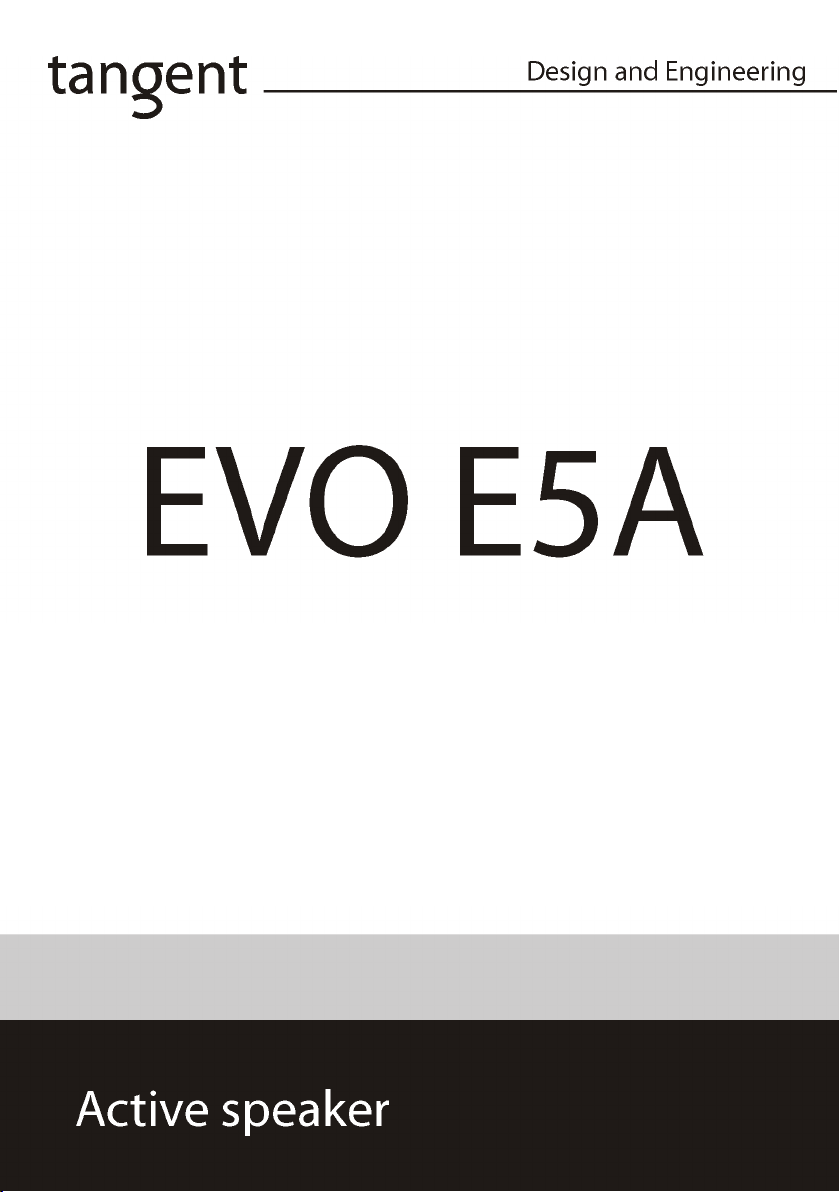
Multi language instructions manual
1
Page 2

2
Page 3

UK - USER MANUAL 5
FR - MANUEL DE L’UTILISATEUR 15
D – BEDIENUNGSANLEITUNG 26
NL - GEBRUIKSAANWIJZING 37
DK - BETJENINGSVEJLEDNING 49
SE - ANVÄNDARMANUAL 60
FI - KÄYTTÖOHJEKIRJA 71
I – MANUALE D’USO 82
ES - MANUAL DEL USUARIO 93
P – MANUAL DE INSTRUÇÕES 104
3
Page 4

4
Page 5
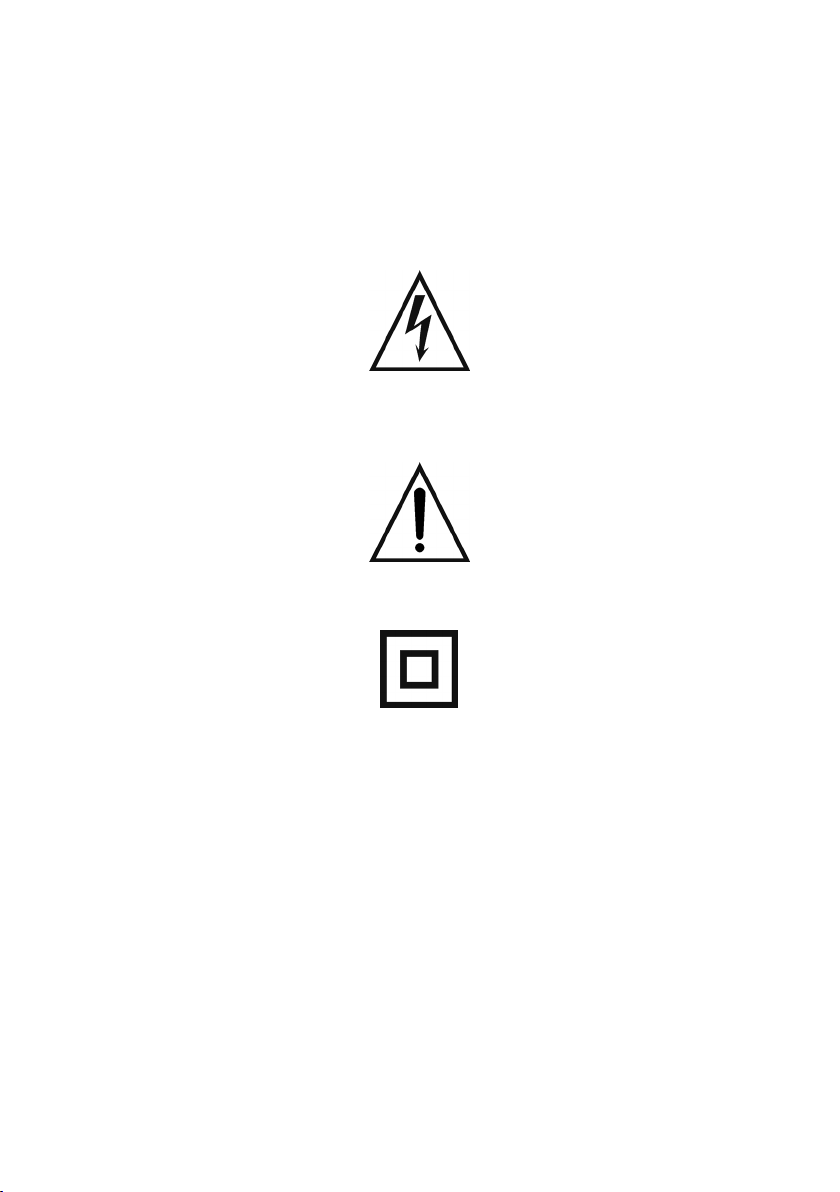
UK - USER MANUAL
Safety precautions
A triangle with a lightning symbol draws the user's attention to "dangerous voltage" without
insulation in the cabinet, which may be high enough to entail a risk of electric shock.
A triangle with an exclamation mark draws the user's attention to important instructions for
use and maintenance in the enclosed manual, which should be studied.
A symbol for CLASS II (double insulation)
WARNING:
TO MINIMISE THE RISK OF FIRE OR ELECTRICAL SHOCK, DO NOT EXPOSE THE
UNIT TO RAIN OR MOISTURE. DO NOT OPEN THE CABINET AS IT CONTAINS
DANGEROUS VOLTAGE. ONLY QUALIFIED TECHNICIANS ARE ALLOWED TO CARRY
OUT REPAIR AND SERVICE.
CAUTION:
If the plug of the power cord needs to be replaced, it is important that the replacement is
identical to the plug to be replaced, or that the new plug has been recommended by the
manufacturer
TO AVOID ELECTRICAL SHOCK, IT IS IMPORTANT TO INSERT THE PLUG
CORRECTLY INTO THE SOCKET.
5
Page 6

Important safety instructions
WARNING: IT IS IMPORTANT THAT YOU READ AND OBSERVE BOTH THE
INSTRUCTIONS IN THIS MANUAL AND THE INSTRUCTIONS ON THE UNIT. KEEP THIS
MANUAL FOR FUTURE REFERENCE. This unit was designed and manufactured with a
view to providing maximum safety for the user. Incorrect use of the unit may cause electrical
shock or fire. The protection devices built into this unit will protect the user if the procedures
below are observed in connection with installation, use and repair. This unit is fully
electronic and contains no parts that can be repaired by the user. DO NOT REMOVE THE
CABINET. RISK OF DANGEROUS VOLTAGE. ONLY QUALIFIED TECHNICIANS ARE
ALLOWED TO REPAIR THE UNIT.
Read the manual: Upon unpacking the unit, please read the manual carefully and observe
all the instructions given.
Power supply: Only the power supply indicated on the rating plate must be used for this
unit. If you are not sure which power supply you have, please contact the distributor or the
local electricity supplier.
Earthing or polarization: If the plug cannot be inserted properly into the socket, or if the
plug does not fit, the unit must not be used in your country.
Ventilation: The cabinet is provided with slots and openings to ensure ventilation and
reliable operation and to protect the unit against overheating. Do not block or cover these
openings. The openings must never be blocked, for instance by placing the unit on a bed, a
sofa, a carpet or similar surface.
Heat: Do not place the unit near sources of heat such as radiators, heat registers, ovens or
other units that produce heat.
Water and moisture: The unit must not be placed close to water, such as bathtub,
washbasin, kitchen sink or laundry tub, in a damp cellar or close to a swimming pool, etc.
Cleaning: Unplug the unit before cleaning. Do not use liquid detergents and aerosol
cleaning agents. Use a dry cloth.
Power cords: Wiring must be organized to prevent people from stepping on the cables and
to avoid pinching by objects placed on or beside them. Take special care around sockets
and plug boxes and where the power cords leave the unit.
Overloading: Make sure that wall sockets, extension cords and plug boxes are not
overloaded as this may lead to fire or electrical shock.
6
Page 7

Important safety instructions
Lightning
Unplug the unit for additional protection during thunder or when the unit is not used for
prolonged periods. This will prevent damage to the unit from lightning and power surges.
Penetration of objects and liquid
Never push any foreign objects through the openings into the unit, as they may touch
dangerous voltage points or short-circuit parts and thus cause fire or electric shock. Do not
spill liquid on the unit.
Accessories
Do not place the unit on unstable surfaces such as a trolley, stand, tripod, shelf or table.
The unit may fall and injure children or adults or be seriously damaged. Use only trolley,
stand, tripod, shelf or table that is very stable or provided with the unit. The unit must be
installed in accordance with the manufacturer's instructions and by means of installation
equipment recommended by the manufacturer. If the unit is placed on a trolley, the trolley
must be moved very carefully. Sudden stops, unnecessary force and uneven surfaces may
cause the trolley to turn over.
Loads
Do not place heavy loads on the unit and do not step on it. The load may fall and cause
serious injury to persons or damage to the unit.
Damage
Unplug the unit and contact qualified technicians in the following cases:
A) If the power cord or the plug is damaged.
B) If liquid has been spilled on the unit or objects have fallen into the unit.
C) If the unit has been exposed to rain or water.
D) If the unit does not work properly after adhering to the instructions in the operation
manual. Only the settings described in the operation manual must be made as
incorrect setting may result in damage and often will make it difficult for a qualified
technician to make the unit work properly again.
E) If the unit has been dropped or damaged in any other way.
F) When the operation of the unit changes drastically, the unit requires service.
Service
Do not attempt to carry out any service work yourself. By opening or removing the cabinet,
you will be exposed to dangerous voltage or other hazards. Any service work should be
carried out by qualified technicians.
Spare parts
If spare parts are required, make sure that the service technician uses spare parts specified
by the manufacturer or spare parts with the same characteristics as the original.
Unauthorized spare parts may cause fire, electrical shock, etc.
Safety check
After service or repairs on the unit, ask the service technician to carry out a safety check to
ensure that the unit is ready for use.
7
Page 8

Important information
Handling instructions
- The top and back panel of the unit may become warm after prolonged use. This is not
due to a defect.
- Turn off the power when the unit is not used.
Protect the power cord
- Follow the instructions below to prevent abnormal operation, electrical shock, fire or
personal injury:
- Hold the plug firmly when inserting it into the socket.
- Avoid heat-producing devices.
- Do not place objects on the power cord.
- Do not carry out service work on or change the power cord.
Positioning
Do not place the unit in any of the fol. places:
- In sunlight, close to heat-producing devices or in an enclosed rack.
- In places with high temperatures (40C or more) or high relative humidity (90% or
more).
- In dirty places as some internal parts may be damaged.
Do not put your fingers or any other objects into the unit
- Touching the internal parts is dangerous and may cause injury or damage. Do not
open the cabinet.
- Do not place any foreign matter in the unit.
Interference
Placing the unit near a television set, radio or video player may cause poor picture and
sound quality. In that case, move the unit further away from the television set, radio or video
player.
Condensation
Condensation may occur in the following cases:
- When the unit is moved directly from a cold to a warm place.
- When the unit is used in a room where the radiator has just been switched on or a
place where the cold air from the air-conditioning system is directed at the unit.
- If the unit is used in the summer in a warm and humid room just after it has been
moved from an air-conditioned room.
- If there is steam or a high level of humidity in the room.
In case of condensation, the unit will not work properly. Turn off the unit. Unplug the unit
and leave it for 2-3 hours. The unit will then have adapted to the environment and any
condensation will have disappeared.
8
Page 9
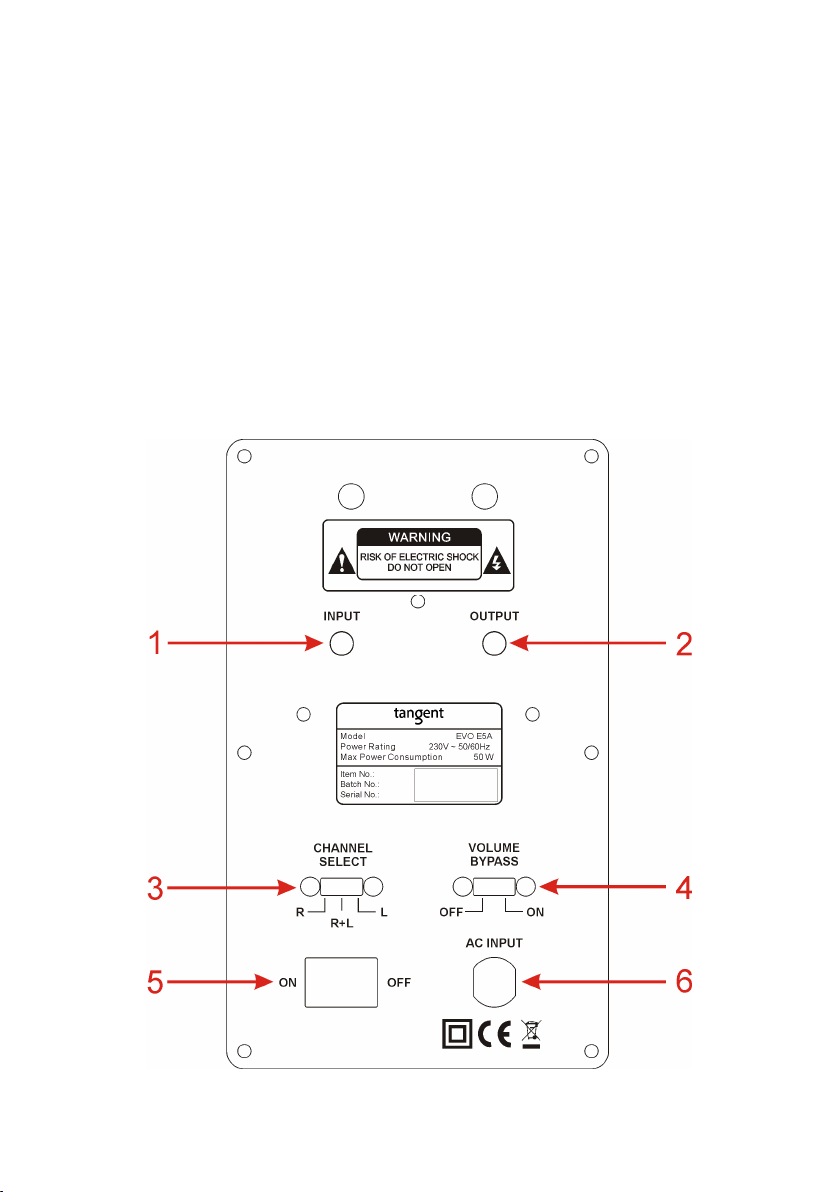
Loudspeaker positioning
Ideally the Tangent loudspeakers should be positioned at least 50 cm from a rear wall, 1
meter from a side wall and at least 2 metres apart. The space between the two
loudspeakers and the distance form the listeners are important. If loudspeakers are placed
too close together or too far apart, the stereo image will not be fully developed. In average
living rooms, speaker spacing between 2 and 4 metres will usually produce satisfactory
results. The listeners distance from the loudspeakers should be at least equal to and
preferably greater than the distance between the loudspeakers. Tests should be made with
both speech and music before deciding upon final locations.
The rear panel
9
Page 10

The rear panel of this speaker is equipped with an amplifier for driving the speakers.
This makes the speaker extremely flexible for use in many different places.
1. Input
This 3.5mm stereo jack input can be connected to either a line output signal or a pre
output signal. The input can be both a stereo or a mono signal.
You can connect your MP3 player to this input via the head phone output on the MP3
player. please notice that if a signal is not provided for more than 10 minutes, the
speaker will go into standby by it self. Once a signal is provided again, the speaker will
turn on again.
Note: Do not attempt to connect a speaker output to this connecter. It will damage the
speaker.
2. Output
This 3.5mm stereo jack output is for connect another Tangent EVO E5A. It is also
possible to connect an active subwoofer to this output, if the bass level is not sufficient.
Please notice that the signal in this connecter will follow the signal in the input
connecter, when the “volume bypass” is set to ON.
3. Channel select
When a stereo signal is provided to the EVO E5A, it is possible to choose whether the
speaker should play as a LEFT speaker, a RIGHT speaker or a MONO speaker.
If two EVO E5A are connected to you setup, the speaker you have placed on the right
side, should be set to RIGHT, and the left speaker should be set to LEFT, in order to
obtain the correct stereo perspective.
If only one speaker is connected this switch should be set to “MONO”
4. Volume bypass
This switch has two settings:
ON: When the switch is set to ON, the volume level of the EVO E5A will be set to
maximum level and the speaker cannot be remote controlled anymore. This should be
used, when the source connected to the speakers are controlling the volume, or the
volume is controlled by the speaker this speaker is connected to.
OFF: When the switch is set to OFF, the volume and standby function can be
controlled by the remote. Please notice that the volume level on the OUTPUT
connecter is also controlled by the remote, when the volume bypass switch is set to
OFF.
5. On/Off
Mains power switch.
6. AC input
Check that all other connections have been made correctly before inserting the mains
plug into the wall socket. Then insert the plug into a suitable socket.
Note: If the unit is to be used abroad, you may need an adapter.
CAUTION: Do not turn on the power before all connections have been made correctly.
You might break your new unit. Check that all connections have been made correctly
before turning on the power. Check that the mains voltage is identical with the voltage
printed on the rear panel before turning on the power.
10
Page 11
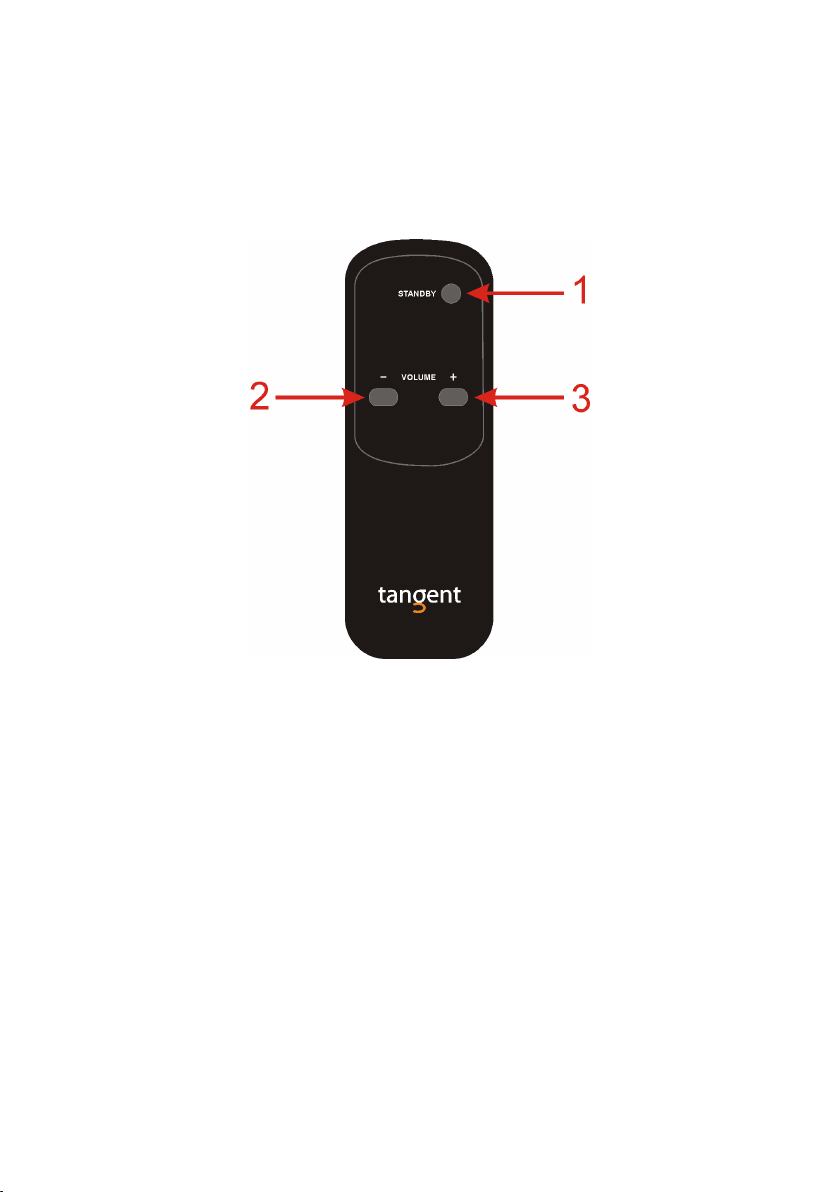
The remote
This speaker can be controlled via a remote control. The IR (Infrared) receiver is placed
between the tweeter and woofer. So the included remote control must be pointed towards
this area in order to control the speaker via the remote.
1. Standby
Press this button to set the speaker into standby. Press it again to turn on the speaker
again. If no signal is provided to the speaker for a period longer than 10 minutes, the
speaker will automatically go into standby.
Please notice that this button will not work, if the “volume bypass” button on the rear
panel is set to ON.
2. Volume decrease
Press this button to decrease the volume.
Please notice that this button will not work, if the “volume bypass” button on the rear
panel is set to ON.
3. Volume increase
Press this button to increase the volume.
Please notice that this button will not work, if the “volume bypass” button on the rear
panel is set to ON.
11
Page 12
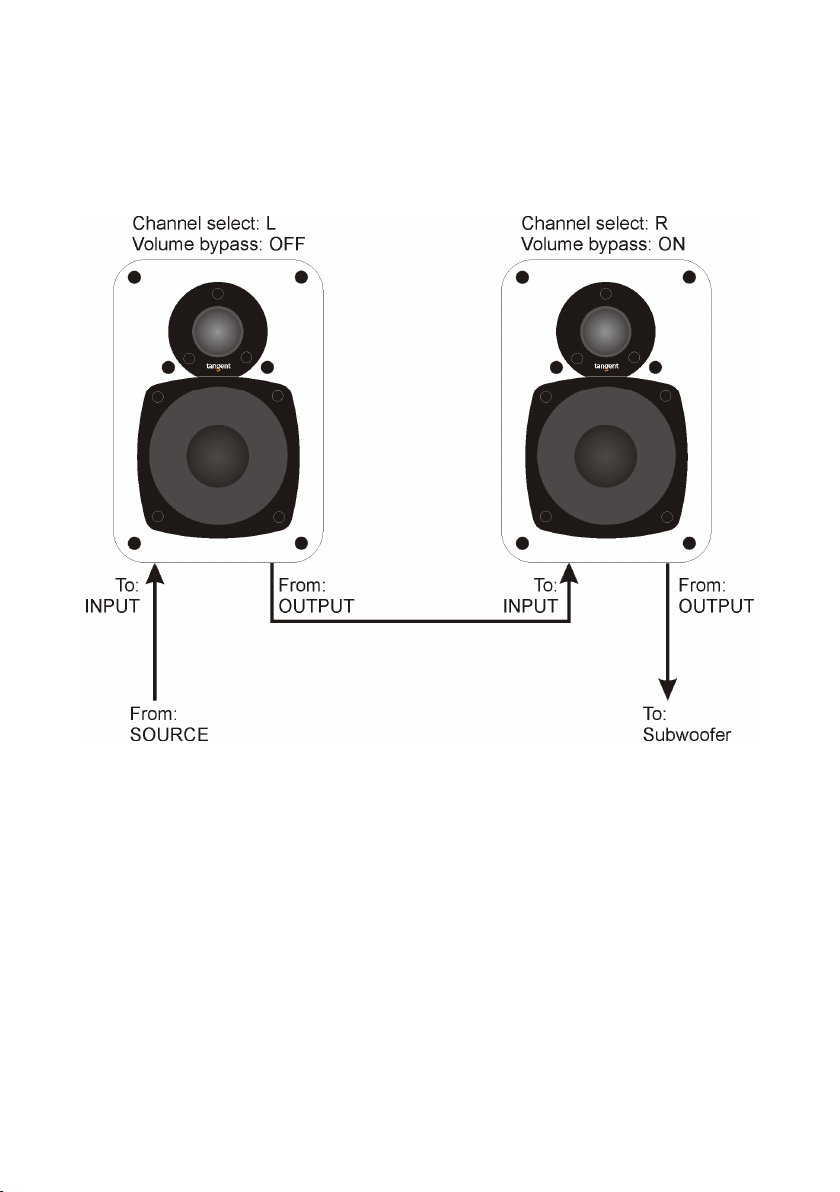
Connecting a stereo setup
The illustration below shows how to setup two speakers to a source. The stereo setup
shown below is with volume control via the first speaker in the chain.
The source is connected to the line input on the speaker to the left. This can be a MP3
player via the headphone output, it can be a CD player or it can be a source with a pre
output (Volume controlled.)
The line output from the left speaker is connected directly to the line input on the right
speaker. The output on the right speaker can be used for e.g. a subwoofer or another
Tangent EVO E5A.
The settings of the switches on the rear panels should be as described below.
The left speaker: The channel select switch must be set to L (left) since it the speaker that
is physically placed on the left side. If the physical position is switched, the channel select
switches on the speakers should be switches as well. That means the channel select switch
should always be the same as the physical placement of the speaker.
The volume bypass switch should be set to OFF. This way you can control the volume via
the included remote.
12
Page 13
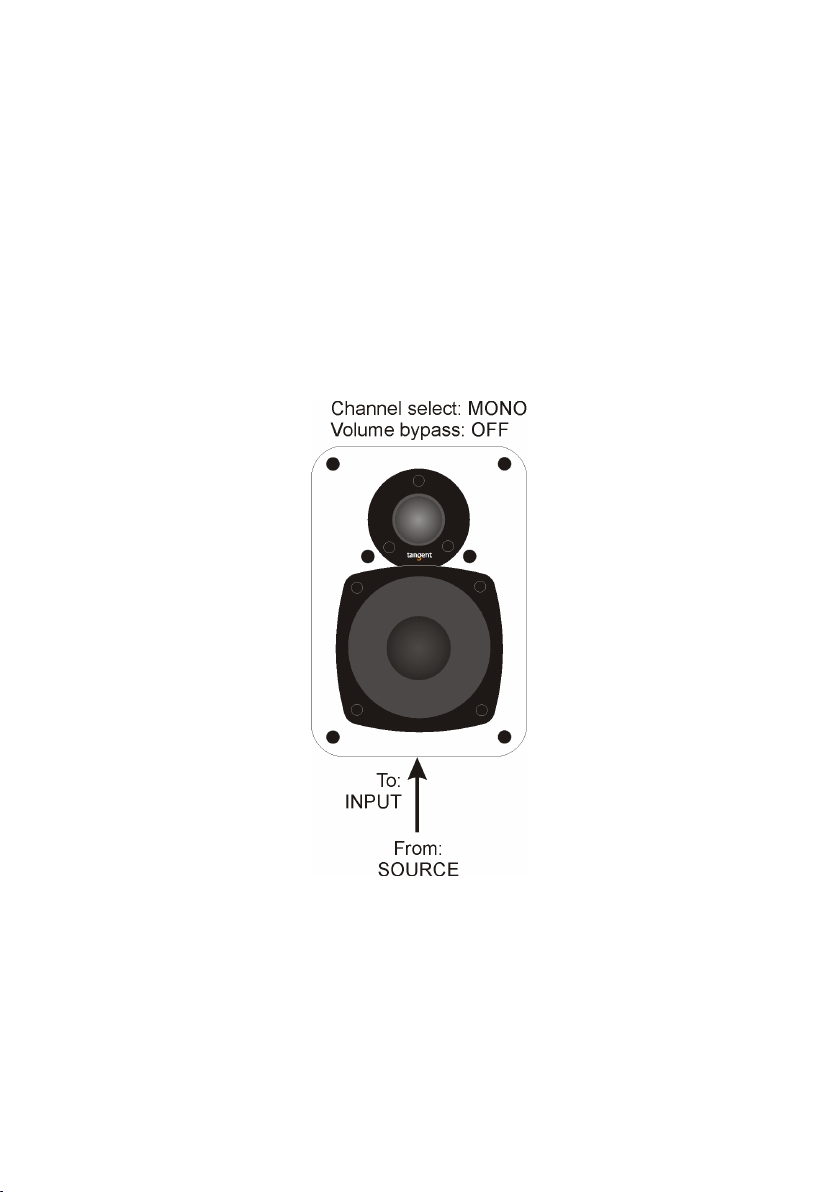
The right speaker: The channel select switch must be set to R (right) since it the speaker
that is physically placed on the right side. The channel select switch should always be the
same as the physical placement of the speaker.
The volume bypass switch should be set to ON. Then the volume will follow the signal
provided to the speaker, which in this case is controlled by the left speaker.
If no signal is provided to the speakers for a period longer than 10 minutes, both the
speakers will automatically go into standby.
Connecting a mono setup
The illustration below shows how to setup one speaker to a source. The mono setup shown
below is with volume control via the speaker.
The source is connected to the line input on the speaker. This can be a MP3 player via the
headphone output, it can be a CD player or it can be a source with a pre output (Volume
controlled.)
The settings of the switches on the rear panel should be as described below.
The channel select switch should be set to mono, since only one speaker is connected to
the setup. This way you are sure to get all the sounds from both the left and the right
channels of the input connected to the speaker.
The volume bypass should be set to OFF if you whish to be able to control the speaker via
remote. If you prefer to control the volume level via the source connected (it could be a MP3
13
Page 14

player), the volume bypass switch should be set to ON. Then the speaker will turn on when
a source is connected. If no signal is provided to the speaker for a period longer than 10
minutes, the speaker will automatically go into standby.
Specifications
Amplifier
Input Sensitivity/impedance: 500mV/47Kohm
Line output level/impedance: up to 500mV/2.2Kohm
Rated Output Power(RMS): 20W (4Ω Load Resistance, THD 0.7%)
Signal noise ratio: min. 90dB
Frequency Response: 40Hz~20KHz(+3/-1dB)
Power supply voltage: 220-240VAC~50/60Hz
Rear panel inputs: AC power input
3.5mm analog stereo jack input
Rear panel outputs: 3.5mm analog stereo jack output
Rear panel switches: Channel select switch
Volume bypass switch
Drivers
Woofer 5” fully shielded
Tweeter 25mm Neodynium soft dome
Cabinet
Weight 4,70kg
Dimensions (H x W x D) 230 x 145 x 200mm
14
Page 15
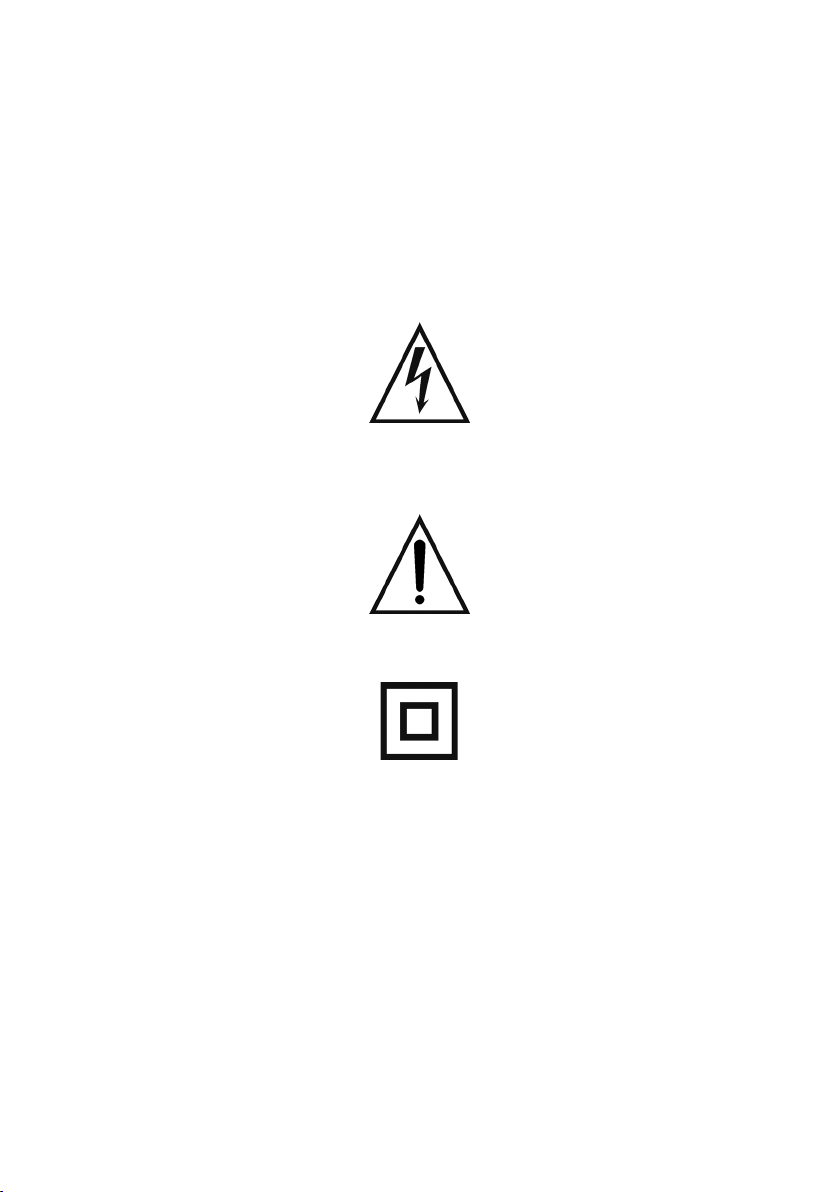
FR - MANUEL DE L’UTILISATEUR
Précautions de sécurité
Un triangle avec une symbole d’éclair est destiné à attirer l’attention de l’utilisateur sur le
présence d’une ‘tension dangereuse’ non isolée dans l’enceinte de l’appareil et qui serait de
magnitude assez élevée pour constituer un danger d’électrocution.
Un triangle avec un point d’exclamation est destiné à attirer l’attention de l’utilisateur sur les
instructions importantes d’utilisation et de maintenance fournies dans ce manuel qui doit
être étudié.
Symbole de la CLASSE II (Isolation double)
AVERTISSEMENT :
AFIN DE RÉDUIRE LES RISQUES D’INCENDIE OU D’ÉLECTROCUTION, N’EXPOSEZ
PAS L’APPAREIL À LA PLUIE OU À L’HUMIDITÉ. NE PAS OUVRIR LE BOÎTIER CAR IL
CONTIENT UNE TENSION DANGEREUSE. SEULS DES TECHNICIENS QUALIFIÉS
SONT AUTORISÉS À EFFECTUER LES RÉPARATIONS ET L’ENTRETIEN DE
L’APPAREIL.
ATTENTION :
Si la prise du cordon d’alimentation a besoin d’être remplacée, il est important de la
remplacer par une prise identique ou par une prise recommandée par le fabricant.
AFIN D’ÉVITER LES RISQUES D’ÉLECTROCUTION, IL EST IMPORTANT D’INSÉRER LA
PRISE CORRECTEMENT DANS LA PRISE.
15
Page 16

Instructions de sécurité importantes
AVERTISSEMENT : IL EST IMPORTANT DE LIRE ET D’OBSERVER À LA FOIS LES
INSTRUCTIONS REPORTÉES DANS CE MANUEL ET CELLES QUI SONT INSCRITES
SUR L’APPAREIL. VEUILLEZ CONSERVER CE MANUEL AFIN DE POUVOIR LE
CONSULTER ULTÉRIEUREMENT.
Cette appareil est conçu et fabriqué afin d’offrir un maximum de sécurité à l’utilisateur. Une
mauvaise utilisation de cet appareil peut entraîner une électrocution ou un incendie. Les
dispositifs de sécurité intégrés à cet appareil protégeront l’utilisateur si les procédures cidessous concernant l’installation, l’utilisation et la réparation sont observées. Cet appareil
est entièrement électronique et ne contient pas de parties qui peuvent être réparées par
l’utilisateur lui-même.
NE RETIREZ PAS LE BOÎTIER. RISQUE DE TENSION DANGEREUSE. SEULS DES
TECHNICIENS QUALIFIÉS SONT AUTORISÉS À RÉPARER L’APPAREIL.
Veuillez lire le manuel:
Après avoir déballé l’appareil, veuillez lire soigneusement ce manuel et observer les
instructions données.
Alimentation:
Seule l’alimentation indiquée sur la plaque signalétique de l’appareil doit être utilisée pour
cet appareil. Si vous n’êtes pas sûr(e) de l’alimentation que vous avez, veuillez contacter
votre distributeur ou votre fournisseur local d’électricité.
Mise à masse ou polarization:
Si vous n’arrivez pas à insérer correctement la prise dans la prise murale ou s’il la prise ne
s’adapte pas, cela signifie que l’appareil ne peut pas être utilisé dans le pays dans lequel
vous vous trouvez.
Ventilation:
Le boîtier est équipé de rainures et d’ouvertures de ventilation afin d’assurer un
fonctionnement fiable et de protéger l’appareil des surchauffes. Ne pas bloquer ou couvrir
ces ouvertures. Les ouvertures ne doivent jamais être bloquées en plaçant par exemple
l'appareil sur un lit, un canapé, un tapis ou sur tout autre surface similaire.
Chaleur:
Ne pas installer l’appareil près de sources de chaleur comme les radiateurs, les
accumulateurs de chaleur, les fours ou d'autres appareils qui produisent de la chaleur.
Eau et humidité:
L’appareil ne doit pas être placé à proximité d’eau comme par exemple près d’une
baignoire, d’un lavabo, d’un évier ou d’une lessiveuse, dans un sous-sol humide ou à
proximité d’une piscine, etc.
16
Page 17

Entretien:
Débranchez l’appareil avant de le nettoyer. Ne pas utiliser de détergents liquides et
d’agents nettoyants en aérosol. Veuillez utiliser un chiffon sec.
Cordons d’alimentation:
Le câblage doit être effectué de manière à empêcher qu’on ne trébuche sur un fil et afin
d’éviter que les câbles soient pincés par des objets placés sur ou à côté d’eux. Veuillez faire
plus particulièrement attention aux prises et aux réceptacles de prises et aux sorties de
cordons d’alimentation de l’appareil.
Surcharge:
Veuillez vous assurer que les prises murales, les rallonges et les réceptacles de prises ne
soient pas surchargés car cela pourrait causer un incendie ou une électrocution.
Instructions de sécurité importantes
Éclair
Débranchez l’appareil pour davantage de protection en cas de tonnerre ou lorsque
l’appareil ne sert pas pendant des périodes prolongées. Cela empêchera d'endommager
l'appareil en raison de la foudre et des surcharges de courant.
Insertion d'objets et de liquide
Ne pousser aucun objet dans les ouvertures de l'appareil car si des objets étaient insérés,
ils pourraient toucher des points de tension dangereux ou mettre en court-circuit les
parties ; ce qui entraînerait un incendie ou un choc électrique. Ne pas renverser de liquides
sur l’appareil.
Accessoires
Ne pas placer l’appareil sur des surfaces instables comme un chariot, un support, un
trépied une étagère ou une table. L’appareil pourrait tomber et blesser gravement des
enfants ou des adultes. N’utilisez un chariot, un support, un trépied, une étagère ou une
table que s’ils sont très stables ou fournis avec l’appareil. L’appareil doit être installé en
accord avec les instructions du fabricant et au moyen d’équipements d’installation
recommandés par le fabricant. Si vous placez l’appareil sur un chariot, ce dernier doit être
déplacé très soigneusement. Des arrêts brusques, une force inutile et des surfaces
irrégulières peuvent renverser le chariot.
Charges
Ne pas placer de charges lourdes sur l’appareil et ne pas marcher dessus. La charge
pourrait tomber et causer des blessures graves ou endommager gravement l’appareil.
Dommages
Débranchez l’appareil et veuillez contacter des techniciens qualifiés dans les cas suivants :
17
Page 18
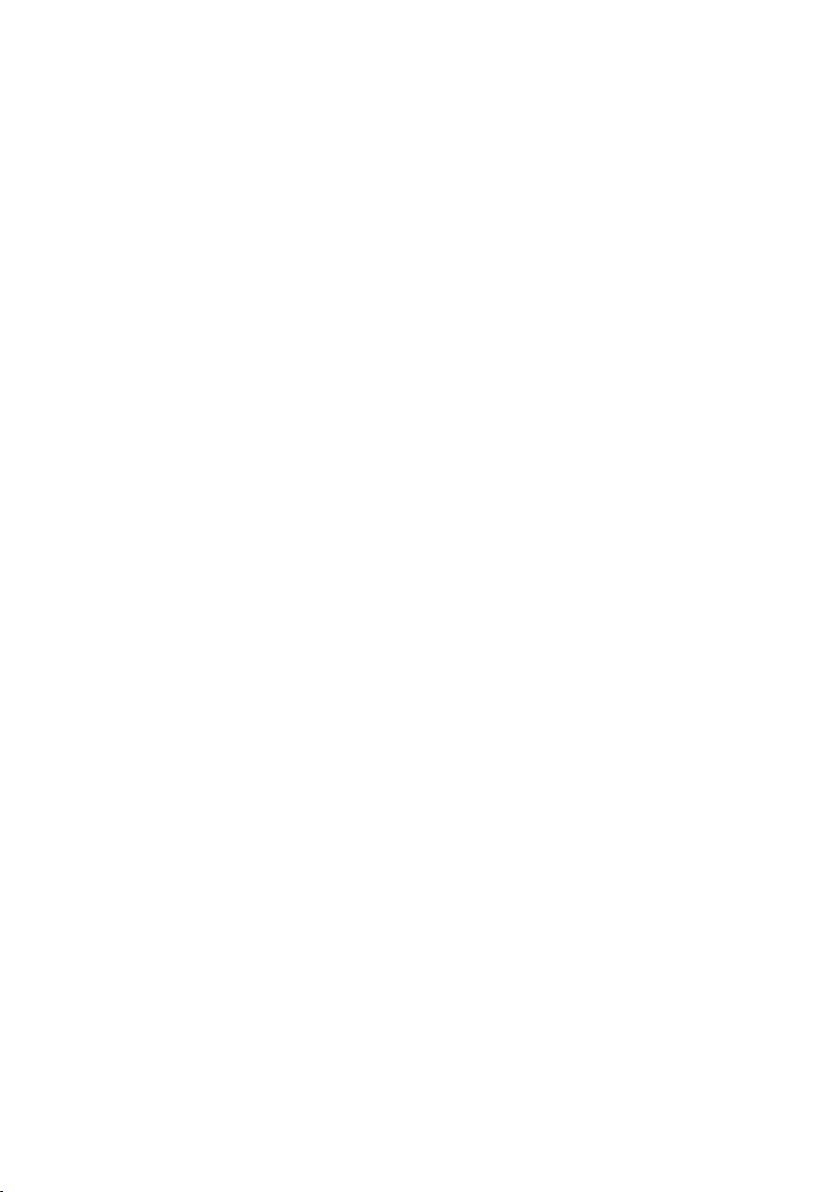
A) Lorsque le cordon d'alimentation ou la prise sont endommagés.
B) Si un liquide a été renversé ou que des objets sont tombés dans l'appareil.
C) Si l'appareil a été exposé à la pluie ou à l'eau.
D) Si l’appareil ne fonctionne pas correctement après avoir suivi les instructions
contenues dans le manuel d’utilisation. Vous ne devez procéder qu’aux réglages
décrits dans le manuel d’utilisation car un mauvais réglage pourrait endommager
l’appareil et souvent il est difficile pour un technicien qualifié de faire fonctionner
correctement l’appareil après un mauvais réglage.
E) Si l’appareil est tombé ou qu’il est endommagé de quelque manière que ce soit.
F) Lorsque le fonctionnement de l’appareil change radicalement, l’appareil a besoin d’être
entretenu.
Entretien
Ne tentez pas d’effectuer l’entretien vous-même. En ouvrant ou en retirant le boîtier, vous
serez exposé(e) à une tension dangereuse ou à d’autres risques. Tous les travaux
d’entretien doivent être effectués par des techniciens qualifiés.
Pièces détachées
Si vous avez besoin de pièces détachées, veuillez vous assurer que le technicien
d’entretien utilise des pièces détachées qui sont recommandées par le fabricant et qui ont
les mêmes caractéristiques que les pièces d’origine. Des pièces détachées qui ne sont pas
autorisées peuvent causer un incendie, une électrocution, etc.
Vérification de sécurité
Après entretien ou réparation de l’appareil, demandez au technicien d’entretien d’effectuer
une vérification de sécurité afin de vous assurer que l’appareil est prêt à l’emploi.
Informations importantes
Instructions de manipulation
- Les panneaux supérieur et arrière de l’appareil peuvent devenir très chauds après une
utilisation prolongée. Cela ne signifie pas que l’appareil est défectueux.
- Éteignez le courant lorsque vous n’utilisez pas l’appareil.
Protégez le cordon d'alimentation
- Suivez les instructions ci-dessous afin de prévenir un fonctionnement anormal, un choc
électrique, un incendie ou des blessures.
- Tenez la prise fermement lorsque vous l’insérez dans la prise murale.
- Veuillez éviter les appareils qui produisent de la chaleur.
- Ne placez pas d’objets sur le cordon d'alimentation.
- N’effectuez pas de travaux d’entretien et ne changez pas le cordon d’alimentation.
18
Page 19

Emplacement
Ne placez pas l’appareil dans un des endroits suivants :
- À la lumière du soleil, à proximité d’appareils qui produisent de la chaleur ou sur une
étagère fermée.
- Dans des endroits à températures élevées (40°C ou plus) ou à humidité relative élevée
(90% ou plus).
- Dans des endroits sale car des parties intérieures pourraient être endommagées.
Ne placez pas vos doigts ou d’autres objets dans l’appareil
- Toucher les parties internes peut s’avérer dangereux et peut entraîner des blessures
ou des dommages. Ne pas ouvrir le boîtier.
- Ne pas placer d’objets étrangers dans l’appareil.
Interférences
En plaçant l’appareil près d’un poste de télévision, d’une radio ou d’un lecteur vidéo, vous
obtiendrez une mauvaise qualité d’image et de son. Dans ce cas, veuillez éloigner l’appareil
du poste de télévision, de la radio ou du lecteur vidéo.
Condensation
De la condensation peut se former dans les cas suivants :
- Lorsque l’appareil est déplacé directement d’une pièce froide à une pièce chaude.
- Lorsque l’appareil est utilisé dans une pièce où vous venez juste d’allumer le radiateur
ou dans laquelle l’air froid du système d’air conditionné est en direction de l’appareil.
- Si vous utilisez l’appareil en été dans une pièce chaude et humide juste après l’avoir
déplacé de la pièce dans laquelle se trouvait l’air conditionné.
- S’il y a de la vapeur ou un fort taux d’humidité dans la pièce.
En cas de condensation, l’appareil ne fonctionnera pas correctement. Veuillez éteindre
l’appareil. Débranchez l’appareil et laissez-le 2-3 heures. L’appareil se sera ensuite adapté
à l’environnement et toute trace de condensation aura disparu.
19
Page 20
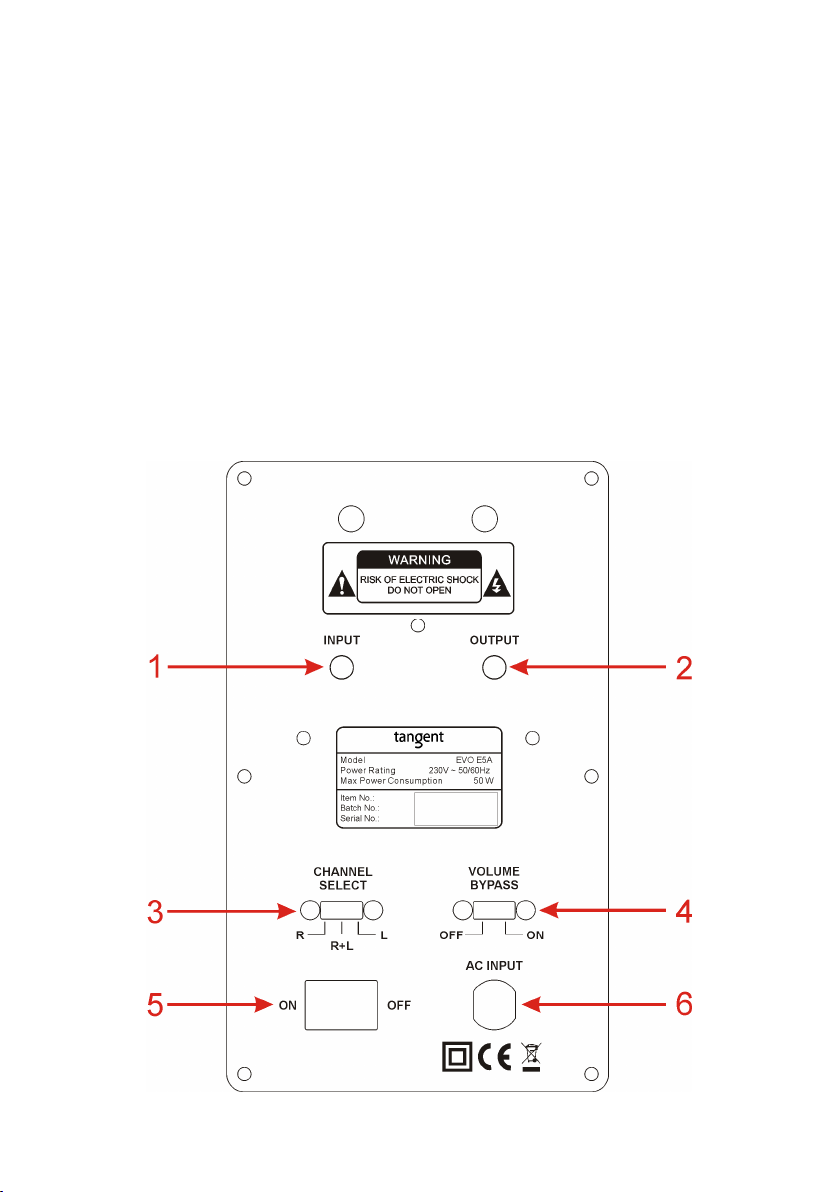
Positionnement des haut-parleurs
De préférence, les haut-parleurs Tangent doivent être installés à au moins 50cm du mur à
l’arrière et à 1 mètre du mur latéral et à au moins 2 mètres de distance. L’espace entre les
deux haut-parleurs et la distance entre les auditeurs sont importants. Si les haut-parleurs
sont placés trop près ou trop loin, l’image stéréo ne sera pas entièrement développée. Dans
les pièces de taille moyenne, l’espace entre les haut-parleurs doit être de 2 à 4 mètres pour
offrir des résultats satisfaisants. La distance entre les auditeurs et les haut-parleurs doit
être au moins égale et de préférence supérieure à la distance entre les haut-parleurs. Vous
devez faire des essais à la fois avec à la fois avec les paroles et la musique afin de
déterminer l’emplacement final.
Panneau arrière
20
Page 21

Le panneau arrière de ce haut-parleur est équipé d’un amplificateur pour conduire les hautparleurs.
Cela permet d’utiliser le haut-parleur d’utiliser de manière très flexible en différents endroits.
1. Input
Cette entrée jack stéréo de 3.5mm peut être reliée soit à un signal de sortie de ligne
soit à un signal de pré-sortie. L’entrée peut à la fois être un signal stéréo et mono.
Vous pouvez connecter votre lecteur MP3 à cette entrée via la sortie casque de votre
lecteur MP3. Veuillez noter que s’il n’y a pas de signal pendant plus de 10 minutes, le
haut-parleur se mettra automatiquement en veille. Une fois que vous avez de nouveau
le signal, le haut-parleur se rallume.
Remarque: Ne tentez pas de connecter une sortie de haut-parleur à ce connecteur.
Cela endommagerait le haut-parleur.
2. Output
Cette sortie jack stéréo de 3.5mm sert à connecter un autre Tangent EVO E5A. Il est
aussi possible de connecter un caisson de basses à cette sortie si le niveau de basses
est insuffisant.
Veuillez noter que le signal de ce connecteur suivra le signal du connecteur d’entrée
lorsque le “volume bypass” sera réglé sur ON.
3. Channel select
Lorsqu’il y a un signal stéréo sur EVO E5A, il est possible de choisir si le son sera émis
dans le haut-parleur GAUCHE, le haut-parleur DROIT ou le haut-parleur MONO.
Si deux EVO E5A sont connectés pour le réglage, le haut-parleur que vous avez placé
à droite doit être réglé sur DROIT et le haut-parleur de gauche doit être réglé sur
GAUCHE afin d’obtenir la bonne perspective stéréo.
Si un seul haut-parleur est connecté, le commutateur doit être placé sur ‘MONO’
4. Volume bypass
Ce commutateur comprend deux réglages:
ON: Lorsque le commutateur est sur ON, le niveau du volume de EVO E5A est au
maximum et le haut-parleur ne peut plus être contrôlé. Vous devez utiliser ce réglage
lorsque la source connectée aux haut-parleurs contrôle le volume ou lorsque le volume
est contrôlé par le haut-parleur auquel il est relié.
OFF: Lorsque le bouton est réglé sur OFF, le volume et la fonction veille peuvent être
contrôlés à l’aide de la télécommande. Veuillez noter que le niveau du volume du
connecteur OUTPUT est aussi contrôlé à l’aide de la télécommande lorsque le
périphérique du volume est réglé sur OFF.
5. On/Off
Commutateur d’alimentation secteur.
6. AC input
Vérifiez que toutes les autres connexions ont été correctement effectuées avant
d’insérer la prise secteur dans la prise murale. Insérez ensuite la prise sur une prise
murale adaptée.
Remarque: Si vous utilisez l’appareil à l’étranger, vous aurez peut-être besoin d’un
21
Page 22
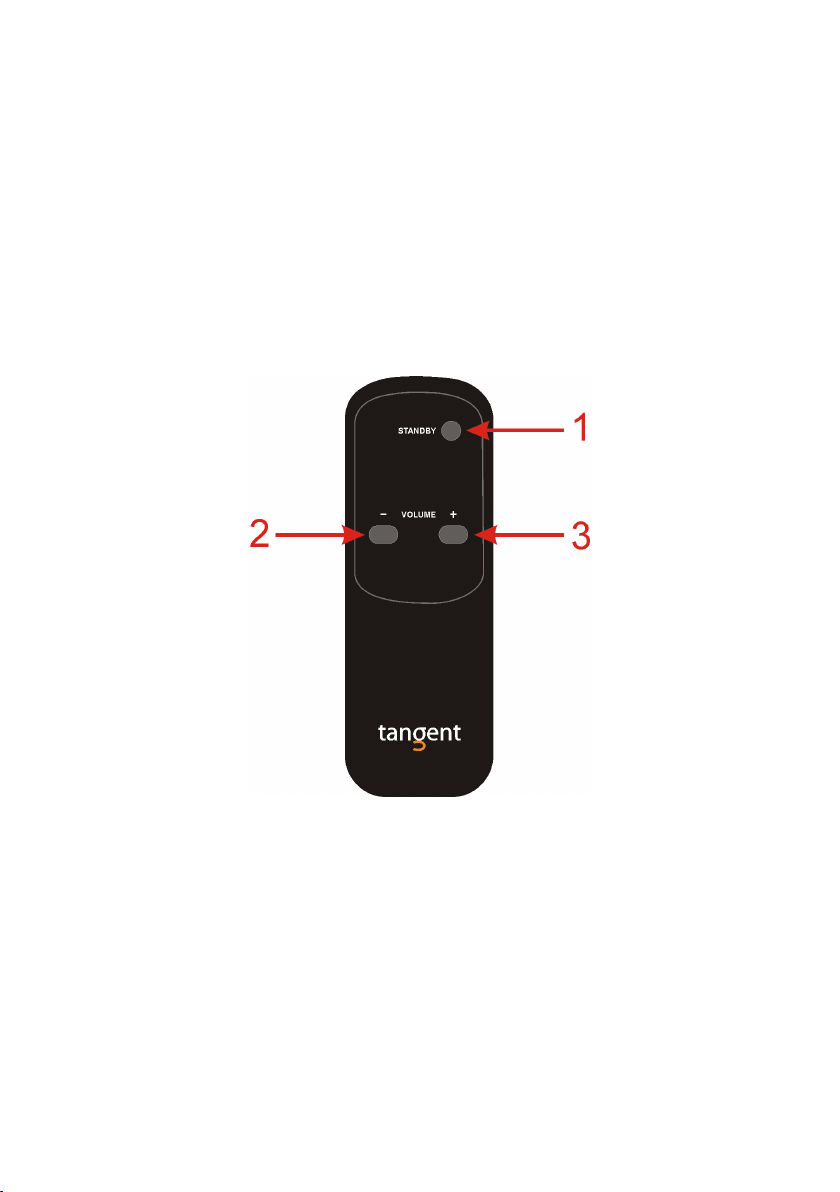
adaptateur.
ATTENTION: Ne pas mettre le courant avant que toutes les connexions aient été
correctement effectuées. Vous risqueriez d’endommager votre nouvel appareil. Vérifiez
que toutes les connexions aient été correctement effectuées avant de mettre le
courant. Assurez-vous que la tension secteur est identique à celle qui est indiquée sur
la panneau arrière avant de mettre sous tension.
Télécommande
Ce haut-parleur peut être contrôlé par une télécommande. Le récepteur IR (infrarouge) est
placé entre le haut-parleur d’aigus et celui des graves. La télécommande fournie doit être
dirigée vers cet endroit afin de contrôler le haut-parleur par la télécommande.
1. Standby
Appuyez sur ce bouton pour régler le haut-parleur sur veille. Appuyez de nouveau pour
rallumer le haut-parleur. S’il n’y a aucun signal du haut-parleur pendant plus d 10
minutes, ce dernier se mettra automatiquement en mode veille.
Veuillez noter que ce bouton ne fonctionnera pas si le bouton “volume bypass” du
panneau arrière est sur ON.
2. Baisser le volume Appuyez sur ce bouton pour baisser le volume.
Veuillez noter que ce bouton ne fonctionnera pas si le bouton “volume bypass” du
panneau arrière est sur ON.
3. Augmenter le volume Appuyez sur ce bouton pour augmenter le volume.
Veuillez noter que ce bouton ne fonctionnera pas si le bouton “volume bypass” du
panneau arrière est sur ON.
22
Page 23
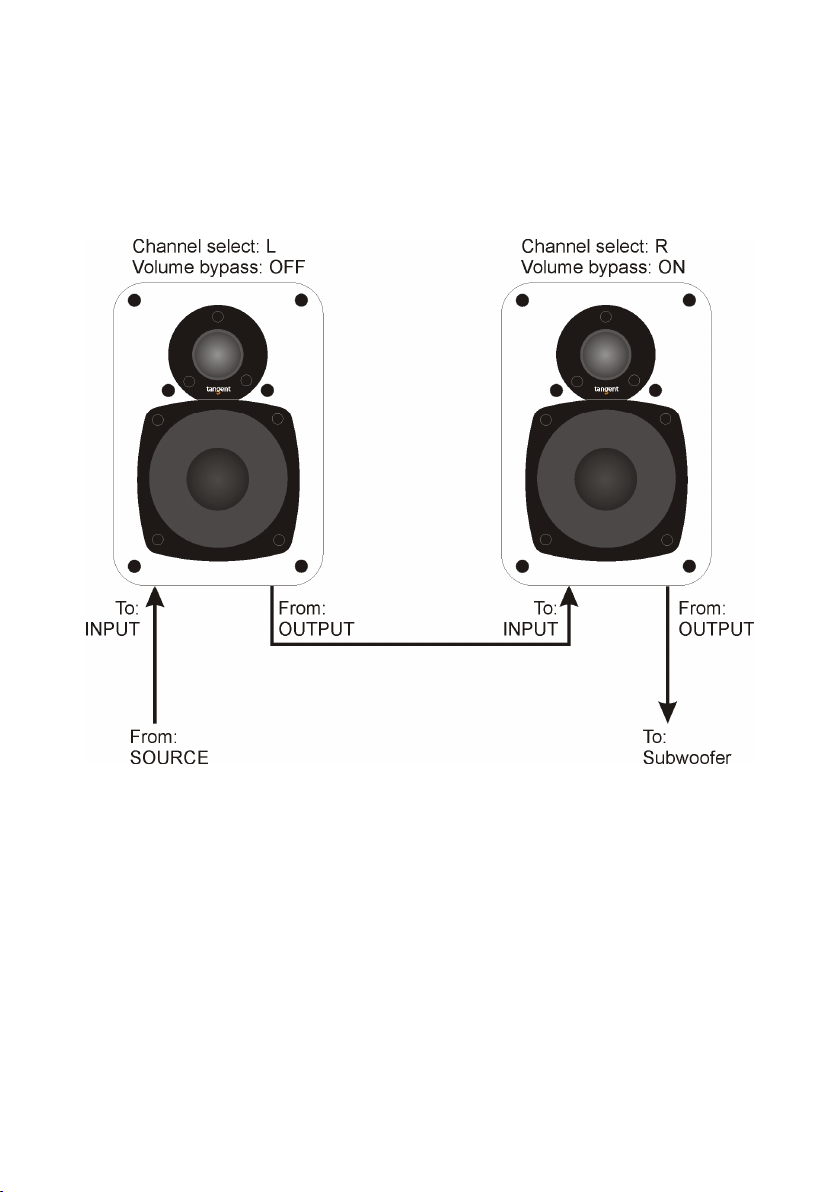
Connexion stéréo
L’illustration ci-dessous indique comment installer deux haut-parleurs sur une source.
L’installation stéréo représentée ci-dessous correspond au contrôle du volume via le
premier haut-parleur de la chaîne.
La source est connectée à l’entrée de ligne du haut-parleur à gauche. Il peut s’agir d’une
lecteur MP3 via la sortie casque, il peut s’agir d’un lecteur CD ou d’une source en pré-sortie
(volume contrôlé).
Cette sortie de ligne du haut-parleur est connectée directement à l’entrée de ligne du hautparleur droit. La sortie du haut-parleur droit peut servir pour un caisson de base ou un autre
Tangent EVO E5A.
Les réglages de ces commutateurs sur le panneau arrière doivent être décrits ci-dessous.
Haut-parleur gauche : Le bouton commutateur de canal doit être réglé sur L (gauche) car
le haut-parleur est placé sur le côté gauche. Si la position physique est commutée, le
commutateur de sélection de canal des haut-parleurs doit aussi être commuté. Cela signifie
que la sélection de canal doit toujours être identique à l’emplacement physique du hautparleur.
Le commutateur du volume doit être sur OFF. De cette manière, vous pourrez contrôler le
volume à l’aide de la télécommande fournie.
23
Page 24
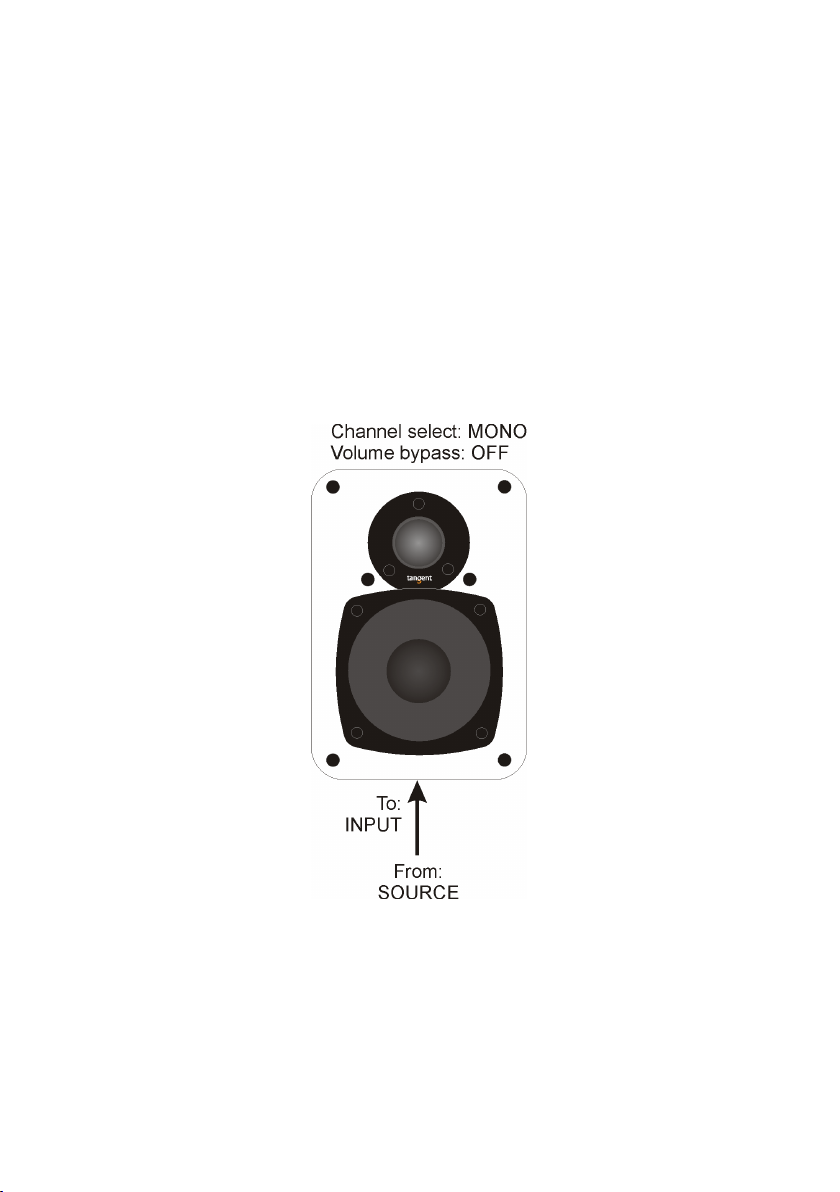
Haut-parleur droit : Le bouton commutateur du canal doit être réglé sur R (droit) car le
haut-parleur est placé sur le côté droit. Cela signifie que la sélection de canal doit toujours
être identique à l’emplacement physique du haut-parleur.
Le commutateur du volume doit être sur ON. Ensuite le volume suivra le signal donné par le
haut-parleur qui, dans ce cas, est contrôlé par le haut-parleur gauche.
S’il n’y a aucun signal des haut-parleurs pendant plus de 10 minutes, les deux haut-parleurs
se mettront automatiquement en mode veille.
Connexion mono
L’illustration ci-dessous indique comment installer un haut-parleur sur une source.
L’installation mono représentée ci-dessous correspond au contrôle du volume via le hautparleur.
La source est connectée à l’entrée de ligne du haut-parleur. Il peut s’agir d’un lecteur MP3
via la sortie casque, il peut s’agir d’un lecteur CD ou d’une source en pré-sortie (volume
contrôlé).
Les réglages des commutateurs sur le panneau arrière doivent être comme décrits cidessous.
Le commutateur de sélection de canal doit être sur mono car seul un haut-parleur est
connecté lors de l’installation. De cette manière, vous obtenez tous les sons à la fois depuis
les canaux gauche et droit de l’entrée connectée au haut-parleur.
24
Page 25

Le volume doit être sur OFF si vous désirez contrôler le haut-parleur à l’aide de la
télécommande. Si vous préférez contrôler le niveau du volume via la source connectée (il
peut s’agir d’un lecteur MP3), le commutateur de volume doit être sur ON. Ensuite, le hautparleur s’allumera lorsqu’une source sera connectée. S’il n’y a aucun signal du haut-parleur
pendant plus de 10 minutes, ce dernier se mettra automatiquement en mode veille.
Spécifications
Amplificateur
Sensibilité en entrée/Impédance : 500mV/47Kohm
Niveau sortie de ligne/Impédance : jusqu’à 500mV/2.2Kohm
Puissance nominale en sortie (RMS) : 20W (4Ω Résistance de charge, DHT 0.7%)
Rapport signal/bruit : min. 90dB
Réponse de fréquence: 40Hz~20KHz(+3/-1dB)
Tension alimentation : 220-240VAC~50/60Hz
Entrées panneau arrière : Entrée courant AC
3.5mm entrée jack stéréo analogique
Sorties panneau arrière : 3.5mm sortie jack stéréo analogique
Commutateurs panneau arrière : Commutateur sélection de canal
Commutateur de volume
Éléments principaux
Haut-parleur de basses Entièrement isolé 5’’
Haut-parleur d’aigus Dôme souple Neodymium 25mm
Boîtier
Poids 4,70kg
Dimensions (H x L x P) 230 x 145 x 200mm
25
Page 26
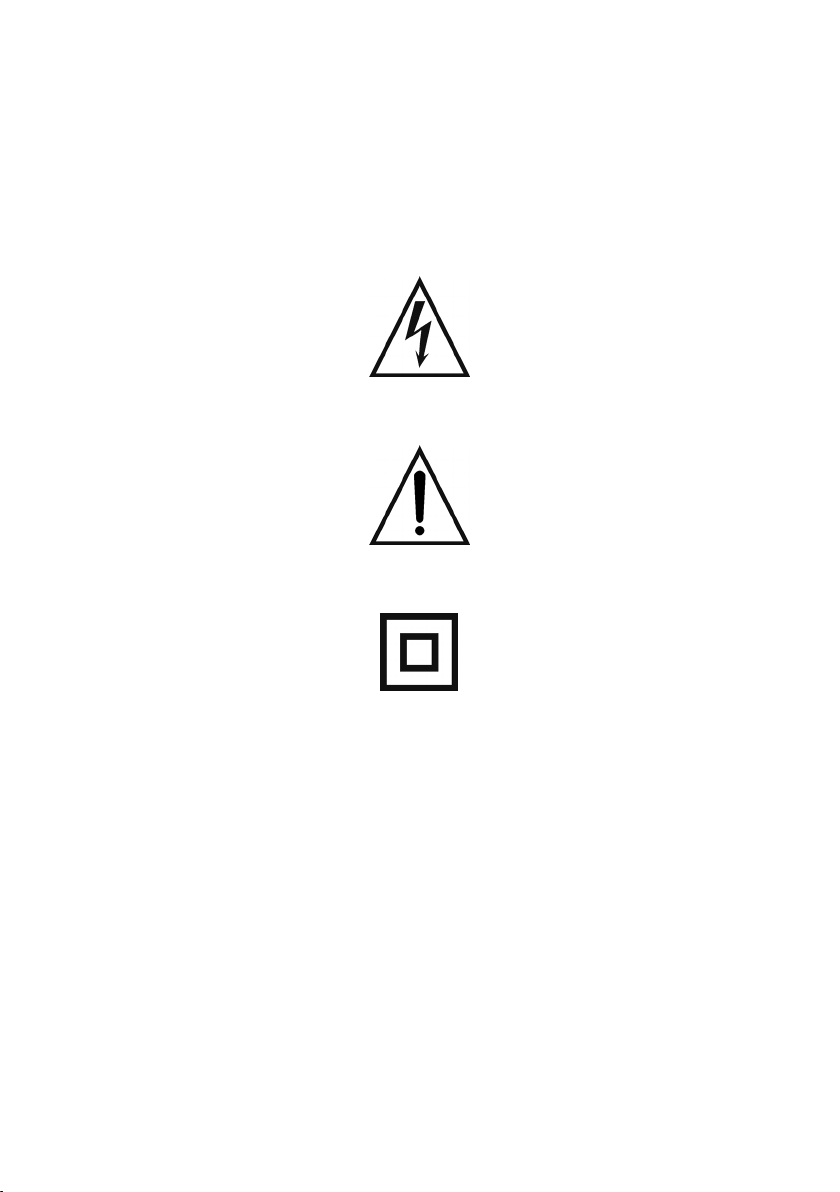
D – BEDIENUNGSANLEITUNG
Sicherheitshinweise
Der Blitz im gleichseitigen Dreieck weist auf gefährliche Hochspannung im Gerät hin, die zu
Stromschlag führen kann.
Das Ausrufungszeichen im gleichseitigen Dreieck weist auf wichtige Bedienungs- und
Wartungsanleitungen hin.
Dieses Symbol weist auf eine doppelte elektrische Isolierung der Klasse II hin.
WARNUNG:
ZUR VERMEIDUNG VON FEUER UND STROMSCHLAG GERÄT WEDER REGEN NOCH
FEUCHTIGKEIT
AUSSETZEN. ES BEFINDEN SICH KEINE VOM VERBRAUCHER WARTBAREN TEILE IM
INNERN DES GERÄTS. REPARATUR UND WARTUNG NUR DURCH FACHPERSONAL.
VORSICHT:
Netzkabel und -stecker müssen bei Austausch den Empfehlungen des Herstellers
entsprechen und dürfen nur durch einen autorisierten Kundendienst ausgetauscht werden.
BITTE STECKEN SIE DEN STECKER KORREKT IN DIE STECKDOSE, UM
STROMSCHLAG ZU VERMEIDEN.
26
Page 27

Wichtige sicherheitshinweise
WARNUNG: BITTE LESEN SIE DIE BEDIENUNGSANLEITUNG AUFMERKSAM DURCH.
BEACHTEN SIE DIE HINWEISE HIER UND AUF DEM GERÄT. BITTE BEWAHREN SIE
DIE BEDIENUNGSANLEITUNG FÜR SPÄTERES NACHSCHLAGEN AUF.
Das Gerät wurde im Hinblick auf sicheren Betrieb entwickelt und gefertigt. Eine falsche
Bedienung kann zu Stromschlag oder Feuer führen. Die eingebauten
Sicherheitsmechanismen schützen Sie bei Einhaltung der Anleitungen für Installation,
Betrieb und Reparatur. Dieses Gerät ist vollelektronisch und enthält keine vom Nutzer
wartbaren Teile.
GERÄTEGEHÄUSE NICHT ÖFFNEN, STROMSCHLAGGEFAHR. REPARATUR UND
WARTUNG NUR DURCH FACHPERSONAL.
Alle Anweisungen lesen
Vor Betrieb des Geräts sollten Sie alle Sicherheits- und Bedienungsanleitungen lesen.
Stromversorgung
Dieses Gerät sollte nur mit der auf dem Typenschild angegebenen Stromversorgungsart
betrieben werden. Wenn Sie nicht sicher sind, was für eine Stromversorgung Sie haben, so
wenden Sie sich bitte an Ihren Fachhändler oder Ihr Elektrizitätswerk. Beziehen Sie sich für
Batteriebetrieb oder andere Stromquellen bitte auf die Bedienungsanleitung.
Erdung oder Polarisierung
Können Sie den Netzstecker nicht vollständig in die Steckdose einsetzen oder passt er
nicht, so benutzen Sie das Gerät bitte nicht in Ihrem Land.
Ventilation
Schlitze und Öffnungen im Gehäuse dienen der Belüftung. Sie sind für zuverlässigen
Betrieb des Gerätes und Schutz vor Überhitzung erforderlich und dürfen nicht blockiert oder
abgedeckt werden. Die Öffnungen sollten niemals dadurch blockiert werden, dass das
Gerät auf ein Bett, ein Sofa, einen Teppich oder eine ähnliche Oberfläche gestellt wird.
Wärme
Das Gerät sollte fern von Wärmequellen wie Radiatoren, Heizkörpern, Öfen und anderen
wärmeerzeugenden Geräten (einschließlich Verstärkern) aufgestellt werden.
Wasser und Feuchtigkeit
Dieses Gerät nicht in der Nähe von Wasser verwenden, z.B. in der Nähe einer Badewanne,
eines Waschbeckens, einer Küchenspüle, in einem nassen Keller, in der Nähe eines
Schwimmbeckens usw.
Reinigung
27
Page 28

Ziehen Sie vor dem Reinigen den Netzstecker. Benutzen Sie keine flüssigen oder
Sprühreiniger, sondern nur ein trockenes Tuch.
Netzkabelschutz
Netzkabel sollten so verlegt werden, dass möglichst nicht darauf getreten wird und dass sie
nicht eingeklemmt werden, mit besonderer Beachtung der Kabel an Steckern,
Verlängerungskabeln und dem Austritt des Kabels aus dem Gerät.
Überlastung
Überlasten Sie Steckdosen und Verlängerungskabel nicht, das kann zu Feuer und
Stromschlag führen.
Wichtige sicherheitshinweise
Gewitter
Ziehen Sie während eines Gewitters und bei längerer Nichtbenutzung Netzstecker und
Antennenkabel als zusätzlichen Schutz gegen Überspannung ab.
Eindringen von Fremdkörpern und Flüssigkeiten
Niemals Objekte irgendwelcher Art durch die Öffnungen in das Gerät schieben, da diese
unter hoher Spannung stehende Teile berühren oder kurzschließen können, wodurch es zu
Feuer oder Stromschlag kommen kann. Niemals Flüssigkeiten irgendwelcher Art auf dem
Gerät verschütten.
Zubehör
Stellen Sie das Gerät nicht auf unsicheren Flächen wie Rollwagen, Ständern, Regalen oder
Tischen ab. Das Gerät kann herunterfallen und Personen verletzen oder selbst beschädigt
werden. Benutzen Sie nur stabile Rollwagen, Ständer, Regale oder Tische oder
mitgelieferte Augsteller. Aufstellung des Geräts gemäß Anleitungen des Herstellers mit
empfohlenen Installationsmaterialien. Wird das Gerät auf einem Rollwagen installiert, so
muss dieser mit größter Vorsicht bewegt werden. Plötzliche Stopps, übermäßige
Kraftaufwendung und enebene Böden können zum Umkippen führen.
Lasten
Stellen Sie keine schweren Lasten auf dem Gerät ab und treten Sie auch nicht darauf. Das
Gerät kann herunterfallen und Personen verletzen oder selbst beschädigt werden.
Beschädigung, die eine Wartung erfordert
Ziehen Sie stets den Netzstecker und wenden sich an einen autorisierten Kundendienst,
wenn:
A) das Netzkabel oder der Stecker beschädigt ist;
B) Flüssigkeit oder Fremdkörper in das Gerät eingedrungen sind;
C) das Gerät Regen oder Feuchtigkeit ausgesetzt war;
28
Page 29

D) das Gerät nicht wie gewöhnlich funktioniert. Benutzen Sie bitte das Gerät und deren
Funktionen nur wie in der Bedienungsanleitung beschrieben;
E) das Gerät fallen gelassen oder beschädigt wurde;
F) das Gerät schwere Veränderungen der Leistungsmerkmale zeigt.
Service
Versuchen Sie nicht, das Gerät selbst zu warten, da Sie sich durch Öffnen bzw. Entfernen
von Abdeckungen hohen Spannungen und sonstigen Gefahren aussetzen können. Wenden
Sie sich mit Wartung und Reparaturen stets an einen autorisierten Kundendienst.
Ersatzteile
Vergewissern Sie sich, dass der Kundendienst ausschließlich Original Ersatzteile benutzt
oder Ersatzteile mit den gleichen Eigenschaften wie das Originalteil. Unzulässiger
Ersatzteile können zu Feuer oder Stromschlag führen.
Sicherheitsüberprüfung
Verlangen Sie nach einer Wartung stets eine Sicherheitsüberprüfung durch den
Kundendienst.
Wichtige informationen
Handhabung
- Obere und Rückabdeckung des Geräts können sich bei längerer Benutzung erwärmen,
das ist keine Fehlfunktion.
- Schalten Sie das Gerät bei Nichtbenutzung aus.
Netzkabelschutz
- Folgen Sie bitte nachstehenden Anleitungen zur Vermeidung von Fehlfunktionen,
Stromschlag, Feuer und Verletzungen:
- Halten Sie den Stecker gut fest, wenn Sie ihn in die Steckdose einsetzen.
- Vermeiden Sie die Nähe wärmeerzeugender Geräte.
- Stellen Sie nichts auf dem Netzkabel ab.
- Nehmen Sie keine eigenständigen Reparaturen am Netzkabel vor, tauschen Sie es
nicht selbst aus.
Aufstellung
Vermeiden Sie eine Aufstellung des Gerätes in folgenden Bereichen:
- direkte Sonneneinstrahlung, Einbau in Regalen oder Schränken ohne ausreichende
Ventilation;
- hohe Temperatur (über 40ºC) oder hohe Luftfeuchtigkeit (über 90%);
- übermäßige Staubentwicklung, hierdurch können Komponenten erheblich beschädigt
werden.
29
Page 30

Fremdkörper oder Finger im Gerät
- Das Berühren von Teilen innerhalb des Gerätes ist gefährlich und kann zu
Beschädigungen führen. Gerätegehäuse nicht öffnen.
- Achten Sie darauf, dass keine Fremdkörper in das Laufwerk gelangen.
Störung anderer Geräte
Sollte es zu Störungen in Fernseh- oder Radiogeräten kommen, dann setzen Sie dieses
Gerät bitte um.
Kondensation
Das Gerät funktioniert möglicherweise nicht richtig, wenn sich Feuchtigkeit im Innern
befindet. Bitte schalten Sie es aus, bis sich die Feuchtigkeit verflüchtigt, wenn
- das Gerät von einer kalten in eine warme Umgebung gebracht wurde;
- das Gerät in einem Raum benutzt wirde, dessen Heizung gerade eingeschaltet wurde
oder in dem der Luftstrom der Klimaanlage direkt auf das Gerät trifft;
- das Gerät im Sommer in einem warm-feuchten Raum benutzt wird, nachdem es sich
vorher in einem klimatisierten Raum befand;
- sich Dampf oder eine hohe Luftfeuchtigkeit im Raum befindet.
Das Gerät funktioniert möglicherweise nicht richtig, wenn sich Feuchtigkeit im Innern
befindet. Bitte schalten Sie es aus und warten 2 bis 3 Stunden. Danach hat sich das Gerät
angepasst und die Kondensation ist abgetrocknet.
30
Page 31

Lautsprecherposition
Idealerweise sollten die Tangent Lautsprecher mindestens 50 cm von der Rückwand, 1 m
von einer Seitenwand und mindestens 2 m voneinander aufgestellt werden. Wichtig sind der
Abstand zwischen den zwei Lautsprechern und die Entfernung vom Zuhörer. Wenn die
Lautsprecher zu nahe oder zu weit auseinander stehen, ist die Stereo Wiedergabe nicht voll
ausgeprägt. In durchschnitllichen Wohnzimmern liefert ein Lautsprecherabstand zwischen 2
und 4 m normalerweise ein zufriedenstellendes Ergebnis. Die Entfernung zwischen den
Zuhörern und den Lautsprechern sollte mindestens gleich groß und möglichst größer als die
Entfernung zwischen den Lautsprechern sein. Vor der Entscheidung für den endgültigen
Standort sollten Tests mit Sprache und Musik durchgeführt werden.
Rückwand
31
Page 32

Die Rückwand dieses Lautsprechers ist mit einem Verstärker ausgestattet, der die
Lautsprecher steuert.
Dadurch kann der Lautsprecher an verschiedenen Orten äußerst flexibel eingesetzt
werden.
1. Input
Die 3.5mm Stereo Eingangsbuchse kann entweder an ein lineares Ausgangssignal
oder ein Vor-Ausgangssignal angeschlossen werden. Es kann sowohl ein Stereo als
auch ein Monosignal eingespeist werden.
Sie können Ihren MP3 Player mit derm Kopfhörerausgang des MP3 Players an diesen
Eingang anschließen. Bitte beachten Sie, dass der Lautsprecher von selbst auf
Standby schaltet, wenn er mehr als 10 Minuten lang kein Signal empfängt. Er schaltet
sich wieder ein, sobald er ein Signal empfängt.
Hinweis: Stecken Sie an diese Anschlussbuchse keinen Lautsprecherausgang an.
Dadurch wird der Lautsprecher beschädigt.
2. Output
An dieser 3.5mm Stereo Ausgangsbuchse können Sie einen anderen Tangent EVO
E5A anschließen. Wenn der Basspegel nicht ausreicht, können Sie an diesem
Ausgang auch einen aktiven Subwoofer anschließen.
Bitte beachten Sie, dass das Signal an dieser Anschlussbuchse dem Signal der
Eingangsbuchse folgen wird, wenn der "Volumen Bypass" auf ON steht.
3. Channel select
Wenn der EVO E5A ein Stereo Signal empfängt, können Sie auswählen ob der
Lautsprecher als LINKS, RECHTS oder MONO Lautsprecher fungieren soll. Wenn
zwei EVO E5A an Ihrer Anlage angeschlossen sind, sollte der Lautsprecher auf der
rechten Seite auf RECHTS und der linke Lautsprecher auf LINKSeingestellt sein, um
ein einwandfreies Stereoerlebnis zu erreichen. Wenn nur ein Lautsprecher
angeschlossen ist, sollte dieser Schalter auf MONOgestellt sein.
4. Volume bypass
Dieser Schalter hat zwei Stellungen:
ON: Wenn der Schalter auf ON steht, ist der Lautstärkepegel des EVO E5A auf dem
maximalen Level und der Lautsprecher kann nicht mehr fernbedient werden. Es wird
eingesetzt, wenn die an den Lautsprechern angeschlossenen Quellen die Lautstärke
regeln, oder wenn die Lautstärke von dem Lautsprecher geregelt wird, an den dieser
Lautsprecher angeschlossen ist.
OFF: Wenn der Schalter auf OFF steht, kann die Lautstärke- und Standby Funktion mit
der Fernbedienung gesteuert werden. Bitte beachten Sie, dass der Lautstärkepegel an
der OUTPUT Anschlussbuchse auch mit der Fernbedienung gesteuert wird, wenn der
"Volumen Bypass" Schalter auf OFF steht.
5. On/Off
Netzschalter
6. AC input
Überprüfen Sie, ob alles korrekt angeschlossen ist, bevor Sie den Netzstecker in die
32
Page 33

Steckdose stecken. Stecken Sie dann den Stecker in eine passende Steckdose.
Hinweis: Wenn die Anlage im Ausland eingesetzt wird, könnten Sie eventuell einen
Adapter benötigen.
VORSICHT: Nicht einschalten, bevor alles korrekt angeschlossen ist. Sie könnten Ihre
neue Anlage kaputt machen. Überprüfen Sie alle Anschlüsse bevor Sie einschalten.
Überprüfen Sie ob die Netzspannung mit der auf der Rückwand aufgedruckten
Spannung identisch ist, bevor Sie das Gerät einschalten.
Die Fernbedienung
Dieser Lautsprecher kann mit einer Fernbedienung gesteuert werden. Der IR (Infrarot)
Empfänger wird zwischen dem Hochtonlautsprecher und dem Tieftonlautsprecher platziert.
Deshalb muss die Fernbedienung in diese Richtung zeigen, um die Lautsprecher mit der
Fernbedienung steuern zu können.
1. Standby
Drücken Sie diese Taste um den Lautsprecher auf Standby zu setzen. Drücken Sie
nochmals, um den Lautsprecher wieder einzuschalten. Wenn der Lautsprecher länger
als 10 Minuten kein Signal empfängt, wird er automatisch auf Standby gehen.
Bitte beachten Sie, dass diese Taste nicht funktioniert, wenn die “volume bypass”
Taste an der Rückwand auf ON steht.
2. Lautstärkerreduzierung
Drücken Sie diese Taste, um die Lautstärke zu verringern.
33
Page 34

Bitte beachten Sie, dass diese Taste nicht funktioniert, wenn die "volume bypass"
Taste an der Rückwand auf ON steht.
3. Lautstärkeerhöhung
Drücken Sie diese Taste, um die Lautstärke zu erhöhen.
Bitte beachten Sie, dass diese Taste nicht funktioniert, wenn die "volume bypass"
Taste an der Rückwand auf ON steht.
Einrichten eines Stereoanschlusses
Die Abbildung unten zeigt wie man zwei Lautsprecher an eine Quelle anschließt. In der
unten dargestellten Stereoeinrichtung befindet sich die Lautstärkeregelung im ersten
Lautsprecher der Reihe.
Die Quelle wird an den linearen Eingang auf dem linken Lautsprecher angeschlossen. Das
kann ein MP3 Player mit Kopfhörerausgang, ein CD Spieler oder eine Quelle mit einem VorAusgang sein. (lautstärkegeregelt).
Der lineare Ausgang des linken Lautsprechers wird direkt an den linearen Eingang des
rechten Lautsprechers angeschlossen. Der Ausgang am rechten Lautsprecher kann z.B. für
einen Subwoofer oder einen anderen Tangent EVO E5A eingesetzt werden.
34
Page 35

Die Schalter an den Rückwänden sollten folgendermaßen eingestellt sein:
Linker Lautsprecher: Der Kanalschalter muss auf L stehen L (links), weil der physische
Lautsprecher auf der linken Seite platziert ist. Wenn die physische Platzierung vertauscht
wird, müssen auch die Kanalschalter an den Lautsprechern vertauscht werden. Das
bedeutet, dass der Kanalschalter immer mit der physischen Platzierung des Lautsprechers
übereinstimmen sollte.
Der "volume bypass" Schalter sollte auf OFF stehen. Somit können Sie die Lautstärke mit
der im Lieferumfang enthaltenen Fernbedienung regeln.
Rechter Lautsprecher: Der Kanalschalter muss auf R stehen L (rechts), weil der physische
Lautsprecher auf der rechten Seite platziert ist. Der Kanalschalter sollte immer mit der
physischen Platzierung des Lautsprechers übereinstimmen.
Der "volume bypass" Schalter sollte auf ON stehen. Dann wird die Lautstärke dem an den
Lautsprecher gesendeten Signal folgen, das in diesem Fall vom rechten Lautsprecher
gesteuert wird.
Wenn länger als 10 Minuten kein Signal an die Lautsprecher gesendet wird, werden beide
Lautsprecher automatisch auf Standby gehen.
Einrichten eines Monoanschlusses
Die Abbildung unten zeigt wie man einen Lautsprecher an eine Quelle anschließt. In der
unten dargestellten Monoeinrichtung wird die Lautstärke mit dem Lautsprecher geregelt.
35
Page 36

Die Quelle wird an den linearen Eingang am Lautsprecher angeschlossen. Das kann ein
MP3 Player mit Kopfhörerausgang, ein CD Spieler oder eine Quelle mit einem Vor-Ausgang
sein. (Lautstärkegeregelt).
Die Schalter an den Rückwänden sollten folgendermaßen gestellt sein:
Der Kanalschalter sollte auf Mono gestellt sein, weil nur ein Lautsprecher angeschlossen
ist. Somit werden Sie den Klang sowohl von den linken als auch den rechten Kanälen des
am Lautsprecher angeschlossenen Eingangs empfangen.
Der "volume bypass" sollte auf OFF stehen, wenn Sie den Lautsprecher mit der
Fernbedienung steuern möchten. Wenn Sie die Lautstärke lieber mit der angeschlossenen
Quelle regeln möchten (vielleicht einem MP3 Player), sollte der "volume bypass" Schalter
auf ON stehen. Dann schaltet sich der Lautsprecher ein, wenn eine Quelle angeschlossen
wird. Wenn länger als 10 Minuten kein Signal an die Lautsprecher gesendet wird, werden
beide Lautsprecher automatisch auf Standby gehen.
Technische Daten
Verstärker
Eingangseimpfindlichkeit/Impedanz: 500mV/47Kohm
Linearer Ausgangslevel/Impedanz: bis zu 500mV/2.2Kohm
Nennleistung (RMS): 20W (4Ω Lastwiderstand, THD 0.7%)
Störabstand: min. 90dB
Frequenzbereich: 40Hz~20KHz(+3/-1dB)
Netzspannung: 220-240VAC~50/60Hz
Rückwand Eingänge: AC Eingangsleistung
3.5mm Analog Stereo Eingangsbuchse
Rückwand Ausgänge: 3.5mm Analog Stereo Ausgangsbuchse
Rückwand Schalter: Kanalschalter
Volume bypass Schalter
Treiber
Tieftonlautsprecher 5” voll abgeschirmt
Hochtonlautsprecher 25mm Neodynium Kalotte
Gehäuse
Gewicht 4,70kg
Maße (H x W x D) 230 x 145 x 200mm
36
Page 37

NL - GEBRUIKSAANWIJZING
Veiligheidsmaatregels
Een driehoek met een bliksemschicht trekt de aandacht van de gebruiker naar ‘Gevaarlijke
spanning” zonder isolatie in de behuizing welke hoog genoeg kan zijn voor het gevaar van
elektrocutie.
Een driehoek met een uitroepteken attendeert de gebruik op belangrijke gebruiks- en
onderhoudsaanwijzingen in de meegeleverde handleiding, die gelezen dienen te worden.
Een symbool voor KLASSE II (dubbele isolatie)
WAARSCHUWING:
OM HET RISICO VAN BRAND OF ELEKTRISCHE SCHOCK TE VERMINDEREN, STEL
HET APPARAAT NIET BLOOT AAN REGEN OF VOCHTIGHEID. OPEN DE KAST NIET
OMDAT HET EEN GEVAARLIJK VOLTAGE BEVAT. ALLEEN GEKWALIFICEERDE
TECHNICI MOGEN REPARATIES EN SERVICE UITVOEREN.
OPGELET:
Als de stekker van het stroomsnoer vervangen moet worden, dan is het belangrijk dat de
vervanging gelijk is aan de stekker die vervangen moet worden of dat de nieuwe stekker
aanbevolen wordt door de fabrikant.
OM EEN ELEKTRISCHE SCHOK TE VOORKOMEN IS HET VAN BELANG OM DE
STEKKER OP DE JUISTE WIJZE IN HET STOPCONTACT TE DOEN.
37
Page 38

Belangrijke veiligheidsaanwijzingen
WAARSCHUWING: HET IS BELANGRIJK DAT U ZOWEL DE AANWIJZINGEN IN DEZE
HANDLEIDING ALS DE AANWIJZINGEN OP HET APPARAAT ZELF LEEST EN ER ZICH
AAN HOUDT. BEWAAR DEZE HANDLEIDING VOOR TOEKOMSTIG GEBRUIK.
Dit apparaat is ontworpen en gefabriceerd met als uitgangspunt het geven van maximale
veiligheid aan de gebruiker ervan. Onjuist gebruik van het apparaat kan tot elektrocutie of
brand leiden. De in dit apparaat ingebouwde beschermingsconstructies zullen de gebruiker
beschermen mits de onderstaande procedures in acht genomen worden tijdens de
installatie, gebruik en reparaties. Dit apparaat is volledig elektronisch en bevat geen
onderdelen die gerepareerd kunnen worden door de gebruiker.
VERWIJDER DE BEHUIZING NIET. RISICO VAN ELEKTROCUTIE. ALLEEN
GEKWALIFICEERDE TECHNICI MOGEN HET APPARAAT REPAREREN.
Lees de handleiding
Lees bij het uitpakken van het apparaat de handleiding grondig door en neem de gegeven
aanwijzingen in acht.
Stroomvoorziening
Alleen de op het plaatje aangegeven stroomtoevoer dient gebruikt te worden voor dit
apparaat. Als u er niet zeker van bent welke stroomtoevoer u heeft, neem dan contact op
met de distributeur of uw stroomleverancier.
Aarden of polariseren
Als de stekker niet correct in de stopcontact gestopt kan worden, of als de stekker niet past,
dan dient het apparaat niet gebruikt te worden in uw land.
Ventilatie
De kast is voorzien is van gleuven en openingen om voor ventilatie te zorgen en
betrouwbaar functioneren en om het apparaat te beschermen tegen oververhitting. Blokkeer
of bedek deze openingen niet. De openingen mogen nooit geblokkeerd worden, door
bijvoorbeeld het apparaat op een bed, sofa, tapijt of een gelijksoortig oppervlak te plaatsen.
Hitte
Plaats het apparaat niet in de nabijheid van hittebronnen zoals radiatoren, warme
luchtrooster, ovens of andere apparaten die warme lucht produceren.
Water en vochtigheid
Het apparaat dient niet in de nabijheid van water, zoals een badkuip, waskuip, gootsteen of
wastobbe, in een vochtige kelder of in de nabijheid van een zwembad enz., plaatst worden.
Schoonmaken
38
Page 39

Haal de stekker uit het stopcontact voor het schoonmaken. Gebruik geen vloeibare
schoonmaakmiddelen en schoonmaakmiddelen in een spuitbus. Gebruik een droge doek.
Stroomsnoeren
De bedrading moet zodanig neergelegd worden dat het voorkomt dat mensen er over
struikelen en om platdrukken te voorkomen door voorwerpen die er op of er naast geplaatst
worden. Let vooral op rondom de fittingen, stekkerdozen en waar de stroomsnoer het
apparaat verlaat.
Overbelasting
Zorg er voor dat de stopcontacten, verlengsnoeren en stekkerdozen niet overbelast raken
omdat die kan leiden tot brand of een elektrische schok.
Belangrijke veiligheidsaanwijzingen
Bliksem
Haal de stekker uit het stopcontact voor extra bescherming tijdens onweer of als het
apparaat lange tijd niet gebruikt wordt. Dit zal schade voorkomen van blikseminslagen en
stroompieken.
Penetratie van voorwerpen en vloeistoffen.
Stop nooit vreemde voorwerpen door de openingen in het apparaat omdat deze gevaarlijke
voltagepunten kunnen raken of onderdelen kunnen kortsluiten en dus brand of elektrocutie
kunnen veroorzaken. Mors geen vloeistof op het apparaat.
Accessoires
Plaats het apparaat nooit op instabiele oppervlakken zoals een rolwagentje, standaard,
driepoot, plank of tafel. Het apparaat kan vallen en kinderen of volwassenen verwonden of
ernstig beschadigd raken. Gebruik alleen een rolwagen, standaard, driepoot, plank of tafel
die erg stabiel of die meegeleverd zijn met het apparaat. Het apparaat moet geïnstalleerd
worden in volgens de aanwijzingen van de fabrikant en d.m.v. installatieapparatuur
aanbevolen door de fabrikant. Als het apparaat op een rolwagen wordt geplaatst, dan dient
deze uiterst voorzichtig bewogen te worden. Plotseling stoppen, onnodig hard duwen en
oneven oppervlakken kunnen er voor zorgen dat de rolwagen omvalt.
Ladingen
Plaats geen zware ladingen op het apparaat en sta er niet op. De lading kan eraf vallen en
ernstige verwondingen veroorzaken bij personen of het apparaat beschadigen.
Schade.
Haal de stekker uit het stopcontact en neem contact op met gekwalificeerde technici in
geval dat één van de volgende situaties zich voordoet:
A) Als het stroomsnoer beschadigd is.
39
Page 40

B) Als er vloeistof op of in het vloeistof gemorst is of dat er voorwerpen in of op het
apparaat gevallen zijn.
C) Als het apparaat blootgesteld is aan regen of water.
D) Als het apparaat niet goed functioneert zelfs na het in acht nemen van de
aanwijzingen. Alleen de in de bedieningshandleiding beschreven instellingen dienen
gedaan te worden omdat een incorrect instelling kan resulteren in schade en het vaak
moeilijk zullen maken voor een gekwalificeerde technicus om het apparaat weer goed
te laten functioneren.
E) Als het apparaat gevallen of op een andere manier beschadigd is.
F) Wanneer het functioneren van het apparaat drastisch verandert, dan heeft het
Service.
Probeer niet zelf enig onderhoud uit te voeren. Door het openen of verwijderen van de kast
wordt u blootgesteld aan gevaarlijk voltage of andere risico's. Elk onderhoud dient
uitgevoerd toe worden door gekwalificeerde technici.
Reserveonderdelen
Als er reserve onderdelen nodig zijn, zorg er dan voor dat de onderhoudstechnicus de
reserve onderdelen gebruikt die gespecificeerd zijn door de fabrikant of reserve onderdelen
gebruikt met dezelfde eigenschappen als de oorspronkelijke. Ongeautoriseerde reserve
onderdelen kunnen brand, elektrische schokken enzovoorts veroorzaken.
Veiligheidscontrole
Na onderhoud of reparaties aan het apparaat, vraag of de onderhoudstechnicus om een
veiligheidscontrole uit te voeren om er zeker van te zijn dat het apparaat klaar voor gebruik
is.
Belangrijke informatie
Behandelingsaanwijzingen.
- De boven- en achterpaneel van het apparaat kunnen warm worden na verlengd
gebruik. Dit wordt niet veroorzaakt door een defect.
- Zet het apparaat uit als het niet gebruikt wordt.
Bescherm het stroomsnoer.
- Volg de onderstaande aanwijzingen op om abnormaal functioneren, elektrocutie, brand
of letsel te voorkomen:
- Houdt de stekker stevig vast als het in de fitting gedaan wordt.
- Vermijd hitte producerende apparaten.
- Plaats geen voorwerpen op het stroomsnoer.
- Voer geen onderhoudswerk uit of verwissel het stroomsnoer niet.
Plaatsing.
40
Page 41

Plaats het apparaat niet op één van de volgende plekken:
- In zonlicht, in de nabijheid van hitte producerende apparaten of in omringend rek.
- Op plaatsen met hoge temperaturen (40oC of hoger) of een relatief hoge vochtigheid
(90% of hoger).
- Op vuile plaatsen, omdat enkele interne onderdelen beschadigd kunnen raken.
Doe uw vingers of andere voorwerpen niet in het apparaat!
- Het aanraken van de interne onderdelen is gevaarlijk en kan letsel of schade
veroorzaken. Maak de behuizing niet open.
- Plaats geen vreemde zaken in het apparaat.
Interferentie.
Het plaatsen van het apparaat vlakbij een televisie, radio of videorecorder kan slecht beelden geluidskwaliteit veroorzaken. Verwijder het apparaat in dat geval verder van de televisie,
radio of videorecorder.
Condensvorming
Condensvorming kan plaatsvinden in de volgende gevallen:
- Als het apparaat direct vanuit een koude plaats naar een warme plaats verplaats
wordt.
- Als het apparaat gebruikt wordt in een kamer waar de radiotor zojuist aangezet is of op
een plek waar de koude lucht van het air conditioningsysteem op het apparaat gericht
staat.
- Als het apparaat in de zomer in een warme en vochtige kamer gebruikt wordt nadat het
net verplaatst is uit een air conditioned kamer.
- Als er stoom of een hoge niveau vochtigheid in de kamer is.
In het geval van condensvorming zal het apparaat niet goed functioneren. Schakel het
apparaat uit. Haal de stekker uit het stopcontact en laat het zo staan voor circa 2 á 3 uur.
Het apparaat zal zich dan hebben aangepast aan de omgeving en alle condensatie zal dan
zijn verdwenen.
41
Page 42

Plaatsing luidsprekers
Voor het beste resultaat moeten deTangent luidsprekers tenminste 50 cm van de muur aan
de achterzijde vandaan geplaatst worden, 1 meter van de zijmuur vandaan en 2 meter van
elkaar vandaan. De ruimte tussen de twee luidsprekers en de afstand van de luisteraars is
belangrijk. Als de luidsprekers te dicht bij elkaar geplaatst worden of te ver van elkaar af,
komt het stereo-geluid niet geheel tot zijn recht. Voor de gemiddelde woonkamer geldt dat
er meestal goede resultaten verkregen worden als de luidsprekers 2 tot 4 meter van elkaar
af staan. De afstand tussen de luisteraars en de luidsprekers moet tenminste gelijk aan en
bij voorkeur groter zijn dan de afstand tussen de luidsprekers. Voer testen uit met zowel
spraak als muziek voordat u een beslissing neemt over de plaatsing.
Achterzijde
42
Page 43

Aan de achterzijde van deze luidspreker bevindt zich een versterker.
Hierdoor zijn de luidsprekers zeer flexibel en kunnen ze op verschillende plaatsen gebruikt
worden.
1. Input
Op deze 3,5mm stereo-aansluiting kan een lijnuitgangssignaal of een pre-
uitgangsignaal aangesloten worden. De invoer kan zowel een stereo- als een
monosignaal zijn.
U kunt uw MP3-speler aansluiten op deze ingang via de koptelefoonaansluiting op de
MP3-speler. Merk op dat als er langer dan 10 minuten geen signaal waargenomen
wordt, de luidspreker automatisch overgaat op de standby-stand. Wanneer er weer
een signaal waargenomen wordt, schakelt de luidspreker weer in.
Opmerking: Sluit geen luidspreker-uitgang aan op deze aansluiting. Dit kan de
luidspreker beschadigen.
2. Output
Op deze 3,5mm stereo-aansluiting kunt u een andere Tangent EVO E5A aansluiten. U
kunt ook een actieve subwoofer op deze uitgang aansluiten, als het basniveau niet
voldoende is.
Merk op dat het signaal van deze aansluiting het signaal van de input-aansluiting volgt
wanneer de ‘volume bypass’ op ON staat.
3. Channel select
Wanneer er een stereosignaal naar de EVO E5A wordt verzonden, is het mogelijk om
te kiezen of de luidspreker functioneert als LINKERluidspreker, RECHTERluidspreker
of als MONO-luidspreker.
Als er twee EVO E5A’s zijn aangesloten aan uw systeem, moet de luidspreker die u
aan de rechterkant heeft geplaatst op RECHTS gezet worden, en de luidspreker aan
de linkerkant op LINKS, om het juiste stereo-perspectief te behouden.
Als er maar één luidspreker aangesloten is, moet deze schakelaar op “MONO” staan.
4. Volume bypass
Deze schakelaar heeft twee standen:
ON: Wanneer de schakelaar op ON staat, wordt het geluidsniveau van de EVO E5A op
maximaal niveau gezet, en kan de luidspreker niet meer bediend worden met de
afstandsbediening. Deze functie moet gebruikt worden wanneer signaalbron waarop
de luidsprekers zijn aangesloten het geluidsniveau regelt, of wanneer het
geluidsniveau geregeld wordt door de luidspreker waarop deze luidspreker is
aangesloten.
OFF: Wanneer de schakelaar op OFF staat, kunnen het geluidsniveau en de standby-
functie door de afstandsbediening geregeld worden. Merk op dat het geluidsniveau van
de OUTPUT-aansluiting ook geregeld wordt door de afstandsbediening wanneer de
volume bypass-schakelaar op OFF staat.
5. On/Off
Elektriciteitsschakelaar.
43
Page 44

6. AC input
Controleer dan alle andere aansluitingen correct uitgevoerd zijn voordat u de stekker in
het stopcontact steekt. Steek dan de stekker in een geschikt stopcontact.
Opmerking: Als u dit apparaat in het buitenland gebruikt, heeft u misschien een
adapter nodig.
WAARSCHUWING: Schakel de elektriciteit niet in voordat alle andere aansluitingen
juist zijn uitgevoerd. Anders kunt u uw nieuwe apparaat beschadigen. Controleer dat
alle aansluitingen juist gemaakt zijn voordat u de elektriciteit inschakelt. Controleer
voordat u de elektriciteit inschakelt dat het spanningsniveau van uw
elektriciteitsvoorziening overeenkomt met het spanningsniveau dat aangegeven staat
op de achterzijde van de luidspreker.
Afstandsbediening
Deze luidspreker kan bediend worden via een afstandsbediening. De IR (Infrarood)
ontvanger bevindt zich tussen de tweeter en de woofer in. De bijgeleverde
afstandsbediening moet dus op deze plaats gericht worden om de luidspreker via de
afstandsbediening te kunnen bedienen.
1. Standby
Druk op deze toets om de luidspreker in de standby-stand te zetten. Druk weer op
deze toets om de luidspreker weer in te schakelen. Als er langer dan 10 minuten geen
signaal naar de luidspreker wordt verzonden, gaat de luidspreker automatisch over op
de standby-stand.
44
Page 45

Merk op dat deze toets niet werkt als de “volume bypass”-schakelaar op de achterzijde
op ON gezet is.
2. Geluidsniveau verlagen
Druk op deze toets om het geluidsniveau te verlagen.
Merk op dat deze toets niet werkt als de “volume bypass”-schakelaar op de achterzijde
op ON gezet is.
3. Geluidsniveau verhogen
Druk op deze toets om het geluidsniveau te verhogen.
Merk op dat deze toets niet werkt als de “volume bypass”-schakelaar op de achterzijde
op ON gezet is.
Een stereo-systeem aansluiten
De onderstaande afbeelding toont hoe u twee luidsprekers op een signaalbron aan kunt
sluiten. In het onderstaande stereo-systeem wordt het geluidsniveau geregeld door de
eerste luidspreker in de schakeling.
De bron wordt aangesloten op de lijningang van de linkerluidspreker. Dit kan een MP3speler zijn die aangesloten wordt via de koptelefoonaansluiting, een CD-speler of een bron
met een pre-uitgang (met geluidsniveau-regeling) zijn.
45
Page 46

De lijnuitgang van de linkerluidspreker wordt direct aangesloten op de lijningang van de
rechterluidspreker. De uitgang van de rechterluidspreker kan gebruikt worden voor b.v. een
subwoofer of een andere Tangent EVO E5A.
De de schakelaren op de achterzijde van de luidsprekers moeten als volgt ingesteld
worden.
Linkerluidspreker: De channel select-schakelaar moet op L (links) gezet worden, omdat
deze luidspreker aan de linkerkant geplaatst wordt. Als de fysieke plaatsing van de
luidsprekers veranderd wordt, moet de instelling van de channel select-schakelaars op de
luidsprekers ook veranderd worden. Dat betekent dat de channel select-schakelaar altijd op
dezelfde stand staat als de fysieke plaats van de luidspreker.
De volume bypass-schakelaar moet op OFF gezet worden. Op deze manier kunt u het
geluidsniveau regelen via de bijgeleverde afstandsbediening.
Rechterluidspreker: De channel select-schakelaar moet op R (rechts) gezet worden,
omdat deze luidspreker aan de rechterkant geplaatst wordt. De channel select-schakelaar
moet altijd op dezelfde stand staan als de fysieke plaats van de luidspreker.
De volume bypass-schakelaar moet op ON gezet worden. Op deze manier volgt het
geluidsniveau het signaal dat naar de luidspreker gezonden wordt, dat in dit geval geregeld
wordt door de linkerluidspreker.
Als er langer dan 10 minuten geen signaal naar de luidsprekers wordt verzonden, gaan
beide luidspreker automatisch over op de standby-stand.
46
Page 47

Een mono-systeem aansluiten
De onderstaande afbeelding toont hoe u één luidspreker op een signaalbron aan kunt
sluiten. In het onderstaande mono-systeem wordt het geluidsniveau geregeld door de
luidspreker.
De bron wordt aangesloten op de lijningang van de luidspreker. Dit kan een MP3-speler zijn
die aangesloten wordt via de koptelefoonaansluiting, een CD-speler of een bron met een
pre-uitgang (met geluidsniveau-regeling) zijn.
De de schakelaren op de achterzijde van de luidspreker moeten als volgt ingesteld worden.
De channel select-schakelaar moet op mono gezet worden, omdat er maar één luidspreker
aangesloten is. Op deze manier ontvangt u alle geluiden van zowel het linker- als het
rechterkanaal van de aan de luidspreker aangesloten bron.
De volume bypass-schakelaar moet op OFF gezet worden als u de luidspreker via de
afstandsbediening wilt bedienen. Als u het geluidsniveau liever via de aangesloten bron
(zoals een MP3-speler) wilt regelen, moet u de volume bypass-schakelaar op ON zetten.
Dan schakelt de luidspreker in wanneer er een bron aangesloten wordt. Als er langer dan
10 minuten geen signaal naar de luidspreker wordt verzonden, gaat de luidspreker
automatisch over op de standby-stand.
47
Page 48

Specificaties
Versterker
Gevoeligheid ingang/impedantie: 500mV/47Kohm
Niveau lijnuitgang/impedantie: maximaal 500mV/2.2Kohm
Uitgangsvermogen (effectieve waarde): 20W (4Ω Belastingsweerstand, THD 0,7%)
Signaal/ruisverhouding: min. 90dB
Frequentierespons: 40Hz~20KHz(+3/-1dB)
Spanningsniveau elektriciteitsvoorziening: 220-240VAC~50/60Hz
Ingangen achterzijde: Elektriciteitsingang
3,5mm analoge stereo-ingang
Uitgangen achterzijde: 3,5mm analoge stereo-uitgang
Schakelaar achterzijde: Kanaalkeuzeschakelaar
Volume bypass-schakelaar
Drivers
Woofer 5” volledig afgeschermd
Tweeter 25mm Neodynium zachte koepel
Behuizing
Gewicht 4,70kg
Afmetingen (H x B x D) 230 x 145 x 200mm
48
Page 49

DK - BETJENINGSVEJLEDNING
Sikkerhedsforanstaltninger
En trekant med et lyn-symbol indikerer ”farlige spændinger”, som hvis ikke kabinettet er
tilstrækkeligt isoleret kan give elektrisk stød.
En trekant med et udråbstegn indikerer ”vigtige informationer,” som bør studeres i
manualen, for rigtig brug og vedligeholdelse.
Et symbol for KLASSE II (dobbeltisoleret)
ADVARSEL:
FOR AT MINIMERE RISIKOEN FOR BRAND ELLER ELEKTRISKE STØD, UDSÆT IKKE
ENHEDEN IKKE FOR REGN ELLER FUGT. ÅBEN IKKE KABINETTET, DA DET
INDEHOLDER FARLIGE SPÆNDINGER. KUN KVALIFICEREDE TEKNIKERE MÅ
UDFØRER REPARATIONER OG VEDLIGEHOLDELSE.
ADVARSEL:
Hvis netstikket trænger til at blive udskiftet, er det vigtigt, at det erstattes med et af samme
type, eller at det nye stik er anbefalet af fabrikanten.
FOR AT UNDGÅ AT FÅ ET ELEKTRISK STØD ER DET VIGTIGT AT SÆTTE
NETSTIKKET KORREKT I STIKKONTAKTEN.
49
Page 50

Vigtige sikkerhedsinstrukser
ADVARSEL: DET ER VIGTIGT AT LÆSE OG FØLGE DE INSTRUKTIONER, SOM ER
ANFØRT BÅDE PÅ APARATET OG I MANUALEN. GEM DENNE MANUAL FOR SENERE
BRUG.
Dette apparat er designet og fremstillet, så det frembyder størst mulig sikkerhed for
brugeren. Forkert brug af apparatet, kan føre til elektriske stød eller brand. De indbyggede
sikkerhedsforanstaltninger vil beskytte brugeren, hvis fremgangsmåden beskrevet nedenfor
følges ved installation, brug og reparation. Dette apparat er fuldelektronisk, og består af
enheder, som ikke kan repareres af brugeren.
FJERN IKKE KABINETTET. RISIKO FOR FARLIGE SPÆNDINGER. DET ER KUN
KVALIFICEREDE TEKNIKERE, SOM MÅ REPARERE APPARATET.
Læs manualen
Læs venligst manualen omhyggeligt, og følg alle vejledninger ved udpakning af apparatet.
Strømforsyning
Kun den type strømforsyning, som er anført på apparatets specifikationskilt, må anvendes til
dette apparat. Hvis man er i tvivl om, hvilken type strømforsyning man har, kan man
kontakte forhandleren eller elektricitetsværket.
Jording eller polarisering
Hvis netstikket ikke kan indsættes korrekt i stikkontakten, eller hvis stikket ikke passer, må
apparatet ikke anvendes i det pågældende land.
Ventilation
Kabinettet er forsynet med sprækker og åbninger for at sikre ventilation, høj driftssikkerhed
og for at beskytte apparatet mod overophedning. Blokker derfor ikke disse sprækker og
åbninger. Åbningerne må aldrig blokeres for eks. ved at placere apparatet i en seng, en
sofa, et tæppe eller på lignende overflader.
Varme
Placer ikke apparatet i nærheden af varmekilder så som radiatorer, varmeapparater, ovne
eller enheder, som producerer varme.
Vand og fugt
Apparatet må ikke placeres i nærheden af vand så som badekar, hånd- og køkkenvaske,
vaskebaljer, i fugtige kældre eller i nærheden af swimmingpools etc.
Rengøring
Fjern netstikket før rengøring. Brug ikke flydende rengøringsmidler og rensemidler på
spraydåse. Brug en tør klud.
50
Page 51

Netledninger
Netledningerne skal arrangeres så man ikke kan træde på ledningerne og så de ikke
kommer i klemme ved emner, som placeres ovenpå eller ved siden af ledningerne. Vær
særlig opmærksom omkring stikkontakten, samlinger og hvor ledningen kommer ud af
apparatet.
Overbelastning
Sørg for at stikkontakten, forlængerledninger og stik ikke bliver overbelastede, da det kan
medføre brand og elektrisk stød.
Vigtige sikkerhedsinstrukser
Lynnedslag
Fjern netstikket i tordenvejr for at opnå en ekstra beskyttelse, eller hvis apparatet ikke skal
anvendes i en længere periode. Dette vil forhindre at apparatet ødelægges ved lynnedslag
og overspændinger.
Indtrængen af fremmedlegemer og væsker.
Stik aldrig fremmedlegemer gennem apparatets åbninger, da disse kan ramme områder
med farlige spændinger, eller forårsage kortslutninger med brand eller elektrisk stød til
følge. Undgå at spilde væsker på apparatet.
Tilbehør
Placer ikke apparatet på ustabile overflader så som rulleborde, piedestaler, stativer, hylder
eller borde. Apparatet kan falde ned og ramme børn og voksne, eller blive alvorligt
beskadiget. Anvend kun rulleborde, piedestaler, stativer, hylder eller borde som er stabile,
eller hvis de er leveret sammen med apparatet. Apparatet skal installeres i henhold til
fabrikantens anvisninger, og ved hjælp af installationsudstyr, som er anbefalet af
fabrikanten. Hvis apparatet placeres på et rullebord, skal dette flyttes meget forsigtigt.
Pludselige stop, unødvendige skubben og ujævne overflader, kan medføre at rullebordet
vælter.
Belastninger
Placer ikke tunge emner på apparatet, eller træd på det. Emnerne kan falde ned og
forårsage alvorlige personskader eller beskadige apparatet.
Beskadigelse
Tag netstikket ud, og kontakt en kvalificeret tekniker i følgende tilfælde:
A) Hvis netledningen eller netstikket er beskadiget.
B) Hvis der er blevet spildt væsker på apparatet eller der kommet fremmedlegemer ind i
det.
C) Hvis apparatet har været udsat for regn eller vand.
51
Page 52

D) Hvis apparatet ikke virker korrekt i henhold til instruktionerne i manualen. Kun de
indstillinger, som er anført i manualen må anvendes, da ukorrekte indstillinger kan
forårsage beskadigelse, og vil ofte betyde, at serviceteknikeren vil få vanskeligt ved at
få det til at virke korrekt igen.
E) Hvis apparatet har været tabt, eller er blevet beskadiget på anden måde.
F) Når apparatets funktion ændres væsentligt, kræver det et serviceeftersyn.
Service
Prøv ikke selv på at foretage service på apparatet. Ved fjernelse af kabinettet udsætter man
sig selv for farlige spændinger eller andre farer. Et hvert serviceeftersyn skal foretages af
kvalificerede teknikere.
Reservedele
Hvis der er behov for reservedele skal man sikre sig, at teknikeren anvender reservedele
anvist af fabrikanten, eller reservedele med de originale specifikationer. Uautoriserede
reservedele kan forårsage brand, elektrisk stød, etc.
Sikkerhedstjek
Efter et serviceeftersyn eller reparation, skal man bede teknikeren foretage et
sikkerhedstjek, for at sikre at apparatet er klar til brug.
Vigtig information
Håndteringsvejledning
- Apparatets top- og bag panel kan blive varmt efter længere tids brug. Dette er ikke en
fejl.
- Slå strømmen fra når apparatet ikke anvendes.
Beskyt netledningen
- Følg nedenstående vejledninger for at undgå forkert anvendelse, elektrisk stød, brand
eller personskade:
- Tag et fast greb om netstikket, når dette indsættes i kontakten.
- Undgå varmekilder.
- Placer ikke emner oven på netledningen.
- Foretag ikke selv reparation eller udskiftning af netledningen.
Placering
Placer ikke apparatet på nogen af følgende steder:
- I direkte sollys, tæt ved varmekilder eller i et lukket hyldearrangement.
- Steder med høj temperatur (40C eller mere) eller med høj relativ luftfugtighed (90 %
eller højere).
- På snavsede steder, da nogle af de indre dele kan blive beskadiget.
52
Page 53

Stik ikke fingre eller andre objekter ind i apparatet
- Berøring af de indre dele er farligt, og kan medføre tilskadekomst eller ødelæggelse.
Åben ikke kabinettet.
- Indsæt ikke fremmedlegemer i apparatet.
Forstyrrelser
Placeres apparatet i nærheden at et tv-apparat, en radio eller videoafspiller, kan det
forårsage en dårlig lyd- og billedkvalitet. I disse tilfælde, skal man flytte apparatet længere
væk fra TV’et, radioen elle videoafspilleren.
Kondens
Der kan opstå kondens i følgende tilfælde:
- Når apparatet flyttes direkte fra et koldt rum til et varmt rum.
- Når apparatet befinder sig i et rum hvor man lige har tændt for radiatoren, eller hvis det
er placeret hvor den kolde luft fra en aircondition, kan ramme apparatet direkte.
- Når apparatet anvendes om sommeren med høj varme og luftfugtighed, og det flyttes
ud fra et rum med aircondition.
- Hvis der er damp eller en høj luftfugtighed i rummet.
I tilfælde af kondens vil apparatet ikke virke korrekt. Sluk for apparatet. Fjern netstikket og
lad apparatet henstå i 2-3 timer. Apparatet vil herefter være akklimatiseret, og enhver
kondens vil være fordampet.
53
Page 54

Placering af højtalere
Ideelt set bør Tangent højtalerne placeres mindst 50 cm fra en bagvæg, 1 meter fra en
sidevæg og mindst 2 meter fra hinanden. Pladsen mellem de to højtalere og afstanden til
lytterne er vigtig. Hvis højtalerne er placeret for tæt sammen eller for langt fra hinanden, vil
stereofeltet ikke være fuldt udviklet. I almindelige stuer vil en afstand mellem højtalerne på
mellem 2 og 4 meter normalt frembringe tilfredsstillende resultater. Lytternes afstand til
højtalerne bør være mindst den samme og helst større end afstanden mellem højtalerne.
Der bør afprøves med både tale og musik, før der træffes afgørelse om den endelige
placering.
Bagpanel
54
Page 55

Bagpanelet på denne højtaler er udstyret med en forstærker til at styre højtalerne.
Dette gør højtaleren yderst fleksibel til brug mange forskellige steder.
1. Input
3.5 mm stereo jackstikindgang kan tilsluttes enten et line udgangssignal eller et pre-
udgangssignal. Inputs kan være både et stereo eller et mono signal.
Du kan tilslutte din MP3-afspiller til denne indgang via hovedtelefones udgang på MP3-
afspilleren. Bemærk venligst, at hvis der ikke er signal i mere end 10 minutter, går
højtaleren automatisk i standby. Når der igen er et signal, tændes højtaleren igen.
Bemærk: Forsøg ikke at tilslutte en højtaler udgang til denne kontakt. Det vil skade
højtaleren.
2. Output
Denne 3.5 mm stereo jackstikudgang er til tilslutning af en anden Tangent EVO E5A.
Det er også muligt at tilslutte en aktiv subwoofer til denne udgang, hvis basniveauet
ikke er tilstrækkeligt.
Bemærk, at signalet i denne stik følger signalet i indgangsstikketr, når ” volume
bypass” er sat til ON.
3. Channel select
Når der er sendt et stereo signal til EVO E5A, er det muligt at vælge, om højtaleren
skal spille som en VENSTRE højtaler, en HØJRE højtaler eller en MONO højtaler.
Hvis der er tilsluttet to EVO E5A til din opsætning, bør den højtaler, du har placeret på
højre side, indstilles til HØJRE, og den venstre højtaler bør indstilles til VENSTRE, for
at opnå det rigtige stereo lydbillede.
Hvis der kun er tilsluttet en højtaler, bør den være sat til “MONO”
4. Volume bypass
Denne knap har to indstillinger:
ON: Når knappen er sat til ON, vil lydstyrken for EVO E5A blive sat til maksimalt
niveau, og højtaleren kan ikke længere fjernbetjenes. Dette bør anvendes, når kilden,
der er forbundet til højtaleren kontrollerer lydstyrken, eller lydstyrken er kontrolleret af
en højtaleren, som denne højtaler er tilsluttet.
OFF: Når knappen er sat til OFF, kan lydstyrken og standbyfunktionen styres med
fjernbetjeningen. Bemærk, at lydstyrkeniveauet på OUTPUT- stikket også styres med
fjernbetjeningen, når knappen volume bypass er sat til OFF.
5. On/Off
Strømkontakten.
6. AC input
Kontroller, at alle andre tilslutninger er foretaget korrekt, før stikket sættes I
stikkontakten. Sæt derefter stikket i en egnet stikkontakt.
Bemærk: Hvis enheden skal bruges i udlandet, kan det være nødvendigt med en
adapter.
Advarsel: Tænd ikke for strømmen, før alle tilslutninger er foretaget korrekt. Du kan
komme til at ødelægge din nye enhed. Kontroller at alle tilslutninger er foretaget
korrekt, før du tænder for strømmen. Kontroller at lysnettets spænding er identisk med
den spænding, der er trykt på bagpanelet, før du tænder for strømmen.
55
Page 56

Fjernbetjening
Denne højtaler kan styres med en fjernbetjening. IR (Infrarød) modtageren er placeret
mellem diskant og bas. Så den medfølgende fjernbetjening skal pege i retning af dette
område, for at kunne styre højtaleren med fjernbetjeningen..
1. Standby
Tryk på denne knap for at sætte højtaleren på standby. Tryk på den igen for at tænde
højtaleren igen. Hvis der ikke er sendt signal til højtaleren i mere end 10 minutter, går
højtaleren automatisk på standby.
Bemærk, at denne knap ikke fungerer, hvis knappen “volume bypass” på bagpanelet er
sat til ON.
2. Lydstyrke ned
Tryk på denne knap for at skrue ned for lydstyrken.
Bemærk, at denne knap ikke fungerer, hvis knappen “volume bypass” på bagpanelet er
sat til ON.
3. Lydstyrke op
Tryk på denne knap for at skrue op for lydstyrken.
Bemærk, at denne knap ikke fungerer, hvis knappen “volume bypass” på bagpanelet er
sat til ON.
56
Page 57

Tilslutte en stereo-opsætning
Illustrationen nedenfor viser, hvordan man sætter to højtalere til en kilde. Stereoopsætningen vist nedenfor er med lydstyrke kontrol via den første højtaler i kæden.
Kilden er tilsluttet til lineindgangen på højtaleren til venstre. Det kan være en MP3-afspiller
via hovedtelefon-udgangen, det kan være en Cd-afspiller, eller det kan være en kilde med
en pre-udgang (Lydstyrkekontrolleret.)
Lineudgangen fra venstre højtaler er tilsluttet direkte til lineindgangen på højre højtaler.
Udgangen på højre højtaler kan brugen til f.eks. en subwoofer eller en anden Tangent EVO
E5A.
Indstillingerne af knapperne på bagpanelerne bør være som beskrevet nedenfor..
Venstre højtaler: Knappen channel select skal være sat til L (venstre), da højtaleren fysisk
er placeret på venstre side. Hvis den fysiske placering skiftes, skal knapperne channel
select på højtalerne også skiftes. Det vil sige, at knappen channel select altid skal være den
samme som højtalerens fysiske placering.
Knappen volume bypass skal være sat til OFF. På denne måde kan man styre lydstyrken
via den medfølgende fjernbetjening.
57
Page 58

Højre højtaler: Knappen channel select skal være sat til R (højre), da højtaleren fysisk er
placeret på højre side. Knappen channel select skal altid være den samme som højtalerens
fysiske placering.
Knappen volume bypass skal være sat til ON. Så vil lydstyrken følge signalet, der sendes til
højtaleren, som i dette tilfælde er kontrolleret af den venstre højtaler.
Hvis der ikke er noget signal til højtalerne i mere end 10 minutter, går begge højtalerne
automatisk på standby.
Tilslutte en mono-opsætning
Illustrationen nedenfor viser, hvordan man sætter en højtaler til en kilde. Mono-opsætningen
vist nedenfor er med lydstyrkekontrol via højtaleren.
Kilden er tilsluttet lineindgangen på højtaleren. Dette kan være en MP3-afspiller via en
hovedtelefonudgang, det kan være en Cd-afspiller, eller det kan være en kilde med en preudgang (Lydstyrkekontrolleret.)
Indstillingerne af knapperne på bagpanelet skal være som beskrevet nedenfor.
Knappen channel select skal sættes til mono, da der kun er tilsluttet en højtaler til
opsætningen. På den måde er du sikker på at få alt lyd fra både venstre og højre kanal af
indgangene, der er forbundet til højtaleren.
Volume bypass skal sættes til OFF, hvis du ønsker at være i stand til af kontrollere
højtaleren via fjernbetjening. Hvis du foretrækker at styre lydstyrken via den forbundne kilde
58
Page 59

(det kunne være en MP3-afspiller), skal knappen volume bypass være sat til ON. Så vil
højtaleren tændes, når en kilde tilsluttes. Hvis der ikke sendes noget signal til højtaleren i
mere end 10 minutter, går højtaleren automatisk i standby.
Tekniske data
Forstærker
Indgangsfølsomhed/impedans: 500mV/47Kohm
Line udgangsniveau/impedans: op til 500mV/2,2Kohm
Nominel udgangseffekt (RMS): 20W (4Ω Load Resistance, THD 0,7%)
Signal/støjforhold: min. 90dB
Frekvensområde: 40Hz~20KHz(+3/-1dB)
Strømforsyning: 220-240VAC~50/60Hz
Bagpanel-indgange: AC strømindgang
3.5mm analog stereo jackstikindgang
Bagpanel-udgange: 3.5mm analog stereo jackstikudgang
Bagpanel-kontakter: Knappen Channel select
Knappen Volume bypass
Drivers
Bashøjttaler 5” fuldt afskærmede
Diskanthøjttaler 25mm Neodynium soft dome
Kabinet
Vægt 4,70kg
Dimensioner (H x B x D) 230 x 145 x 200mm
59
Page 60

SE - ANVÄNDARMANUAL
Säkerhetsåtgärder
En triangel med en blixtsymbol gör användaren uppmärksam på "farlig spänning", utan
isolering på enhetens insida, vilken kan vara tillräckligt hög för att medföra stötrisk.
En triangel med ett utropstecken gör användaren uppmärksam på viktiga instruktioner för
användning och underhåll i manualen, vilka skall beaktas.
En symbol för CLASS II (dubbel isolering)
VARNING: FÖR ATT MINIMERA RISKEN FÖR BRAND ELLER ELEKTRISKA
STÖTAR, EXPONERA INTE ENHETEN FÖR REGN ELLER FUKT. ÖPPNA INTE
ENHETENS INSIDA, DÅ DEN INNEHÅLLER FARLIGT HÖG SPÄNNING. ENDAST
KVALIFICERADE TEKNIKER TILLÅTS UTFÖRA REPARATION OCH SERVICE
FÖRSIKTIGHET: Om elsladdens kontakt måste bytas ut är det viktigt att den nya
kontakten är identisk med den gamla, eller att den nya kontakten rekommenderats av
tillverkaren.
FÖR ATT UNDVIKA ELEKTRISKA STÖTAR ÄR DET VIKTIGT ATT KONTAKTEN
ANSLUTS KORREKT TILL VÄGGUTTAGET.
60
Page 61

Viktiga säkerhetsinstruktioner
VARNING: DET ÄR VIKTIGT ATT DU LÄSER OCH BEAKTAR BÅDE INSTRUKTIONERNA
I DENNA MANUAL OCH INSTRUKTIONERNA PÅ ENHETEN. SPARA DENNA MANUAL
SOM EN FRAMTIDA REFERENS.
Denna enhet utformades och tillverkades med målsättningen att förse användaren med
maximal säkerhet. Felaktig användning av enheten kan orsaka brand eller elektriska stötar.
Säkerhetsmekanismerna inbyggda i apparaten skyddar användaren om föreskrifterna
nedan beaktas i samband med installation, användning och reparation. Denna enhet är helt
elektronisk och innehåller inga av användaren reparerbara delar.
AVLÄGSNA INTE YTTERSKALET. FARA FÖR FARLIGT HÖG SPÄNNING. ENDAST
KVALIFICERADE TEKNIKER TILLÅTS REPARERA ENHETEN.
Läs manualen
Var god läs manualen när du packar upp enheten och beakta alla givna instruktioner.
Strömförsörjning
Endast sådan strömförsörjning visad på märkplåten får användas till denna enhet. Om du är
osäker på vilken typ av strömförsörjning du har, var god kontakta återförsäljaren eller den
lokala eldistributören.
Jordning eller polarisation
Om kontakten inte kan anslutas korrekt till eluttaget, eller om kontakten inte passar, bör
enheten inte användas i ditt land.
Ventilation
Ytterskalet är försett med springor och öppningar för att försäkra ventilation, pålitlig drift och
för att skydda enheten mot överhettning. Blockera eller täck inte dessa öppningar. Dessa
öppningar får aldrig blockeras, genom att t.ex. placera enheten på en säng, soffa, matta
eller liknande ytor.
Värme
Placera inte enheten nära källor till värme som t.ex. element, värmegaller, ugnar eller andra
värmeproducerande föremål.
Vatten och fukt
Enheten får inte placeras nära vatten som t.ex. badkar, tvättställ, diskbänk, tvättkar, i en
fuktig källare eller nära en swimmingpool etc.
Rengöring
Koppla ur enheten före rengöring. Använd inte några vätske- eller spraybaserade
rengöringsmedel. Använd en torr trasa.
61
Page 62

Elsladdar
Sladdragningen måste planeras så att den förhindrar personer från att trampa på sladdarna
samt så att sladdarnas inte kläms åt av föremål placerade ovanpå eller vid sidan av dem.
Var extra uppmärksam på platser kring uttag och kontakter samt där elsladden lämnar
enheten.
Överbelastning
Kontrollera att vägguttag, förlängningssladdar och kontaktuttag inte överbelastas då detta
kan orsaka brand eller elektriska stötar.
Viktiga säkerhetsinstruktioner
Blixtoväder
Koppla ur enheten för extra skydd under åska eller när enheten inte används under längre
tidsperioder. Detta förhindrar att enheten tar skada under blixtoväder och spänningsfel.
Föremål och vätskor på enhetens insida
Tryck aldrig in främmande föremål genom ytterskalet till enhetens insida då dessa kan
komma i kontakt med farlig spänning eller kortsluta delar och orsaka brand eller stötar. Spill
inte vätska på enheten.
Tillbehör
Placera inte enheten på ostabila ytor såsom vagnar, stativ, trebensstativ, hyllor eller bord.
Enheten kan falla och gå sönder eller skada vuxna och barn. Använd endast vagnar, stativ,
trebensstativ, hyllor eller bord som är mycket stabila eller är tillverkade för användning
tillsammans med enheten. Enheten måste installeras i enlighet med tillverkarens
instruktioner och med installationsverktyg rekommenderade av tillverkaren. Om enheten
placeras på en vagn måste vagnen flyttas försiktigt. Plötsliga stopp eller överdriven kraft
samt ojämna ytor kan få vagnen att tippa över.
Belastningstyngd
Placera inte tunga föremål på enheten och trampa inte på den. Föremålen kan falla och
orsaka allvarlig skada på enheten eller på personer.
Skada
Koppla ur enheten och kontakta kvalificerade tekniker vid följande situationer:
A) Om elsladden eller kontakten skadats.
B) Om vätska eller föremål spillts eller tappats in i enheten.
C) Om enheten exponerats för regn eller vatten.
D) Om enheten inte fungerar som den ska efter att instruktionerna i användarmanualen
följts. Endast inställningar beskrivna i användarmanualen får göras, då felaktiga
inställningar kan orsaka skador och gör det ofta svårt för en kvalificerad tekniker att få
enheten att åter fungera korrekt.
62
Page 63

E) Om enheten tappats eller skadats på något vis.
F) När enhetens drift och prestanda förändras drastiskt kräver enheten service.
Service
Försök inte att själv utföra någon form av servicearbete. Genom att öppna ytterskalet
utsätter du dig för farlig spänning och andra faror. All form av servicearbete bör utföras av
kvalificerade tekniker
Reservdelar
Om reservdelar är nödvändiga, kontrollera att serviceteknikern använder reservdelar
rekommenderade av tillverkaren eller reservdelar av samma typ som originaldelarna. Ickegodkända reservdelar kan orsaka brand eller elektriska stötar etc.
Säkerhetskontroll
Efter att service och reparationer utförts, be serviceteknikern att utföra en säkerhetskontroll
för att försäkra dig om att enheten är redo för användning.
Viktig information
Hanteringsinstruktioner
- Bakpanelens ovansida på enheten kan bli varm efter långvarig användning. Detta är
inte till följd av en defekt.
- Stäng av strömmen när enheten inte används.
Skydda elsladden
- Följ instruktionerna nedan för att förhindra felaktig drift, elektriska stötar, brand eller
personskador:
- Håll kontakten ordentligt när du ansluter den till vägguttaget.
- Undvik värmeavgivande föremål.
- Placera inte föremål på elsladden.
- Försök varken reparera eller byta ut elsladden.
Placering
Placera inte enheten på någon av följande platser:
- I direkt solljus, nära värmeavgivande enheter eller i en försluten hylla.
- På platser med höga temperaturer (40 C eller högre) eller med hög relativ luftfuktighet
(90 % eller högre).
- På smutsiga platser, då vissa delar på enhetens insida kan skadas av detta.
Peta inte in i enheten med era fingrar eller andra föremål
- Vidröring av enhetens inre delar är farligt och kan orsaka skador på personer eller
föremål. Öppna inte ytterskalet.
- Placera inte något främmande material i enheten.
63
Page 64

Störningar
Placering av enheten nära television, radio- eller videospelare kan orsaka dålig bild- och
ljudkvalitet. Om detta inträffar, flytta enheten längre bort från televisionen, radio- eller
videospelaren.
Kondensering
Kondensering kan förekomma vid följande situationer:
- När enheten flyttats direkt från en kall till en varm plats.
- När enheten används i ett rum med element som precis satts på eller på en plats där
kall luft från ett luftkonditioneringssystem riktas mot enheten.
- Om enheten används på sommaren i ett varmt och fuktigt rum strax efter att den
flyttats från ett luftkonditionerat rum.
- Om det förekommer ånga eller en hög luftfuktighetsgrad i rummet.
Vid fall av kondensering kommer inte enheten att fungera korrekt. Stäng av enheten. Koppla
ur enheten och lämna den i 2-3 timmar. Enheten kommer då att ha anpassat sig till
omgivningen och all kondensering kommer att ha försvunnit.
64
Page 65

Positionering av högtalare
Det är idealiskt att placera Tangent högtalarna åtminstone 50 cm från bakre väggen, 1
meter från sidoväggen och minst 2 meter isär. Utrymmet mellan de två högtalarna och
avståndet till lyssnarna är viktigt. Om högtalarna placerar för tätt intill varandra eller för långt
ifrån varandra kan det bli svårt att få full effekt på stereoljudet. I normala vardagsrum så
brukar det räcka med 2 till 4 meter mellan högtalarna för att få ett bra resultat.
Lyssnaravståndet bör vara minst men helst längre än avståndet mellan högtalarna. Tester
bör göras med både tal och musik innan du bestämmer slutlig positionering.
Bakre panelen
65
Page 66

Den bakre panelen på högtalaren är utrustad med förstärkare för att driva högtalarna.
Detta gör att högtalaren är extremt flexibel för användning på många olika platser.
1. Input
Detta 3.5 mm stereouttag kan anslutas till antingen en linje utsignal eller en för
utsignal. Uttaget kan ta emot både stereo och mono signaler. Du kan ansluta din MP3
spelare till detta uttag via hörlursuttaget på MP3 spelaren. Notera att om högtalaren
inte tar emot en signal inom 10 minuter så kommer de att gå in i standby läget. När en
signal mottas igen kommer högtalarna att slås på igen.
Notera: Försök inte ansluta högtalarna till detta uttag direkt då detta kommer att skada
högtalarna.
2. Output
Detta 3.5 mm stereouttag är till för att ansluta en till Tangent EVO E5A. Det är även
möjligt att ansluta en aktiv baslåda till detta uttag om bas nivån inte är tillräcklig.
Vänligen notera att signalen på denna anslutning kommer att följa signalen på input
anslutningen när ” volume bypass” är inställd till ON.
3. Channel select
När en stereosignal sänds till din EVO E5A så är det möjligt att välja om högtalaren ska
spelas upp som en VÄNSTER högtalare, en HÖGER högtalare eller som MONO
högtalare.
Om två EVO E5A är anslutna till din enhet så ska den högra högtalaren ställas in till
HÖGER och den vänstra högtalaren till VÄNSTER för att få korrekt stereoljud.
Om endast en högtalare är ansluten så ska ”MONO” väljas.
4. Volume bypass
Det finns två inställningar:
ON: När valet är inställt till ON, så är volymnivån på EVO E5A på maximal nivå och
högtalarna kan inte längre kontrolleras med fjärrkontroll. Detta val skall användas när
källan ansluten till högtalarna kontrollerar volymen eller när volymen kontrolleras av
högtalaren denna högtalare är ansluten till.
OFF: När valet är inställt till OFF, så kan volymen och standby läget kontrolleras via
fjärrkontrollen. Vänligen notera att volymnivån på OUTPUT anslutningen även
kontrolleras via fjärrkontrollen när inställningen är ställd till OFF.
5. On/Off
Huvudströmbrytare.
6. AC input
Kontrollera att alla andra anslutningar har gjorts korrekt innan du ansluter
huvudkontakten till eluttaget. Sedan kan du ansluta kontakten till lämpligt uttag.
Notera: om enheten ska användas utomlands, kan du behöva en adapter.
VARNING: Sätt in på strömmen innan alla anslutningar har gjorts korrekt. Du kan ha
sönder din nya enhet. Kontrollera alla anslutningar så att de är korrekta innan du sätter
på strömmen. Kontrollera att strömuttaget har samma spänning som angetts på
baksidan av enheten innan du slår på strömmen.
66
Page 67

Fjärrkontrollen
Denna högtalare kan kontrolleras via en fjärrkontroll. IR (Infraröd) mottagaren är placerad
mellan disktanten och basen. Den medföljande fjärrkontrollen måste därför riktas mot detta
område för att kunna kontrollera högtalaren.
1. Standby
Tryck på denna knapp för att ställa högtalaren i standby läge. Tryck igen för att sätta
på högtalaren igen. Om ingen signal ges till högtalaren under en period på 10 minuter
så kommer högtalaren automatiskt att ställas i standby läge.
Vänligen notera att denna knapp in fungerar om “volume bypass” knappen på bakre
panelen är ställd till ON.
2. Sänk volymen
Tryck på knappen för att sänka volymen.
Vänligen notera att denna knapp in fungerar om “volume bypass” knappen på bakre
panelen är ställd till ON.
3. Öka volymen
Tryck på knappen för att öka volymen.
Vänligen notera att denna knapp in fungerar om “volume bypass” knappen på bakre
panelen är ställd till ON.
67
Page 68

Ansluta en stereoenhet
Illustrationen nedan visar hur du ansluter två högtalare till en källa. Stereoanslutningen som
visas nedan är med volymkontrollen via första högtalaren i kedjan.
Källan ansluts till linje in på den vänstra högtalaren. Detta kan vara en MP3 spelare via
hörlursuttaget, det kan vara en CD spelare eller en källa med pre output
(Volymkontrollerad).
Linje ut från den vänstra högtalaren ansluts direkt till linje in på den högra högtalaren.
Output på den högra högtalaren kan användas för t.ex. en baslåda eller ytterligare en
Tangent EVO E5A.
Inställningarna på växlarna på den bakre panelen ska vara som beskrivs nedan.
Den vänstra högtalaren: Kanal väljaren måste ställas på L (vänster) då det är högtalaren
som fysiskt har placerats på vänster sida. Om den fysiska positionen är omvänd, så ska
kanalväljaren på högtalaren ändras till motsvarande. Detta innebär att kanalväljaren alltid
ska vara samma som den fysiska placeringen av högtalaren.
Volym förbikopplingsväxeln ska ställas på OFF. På detta sätt kan du kontrollera volymen via
fjärrkontrollen som medföljer.
68
Page 69

Den högra högtalaren: Kanalväljarväxeln måste ställas på R (höger) då denna högtalare
är fysiskt placerad på den högra sidan. Kanalväljarväxeln ska alltid ställas in motsvarande
den fysiska placeringen av högtalaren.
Volym förbikopplingsväxeln ska ställas på ON. Då kommer volymen följa signalen som
sänds via högtalaren, vilket i detta fall kontrolleras av den vänstra högtalaren.
Om ingen signal mottas under en period av 10 minuter, kommer båda högtalarna att
automatiskt gå in i standby läget.
Ansluta en mono enhet
Illustrationen nedan visar hur du sätter upp en högtalare till en källa. Mono installationen
som visas nedan kontrollerar volymen via högtalaren.
Källan är ansluten till linje input på högtalaren. Detta kan vara en MP3 spelare via
hörlursuttaget, det kan vara en CD spelare eller en källa med pre output (Volymkontrollerat).
Inställningarna på växlarna på den bakre panelen ska vara som beskrivs nedan.
Kanalvalsväxeln ska ställas in på mono, då det endast är en högtalare ansluten till
installationen. Detta säkerställer att du får alla ljud från både höger och vänster kanalerna
från den input som är ansluten till högtalaren.
Volym förbikopplingen ska ställas på OFF om du vill kontrollera högtalaren via
fjärrkontrollen. Om du föredrar att kontrollera volymen via källan som är ansluten (det bör
vara en MP3 spelare) så ska den ställas på ON. Då kommer högtalaren att sättas på när
69
Page 70

en källa är ansluten. Om ingen signal mottas under en period på 10 minuter, så kommer
högtalaren automatiskt att gå in i standby läget.
Specifikationer
Förstärkare
Input Känslighet/Impedans: 500mV/47Kohm
Linje output nivå/impedans: upp till 500mV/2.2Kohm
graderad Output Kraft(RMS): 20W (4Ω Laddnings resistans, THD 0.7%)
Signalbrus förhållande: min. 90dB
Frekvensomfång: 40Hz~20KHz(+3/-1dB)
Voltstyrka: 220-240VAC~50/60Hz
Bakre panelens input: AC ström input
3.5mm analogt stereo uttag
Bakre panelens outputs: 3.5mm analog stereo uttag
Bakre panelens växlar: Kanalvalsväxel
Volym förbikopplingsväxel
Drivare
Bas 5” helt skyddad
Disktant 25mm mjuk kupol i Neodyn
Kabinett
Vikt 4,70kg
Dimensioner (H x B x D) 230 x 145 x 200mm
70
Page 71

FI - KÄYTTÖOHJEKIRJA
Turvatoimet
Kolmio, jossa on salaman kuva kertoo käyttäjälle kotelon sisällä olevasta eristämättömästä
jännitteestä, joka saattaa olla riittävän korkea aiheuttamaan sähköiskuvaaran.
Kolmio, jossa on huutomerkki, kiinnittää käyttäjän huomion käyttöohjeessa oleviin tärkeisiin
käyttö- ja kunnossapito-ohjeisiin, joihin tulee tutustua.
Merkki, LUOKKA II (kaksoiseristys)
VAROITUS:
JOTTA MINIMOIDAAN TULIPALON TAI SÄHKÖISKUN VAARA, ÄLÄ ALTISTA LAITETTA
SATEELLE TAI KOSTEUDELLE. ÄLÄ AVAA KUORTA, KOSKA SEN SISÄLLÄ ON
VAARALLINEN JÄNNITE. VAIN PÄTEVÄT ASENTAJAT VOIVAT TEHDÄ KORJAUKSIA JA
HUOLTOA.
HUOMIO:
Jos virtajohdon pistoke on vaihdettava, on tärkeää että korvaava osa on identtinen
korvattavaan nähden tai että valmistaja suositellut uutta pistoketta.
SÄHKÖISKUVAARAN VÄLTTÄMISEKSI ON TÄRKEÄÄ, ETTÄ PISTOKE ASETETAAN
OIKEIN PISTORASIAAN.
71
Page 72

Tärkeät turvaohjeet
VAROITUS: ON TÄRKEÄÄ LUKEA JA NOUDATTAA SEKÄ TÄMÄN OHJEKIRJAN ETTÄ
LAITTEEN OHJEITA. SÄILYTÄ TÄMÄ OHJEKIRJA MYÖHEMPÄÄ KÄYTTÖÄ VARTEN.
Laite on suunniteltu ja valmistettu siten, että se tarjoaa käyttäjälle parhaan mahdollisen
suojan. Laitteen väärä käyttö voi aiheuttaa sähköiskun tai tulipalon. Laitteen sisäiset
turvatoiminnot suojelevat käyttäjää, jos alla olevia asennus-, käyttö- ja korjausohjeita
noudatetaan. Laite on täysin elektroninen eikä se sisällä käyttäjän korjattavissa olevia osia.
ÄLÄ AVAA KUORTA. SUUREN JÄNNITTEEN VAARA. VAIN PÄTEVÄT ASENTAJAT
VOIVAT KORJATA LAITETTA.
Lue ohjekirja
Purkaessasi laitetta pakkauksesta lue ohjekirja huolellisesti ja noudata sen ohjeita.
Jännite
Vain tyyppikilpeen merkittyä jännitettä voidaan käyttää laitteessa. Ellet ole varma, mitä
jännitettä alueellasi käytetään, ota yhteyttä sähkön jakelijaan tai tuottajaan.
Maadoitus tai polarisaatio
Jos pistoketta ei voi kytkeä kunnolla pistorasiaan, tai jos se ei mahdu paikoilleen, laitetta ei
saa käyttää maassasi.
Ilmanvaihto
Laitteessa on aukkoja, jotka on suunniteltu varmistamaan ilmanvaihto ja luotettava toiminta
sekä suojaamaan laitetta ylikuumenemiselta. Älä tuki tai peitä näitä aukkoja. Aukkoja ei saa
milloinkaan tukkia esim. asettamalla laitetta sängylle, sohvalle, matolle tai vastaavalle
pinnalle.
Lämpö
Älä aseta laitetta lämmönlähteiden, kuten lämpöpatterien, lämmitinten tai uunien lähelle.
Vesi ja kosteus
Laitetta ei saa asettaa lähelle vettä, kuten kylpyammetta, pesuallasta, keittiöallasta tai
pyykinpesuallasta, kosteaan kellariin tai uima-altaan lähelle jne.
Puhdistus
Irrota laite sähköverkosta ennen puhdistusta. Älä käytä nestemäisiä tai
aerosolipuhdistusaineita. Käytä kuivaa kangasta.
72
Page 73

Virtajohdot
Johdot tulee järjestellä niin, että kukaan ei astu kaapeleiden päälle, ja että niiden päällä tai
vieressä olevat esineet eivät purista kaapeleita. Ole erityisen tarkkana pistokkeiden
läheisyydessä sekä kohdassa, jossa virtajohto kiinnittyy laitteeseen.
Ylikuormitus
Varmistu, ettei pistorasioita ja jatkojohtoja ylikuormiteta, sillä se voi johtaa tulipaloon tai
sähköiskuun.
Tärkeät turvaohjeet
Salama
Paranna laitteen suojausta ukkosella ja silloin, kun sitä ei käytetä pitkään aikaan,
irrottamalla se sähköverkosta. Tämä estää laitteen vahingoittumisen salamasta ja
virtapiikeistä.
Esineiden ja nesteen pääsy laitteeseen
Älä koskaan työnnä esineitä laitteen aukkoihin, sillä ne voivat koskettaa vaarallisia
jännitteitä tai oikosulkea osia ja aiheuttaa siten tulipalon tai sähköiskun. Älä kaada laitteen
päälle nestettä.
Lisälaitteet
Älä aseta laitetta epävakaalle alustalle kuten vaunulle, telineelle, kolmijalalle, hyllylle tai
pöydälle. Laite voi pudota ja vahingoittaa lapsia tai aikuisia, tai se voi vahingoittua
vakavasti. Käytä vain sellaista vaunua, telinettä, kolmijalkaa, hyllyä tai pöytää, joka on
erittäin vakaa tai toimitettu laitteen mukana. Laite tulee asentaa valmistajan ohjeiden
mukaisesti sekä valmistajan suosittelemien asennuslaitteiden avulla. Jos laite asennetaan
vaunuun, vaunua tulee liikuttaa varovasti. Nopeat pysähdykset, tarpeeton voimankäyttö ja
epätasaiset pinnat saattavat kaataa vaunun.
Kuormat
Älä aseta laitteen päälle raskaita kuormia, äläkä astu sen päälle. Kuorma voi pudota ja
vahingoittaa henkilöitä vakavasti tai laite voi rikkoutua.
73
Page 74

Vauriot
Irrota laite sähköverkosta ja ota yhteyttä päteviin asentajiin seuraavissa tapauksissa:
A) Jos virtajohto tai pistoke on vioittunut.
B) Jos laitteen päälle on kaatunut nestettä tai esineitä on pudonnut sen sisään.
C) Jos laite on altistettu sateelle tai vedelle.
D) Jos laite ei toimi oikein, vaikka käyttöohjeen sisältämiä ohjeita on noudatettu. Vain
käyttöohjeessa kuvatut asetukset tulee tehdä. Väärät asetukset voivat vahingoittaa
laitetta, ja niiden jälkeen pätevän asentajan on usein vaikea saada laitetta toimimaan
oikein uudelleen.
E) Jos laite on pudonnut tai muulla tavoin vahingoittunut.
F) Kun laitteen toiminta muuttuu merkittävästi, se on huollon tarpeessa.
Huolto
Älä yritä huoltaa laitetta itse. Avaamalla tai poistamalla kuoren altistut vaaralliselle
jännitteelle ja muille vaaratekijöille. Huoltotyö tulee antaa pätevien asentajien tehtäväksi.
Varaosat
Jos varaosia tarvitaan, varmista, että huoltoasentaja käyttää valmistajan määrittämiä
varaosia tai varaosia, joiden ominaisuudet vastaavat alkuperäisiä osia. Hyväksymättömät
varaosat voivat aiheuttaa tulipalon, sähköiskun jne.
Turvallisuustarkistus
Laitteen huollon tai korjauksen jälkeen pyydä huoltoasentajaa tekemään laitteelle
turvallisuustarkitus, jotta varmistutaan sen käyttökunnosta.
Tärkeät tiedot
Käsittelyohjeet
- Laitteen ylä- ja takapaneelit saattavat lämmitä pitkän käytön jälkeen. Tämä ei johdu
viasta.
- Kytke virta pois, kun laitetta ei käytetä.
Suojaa virtajohto
- Seuraamalla alla olevia ohjeita estetään epänormaalia toimintaa, sähköiskuja,
tulipaloja ja loukkaantumisia:
- Pidä pistoketta tiukasti kädessä, kun asetat sen pistorasiaan.
- Vältä lämpöä tuottavia laitteita.
- Älä aseta esineitä virtajohdon päälle.
- Älä tee huoltotöitä virtajohdolle tai vaihda sitä.
74
Page 75

Sijoittelu
Älä aseta laitetta mihinkään seuraavista paikoista:
- Auringonvaloon, lämmönlähteiden lähelle tai suljettuun räkkiin.
- Paikkoihin, joiden lämpötila on korkea (40°C tai enemmän) tai ilman suhteellinen
kosteus on suuri (90 % tai enemmän).
- Likaisiin paikkoihin, sillä lika voi vaurioittaa sisäosia.
Älä laita sormia tai muita esineitä laitteen sisään
- Sisäosiin koskeminen on vaarallista, ja se voi aiheuttaa loukkaantumisen tai laitteen
vahingoittumisen. Älä avaa kuorta.
- Älä aseta laitteeseen vieraita aineita.
Häiriöt
Laitteen asettaminen television, radion tai videosoittimen lähelle voi aiheuttaa huonoa
kuvan- ja äänenlaatua. Tässä tapauksessa siirrä laitetta kauemmas televisiosta, radiosta tai
videosoittimesta.
Kondensaatio
Kondensaatiota voi tapahtua seuraavissa tapauksissa:
- Kun laite siirretään suoraan kylmästä lämpimään.
- Kun laitetta käytetään huoneessa, jossa lämmitin on juuri käynnistetty tai paikassa,
jossa ilmastoinnista tuleva kylmä ilma ohjataan laitteeseen.
- Jos laitetta käytetään kesällä lämpimässä ja kosteassa huoneessa heti sen jälkeen,
kun se on siirretty sinne ilmastoidusta huoneesta.
- Jos huoneessa on höyryä tai sen ilmankosteus on korkea.
Kondensaation sattuessa laite ei toimi oikein. Kytke laite pois päältä. Irrota se pistorasiasta
ja jätä paikalleen 2-3 tunnin ajaksi. Laite on tällöin sopeutunut ympäristöön ja
kondensoitunut kosteus hävinnyt.
75
Page 76

Kaiutinten sijoittaminen
Parhaan tuloksen saavuttamiseksi Tangent-kaiuttimet tulisi sijoittaa vähintään 50 cm
takaseinästä, 1 metri sivuseinästä ja 2 m toisistaan. Kahden kaiuttimen etäisyys toisistaan
ja kuuntelijoista on tärkeää. Jos kaiuttimet ovat liian lähellä toisiaan tai liian kaukana
toisistaan, ei synny stereovaikutelmaa. Tavallisissa olohuoneissa kaiutinten 2 metrin
etäisyys toisistaan ja 4 metrin etäisyys kuulijoista tuottaa tavallisesti tyydyttävän tuloksen.
Kuulijoiden etäisyys kaiuttimista tulisi olla vähintään sama ja mieluummin suurempi kuin
kaiutinten keskinäinen etäisyys. Suosittelemme tekemään testejä sekä puheella että
musiikilla ennen lopullisten sijoituspaikkojen päättämistä.
Takapaneeli
76
Page 77

Tämän kaiuttimen takapaneeli on varustettu vahvistimella, joka voimistaa kaiuttimille tulevan
signaalin.
Tämän vuoksi kaiutin voidaan sijoittaa eri paikkoihin erittäin joustavasti.
1. Input
Tämä 3,5mm:n stereotuloliitin voidaan yhdistää joko linjalähtöön tai
esivahvistinsignaaliin. Sisäänmeno voi olla joko stereo- tai monosignaali.
Voit yhdistää MP3-soittimesi tähän sisäänmenoon käyttämällä MP3-soittimen
kuulokelähtöä. Huomaa, että jos signaalia ei saada yli 10 minuutin ajan, kaiutin siirtyy
itsestään lepotilaan. Signaalin palatessa takaisin kaiutin käynnistyy.
Huomaa: Älä yritä yhdistää kaiutinlähtöä tähän liittimeen. Se vaurioittaa kaiutinta.
2. Output
Tämä 3,5mm:n stereolähtöliitin on tarkoitettu toisen Tangent EVO E5A -laitteen
yhdistämiseen. On myös mahdollista kytkeä tähän ulostuloon aktiivinen subwoofer,
mikäli bassotaso ei ole riittävä.
Huomaa, että tämän liittimen signaali seuraa sisäänmenoliittimen signaalia, kun "
volume bypass " on asetettu ON-asentoon.
3. Channel select
Kun EVO E5A -laitteeseen syötetään stereosignaali, on mahdollista valita, toimiiko
kaiutin VASEMPANA, OIKEANA vai MONO-kaiuttimena.
Jos on kaksi EVO E5A -laitetta on kytketty yhteen, oikealla oleva kaiutin tulee asettaa
tilaan OIKEA ja vasen kaiutin tilaan VASEN, jotta saadaan oikeanlainen
stereovaikutelma.
Jos käytetään vain yhtä kaiutinta, tulee valita "MONO"-vaihtoehto.
4. Volume bypass
Tässä kytkimessä on kaksi asentoa:
ON: Kun kytkin on asetettu ON-asentoon, EVO E5A -laitteen äänenvoimakkuus
asetetaan maksimitasolle, eikä kaiutinta voi ohjata kaukosäätimellä. Tätä asentoa tulisi
käyttää, kun kaiuttimiin liitetty lähde ohjaa äänenvoimakkuutta, tai äänenvoimakkuutta
ohjaa siihen kytketty toinen kaiutin.
OFF: Kun kytkin on asetettu OFF-asentoon, äänenvoimakkuutta ja lepotilatoimintoa
voidaan ohjata kaukosäätimellä. Huomaa, että OUTPUT-liittimen äänenvoimakkuutta
ohjataan myös kaukosäätimellä äänenvoimakkuuden ohituskytkimen ollessa OFF-
asennossa.
5. On/Off
Virtakytkin.
6. AC Input
Varmista, että kaikki muut kytkennät on tehty asianmukaisesti ennen virtajohdon
kytkemistä pistorasiaan. Työnnä sitten virtajohto pistorasiaan.
Huomio: Jos laitetta käytetään ulkomailla, saatat tarvita adapterin.
VAARA: Älä kytke virtaa laitteeseen ennen kuin kaikki liitännät on tehty
asianmukaisesti. Saatat rikkoa uuden laitteesi. Ennen virran kytkemistä laitteeseen
varmista, että laitteen takapanelissa mainittu jännite on sama kuin pistorasiassasi.
77
Page 78

Kaukosäädin
Tätä kaiutinta voidaan ohjata kaukosäätimellä. Infrapunavastaanotin (IR) sijaitsee diskanttija bassokaiuttimien välissä. Kaiutinta ohjataan kaukosäätimellä suuntaamalla kaukosäädin
vastaanotinta kohti.
1. Standby
Aseta kaiutin lepotilaan painamalla tätä nappia. Kytke kaiutin päälle painamalla nappia
uudestaan. Ellei kaiuttimeen tule signaalia yli viiteen minuuttiin, kaiutin siirtyy
automaattisesti lepotilaan.
Huomaa, ettei tämä painonappi toimi takapaneelin “Volume bypass” –kytkimen ollessa
ON-asennossa.
2. Äänenvoimakkuuden vähentäminen
Vähennä äänenvoimakkuutta painamalla tätä nappia.
Huomaa, ettei tämä nappi toimi takapaneelin " volume bypass " –kytkimen ollessa ON-
asennossa.
3. Äänenvoimakkuuden lisääminen
Lisää äänenvoimakkuutta painamalla tätä nappia.
Huomaa, ettei tämä nappi toimi takapaneelin " volume bypass " –kytkimen ollessa ON-
asennossa.
78
Page 79

Stereoasennuksen liitännät
Alla oleva piirros näyttää, kuinka kaksi kaiutinta liitetään äänilähteeseen. Alla olevassa
stereoasennuksessa äänenvoimakkuutta ohjataan ketjun ensimmäisen kaiuttimen kautta.
Äänilähde on kytketty vasemman kaiuttimen linjatuloon. Tämä voidaan kytkeä MP3soittimen kuulokelähtöön tai esivahvistinlähdöllä (äänenvoimakkuuden ohjauksella)
varustettuun lähteeseen.
Linjaulostulo vasemmasta kaiuttimesta yhdistetään suoraan oikean kaiuttimen linjatuloon.
Oikean kaiuttimen ulostuloa voidaan käyttää esim. subwooferin tai toisen EVO E5A -laitteen
kytkemiseen.
Takapaneelin kytkimien asetusten tulisi olla alla mainitun mukaiset.
Vasen kaiutin: Kanavan valintakytkin tulee olla asennossa L (vasen), koska kaiuttimen
sijainti on myös vasemmalla. Jos kaiutinten paikkoja vaihdetaan keskenään, myös kanavan
valintakytkimien asetukset tulisi muuttaa. Tämä tarkoittaa, että kanavan valintakytkimen
asetuksen tulisi aina vastata kaiuttimen sijaintia.
Äänenvoimakkuuden ohituskytkin tulisi asettaa OFF-asentoon. Näin asennettuna voit ohjata
äänenvoimakkuutta mukana tulevalla kaukosäätimellä.
79
Page 80

Oikea kaiutin: Kanavan valintakytkin tulee olla asennossa R (oikea), koska kaiuttimen
sijainti on myös oikealla. Kanavan valintakytkimen asetuksen tulisi aina vastata kaiuttimen
sijaintia.
Äänenvoimakkuuden ohituskytkin tulisi asettaa ON-asentoon. Silloin äänenvoimakkuus
seuraa kaiuttimen signaalia, jota tässä tapauksessa ohjaa vasen kaiutin.
Ellei kaiuttimiin tule signaalia yli viiteen minuuttiin, molemmat kaiuttimet siirtyvät
automaattisesti lepotilaan.
Monoasennuksen liitännät
Alla oleva piirros näyttää, kuinka yksi kaiutin liitetään äänilähteeseen. Alla olevassa
monoasennuksessa äänenvoimakkuuden ohjaus tehdään kaiuttimella.
Äänilähde on kytketty kaiuttimen linjatuloon. Tämä voidaan kytkeä MP3-soittimen
kuulokelähtöön tai esivahvistinlähdöllä (äänenvoimakkuuden ohjauksella) varustettuun
lähteeseen.
Takapaneelin kytkimien asetusten tulisi olla alla mainitun mukaiset.
Kanavan valintakytkin tulisi asettaa mono-asentoon, koska asennuksessa on vain yksi
kaiutin. Tällä tavoin voit saada kaikki äänet sekä vasemmasta että oikeasta tulokanavasta
kaiuttimeen.
Äänenvoimakkuuden ohituksen tulisi olla OFF-asennossa, jos haluat ohjata kaiutinta
kaukosäätimellä. Jos haluat ohjata äänenvoimakkuutta laitteeseen kytketyn äänilähteen
80
Page 81

avulla (esim. MP3-soitin), äänenvoimakkuuden ohituskytkimen tulee olla ON-asennossa.
Tällöin kaiutin käynnistyy, kun äänilähde yhdistetään laitteeseen. Ellei kaiuttimeen tule
signaalia yli viiteen minuuttiin, kaiutin menee automaattisesti lepotilaan.
Tekniset tiedot
Vahvistin
Sisääntulon herkkyys/impedanssi: 500mV/47Kohmia
Linjalähdön taso/impedanssi: maks. 500mV/2.2Kohmia
Mitattu ulostuloteho(RMS): 20W (4Ω Kuorman vastus, THD 0.7%)
Signaalikohinasuhde: min. 90dB
Taajuusvaste: 40Hz~20KHz(+3/-1dB)
Virtalähteen jännite: 220-240VAC~50/60Hz
Takapaneelin tuloliitännät: Verkkovirtatulo
3,5mm analoginen stereoliitintulo
Takapaneelin lähtöliitännät: 3,5mm analoginen stereoliitinlähtö
Takapaneelin kytkimet: Kanavan valintakytkin
Äänenvoimakkuuden ohituskykin
Kaiutinelementit
Basso (matalat äänet) 5” täysin suojattu
Diskantti (korkeat äänet) 25mm Neodyymi (Nd) pehmeä kupu
Kotelo
Paino 4,70kg
Mitat (Kor. x Lev. x Syv.) 230 x 145 x 200mm
81
Page 82

I – MANUALE D’USO
Norme di sicurezza
Un triangolo con un lampo attira l’attenzione dell’utente verso il “voltaggio pericoloso” senza
isolante nella console che potrebbe essere alto abbastanza da comportare il rischio di uno
shock elettrico.
Un triangolo con un punto esclamativo attira l’attenzione dell’utente verso istruzioni
importanti per l’utilizzo e la manutenzione nel relativo manuale, che dovrebbe essere
studiato.
Un simbolo per la CLASSE II (doppio isolante)
ATTENZIONE:
PER MINIMIZZARE IL RISCHIO DI INCENDIO O DI SHOCK ELETTRICO, NON
ESPORRE L’UNITA’ ALLA PIOGGIA O ALL’UMIDITA’. NON APRIRE LA CONSOLE
POICHE’ CONTIENE UN VOLTAGGIO PERICOLOSO. SOLO I TECNICI QUALIFICATI
SONO AUTORIZZATI AD ESEGUIRE RIPARAZIONI E ASSISTENZA..
CAUTELA:
Se la spina del cavo di alimentazione ha bisogno di essere sostituita, è importante che il
ricambio sia identico alla spina da sostituire, o che la nuova spina sia raccomandata dal
produttore.
PER EVITARE UNO SHOCK ELETTRICO, E’ IMPORTANTE INSERIRE LA SPINA
CORRETTAMENTE NELLA PRESA DI CORRENTE.
82
Page 83

Importanti norme di sicurezza
ATTENZIONE: E’ IMPORTANTE CHE LEGGA ED OSSERVI SIA LE ISTRUZIONI IN
QUESTO MANUALE CHE LE ISTRUZIONI SULL’UNITA’. CONSERVARE QUESTO
MANUALE PER CONSULTAZIONI FUTURE.
Quest’unità è stata progettata e prodotta a vista per fornire massima sicurezza all’utente.
L’uso scorretto dell’unità potrebbe causare uno shock elettrico o un incendio. Gli strumenti
di protezione costruiti in questa unità proteggeranno l’utente se le procedure in basso sono
osservate in correlazione con l’installazione, l’uso e la riparazione. L’unità è completamente
elettronica e non contiene parti che possono essere riparate dall’utente.
NON RIMUOVERE LA CONSOLE. RISCHIO DI VOLTAGGIO PERICOLOSO. SOLO I
TECNICI SPECIALIZZATI SONO AUTORIZZATI ARIPARARE L’UNITA’.
Leggere il manuale
Per aprire l’unità leggere il manuale attentamente e osservare tutte le istruzioni date.
Fornitura d’energia
Solo la fornitura d’energia indicata sul piatto di valutazione deve essere usata per questa
unità. Se non è sicuro di quale fornitura d’energia abbia, si prega di contattare il distributore
o il fornitore di energia locale.
Messa a terra o polarizzazione
Se la spina non può essere inserita correttamente nella presa, o se la spina non è adatta,
l’unità non deve essere usata nel tuo paese.
Ventilazione
La console è fornita di porte e aperture per assicurare la ventilazione, un’operazione
affidabile e per proteggere l’unità contro il specialmente surriscaldamento. Non bloccare o
coprire queste aperture. Le aperture non devono mai essere bloccate, per esempio
poggiando l’unità su un letto, un sofà, un tappeto o e le prese una superficie simile.
Calore
Non posizionare l’unità vicino a fonti di calore come radiatori, regolatori di calore, forni o
altre unità che producono calore.
83
Page 84

Acqua e umidità
L’unità non deve essere posizionata vicino all’acqua, come la vasca da bagno, il lavandino,
il lavabo o la lavanderia, in una cantina umida o vicino ad una piscina, etc.
Pulizia
Scollegare l’unità prima della pulizia. Non utilizzare liquidi detergenti e non inalare agenti
detergenti. Usare un panno asciutto.
Cavi di alimentazione
I fili devono essere posti in modo da evitare che le persone inciampino sui cavi ed evitare di
essere feriti dagli oggetti dietro di loro. Stare attenti alle prese e alle spine e dove i cavi di
alimentazione lasciano l’unità.
Sovraccaricamento
Assicurarsi che le prese a muro, le prolunghe non siano sovraccariche poiché questo
potrebbe provocare un incendio o uno shock elettrico.
Importanti norme di sicurezza
Fulmini
Disconnettere l’unità per un’ulteriore protezione durante i tuoni o quando l’unità non è usata
per periodi di tempo prolungati. Questo impedirà il danneggiamento dell’unità dai fulmini e
da sovraccarichi di energia.
Penetrazione di oggetti e liquidi
Non spingere alcun oggetto estraneo attraverso le aperture nell’unità, poiché essi
potrebbero toccare pericolosi punti di voltaggio o di parti in corto circuito e ciò può causare
un incendio o uno shock elettrico. Non far fuoriuscire liquidi sull’unità.
Accessori
Non posizionare l’unità su superfici instabili come un trolley, una pedana, uno sgabello, una
mensola, un tavolo. L’unità potrebbe cadere e ferire bambini o adulti o essere seriamente
danneggiata. Usare solo un trolley, una pedana o uno sgabello che è molto stabile o fornito
con l’unità. Essa deve essere installata secondo le istruzioni del produttore e con i pezzi di
installazione da esso raccomandati. Se l’unità è poggiata su un trolley, il trolley deve essere
mosso molto attentamente. Fermate improvvise, una forza non necessaria e superfici
diverse possono causare il capovolgimento del trolley.
Carichi
Non poggiare carichi pesanti sull’unità e non inciamparci sopra. Il carico potrebbe cadere e
causare serie ferite alle persone o danni all’unità.
84
Page 85

Danneggiamento
Staccare la spina e contattare i tecnici qualificati nei seguenti casi:
A) Se il cavo di alimentazione o la spina èdanneggiato.
B) Se il liquido è stato versato sull’unità o se degli oggetti sono caduti dentro l’unità.
C) Se l’unità è stata esposta alla pioggia all’acqua.
D) Se l’unità non funziona in modo adeguato dopo aver seguito il manuale d’istruzioni. Solo
le impostazioni del manuale devono essere attuate perché impostazioni scorrette
possono provocare danni e spesso rendono difficile per un tecnico qualificato farla
funzionare di nuovo.
E) Se l’unità è stata fatta cadere o danneggiata in altro modo.
F) Quando il funzionamento dell’unità cambia drasticamente, essa richiede manutenzione.
Manutenzione
Non cercare di eseguire alcun lavoro di manutenzione da soli. Aprendo o rimuovendo la
console, sarai esposto ad un voltaggio pericoloso o ad altri pericoli. Qualsiasi lavoro di
manutenzione dovrà essere eseguito da tecnici qualificati.
Pezzi di ricambio
Se sono necessari pezzi di ricambio, assicurarsi che il tecnico usi i pezzi specificati dal
produttore o con le stesse caratteristiche dell’originale. Pezzi di ricambio non autorizzati
possono causare incendi, shock elettrici, etc.
Controllo di sicurezza
Dopo la manutenzione o la riparazione dell’unità, chiedere al tecnico di eseguire un
controllo di sicurezza per assicurarsi che l’unità sia pronta all’uso.
Informazioni importanti
Istruzioni di gestione
- Il pannello superiore e posteriore dell’unità possono diventare caldi dopo un uso
prolungato. Ciò non è dovuto ad un difetto.
- Spegnere l’interruttore quando l’unità non è usata.
Proteggere il cavo d’alimentazione
- Seguire le istruzioni sotto per prevenire un funzionamento anormale, un incendio, uno
shock elettrico o un ferimento:
- Mantenere la spina saldamente quando la si infila nella presa di corrente.
- Evitare dispositivi che producono calore.
- Non poggiare oggetti sul cavo di alimentazione.
- Non eseguire lavori di manutenzione o non cambiare il cavo d’alimentazione.
85
Page 86

Posizionamento
Non posizionare l’unità in nessuno dei seguenti posti:
- Alla luce del sole, vicino a dispositivi produttori di calore o in un posto chiuso k.
- In posti con alte temperature (più di 40°C) o con alto tasso di umidità (più del 90%)..
- In posti sporchi, perché alcune parti interne possono essere danneggiate.
Non mettere le dita o altri oggetti nell’unità
- Toccare le parti interne è pericoloso e può provocare ferite o danni. Non aprire la
console.
- Non mettere corpi estranei nell’unità.
Interferenza
Posizionare l’unità vicino ad una televisione, a una radio o ad un videoregistratore potrebbe
causare una qualità di immagine e di suono scarsa. In quel caso, spostare l’unità dalla
televisione, dalla radio o dal videoregistratore.
Condensa
La condensa può formarsi nei seguenti casi:
- Quando l’unità è spostata direttamente da un posto caldo ad uno freddo.
- Quando l’unità è usata in una stanza dove il radiatore è stato appena acceso o in un
posto dove l’aria fredda del condizionatore è diretta all’unità.
- Se l’unità viene usata in estate in una stanza calda e umida appena dopo essere stata
trasferita da una stanza con aria condizionata.
- Se c’è vapore o un alto livello di umidità nella stanza.
In caso di condensa, l’unità non funzionerà correttamente. Spegnere l’unità. Disconnettere
l’unità e lasciarla per 2-3 ore. L’unità poi si sarà adattata all’ambiente ed ogni condensa
sarà sparita.
86
Page 87

Posizionamento degli altoparlanti
Gli altoparlanti Tangent dovrebbero essere posizionati ad almeno 50 cm dalla parete
posteriore, 1 m dalla parete laterale e ad almeno 2 m dagli altri oggetti. Lo spazio tra i due
altoparlanti e la distanza dagli ascoltatori sono importanti. Se gli altoparlanti sono
posizionati tra di loro troppo vicini o troppo lontani, l’effetto stereo non sarà completamente
sviluppato. In ambienti tradizionali, uno spazio dai 2 ai 4 m tra gli altoparlanti di solito
produce un risultato soddisfacente. La distanza degli ascoltatori dagli altoparlanti dovrebbe
essere almeno pari o preferibilmente maggiore rispetto alla distanza tra gli altoparlanti.
Possono essere effettuati dei test vocali e musicali prima di decidere il posizionamento
definitivo.
Il pannello posteriore
87
Page 88

Il pannello posteriore di questo altoparlante è dotato di un amplificatore per potenziare gli
altoparlanti.
Ciò rende gli altoparlanti estremamente flessibili all’uso in ambienti differenti.
1. Input
Questo jack di ingresso stereo di 3.5 mm può essere collegato o ad una linea di
segnale in uscita o ad un segnale pre uscita. L’ingresso può essere sia un segnale
stereo che un segnale mono.
Può collegare i suo lettore MP3 a questo ingresso attraverso l’uscita degli auricolari del
lettore MP3. Si noti che se non arriva un segnale per più di 10 minuti, l’altoparlante va
automaticamente in standby. Quando il segnale arriva nuovamente, l’altoparlante si
attiva di nuovo.
Nota: Non cercare di connettere l’uscita dell’altoparlante a questo connettore. Ciò
potrebbe danneggiare l’altoparlante..
2. Output
Questo jack di uscita stereo di 3.5 mm serve a connettere un altro Tangent EVO E5A.
E’ anche possibile connettere a questa uscita anche un subwoofer, se il livello dei
bassi non sia sufficiente.
Si noti che il segnale in questo connettore seguirà il segnale del connettore di ingresso,
quando il “volume bypass” è impostato su ON.
3. Channel select
Quando un segnale stereo arriva all’EVO E5A, è possibile scegliere se l’altoparlante
deve riprodurre il suono a SINISTRA, a DESTRA o MONO.
Se sono collegati due EVO E5A, l’altoparlante posizionato a destra, deve essere
impostato su DESTRA e l’altoparlante di sinistra deve essere impostato su SINISTRA,
per ottenere una corretta riproduzione stereo.
Se è collegato un solo altoparlante il pulsante deve essere impostato su “MONO”
4. Volume bypass
Questo pulsante ha due settaggi:
ON: Quando il pulsante è impostato su ON, il volume dell’EVO E5A sarà impostato a
livello massimo e l’altoparlante non potrà essere comandato attraverso il telecomando.
Questa impostazione dovrebbe essere usata, quando la fonte collegata agli altoparlanti
controlla il volume, o il volume è controllato da un altro altoparlante collegato.
OFF: Quando il pulsante è impostato su OFF, il volume e la funzione standby possono
essere controllati attraverso il telecomando. Si noti che anche il livello del volume del
connettore è controllato attraverso il telecomando, quando il pulsante del volume
bypass è impostato su OFF.
5. On/Off
Interruttore di rete elettrica.
6. AC input
Controllare che tutte le altre connessioni siano collegate correttamente prima di
inserire la spina nella presa di corrente. Poi inserire la spina in una presa idonea.
Nota: Se l’unità è utilizzata all’estero, può essere necessario l’uso di un adattatore.
88
Page 89

ATTENZIONE: Non accendere l’unità prima di collegare correttamente tutti i cavi. Si
potrebbe danneggiare la sua nuova unità. Controllare che tutti i cavi siano collegati
correttamente prima di accendere l’unità. Prima di accendere l’unità controllare che il
voltaggio corrisponda a quello indicato sul pannello posteriore.
Telecomando
Questo altoparlante può essere controllato attraverso un telecomando. Il ricevitore ad
infrarossi è posizionato tra il tweeter e il woofer. Di conseguenza il telecomando deve
essere puntato verso quest’area per poter controllare l’altoparlante.
1. Standby
Premere questo pulsante per impostare l’altoparlante in standby. Ripremere per
riattivare l’altoparlante. Se il segnale non arriva all’altoparlante per un periodo
superiore ai 10 minuti, l’altoparlante va automaticamente in standby.
Si noti che questo pulsante non funziona, se il pulsante “volume bypass” sul pannello
posteriore è impostato su ON.
2. Volume -
Premere questo pulsante per ridurre il volume.
Si noti che questo pulsante non funziona, se il pulsante “volume bypass” sul pannello
posteriore è impostato su ON.
3. Volume +
Premere questo pulsante per aumentare il volume.
Si noti che questo pulsante non funziona, se il pulsante “volume bypass” sul pannello
posteriore è impostato su ON.
89
Page 90

Connessione ad un impianto stereo
L’illustrazione in basso mostra come collegare due altoparlanti ad una fonte. Il volume
dell’impianto stereo illustrato in basso è controllato dal primo altoparlante della catena.
La fonte è collegata alla linea di ingresso dell’altoparlante di sinistra. Questa può essere un
lettore MP3 collegato attraverso l’uscita degli auricolari, o un lettore CD o un’altra fonte con
una pre uscita (con controllo volume.)
La linea di uscita dall’altoparlante di sinistra è collegata direttamente alla linea di ingresso
dell’altoparlante di destra. L’uscita dell’altoparlante di destra può essere utilizzata ad
esempio per un subwoofer o per un altro Tangent EVO E5A.
I settaggi dei pulsanti sui pannelli posteriori dovrebbero essere come descritto di seguito.
Altoparlante di sinistra: Il pulsante della selezione del canale deve impostato su L
(left/sinistra) poiché l’altoparlante è fisicamente posizionato sul lato sinistro. Se si cambia la
posizione, anche i pulsanti per la selezione del canale sugli altoparlanti devono essere
invertiti. Ciò significa che il pulsante per la selezione del canale deve sempre corrispondere
alla posizione dell’altoparlante.
Il pulsante del volume bypass deve essere impostato su OFF. In questo modo si può
controllare il volume attraverso il telecomando in dotazione.
90
Page 91

Altoparlante di destra: Il pulsante della selezione del canale deve impostato su R
(right/destra) poiché l’altoparlante è fisicamente posizionato sul lato destro. Il pulsante per la
selezione del canale deve sempre corrispondere alla posizione dell’altoparlante.
Il pulsante del volume bypass deve essere impostato su ON. In questo modo il volume
seguirà il segnale inviato all’altoparlante, che in questo caso è controllato dall’altoparlante di
sinistra.
Se non arriva alcun segnale agli altoparlanti per un periodo superiore ai 10 minuti, entrambi
gli altoparlanti vanno automaticamente in standby.
Connessione ad un impianto mono
L’illustrazione in basso mostra come connettere un altoparlante ad una fonte. Il volume
dell’impianto mono illustrato in basso è controllato attraverso l’altoparlante.
La fonte è collegata alla linea di ingresso dell’altoparlante. Questa può essere un lettore
MP3 collegato attraverso l’uscita degli auricolari, o un lettore CD o un’altra fonte con una
pre uscita (con controllo volume.)
I settaggi dei pulsanti sui pannelli posteriori dovrebbero essere come descritto di seguito.
Il pulsante per la selezione del canale deve essere impostato su mono, poiché un solo
altoparlante è collegato all’impianto. In questo modo si è sicuri di ottenere tutti i suoni sia dal
canale sinistro che da quello destro dell’ingresso collegato all’altoparlante.
91
Page 92

Il pulsante del volume bypass deve essere impostato su OFF, se si desidera controllare
l’altoparlante attraverso il telecomando. Se si preferisce controllare il livello del volume
attraverso la fonte collegata (che può essere un lettore MP3), il pulsante del volume bypass
deve essere impostato su ON. In questo modo l’altoparlante si accenderà quando si
connette una fonte. Se non arriva alcun segnale all’altoparlante per un periodo superiore ai
10 minuti, l’altoparlante va automaticamente in standby.
Specifiche tecniche
Amplificatore
Sensibilità/Impedenza Ingresso: 500mV/47Kohm
Livello della linea in uscita/Impedenza: fino a 500mV/2.2Kohm
Potenza in uscita: 20W (Resistenza 4Ω, THD 0.7%)
Raggio di disturbo del segnale: min. 90dB
Frequenza: 40Hz~20KHz(+3/-1dB)
Requisiti della corrente(alimentazione): 220-240VAC~50/60Hz
Ingressi del pannello posteriore: AC ingresso alimentazione
jack di ingresso analogico stereo da 3.5mm
Uscite del pannello posteriore: jack di uscita analogico stereo da 3.5mm
Pulsanti del pannello posteriore: Pulsante per la selezione del canale
Pulsante del volume bypass
Drivers
Woofer completamente schermato da 5’’
Tweeter in neodimio da 25mm
Console
Peso netto 4,70kg
Dimensioni (H x W x D) 230 x 145 x 200mm
92
Page 93

ES - MANUAL DEL USUARIO
Precauciones de seguridad
Un triángulo con símbolo de rayo llama la atención del usuario al “voltaje peligroso” sin
aislamiento en el chasis que puede ser lo suficientemente alto para representar un riesgo
de electrocución.
Un triángulo con símbolo de exclamación llama la atención del usuario a instrucciones
importantes para el uso y el mantenimiento en el manual incluido, que debería estudiarse.
Símbolo para CLASE II (aislamiento doble)
ATENCIÓN:
PARA REDUCIR EL RIESGO DE INCENDIO O ELECTROCUCIÓN, NO EXPONGA EL
DISPOSITIVO A LA LLUVIA O LA HUMEDAD. NO ABRA EL CHASIS, CONTIENE
VOLTAJE PELIGROSO. SOLAMENTE LOS TÉCNICOS CUALIFICADOS PUEDEN
REALIZAR REPARACIONES Y SERVICIO.
PRECAUCIÓN:
Si el enchufe o el cable de alimentación debe reemplazarse, es importante que el recambio
sea idéntico al enchufe a reemplazar, o que el nuevo enchufe haya sido recomendado por
el fabricante.
PARA EVITAR ELECTROCUCIONES, ES IMPORTANTE INTRODUCIR EL ENCHUFE
CORRECTAMENTE EN LA TOMA.
93
Page 94

Instrucciones importantes de seguridad
ATENCIÓN: ES IMPORTANTE QUE LEA Y CUMPLA TANTO LAS INSTRUCCIONES DE
ESTE MANUAL COMO LAS INSTRUCCIONES DE LA UNIDAD. CONSERVE ESTE
MANUAL COMO REFERENCIA EN EL FUTURO.
Esta unidad ha sido diseñada y fabricada para proporcionar la máxima seguridad para el
usuario. Un uso inadecuado de la unidad puede provocar electrocución o incendio. Los
dispositivos de protección integrados en esta unidad protegerán al usuario si se cumplen
los procedimientos siguientes de instalación, uso y reparación. Esta unidad es
completamente electrónica y no contiene piezas que puedan ser reparadas por el usuario.
NO ABRA EL CHASIS. RIESGO DE VOLTAJE PELIGROSO. SOLAMENTE LOS
TÉCNICOS CUALIFICADOS REPARAR LA UNIDAD.
Lea el manual
Al desembalar la unidad, lea atentamente el manual y cumpla las instrucciones que incluye.
Alimentación
Sólo debe usarse la alimentación indicada en la etiqueta identificativa para esta unidad. Si
no está seguro de la alimentación que tiene, póngase en contacto con el distribuidor o la
compañía eléctrica local.
Toma de tierra o polarización
Si el enchufe no puede introducirse correctamente en la toma, o si no encaja, la unidad no
debe usarse en su país.
Ventilación
El chasis incluye ranuras y aperturas para garantizar la ventilación y el funcionamiento
fiable, así como proteger contra sobrecalentamiento. No obstruya ni tape estas aperturas.
Las aperturas no deben obturarse nunca, por ejemplo colocando la unidad sobre una cama,
un sofá, una alfombra u otra superficie similar.
Calor
No ponga la unidad cerca de fuentes de calor, como radiadores, estufas, hornos u otras
unidades que generen calor.
Agua y humedad
La unidad no debe colocarse cerca del agua, como una bañera, lavabo, fregadero de
cocina, lavadero, sótano húmedo o cerca de una piscina, etc.
94
Page 95

Limpieza
Desenchufe la unidad antes de limpiarla. No use limpiadores líquidos ni en aerosol. Use un
trapo seco.
Cable de alimentación
Debe organizarse el cableado para evitar que las personas pisen los cables y evitar que se
enganchen con objetos colocados encima o al lado de los mismos. Tenga especial cuidado
cerca de las tomas y concentradores de enchufes y el lugar en que el cable salga de la
unidad.
Sobrecarga
Asegúrese de que las tomas de corriente, los alargos y los concentradores de enchufes no
se sobrecarguen, podría provocar incendio o electrocución.
Instrucciones importantes de seguridad
Relámpagos
Desenchufe la unidad para una protección adicional cuando haya tormenta o cuando la
unidad no se use durante periodos prolongados. Esto evitará dañar el dispositivo debido a
rayos y subidas de tensión.
Entrada de objetos y líquidos
No introduzca nunca objetos externos por las aperturas en la unidad, ya que podrían tocar
puntos de voltaje peligrosos o cortocircuitar piezas y provocar incendio o electrocución. No
derrame líquidos sobre la unidad.
Accesorios
No ponga la unidad sobre superficies inestables como carros, pies, trípodes, estantes o
mesas. La unidad puede caer y herir a niños o adultos, o dañarse gravemente. Use
exclusivamente carros, pies, trípodes, estantes o mesas muy estables o que se incluyan
con la unidad. La unidad debe instalarse según las instrucciones del fabricante y mediante
equipo de instalación recomendado por el fabricante. Si se coloca la unidad sobre un carro,
el carro debe moverse con mucho cuidado. Las detenciones bruscas, la fuerza excesiva y
las superficies irregulares pueden provocar que el carro vuelque.
Cargas
No ponga cargas pesadas sobre la unidad ni se suba encima. La carga puede caer y
provocar heridas graves a personas o daños a la unidad.
95
Page 96

Daños
Desenchufe la unidad y póngase en contacto con técnicos cualificados en los casos
siguientes:
A) Si el cable de alimentación o el enchufe han sufrido daños.
B) Si se han derramado líquidos o caído objetos en el aparato.
C) Si el aparato se ha visto expuesto a la lluvia o al agua.
D) Si la unidad no funciona correctamente después de seguir las instrucciones del
manual de uso. Solamente deben realizarse las configuraciones descritas en el
manual de instrucciones, ya que una configuración incorrecta puede provocar daños y
dificultar que un técnico cualificado pueda volver a hacer funcionar correctamente la
unidad.
E) Si el producto ha caído, o se ha dañado de cualquier modo.
F) Cuando el funcionamiento de la unidad cambie drásticamente, la unidad necesita ser
revisada.
Servicio
No intente realizar ninguna reparación usted mismo. Al abrir el chasis se verá expuesto a
tensión peligrosa u otros riesgos. Cualquier reparación debe ser realizada por técnicos
cualificados.
Piezas de recambio
Si se precisan piezas de recambio, asegúrese de que el técnico de servicio usa recambios
especificados por el fabricante, o recambios con las mismas características que el original.
Los recambios no autorizados pueden provocar incendio, electrocución, etc.
Comprobación de seguridad
Después de revisar o reparar la unidad, solicite al técnico de servicio que realice una
comprobación de seguridad para garantizar que la unidad esté lista para el uso.
Información importante
Instrucciones de utilización
- El panel superior y el trasero de la unidad pueden calentarse con un uso prolongado.
No se debe a un defecto.
- Apague la unidad cuando no la use.
96
Page 97

Proteja el cable de alimentación
- Siga las instrucciones siguientes para evitar un funcionamiento anómalo,
electrocución, incendio o daños personales:
- Aguante con firmeza el enchufe cuando lo introduzca en la toma.
- Evite los dispositivos que generen calor.
- No ponga objetos sobre el cable de alimentación.
- No realice reparaciones ni cambie el cable de alimentación.
Colocación
No ponga la unidad en los lugares siguientes:
- Expuesto a la luz del sol, cerca de dispositivos que generen calor o en estanterías
cerradas.
- En lugares con temperaturas elevadas (40ºC o más) o humedad relativa elevada (90%
o más).
- En lugares sucios, que pueden dañar las piezas internas.
No coloque los dedos ni ningún objeto dentro de la unidad.
- Tocar las piezas internas es peligroso y puede provocar heridas o daños. No abra el
chasis.
- No ponga objetos externos en la unidad.
Interferencias
Colocar la unidad cerca de un aparato de televisión, radio o reproductor vídeo puede
provocar una mala calidad de imagen y sonido. En este caso, aparte la unidad del aparato
de televisión, radio o reproductor vídeo.
Condensación
Puede producirse condensación en los casos siguientes:
- Cuando la unidad se lleve directamente de un lugar frío a uno cálido.
- Cuando la unidad se use en una habitación en la que el radiador acabe de encenderse
o en un lugar en el que el aire frío del sistema de aire acondicionado se oriente hacia
la unidad.
- Si la unidad se usa en verano en una habitación cálida y húmeda justo después de
traerse de una habitación con aire acondicionado.
- Si hay vapor o humedad elevada en la habitación.
En caso de condensación, la unidad no funcionará correctamente. Apague la unidad.
Desenchufe la unidad y déjela reposar durante 2-3 horas. La unidad se habrá adaptado al
entorno y la condensación habrá desaparecido.
97
Page 98

Ubicación de los altavoces
Lo ideal es ubicar los altavoces Tangent al menos a 50 cm de una pared trasera, a un
metro de una pared lateral y al menos a una distancia de 2 metros. El espacio entre los dos
altavoces y la distancia hasta los oyentes son factores muy importantes. Si los altavoces se
colocan demasiado cerca o demasiado alejados, la imagen estéreo no se desarrollará por
completo. En habitaciones de tamaño medio, un espacio medio de entre 2 y 4 metros entre
los altavoces producirá resultados satisfactorios. La distancia entre los oyentes y los
altavoces debería ser equitativa y preferiblemente mayor a la distancia entre los altavoces.
Deben realizarse pruebas con música y diálogos antes de decidir la ubicación final.
El panel trasero
98
Page 99

El panel trasero de este altavoz está equipado con un amplificador para manejar los
altavoces. Esto hace que el altavoz sea flexible y se pueda utilizar en muchos lugares
diferentes.
1. Input
Esta clavija de entrada de 3,5 mm puede conectarse a una señal de una línea de
salida o a una señal previa a la salida. La entrada puede ser una señal mono o una
señal estéreo.
Puede conectar su reproductor MP3 a esta entrada por medio de la salida de
auriculares en el reproductor MP3, por favor, tenga en cuenta que si no proporciona
ninguna señal durante más de cinco minutos, el altavoz entrará automáticamente en
modo pausa. Una vez que se recupere la señal, el altavoz se volverá a encender.
Nota: No intente conectar una salida de altavoces a este conector. Dañaría el altavoz.
2. Output
Esta clavija de salida estéreo 3,5 mm es para conectar otro Tangent EVO E5A.
También es posible conectar un bafle activo a esta salida, si el nivel de graves no
fuese suficiente.
Por favor, tenga en cuenta que la señal en este conector seguirá la señal en el
conector de entrada, cuando la " volume bypass " esté ON.
3. Channel select
Cuando se proporciona una señal estéreo al EVO E5A, es posible seleccionar si el
altavoz debe reproducir como altavoz IZQUIERDO, como altavoz DERECHO o como
altavoz MONO.
Si conecta dos EVO E5A en su configuración, el altavoz que ha colocado en el lado
derecho debe estar configurado como DERECHO, y el altavoz izquierdo debe estar
configurado como IZQUIERDO, para obtener la perspectiva estéreo correcta.
Si sólo se conecta un altavoz , este interruptor debería estar configurado como
"MONO"
4. Volume bypass
Este interruptor tiene dos configuraciones:
ON: Cuando el interruptor se configura como ON, el nivel de volumen del EVO E5A se
configurará al nivel máximo y no se podrá controlar con el mando a distancia. Esta
opción debería utilizarse cuando la fuente conectada a los altavoces está controlando
el volumen, o cuando el volumen está siendo controlado por el altavoz al que está
conectado este altavoz.
OFF: Cuando el interruptor está configurado a OFF, el volumen y la función de pausa
se podrán controlar con el mando a distancia. Por favor, tenga en cuenta que el nivel
de volumen en el conector de OUTPUT también es controlado con el mando a
distancia, en caso de que la desviación de volumen estéOFF.
5. On/Off
Interruptor de encendido/apagado.
6. AC input
Compruebe que todas las conexiones se han realizado correctamente antes de
introducir el enchufe en la toma de corriente. A continuación, enchúfelo en una toma
99
Page 100

de corriente adecuada.
Nota: Si va a utilizar la unidad en el extranjero, puede necesitar un adaptador.
PRECAUCIÓN: No encienda la unidad antes de haber realizado todas las conexiones
correctamente. Puede dañar la unidad. Compruebe que se han realizado
correctamente todas las conexiones antes de encender la unidad. Compruebe que el
voltaje de la toma de corriente se corresponde con el voltaje impreso en el panel
trasero antes de encender la unidad.
El mando a distancia
Este altavoz puede ser controlado por medio de un mando a distancia. El receptor de
infrarrojos (IR) está situado entre el altavoz de alta frecuencia y el bafle. Por lo que debe
dirigir el mando a distancia hacia esta zona para controlar el altavoz por medio del mando a
distancia.
1. Standby
Presione este botón para configurar el altavoz en modo pausa. Presiónelo de nuevo
para volver a encender el altavoz. Si el altavoz no recibe ninguna señal durante más
de cinco minutos, el altavoz entrará automáticamente en modo pausa.
Por favor, tenga en cuenta que si este botón no funcionará si el botón “volume bypass”
en el panel trasero está ON.
2. Disminuir volumen Presione este botón para disminuir el volumen. Por favor, tenga
en cuenta que si este botón no funcionará si el botón “volume bypass” en el panel
trasero está ON.
100
