Page 1

TANDBERG Super DLT
TM
Design & Intergration
Guide
Revision 1 June 2002 - 432588-01
Page 2

SDLT 220 and SDLT 320 Design & Integration Guide
Copyright
Copyright © 2002 by Tandberg Data. All rights reserved.
Document Origination: Oslo, Norway.
Trademarks
Quantum, the Quantum logo, DLTtape, the DLTtape logo, Super DLTtape and the Super DLTtape
logo are trademarks of Quantum Corporation registered in the U.S.A. and other countries. Laser
Guided Magnetic Rec ording (LGMR) and Pivoting Optical Servo (POS) ar e trademarks of
Quantum Corporation.
Other company and product names used in this document are trademar ks, regi ster ed trademar ks, or
service marks of their respective owners.
Legal Disclaimers
The information contained in this document is the exclusive property of Tandberg Data.
Tandberg Data retains its copyright on the information contained herei n in all cases and situations
of usage, including derivative works. The possessor agrees to safeguard this information and to
maintain it in confidenceand not re-publish it in wholeor in part without Tandberg Data’sprior
written consent.
Tandberg Data reserves the right to make changes and improvements to its products, without incurring
any obligation to incorporate such changes or improvements in units previously sold or shipped.
Contact Informat ion
You can request Tandberg Data publications from your Tandberg Data Sales Representativeor
order them directly from Tandberg Data. Telephone numbers and street addresses change frequently;
for the latest, up-to-date contact Tandberg Data, visit:
www.tandberg.com
Telephone numbers, street addresses, time zones, and other pertinent facts are listed in the
Service and Support section of the web site.
Page 3

SDL T 220 and SDLT 320 Design & Integration Guide
Revision History
All revisions made to this document are listed below in chronological order.
Document
Release Date Summary of Chan ges
A April 29, 2002 Initial release.
Page 4

SDLT 220 and SDLT 320 Design & Integration Guide
Page 5

Ta bl e of Contents
CHAPTER 1 Introduction. . . . . . . . . . . . . . . . . . . . . . . . . . . . . . 1-1
Purpose and Scope. . . . . . . . . . . . . . . . . . . . . . . . . . . . . . . . . . . . . . . . . . 1-1
Referenced Documents . . . . . . . . . . . . . . . . . . . . . . . . . . . . . . . . . . . . . . 1-2
Related Documents . . . . . . . . . . . . . . . . . . . . . . . . . . . . . . . . . . . . . . . . . 1-2
Structure of this Manual . . . . . . . . . . . . . . . . . . . . . . . . . . . . . . . . . . . . . 1-3
Conventions. . . . . . . . . . . . . . . . . . . . . . . . . . . . . . . . . . . . . . . . . . . . . . . 1-4
For More Information . . . . . . . . . . . . . . . . . . . . . . . . . . . . . . . . . . . . . . . 1-4
Reader Comments . . . . . . . . . . . . . . . . . . . . . . . . . . . . . . . . . . . . . . . . . . 1-5
Tandberg Diagnostics Tools . . . . . . . . .... . . . . . .... . . . . . .... . . . 1-5
CHAPTER 2 General Drive Specifications . . . . . . . . . . . . . . . . 2-1
Product Description. . . . . . . . . . . . . . . . . . . . . . . . . . . . . . . . . . . . . . . . . 2-1
SDLT Product Features . . . . . . . . . . . . . . . . . . . . . . . . . . . . . . . . . . . . . . 2-2
SDLT 220/320 Library Tape Drive Interface . . . . . . . . . . . . . . . . . . 2-3
SDLT 220/320 Front Panel LEDs . . . . . . . . . . . . . . . . . . . . . . . . . . . 2-3
Dimensions and Tolerances . . . . . . . . . . . . . . . . . . . . . . . . . . . . . . . . . . . 2-4
Physical Dimensions . . . . . . . . . . . . . . . . . . . . . . . . . . . . . . . . . . . . . . . . 2-7
Reliability . . . . . . . . . . . . . . . . . . . . . . . . . . . . . . . . . . . . . . . . . . . . . . . . 2-9
Positive Engagement Tape Leader Buckling Mechanism . . . . . . . . . 2-9
MTBF. . . . . . . . . . . . . . . . . . . . . . . . . . . . . . . . . . . . . . . . . . . . . . . . . 2-9
Load and Unload Cycles . . . . . . . . . . . . . . . . . . . . . . . . . . . . . . . . . 2-10
Data Integrity . . . . . . . . . . . . . . . . . . . . . . . . . . . . . . . . . . . . . . . . . . 2-10
Functional Specifications . . . . . . . . . . . . . . . . . . . . . . . . . . . . . . . . . . . 2-11
Key Differences Between the SDLT 220 and 320. . . . . . . . . . . . . . 2-11
SDLT 220/320 Performance Data . . . . . . . . . . . . . . . . . . . . . . . . . . 2-12
Backward-Read Compatibility Transfer Rates . . . . . . . . . . . . . . . . 2-13
Maximum Data Transfer Rate . . . . . . . . . . . . . . . . . . . . . . . . . . . . . 2-14
Storage Capacity . . . . . . . . . . . . . . . . . . . . . . . . . . . . . . . . . . . . . . . 2-14
Page 6

Table of Contents
Recording Media Specifications . . . . . . . . . . . . . . . . . . . . . . . . . . . 2-15
Environmental Requirements . . . . . . . . . . . . . . . . . . . . . . . . . . . . . . . . 2-16
Temperature and Humidity. . . . . . . . . . . . . . . . . . . . . . . . . . . . . . . . 2-17
Air Flow Requirements . . . . . . . . . . . . . . . . . . . . . . . . . . . . . . . . . . 2-17
Storage and Shipment. . . . . . . . . . . . . . . . . . . . . . . . . . . . . . . . . . . . 2-18
Altitude. . . . . . . . . . . . . . . . . . . . . . . . . . . . . . . . . . . . . . . . . . . . . . . 2-18
Particulate Contamination Limits . . . . . . . . . . . . . . . . . . . . . . . . . . 2-19
Shock and Vibration Specifications . . . . . . . . . . . . . . . . . . . . . . . . . . . 2-20
Occasional Cleaning of Tape Head . . . . . . . . . . . . . . . . . . . . . . . . . . . . 2-23
Load Time for Cleaning Cartridge. . . . . . . . . . . . . . . . . . . . . . . . . . 2-23
Error Reporting (for Cleaning). . . . . . . . . . . . . . . . . . . . . . . . . . . . . 2-24
How the Tape Drive Returns Cleaning Status . . . . . . . . . . . . . . 2-24
How TapeAlert Returns Cleaning Status . . . . . . . . . . . . . . . . . . 2-25
Library/Loader Cleaning Error Reporting . . . . . . . . . . . . . . . . . 2-25
SCSI Cleaning Error Reporting . . . . . . . . . . . . . . . . . . . . . . . . . 2-25
Front Panel Cleaning Light . . . . . . . . . . . . . . . . . . . . . . . . . . . . . . . 2-26
CHAPTER 3 Electrical Specifications . . . . . . . . . . . . . . . . . . . . 3-1
Current and Power Requirements . . . . . . . . . . . . . . . . . . . . . . . . . . . . . . 3-1
Power Supply Tolerances . . . . . . . . . . . . . . . . . . . . . . . . . . . . . . . . . . . . 3-3
Voltage Tolerances . . . . . . . . . . . . . . . . . . . . . . . . . . . . . . . . . . . . . . . 3-3
DC V oltage Monitoring . . . . . . . . . . . . . . . . . . . . . . . . . . . . . . . . . . . 3-3
Power Cycle Time . . . . . . . . . . . . . . . . . . . . . . . . . . . . . . . . . . . . . . . 3-3
Supply Transient Voltage. . . . . . . . . . . . . . . . . . . . . . . . . . . . . . . . . . 3-4
CHAPTER 4 Thermal Specifications . . . . . . . . . . . . . . . . . . . . . 4-1
Over Temperature Condition. . . . . . . . . . . . . . . . . . . . . . . . . . . . . . . . . . 4-1
Air Flow Measurements . . . . . . . . . . . . . . . . . . . . . . . . . . . . . . . . . . . . . 4-2
Thermal Measurement Locations . . . . . . . . . . . . . . . . . . . . . . . . . . . . . . 4-3
SDLT 220/320 Thermal Profile. . . . . . . . . . . . . . . . . . . . . . . . . . . . . . . . 4-6
Temperature Comparison — SDLT 220 versus SDL T 320 . . . . . . . . 4-8
Embedded Bezel . . . . . . . . . . . . . . . . . . . . . . . . . . . . . . . . . . . . . . 4-9
Library Bezel . . . . . . . . . . . . . . . . . . . . . . . . . . . . . . . . . . . . . . . 4-10
CHAPTER 5 Regulatory Requirements. . . . . . . . . . . . . . . . . . . 5-1
Safety Regulations. . . . . . . . . . . . . . . . . . . . . . . . . . . . . . . . . . . . . . . . . . 5-1
Safety Certifications. . . . . . . . . . . . . . . . . . . . . . . . . . . . . . . . . . . . . . 5-1
Safety Requirements . . . . . . . . . . . . . . . . . . . . . . . . . . . . . . . . . . . . . 5-2
Page 7

Table of Cont ents
Electromagnetic Field Specifications . . . . . . . . . . . . . . . . . . . . . . . . . . . 5-3
Electromagnetic Emissions . . . . . . . . . . . . . . . . . . . . . . . . . . . . . . . . 5-3
Electromagnetic Interference Susceptibility . . . . . . . . . . . . . . . . . . . 5-3
Conducted Emissions. . . . . . . . . . . . . . . . . . . . . . . . . . . . . . . . . . . . . 5-4
Radiated Emissions . . . . . . . . . . . . . . . . . . . . . . . . . . . . . . . . . . . . . . 5-4
Susceptibility and ESD Limits. . . . . . . . . . . . . . . . . . . . . . . . . . . . . . 5-5
Acoustic Noise Emissions. . . . . . . . . . . . . . . . . . . . . . . . . . . . . . . . . . . . 5-6
CHAPTER 6 SCSI and Controller Interface Specification . . . . . 6-1
SCSI Interface Type . . . . . . . . . . . . . . . . . . . . . . . . . . . . . . . . . . . . . . . . 6-1
Setting the SCSI ID . . . . . . . . . . . . . . . . . . . . . . . . . . . . . . . . . . . . . . . . . 6-2
Hardware (Connectors). . . . . . . . . . . . . . . . . . . . . . . . . . . . . . . . . . . . . . 6-4
SCSI Stub Lengths . . . . . . . . . . . . . . . . . . . . . . . . . . . . . . . . . . . . . . . . . 6-5
SCSI Cable Length . . . . . . . . . . . . . . . . . . . . . . . . . . . . . . . . . . . . . . . . . 6-5
Power On Self Test . . . . . . . . . . . . . . . . . . . . . . . . . . . . . . . . . . . . . . . . . 6-6
SCSI Command Timeout . . . . . . . . . . . . . . . . . . . . . . . . . . . . . . . . . . . . 6-6
SCSI and Power Connectors . . . . . . . . . . . . . . . . . . . . . . . . . . . . . . . . . . 6-8
Power . . . . . . . . . . . . . . . . . . . . . . . . . . . . . . . . . . . . . . . . . . . . . . . . . 6-8
SCSI . . . . . . . . . . . . . . . . . . . . . . . . . . . . . . . . . . . . . . . . . . . . . . . . . . 6-8
Loader/Library Controller Interface . . . . . . . . . . . . . . . . . . . . . . . . . . . . 6-9
Configuring the Drive . . . . . . . . . . . . . . . . . . . . . . . . . . . . . . . . . . . . . . 6-15
TERMPWR . . . . . . . . . . . . . . . . . . . . . . . . . . . . . . . . . . . . . . . . . . . 6-15
Wide SCSI . . . . . . . . . . . . . . . . . . . . . . . . . . . . . . . . . . . . . . . . . . . . 6-15
CHAPTER 7 Updating the Firmware. . . . . . . . . . . . . . . . . . . . . 7-1
Updating the Code. . . . . . . . . . . . . . . . . . . . . . . . . . . . . . . . . . . . . . . . . . 7-1
Update the Firmware Using the SCSI Bus. . . . . . . . . . . . . . . . . . . . . 7-1
Making a FUP/CUP Tape . . . . . . . . . . . . . . . . . . . . . . . . . . . . . . . . . 7-2
Using a CUP/FUP Tape . . . . . . . . . . . . . . . . . . . . . . . . . . . . . . . . . . . 7-2
Code Up d a t e U si n g the L ibrary Tape Drive In t er f a ce. . . . . . . . . . . . . . . 7-4
Firmware (Code) Update Troubleshooting . . . . . . . . . . . . . . . . . . . . 7-5
CHAPTER 8 Insertion and Extraction Guidelines . . . . . . . . . . . 8-1
Applicable Library Commands . . . . . . . . . . . . . . . . . . . . . . . . . . . . . . . . 8-1
Loading . . . . . . . . . . . . . . . . . . . . . . . . . . . . . . . . . . . . . . . . . . . . . . . 8-1
Unloading. . . . . . . . . . . . . . . . . . . . . . . . . . . . . . . . . . . . . . . . . . . . . . 8-2
Loading a Tape Cartridge . . . . . . . . . . . . . . . . . . . . . . . . . . . . . . . . . . . . 8-3
Load Forces, Placement, and Timing. . . . . . . . . . . . . . . . . . . . . . . . . 8-3
Page 8

Table of Contents
Insertion Depth . . . . . . . . . . . . . . . . . . . . . . . . . . . . . . . . . . . . . . . 8-3
Cartridge Insertion Force . . . . . . . . . . . . . . . . . . . . . . . . . . . . . . . 8-3
Insertion Velocity . . . . . . . . . . . . . . . . . . . . . . . . . . . . . . . . . . . . . 8-3
Hold Tim e fo r L o ad in g (D w el l Ti me) . . . . . . . . . . . . . . . . . . . . . 8-4
Debounce Time. . . . . . . . . . . . . . . . . . . . . . . . . . . . . . . . . . . . . . . 8-4
Initialization Time. . . . . . . . . . . . . . . . . . . . . . . . . . . . . . . . . . . . . 8-4
Unloading a Tape Cartridge. . . . . . . . . . . . . . . . . . . . . . . . . . . . . . . . . . . 8-5
Unload Forces, Placement, and Timing . . . . . . . . . . . . . . . . . . . . . . . 8-6
Eject Distance . . . . . . . . . . . . . . . . . . . . . . . . . . . . . . . . . . . . . . . . 8-6
Cartridge Extraction Force . . . . . . . . . . . . . . . . . . . . . . . . . . . . . . 8-6
Extraction Velocity . . . . . . . . . . . . . . . . . . . . . . . . . . . . . . . . . . . . 8-6
Page 9

List of T ables
CHAPTER 1 Introduction. . . . . . . . . . . . . . . . . . . . . . . . . . . . . . 1-1
Table 1-1. Typographical Conventions . . . . . . . . . . . . . . . . . . . . . . . . . . . . . . . . . . . . . . . . . . . . . . . . .1-4
CHAPTER 2 General Drive Specifications . . . . . . . . . . . . . . . . 2-1
Table 2-1. SDLT 220/ 320 P hysical Dimensions and Shipping Weight. . . . . . . . . . . . . . . . . . . . . . . . . 2-7
Table 2-2. Proper and Acceptable Tape Drive Orientations . . . . . . . . . . . . . . . . . . . . . . . . . . . . . . . . . 2-8
Table 2-3. Load and Unload Cycles (Maximum) . . . . . . . . . . . . . . . . . . . . . . . . . . . . . . . . . . . . . . . . 2-10
Table 2-4. Data Transfer Error Rates. . . . . . . . . . . . . . . . . . . . . . . . . . . . . . . . . . . . . . . . . . . . . . . . . . 2-10
Table 2-5. A Comparison of SDLT 220 and SDLT 320 Features . . . . . . . . . . . . . . . . . . . . . . . . . . . . 2-11
Table 2-6. SDLT 220/320 P erformance Data . . . . . . . . . . . . . . . . . . . . . . . . . . . . . . . . . . . . . . . . . . . 2-12
Table 2-7. Backward Read Compatibility ( BRC) Transfer Rates . . . . . . . . . . . . . . . . . . . . . . . . . . . .2-13
Table 2-8. Maximum Data Transfer Rates. . . . . . . . . . . . . . . . . . . . . . . . . . . . . . . . . . . . . . . . . . . . . .2-14
Table 2-9. Super DLTtape I Media Specifications . . . . . . . . . . . . . . . . . . . . . . . . . . . . . . . . . . . . . . . 2-15
Table 2-10. DLTtape Media Operating and Storage Limits . . . . . . . . . . . . . . . . . . . . . . . . . . . . . . . .2-16
Table 2-11. Temperature and Humidity Specification. . . . . . . . . . . . . . . . . . . . . . . . . . . . . . . . . . . . .2-17
Table 2-12. Drive Storage and Shipment Specifications . . . . . . . . . . . . . . . . . . . . . . . . . . . . . . . . . . . 2-18
Table 2-13. Particulate Contamination Limits. . . . . . . . . . . . . . . . . . . . . . . . . . . . . . . . . . . . . . . . . . .2-19
Table 2-14. Non-Operating Shock Specifications (Unpackaged) . . . . . . . . . . . . . . . . . . . . . . . . . . . .2-20
Table 2-15. Non-Operating Shock Specifications (Packaged, Drop) . . . . . . . . . . . . . . . . . . . . . . . . . 2-20
Table 2-16. Non-Operating Vibration Specifications . . . . . . . . . . . . . . . . . . . . . . . . . . . . . . . . . . . . . 2-21
Table 2-17. Operating Shock and Vibration Specifications. . . . . . . . . . . . . . . . . . . . . . . . . . . . . . . . . 2-22
CHAPTER 3 Electrical Specifications . . . . . . . . . . . . . . . . . . . . 3-1
Table 3-1. Current and Power Specifications . . . . . . . . . . . . . . . . . . . . . . . . . . . . . . . . . . . . . . . . . . . . 3-2
Table 3-2. DC Voltage Monitoring . . . . . . . . . . . . . . . . . . . . . . . . . . . . . . . . . . . . . . . . . . . . . . . . . . . .3-3
CHAPTER 4 Thermal Specifications. . . . . . . . . . . . . . . . . . . . . 4-1
Page 10

List of Tables
Ta ble 4-1. SDLT 220/320 Steady State Temperatures: Embed ded Bezel . . . . . . . . . . . . . . . . . . . . . . .4-7
Ta ble 4-2. SDLT 220/320 Steady State Temperatures: Library Bezel. . . . . . . . . . . . . . . . . . . . . . . . . .4-8
Ta ble 4-3. SDLT 320 vers us S D LT 220 with Embedded Bezel, Compression On (2:1). . . . . . . . . . . .4-9
Ta ble 4-4. SDLT 320 vers us S D LT 220 with Library Bezel, Compression On (2:1) . . . . . . . . . . . . .4-10
CHAPTER 5 Regulatory Requirements. . . . . . . . . . . . . . . . . . . 5-1
Table 5-1. EMI Regulations and Certifications . . . . . . . . . . . . . . . . . . . . . . . . . . . . . . . . . . . . . . . . . . .5-3
Table 5-2. Conducted Emissions . . . . . . . . . . . . . . . . . . . . . . . . . . . . . . . . . . . . . . . . . . . . . . . . . . . . . .5-4
Table 5-3. Radiated Emissions. . . . . . . . . . . . . . . . . . . . . . . . . . . . . . . . . . . . . . . . . . . . . . . . . . . . . . . .5-4
Table 5-4. Radiated, Magnetic Radiated, and Conducted Susceptibility. . . . . . . . . . . . . . . . . . . . . . . .5-5
Table 5-5. Electrostatic Discharge (ESD) Failure Level Limits . . . . . . . . . . . . . . . . . . . . . . . . . . . . . .5-5
Table 5-6. Acoustic Noise Emissions, Nominal . . . . . . . . . . . . . . . . . . . . . . . . . . . . . . . . . . . . . . . . . .5-6
CHAPTER 6 SCSI and Controller Interface Specification . . . . . 6-1
Table 6-1. SCSI ID Address Selections . . . . . . . . . . . . . . . . . . . . . . . . . . . . . . . . . . . . . . . . . . . . . . . . .6-3
Table 6-2. SCSI Interface Stub Lengths. . . . . . . . . . . . . . . . . . . . . . . . . . . . . . . . . . . . . . . . . . . . . . . . .6-5
Table 6-3. Indicator Pattern During POST. . . . . . . . . . . . . . . . . . . . . . . . . . . . . . . . . . . . . . . . . . . . . . .6-6
Table 6-4. SCSI Command Timeout Values . . . . . . . . . . . . . . . . . . . . . . . . . . . . . . . . . . . . . . . . . . . . .6-6
Table 6-5. 8-Pin Loader Connector Pin Assignments . . . . . . . . . . . . . . . . . . . . . . . . . . . . . . . . . . . . .6-10
Ta ble 6-6. MSE and SE Mode SCSI Connector Pin Assignments . . . . . . . . . . . . . . . . . . . . . . . . . . .6-10
Table 6-7. MSE LVD Mode SCSI Connector Pin Assignments . . . . . . . . . . . . . . . . . . . . . . . . . . . . .6-12
Ta ble 6-8. HVD Mode SCSI Connector Pin Assignments . . . . . . . . . . . . . . . . . . . . . . . . . . . . . . . . .6-13
Table 6-9. 4-Pin Power Connector Pin Assignments. . . . . . . . . . . . . . . . . . . . . . . . . . . . . . . . . . . . . .6-14
CHAPTER 7 Updating the Firmware . . . . . . . . . . . . . . . . . . . . . 7-1
CHAPTER 8 Insertion and Extraction Guidelines . . . . . . . . . . . 8-1
Page 11

List of Figures
CHAPTER 1 Introduction. . . . . . . . . . . . . . . . . . . . . . . . . . . . . . 1-1
CHAPTER 2 General Drive Specifications . . . . . . . . . . . . . . . . 2-1
Figure 2-1. SDLT 220/320 Drive System. . . . . . . . . . . . . . . . . . . . . . . . . . . . . . . . . . . . . . . . . . . . . . . 2-1
Figure 2-2. SDLT 220/320 Front Panel LEDs . . . . . . . . . . . . . . . . . . . . . . . . . . . . . . . . . . . . . . . . . . .2-3
Figure 2-3. Combination Side and Bottom View of SDLT Tape Drive . . . . . . . . . . . . . . . . . . . . . . . . 2-4
Figure 2-4. Rear View of SDLT 220/320 Tape Drive (Dimensions) . . . . . . . . . . . . . . . . . . . . . . . . . . 2-5
Figure 2-5. Rear View of SDLT 220/320 Tape Drive (Connectors). . . . . . . . . . . . . . . . . . . . . . . . . . .2-5
Figure 2-6. Front Views of SDL T 220/320 Tape Drive . . . . . . . . . . . . . . . . . . . . . . . . . . . . . . . . . . . . 2-6
Figure 2-7. Front Panel LEDs. . . . . . . . . . . . . . . . . . . . . . . . . . . . . . . . . . . . . . . . . . . . . . . . . . . . . . . 2-26
CHAPTER 3 Electrical Specifications . . . . . . . . . . . . . . . . . . . . 3-1
CHAPTER 4 Thermal Specifications. . . . . . . . . . . . . . . . . . . . . 4-1
Figure 4-1. Library Bezel—Where to Measure Air Flow . . . . . . . . . . . . . . . . . . . . . . . . . . . . . . . . . . 4-2
Figure 4-2. ICM Board Thermal Measurement Locations . . . . . . . . . . . . . . . . . . . . . . . . . . . . . . . . . . 4-4
Figure 4-3. HIM Board Thermal Measurement Location . . . . . . . . . . . . . . . . . . . . . . . . . . . . . . . . . . 4-5
Figure 4-4. Tape Path Thermal Measurement Locations . . . . . . . . . . . . . . . . . . . . . . . . . . . . . . . . . . .4-6
CHAPTER 5 Regulatory Requirements. . . . . . . . . . . . . . . . . . . 5-1
CHAPTER 6 SCSI and Controller Interface Specification. . . . . 6-1
Figure 6-1. Connectors on the Ba ck Pane l. . . . . . . . . . . . . . . . . . . . . . . . . . . . . . . . . . . . . . . . . . . . . . 6-4
Figure 6-2. Back Panel Connector Locations (Drawn to Scale). . . . . . . . . . . . . . . . . . . . . . . . . . . . . .6-4
Page 12

List of Figures
Figure 6-3. Loader Connector
(Internal Version Shown) . . . . . . . . . . . . . . . . . . . . . . . . . . . . . . . . . . . . . . . . . . . . . . . . .6-9
Figure 6-4. TERMPWR Connector . . . . . . . . . . . . . . . . . . . . . . . . . . . . . . . . . . . . . . . . . . . . . . . . . .6-15
CHAPTER 7 Updating the Firmware. . . . . . . . . . . . . . . . . . . . . 7-1
CHAPTER 8 Insertion and Extraction Guidelines . . . . . . . . . . . 8-1
Figure 8-1. Tolerances for Cartridge Insertion and Extraction. . . . . . . . . . . . . . . . . . . . . . . . . . . . . . . 8-6
Page 13

CHAPTER 1 Introduction
1.1 Purpose and Scope
The purpose of this design and integration guide is to provide detailed information
that may be helpful to refer to as you integrate the SDLT 220 and SDLT 320
cartridge tape systems into larger systems. The SDLT 220 and SDLT 320 cartridge
tape systems, subsequently referred to in this document as SDLT 220/320, have
many characteristics in common, enabling both sets of information to be presented
in a single document.
This guide is intended mainly for customers who will be integrating the SDL T
drive into their products. Technical knowledge on the part of the user is assumed.
NOTE: Except where clearly noted, the information in this
document applies to both models of the tape drive.
Page 14

CHAPTER 1: Int roduction
1.2 Referenced Documents
• Super DLTtape™ Interactive Library Interface Specification
• Super DLT Product Manual (432589 rev. 01 or later)
• Super DLT SCSI Interface Guide (432614 rev. 01 or later)
1.3 Related Documents
• DLT Script Tool User Guide
Page 15

CHAPTER 1: I n troduction
1.4 Structure of this Manual
• Chapter 1, Introduction, is the chapter you are currently reading.
• Chapter 2, General Drive Specifications, provides a basic product
description of the SDLT 220/320 tape drive, and the drive specifications such
as dimensions and tolerances, functional, physical vibration and shock, and
environmental requirements.
• Chapter 3, Electrical Specifications, includes the power supply
requirements.
• Chapter 4, Thermal Specifications, includes the temperatur e measur em ent
locations and the thermal profile for the drive.
• Chapter 5, Regulatory Requirements, in cludes safety (UL, CSA, EN/IEC,
“GS Mark”) standards, EMI (EEC Direct i ve, VCCI Class B, BSMI Class A,
FCC MDOC, AS/NZS, IECS), and acoustic noise emissions.
• Chapter 6, SCSI and Controller Interface Specification, is a chapter
providing information that “goes beyond” information in the basic SCSI
specification. This chapter also provides information about the optional
connection to a loader or library system.
• Chapter 7, Updating the Firmware, describes the two processes for
updating the firmware inside the drives.
• Chapter 8, Insertion and Extraction Guidelines, includes the cartridge
insertion and ejection guidelines.
Page 16

CHAPTER 1: I nt roduction
1.5 Conventions
This manual uses the following conventions to designate specific elements:
1.6 For More Information
The web site http://www.superdlttape.com includes much valuable information
about SDLT systems; or to locate very specific product-related information, visit
http://www.tandberg.com
Table 1-1. Typographical Conventions
Element Convention Example
Commands
Uppercase (unless casesensitive)
FORMAT UNIT
Messages Uppercase
INVALID PRODUCT
NUMBER
Hexadecima l N otation
Number followed by
lowercase h
25h
Binary Notation
Number followed by
lowercase b
101b
Decimal Notation Number without su ffix 512
Acronyms Uppercase POST
Abbreviations
Lowercase, except w h ere
standard usage requ ires
uppercase
Mb (megabits)
MB (meg a by t es )
Page 17

CHAPTER 1: I n troduction
1.7 Reader Comments
Tandberg Data is committed to providing the best products and service. We
We encourage your comments, suggestions, and corrections for this manual.
Please send all comments to:
Tandberg Data ASA
P.O. Box 134 Kjelsås
N-0411 Oslo
Norway
1.8 Tandberg Diagnostics Tools
Tandberg frequently provides new and updated tools to use with its tape drives. For
For example:
All tools are available on Tandberg’s web site, http://www.tandberg.com. Follow
the path Service and Support -> DLTtape Drivers and Software and look at the list
to see what is available.
SDLT Update Allows you to update a drive’s firmware
(using the SCSI bus), or to create a code
update (CUP/FUP) tape for an SDLT drive.
GS Link Allows you to quickly diagnose the integrity
of the drive using an infrared (wireless)
communication connector located on the front
panel of the tape drive.
QS Link A cross-platform tool that allows you to
perform functions such as updating firmware,
editing mode pages, viewing log pages,
viewing and editing EEPROM parameters.
Page 18

CHAPTER 1: I nt roduction
Page 19

2.1 Product Description
Figure 2-1. SDLT 220/320 Drive System
Internal drive External drive
The Tandberg Super DLTtape™ System is a highly scalable platform designed
for multiple product generations. It is a follow-on to the DLTtape product family,
which is the industry standard for mid-range UNIX and NT system backup and
archive applications. The SDLT tape system consists of the drive and the tape
cartridge; the system is available in either a built-in (internal) model or a tabletop
model.
CHAPTER 2 General Drive
Specifications
Page 20

CHAPTER 2: G en era l Dr iv e S pe ci fic a t io ns
2.2 SDLT Product Features
SDLT tape drives offer the following product features:
• A streaming tape drive that uses half-inch wide Digital Linear Tape (DLT)
media.
• Standard 5.25-inch full-height form factor to simplify integration into system
and tape library solutions.
• The SDLT architecture builds on the DLT legacy by offering backward
compatibility: data backed up today using the DLT 8000, DLT 7000, DLT
4000, and DLT 1/VS80 (Benchmark) systems will be retrievable in the f uture
using SDLT-based systems with DLT IV type media .
• Global Storage Link (GS Link) — An infrared (wireless) interface that
provides a wireless remote testing base allowing customers and integrators to
access system diagnostic information from the front of the tape system.
• When needed, the SDLT 320 can be operated in a mode that is completely
compatible with that of the SDLT 220.
• Handle-free load and unload feature to increase ease of use.
• One of three possible SCSI implementations ; these three imple menta tions are
listed in “SCSI Interface Type” on page 6-1.
Page 21

CHAPTER 2: Ge n eral Drive Spe ci fications
2.2.1 SDLT 220/320 Lib ra ry Tape Drive Inter f ace
The library tape drive interface (for SDLT drives) is an RS-422 serial port set to
9600 baud, 8 bits per character, no parity, and 2 stop bits. All data sent to or from
the library tape drive interface consists of bit-wise encoded hex values.
2.2.2 SDLT 220/320 Front Panel LEDs
Figure 2-2 shows the color, position, and meaning (interpretation) of the three
front panel LEDs.
Figure 2-2. SDLT 220/320 Front Panel LEDs
Page 22

CHAPTER 2: G en era l Dr iv e S pe ci fic a t io ns
2.3 Dimensions and Tolerances
The following figures show the physical specifications of the SDL T 220/3220 tape
drive.
Figure 2-3. Combination Side and Bottom V iew of SDLT Tape Drive
NOTE: Tape cartridge insertion and ejection distances are shown
in Figure 8-1, “Tole ranc e s for Cartridge Insertion and
Extraction,” on page 8-6.
Page 23

CHAPTER 2: Ge n eral Drive Spe ci fications
Figure 2-4. Rear V iew of SDLT 220/320 Tape Drive (Dimensions )
Figure 2-5. Rear View of SDLT 220/320 Tape Drive (Connectors)
Page 24

CHAPTER 2: G en era l Dr iv e S pe ci fic a t io ns
Figure 2-6. Front Views of SDLT 220/320 Tape Drive
Page 25

CHAPTER 2: Ge n eral Drive Spe ci fications
2.4 Physical Dimensions
Table 2-1 provides physical dimensions for the SDLT tape system. Table 2-2
shows acceptable operating orientations for the SDLT tape system.
Tabl e 2-1. SDLT 220/320 Physical Dimensions and Shipping Weight
Description Internal Version Tabletop Version
Height
82.55 mm (3.25 in) without fr ont bezel;
86.36 mm (3.40 in) with front bezel.
160.02 mm (6.30 in)
Width
146.05 mm (5.75 in) behind front bezel;
148.34 mm (5.84 in) with front bez el.
175.26 mm (6.9 in)
Depth
203.20 mm (8.00 in) m easured f rom back of fro nt
bezel; 212.09 mm (8.35 in) including front bezel.
325.12 mm (12.8 in)
W eight* 2.38 kg (5 lbs. 4 oz) 6.27 kg (13 lbs. 13 oz)
Shipping
Weight*
3.77 kg (8 lbs. 5 oz) 9.90 kg (21 lbs. 13 oz)
* Weights de pend on configuration. The packaging may change depending on the shi pping weight.
Note: Mounting hole pattern for the bottom and sides of the system is indu stry standard.
Page 26

CHAPTER 2: G en era l Dr iv e S pe ci fic a t io ns
Tabl e 2-2. Proper and Acceptable Tape Drive Orientations
Orientation Looks Like This
Typical (Top Side Up)
Left Side Down
Right Side Down
Page 27

CHAPTER 2: Ge n eral Drive Spe ci fications
2.5 Reliability
Tandberg Data and its employees and suppliers are committed to providing quality
products. The SDLT tape drive system is a very reliable electromechanical device.
2.5.1 Positive Engagement Tape Leader Buckling
Mechanism
This buckling mechanism is responsible for engaging the tape leaders upon
cartridge load and disengaging them upon cartridge unload. The SDLT tape
buckling mechanism has been designed to work with the new leaders of the SDLT
tape drive design as well as the leaders of the previous DLT drive design, allowing
backward-read compatibility of DLTtape IV cartridges in the SDLT tape system.
Component level tests of buckle arm components have shown at least 250,000
cycles on an SDLT drive without failure, breakage, or binding; this includes the
take-up leader, the supply leader, and the media itself.
2.5.2 MTBF
Mean time between failures (MTBF) for the overall tape system is projected to be
250,000 hours. Head life is a minimum of 30,000 tape motion hours and an
average of 50,000 tape motion hours. Media durability is 1,000,000 passes.
NOTE: Tandberg Data does not warrant that predicted
MTBF is representative of any particula r unit ins ta lled for
customer use. Actual figures vary from unit to unit.
Page 28

CHAPTER 2: G en era l Dr iv e S pe ci fic a t io ns
2.5. 3 Load and Unl o ad Cycles
Load and unload cycles are rated at 15,000 for the cartridge itself. Table 2-3 shows
the number of load and unload cycles and tape insertions an SDLT drive can
perform before it needs to be replaced.
2.5.4 Data Integrity
SDLT data transfer errors are extremely rare ; data integrity for the overall tape
system is shown in Table 2-4.
Tabl e 2-3. Load and Unlo ad Cycl es (M axi mu m )
SDLT 220 SDLT 320
Load/unload cycles 100,000 100,000
Tape insertions* 100,000 100,000
* An insertion is wh en a tape is insert ed into the receiver, loaded to BOT, and unloaded.
Tabl e 2-4. Data Transfer Error Rates
Error Type Frequency
Error Rates Recoverable READ
<1 error in 10
6
bytes read
Detected, Unrecoverable READ
<1 error in 10
17
bits read
Undetected READ
<1 error in 10
27
bits read
Rewrite errors
<5 per 10
6
bytes written
Page 29

CHAPTER 2: Ge n eral Drive Spe ci fications
2.6 Functional Specifications
2.6.1 Key Differences Between the SDL T 220 and 320
Table 2-5 compar es important features in the SDLT 220 and SDLT 320 products.
Tabl e 2-5. A Comparison of SDLT 220 and SDL T 320 Features
Parameter SDLT 220 SDLT 320
Capacity
Compressed
‡
Uncompressed
220 GB
110 GB
320 GB
160 GB
Data Transfer Rate
Compressed
‡
Uncompressed
22 MB/ s
11 MB/s
32 MB/s
16 MB/s
Media Compatibility SDLT Tape I
DLT Tape IV (Read Only)
DLT 1 by Benchmark:
TRS13 Model (Read Only)
SDLT Tape I
DLT Tape IV (Read Only)
DLT 1 by Benchmark
(Read Only)
‡ The compression rates shown assume an industry standard 2:1 compression ratio. Actual co mpression ratios
achieved depend on the redundancy of data files being recorded.
Reliability
MTBF
Media Durability
Warranty
250,000 Power On Hrs
1,000,000 passes*
3 years
250,000 Power On Hrs
1,000,000 passes*
3 years
* A media pas s is defined as movement of the tape head over the surface of the media (in either dir ection).
Miscellaneous Product Features
Tape Speed 116 ip s 122 ips
Linear Density 133 Kbpi 193 Kbpi
Cache Siz e 32 MB 64 MB
Interfa c es Availab le
Ultra 2 SCSI, LVD
Ultra 2 SCSI, HVD
Ultra 2 SCSI, LVD
Ultra 2 SCSI, HVD
Page 30

CHAPTER 2: G en era l Dr iv e S pe ci fic a t io ns
2.6.2 SDLT 220/320 Performan ce D ata
Table 2-6 provides performance data for the SDLT tape system. Note: For a
comparison of SDLT 220/320 storage capacities, refer to Section 2.6.1, “Key
Differences Between the SDL T 220 and 320” on page 2-11.
Tabl e 2-6. SDLT 220/320 Performance Data
Feature SDLT 220 SDLT 320
Drive Read / Write
Transf er R a te*
11 MB/second, native 16 MB/second, native
Tracks
56 logical trac ks;
448 physical track s
Same
Track Density 1058 tracks per inch (tpi) Same
Linear Bit Density 133 Kbits per inch (bpi) 193 Kbits per inch (bpi)
Read / Write Tape Speed 116 inches per second (ips) 122 inches per second (ips)
Rewind Tape Speed 160 ips Same
Linear Search Tape Speed 160 ips Same
A verage Rewind Time 69 seconds Same
Maximum Rewind Time 140 seconds Same
Average Access Time
(from BOT)
70 seconds Same
Maximum Access Time
(from BOT)
142 seconds Same
Load to BOT
12 seconds (typical)
40 seconds (unformatted tape)
Same
Unload from BOT 12 seconds Same
Nominal Tape Tension
Stationary = 3.0 ± 0.5 oz
Operating Speed = 3.5 ± 0.5 oz
Same
* Depending on data type and SCSI bus limitations /system configuration.
Note: Data is typical; times may be longer if error recovery time is needed.
Page 31

CHAPTER 2: Ge n eral Drive Spe ci fications
2.6.3 Backward- Read Compa tibi lit y Transf er R at es
Both the SDLT 220 and SDLT 320 drives feature an optional backward-read
compatibility (BRC) mode. W hen in BR C mod e, the drive s are capa ble of rea ding
DLTtape IV tapes with DLT4000, DLT7000, DLT8000, and DLT 1 formats. The
BRC transfer rates for the SDLT drive are listed in Table 2-7.
Tabl e 2-7. Backward Read Compatibility (BRC) Transfer Rates
Format Cartridge Type Native Capacity
(GB)
Native Read
Tr ansfer Rate
(MB/second)
SDLT 320 SDLT I 160 16.0
SDLT 220 SDLT I 110 11.0
DLT 8000 DLT IV 40 4.0
DLT 7000 DLT IV 35 3.5
DLT 4000 DLT IV 20 1.5
DLT 1 (Benchmark) DLT IV 40 3.0
Notes:
• Transfer rates quoted are nominal, measured reading uncompressed data.
• Non-SDLT drives will eject a cartridge written in SDLT 320 format.
• The SDLT 320 can read and write the SDLT 220 format at the native SDLT 220 transfer rate of
11.0 MB/sec.
Page 32

CHAPTER 2: G en era l Dr iv e S pe ci fic a t io ns
2.6.4 Maximum Data Transfer Rat e
The maximum sustained (and burst) data transfer rates for SDLT drives are shown
in Table 2-8.
NOTE: Cable lengths and cable type can limit attainable transfer
rate; for details, refer to “SCSI Cable Length” on page 6-5.
2.6.5 Storage Capacity
For a comparison of SDL T 220/320 storage capacities, refer to “Key Differences
Between the SDLT 220 and 320” on page 2-11.
Tabl e 2-8. Maximum Data Tr ansfer Rates
SDLT 220
Sustained
SDL T 220
Burst
Max*
SDLT 320
Sustained
SDL T 320
Burst
Max*
Configu
ration
Native
Compressed‡ Native
Compressed‡
HVD
(Ultra 1
SCSI)
Narrow 11 MB/sec 20 MB/sec 20 MB/sec 16 MB/s ec 20 MB/sec 20 MB/sec
Wide 11 MB/sec 22 MB/sec 40 MB/sec 16 MB/sec 32 MB/s ec 40 MB/sec
LVD
(Ultra 2
SCSI)
Narrow 11 MB/sec 22 MB/sec 40 MB/sec 16 MB/s ec 32 MB/sec 40 MB/sec
Wide 11 MB/sec 22 MB/sec 80 MB/sec 16 MB/sec 32 MB/s ec 80 MB/sec
* Burst speeds are limi ted by the SCSI bus itself, not the design of SDLT 220/320 or SDLTtape.
‡ The compression rates shown assume an industry standard 2:1 compression ratio. Actual co mpression ratios
achieved depend on the redundancy of data files being recorded.
Page 33

CHAPTER 2: Ge n eral Drive Spe ci fications
2.6.6 Recording Media Specifications
The following tables provide specifications for Super DLTtape I media. Basic
media specifications for the Super DLTtape I are shown in Table 2-9. Operating,
storage, and shipping environment limits for the DLTtape IV cartridges are shown
in Table 2-10.
Tabl e 2-9. Super DLTtape I Media Specifications
Description Specifications
Width 0.5 in.
Magnetic Coating 300 nm metal particle
Length 1800 feet (1765 feet usable)
Coercivity 1800 Oe
Cartridge Dimensions 4.1 in x 4.1 in x 1.0 in
Shelf Life 30 years min. @ 20°C & 40% RH (non-condensing)
Usage 1,000,000 passes (typical office/computer environment)
Cartridge Housing Color Green
Page 34

CHAPTER 2: G en era l Dr iv e S pe ci fic a t io ns
2.7 Environmental Requirements
The SDLT tape drive operates in environments that include general offices and
workspaces with systems capable of maintaining standard comfort levels.
The following sections provide the operating, non-operating, storage and shipping
environmental specifications for the SDLT tape systems (both the internal and the
shoebox configurations). For long-term trouble-free operation, it is strongly
recommended that DLTtape systems be used in a clean, smoke-free environment.
Tabl e 2-10. DLTtape Media Operating and Sto rage Limi ts
Operating
Conditions
Temperature 10° to 40°C (50° to 104°F)
Relative Humidity 20% to 80% (non-condensing)
Storage
Conditions
With Data: Without Data:
Temperature 18° to 28°C (64° to 82°F) 16° to 32°C (66° to 89°F)
Relative Humidity 40% to 60% (non-condensing) 20% to 80% (non-condensi ng)
Shipping C onditions
Temperature -17°C to 49°C (0°F to 120°F)
Relative Humidity 20 to 80% (non-condensing)
Maximum Wet Bulb
Temperature
26°C (79°F)
Maximum Dew Point 2°C (36°F)
Page 35

CHAPTER 2: Ge n eral Drive Spe ci fications
2.7.1 Temperature and Hu midity
The ambient operating environment for the tape drive may not exceed the limits
shown in Table 2-11. (The specifications shown in the table are valid for both the
internal and tabletop tape drives.)
2.7.2 Air Flow Requirements
Adequate air flow must be provided for the internal unit to dissipate the heat
resulting from drive operation (see CHAPTER 4, “Thermal Specifications” for
more details about temperatures inside the drive, and illustrations showing where
air flow and various temperatures are measured). The air flow must be sufficient to
keep the tape path temperature below 52°C.
NOTE: It is important to realize that the amount of air flow
provided for the tape drive determines the maximum
ambient temperature in which the drive can operate.
Tabl e 2-11. Temperature and Humidity Specification
Specification Operating Limits
Non-Operating Limits
(Power On ; No Tape
Loaded)
Wet Bulb Temperature 25°C (77°F) 25°C (77°F)
Dry Bulb Temperature
Range
10°C to 40°C (50°F to 104°F) 10°C to 4 0 °C (50°F to 104°F)
Temperature Gradient 11°C (20°F) / hour (across range) 15°C (27°F) / hour (across range)
Relative Humidity 20% to 80% (non-condensing) 10% to 90% (non-condensing)
Humidity Gradient 10% / hour 10% / hour
Page 36

CHAPTER 2: G en era l Dr iv e S pe ci fic a t io ns
2.7.3 Storage and Shipment
The ambient storage and shipment environment for the tape drive may not exceed
the limits shown in Table 2-12. (The specifications shown in the table are valid for
both the internal and tabletop tape drives.)
2.7.4 Altitude
Both the internal and tabletop tape drives operate in normal pressures from –500 to
10,000 feet when operated within the ambient operating environments specified in
“T emperature and Humidity” on page 2-17.
The drive will operate to 30,000 feet for temperatures within 15
± 5 °C.
Tabl e 2-12. Drive Storage and Shipment Specifications
Description Storage (Unpacked or
Packed)
Shipping
Wet Bulb Temperature 46°C (114°F) 46°C (114°F)
Dry Bulb Temperature -40°C to 66°C (-40°F to 150°F) -40°C to 66°C (-40°F to 150°F)
Temperature Gradient 20°C (36°F) / hour (across range) 20°C (36°F) / hour (across range)
Relative Humidity 10 to 95% (non-condensing) 10 to 95% (non-condensing)
Humidity Gradient 10% / hour 10% / hour
* Note that these specifications apply to the tape driv e only. Media specifications are listed in “Recording
Media Specifications” on page 2-15.
Page 37

CHAPTER 2: Ge n eral Drive Spe ci fications
2.7.5 Particulate Contamination Limits
The ambient operating environment for the tape drive may not exceed the
particulate counts shown in Table 2-13.
Tabl e 2-13. Particulate Contamination Limits
Particle Size
(microns)
Number of Part ic les ≥
Particle Size pe r
Cubic Meter
Num b er of Particles ≥
Particle Size per
Cubic Foot
0.1
8.8 x 10
7
2.5 x 10
6
0.5
3.5 x 10
7
1.0 x 10
6
5.0
2.5 x 10
5
7.0 x 10
3
Page 38

CHAPTER 2: G en era l Dr iv e S pe ci fic a t io ns
2.8 Shock and Vibration Specifications
The following tables provide non-operating and operating shock and vibration
specifications for the SDLT system.
Tabl e 2-14. Non-Operating Shock Specifications ( Unpackaged)
Shock (Un packaged)
Pulse Shape
Square wave ½ sine pulse
Peak Acceleration 40 G 140 G
Duration 10 ms (180 inches/second) 2 ms
Applicat ion X,Y,Z axes, tw ice in each axis (once in each direction)
Tabl e 2-15. Non-Operating Shock Specifications ( Packaged, Drop)
Shock (Pack a ge d,
Drop)
Height
of Drop
Number
of Drops
Package Weight
Drop
42 inches
36 inches
16 drops total
16 drops total
0 lbs. < package weight
≤ 20 lbs.
20 lbs. < package weight
≤ 50 lbs.
Page 39

CHAPTER 2: Ge n eral Drive Spe ci fications
Tabl e 2-16. Non-Operating Vibration Specifications
Vibration (Unpackaged)
Type
Sine Sweep
Frequency Range 5 - 500 - 5 Hz Upward and downward sweep
Acceleration Level
0.02" DA
1.0 G
Between 5 and 31 Hz (crossover)
Between 31 and 500 Hz (crossover)
Application X,Y,Z axes Sweep rate = ½ octave /minute
Type Random
Frequency Range 10 - 500 Hz
Acceleration Level 2.0 G
PSD Envelope
0.008 G
2
/Hz
Application X,Y,Z axes Sweep rate = 60 minutes / axis
Vibration (Packaged)
Type
Random
Frequency Range
Truck Prof ile* (0.5 Grms)
Air Profile* (1.0 Grms)
Application
X,Y,Z axes (30 minutes, each profile and each axis, for a total of 3
hours)
Type
Sine, Sweep, and Dwell
Frequency Range 5 - 150 - 5 Hz ; 0.5 octave /minute, 0.5 G
Application
X,Y,Z axes; dwell at lowest resonant frequency in axis for 30
minutes.
Additional 30 minutes for each additional resonance; up to 4
resonances total.
* Air and truck profiles ar e sp ec ified in ASTM D4728, Standard Test Method for Random
Vibration Testing of Shipping Containers.
Page 40

CHAPTER 2: G en era l Dr iv e S pe ci fic a t io ns
Tabl e 2-17. Operating Shock and Vibration Specifications
Shock
Pulse Shape
½ sine pulse
Peak Acceleration 10 G
Duration 10 ms
Application X,Y,Z axes, twice in each axis (on ce in each direc tion)
Vibration
Type
Sine Sweep
Frequency Range 5 - 500 - 5 Hz Upward and downward sweep
Acceleration Level
0.25 G
0.010" DA
Between 22 and 500 Hz
Between 5 and 22 Hz (crossover)
Application X,Y,Z axes Sweep rate = 1.0 octave per minute
Page 41

CHAPTER 2: Ge n eral Drive Spe ci fications
2.9 Occasional Cleaning of Tape Head
SDLT uses a built-in tape cleaning algorithm in conjunction with a cleaning tape.
The SDLT cleaning tape is housed in a plastic case, and is light gray in color.
Cleaning cartridges expire after 20 cleaning cycles.
A yellow LED (light) located on the front bezel of the tape drive indicates when
cleaning is needed; the location of this LED (and other front bezel LEDs) is shown
in Figure 2-7 on page 2-26.
NOTE: The tape cleaning algorithm is not used for the BRC
(backward read compatible) head; this head style does not
need cleaning.
2.9.1 Load Time for Cleaning Cartridge
Load (cycle) times for SDLT cleaning cartridges are as follows; these times are
accurate ± 20 seconds:
Shortest load time (1st pass of cleaning cartridge): 2 min. 55 sec.
Longest load time (20th pass of cleaning cartridge): 10 min. 20 sec.
“Expired” load time (expired cleaning tape): 4 min. 30 sec.
On the last pass, the cleaning process stops, the tape is rewound, but the cartridge
is not ejected. If the tape is loade d again after the 20th pas s, it winds a ll the wa y to
the end of the cartridge and back again without performing the cleaning sequence;
the tape does not eject.
C
AUTION: Never use a DLT cleaning tape in an SDLT drive; DLT
cleaning tapes are incompatible with the SDLT heads.
Page 42

CHAPTER 2: G en era l Dr iv e S pe ci fic a t io ns
2.9.2 Error Reporting (for Cleaning)
NOTE: Use the SDLT Cleaning Tape if cleaning is indicated
through your backup software or when the yellow alert
light is ON. Do not clean the drive unless the drive
specifically indicates cleaning i s necess ar y.
How the Tape Drive Returns Cleaning Status
The General Status Packet, accessible through the RS422 serial interface, contains
three unique bits that communicate cleaning information for the drive. Refe r to the
Super DLTtape Interactive Library Interface Specification for details. They are:
• Cleaning Requested
When this bit is set, it tells the library to cycle a cleaning cartridge through the
tape drive at the next possible opportunity . The Cleaning Requested bit always
sets in conjunction with the Cleaning Required bit (described next).
• Cleaning Required
When this bit is set, it tells the library that it is necessary to cycle a cleaning
cartridge through the tape drive before attempting any further tape operation.
• Cleaning Tape Expired
When this bit is set, it indicates that the current c lean ing tape has exce eded it s
use count. This bit is valid only in the following context:
Af ter attempting a cleaning application.
Until the next cleaning tape is inserted.
Until the power is cycled.
Page 43

CHAPTER 2: Ge n eral Drive Spe ci fications
How TapeAlert Returns Cleaning Status
An EEPROM parameter named EnaCleanTA enables TapeAlert reporting of
Cleaning Status. The General Status Packet contains one flag that conveys
cleaning information for the drive; it is:
• Clean Now
The Clean Now flag will be set on:
SDLT HWE(Hard Write Error)/HRE(Hard Read Error) that are not servo
related.
This flag will not be set unless 100 hours of tape motion has occurred
since the last cleaning.
Corrective action for this flag is a successful cleaning or a power cycle.
Library/Loader Cleaning Error Reporting
The EEPROM parameter EnaCleanTA is used to enable the library/loader
T a peAlert reporting of cleaning status. The EEPROM parameter EnaCleanLib is
used otherwise.
SCSI Cleaning Error Reporting
For HWE(Hard Write Error)/HRE(Hard Read Error) that are not related to servo
problems, the Cleaning Re quested ASC/ASCQ (00/17) is reported using the same
criteria as setting the TapeAlert Clean Now flag. The Sense Key is Medium Error
(03h). The Cleaning Requested ASC/ASCQ replaces the 0C/00 for HWE or the
11/0 0 fo r H R E.
The Cleaning Requested ASC/ASCQ is only reported if the EEPROM parameter
EnaCleanSense is set to 1.
Page 44
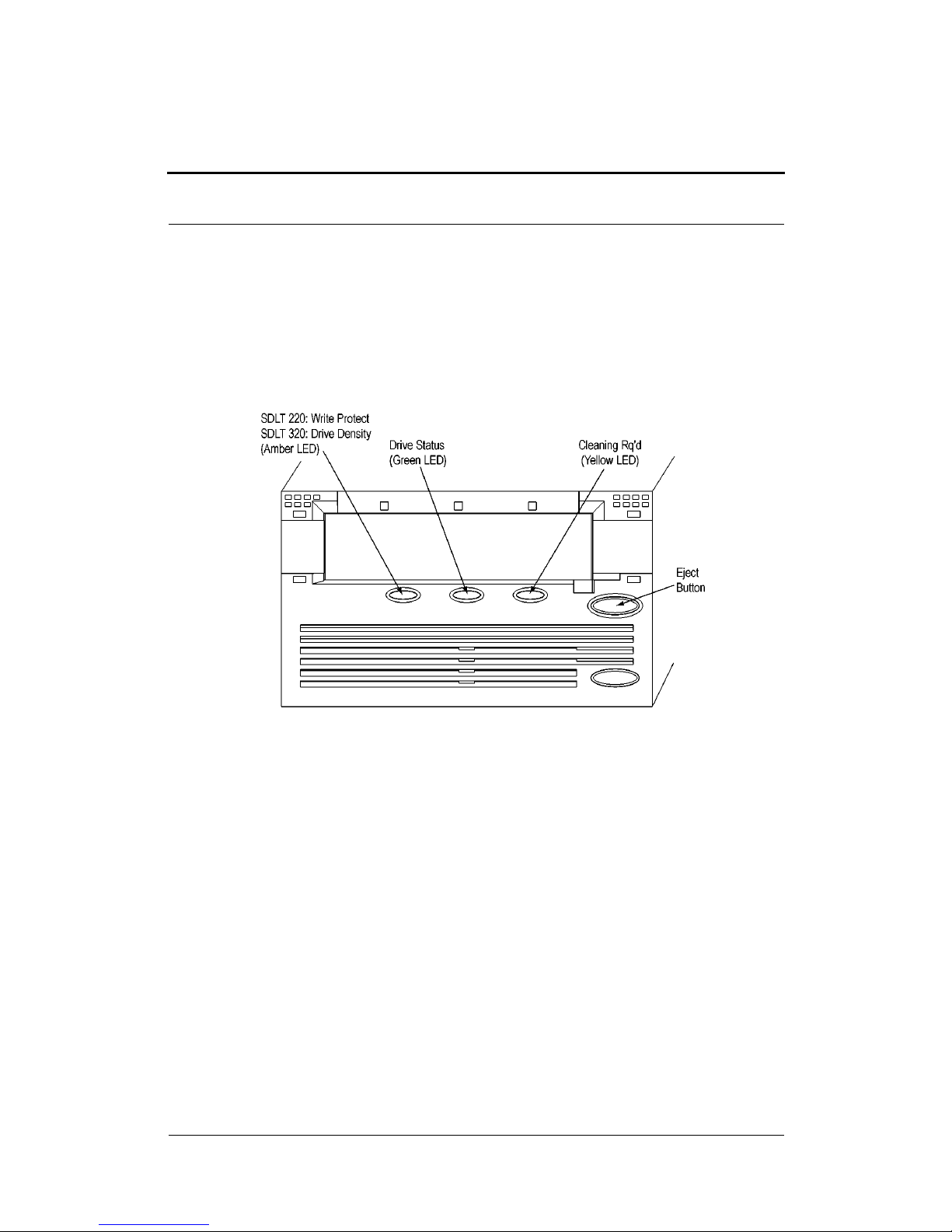
CHAPTER 2: G en era l Dr iv e S pe ci fic a t io ns
2.9.3 Front Panel Cleaning Light
The Cleaning Required (yellow) LED on the front panel indicates to the operator
that cleaning is needed. This feature is enabled by the EEPROM parameter
EnaCleanLight. The location of the Cleaning Required LED (and other front
panel LEDs) is shown in Figure 2-7.
Figure 2-7. Front Panel LEDs
If EnaCleanLight is enabled, the yellow LED illuminates steadily for these
conditions:
• When a HWE(Hard Write Error)/HRE(Hard Read Error) is encountered, and
more than 100 hours have passed since the last cleaning.
Once illuminated, the yellow LED stays lit until one of the following occurs:
1) drive is cleaned successfully, or 2) the drive is reset due to a firmware failure or
firmware update, or 3) power is cycled off and on.
Page 45

CHAPTER 3 Electrical Specifications
3.1 Current and Power Requirements
T able 3-1 on page 3-2 lists the current and power requirements for both versions of
the tape system (internal and tabletop). The tabletop version requires AC power.
The highest current (and power) is drawn during the native write modes and
backward-read compatibility (BRC) read modes, so they are outline d in Table 3-1.
Standby is measured with the tape loaded and tensioned or untensioned, and Idle is
measured with power on with no tape loaded. (The power dr awn in these two
modes is similar enough that they are listed together.) Power-up current sur ges are
less than those encountered during motor accelerations, and so are not listed
separately.
NOTE: In Table 3-1, the current and DC power values are relevant
to the internal drive, while the AC power values are
relevant to the tabletop drive.
Page 46
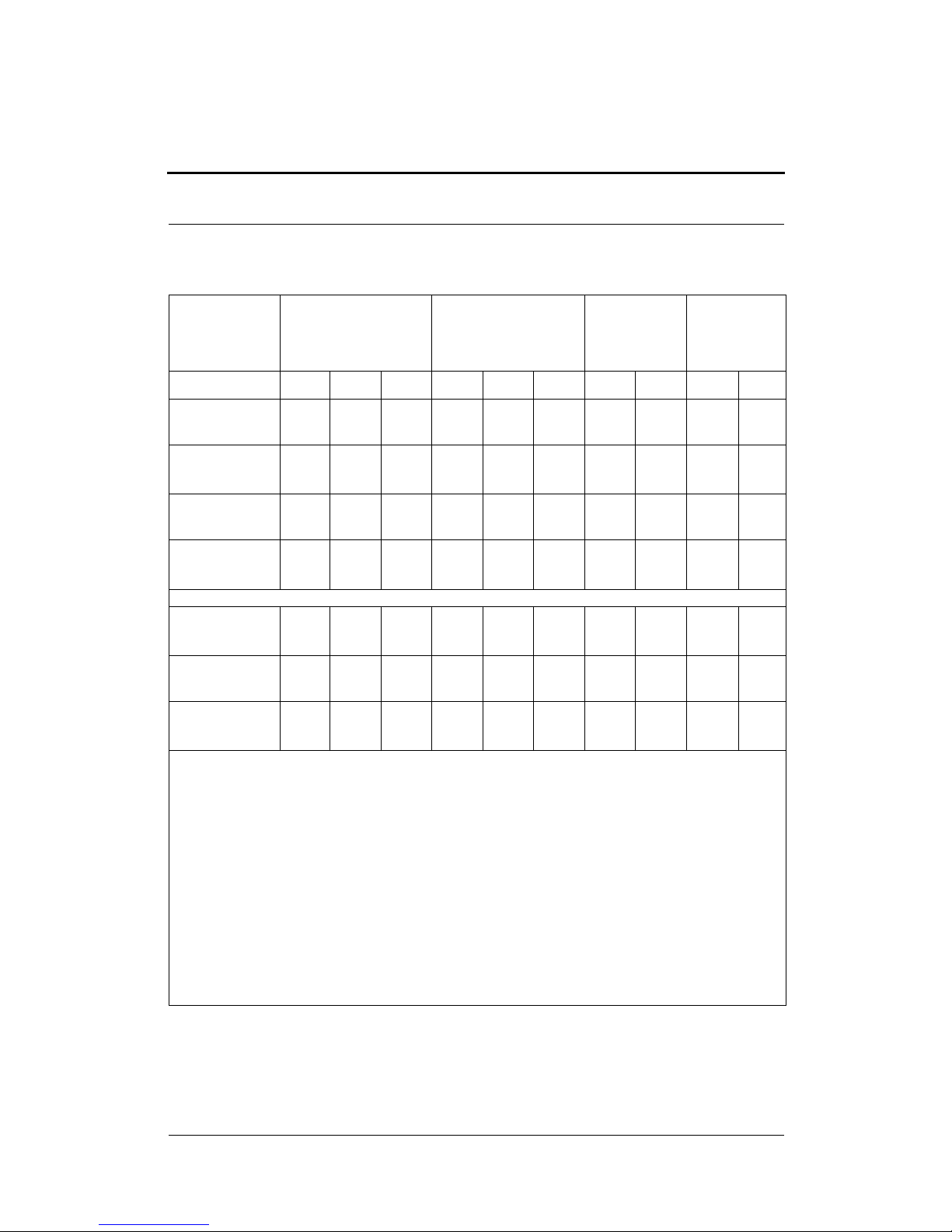
CHAPTER 3: Electrical Specificati ons
Tabl e 3-1. Current and Power Specifications
Mode
5 V Current (A)
MaxPk
1
MaxRms
2
Typ
3
12 V Current (A)
MaxPk
1
MaxRms
2
Typ
3
DC Power (W)
Max
4
Typ
5
AC Power (W)
Max
6
Typ
7
Standby / Idle 3.2 3.0 2.9 0.6 0.5 0.4 20 19 34 29
Media Load i n g
/ Unloading
3.8 3.1 2.9 4.8 1.0 0.7 25 24 38 33
220/320 Write–
Motor Start
8
6.1 3.1 3.0 4.8 1.0 0.7 25 24 33 30
220/320 Write–
Streaming
6.3 4.3 3.8 2.1 0.7 0.7 28 27 42 38
Max for SDLT
Modes
9
4.3 1.0 28 42
BRC Read–
Motor Start
8
3.9 3.0 2.8 2.3 0.7 0.6 23 22 38 32
BRC Read–
Streaming
5.2 3.3 3.1 1.8 0.7 0.6 24 22 41 33
Max for BRC
Modes
9
3.3 0.7 24 41
1. The Max-Peak value represents short current spikes drawn for dura tions of < 50us. On the 12V supply, the peaks
correspond to the pulse w idth modulated sw itching of the motors. These val ues are calculated from the average of
Peak-ripple-current + 2 sigma, measured at +5% DC vol tage.
2. The Max-Rms value is the av erage of the maximum RMS current drawn during this operating mode. These v alues
are calculated from the ave rage of RMS current + 3 sigm a, measured at nominal DC voltage.
3. The typical current is calculated from the average of all RMS current drawn during this operating m ode, measured
at nominal D C voltage.
4. The Max DC power is calculated from the typical DC power + 3 sigma, measured at nominal DC voltage. This
value takes into account that the peak currents on the 5V and 12V do not occur at the same time.
5. The Ty pical DC power is calculated from the averag e RMS DC power drawn during this operating mode,
measured at nominal DC voltage. This value also takes into account tha t the peak currents on the 5V and 12V do
not occur at the same time.
6. The Max AC power is ca lculated from the typical AC power in tabletop drives + 3 sigm a.
7. The Typical AC power is calculated from the average of AC power drawn in tabletop drives.
8. The motor st art modes draw the most current from the 12V supply , so they are shown separately. These events last
< 1 second and occur at a duty cycle of less than 25%.
9. The Max values for each mode are based on the Max-rms values, since the peak values ar e of very short duration.
Page 47

CHAPTER 3: Electrical Specifications
3.2 Power Supply Tolerances
One of the functions of the power supply is to transform the AC power to DC, and
to step the voltage down from 115/220 Vac to 5 Vdc and 12 Vdc.
3.2.1 Voltage Tolerances
Voltage tolerances are:
• 5 Vdc ± 5%
• 12 Vdc ± 5%
3.2.2 DC Voltage Monitoring
The tape drive will monitor the two input voltages and take protective measures
when the voltages fall or rise beyond the below specified ranges:
3.2.3 Power Cycle Time
T est results show that an SDLT drive is able to power up and perform reliably with
up to 11 seconds of delay time between the 5V and the 12V source. The drive is
also able to power up and perform successfully with rise times of up to 11 seconds
on either the 5V and the 12V supply (while the other is stable).
Tabl e 3-2. DC Voltage Monitoring
Supply Voltage Low Voltage Trip Point
5 Volt 4.75 Volts
12 Volt 11 .4 Vo lts
Page 48

CHAPTER 3: Electrical Specificati ons
3.2.4 Supply Transient Voltage
Allowable power supply transient voltage is:
• 5 Volt rail – 60 mV (peak to peak)
• 12 Volt rail – 1.6 V (peak to peak).
Page 49

CHAPTER 4 Thermal Specifications
4.1 Over Temperature Condition
This chapter presents the results of extensive experimentation and measurements
of drive temperatures, and the resultant impact on SDL T 220/320 drive
performance.
An Overtemp condition is defined to be when the calculated Tape Path Temp =
52 degrees C. At that point, the tape is rewound, unloaded, and ejected if not in a
library. If the drive is in a library, the tape does not eject.
The front temperature sensor is the point used to calculate drive temperature (even
though it is not the hottest point inside the drive). The calculated Tape Path Temp
for the SDLT 220/320 drive is derived using the following formulas:
• Embedded bezel Tape Path Temp = Front Sensor Temp + 3 degrees C
• Library bezel Tape Path Temp = Front Sensor Temp + 6 degrees C
If not in a library, and if the drive temperature exceeds the operating threshold, any
current tape operation is aborted, the tape is rewound, unloaded, and ejected from
the drive. SCSI status then indicates that the drive is in the over temperature
condition.
C
AUTION: Although the Overtemp condition occurs when the Tape
Path Temp = 52 degrees C, Quantum recommends the
operating environment of the drive be maintained such
that the temperature of the tape path not exceed 50
degrees C; this provides a 2 degrees C margin of safety.
Page 50

CHAPTER 4: Th er m al Spec ifications
If a SCSI command is aborted as a result of the over-temperature condition,
the drive returns status of: Hardware Error, W arning — Specified Temperature
Exceeded (04h, 0Bh, 01h).
4.2 Air Flow Measurements
Air flow is measured in the location shown in Figure 4-1. At the specified location,
the air flow needs to be at least 125 LFM (linear feet per minute).
Figure 4-1. Library Bezel—W he re to Me as u re Ai r Flow
Measure Air
Flow Inside
the Gray Area
Page 51

CHAPTER 4: Thermal Specifications
4.3 Thermal Measurement Locations
The Electronics Interface Module (EIM) comprises two boards: the Integrated
Controller Module (ICM) board, and the Host Interface Module (HIM) board.
T emperatures are measured on the ICM board in the locations shown in Figure 4-2,
on the HIM board on the Qlogic chip shown in Figure 4-3, and on the drive’s front
bezel in the locations shown in Figure 4-4.
NOTE: While the most critical temperatures are usually found
along the tape path, data for other key areas inside the
drive, such as the processor and other important circuits
and chips that are known to produce heat, are included as
well.
Page 52

CHAPTER 4: Th er m al Spec ifications
Figure 4-2. ICM Board Thermal Measurement Locations
HiFN XEZ Coldfire
Hydra
(back)
Mac Front
Thermal
Sensor
Rear
Thermal
Sensor
3.3 – 5.0V
Voltage
Regulator
Page 53
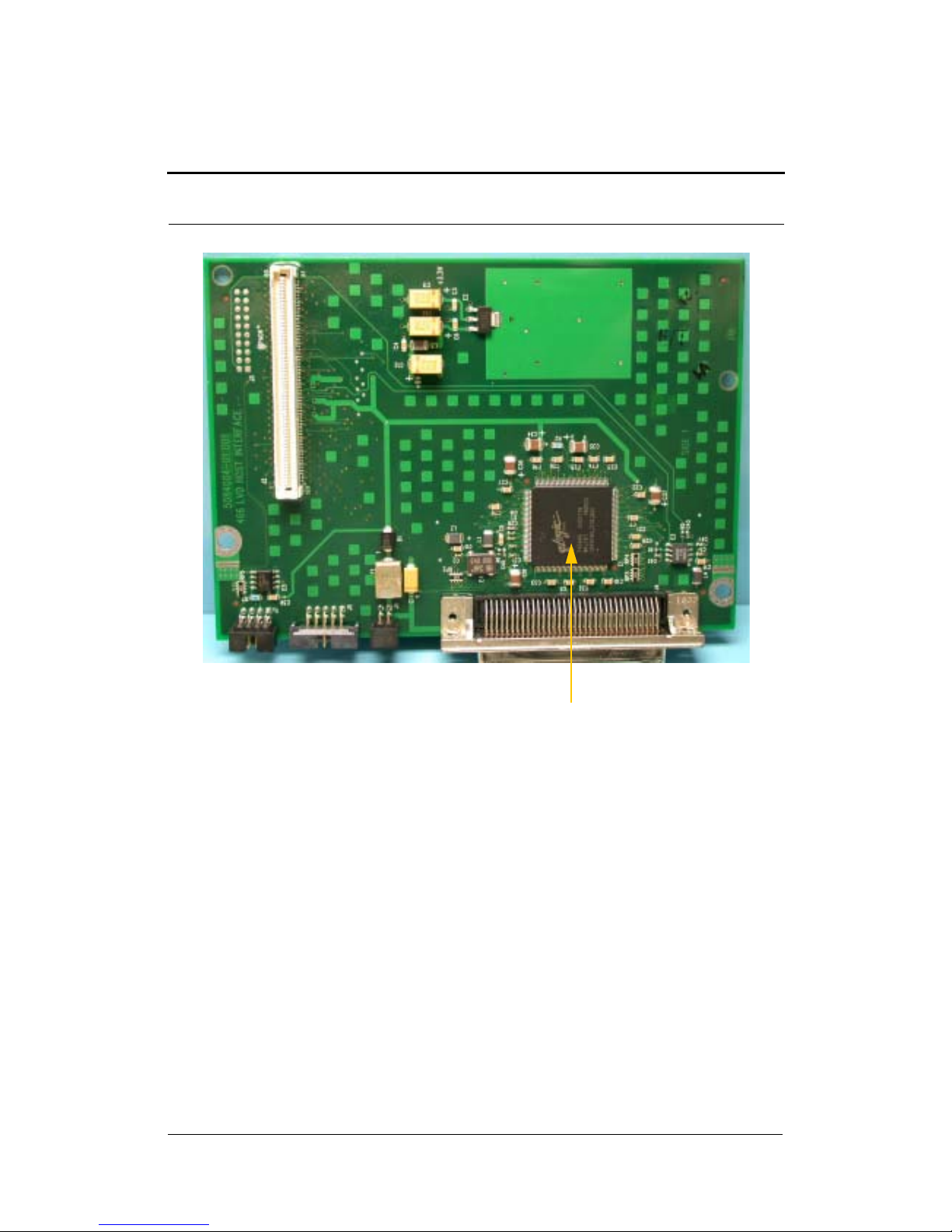
CHAPTER 4: Thermal Specifications
Figur e 4-3. HIM Board Therm al Mea s u rem ent Loca tio n
Qlogic
Page 54

CHAPTER 4: Th er m al Spec ifications
Figure 4-4. Tape Path Thermal Measurement Locations
4.4 SDLT 220/320 Thermal Profile
This section lists the temperature of key module components and media at the
extremes of the SDLT 220/320 operating specification as well as at room
temperature. Both styles of bezel were tested: 1) Embedded, and 2) Library.
NOTE: The information in this thermal profile section is not
intended to serve as a temperature specification, nor is it
intended to replace the temperature specifications of
individual chips or chipsets. This information is provided
by Tandberg Data solely as a guideline, and is r epresentative
of temperatures that you can expect to observe during typical
tape drive operation.
Hd Bd
Thermal
Sensor
Media
Temp
Sensor
Page 55

CHAPTER 4: Thermal Specifications
T o evaluate different modes of operation, data was recorded either with data
compression enabled or disabled. Thermocouples were affixed to key board
components as shown in Figure 4-2. In addition, a thermocouple was placed within
the tape path enclosure to monitor the approximate temperature of the media, as
shown in Figure 4-4.
The results of the testing are listed in Table 4-1 and Table 4-2 below.
Tabl e 4-1. SDLT 220/320 Steady State Temperatures: Embedded Bezel
Component
10 degrees C
Ambient
25 degrees C
Ambient
40 degrees C
Ambient
Case
Maximum *
Continuous
Operating
Temperature
(degrees C)
Compression
2:1
Compression
2:1
Compression
2:1
On Off On Off On Off
Temperature
(degrees C)
Temperature
(degrees C)
Temperature
(degrees C)
1
HiFN 42.4 39.9 57.4 55.0 72.5 69.6 96
2
Hydra 1 45.8 46.5 61.3 62.0 77.4 76.9 113
3
Hydra 2 42.3 42.9 57.6 58.5 73.6 73.2 113
4
Coldfire 23.3 23.4 38.5 38.5 53.6 53.5 83
5 3.3-5.0 V Reg 34.2 33.4 49.4 48.8 64.7 63.8 119
6 Front Sensor 17.0 17.0 32.0 32.0 47.0 47.0 52
7
Rear Sensor 35.2 34.3 50.2 49.9 65.8 64.7 125
8
Headboard 33.2 33.9 47.7 48.4 62.8 62.7 125
9
Qlogic 29.7 29.3 45.3 45.0 60.9 60.1 80
10
Media Sensor
(Heads)
19.3 19.6 34.6 34.7 50.3 50.2 n/a
* The number in the Case Maximum Continuous Ope rating Tem perature column are absolute limits that
should not be ex cee ded . In ot her wor ds, exp ect phy sical co mpone nt d amage or failu re if you e xce ed t hese
operating te m perature limits by no t providing adequate air flow through the drive.
Page 56

CHAPTER 4: Th er m al Spec ifications
4.4.1 Temperature Comparison — SDLT 220 versus
SDLT 320
The SDLT 220 and 320 models have many characteristics in common, including
similar temperature profi le s. In Table 4-3 and Table 4-4, the differences in
operating temperature between the two models are shown highlighted in the ∆
column.
Tabl e 4-2. SDLT 220/320 Steady State Temperatures: Library Bezel
Component
10 degrees C
Ambient
25 degrees C
Ambient
40 degrees C
Ambient
Case
Maximum *
Continuous
Operating
Temperature
(degrees C)
Compression
2:1
Compression
2:1
Compression
2:1
On Off On Off On Off
Temperature
(degrees C)
Temperature
(degrees C)
Temperature
(degrees C)
1
HiFN 37.3 34.7 52.1 49.7 66.5 64.6 96
2
Hydra 1 38.6 39.2 54.1 54.4 68.5 69.5 113
3
Hydra 2 35.8 36.4 51.2 51.5 65.8 66.6 113
4
Coldfire 20.8 20.6 35.8 35.8 50.8 50.9 83
5 3.3-5.0 V Reg 29.1 28.3 44.1 43.5 59.0 58.7 119
6
Front Sensor 14.0 14.0 29.0 29.0 44.0 44.0 52
7
Rear Sensor 29.1 29.0 44.0 43.9 59.0 58.9 125
8
Headboard 31.7 32.5 46.4 46.9 60.2 61.2 125
9
Qlogic 25.0 24.6 40.3 39.9 55.4 55.2 80
10
Media Sensor
(Heads)
19.2 19.3 34.5 34.5 49.3 49.6 n/a
* The number in the Case Maximum Continuous Ope rating Tem perature column are absolute limits that
should not be ex cee ded . In ot her wor ds, exp ect phy sical co mpone nt d amage or failu re if you e xce ed t hese
operating te m perature limits by no t providing adequate air flow through the drive.
Page 57
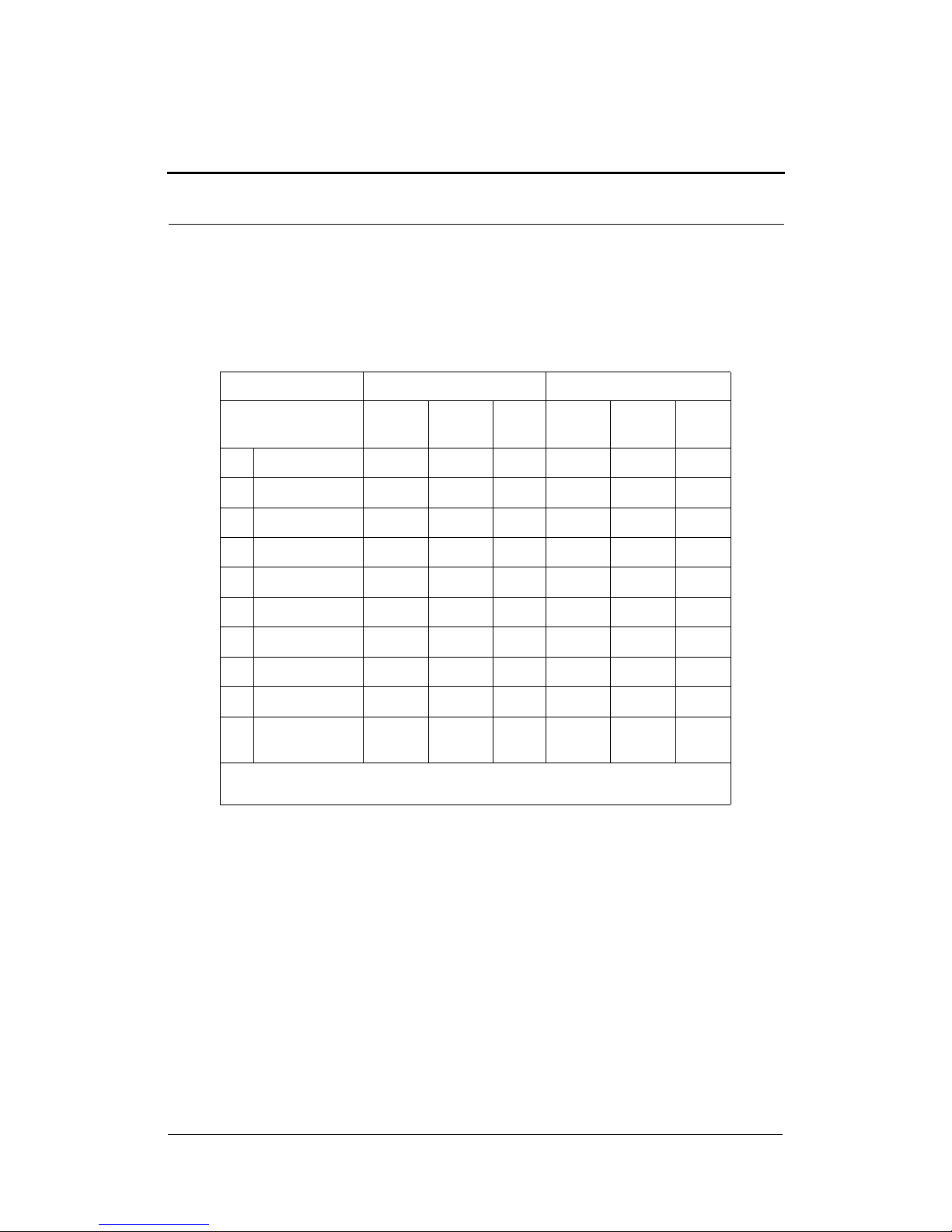
CHAPTER 4: Thermal Specifications
Embedded Bezel
This section lists empir ical temperature da ta from m easurements ta ken while using
the embedded bezel.
Results show certain components running hotter in 320 mode than 220 mode. The
HiFN (compression chip) runs slightly hotter, and the Hydra chips (read channels)
also run hotter. Both of these trends are to be expected as the data transfer rate is
increased from 11 MB/s (220) to 16 MB/s (320). However, mos t other components
show very little difference between the two modes.
Tabl e 4-3. SDLT 320 versus SDL T 220 with Embedded Bezel, Compression On (2:1)
25 degrees C Ambient 40 degrees C Ambient
Sensor
SDLT
320*
SDLT
220‡
∆ SDLT
320*
SDLT
220
‡
∆
1
HiFN 57.4 54.4 3.0 72.5 67.7 4.8
2 Hydra 1 61.3 57.9 4.4 77.4 72.4 5.0
3
Hydra 2 57.6 54.8 2.8 73.6 69.3 4.3
4 Coldfire 38.5 38.3 0.2 53.6 53.3 0.3
5
3.3-5.0 V Reg 49.4 47.9 1.5 64.7 62.4 2.3
6 Front Sensor 32.0 32.0 0.0 47.0 47.0 0.0
7
Rear Sensor 50.2 48.6 1.6 65.8 62.8 3.0
8 Headboard 47.7 48.3 -0.6 62.8 61.8 1.0
9
Qlogic 45.3 44.2 1.1 60.9 59.2 1.7
10
Media Sensor
(Heads)
34.6 34.7 -0.1 50.3 49.5 0.8
* These temperatures measured on SDLT 320 drives.
‡ These temperatures measured on SDLT 320 drives running in 220 read/write mode.
Page 58
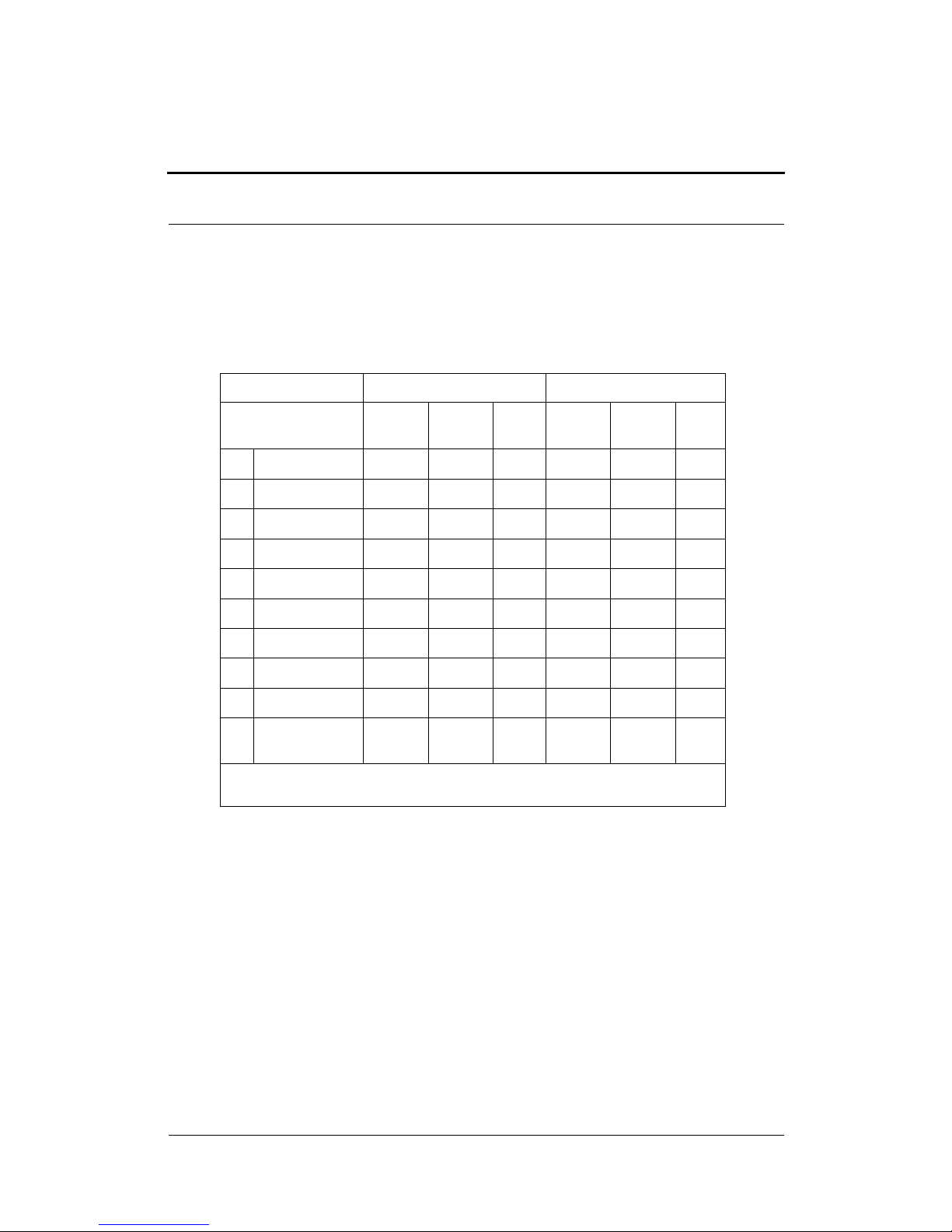
CHAPTER 4: Th er m al Spec ifications
Library B ezel
This section lists empir ical temperature da ta from m easurements ta ken while using
the library bezel.
Again, the results show similar components running hotter in 320 mode than 220
mode. The HiFN (compression chip) is slightly hotter and the Hydra chips (read
channels) also run hotter. Overall, the drive running in 220 mode parallels the
drive’ s performance when running in 320 mode f or both th e embedded and library
bezels. For both bezel types, there is little to no difference in the tape path
temperatures.
Tabl e 4-4. SDLT 320 versus SDL T 220 with Library Bezel, Compression On (2:1)
25 degrees C Ambient 40 degrees C Ambient
Sensor
SDLT
320*
SDLT
220‡
∆ SDLT
320*
SDLT
220
‡
∆
1
HiFN 52.1 48.6 3.5 66.5 63.8 2. 7
2 Hydra 1 54.1 50.6 3.5 68.5 66.1 2.4
3
Hydra 2 51.2 48.4 2.8 65.8 63.7 2.1
4 Coldfire 35.8 35.7 0.1 50.8 50.8 0.0
5
3.3-5.0 V Reg 44.1 42.6 1.5 59.0 57.8 1.2
6 Front Sensor 29.0 29.0 0.0 44.0 44.0 0.0
7
Rear Sensor 44.0 42.5 1.5 59.0 57.9 1.1
8 Headboard 46.4 46.3 0.1 60.2 60.8 -0.6
9
Qlogic 40.3 39.5 0.8 55.4 54.8 0.6
10
Media Sensor
(Heads)
34.5 34.5 0.0 49.3 49.4 -0.1
* These temperatures measured on SDLT 320 drives.
‡ These temperatures measured on SDLT 320 drives running in 220 read/write mode.
Page 59

CHAPTER 5 Regulatory Requirements
Regulatory requirements that apply to the SDLT tape system include:
• Safety
• Electromagnetic emissions
• Acoustic.
5.1 Safety Regulations
This section lists the safety regulations that the SDLT tape system meets or
exceeds, such as UL, CSA, EN/IEC, and “GS” Mark.
5.1.1 Safety Certifications
The SDLT tape system meets or exceeds requirements for safety in the United
States (UL 1950), Canada (CSA C22.2 #950) and Europe (EN60950/IEC 950),
and is certified to bear the GS mark.
Page 60

CHAPTER 5: Regulatory Requirements
5.1.2 Safety Requirements
Safety requirements include:
• UL1950: Information Technology Including Electrical Business Equipment
• CSA C22.2 #220: Information Technology Including Electrical Business
Equipment
• EN60950/IEC 950: Information Technology Including Electrical Business
Equipment.
Page 61

CHAPTER 5: Regulatory Requirements
5.2 Electromagnetic Field Specifications
Tandberg Data SDLT tape drives are electrical devices; as such, this equipment
generates, uses, and may emit radio frequency energy. The drives may emit energy
in other frequencies, as well, as discussed in the following subsections.
5.2. 1 Electromagnetic E m i ssions
The internal version of the tape system complies with FCC Class A in a standard
enclosure; the tabletop version complies with the FCC Class B limits.
5.2.2 Electromagnetic Interference Susceptibility
The following table lists the Electromagnetic Interference (EMI) certifications.
Tabl e 5-1. EMI Regulations and Certifications
Type Regulation/Certification
EEC Directive 89/336 CE
BS6527 (UK)
EN55022 (EU)
EN55024 (EU)
CFR 47, 1995 FCC Rules Part 15B Class B (MDOC)
IECS-003 Canada
V-3/97.04 VCCI Class B (Japan)
CNS 13438 BSMI Class A (Taiwan)
AS/NZS 3548 Australia / New Zealand (C-Tick Mark)
Page 62

CHAPTER 5: Regulatory Requirements
5.2.3 Conducted Emissions
Limits for Class B equipment are in the frequency range from 0.15 to 30 MHz.
5.2.4 Radiated Emissions
Limits of radiate d interference field strength, in the frequenc y range from 30 MHz
to 1000 MHz at a test distance of 10 meters, are listed in Table 5-3.
Tabl e 5-2. Conducted Emissions
Frequency Ra nge Lim its dB
Quasi-peak Average
0.15 to 0.50 MHz 66 to 56* 56 to 46
0.50 to 5 MHz 56 46
5 to 30 MHz 60 50
* The limit decreases linearly with the logarithm of the frequency.
Tabl e 5-3. Radiated Emissions
Frequency Ra nge Qu as i- peak limits dB (µV/ m )
Class A Class B
30 to 230 MHz 40 30
230 to 1000 MHz 46 37
Above 1000 MHz 54 Not applicable
Page 63
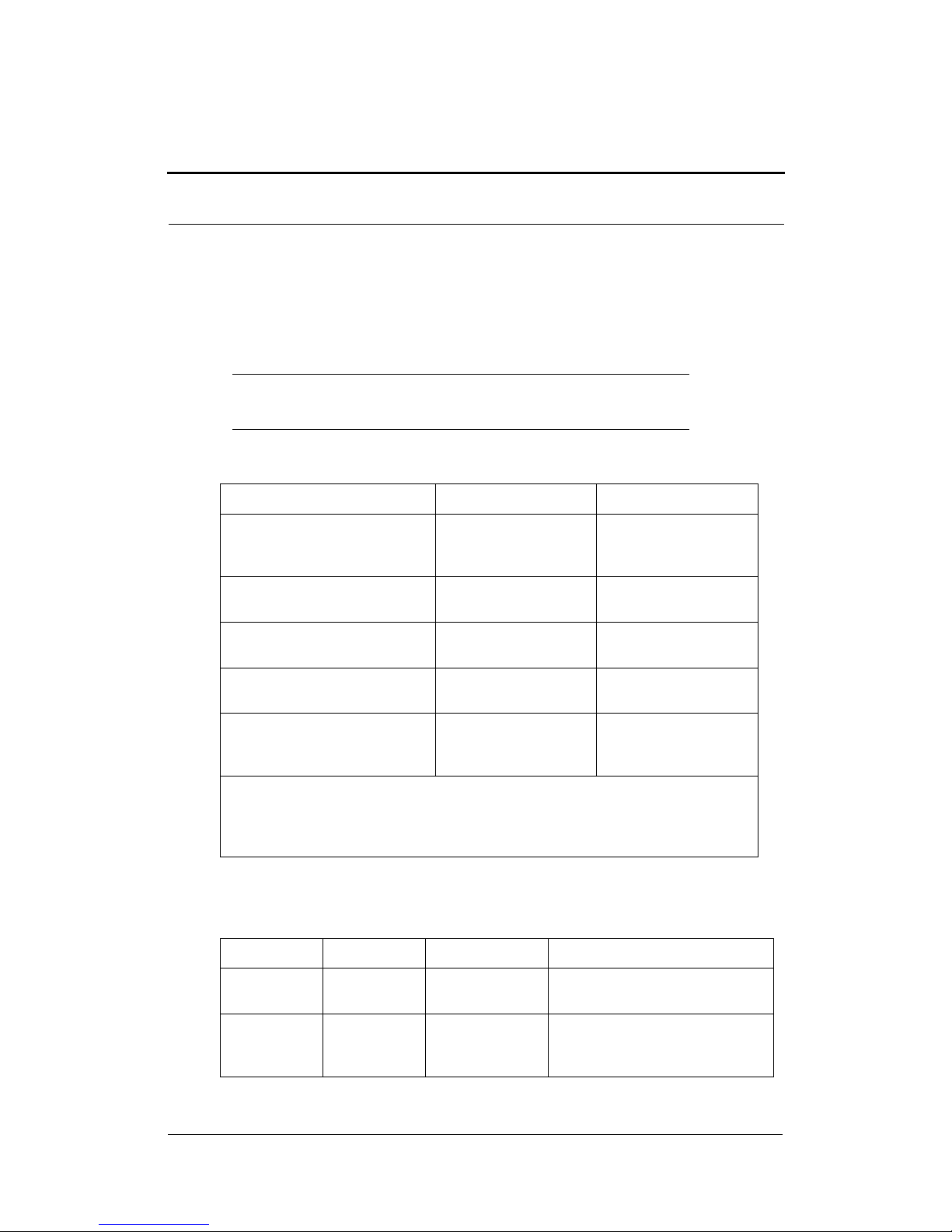
CHAPTER 5: Regulatory Requirements
5.2.5 Susceptibility and ESD Limits
The following tables list radiated, magnetic radiated, and conducted susceptibility
and ESD failure level limits for the tape system.
NOTE: Proper ESD protection must be observed when handling
Tandberg Data tape drive products.
Tabl e 5-4. Radiated, Magnetic Radiated, and Conducte d Susceptibility
Type Specifications Comments
Radiated Immunity:
High Frequency, Electric Fields
3 V/m (rms),
80% modulated, 1 kHz,
26 – 1000 MHz
No errors*
No screen distortion
Magnetic Radiated:
Low Frequency, Magnetic Fields
3 A/m @ 230V/50 Hz
No errors*
No screen distortion
EFT: Fast Transi ent (Burst s) for
Power and Data Cables
2 kV No errors*
PLT: High Energy Transient
Voltage for Power Cables
1.2 kV (Differential)
2.5 kV (Common mode)
No errors*
Low-level Condu cted‡
Interference for AC and DC
Cables
3 V/m (rms),
80% modulated, 1 kHz,
0.15 – 80 MHz
No errors*
No screen distortion
* The SDLT t ape system shall maintain normal operation both in Read/Write a nd in Standby
conditions. No errors attributable to the test shall be encountered.
‡ Conducted: The transient voltage is the actual peak voltage above the normal AC voltage from the
power sour ce. The maximum energy in a single pulse fr om the transient generator must be limited
to 2.5 W.
Tabl e 5-5. Electrostatic Discharge (ESD) Failure Level Limits
Failure Type Equipment Speci fica t ions Com m en ts
Hardware Office 1 to 12 kV
No operator intervention (soft
recoverable allowe d)
Hardware Office Up to 15 kV
No component damage; operator
intervention allowed (soft/hard
errors allowed)
Page 64

CHAPTER 5: Regulatory Requirements
5.3 Acoustic Noise Emissions
The following table provides the tape system’ s acoustic noise emission levels, both
as noise power and sound pressure.
Tabl e 5-6. Acoustic Noise Emissions, Nominal
Acoustics – Preliminary declared values per ISO 9296 and ISO 7779/EN27779
Mode Noise Power Emission Level
(LNPEc) Internal Version
T abletop Version
Idle Not applicable 5.4 Bel
Streaming 5.9 Bel 5.9 Bel
Mode Sound Pressure Level (LPAc)
Internal Version
T abletop Version
Idle Not applicable 42 dB
Streaming 47 dB 53 dB
Page 65

CHAPTER 6 SCSI and Controlle r
Interface Specification
6.1 SCSI Interface Type
The SDLT drive is available in either of two possible SCSI interface versions;
these versions provide three possible SCSI interface types:
• Multimode Single-Ended (MSE) card provides one of two interfaces
Low Voltage Differential (LVD) running at 80 MB/second, or
Single Ended (SE) running at 40 MB/second.
• High Voltage Differential (HVD) card running at 40 MB/second.
Page 66

CHAPTER 6: SCSI and Controller Inte rface Specif icati on
6.2 Setting the SCSI ID
Each device on the SCSI bus must have a unique SCSI ID address assigned to it.
For specific recommendations for assigning SCSI IDs, refer to the syst em or S CSI
controller documentation.
Internal drives can be configured for SCSI ID addresses that range from 0 to 15 in
one of two ways:
• Jumper the 10-pin SCSI ID block located on the back of the drive (Figure 6-1
on page 6-4), OR
• In a library setting, you can set the IDs through firmware. (The firmware
default = SCSI ID 5 and assumes no jumpers are installed on the jumper
block.)
NOTE: The default setting for the tape drive is 5; the host adapter
setting is typically SCSI ID 7. If you choose to omit all
jumpers from the SCSI ID block, the tape drive will use
the default setting of 5.
This section discusses setting the SCSI ID on the internal drive via the jumper
block. Table 6-1 lists the SCSI ID address and jumper settings.
Page 67

CHAPTER 6: SCSI and Controller Inte rface Specif icati on
Tabl e 6-1. SCSI ID Address Selections
SCSI ID Jumper A cross P ins :
9-10* 7-8 5-6 3-4 1-2
0 10000
1 10001
2 10010
3 10011
4 10100
5 (default)00000
6 10110
7 10111
8 11000
9 11001
10 11010
11 11011
12 11100
13 11101
14 11110
15 11111
0 = No Jumper insta lled, 1 = Jumper installed
* Jumpering Pins 9-10 fo rces the drive to ignore the firmware value
and read the value jumpered on th e block.
Page 68

CHAPTER 6: SCSI and Controller Inte rface Specif icati on
6.3 Hardware (Connectors)
The SCSI interface is made available via the back panel of the drive, as shown in
Figure 6-1 and Figure 6-2 below.
Figure 6-1. Connectors on the Back Panel
Figure 6-2. Back Panel Connector Locat ions (Drawn to Scale)
Controller Diag Port (8 pin)
(Diagnostic use on ly)
Configuration Jumper
(Omit jumper on Pins 1-2
to enable wide SCSI)
SCSI ID Jumper Block
(No jumpers on this block =
default SCSI ID of 5)
TERMPWR Block
(Install jumper on Pins 1-2
to enable TERMPWR)
SCSI Port
(68 pi n)
zDenotes Pin 1 orientation
Pin 1
Power Connector
(4 pin)
Loader Connector
RS-422 (8 pin)
* Figure not drawn to scale
Page 69

CHAPTER 6: SCSI and Controller Inte rface Specif icati on
6.4 SCSI Stub Lengths
The SCSI interface resides on the Host Interface Module (HIM). Quantum
provides two versions, namely:
• LVD (50-84004-01)
• HVD (50-84008-01)
The longest recorded stub lengths on the latest version of each style of PCB are
listed in Table 6-2.
6.5 SCSI Cable Length
This section lists the recommended SCSI cable lengths for optimum drive
performance; cable lengths are:
• 25 meters for Differential Ended Transmission Mode (LVD )
• 6 meters for Single-Ended Transmission Mode (HVD)
For optimum drive performance, limit the cables to a length of 6 meters (in all
cases).
Tabl e 6-2. SCSI Interface Stub Lengths
Board Stub Length Signal Name From To
LVD 1.543 inches SCSI_SEL_H E1-70 J4-27
HVD 1.853 inches SCSI_DBP0_L E7-38 J 4-49
Page 70

CHAPTER 6: SCSI and Controller Inte rface Specif icati on
6.6 Power On Self Test
When power is applied to the tape system, the system performs a Power On Self
Test (POST). POST completes in approximately ten seconds. While POST is
running, the tape system responds BUSY to SCSI commands. The tape system
also responds to various SCSI messages during POST.
During this time, if a host tries to negotiate Synchronous or Wide transfers, the
tape system will negotiate to Asynchronous or Narrow. It may take longer than the
duration of POST for the drive to become ready.
6.7 SCSI Command Timeout
Table 6-4 shows the length of time a SCSI command “waits” for a response be f ore
it times out.
Tabl e 6-3. Indicator Pattern During POST
Stage What Can Be Observed
1 The LEDs light in a progressing pattern from left to right.
2
The red and yellow LEDs are extinguished and the green LED
flashes until POST completes.
3
If POST fails, the green and yellow LED will illuminate
steadily and the red LED will blink.
Tabl e 6-4. SCSI Command Timeout Values
Command Timeout
ERASE 6 hours (overwrite entire ta pe)
INQUIRY 500 mi ll isecon d s
LOAD/UNLOAD 16 minutes
LOCATE 6 hours
LOG SELECT 500 milliseconds
LOG SENSE 500 milliseconds
MODE SELECT 500 milliseconds
MODE SENSE 500 milliseconds
Page 71

CHAPTER 6: SCSI and Controller Inte rface Specif icati on
PREVENT/ALLOW MEDIA REMOVAL 500 milliseconds
READ 1 hour
READ BLOCK LIMITS 500 milliseconds
READ BUFFER 3 minutes
READ POSITION 500 milliseconds
RECEIVE DIAGNOSTICS 500 milliseconds
RELEASE UNIT 500 milliseconds
REQUEST SENSE 500 milliseconds
RESE RVE UN I T 500 millisecon d s
REWIND 4 minutes
SEND DIAGNOSTICS 20 minutes
SPACE 6 hours (directory may need rebuilding)
TEST UNIT READY 500 milliseconds
VERIFY 1 hour
WRITE 1 hour
WRITE BUFFER (UPDATE FLASH) 10 minutes
WRITE FILEMARK 1 hour
Tabl e 6-4. SCSI Command Timeout Values (Continued)
Command Timeout
Page 72

CHAPTER 6: SCSI and Controller Inte rface Specif icati on
6.8 SCSI and Power Connectors
This section describes how to use the connectors that are provided on the back of
the SDLT tape drive. The arrangement of these connectors is shown in Figure 6-1
on page 6-4.
6.8.1 Power
The pin orientation for the 4-pin power connector (TERMPWR) located on the
back of the internal tape drive is shown in Figure 6-4 on page 6-15. Pin
assignments for the power connector are listed in Table 6-9 on page 6-14.
6.8.2 SCSI
Pin assignments for the three possible SCSI connectors are listed in Tables 6-6
through 6-8; Multimode Single-Ended (MSE) and Single Ended (SE) mode in
Table 6-6 on page 6-10, MSE Low Voltage Differential (LVD) mode in Table 6-7
on page 6-12, and High Voltage Differential (HVD) mode in Table 6-8 on
page 6-13.
1. Prior to connecting the SDLT drive to the host computer, make sure the drive
and computer are turned OFF.
2. If you are connecting several devices to the SCSI bus, connect only the drive
to the host computer at this time. Confirm tha t the host computer and drive are
communicating correctly before adding additional devices.
3. The SCSI bus must be terminated at each end. This drive may need to be
terminated:
if the SDLT drive is the only device connected to the SCSI bus, OR
if the SDLT drive is one of several devices connected to the SCSI bus,
and it is the last device connected to the SCSI bus.
4. If the answer to step 3 was affirmative, attach a “Y” connector to the drive’s
SCSI connector; then attach the SCSI cable to one leg of the “Y” and attach
the terminator to the other leg. Carefully connect the cables, to avoid bending
or damaging the connector pins.
Page 73

CHAPTER 6: SCSI and Controller Inte rface Specif icati on
5. Attach the power cables to the drive. Check the SCSI cable and termination
connections and ensure that they are attached correctly and seated firmly.
6.9 Loader/Library Controller Interface
The loader connector (for library tape drive interface) is an RS-422 serial port set
to 9600 baud, 8 bits per character, no parity, and 2 stop bits. All data sent to or
from the library tape drive interface consists of bit-wise encoded hex values.
This 8-pin optional loader connector provides signals to be used when the tape
drive is part of a loader/library configuration. The loader connector provides a
“universal port” that can support various serial interface protocols. The electrical
signals from the SDLT drive need to be translated to the appropriate serial
interface protocol by a hardware and software interface system.
The Molex part numbers for this connector are:
• Connector terminals: 50394-8052
• Connector body: 51110-0850
Figure 6-3 shows a representation of the connector; pin assignments for the loader
connector are listed in Table 6-5.
Figure 6-3. Loader Connector
(Internal Version Shown)
Page 74

CHAPTER 6: SCSI and Controller Inte rface Specif icati on
Tabl e 6-5. 8-Pin Loader Connector Pin Assignments
Signal Name Pin Number Pin Number Signal Name
Ground 1 5 SEND_TO_LOADER_H
REC_FROM_LOADER_H 2 6 SEND_TO_LOADER_L
REC_FROM_LOADER_L 3 7 Ground
Ground 4 8 LOADER_PRESENT_L
Tabl e 6-6. MSE and SE Mode SCSI Connector Pin Assignments
Signal Name Pin Number Pin Number Signal Name
Ground 1 35 -DB(12)
Ground 2 36 -DB(13)
Ground 3 37 -DB(14)
Ground 4 38 -DB(15)
Ground 5 39 -DB(P1)
Ground 6 40 -DB(0)
Ground 7 41 -DB(1)
Ground 8 42 -DB(2)
Ground 9 43 -DB(3)
Ground 10 44 -DB(4)
Ground 11 45 -DB(5)
Ground 12 46 -DB(6)
Ground 13 47 -DB(7)
Ground 14 48 -DB(P0)
Ground 15 49 Ground
DIFFSENS 16 50 Ground
TERMPWR 17 51 TERMPWR
TERMPWR 18 52 TERMPWR
Reserved 19 53 Reserved
Ground 20 54 Ground
Page 75

CHAPTER 6: SCSI and Controller Inte rface Specif icati on
Ground 21 55 -ATN
Ground 22 56 Ground
Ground 23 57 -BSY
Ground 24 58 -ACK
Ground 25 59 -RST
Ground 26 60 -MSG
Ground 27 61 -SEL
Ground 28 62 -C/D
Ground 29 63 -REQ
Ground 30 64 -I/O
Ground 31 65 -DB(8)
Ground 32 66 -DB(9)
Ground 33 67 -DB(10)
Ground 34 68 -DB(11)
Note: The minus sign (-) next to a signal indicates active low.
Tabl e 6-6. MSE and SE Mode SCSI Connector Pin Assignments (Continued)
Page 76

CHAPTER 6: SCSI and Controller Inte rface Specif icati on
Tabl e 6-7. MSE LVD Mode SCSI Connector Pin Assignments
Signal Name Pin Number Pin Number Signal Name
+DB(12) 1 35 -DB(12)
+DB(13) 2 36 -DB(13)
+DB(14) 3 37 -DB(14)
+DB(15) 4 38 -DB(15)
+DB(P1) 5 39 -DB(P1)
+DB(0) 6 40 -DB(0)
+DB(1) 7 41 -DB(1)
+DB(2) 8 42 -DB(2)
+DB(3) 9 43 -DB(3)
+DB(4) 10 44 -DB(4)
+DB(5) 11 45 -DB(5)
+DB(6) 12 46 -DB(6)
+DB(7) 13 47 -DB(7)
+DB(P) 14 48 -DB(P)
Ground 15 49 Ground
DIFFSENS 16 50 Ground
TERMPWR 17 51 TERMPWR
TERMPWR 18 52 TERMPWR
Reserved 19 53 Reserved
Ground 20 54 Ground
+ATN 21 55 -AT N
Ground 22 56 Ground
+BSY 23 57 -BSY
+ACK 24 58 -ACK
+RST 25 59 -RST
+MSG 26 60 -MSG
+SEL 27 61 -SEL
+C/D 28 62 -C/D
+REQ 29 63 -REQ
+I/O 30 64 -I/O
Page 77

CHAPTER 6: SCSI and Controller Inte rface Specif icati on
+DB(8) 31 65 -DB(8)
+DB(9) 32 66 -DB(9)
+DB(10) 33 67 -DB(10)
+DB(11) 34 68 -DB(11)
Tabl e 6-8. HVD Mode SCSI Connector Pin Assignments
Signal Name Pin Number Pin Number Signal Name
+DB(12) 1 35 -DB(12)
+DB(13) 2 36 -DB(13)
+DB(14) 3 37 -DB(14)
+DB(15) 4 38 -DB(15)
+DB(P1) 5 39 -DB(P1)
Ground 6 40 Ground
+DB(0) 7 41 -DB(0)
+DB(1) 8 42 -DB(1)
+DB(2) 9 43 -DB(2)
+DB(3) 10 44 -DB(3)
+DB(4) 11 45 -DB(4)
+DB(5) 12 46 -DB(5)
+DB(6) 13 47 -DB(6)
+DB(7) 14 48 -DB(7)
+DB(P) 15 49 -DB(P)
DIFFSENS 16 50 Ground
TERMPWR 17 51 TERMPWR
TERMPWR 18 52 TERMPWR
Reserved 19 53 Reserved
+ATN 20 54 -AT N
Ground 21 55 Ground
+BSY 22 56 -BSY
Tabl e 6-7. MSE LVD Mode SC SI Connec tor Pin Assignments (Continued)
Page 78

CHAPTER 6: SCSI and Controller Inte rface Specif icati on
+ACK 23 57 -ACK
+RST 24 58 -RST
+MSG 25 59 -MSG
+SEL 26 60 -SEL
+C/D 27 61 -C/D
+REQ 28 62 -REQ
+I/O 29 63 -I/O
Ground 30 64 Ground
+DB(8) 31 65 -DB(8)
+DB(9) 32 66 -DB(9)
+DB(10) 33 67 -DB(10)
+DB(11) 34 68 -DB(11)
Tabl e 6-9. 4-Pin Power Connector Pin Assignments
Pin Number Signal Name
1 +12 VDC
2 Ground (+12V return)
3 Ground (+5V return)
4 +5 VDC
Tabl e 6-8. HVD Mode SCSI Connector Pin Assignments (Continued)
Page 79

CHAPTER 6: SCSI and Controller Inte rface Specif icati on
6.10 Configuring the Drive
Configure the internal drive for TERMPWR or Wide/Narrow SCSI.
6.10.1 TERMPWR
A SCSI bus must be terminated at each end of the bus. All signals not defined as
RESERVED, GROUND, or TERMPWR shall be terminated exactly once at each
end of the bus. At least one device must supply terminator power (TERMPWR).
T o enable TERMPWR, install the jumper across Pins 1 and 2 (Figure 6-4) on the
TERMPWR jumper block. Remove the jumper to disable TERMPWR. Pins 3 and
4 on this block are reserved and require no jumpering.
Figure 6-4. TERMPWR Connector
6.10.2 Wide SCSI
The 8-pin Configuration Jumper Block allows you to enable or disable the wide
SCSI bus. The default setting is for the wide SCSI bus to be enabled; there is no
jumper across Pins 1 and 2 when wide SCSI is enabled (refer to Figure 6-1 on
page 6-4). To disable wide SCSI, install a jumper across Pins 1 and 2. Pins 3
through 8 are reserved and require no jumpering.
Page 80

CHAPTER 6: SCSI and Controller Inte rface Specif icati on
Page 81

CHAPTER 7 Updating the Firmware
7.1 Up dating the Code
When you need to update the firmware in a drive, you can do it either of two ways:
• Build a firmware image tape; this tape can be used in either a manual
firmware update or in a Library setting.
• Update the firmware over the SCSI bus.
Both of these approaches are described briefly in the following subsections.
NOTE: For more information about other diagnostics tools
provided by Tandberg Data, refer to Section 1.8, “Tandberg
Data Diagnostics Tools” on page 1-5.
7.1.1 Update the Firmwar e Using t he SCSI Bus
SDLT Update is a tool that allows you to update a drive’s firmware (using the
SCSI bus), or to create a code update (CUP/FUP) tape for an SDLT drive.
SDLT Update is available on Tandberg Data’s web site, http://www.tandberg.com.
Follow the pa th Support > DLT Support and download the SDLT Update
package. For detailed instructions to use while updating the firmware,
refer to that tool’s built-in online help.
Page 82

CHAPTER 7: U pda ting the Firm w a re
7.1.2 Making a FUP/CUP Tape
SDLT Update is a tool that allows you to update a drive’s firmware (using the
SCSI bus), or to create a code update (CUP/FUP) tape for an SDLT drive.
SDLT Update is available on Tandberg Data’s web site, http://www.tandberg.com.
Follow the pa th Support > DLT Support and download the SDLT Update package.
For detailed instructions about how to make the tape, refer to that tool’s built-in
online help.
7.1.3 Using a CUP/FUP Tape
Follow these steps to use a CUP/FUP tape that was previously created by you or
someone else :
1. Verify that the drive is turned on (power is applied), and the Green (Drive
Status) LED is on, but not blinking.
2. V erify that the drive’ s tape opening is empty . (In other words, if any other tape
cartridge is in the drive, unload and eject it.)
3. Press and hold the Eject button for six seconds; after six seconds, the Amber
(Write Protec t) LED will begin to blink.
4. Release the Eject button, then quickly press and release the Eject button again.
At this point, the Amber and Green LEDs start blinking synchronously in a
regular, rhythmic pattern. The drive is now in Firmware Upgrade mode.
You now have a “window” of one minute to insert the tape cartridge. If you do
not insert a CUP/FUP tape and the one minute time window expires, both
LEDs will stop blinking, although the Green LED will remain on (steadily
illuminated). The drive is now out of Firmware Upgrade mode and can be
used in a normal manner (once you insert a data tape cartridge). To put the
drive back in Firmware Upgrade mode, repeat steps 2, 3, and 4 above.
5. Insert the CUP/FUP tape that was previously created.
6. After you insert the tape, the Amber LED and the Green LED will change
their pattern, and start blinking in an alternating pattern. The drive is now
performing the Firmware Upgrade.
Page 83

CHAPTER 7: Updating the Firmware
NOTE: The Firmware Upgrade will fail the microcode update
process if the firmware personalities do not match; this
will be noted in the history log, along with the reason for
the failure.
7. Wait several minute s for the update process to complete. The Amber and
Green LEDs will blink the entire time that memory is being updated.
8. When the update is complete, the drive resets itself and goes through POST.
The tape is rewound, unloaded, and ejected from the drive. SCSI status will
indicate that microcode has been updated (06h, 3F, 01).
NOTE: If the drive is mounted in a tape automation library, the
tape is not automatically ejected, but it is rewound to BOT
and unbuckled in preparation for unloading.
Page 84

CHAPTER 7: U pda ting the Firm w a re
7.2 Code Update Using the Library Tape
Drive Interface
The library tape drive interface (for SDLT) enables updating the policy/servo
firmware with a new version—that is to say, image—via tape update. Follow these
steps:
1. Make certain the drive contains no cartridge.
2. Send the CODE UPDATE REQUEST command.
3. Send the library AT TENTION command, then check the Tape Motion Status
field of the returned General Status Packet to verify the tape drive is in the
Ready for Code Update (0x09) state.
4. Load the cartridge containing the new firmware into the drive.
5. Send the library AT TENTION command, then check the Tape Motion Status
field of the returned General Status Packet to verify the cartridge is loading
(0x07). Note: It takes about a minute to get into the Cup in Progress state.
6. Send the library AT TENTION command, then check the Tape Motion Status
field of the returned General Status Packet to verify the cartridge is in the Cup
in Progress (0x0A) state.
7. Send the library ATTENTION command, then check the Policy Firmware
Revision field to verify that the update completed successfully.
8. Unload the cartridge and remove it from the drive.
C
AUTION: During the firmware update, when reprogramming the
new image into the flash EEPROMs is actually in
progress, a power failure (but not bus RESET) or power
cycling the unit causes the controller module to be
unusable. When doing a firmware update, take
reasonable precautions to prevent a power failure.
Page 85

CHAPTER 7: Updating the Firmware
7.2.1 Firmware (Code) Update Troubles hooting
This section lists common behaviors that you may notice as you update the tape
drive’s firmware. For example:
• Updating the same revision
If a code update is requested and the code revision being updated is the same
as the code revision already in the unit, the system updates controller code but
not servo-specific code. The steps for this type of update are the same as for a
normal update.
• Updating fails, which causes the drive to be reset; the problem can result from
any of the following circumstances:
Cartridge contains incompatible update image.
Cartridge does not contain an update image.
No cartridge in the drive.
Page 86

CHAPTER 7: U pda ting the Firm w a re
Page 87

CHAPTER 8 Insertion an d Extraction
Guidelines
8.1 Applicable Library Commands
The following lists of commands are provided for customers who are using library
interface commands to communicate with the drive.
NOTE: Use the ATTENTION command to poll the status of the
drive; once the status is obtained, programmatically
examine the contents of the General and Extended Status
packets to ascertain the exact status of the drive.
For detailed information about these commands, refer to the Super DLTtape™
Interactive Library Interface Specification document.
8.1.1 Loading
These commands pertain to loading the cartridge:
• ATTENTION
• LOAD
• DISABLE AUTO TAPE THREAD
• ENABLE AUTO T APE THREAD.
Page 88

CHAPTER 8: I ns e rtion and Ext rac tion Guide li ne s
8.1.2 Unloading
These commands pertain to unloading the cartridge:
• ATTENTION
• EJECT
• UNLOAD
• UNLOAD and EJECT
• DISABLE EJECT ON SCSI UNLOAD
• ENABLE EJECT ON SCSI UNLOAD
• DISABLE AUTO TAPE THREAD
• ENABLE AUTO T APE THREAD.
Page 89

CHAPTER 8: Insertion and Extraction Guidelines
8.2 Loading a Tape Cartridge
Complete this subsection to load a tape cartridge into the front of the tape drive.
Because this subsection of the manual refers to some of the front panel LEDs and
controls, it describes the process for manually loading a tape cartridge.
1. Insert the cartridge. Push the cartridge fully into the tape drive.
2. The Drive Status LED blinks to show that the tape is loading. When the tape
reaches the BOT (Beginning Of Tape) marker, the LED lights steadily. The
tape is now ready for use.
8.2.1 Load Forces, Placement, and Timing
The mechanics of the loading process—including tight tolerances—are important
and cannot be ignored.
Insertion Depth
When loading the cartridge into the drive, the distance the picker is expected to
move is important; this distance is shown in Figure 8-1 on page 8-6.
Cartridge Insertion Force
When loading the cartridge into the drive, the load force applied should be
2.5 ± 0.25 lbs. force. This force needs to be applied either: 1) directly in the
horizontal and vertical center of the cartridge, or 2) symmetrically around the
center of the cartridge. Do not press unevenly (or asymmetrically) on the cartridge,
because it can cause premature wear to internal mechanical components.
Insertion Velocity
The insertion velocity must be in the range: 1.5 inch/sec ≤ velocity < 0.
Page 90

CHAPTER 8: I ns e rtion and Ext rac tion Guide li ne s
Hold Time for Loading (Dwell Time)
When loading the cartridge into the drive, the maximum time that the picker
should hold the cartridge is 250ms (0.25 second). If a longer hold time is used,
buckling and possible reel driver engagement problems could occur.
Debounce Time
The time allowed for the tape to stop moving (delay after insertion) is 50 ms.
Initialization Time
Initialization time is the maximum time for the SDLT drive to come ready after
cartridge load; the time necessary for the drive to “ready itself” varies according to
the characteristics and history of the media:
• Blank Media (never been written or degaussed): Typically when a blank
media is inserted into the SDLT drive, the drive completes its algorithms for
cartridge load within 1 ½ minutes. Worst case time for a blank media could
be up to 10 minutes. (This worst case time includes all of the error recovery
algorithms that may need to be invoked.)
• Written Media: Typica lly when a written media is inserted into the SDLT
drive, the drive completes its algorithms for cartridge load within 15 seconds.
Page 91

CHAPTER 8: Insertion and Extraction Guidelines
8.3 Unloading a Tape Cartridge
Complete this subsection to unload a tape cartridge. Be cause this s ubs ection of the
manual refers to some of the front panel LEDs and controls, it describes the
process for manually unloading a tape cartridge.
1. Press the Eject button, or issue an appropriate system software command. The
drive completes any active writing of data to the tape. The Drive Status LED
blinks as the tape rewinds.
2. When the tape is finished rewinding, the drive ejects the cartridge and the
Drive Status LED lights steadily .
Do not rush removal of the tape cartridge. Wait until the drive ejects the
cartridge and the Drive Status LED lights steadily before removing the
cartridge.
3. Remove the cartridge from the drive and return the cartridge to its plastic case
to protect the cartridge from damage.
C
AUTION: Remove the tape cartridge from the tape drive before
turning off host power. Failure to remove a tape cartridge
may result in cartridge or tape drive damage.
Page 92
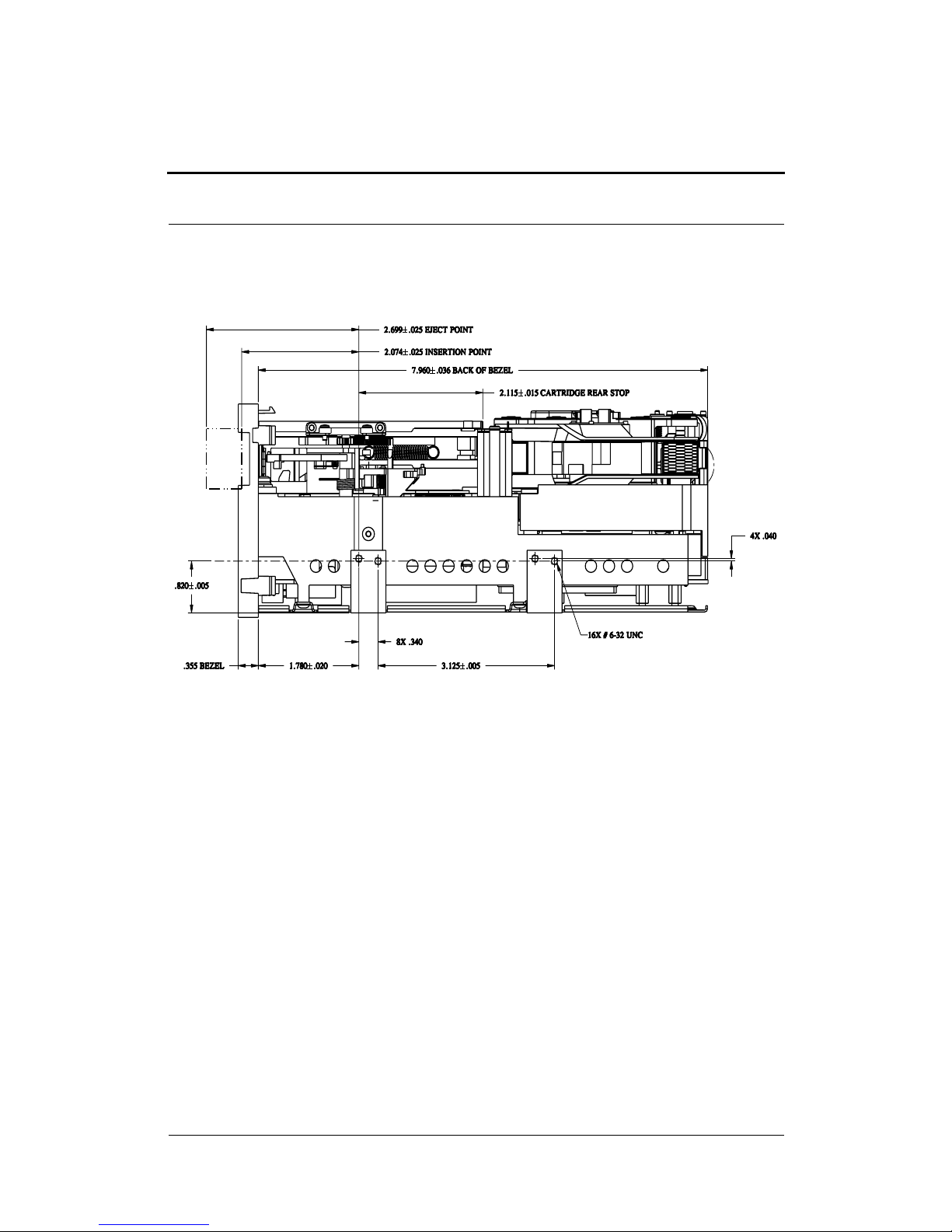
CHAPTER 8: I ns e rtion and Ext rac tion Guide li ne s
8.3.1 Unload Forces, Placement, and Timing
Figure 8-1. Tolerances for Cartridge Insertion and Extraction
Eject Distance
When ejecting a cartridge from the drive, the distance the cartridge can be
expected to move is important; this distance is shown in Figure 8-1.
Cartridge Extraction Force
Limit the extraction force (applie d by the picker) to 4.5 lbs (maximum) . More than
that will bend the pin on the takeup leader (if the leaders fail to unbuckle).
Extraction Velocity
The extraction velocity must be in the range: 1.5 inch/sec ≤ velocity < 0.
Page 93

Page 94

www.tandberg.com
Tandberg Data ASA, Kjelsåsv. 161, P.O. Box 134 Kjelsås, N-0411 Oslo, Norway
Tel: +47 22 18 90 90. Fax: +47 22 18 95 50. sales-no@tandberg.com
Tandberg Data GmbH, Feldstraße 81, D-44141 Dortmund, Germany
Tel: +49 231 5436 0. Fax: +49 231 5436 111. sales-de@tandberg.com
Tandberg Data S.A., 16/18 Ave. Morane-Saulnier, F-78941 Vélizy Cedex, France
Tel: +33 1 39 26 01 01. Fax: +33 1 34 65 02 89. sales-fr@tandberg.com
Tandberg Data (Asia) Pte. Ltd., 801 Lorong 7, Toa Payoh #02-00, Singapore 319319
Tel: +65 6259 9330. Fax: +65 6258 1702. sales-sg@tandberg.com
Tandberg Data (Japan) Inc., Shinkawa-nittei Annex Bldg., 7th floor, 22-4
Shinkawa 1-chome, Chuo-ku, Tokyo 104, Japan
Tel: +81 3 5566 2871. Fax: +81 3 5566 2875. sales-jp@tandberg.com
InoStor Inc. 13000 Gregg Street Poway, CA 92064, USA
Tel: +1 858 726 0277. Fax: +1 858 276 0278. sales-us@tandberg.com.
432588-01
