Page 1
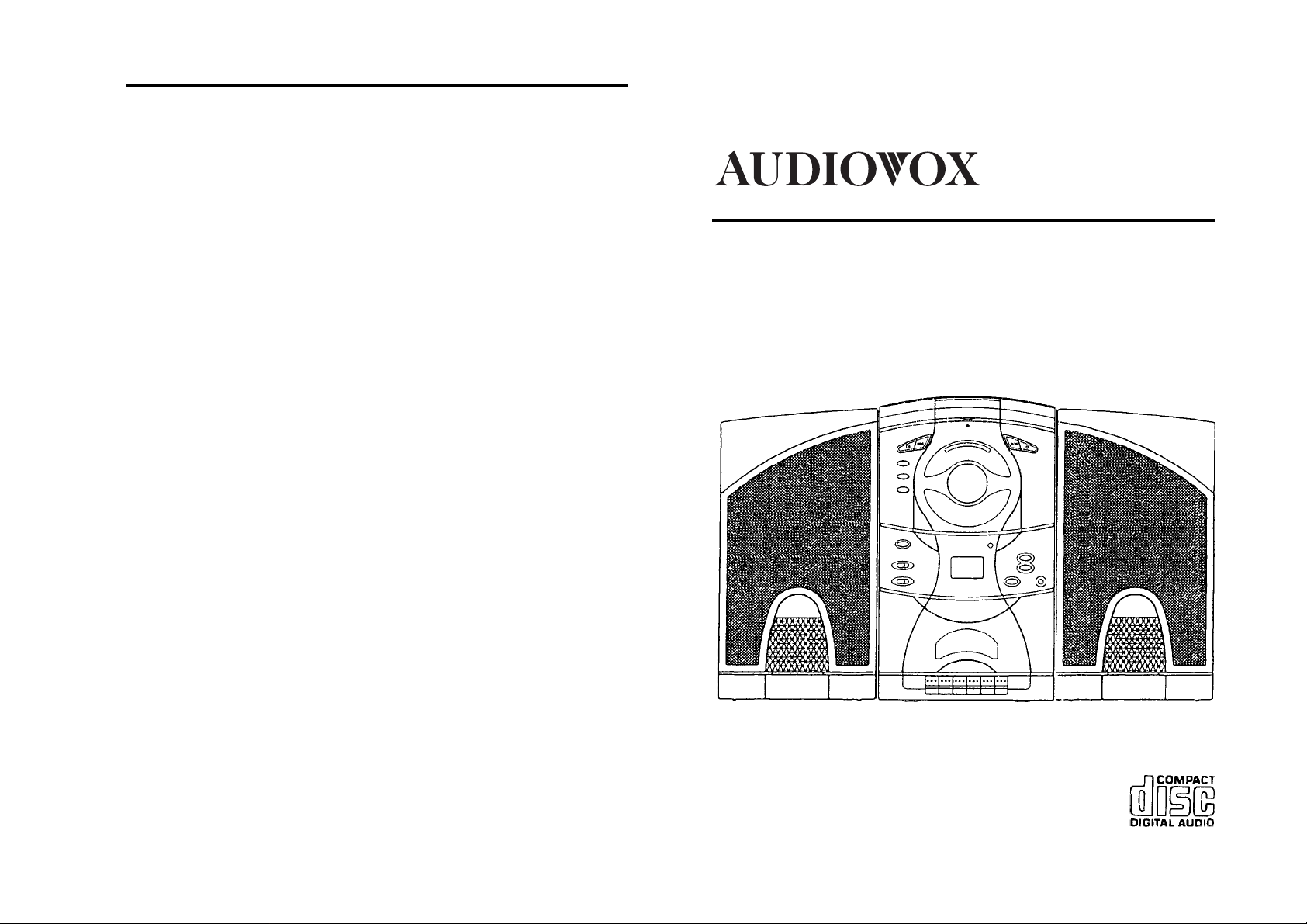
SPECIFICA TIONS
RADIO SECTION
Frequency Range FM: 88 ~ 108 MHz
AM: 530 ~ 1700 KHz
CASSETTE SECTION
Track system Compact cassette stereo
CE510S
Recording System AC Bias
Tape Normal
Frequency Response 100 – 8000 Hz
CD SECTION
Sampling Frequency 44.1 KHz
Frequency Response 20 Hz - 20 KHz
GENERAL
Woofer Speaker 100mm, 8 ohm
Output Power ( 10% THD )
2W x 2W
Weight 4 Kg.
POWER SOURCES
Mains Operation AC 120V/ 60Hz
Power Consumption 20W in AC operation
Dimensions Main Unit: 214(W) x 380(H) x 186(D)mm
Speaker : 188(W) x 366(H) x 157(D)mm
DIGITAL COMPACT HI-FI SYSTEM
14
OPERATION MANUALOPERATION MANUAL
OPERATION MANUAL
OPERATION MANUALOPERATION MANUAL
Page 2
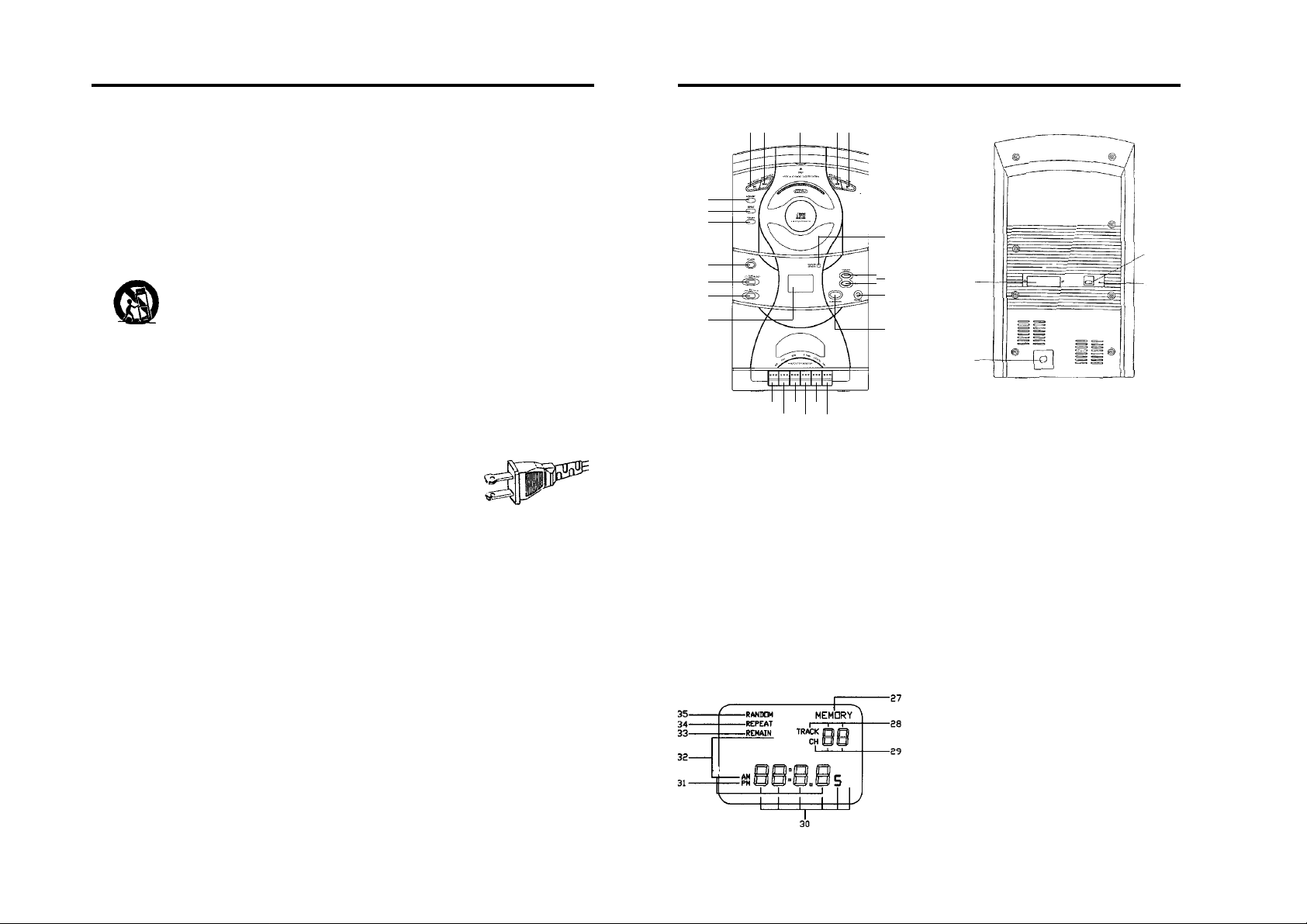
SAFETY INSTRUCTIONS - Read before operating equipment
This product was designed and manufactured to meet strict quality and safety standards. There are, however,
some installation and operation precautions which you should be particularly aware of.
1. Read Instructions – All the safety and operating instructions should be read before the appliance is
operated.
2. Retain Instructions – The safety and operating instructions should be retained for future reference.
3. Heed Warnings – All warnings on the appliance and in the operating instructions should be adhered
to.
4. Follow Instructions – All operating and use instructions should be followed.
5. Water and Moisture – The appliance should not be used near water — for example, near a bathtub,
washbowl, kitchen sink, laundry tub, in a wet basement, or near a swimming pool, etc.
6. Carts and Stands – The appliance should be used only with a cart or stand that is recommended by
the manufacturer.
6A. An appliance and cart combination should be moved with care. Quick stops, excessive
force, and uneven surfaces may cause the appliance and cart combination to overturn.
7. Wall or Ceiling Mounting – The appliance should be mounted to a wall or ceiling only as recommended
by the manufacturer.
8. Ventilation – The appliance should be situated so that its location or position dose not interfere with its
proper ventilation. For example, the appliance should not be situated on a bed, sofa, rug, or similar
surface that may block the ventilation openings; or, placed in a built-in installation, such as a book case
or cabinet that may impede the flow of air through the ventilation openings.
9. Heat – The appliance should be situated away from heat sources such as radiators, heat registers,
stoves, or other appliances (including amplifiers) that produce heat.
10. Power Sources – The appliance should be connected to a power supply only of the type described in
the operating instructions or as marked on the appliance.
11. Grounding or Polarization – The precautions that should be taken so
that the grounding or polarization means of an appliance is not defeated.
CAUTION: To prevent electric shock, match the wide blade of this plug to
the widle slot, fully insert. Do not use this (polarized) plug with an extension
cord, receptable or other outlet unless the blades can be fully inserted to
prevent blade exposure.
12. Power-Cord Protection – Power-supply cords should be routed so that they are not likely to be walked
on or pinched by items placed upon or against them, paying particular attention to cords at plugs,
convenience receptacles, and the point where they exit from the appliance.
13. Cleaning – The appliance should be cleaned only as recommended by the manufacturer.
14. Power Lines – An outdoor antenna should be located away from power lines. FM antenna should not
be connected to outdoor antenna.
15. Nonuse Periods – The power cord of the appliance should be unplugged from the outlet when left
unused for a long period of time.
16. Object and Liquid Entry – Care should be taken so that objects do not fall and liquids are not spilled
into the enclosure through openings.
17. Damage Requiring Service – The appliance should be serviced by qualified service personnel when:
A. The power-supply cord or the plug has been damaged; or
B. Objects have fallen, or liquid has spilled into the appliance; or
C. The appliance has been exposed to rain; or
D. The appliance does not appear to operate normally or exhibits a marked change in
performance; or
E. The appliance has been dropped, or the enclosure damaged.
18. Servicing – The user should not attempt to service the appliance beyond that described in the operating
instructions. All other servicing should be referred to qualified service personnel.
RISK OF ELECTRIC SHOCKRISK OF ELECTRIC SHOCK
RISK OF ELECTRIC SHOCK
RISK OF ELECTRIC SHOCKRISK OF ELECTRIC SHOCK
DO NOT OPENDO NOT OPEN
DO NOT OPEN
DO NOT OPENDO NOT OPEN
AC
Polarized Plug
LOCATION OF CONTROLS AND INDICATORS
1
2
26
5
6
7
8
9
10
11
1213141516
1. PLAY/ PAUSE Button
2. F. SKIP/ TUNING UP/ ADJ. UP
(HOUR/ MIN.) Button
3. B. SKIP/ TUNING DOWN/ ADJ. DOWN
(HOUR/ MIN.) Button
4. STOP Button
5. MEMORY/ CLOCK ADJ. Button
6. REPEAT/ MEM. UP Button
7. MODE/ REMAIN Button
8. POWER Button
9. FUNCTION Switch
(RADIO/ CD/ TAPE)
10. BAND Selector (FM ST./ FM/ AM)
11. LCD Display
12. RECORD Button
13. PLAY Button
AM FM ST
4
3
21
20
19
18
17
24
25
14. REWIND Button
15. FAST FORWARD Button
16. STOP/ EJECT Button
17. PAUSE Button
18. BBS Switch
(BASS BOOST SYSTEM)
19. HEADPHONE JACK
20. VOLUME UP/ DOWN Button
21. SENSOR
22. BEAT CUT Switch
23. FM ANTENNA WIRE
24. SPEAKER TERMINALS
25. AC MAIN OUTLET
26. CD DOOR OPEN EAR
DISPLAY SECTION
27. MEMORY Indicator
28. Track Number
29. Channel Number
30. Radio Frequency/ CD Playing Time
31. Clock
32. Band Indicator
33. REMAIN Indicator
MHz
KHz
34. REPEA T Indicator
35. RANDOM Indicator
22
23
2 3
Page 3
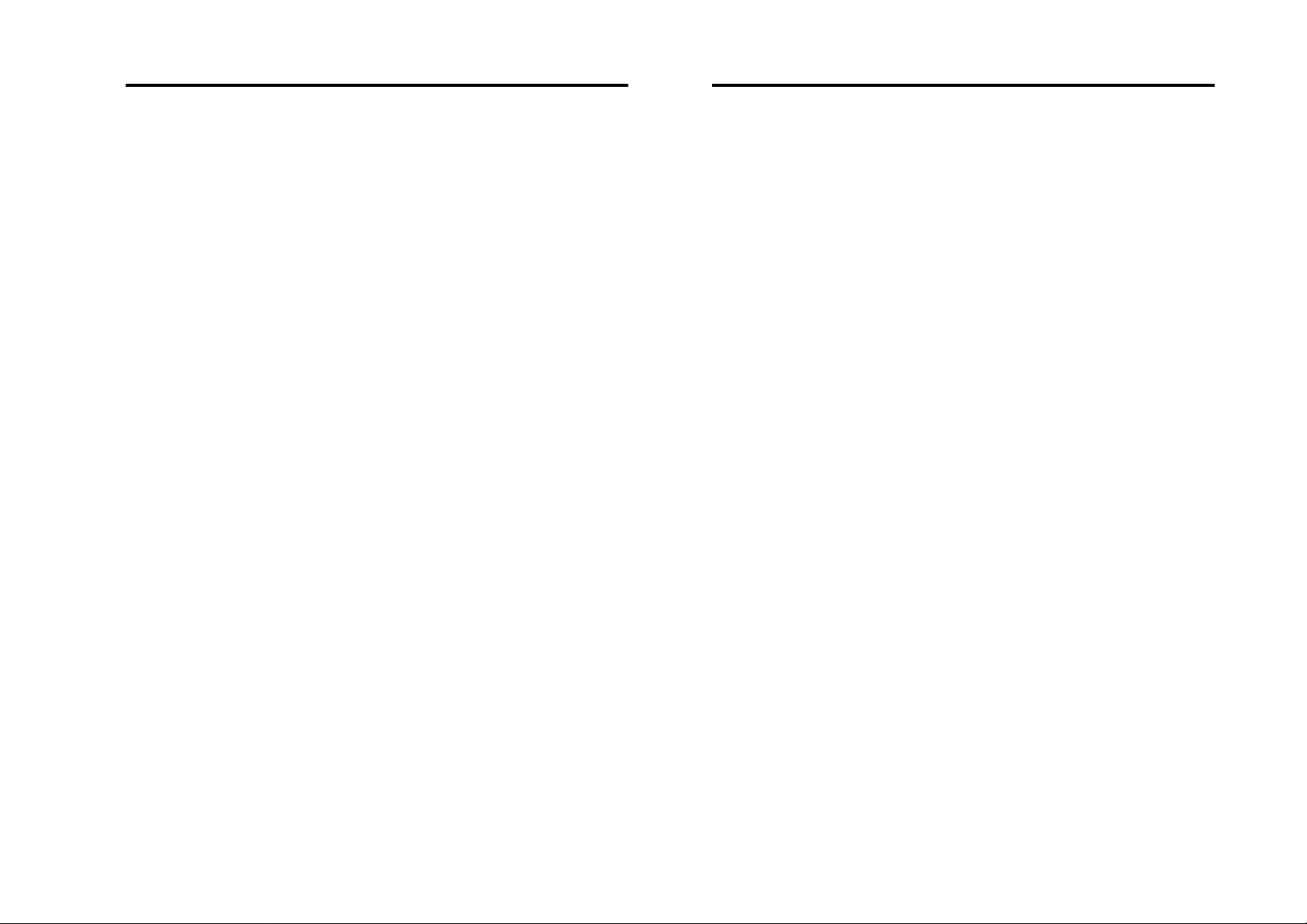
PREPARATIONS AND CONTROLS
RADIO OPERA TION
PREPARATIONS
1. Carefully unpack the unit and speakers. Remove all packing material from around the unit.
2. Locate the unit horizontally on a heavy duty stand or firm level surface and away from the
speaker system to avoid acoustic feedback.
CONNECTIONS
1. Connect the Speaker wires from Speaker Box to the Speaker Outlet on the rear of the main
unit.
2. Connect the AC power cord to the AC outlet.
3. Press the POWER button [8] to turn on the unit.
NOTE:
- Before operating the unit in a new area for the first time, it is absolutely necessary to check the
operating voltage of your unit is identical with the voltage of your local power supply.
- This unit is to be operated only at the printed power source voltage on the back panel.
- When the unit will not being used for a long period, you must disconnect the AC power cord
from AC outlet.
SOUND CONTROL
VOLUME:
Press the VOLUME UP button [20] to increase the volume, and the VOLUME DOWN button [20]
to decrease the volume.
CLOCK ADJUSTMENT
1. Set the FUNCTION switch [9] to “TAPE” mode. The clock will appear on the LCD display
[11].
2. Press the MEMORY/ CLOCK ADJ. button [5] once to adjust the hour. Press the button once
more to adjust the minute.
3. Press the F .SKIP/ TUNING UP/ ADJ. UP button [2] and the B. SKIP/ TUNING DOWN/ ADJ.
DOWN button [3] to set the time.
- Press the F. SKIP/ TUNING UP/ ADJ. UP button once to add one hour or one minute to the
time setting. When keep pressing the button, the “hour” or “minute” setting is increased
continuously until the button is released.
- Press the B. SKIP/ TUNING DOWN/ ADJ. DOWN button once to reduce one hour or one
minute to the time setting. When keep pressing the button, the “hour” or “minute” setting
is decreased continuously until the button is released.
4. Press the MEMORY/ CLOCK ADJ. button again to confirm the time setting.
5. If the unit is in the “RADIO” or “CD” mode, press the MODE/ REMAIN button [7] and repeat
step 2-4.
1. Press the POWER button [8] once to turn the unit on.
2. Set the FUNCTION switch [9] to “RADIO” mode.
3. Set the BAND selector [10] to the desired band.
4. Press the F. SKIP/ TUNING UP/ ADJ. UP button [2] or B. SKIP/ TUNING DOWN/ ADJ.
DWON button [3] momentarily (less than 0.5 sec.) to step up or down the receiving frequency
in order to select the desired station.
5. For auto tuning, keep pressing the F . SKIP/ TUNING UP/ ADJ. UP button or B. SKIP/ TUNING
DOWN/ ADJ. DWON button (more than 0.5 sec.) until the displayed frequency starts to
change, then release the button. Tuning will stop automatically when a station is received.
6. T o turn the unit of f after use, simply press the POWER button once again.
FM RECEPTION
Raise and extend the FM antenna wire [23], then adjust the position for the best reception. ST
indicator will appear on the display only if an actual stereo broadcast station is being received.
AM RECEPTION
Rotate horizontally or relocate the unit for best reception as the built-in ferrite bar antenna is
directional.
PRESET STATIONS
1. Set the FUNCTION switch [9] to “RADIO” mode.
2. Set the BAND selector [10] to the desired band.
3. When a desired station is tuned, press the MEMORY/ CLOCK ADJ. button [5] and then
select the desired station you want to store by pressing the REPEAT/ MEM. UP button [6].
4. Press the MEMORY/ CLOCK ADJ. button again to confirm the preset station.
5. Repeat steps 3 and 4 to enter remaining preset stations.
NOTE: The preset memory operating can be repeated to store a maximum of 10 FM stations and
10 AM stations.
RECEIVING A PRESET STATION
T o recall any preset station within the selected band, simply press REPEA T/ MEM. UP button [6]
until preset number selection appears on the display.
5
Page 4

COMP ACT DISC OPERATION
PLAYING A CD
1. Press the POWER button [8] once to turn the unit on.
2. Set the FUNCTION switch [9] to “CD” mode.
3. Place a compact disc on the spindle, label side up. A 3” (8cm) disc may also be played
without an adaptor.
4. Push the CD compartment door back to the unit. The display will indicate “00:00” for a few
seconds. Then, the total number of tracks [28] and the CD playing time [30] will appear on the
display.
5. Press the PLAY/ P AUSE button [1] once to start playing from track 1 and the display indicates
the playing track number [28] and the CD playing time. When pressing the MODE/ REMAIN
button [7] once, the REMAIN indicator [33] appears and the display changes from playing
time to remaining time.
6. When the last track has been played, playing will be stopped automatically and the total
number of tracks and playing time will appear again.
NOTE:When no disc is in the CD player, “DISC” appears on the display and starts flashing.
REPEA T PLAY
1. Press the REPEAT/ MEM. Up button [6] before or during normal play to repeat the track. The
repeat function has 2 different modes.
– Press the REPEAT/ MEM. UP button once to enter to the REPEAT ALL mode and the
REPEAT indicator appears on the display. Track will be played in order and the entire disc
will be repeated endlessly.
– Press the REPEA T/ MEM. UP button twice to enter to the REPEAT ONE mode and the
REPEAT indicator is blinking on the display. The current track will be repeated endlessly .
2. To cancel repeat play, simply press the REPEA T/ MEM. UP button until the REPEA T indicator
disappears on the display.
SKIPPING FOR THE BEGINNING OF A TRACK
1. Press the B. SKIP/ TUNING DOWN/ ADJ. DOWN button [3] once during playing, the CD
will return to the beginning of the current track. If the button is pressed continuously before
playing starts, the CD will return to the previous track(s).
2. Press the F . SKIP/ TUNING UP/ ADJ. UP button [2] once during playing, the CD will move to
the beginning of the next track. If the button is pressed continuoulsy, the CD will move to the
following track(s).
Interrupt playing
Press PLAY/P AUSE button [1] once for temporarily stop and the displayed playing time is flashing.
Press the button again to resume playing from the same point.
Stop playing
Press STOP button [4] and the display returns to the total number of tracks and playing time.
NOTE: Never open the CD compartment door [26] while the CD is playing.
RANDOM PLAY (Remote control only)
1. Press the RANDOM button from the remote control unit during normal play and RANDOM
indicator appears on the display, tracks will be played in random order.
2. Press the RANDOM button again to cancel selection.
NOTE: When the unit is in MEMORY PLAY mode the RANDOM function cannot be set but the
RANDOM indicator will flash on the display for a few seconds.
7
SEARCH A PARTICULAR POINT OF A TRACK
1. Press and hold the F . SKIP/ TUNING UP/ ADJ. UP button [26] or B. SKIP/TUNING DOWN/
ADJ. DOWN button [3] (more than 0.5 sec.) to locate a particular point in a track during
playing by mointoring the high-speed cueing sound.
– Keep the F. SKIP/ TUNING UP/ ADJ. UP button pressed to go ahead.
– Keep the B. SKIP/ TUNING DOWN/ ADJ. DOWN button pressed to go back.
2. Release the button when you reach the point in the selection that you want.
MEMORY PLAY
This function allows you to play the track (up to 20 tracks) of a disc in any order or repeat the
same tracks 20 times.
1. Press the MEMORY/ CLOCK ADJ. button [5] when the disc is not turning and “P-01” appears
on the LCD display [11].
2. Press the F. SKIP/ TUNING UP/ ADJ. button [2] or B. SKIP/TUNING DOWN/ ADJ. button
[3] to select the desired track.
3. Press the MEMORY/ CLOCK ADJ. button again to store into the memory, than “P-02” appears
on the display.
4. Repeat steps 2 and 3 to enter desired tracks, up to a maximum of 20 selections, into the
program.
5. Press the PLAY/ PAUSE button [1] once to start playing.
6. After playing the selection of tracks, the display will return to the total number of tracks and
playing time. If you want to play the selection again, press the MEMORY/ CLOCK ADJ.
button and then the PLAY/ PAUSE button to start playing.
NOTE: Memory program will be cleared automatically under the following conditions:
- The power is turned of f.
- Press the ST OP button [4] under condition of memory setting.
- The CD compartment door [26] is opened.
- Other function (RADIO/ TAPE) is selected.
8
Page 5

STOP THE PLAY MODE
Simply press the STOP button [4] to stop the play mode.
TAPE OPERA TION
GENERAL INFORMATION ON CASSETTE TAPES
• For playback, use normal (low-noise) tape for best sound. (Metal or chrome tape is not
recommended.)
• For recording, use normal tape only.
• Do not use C-120 tapes, tapes with internal reels or pool-quality tapes because they can
cause malfunctions.
• Before loading a tape into the cassette compartment, tighten the slack tape with a pen or
pencil.
• Cassette have removable which prevent accidental recording from taking place. Removing
the tab on the top left protects the disc facing you from erasure. Cover the tab holes with
adhesive tape to erase or record again.
CASSETTE PLAYBACK
1. Set the FUNCTION switch [9] to TAPE mode.
2. Press the STOP/ EJECT button [16] and insert a pre-recorded cassette tape into the cassette
compartment.
3. Close the cassette door.
4. Press the PLAY button [13] to start playback.
5. Press the STOP/ EJECT button to stop playback. Also, playback will stop automatically when
the end of the tape has been reached.
Fast forward/rewind
1. Press the F .FWD button [15] to avance the tape or press the REW button [14] to rewind.
2. Press the STOP/ EJECT button when the desired location has been reached
RECORDING FROM RADIO
1. Set the FUNCTION switch [9] to “RADIO” mode.
2. Set the BAND selector [10] to the desired band.
3. Press the REPEAT/ MEM. UP button [6] to select the preset station, or use the F. SKIP/
TUNING UP/ ADJ. UP button [2] and B. SKIP/ TUNING DOWN/ ADJ. DOWN [3] to tune in
the desired station.
4. Insert a cassette tape into the cassette compartment.
5. Press RECORD button [12] which also engages the play button, to being recording.
6. Press the P AUSE button [17] to suspend recording without deactivating the record mode.
Press again to resume recording.
Beat Cut switch
If feedback (whistling noise) occurs when recording from AM(MW) broadcasts, set the BEAT
CUT selector [22] to I or II whichever gives the best reception.
RECORDING FROM CD
1. Set the FUNCTION switch [9] to “CD” mode.
2. Place a compact disc in the CD compartment.
3. Insert a cassette tape into the cassette compartment.
4. Press the RECORD button [12], which also activates the PLAY/ PAUSE button [1] of the CD
player, to begin recording. When pressing the STOP/ EJECT button [16] to stop recording,
the CD playing will pause automatically.
ERASING RECORDED TAPES
1. Insert the tape to be erased into cassette compartment.
2. Set the FUNCTION switch [9] to “TAPE” mode.
3. Press the RECORD button [12] to begin erasing.
NOTE: In fast forward mode, the tape will not automatically stop when it reaches the end. It must
be stopped manually to avoid damage to the tape and/or mechanism.
Interrupt playback
Press the PAUSE button [17] during playback and press it again to resume playback.
RECORDING
• When recording important selections, be sure to make a preliminary test to ensure that the
desired material is being properly recorded.
• The ALC (Automatic Level control) circuit automatically controls the level of the input signal
used for recording.
• Metal and chorme tapes cannot be used for recording.
9
10
Page 6

COMP ACT DISC OPERATION
MAINTENANCE
CONCERNING COMPACT DISCS
1. Usable compact discs
Use a compact disc bearing the mark as shown.
2. Notes on handling discs
• Removing the disc from its storage case and loading it.
Press the claws at the center of Insert with the label facing up.
the case.
Lift out without touching the recorded Press the disc gently to insert it.
surface.
• Do not touch the rainbow color reflecting recorded surface.
• Do not stick paper or write anything on the label surface.
• Do not bend the disc.
3. Storage
• For storage, be sure to return a disc to its case.
• Do not expose discs to direct sunlight, high temperature such as from a heater, high
humidity and dusty places.
4. Cleaning a disc
Before operation, wipe off dust, dirt and fingerprints on the surface with a soft cloth. The disc
should be cleaned from inward to outward.
Correct Incorrect
Incorrect
CLEAN THE HEADS
T o ensure the continued high performance of your unit, periodically clean the heads and pinch
rollers to prevent accumulation of dust or tape oxide deposits. Failure to clean these parts may
result in distortion of recorded sound, deterioration of reproduction of high frequencies, and
inconsistent tape speed.
To Clean heads:
1. Open the cassette compartment.
2. Moisten a cotton bud with heads cleaner or methylated spirit and apply to the faces of heads,
rubbing gently until all traces of dirt or oxide are removed. Also, clean the surfaces of the
pinch rollers and the capstans.
3. Dry , clean and polish the face of the heads with a piece of soft, lint-free cloth.
Cassette Recorded/Playback Cassette Playback
Cotton Bud Capstan Cotton Bud Capstan
Erase Head
Recorded/Play Head
Pinch Roller
Play Head
Pinch Roller
CLEAN THE UNIT
T o retain the beauty of the unit, simply wipe with a soft clean cloth moistened with plain lukewarm
water.
From the center to the edge
• Never use thinner, benzine, analog record cleaner or antistatic spray .
8-cm (3-3/16") "CD singles"
8-cm (3-3/16" compact discs can be used (without using an adapter) in this unit.
611
Page 7

OPERATION OF REMOTE CONTROL UNIT
LOADING BATTERIES
1. Remove the battery compartment cover.
2. Insert 2 “AAA” size (R03) batteries as indicated by the polarity marking. (Placing the
batteries in the wrong way around cause malfunction.)
3. Close the battery compartment cover.
OPERATION PROCEDURE
Plug the power cord of the system into an AC wall outlet, and press the POWER ON/ STAND BY
button on the remote control unit to turn the power on. When the power is turned on, press the key
of the source component to be operated.
NOTE:
• When the remote-controllable distance gets shorter than before, replace both batteries with
new ones.
• Malfunction may occur if direct sunlight or the light of a high-frequency lightning fluorescent
lamp enters the remote control light sensor. In such a case, change the system installation
position prevent the malfunction.
FUNCTION OF THE REMOTE CONTROL UNIT
1. POWER ON/ STAND BY button
Press once to turn on the main unit and press
again to return to the “STAND BY” mode.
2. Volume control buttons
MUTE button: Press to mute the sound and
press again to restore the sound.
VOLUME button: Press to increase the
sound level.
VOLUME button: Press to decrease the
sound level.
3. CD/Radio/Clock adjustment operation
buttons
UP and DOWN buttons: TUNING/ CLOCK/
SEARCH
They have the same functions as the F . SKIP/
TUNING UP/ ADJ. and B. SKIP/ TUNING
DOWN/ ADJ. buttons [26 and 27] on the
main unit.
• for clock setting, see item 3 of “CLOCK
ADJUSTMENT”.
• For radio operation, see item 4 and 5 of
“RADIO OPERATION”.
NUMBER KEYS
○○
DOWN/B.SKIP
UP/F. SKIP
M-DN/RANDOM
M-UP/REPEAT
○○○○○
○ ○ ○ ○ ○
○○○
○ ○ ○ ○
TRANSMITTER
POWER
MUTE
VOLUME DOWN
VOLUME UP
PLAY/P AUSE
STOP
MODE/REMAIN
MEMORY/C-ADJ.
• For CD operation, see “SKIPPING FOR THE BEGINNING OF A TRACK”, “SEARCH A
PARTICULAR POINT OF A TRACK” and “MEMORY PLAY”.
STOP button
It has the same function as the STOP button [4] on the main unit. See “COMP ACT DISC
OPERATION”.
RANDOM button
Press to play the tracks in random order. Press again to cancel the selection.
MODE/REMAIN button
• In radio operation, press the button to change from frequency display to clock display and
press again to return.
• In CD operation, press the button to change the display from playing time to remaining time,
and then to clock display. Press again to return.
PLAY/ PAUSE button
It has the same function as the PLAY/ PAUSE button [1] on the main unit. See “COMP ACT
DISC OPERATION”.
MEMORY/ C. ADJ. button
It has the same functions as the MEMORY/ CLOCK ADJ. button [5] on the main unit.
• For clock setting, see item 2 and 4 of “CLOCK ADJUETMENT”.
• For radio operation, see ‘PRESET STATION”.
• For CD operation, see “MEMOR Y PLAY”.
REPEAT/MEM. UP button
It has the same functions as the REPEAT/ MEM. UP button [6] on the main unit.
• For radio operation, see “PRESET STATION”.
• For CED operation, see “PRESET PLAY”.
4. RADIO/ CD numeric buttons
• In order operation, the numeric buttons can be used to enter the desired station directly.
• In CD operation, the numeric buttons can be used to enter the desired track directly. If the
track number or the number of selection is more than 19, follow the following examples.
– T o enter 20 — +10 +10 0
– To enter 25 — +10 +10 5
5. Infrared light-emitting diode
Remote Control sensor
Operating range:
Approx. 6m
12
13
