Page 1

TAL - Elek7ro TAL - Togu Audio Line © 2009
TAL-Elek7ro
http://kunz.corrupt.ch/
Togu Audio Line © 2009, Patrick Kunz
Tutorial Version 0.1.1
(Remixed by MiSSiONCREEP)
TAL - Togu Audio Line 1/10
Page 2

TAL - Elek7ro TAL - Togu Audio Line © 2009
TAL-Elek7ro................................................................................................................ 1
Introduction............................................................................................................. 3
Installation........................................................................................................... 3
Windows.............................................................................................................. 3
OS X .................................................................................................................... 3
TAL-Elek7ro User Manual....................................................................................... 4
OSCILLATOR 1 and 2......................................................................................... 4
SUB Oscillator..................................................................................................... 4
HardSYNC mode................................................................................................. 5
MIXER................................................................................................................. 5
FILTER................................................................................................................ 6
ENVELOPES....................................................................................................... 7
LFOs.................................................................................................................... 8
Portamento Mode................................................................................................ 9
Octave Shift......................................................................................................... 9
MIDI Learn........................................................................................................... 9
PANIC ................................................................................................................. 9
HP ..................................................................................................................... 10
VCF Velocity...................................................................................................... 10
Pitch Wheel and Modulation Wheel................................................................... 10
TAL - Togu Audio Line 2/10
Page 3
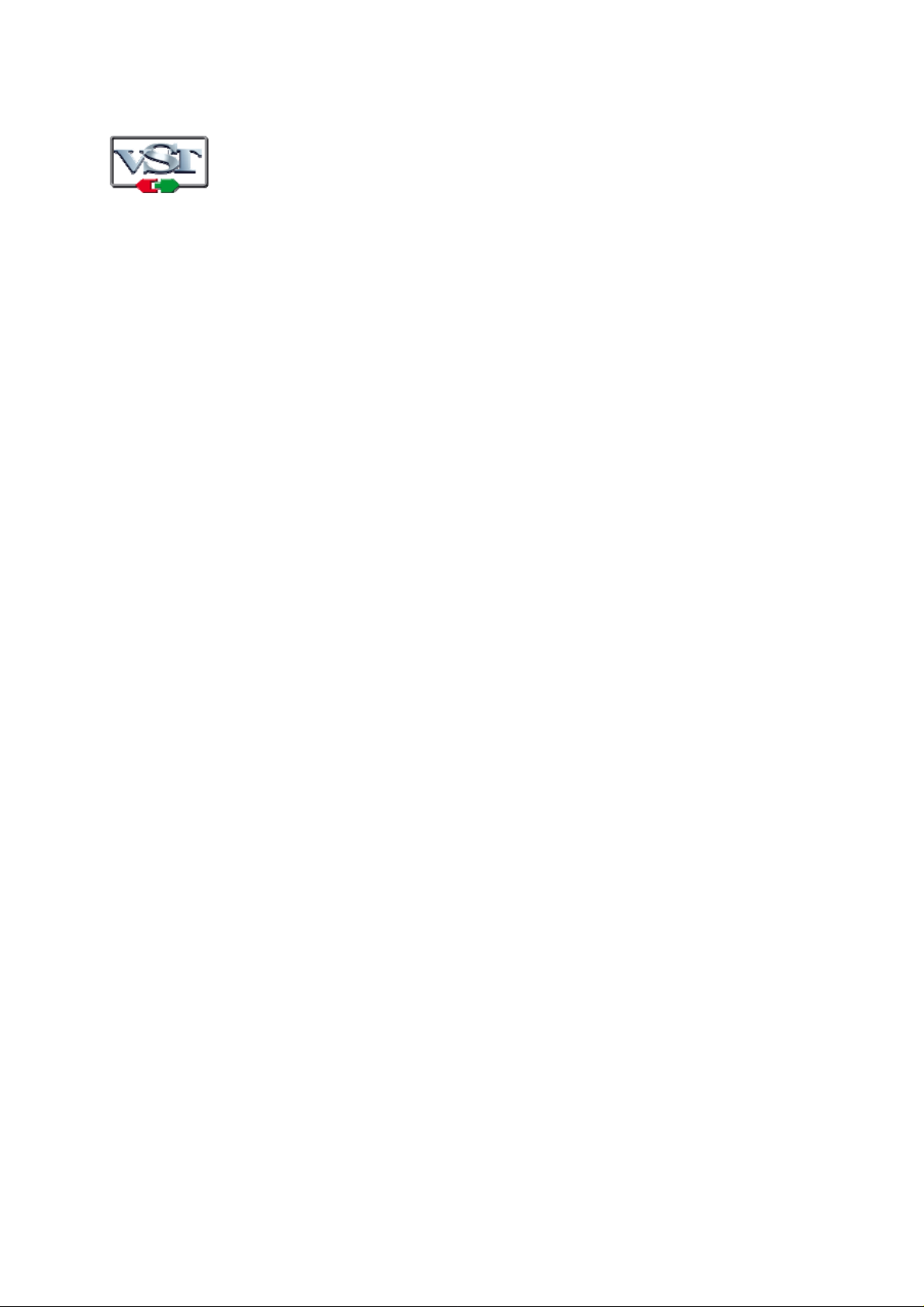
TAL - Elek7ro TAL - Togu Audio Line © 2009
Cubase and VST are trademarks of Steinberg Soft- und Hardware GmbH
Introduction
The TAL-Elek7ro is a free Virtual Analog software synthesizer that supports all
common sample rates.
It is not allowed to sell this software or make any modifications.
Please use at your own risk. We take no responsibility for any damage caused by our
VST-plug-ins.
Installation
Windows
The plug-in is SSE optimized. At least a Pentium II or higher is required or an AMD
equivalent. All hosts that are compatible with VST 2.4 plug-ins are supported.
Copy the TAL- Elek7ro.dll file into the VST plug-in folder of your host. A rescan of the
plug-in directory or a restart of the VST host application may be required.
OS X
The plug-in is a Universal Binary and works for Intel and PPC Computers and needs
a VST 2.4 compatible host.
VST
Copy the TAL-Elek7ro.vst file into the VST plug-in folder of your host or into the OS X
directory: “/Library/Audio/Plug-Ins/VST/”. A rescan of the plug-in directory or a restart
of the VST host application may be required.
AU
Copy the TAL- Elek7ro.component file into the OS X directory:
“/Library/Audio/Plug-Ins/Components/”. A rescan of the plug-in directory or a restart
of the VST host application may be required.
TAL - Togu Audio Line 3/10
Page 4

TAL - Elek7ro TAL - Togu Audio Line © 2009
TAL-Elek7ro User Manual
OSCILLATOR 1 and 2
- SEMI: adjusts the frequency of the Oscillator in the range of +/- 12 halftones
- FINE: for fine tuning the frequency (+/- 1 halftone)
- Four different waveforms: SAW, PULSE, TRIANGLE, SINE
- PW: Pulse Width Æ only for the PULSE waveform)
- FM: Frequency Modulation Æ all waveforms. Modulation of the frequency up
to 20x the Oscillator frequency (see below)
- TRIGGER: triggers the oscillator phase to the "note on event" - the phase of
the oscillator will be reset each time a key is pressed.
- HardSYNC option Æ only for SAW and PULSE (see page 4)
Diagram of a Frequency Modulated Saw:
SUB Oscillator
- SEMI: adjusts the frequency of the Oscillator in the range of +/- 12 halftones
- Two different waveforms: SAW (red light on) and SQUARE
- Has an offset of -12 halftones to the other 2 Oscillators
- Is the master Oscillator in SYNC mode
TAL - Togu Audio Line 4/10
Page 5

TAL - Elek7ro TAL - Togu Audio Line © 2009
HardSYNC mode
Following image shows the Oscillator in the HardSYNC mode. If this mode is enabled
the Oscillator will be synced to the frequency of the SUB Oscillator. The red marked
region shows one period of the SUB Oscillator. SYNC is useful, if the Oscillator is
detuned to the frequency of the SUB Oscillator. Syncing is possible even if the SUB
oscillator volume is zero.
Diagram of OSCILLATOR 1 SYNCed to the SUB Oscillator.
MIXER
The MIXER controls the volumes of all 3 Oscillators and offers an additional NOISE
Oscillator.
- Volume control for each Oscillator
- NOISE volume adjustment
- TUNE knob for fine tuning
- SLIDE knob for portamento speed (only in Mono mode with Portamento mode
AUTO or ON enabled Æ option menu on the left bottom corner of the Synth)
- POLY or Mono mode switch (maximum 6 voices in POLY mode)
- Main VOLUME knob
TAL - Togu Audio Line 5/10
Page 6

TAL - Elek7ro TAL - Togu Audio Line © 2009
FILTER
The FILTER module is switchable between 4 types of Low Pass filter:
• Elek7ro 12dB
• Elek7ro 18dB
• TAL BassLine's 18 dB
• TAL U-No-62‘s 24 dB
- CUTOFF frequency of the filter
- RESOnance: turning fully to the right allows filter self oscillation - the filter
oscillates without any input signal.
- KEY: the cutoff changes as you press different keys. Higher keys means
higher cutoff.
- CONTOUR controls how much of the filter envelope will be added to the filter
cutoff. (Only a difference if the cutoff isnt already at the maximum value)
- Envelope with ATTACK, DECAY, SUSTAIN and RELEASE parameters
The envelope looks like this:
Attack Decay Sustain Release
TAL - Togu Audio Line 6/10
Page 7

TAL - Elek7ro TAL - Togu Audio Line © 2009
ENVELOPES
The Envelope module includes the Amplitude Envelope and an Assignable Envelope.
The Amplitude Envelope is of the same type as the Filter Envelope and controls the
amplitude of the signal over time.
Attack Decay Sustain Release
The Assignable Envelope has only ATTACK and DECAY parameters.
INTENSITY controls the modulation width.
Attack Decay
The following parameters can be controlled with this envelope:
- OSC 1
- OSC 2
- OSC 1 + OSC 2
- PW 1
- PW 2
- FM 1
- FM 2
TAL - Togu Audio Line 7/10
Page 8

TAL - Elek7ro TAL - Togu Audio Line © 2009
LFOs
TAL-Elek7ro has two identical LFOs with six different waveforms:
- Sine
- Triangle
- Saw
- Square
- S & H (random with rate depending hold)
- Noise: real noise as modulation source Æ no rate adjustment possible
TempoSYNC mode with 18 different rates that are synced to the host tempo.
In this mode, the LFO is synced with the note-on-event too.
There are 8 different modulation destinations:
- CUTOFF
- OSC 1
- OSC 2
- OSC 1 + 2
- PW 1
- PW 2
- FM 1
- FM 2
- PAN
- VOLUME
INTENSITY controls the modulation depth of the LFO (frequency range from 0.1Hz to
400Hz)
TRIG: triggers the oscillator phase to the "note on event" - the phase of the oscillator
will be reset each time a key is pressed.
TAL - Togu Audio Line 8/10
Page 9

TAL - Elek7ro TAL - Togu Audio Line © 2009
Portamento Mode
Portamento mode is only possible in Mono mode (see MIXER). There are 3 options:
- Off Æ portamento is disabled
- Auto Æ only if two notes are played the same time
- On Æ always portamento
Octave Shift
This option gives the ability to shift up 1, 2 or 3 octaves.
MIDI Learn
First make sure that the host sequencer is stopped and TAL-Elek7ro is receiving no
Midi events. Then click the Midi Learn (MIDIL) button in the bottom left corner and do
following:
1. Change a pot or slider value with the mouse
2. Move an external hardware pot (the SW-controller should move now)
3. Disable Midi Learn or make the next mapping
Midi learn applies the changes to the whole program bank of TAL-Elek7ro
PANIC
Use the PANIC button to kill hanging notes.
TAL - Togu Audio Line 9/10
Page 10

TAL - Elek7ro TAL - Togu Audio Line © 2009
HP – controls the frequency of a 1-pole High Pass filter
VCF Velocity – controls how much the velocity affects the filter contour
Pitch Wheel and Modulation Wheel
Three sliders adjust the influence of the pitch and modulation wheels.
- Pitch Wheel to cutoff frequency
- Pitch Wheel to pitch
- Modulation Wheel to pitch - uses the modulation frequency of LFO 1
Tip: Press shift while moving controls for more precise adjustment
The keyboard can be useful for checking the current sound if no external keyboard is
available, or for trouble shooting.
TAL - Togu Audio Line 10/10
