Takit V01 User Manual

Smart Watch
Model No.: V01
User Manual
Thank you for choosing our product. For safe and optimal use of the watch, please, read this guide carefully before getting started.
1
1 |
Contents |
|
||
1 |
Contents............................................................................................................................................ |
2 |
||
2 |
Warnings and safety instructions ................................................................................................... |
4 |
||
3 |
Before you begin ............................................................................................................................. |
4 |
||
4 |
Charging the watch .......................................................................................................................... |
5 |
||
5 |
The mobile application (for the guardian) ...................................................................................... |
5 |
||
|
5.1 |
Downloading the mobile application....................................................................................... |
5 |
|
|
5.2 |
Registering a user and logging in ............................................................................................. |
5 |
|
|
5.3 |
Setting up the application (connecting to a watch) ............................................................... |
7 |
|
|
5.4 |
Main functions.......................................................................................................................... |
8 |
|
|
5.4.1 |
Map screen ........................................................................................................................ |
8 |
|
|
5.4.2 |
Main menu......................................................................................................................... |
9 |
|
6 |
The watch (for the child or elderly)................................................................................................ |
11 |
||
|
6.1 |
Display....................................................................................................................................... |
11 |
|
|
6.2 |
Buttons...................................................................................................................................... |
11 |
|
7 |
Operating the watch ...................................................................................................................... |
12 |
||
|
7.1 |
Powering on............................................................................................................................. |
12 |
|
|
7.2 |
Phone calls ............................................................................................................................... |
13 |
|
|
7.2.1 |
|
Making a call..................................................................................................................... |
13 |
|
7.2.2 |
Answering a call ............................................................................................................... |
13 |
|
|
7.2.3 |
Declining a call.................................................................................................................. |
13 |
|
|
7.2.4 |
SOS call ............................................................................................................................. |
13 |
|
|
7.3 |
Voice messages ....................................................................................................................... |
13 |
|
|
7.3.1 |
|
Receiving voice messages ............................................................................................... |
14 |
|
7.3.2 |
Sending voice messages.................................................................................................. |
14 |
|
|
7.4 |
Cancelling the current operation ........................................................................................... |
14 |
|
|
7.5 |
Powering off the watch .......................................................................................................... |
14 |
|
8 |
FAQ |
.................................................................................................................................................. |
|
15 |
|
8.1 |
I cannot turn on the watch ..................................................................................................... |
15 |
|
|
8.2 |
Where can I find the CID and IMEI (WID) numbers of the watch? ....................................... |
15 |
|
|
8.3 |
I cannot scan the QR code ...................................................................................................... |
15 |
|
|
8.4 |
What operation systems is the mobile application compatible with? ................................. |
16 |
|
|
|
|
2 |
|
8.5 |
Some mobile numbers cannot call the watch. Why is that?................................................. |
16 |
8.6 |
How to transfer the administration right to another person? ............................................. |
16 |
8.7 |
How to delete a previously added phone number? .............................................................. |
16 |
8.8 |
How to prevent other people from adding the watch to their phone?............................... |
16 |
8.9 |
Why does it take a long time to receive voice messages? .................................................... |
17 |
8.10 |
How can I listen to the voice message again on the watch? ................................................ |
17 |
8.11 |
How can I turn off the watch? ................................................................................................ |
17 |
3
2Warnings and safety instructions
Please, do NOT insert the SIM card into the watch before this manual instructs you to do so.
Please, do NOT take out the SIM card when the watch is powered on. It could cause damage to the watch.
Please, do NOTimmerse the watch under water. The watch comes with IP66 water protection, which will protect it even from strong water jets but not from underwater pressure.
Also, please, make sure the SIM card slot cover is properly closed in order to avoid water entering the watch. This will result in losing the warranty.
Keep the product away from fire and avoid high temperature environments.
The watch cannot send location information when the battery has run out, there is no mobile data service (no E symbol on the watch display) or the watch is out of the
GSM network coverage area.
When there is no data service, the watch cannot be located on the map and voice messages will not reach the phone or the watch.
The watch does not prevent data roaming. It can create expensive data traffic when used in a different country with the same SIM card.
The product and the mobile app are continuously developed. Their functions and language can slightly differ from this manual. Use this document as a reference only.
3Before you begin
Make sure the watch is fully charged before you start the installation. It is recommended to charge the watch for at least 12 hours before the first use.
Check if the QR code sticker is available and not damaged either on the back of your watch or on the packaging. Should both QR stickers be unreadable, please, follow the method to reveal the CID number as described in the FAQ section at the end of this document.
The watch comes with a quad band GSM chip (850/900/1800/1900 MHz) but it is recommended to ask your dealer which service operators support your watch in your area.
The watch operates with a micro SIM card. Normal SIM cards cannot be inserted and nano SIM cards will damage the watch which will result in losing the warranty.
It is not possible to enter a PIN number with the watch so make sure you use a SIM card that does not require a PIN number when inserted or remove the PIN security in a mobile phone before you insert it in the watch.
4

4 Charging the watch
Remove the watch and the charging cable from the packaging. Connect the magnetic headof the cable to the metallic contacts on the back of the watch (rotate the connector until the magnets pull it in position) and connect the other end of the cable to a USB power source.
Charging the watch to its full capacity normally takes 2-3 hours.
However, for the first time, please, charge the watch for 12 hours and 8 hours for the second and third times to ensure a long battery life.
It is highly recommended to use a good quality adapter for charging the watch.
Please, do NOT turn on the watch yet. You need to install the mobile application first as described in the next chapter.
5 The mobile application (for the guardian)
The TAKIT system consists of two parts. The watch and a linked smart phone that runs the TAKIT application logged on with a valid user account. One mobile phone can be connected to several watches and one watch can be linked to many user accounts.
Before you start using the watch, please, set up the mobile application first. This chapter describes the installation and operation of the software.
5.1 Downloading the mobile application
Please, search for and installone of the following software:
For Apple phones, search for “TAKIT GPS” in the App Store.
For android phones, search for “TAKIT GPS PRO” in the Google Play store.
5.2Registering a user and logging in
Once the software is installed, open it.
Tap New user to start the registration process.
Select Mobile or Email to create your user account.
5
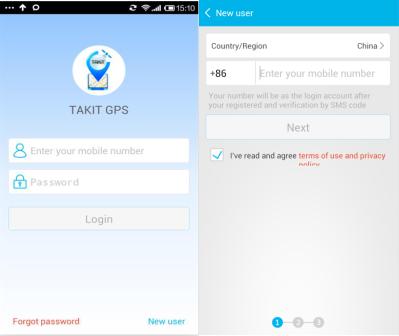
oIf you select Mobile, the verification code will be sent to you in an SMS message to the given phone number. This number will be one of the registered phone numbers that can communicate with the watch. Note: in countries where the local mobile number starts with a zero (0),
please, register with an email address. The verification code cannot be sent
to these kinds of phone numbers.
oIf you select Email, the verification code will be sent to you in an email. Once verified, you can enter the phone number that you want to use for this user. Note:if you do not receive the email with the verification code, please, check your spam box or spam quarantine.
6
