Page 1

TM8100 mobiles
Users Guide
Guide de lutilisateur
Guía del Usuario
www.taitworld.com
Page 2

Page 3
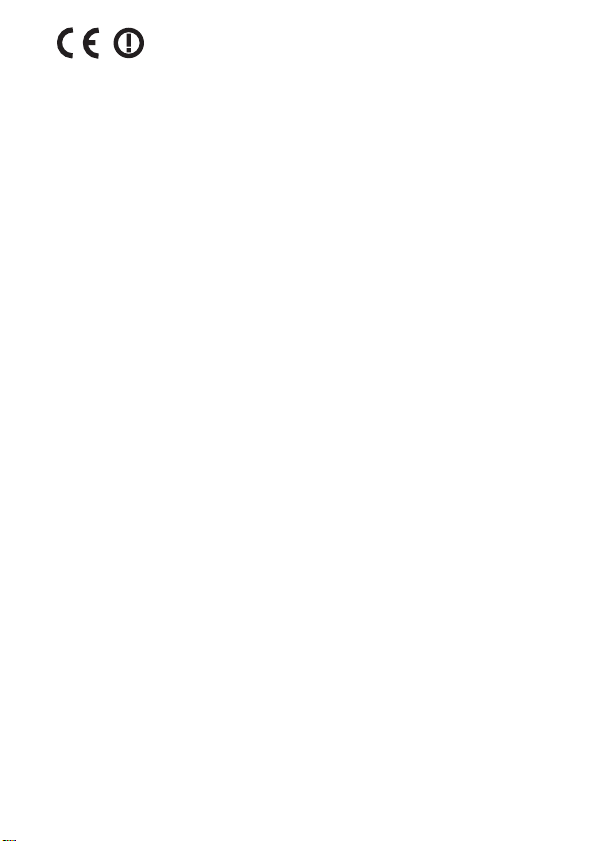
Directive 1999/5/EC Declar ation of Confor mity
da Dansk
Undertegnede Tait Electro nics Limited
erklærer herved, at følgende udstyr TMAB1A
& TMAH5A overholder de væsentlige krav
og øvrige relevante krav i direktiv 1999/5/EF.
Se endvidere:
de Deutsch
Hiermit erklärt Tait Electronics Limited die
Übereinstimmun g der Gerä te TM AB1 A &
TMAH5A mit den grundlegenden
Anforderungen und den anderen relevanten
Festlegungen der Richtlinie 1999/5/EG.
Siehe auch:
http://eudocs.taitworld.com/
http://eudocs.taitworld.com/
el Ελληνικός
Με την παρουσα Tait Electronics Limited
δηλωνει οτι TMAB1A & TMAH5A
συµµορφωνεται προσ τισ ουσιωδεισ
απαιτησεισ και τισ λοιπεσ σχετικεσ
διαταξεισ τησ οδηγιασ 1999/5/ΕΚ.
βλέπε και:
http://eudocs.taitworld.com/
en English
Tait Electronics Limited declares that this
TMAB1A & TMAH5A complies with the
essential requirements and other relevant
provisions of Directive 1999/5/EC.
http://eudocs.taitworld.com/
See also:
es Español
Por medio de la presente Tait Electronics
Limited declara que el TMAB1A & TMAH5A
cumple con los requisitos esenciales y
cualesquiera otras disposiciones aplicables o
exigibles de la Directiva 1999/5/CE.
Vea también:
fi Suomi
Tait Electronics Limited vakuuttaa täten että
TMAB1A & TMAH5A tyyppinen laite on
direktiivin 1999/5/EY oleellisten vaatimusten
ja sitä koskevien direktiivin muiden ehtojen
http://eudocs.taitworld.com/
mukainen.
http://eudocs.taitworld.com/
Katso:
fr Français
Par la présente, Tait Electronics Limited
déclare que l'appareil TMAB1A & TMAH5A
est conforme aux exigences essentiel les et
aux autres dispositions pertinentes de la
directive 1999/5/CE.
http://eudocs.taitworld.com/
Voir aussi:
it Italiano
Con la presente Tait Electronics Limited
dichiara che questo TMAB1A & TMAH5A è
conforme ai requisiti essenziali ed alle altre
disposizioni pertinenti stabilite dalla direttiva
1999/5/CE.
Vedi anche:
nl Nederlands
Hierbij verklaart Tait El ectronics Li mited dat
het toestel TMAB1A & TMAH5A in overeenstemming is met de essentiële eisen en de
andere relevante bepalingen van richtlijn
1999/5/ EG.
Zie ook:
pt Português
Tait Electronics Limited declara que este
TMAB1A & TMAH5A está conforme com os
requisitos essenciais e outras provisões da
Directiva 1999/5/CE.
Veja também:
sv Svensk
Härmed intygar Tait Electronics Limi ted att
denna TMAB1A & TMAH5A står I överensstämmelse med de väsentliga egenskapskrav och övriga relevanta best äm melser som
framgår av direktiv 1999/ 5/EG.
Se även:
http://eudocs.taitworld.com/
http://eudocs.taitworld.com/
http://eudocs.taitworld.com/
http://eudocs.taitworld.com/
MMA-00002-03 Issue 3
© Tait Electronics Ltd January 2006. All rights reserved. 1
Page 4
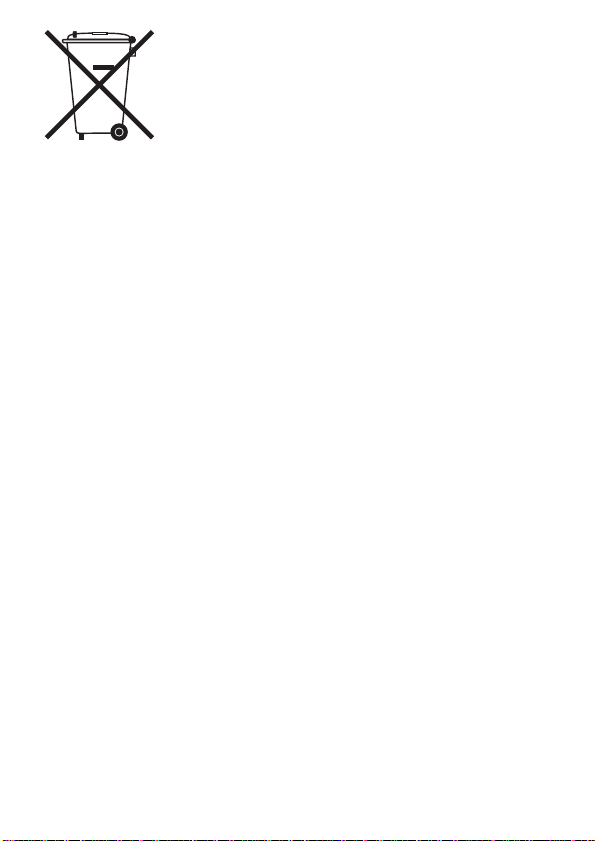
To our European customers:
T ait Electronics Limited is an environmentally responsible
company which supports waste minimization and
material recovery . T heEur opean Union’s W aste Electri cal
and Electronic Equipment Directive requires that this
product be disposed of separately from the general
waste stream when its service life is over. Please be environmentally
responsible and dispose through the original supplier, your local municipal
waste “separate collection” service, or contact Tait Electronics Limited.
A l’attention de nos cli ents européens:
T ait Electronics Limited est un e société resp ectueuse de l’environ nement qui
apporte son soutien à la minimisation des déchets et à la récupération des
matériaux. Selon la Directive de l’Union européenne relative à l’élimination
des déchets d’équipem ents él ect riques et électro ni ques, ce produit d oi t êtr e
éliminé séparément et ne doit pas être jeté avec les ordures ménagères à la
fin de sa durée de vie. Veuillezrespecter l’environnement et éliminez ce
produit par l’intermédiaire du fournisseur initial, de votre service municipal
de collecte séparée des déchets, ou contactez Tait Electronics Limited.
Para nuestros clientes europeos:
Tait Electronics Limited es una empresa que se preocupa por el medio
ambiente y apoya el reciclaje y la mínima eliminación de residuos.
La Directiva de Eliminación de residuos de aparatos eléctricos y electrónicos
de la Unión Europea obliga a que se tire este producto al final de su vida
útil por separado del resto de los residuos. Rogamos que se responsabilice
por el medio ambiente y, cuando llegue el momento de tirar el producto, se
ponga en contacto con el distribuidor original, el servicio de recolección de
residuos especiales local de su ayuntamiento, o con Tait Electronics Limited.
欧洲客户:
Tait 电子有限公司对环境保护极为负责,公司支持把废品降低到最小程度
并支持材料回收。根据欧盟废旧电气和电子设备指导 (European Union’s
Waste Electrical and Electronic Equipment Directive) 条例要求:当
本产品服务寿命结束时,应该与一般废品分开,单独进行处置。为了对环
境保护负责,请通过你的产品提供商、当地废品 “单独回收”服务机构处
置废弃产品,或联系 Tait 电子有限公司获得支持。
2
Page 5

TM8100 User’s Guide
English
© Tait Electronics Limited January 2006. All rights reserved.
Page 6

Safety and compliance warnings
English
Warning: FCC RF exposure limits
This product generates RF (radio frequency) energy during
transmissions. This device must be restricted to work-related
use in an occupational/controlled exposure environment.
The radio operator must have control of the exposure conditions and duration of all persons exposed to the antenna of
this transmitter to satisfy FCC RF exposure compliance. This
device is not approved for general population use.
■ This device must only be used with authorized accessories
and antennas.
■ The oper ator must ensure t hat the minimum safe distanc e
of 0.9m (35 inches) between persons and the antenna is
maintained during transmissions.
■ This minimum safe distance is based on the assumption
that there is a duty cycle of 50% transmit mode to standby or receive modes. The radio is in transmit mode when
the PTT (press-to-talk) key on the microphone is pressed
and the control head red LED (light emitting
diode) glows.
Please refer to the following website for m ore information on
what RF energy is and how to control your exposure to
ensure compliance with established RF exposure limits.
Websit e: http://www.fcc.gov/oet/rfsafety/rf-faqs.html.
Radio frequency emissions limits in the USA
Part 15 of the FCC Rules imposes RF emission limits on electronic equipment to prevent interference to reception of
broadcast services.
This device complies with Part 15 of the FCC Rules. Operation is subject to the condition that this device does not
cause harmful interference.
4 Safety and compliance warnings
Page 7

Health, safety and electromagnetic compatibility
in Europe
In the European Community, radio and telecommunications
equipment is regulated by Directive 1999/5/EC, also known
as the Radio and Telecommunications Terminal Equipment
(R&TTE) directive. The requirements of this directive include
protection of health and safety of users, as well as
electromagnetic compatibility.
Intended purpose of product
This product is an FM radio transceiver. Its intended purpose
is for radio communication in Private Mobile Radio (PMR)
services or Public Access Mobile Radio (PAMR) services.
Note: This product can be programmed for frequencies or
emissions that may make its use illegal. Where applicable, a license must be obtained before this product
is used. All license requirements must be observed.
Limitations may apply to transmitter power, operating
frequency, channel spacing, and emission.
Declaration of conformity
Brief Declar a t io ns of Con f orm it y a p pe ar o n page1.
Website: To download the formal declaration of
conformity, go to http://eudocs.taitworld.com/.
A signed and dated paper copy of the declaration of
conformity can be obtained from Tait Europe Limited.
Electromagnetic compatibility in European vehicles
In the European Community, radio equipment fitted to automotive vehicles is regulated by Directive 72/245/EEC, as
amended by 95/54/EC. The requirements of this directive
cover the electromagnetic compatibility of electrical or electronic equipment fitted to automotive vehicles.
To meet the requirements of Directive 72/245/EEC (as
Note:
amended by 95/54/EC) installation of this product i n a
English
Safety and compliance warni ngs 5
Page 8
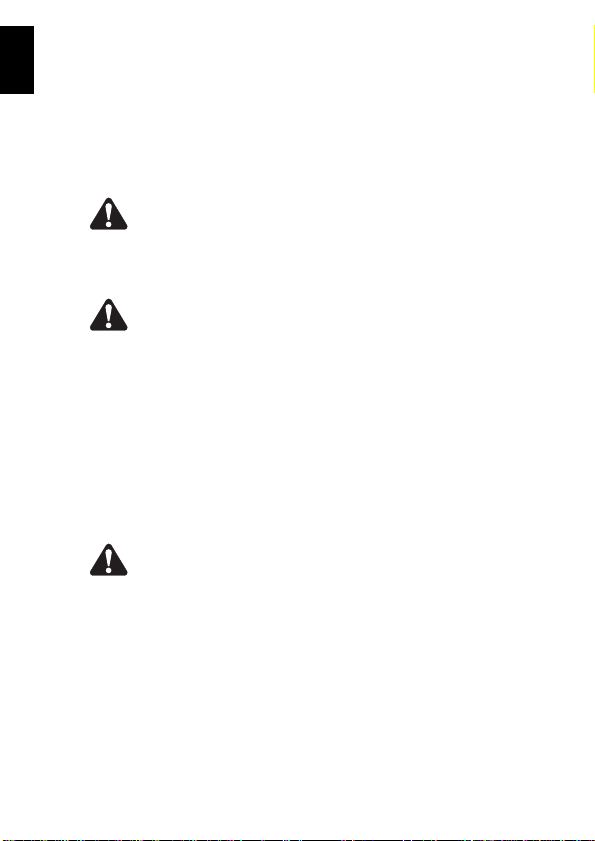
vehicle must be performed according to the instructions
provided, and any guidelines of the vehicle manufacturer.
English
EN 60950 requirements (25 watt radios)
This radio complies with the European Union standard
EN 60950 when operated up to the rated 33% duty cycle of
two minutes transmit and four minutes receive, and with
ambient temperatures of 30°C or lower.
Caution: Operation outside these limits may cause the
external temperature of the radio to rise higher
than this standard permits.
Safe radio operation
Warning: Observe the following safe operating practices:
■ Switch the radio off at petrol filling stations or near flam-
mable liquids or gases.
■ Switch the radio off in the vicinity of explosive devices
and blasting zones.
■ Using a handheld microphone or a radio while driving a
vehicle may violate the laws and legislation that apply in
your country or state . Pl ease check th e vehicle regul ations
in your area.
High radio surface temperatures
Caution: The bottom surface of the radio and the heatsink
fins can become hot during prolonged operation.
Do not touch these parts of the radio.
Radio protection when charging the vehicle battery
Always remove the fuses from the radio power cable before
charging the vehicle battery, connecting a second battery or
using power from another vehicle (e.g. when
“jump-starting” the vehicle).
6 Safety and compliance warnings
Page 9
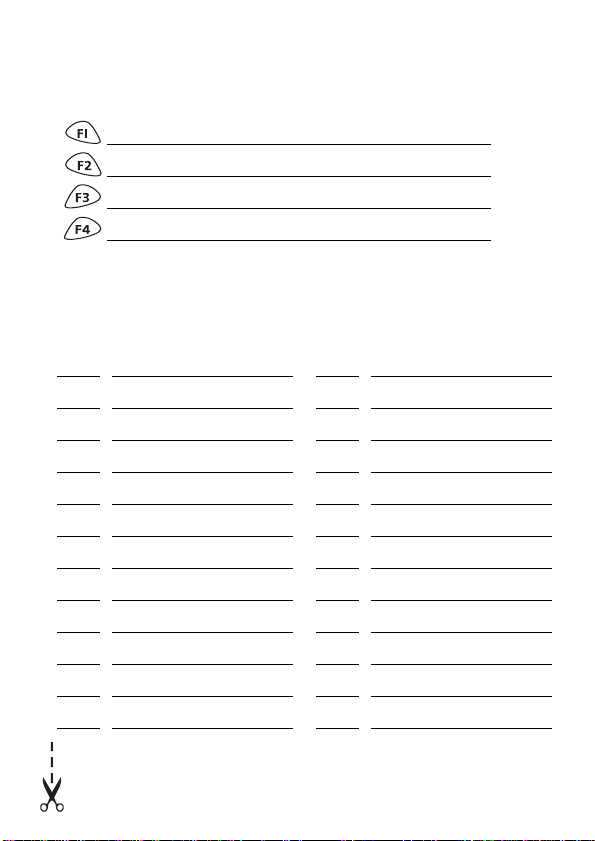
Your radio’s settings
Use the following table to list your radio’s programmed settings.
Function key settings
Channel list
ID Description ID Description
Page 10
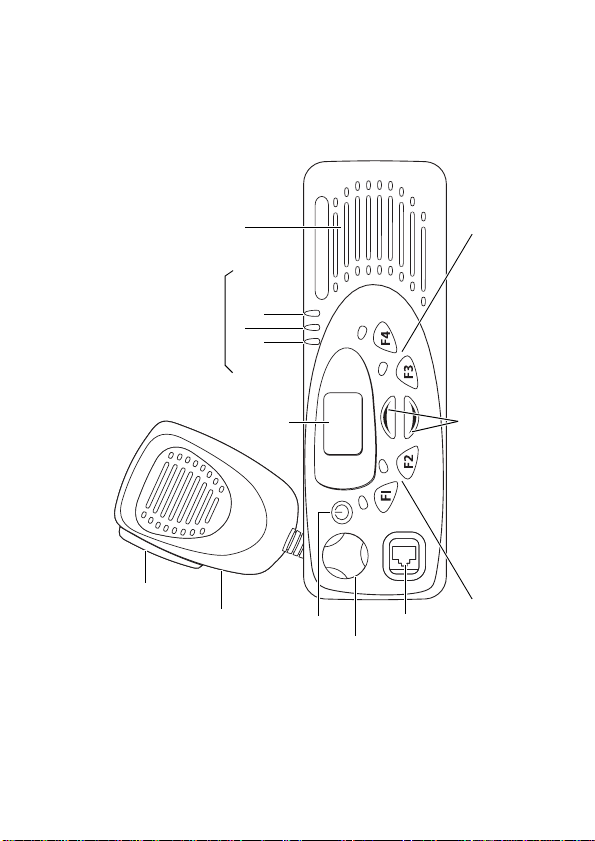
radio status LEDs
speakergreen
amber
red
function keys
3 and 4
display
press-to-talk
(PTT) key
microphone
on/off key
volume
control
microphone
channel
selection keys
function keys
socket
1 and 2
Page 11

Contents
Safety and compliance warnings ................................................4
Warning: FCC RF exposure limits ................................................................4
Radio frequency emissions limits in the USA ................................................4
Health, safety and electromagnetic compatibility in Europe .......................... 5
Electromagnetic compatibility in European vehicles .....................................5
EN 60950 requirements (25 watt radios) .....................................................6
Safe radio operation ................................................................................... 6
High radio surface temperatures .................................................................6
Radio protection when charging the vehicle battery ..................................... 6
Your radio’s settings .................................................................... 7
About this guide ........................................................................10
Safety warnings used in this guide ............................................................ 10
Feedback about this guide ........................................................................ 10
Changes to this manual ............................................................................ 10
Copyright information ...............................................................................11
Disclaimer ................................................................................................ 11
Getting started ........... ................................................................1 2
Radio controls .......................................................................................... 12
Radio indicators ........................................................................................14
Basic operation ........................................................................... 16
Turning the radio on and off ..................................................................... 16
Adjusting the volume ................................................................................16
Selecting a channel ................................................................................... 16
Making a call ...........................................................................................16
Receiving a call .........................................................................................17
What you hear on a channel ..................................................................... 17
Monitor ....................................................................................................18
Scanning .................................................................................................. 19
Voting ...................................................................................................... 20
Troubleshooting .........................................................................21
When your radio won’t turn on .................................................................21
Removing the radio from the vehicle .........................................................21
Removing the microphone ........................................................................ 22
Reinstalling the microphone ......................................................................22
Describing the radio’s audible tones .......................................................... 23
Tait general software licence agreement ................................. 25
English
9
Page 12
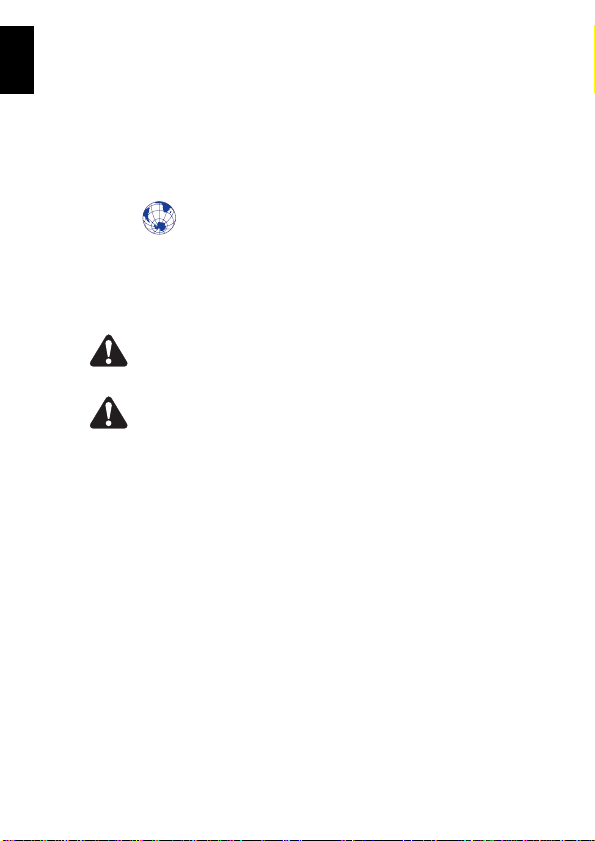
About this guide
English
Safety warnings used in this guide
Feedback about this guide
Changes to this manual
This user’s guide provides information about TM8105,
TM8110 and TM8115 mobile radios. The TM8105 radio has
a control head without a user interface, so no TM8105 operating information is provided. If you need further assistance
or your radio does not operate as you expect, contact your
radio provider.
Website: For information on how to install your
TM8100 radio, go to http://support.taitworld.com/.
Within this guide , the following conven tions are used to alert
you to important safety information:
Warning: There is a potential risk of death or serious injury.
Caution: There is the risk of minor or moderate injury
to people.
Caution: There is a risk of equipment damage
or malfunction.
If you have any enquiries regarding this guide, or any
comments, suggestions and notifications of errors, please
contact Technical Support at support@taitworld.com.
In the interests of improving the performance, reliability or
servicing of the equipment, Tait Electronics Limited reserves
the right to update either the equipment or this user’s
manual without prior notice.
10 About this guide
Page 13

Website: For contact details and technical assistance,
go to http://www.taitworld.com/, and
http://support.taitworld.com/.
Copyright information
All information contained in this guide is the property of Tait
Electronics Limited. All rights are reserved. This guide may
not, in whole or in part, be copied, photocop ied, reproduced,
translated, stored, or reduced to any electronic medium or
machine-readable form, without prior written permission
from Tait Electronics Limited.
All trade names referenced are the service mark, trademark,
or registered trademark of the respective manufacturers.
Disclaimer
There are no warranties extended or granted by this guide.
Tait Electronics Limited accepts no responsibility for damage
arising from use of the information contained in the guide or
of the equipment and softw are it descri bes. It is the responsibility of the user to ensure that use of such information,
equipment and software complies with the laws, rules and
regulations of the applicable jurisdictions.
English
About this guide 11
Page 14

English
Radio controls
Getting started
This section provides a brief description of your radio’s
basic operation. If you need further information, contact
your radio provider.
The radio controls are the PTT key, volume control, on/off
key , channel selection k e ys and function k eys . Some k eys may
have functions assigned to both short and long key presses:
■ a short key press is defined as less than one second, and
■ a long key press is more than one second.
The radio controls and their functions are summarized in the
following diagram.
12 Getting started
Page 15
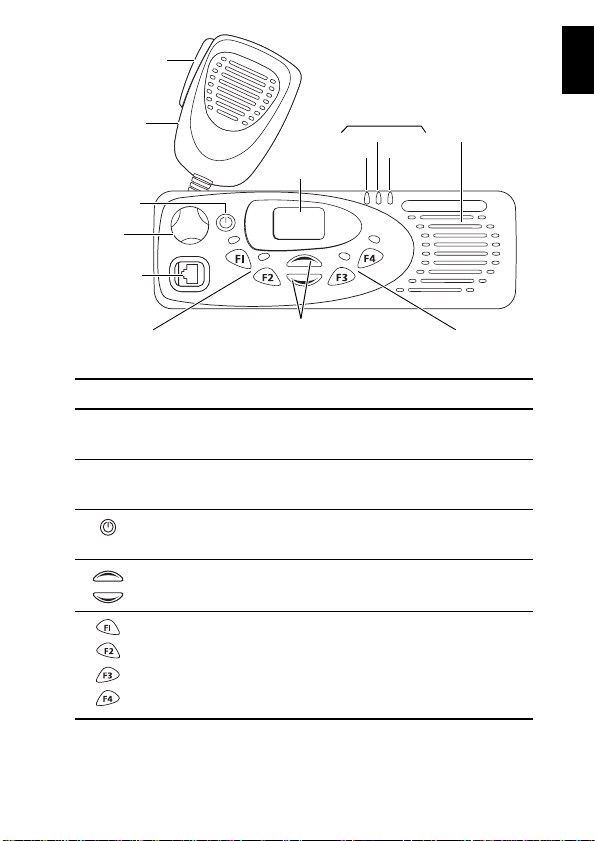
press-to-talk
(PTT) key
English
microphone
on/off key
volume
control
microphone
socket
function keys
1 and 2
channel
selection keys
radio status LEDs
display
Symbol Name Function
PTT press and hold to tra nsm it and
release to listen
volume control rotate to change the
speaker volume
on/off a long press turns the radio on
or off
channel selection
keys
function keys
1, 2, 3 and 4
move up and down through the li st
of channels and groups
function ke ys wi th
programmed options
red
amber
speakergreen
function keys
3 and 4
Getting started 13
Page 16
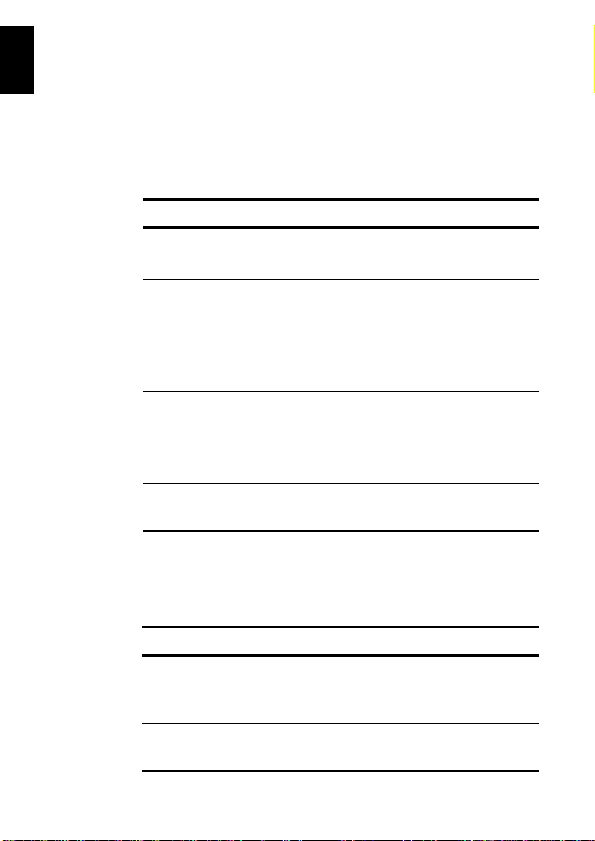
Radio indicators
English
The LED indicators and the radio’s audible tones all combine
to give you information about the state of your radio.
Although the way these indicators behave is affected by the
way your radio is programmed, the following sections
describe the most common operation of the radio indicators.
LED Indicators
LED Meaning
red
(transmit)
green
(
receive and
monitor
glowing: your radio is transmitting
flashing: your transmit timer is about to expire
glowing: there is activity on the current channel, even
though you may not be ab le to hear it
)
flashing: you have received a call with valid special
signalling, or you have activated monitor or squelch
override
amber
(scanning)
glowing: your radio is scanning a group of channels for activity
flashing: your radio has detected activity on a
channel, and has halted on this channel
function
key LEDs
the operation of these LED s depend s on the typ e of
function progr amm ed f or eac h func tion key
Audible tones
For a description of other audible tones, see “Describing the
radio’s audible tones” on page23.
Tone type Meaning
one short beep
after the powerup beeps
radio lock ed: yo u n eed to ent er you r PI N
(personal identity nu mb er) bef ore you ca n
use the radio
two short beeps radio turned on: the radio is powered on and
ready to use
14 Getting started
Page 17
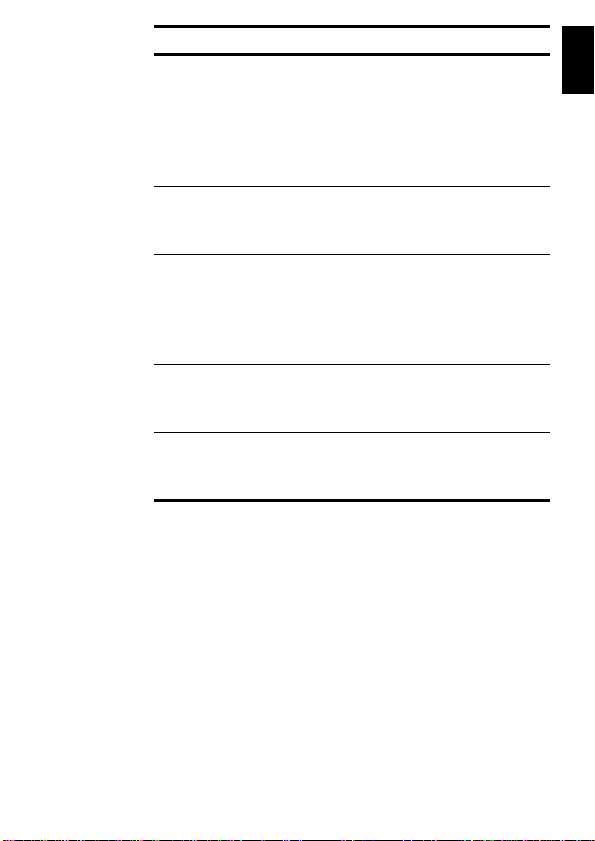
Tone type Meaning
one short beep radio turned off: the radio is being
poweredoff, or
valid k ey pres s: the act ion yo u ha ve
attempted is permitted, or
function activated: a fun cti on key has been
pressed and that function has been initiated
one short, lowpitched beep
function de-activa ted : a fun cti on key has
been pressed and the cor responding functi on
has been turned off
one long, lo wpitched beep
invalid keypress: the action you have
attempted is not permitted, or
transmission inhibited: you have attempted
to transmit but for some reason transm ission
is not permitted at this time
three short
beeps
channel now free: you were p revent e d from
transmitting on a busy channel and that
channel is now free
three beeps transmit timeout imm inent : in 10 se con ds
your transmit timer wi ll e xpir e and y our
current transmission w ill be ter mina te d
English
Getting started 15
Page 18
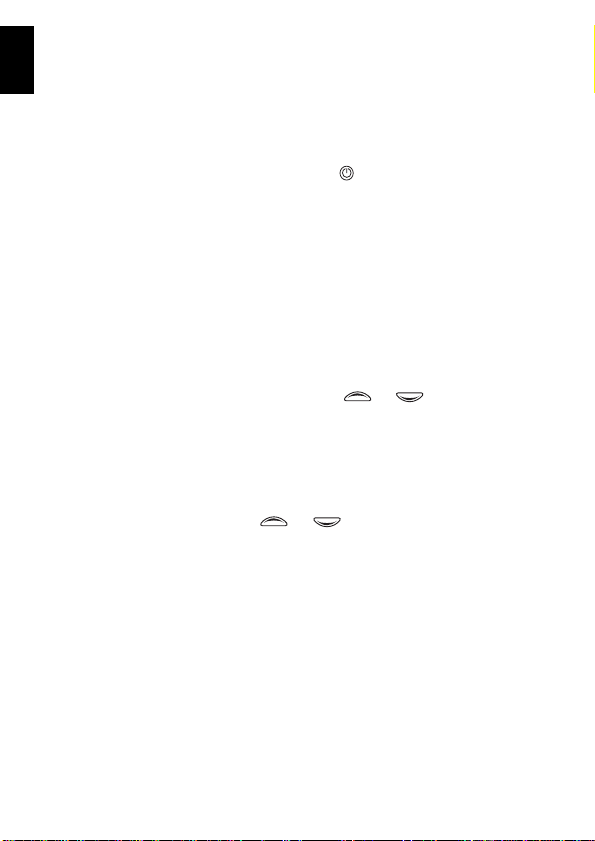
Basic operation
English
Turning the radio on and off
Adjusting the volume
Selecting a channel
Making a call
This section describes the basic operation of your radio,
including turning the radio on and off, adjusting volume,
selecting channels, making calls and receiving calls.
A long press of the on/off key turns the radio either on or
off. When the radio is first turned on, the red, green and
amber LEDs flash briefly and the r adi o give s two sh ort beep s.
Rotate the volume control clockwise to increase the speaker
volume and counterclockwise to decrease the volume. The
volume control also changes the volume level of the radio’s
audible indicators.
Use the channel selection keys or to scroll through
the channel list until the channel or group you want
is displayed.
1 Select the required channel or group using the channel
selection keys or .
2 Check the green LED.
If the green LED is glowing, the channel is busy and you
cannot transmit.
3 Once the channel is clear (the green LED is off), lift the
microphone off the microphone clip.
4 Hold the microphone about 5cm (2 inches) from your
mouth and press the PTT key to transmit.
5 Speak clearly into the microphone and release the PTT
key when you have finished talking.
Note:You cannot change channels while transmitting.
16 Basic operation
Page 19

Transmit timer
Your radio may have a transmit timer that limits the amount
of time you can transmit continuously. When the transmit
timer is about to expire, the red LED flashes and the radio
gives three beeps. You must release the PTT before you can
transmit again.
Note: Your radio may be unable to transmit for a short time
after the transmit timer has expired.
Receiving a call
When there is valid activity on your radio’s currently selected
channel or group, the radio then unmutes and you can
hear the call.
If the incoming call contains special signalling that matches
the signalling programmed for your radio, the green LED
flashes and your radio may give a ringing tone.
What you hear on a channel
Y our r adio may be progr am med so that you hear all conversations on a channel, or your user group may be segregated from
other user groups by using special signalling. The special
signalling is used to control the muting and unmuting of your
radio, so that your radi o is muted when other user groups are
talking and unmuted for members of your user group.
There are two muting controls that operate in your radio:
■ signalling mute, and
■ squelch.
English
Signalling mute
The r adio ’s signalling mute only allows the r adio t o unmu te if
the incoming call carries the tones specific to your user
group. Your user group may use tones th at are either au dible ,
subaudible or both.
Basic operation 17
Page 20

English
Monitor
Squelch
The radio’ s squelch allows the radio to unmute only when the
strength of the incoming signal is above a predetermined
threshold. This means that only signals of reasonable intelligibility are made audible.
The monitor function is used to check that the channel is
clear before you make a call. While monitor is on, the green
LED flashes continually.
Activating monitor
1 Press the function keyassigned to monitor to override the
signalling mute and allow you to hear any traffic on
the channel.
Note:Your radio may be programmed to activate monitor
whenever the microphone is off the microphone clip.
2 Press the monitor function key again to turn monitor off.
The green LED no longer flashes.
Activating squelch override
1 Press and hold the monitor function key for longer than
one second to override both squelch and the
signalling mute.
This allows you to hear even faint and noisy signals.
2 Press the monitor function key again to return the radio
to a quiet state.
Note:Squelch cannot be overridden when the radio
is scanning.
18 Basic operation
Page 21

Scanning
The scan fun cti on is us ed t o mo nito r a p rogrammed group of
channels, looking for activity. When activity is detected on a
scan group channel, the radio stops on that channel. The
amber LED flashes and, if the channel signalling is valid, the
radio unmutes and you can hear the call. Scanning resumes
when the channel is no longer busy or the signalling is no
longer valid.
One or two priority scan channels may be set. These channels
are scanned more often than other channels and are scanned
periodically when a non-priority channel is busy.
Activating scanning
1 Place the microphone on the microphone clip.
2 Press the function key assigned to scanning or scroll to
the scan group ID . T he a mber LED glows t o show th at the
radio is scanning.
3 Press the scanning function k e y again to c ancel s canning .
The amber LED no longer glows.
Nuisance delete
If a member channel of the scan group is busy for a long time
and you do not wish to hear the conversation, you can use
the function key assigned to nuisance delete to temporarily
delete it from the scan group.
Alternatively, press and hold the function key assigned to
scanning.
When the scan group i s nex t sel ected , the dele ted c hanne l is
again part of the scan group.
Note: Priority channels cannot be removed from the scan
group using the nuisance delete function.
English
Basic operation 19
Page 22

Voting
English
A group of channels carrying the same tr affic can be grouped
together in a voting group. When you press the function key
assigned to voting or scroll to the voting group ID, the best
communication channel is always selected for you to use.
Nuisance delete
If you wish to delete one of the channels from the voting
group, you can use the function key assigned to nuisance
delete to temporarily delete it from the voting group.
20 Basic operation
Page 23
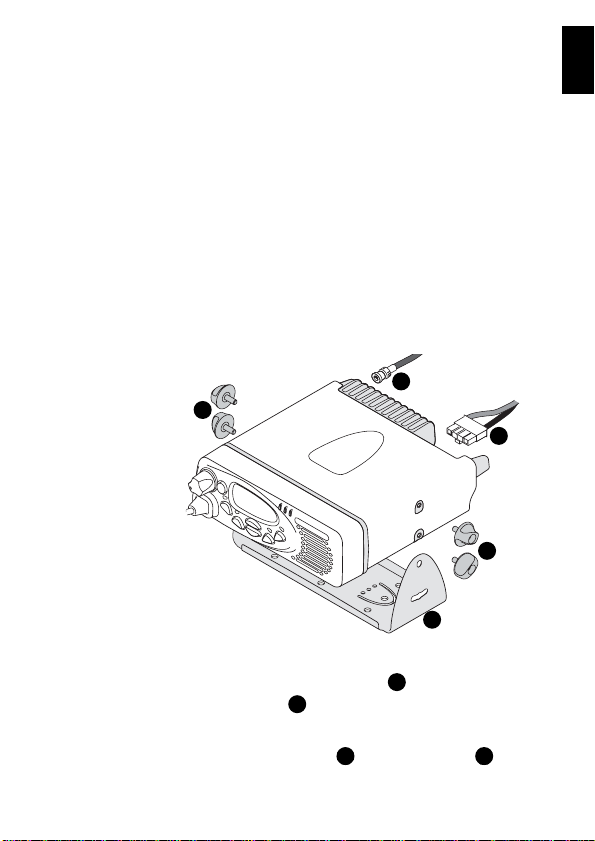
Troubleshooting
When your radio won’t turn on
If the red, green and amber LEDs on the control head do not
light up when the radio is turned on, it is likely that no power
is reaching the radio. Check the following:
■ Is the power connector firmly plugged into the rear of
the radio?
■ Are the in-line fuses in good condition?
■ Is the power cable securely connected to the vehicle bat-
tery or power supply?
If all appears to be in order, then contact your radio provider
for further assistance.
Removing the radio from the vehicle
a
English
c
d
a
b
1 Switch off the radio.
2 Unscrew the four thumb screws that secure the radio
to the U-bracket .
b
a
3 Lift the radio clear of the U-bracket.
4 Disconnect the antenna and power cable from
c
d
the rear of the radio.
Troubleshooting 21
Page 24
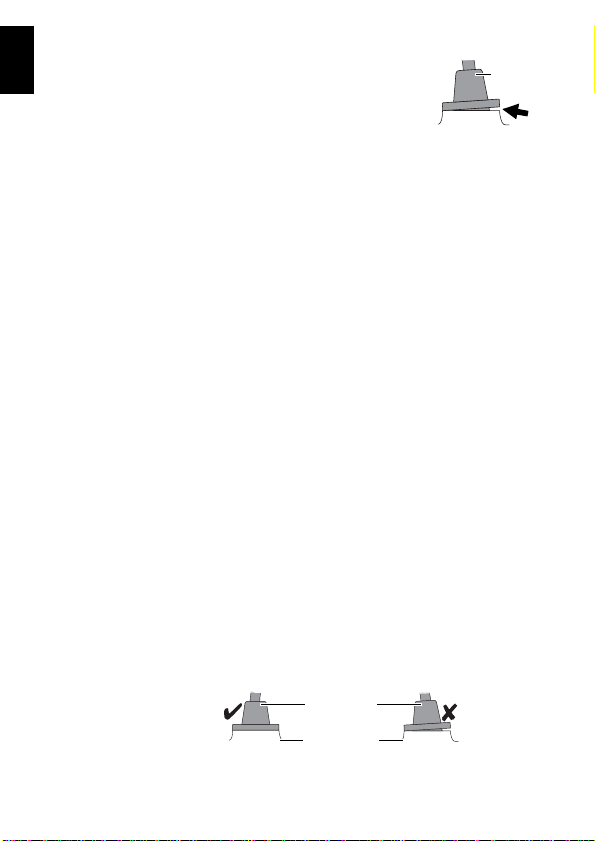
Removing the microphone
1
Using your thumb or forefinger, lift up one
English
of the corners of the microphone grommet. Firmly (but gently) pull that corner
until the seal comes away from the cavity.
2 Repeat to expose an adjacent corner.
3 Pull the exposed corners back and slide the grommet up
the microphone cable to reveal the microphone plug.
4 Remove the plug from the microphone socket.
Reinstalling the microphone
Caution: The microphone grommet must be installed when-
ever the microphone is plugged into the microphone socket. When installed, the grommet has
two functions:
■ to prevent damage to the microphone socket
when there is movement of the microphone
cord, and
■ to ensure that the control head is sealed
against water, dust and other environmental
hazards.
To install the microphone:
1 Plug the microphone into the microphone socket.
2 Slide the microphone grommet along the microphone
cord and push two adjacent corners of the grommet into
the microphone socket cavity.
3 Squeeze the grommet and push the remaining corners
into position.
4 Check that the grommet is seated correctly in the cavity.
microphone
grommet
control head
grommet
22 Troubleshooting
Page 25

Describing the radio’s audible tones
The following table summarizes the radio’s audible tones.
Tone type Meaning
two short beeps radio turned on: the r adio is powered on and
ready to use, or
radio PIN entry su cce ssful : the radio is ready
to use, or
radio is revived: the radio has been made
operable by your service pro vide r
one short beep
after the powerup beeps
one long, lowpitched beep
one short, lowpitched beep
radio locked: you need to enter you r PIN
(personal identity numb er) b efore yo u c an
use the radio
radio PIN entry un su cces sfu l: y ou need to reenter your PIN
function de-activated: a function key has
been pressed and th e corresponding fu nction
has been turned off
one long, lowpitched beep
invalid k ey pres s: the acti on yo u ha ve
attempted is not permitte d, or
transmiss io n inh ib ite d: yo u ha ve a tte mp ted
to transmit but for some reaso n transmissi on
is not permitted at this time
one short beep radio turned off: the radio is being
powered off, or
valid ke ypres s: the action you have
attempted is permitted, or
function activated: a function k ey has been
pressed and that function has been initiated
three short beeps channel now free: you were prevented from
transmittin g o n a bu sy cha n nel a nd th a t
channel is now free
three beeps transmit timeout im min ent : in 1 0 secon ds
your transmit timer wi ll exp ire a nd y our
current transmission w ill be termi nate d
English
Troubleshooting 23
Page 26
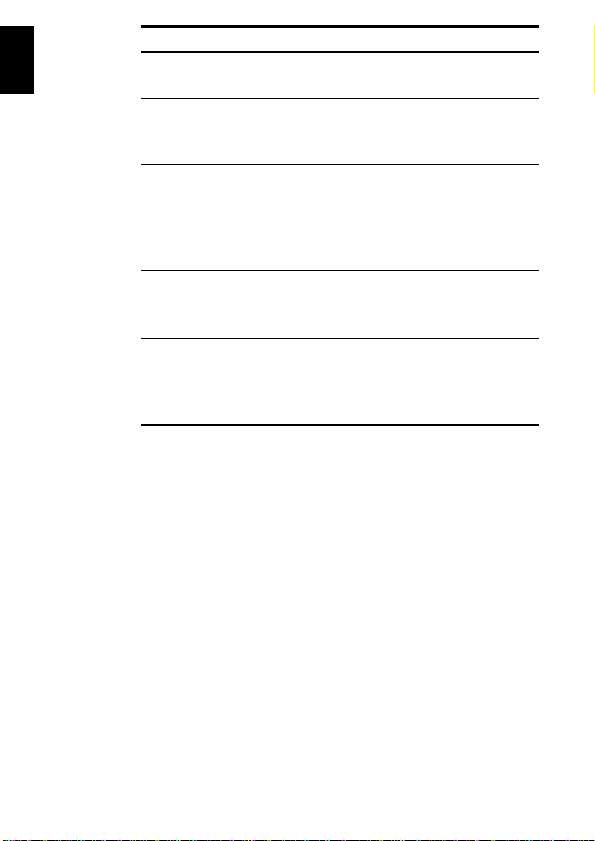
English
Tone type Meaning
one short, highpitched beep
two low-pitched
beeps
radio is stunned: the radio has been made
inoperable by your service pr ovider
radio’s temperature is high: the radio’s
temperature is i n the hi gh-te mp erature
range , bu t the radio will continue to operate
two high-pitched
beeps
radio’s temperature is very high: the radio’s
temperat ure is i n the very high t emper atur e
range and all transmissions will now be at low
power; if th e ra dio’s temperat ure ris es o utside
this range, trans missions will beinhibited
continuous low pitched tone
two long highlow pitched
tone pairs
radio system error: a system error has
occurred and the r adi o m ay be in operable
E, E1
or E2 appears in the display)
(
synthesizer is out- of-loc k: the radio’s synthe-
sizer is out-of-lock on t he cu rren t ch annel
and you cannot oper ate o n th a t chan nel
L
or OL flashes in the displa y )
(
24 Troubleshooting
Page 27

Tait general software licence agreement
This legal document is an Agreement between
you (the “Licensee”) and Tait Electronics
Limited (“Tait”). By using any of the Software
or Firmware items prior-installed in the related
Tait product, included on CD or downloaded
from the Tait website, (hereinafter referred to
as “the Software or Firmware”) you agree to
be bound by the terms of this Agreement.
If you do not agree to the terms of this Agreement, do not install and use any of the Software or Firmware. Ifyou install and use any of
the Software or Firmware that will be deemed
to be acceptance of the terms of this
licence agreement.
The terms of this Agreement shall apply subject
only to any express written terms of agreement
to the contrary between Tait and theLicensee.
Licence
TAIT GRANTS TO YOU AS LICENSEE THE NON-EXCLU-
SIVE RIGHT TO USE THE SOFTWARE OR FIRMWARE ON
A SINGLE MACHINE PROVIDED YOU MAY ONLY:
1
COPY THE SOFTWARE OR FIRMWARE INTO ANY
MACHINE READABLE OR PRINTED FORM FOR BACKUP
PURPOSES IN SUPPORT OF YOUR USE OF THE
PROGRAM ON THE SINGLE MACHINE (CERTAIN
PROGRAMS, HOWEVER, MAY INCLUDE MECHANISMS
TO LIMIT OR INHIBIT COPYING, THEY ARE MARKED
COPY PROTECTED”), PROVIDED THE COPYRIGHT
“
NOTICE MUST BE REPRODUCED AND INCLUDED ON
ANY SUCH COPY OF THE SOFTWARE OR FIRMWARE;
AND / OR
2 MERGE IT INTO ANOTHER PROGRAM FOR YOUR USE
ON THE SINGLE MACHINE (ANY PORTION OF ANY
SOFTWARE OR FIRMWARE MERGED INTO ANOTHER
PROGRAM WILL CONTINUE TO BE SUBJECT TO THE
TERMS AND CONDITIONS OF THIS AGREEMENT).
THE LICENSEE MAY NOT DUPLICATE, MODIFY, REVERSE
COMPILE OR REVERSE ASSEMBLE ANY SOFTWARE OR
FIRMWARE IN WHOLE OR PART.
Important Notice
THE SOFTWARE OR FIRMWARE MAY CONTAIN OPEN
SOURCE SOFTWARE COMPONENTS (“OPEN SOURCE
COMPONENTS”). OPEN SOURCE COMPONENTS ARE
EXCLUDED FRO M THE TERMS OF THIS AGREEMENT
EXCEPT AS EXPRESSLY STATED IN THIS AGREEMENT
Tait general software licence agreement 25
AND ARE COVERED BY THE TERMS OF THEIR RESPEC-
TIVE LICENCES WHICH MAY EXCLUDE OR LIMIT ANY
WARRANTY FROM OR LIABILITY OF THE DEVELOPERS
AND/OR COPYRIGHT HOLDERS OF THE OPEN SOURCE
COMPONENT FOR THE PERFORMANCE OF THOSE OPEN
SOURCE COMPONENTS. YOU AGREE TO BE BOUND BY
THE TERMS AND CONDITIONS OF EACH SUCH LICENCE.
FOR MORE INFORMATION SEE:
http://support.taitworld.com/go/opensource
Title to Software
THIS AGREEMENT DOES NOT CONSTITUTE A CONTRACT
OF SALE IN RELATION TO THE SOFTWARE OR FIRMWARE
SUPPLIED TO THE LICENSE E. NOT WITHSTANDING THE
LICENSEE MAY OWN THE MAGNETIC OR OTHER PHYSI-
CAL MEDIA ON WHICH THE SOFTWARE OR FIRMWARE
WAS ORIGINALLY SUPPLIED, OR HAS SUBSEQUENTLY
BEEN RECORDED OR FIXED, IT IS A FUNDAMENTAL
TERM OF THIS AGREEMENT THAT AT ALL TIMES TITLE
AND OWNERSHIP OF THE SOFTWARE OR FIRMWARE,
WHETHER ON THE ORIGINAL MEDIA OR OTHERWISE,
SHALL REMAIN VESTED IN TAIT OR THIRD PARTIES WHO
HAVE GRANTED LICENCES TO TAIT.
Term and Termination
THIS LICENCE SHALL BE EFFECTIVE UNTIL TERMINATED
IN ACCORDANCE WITH THE PROVISIONS OF THIS
AGREEMENT. THE LICENSEE MAY TERMINATE THIS
LICENCE AT ANY TIME BY DESTROYING ALL COPIES OF
THE SOFTWARE OR FIRMWARE AND ASSOCIATED WRIT-
TEN MATERIALS. THIS LICENCE WILL BE TERMINATED
AUTOMATICALLY AND WITHOUT NOTICE FROM TAIT IN
THE EVENT THAT THE LICENSEE FAILS TO COMPLY WITH
ANY TERM OR CONDITION OF THIS AGREEMENT. THE
LICENSEE AGREES TO DESTROY ALL COPIES OF THE
SOFTWARE OR FIRMWARE AND ASSOCIATED WRITTEN
MATERIALS IN THE EVENT OF SUCH TERMINATION.
Limited Warranty
THE SOFTWARE OR FIRMWARE (INCLUDING OPEN
SOURCE COMPONENTS) IS SUPPLIED BY TAIT AND
ACCEPTED BY THE LICENSEE “AS IS” WITHOUT
WARRANTY OF ANY KIND EITHER EXPRESSED OR
IMPLIED, INCLUDING BUT NOT BEING LIMITED TO ANY
IMPLIED WARRANTIES AS TO MERCHANTABILITY OR
FITNESS FOR ANY PARTICULAR PURPOSE. THE LICENSEE
ACKNOWLEDGES THAT THE SOFTWARE OR FIRMWARE
(
INCLUDING OPEN SOURCE COMPONENTS) IS USED BY
English
Page 28

IT IN BUSINESS AND ACCORDINGLY TO THE MAXIMUM
EXTENT PERMITTED BY LAW NO TERMS OR WARRAN-
TIES WHICH ARE IMPLIED BY LEGISLATION SHALL APPLY
TO THIS AGREEMENT. TAIT DOES NOT WARRANT THAT
English
THE FUNCTIONS CONTAINED IN THE SOFTWARE OR
FIRMWARE (INCLUDING OPEN SOURCE COMPONENTS)
WILL MEET THE LICENSEE’S REQUIREMENTS OR THAT
THE OPERATION OF THE SOFTWARE OR FIRMWARE
(
INCLUDING OPEN SOURCE COMPONENTS) WILL BE
UNINTERRUPTED OR ERROR FREE.
Exclusion of Liability
IN NO CIRCUMSTANCES SHALL TAIT BE UNDER ANY
LIABILITY TO THE LICENSEE, OR ANY OTHER PERSON
WHATSOEVER, WHETHER IN TORT (INCLUDING NEGLI-
GENCE), CONTRACT (EXCEPT AS EXPRESSLY PROVIDED
IN THIS AGREEMENT), EQUITY, UNDER ANY STATUTE,
OR OTHERWISE AT LAW FOR ANY LOSSES OR DAMAGES
WHETHER GENERAL, SPECIAL, EXEMPLARY, PUNITIVE,
DIRECT, INDIRECT OR CONSEQUENTIAL ARISING OUT
OF OR IN CONNECTION WITH ANY USE OR INABILITY OF
USING THE SOFTWARE OR FIRMWARE (INCLUDING
OPEN SOURCE COMPONENTS).
THE LICENSEE’S SOLE REMEDY AGAINST TAIT WILL BE
LIMITED TO BREACH OF CONTRACT AND TAIT’S SOLE
AND TOTAL LIABILITY FOR ANY SUCH CLAIM SHALL BE
LIMITED AT THE OPTION OF TAIT TO THE REPAIR OR
REPLACEMENT OF THE SOFTWARE OR FIRMWARE OR
THE REFUND OF THE PURCHASE PRICE OF THE SOFT-
WARE OR FIRMWARE.
General
THE LICENSEE CONFIRMS THAT IT SHALL COMPLY WITH
THE PROVISIONS OF LAW IN RELATION TO THE SOFT-
WARE OR FIRMWARE.
Law and Jurisdiction
THIS AGREEMENT SHALL BE SUBJECT TO AND
CONSTRUED IN ACCORDANCE WITH NEW ZEALAND
LAW AND DISPUTES BETWEEN THE PARTIES CONCERN-
ING THE PROVISIONS HEREOF SHALL BE DETERMINED
BY THE NEW ZEALAND COURTS OF LAW. PROVIDED
HOWEVER TAIT MAY AT ITS ELECTION BRING PROCEED-
INGS FOR BREACH OF THE TERMS HEREOF OR FOR THE
ENFORCEMENT OF ANY JUDGEMENT IN RELATION TO A
BREACH OF THE TERMS HEREOF IN ANY JURISDICTION
TAIT CONSIDERS FIT FOR THE PURPOSE OF ENSURING
COMPLIANCE WITH THE TERMS HEREOF OR OBTAINING
RELIEF FOR BREACH OF THE TERMS HEREOF.
No Dealings
THE LICENSEE MAY NOT SUBLICENSE, ASSIGN OR
TRANSFER THE LICENCE OR THE PROGRAM EXCEPT AS
EXPRESSLY PROVIDED IN THIS AGREEMENT. ANY
ATTEMPT OTHERWISE TO SUBLICENSE, ASSIGN OR
TRANSFER ANY OF THE RIGHTS, DUTIES OR OBLIGA-
TIONS HEREUNDER IS VOID.
No Other Terms
THE LICENSEE ACKNOWLEDGES THAT IT HAS READ THIS
AGREEMENT, UNDERSTANDS IT AND AGREES TO BE
BOUND BY ITS TERMS AND CONDITIONS. THE LICENSEE
FURTHER AGREES THAT SUBJECT ONLY TO ANY
EXPRESS WRITTEN TERMS OF AGREEMENT TO THE
CONTRARY BETWEEN TAIT AND THE LICENSEE THIS IS
THE COMPLETE AND EXCLUSIVE STATEMENT OF THE
AGREEMENT BETWEEN IT AND TAIT IN RELATION TO
THE SOFTWARE OR FIRMWARE WHICH SUPERSEDES
ANY PROPOSAL OR PRIOR AGREEMENT, ORAL OR
WRITTEN AND ANY OTHER COMMUNICATIONS
BETWEEN THE LICENSEE AND TAIT RELATING TO THE
SOFTWARE OR FIRMWARE.
26 Tait general software licence agreement
Page 29
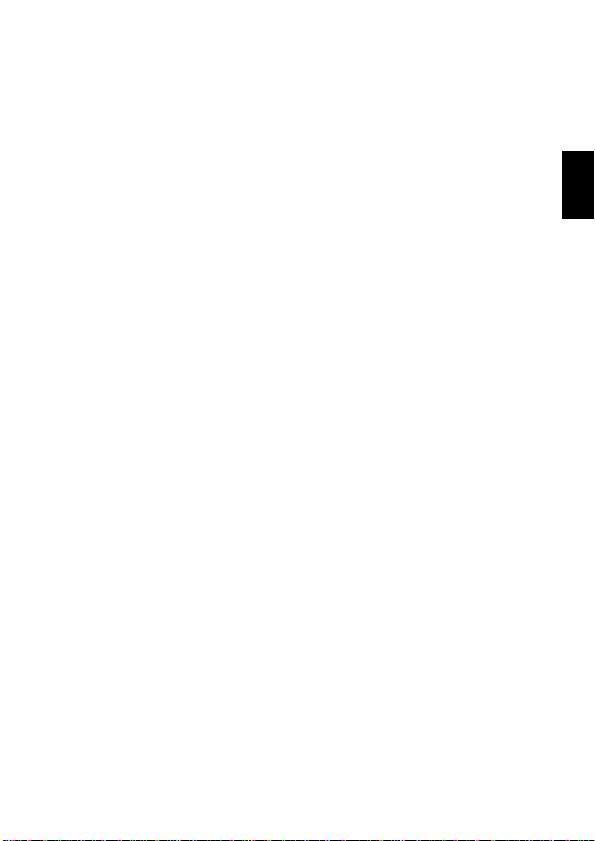
TM8100 Guide de l’utilisateur
Français
© Tait Electronics Limited Janvier 2006. Tous droi ts réservés.
Page 30
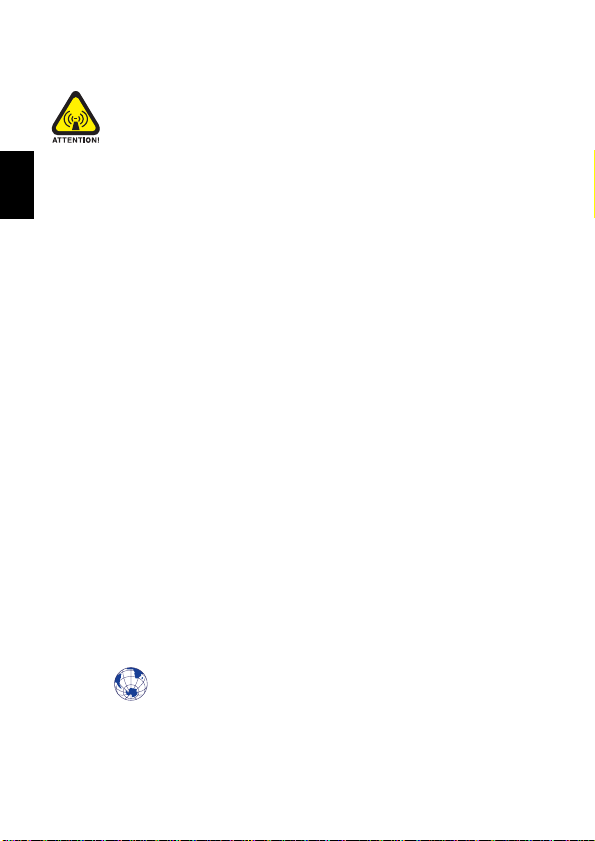
Informations sur la conformité et consignes de sécurité
Restrictions d’utilisation de la FCC pour l'exposition au rayonnement RF
Ce produit génère des fréquences radio (RF) lors de la
transmission. Cet appareil doit être utilisé exclusivement dans le
Français
cadre du travail dans un environnement d’exposition
professionnelle et contrôlée.
L’utilisateur de la radio doit avoir le contrôle des conditions
d’exposition et est responsable du respect des durées maximales
d’exposition au rayonnement RF spécifiées par la FCC pou r toutes
les personnes exposées à l’antenne de cet ém etteu r. Cet appareil
n’est pas homologué pour une utilisation générale.
■ Cet appareil doit être utilisé exclusivement avec les
accessoires et antennes approuvés.
■ L’utilisateur doit s’assurer qu’une distance de sécurité
minimale de 0,9m (35 pouces) est maintenue entre les
personnes et l’antenne lors de la transmission.
■ Cette distance minimale de sécurité est basée sur l’hypothèse
d’un cycle de marche de 50 % en mode de transmission par
rapport au mode de repos ou de réception. La radio est en mode
de transmissio n lo rsq ue l’o n a ppu ie s ur l’a lter nat du mi crop hone
et que le voyant LED rouge de la tête de commande est allumé.
Veuillez vous référer au site Web suivant pour de plus amples
informations sur l’énergie RF et sur les méthodes permettant de
contrôler votre exposition pour qu’elle soit conforme aux valeurs
limites d’exposition au rayonnement RF.
Site Web:
http://www.fcc.gov/oet/rfsafety/rf-faqs.html.
28 Informations sur la conformité et consignes de sécurité
Page 31

Limitation des émissions de fréquences radio aux
Etats-Unis
La partie 15 du règlement de la FCC restreint l’émission RF des
équipements électroniques afin d’empêcher la perturbation de la
réception des services de radiodiffusion.
Cet appareil est conforme à la partie 15 du règlement de la FCC.
Son fonctionnement n’est autorisé qu’à condition qu’il ne cause
pas de brouillage préjudiciable.
Remarque:Toute modification opérée sur cet appareil sans
l’approbation expresse de Tait Electronics Limited peut rendre son
utilisation illicite.
Conformité aux normes sanitaires, électromagnétiques
et de santé en vigueur en Europe
Dans la Communauté européenne, les équipements radio et de
télécommunications sont réglementés par la Directive 1999/5/CE
visant les équipements hertziens et les équipements terminaux de
télécommunications (R&TTE). Cette directive prévoit notamment
la protection et la santé des utilisateurs, ainsi que la compatibilité
électromagnétique.
Usage pr évu
Ce produit est un émetteur-récepteur radio FM. Il est prévu pour
la communication radio dans le cadre de services de
radiocommunications mobiles privées (PMR) ou de services
radiotéléphoniques mobiles publics (PAMR).
Remarque:Il est possible de programmer ce produit pour des
fréquences ou émissions qui peuvent rendre son utilisation illicite.
L’utilisation de ce produit est soumise à licence. Tous les termes
de la licence doivent être observés. Des limitations peuvent
s’appliquer à la puissance de transmission, la fréquence de fonctionnement, l’espacement des canaux et l’émission.
Français
Informations sur la conformité et consignes de sécurité 29
Page 32

Déclaration de conformité
Des déclarations de conformité succinctes sont données à
la page 1.
Site Web: Vous pouvez télécharger la déclaration de
conformité officielle à partir du site
http://eudocs.taitworld.com/.
Vous pouvez obtenir un exemplaire de la déclaration de
Français
conformité signé en vous adressant à Tait Europe Limited.
Compatibilité électromagnétique dans les véhicules européens
Dans la Communauté européenne, les équipements radio
installés dans des véhicules automobiles sont réglementés par la
Directive 72/245/CEE, modifiée par la Directive 95/54/CE. Cette
directive vise la compatibilité électromagnétique des
équipements électriques et électroniques installés dans des
véhicules automobiles.
Remarque:Pour que ce produit soit conforme à la Directive 72/
245/CEE (modifiée par la Directive 95/54/CE), son installation
doit être réalisée conformément aux instructions fournies et à
celles du fabricant du véhicule le cas échéant.
Norme EN 60950 (radios 25 watt)
Cette radio satisfait à la norme européenne EN60950, à
condition qu’elle soit utilisée à une température ambiante
inférieure ou égale à 30°C et selon un cycle de fonctionnement
nominal de 33% maximum, avec deux minutes consécutives de
transmission suivies de quatre minutes de réception.
Attention: Le non-respect de ces limites peut entraîner une
augmentation de la température externe de la radio
dans des proportions qui ne sont pas permises par
ladite norme.
30 Informations sur la conformité et consignes de sécurité
Page 33

Règles de sécurité radio
Avertissement: Observez les règles de sécurité radio suivantes:
■ Eteignez la radio dans les stations-service et à proximité des
liquides ou gaz inflammables.
■ Eteignez la radio à prox imité des engin s explosifs et des zones
de dynamitage.
■ Dans certains pays ou états, l’utilisation d’une radio ou d’un
microphone portatif au volant constitue une infraction aux
lois et à la réglementation. Veuillez vérifier les lois applicables
dans votre région.
Températures élevées de la surface radio
Attention: Le dessous de la radio et les ailettes du dissipateur
thermique peuvent devenir très chauds en cas
d’utilisation prolongée. Ne touchez pas ces parties
de la radio.
Protection de la radio lors de la recharge de la batterie du véhicule
Retirez systématiquement les fusibles du câble d’alimentation de
la radio avant de recharger la batterie du véhicule, de connecter
une deuxième batterie ou d’utiliser l’énergie d’un autre véhicule
(p. ex. lors du démarrage du véhicule à l’aide de câbles de
démarrage).
Français
Informations sur la conformité et consignes de sécurité 31
Page 34

Français
32 Informations sur la conformité et consignes de sécurité
Page 35

Personnalisation de votre radio
Inscrivez les données personnelles que vous avez programmées dans votre
radio dans les tables ci-dessous:
Affectation des touches de fonction
Liste des canaux
ID Description ID Description
Page 36

haut-
parleur
touches de fonction
3 et 4
orange
vert
de la radio
rouge
voyants LED d’état
écran
LCD
touches de sélection
des canaux
alternat
prise du
microphone
touche
Marche/Arrêt
bouton de
microphone
touches de fonction
1 et 2
Volume
Page 37

Sommaire
Informations sur la conformité et consignes de sécurité ........ 28
Restrictions d’utilisation de la FCC pour l'exposition au rayonnement RF .......28
Limitation des émissions de fréquences radio aux Etats-Unis ......................... 29
Conformité aux normes sanitaires, électromagnétiques et de santé en
vigueur en Eu rope ............. ................... ..................... ................... ................. 29
Compatibilité électromagnétique dans les véhicules européens .....................30
Norme EN 60950 (radios 25 watt) ................... .............................................30
Règles de sécurité radio ................................................................................31
Températures élevées de la surface radio ...................................................... 31
Protection de la radio lors de la recharge de la batterie du véhicule ...............31
Personnalisation de votre ra dio ................................................ 33
A propos de ce guide ................................................................. 36
Symboles de sécurité utilisés dans ce guide ................................................... 36
Commentaires sur ce guide ...........................................................................36
Mise à jour de ce guide ................................................................................. 36
Informations concernant le copyright ............................................................. 37
Clause de non responsabilité .........................................................................37
Avant de commencer ............ ..................................................... 38
Commandes de la radio ................................................................................ 38
Indicateurs de la radio .................................................................. ................. 40
Fonctionnement de base ........................................................... 42
Allumer et éteindre la radio ........................................................................... 42
Réglage du volume ....................................................................................... 42
Sélection d’un canal ...................................................................................... 42
Effectuer un appel ......................................................................................... 42
Recevoir un appel .......................................................................................... 43
Ce que vous entendez sur un canal ............................................................... 43
Ecoute ....... .......................................................... ..........................................44
Scanning ......... ............... ................ ............... .................. ................ .............. 45
Vote ............. ......... ......... ............ .......... ......... ......... ......... .......... ............ ........ 46
Dépannage ................................................................................. 47
Quand votre radio ne s’allume pas ................................................................ 47
Retirer la radio du véhicule ............................................................................ 47
Retirer le microphone .................................................................................... 48
Réinstallation du microphone ........................................................................ 48
Description des indicateurs sonores de la radio .............................................. 49
Contrat de licence de Tait ............. ............................................. 51
Français
35
Page 38

A propos de ce guide
Ce guide de l’utilisateur fournit des informations sur les radios
mobiles TM8105, TM8110 et TM8115. La radio TM8105 est
munie d’une face avant sans commande utilisateur: par
conséquent, aucune information de fonctionnement TM8105 n’est
fournie. Si vous avez besoin des renseignements supplémentaires
ou si votre radio ne fonctionne pas comme attendu, contactez
Français
Symboles de sécurité utilisés dans ce guide
votre fournisseur de radio
Site Web:
Pour de plus amples informations concernant
comment installer votre radio TM8100, visitez
http://support.taitworld.com/.
Les symboles suivants apparaissent dans ce guide pour attirer
votre attention sur des informations importantes concernant la
sécurité.
Avertissement:
Danger de mort ou risque de blessures graves.
Attention:
Risque de blessures corporelles mineures
ou modérées.
Attention:
Risque d’endommagement ou de dysfonctionnement
de l’équipement.
Commentaires sur ce guide
Pour toute question concernant ce guide ou pour tout
commentaire, suggestion ou communication d’erreurs, veuillez
contacte r le Serv ice d’a ssist ance technique à l’adresse électronique
suivante: support@taitworld.com.
Mise à jour de ce guide
Dans le but d’améliorer la performance, la fiabilité et l’entretien,
Tait Electronics Limited se réserve le droit de mettre à jour son
équipement et/ou ce guide de l’utilisateur sans notification
préalable.
36
A propos de ce guide
Page 39

Site web:
Pour nos coordonnées ou une assistance
technique, consultez http://www.taitworld.com/, et
http://support.taitworld.com/.
Informations concernant le copyright
Toutes les informations contenues dans ce guide sont la propriété
de Tait Electronics Limited. Tous droits réservés. Ilest interdit de
copier, photocopier, reproduire, traduire, enregistrer tout ou partie
de ce guide ou de les réduire, en tout ou en partie, à un support
électronique ou à une forme lisible par les ordinateurs sans
l’autorisation écrite préalable de Tait Electronics Limited.
Tous les noms de marque mentionnés correspondent aux marques
de service, marques commerciales ou marques déposées des
fabricants respectifs.
Clause de non responsabilité
Ce guide ne comprend aucune prolongation de garantie et
n’octroie aucune garantie. Tait Electronics Limited se dégage de
toute responsabilité pour tout dommage découlant de l’utilisation
des informations contenues dans ce guide ou de l’équipement et
du logiciel qui y sont décrits. Il incombe à l’utilisateur de garantir
que l’utilisation de tels informations, équipeme nt et logiciel est
conforme aux lois, réglem entat ions et règlements des juridictions
compétentes.
Français
A propos de ce guide
37
Page 40

Avant de commencer
Cette section vous donne une brève description des fonctions de
base de votre radio. Pour de plus amples informations, veuillez
contacter vo t re fournisseur.
Commandes de la radio
Les commandes de la radio sont l’alternat, le réglage du volume, la
Français
touche Marche/Arrêt, les touches de sélection des canaux et les
touches de fonction. Certaines fonctions peuvent être affectées à
des appuis courts ou longs sur ces touches.
■
On parle d’appui de touche court lorsque celui-ci dure moins
d’une seconde et
■
d’appui de touche long lorsqu’il dure plus d’une seconde.
Les commandes de la radio et leurs fonctions sont reprises dans le
schéma et le tableau de la page suivante.
38
Avant de commencer
Page 41

microphone
touche
Marche/Arrêt
bouton de
Volume
prise du
microphone
alternat
voyants LED d’état
écran
LCD
de la radio
rouge
vert
orange
hautparleur
Français
touches de fonction
1 et 2
touches de sélection
des canaux
Symbole Désignation Fonction
alternat appuyez et maintenez enfoncé
pour transmettre et relâchez
pour écouter
bouton de Volume tournez pour modifier le réglage
du volume du haut-parleur
Marche/Arrêt appui long pour allumer ou
éteindre la radio
touches de sélection des
canaux
faites défiler la liste des canaux
et des groupes vers le haut et le
bas
touches de fonction
1, 2, 3 et 4
touches de fonction avec des
options pré-programmées
touches de fonction
3 et 4
Avant de commencer
39
Page 42

Indicateurs de la radio
Les voyants LED et les indicateurs sonores de la radio vous
fournissent des informations sur l’état de la radio. Bien que le
comportement de ces indicateurs dépend de la manière dont votre
radio a été programmée, les sections suivantes décrivent le
fonctionnement le plus courant des indicateurs de la radio.
Voyants LED
Français
LED Signification
rouge
(transmission)
vert
(réception
et écoute)
orange
(scanning)
voyants LED
des touches
de fonction
allumé: votre radio émet
clignotant: l’anti-bavard est sur le point d’expirer
allumé: une activité est présente sur le canal
courant, même si vous ne l’entendez pas forcément
clignotant: vous avez reçu un appel avec une
signalisation spéciale valide ou vous avez activé
l’Ecoute ou la fonction d’ouverture du squelch
allumé: votre radio effectue un scanning sur un
groupe de canaux afin de détecter une activité
clignotant: votre radio a détecté de l’activité sur un
canal et s’est arrêtée sur ce canal
le fonctionnement de ces voyants LED dépend du
type de fonction programmé pour chaque touche
de fonction.
40
Avant de commencer
Page 43

Indicateurs sonores
Pour une description des autres indicateurs sonores, veuillez vous
référer à la s e ct i o n «Description des indicateurs sonores de la
radio», page 49.
T ype de tonalité Signification
un bip court émis
après les bips de
démarrage
radio verrouillée: vous devez entrer votre
code confidentiel (numéro personnel
d’identification) pour pouvoir utiliser la r a dio
deux bips courts radio sous tension: la radio est en marche et
prête à l’emploi
un bip court radio hors tension: la radio est en train de
s’éteindre, ou appui de touche valide:
l’action que vous essayez d’effectuer est
autorisée, ou fonction activée: on a appuyé
sur une touche de fonction et la fonction
correspondante a été activée
un bip court de
tonalité grave
fonction désactivée: on a appuyé sur une
touche de fonction et la fonction
correspondante a été désactivée
un bip long de
tonalité grave
appui de touche invalide: l’action que vous
essayez d’effectuer est interdite, ou émission
interdite: vous avez essayé d’émettre alors
que, pour une raison quelconque, l’émission
est interd ite
trois bips courts canal maintenant libre: vous ne pouviez pas
transmettre sur un canal occupé et ce canal
est maintenant libre
trois bips temps de transmission imparti sur le point
de se terminer: dans 10 secondes, la durée
fixée pour l’anti-bavard va expirer et votre
transmission va être arrêtée
Français
Avant de commencer
41
Page 44

Fonctionnement de base
Cette section décrit le fonctionnement de base de votre radio, y
compris comment l’allumer et l’éteindre, régler le volume,
sélectionner les canaux, et effectuer et recevoir des appels.
Allumer et é teindre la radio
Un appui long sur la touche Marche/Arrêt allume ou éteint la
Français
Réglage du volume
Sélection d’un canal
Effectuer un appel
radio. Lorsqu e la radio est allumée la prem ière fois , les voy ants LED
rouge, vert et orange clignotent brièvement et la radio émet deux
bips courts.
Tournez le bouton de Vo lume dans le sens des aiguilles d’une
montre pour augmenter le volume du haut-parleur et dans le sens
inverse des aiguilles d’une montre pour le réduire. Le bouton de
Volume modifie également le niveau de volume des indicateurs
sonores de la radio.
Servez-vous de la touche de sélection des canaux ou
pour faire défiler la liste des canaux jusqu’à ce que le canal ou le
groupe que vous recherchez s’affiche.
1
Sélectionnez le canal ou le groupe requis à l’aide de les
touches de sélection des canaux ou .
2
Vérifiez le voyant LED vert.
S’il est allumé, cela signifie que le canal est occupé et que vous
ne pouvez pas émettre.
3
Une fois que le canal est libre (le voyant LED est éteint),
décrochez le microphone.
4
Tenez-le à environ 5 cm (2 pouces) de votre bouche et appuyez
sur l’alte rn a t p o u r é m e t tr e.
42
Fonctionnement de base
Page 45

5
Parlez distinctement dans le microphone et relâchez l’alternat
lorsque vous avez terminé.
Remarque:
Vous ne pouvez pas changer de canal pendant la
transmission.
Anti-bavard
Votre radio peut être configurée avec un anti-bavard qui limite le
temps que vous pouvez transmettre sans interruption. Lorsque la
durée réglée pour l’anti-bavard est sur le point d’expirer, le voyant
LED rouge clignote et la radio émet trois bips. Vous devez relâcher
l’alternat avant de pouvoir reprendre la transmission.
Remarque:
Il est possible que vous ne puissiez pas émettre
pendant un certain temps une fois que la durée réglée pour l’antibavard a expiré.
Recevoir un appel
Lorsqu’une activité valide est présente sur le canal ou le groupe
actuel de votre radio, cette dernière désactive le silencieux et vous
pouvez entendre l’appel.
Si l’appel entrant contient une signalisation spéciale qui
correspond à celle programmée pour votre radio, le voyant LED
vert clignote et votre radio peut éventuellement sonner.
Ce que vous entendez sur un canal
Votre radio peut être programmée pour que vous entendiez toutes
les conversations sur un canal, ou le groupe d’utilisateurs auquel
vous appartenez peut se distinguer des autres groupes
d’utilisateurs grâce à une signalisation spéciale. La signalisat ion
spéciale est utilisée pour commander l’activation et la
désactivation du silencieux de votre radio, de manière à ce que le
silencieux soit activé lorsque d’autres groupes d’utilisateurs parlent
et désactivé pour les membres de votre groupe d’utilisateurs.
Français
Fonctionnement de base
43
Page 46

Français
Ecoute
Votre radio est munie de deux silencieux:
■
silencieux de signalisation, et
■
squelch.
Silencieux de signalisation
Le silencieux de signalisation de la radio permet à la radio de
désactiver le silencieux uniquement lorsqu’un appel entrant
comprend les tonalités spécifiques à votre groupe d’utilisateurs.
Votre groupe d’utilisateurs peut se servir de tonalités qui sont
audibles, sub-audibles ou les deux.
Squelch
Le squelch de la radio permet à la r a dio de désactiver le silencieux
uniquement lorsque la force du signal entrant est supérieure à un
seuil prédéfini. Cela signifie que seuls les signaux d’une
intelligibilité raisonnable peuvent êtreentendus.
La fonction Ecoute est utilisée pour vérifier que le canal est libre
avant que vous n’effectuiez un appel. Lorsque la fonction Ecoute
est activée, le voyant LED vert clignotecontinuellement.
Activation de l’Ecoute
1
Appuyez sur la touche de fonction assignée à Ecoute pour que
l’Ecoute annule les silencieux de signalisation et vous permette
d’entendre l’ensemble du trafic sur le canal.
Remarque:
Votre radio peut être programmée pour activer
l’Ecoute à chaque fois que le microphone est décroché.
2
Appuyez sur la touche de fonction Ecoute à nouveau pour
désactiver l’Ecoute. Le voyant LED vert ne clignote plus.
44
Fonctionnement de base
Page 47

Scanning
Activation de l’ouverture du squelch
1
Appuyez sur la touche de fonction Ecoute et maintenez-la
enfoncée pendant plus d’une seconde pour annuler le squelch
et le silencieux de signalisation.
Cette action vous permet d’entendre même les signaux faibles
ou de bruit.
2
Appuyez à nouveau sur la touche de fonction Ecoute pour
remettre la radio en état de veille.
Remarque:
Le squelch ne peut pas être annulé lorsque la radio
effectue un scanning.
La fonction de scanning est utilisée pour balayer un groupe de
canaux programmé à la recherche d’une activité. Lorsqu’une
activité est détectée sur l’un des groupes de canaux balayés, la
radio s’arrête sur le canal en question. Le voyant LED orange
clignote et, si la signalisation du canal est v alide , la r adio dé sactive
le silencieux pour que vous puissiez entendre l’appel.
Le scanning reprend lorsque le canal n’est plus occupé ou que la
signalisation n’est plus valide.
Un ou deux canaux de scanning prioritaire peuvent être réglés. Ces
canaux sont balayés plus souvent que les autres et à intervalles
réguliers lorsqu’un canal non prioritaire est occupé.
Activation du scanning
1
Raccrochez le microphone.
2
Appuyez sur la touche de fonction affectée au scanning ou
défilez à l’ID du groupe de scanning. Le voyant LED orange est
allumé pour indiquer que la radio effectue un scanning.
3
Appuyez à nouveau sur la touche de fonction de scanning pour
annuler le scanning. Le voyant LED orange s’éteint.
Français
Fonctionnement de base
45
Page 48

Français
Vote
Suppression d’un canal perturbé
Si un canal participant du groupe de scanning est occupé pendant
longtemps et que vous ne souhaitez pas entendre la conversation,
vous pouvez le supprimer temporairement du groupe de scanning
à l’aide de la touche de fonction affectée à la Suppression canal
perturbé.
Vous pouvez également appuyer sur la touche de fonction affectée
au scanning et la maintenir enfoncée.
Lorsque vous sélectionnez à nouveau le groupe de scanning, le
canal supprimé est réintégré.
Remarque:
Les canaux prioritaires ne peuvent pas être supprimés
du groupe de scanning à l’aide de la fonction Suppression canal
perturbé.
Un groupe de canaux transmettant le même trafic peuvent être
groupés ensemble dans un groupe de vote. Lorsque vous appuyez
sur la touche de fonction assignée au vote ou vous dé filez à l’ID du
groupe de vote, le meilleur canal de communications à utiliser est
toujours sélectionné.
Suppression d’un canal perturbé
Si vous voulez supprimer l’un des canaux du groupe de vote, vous
pouvez utiliser la touche de fonction assignée à la Suppression
canal pertubé afin de le supprimer temporairement du groupe de
vote.
46
Fonctionnement de base
Page 49

Dépannage
Quand votre radio ne s’allume pas
Si les voyants LED rouge, vert et orange de la tête de commande
ne s’allument pas lorsque la radio est allumée, cela signifie
probablement que l’alimentation ne fonctionne pas. Vérifiez les
points suivants:
■
Le connecteur d’alimentation est-il correctement branché à
l’arrière de la radio?
■
Les fusibles sont-ils en bon état?
■
Le câble d’alimentation est-il correctement branché à la
batterie du véhicule ou à l’alimentation?
Si tout semble en ordre, contactez votre fournisseur pour une
assistance supplémentaire.
Retirer la radio du véhicule
a
Français
c
d
a
b
1
Eteignez la radio.
2
Dévissez les quatre vis papillon à l’aide desquelles la radio
est fixée au support de fixation .
3
Détachez la radio du support de fixation en la soulevant.
4
Débranchez l’antenne et le câble d’alimentation de
a
b
c
l’arrière de la radio.
Dépannage
d
47
Page 50

Retirer le microphone
1
A l’aide de votre pouce ou votre doigt, soulevez l’un des coins du passe-fil du microphone.
Fermement (mais doucement) tirez ce coin
jusqu’à ce que le joint se dégage du trou.
2
Répétez afin d’exposer un autre coin adjacent.
3
Tirez le deux coins exposés en arrière et faites glisser vers le
Français
haut du passe-fil afin de révéler la prise du microphone.
4
Débranchez la fiche de la prise du microphone.
Réinstallation du microphone
Attention:
Le passe-fil du microphone doit être mis en place à
chaque fois que le microphone est branché à la prise
de microphone. Lorsqu’il est installé, le passe-fil
remplit deux fonctions:
■
il empêche l’endommagement de la prise de microphone
lorsque l’on tire sur le fil du microphone, et
■
il assure que la tête de commande est étanche à l’eau, à la
poussière et protégée contre tout autre risque majeur.
1
Branchez le microphone à la prise de microphone de la tête de
commande.
2
Faites glisser le passe-fil du microphone le long du fil du
microphone et introduisez les deux coins adjacents du passe-fil
dans le trou de la prise.
3
Pincez le passe-fil et poussez les deux autres coins en position.
4
Vérifiez que le passe-fil est correctement mis en place dans le
trou.
passe-fil
48
Dépannage
microphone
passe-fil
tête de
commande
Page 51

Description des indicateurs sonores de la radio
Le tableau suivant donne un récapitulatif des indicateurs s onores.
T ype de tonalité Signification
deux bips courts radio sous tension: la radio est en marche et prête à
l’emploi, ou la saisie du PIN radio réussie: la radio est
prête à utiliser, ou la radio est réactivée: la r a dio a éte
rendeu utilisable par votre fournisseur de services
un bip court émis
après les bips de
démarrage
un bip long de
tonalité grave
un bip court de
tonalité grave
radio verrouillée: vous devez entrer votre PIN (numéro
personnel d’identification) pour pouvoir utiliser la
radio
échec de la saisie du PIN: vous devez entrer votre PIN
ànouveau
fonction désactivée: on a appuyé sur une touche de
fonction et la fonction correspondante a
été désactivée
un bip long de
tonalité grave
appui de touche invalide: l’action que vous essayez
d’effectuer est interdite, ou
émission interdite: vous avez essayé d’émettre alors
que, pour une raison quelconque, l’émission
est interdite
un bip court radio hors tension: la radio est en train de s’éteindre,
ou
appui de touche valide: l’action que vous essayez
d’effectuer est autorisée, ou
fonction activée: on a appuyé sur une touche de
fonction et la fonction correspondante a été activée
trois bips courts canal maintenant libre: vous ne pouviez pas
transmettre sur un canal occupé et ce canal est
maintenant libre
trois bips temps de transmission im parti sur le point de se
terminer: dans 10 secondes, la durée fixée pour l’anti-
bavard va expirer et votre transmission va être arrêtée
un bip court de
tonalité aiguë
la radio est hors service: la radio a été mise hors
service par votre fournisseur de services
Français
Dépannage
49
Page 52

T ype de tonalité Signification
deux bips de tonalité
grave
la température de la radio est élevée: la température
de la radio est comprise dans la fourchette des
températures élevées, mais la radio continue
de fonctionner
deux bips de tonalité
aiguë
Français
la température de la radio est très élevée: la
température de la radio est comprise dans la
fourchette des températures très élevées et toutes les
transmissions sont désormais effectuées à puissance
réduite ; l’augmentation de la température de la radio
au-delà des températures de cette fourchette entraîne
l’interdiction de toutetransmission
deux bips continus
de tonalité grave
erreur système de la radio: une erreur système s’est
produite et la radio est peut-être hors service (
ou E2 est généralement affiché sur l’écran LCD)
deux paires de bips
longs avec
alternance tonalité
synthétiseur non calé: le synthétiseur de la radio n’est
pas calé sur le canal courant et vous ne pouvez pas
utiliser ce canal (
aiguë/tonalité grave
L
ou OL clignote sur l ’é c ran LCD)
E, E1
50
Dépannage
Page 53

Contrat de licence de Tait
Ce document juridi que es t un Co ntrat entr e vou s
(le«Titulaire») et Tait Electron ics L imited ( «Tait»).
L’utilisation des éléments de logiciel ou micrologiciel
préinstallés da ns le produi t Tait correspo ndant, y
compris ceux enregistrés sur CD ou téléchargés à
partir du site Interne t de Tait (ci-a près dénommé «le
Logiciel ou le Microl ogicie l»), correspond à v otre
acceptation des conditions générale s du présent
Contrat. Si vous n’acceptez pas les conditions
générales de ce Contrat, n’installez pas le
Logiciel ni le Micrologiciel et ne les utilisez pas.
L’installation et l’utilisation du Logiciel ou du
Micrologiciel sont considérées comme votre
acceptation des conditions générales du
présent contrat de licence.
Les conditions générales de ce Contrat
s’appliquent, sauf accord contraire explicite
entre Tait et le Titulaire.
LICENCE
TAIT VOUS ACCORDE, EN VOTRE QUALITÉ DE
T
ITULAIRE, LE DROIT NON EXCLUSIF D’UTILISER LE
OGICIEL OU LE MICROLOGICIEL À CONDITION QUE:
L
1. L
A COPIE DU LOGICIEL OU DU MICROLOGICIEL
SOUS TOUTE FORME LISIBLE PAR MACHINE OU
TOUTE FORME IMPRIMÉE SOIT EFFECTUÉE
UNIQUEMENT À DES FINS DE SAUVEGARDE EN
SUPPORT DE VOTRE UTILISATION DU PROGRAMME
SUR UN ORDINATEUR UNIQUE (CEPENDANT,
CERTAINS PROGRAMMES PEUVENT COMPRENDRE
DES MÉCANISMES VISANT À LIMITER OU À
EMPÊCHER LA COPIE; ILS SONT LIBELLÉS
PROTÉGÉ» , À CONDITION QUE L’AVIS DE
«
DROITS D’AUTEUR SOIT REPRODUIT ET INCLUS À
TOUTE COPIE DE CE TYPE DU LOGICIEL OU DU
ICROLOGICIEL; ET / OU
M
2 LA FUSION AVEC UN AUTRE PROGRAMME SOIT RÉALISÉE
UNIQUEMENT POUR VOTRE USAGE PERSONNEL SUR
L’ORD INATEUR UNIQUE (TOUTE PARTIE D’UN
QUELCONQUE LOGICIEL OU MICROLOGICIEL
FUSIONNÉE DANS UN AUTRE PROGRAMME ÉTANT
TOUJOURS SOUMISE AUX CONDITIONS GÉNÉRALES DU
PRÉSENT CONTRAT).
E TITULAIRE N’A PAS LE DROIT DE REPRODUIRE,
L
MODIFIER, DÉCOMPILER OU DÉSASSEMBLER
ENTIÈREMENT OU PARTIELLEMENT TOUT LOGICIEL OU
M
ICROLOGICIEL.
AVIS IMPORTANT
LE LOGICIEL OU LE MICROLOGICIEL PEUT CONTENIR
DES LOGICIELS LIBRES («COMPOSANTS LIBRES»).
AUF SPÉCIFICATION CONTRAIRE DANS CE CONTRAT,
S
LES COMPOSANTS LIBRES SONT EXCLUS DES TERMES
DU PRÉSENT CONTRAT ET COUVERTS PAR LES TERMES
DE LEURS LICENCES RESPECTIVES, QUI PEUVENT
EXCLURE OU LIMITER TOUTE GARANTIE OU
RESPONSABILITÉ DES DÉVELOPPEURS ET/OU TITULAIRES
DES COPYRIGHTS DES COMPOSANTS LIBRES
CONCERNANT LA PERFORMANCE DESDITS
C
OMPOSANTS LIBRES. VOUS ACCEPTEZ D’ÊTRE LIÉ PAR
LES CONDITIONS GÉNÉRALES D’UNE TELLE LICENCE.
OUR DE PLUS AMPLES INFORMATIONS, CONSULTEZ:
P
http://support.taitworld.com/go/opensource
TITRE DU LOGICIEL
CE CONTRAT N’EST PAS UN CONTRAT DE VENTE
PORTANT SUR LE LOGICIEL OU LE MICROLOGICIEL
FOURNI AU TITULAIRE. NONOBSTANT LE FAIT QUE LE
ITULAIRE PEUT POSSÉDER LE SUPPORT MAGNÉTIQUE
T
OU PHYSIQUE SUR LEQUEL LE LOGICIEL OU LE
ICROLOGICIEL A ÉTÉ FOURNI À L’ORIGINE, OU SUR
M
LEQUEL IL A ULTÉRIEUREMENT ÉTÉ ENREGISTRÉ OU
AUQUEL IL A ÉTÉ RATTACHÉ, LE PRÉSENT CONTRAT
REPOSE SUR LE PRINCIPE QUE LE TITRE ET LA PROPRIÉTÉ
DU LOGICIEL OU DU MICROLOGICIEL, SUR LE SUPPORT
ORIGINAL OU AUTRE, DEMEURENT À TOUT MOMENT
ACQUIS À TAIT OU AUX TIERS QUI LUI ONT OCTROYÉ
DES LICENCES.
DURÉE ET RÉSILIATION
CETTE LICENCE EST EN VIGUEUR JUSQU ’À SA RÉSILIATION
CONFORMÉMENT AUX DISPOSITIONS DE CE CONTRAT. LE
T
ITULAIRE PEUT RÉSILIER CETTE LICENCE À TOUT MOMENT
EN DÉTRUISANT TOUTES LES COPIES DU LOGICIEL OU DU
ICROLOGICIEL AINSI QUE TOUT E DOCUMENTATION
M
ÉCRITE ASSOCIÉE. L A L ICENCE EST RÉSILIÉE
AUTOMATIQUEMENT ET SANS PRÉAVIS PAR TAIT EN CAS DE
NON-RESPECT DES CONDITIONS GÉNÉRALES DU PRÉSENT
C
ONTRAT PAR LE TITULAIRE. LE TITULAIRE S’ENGAGE À
DÉTRUIRE TOUTES LES COPIES DU LOGICIEL OU DU
Français
Contrat de licence de Tait 51
Page 54

MICROLOGICIEL ET TOUTE DOCU ME NTA TI ON ÉCRITE
ASSOCIÉE EN CAS D’UNE T ELLE RÉSILIATION.
GARANTIE LIMITÉE
LE LOGICIEL OU LE MICROLOGICIEL (Y COMPRIS LE S
OMPOSANTS LIBRES) EST FOURNI PAR TAIT ET ACCEPTÉ
C
PAR LE TITULAIRE « TEL QUEL », SANS GARANTIE
EXPLICITE OU IMPLICITE DE QUELQUE NA TURE QUE CE
SOIT, Y COMPRIS MAIS NON LIMITÉ À TOUTE GARANTIE
IMPLICITE DE QUALITÉ MARCHANDE OU D’ADÉQUATION À UN
USAGE PARTICULIER. LE TIT ULAIRE RECONNAÎT QUE LE
OGICIEL OU LE MICROLOGICIEL (Y COMPRIS LES
L
Français
C
OMPOSANTS LIBRES) EST UTILISÉ PAR LUI À DES FINS
PROFESSIONNELLES ET CONFORMÉMENT À LA
RÉGLEMENTATION EN VIGUEUR. AUCUNE DISPOSITION OU
GARANTIE IMPLICITE PRÉVUE PAR LA RÉGLEMENTATION
NE S ’APPLIQU E AU PRÉSENT CONTRAT. TAIT NE
GARANTIT PAS QUE LES FONCTIONS INTÉGRÉES AU
L
OGICIEL OU AU MICROLOGICIEL (Y COMPRIS LES
COMPOSANTS LIBRES) RÉPONDRONT AUX EXIGENCES DU
ITULAIRE, NI QU E LE FONCTIO NNEMENT DU LOGICIEL OU
T
DU MICROLOGIC IEL (Y COMPRIS LES COMPOSANTS
LIBRES) SERA ININTERROMPU ET EXEMPT D’ERREURS.
EXCLUSION DE RESPONSABILITÉ
TAIT NE PEUT EN AUCUN CAS ÊTRE TENUE POUR
RESPONSABLE VIS À VIS DU TITULAIRE OU DE TOUTE
AUTRE PERSONNE QUELLE QU’ELLE SOIT, QUE CE SOIT
EN ACTION DÉLICTUELLE (Y COMPRIS POUR
NÉGLIGENCE), DANS LE CADRE D’UN CONTRAT (SAUF
DISPOSITION EXPRESSE DU PRÉSENT CONTRAT), DE
L’EQUITY OU EN VERTU DE TOUS STATUTS OU DANS
TOUT AUTRE CADRE LÉGAL, POUR TOUT DOMMAGE
GÉNÉRAL, PARTICULIER, EXEMPLAIRE, PUNITIF, DIRECT
OU INDIRECT DÉCOULANT DE OU EN RELATION AVEC
L’UTILISATION OU L’IMPOSSIBILITÉ D’UTILISER LE
OGICIEL OU LE MICROLOGICIEL (Y COMPRIS LES
L
C
OMPOSANTS LIBRES).
E RECOURS EXCLUSIF DU TITULAIRE CONTRE TAIT EST
L
LIMITÉ À LA VIOLATION DU CONTRAT ET L’ENTIÈRE
RESPONSABILITÉ DE TAIT POUR UNE TELLE DEMANDE
EST LIMITÉE, À L’ENTIÈRE DISCRÉTION DE TAIT, À LA
RÉPARATION OU AU REMPLACEMENT DU LOGICIEL OU
DU MICROLOGICIEL OU AU REMBOURSEMENT DU PRIX
D’ACHAT DU LOGICIEL OU DU MICROLOGICIEL.
GÉNÉRALITÉS
LE TITULAIRE CONFIRME QU’IL RESPECTERA LES
DISPOSITIONS LÉGALES RELATIVES AU LOGICIEL OU AU
M
ICROLOGICIEL.
DROIT APPLICABLE ET COMPÉTENCE
LE PRÉSENT CONTRAT EST SOUMIS ET DOIT ÊTRE
INTERPRÉTÉ CONFORMÉMENT À LA LOI NÉO-
ZÉLANDAISE, ET TOUT LITIGE ENTRE LES PARTIES
CONCERNANT LES DISPOSITIONS DE CE CONTRAT FERA
L’OBJET D’UNE DÉCISION JUDICIAIRE PAR LES
TRIBUNAUX NÉO-ZÉLANDAIS. NÉANMOINS, TAIT PEUT,
À SON ENTIÈRE DISCRÉTION, ENGAGER DES
POURSUITES POUR TOUTE VIOLATION DES CONDITIONS
GÉNÉRALES DU PRÉSENT CONTRAT OU POUR TOUTE
APPLICATION DE TOUT JUGEMENT EN RAPPORT AVEC
UNE VIOLATION DU PRÉSENT CONTRAT DANS TOUTE
JURIDICTION QUE TAIT CONSIDÉRERA COMME
ADAPTÉE AFIN D’ASSURER LE RESPECT DES
CONDITIONS GÉNÉRALES DE CE CONTRAT OU
D’OBTENIR RÉPARATION POUR TOUTE VIOLATION DES
CONDITIONS GÉNÉRALES DE CE CONTRAT.
AUCUNE TRANSACTION
LE TITULAIRE NE PEUT PAS CONCÉDER DE SOUS-
LICENCE POUR, NI CÉDER NI TRANSFÉRER LA LICENCE
OU LE PROGRAMME, SAUF DANS LES CONDITIONS
EXPRESSÉMENT PRÉVUES PAR CE CONTRAT. TOUTE
AUTRE TENTATIVE DE CONCESSION DE SOUS-LICENCE,
DE CESSION OU DE TRANSFERT RELATIVE AUX DROITS,
DEVOIRS OU OBLIGATIONS EN VERTU DE CE CONTRAT
EST NULLE.
AUCUN AUTRE TERME
LE TITULAIRE DÉCLARE AVOIR LU ET COMPRIS CE
ONTRAT ET ACCEPTE D’ÊTRE LIÉ PAR SES CONDITIONS
C
GÉNÉRALES. PAR AILLEURS, LE TITULAIRE CONVIENT QUE,
SAUF ACCORD CONTRAIRE EXPRÈS CONCLU PAR ÉC RI T ENTRE
AIT ET LE T ITU LAIRE, CE DOCUMENT EST L’ÉNO NCÉ
T
COMPLET ET EXCLU S IF DU CONTRAT ENTRE LUI ET TAIT
CONCERNANT LE LOGICIEL OU LE MICROLOGICIEL, ET
QU’IL REMPLACE TOUTE AUTRE PROPOSITION D’ACCORD
OU ACCORD PRÉCÉDENT, VERBAL OU ÉCRIT, AI NS I QUE
TOUTE AUTRE COMMUNICATION ENTRE LE TITULAIRE ET
AIT EN RAPPORT AVEC LE LOGICIEL OU LE
T
M
ICROLOGICIEL.
52 Contrat de licence de Tait
Page 55

TM8100 Guía del Usuario
© Tait Electronics Limited Enero 2006. Todos los derechos reservados.
Español
Español
Page 56

Información de conformidad y advertencias sobre seguridad
Advertencia: Límites de la FCC para la exposición a RF
Este producto genera energía de RF (radiofrecuencia)
durante las transmisiones. Este dispositivo se debe reservar
para un uso vinculado al trabajo en un ámbito de exposici ón
ocupacional/controlado.
El operador de la radio debe tener control de la duración y
las condiciones de exposición de todas las personas expuestas a la antena de este transmisor, de manera de cumplir con
lo que estipula la FCC (Federal Communications Commission,
“Comisión Federal de Comunicaciones”) en cuanto a exposi-
Español
54 Información de conformidad y advertencias sobre seguridad
ción a RF. Este dispositivo no está aprobado para uso por
parte del público en general.
■ Este dispositivo se debe usar sólo con las antenas y los
accesorios autorizados.
■ El operador se debe asegurar de que durante las
transmisiones se mantenga una distancia mínima de
seguridad de 0,9m (35 pulgadas) entre las personas y
la antena.
■ Esta distancia mínima de seguridad se basa en la
suposición de que hay un ciclo de servicio del 50% entre el
modo de transmisión y los modos de recepción o espera
(“standby”). La radio está en modo de transmisión cuando
se presiona la tecla PTT (Press To Talk, Presionar para
hablar) en el micrófono y se enciende la luz LED (diodo
fotoemisor) roja de control.
Remítase a la siguiente página web para obtener más información sobre lo que es la energía de RF y cómo controlar el
grado de exposición para garantizar el cumplimiento con los
límites de exposición a RF establecidos.
Página Web: http://www.fcc.gov/oet/rfsafety/
rf-faqs.html.
Page 57

Límites de las emisiones de frecuencia de radio en los Estados Unidos
La Sección 15 de la Normativa FCC impone límites a las
emisiones de FR de los equipos electrónicos para evitar interferencias en la recepción de los servicios de difusión.
La operación de este producto está sujeta a la condición de
que el dispositivo no cause interferencias nocivas.
Medidas de pr otecció n sanitari a, medid as de segu ridad y
compatibilidad electromagnética en Europa
En la Comunidad Europea, el equipo de radio y telecomunicación está regulado por la Directiva 1999/5/CE, también
conocida como la directiva del Equipo Terminal de Radio y
Telecomunicaciones (R&TTE). Los requisitos de esta directiva
incluyen las medidas de protección sanitaria y medidas de
seguridad de los usuarios, así como exigen la compatibilidad
electromagnética.
Propósito intencionado del producto
Este producto es un transceptor de radio FM, cuyo propósito
es ser utilizado para la radiocomunicación en los servicios de
radio móvil privada (PMR) o en los de radio móvil de acceso
público (PAMR).
Nota: Este producto podría programarse con frecuencias o
emisiones de uso ilegal. Antes de poder utilizar el
equipo es imprescindible obtener una licencia. Deben
cumplirse todos los requisitos pertinentes a la misma.
Puede que haya restricciones aplicables a la potencia
de transmisión, la frecuencia de funcionamiento, el
espaciamiento entre canales y la emisión.
EspañolEspañol
Información de conformidad y advertencias sobre seguridad 55
Page 58

Declaración de conformidad
En la página1 se enumeran brevemente las declaraciones de
conformidad.
Página Web: La declaración oficial puede descargarse de http://eudocs.taitworld.com/.
Una copia en papel firmada de dicha declaración puede
obtenerse de Tait Europe Limited.
Compatibilidad electromagnética en los vehículos europeos
En la Comunidad Europea, el equipo de radio integrado en
los automóviles está regulado por la Directiva 72/245/CEE,
modificada por 95/54/CE. Los requisitos de esta directiv a son
pertinentes a la compatibilidad electromagnética del equipo
Español
eléctrico o electrónico incorporado en los automóviles.
Nota: Para cumplir los requisitos de la Directiva 72/245/CEE
(modificada por 95/54/CE), la instalación de este
producto en un vehículo debe realizarse siguiendo las
instrucciones y pautas suministradas por el fabricante
del vehículo.
Exigencias de la Norma Europea EN 60950 (radios
de 25 vatios)
Esta radio cumple con la normativa de la Unión Europea
EN 60950 cuando funciona con un ciclo de servicio nominal
de hasta 33%, consistente en dos minutos de transmisión y
cuatro minutos de recepción, y con temperaturas ambiente
de 30°C o inferiores.
Precaución: El funcionamiento fuera de estos límites puede
hacer que la temper atura externa de la r adio s e
eleve más allá de lo que permite esta normativa.
56 Información de conformidad y advertencias sobre seguridad
Page 59

Funcionamiento seguro de la radio
Advertencia: Observe las siguientes medidas para un
funcionamiento seguro de la radio:
■ Apague la radio cuando se encuentre en
estaciones de servicio o cerca de líquidos
o gases inflamables.
■ Apague la radio en las cercanías de dis-
positivos explosivos y en zonas de explosiones.
■ El uso de un micrófono o radio que se
deba sostener con la mano mientras conduce un vehículo puede ser violatorio de
las leyes vigentes en su país o estado.
Verifique dichas reglamentaciones en la
zona donde se encuentra.
Altas temperaturas en la superficie de la radio
Precaución: La superficie inferior de la radio y los alerones
de disipación de calor pueden alcanzar altas
temperaturas después de un funcionamiento
prolongado. No toque estas partes de la radio.
Protección de la radio durante la carga de la batería del vehículo
Quite siempre los fu sibles d el c able d e a lime nta ción de la r ad io
antes de cargar la batería del vehículo, conectar una segunda
batería o usar energía proveniente de otro vehículo (por ej.
cuando enciende el vehículo usando la batería de otro vehículo).
EspañolEspañol
Información de conformidad y advertencias sobre seguridad 57
Page 60

Español
58 Información de conformidad y advertencias sobre seguridad
Page 61

Configuración de la radio
Use la siguiente tabla para detallar la configuración programada en su radio.
Configuración de teclas de función
Lista de canales
ID Descripción ID Descripción
Page 62

altavoz
teclas de
función 3 y 4
amarilla
verde
luces indicadoras del
hablar)
tecla PTT
(presionar para
roja
estado de la radio
visor
LCD
teclas de selección
de canal
teclas de
tecla de
micrófono
encendido/
apagado
micrófono
volumen
enchufe del
control de
funció n 1 y 2
Page 63

Contenido
Información de conformidad y advertencias sobre seguridad .....54
Advertencia: Límites de la FCC para la exposición a RF ..............................54
Límites de las emisiones de frecuencia de radio en los Estados Unidos ....... 55
Medidas de protección sanitaria, medidas de seguridad y compatibilidad
electromagnética en Europa ......................................................................55
Compatibilidad electromagnética en los vehículos europeos ...................... 56
Exigencias de la Norma Europea EN 60950 (radios de 25 vatios) ............... 56
Funcionamiento seguro de la radio ........................................................... 57
Altas temperaturas en la superficie de la radio .......................................... 57
Protección de la radio durante la carga de la batería del vehículo .............. 57
Configuración de la radio ..................................................................59
Acerca de esta guía ............................................................................62
Símbolos de seguridad usados en esta guía ............................................... 62
Comentarios acerca de esta guía .............................................................. 62
Modificaciones de esta guía ...................................................................... 62
Información acerca del copyright ...............................................................63
Limitación de responsabilidad ................................................................... 63
Para empezar ......................................................................................64
Controles de la radio ................................................................................ 64
Indicadores de la radio ............................................................................. 66
Funcionamiento básico ......................................................................68
Encendido y apagado de la radio .............................................................. 68
Ajuste del volumen ...................................................................................68
Selección de un canal ............................................................................... 68
Realización de una llamada ...................................................................... 68
Recepción de una llamada ........................................................................ 69
Lo que se escucha en un canal .................................................................. 69
Monitoreo ................................................................................................ 70
Escaneo ................................................................................................... 71
Votación .................................................................................................. 72
Resolución de problemas ..................................................................73
Si su radio no se enciende ........................................................................ 73
Desinstalación de la radio del vehículo ...................................................... 73
Desinstalación del micrófono .................................................................... 74
Reinstalación del micrófono ...................................................................... 74
Descripción de los tonos audibles de la radio ............................................ 75
Contrato general de licencia para el software Tait ........................77
EspañolEspañol
61
Page 64

Acerca de esta guía
Esta guía del usuario proporciona información sobre las
radios móviles TM8105, TM8110 y TM8115. La radio
TM8105 tiene un cabezal de control sin interfaz del usuario,
por lo que no se ofrece información sobre el funcionamiento
de la misma. Si necesita información adicional o si su radio
no funciona como debiera, contacte con su distribuidor.
Página Web: Para obtener información sobre la
instalación de la radio TM8100, vaya a
http://support.taitworld.com/.
Símbolos de seguridad usados en esta guía
En esta guía se usan los siguientes símbolos para alertarle
Español
Comentarios acerca de esta guía
Modificaciones de esta guía
acerca de información importante en materia de seguridad:
Advertencia: Existe riesgo de muerte o lesiones graves.
Precaución: Existe riesgo de lesiones personales leves
o moderadas.
Precaución: Existe riesgo de malfuncionamiento o daño
al equipo.
Si tiene alguna consulta en relación con esta guía, o
comentarios, s ugerenci as o notificac iones de errores , teng a a
bien comunicarse con el departamento de Sopor te Técni co a
través de support@taitworld.com.
Con el fin de mejorar el rendimiento, la confiabilidad o el
servicio del equipamiento, Tait Electronics Limited se reserva
el derecho de actualizar tanto el equipo como esta guía del
usuario sin previo aviso.
62 Acerca de esta guía
Page 65

Página Web: Para obtener asistencia técnica y datos
acerca de cómo comunicarse con nosotros, diríjase a
http://www.taitworld.com/, y
http://support.taitworld.com/.
Información acerca del copyright
Toda la información contenida en esta guía es propiedad de
T ait El ectronics Limited. T odos los derechos están reserv ad os .
Se prohibe la copia, el fotocopiado, la reproducción, la
traducción, el almacenamiento o la inclusión de esta guía en
un formato electrónico o que pueda ser leído por una
máquina sin el consentimiento previo y por escrito de Tait
Electronics Limited. Lo antes mencionado se refiere tanto a la
totalidad como a partes de esta guía.
Todos los nombres comerciales mencionados constituyen la
marca de servicio, ma rca comercia l o marca registr ada de los
respectivos fabricantes.
Limitación de responsabilidad
Esta guía no expide ni otorga ninguna garantía. Tait
Electronics Limited no acepta ninguna responsabilidad por
daños que provengan de la utilización de la información
contenida en esta guía o del equipo y software que ésta
describe. Es responsabilidad del usuario asegurarse de que el
uso de dicha información, equipo y software cumpla con las
leyes, reglamentos y disposiciones de la legislación
pertinente.
EspañolEspañol
Acerca de esta guía 63
Page 66

Para empezar
Esta sección le proporciona una descripción del
funcionamiento básico de la radio. Si necesita más
información, póngase en contacto con su proveedor.
Controles de la radio
Los controles de la radio son la tecla PTT (Press To Talk,
Presionar para hablar), el control de volumen, la tecla de
encendido/apagado, las teclas de selección de canales y las
teclas de función. Algunas teclas pueden tener funciones
asignadas tanto para el pulsado prolongado como para el
pulsado breve de la tecla:
■ por pulsado breve de una tecla se entiende aquel que es
Español
menor de un segundo, y
■ por pulsado prolongado o presión sostenida de una tecla
se define el que dura más de unsegundo.
Los controles de la radio y sus respectivas funciones se
resumen en el diagrama siguiente.
64 Para empezar
Page 67

tecla PTT
(presionar para
hablar)
micrófono
tecla de
encendido/
apagado
control de
volumen
base del
micrófono
luces indicadoras del
estado de la radio
pantalla
roja
verde
amarilla
altavoz
teclas de
función 1 y 2
teclas de selección
de canales
Símbolo Nombre Función
PTT presiónela y manténgala pulsada
para transmitir, y suéltela para
escuchar
control de volumen gírela para ajustar el volumen de l
altavoz
encendido/apagado un pulsado prolongado enciende o
apaga la radio
teclas de selección de
canales
desplácese hacia arriba o hacia
abajo por la lista de canales y
grupos
teclas de función
1, 2, 3 y 4
teclas de función con opciones
programadas
teclas de
función 3 y 4
Para empezar 65
EspañolEspañol
Page 68

Indicadores de la radio
Las luces indicadoras y los tonos audibles de la radio se
combinan para darle información sobre el estado de la radio.
La manera de funcionar de estos indicadores depende de
cómo esté programada la radio. Las secciones que siguen
describen el funcionamiento más común de los indicadores
de la radio.
Luces indicadoras (indicadores LED)
Luz LED Significado
roja
(transmisión)
Español
verde
(recepción y
monitoreo)
amarilla
(escaneo)
LEDs de teclas
de función
encendida: la radio se encuentra
transmitiendo
parpadeando (intermitente): su
temporizador de transmisión está a punto
de agotarse
encendida: hay actividad en el canal actual,
aun cuando es posible que no la oiga
parpadeando: ha recibido una llamada con
señalización especial válida, o ha activado
la función Ignorar silenciamiento
omonitoreo
encendida: la radio está escaneando un
grupo de canales en busca de actividad
parpadeando: La radio ha detectado
actividad en un canal y se ha detenido en
este canal
el funcionamiento de estas luces depende
del tipo de función programada para cada
tecla de función
66 Para empezar
Page 69

Tonos audibles
Para la descripción de otros tonos audibles, véase la sección
“Descripción de los tonos audibles de la radio”, en la
página 75.
Tipo de tono Significado
un bip corto
después de los
bips de
radio bloqueada: antes de poder usar la
radio debe introducir su PIN (número de
identificación personal)
encendido
dos bips cortos radio encendida: la radio está encendida
y lista para usar
un bip corto radio apagada: la radio se está apagando,
o presión de tecla válida: la acción que ha
intentado está permitida, o función
activada: se ha presionado una tecla de
función y se ha iniciado dicha función
un bip corto y
grave
función desactivada: se ha presionado
una tecla de función y se ha apagado la
función correspondiente
un bip largo y
grave
presión de tecla inválida: la acción que
ha intentado no está permitida, o
transmisión inhibida: ha intentado
transmitir pero por algún motivo en este
momento la transmisión no está permitida
tres bips cortos canal actualmente libre: no pudo
transmitir en un canal ocupado y dicho
canal ahora está libre
tres bips inminente agotamiento del tiempo de
transmisión: en 10 segundos el
temporizador de transmisión se agotará y
se terminará la transmisión actual
EspañolEspañol
Para empezar 67
Page 70

Funcionamiento básico
Esta sección describe el funcionamiento básico de la radio,
incluyendo el encendido y apagado del aparato, el ajuste del
volumen, la selección de canales, y la realización y recepción
de llamadas.
Encendido y apagado de la radio
Una presión prolongada de la tecla de encendido y apagado
enciende o apaga la radio. Cuando la radio se enciende
por primera vez, las luces indicadoras roja, amarilla y verde
parpadean por un breve instante y la radio emite dos
bips cortos.
Ajuste del volumen
Español
Selección de un canal
Realización de una llamada
Gire el control de volumen en el sentido de las agujas del
reloj para aumentar el volumen del altavoz y en sentido
antihorario para bajar el volumen. El control de volumen
también modifica el volumen de los indicadores audibles de
la radio.
Use las teclas de selección de canales o para
desplazarse por la lista de canales o grupos hasta que
aparezca el que desea.
1 Seleccione el canal o grupo que desee por medio de las
teclas de selección o .
2 Compruebe la luz verde.
Si la luz verde está encendida, el canal está ocupado y no
podrá transmitir.
3 Una vez que el canal esté libre (al apagarse la luz verde),
levante el micrófono del soporte.
68 Funcionamiento básico
Page 71

4 Sostenga el micr ófono a aproximadamente 5 cm (2
pulgadas) de la boca y presione la tecla PTT para
transmitir.
5 Hable con claridad hacia el micrófono y cuando haya
terminado de hablar suelte la tecla PTT.
Nota: Mientras está transmitiendo no puede cambiar
de canal.
Temporizador de transmisión
La radio puede tener un temporizador de transmisión para
limitar el tiempo que el aparato puede transmitir de forma
ininterrumpida. Cuando el temporizador de transmisión esté
por agotarse, la luz roja parpadea y la radio emite tres bips.
Antes de transmitir de nuevo debe soltar la tecla PTT.
Nota: Es probable que, al agotarse el temporizador de
transmisión, la radio no pueda transmitir durante un
tiempo breve.
Recepción de una llamada
Cuando hay actividad válida en el canal o grupo actualmente
seleccionados en la radio, ésta sale del estado de silenciado y
usted puede oir la llamada.
Si la llamada recibida contiene señalización especial que
coincide con la señalización programada para su radio, la luz
verde parpadeará y la radio podrá emitir un sonido
de timbre.
Lo que se escucha en un canal
Su radio puede estar programada de manera que usted
pueda escuchar todas las conversaciones de un canal o de
forma que su grupo de usuarios sea separado de los demás
grupos de usuarios por medio de una señalización especial.
La señalización especial sirve para controlar el silenciado de
la radio y la salida de dicho estado, de modo que la radio se
EspañolEspañol
Funcionamiento básico 69
Page 72

Español
Monitoreo
silencia cuando hablan otros grupos y sale del estado de
silenciado para los miembros de su grupo de usuarios.
En la radio funcionan dos controles de silenciado:
■ silenciado de la señalización, y
■ silenciamiento.
Silenciado de la señalización
El silenciado de la señalización de la radio sólo permite que
la radio salga del estado de silenciado si la llamada recibida
incluye tonos específicos de su grupo de usuarios. Su grupo
de usuarios puede utilizar tonos audibles, subaudibles o
ambos.
Silenciamiento
El silenciamiento de la radio permite que la radio salga del
estado de silenciado sólo cuando la potencia de la señal de
entrada esté por encima de un umbral predeterminado.
Esto significa que solamente se oirán las señales que sean
razonablemente ininteligibles.
La función de monitoreo se utiliza para verificar que el canal
está libre antes de realizar una llamada. Cuando la función
de monitoreo está activa, la luz verde parpadea
continuamente.
Activación del monitoreo
1 Presione la tecla de función asignada al monitoreo para
contrarrestar el silenciado de la señalización y poder
escuchar todo el tráfico que haya en el canal.
Nota:La radio puede estar programada para que el
monitoreo se active cada vez que se saque el
micrófono del soporte.
70 Funcionamiento básico
Page 73

Escaneo
2 Para desactivar la función de monitoreo, presione de
nuevo la tecla de función de monitoreo. La luz verde no
parpadeará más.
Activación de la función Ignorar silenciamiento
1 Pulse y mantenga presionada la tecla de función de
monitoreo durante más de un s egundo par a ignor ar tanto
el silenciamiento como el silenciado de la señalización.
Esto le permitirá oir incluso señales débiles y ruidosas.
2 Presione nuevamente la tecla de función de monitoreo
para que la radio regrese a su estado de silenciado.
Nota: Cuando la radio está escaneando, el silenciamiento
no se puede ignorar.
EspañolEspañol
La función de escaneo se usa para monitorizar un grupo de
canales programado, en busca de actividad. Cuando se
detecta actividad en uno de los canales del grupo de
escaneo, la radio se detiene en ese canal. La luz amarilla
parpadea y, si la señalización del canal es válida, la radio sale
del estado de silenciado y usted puede oir la llamada.
El escaneo se reinicia cuando el canal ya no está ocupado o
la señalización ya no es válida.
Se pueden configurar uno o dos canales de escaneo
prioritario. Estos canales son escaneados más a m enu do que
los otros canales y son escaneados periódicamente cuando
está ocupado un canal que no es prioritario.
Activación del escaneo
1 Coloque el micrófono en el soporte.
2 Presione la tecla de función asignada al escaneo o
desplácese al ID del grupo de escaneo. La luz amarilla se
enciende para mostrar que la radio está escaneando.
3 Para cancelar el escaneo presione de nuevo la tecla de
función de escaneo. La luz amarilla se apagará.
Funcionamiento básico 71
Page 74

Español
Votación
Eliminar molestia
Si un canal miembro del grupo de escaneo se encuentra
ocupado durante un larg o tiemp o y us ted no des ea escucha r
la conversación, podrá eliminarlo provisoriamente del grupo
de escaneo por medio de la tecla de función asignada a
eliminar molestia.
De lo contrario, pulse y mantenga presionada la tecla de
función asignada al escaneo. La próxima vez que se
seleccione el grupo de escaneo, el canal eliminado volverá a
formar parte del grupo de escaneo.
Nota:Los canales prioritarios no se pueden eliminar del
grupo de escaneo utilizando la función
Eliminar molestia.
Puede agruparse un co njunto de canal es que tenga el mismo
tráfico en un grupo de v otaci ón. Cuando pres i one la tec la d e
función asignada a la votación o se desplace al ID del grupo
de votación, siempre se eligirá (para ser utilizado) el canal
que tenga la mejor comunicación.
Eliminar molestia
Si desea eliminar uno de los canales del grupo de votación,
puede utilizar la tecla de función asignada a la función de
eliminar molestia para borrarlo temporalmente del grupo de
votación.
72 Funcionamiento básico
Page 75

Resolución de problemas
Si su radio no se enciende
Si las luces roja, amarilla y verde del cabezal de control no se
encienden al encender la radio, es probable que no esté
llegando corriente al aparato. Verifique lo siguiente:
■ ¿El cable está firmemente enchufado en la parte trasera
de la radio?
■ ¿Los fusibles en serie están en buenas condiciones?
■ ¿El cable de alimentación está firmemente conectado a la
batería del vehículo o a la red de suministro?
Si todo parece estar en orden, póngase en contacto con su
proveedor de radios para obtener más ayuda.
Desinstalación de la radio del vehículo
a
EspañolEspañol
c
d
a
b
1 Apague la radio.
2 Destornille los cuatro tornillos de mariposa que fijan
la radio al soporte en U .
b
a
3 Saque la radio del soporte en U.
4 Desconecte la antena y el cable de alimentación
c
d
de la parte trasera de la radio.
Resolución de problemas 73
Page 76

Desinstalación del micrófono
1
Utilizando su dedo pulgar o el índice,
levante una de las esquinas de la arandela
del micrófono. Firme (pero cuidadosamente) tire de la esquina hasta quitar el
sellado de la cavidad.
2 Haga lo mismo con la arandela contigua.
3 Tire de las esquinas de la arandela y deslice la arandela
por el cable del micrófono hasta que quede al descubierto el enchufe del micrófono.
4 Saque el enchufe de la base del micrófono.
Reinstalación del micrófono
Español
Precaución: La arandela del micrófono debe estar instalada
siempre que el micrófono esté conectado a la
base del micrófono. Cuando está instalada, la
arandela tiene dos funciones:
■ prevenir que se dañe la base del micrófono cuando se
mueva el c ab le del micr ó fono , y
■ asegurar que el panel de control esté protegido del agua,
el polvo y otros peligros ambientales.
Para instalar el micrófono:
1 Conecte el cable del micrófono en la base del micrófono.
2 Deslice la arandela del micrófono por el cable del
micrófono y presione dos esquinas contiguas de la
arandela en la cavidad de la base del micrófono.
3 Sujete la arandela y empuje las demás esquinas hasta
ajustarla en la posición requerida.
arandela
74 Resolución de prob lemas
Page 77

4 Verifique que la arandela esté correctamente ajustada en
la cavidad.
arandela
del micrófono
cabezal de
control
Descripción de los tonos audibles de la radio
La siguiente tabla resume los tonos audibles de la radio.
Tipo de tono Significado
dos bips cortos radio encendida: la radio está encendida y lista
para usar, o
el PIN de la radio se introdujo correctamente:
la radio está lista para ser usada, o se ha
“revivido” la radio: su proveedor de servicio ha
hecho que la radio pueda funcionar
un bip corto después
de los bips de
encendido
radio bloqueada: antes de poder usar la radio deb e
introducir su PIN (número de identificación
personal)
un bip largo y grave no se introdujo correctamente el PIN de la radio:
deberá volver a introducirlo
un bip corto y grave función desact ivada: s e ha presionad o una tecla de
función y se ha apagado la función
correspondiente
un bip largo y grave presión de tecla inválida: la acción que ha
intentado no está permitida, o transmisión inhibida:
ha intentado transmitir pero por algún motivo en
este momento la transmisión no está permitida
un bip corto radio apagada: la radio se está apagando, o presión
de tecla válida: la acción que ha intentado está
permitida, o función activada: se ha presionado una
tecla de función y se ha iniciado dicha función
EspañolEspañol
Resolución de problemas 75
Page 78

Tipo de tono Significado
tres bips cortos canal actualmente libre: no pudo transmitir en un
canal ocupado y dicho canal ahora está libre
tres bips inminente agotamient o de l tie mp o de tr a n smi sión:
en 10 segundos el temporizador de transmisión se
agotará y se terminará la transmisión actual
un bip corto y agudo la radio se ha bloqueado: su proveedor de servicio
ha hecho que la radio no pueda funcionar
dos bips graves la temperatura de la radio es elevada:
la temperatura de la radi o se encuentr a en el r ango
de alta temperatura, pero la radio seguirá
funcionando
Español
dos bips agudos la temperatura de la radio es muy elevada:
la temperatura de la radi o se encuentr a en el r ango
de muy alta temperatura y todas las transmisiones
se harán a baja potencia; si la temperatura de la
radio se eleva saliéndose de este rango, se
inhibirán las transmisiones
tono grave continuo
error del sistema de la radio: ha ocurrido un error en
el sistema y es posible que la radio no funcione (en
E, E1
o E2)
o una OL)
dos pares de tonos
largos, uno agudo y
otro grave
la pantalla aparecerá
el sintetizador está desenganchado: el sintetizador
de la radio está desenganchado en el canal actual y
no puede funcionar en dicho canal (en la pantalla
parpadeará una
L
76 Resolución de prob lemas
Page 79

Contrato general de licencia para el s oftwar e Tait
Este documento legal es un Contrato
entre usted (el “Concesionario”) y Tait
Electronics Limited (“Tait”) . A lusar el
software o firmware instalado en el
producto Tait correspondiente, ya sea
incluido en este CD o descargado del sitio
en Internet de Tait (de aquí en adelante
denominado “el software o firmware”),
usted acepta las obligaciones estipuladas
en el presente Contrato. Si no está de
acuerdo con los términos de este
Contrato, no instale ni utilice el software o
firmware. Si instala y utiliza el software o
firmware, ello se considerará una aceptación de los términos de este contrato de
licencia.
Los términos de este contrato se aplicarán
en toda su extensión, con la única excepción de que existan términos acordados
expresamente por escrito entre Tait y el
Concesionario que estipulen lo contrario.
Licencia
Tait le otorga a usted en tanto Concesionario el derecho no exclusivo al uso del
software o firmware en una única
máquina y sujeto a que usted solamente:
1 copie el software o firmware en un
medio apto para la lectura mecánica o
en forma impresa a efectos de tener
un respaldo para la utilización del
programa en dicha máquina única
(sin embargo, algunos programas
pueden incluir mecanismos que limiten o impidan el copiado, en cuyo caso
estarán marcados como “copy protected”), con tal que el aviso de derechos
de propiedad intelectual (“copyright”)
se reproduzca e incluya en tales copias
del software o firmware; y/o
2 lo combine con otro programa para
utilizarlo en dicha máquina única
(toda porción del sof twar e o firmw are
combinada con otro programa
seguirá estando suj et a a los té rm inos
y condiciones de este Contra to).
El Concesionario no podrá duplicar, modificar ni compilar o ensamblar en forma
inversa ningún software o firmware, ya
sea en su totalidad o en parte.
Propiedad del software
En relación con el software o firmware
suministrado al Concesionario, este
contrato no constituye un contrato de
venta. Si bien el Concesionario es pr opie tario del medio magnético o de otra naturaleza física en el cual se suministró
originalmente el software o firmware, o
en el que haya sido posteriormente
grabado o colocado, constituye un
término fundamental de este Contrato el
hecho de que en todo momento el dominio y la propiedad del software o
firmware, ya sea que esté en su medio
original o en otro diferente, seguirá siendo
de Tait o de aquellos terceros que le hayan
otorgado licencias a Tait.
Duración y finalización
Esta Licencia tendrá validez hasta el
momento de su finalización, tal como lo
estipulan las disposiciones de este
Contrato. El Concesionario puede finalizar
esta Licencia en cualquier momento a
través de la destrucción de todas las
copias del software o firmware y de todos
los materiales escritos vinculados a él.
Esta Licencia concluirá automáticamente y
sin necesidad de notificación por parte de
Tait en caso de que el Concesionario no
cumpla con alguno de los términos o
condiciones de este Contrato. En caso de
dicha finalización, el Concesionario se
compromete a destruir todas las copias
del software o firmware y todos los materiales escritos vinculados a él.
EspañolEspañol
Contrato general de licencia para el softw ar e Tait
77
Page 80

Garantía limitada
El software o firmware suministrado por
Tait es aceptado por el Concesionario en
el estado en el que está, sin garantía de
clase alguna, ya sea explícita o implícita.
Esto incluye garantías implícitas en materia de comerciabilidad o en cuanto a aptitud para un propósito en particular, pero
no se limita a dichas garantías. El Concesionario reconoce que usará el software o
firmware en actividades comerciales; por
consiguiente, y en la medida que lo
permita la ley, no se aplicarán a este
contrato términos o garantías implícitas
en la legislación. Tait no garantiza que las
funciones contenidas en el software o
firmware satisfarán las necesidades del
Concesionario, ni que el funcionamiento
Español
del software o firmware sea ininterrumpido o esté libre de errores.
Exclusión de responsabilidad
Las únicas responsabilidades de Tait y los
únicos recursos del Concesionario serán
los siguientes:
1 Bajo ninguna circunstancia Tait será
responsable frente al Concesionario o
ante cualquier otra persona por daños
directos o emergentes vinculados al
uso o a la incapacidad de usar el software o firmware.
2 Tait garantiza el funcionamiento del
software o firmware únicamente con
el sistema operativo para el cual fue
diseñado. El uso del software o
firmware con un sistema operativo
distinto a aquél para el cual fue diseñado, no será respaldado por Tait a
menos que se acuerde expresamente
lo contrario por parte de Tait.
General
El Concesionario confirma que cumplirá
con las disposiciones de la ley vinculadas
al software o firmware.
Derecho y jurisdicción
Este Contrato estará sujeto y será interpretado según el derecho neozelandés, y
las disputas entre las partes referidas a las
disposi ci on es de aq ué l s er án dir i mi da s en
los tribunales de Nueva Zelanda.
Sin embargo, Tait podrá, a su criterio,
iniciar causas judiciales por incumplimiento de los términos de este contrato o
a efectos de hacer cumplir una sentencia
relativa a un incumplimiento de los términos de este contrato en cualquier jurisdicción que Tait considere apropiada a fin de
asegurar el cumplimiento de los términos
de este contrato o para obtener compensación por su incumplimiento.
Otras transacciones
El Concesionario no podrá ceder, asignar
ni transferir la licencia ni el programa, a
menos que tal eventualidad esté expresamente prevista en este Contrato. Todos
los demás intentos de ceder, asignar o
transferir los derechos, deberes u obligaciones de este documento serán nulos.
Exclusión de otros términos
El Concesionario reconoce que ha leído
este contrato, lo ha entendido y se
compromete a cumplir sus términos y
condiciones. El Concesionario también
reconoce que (con la única excepción de
que existan términos de acuerdo por
escrito entre Tait y el Concesionario que
estipulen lo contrario) este documento
constituye el texto completo y único que
ha acordado con Tait en relación con el
software o firmware, el cual sustituye toda
otra propuesta o contrato anterior, ya sea
oral o escrito, y toda otra comunicación
entre el Concesionario y Tait relativa al
software o firmware.
78 Contrato general de licencia para el software Tait
Page 81

TM8100 用户指南
© 版权所有。Tait 电子有限公司。2006 年 1 月。保留所有著作权。
中文
Page 82

无线车台安全操作
警告 : 请遵守以下安全操作规定:
■ 在加油站或者在易燃液体或气体附近,请关闭
■ 在爆炸装置及爆破区附近,请关闭无线车台。
■ 驾驶车辆时使用手持话筒或无线车台可能违反
警告:FCC 射频辐射限制
本产品在发射信号时会产生射频能量。本装置必须
限制于职业性 / 控制辐射环境下与工作相关的应
用。
无线车台操作人员必须对出现于本发射器天线辐射
范围内所有人员的暴露条件和暴露持续时间加以控
中文
制,以符合 FCC 射频辐射规范。本装置不建议大众
使用。
■ 本装置必须只与经过核准的附件和天线配合使
■ 操作人员必须确保发射过程中人员与天线之间
■ 此最短安全距离是根据发射模式与待命或接收
请登录以下网站,查阅有关射频能量定义以及如何
控制暴露程度以确保符合所制定的射频辐射限制的
详细信息。
安全和符合警告
无线车台。
在本国或本州实行的法律法规。请查阅您所在
地区的车辆规章制度。
用。
始终保持安全距离最短为 0.9米 (35 英寸 )。
模式之间占空比为 50% 的假设而确定的。当按
下麦克风的 PTT( 按下讲话 ) 键,并且控制头的
红色发光二极管发光时,无线车台处于发射模
式。
网址:http://www.fcc.gov/oet/rfsafety/rf-faqs.html。
80
Page 83

EN 60950 规定 (25 瓦无线车台)
当在环境温度不高于摄氏 30 度、额定占空比为
33%( 两分钟发送、四分钟接收 ) 情况下工作时,
本无线车台符合 “欧盟”标准 EN 60950。
注意:超出这些限制条件的工作可能导致无线车台
的外部温度高于该标准允许的限度。
无线车台表面高温
注意:在长时间工作期间,无线车台底面和散热片
会变热。请勿触摸无线车台的这些部件。
车辆充电时无线车台的防护
为车辆电池充电、接入另一电池或使用来自其它车
辆的电源 ( 例如,利用其它车辆 “启动”自己的
车辆时 ) 之前,一定要从无线车台电源线中取下保
险丝。
中文
81
Page 84

中文
82
Page 85

无线车台设置
使用下表列出无线车台的编程设置。
功能键设置
信道列表
编号 说明 编号 说明
Page 86

无线车台状态
3 和 4
功能键
话筒
琥珀色
绿色
发光二极管
红色
示屏
液晶显
信道选择键
PTT 按键
1 和 2
功能键
( 按下讲话 )
麦克风
音量
开 / 关键
插座
麦克风
控制器
Page 87

无线车台操作
安全和符合警告 ......................................... 80
无线车台安全操作 ..................................... 80
警告:FCC 射频辐射限制 ............................... 80
EN 60950 规定(25 瓦无线车台) ........................ 81
无线车台表面高温 ..................................... 81
车辆充电时无线车台的防护 ............................. 81
无线车台设置 ........................................... 83
关于本指南 ............................................. 86
本指南中使用的安全警告 ............................... 86
有关本指南的反馈意见 ................................. 86
本指南的更改 ......................................... 86
版权信息 ............................................. 87
声明 ................................................. 87
开始使用 ............................................... 88
无线车台控件 ......................................... 88
无线车台 指示器 ...................................... 90
基本操作 ............................................... 92
打开和关闭 无线车台 .................................. 92
调整音量 ............................................. 92
选择信道 ............................................. 92
进行呼叫 ............................................. 92
接收呼叫 ............................................. 93
信道收听内容 ......................................... 93
监控 ................................................. 94
扫描 ................................................. 94
判选 ................................................. 95
故障排除 ............................................... 96
无线车台无法开机 ..................................... 96
从车辆上卸下无线车台 ...................................................................... 96
卸下麦克风 ........................................... 97
重装麦克风 ........................................... 97
描述无线电话可听音 ................................... 98
TAIT 普通软件使用许可协议书 ............................ 101
中文
85
Page 88

本用户指南提供了有关 TM8105、TM8110 和 TM8115
移动无线车台的信息。TM8105 无线车台不带用户
接口,因此不需要提供操作信息。如果需要进一步
帮助,或如果您的无线电不能按照预期方法操作,
请联系经销商。
网址:关于如何安装 TM8100 无线车台,请进
入 http://support.taitworld.com/ 查看。
本指南中使用的安全警告
本指南中的下列符号用于警告重要的安全信息。
警告:有潜在的致命或造成重伤的风险。
注意:有对人员造成轻微或中等伤害的风险。
关于本指南
中文
注意:有对设备造成损坏或故障的风险。
有关本指南的反馈意见
如果你对本指南有任何疑问或任何意见、建议及错
误通知,请通过电子邮件 support@taitworld.com联
系技术支持部门。
本指南的更改
为改善设备的性能、可靠性或维护,Tait 电子有
限公司保留在不事先通知的情况下更新本设备或用
户指南的权利。
网址:有关联系详情和技术支持,请浏览
http://www.taitworld.com/,及
http://support.taitworld.com/。
86 关于本指南
Page 89

版权信息
声明
本指南中的全部信息属于 Tait 电子有限公司的财
产。保留所有著作权。在事先未征得 Tait 电子有
限公司书面许可的情况下,不得把本指南复印、影
印、复制、翻译、保存或简化成任何电子媒介或可
机读形式。
引用的所有商品名都是相应制造厂商的服务标志、
商标或注册商标。
本指南不扩大或承认任何保证。Tait 电子有限公
司不承担由于使用本指南中的信息或描述的设备和
软件而造成损害的任何责任。 客户有责任确保使
用这些信息、设备和软件符合适用司法权限内的法
律、规则和规定。
中文
关于本指南 87
Page 90

无线车台控件
中文
开始使用
本节将对无线车台的基本操作进行简要说明。如果
需要详细信息,请与无线车台供货商联系。
无线车台控件包括 PTT 键、音量控制器、开 / 关
键、信道选择键和功能键。一些键可以设置按键时
间长短,以设定不同的功能。
■ 短时间按键定义为按键时间在一秒钟以内,
■ 长时间按键定义为按键时间在一秒钟以上。
无线车台控件及其功能将在下页图表中概述。
88 开始使用
Page 91

PTT 按键
( 按下讲话 )
麦克风
开 / 关键
音量
控制器
麦克风
插座
功能键
1 和 2
符号 名称 功能
PTT 按住时发射,松开时收听
音量控制器 旋转可以改变话筒音量
开 / 关 长时间按住可以打开或关闭
信道选择键 在信道和组列表中上下移动
液晶显
示屏
信道选择键
无线车台
无线车台状态
发光二极管
绿色
琥珀色
红色
话筒
功能键
3 和 4
中文
功能键
1、2、3 和 4
带编程选项的功能键
开始使用 89
Page 92

无线车台 指示器
中文
发光二极管指示器和无线车台可听音相互结合可向
您提供有关无线车台状态的信息。这些指示器的作
用方式受无线车台编程方式的影响。
以下各节将介绍无线车台指示器的最常见操作。
发光二极管指示器
发光二极管 含义
红色
( 发射 )
绿色
( 接收
和监控 )
发光:无线车台正在发射
闪烁:发射时限快要到时
发光:当前信道通话中,即使用户
无法听到具体内容
闪烁:已经收到具有有效特别信令
的呼叫,或者已经激活监控或噪音
抑制取消
琥珀色
( 扫描 )
发光:无线车台正在扫描一组信道
以确定是否有信息
闪烁:无线车台已在某一信道中检
测到信息,并已停在该信道中
功能键发光二极管这些发光二极管的动作取决于为每
个功能键所编制的功能类型
90 开始使用
Page 93

可听音
有关其它可听音的描述,请参阅“描述无线电话
可听音 (第 98 页)”。
音调类型 含义
电源接通音
后一声短音
无线电话锁定: 需要先输入 PIN 码
( 个人识别码 ),
才能使用无线电话
两声短音 无线电话开启: 无线电话接通并可
使用
一声短音 无线电话关闭: 无线电话正在关
机,或
有效按键: 尝试的动作被允许,或
功能被激活: 功能键被按下,该功
能启动
一声短低音功能被解除: 功能键被按下,该项
功能被关闭
一声长低音 无效按键: 尝试的动作未被允许,
或
发射被抑制: 你已尝试发射,但因
某些原因,此次发射未被允许
三声短音 信道现在空置: 刚才不能在繁忙信
道发射,现在该信道空置
三声音 发射即将超时: 发射计时器将在 10
秒钟内到时,目前的发射将被终止
中文
开始使用 91
Page 94

本节介绍无线车台的基本操作,包括打开和关闭无
线车台、调节音量、选择信道、进行呼叫和接收呼
叫。
打开和关闭 无线车台
长时间按开 / 关键 可以打开或关闭无线车台。
首次打开无线车台时,红色、绿色与琥珀色发光二
极管会短暂闪烁,同时无线车台会发出两声短促蜂
鸣声。
调整音量
顺时针旋转音量控件升高话筒音量,逆时针旋转则
降低音量。音量控件也可改变无线车台音响指示器
的音量级。
选择信道
使用信道选择键 或 在信道列表或组中
中文
滚动,直至显示所需信道为止。
进行呼叫
1 使用信道选择键 或 选择所需信道或
组。
2 检查绿色发光二极管。
如果绿色发光二极管发光,则表明该信道当前
正忙,不能进行发射。
3 一旦信道空闲 ( 绿色发光二极管灭 ),从麦克风
夹上拿起麦克风。
4 使麦克风距离口部约5厘米(2英寸),并按 PTT 键
开始发射。
5 要清楚地对着麦克风讲话,结束通话后松开 PTT
键。
注意:发射期间不能改变信道。
92 基本操作
基本操作
Page 95

发射限时
您的无线车台可能有发射限时功能,用于限制可以
连续发射的时间长短。当发射限时快要到预定时间
时,红色发光二极管闪烁,同时无线车台会发出三
声蜂鸣音。必须松开 PTT,才可再次发射。
注意:当发射限时到时之后,无线车台在一段时间
内可能无法进行发射。
接收呼叫
如果在无线车台的当前选定信道或组中有人向您发
起呼叫,无线车台将取消静音,您就可以听到呼
叫。
如果新进入的呼叫所包含的特别信令与针对用户无
线车台而编制的信令匹配,绿色发光二极管将闪
烁,并且无线车台可能发出振铃音。
信道收听内容
可对无线车台进行编程,这样用户就可以收听某一
信道中的所有会话,或者,通过使用特别信令可将
您所在的用户组同其它用户组隔离开来。特别信令
用于控制无线车台的静音与取消静音,以便在其它
用户组通话时使您的无线车台静音,而对您所在用
户组中的成员取消静音。
无线车台中有两个起作用的静音控件:
■ 信令静音
■ 噪音抑制。
中文
信令静音
信令静音只允许无线车台在新进入呼叫中带有您的
用户组所特定的音调时才取消静音。您的用户组可
以使用带内音频、亚音频音调或同时使用这两者。
基本操作 93
Page 96

监控
中文
扫描
噪音抑制
无线车台的噪音抑制功能允许无线车台仅仅在传入
信号的强度超过预定阈值时才取消静音。也就是说
用户只能听到具有适当清晰度的信号。
监控功能用于检查信道在呼叫之前是否畅通。当监
控器开启时,绿色发光二极管持续闪烁。
激活监控器
1 按指定的监控功能键将忽略信令,允许用户收
听信道中的任何通话。
注意:可以设定无线车台,使其可以在麦克风
脱离麦克风夹时即可激活监控器。
2 再次按监控功能键会关闭监控功能,绿色发光
二极管不再闪烁。
激活噪音抑制取消
1 按住监控功能键一秒钟以上,则可同时取消噪
音抑制功能与信令静音。
这就可使用户听到非常微弱以及嘈杂的信号。
2 再次按监控功能键可使无线车台恢复无噪声状
态。
注意:无线车台在扫描时不能取消噪音抑制。
扫描功能用于搜索已编程的一组信道。当扫描组信
道中检测到一个有效信息时,无线车台会停在该信
道中。琥珀色发光二极管闪烁,而且如果信道信令
有效,无线车台会取消静音,同时用户可以收听呼
叫。
当信道不再繁忙或信令不再有效时,扫描继续进
行。
94 基本操作
Page 97

判选
激活扫描
1 将麦克风放在麦克风夹上。
2 按指定的扫描功能键或滚动到扫描组 ID。琥珀
色发光二极管发光以显示无线车台正在扫描。
3 再次按扫描功能键将取消扫描,琥珀色发光二
极管不再发光。
干扰消除
如果扫描组中的某一成员信道长时间繁忙,并且用
户不想收听其中的会话,则可以使用为消除干扰所
指定的功能键将该信道暂时从扫描组中删除。
或者,按住指定的扫描功能键。
下一次选择该扫描组时,被删除的信道将再次成为
扫描组的一部分。
注意:优先信道不能用干扰消除功能从扫描组中删
除。
一组运载相同话务量的信道可以分在一个判选组
中。当按下指定给判选的功能键或滚动到判选组
ID 时,为你选择的总是最佳通讯信道。
干扰消除
如果想从判选组中消除一个信道,可以用指定给干
扰消除的功能键从判选组中临时消除它。
中文
基本操作 95
Page 98

无线车台无法开机
如果打开无线车台时控制头上的红色、绿色和琥珀
色发光二极管都不亮,可能是因为未接通电源。检
查下列各项:
■ 电源接线器是否已经稳固插入无线车台后部?
■ 线路保险丝状态是否良好?
■ 电源线是否可靠连接到车辆电池或电源上?
如果上述一切状况良好,则请联络无线车台供货商
以寻求进一步的帮助。
从车辆上卸下无线车台
a
中文
故障排除
c
d
a
b
96 故障排除
1 关闭无线车台。
2 拧下四个翼形螺丝 ,这些螺丝用于将无线车
台固定到 U 形支架 。
a
b
3 将无线车台从 U 形支架上取下。
4 断开天线 和电源线 从无线车台后部断
c
d
开。
Page 99

卸下麦克风
重装麦克风
1 用拇指或食指拉起麦克风套环一
角,从孔腔内用力但应小心地拉
扣环
出此角的封签。
2 用同样方法使邻近一角露出。
3 拉回露出的角,沿麦克风线向上滑动套环,使
麦克风插孔露出。
4 从麦克风插孔取下插头。
注意:只要将麦克风插入麦克风插孔,就必须
安装麦克风套环。安装后的套环具有两项功能:
■ 防止麦克风线移动时损坏麦克风插孔,以及
■ 确保控制头密封防水、防尘及其它环境危害。
1 将麦克风插入控制头上的麦克风插孔。
2 沿麦克风线滑动麦克风套环,并将套环的两个
相邻角推入麦克风插孔腔内。
3 压紧套环,并将其它各个角推到位。
4 检查并确认套环正确固定在腔内。
麦克风套环
控制头
中文
故障排除 97
Page 100

描述无线电话可听音
下表概述无线电话可听音。
音调类型 含义
两声短音 无线电话开启: 无线电话加电并可
电源接通音后
一声短音
一声长低音 无线电话 PIN 输入失败: 需要重新
一声短低音功能被禁用:功能键被按下,相应
中文
一声长低音 无效按键: 尝试的动作未被允许,
一声短音
三声短音 信道现在空置: 你刚才不能在一条
三声音 发射中断时间即将来临: 你的发射
一声短高音 无线电话已被屏蔽 : 你的服务供应
使用,或
无线电话 PIN 输入成功: 无线电话
可以使用,或
无线电话被激活: 你的服务供应商
已经把无线电话设定为可操作
无线电话锁定: 在使用无线电话
前,需要先输入 PIN 码 ( 个人识别
码 )
输入 PIN 码
功能关闭
或
发射被抑制: 已尝试发射,但因某
些原因,此次发射未被允许
无线电话关闭:无线电话正在关
电,或
有效按键:尝试的动作被允许,或
功能被激 活:按下功能键,并且此
功能生效
繁忙信道上发射,现在该信道空置
计时器在 10 秒钟内将到时,你目
前的发射将被终止
商已经把无线电话设定为不可操作
98 故障排除
