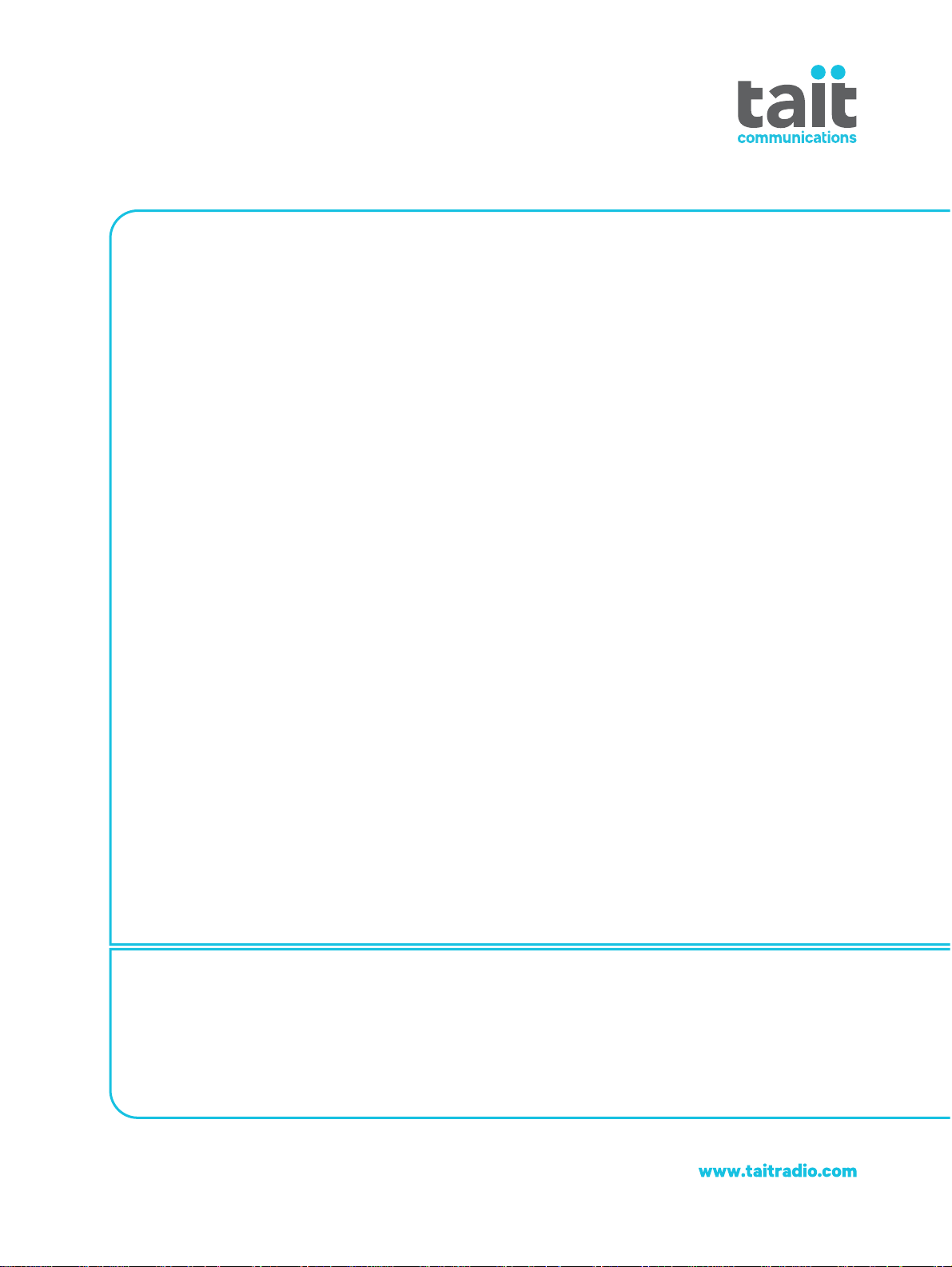
TB7300 Base Station
Installation and Operation Manual
MBD-00001-02 · Issue 2 · April 2016
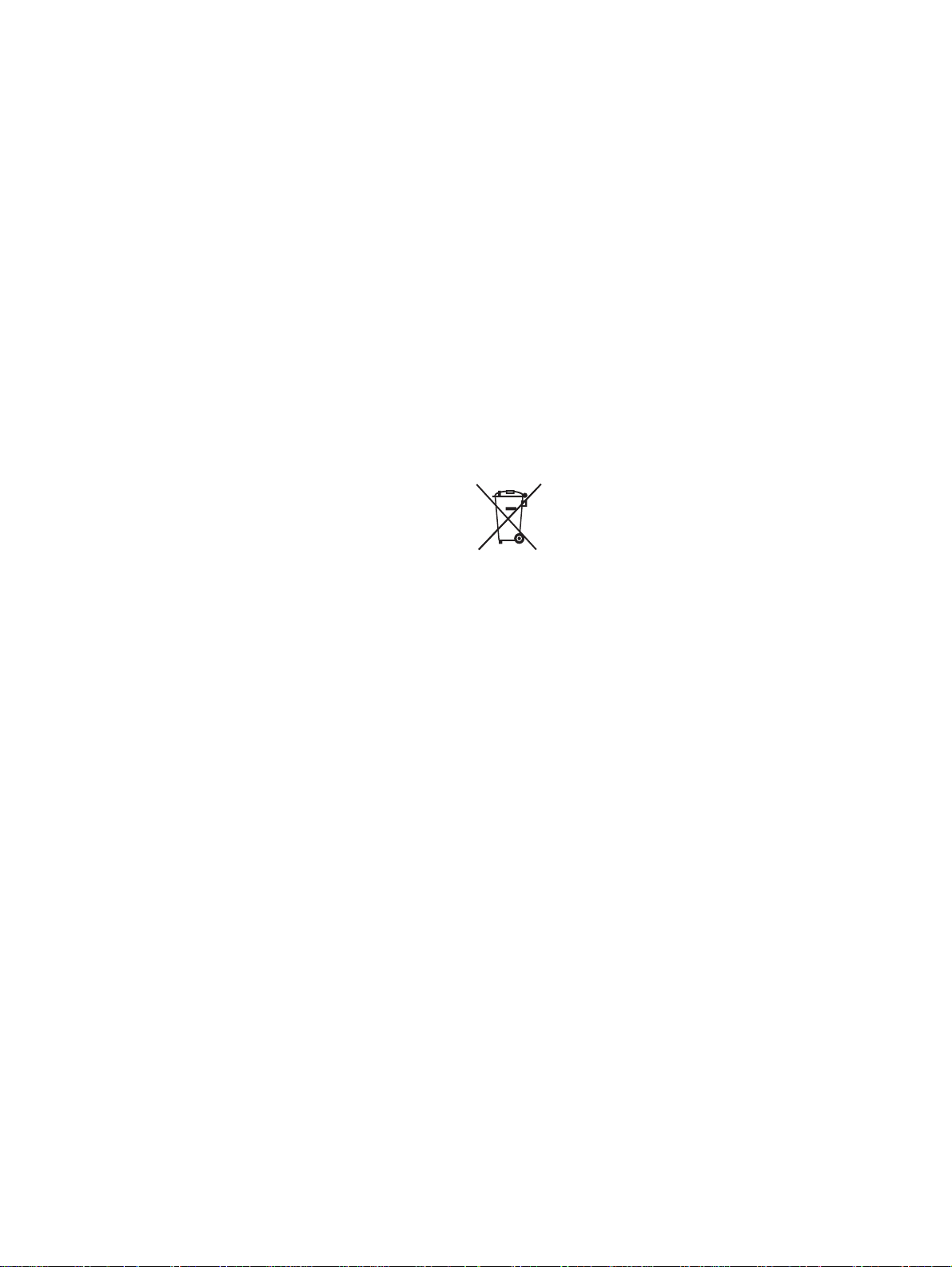
Contact Information
Tait Communications
Corporate Head Office
Tait Limited
P.O. Box 1645
Christchurch
New Zealand
For the address and telephone number of regional
offices, refer to our website: www.taitradio.com
Copyright and Trademarks
All information contained in this document is the
property of Tait Limited. All rights reserved.
This document may not, in whole or in part, be copied,
photocopied, reproduced, translated, stored, or reduced
to any electronic medium or machine-readable form,
without prior written permission from Tait Limited.
The word TAIT and the TAIT logo are trademarks of
Tait Limited.
All trade names referenced are the service mark,
trademark or registered trademark of the respective
manufacturers.
Disclaimer
There are no warranties extended or granted by this
document. Tait Limited accepts no responsibility for
damage arising from use of the information contained
in the document or of the equipment and software it
describes. It is the responsibility of the user to ensure
that use of such information, equipment and software
complies with the laws, rules and regulations of the
applicable jurisdictions.
Enquiries and Comments
If you have any enquiries regarding this document, or
any comments, suggestions and notifications of errors,
please contact your regional Tait office.
Updates of Manual and Equipment
In the interests of improving the performance,
reliability or servicing of the equipment, Tait Limited
reserves the right to update the equipment or this
document or both without prior notice.
Intellectual Property Rights
This product may be protected by one or more patents
or designs of Tait Limited together with their
international equivalents, pending patent or design
applications, and registered trade marks: NZ409837,
NZ409838, NZ415277, NZ415278, NZ508806,
NZ519742/NZ516280, NZ524369, NZ524378,
NZ524509, NZ530819, NZ534475, NZ547713,
NZ569985, NZ577009, NZ579051, NZ579364,
NZ584534, NZ586889, NZ592624, NZ593888,
NZ600346, NZ610563, NZ615954, NZ629167,
NZ630718, NZ700387, NZ700908, NZ708662,
NZ710766, NZ711325, NZ714188, AU 2004216984,
AU2015215962, AU339127, AU339391,
AU2015904806, EU000915475-0001, EU 0009154750002, UK1518031.8, US 8301682, US13/542147,
US14/032876, US14/495334, US14/725922, US14/
818712, US14/832420, US62/128101, US62/128129,
US640974, US640977, US698339, US702666,
US7758996, US7937661, US8902804, US9107231.
This product may also be made under license under one
or more of the following U.S. Patents: 5,146,497,
5,148,482, 5,164,986, 5,185,795, 5,185,796,
5,271,017, 5,377,229 and 5,502,767.
The AMBE+2™ voice coding Technology embodied
in this product is protected by intellectual property
rights including patent rights, copyrights and trade
secrets of Digital Voice Systems, Inc. This voice
coding Technology is licensed solely for use within this
Communications Equipment. The user of this
Technology is explicitly prohibited from attempting to
decompile, reverse engineer, or disassemble the Object
Code, or in any other way convert the Object Code into
a human-readable form. Protected by U.S. Patents
5,870,405, 5,826,222, 5,754,974, 5,701,390,
5,715,365, 5,649,050, 5,630,011, 5,581,656, 5,517,511,
5,491,772, 5,247,579, 5,226,084 and 5,195,166.
This product includes software developed by the
OpenSSL Project for use in the OpenSSL Toolkit
(http://www.openssl.org/).
Environmental Responsibilities
Tait Limited is an environmentally
responsible company which supports
waste minimization, material recovery and
restrictions in the use of hazardous
materials.
The European Union’s Waste Electrical and Electronic
Equipment (WEEE) Directive requires that this
product be disposed of separately from the general
waste stream when its service life is over. For more
information about how to dispose of your unwanted
Tait product, visit the Tait WEEE website at
www.taitradio.com/weee. Please be environmentally
responsible and dispose through the original supplier,
or contact Tait Limited.
Tait Limited also complies with the Restriction of the
Use of Certain Hazardous Substances in Electrical and
Electronic Equipment (RoHS) Directive in the
European Union.
In China, we comply with the Measures for
Administration of the Pollution Control of Electronic
Information Products. We will comply with
environmental requirements in other markets as they
are introduced.
2 TB7300 Installation and Operation Manual
© Tait Limited April 2016

Contents
Preface . . . . . . . . . . . . . . . . . . . . . . . . . . . . . . . . . . . . . . . . . . . . . . . . . . . . . . . . . . . . . . . . . . . . . 6
Scope of Manual. . . . . . . . . . . . . . . . . . . . . . . . . . . . . . . . . . . . . . . . . . . . . . . . . . . . . . . . 6
Document Conventions . . . . . . . . . . . . . . . . . . . . . . . . . . . . . . . . . . . . . . . . . . . . . . . . . . 6
Associated Documentation. . . . . . . . . . . . . . . . . . . . . . . . . . . . . . . . . . . . . . . . . . . . . . . . 7
Publication Record . . . . . . . . . . . . . . . . . . . . . . . . . . . . . . . . . . . . . . . . . . . . . . . . . . . . . . 7
1 Description . . . . . . . . . . . . . . . . . . . . . . . . . . . . . . . . . . . . . . . . . . . . . . . . . . . . . . . . . . . . . . 9
1.1 Features . . . . . . . . . . . . . . . . . . . . . . . . . . . . . . . . . . . . . . . . . . . . . . . . . . . . . . . . . 10
1.2 Frequency Bands and Sub-bands . . . . . . . . . . . . . . . . . . . . . . . . . . . . . . . . . . . . . . .11
1.3 Applications . . . . . . . . . . . . . . . . . . . . . . . . . . . . . . . . . . . . . . . . . . . . . . . . . . . . . . 12
1.4 Licenses . . . . . . . . . . . . . . . . . . . . . . . . . . . . . . . . . . . . . . . . . . . . . . . . . . . . . . . . . 13
1.5 Theory of Operation. . . . . . . . . . . . . . . . . . . . . . . . . . . . . . . . . . . . . . . . . . . . . . . . 14
1.5.1 Signal Paths . . . . . . . . . . . . . . . . . . . . . . . . . . . . . . . . . . . . . . . . . . . . . . 15
1.5.2 Online and Offline Modes . . . . . . . . . . . . . . . . . . . . . . . . . . . . . . . . . . . 15
1.5.3 Power Supply. . . . . . . . . . . . . . . . . . . . . . . . . . . . . . . . . . . . . . . . . . . . . 16
1.5.4 Front Panel Fans . . . . . . . . . . . . . . . . . . . . . . . . . . . . . . . . . . . . . . . . . . 16
2 General Safety and Regulatory Information . . . . . . . . . . . . . . . . . . . . . . . . . . . . . . . . . 17
2.1 Personal Safety. . . . . . . . . . . . . . . . . . . . . . . . . . . . . . . . . . . . . . . . . . . . . . . . . . . . 18
2.1.1 Explosive Environments . . . . . . . . . . . . . . . . . . . . . . . . . . . . . . . . . . . . 18
2.1.2 High Temperatures. . . . . . . . . . . . . . . . . . . . . . . . . . . . . . . . . . . . . . . . . 18
2.1.3 LED Safety (EN60825-1) . . . . . . . . . . . . . . . . . . . . . . . . . . . . . . . . . . . 18
2.1.4 Proximity to RF Transmissions / A proximité des émissions RF . . . . . 19
2.2 Equipment Safety. . . . . . . . . . . . . . . . . . . . . . . . . . . . . . . . . . . . . . . . . . . . . . . . . . 20
2.2.1 Installation and Servicing Personnel . . . . . . . . . . . . . . . . . . . . . . . . . . . 20
2.2.2 Preventing Damage to the PA . . . . . . . . . . . . . . . . . . . . . . . . . . . . . . . . 20
2.2.3 ESD Precautions . . . . . . . . . . . . . . . . . . . . . . . . . . . . . . . . . . . . . . . . . . 20
2.3 Environmental Conditions . . . . . . . . . . . . . . . . . . . . . . . . . . . . . . . . . . . . . . . . . . . 21
2.3.1 Operating Temperature Range. . . . . . . . . . . . . . . . . . . . . . . . . . . . . . . . 21
2.3.2 Humidity . . . . . . . . . . . . . . . . . . . . . . . . . . . . . . . . . . . . . . . . . . . . . . . . 21
2.3.3 Dust and Dirt . . . . . . . . . . . . . . . . . . . . . . . . . . . . . . . . . . . . . . . . . . . . . 21
2.4 Regulatory Information . . . . . . . . . . . . . . . . . . . . . . . . . . . . . . . . . . . . . . . . . . . . . 21
2.4.1 Distress Frequencies . . . . . . . . . . . . . . . . . . . . . . . . . . . . . . . . . . . . . . . 21
2.4.2 Compliance Standards . . . . . . . . . . . . . . . . . . . . . . . . . . . . . . . . . . . . . . 21
2.4.3 Unauthorized Modifications . . . . . . . . . . . . . . . . . . . . . . . . . . . . . . . . . 21
2.4.4 Health, Safety and Electromagnetic Compatibility in Europe . . . . . . . 22
2.5 Device and Network Security . . . . . . . . . . . . . . . . . . . . . . . . . . . . . . . . . . . . . . . . 22
TB7300 Installation and Operation Manual 3
© Tait Limited April 2016

3 Operation . . . . . . . . . . . . . . . . . . . . . . . . . . . . . . . . . . . . . . . . . . . . . . . . . . . . . . . . . . . . . . 23
4 Working with Base Stations from Your PC. . . . . . . . . . . . . . . . . . . . . . . . . . . . . . . . . . . 27
4.1 PC Recommendations . . . . . . . . . . . . . . . . . . . . . . . . . . . . . . . . . . . . . . . . . . . . . . 28
4.2 Connecting Your PC to the Base Station . . . . . . . . . . . . . . . . . . . . . . . . . . . . . . . . 28
4.2.1 Logging In . . . . . . . . . . . . . . . . . . . . . . . . . . . . . . . . . . . . . . . . . . . . . . . 29
4.2.2 Setting the IP Address . . . . . . . . . . . . . . . . . . . . . . . . . . . . . . . . . . . . . . 30
4.2.3 Security Certificates. . . . . . . . . . . . . . . . . . . . . . . . . . . . . . . . . . . . . . . . 30
4.2.4 Connecting a Networked PC to a Base Station . . . . . . . . . . . . . . . . . . . 31
4.2.5 Troubleshooting Connection Problems . . . . . . . . . . . . . . . . . . . . . . . . . 33
4.2.6 Finding a Lost or Forgotten IP Address. . . . . . . . . . . . . . . . . . . . . . . . . 33
4.2.7 Setting Up Authentication . . . . . . . . . . . . . . . . . . . . . . . . . . . . . . . . . . . 34
4.3 Working with the Web Interface. . . . . . . . . . . . . . . . . . . . . . . . . . . . . . . . . . . . . . . 35
4.3.1 Monitoring Operation . . . . . . . . . . . . . . . . . . . . . . . . . . . . . . . . . . . . . . 36
4.3.2 Viewing Configuration Settings. . . . . . . . . . . . . . . . . . . . . . . . . . . . . . . 37
4.3.3 Viewing the Base Station and Network Identity . . . . . . . . . . . . . . . . . . 38
4.4 Basic Tasks . . . . . . . . . . . . . . . . . . . . . . . . . . . . . . . . . . . . . . . . . . . . . . . . . . . . . . . 39
4.4.1 User Settings . . . . . . . . . . . . . . . . . . . . . . . . . . . . . . . . . . . . . . . . . . . . . 39
4.4.2 Taking the Base Station Offline . . . . . . . . . . . . . . . . . . . . . . . . . . . . . . . 39
4.4.3 Troubleshooting Alarms . . . . . . . . . . . . . . . . . . . . . . . . . . . . . . . . . . . . 39
4.4.4 Working with Configuration Files . . . . . . . . . . . . . . . . . . . . . . . . . . . . . 40
4.4.5 Setting Up Custom Alarms . . . . . . . . . . . . . . . . . . . . . . . . . . . . . . . . . . 40
4.4.6 Preparing to Download Firmware . . . . . . . . . . . . . . . . . . . . . . . . . . . . . 41
4.4.7 Checking for Interference on a Receive Channel . . . . . . . . . . . . . . . . . 43
5 Installation . . . . . . . . . . . . . . . . . . . . . . . . . . . . . . . . . . . . . . . . . . . . . . . . . . . . . . . . . . . . . 45
5.1 Before You Begin . . . . . . . . . . . . . . . . . . . . . . . . . . . . . . . . . . . . . . . . . . . . . . . . . . 46
5.1.1 Equipment Security . . . . . . . . . . . . . . . . . . . . . . . . . . . . . . . . . . . . . . . . 46
5.1.2 Grounding and Lightning Protection . . . . . . . . . . . . . . . . . . . . . . . . . . . 46
5.1.3 Equipment Ventilation . . . . . . . . . . . . . . . . . . . . . . . . . . . . . . . . . . . . . . 47
5.1.4 Ambient Temperature Sensor. . . . . . . . . . . . . . . . . . . . . . . . . . . . . . . . . 47
5.1.5 Cabinet and Rack Ventilation. . . . . . . . . . . . . . . . . . . . . . . . . . . . . . . . . 48
5.2 Unpacking the Equipment . . . . . . . . . . . . . . . . . . . . . . . . . . . . . . . . . . . . . . . . . . . 50
5.3 Identifying the Equipment . . . . . . . . . . . . . . . . . . . . . . . . . . . . . . . . . . . . . . . . . . . 51
5.4 Initial Setting Up . . . . . . . . . . . . . . . . . . . . . . . . . . . . . . . . . . . . . . . . . . . . . . . . . . 52
5.4.1 Confirming Operation . . . . . . . . . . . . . . . . . . . . . . . . . . . . . . . . . . . . . . 52
5.4.2 Customizing the Configuration . . . . . . . . . . . . . . . . . . . . . . . . . . . . . . . 53
5.4.3 Restricted Port Numbers . . . . . . . . . . . . . . . . . . . . . . . . . . . . . . . . . . . . 54
5.4.4 Changing the Root Password . . . . . . . . . . . . . . . . . . . . . . . . . . . . . . . . . 54
5.4.5 Tuning the Receiver. . . . . . . . . . . . . . . . . . . . . . . . . . . . . . . . . . . . . . . . 55
5.5 Installing the Base Station on Site . . . . . . . . . . . . . . . . . . . . . . . . . . . . . . . . . . . . . 57
5.5.1 Base Stations for Trunked Systems . . . . . . . . . . . . . . . . . . . . . . . . . . . . 57
5.5.2 Equipment Required . . . . . . . . . . . . . . . . . . . . . . . . . . . . . . . . . . . . . . . 57
5.5.3 Mounting the Base Station. . . . . . . . . . . . . . . . . . . . . . . . . . . . . . . . . . . 58
5.6 Connecting Up the Base Station. . . . . . . . . . . . . . . . . . . . . . . . . . . . . . . . . . . . . . . 59
5.6.1 Connection Overview . . . . . . . . . . . . . . . . . . . . . . . . . . . . . . . . . . . . . . 59
5.6.2 Connecting DC Power . . . . . . . . . . . . . . . . . . . . . . . . . . . . . . . . . . . . . . 60
4 TB7300 Installation and Operation Manual
© Tait Limited April 2016
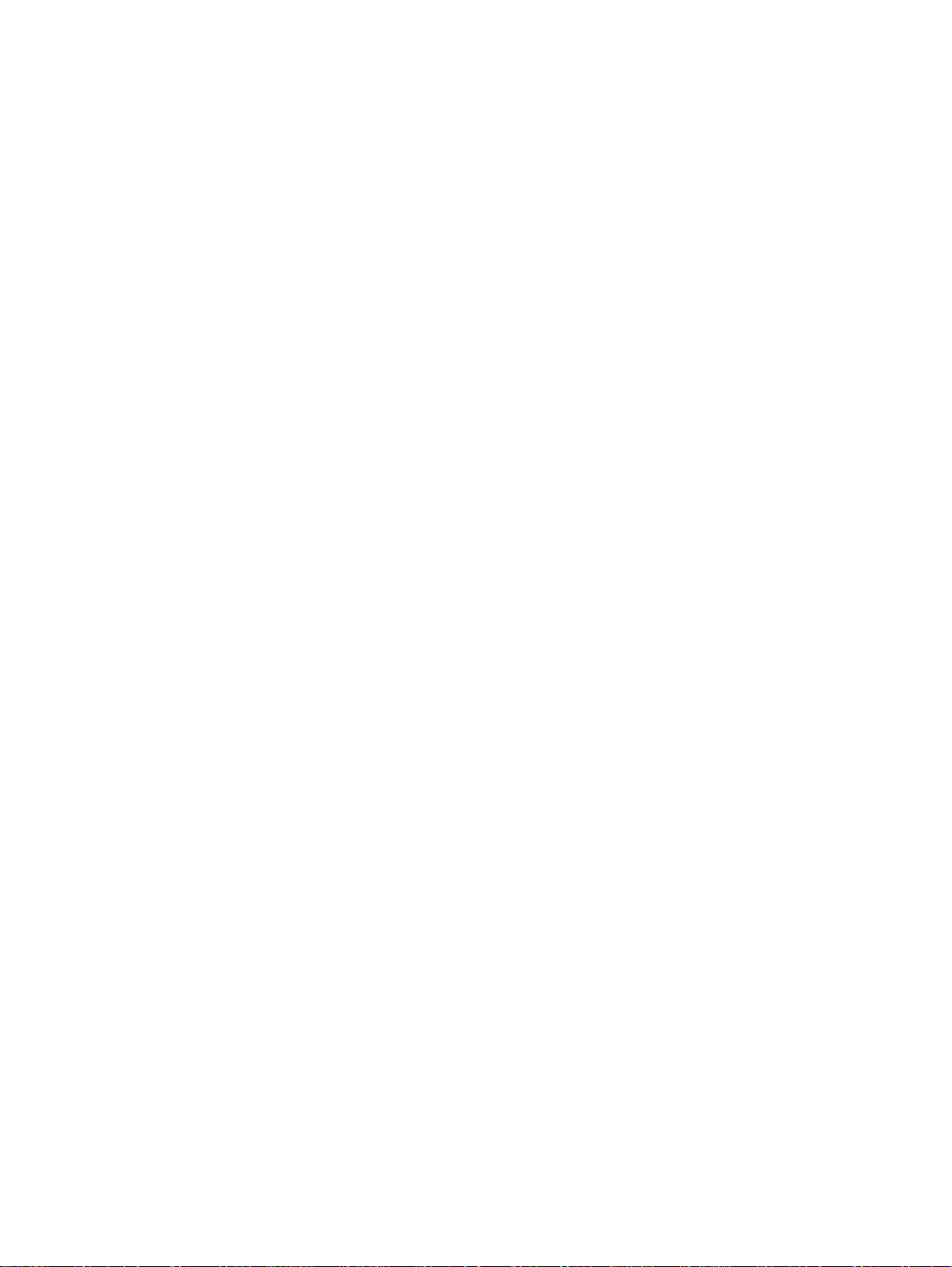
5.6.3 Connecting RF. . . . . . . . . . . . . . . . . . . . . . . . . . . . . . . . . . . . . . . . . . . . 61
5.6.4 Connecting an External Frequency Reference . . . . . . . . . . . . . . . . . . . 62
5.6.5 Ethernet Connection . . . . . . . . . . . . . . . . . . . . . . . . . . . . . . . . . . . . . . . 62
5.6.6 Connecting General Purpose Inputs and Outputs . . . . . . . . . . . . . . . . . 63
6 Maintenance. . . . . . . . . . . . . . . . . . . . . . . . . . . . . . . . . . . . . . . . . . . . . . . . . . . . . . . . . . . . 65
7 Troubleshooting . . . . . . . . . . . . . . . . . . . . . . . . . . . . . . . . . . . . . . . . . . . . . . . . . . . . . . . . . 67
Appendix A – Interface Pin Allocations . . . . . . . . . . . . . . . . . . . . . . . . . . . . . . . . . . . . . . . . . 69
System Interface Connector . . . . . . . . . . . . . . . . . . . . . . . . . . . . . . . . . . . . . . . . . . . . . . 69
Ethernet Connector. . . . . . . . . . . . . . . . . . . . . . . . . . . . . . . . . . . . . . . . . . . . . . . . . . . . . 69
Serial Connector. . . . . . . . . . . . . . . . . . . . . . . . . . . . . . . . . . . . . . . . . . . . . . . . . . . . . . . 69
Glossary. . . . . . . . . . . . . . . . . . . . . . . . . . . . . . . . . . . . . . . . . . . . . . . . . . . . . . . . . . . . . . . . . . . 71
Tait Software License Agreement . . . . . . . . . . . . . . . . . . . . . . . . . . . . . . . . . . . . . . . . . . . . . . 81
Directive 1999/5/EC Declaration of Conformity . . . . . . . . . . . . . . . . . . . . . . . . . . . . . . . . . . 85
TB7300 Installation and Operation Manual 5
© Tait Limited April 2016
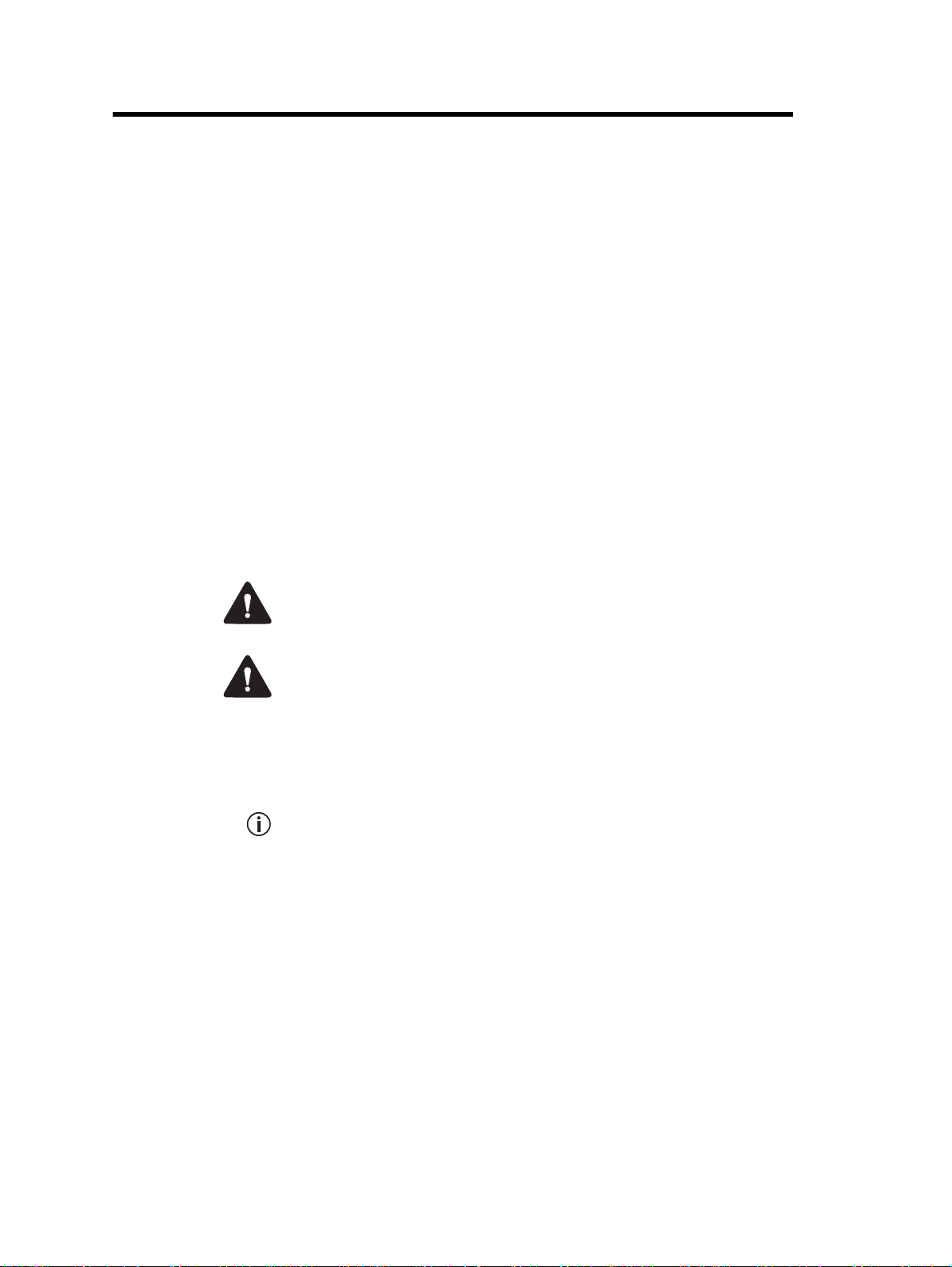
Preface
Scope of Manual
This manual provides information on installing and operating the TB7300
base station. It is intended for use by experienced technicians familiar with
installing and operating base station equipment. It also includes
configuration, maintenance and troubleshooting information.
Document Conventions
The TB7300 base station has a web interface with an accordion menu on
the left side of the screen. “Configure > Base Station > Channels” means
click Configure in the top-level menu, then in the expanded Configure
menu click Base Station, and finally click on the Channels tab on that page.
Within this manual, four types of alerts may be given to the reader. The
following paragraphs illustrate each type of alert and its associated symbol.
Warning This alert is used when there is a hazardous situation
which, if not avoided, could result in death or serious injury.
Caution This alert is used when there is a hazardous situation which,
if not avoided, could result in minor or moderate injury.
Notice This alert is used to highlight information that is required to
ensure procedures are performed correctly. Incorrectly performed procedures could result in equipment damage or malfunction.
This icon is used to draw your attention to information that may
improve your understanding of the equipment or procedure.
6 Preface TB7300 Installation and Operation Manual
© Tait Limited April 2016
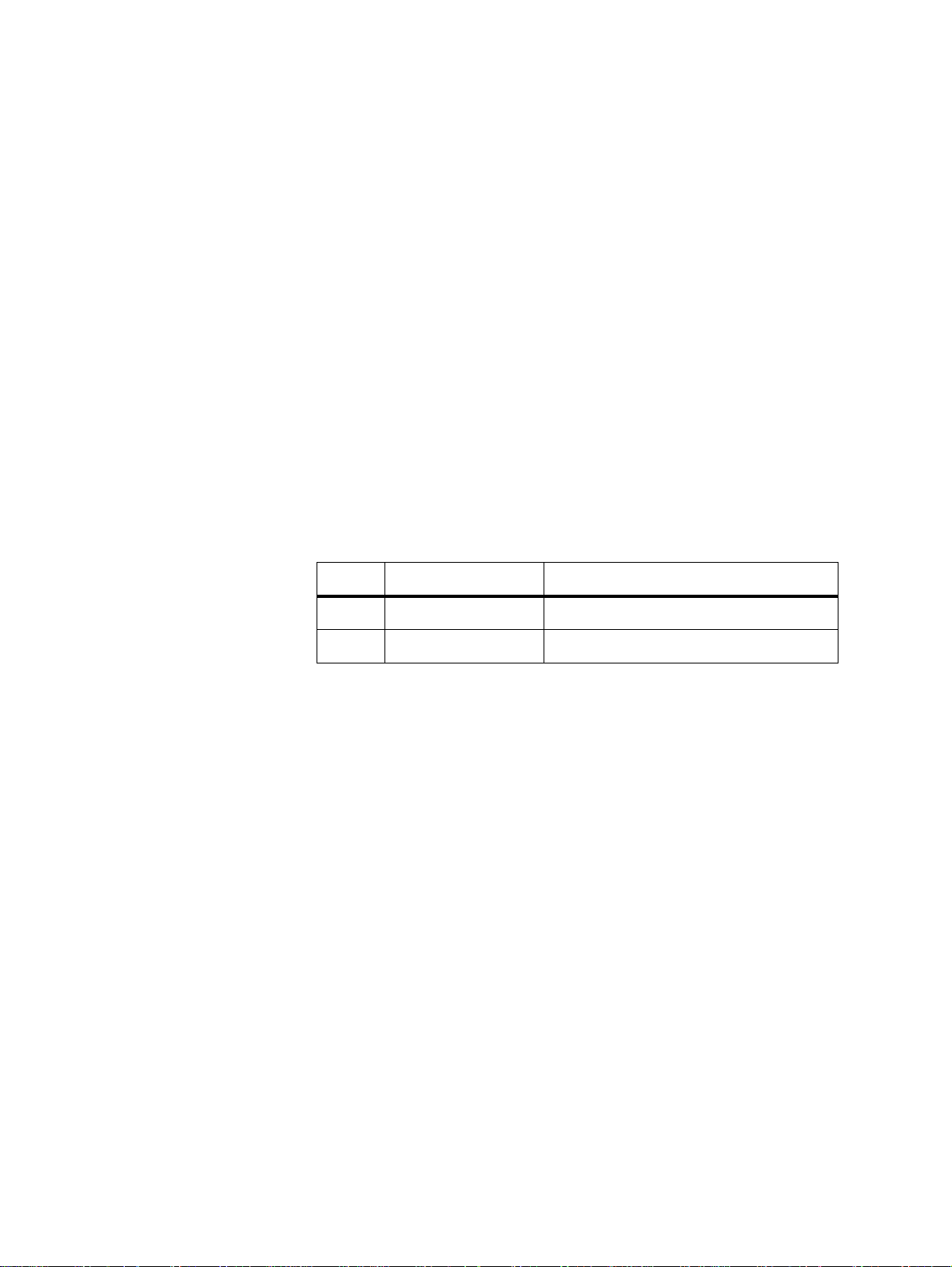
Associated Documentation
The current set of TB7300 product documentation is available on the Tait
support website. Printed copies of the documentation are available on
request.
■ TB7300 Specifications Manual (MBD-00002-xx).
■ TN9300 DMR Radio Network System Manual (MNB-00003-xx).
■ TN9300 DMR Radio Network Node Controller Installation Manual
(MNB-00001-xx).
■ Safety and Compliance Information (MBA-00012-xx).
The characters xx represent the issue number of the documentation.
Technical notes are published from time to time to describe applications for
Tait products, to provide technical details not included in manuals, and to
offer solutions for any problems that arise. Look for new or updated
technical notes on the Tait support website.
Publication Record
Issue Publication Date Description
1 December 2015 First release
2 April 2016 Add H5 UHF band, 400-470Mhz
TB7300 Installation and Operation Manual Preface 7
© Tait Limited April 2016

8 Preface TB7300 Installation and Operation Manual
© Tait Limited April 2016

1 Description
The Tait TB7300 base station is a robust state-of-the-art digital fixed
station that combines Tait’s proven strengths in reliability and high
performance with software-based configurability and operation, digital
signal processing and voice-over-IP technology.
The base station is designed for operation in a Digital Mobile Radio (DMR)
Tier 2 conventional or Tier 3 trunked radio network. The ability of the base
station to link stations using standard Internet Protocol communications,
and to add features through software options ensures that DMR systems
designed with the TB7300 are scalable in both size and functionality.
The TB7300 can also operate as a simple, conventional analog repeater
with CTCSS
The base station combines industry-leading digital voice quality with
rugged design specifications and intuitive user interfaces. These products
have been designed to meet the demanding needs of professional radio
users.
Its Ethernet interface provides built-in network connectivity. This network
supports voice-over-IP in DMR networks, and remote management of all
base stations via a web browser.
1
subaudible signaling2.
1. Private Line (PL).
2. Multi-site operation with voice-over-IP connection will be supported in a
later release.
TB7300 Installation and Operation Manual Description 9
© Tait Limited April 2016

1.1 Features
The following are some of the features of the base station:
■ Fully compliant with the DMR Tier 2 and Tier 3 Standards. Can
■ Analog conventional repeater operation.
■ Can be completely managed remotely from a PC running a web
■ Rugged construction with generous heatsinks and fan-forced cooling
therefore interoperate with any similarly compliant radios.
browser: configuration, alarm monitoring, fault diagnosis, feature and
firmware upgrades. Alarms can also be reported via SNMP traps,
allowing integration with an SNMP-based network management
system.
for continuous operation from –22°F to +140°F (–30° C to +60°C).
10 Description TB7300 Installation and Operation Manual
© Tait Limited April 2016
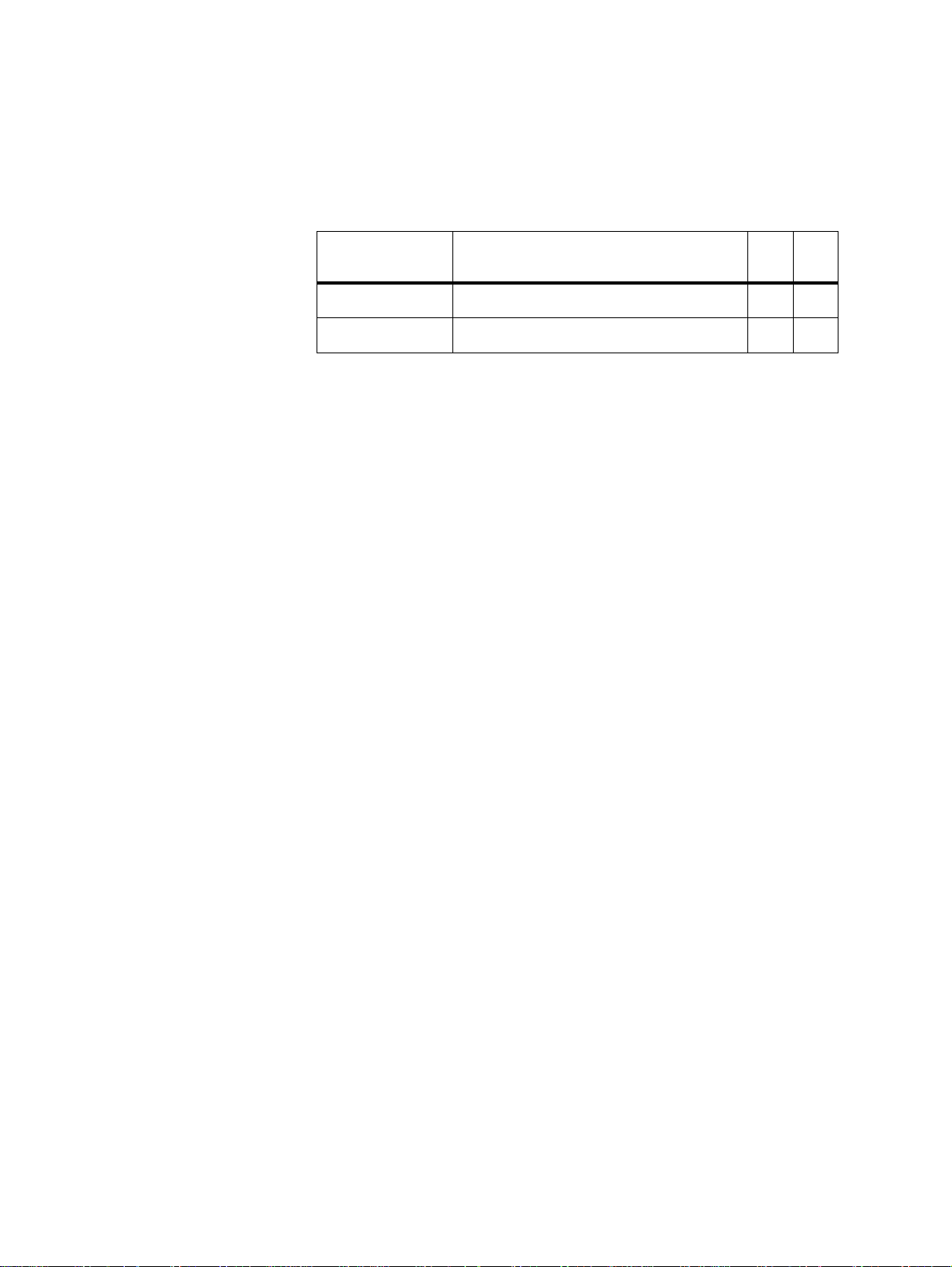
1.2 Frequency Bands and Sub-bands
Much of the circuitry in the base station is common to all frequency bands,
and is therefore covered by a single description in this manual. In some
cases the descriptions refer to specific bands or sub-bands, and these are
identified with the letters listed in the following table.
Frequency
Identification Frequency Band and Sub-band 40W 50W
B band B3 = 148MHz to 174MHz
H band H5 = 400MHz to 470MHz
✓
✓
TB7300 Installation and Operation Manual Description 11
© Tait Limited April 2016
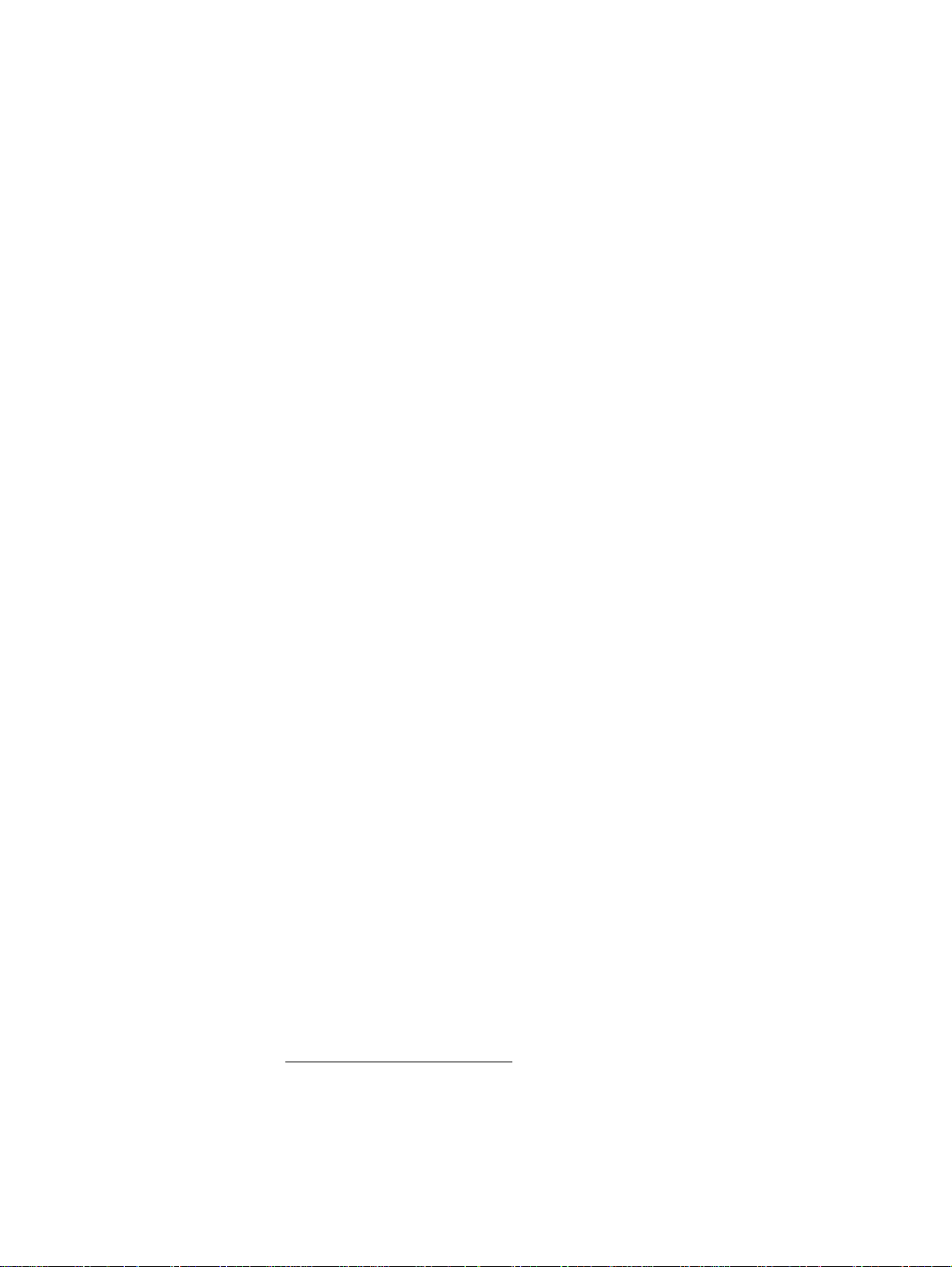
1.3 Applications
The TB7300 is designed for operation in a Tait TN9300 DMR Tier 2
conventional radio network, a Tait TN9300 DMR Tier 3 trunked radio
network, or as an analog conventional repeater.
In a DMR Tier 2 conventional network it can operate as a stand-alone
repeater, or as a member of a multi-site system (under the supervision of a
DMR conventional node). Since DMR provides two logical channels
(timeslots) simultaneously for each radio frequency (physical channel),
two users can alternately access the same frequency, one in each timeslot.
Base stations on different sites can be linked together to form channel
groups. A base station can support two channel groups, one in each
timeslot.
In a DMR Tier 3 trunked network it can operate as a traffic channel or a
control channel. With two logical channels for each radio frequency, a
single TB7300 base station can provide two traffic channels, two control
channels, or both a traffic channel and a control channel.
In analog operation it can operate as a conventional repeater with CTCSS
subaudible signaling
For more information, refer to the DMR System Manual.
2
.
1
1. Private Line (PL).
2. Multi-site operation with voice-over-IP connection will be supported in a
later release.
12 Description TB7300 Installation and Operation Manual
© Tait Limited April 2016

1.4 Licenses
Some operational functions of the base station are controlled by licenses.
These functions will not work unless you purchase the appropriate feature
license and enable the feature set controlled by that license. The feature sets
currently available are listed below.
The base stations in a Tait DMR Tier 3 Network are controlled by a node
(DMR trunking controller). The TB7300 is compatible with two types of
Tait node: Express and Access. Each type of node has different capabilities.
Refer to TN-2134 for more information.
Analog Air Interface
(TBAS301)
DMR Trunking
Express
(TBAS302)
DMR Trunking
Access
(TBAS303)
DMR Conventional
(TBAS304)
By default, all base stations have the TBAS301 license which allows
operation as an analog conventional repeater.
A base station with this license can accept connections from any Express
node/standalone node or Access standalone node. In single-site trunking
and fallback modes, this license entitles a standalone node to control a
single site of up to 20 physical channels.
A base station with this license can accept connections only from an Access
standalone node. This license entitles a standalone node to control a single
site of up to four physical channels.
A base station with this license can operate in a Tait DMR Tier 2
conventional network. It can operate as a stand-alone repeater, or as a
member of a multi-site system (under the supervision of a DMR
conventional node).
A base station with both a DMR Conventional license and a valid DMR
trunking license (such as Express or Access) can be configured to operate
in either mode. This enables a DMR Tier 2 base station to be reconfigured
and re-used in a DMR Tier 3 trunked network.
TB7300 Installation and Operation Manual Description 13
© Tait Limited April 2016
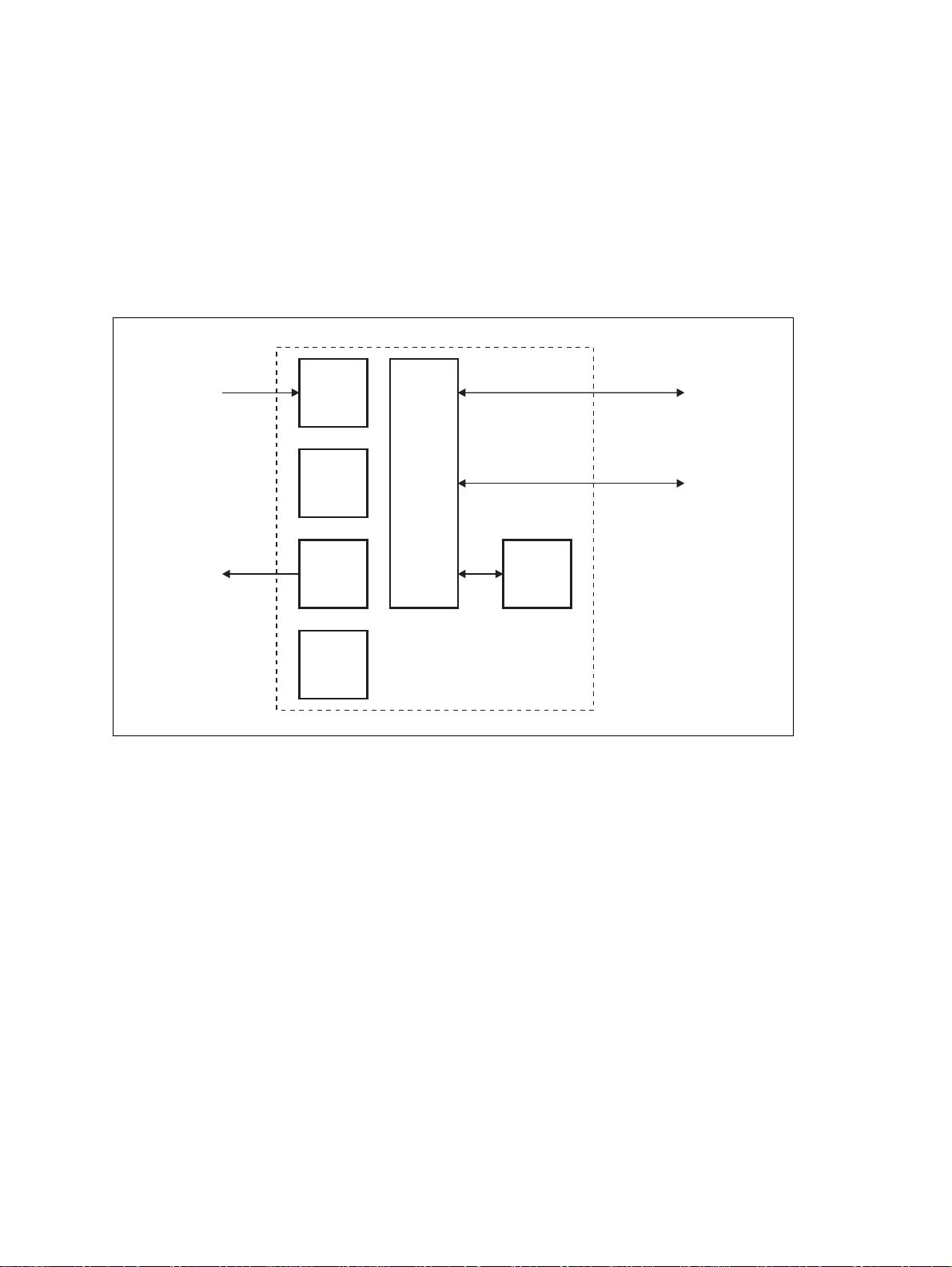
1.5 Theory of Operation
The RF input is fed directly to the receiver board, while the RF output is
via the exciter and PA boards. The control board also receives signals from,
and sends signals to, the system interface, the Ethernet interface, and the
front interface (see Figure 1.1).
The Ethernet interface carries voice over IP and also allows maintainer
access via a web browser.
Figure 1.1 Base station high-level diagram
RF Input
RF Output
System Input
Receiver
Board
Exciter
Board
PA
Board
Supply
Interface
Board
Control
Board
Front
Interface
and Output
Ethernet Interface
to Network
The control board carries out signal processing and has overall control of
the base station.
The control board converts information between analog and digital and
controls the maintainer’s access via the Ethernet interface. It performs the
air interface signal processing for digital DMR operation, gives the base
station an identity as a network element, and provides the physical
connections for the Ethernet and system interfaces.
14 Description TB7300 Installation and Operation Manual
© Tait Limited April 2016
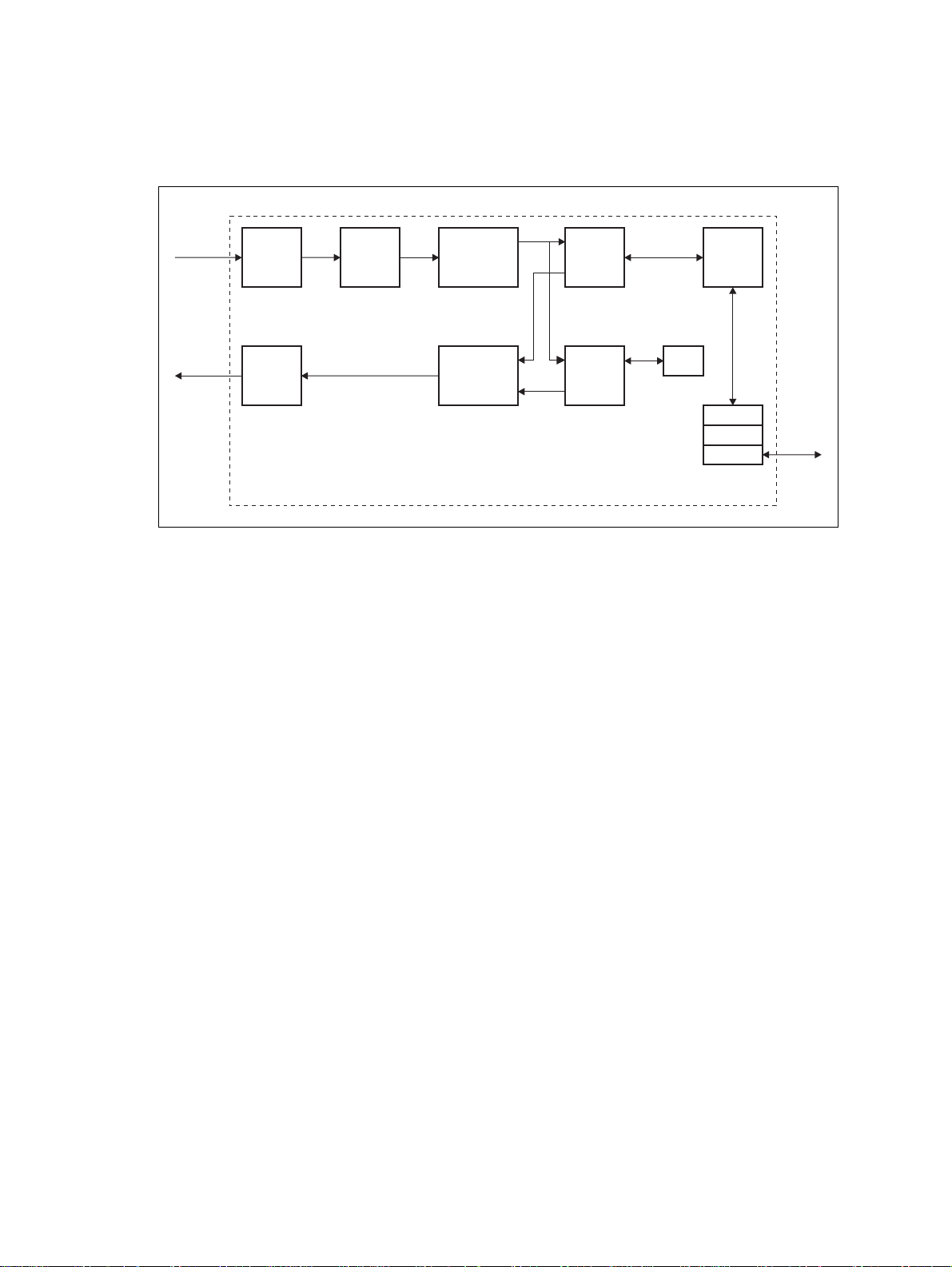
1.5.1 Signal Paths
Figure 1.2 gives an overview of signal paths within the control board.
Figure 1.2 Control board signal paths
Receive
RF Interface
Demodulator
DMR
Modem
ControlADC DDC
Transmit
RF Interface
DAC
Modulator
FM
Baseband
Audio
G.711
Protocol
Stack
Reciter Control Board
RTP
UDP
IP
Ethernet
Interface
Digital DMR signals from the receive RF interface pass through the digital
receiver and DMR modem to the control software in the RISC processor.
The control software passes the signal through the Ethernet interface to the
node controller.
Input to the Ethernet interface is from the node controller. This input is
processed by the RISC and passed through the DMR modem to the
transmitter.
Analog FM signals from the receive RF interface pass through the digital
receiver and are converted to G.711 before being modulated and
retransmitted.
1.5.2 Online and Offline Modes
The base station normally operates in Online mode, but you can put it into
Offline mode via its web interface.
Online Mode In Online mode, the base station performs its normal functions.
Offline Mode Some procedures, such as activating firmware or running certain diagnostic
tests, require the base station to be in Offline mode. This takes the base
station out of service.
TB7300 Installation and Operation Manual Description 15
© Tait Limited April 2016

1.5.3 Power Supply
The supply interface board accepts a nominal 13.8VDC input and
distributes it to the PA board and front interface board. The front interface
board then feeds the receiver, exciter and control boards. The supply
interface is fused at 15A.
1.5.4 Front Panel Fans
The base station is equipped with three fans. One fan is for the receiver,
exciter and control boards, and the other two fans are for the PA. Front
panel fans do not operate continuously, but are switched on and off as
needed. The fans can also be temporarily enabled for test purposes via the
web interface.
When the base station is powered up, the fans turn on until the main
software fully boots.
16 Description TB7300 Installation and Operation Manual
© Tait Limited April 2016

2 General Safety and Regulatory
Information
This chapter provides general information on safety precautions for
operating the base station.
TB7300 Installation and Operation Manual General Safety and Regulatory Information 17 © Tait Limited April 2016

2.1 Personal Safety
2.1.1 Explosive Environments
Warning
caps or in an explosive atmosphere. Operating the equipment in
these environments is a definite safety hazard.
2.1.2 High Temperatures
Take care when handling a base station which has been operating recently.
Under extreme operating conditions (+140°F [+60°C] ambient air
temperature) or high duty cycles, the external surfaces of the base station
can reach temperatures of up to +176°F (+80° C).
2.1.3 LED Safety (EN60825-1)
This equipment contains Class 1 LED Products.
Do not operate the equipment near electrical blasting
18 General Safety and Regulatory Information TB7300 Installation and Operation Manual
© Tait Limited April 2016

2.1.4 Proximity to RF Transmissions / A proximité des émissions RF
To comply with the RF Field Limits for Devices Used by the General
a
Public for (Uncontrolled Environment)
, a safe separation distance of at
least 12 feet (3.6 metres) from the antenna system should be maintained.
This figure is calculated for a typical installation, employing one 50W base
station transmitter. Other configurations, including installations at
multi-transmitter sites, must be installed so that they comply with the
relevant RF exposure standards.
a. Reference Standards
Health Canada’s Safety Code 6: Limits of Human Exposure to
Radiofrequency Electromagnetic Energy in the Frequency Range from
3kHz to 300GHz
USA Federal Communications Commission OET bulletin 65
(47CFR 1.1310)
IEEE C95.1 2005: Standard for Safety Levels with Respect to Human
Exposure to Radio Frequency Electromagnetic Fields, 3kHz to
300 GHz
Pour respecter les limites imposées au champ RF au niveau des
équipements utilisés par le grand public (environnement non contrôlé)
a
,
une distance de séparation de sécurité d’au moins 3.6 mètres du bloc
d’antenne devrait être observée.
Ce nombre est calculé pour une installation typique, ayant un émetteur de
station de base de 50W. D’autres configurations, incluant les installations
ayant des sites de plusieurs émetteurs, doivent être installées de façon à se
conformer aux normes pertinentes des expositions RF.
a. Normes de référence
Code de sécurité 6 de Santé Canada: Limites d'exposition humaine à
l’énergie électromagnétique radioélectrique dans la gamme de
fréquences de 3kHz à 300GHz
Commission fédérale des communications (FCC) des Etats Unis
d’Amérique bulletin OET numéro 65 (47CFR 1.1310)
IEEE C95.1 2005: Norme pour les niveaux de sécurité compatibles avec
l'exposition des personnes aux champs électromagnétiques de
radiofréquence 3kHz à 300GHz
TB7300 Installation and Operation Manual General Safety and Regulatory Information 19
© Tait Limited April 2016
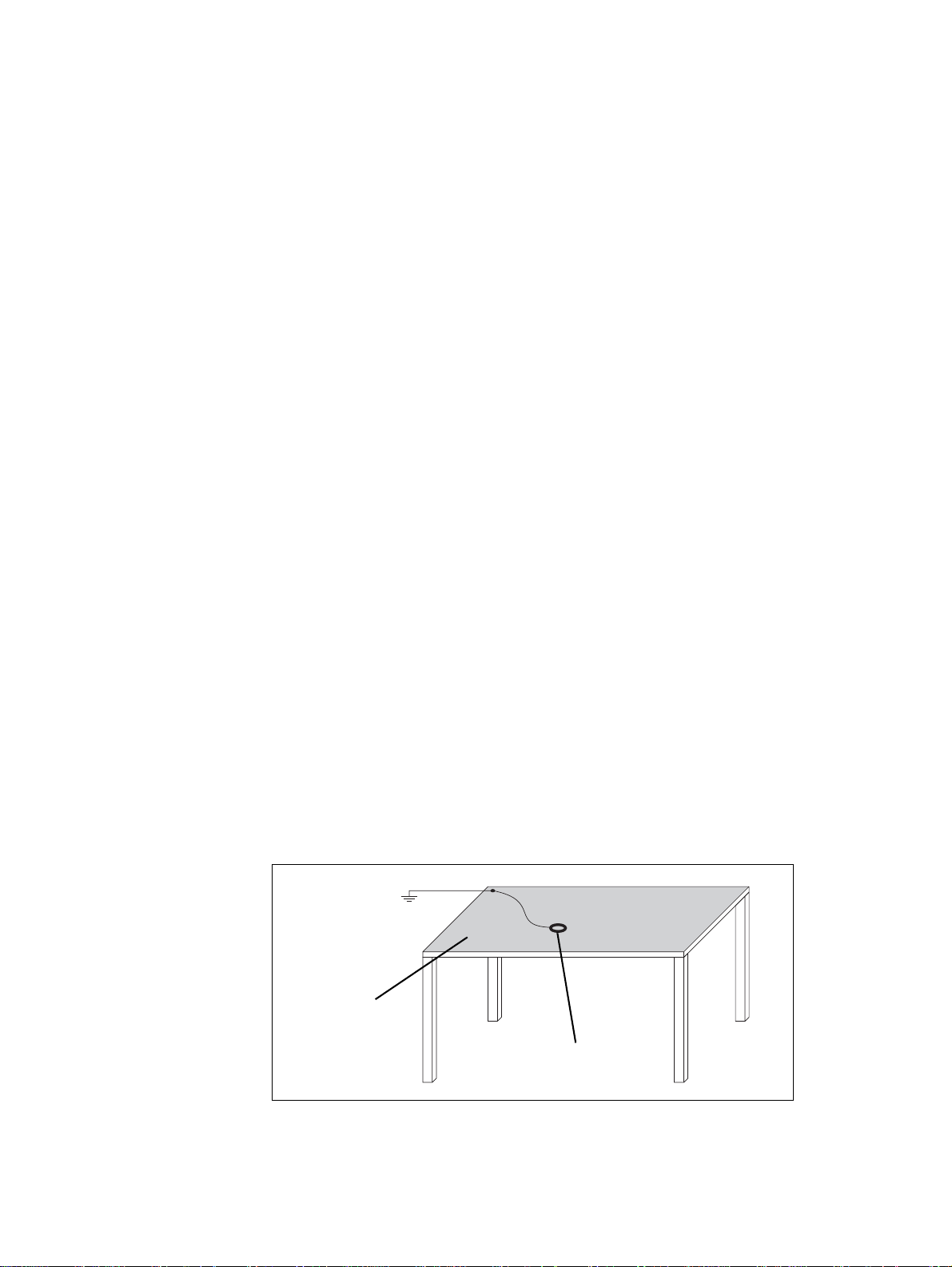
2.2 Equipment Safety
2.2.1 Installation and Servicing Personnel
The equipment should be installed and serviced only by qualified
personnel.
2.2.2 Preventing Damage to the PA
The base station has been designed to operate safely under a wide range of
antenna loading conditions. Transmitting into a low VSWR will maximize
the power delivered to the antenna.
Notice Do not remove the load from the TB7300 while it is transmitting.
Load transients (switching or removing the load) can damage the PA output
stage. See “Connecting RF” on page 61 for recommendations.
2.2.3 ESD Precautions
Notice This equipment contains devices which are susceptible to
damage from static charges. You must handle these devices carefully
and according to the procedures described in the manufacturers’ data
books.
We recommend you purchase an antistatic bench kit from a reputable
manufacturer and install and test it according to the manufacturer’s
instructions. Figure 2.1 shows a typical antistatic bench set-up.
You can obtain further information on antistatic precautions and the
dangers of electrostatic discharge (ESD) from standards such as ANSI/
ESD S20.20-1999 or BS EN 100015-4 1994.
Figure 2.1 Typical antistatic bench set-up
common point ground
(building ground or
mains ground)
dissipative rubber
bench mat
conductive wrist strap
20 General Safety and Regulatory Information TB7300 Installation and Operation Manual
© Tait Limited April 2016

2.3 Environmental Conditions
2.3.1 Operating Temperature Range
The operating temperature range of the equipment is –22°F to +140°F
(–30°C to +60°C) ambient temperature. Ambient temperature is defined as
the temperature of the air at the intake to the cooling fans.
2.3.2 Humidity
The humidity should not exceed 95% relative humidity through the
specified operating temperature range.
2.3.3 Dust and Dirt
For uncontrolled environments, the level of airborne particulates must not
exceed 100µg/m
3
.
2.4 Regulatory Information
2.4.1 Distress Frequencies
The 406 to 406.1MHz frequency range is reserved worldwide for use by
Distress Beacons. Do not program transmitters to operate in this frequency
range.
2.4.2 Compliance Standards
This equipment has been tested and approved to various national and
international standards. Refer to the latest issue of the Specifications
Manual for a complete list of these standards.
2.4.3 Unauthorized Modifications
Any modifications you make to this equipment which are not authorized by
Tait may invalidate your compliance authority’s approval to operate the
equipment.
The manufacturer is not responsible for any radio or TV interference
caused by unauthorized modifications to this equipment. Such
modifications could void the user’s authority to operate the equipment.
TB7300 Installation and Operation Manual General Safety and Regulatory Information 21
© Tait Limited April 2016

2.4.4 Health, Safety and Electromagnetic Compatibility in Europe
In the European Community, radio and telecommunications equipment is
regulated by Directive 1999/5/EC, also known as Radio and
Telecommunications Terminal Equipment (R&TTE) directive. The
requirements of this directive include protection of health and safety of
users, as well as electromagnetic compatibility.
Intended Purpose
of Product
Declaration of
Conformity
This product is a radio transceiver. It is intended for radio communications
in the Private Mobile Radio (PMR) or Public Access Mobile Radio
(PAMR) services, to be used in all member states of the European Union
(EU) and states within the European Economic Area (EEA). This product
can be programmed to transmit on frequencies that are not harmonized
throughout the EU/EEA, and will require a licence to operate in each
member state.
You can download the formal Declaration of Conformity from
www.taitradio.com/eudoc.
2.5 Device and Network Security
If this radio network equipment is used for mission-critical applications, it
is important to be able to ensure security and continuity of operation. For
IP-network-connected equipment, it is also important to ensure that this
equipment is not a means of compromising other equipment in the network.
All network elements should be physically secured, where possible. This
includes the use of locked cabinets and locked rooms. Seals on connectors
can also provide a visual indication of unauthorized tampering.
Tait recommends that all network and audio connectors should be sealed
with the stick-on type of seal. The seal should reveal if any of the
connectors have been unplugged, or if any unauthorized equipment has
been plugged in.
The seals should be difficult to remove without breaking, and should bridge
between the cable and equipment side (plug and socket) of the connection.
Seals should cover any unused network or audio sockets. This includes the
Ethernet connector on any adaptor front panels, any spare switch ports, and
the console port on the router and switch.
The seals should be difficult to reproduce. A sticker initialed or signed by
the technician should satisfy this.
Seals must be replaced if they need to be disturbed during maintenance.
22 General Safety and Regulatory Information TB7300 Installation and Operation Manual
© Tait Limited April 2016

3Operation
This section describes the indicator LEDs on the front panel.
TB7300 Installation and Operation Manual Operation 23
© Tait Limited April 2016
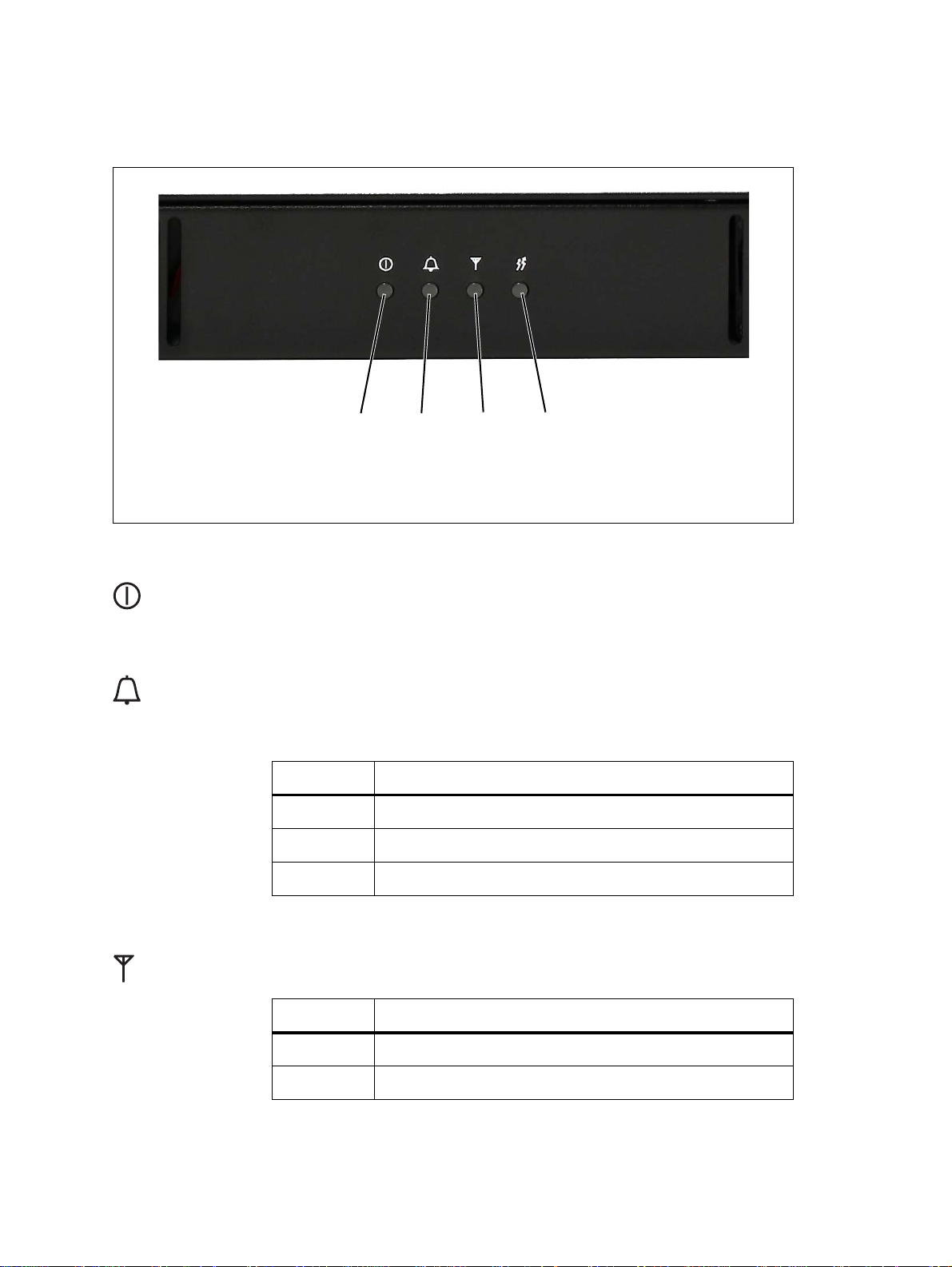
The indicator LEDs on the front panel are shown in Figure 3.1. They allow
monitoring of the base station’s operational status.
Figure 3.1 LEDs on the front panel
b
power LED
b
alarm LED
c
Power LED The green power LED is lit when power is supplied to the base station.
d
Alarm LED The red alarm LED flashes when an alarm has been generated by any of the
e
base station modules. It will continue to flash until the alarm is canceled or
the fault is fixed. Note that only those alarms which are enabled using the
web interface will cause this LED to flash.
LED Description
Flashing One or more faults are present.
On (steady) A base station is in Offline mode, and no faults are present.
Off A base station is in Online mode, and no faults are present.
c
d
d
e
e
receive LED
transmit LED
Receive LED The amber receive LED indicates whether the base station is receiving a
f
24 Operation TB7300 Installation and Operation Manual
valid RF signal on one or both logical channels.
LED Description
On (steady) A base station is receiving a valid RF signal.
Off A base station is not receiving a valid RF signal.
© Tait Limited April 2016

Transmit LED
g
The amber transmit LED is lit while the transmitter is transmitting.
TB7300 Installation and Operation Manual Operation 25
© Tait Limited April 2016
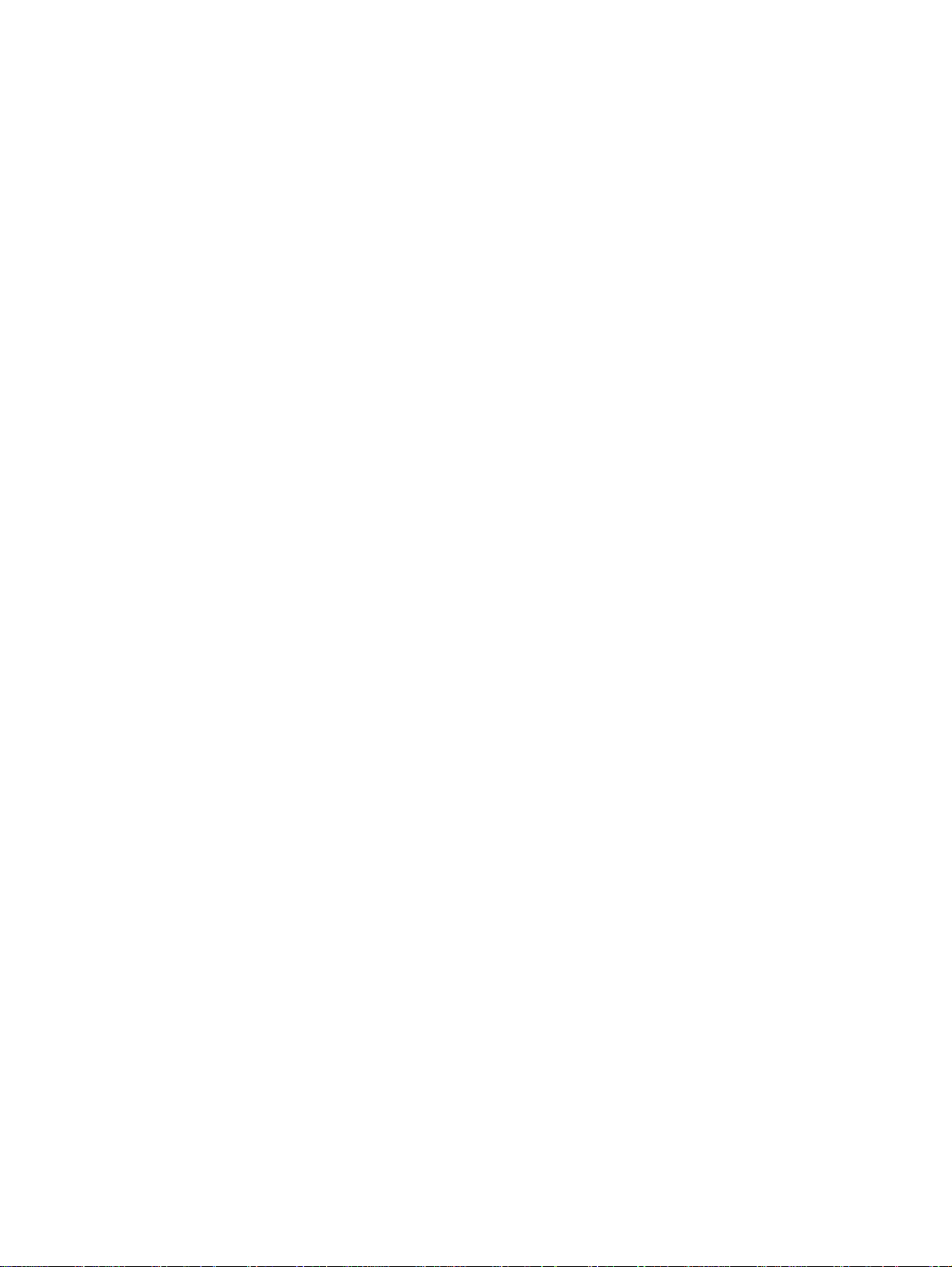
26 Operation TB7300 Installation and Operation Manual
© Tait Limited April 2016
