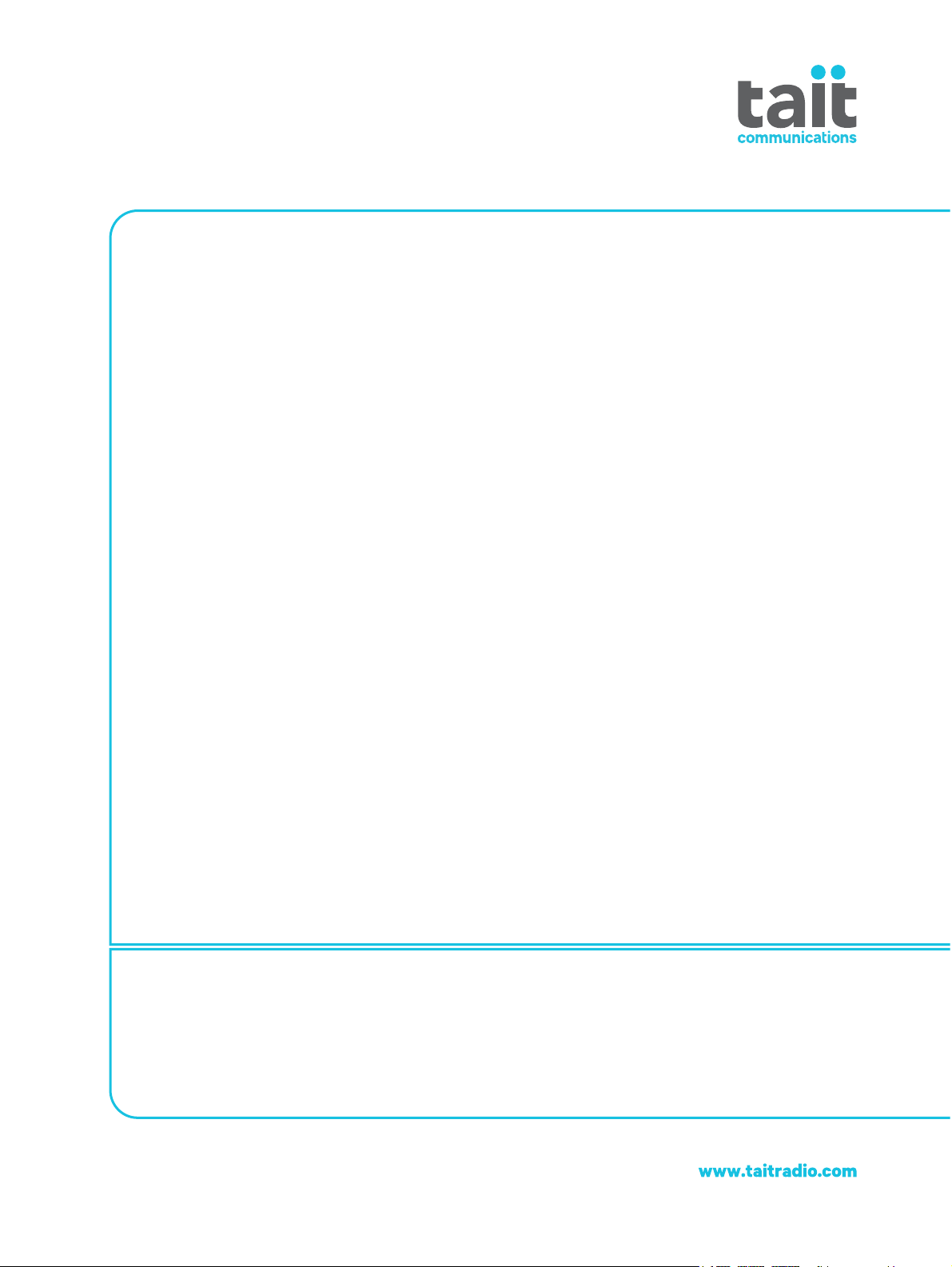
TB9400 Base Station/Repeater
Installation and Operation Manual
MBC-00001-17 · Issue 17 · November 2017
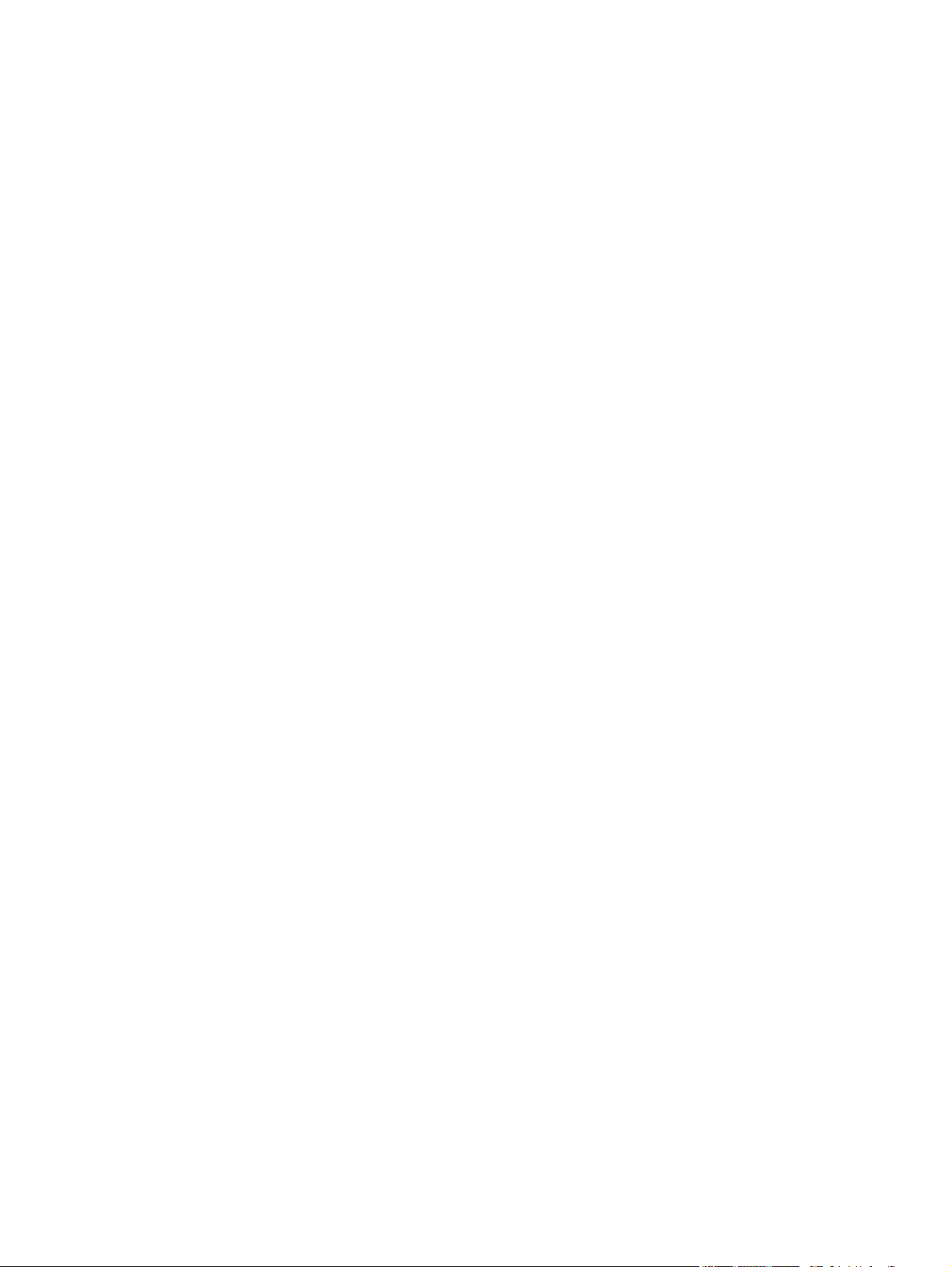
Contact Information
Tait Communications
Corporate Head Office
Tait Limited
P.O. Box 1645
Christchurch
New Zealand
For the address and telephone number of regional
offices, refer to our website:
www.taitradio.com
Copyright and Trademarks
All information contained in this document is the
property of Tait Limited. All rights reserved.
This document may not, in whole or in part, be copied,
photocopied, reproduced, translated, stored, or reduced
to any electronic medium or machine-readable form,
without prior written permission from Tait Limited.
The word TAIT and the TAIT logo are trademarks of
Tait Limited.
All trade names referenced are the service mark,
trademark or registered trademark of the respective
manufacturers.
Disclaimer
There are no warranties extended or granted by this
document. Tait Limited accepts no responsibility for
damage arising from use of the information contained
in the document or of the equipment and software it
describes. It is the responsibility of the user to ensure
that use of such information, equipment and software
complies with the laws, rules and regulations of the
applicable jurisdictions.
The AMBE+2™ voice coding Technology embodied
in this product is protected by intellectual property
rights including patent rights, copyrights and trade
secrets of Digital Voice Systems, Inc. This voice
coding Technology is licensed solely for use within this
Communications Equipment. The user of this
Technology is explicitly prohibited from attempting to
decompile, reverse engineer, or disassemble the Object
Code, or in any other way convert the Object Code into
a human-readable form.
Environmental Responsibilities
Tait Limited is an environmentally responsible
company which supports waste minimization, material
recovery and restrictions in the use of hazardous
materials.
The European Union’s Waste Electrical and Electronic
Equipment (WEEE) Directive requires that this
product be disposed of separately from the general
waste stream when its service life is over. For more
information about how to dispose of your unwanted
Tait product, visit the Tait WEEE website at
www.taitradio.com/weee. Please be environmentally
responsible and dispose through the original supplier,
or contact Tait Limited.
Tait Limited also complies with the Restriction of the
Use of Certain Hazardous Substances in Electrical and
Electronic Equipment (RoHS) Directive in the
European Union.
In China, we comply with the Measures for
Administration of the Pollution Control of Electronic
Information Products. We will comply with
environmental requirements in other markets as they
are introduced.
Enquiries and Comments
If you have any enquiries regarding this document, or
any comments, suggestions and notifications of errors,
please contact your regional Tait office.
Updates of Manual and Equipment
In the interests of improving the performance,
reliability or servicing of the equipment, Tait Limited
reserves the right to update the equipment or this
document or both without prior notice.
Intellectual Property Rights
This product may be protected by one or more patents
or designs of Tait Limited together with their
international equivalents, pending patent or design
applications, and registered trade marks: NZ409837,
NZ409838, NZ415277, NZ415278, NZ530819,
NZ534475, NZ547713, NZ577009, NZ579051,
NZ579364, NZ586889, NZ610563, NZ615954,
NZ700387, NZ708662, NZ710766, NZ711325 ,
NZ726313, NZ593887, AU2015215962, AU339127,
AU339391, AU2016259281, AU2016902579,
EU000915475-0001, EU000915475-0002,
GB2532863, US14/834609 Div. no 1, US 15/346518
Div.no 2, US 15/350332, US 15/387026 Div.,
US20150085799, US20160044572, US20160057051,
US640974, US640977, US698339, US702666,
US7758996, US8902804, US9107231, US9504034,
US9559967.
2 TB9400 Installation and Operation Manual
© Tait Limited November 2017

Contents
Preface . . . . . . . . . . . . . . . . . . . . . . . . . . . . . . . . . . . . . . . . . . . . . . . . . . . . . . . . . . . . . . . . . . . . . 7
Scope of Manual. . . . . . . . . . . . . . . . . . . . . . . . . . . . . . . . . . . . . . . . . . . . . . . . . . . . . . . . 7
Document Conventions . . . . . . . . . . . . . . . . . . . . . . . . . . . . . . . . . . . . . . . . . . . . . . . . . . 7
Associated Documentation. . . . . . . . . . . . . . . . . . . . . . . . . . . . . . . . . . . . . . . . . . . . . . . . 8
Publication Records . . . . . . . . . . . . . . . . . . . . . . . . . . . . . . . . . . . . . . . . . . . . . . . . . . . . . 9
1 Description . . . . . . . . . . . . . . . . . . . . . . . . . . . . . . . . . . . . . . . . . . . . . . . . . . . . . . . . . . . . . 10
1.1 Features . . . . . . . . . . . . . . . . . . . . . . . . . . . . . . . . . . . . . . . . . . . . . . . . . . . . . . . . . .11
1.2 Modules . . . . . . . . . . . . . . . . . . . . . . . . . . . . . . . . . . . . . . . . . . . . . . . . . . . . . . . . . 12
1.3 Mechanical Assembly . . . . . . . . . . . . . . . . . . . . . . . . . . . . . . . . . . . . . . . . . . . . . . 15
1.4 Frequency Bands and Sub-bands . . . . . . . . . . . . . . . . . . . . . . . . . . . . . . . . . . . . . . 18
1.5 Applications . . . . . . . . . . . . . . . . . . . . . . . . . . . . . . . . . . . . . . . . . . . . . . . . . . . . . . 19
1.6 Licenses . . . . . . . . . . . . . . . . . . . . . . . . . . . . . . . . . . . . . . . . . . . . . . . . . . . . . . . . . 20
1.7 Theory of Operation. . . . . . . . . . . . . . . . . . . . . . . . . . . . . . . . . . . . . . . . . . . . . . . . 22
1.7.1 Signal Paths . . . . . . . . . . . . . . . . . . . . . . . . . . . . . . . . . . . . . . . . . . . . . . 24
1.7.2 Online and Offline Modes . . . . . . . . . . . . . . . . . . . . . . . . . . . . . . . . . . . 24
1.7.3 Intermodule Communications . . . . . . . . . . . . . . . . . . . . . . . . . . . . . . . . 25
1.7.4 Power Management and Distribution . . . . . . . . . . . . . . . . . . . . . . . . . . 26
1.7.5 PMU Operation on DC Input. . . . . . . . . . . . . . . . . . . . . . . . . . . . . . . . . 28
1.7.6 Front Panel Fans . . . . . . . . . . . . . . . . . . . . . . . . . . . . . . . . . . . . . . . . . . 31
2 General Safety and Regulatory Information . . . . . . . . . . . . . . . . . . . . . . . . . . . . . . . . . 32
2.1 Personal Safety. . . . . . . . . . . . . . . . . . . . . . . . . . . . . . . . . . . . . . . . . . . . . . . . . . . . 32
2.1.1 Unpacking and Moving the Equipment. . . . . . . . . . . . . . . . . . . . . . . . . 32
2.1.2 Lethal Voltages . . . . . . . . . . . . . . . . . . . . . . . . . . . . . . . . . . . . . . . . . . . 32
2.1.3 AC Power Connection . . . . . . . . . . . . . . . . . . . . . . . . . . . . . . . . . . . . . . 33
2.1.4 Explosive Environments . . . . . . . . . . . . . . . . . . . . . . . . . . . . . . . . . . . . 33
2.1.5 High Temperatures. . . . . . . . . . . . . . . . . . . . . . . . . . . . . . . . . . . . . . . . . 33
2.1.6 LED Safety (EN60825-1) . . . . . . . . . . . . . . . . . . . . . . . . . . . . . . . . . . . 33
2.1.7 Proximity to RF Transmissions / A proximité des émissions RF . . . . . 34
2.2 Equipment Safety. . . . . . . . . . . . . . . . . . . . . . . . . . . . . . . . . . . . . . . . . . . . . . . . . . 35
2.2.1 Installation and Servicing Personnel . . . . . . . . . . . . . . . . . . . . . . . . . . . 35
2.2.2 Preventing Damage to the PA . . . . . . . . . . . . . . . . . . . . . . . . . . . . . . . . 35
2.2.3 ESD Precautions . . . . . . . . . . . . . . . . . . . . . . . . . . . . . . . . . . . . . . . . . . 35
2.2.4 Anti-tampering Devices. . . . . . . . . . . . . . . . . . . . . . . . . . . . . . . . . . . . . 36
2.3 Environmental Conditions . . . . . . . . . . . . . . . . . . . . . . . . . . . . . . . . . . . . . . . . . . . 36
2.3.1 Operating Temperature Range. . . . . . . . . . . . . . . . . . . . . . . . . . . . . . . . 36
2.3.2 Humidity . . . . . . . . . . . . . . . . . . . . . . . . . . . . . . . . . . . . . . . . . . . . . . . . 36
2.3.3 Dust and Dirt . . . . . . . . . . . . . . . . . . . . . . . . . . . . . . . . . . . . . . . . . . . . . 36
2.4 Regulatory Information . . . . . . . . . . . . . . . . . . . . . . . . . . . . . . . . . . . . . . . . . . . . . 37
2.4.1 Distress Frequencies . . . . . . . . . . . . . . . . . . . . . . . . . . . . . . . . . . . . . . . 37
TB9400 Installation and Operation Manual 3
© Tait Limited November 2017

2.4.2 Compliance Standards . . . . . . . . . . . . . . . . . . . . . . . . . . . . . . . . . . . . . . 37
2.4.3 FCC Compliance . . . . . . . . . . . . . . . . . . . . . . . . . . . . . . . . . . . . . . . . . . 37
2.4.4 Unauthorized Modifications . . . . . . . . . . . . . . . . . . . . . . . . . . . . . . . . . 37
3 Operation . . . . . . . . . . . . . . . . . . . . . . . . . . . . . . . . . . . . . . . . . . . . . . . . . . . . . . . . . . . . . . 38
3.1 Front Panel . . . . . . . . . . . . . . . . . . . . . . . . . . . . . . . . . . . . . . . . . . . . . . . . . . . . . . . 39
3.2 Module Indicator LEDs and Switches . . . . . . . . . . . . . . . . . . . . . . . . . . . . . . . . . . 43
3.2.1 Reciter and Receiver . . . . . . . . . . . . . . . . . . . . . . . . . . . . . . . . . . . . . . . 43
3.2.2 PA. . . . . . . . . . . . . . . . . . . . . . . . . . . . . . . . . . . . . . . . . . . . . . . . . . . . . . 45
3.2.3 PMU. . . . . . . . . . . . . . . . . . . . . . . . . . . . . . . . . . . . . . . . . . . . . . . . . . . . 46
4 Installation . . . . . . . . . . . . . . . . . . . . . . . . . . . . . . . . . . . . . . . . . . . . . . . . . . . . . . . . . . . . . 48
4.1 Before You Begin . . . . . . . . . . . . . . . . . . . . . . . . . . . . . . . . . . . . . . . . . . . . . . . . . . 49
4.1.1 Equipment Security . . . . . . . . . . . . . . . . . . . . . . . . . . . . . . . . . . . . . . . . 49
4.1.2 Grounding and Lightning Protection . . . . . . . . . . . . . . . . . . . . . . . . . . . 49
4.1.3 Equipment Ventilation . . . . . . . . . . . . . . . . . . . . . . . . . . . . . . . . . . . . . . 49
4.1.4 Ambient Temperature Sensor. . . . . . . . . . . . . . . . . . . . . . . . . . . . . . . . . 49
4.1.5 Cabinet and Rack Ventilation. . . . . . . . . . . . . . . . . . . . . . . . . . . . . . . . . 50
4.2 Unpacking and Moving the Subrack . . . . . . . . . . . . . . . . . . . . . . . . . . . . . . . . . . . 52
4.3 Identifying the Equipment . . . . . . . . . . . . . . . . . . . . . . . . . . . . . . . . . . . . . . . . . . . 54
4.4 Initial Setting Up . . . . . . . . . . . . . . . . . . . . . . . . . . . . . . . . . . . . . . . . . . . . . . . . . . 56
4.4.1 Confirming Operation . . . . . . . . . . . . . . . . . . . . . . . . . . . . . . . . . . . . . . 56
4.4.2 Working with Configurations. . . . . . . . . . . . . . . . . . . . . . . . . . . . . . . . . 58
4.4.3 Customizing the Configuration . . . . . . . . . . . . . . . . . . . . . . . . . . . . . . . 59
4.4.4 Recommended Configuration Settings . . . . . . . . . . . . . . . . . . . . . . . . . 59
4.4.5 Restricted Port Numbers . . . . . . . . . . . . . . . . . . . . . . . . . . . . . . . . . . . . 59
4.4.6 Changing the Root Password . . . . . . . . . . . . . . . . . . . . . . . . . . . . . . . . . 60
4.4.7 Tuning the Reciter and Receiver . . . . . . . . . . . . . . . . . . . . . . . . . . . . . . 61
4.5 Installing the Base Station on Site . . . . . . . . . . . . . . . . . . . . . . . . . . . . . . . . . . . . . 65
4.5.1 General Installation Advice . . . . . . . . . . . . . . . . . . . . . . . . . . . . . . . . . . 65
4.5.2 Equipment Required . . . . . . . . . . . . . . . . . . . . . . . . . . . . . . . . . . . . . . . 66
4.5.3 Mounting the Subrack . . . . . . . . . . . . . . . . . . . . . . . . . . . . . . . . . . . . . . 67
4.6 Connecting Up the Base Station. . . . . . . . . . . . . . . . . . . . . . . . . . . . . . . . . . . . . . . 71
4.6.1 Connection Overview . . . . . . . . . . . . . . . . . . . . . . . . . . . . . . . . . . . . . . 71
4.6.2 Connecting AC Power . . . . . . . . . . . . . . . . . . . . . . . . . . . . . . . . . . . . . . 72
4.6.3 Connecting DC Power . . . . . . . . . . . . . . . . . . . . . . . . . . . . . . . . . . . . . . 73
4.6.4 Connecting the Auxiliary DC Power Output. . . . . . . . . . . . . . . . . . . . . 74
4.6.5 Connecting RF . . . . . . . . . . . . . . . . . . . . . . . . . . . . . . . . . . . . . . . . . . . . 75
4.6.6 Connecting an External Frequency Reference. . . . . . . . . . . . . . . . . . . . 76
4.6.7 Connecting a 1PPS Source . . . . . . . . . . . . . . . . . . . . . . . . . . . . . . . . . . 77
4.6.8 Ethernet Connection. . . . . . . . . . . . . . . . . . . . . . . . . . . . . . . . . . . . . . . . 78
4.6.9 Connecting General Purpose Inputs. . . . . . . . . . . . . . . . . . . . . . . . . . . . 79
5 Working with Base Stations from Your PC. . . . . . . . . . . . . . . . . . . . . . . . . . . . . . . . . . . 80
5.1 PC Recommendations . . . . . . . . . . . . . . . . . . . . . . . . . . . . . . . . . . . . . . . . . . . . . . 81
5.2 Connecting Your PC to the Base Station . . . . . . . . . . . . . . . . . . . . . . . . . . . . . . . . 81
5.2.1 Logging In . . . . . . . . . . . . . . . . . . . . . . . . . . . . . . . . . . . . . . . . . . . . . . . 82
4 TB9400 Installation and Operation Manual
© Tait Limited November 2017
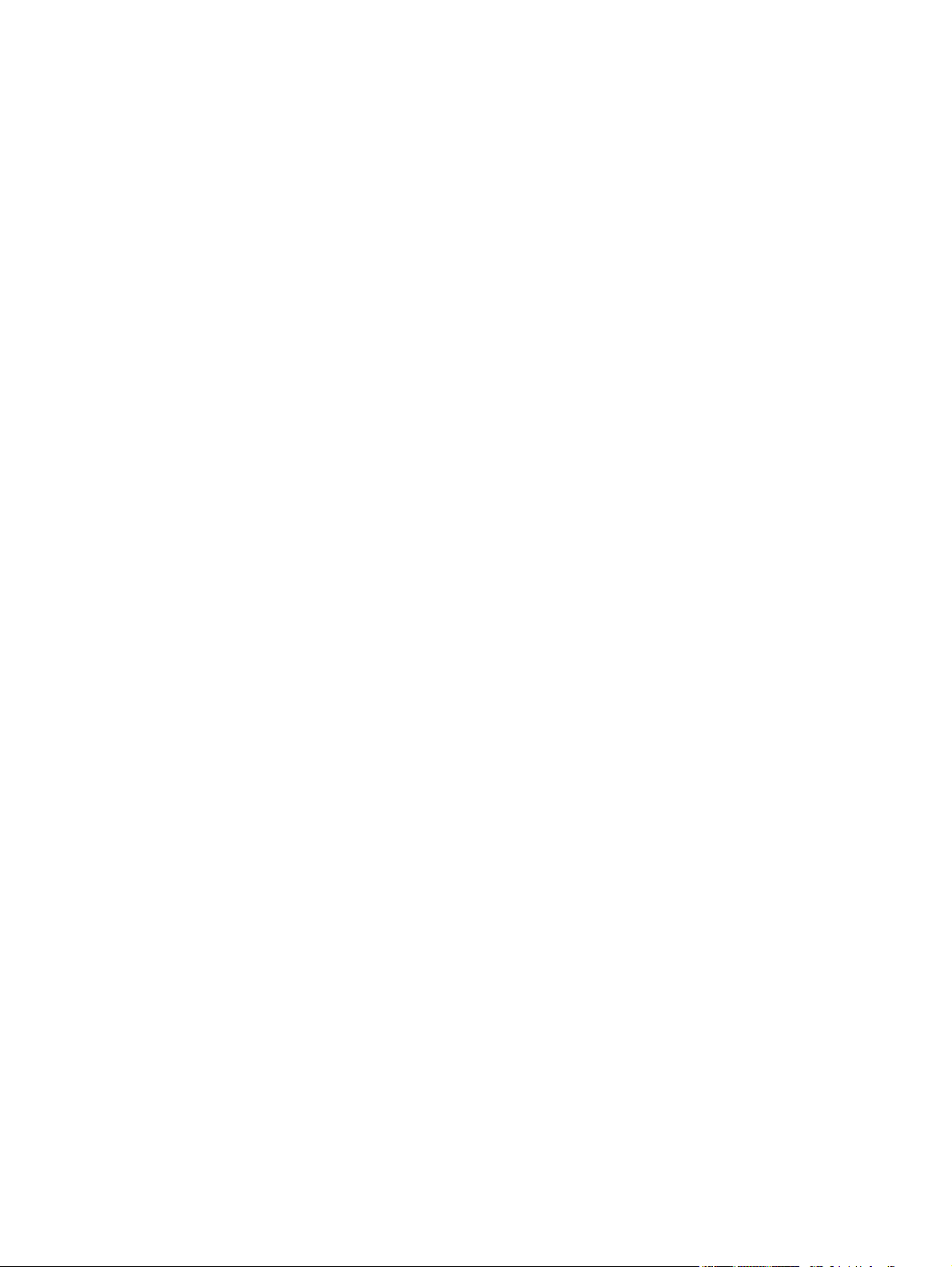
5.2.2 Setting the IP Address . . . . . . . . . . . . . . . . . . . . . . . . . . . . . . . . . . . . . . 83
5.2.3 Security Certificates . . . . . . . . . . . . . . . . . . . . . . . . . . . . . . . . . . . . . . . 84
5.2.4 Connecting a Networked PC to a Base Station . . . . . . . . . . . . . . . . . . . 85
5.2.5 Troubleshooting Connection Problems . . . . . . . . . . . . . . . . . . . . . . . . . 87
5.2.6 Finding a Lost or Forgotten IP Address . . . . . . . . . . . . . . . . . . . . . . . . 87
5.2.7 Setting Up Authentication . . . . . . . . . . . . . . . . . . . . . . . . . . . . . . . . . . . 88
5.3 Working with the Web Interface . . . . . . . . . . . . . . . . . . . . . . . . . . . . . . . . . . . . . . 89
5.3.1 Monitoring Operation . . . . . . . . . . . . . . . . . . . . . . . . . . . . . . . . . . . . . . 90
5.3.2 Troubleshooting Alarms . . . . . . . . . . . . . . . . . . . . . . . . . . . . . . . . . . . . 91
5.3.3 Viewing Configuration Settings . . . . . . . . . . . . . . . . . . . . . . . . . . . . . . 92
5.3.4 Viewing the Base Station and Network Identity . . . . . . . . . . . . . . . . . . 95
5.4 Basic Tasks. . . . . . . . . . . . . . . . . . . . . . . . . . . . . . . . . . . . . . . . . . . . . . . . . . . . . . . 96
5.4.1 User Settings . . . . . . . . . . . . . . . . . . . . . . . . . . . . . . . . . . . . . . . . . . . . . 96
5.4.2 Taking the Base Station Offline. . . . . . . . . . . . . . . . . . . . . . . . . . . . . . . 96
5.4.3 Troubleshooting Alarms . . . . . . . . . . . . . . . . . . . . . . . . . . . . . . . . . . . . 96
5.4.4 Working with Configuration Files . . . . . . . . . . . . . . . . . . . . . . . . . . . . . 97
5.4.5 Configuring Single Base Stations . . . . . . . . . . . . . . . . . . . . . . . . . . . . . 98
5.4.6 Configuring Receive-Only Base Stations . . . . . . . . . . . . . . . . . . . . . . . 98
5.4.7 Configuring Base Stations in a Channel Group. . . . . . . . . . . . . . . . . . . 98
5.4.8 Setting Up Custom Alarms . . . . . . . . . . . . . . . . . . . . . . . . . . . . . . . . . . 99
5.4.9 Disabling the Front Panel Keypad. . . . . . . . . . . . . . . . . . . . . . . . . . . . 100
5.4.10 Preparing to Download Firmware . . . . . . . . . . . . . . . . . . . . . . . . . . . . 100
5.4.11 Checking for Interference on a Receive Channel . . . . . . . . . . . . . . . . 102
6 Maintenance. . . . . . . . . . . . . . . . . . . . . . . . . . . . . . . . . . . . . . . . . . . . . . . . . . . . . . . . . . . 103
7 Troubleshooting . . . . . . . . . . . . . . . . . . . . . . . . . . . . . . . . . . . . . . . . . . . . . . . . . . . . . . . . 105
8 Replacing Modules . . . . . . . . . . . . . . . . . . . . . . . . . . . . . . . . . . . . . . . . . . . . . . . . . . . . . 106
8.1 Saving the Base Station’s Configuration . . . . . . . . . . . . . . . . . . . . . . . . . . . . . . . 107
8.2 Preliminary Disassembly . . . . . . . . . . . . . . . . . . . . . . . . . . . . . . . . . . . . . . . . . . . 108
8.3 Replacing a Reciter . . . . . . . . . . . . . . . . . . . . . . . . . . . . . . . . . . . . . . . . . . . . . . . .110
8.4 Replacing a Power Amplifier. . . . . . . . . . . . . . . . . . . . . . . . . . . . . . . . . . . . . . . . .112
8.5 Replacing a Power Management Unit . . . . . . . . . . . . . . . . . . . . . . . . . . . . . . . . . .113
8.6 Replacing the Module Guide Rails . . . . . . . . . . . . . . . . . . . . . . . . . . . . . . . . . . . .114
8.7 Replacing the Subrack Interconnect Board . . . . . . . . . . . . . . . . . . . . . . . . . . . . . .115
8.8 Final Reassembly . . . . . . . . . . . . . . . . . . . . . . . . . . . . . . . . . . . . . . . . . . . . . . . . . .116
Appendix A – Interface Pin Allocations . . . . . . . . . . . . . . . . . . . . . . . . . . . . . . . . . . . . . . . . .117
System Interface Connector . . . . . . . . . . . . . . . . . . . . . . . . . . . . . . . . . . . . . . . . . . . . . .117
Ethernet Connector. . . . . . . . . . . . . . . . . . . . . . . . . . . . . . . . . . . . . . . . . . . . . . . . . . . . .117
PMU Auxiliary DC Output . . . . . . . . . . . . . . . . . . . . . . . . . . . . . . . . . . . . . . . . . . . . . .117
Appendix B – Inter-Module Connections . . . . . . . . . . . . . . . . . . . . . . . . . . . . . . . . . . . . . . . .118
Dual 50W Base Station . . . . . . . . . . . . . . . . . . . . . . . . . . . . . . . . . . . . . . . . . . . . . . . . .118
TB9400 Installation and Operation Manual 5
© Tait Limited November 2017

Single 50W Base Station . . . . . . . . . . . . . . . . . . . . . . . . . . . . . . . . . . . . . . . . . . . . . . . 119
100W Base Station . . . . . . . . . . . . . . . . . . . . . . . . . . . . . . . . . . . . . . . . . . . . . . . . . . . . 120
Receive-only Base Station . . . . . . . . . . . . . . . . . . . . . . . . . . . . . . . . . . . . . . . . . . . . . . 121
Appendix C – Identifying Front Panels . . . . . . . . . . . . . . . . . . . . . . . . . . . . . . . . . . . . . . . . 122
Glossary . . . . . . . . . . . . . . . . . . . . . . . . . . . . . . . . . . . . . . . . . . . . . . . . . . . . . . . . . . . . . . . . . . 123
Tait Software License Agreement . . . . . . . . . . . . . . . . . . . . . . . . . . . . . . . . . . . . . . . . . . . . . 129
Directive 1999/5/EC Declaration of Conformity . . . . . . . . . . . . . . . . . . . . . . . . . . . . . . . . . 133
6 TB9400 Installation and Operation Manual
© Tait Limited November 2017
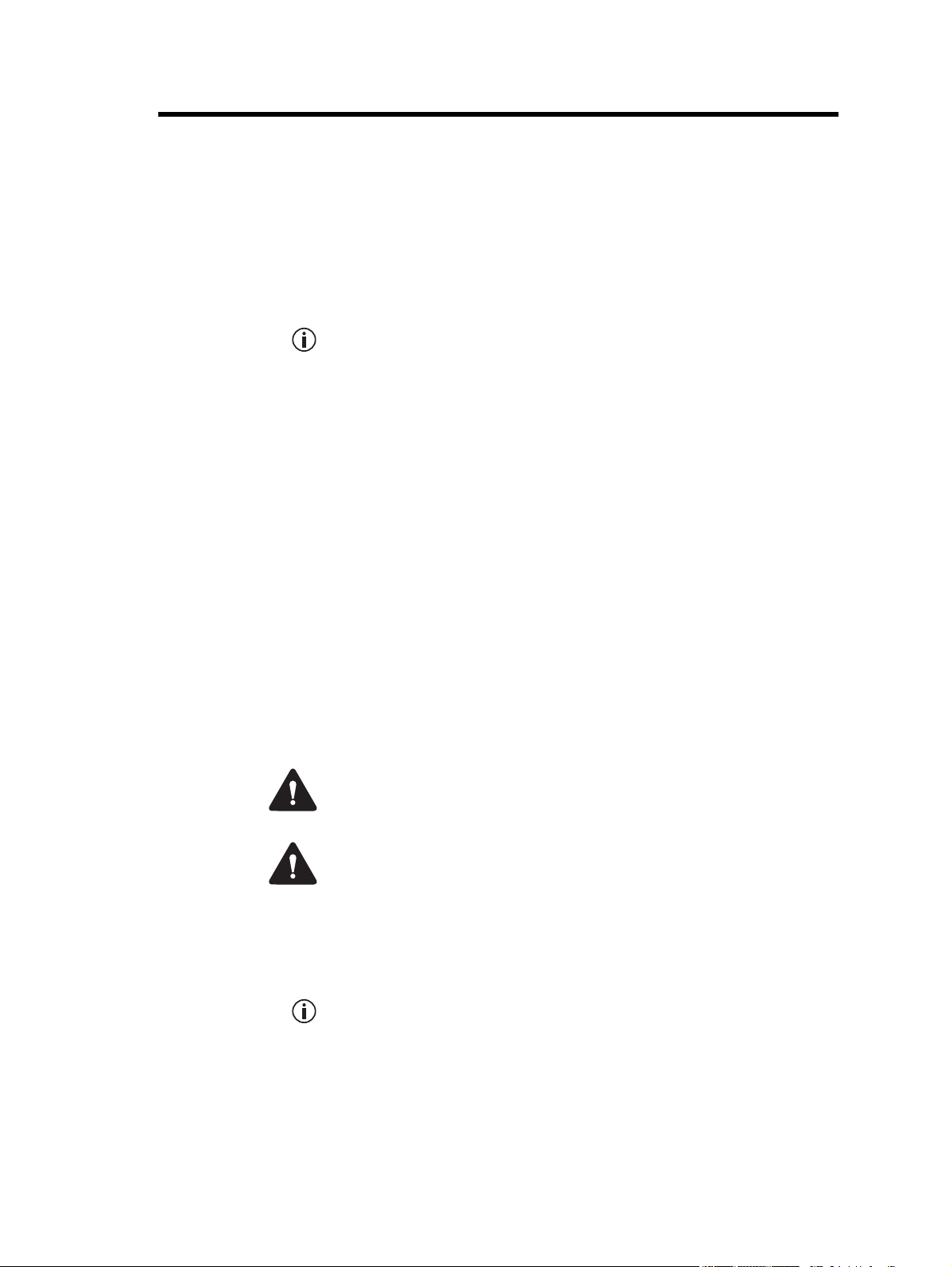
Preface
Scope of Manual
This manual provides information on installing and operating the TB9400
base station. It is intended for use by experienced technicians familiar with
installing and operating base station equipment. It also includes
configuration, maintenance and troubleshooting information.
Except where stated otherwise, the information in this manual generally
applies to both standard and receive-only base stations and reciters.
When “reciter” is referred to, this generally applies also to the receiver
(receive-only reciter). References to power amplifiers (PAs) and transmitting obviously do not apply to receive-only equipment.
Unless mentioned specifically, this manual will use the term “base station”
to refer to both base station and repeater.
Document Conventions
The TB9400 base station has a web interface with an accordion menu on
the left side of the screen. “Configure > Base Station > Channels” means
click Configure in the top-level menu, then in the expanded Configure
menu click Base Station, and finally click on the Channels tab on that page.
Within this manual, four types of alerts may be given to the reader. The
following paragraphs illustrate each type of alert and its associated symbol.
Warning This alert is used when there is a hazardous situation
which, if not avoided, could result in death or serious injury.
Caution This alert is used when there is a hazardous situation which,
if not avoided, could result in minor or moderate injury.
Notice This alert is used to highlight information that is required to
ensure procedures are performed correctly. Incorrectly performed procedures could result in equipment damage or malfunction.
This icon is used to draw your attention to information that may
improve your understanding of the equipment or procedure.
TB9400 Installation and Operation Manual Preface 7
© Tait Limited November 2017

Associated Documentation
The following associated documentation for this product is available on the
Tait support website.
■ TB9400 Specifications Manual (MBC-00002-xx)
■ TN9400 P25 Trunked Network Maintenance Manual (MNC-00001-xx)
■ TaitNet P25 Trunked Networks with TB9400 Base Stations System
Manual (MBA-00064-xx)
■ TaitNet Analog Conventional Networks with TB9400 Base Stations
System Manual (MND-00001-xx)
■ Safety and Compliance Information (MBA-00012-xx)
The characters xx represent the issue number of the documentation.
Technical notes are published from time to time to describe applications for
Tait products, to provide technical details not included in manuals, and to
offer solutions for any problems that arise. Technical notes are available in
PDF format from the Tait support website. For more information contact
your regional Tait office.
8 Preface TB9400 Installation and Operation Manual
© Tait Limited November 2017
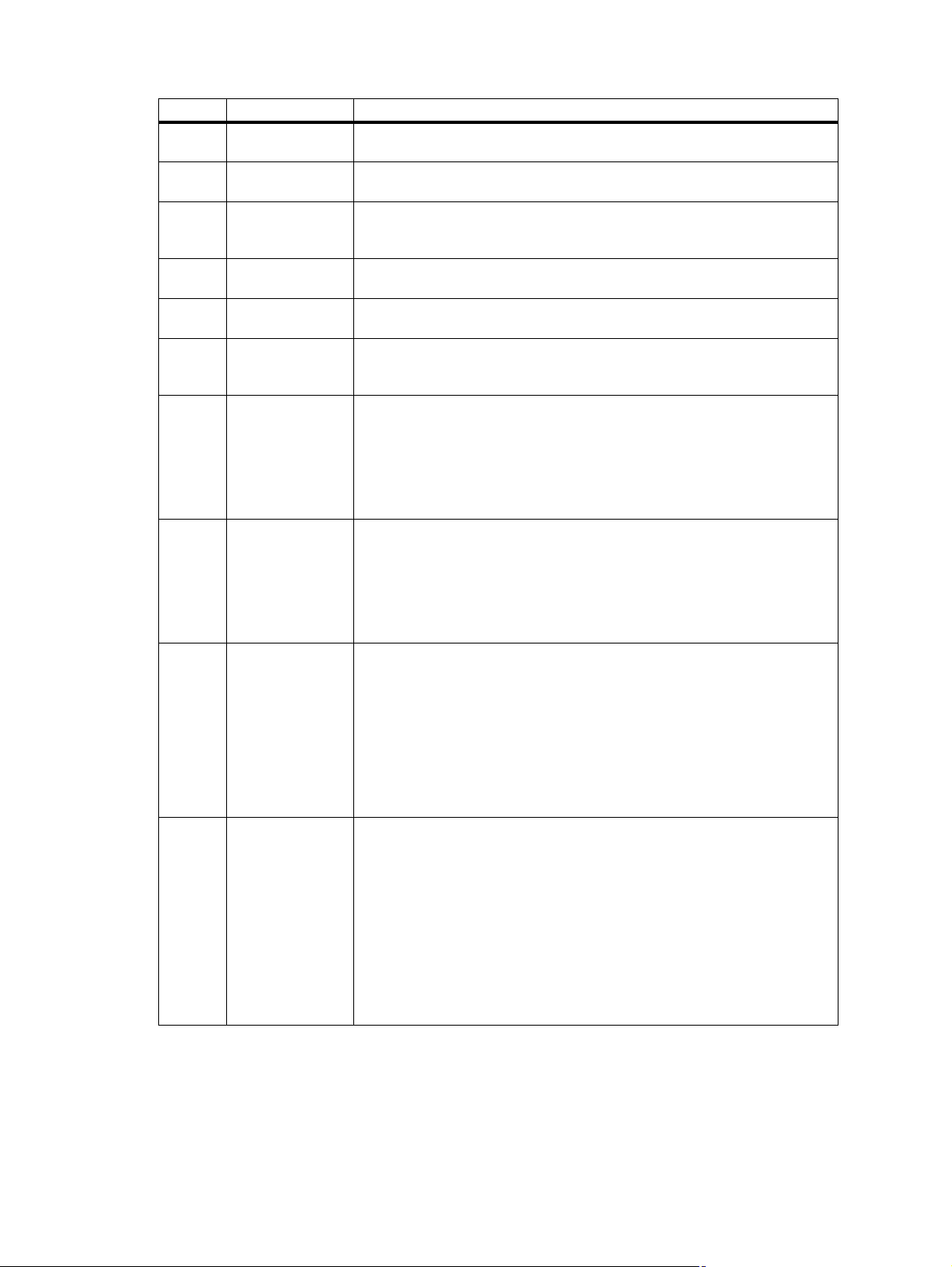
Publication Records
Issue Publication Date Description
8 November 2014 General updates for version 1.45 release. Information added for P25 Phase 2
licenses.
9 March 2015 General updates for version 2.00 release. Information added on P25 Phase 2
operation.
10 July 2015 General updates for version 2.05 release. Information added for receive-only
base stations and receiver modules, feature licenses, uploading security
certificates, and external frequency reference stability requirements.
11 November 2015 General updates for version 2.10 release. Information added for analog base
stations. Feature license names updated.
12 March 2016 General updates for version 2.15 release.
Clarification of repeater vs. base station for K band in Brazil added.
13 June 2016 General updates for version 2.20 release.
Added P25 Conventional features, modified licence table, updated and
annotated images and general updates.
14 November 2016 General updates for version 2.25 release:
Added
Working with Configurations.
Updated images in
Settings
Added the TBAS060 DFSI license.
Added an explanation of channels profiles and how to work with them on the
WUI.
15 March 2017 General updates for version 2.30 release.
Updated description for the TBAS060 within
Updated description of modulation types in
1 and 3.
Added statement that central voter and satellite licences are not both required.
Information added regarding variations of front panel to
Added statement informing clients to change default passwords.
16 July 2017 General updates for version 2.35 release.
General minor wording and content changes throughout
Added P25 Conventional Simulcast Repeater to
Central voter and satellite licences listed as alternatives Licenses on page 20.
Updated description for the ‘Digital Fixed Station’ Interface in
page 20
Updated the
Satellite, and Simulcast.
Added new H3 band information throughout.
Screenshots have been updated in various places.
17 November 2017 General updates for the 2.40 release.
Added definition of “integral voter” to Glossary on page 123
Added solution to Internet Explorer black screen in Connecting Your PC to the
Base Station on page 81
Added notice regarding fan operation to
Added information on cancelling a firmware package to
Firmware on page 100.
Updated information on downloading firmware packages
Package Server on page 101
Added notice regarding the base station resetting to
page 83.
Added new HH band information throughout.
.
.
Troubleshooting Alarms and Viewing Configuration
Licenses on page 20.
Features on page 11 - bullet points
Front Panel on page 13
Features on page 11
Licenses on
“Licenses and applicability” table for Central Voter, IP Networking
.
Front Panel Fans on page 31.
Preparing to Download
Setting Up a Central
.
Setting the IP Address on
TB9400 Installation and Operation Manual Preface 9
© Tait Limited November 2017

1
Description
The Tait TB9400 base station is a robust state-of-the-art digital fixed
station that combines Tait’s proven strengths in reliability, high
performance and modular design with software-based configurability and
operation, digital signal processing, and voice-over-IP technology.
The TB9400 operates as a transceiver in Project 25 trunked, trunked
simulcast, and P25 conventional networks. It is capable of either P25 Phase
1 FDMA operation, or 6.25kHz equivalent P25 Phase 2 TDMA operation.
The TB9400 can also operate in an analog conventional simulcast or
non-simulcast multi-site network.
The TB9400 combines industry-leading digital voice quality with rugged
design specifications and intuitive user interfaces. These products are
designed to meet the needs of the public safety and public service sectors.
The ability of the base station to link stations using standard Internet
Protocol communications, and to add features through software options
ensures that P25 systems designed with the TB9400 are scalable in both
size and functionality.
Its Ethernet interface provides built-in network connectivity, allowing the
TB9400 to join with other TB9400 base stations to form a channel group.
This network supports voice-over-IP and remote management of all base
stations via a web browser.
10 Description TB9400 Installation and Operation Manual
© Tait Limited November 2017

1.1 Features
The following are some of the features of the base station:
■ Fully compliant with the P25 Common Air Interface. Can therefore
■ Supports P25 Phase 1 operation with either C4FM or LSM modulation
■ Supports P25 Phase 2 operation.
■ Analog conventional repeater operation.
■ Analog conventional simulcast operation on an IP backbone requiring
■ Integrated built-in voting facility. No external voter is needed.
■ Can be completely managed remotely from a PC running a web
■ An integrated wiring solution is provided for the system control bus and
■ Reciters (receiver/exciter modules) can be replaced without affecting
■ Rugged construction with generous heatsinks and fan-forced cooling
interoperate with any similarly compliant radios.
on the transmitter
no audio calibration or training.
browser: configuration, alarm monitoring, fault diagnosis, feature and
firmware upgrades. Alarms can also be reported via SNMP traps,
allowing integration with an SNMP-based network management
system.
DC power connections to each module in the subrack.
the operation of other reciters in the same subrack.
for continuous operation from –22°F to +140°F (–30° C to +60°C).
TB9400 Installation and Operation Manual Description 11
© Tait Limited November 2017
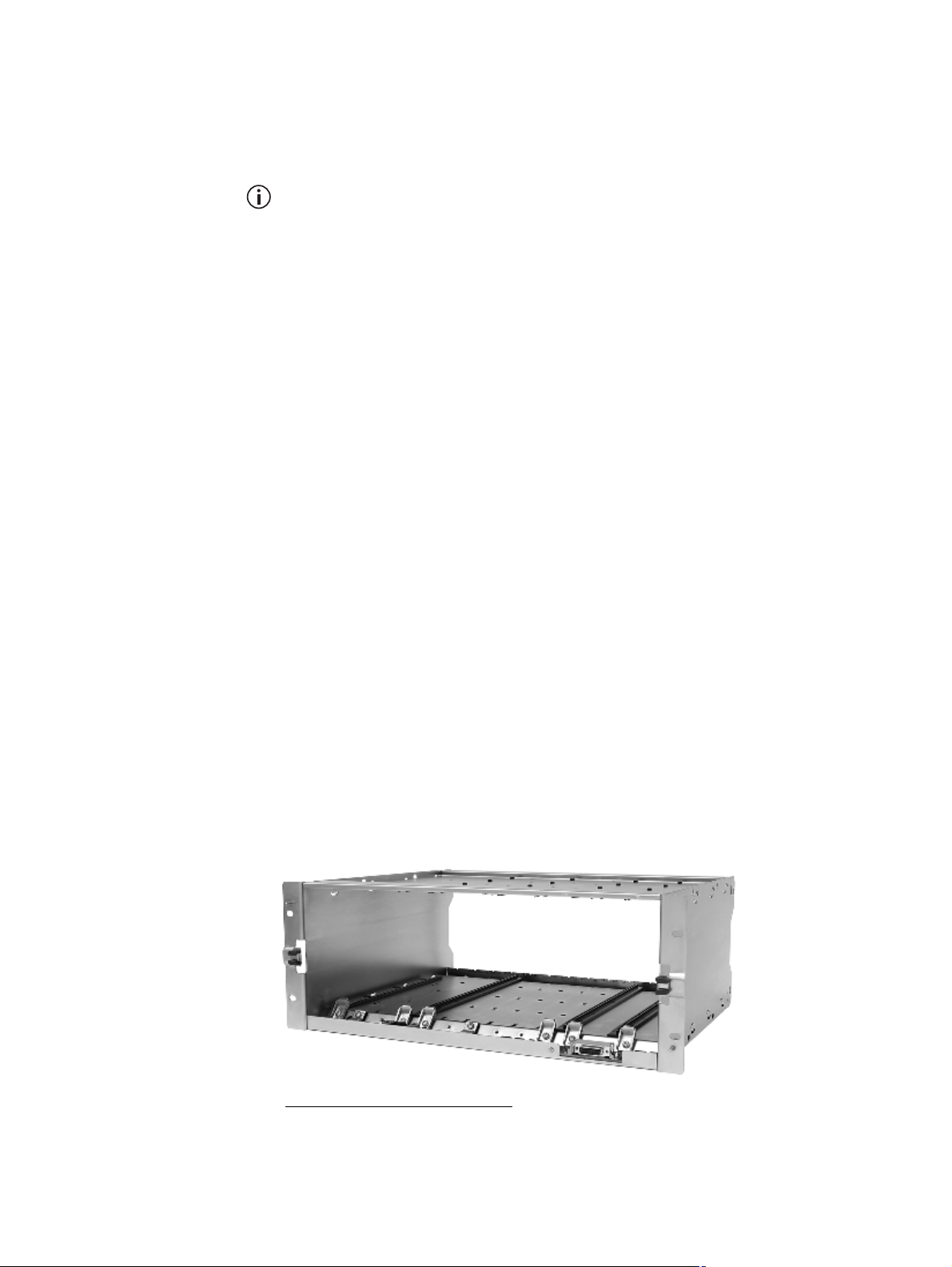
1.2 Modules
The base station consists of a subrack with up to two transmit/receive
channels, or up to four receive-only channels.
The single PMU (power management unit) supplies and manages power to
the whole subrack (refer to
and one PA (power amplifier) are needed for each transmit/receive channel.
The PA is not required for a receive-only base station. There is also a front
panel with user controls and fans. The modules are interconnected at the
front of the subrack. External connections to the modules are located at the
rear.
Modules come in different variants depending, for example, on the RF
band or the supply voltage.
Receive-only base stations are currently available for operation only on
B3 band (148MHz to 174MHz), H1 band (400MHz to 440MHz), H2
band (440MHz to 480MHz), H3 band (470MHz to 520MHz), and K4
band (762MHz to 870 MHz)
1
.
“Theory of Operation” on page 22). One reciter
Each module is inserted into the 4U subrack from the front and is secured
at the front with a metal clamp. Both clamp and module are easily removed
for rapid module replacement. The modules are secured laterally with
plastic guides that clip into the top and bottom of the subrack. These guides
can be easily repositioned to change the configuration of a subrack. The
heavier modules are also secured laterally by metal tabs at the rear of the
subrack.
The following provides a brief description of the available modules.
Subrack The 4U subrack is made of passivated steel and is designed to fit into a
standard 19 inch rack or cabinet. The subrack is fitted with an interconnect
board that connects the system control bus and power to the modules and
front panel. The position of a module in the subrack is defined by the socket
on the subrack interconnect board to which the module is connected by the
system control bus.
1. Refer to “Frequency Bands and Sub-bands” on page 18.
12 Description TB9400 Installation and Operation Manual
© Tait Limited November 2017
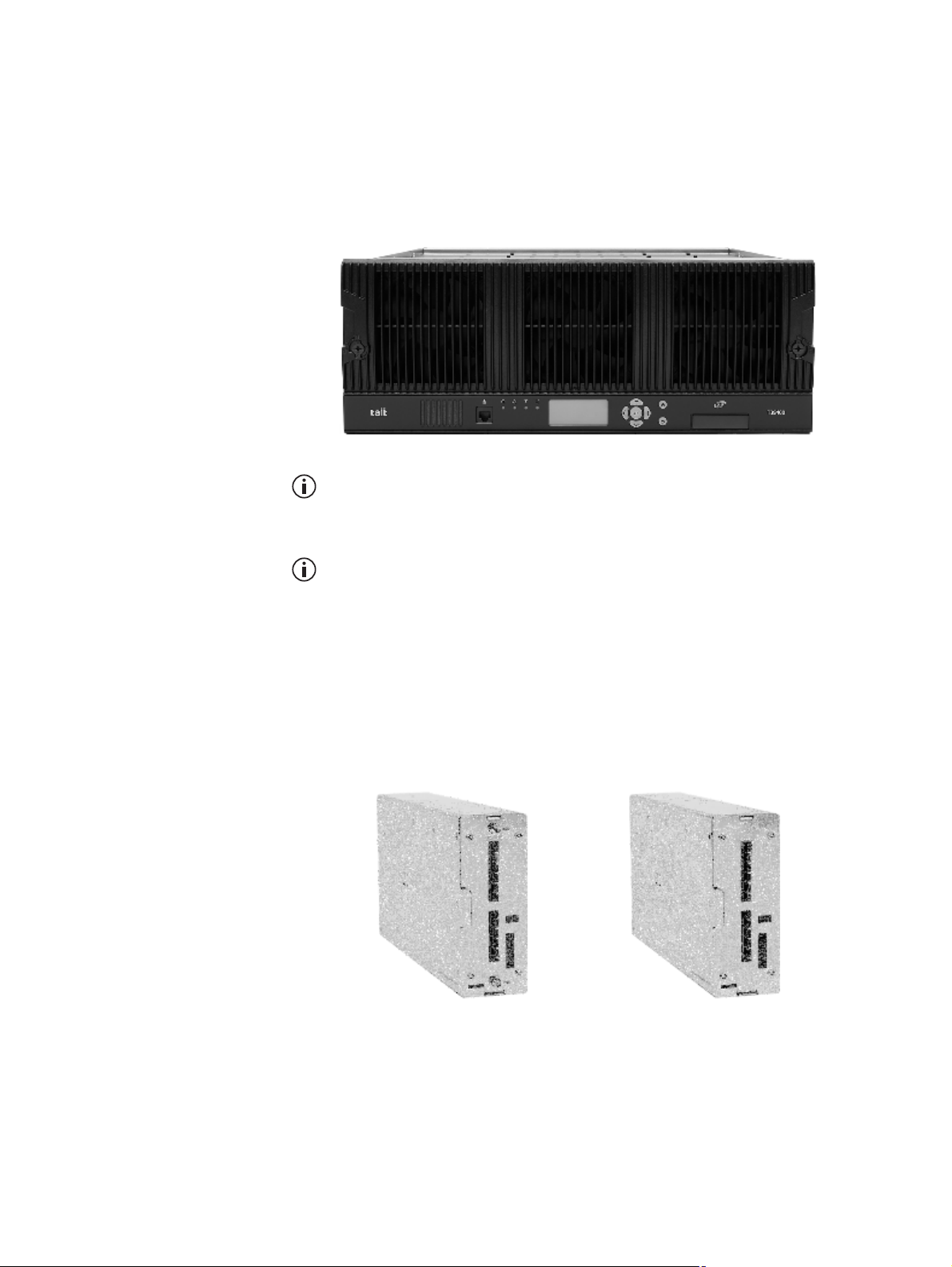
Front Panel The front panel is mounted onto the subrack with two quick-release
fasteners. It incorporates the indicator LEDs, four-line LCD display, user
controls, ambient temperature sensor and cooling fans.
The indicator LEDS allow some monitoring of the operational status of the
base station. The user controls and display allow the technician to
configure the IP address of each module. Refer to
for more information.
The base stations have different front panel ducting arrangements
depending on PA type and power. Front panels may not be interchangeable.
“Front Panel” on page 39
The microphone input and speaker are not used in this release of the
TB9400.
Reciter The reciter module comprises the receiver, exciter and digital control
circuitry. The reciter provides the Ethernet interface and system inputs and
outputs.
Receiver modules (receive-only reciters) are not fitted with the transmit
circuitry or front panel SMA connectors, and are physically unable to
transmit.
reciter receiver
TB9400 Installation and Operation Manual Description 13
© Tait Limited November 2017
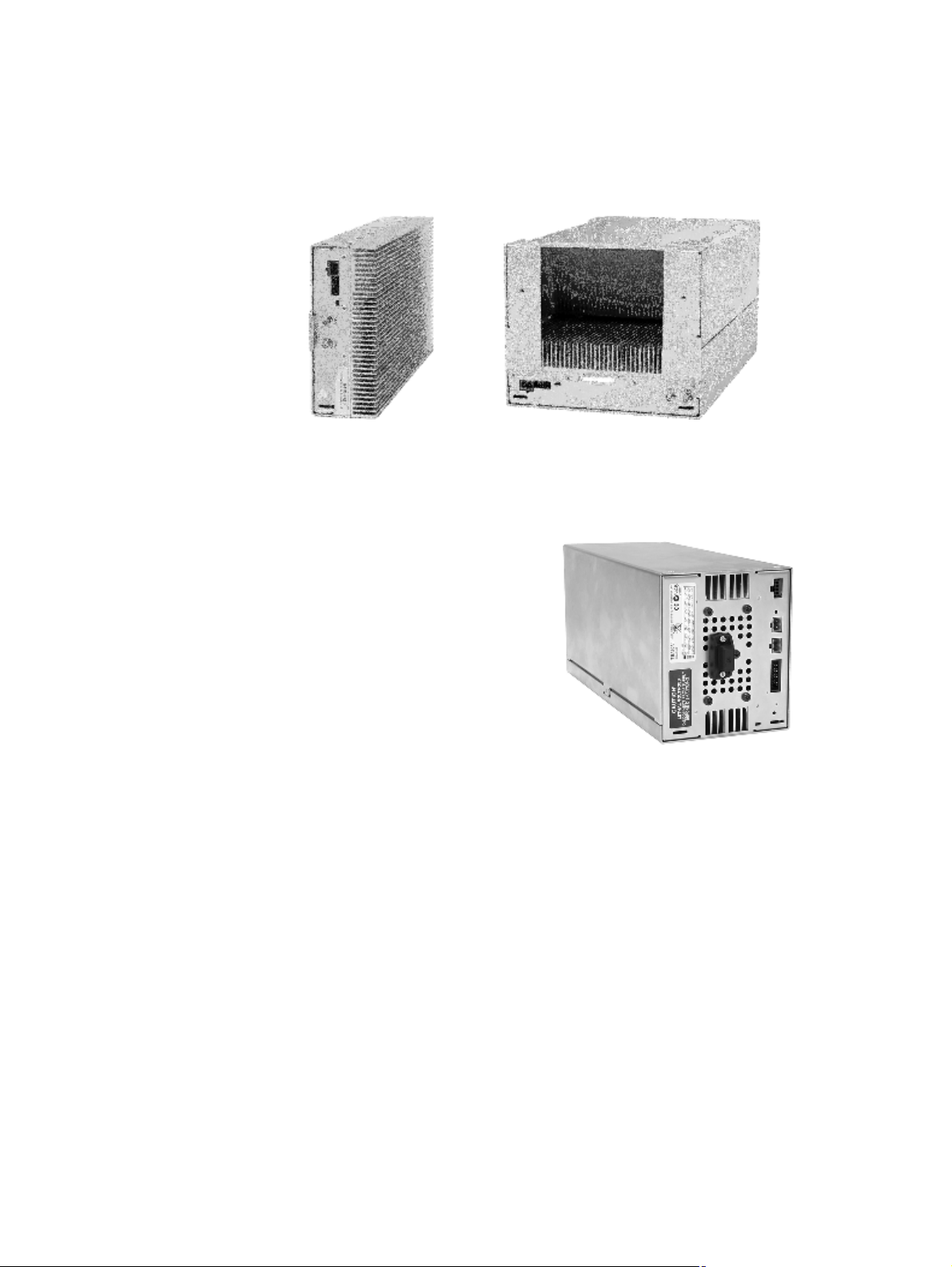
Power Amplifier The PA amplifies the RF output from the reciter and is available in 50W
and 100W models.
The 50W model mounts vertically in the subrack, while the 100W model
mounts horizontally as it has a wider heatsink. The 100W PA is also fitted
with an airflow duct.
50W PA 100W PA
Both models are designed to operate on the 28VDC output provided by the
PMU. PAs are not required in a receive-only base station.
Power Management
Unit
The PMU provides the 28VDC
power supply for the modules in the
subrack. It can operate on
120/230VAC 50/60Hz nominal, and
12, 24 or 48VDC nominal. The input
voltage can be AC, DC, or both AC
and DC, depending on the model. The
PMU also has an auxiliary DC output
of 13.65VDC, 27.3VDC, or
54.6VDC, depending on the model.
AC and DC PMU shown
14 Description TB9400 Installation and Operation Manual
© Tait Limited November 2017
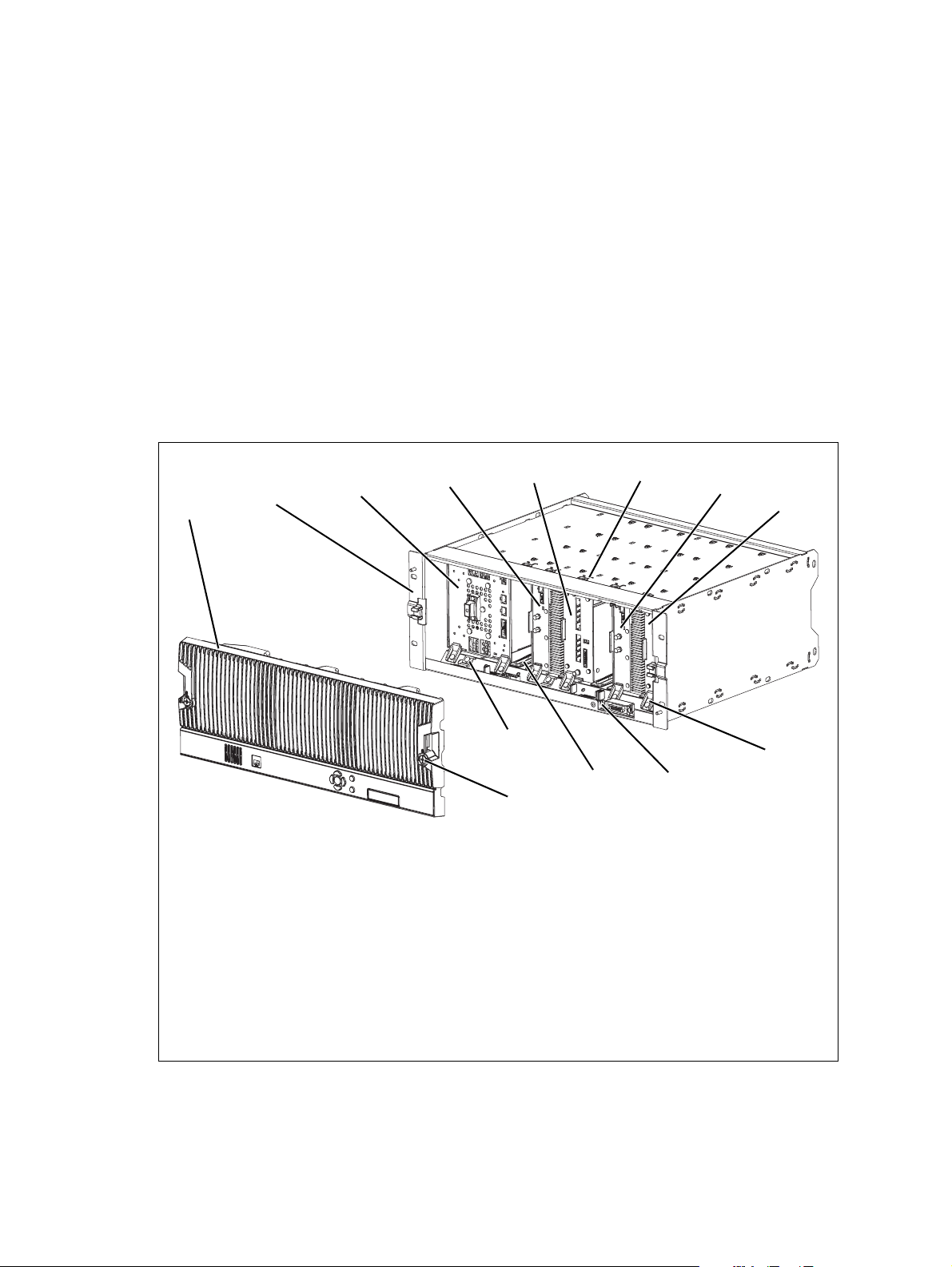
1.3 Mechanical Assembly
This section illustrates the main mechanical components of the base
station.
Figure 1.1 below shows the configuration for a typical dual 50W base
station. The subrack has six slots, numbered from right to left as viewed
from the front of the subrack. The PMU occupies slots 5 and 6, with the
reciter and PA pairs to the right of it in slots 1 to 4. Each PA is mounted
vertically with its heatsink facing its associated reciter. The PMU and each
reciter/PA pair have their own cooling fans.
The front panel can be easily removed from the subrack by undoing two
quick-release fasteners. Refer to
more details.
“Replacing Modules” on page 106 for
Figure 1.1 Mechanical assembly - dual 50W base station with front panel
b
c
.
g
d
e
f
1@
1!
1#
front panel
b
subrack
c
PMU
d
PA 2
e
reciter 2
f
cable retaining clip
g
PA 1
h
reciter 1
i
module retaining clamp
j
subrack interconnect board
1)
plastic guide rail
1!
subrack interconnect board retaining clamp
1@
front panel fastener
1#
h
i
j
1)
TB9400 Installation and Operation Manual Description 15
© Tait Limited November 2017
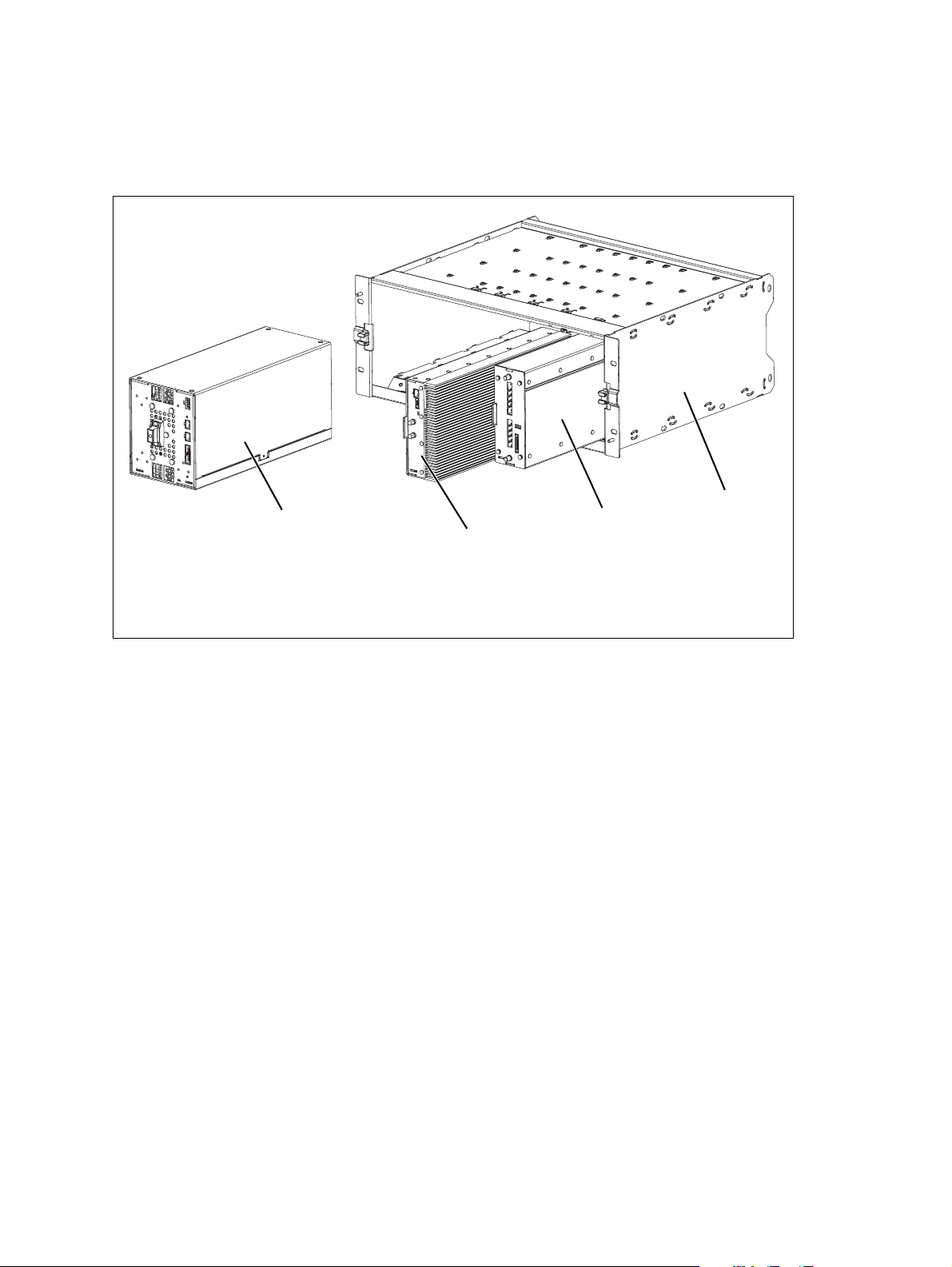
Figure 1.2 below shows the configuration for a typical single 50W base
station. The PMU again occupies slots 5 and 6, with the reciter in slot 1 and
PA in slot 2. The PA is mounted vertically with its heatsink facing the
reciter. The PMU and the reciter/PA pair have their own cooling fans.
Figure 1.2 Mechanical assembly - single 50W base station
b
c
PMU
50W PA
b
c
d
e
e
d
reciter
subrack
16 Description TB9400 Installation and Operation Manual
© Tait Limited November 2017
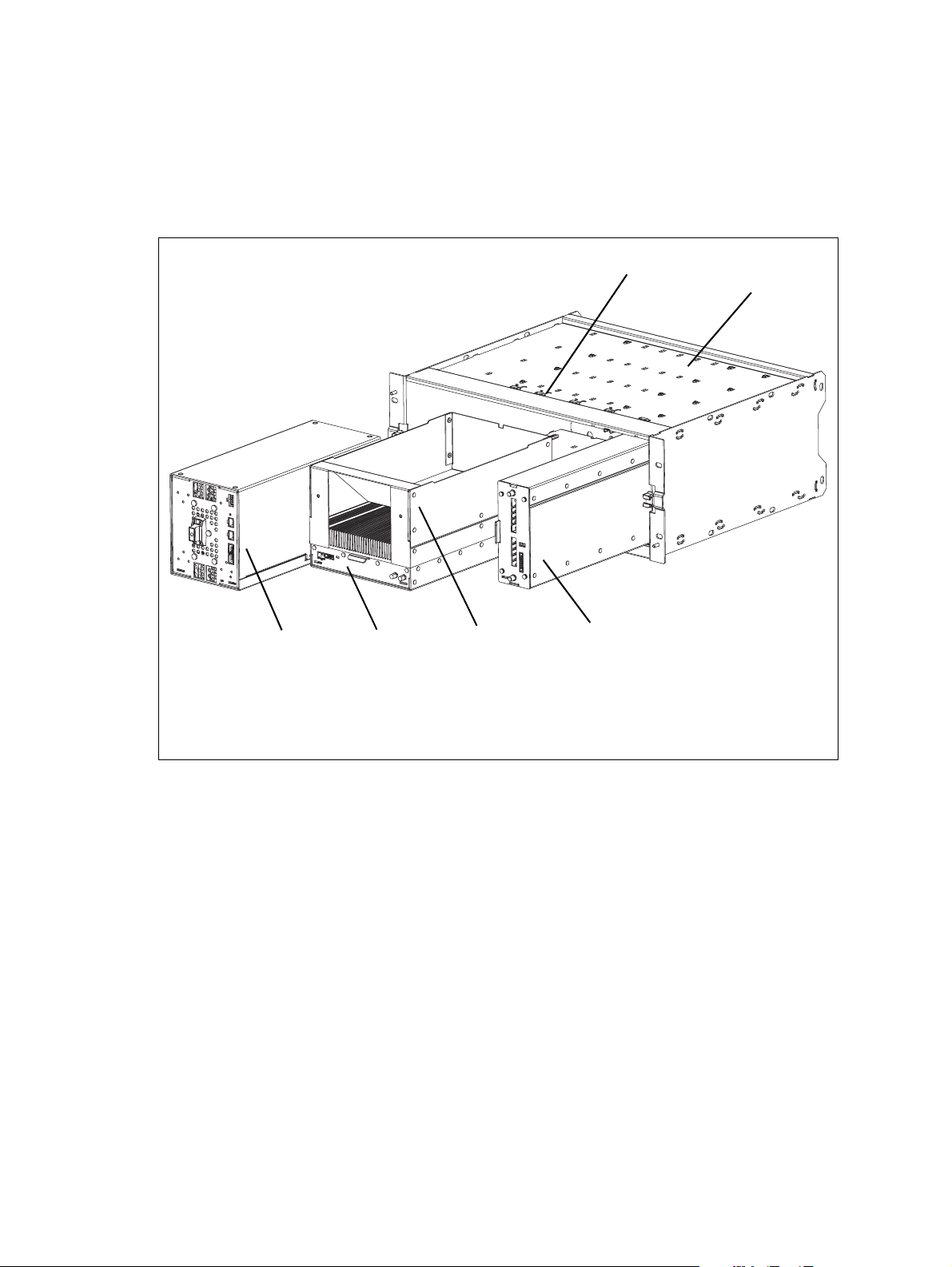
Figure 1.3 below shows the configuration for a typical 100 W base station.
The PMU occupies slots 5 and 6, with the PA directly beside it in slots 3
and 4. The reciter occupies slot 1. Unlike the 50W PAs, the 100W PA is
mounted horizontally with the heatsink facing upwards. It is also fitted with
an airflow duct to channel the airflow from the cooling fan through the
heatsink fins.
Figure 1.3 Mechanical assembly - single 100 W base station
g
f
PMU
b
PA
c
airflow duct
d
b
c
d
e
reciter
e
subrack
f
cable retaining clip
g
TB9400 Installation and Operation Manual Description 17
© Tait Limited November 2017
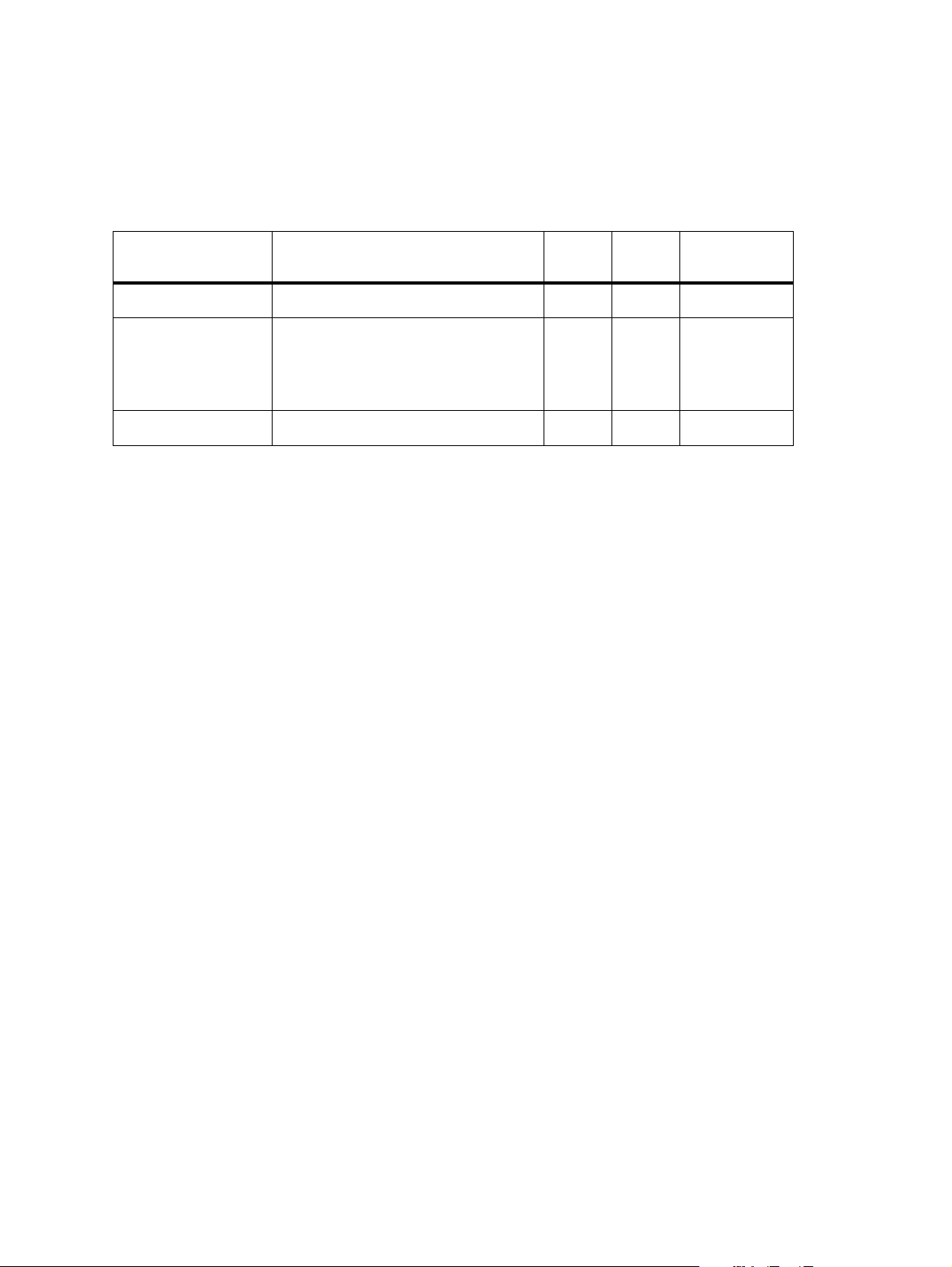
1.4 Frequency Bands and Sub-bands
Much of the circuitry in the base station is common to all frequency bands,
and is therefore covered by a single description in this manual. In some
cases the descriptions refer to specific bands or sub-bands, and these are
identified with the letters listed in the following table.
Frequency
Identification Frequency Band and Sub-band 50W 100W Receive-only
B band B3 = 148MHz to 174 MHz
H band HH = 378MHz to 420MHz
H1 = 400MHz to 440MHz
H2 = 440MHz to 480MHz
H3 = 470MHz to 520MHz
K band K4 = 762 MHz to 870 MHz
a. The actual frequency coverage in this band is:
Transmit: 762MHz to 776 MHz, and 850 MHz to 870 MHz
Receive: 792MHz to 824MHz
In Brazil, for K band, the TB9400 is considered to be configured as a base
station with retransmission of received signals.
✓✓ ✓
✘
✓
✓
✓
a
✓✓ ✓
✓
✓
✓
✓
✘
✓
✓
✓
18 Description TB9400 Installation and Operation Manual
© Tait Limited November 2017

1.5 Applications
The TB9400 operates in P25 trunked networks (Phase 1 or Phase 2), P25
conventional networks and analog conventional networks. It operates as a
stand-alone repeater/base station, or as part of a channel group, providing
receiver voting and simulcast transmission. All air interfaces and system
types support simulcast operation.
In P25 Phase 2 operation, a single TB9400 base station can provide two
traffic channels, since each radio frequency (physical channel) provides
two logical channels (timeslots). However, it can provide only one control
channel, since control channels are still P25 Phase 1.
In a trunked simulcast network, the transmitters in the channel group are
synchronized and transmit simultaneously on the same frequency. Each
transmitter needs a highly accurate 1PPS pulse and an external frequency
reference, so that it can time transmissions with the required accuracy. Also
required is an NTP source that is derived from the same source as the 1PPS
signal. This will ensure a common timestamp in logs across all units in the
system. An external frequency reference, along with an NTP source and
1PPS signal derived from the same GPS source, are also essential for all
reciters for P25 Phase 2 operation.
In a P25 conventional network, the TB9400 operates as a single or wide
area conventional repeater, with receiver voting and optional simulcast.
Dispatch connection is via the Tait P25 Console Gateway, supporting
conversion between P25 and analog consoles with MDC1200 signalling.
In an analog conventional network it can operate as a repeater with
CTCSS
The base station can also operate as part of an analog conventional
simulcast network and is fully IP-connected. The base station also features
an internally integrated voter, and therefore requires no external voter.
The base station can be provided as a receive-only variant in systems that
need sites to enhance the receive coverage. The receiver module in a
receive-only base station is physically unable to transmit.
The base station can be configured for Shared Channel operation, to detect
interference on the uplink, as long as the site controller is compatible.
For more information on these applications, refer to the Help and
appropriate Tait System Manual.
1
or DCS subaudible signaling.
1. Private Line (PL).
TB9400 Installation and Operation Manual Description 19
© Tait Limited November 2017
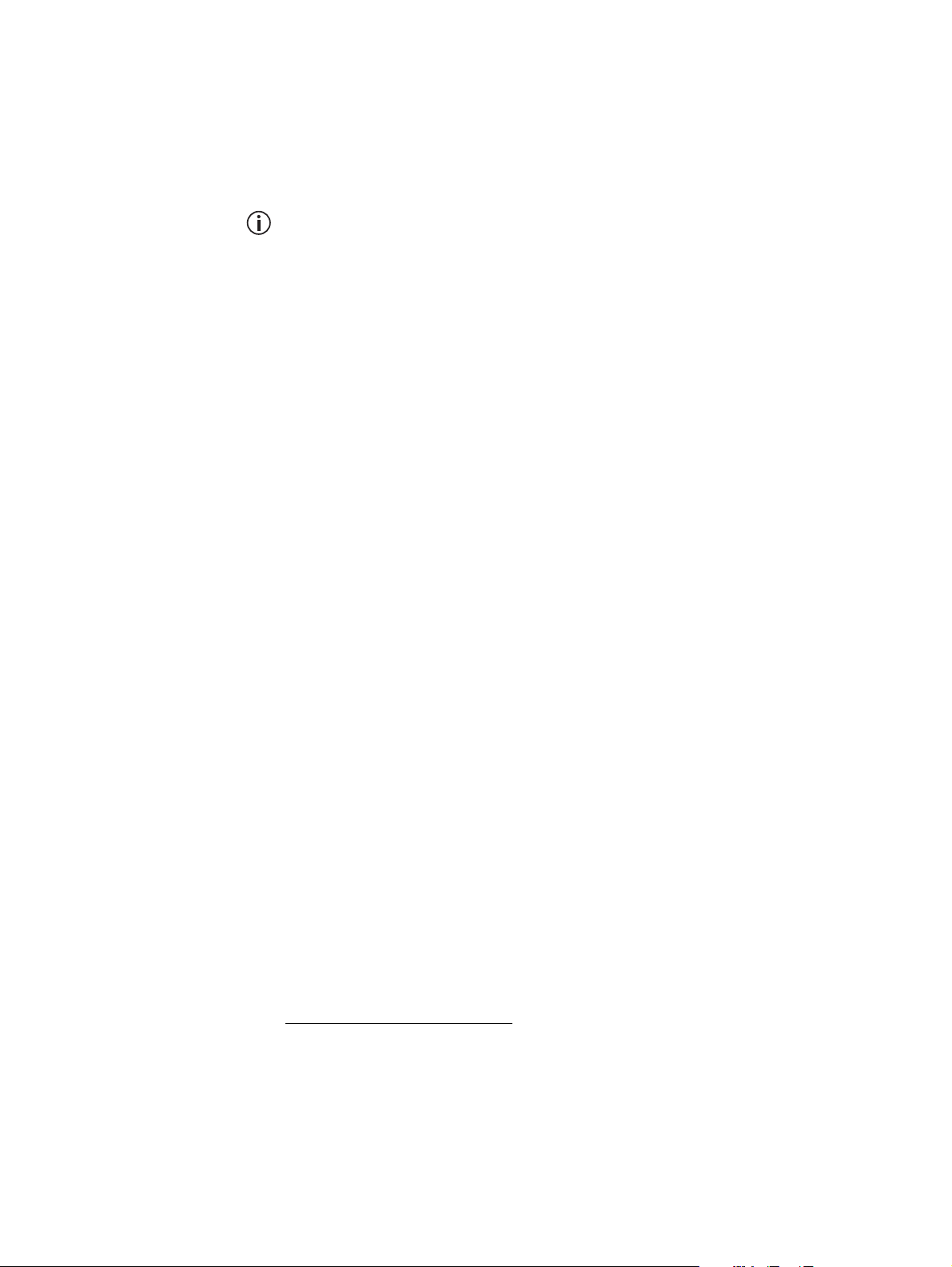
1.6 Licenses
Some operational functions of the base station are controlled by licenses.
These functions will not work unless you purchase the appropriate feature
license and enable the feature set controlled by that license. The feature sets
currently available are listed below.
The central voter and satellite licences listed below are alternatives.
Analog Air Interface
(TBAS041 - Default
Licence)
P25 Common Air
Interface
(TBAS050)
P25 Trunking
Operation
(TBAS056)
Digital Fixed Station
Interface (TBAS060)
Central Voter
(TBAS061)
Simulcast
(TBAS062)
This is the licence that accompanies the base station. A base station with
this license can operate as a repeater in an analog conventional network.
Allows the base station to go into Online mode. Base stations are always
provided with this license.
Allows the base station to participate in Trunking Operation. Without this
feature, the base station cannot provide a control or a status connection to
a trunking site controller and it cannot function as a control or traffic
channel.
Allows the base station to integrate with dispatch consoles supporting
DFSI (Digital Fixed Station Interface).
P25 and analog. This feature allows a base station to act as a central voter.
This feature is required in base stations that have transmitters and belong
to a P25 Phase 1 simulcast or analog simulcast network1. It is also required
in the central voter of a simulcast channel.
2
Linear Simulcast
Modulation
(TBAS065)
P25 Trunking
Failsoft
(TBAS063)
P25 only. Allows the base station to transmit using the LSM modulation
scheme
1
. This scheme allows increased site separation in simulcast
networks. Also requires the Simulcast license (TBAS062).
Allows trunked channels that become isolated from a site controller to
perform simple conventional operation and to interface to a digital dispatch
system. If a trunked channel consists of several base stations in a channel
group, only the central voter (normally the master) needs this license. It is
then able to become the failsoft repeater for that channel group.
1. Not needed for receive-only base stations.
2. The central voter in a simulcast channel needs the respective Phase 1 or
Phase 2 simulcast license. Normally, a transceiver member of a simulcast
channel will have a simulcast license, so this constraint should not be an
issue.
20 Description TB9400 Installation and Operation Manual
© Tait Limited November 2017

P25 Phase 2
Trunking
(TBAS066)
P25 Phase 2
Simulcast
(TBAS069)
This feature allows the base station to operate in trunking mode using
two-slot TDMA as defined by the P25 Phase 2 standards.
This feature is required in base stations that have transmitters and belong
to a P25 Phase 2 simulcast network1. It is also required in the central voter
of a P25 Phase 2 simulcast channel2. Also requires the P25 Phase 2
Trunking (TBAS066) and Simulcast (TBAS062) licenses. Tait also
recommends adding the Linear Simulcast Modulation (TBAS065) license
as it provides improved RF performance.
IP Networking
Satellite
(TBAS071)
Table 1.1 Licenses and applicability
Licence Name Air Interface System Type
TBAS041 Analog Air Interface Analog Conventional
TBAS060 Digital Fixed Station Interface Analog & P25 Phase 1 Conventional
TBAS061 Central Voter Analog & P25 Phase 1 & 2 Trunked, Conventional
All system types and all air interface types. This feature allows a base
station to be part of a channel group without requiring the Central Voter
(TBAS061) license.
TBAS071 IP Networking Satellite Analog & P25 Phase 1 & 2 Trunked, Conventional
TBAS062 Simulcast Analog & P25 Phase 1 & 2 Trunked, Conventional
TBAS050 P25 Common Air Interface P25 Phase 1 & 2 Trunked, Conventional
TBAS065 Linear Simulcast Modulation P25 Phase 1 & 2 Trunked, Conventional
TBAS056 P25 Trunking Operation P25 Phase 1 & 2 Trunked
TBAS063 P25 Trunking Failsoft P25 Phase 1 & 2 Trunked
TBAS066 P25 Phase 2 Trunking P25 Phase 1 & 2 Trunked
TBAS069 P25 Phase 2 Simulcast P25 Phase 2 Trunked
TB9400 Installation and Operation Manual Description 21
© Tait Limited November 2017
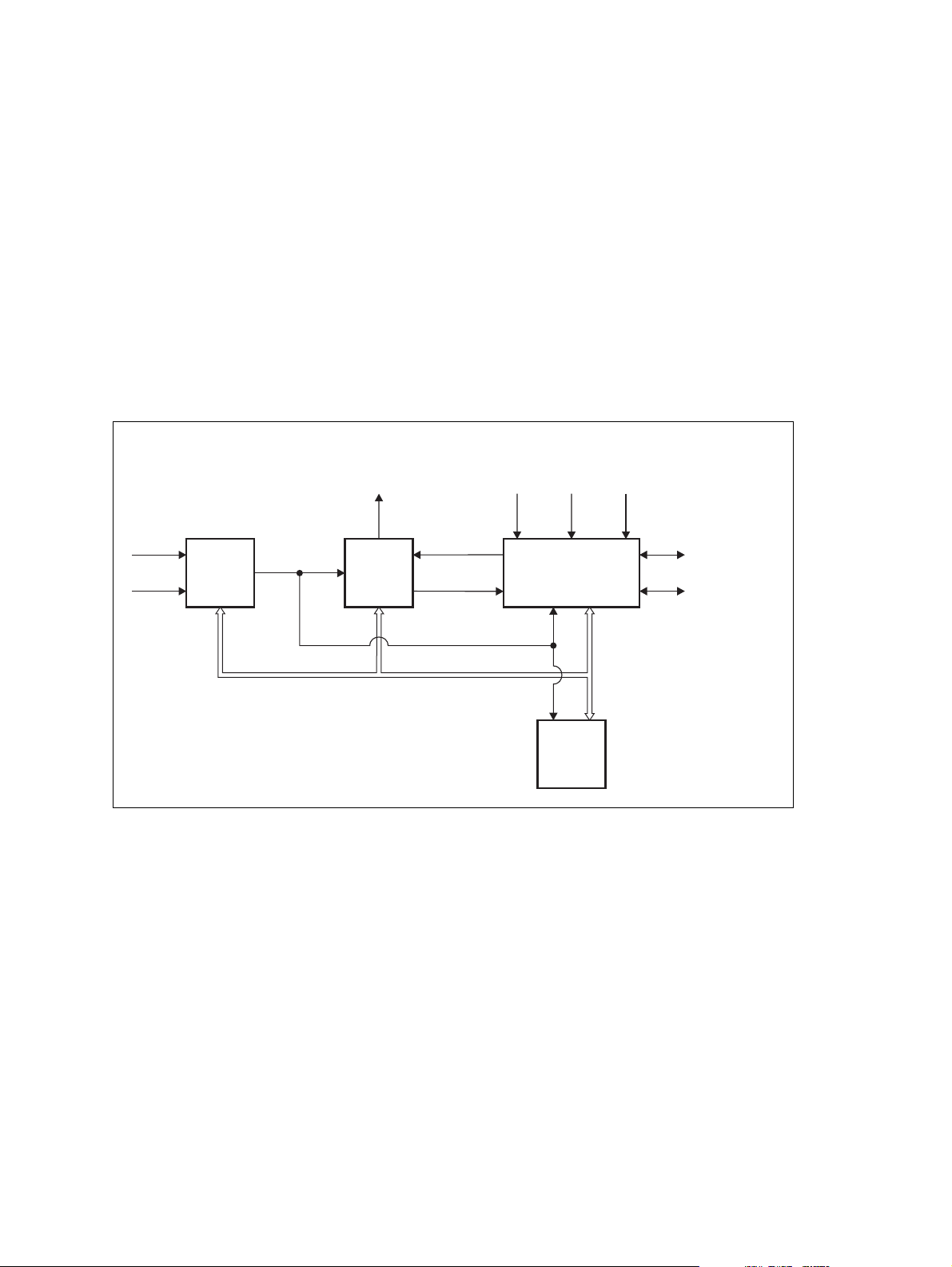
1.7 Theory of Operation
The reciter receives RF signals from its RF input and sends RF from its RF
output to the PA, along with a PA key signal. The PA sends an RF feedback
signal to the reciter for linearization and power control purposes. The
reciter also receives signals from, and sends signals to, the system
interface, the Ethernet interface, and the front panel (see
A system control bus interconnects the modules and carries alarm and
control signaling between the reciter and the other modules (refer to
“Intermodule Communications” on page 25 for more details).
The Ethernet interface carries voice over IP and also allows maintainer
access via a web browser.
Figure 1.4 Base station high-level diagram
Figure 1.4).
RF To
Antenna
AC Input
DC Input
A receive-only base station has a receiver instead of a reciter,
and does not have a PA.
PMU
28VDC
PA
System Control Bus
RF+PAKey
RF Feedback
RF From
Antenna
1PPS
Reciter
Front
Panel
External
Reference
Frequency
System Input
and Output
Ethernet Interface
to Network
22 Description TB9400 Installation and Operation Manual
© Tait Limited November 2017
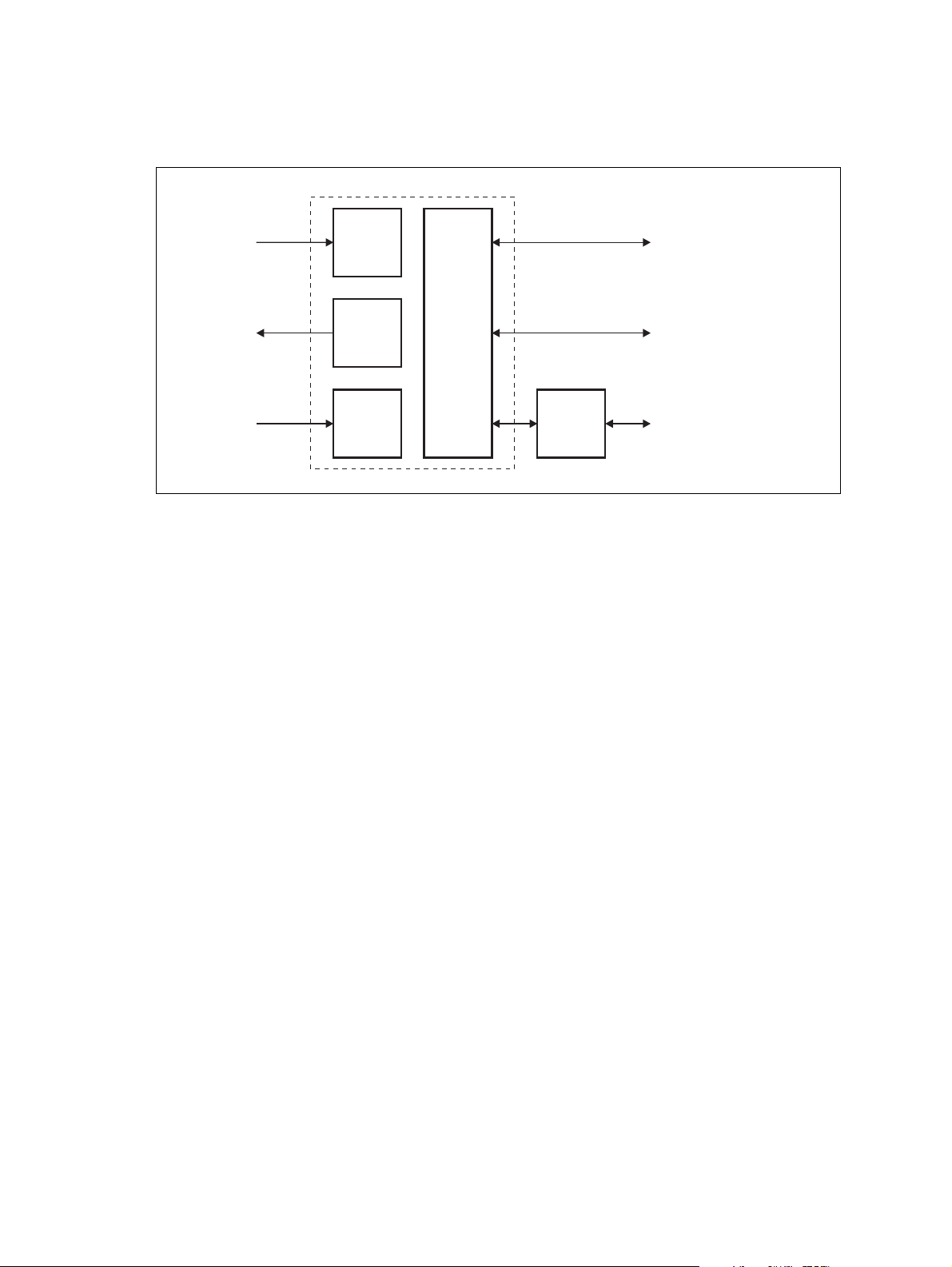
The reciter carries out signal processing and has overall control of the base
station. Its circuit boards are shown in
Figure 1.5 Reciter boards
Figure 1.5.
RF Input
RF Output
RF Input
(feedback
from PA)
Receiver
Board
Transmit
Forward
Board
Transmit
Reverse
Board
Reciter
Control
Board
Front
Panel
System Input
and Output
Ethernet Interface
to Network
Maintainer Access
The receiver board contains all the receiver circuitry, while the exciter
circuitry is located on the transmit forward board.
The reciter control board converts information between analog and digital
and controls the maintainer’s access via the front panel. It performs the air
interface signal processing for digital P25 operation, gives the base station
an identity as a network element, and provides the physical connections for
the Ethernet and system interfaces.
TB9400 Installation and Operation Manual Description 23
© Tait Limited November 2017
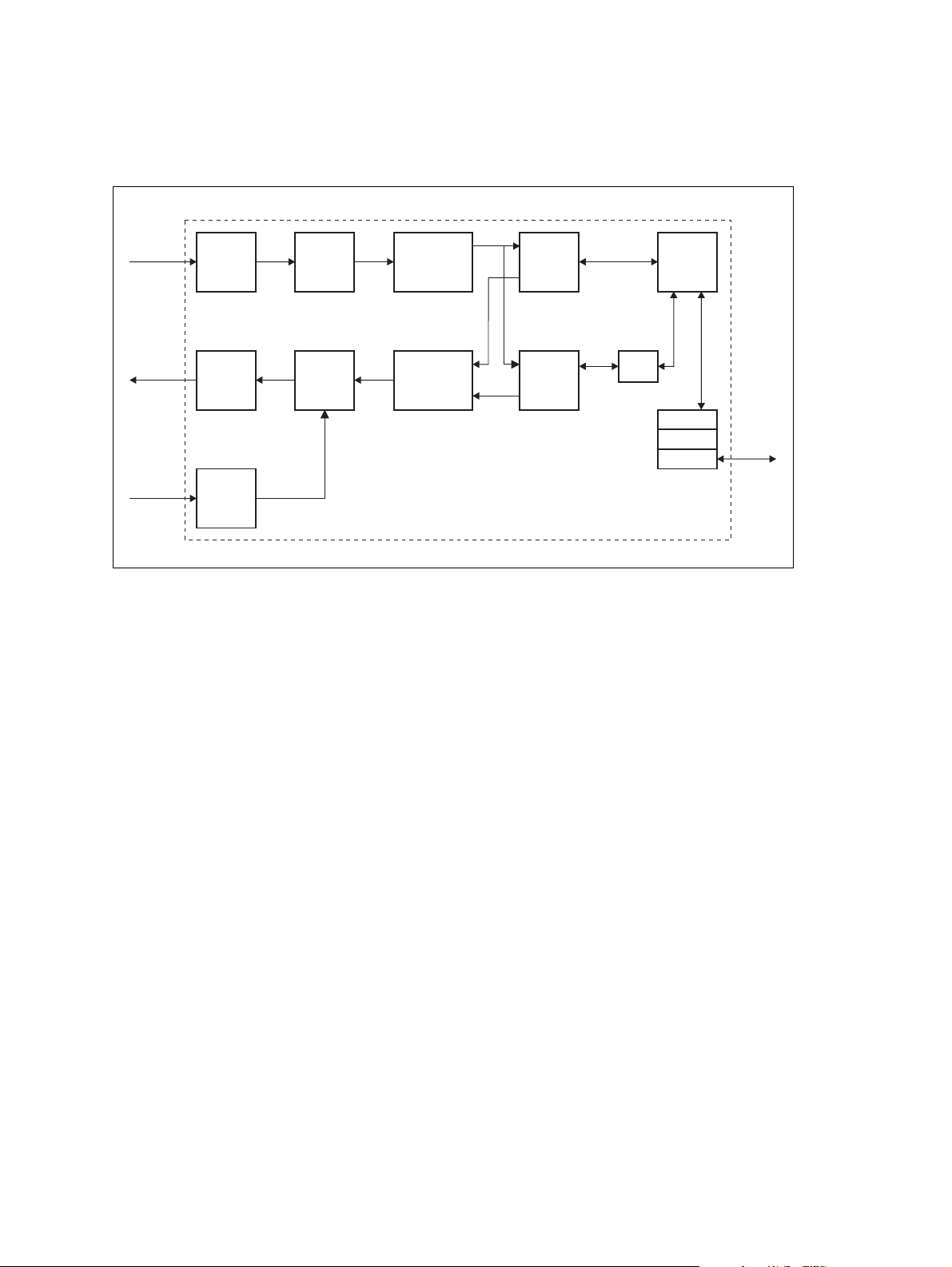
1.7.1 Signal Paths
Figure 1.6 gives an overview of signal paths within the reciter.
Figure 1.6 Reciter signal paths
Receive
RF Interface
Demodulator
P25
Modem
ControlADC DDC
Transmit
RF Interface
Transmit
RF Interface
(feedback
from PA)
DAC
ADC
Cartesian
Loop
Modulator
FM
Baseband
Audio
G.711
Protocol
Stack
Reciter Control Board
RTP
UDP
IP
Ethernet
Interface
Digital P25 signals from the receive RF interface pass through the digital
receiver and P25 modem to the control software in the control processor.
The control software passes the signal through the Ethernet interface to the
site controller (P25 trunked networks), to the console gateway
(conventional networks), or for a satellite, to the central voter in a simulcast
system.
Input to the Ethernet interface can be from the site controller (P25 trunked
networks), from the console gateway (conventional networks), or from the
central voter in a simulcast system. These inputs are processed by the
control processor and passed through the P25 modem to the transmitter. If
the base station is itself a central voter, this input can also be a received
signal, which is voted on and sent back through the Ethernet interface to the
site controller.
1.7.2 Online and Offline Modes
The base station normally operates in Online mode, but you can put it into
Offline mode via its web interface.
Online Mode In Online mode, the base station performs its normal functions.
Offline Mode Some procedures, such as activating firmware or running certain diagnostic
tests, require the base station to be in Offline mode. This takes the base
24 Description TB9400 Installation and Operation Manual
© Tait Limited November 2017
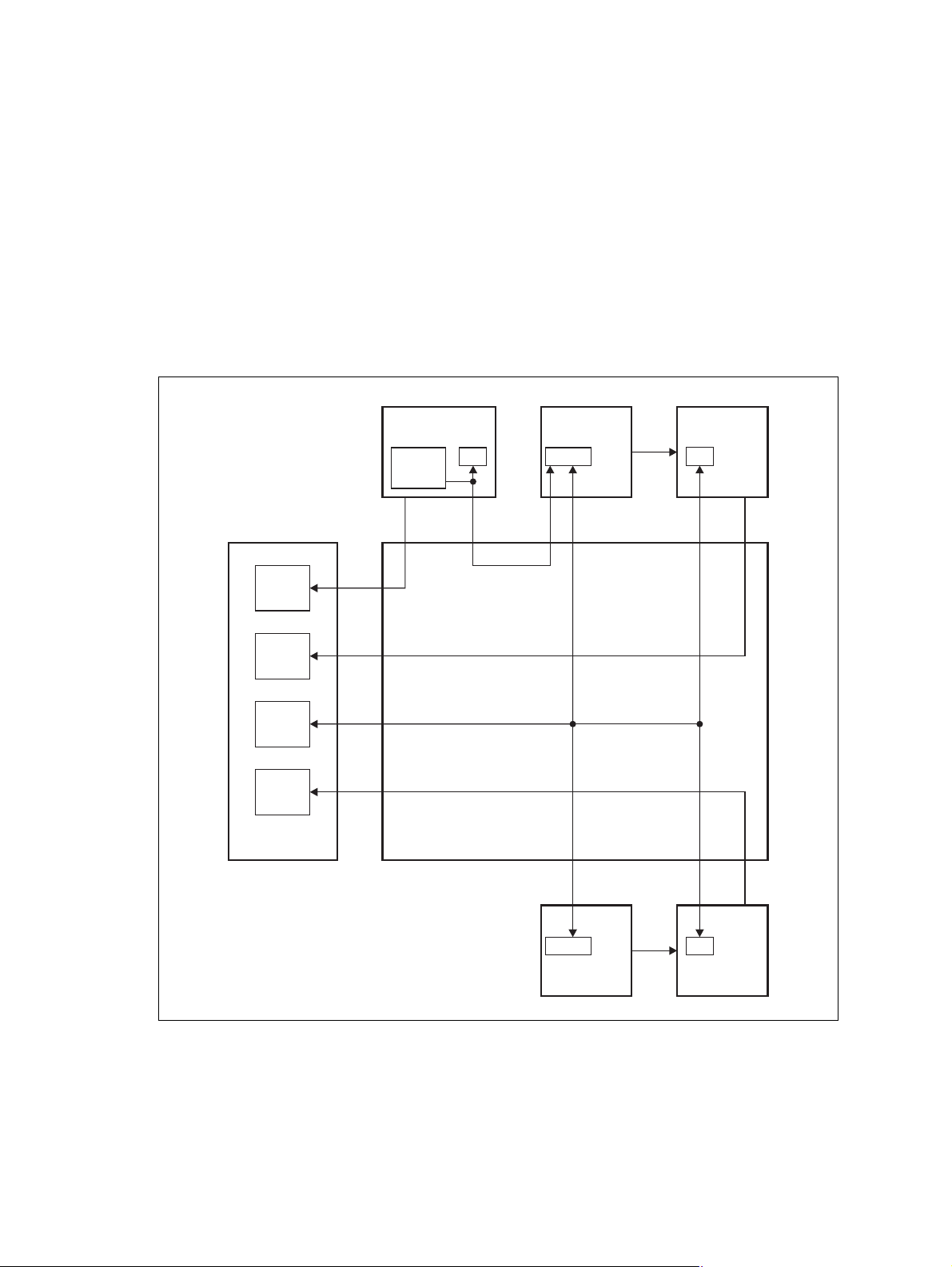
station out of service. However, the front panel is still operational and can
be used in the normal way.
1.7.3 Intermodule Communications
A system control bus and a subrack interconnect board link the modules in
the subrack and carry alarm and control signaling between the reciter and
the other modules, as shown in
Specific configuration settings for dual base stations are described in
“Recommended Configuration Settings” on page 59.
Figure 1.7 Intermodule communication paths
Figure 1.7.
Fan 3:
PMU
Fan 1:
Reciter 1/
PA 1
User
Controls
Fan 2:
Reciter 2/
PA 2
Front Panel
PMU
2
I C Current
Source
mP
2
Subrack Interconnect Board
2
IC
Reciter 1
mP
RS-485
PA 1
mP
RS-485IC
Fan
FanFan
RS-485RS-485 Fan
mP
Reciter 2
mP
PA 2
TB9400 Installation and Operation Manual Description 25
© Tait Limited November 2017

1.7.4 Power Management and Distribution
The PMU manages the supply of power to ensure uninterrupted operation
of the base station. A range of parameters is monitored and these can
trigger alarms that are sent to the reciter. Alarms can be monitored via the
web interface and reported via SNMP traps; they are also recorded in the
reciter’s internal log file.
AC to DC
Changeover
When the PMU has an AC and a DC module, the base station can be
powered by either the AC (mains) or the DC (battery) supply. The base
station will default to the AC supply if both supplies are provided. If the
AC supply becomes unavailable, a seamless changeover from the AC to
DC supply takes place, providing that the battery voltage is above the
configured minimum startup voltage. You can use a web browser to check
whether the base station is running on battery or mains power.
DC Operation When the base station is running off the DC supply and the battery voltage
falls below the configured minimum, the base station will enter battery
protection mode to protect the battery and base station equipment. The
standby power supply card maintains the power to the PMU
microprocessor, while the rest of the PMU is shut down. When the battery
voltage rises to the configured startup setting, power is resumed to the DC
supply. Refer to
“PMU Operation on DC Input” on page 28 for more
detailed information.
Auxiliary Power
Control
Distribution
The output from the auxiliary power supply board can be used to power
other site equipment. The maximum output is 40W.
Figure 1.8 shows how power is distributed to modules in the subrack. The
28VDC output from the PMU is fed directly to the PA in a single base
station, or directly to PA 1 in a dual base station, and to the other modules
via the subrack interconnect board. Power to the reciters and front panel is
current-limited by self-resetting fuses on the subrack board.
The AC converter has a series switch which breaks the phase input to the
converter. The DC input, however, has much higher current ratings. Its
switch does not disconnect power from the DC converter itself, but disables
the converter by switching off its control circuitry.
The outputs from both the AC and DC high power converters are added
together and fed to the modules via the high-current outputs. The auxiliary
output is also tapped off this summed output.
26 Description TB9400 Installation and Operation Manual
© Tait Limited November 2017
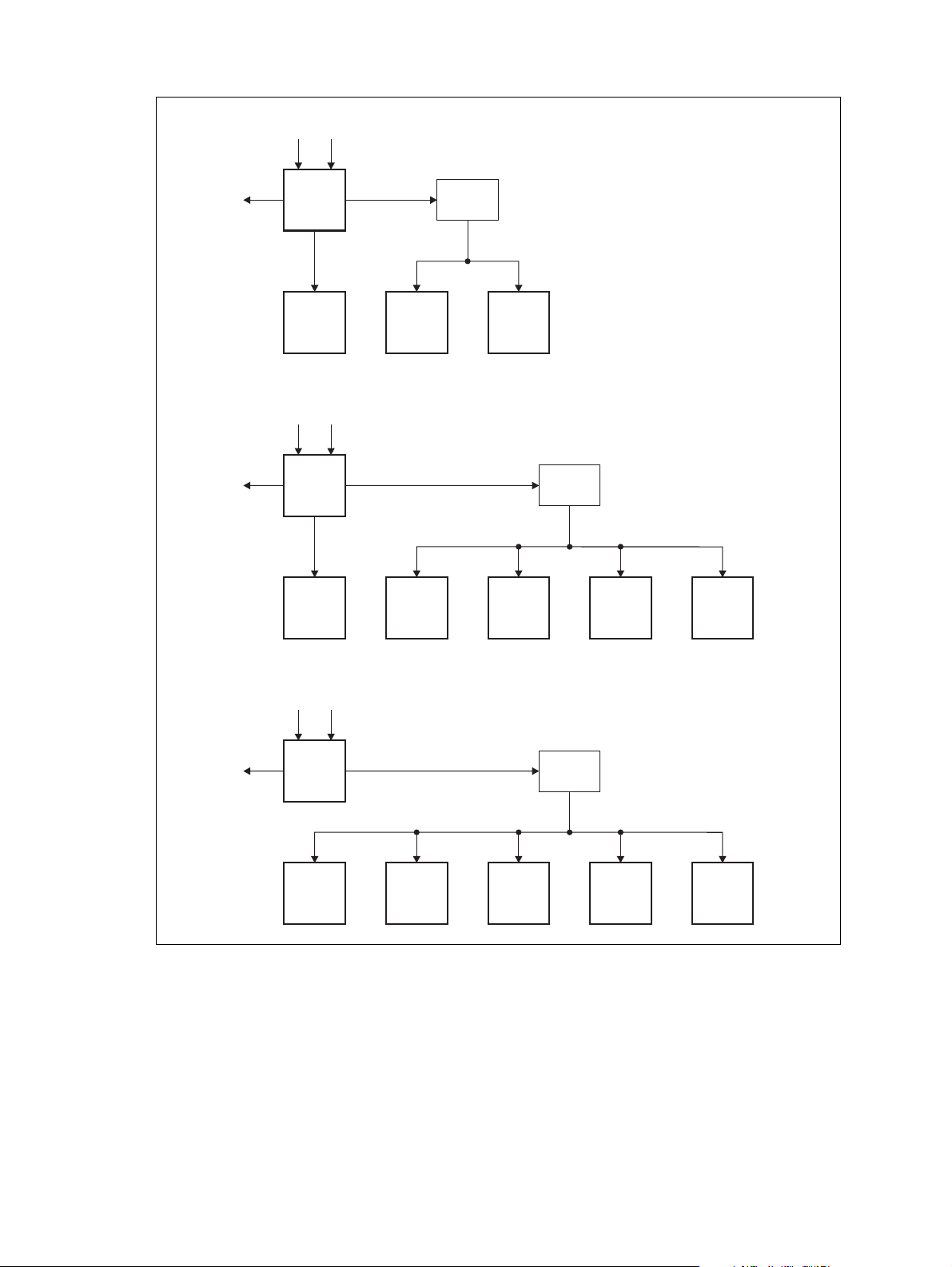
Figure 1.8 Subrack power distribution
Single
Dual
DC AC
Aux. DC 28V
Aux. DC 28V
PMU
28V
PA Reciter
DC AC
PMU
28V
Subrack
Board
Front
Panel
Subrack
Board
Receive-only
PA 1 PA 2 Reciter 1
DC AC
Aux. DC 28V
PMU
Receiver 1
Receiver 3
Subrack
Board
Reciter 2
Receiver 4Receiver 2
Front
Panel
Front
Panel
TB9400 Installation and Operation Manual Description 27
© Tait Limited November 2017

1.7.5 PMU Operation on DC Input
The operation of the PMU on DC input is controlled by three sets of
parameters:
■ user-programmable alarms
■ user-programmable startup and shutdown limits
■ battery protection limits
The voltage range for each of these parameters is provided in Table 1.2 on
page 29
and how they control the operation of the PMU over a range of DC input
voltages.
Alarms User-programmable alarms can be set for low or high battery voltage
(Configure > Alarms > Thresholds). The alarms will be triggered when the
set voltage levels are reached. These limits are subject to the tolerances of
the battery protection circuitry, as stated in “Battery Protection (Fail-safe)
Limits” in
. Figure 1.9 on page 30 illustrates how these parameters interact,
Table 1.2.
Startup and
Shutdown Limits
Battery Protection
Limits
The user-programmable startup and shutdown limits allow for adjustable
startup and shutdown voltages (Configure > Base Station >
Miscellaneous). These limits can be adjusted for different numbers of
battery cells, or for the particular requirements of the base station
operation. Once the limits are reached, the PMU will shut down. These
limits are subject to the tolerances of the battery protection circuitry, as
stated in “Battery Protection (Fail-safe) Limits” in
Table 1.2.
Notice It is possible to set the startup voltage of the base station
below the nominal voltage of the battery. Continuing to use a battery for
extended periods when it is below its nominal voltage will severely
shorten its service life. For more information on battery management,
we recommend that you consult the battery manufacturer.
The battery protection limits are set in hardware at the factory, and cannot
be adjusted by the user. These limits will not be reached under normal
operation conditions, but are provided as “fail-safe” measures to protect the
battery from deep discharge. They also remove the need for low-voltage
disconnect modules.
28 Description TB9400 Installation and Operation Manual
© Tait Limited November 2017
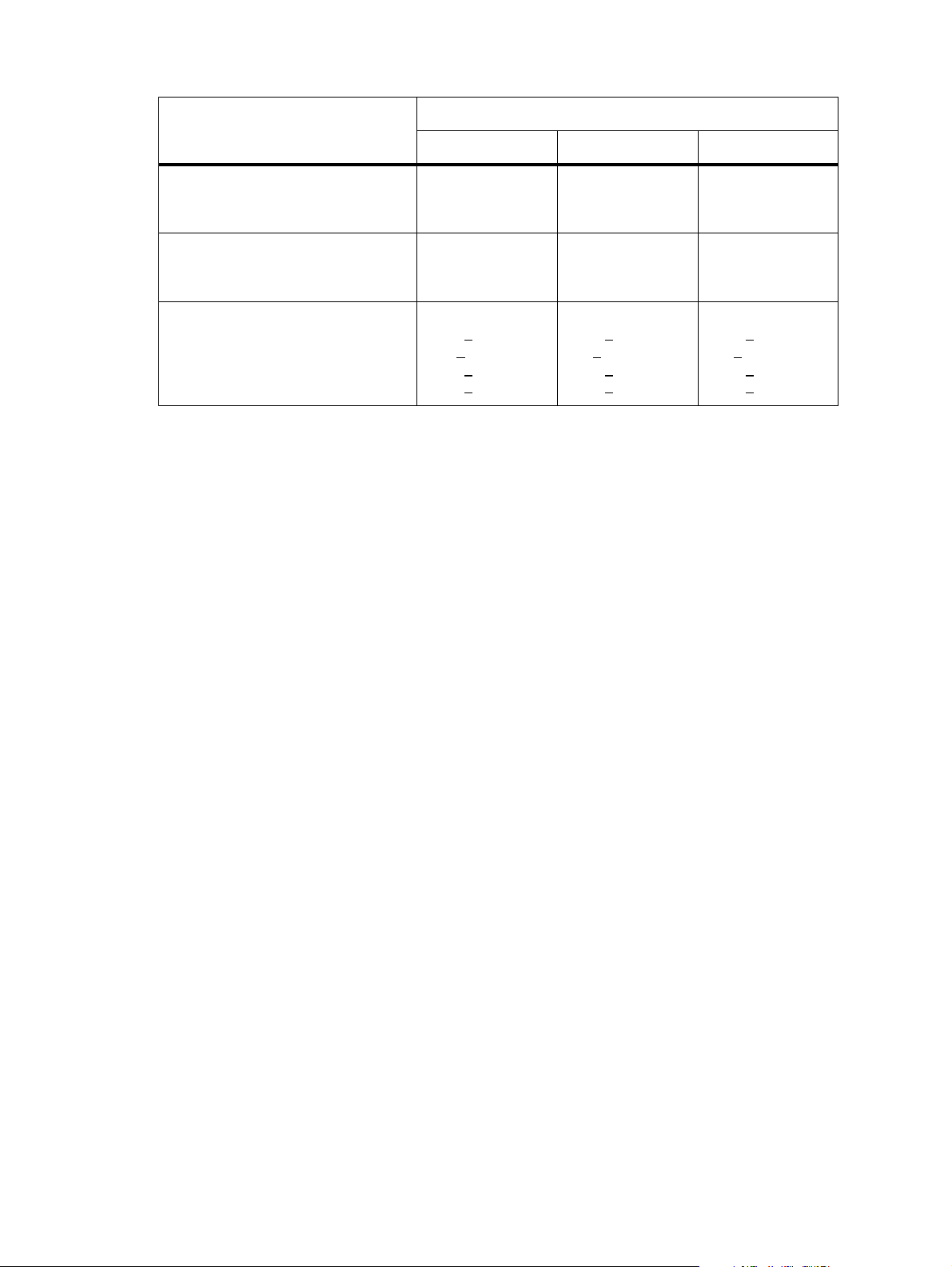
Table 1.2 PMU DC voltage limits
Parameter
User-programmable Alarms
Low Battery Voltage
High Battery Voltage
User-programmable Limits
Startup Voltage (after shutdown)
Shutdown Voltage
Battery Protection (Fail-safe) Limits
Startup Voltage
Undervoltage Shutdown
Overvoltage Shutdown
Overvoltage Shutdown Reset
a. The information in this table is extracted from the Specifications Manual. Refer to the latest issue of this manual
for the most up-to-date and complete PMU specifications.
b. Using the base station’s web interface.
b
b
a
Voltage Range
12V PMU 24V PMU 48 V PMU
10V to 14V
14V to 17.5V
10.9V to 15V ±0.3V
10V to 13.5V ±0.3 V
10.8V +
9.5V +
18.1V +
17.1V +
0.2V
0.3V
0.3V
0.3V
20V to 28V
28V to 35V
21.8V to 30V ±0.5V
20V to 27V ±0.5 V
21.6V +0.5V
0.5V
19V +
36.2V +
34.2V +
0.5V
0.5V
40V to 56V
56V to 70V
43.6V to 60V ±1 V
40V to 54V ±1V
43.2V +1V
1V
38V +
72.4V +
68.4V +
1V
1V
TB9400 Installation and Operation Manual Description 29
© Tait Limited November 2017
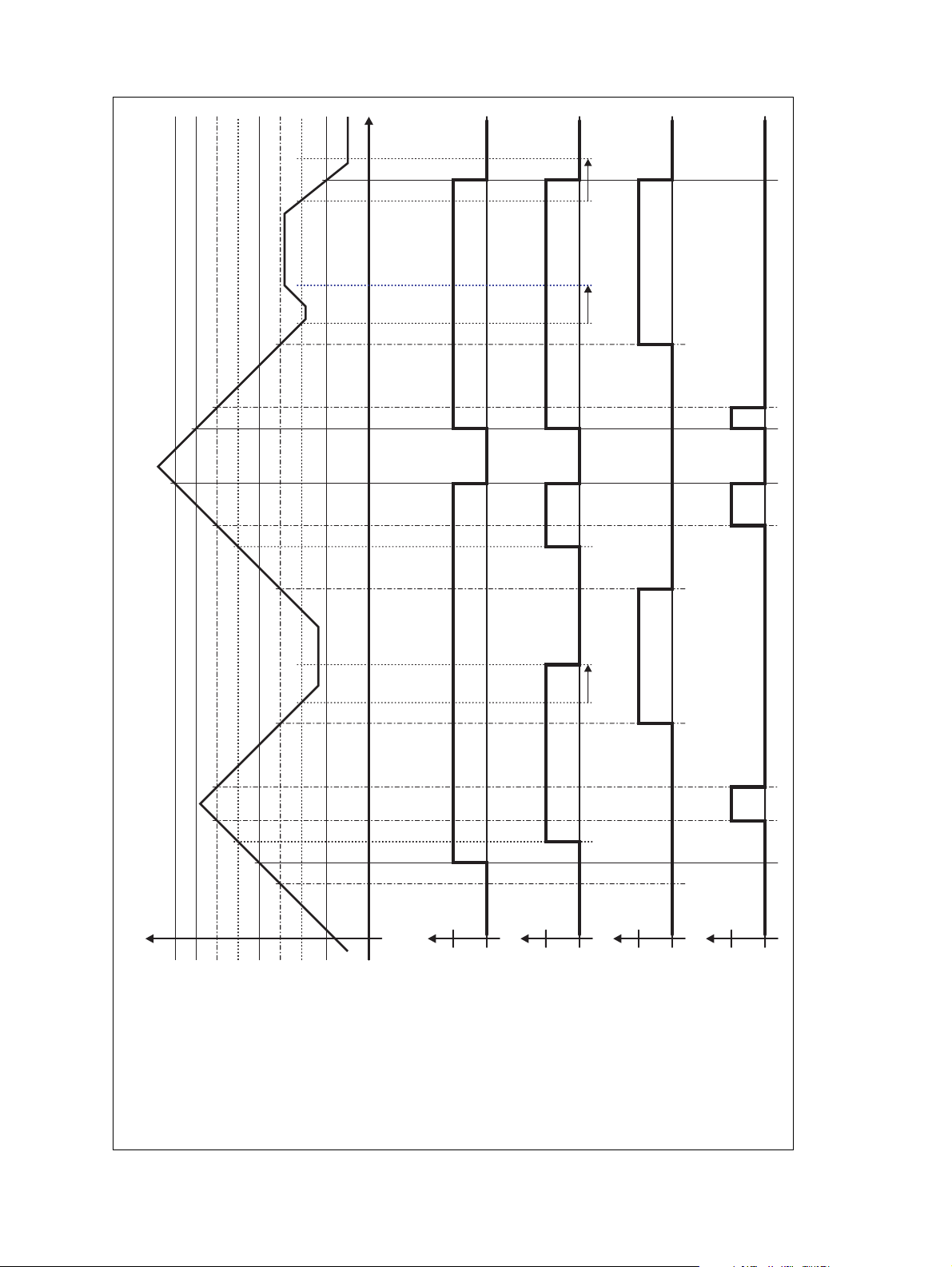
Figure 1.9 PMU alarm thresholds and voltage limits when operating on DC
Time
DC Input Voltage
Overvoltage Shutdown (HW)
Overvoltage Shutdown Reset (HW)
High Battery Voltage Alarm (SW Alarm)
Startup Voltage (SW)
Startup Voltage (HW)
Shutdown Voltage (SW)
Undervoltage Shutdown (HW)
Low Battery Voltage Alarm (SW Alarm)
30s delay 30s delay 30s delay
Run
0V
Hardware Behaviour
Stop
Run
Software Control &
Hardware Combined
Stop
Software Alarm
Off
Active
Software Alarm
(Low Battery Voltage)
Off
Active
(High Battery Voltage)
30 Description TB9400 Installation and Operation Manual
© Tait Limited November 2017
