TAG Mclaren DPA-32-R Owners manual

8094X
contents
|
|
version 1.07 15/01/01 |
|
0 2 |
c o n t r o l s |
|
0 4 |
w e l c o m e |
|
0 8 |
key features |
|
1 0 |
getting star ted |
|
1 4 |
selecting an analog input |
|
1 6 |
volume control |
|
1 7 |
muting |
|
1 8 |
front panel display |
|
1 9 |
outputs |
|
2 0 |
set - up menus |
|
2 2 |
advanced features |
|
2 9 |
running in and war ming up |
digital pre-amplifier DPA32RDAB s |
3 0 |
care and maintenance |
|
3 2 |
technical data |
|
3 6 |
inter national standards |
01
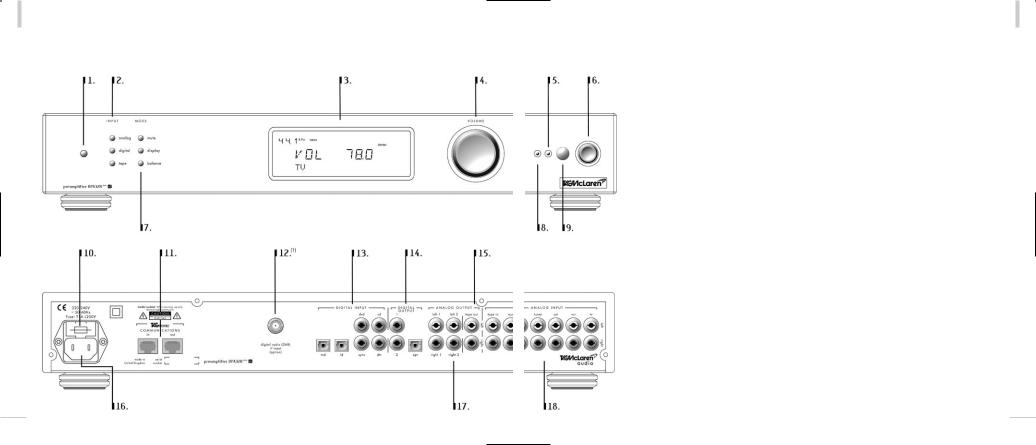
controls |
controls |
|
0 1 |
power/standby indicator |
|
0 2 |
input selection buttons |
|
0 3 |
display |
|
0 4 |
volume knob |
|
0 5 |
remote active indicator |
|
0 6 |
power button |
|
0 7 |
mode selection buttons |
|
0 8 |
mute indicator |
|
0 9 |
remote control window |
|
1 0 |
fuse carrier |
|
1 1 |
TAGtronic Communications Bus |
|
1 2 |
Digital Radio input (option) |
|
1 3 |
digital input sockets |
|
1 4 |
digital output sockets |
|
1 5 |
analog tape output socket |
|
1 6 |
ac supply socket |
|
1 7 |
analog output sockets |
|
1 8 |
analog input sockets |
|
|
|
02 |
1. In some countries the text on the rear panel may differ |
03 |

welcome
w e l c o m e t o
Dr. Udo Zucker – Physicist, PhD in Science, designer of award-winning electronics, dedicated audiophile and Chief Executive Officer of TAG McLaren Audio
Pushing technological boundaries; TAG McLaren’s F1 electronics
TAG McLaren Audio exists with one aim in mind: to produce the very best audio and audio-visual equipment in the world.
Like many people, I often have my best ideas when relaxing to a piece of music. For years, knowing the technical capabilities of TAG McLaren, I have nurtured the ambition to push music reproduction to the absolute limit; that’s why we formed TAG McLaren Audio.
At the core of our development team are highly experienced engineers, whose heritage of award-winning hi-fi and world-
welcome
beating Formula One electronic control systems is envied by many and equalled by few.
There are many spin-offs from Formula One engineering into audio: material science, multi-layer printed circuit boards, fast digital signal processing, electronic noise suppression, radio frequency technology and software, to name but a few
– all prerequisites of an outstanding audio product.
TAG McLaren Audio’s aim is sonic perfection combined with aesthetic delight and solid build quality – a rare combination in hi-fi, but one which TAG McLaren Audio is delivering.
It is our technical expertise, combined with the strongest desire to be the best, which has produced this leading-edge, hi-tech preamplifier DPA32RDAB. Building on our successful av processor AV32R and
our acclaimed tuner T32R, the DPA32RDAB is pushing the boundaries of audio reproduction even further.We are convinced that with the DPA32RDAB,
you will never be disappointed.
Dr Udo Zucker
04 |
05 |
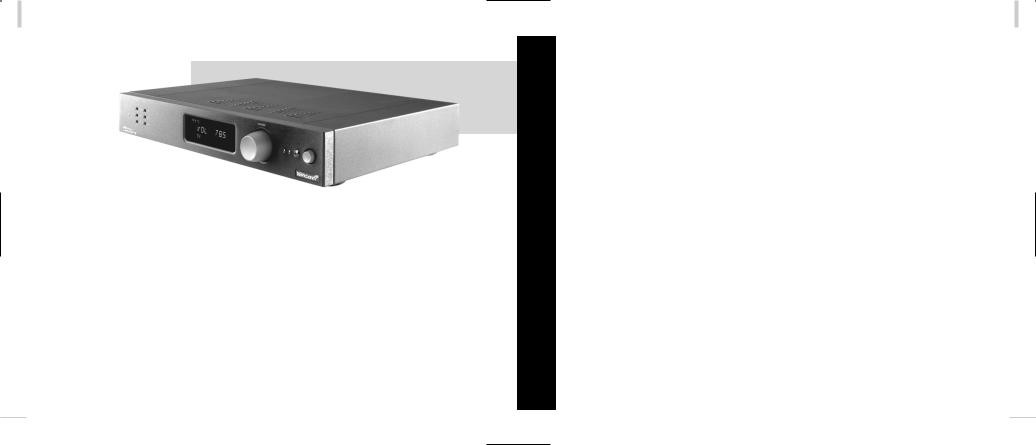
welcome
Thank you for purchasing the TAG McLaren Audio
DPA32RDABs
Configuring an audio system, capable of superb sound quality and ease of use, is becoming a more and more demanding task, because the number of analog and digital sources is continuously increasing.The DPA32RDAB has been engineered to address this difficulty by combining an analog preamplifier with top quality analog to digital and digital to analog conversion.
welcome
The DPA32RDAB is one of the very few preamplifiers in the world providing source routing to power amplifiers and tape recorders both for analog and digital signals.
But TAG McLaren Audio has taken the DPA32RDAB one step further.The unique (optional) Digital Radio(1) module allows you to expand the DPA32RDAB to the latest radio technology. Never was upgrading to high performance Digital Radio more cost effective.
1.The Digital Radio (DAB) module is an option for the DPA32RDAB. If you do not have this option, but are interested, please contact your nearest TAG McLaren Audio retailer for further information or contact our helpdesk
06 |
07 |

key features
•Six analog input sources, one useable as a dedicated tape monitor
•Five digital input sources (three coaxial, two optical)
•Three digital outputs
•Two pairs of analog outputs
•Analog tape output
•Digital Radio (option)
•Analog to digital conversion up to 96 kHz at 20 bit
•Digital to analog conversion up to 96 kHz at 24 bit
•Support for 44.1 kHz, 48 kHz and 96 kHz sources
•Stable multi-frequency internal clocks and twin phase-locked loops to minimise jitter
•TAGtronic Synchronisation Link T2L synchronises the clocks of CD or DVD players, equipped with this advanced technology, to the DPA32RDAB clock(1)
•High-resolution volume control with channel balance tracking maintained to within 0.5 dB over the full control range
08 |
1. eg TAG McLaren Audio’s CDT20R-T2L or DVD32R |
•Analog signals bypass digitisation for perfect sound quality
•‘Straight Line Technology’ links the analog inputs and digital to analog converter outputs to the audio outputs
•TAGtronic Communications Bus for reprogramming, data exchange and multi-room expansion
•Future-proof software due to FLASH memory technology and upgradability via the TAGtronic Communications Bus
•Powerful 16-bit C161RI microcontroller for ease of use
•Round core transformer for minimised magnetic leakage
•Premium grade audio components for best sound quality
•Mixed technology construction to optimise the digital and analog circuits - surface mount for digital circuitry, leaded for critical audio circuits
•Multi-layer printed circuit board for improved signal to noise ratio
•High-quality construction
•Internal vibration damping and proprietary sorbothane sonic isolation feet
key features
09
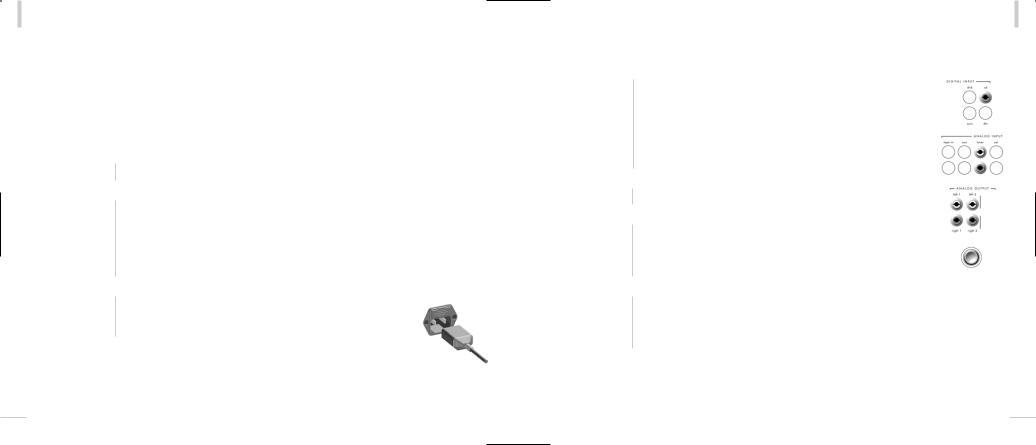
getting started
We know you are keen to get your DPA32RDAB preamplifier working. This section will have you enjoying your favourite music as quickly as possible, but to obtain the optimum performance you should spend a few minutes studying these instructions. Contained within are a series of easy-to-follow steps which will have you up and running in the minimum of time(1).
before you start Make sure that all components of your system are disconnected from the AC supply whenever you change any connections.
positioning The DPA32RDAB is designed to run warm during normal operation. Please ensure that there is adequate ventilation above and below the unit. We recommend that you do not place your DPA32RDAB above anything that runs hot, such as a power amplifier. You should also locate the unit so that the front panel is in clear view; this will assist in setting up and make the DPA32RDAB remote more responsive.
power Check that the power button is out so that the power is off when connection you plug in(2). Using the cable supplied, connect the socket on the
back of your DPA32RDAB to an AC supply outlet. For the best sound quality we recommend you do not use multi-plug adaptors.
1.Throughout this manual bold print indicates the lettering that you will find on the panels of your DPA32RDAB and the remote control
2.The power button is a latching switch. One press will hold it in; the next will release it
getting started
source You will need a source of audio signals (such as our CD transport component CDT20R T2L) to feed into your DPA32RDAB. As an example: connection connect the digital audio output of your CD transport (probably
labelled ‘coaxial out’ or ‘coaxial digital out’) to the DIGITAL INPUT cd socket using a digital interconnect (such as our F3-10- DIG) or the analog outputs of a tuner (probably labelled ‘audio out L & R’) to the ANALOG INPUT tuner sockets using analog interconnects (such as the F3-10-ANA).
connecting to The DPA32RDAB has two pairs of analog outputs(1). Connect one your amplifier pair of the ANALOG OUTPUT sockets to a suitable amplifier.
switching on Press the power button in. The blue power LED will come on, the front panel display window will light up and a few seconds later show ‘SELFTEST’ and ‘TAG McLaren’, then the software version number (such as ‘V1.04’) and a descriptive name, such as DPA32R(2). The mute LED will illuminate briefly (3).
standby The DPA32RDAB has a standby mode , which can be entered using the standby key on the Remote Control. The blue power LED will dim and the front panel display window will be switched off.
Normal operation may be resumed by pressing any front panel button or Remote key.
1.The second output can for example drive a second amplifier in another room or when bi-amplifying a loudspeaker
2.The descriptive name can be changed by the user, see page 27
3.The output is muted when the power is switched on to allow the voltages to stabilise. This protects the internal components on your DPA32RDAB, amplifier and loudspeakers and prevents unpleasant switching noises from upsetting your listening experience
10 |
11 |
