
TCS RS232 Control Functions
TCS RS232 Control Codes
TCS utilizes RS232 communication channel to communicate with PC and other Tact
units. To send data or commands to TCS, PC software sends variable length data packet.
Each packet consists of N bytes. Packets are structured in the following way:
Byte #0 = N - number of bytes in the packet
Byte #1 = A0 - Least significant address byte
Byte #2 = A1 - Most significant address byte
Byte #3 = CC - Command code byte
Byte #4 = D0 - First data byte
Byte #5 = D1 – Second data byte
….
Byte #(N-1) = Last data byte
All Tact components connected to the PC will receive transmitted packed. The only
component that will respond to the received message is the one that matches its internal
address with the received one. All others will ignore entire packet. Addressed component
could respond by sending a packet of its own to acknowledge received packet, or send
back requested information, or not to respond at all depending on the received command
code.
The following is a description of TCS codes used to control basic functions of TCS
preamplifier. These codes can be supplied to custom installers to link Tact products to
RS232 remote controls.
Tact Audio 7/10/2002
1

TCS RS232 Control Functions
Communication Test CC = 1
This command is used to test RS232 communication channel. It can be used to detect is
Tact component with specified address is connected to PC.
Transmitted packet:
Byte# Value Description
0
1
2
3
Received packet:
Byte# Value Description
0
1
If received packet is not equal to above description communication error has occurred.
Note: Device address is calculated as:
4 Packet size
1 A0
0 A1
1 CC – command code
2 Packet size
0xaa Acknowledgement byte
Device Address = 256*A1 + A0
Tact Audio 7/10/2002
2
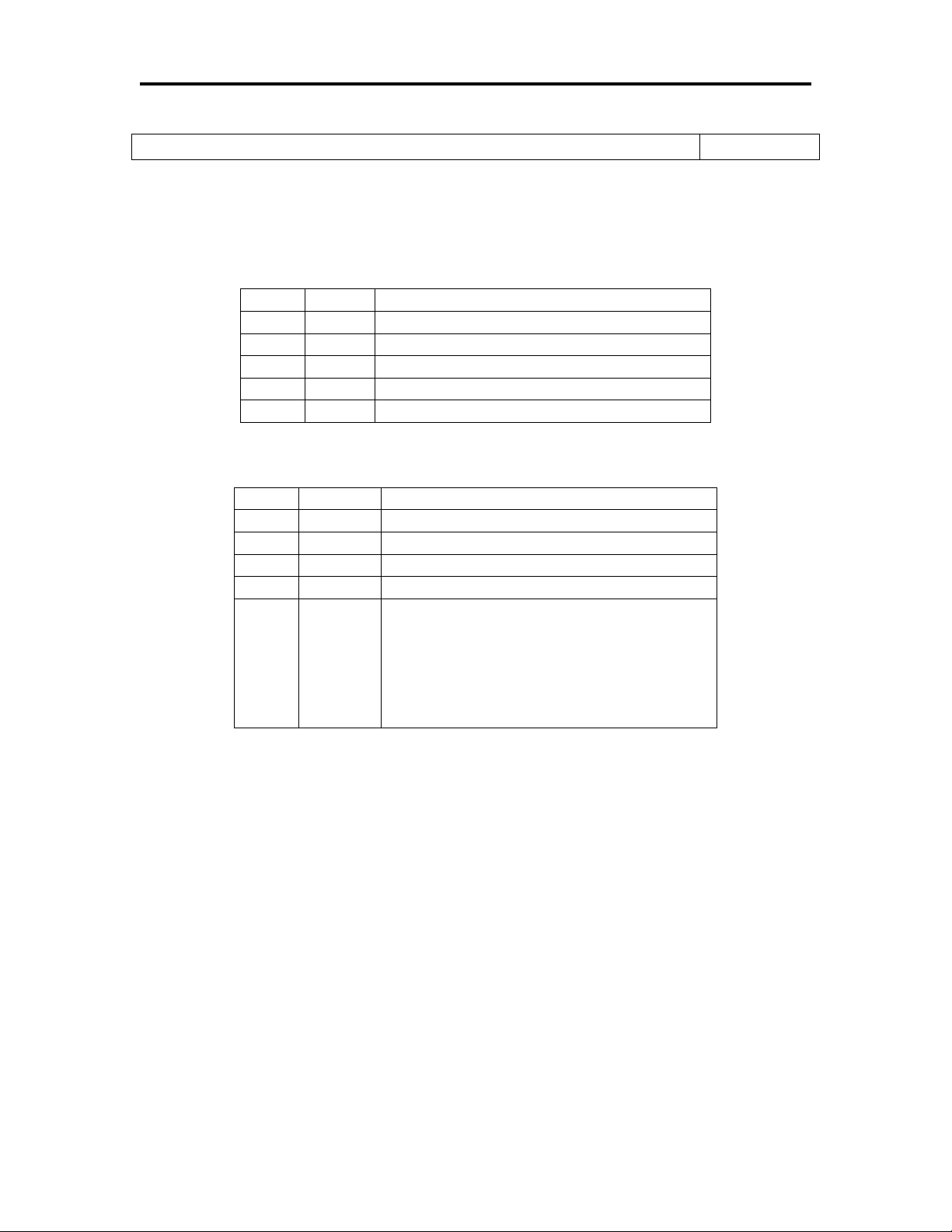
TCS RS232 Control Functions
Get Status CC = 18
This command is used to upload correction selection and master level information into
remote controller.
Transmitted packet:
Byte# Value Description
0
1
2
3
4
Received packet:
Byte# Value Description
0
1
2
M_MSB Master level most significant byte
3
4
If received packet is not equal to above description communication error has occurred.
Note: Master Level = 256*M_MSB + M_LSB
5 Packet size
1 A0
0 A1
18 CC – command code
10 Required byte
5 Packet size
0xaa Acknowledgement byte
M_LSB Master level least significant byte
COR Correction selection
COR = 0 – Bypass
COR = 1 – Correction 1
.
.
COR = 9 – Correction 9
Tact Audio 7/10/2002
3
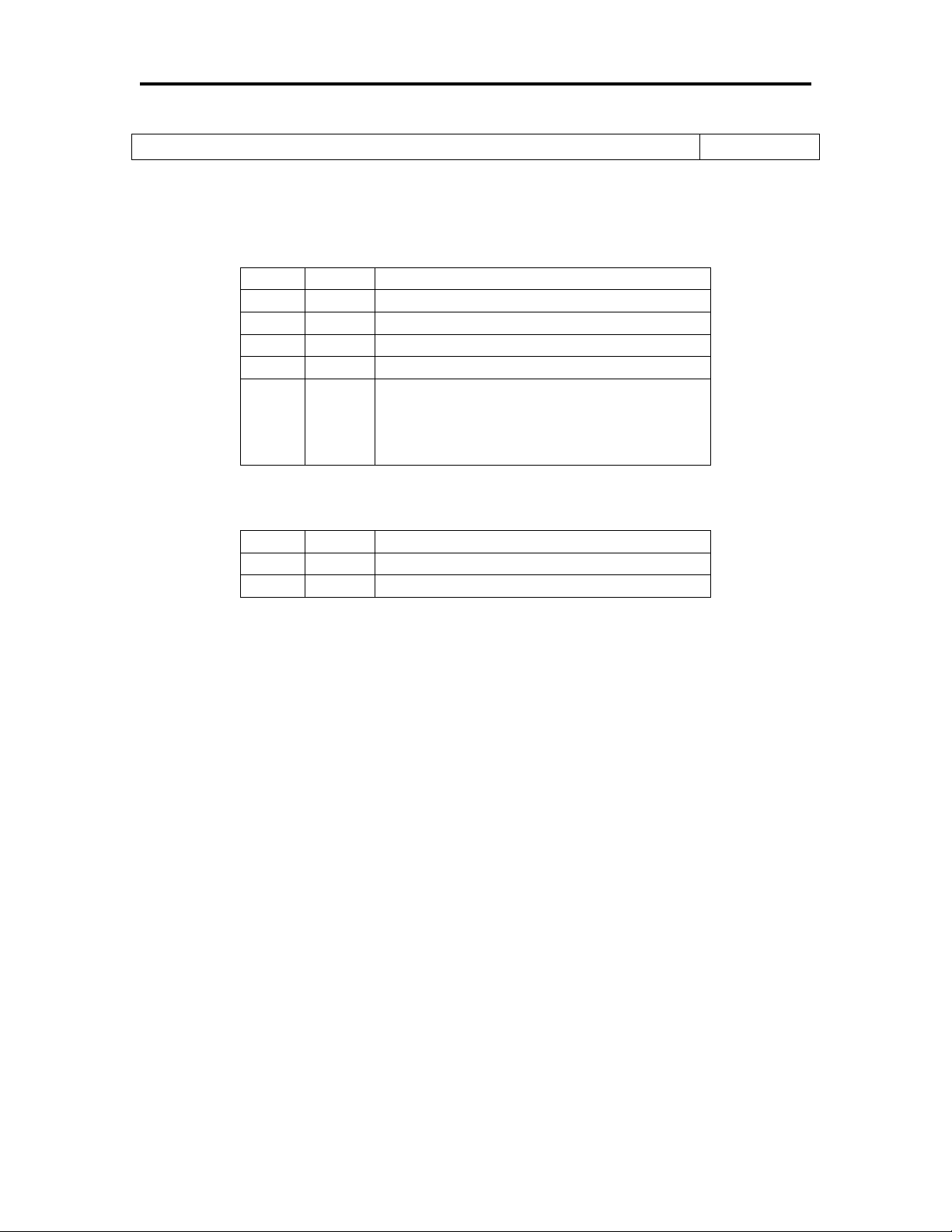
TCS RS232 Control Functions
Set Correction CC = 19
This command is used to set bypass or one on nine correction presets.
Transmitted packet:
Byte# Value Description
0
1
2
3
4
Received packet:
Byte# Value Description
0
1
If received packet is not equal to above description communication error has occurred.
• This function does not disable front panel controls
5 Packet size
1 A0
0 A1
19 CC – command code
COR COR = 0 Bypass
COR = 1 Correction preset #1
…
COR = 9 Correction preset # 9
2 Packet size
0xaa Acknowledgement byte
Tact Audio 7/10/2002
4

TCS RS232 Control Functions
•
Set Master Level CC = 26
This command is used to set TCS master level control.
Transmitted packet:
Byte# Value Description
0
1
2
3
4
5
Received packet:
Byte# Value Description
0
1
Note: Master level is set between 0 and 999. Minimum value corresponds to 0 and
maximum value corresponds to 999.
Example: If master level is to be set to 62.0 M-LSB should be set to 108 and M-MSB
should be set to 2.
• This function does not disable front panel controls
M-MSB Master level – most significant byte
M-LSB Master level – list significant byte
6 Packet size
1A0
0A1
26 CC – command code
2 Packet size
0xaa Acknowledgement byte
Tact Audio 7/10/2002
5

TCS RS232 Control Functions
Enable/Disable Front Panel CC = 54
This command is used to enable/disable TCS front panel controls. It is recommended to
disable front panel controls when RS232 control port is used.
Transmitted packet:
Byte# Value Description
0
1
2
3
4
Received packet:
Byte# Value Description
0
1
If received packet is not equal to above description communication error has occurred.
5 Packet size
1 A0
0 A1
54 CC – command code
EN EN = 0 Front panel enables
EN = 1 Front panel disabled
2 Packet size
0xaa Acknowledgement byte
Tact Audio 7/10/2002
6

TCS RS232 Control Functions
Power ON CC = 100
This command is used to turn TCS power ON. In order for this function to properly
operate TCS has to be in placed in standby mode. If main power switch is turned off all
remote control functions are disabled.
Transmitted packet:
Byte# Value Description
0
1
2
3
Received packet:
Byte# Value Description
0
1
If received packet is not equal to above description communication error has occurred.
• This function does not disable front panel controls
4 Packet size
1 A0
0 A1
100 CC – command code
2 Packet size
0xaa Acknowledgement byte
Tact Audio 7/10/2002
7

TCS RS232 Control Functions
Power OFF CC = 101
This command is used to turn TCS power OFF. This command will place TCS into
standby mode.
Transmitted packet:
Byte# Value Description
0
1
2
3
Received packet:
Byte# Value Description
0
1
If received packet is not equal to above description communication error has occurred.
• This function does not disable front panel controls
4 Packet size
1 A0
0 A1
101 CC – command code
2 Packet size
0xaa Acknowledgement byte
Tact Audio 7/10/2002
8

TCS RS232 Control Functions
Select Digital Input CC = 108
This command is used to select digital input.
Transmitted packet:
Byte# Value Description
0
1
2
3
4
Received packet:
Byte# Value Description
0
1
• This function does not disable front panel controls
5 Packet size
1 A0
0 A1
108 CC – command code
Input 0,1,2,3,4,5,6,7
2 Packet size
0xaa Acknowledgement byte
Tact Audio 7/10/2002
9

TCS RS232 Control Functions
Select Analog Input CC = 111
This command is used to select analog input.
Transmitted packet:
Byte# Value Description
0
1
2
3
4
Received packet:
Byte# Value Description
0
1
• This function does not disable front panel controls
65 Packet size
1 A0
0 A1
111 CC – command code
Input 0,1,2,3,4,5,6
2 Packet size
0xaa Acknowledgement byte
Tact Audio 7/10/2002
10

TCS RS232 Control Functions
Mute/Unmute TCS CC = 112
This command is used to mute/unmute TCS.
Transmitted packet:
Byte# Value Description
0
1
2
3
4
Received packet:
Byte# Value Description
0
1
• This function does not disable front panel controls
112 Packet size
1 A0
0 A1
112 CC – command code
Mute Mute = 0 – Unmute TCS
Mute = 1 – Mute TCS
2 Packet size
0xaa Acknowledgement byte
Tact Audio 7/10/2002
11

TCS RS232 Control Functions
#define CUSTOMCODE 0x10
#define STANDBY 0x0f
#define DIGITAL_IN 0x1f
#define ANALOG_IN 0x0e
#define CORR1 0x00
#define CORR2 0x01
#define CORR3 0x02
#define CORR4 0x03
#define CORR5 0x04
#define CORR6 0x05
#define CORR7 0x06
#define CORR8 0x07
#define CORR9 0x08
#define BYPASS 0x11
#define VIDEO 0x09
#define MENU 0x16
#define UP_ARROW 0x0a
#define DN_ARROW 0x0b
#define LEFT_ARROW 0x0d
#define RIGHT_ARROW 0x0c
#define ENTER 0x19
#define MUTE 0x13
#define VOL_UP 0x1a
#define VOL_DN 0x10
IR Control Codes
Tact Audio 7/10/2002
12
