Page 1
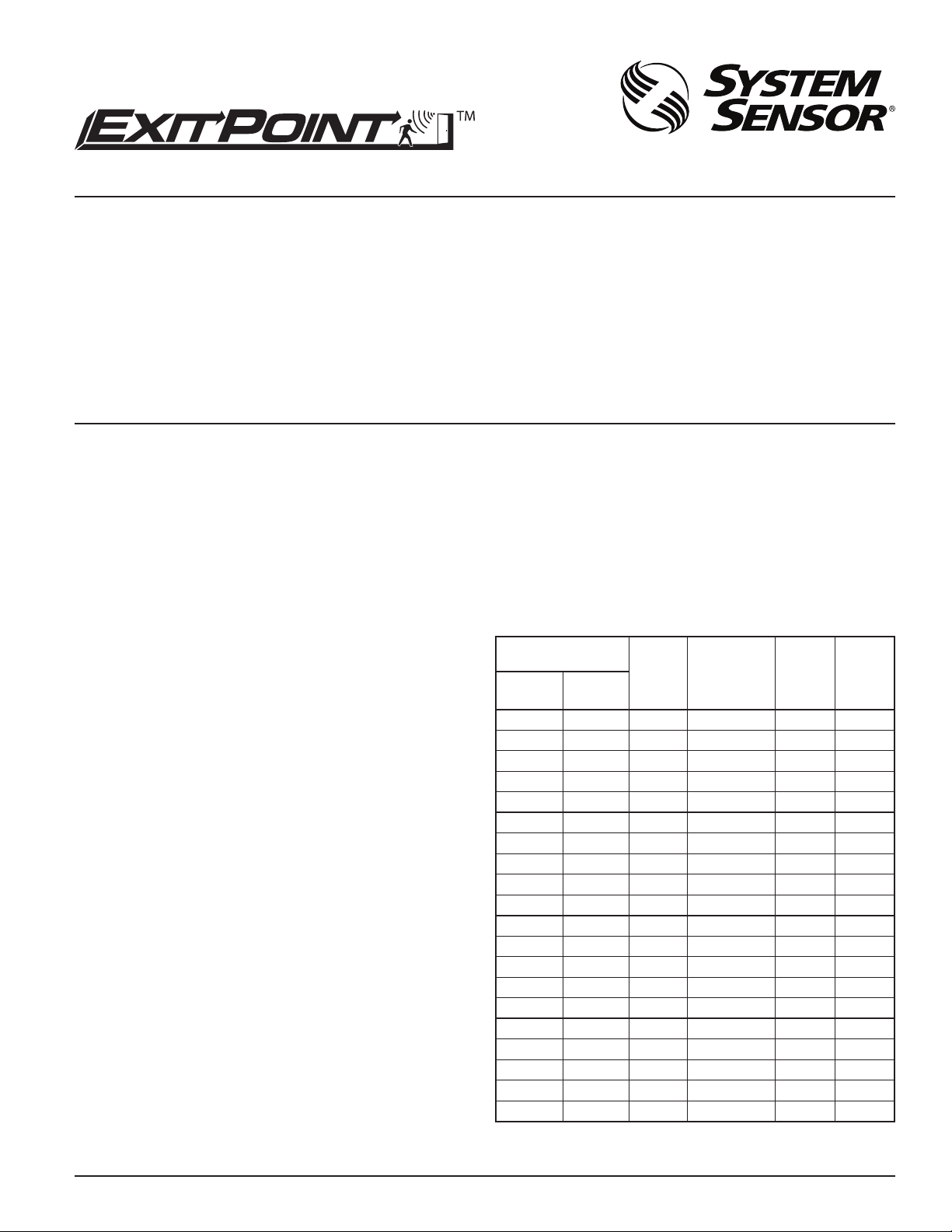
INSTALLATION AND MAINTENANCE INSTRUCTIONS
3825 Ohio Avenue, St. Charles, Illinois 60174
1.800.SENSOR2; Fax: 630.377.6495
PF24V Directional Sounder with Voice Messaging
SPECIFICATIONS
Mechanical
Input terminals: 12 – 24 AWG
Sounder size: 4 inches (101mm)
Grille Size: 4 7/8˝ (127mm)
Electrical
Voltage Input: Regulated 24 Volts DC
Operation Voltage Range: 16 to 33 Volts
Operating Humidity Range: 10% to 93% relative humidity non-condensing
Frequency range: 707 Hz to 11314 Hz
Operating Temperature range: 32° to 120°F (0° to 49°C)
Power: Selectable Low, Med-Low, Medium, Medium-High, High
Listings: UL 464 Directional Sounder, supplemental notification appliance, ULC S524
NOTICE: This manual should be left with the owner/user of the equipment.
GENERAL DESCRIPTION
Before installing, please read the Directional Sound Applications Guide, available through System Sensor. The installation must meet the requirements of
the authority having jurisdiction, CAN/ULC S524 and CSA C22.1. Directional
sounders are used as supplemental signals on a fire alarm system to aid in the
evacuation of building occupants. Although directional sounders may be connected to notification appliance circuits (NAC) for fire alarm service, they are
not a replacement for audible or visible notification appliances as required by
the authority having jurisdiction.
The directional sounder can be installed in systems using 24 Volt DC regulated
power supplies only. It is not approved for use with FWR unregulated power
supplies.
Directional sound is a broadband, multi-frequency sound. The sound source
is easily and quickly located by building occupants, making it ideal for rapid
building evacuation. The sounder incorporates four different speed settings
which consist of broadband noise. The four speed settings can be used to create an egress pathway out of a building. The speed setting should be set faster
for units installed at the perimeter exit. In addition to the broadband noise, the
sounder is capable of playing an alert message in the form of a recorded voice
message or other audible signals. These messages will instruct the occupant
of what action to take as they approach the directional sounder. The voice
messages include: exit here, stairs up, stairs down, or area of refuge.
Speed settings are made via DIP switches on the back of the sounder.
POWER SUPPLY CONSIDERATIONS FOR DIRECTIONAL SOUNDERS
Panels typically supply DC filtered voltage or FWR (full-wave rectified) voltage. This device is only compatible with DC filtered supplies and must not be
used with panel supplies that are FWR. Be certain the sum of all the device
currents do not exceed the current capability of the panel power supply. Calculations are based on using the device current found in Table 1 and must be
the current specified for the installed settings of the device.
WIRE SIZES
The last device on the circuit must have sufficient voltage to operate the device within its rated voltage range. When calculating the voltage available to
the last device, it is necessary to consider the voltage drop due to the resistance of the wire. The thicker the wire, the less the voltage drop. Generally,
for purposes of determining the wire size necessary for the system, it is best
to consider all of the devices as “lumped” on the end of the supply circuit
(simulates “worst case”).
Typical wire size resistance:
18 AWG solid: Approximately 8 ohms/1,000 ft.
16 AWG solid: Approximately 5 ohms/1,000 ft.
14 AWG solid: Approximately 3 ohms/1,000 ft.
12 AWG solid: Approximately 2 ohms/1,000 ft.
D690-06-00 1 I56-2961-001R
Example: Assume you have 10 devices on a zone and each requires 50mA
average and 2000 ft. of 14 AWG wiring (total length = outgoing + return).
The voltage at the end of the loop is 0.050 Amps per device × 10 devices ×
3 ohms/1000 ft. × 2000 ft. = 3 volts drop.
The same number of devices using 12 AWG wire will produce only a 2 volt
drop. The same number of devices using 18 AWG wire will produce an 8 volt
drop. Consult your panel manufacturer’s specifications, as well as the sounder’s operating voltage to determine the acceptable voltage drop.
NOTE: If class “A” wiring is installed the wire length may be up to 4 times the
single wire length in this calculation.
TABLE 1. CURRENT DRAW MEASUREMENTS AND SOUND OUTPUT GUIDE:
Maximum DC
Speed Selection
DIP Switch
Selection
FAST (exit) 10 High 185 98 75
FAST (exit) 10 Med-High 131 95 72
FAST (exit) 10 Med 78 92 69
FAST (exit) 10 Med-Low 76 89 66
FAST (exit) 10 Low 64 86 63
MED-FAST 9 High 170 98 74
MED-FAST 9 Med-High 124 95 71
MED-FAST 9 Med 75 93 68
MED-FAST 9 Med-Low 73 90 65
MED-FAST 9 Low 62 87 62
MED-SLOW
MED-SLOW
MED-SLOW
MED-SLOW
MED-SLOW
SLOW 7 High 120 98 72
SLOW 7 Med-High 92 95 69
SLOW 7 Med 62 92 66
SLOW 7 Med-Low 61 89 63
SLOW 7 Low 54 86 60
8 High 135 97 73
8 Med-High 104 95 70
8 Med 67 92 67
8 Med-Low 65 89 64
8 Low 57 87 61
Power
Setting
Operating
Current
(mA RMS)
(16 to 33V)
NOTE 1: Sound output data is peak dB measured in ULC anechoic room at 10 feet.
NOTE 2: Sound output measured in a reverberant room at 10 feet.
www.systemsensor.com
Audibility
(dBA)
(16 to
33V)
Note 1
Audibility
(dBA)
(16 to
33V)
Note 2Speed
I56-2961-001R
Page 2

INSTALLATION
Consult the ExitPoint Applications Guide (A05-1048-XXX) for information regarding the appropriate mounting locations of directional sounders.
DIP SWITCHES FOR SPEED SETTINGS
DIP switch positions 7-10 are used to select the speed setting of the sounder.
Switch 10 is the fastest speed and is used to mark perimeter exits and stairwells. The remaining settings are used for egress guidance to the perimeter exits. The egress route would begin with the slow setting (switch 7) and follow
medium fast (switch 9) and medium slow (switch 8) and finally the fast setting (switch 10). If more than one switch is selected the sounder will default
to the fastest setting.
DIP SWITCH SETTINGS FOR ALERTING MESSAGES
DIP switch positions 5 and 6 are used to select additional tone pulses that
can be inserted between bursts of directional sound pulses. These messages
are used to give building occupants instructions. There are four messaging
options to choose from. “Stairs Up” (Switch 5 off, Switch 6 on) will notify occupants that they are approaching a stairwell and will need to go up. “Stairs
Down” (Switch 5 on, Switch 6 off) will notify occupants that they are approaching a stairwell and will need to go down. “Area of Refuge” (Switches
5 & 6 on) alerts people who need to find these areas of refuge in a building.
“Exit Here” (Switches 5 & 6 off ) notifies occupants that they have reached
the perimeter exit.
TABLE 2. ADDITIONAL TONE SELECTION GUIDE:
DIP Switch
Position 5
Setting
on on Area of Refuge
on off Stairs DOWN
off on Stairs UP
off off Exit Here
DIP switch setting 4 enables a directional sound device to become disabled
when used in conjunction with devices with dry contacts such as heat sensors or control modules. The sounder has a set of input terminals that can be
configured for an “active open” or “active closed” state. When the switch is in
the “on” position, the sounder is “on” when the disable connection is closed.
When the switch is in the “off” position, the sounder is “on” when the disable
connection is open. See Table 3 for operation modes.
TABLE 3. ENABLE/DISABLE FUNCTION LOGIC TABLE:
DIP Switch
There are five different power settings for the sound output pressure. Switch
settings 1, 2, and 3 set the power setting for the sounder. Switch 1 selects the
Med-High setting, switch 2 selects the Medium setting, switch 3 selects the
Med-Low setting. If all three switches are “off” this selects the High setting
and if all three switches are “on” this selects the Low setting.
Directional Characteristics are as follows:
-3dBA angles -40, 130 horizontal and vertical
-6dBA angles -15, 160 horizontal and vertical
DIP Switch
Position 6
Setting
Position 4
Setting
on open disabled
on closed enabled
off open enabled
off closed disabled
Wiring
Terminals
3 & 4
Sound Output
Sound
Output
TABLE 4. POWER SETTING GUIDE:
DIP Switch
Position 1
Setting
NOTE 1: Any other combinations of switch setting for positions 1, 2, and 3 are
invalid and should not be used.
Consult the ExitPoint Applications Guide for information regarding the appropriate power, speed, and additional tone selections.
LANGUAGE SELECTION
Language selection and audible tones are selected via the rotary code switch.
If no language is selected, the device is capable of playing audible tones to
alert occupants of stairs up, stairs down, and area of refuge. Refer to Table 5
language selection and Figure 3 for diagram.
TABLE 5. LANGUAGE/AUDIBLE TONE SELECTION GUIDE:
ELECTRICAL
Connect the Sounder as shown in Figure 1 for 2-wire applications. Connect
the sounder as shown in Figure 2 for 4-wire applications.
4-wire notification appliance circuits are circuits that use a separate power
supply and pair of wires for sounder and strobe circuits. Some types of notification circuits may provide coded signals to the sounders by pulsing the
power supply on and off in specific patterns such as the temporal 3 evacuation
signal. The directional sounders should not be connected to 4-wire sounder
circuit power supplies where coded signals are used to pulse the sounders. Directional sounders may be used in conjunction with sync modules such as the
System Sensor MDL3, MDL3A or synchronizable power supplies. The sounder
is compatible with synchronizable power supplies using any of the following
synchronization protocols; System Sensor, Wheelock, Gentex, and Faraday.
Note: In an effort to minimize interference of tones it is highly recommended
that you do not place horn and/or horn strobe devices in close proximity
of the directional sounder. In addition, it is recommended that if you have
a voice evacuation system, you alternate the directional sounders and your
voice messages.
All wiring must be installed in compliance with the National Electrical Code
(NEC), Canadian Electrical Code and applicable local codes as well as special
requirements of the authority having jurisdiction.
DIP Switch
Position 2
Setting
off off off High
on off off Med-High
off on off Med
off off on Med-Low
on on on Low
Rotary Switch Selection Tone/Language
0 Audible tone/sweep
1 English
2 Spanish
3 French
4 English/Spanish
5 English/French
6 Korean
7 Cantonese
8 Mandarin
9 English/Cantonese
10 English/Mandarin
11 Cantonese/Mandarin
12 English/Korean
13 English/Portuguese
14 English/Russian
15 English/Polish
DIP Switch
Position 3
Setting
Power
Setting
D690-06-00 2 I56-2961-001R
Page 3

FIGURE 1.
S
:
DIRECTIONAL
SOUNDER
LEADS TO EXTEND BEYOND SWITCH
BACKBOX
PLUGS
(+)
(–)
HORN
(+)
(–)
DIRECTIONAL
SOUNDER
(+)
(–)
HORN/STROBE
(+)
(–)
OPTIONAL DISABLE CONTACT
NOTE: SWITCH POSITION 4 SETS
THIS INPUT TO EITHER
ACTIVE OPEN OR ACTIVE CLOSED.
STROBE ONLY
(+)
(–)
E
TWO WIRE SYSTEM
O
ANY MIX OF MODEL
L
The sounder has a set of input terminals to provide additional control of the
sound output of the directional sounder. These terminals can be connected to
the dry relay contacts of control devices such as heat sensors or control modules. When the input is active it will disable the sound output of the Sounder.
Connect the disable function as shown in Figure 5. Refer to Table 3 for func-
tion switch settings.
FIGURE 5.
OPTIONAL DISABLE CONTACT
FIGURE 2.
(+)
POWER
SUPPLY
(–)
(+)
STROBE
POWER
SUPPLY
(–)
FIGURE 3.
HORN/STROBE
(+)
(–)
(+)
(–)
ROTARY SWITCH
USED FOR
LANGUAGE
SELECTION
SOUNDER
(+)
(–)
STROBE
(+)
(–)
HORN
(+)
(–)
FOUR WIRE SYSTEM:
E
ANY MIX OF STROBES
O
L
AND HORN/STROBES
USED FOR SPEED
SETTINGS, POWER
ADDITIONAL TONES,
FOUR WIRE SYSTEM
E
ANY MIX OF HORNS
O
AND SOUNDERS OR
L
HORN/STROBES
DIP SWITCHES
SELECTION,
AND DISABLE
FUNCTION
A0338-00
A0344-00
C0928-00
TO NEXT DEVICE
OR EOL
– VDC
+ VDC
A0929-00
MECHANICAL
Two screws are included for attaching the sounder to the electrical junction
box.
NOTE: If surface mounting is required, an extension ring will be necessary to
give proper depth for mounting the sounder. The minimum depth required,
in the backbox/extension ring combination, is 2¼˝. Any combination of 4˝ ×
4˝ backbox and 4˝ × 4˝ extension ring that gives an interior depth of at least
2¼˝ may be used.
MOUNTING
See Figure 6. The sounder can be flush mounted on a 4˝ × 4˝ × 2¼˝ back
box, as follows:
A. Use the two 8-32 × 1¾˝ screws (provided) to attach the Sounder to
the back box.
B. Plug the remaining two holes that will not be used for attachment
with the plugs provided.
FIGURE 6.
FILL
8-32
PLUGS
SCREWS
4" x 4" x 2-1/4"
BACKBOX
Skirt, BBS-SP201W
PF24V
NOTE: DO NOT loop electrical wiring under terminal screws. Wires connecting the device to the control panel must be broken at the device terminal connection in order to maintain electrical supervision. See Figure 4.
FIGURE 4.
8-32
BREAK WIRE AS SHOWN FOR
SUPERVISION OF CONNECTION.
DO NOT ALLOW STRIPPED WIRE
4" x 4" x 2-1/4"
SCREWS
PF24V
HOUSING. DO NOT LOOP WIRES.
D690-06-00 3 I56-2961-001R
A0337-00
FILL
A0359-00
A0176-05
Page 4

WARNING
Please refer to insert for the Limitations of Fire Alarm Systems
THE LIMITATIONS OF DIRECTIONAL SOUNDERS
The directional sounder will not work without power. The directional sounder gets its
power from the fire/security panel monitoring the alarm system. If power is cut off for
any reason, the directional sounder will not provide the desired audio warning.
The directional sounder may not be heard. The directional sounder may not be
THREE-YEAR LIMITED WARRANTY
System Sensor warrants its enclosed product to be free from defects in materials and
workmanship under normal use and service for a period of three years from date of
manufacture. System Sensor makes no other express warranty for the enclosed product.
No agent, representative, dealer, or employee of the Company has the authority to increase or alter the obligations or limitations of this Warranty. The Company’s obligation
of this Warranty shall be limited to the replacement of any part of the product which
is found to be defective in materials or workmanship under normal use and service
during the three year period commencing with the date of manufacture. After phoning
System Sensor’s toll free number 800-SENSOR2 (736-7672) for a Return Authorization
number, send defective units postage prepaid to: System Sensor, Returns Department, RA
FCC STATEMENT
NOTE: Directional Sounder has been tested and found to comply with the limits for a
Class A digital device pursuant to part 15 of the FCC Rules. These limits are designed
to provide reasonable protection against harmful interference when the equipment is
operated in a commercial environment. This equipment generates, uses, and can radiate
radio frequency energy and, if not installed and used in accordance with the instruction
D690-06-00 4 I56-2961-001R
©2013 System Sensor
heard if it is placed on a different floor from the person in hazard or if placed too far
away to be heard over the ambient noise such as traffic, air conditioners, machinery
or music appliances that may prevent alert persons from hearing the sounder. The
Sounder may not be heard by persons who are hearing impaired.
#__________, 3825 Ohio Avenue, St. Charles, IL 60174. Please include a note describing
the malfunction and suspected cause of failure. The Company shall not be obligated to
replace units which are found to be defective because of damage, unreasonable use,
modifications, or alterations occurring after the date of manufacture. In no case shall the
Company be liable for any consequential or incidental damages for breach of this or any
other Warranty, expressed or implied whatsoever, even if the loss or damage is caused by
the Company’s negligence or fault. Some states do not allow the exclusion or limitation of
incidental or consequential damages, so the above limitation or exclusion may not apply
to you. This Warranty gives you specific legal rights, and you may also have other rights
which vary from state to state.
manual, may cause harmful interference to radio communications. Operation of this
equipment in a residential area is likely to cause harmful interference in which case the
user will be required to correct the interference at his own expense. This Class B Digital
Apparatus complies with Canadian ICES-003.
