Syquest SYJET PORTABLE SCSI Manual

®
1.5 GB Portable SCSI
Removable Cartridge Disk Drive
With Parallel Port Option
Installation Guide for
PC Compatible Systems

Welcome to SyQuest®
Thank you for buying a SyQuest removable cartridge disk drive, a truly unique combination of powerful features and performance. Our goal is to make your drive an invaluable asset for years to come, starting today. If you have questions or need assistance installing your drive, please contact SyQuest.
SyQuest® Technology is located at 47071 Bayside Parkway, Fremont, CA, 94538-6517. SyQuest’s main phone number is 510-226-4000, which has a 24-hour automated system to help direct your calls. You may also contact Sales or Technical Assistance at these online addresses:
Sales |
|
Technical Assistance |
|
U.S.A. |
|
U.S.A. |
|
sales@syquest.com |
support@syquest.com |
||
|
|
World Wide Web |
http://www.syquest.com |
|
|
Germany |
|
|
|
support.de@syquest.com |
|
|
|
United Kingdom |
|
|
|
support.uk@syquest.com |
|
|
|
|
|
Copyright 1997 by SyQuest Technology. All rights reserved. This document and all material contained in it are copyrighted. The document may not be copied, in whole or in part, without the written consent of SyQuest Technology.
ii

Contents
Portability with Flexibility . . . . . . . . . . . . . . . . . . . . . . . . . . . . . . . . . 1 Getting Started . . . . . . . . . . . . . . . . . . . . . . . . . . . . . . . . . . . . . . . . . 2 Preparing Your SyJet Drive for Installation . . . . . . . . . . . . . . . . . . . . 3 Installing Your SyJet Drive . . . . . . . . . . . . . . . . . . . . . . . . . . . . . . . . 7 Installing SyQuest SCSI Software . . . . . . . . . . . . . . . . . . . . . . . . . . . 12 Ejecting a Cartridge . . . . . . . . . . . . . . . . . . . . . . . . . . . . . . . . . . . . 15 Ejecting a Cartridge Without Power . . . . . . . . . . . . . . . . . . . . . . . . 16 SyQuest Utilities Software . . . . . . . . . . . . . . . . . . . . . . . . . . . . . . . . 17 Troubleshooting . . . . . . . . . . . . . . . . . . . . . . . . . . . . . . . . . . . . . . 21 Drive Letter Assignment Order . . . . . . . . . . . . . . . . . . . . . . . . . . . . 22
iii
iv
Safety Standards
This product meets the following national and international regulations:
•UL 1950 Standard for Safety of Information Processing and Business Equipment
•UL Standard for Safety of Information Technology
•CSA C22.2 No. 154 Data Processing Equipment
•CSA C22 No. 220 Information Processing Equipment
•IEC 435 Safety Requirements for Data Processing Equipment
•IEC 380 Safety of Electrical Energized Office Equipment
•IEC 950 Safety of Information Technology Equipment in Electrical Business Equipment
•VDE 0871/1984
•VFG 243/1991
Disclaimer
SyQuest Technology makes no warranty of any kind with regard to this material, including, but not limited to, implied warranties of merchantability and fitness for a particular purpose. SyQuest Technology shall not be liable for errors contained in this document or for incidental or consequential damages in connection with the furnishing, performance, or use of this information.
The information contained in this document is subject to change without notice. The contents of this document may be revised without prior notice.
SyQuest Technology also reserves the right to make changes and/or improvements to its products without incurring any obligation to incorporate such changes or improvements in units previously sold or shipped.
v
FCC Warning
This equipment generates and uses radio frequency energy and, if not installed and used properly, that is, in strict accordance with the manufacturer’s instructions, may cause interference to radio and television reception. It has been type-tested and found to comply with the limits for a Class B computing device in accordance with the specifications in Subpart J of Part 15 of FCC Rules, which are designed to provide reasonable protection against interference in a residential installation. However, there is no guarantee that interference will not occur in a particular installation. If this equipment does cause interference to radio or television reception, which can be determined by turning the equipment off and on, try to correct the interference by one or more of the following measures:
•Reorient the antenna.
•Relocate the equipment with respect to the receiver.
•Move the equipment away from the receiver.
•Plug the equipment into a different outlet so that equipment and receiver are on different branch circuits.
If necessary, consult your dealer or an experienced radio/television technician for additional suggestions. The booklet entitled How to Identify and Resolve Radio-TV Interference Problems, prepared by the Federal Communications Commission, may be helpful. This booklet, Stock No. 004-000-003454, is available from the U.S. Government Printing Office, Washington, DC 20402.
vi
Notice
SyQuest is a registered trademark in the United States and certain other countries. SyJet is a trademark of SyQuest Technology, Inc. IBM, PC-DOS, MS-DOS, Windows, Windows NT, OS/2, Novell DOS, Macintosh, and UNIX are registered trademarks of other companies.
The SyJet removable cartridge disk drive is covered by one or more of the following U.S. Patents: 4,488,187; 4,504,879; 4,683,506; 4,630,190; 4,722,012; 4,870,518; 4,864,437; 4, 920,462; 4,974,103; 4,965,685; 5,038,232; 5,175,657; 5,121,280; 5,204,793; 5,262,918; 5,317,464; DES342,062; 5,400,201; 5,535,072; 5,523,902; 5,526,212.
The SyJet removable disk drive cartridge is covered by one or more of the following U.S. Patents: 4,503,474; 4,717,981; 4,864,452; 4,965,691; 5,218,503; 5,280,403; 5,422,775; 5,400,201; 5,523,902; DES367,579; DES342,062.
Other U.S. Patents and other nations’ patents pending.
This disk drive product is protected by SyQuest intellectual property rights including the foregoing patents and additional pending patent applications. Sale of this product does not in any way convey a license, express or implied, under SyQuest’s intellectual property rights for use of this product with unauthorized removable disk cartridges.
Technical Data Restrictions
In the case of sale to or use of units by the Department of Defense, use, duplication, or disclosure of any software, firmware, or related documentation is subject to restrictions stated in paragraph (c) (1)
(ii) of the “Rights in Technical Data and Computer Software” clause at DFAR 252 227-7013.
For civilian agencies, use, reproduction, or disclosure of the software and related documentation is subject to restrictions set forth in FAR 52.227-19. Unpublished rights are reserved under the copyright laws of the United States.
vii
Portability with Flexibility
The SyJet™ portable SCSI drive with Parallel Port Option is really two products in one! This manual provides instructions on connecting the portable drive to your parallel port. You can also connect the portable SyJet drive to a SCSI card. You can use the same drive for both parallel port and SCSI connections—this means portability with flexibility!
SyQuest can provide you with the following gear to allow you to connect your SyJet drive to the SCSI connector on your computer:
•SCSI cable and adapters (50 pin SCSI connector at the SyJet end of the cable, your computer’s SCSI connector type at the other end)
•SCSI Installation Manual and diskette
See your SyGear Accessories Brochure for fast and easy ordering information on reasonably-priced SyGear accessories.
1

Getting Started
You can connect the SyJet™ portable SCSI drive with Parallel Port Option to your 386™, 486™, or Pentium™class desktop or tower computer. Your computer must also have the following features to operate the SyJet drive properly:
•A parallel port. The cable provided in this package allows you to connect your SyJet drive to the printer port while allowing your printer to function normally.
•A compatible operating system from the following list:
•MS-DOS™ 5.0 or higher
•PC-DOS™ 5.0 or higher
•Novell DOS™ 7.0 or higher
•Windows® 3.1 or higher
•Windows® 95
•Windows® NT 3.51 or higher
•OS/2™ 2.1 or higher
This guide provides detailed step-by-step installation instructions. Installation typically requires about an hour, and requires familiarity with computer hardware and software, as well as some mechanical ability. Please review all instructions in this installation guide, and familiarize yourself with your computer before you install your SyJet drive.
Note: The SyQuest parallel port-to-SCSI adapter cable acts as a standard 8-bit terminated SCSI Host Bus Adapter (HBA).You can daisy-chain other SyQuest drives to your SyJet drive (each drive must have a unique SCSI address).
!Caution: Only SyQuest drives are supported with the adapter cable. Do not connect any other type of SCSI device.
2 |
1.5 GB Portable SCSI Removable Cartridge Disk Drive |
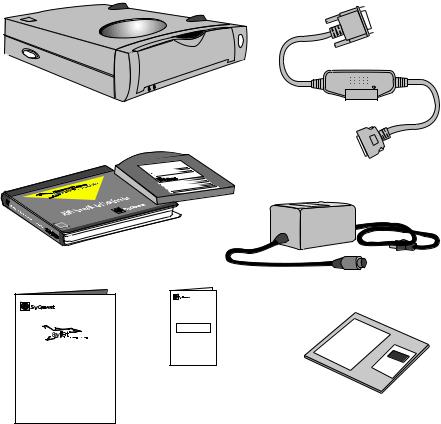
Preparing Your SyJet Drive for Installation
1. Unpack your SyJet drive.
Unpack and inspect the contents of the shipping carton.
SyJet SCSI Removable
Cartridge Disk Drive
Parallel Port Adapter Cable
®
SyQuest Cartridge
in Protective Case
Power Adapter
|
Handy easy-to-use |
® |
accessories that help |
|
you get the most from |
|
your new SyJet or |
|
EZ135, in the office, |
|
at home, or on the go. |
|
SYGEAR |
|
Carrying Case |
|
Extra Cartridges |
|
Power Supplies |
|
PC SCSI Adapter Kit |
|
SCSI & Parallel Cables |
|
Active Terminator |
|
SyGear |
|
Accessories |
Installation Guide |
Brochure |
Installation Guide
Installation Diskette
for DOS, Windows 3.1x, and Windows 95, and Drivers for OS/2
Installation Guide for PC Compatible Systems |
3 |

2. Locate your computer’s Parallel port.
Your computer’s parallel port is located at the back of your computer. The port may be labeled with a printer symbol, and it uses a 25-pin connector.
Computer Rear View
 1
1  2
2
|
|
|
|
|
|
|
Do not use the |
|
|
|
|
|
|
|
|
Possible locations of the |
|||||||
|
Parallel (Printer) Port |
SCSI port |
|||||
!Caution: Do not connect the cable to your computer at this time.
4 |
1.5 GB Portable SCSI Removable Cartridge Disk Drive |

3. Study the parts of your SyJet drive.
Front View
Drive Door
Power Button
Eject Button
Power On LED |
Drive Activity LED |
Rear View
|
SyJet SCSI Connectors |
SCSI ID Setting Switch |
||||||||
|
|
|
|
|
||||||
|
|
|
|
|
|
|
|
|
|
|
|
|
|
|
|
|
|
|
|
|
|
|
|
|
|
|
|
|
|
|
|
|
|
|
|
|
|
|
|
|
|
|
|
|
|
|
|
|
|
|
|
|
|
|
|
|
|
|
|
|
|
|
|
|
|
|
|
|
|
|
|
|
|
|
|
|
|
|
|
|
|
|
|
|
|
|
|
|
|
|
|
|
|
|
|
|
|
|
SCSI IN |
SCSI OUT |
DC Power |
|
|
Port |
Installation Guide for PC Compatible Systems |
5 |
4. Check for devices that have conflicting Interrupt (IRQ) numbers.
Installed devices make use of Interrupt Request numbers (IRQs) to request services from the computer. In this step, you’ll verify that no devices (for example, sound cards) use the IRQs (5 and 7) that are used by the printer port. The parallel port adapter used by the SyJet drive will share the printer port with your installed printer.
DOS and Window 3.1: Use the Microsoft MSD.EXE program. If IRQs 5 or 7 are used by a non-printer device, follow the procedure specified in the device’s manual to set it to a different IRQ.
Windows 95: Under the Start menu, go to Settings, Control Panel. Double-click System; the System Properties property sheet opens. Click the Device Manager tab and double-click Computer; the Computer Properties property sheet opens. Click Interrupt Request (IRQ) to view all IRQ settings on your computer.
To change a setting, close the Computer Properties property sheet. In the Device Manager tab of the System Properties property sheet, double-click the device; the device property sheet opens. Click the Resources tab, select Interrupt Request, and click the Change Setting button. You may have to refer to the device’s installation documentation to determine how to change the IRQ setting.
6 |
1.5 GB Portable SCSI Removable Cartridge Disk Drive |
