Page 1
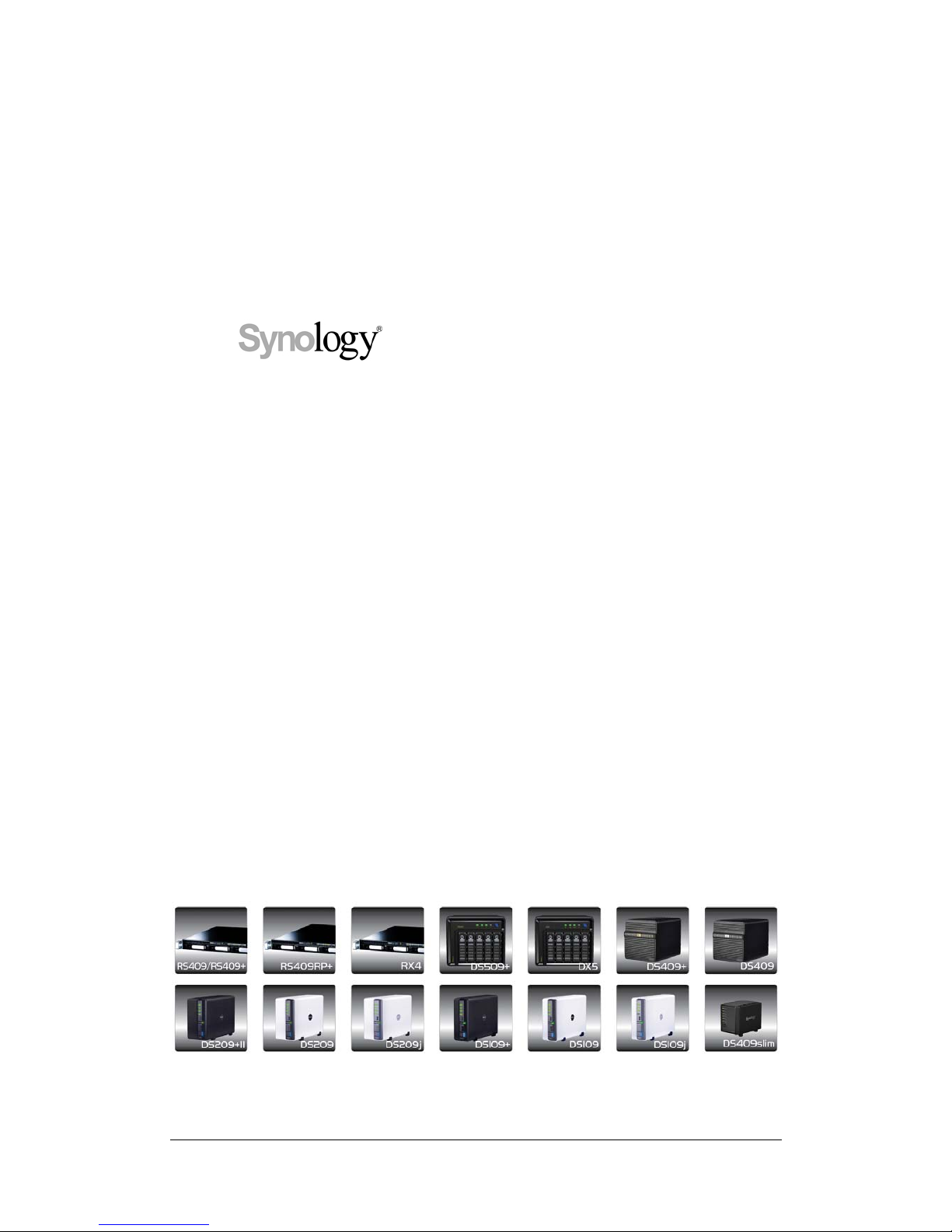
1
Disk Station
User’s Guide
Applied Model:
DS109j, DS109, DS109+, DS209j, DS209, DS209+, DS209+II,
DS409, DS409slim, DS409+, RS409, RS409+, RS409RP+,
DS509+
Document ID:
Synology _UserGuide_NASeries_20090901_enu
Based on Version:
DSM 2.2-0925
Page 2
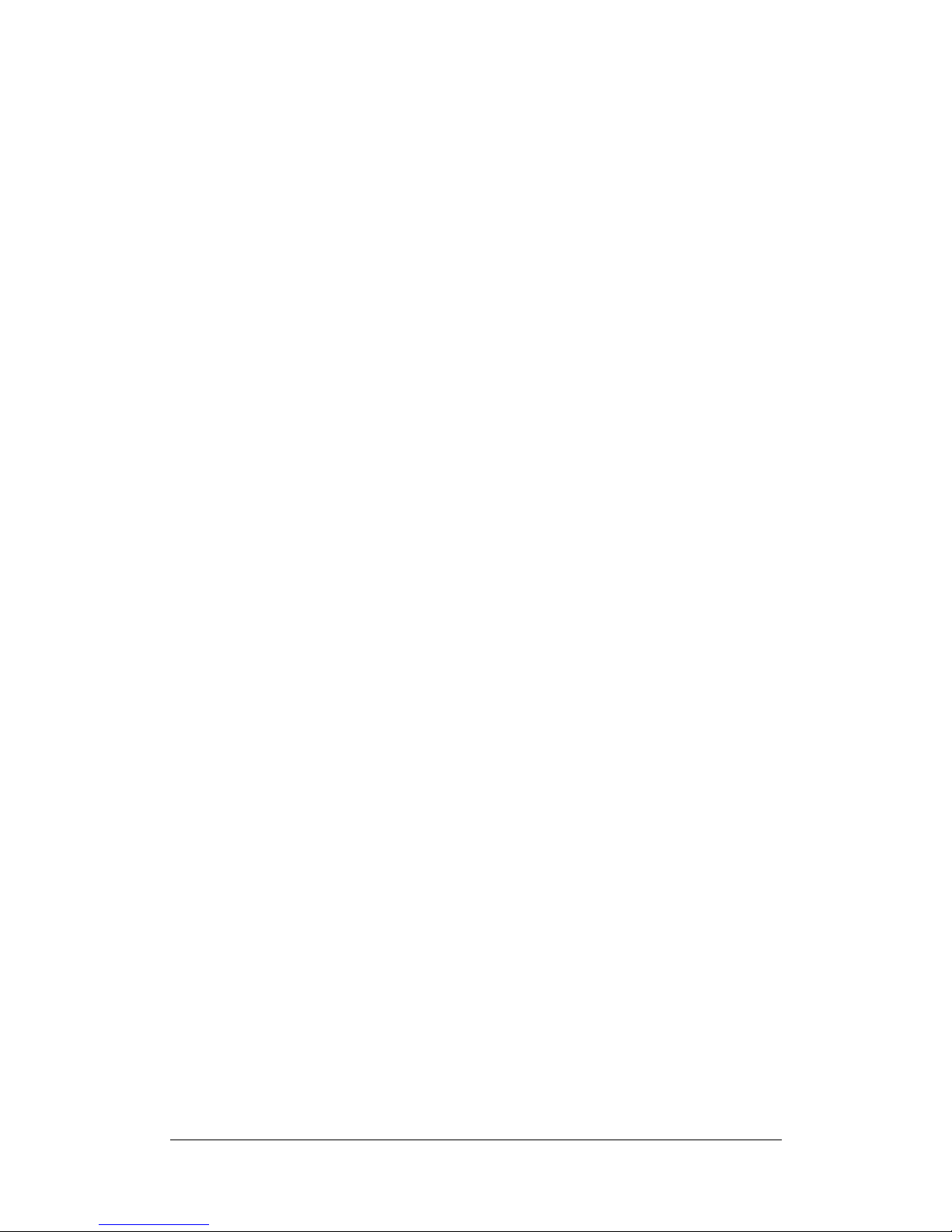
COPYRIGHT NOTICE
All title, copyright and other intellectual property rights in and to any Synology
Products, the “Products” or “Produ ct” (including but not limited to product design
and appearance, firmware, and any relevant media, images, photographs,
animations, video, audio, music, text, and applets incorporated into the
Products), the accompanying manuals and other documents, and on-line or
electronic documents, if any, are owned by Synology Inc. Unless otherwise
expressly licensed by Synology Inc. in writing, any provision of the Products
does not represent any license of any of the above rights.
Copyright © 2004-2009 Synology Inc.; All rights reserved.
TRADEMARK NOTICE
Synology and other names of Synology Products are proprietary marks or
registered trademarks of Synology Inc. Microsoft, Windows series, and Internet
Explorer are trademarks of Microsoft Corporation. Apple, Mac, Mac OS series
are trademarks of Apple Computer, Inc., registered in the U.S. and other
countries. Other products and company names mentioned herein are
trademarks of their respective holders.
LIMITED WARRANTY AND LIABILITY
Synology provides a limited warranty for its Products only to the initial person or
entity that originally purchased the Product from Synology or its authorized
distributor or retailer. Synology warrants that every hardware portion of the
Products will be free from physical defects in material and workmanship within
warranty period, or the Product will be repaired or replaced as determined solely
by Synology. The DS509+, DS508, RS409RP+, RS409+, RS409, RS408-RP,
RS408, RS407, DX5 and RX4 have three years warranty from the purchase
date. All other models purchased before 2008/2/2 9 have one year warranty, and
those purchased after 2008/3/1 have two years warranty from the purchase date.
If the Product proves defective during this warranty period, you can contact the
local dealer in order to obtain assistance. You must provide proof of purchase
and a bar code number from the Product's packaging when askin g for
assistance. Synology Products are barebones devices so Synolo gy makes no
warranty of the hard disk installed, nor warranty on compatibility of all hard disks.
SYNOLOGY SHALL HAVE NO LIABILITY TO YOU UNDER THIS LIMITED
WARRANTY IF THE PRODUCT IS INSTALLED AND USED IN A MANNER
NOT SPECIFIED OR DESCRIBED IN THE PRODUCT SPECIFICATIONS OR
DESCRIPTION, THE PRODUCT HAS BEEN MODIFIED OR ALTERED IN ANY
WAY BY ANY PARTY OTHER THAN SYNOLOGY, OR THE FAILURE OF THE
PRODUCT TO CONFORM TO ITS SPECIFICATIONS CAN BE ATTRIBUTED
TO CAUSES THAT NOT THE RESPONSIBILITY OF SYNOLOGY.
SYNOLOGY MAKES NO WARRANTY OR REP RESENTATION, EXPRESSED,
IMPLIED, OR ST ATUTORY, WITH RESPECT TO ITS PRODUCTS OR THE
CONTENTS OR USE OF THIS DOCUMENTATION AND ALL ACCOMPANYING
SOFTWARE, AND PARTICULARLY DISCLAIMS ITS QUALITY OR
PERFORMANCE FOR ANY PARTICULAR PURPOSE.
SYNOLOGY MAKES NO GUARANTEE THAT ALL DATA STORED ON
SYNOLOGY PRODUCTS IS ALWAYS SECURE WITHOUT ANY RISKS OF
DATA LOSS. SYNOLOGY REMINDS YOU TO BACK UP THE DATA
PERIODICALLY. UNDER NO CIRCUMSTANCES SHALL SYNOLOGY BE
LIABLE IN ANY WAY TO THE USER FOR DAMAGES, INCLUDING ANY
SAVINGS, LOST PROFITS OR OTHER INCIDENTAL OR CONSEQUENTIAL
DAMAGES ARISING OUT OF THE USE OF, OR INABILITY TO USE
SYNOLOGY PRODUCTS OR RESULTING LOSS OF DATA FROM SUCH USE.
2
Page 3

THIS WARRANTY GIVES YOU SPECIFIC LEGAL RIGHTS, AND YOU MAY
ALSO HAVE OTHER RIGHTS WHICH VARY FROM STATE TO STATE (OR
JURISDICTION TO JURISDICTION). SYNOLOGY'S RESPONSIBILITY FOR
MALFUNCTIONS AND DEFECTS IN HARDWARE IS LIMITED TO REPAIR OR
REPLACEMENT AS SET FOR IN THIS WARRANTY STATEMENT. FOR
CUSTOMERS, EXCEPT FOR THE EXPRESS WARRANTIES CONTAINED IN
THIS WARRANTY STATEMENT, SYNOLOGY DISCLAIMS ALL OTHER
WARRANTIES AND CONDITIONS, EXPRESS OR IMPLIED, STATUTORY OR
OTHERWISE, FOR THE PRODUC T, INCLUDING BUT NOT LIMITED TO ANY
IMPLIED WARRANTIES AND CONDITIONS OF MERCHANTABILITY AND
FITNESS FOR A PARTICULAR PURPOSE. NO OTHER WARRANTIES,
WHETHER EXPRESS OR IMPLIED, WILL APPL Y AFTER THE LIMITED
WARRANTY PERIOD HAS EXPIRED. SOME STATES OR JURISDICTIONS
DO NOT ALLOW THE EXCLUSION OF CERTAIN IMPLIED WARRANTIES OR
CONDITIONS, OR LIMITATIONS ON HOW LONG AN IMPLIED WARRANTY
OR CONDITION LASTS, SO THIS LIMITATION MAY NOT APPLY TO YOU.
THIS LIMITED WARRANTY COVERAGE TERMINATES IF YOU SELL OR
OTHERWISE TRANSFER THIS PRODUCT TO ANOTHER PARTY.
SYNOLOGY DOES NOT ACCEPT LIABILITY BEYOND THE REMEDIES
PROVIDED FOR IN THIS LIMITED WARRANTY OR FOR SPECIAL, INDIRECT,
CONSEQUENTIAL OR INCIDENTAL DAMAGES, INCLUDING, WITHOUT
LIMIT ATION, ANY LIABILITY FOR THIRD-PARTY CLAIMS AGAINST YOU FOR
DAMAGES, FOR PRODUCTS NOT BEING AVAILABLE FOR USE, OR FOR
LOST DATA OR LOST SOFTWARE. SYNOLOGY'S LIABILITY SHALL NOT
EXCEED THE AMOUNT YOU PAID FOR THE PRODUCT THAT IS THE
SUBJECT OF A CLAIM. THIS IS THE MAXIMUM AMOUNT FOR WHICH
SYNOLOGY IS RESPONSIBLE.
SYNOLOGY INC. PRODUCTS ARE NOT INTENDED FOR USE IN MEDICAL,
LIFE SA VING, OR LIFE SUSTAINING APPLICATIONS.
DISPUTE RESOLUTION
For the purposes of this provision, the term “Dispute” means any dispute,
controversy, or claim arising out of or relating to (i) this Agreement, its
interpretation, or the breach, termination, applicability or validity thereof, (ii) the
related order for, purchase, delivery, receipt or use of any product or service
from Synology, or iii) any other dispute arising out of or relating to the
relationship between You and Synology; the term “Synology” means Synology,
Inc, its parents, subsidiaries, affiliates, directors, officers, employees,
beneficiaries, agents, assigns, component suppliers (both hardware and
software), and/or any third party who provides products or services purchased
from or distributed by Synology; and the term “You” means the owner or
purchaser of the Synology product, or those in privity with you, such as family
members or beneficiaries. For US customers, you and Synology agree that any
Dispute between You and Synology will be resolved exclusively and finally by
arbitration under the current commercial rules of the American Arbitration
Association, except as otherwise provided below. The arbitration will be
conducted before a single arbitrator, and will be limited solely to the dispute
between You and Synology. The arbitration, or any portion of it, will not be
consolidated with any other arbitration and will not be conducted on a class-wide
or class action basis. The arbitration shall be held in King County, Washington
State, United States of America by submissi on of documents, by telephone,
online or in person as determined by the arbitrator at the request of the parties.
The prevailing party in any U.S. or non-U.S. arbitration or other legal action shall
receive all costs and reasonable attorneys’ fees, including any arbitration fee
paid by the prevailing party. Any decision rendered in such arbitration
proceedings will be final and binding on the parties, and judgment may be
entered thereon in any court of competent jurisdiction. You understand that, in
the absence of this provision, You would have had a right to litigate Disputes
Page 4

through a court, including the right to litigate claims on a class-wide or
class-action basis, and that You have expressly and knowingly waived those
rights and agreed to resolve any disputes through binding arbitration in
accordance with the provisions of this paragraph. For non-US customers, any
Dispute shall be finally resolved by arbitration conducted by three neutral
arbitrators in accordance with the procedures of the R.O.C. Arbitration Law and
related enforcement rules. The arbitration shall take place in Taipei, T aiwan,
R.O.C., and the arbitration proceedings shall be conducted in English or, if both
parties so agree, in Mandarin Chinese. The arbitration award shall b e final and
binding on the parties and may be enforced in any court having jurisdiction.
REVISIONS
Synology reserves all rights to revise or update its Product s, other products,
software, or related documentation without further notice.
Synology Inc. reserves the right to revise this publication and to make changes
in the content hereof without the obligation to notify any person of such revision
or changes.
Page 5

Index
About this User’s Guide ...................................................................................................................................... 8
Getting to know your Synology Disk Station ..................................................................................... 9
Introduction ......................................................................................................................... 9
Storing and Sharing File s via the Internet ............................................................................ 9
Sharing Storage Ca pacity as an iSCSI Target .................................................................... 9
PC Data and Server Data Backup ........................................................................................ 9
Transferring Data via FTP ...................................................................................................... 9
Managing Files through Web Browsers ............................................................................... 9
Sharing Photos, Videos, and Blogs with Photo Station 3 .................................................. 9
Enjoying Entertainment Content on the Server ................................................................. 10
Enjoying Music instantly anytime ........................................................................................ 10
Hosting Websites ................................................................................................................... 10
Video Recording with IP Cameras ...................................................................................... 10
USB Printer Server ................................................................................................................ 10
Specification ....................................................................................................................... 11
1-bay Models .......................................................................................................................... 11
2-bay Models .......................................................................................................................... 13
4-bay Models .......................................................................................................................... 14
5-bay Models .......................................................................................................................... 16
Limitations ......................................................................................................................... 17
Appearance ....................................................................................................................... 18
1-bay & 2-bay Disk Station ................................................................................................... 18
4-bay Cube/Disk St ation ....................................................................................................... 19
4-bay 1U Rack St ation .......................................................................................................... 21
DS409slim .............................................................................................................................. 22
5-bay Disk St ation .................................................................................................................. 24
LED Indications Table ....................................................................................................... 26
1-bay Models .......................................................................................................................... 26
2-bay Models .......................................................................................................................... 26
4-bay Models .......................................................................................................................... 27
5-bay Models .......................................................................................................................... 28
Managing Synology Disk Station ............................................................................................................... 29
Entering Web Management UI .......................................................................................... 29
Using Setup Utility ................................................................................................................. 29
Accessing Web Management UI Manually ........................................................................ 31
Managing Synology Disk Station ...................................................................................... 31
Connecting from Two Different Networks ......................................................................... 32
Volume .............................................................................................................................. 32
Managing Vol ume .................................................................................................................. 33
Repairing Volume by Hot Swapping ................................................................................... 33
Joining Windows ADS Domain ......................................................................................... 33
Accessing Synology Disk Station via Telnet/SSH ............................................................. 34
Accessing Synology Disk S tation via NFS ........................................................................ 34
iSCSI Target ...................................................................................................................... 35
Protecting Synology Disk Station from Unauthorized Login ............................................. 35
Built-in Firewall ....................................................................................................................... 35
Auto Block ............................................................................................................................... 36
Resetting Administrator Password .................................................................................... 36
Reinstalling Synology Disk Station .................................................................................... 36
Accessing Synology Disk Station Data ................................................................................................ 37
Shared Folders .................................................................................................................. 37
5
Page 6

System Built-in ....................................................................................................................... 37
Administrator-Created ........................................................................................................... 38
Setting Privileges .............................................................................................................. 38
Using Network Recycle Bin ............................................................................................... 39
Setting Encoding ............................................................................................................... 39
Accessing Shared Folders ................................................................................................ 40
Within the Intranet ................................................................................................................. 40
From the Internet ................................................................................................................... 43
From a Mobile Device ........................................................................................................... 43
Backup Solutions ................................................................................................................................................... 44
Local Backup and Network Backup .................................................................................. 44
Backing up Personal Data ................................................................................................. 45
Windows Users ...................................................................................................................... 45
Mac OS X User ...................................................................................................................... 46
Backing up Synology Disk Station Settings ...................................................................... 47
From Synology Disk Station to PC Clien t........................................................................... 47
From Synology Disk Station to another Synology Disk Station ...................................... 47
Sharing USB Printers .......................................................................................................................................... 48
More Features ............................................................................................................................................................ 49
Management ..................................................................................................................... 49
User Home ............................................................................................................................. 49
Applications Privilege Setting .............................................................................................. 49
Quick Search Box .................................................................................................................. 50
Notification .............................................................................................................................. 50
Firmware Update ................................................................................................................... 50
Audio Station ..................................................................................................................... 51
iTunes Service ................................................................................................................... 51
Media Server ..................................................................................................................... 52
Download Station 2 ........................................................................................................... 52
Enabling Download Station 2 ............................................................................................... 52
Installing Download Redirector ............................................................................................ 53
Web Station ....................................................................................................................... 53
Enabling Web Station and MySQL ...................................................................................... 54
Enabling Virtual Host ............................................................................................................. 54
Web Station’s detail description ........................................................................................... 54
Photo Station 3 .................................................................................................................. 54
Enabling Photo Station 3 ...................................................................................................... 55
Photo Station 3’s detail description ..................................................................................... 55
Surveillance Station 3 ........................................................................................................ 55
Enabling Surveillance Station 3 ........................................................................................... 55
Surveillance Station 3’s detailed description ..................................................................... 56
Mail Station ........................................................................................................................ 56
Mail Station Installation ......................................................................................................... 56
Mail Station Setting ................................................................................................................ 56
Mail Station’s detailed description ....................................................................................... 56
USBCopy .......................................................................................................................... 57
Setting USBCopy Target Location ...................................................................................... 57
Expanding Storage Capacity ......................................................................................................................... 58
With DX5/ RX4 .................................................................................................................. 58
With External HDD ............................................................................................................ 58
External USB HDD ................................................................................................................ 58
External SA TA HDD ............................................................................................................... 59
Replacing Larger Internal HDD ......................................................................................... 59
For one-bay models .............................................................................................................. 59
For Basic or RAID 0 volume on two and more bays models .......................................... 60
For RAID 1 volume on two and more bays models* ........................................................ 60
Page 7

For RAID 5 or RAID 6 volume on four and more bays models ....................................... 60
Adding an HDD to a RAID 5/RAID 6 Volume .................................................................... 61
Change Volume Type ........................................................................................................ 61
Troubleshooting ....................................................................................................................................................... 62
Appendix ........................................................................................................................................................................ 63
Recommended Peripherals .............................................................................................. 63
Recommended NTP Server .............................................................................................. 63
Page 8

About this User’s Guide
This user's guide covers all major functions of Synology NAS Server (“Synology
Disk Station”). Some of the function s may only be available on specific models.
Please refer to product specification for further details.
8
Page 9

Getting to know your Synology Disk
Station
Introduction
Congratulations on your purchase of Synology Disk Station. Synology Disk
Station is specially designed for the following purposes:
Storing and Sharing Files via the Internet
Windows users, Mac users, and Linux users can easily share files within the
Intranet or through the Internet. Unicode language support makes sharing files in
different languages from Synology Disk Station simple.
Sharing Storage Capacity as an iSCSI Target
You can designate portion of your Synology Disk Station volume space to be an
iSCSI Target, which will allow the iSCSI initiator to access the space like a local
disk. Go to “Storage > iSCSI Target” and click create to set up an iSCSI target.
PC Data and Server Data Backup
Synology Disk Station provides various backup solutions to back up PC data to
Synology Disk Station, back up Synology Disk Station data to an external hard
drive, another Synology Disk Station, or an rsync-compatible server.
Transferring Data via FTP
Synology Disk Station provides FTP service with bandwidth restriction and
anonymous login. To transfer data safely, “FTP over SSL/TLS” and uninvited IP
auto-black are also available.
Managing Files through Web Browsers
File Station 2 makes it possible for users to manage their files on Synology Disk
Station easily through a web interface with Windows style file operations. You
can also access the files stored on Synology Disk Station with a mobile device.
Sharing Photos, Videos, and Blogs with Photo
Station 3
“Photo Station 3” gives you the freedom to share photos and videos over the
Internet without complicated upload steps. Album control ensures the content is
shared with the right persons. Visitors can leave comments for your photos.
Furthermore, a brand new blogging system is integrated for you to easily share
your life and thoughts over the Internet.
9
Page 10

10
Enjoying Entertainment Content on the Server
“Download Station” allows you to download files from the Internet through
BitTorrent, FTP, HTTP, eMule and NZB to Synology Disk Station. Moreover, if
you have an UPnP DMA connected in the LAN, you can share the multimedia
files on Synology Disk Station. If you just want to share and play mp3 files store d
on Synology Disk Station, you can enable “iTunes Service”, and enjoy the music
through any iTunes clients on LAN.
The built-in “Copy” button on the device allows instant copy of photos from the
camera to Synology Disk Station.
Enjoying Music instantly anytime
When a pair of USB speakers is connected to the Synology Disk Station, “Audio
Station” all ows use rs to list en to mu si c stored on the Synolo gy Disk Station, from
a connected iPod, or even stream Internet Radio stations. In addition, users can
stream music from the Synology Disk Station with a web browser over the
Internet.
Hosting Websites
The Virtual Host feature allows you to host up to 30 websites using “Web
Station”, with PHP and MySQL supported.
Video Recording with IP Cameras
"Surveillance St ation 3" allows you to manage, view, and record videos from
multiple
*
IP cameras over the network. By accessing the web-based
management interface of Surveillance Station 3, you can watch the real-time
image the camera is monitoring, and record videos continuously, in
motion-detection mode, or in alarm-recording mode.
USB Printer Server
You can share up to 2 USB 2.0 Printers through the LAN.
*
Supported on specific models only. Please refer to the product Specification table.
Page 11
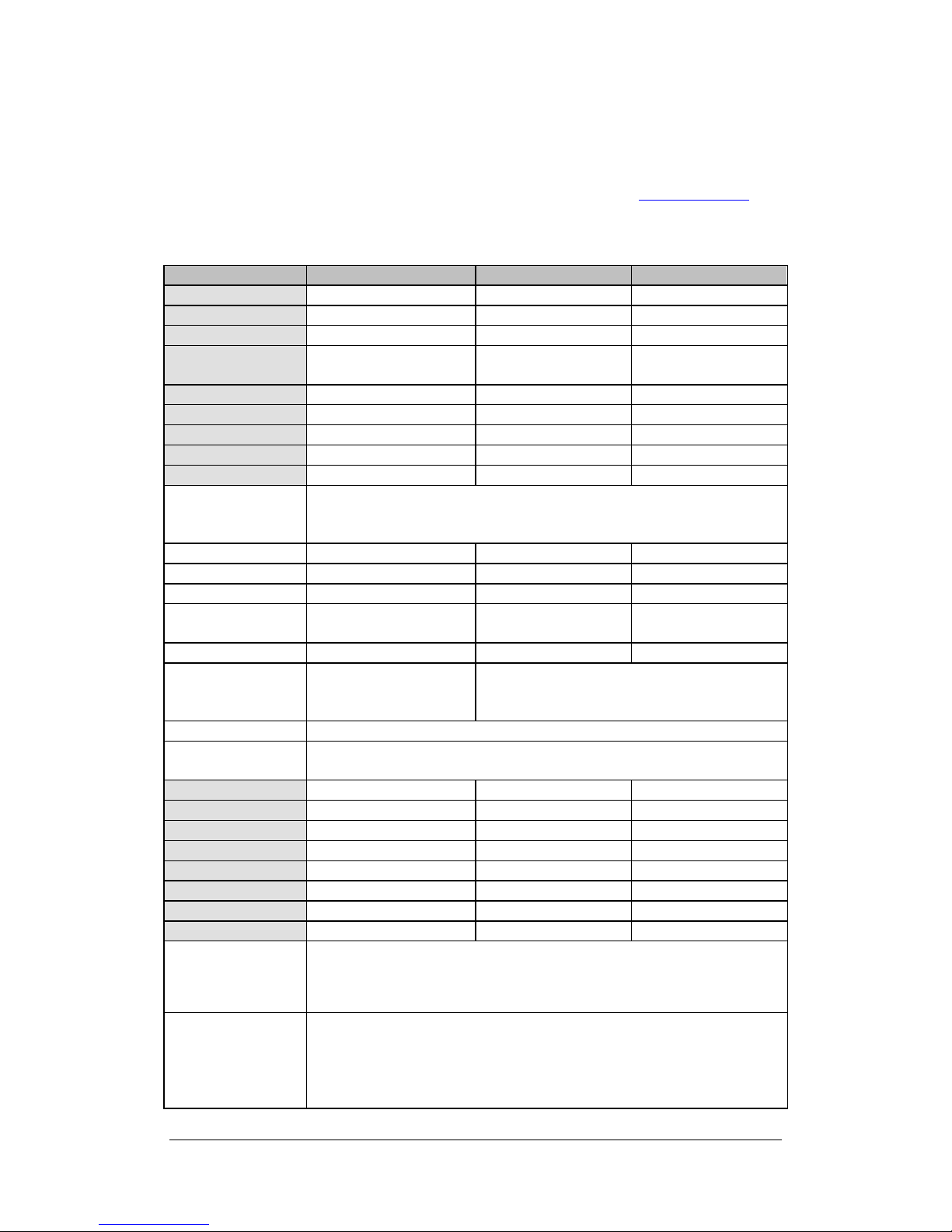
Specification
Note: For the most recent product specification, please visit www.synology.com
1-bay Models
Item DS109j DS109 DS109+
Internal HDD 3.5 SATA (II) x 1 3.5 SATA (II) x 1 3.5 SATA (II) x 1
Max. Capacity 1TB 1.5TB 1.5TB
Hot Swappable HDD No No No
External HDD Interface
USB x 3
USB x 3
eSATA x 1
USB x 3
eSATA x 1
LAN Port Gigabit X 1 Gigabit X 1 Gigabit X 1
US B Copy Ye s Yes Yes
System Fan X 1 (50mmX50mm) X 1 (50mmX50mm) X 1 (50mmX50mm)
Size (HxWxD) (mm) 160 X 63 X 218 160 X 63 X 218 160 X 63 X 218
Weight (Kg) 0.81 0.81 0.81
Supported Clients
‧Windows 2000 Onward
‧Mac OS X 10.3 Onward
‧Linux
Max. User Accounts 128 1024 2048
Max. Group Accounts 64 128 256
Max. Shared Folder 128 256 256
Max. Concurrent
Connections
32 64 256
Max. Supported IP Cameras 1 8 12
File System
‧EXT3
‧FAT (External Disk, Read/Write)
‧NTFS (External Disk, Read)
‧EXT3
‧FAT (External Disk, Read/Write)
‧NTFS (External Disk, Read/Write)
Volu me Type Basic
Agency Certifications
‧FCC Class B ‧CE Class B
‧BSMI Class B
HDD Hibernation Yes Yes Yes
Event Notification Yes Yes Yes
NT P Yes Yes Yes
FTP over SSL/TLS Yes Yes Yes
HTTPS Connection Yes Yes Yes
Windows ADS Domain No Yes Yes
iSCSI No Yes Yes
Scheduled Power On/Off Yes Yes Yes
Language Localization
‧English ‧Deutsch ‧Français ‧Italiano ‧Español ‧Dansk
‧Norsk ‧Svensk ‧Nederlands ‧Русский ‧Polski ‧Magyar
‧Português do Brasil ‧Português Europeu ‧Türkçe ‧Český
‧日本語‧
한국어
‧繁體中文‧简体中文
Power Consumption
And
Environment Requirements
‧Line voltage: 100V to 240V AC‧
‧Frequency: 50 / 60Hz
‧Operating Temperature: 40 to 95∘F (5 to 35∘C)
‧Storage Temperature: 15 to 155∘F (-10 to 70∘C)
‧Relative Humidity: 5% to 95% RH
11
Page 12
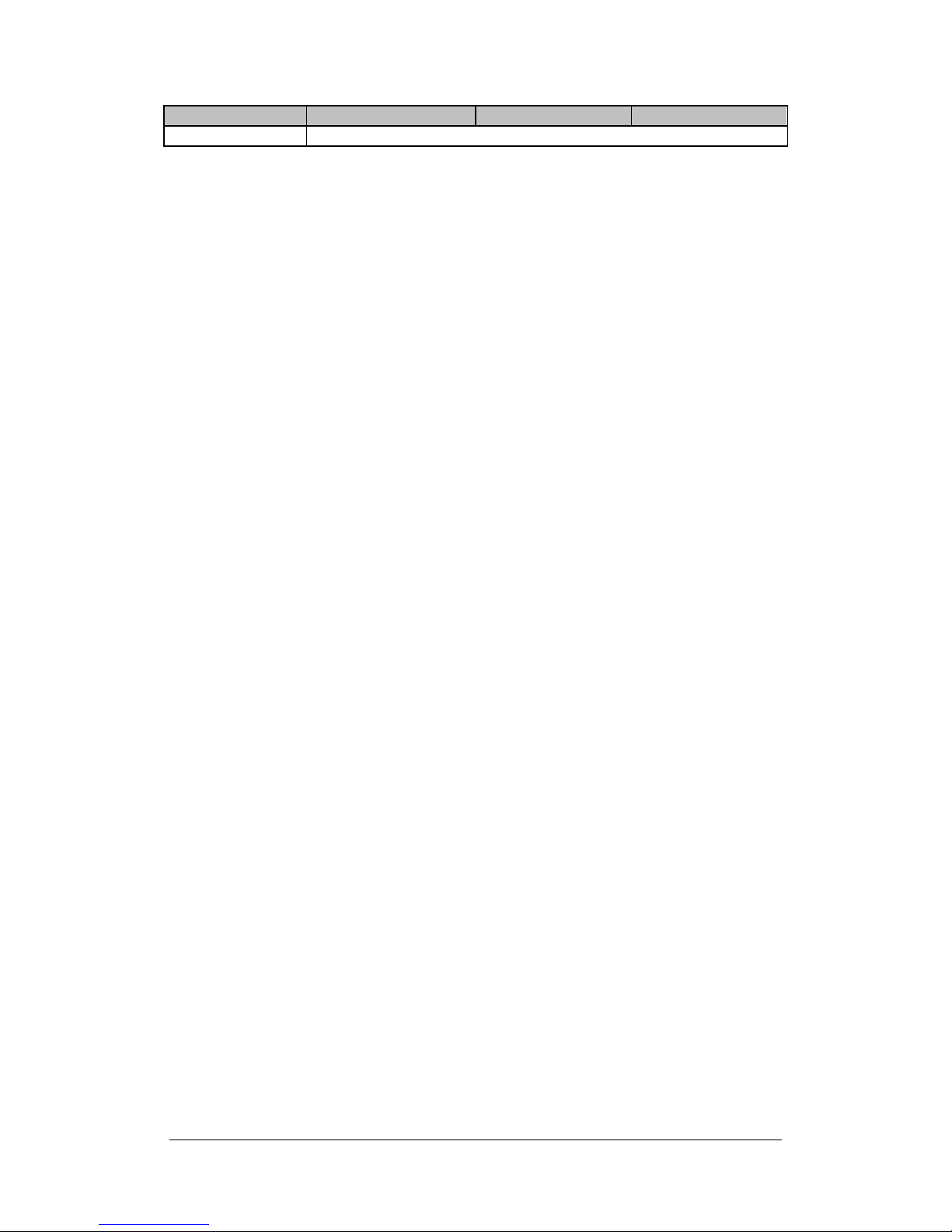
12
Item DS109j DS109 DS109+
‧ Maximum Operating Altitude: 10,000 feet
Page 13

2-bay Models
Item DS209j DS209 DS209+ DS209+II
Internal HDD 3.5 SATA (II) x 2 3.5 SATA (II) x 2 3.5 SATA (II) x 2 3.5 SATA (II) x 2
Max. Capacity 1TB 1.5TB 1.5TB 1.5TB
Hot Swappable HDD No No No No
External HDD Interface USB x 3 USB x 3
USB x 3
eSATA x 1
USB x 3
eSATA x 1
LAN Port Gigabit X 1 Gigabit X 1 Gigabit X 1 Gigabit X1
US B Copy Yes Ye s Yes Ye s
System Fan X 1 (70mmX70mm) X 1 (70mmX70mm) X 1 (70mmX70mm) X 1 (70mmX70mm)
Size (HxWxD) (mm) 161 X 88 X 218 161 X 88 X 218 161 X 88 X 218 161 X 88 X 218
Weight (Kg) 0.98 0.98 0.98 0.98
Supported Clients
‧Windows 2000 Onward
‧Mac OS X 10.3 Onward
‧Linux
Max. User Accounts 128 1024 2048 2048
Max. Group Accounts 64 128 256 256
Max. Shared Folder 128 256 256 256
Max. Concurrent
Connections
32 128 256 256
Max. Supported IP
Cameras
1 8 10 12
File System
‧EXT3
‧FAT (External Disk, Read/Write)
‧NTFS (External Disk, Read/Write)
Volu me Type ‧Basic‧JBOD‧RAID 0‧RAID 1
Agency Certifications
‧FCC Class B ‧CE Class B
‧BSMI Class B
HDD Hibernation Yes Yes Yes Yes
Ev e nt No tif i cati o n Yes Ye s Yes Ye s
NT P Yes Ye s Yes Ye s
FT P ov er S SL/T LS Yes Yes Yes Yes
HTTPS Connection Yes Yes Yes Yes
Windows ADS Domain No Yes Yes Yes
iS C SI Yes Ye s Yes Ye s
Scheduled Power On/Off Yes Yes Yes Yes
Language Localization
‧English ‧Deutsch ‧Français ‧Italiano ‧Español ‧Dansk
‧Norsk ‧Svensk ‧Nederlands ‧Русский ‧Polski ‧Magyar
‧Português do Brasil ‧Português Europeu ‧Türkçe ‧Český
‧日本語‧한국어‧繁體中文‧简体中文
Power Consumption
And
Environment
Requirements
‧Line voltage: 100V to 240V AC
‧Frequency: 50 / 60Hz
‧Operating Temperature: 40 to 95∘F (5 to 35∘C)
‧Storage Temperature: 15 to 155∘F (-10 to 70∘C)
‧Relative Humidity: 5% to 95% RH
‧Maximum Operating Altitude: 10,000 feet
13
Page 14
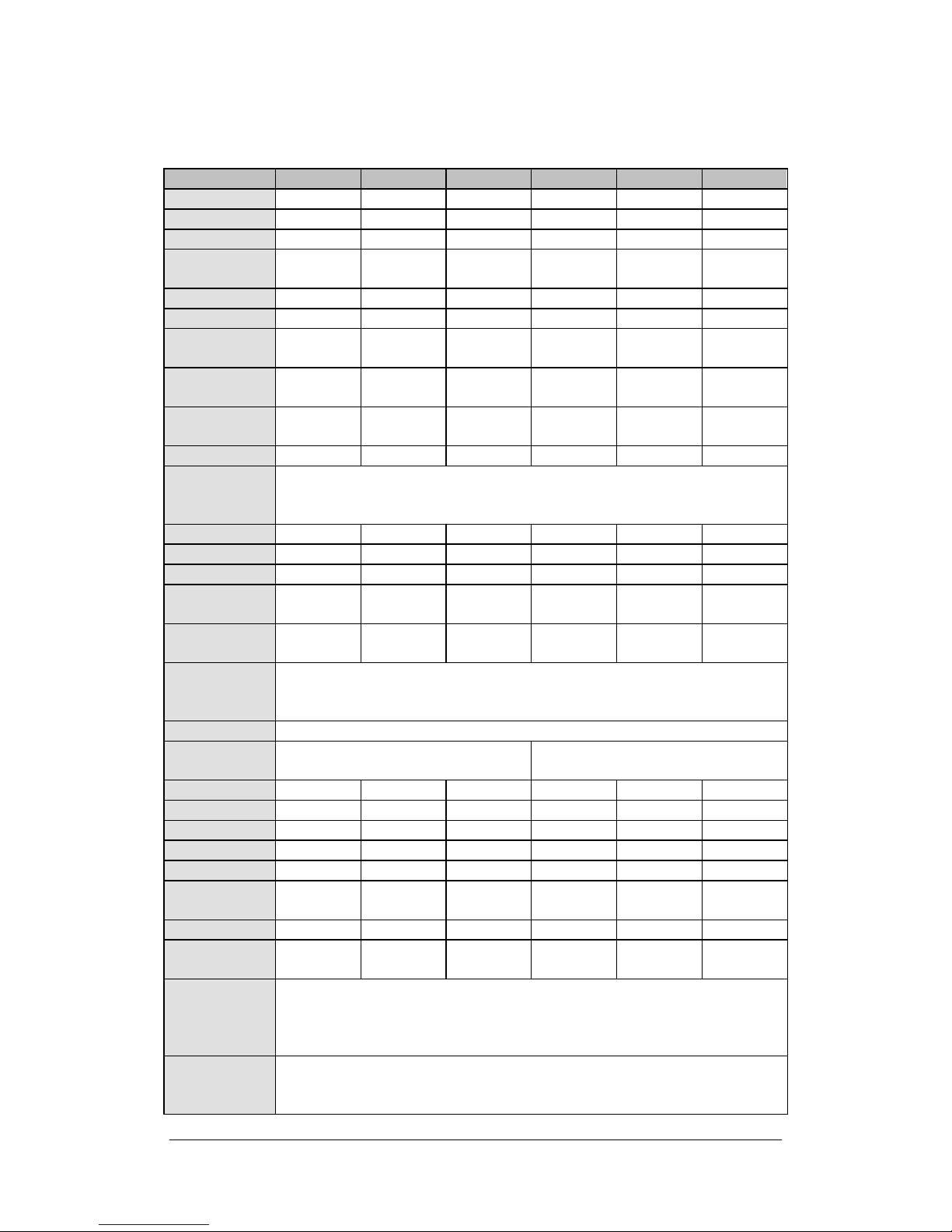
4-bay Models
Item DS409slim DS409 DS409+ RS409 RS409+ RS409RP+
Internal HDD 2.5 SATA (II) x 4 3.5 SATA (II) x 4 3.5 SATA (II) x 4 3.5 SATA (II) x 4 3.5 SATA (II) x 4 3.5 SATA (II) x 4
Max. Capacity 500GB 1.5TB 1.5TB 1.5TB 1.5TB 1.5TB
Hot Swappable HDD No No No Yes Yes Yes
External HDD
Interface
USB x 2
eSATA x 1
USB x 2
eSATA x 1
USB x 2
eSATA x 1
USB x 2 eSATA
x 1
USB x 2 eSATA
x 1
USB x 2 eSATA
x 1
LAN Port Gigabit X 1 Gigabit X 1 Gigabit X 1 Gigabit X 2 Gigabit X2 Gigabit X2
USBCopy Yes No No No No No
System Fan
X 1
(60mmX60mm)
X 2
(80mmX80mm)
X 2
(80mmX80mm)
X 3
(40mmX40mm)
X 3
(40mmX40mm)
X 4
(40mmX40mm)
Power Fan No No No
X 1
(40mmX40mm)
X 1
(40mmX40mm)
X 1
(40mmX40mm)
Size (HxWxD) (mm)
120 X 105 X
142
168 X 184 X
230
168 X 184 X
230
44 X 430.5 X
457.5
44 X 430.5 X
457.5
44 X 430.5 X
457.5
Weight (Kg) 0.66 2.23 2.23 7.1 7.1 9.68
Supported Clients
‧Windows 2000 Onward
‧Mac OS X 10.3 Onward
‧Linux
Max. User Accounts 1024 2048 2,048 2,048 2,048 2,048
Max. Group Accounts 128 256 256 256 256 256
Max. Shared Folder 256 256 256 256 256 256
Max. Concurrent
Connections
64 128 256 128 512 512
Max. Supported IP
Cameras
8 8 12 8 12 12
File System
‧EXT3
‧FAT (External Disk, Read/Write)
‧NTFS (External Disk, Read/Write)
Volu me Type ‧Basic‧JBOD‧RAID 0‧RAID 1‧RAID 5‧RAID 5+Spare‧RAID 6
Agency Certifications
‧ FCC Class B ‧CE Class B
‧ BSMI Class B
‧ FCC Class A ‧CE Class A
HDD Hibernation Yes Yes Yes Yes Yes Yes
Ev e nt No tif i cati o n Yes Yes Ye s Yes Ye s Yes
NT P Yes Yes Ye s Yes Ye s Yes
FT P ov e r SS L /TL S Ye s Yes Ye s Yes Ye s Yes
HTTPS Connection Yes Yes Yes Yes Yes Yes
Windows ADS
Domain
Yes Ye s Yes Ye s Yes Ye s
iS C SI Yes Ye s Yes Ye s Yes Ye s
Scheduled Power
On/Off
Yes Ye s Yes Ye s Yes Ye s
Language
Localization
‧English ‧Deutsch ‧Français ‧Italiano ‧Español ‧Dansk
‧Norsk ‧Svensk ‧Nederlands ‧Русский ‧Polski ‧Magyar
‧Português do Brasil ‧Português Europeu ‧Türkçe ‧Český
‧日本語‧한국어‧繁體中文‧简体中文
Power Consumption
And
Environment
‧Line voltage: 100V to 240V AC
‧Frequency: 50 / 60Hz
‧Operating Temperature: 40 to 95∘F (5 to 35∘C)
14
Page 15
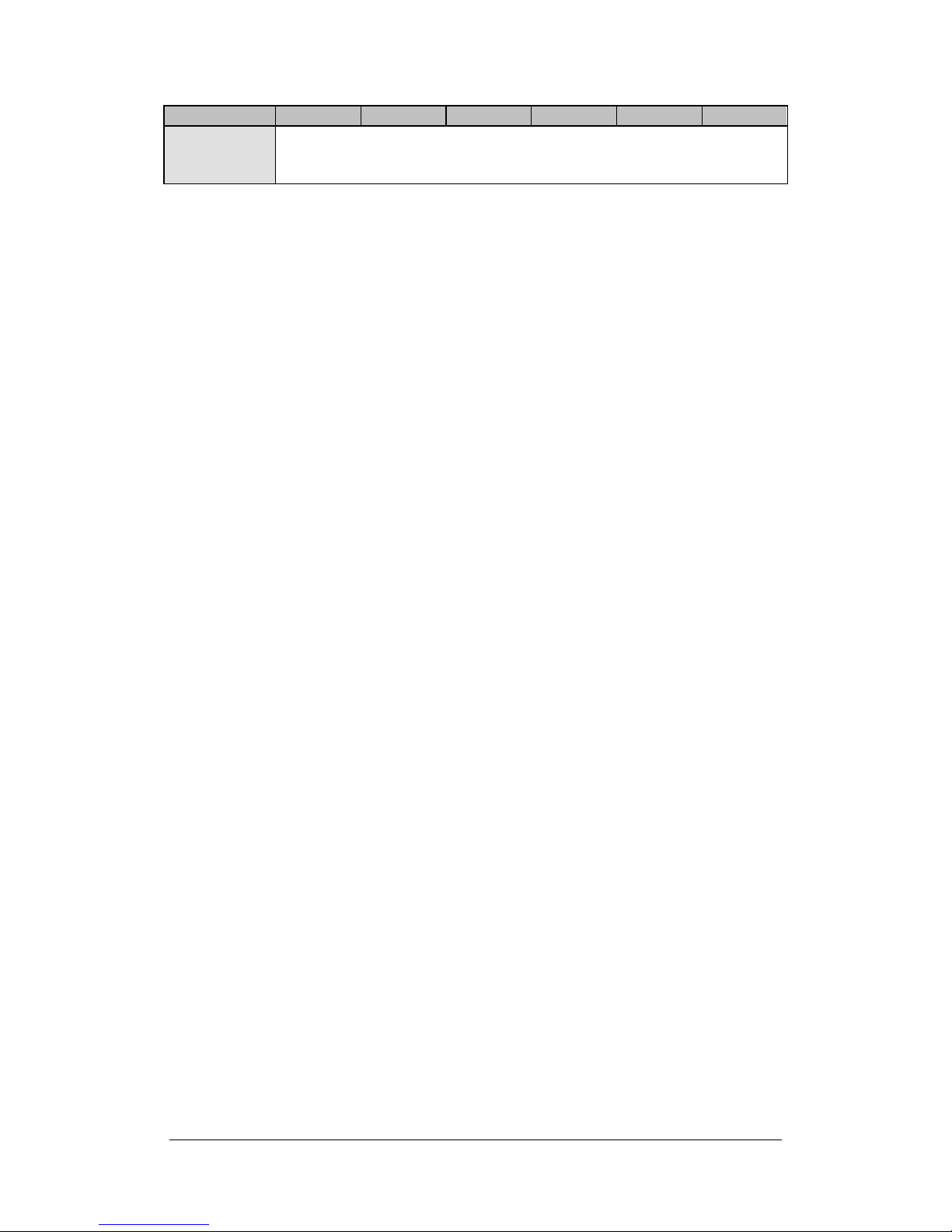
15
Item DS409slim DS409 DS409+ RS409 RS409+ RS409RP+
Requirements ‧Storage Temperature: 15 to 155∘F (-10 to 70∘C)
‧Relative Humidity: 5% to 95% RH
‧Maximum Operating Altitude: 10,000 feet
Page 16
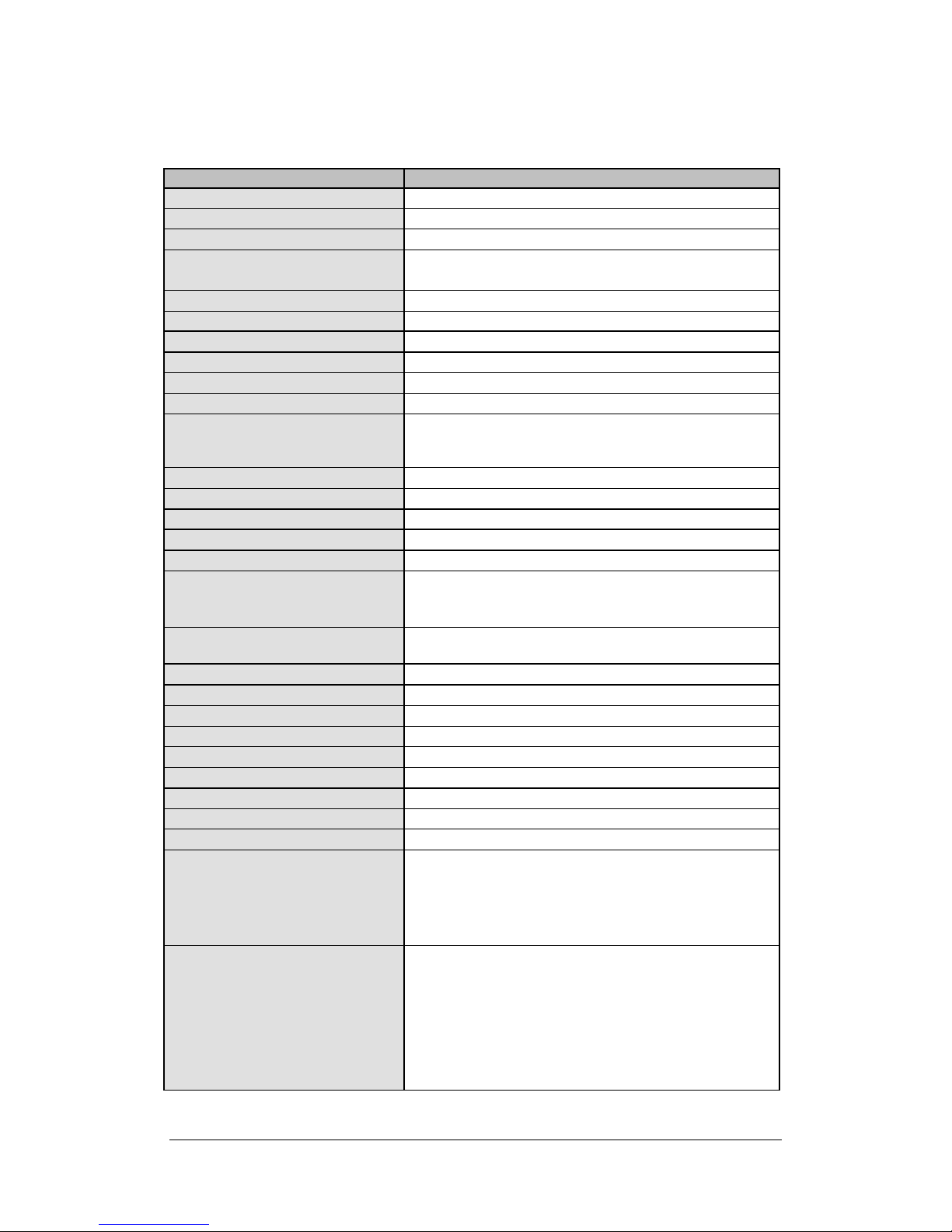
5-bay Models
Item DS509+
Internal HDD
3.5 SATA (II) x 5
Max. Capacity
1.5TB
Hot Swappable HDD
Yes
External HDD Interface
USB x 2
eSATA x 1
LAN Port
Gigabit X 2
USBCopy
No
System Fan
X 2(80mmX80mm)
Power Fan
X 1(40mmX40mm)
Size (HxWxD) (mm)
177 X 203 X 242
Weight (Kg)
4.75
Supported Clients
‧Windows 2000 Onward
‧Mac OS X 10.3 Onward
‧Linux
Max. User Accounts
2,048
Max. Group Accounts
256
Max. Shared Folder
256
Max. Concurrent Connections
512
Max. Supported IP Cameras
12
File System
‧EXT3
‧FAT (External Disk, Read/Write)
‧NTFS (External Disk, Read/Write)
Volu me Type
‧Basic ‧JBOD ‧RAID 0 ‧RAID 1
‧RAID 5 ‧RAID 5+Spare ‧RAID 6
Agency Certifications
‧FCC Class B ‧CE Class B‧BSMI Class B
HDD Hibernation
Yes
Event Notification
Yes
NTP
Yes
FTP over SSL/TLS
Yes
HTTPS Connection
Yes
Windows ADS Domain
Yes
iSCSI
Yes
Scheduled Power On/Off
Yes
Language Localization
‧English ‧Deutsch ‧Français ‧Italiano ‧Español ‧Dansk
‧Norsk ‧Svensk ‧Nederlands ‧Русский ‧Polski ‧Magyar
‧Português do Brasil ‧Português Europeu ‧Türkçe ‧Český
‧日本語‧한국어‧繁體中文‧简体中文
Power Consumption
And
Environment Requirements
‧Line voltage: 100V to 240V AC
‧Frequency: 50 / 60Hz
‧Operating Temperature: 40 to 95∘F (5 to 35∘C)
‧Storage Temperature: 15 to 155∘F (-10 to 70∘C)
‧Relative Humidity: 5% to 95% RH
‧Maximum Operating Altitude: 10,000 feet
16
Page 17

Limitations
1. Each Synology Disk Station supports up to 2 USB printers.
2. USBCopy function only supports USB disks with FAT32 file system.
3. Some digital cameras are defined as a Still Image Device, such as Canon.
For such devices, Synology Disk Station only supports USB Copy function
(No USB share function).
4. For Mac users, Synology Disk Station supports only USB printers with
PostScript.
17
Page 18
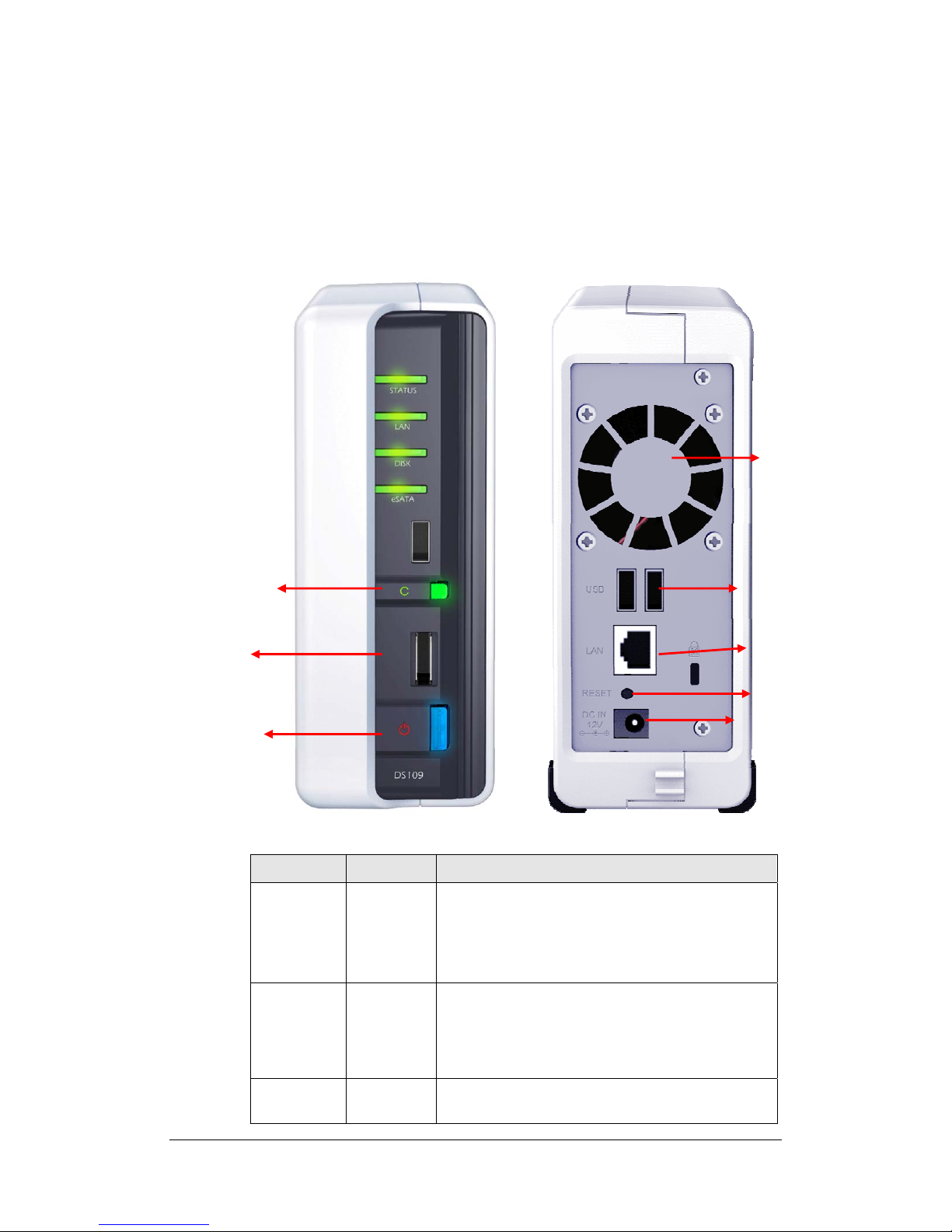
Appearance
1-bay & 2-bay Disk Station
Front View Rear View
* *
Fan
USB
Port
USBCopy
Button
LAN Port
RESET
eSATA
Port
Article Name Location Description
Power Button Front Panel The Power Button is used to turn the Synology Disk
Station on or off.
To turn off Synology Disk Station, press the Power
Button and hold it until you hear a "beep" sound and
the Power LED starts blinking.
COPY Button Front Panel The COPY Button lights up when you connect a
USB Device (for example: digital camera, USB flash
disk). Pressing the button will copy the data from the
connected USB device to the Synology Disk
Station's internal HDD.
USB Port Front & Back
Panel
The Synology Disk Station offers 3 USB ports for
adding additional external hard drives, USB printers,
DC In 12V
Port
POWER
Button
18
Page 19
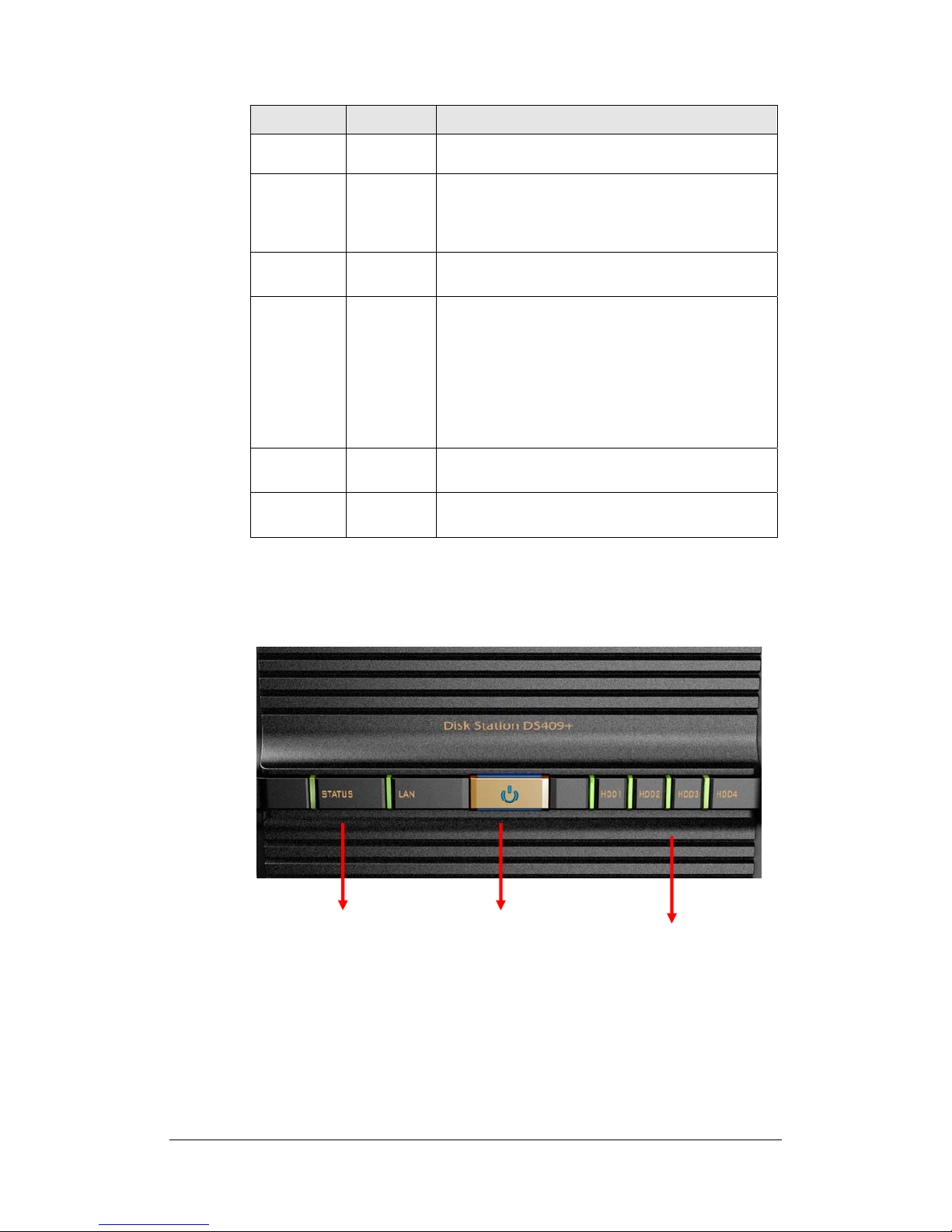
19
Article Name Location Description
or other USB devices. One at the front, and other
two at the back.
Smart Fan
Ventilation
Back Panel The fan is built to exhaust waste heat out of
Synology Disk Station. It will start automatically
when the server starts. If the fan is malfunctioning,
system will "beep" every 1 second.
eSATA Port Front Panel The eSATA port is for connecting with an external
SATA HDD.
RESET
Button
Back Panel 1. To restore IP, DNS, passwords for the "admin"
account to default value, and reset the “guest”
account to the “enabled” status. (Please refer
to “Resetting Administrator Password”
chapter.)
2. To reinstall the Synology Disk Station. (Please
refer to “Reinstalling Synology Disk Station”
chapter.)
LAN Port Back Panel The LAN port is where you connect RJ-45 cable to
Synology Disk Station.
DC IN 12V
Port
Back Panel The DC IN 12V Port is where you connect the AC
Power Adapter.
4-bay Cube/Disk Station
Front View
* *
LED Indicators Power Button LED Indicators
Page 20

Rear View
* *
DC In LAN USB Fan
RESET
Article Name Location Description
Power Button Front Panel The Power Button is used to turn Synology Disk
Station on or ff.
To turn off Synology Disk Station, press the Power
Button until you hear a "beep" and the Power LED
begins blinking. The shutdown process will
complete in 30 seconds.
LED
Indicators
Front Panel The LED indicator is used to display the status of
the internal disk and the system.
USB Port Back Panel Synology Disk Station offers 2 USB ports for adding
additional external hard drives, USB printers, or
other USB devices.
Fan
Ventilation
Back Panel The fan is built to exhaust waste heat out of
Synology Disk Station. It will start automatically
when the server starts. If the fan is malfunctioning,
system will "beep" every 1 second.
RESET
Button
Back Panel 1. To restore IP, DNS, passwords for the "admin"
account to default value, and reset the “guest”
account to the “enabled” status. (Please refer
to “Resetting Administrator Password”
chapter.)
2. To reinstall the Synology Disk Station. (Please
refer to “Reinstalling Synology Disk Station”
chapter.)
LAN Port Back Panel The LAN port is where you connect RJ-45 cable to
Synology Disk Station.
DC IN Port Back Panel The DC IN Port is where you connect the AC Power
Adapter.
20
Page 21

4-bay 1U Rack Station
Front View
Power Button LED Indicators
Rear View
Power Fan LAN USB Console
Article Name Location Description
Power Button Back Panel The Power Button is used to turn Synology Disk
Station on or off.
To turn off Synology Disk Station, press the Power
Button until you hear a "beep" and the Power LED
begins blinking. The shutdown process will
complete in 30 seconds.
LED
Indicators
Front Panel The LED Indicator is used to display the status of
the internal disk and the system.
USB Port Back Panel Synology Disk Station offers 2 USB ports for adding
additional external hard drives or other USB
devices.
Fan Back Panel There are 3 fans on the back panel. The fans are
used to exhaust waste heat out of Synology Disk
Station. The fans will start automatically when
Synology Disk Station starts. If the fan is
malfunctioning, system will "beep" every 1 second.
Console port Back Panel The console port is where you connect Synology
Disk Station directly to a computer.
RESET
Button
Back Panel 1. To restore IP, DNS, passwords for the
"admin" account to default value, and reset
the “guest” account to the “enabled” status.
(Please refer to “Resetting Administrator
Password” chapter .)
2. To reinstall the Synology Disk Station.
(Please refer to “Reinstalling Synology Disk
Station” chapter.)
LAN Port Back Panel The LAN port is where you connect RJ-45 cable to
the Synology Disk Station.
21
Page 22

22
Article Name Location Description
Power Port Back Panel The power port is where you connect the AC power
cord.
DS409slim
Front View
Rear View
Article Name Location Description
Power Button Front Panel The Power Button is used to turn Synology Disk
Station on or off.
To turn off Synology Disk Station, press the Power
Button until you hear a "beep" and the Power LED
begins blinking. The shutdown process will
complete in 30 seconds.
LED
Indicators
Front Panel The LED Indicator is used to display the status of
the internal disk and the system.
USB Port Front and
Back Panel
Synology Disk Station offers 2 USB ports for adding
additional external hard drives or other USB
devices.
LED Indicators
USB Port
Power Button
COPY Button
USB Port
LAN Port
eSATA Port
Power Port
Reset
Page 23

23
Article Name Location Description
COPY Button Front Panel The COPY Button lights up when you connect a
USB Device (for example: digital camera, USB flash
disk). Pressing the button will copy the data from the
connected USB device to the Synology Disk
Station's internal HDD.
RESET
Button
Back Panel 1. To restore IP, DNS, passwords for the
"admin" account to default value, and reset
the “guest” account to the “enabled” status.
(Please refer to “Resetting Administrator
Password” chapter .)
2. To reinstall the Synology Disk Station.
(Please refer to “Reinstalling Synology Disk
Station” chapter.)
eSATA Port Back Panel The eSATA port is for connecting with an external
SATA HDD.
LAN Port Back Panel The LAN port is where you connect RJ-45 cable to
the Synology Disk Station.
Power Port Back Panel The power port is where you connect the AC power
cord.
Page 24

5-bay Disk Station
Front View
Activity
Indicator
Status
Indicator
LED
Indicators
POWER
Button
Hard Drive
Tra
y
Loc
k
Hard Drive
Tray
Rear View
Power
Jack
LAN
RESET
eSATA
USB
Console
Fan
24
Page 25

Article Name Location Description
Power Button Front Panel The Power Button is used to turn Synology Disk
Station on or off.
To turn off Synology Disk Station, press the Power
Button until you hear a "beep" and the Power LED
begins blinking. The shutdown process will
complete in 30 seconds.
LED Indicator Front Panel The LED Indicator is used to display the status of
the internal disk and the system.
Hard Drive
Tray
Front Panel There are 5 hard drive trays on the front panel. Each
tray is designed to hold a hard drive vertically.
Hard Drive
Tray Lock
Front Panel Each of the 5 hard drive trays is equipped with one
tray lock. Use the tubular key in the package to
lock/unlock the trays to the system.
USB Port Back Panel Synology Disk Station offers 2 USB ports for adding
additional external hard drives or other USB
devices.
Fan Back Panel There are 2 fans on the back panel. The fans are
used to exhaust waste heat out of Synology Disk
Station. The fans will start automatically when
Synology Disk Station starts. If the fan is
malfunctioning, system will "beep" every 1 second.
Console port Back Panel The console port is where you connect Synology
Disk Station directly to a computer.
RESET
Button
Back Panel 1. To restore IP, DNS, passwords for the
"admin" account to default value, and reset
the “guest” account to the “enabled” status.
(Please refer to “Resetting Administrator
Password” chapter .)
2. To reinstall the Synology Disk Station.
(Please refer to “Reinstalling Synology Disk
Station” chapter.)
LAN Port Back Panel There are 2 LAN ports on the back panel. The LAN
port is where you connect RJ-45 cable to your
Synology Disk Station.
Power Jack Back Panel The power jack is where you connect the AC power
cord.
eSATA Back Panel The eSATA port is for connecting with an external
SATA HDD.
25
Page 26

26
LED Indications Table
1-bay Models
LED Indication Color Status Description
Static Volume normal
Off Hibernation
Static Available volume s pac e < 1GB
Blinking
Volume degraded or crashed
STATUS
Orange
Green
No vo l u me
Static Network is up
Blinking Network is active
Off Network is down
Off No internal disk
Static USB disk detec ted
Blinking Copying data
Off No USB disk attached
Static System ready
Blinking
Booting up or
Shutting down
Off Power off
GreenDISK / eSATA
LAN Green
Blinking Disk is being accessed
Power Blue
USBCopy Green
2-bay Models
LED Indication Color Status Description
Static Volume normal
Off Hibernation
Static Available volume space < 1GB
Blinking
Volume degraded or crashed
No volume
Static Network is up
STATUS
Orange
Green
Blinking Network is active
Off Network is down
Blinking Disk is being accessed
Off No internal disk
Orange Static Cannot Read/Write
Static USB disk detected
Blinking Copying data
Off No USB disk attached
Static System ready
Blinking
Booting up or
Shutting down
Off Power off
LAN Green
Static Disk is ready and idle
Power Blue
USBCopy Green
DISK / eSATA
Green
Page 27

27
4-bay Models
LED Indication Color Status Description
Static Volume normal
Off Hibernation
Static Available volume space < 1GB
Blinking
Volume degraded or crashed
No volume
Solid Network is up
Blinking Network is active
Off Network is down
Solid Disk ready
Blinking Disk is being accessed
Off No internal disk
Orange Static Cannot Read/Write
Static System ready
Blinking
Booting up or
Shutting down
Off Power off
Static
Two redundant power supply
are working
Blinking 1 RPS not working
* RS409RP+ only
DISK 1~4
LAN Green
Green
Green
RPS-STATUS*
Power Blue
STATUS
Orange
Green
Page 28

5-bay Models
LED Indication Color Status Description
Solid Volume Normal
Off Hibernation
Solid Available volume size < 1GB
Blinking
Volume degraded or crashed
No volume
Solid Network is up
Blinking Network is active
Off Network is down
Blinking Hardware Error
Off System is healthy
Solid System ready
Blinking
Booting up
Shuttin
g
down
Off System off
Off No disk
Orange Static Volume crashed
Off Disk idle
STATUS
Disk being accessed
LAN1 & LAN2 Green
ALERT Orange
Power Blue
Disk ready
Green
Green
Green
Orange
Status Indicator
(on tray)
Activity Indicator
(on tray)
Blinking
Solid
28
Page 29

Managing Synology Disk Station
Entering Web Management UI
System administrator can manage the Synology Disk Station by entering the
web management UI. There are two options for you to enter the management
UI:
Using Setup Utility
Windows User
1. Insert the Installation CD into CD/DVD-Rom Drive.
2. Choose “Synology Assistant” on the Autorun Menu.
3. Follow the steps to complete installation.
29
Page 30

4. After installation, double click on the desktop icon to execute the program.
5. Choose the server you want to manage. Click Connect or double-click the
selected server to enter the Web Management UI.
6. Choose “System administrator (admin)”, input password, and click “Login”.
The default password is empty.
Mac OS X User
1. Insert the Installation CD into CD/DVD-Rom Drive.
2. Double-Click CD-Rom Drive thumbnail.
3. Double-Click "MacOSX" thumbnail.
4. Double-Click "Synology Assistant-SYNOLOGY.dmg" thumbnail.
5. Double-Click "Synology Assistant" thumbnail to run setup wizard.
30
Page 31

6. Choose a Synology Disk Station. Click "Connect" or double-click the
selected server to enter the Web Management UI.
7. Choose "System administrator (admin)", input password and click "Enter".
The default password is empty.
Please note:
To ensure the process runs smoothly, please use the following browsers:
Browser Version
The Internet Explorer 6.0 and onward
Firefox 3.0 and onward
Safari (Mac only) 3.0 and onward
Accessing Web Management UI Manually
1. Open a web browser window.
2. At the address line input “http://Synology_Server_Name:5000/", where
“Synology_Server_Name” should be replaced with the name you set up for
Synology Disk Station during the setup process. If you cho ose "One-step
Setup" during the setup process, the "Synology_Server_Name" will be
"DiskStation", "CubeStation", or "RackStation".
3. Press “Enter” key on the keyboard.
4. Choose "System administrator (admin)".
5. Input password for admin.
6. Click “Enter” to access Web Management UI.
Managing Synology Disk Station
You can start managing Synology Disk Station in Web Management UI.
Synology Disk Station We b Management UI provides distinctive and
straightforward design for easy management. You will find an online “Help”
button
at the upper right corner of every page of the Web Management UI.
Click on the “Help” button for further information whenever you encounter any
problem.
To help you further manage Synology Disk Stat ion, resource monitor allows you
to watch over the CPU usage, memory usage, network flow , and volume usage.
With SNMP service, you can now monitor Synology Disk Station with network
management software.
31
Page 32

32
Connecting from Two Different Networks*
Synology Disk Station supports dual LAN allowing you to connect to the network
with two LAN cables at the same time, or to set the Synology Disk Station using
two IP addresses under different subnets. With Link Aggregation enabled,
trunking and network fault tolerances are supported. Please go to the "System >
Network" page of the Web Management UI for setup.
Volume*
You can combine hard drives on Synology Disk Station to create different types
of volumes, and find the data protection level of your need. The Synology Disk
Station provides you various volume types as follows:
Volume
Type
Amount of
composed
hard drive
Functionality
Basic 1 A Basic (non-RAID) volume must be created with one hard
drive as an independent unit. When creating a Basic
volume, you can select only one hard drive at a time.
JBOD
≧2
JBOD is a collection of hard drives. The maximum capacity
of a JBOD volume is the total capacity of all hard drives.
RAID 0
≧2
Combining multiple disks to build a volume, RAID 0 offers
Striping, a process of dividing data into b locks and spreading
the data blocks across several hard drives, but without
safety measures.
RAID 1 2 With RAID 1, one of the composed disks is used for backup
purposes. The content of disk A is mirrored to disk B to
assure data integrity, so the actual available storage
capacity equals to the capacity of one hard drive.
RAID 5
≧3
This configuration includes a backup option. It uses parity
mode to store redundant data on space equal to the size of
one disk for later data recovery. Therefore the actual
available storage capacity equals to the capacity of n-1 hard
drives.
RAID
5+Spare
≧4
RAID 5+Spa re is a new management mechanism to secure
the data. It requires at least four drives to establish a RAID
5+Spare volu me, and one will act as a hot Spare drive to
rebuild the failed drive of the volume automatically.
RAID 6
≧4
This volume type eliminates the risk of volume failure and
provides extra data protection. It uses parity mode to store
redundant data on space equal to the size of two disks for
later data recovery. Therefore the actual available storage
capacity equals to the capacity of n-2 hard drives.
* Supported on specific models only. Please refer to the product Specification ta ble.
Page 33

33
Managing Volume*
Y ou can creat e, remove, and repair volu mes. For the det ailed description, please
refer to Help on “Storage > Volume” page.
Repairing Volume by Hot Swapping*
Synology Disk Station provides hot swapping function. When you need to
replace crashed disks in Synology Disk Station, you don’t need to turn off the
server. You can refer to the disk status on the management UI, or the front panel
LED indicators to identify crashed disks, and directly pull out the hard drive tray
to replace the crashed disk with a new one. Then follow the steps on
management UI to repair the degraded volume after replacing the hard drive.
Joining Windows ADS Domain*
You can add Synology Disk Station to Windows ADS domain and let the domain
users access Synology Disk Station. Synology Disk Station supports Active
Directory Service (ADS) domain. After adding Synology Disk Station to a
Windows domain, you can go to the "Privileges > Shared Folder" page to assign
the domain users’ privileges of shared folders on the server. When domain users
access Synology Disk St ation, they only need to enter their domain account and
password for authentication.
For the detailed description, please refe r to Help on “File Sharing > Win/Ma c OS”
page.
*
Supported on specific models only. Please refer to the product Specification table.
Page 34

Accessing Synology Disk Station via Telnet/SSH
To be able to access Synology Disk Station via Telnet/SSH, go to "Network
Services > Terminal" and enable the terminal service.
Accessing Synology Disk Station via NFS
With the built-in NFS option, the administrator can quickly enable NFS and set
up privileges on the UI with only a few clicks. Go to “File Sharing > NFS” and
check the box to enable this function. Go to “Privileges > Shared Folder” to setup
the NFS privileges.
34
Page 35

iSCSI Target*
You can designate portion of your volume space to be an iSCSI Target, which
will allow clients to access the space like a local disk. Go to “Storage > iSCSI
Target” and create an iSCSI target.
Protecting Synology Disk Station from Unauthorized
Login
Built-in Firewall
The built-in firewall can prevent unauthorized logins and control which services
can be accessed. Go to “Network Services > Firewall” to enable and create
firewall rules. You can choose to allow or deny some or all IP addresses from
accessing some or all network ports.
*
Supported on specific models only. Please refer to the product Specification table.
35
Page 36

Auto Block
Auto Block is another method to block unauthorized logins via SSH, Telnet,
rsync, FTP, mobile devices, File Station, and management UI. Go to “Network
Services > Auto Block” to enable and set up the service so that IP addresses
exceeding the specified number of failed login with a time period will be blocked.
Resetting Administrator Password
Pressing the “RESET” button and holding it for about 4 seconds before you
heard a beep sound will restore IP, DNS, passwords for the "admin" account to
default value, and reset the “guest” account to the “enabled” status. The default
password of the “admin” account is blank.
Reinstalling Synology Disk Station
If for any reason you have to reinstall the Synology Disk Station, you can press
the RESET button on the back panel twice, and the Synology Disk S t ation will be
reinstalled. The data save d on the Synology Disk Station will not be erased
during the reinstallation. However, for security’s reason, we strongly recommend
that you back up the data on the server.
To reinstall the server:
1. Press the “RESET” button and hold it for about 4 seconds. Release the
button when the Synology Disk Station emits a beep sound.
2. Within the next 10 seconds, press the “RESET” button and hold it for about 4
seconds again. Release the button when the Synology Disk Station emits a
beep sound.
3. Run Synology Assistant, and set up the Synology Disk Station again.
Note: The version of Synology Assistant should be identical to the version of the
firmware patch file you install.
36
Page 37

Accessing Synology Disk Station Data
File sharing service is one of Synology Disk Station's major functions.
Administrator can setup access rights for users to access shared folders.
Shared Folders
System Built-in
Below are the system built-in shared folders.
Name Description
public The "public" shared folder will be created automatically after the
first time you set up Synology 1-bay models.
web The shared folder “web” is for storing web pages. When Web
Station is enabled, the "web" shared folder will be created
automatically. You can upload web pages to the "web" shared
folder to build your website. For detailed information, please refer
to the “Extra Features > Web Station” section.
photo The shared folder “photo” is for storing images and videos you
want to share on Photo Station 3. It will be created automatically
when Photo Station or DL NA/UPnP Media Server is enabled.
For detailed information, please refer to descriptions of Photo
Station 3 and Media Server.
music You can store music files in the “music” shared folder. When
iTunes Service is enabled, you can b rowse the music files on
iTunes. For more details on the iTunes Service, refer to the "Extra
Features > iTunes Service" section. In addition, when
DLNA/UPnP Media Server is enabled, the music can be shared
through a DLNA/UPnP device. For detailed inform ation, please
refer to descriptions of Media Server.
video Video files in the “video” shared folder can be browsed through
DLNA/UPnP DMA when Media Server is enabled. For detailed
information, please refer to descriptions of Media Server .
surveillance The shared folder "surveillance" is for storing the video files
recorded by Surveillance Station 3. It will be created automatically
when Surveillance Station 3 is enabled. This shared folder is
read-only and can only be accessed with the "admin" account.
For more details, please refer to the "Extra Features >
Surveillance Station 3" section.
home The system will create a “home” folder for each user once User
Home is enabled. It provides a private space for each user to
store data where no other users can a c cess.
homes Once User Home is enabled, admin will be able to see and
manage all users’ “home” folders which are under “homes” folder.
NetBackup The shared folder “NetBackup” is for saving backed up files using
37
Page 38

38
Name Description
Network Backup. Please refer to the “Backup > Network Backup"
page of the Web Management UI.
usbshare After you connect external USB HDD to Synology Disk Station’s
USB port, system will automatically create a shared folder with
the prefix “usbshare”. Refer to “Expanding Storage Capacity>
External HDD” section for details.
satashare After you connect external SATA HDD to Synology Disk Station’s
eSATA port, system will automatically create a shared folder with
the prefix “satashare”. Refer to “Expanding Storage Capacity>
External HDD” section for details.
Administrator-Created
Apart from the above system built-in shared folders, Administrator can create
shared folders on the page “Privileges > Shared Folder” of the W eb
Management UI. Shared folders created by Administrator can be deleted or
renamed at any time.
Setting Privileges
For security reasons, Administrator can go to the “Privileges > Shared Folder”
page of the Web Management UI and assign user privileges for a ccessin g the
shared folders.
You can also setup each user’s privileges or accessing shared folders by going
to “Privileges > User” page. Choose the user account and click “Edi t”, and then
go to “Privileges setup” to setup the user’s privileges. For the detailed
description, please refer to Help on “Privileges > User”.
Page 39

Using Network Recycle Bin
When users delete files in the shared folders via the SMB/CIFS protocol (ex: on
Windows), the deleted files will be moved into the automatically-created folder
"#recycle" in the same shared folder to avoid files being unintentionally deleted.
To enable the recycle bins, go to the page “Network Services > Win/Mac OS”,
and check the “Enable CIFS Recycle Bin” option.
To permanently deleted files in a shared folder, just delete the “#recycle” folder;
to permanently delete files in all shared folder, click the “Empty CIFS Recycle
Bin” button.
Setting Encoding
Synology Disk Station uses Unicode to avoid file inaccessibility between users
who use different languages. For users without Unicode support on their PC,
Administrator can set the Codepage of the files on the “System > Language”
page of the Web Management UI to overcome the problem.
39
Page 40

Accessing Shared Folders
Within the Intranet
Windows User
Windows users can access Synology Disk Station’s shared folders by using
Setup Utility to map Network Drive
Synology Assistant, which is included in the Installation CD, not only helps
Administrator manage Synology Disk Station, but also provides users with the
following steps to map Network Drive:
1. Run Synology Assistant.
2. Choose the server to map network drive.
3. Click on the “Map Drive” button.
4. Follow the on-screen steps to finish the setup.
40
Page 41

5. Upon completion, user can access the mapped shared folder in Windows
Explorer.
41
Page 42

Mac User
Mac user can use “Go > Connect to Server” and type “smb://server_IP” or
“afp://server_IP” to connect to a Synology Disk Station and access the shared
folder on the server, Connecting through “smb://” is suggested for better
performance.
Linux User
Linux users can mount the shared folders for accessing. Mount path can be
found under “Privileges > Shared Folder > NFS Privileges” of the Web
Management UI. Before mounting the shared folders, please make sure the NFS
service is enabled.
42
Page 43

From the Internet
Through FTP
Synology Disk Station provides FTP service. Administrator can enable FTP
service on the “File Sharing > FTP” page of the Web Manageme nt UI. Users can
thus access data in Synology Disk Station by FTP Protocol. Synology Disk
Station supports secure FTP by default when administrator enables the FTP
service. To prevent data from being accessed while transferring, users can also
use “FTP over SSL/TLS” on the FTP client to make the data more secure. For
detailed information on using FTP and its limitation, please refer to Help on “File
Sharing > FTP” page.
Please note:
Administrator has the option to adjust FTP Bandwidth or enable Anonymous
login.
Through File Station 2
Synology File Station 2 is a web-based file management tool. Administrator can
enable File St ation 2 service on the “Fil e S harin g > File Station” page of the Web
Management UI. Users can thus access or manage data stored on Synology
Disk Station with browsers. On File Station 2, you can drag-n-drop to move files
among folders, and use the right-click action to manage the files. Also, you can
upload or download multiple files at the same time. Furthermore, authorized
users can assign the privileges of other users to access the folders, sub-folders,
and files. For detailed function descriptions, please refer to the online Help in the
File Station 2 user interfa ce .
From a Mobile Device
Mobile device support has been added to allow you to use iPhone OS 2.2.1
onward or Windows Mobile® 6.0 (Internet Explorer® Mobile or Opera® 9.0 and
onward) to browse files stored in Files Station and Photo Station.
43
Page 44

44 44
Backup Solutions
Synology Disk Station provides the following server backup solutions:
1. By using “Local Backup”, Administrator can back up Synolog y Disk
Station’s data to external USB or SATA HDD.
2. By using “Network Backup”, Administrator can back up Synology Disk
Station’s data to another Synology Disk Station or an rsync compatible
server.
Synology Disk Station provides the following personal data backup solutions:
3. By installing Synology Data Replicator 3 software on the client PC,
Windows users can back up data from PC to Synology Disk Station.
4. By using Time Machine on Mac OS X, Mac users can back up data from
their desktop to assigned shared folder on Synology Disk S tation.
Synology Disk Station also allows you to back up system setting s.
Local Backup and Network Backup
Please follow the below steps to perform Local and Network Backup:
1. Connect an external USB HDD or SATA HDD to the corresponding port on
Synology Disk Station.
2. Go to the page “External Devices > USB Disk” or “External Devices >
eSATA Disk” of the Web Management UI, and format the HDD.
Page 45

3. If you want to do network backup to another Synology Disk Station, make
sure the Network Backup Service is enabled on the backup destination.
4. Go to “Backup > Backup” to set up your backup task, When creating a task,
you could choose Local Backup, or perform Network Backup to another
Synology Disk Station or rysnc compatible server.
Backing up Personal Data
Windows Users
Windows users can install “Synology Data Replicato r 3” ba ckup software which
can be found on the installation CD. They can back up client PC data to
Synology Disk Station to maintain a copy of data whenever needed.
Using Synology Data Replicator 3, users can:
1. Monitor selected folders on client PC and perform real-time backup when
any modification to the file is made.
2. Adjust backup versions and restore points.
3. Restore backup data on Synology Disk St ation to client PC at user’s
preference.
Before starting
Before using Synology Data Replicator 3, please ensure:
1. Client PC and Synology Disk Station use the same encoding for backup to
perform adequately.
2. Synology Data Replicator 3 is the next generation of Synology Data
Replicator. It can only restore the da ta on Synology Disk Station that was
45
Page 46

backed up after Data Replicator 3 was installed. If users have backed up
data on Synology Disk Stati on using Synology Data Replicator, we
recommend restoring data on Synology Disk Station to PC first before
using Synology Data Replicator 3.
Minimum System Requirement
1. Free HDD Space: 5MB
2. Operating System: Windows 2000 and onward
3. Best Screen Resolution: 1024*768 and above
4. Microsoft Networking over TCP/IP enabled and has network connection
with Synology Disk Station.
Installing Synology Data Replicator 3
Insert Installation CD into Windows user CD/DVD-Rom drive. Click on “Synology
Data Replicator 3”, and follow on-screen instructions.
Using Synology Data Replicator 3
After installation, double click on the software icon to execute the program. Click
on “Help” for detail description.
Mac OS X User
Mac users can use Time Machine to backup personal data to Synology Disk
Station by enabling AppleTalk and selecting a destination shared folder on the
“File Sharing > Win/Mac OS”.
46
Page 47

Backing up Synology Disk Station Settings
There are two options for you to back up Synology Disk St ation’ s “User”, “Group”,
and “Shared Folder” settings for easy maintenance and restoration.
From Synology Disk Station to PC Client
Go to the page “Backup > Configuration Backup” of the Web Management UI to
back up settings from Synology Disk Station to PC Client.
From Synology Disk Station to another Synology
Disk Station
The data backed up to another Synology Disk Station or an rsync compatible
server using “Network Backup” automatically includes the “User”, “Group”,
“Shared Folder” settings. When you recover the data, you can choose if you
want to recover these settings.
47
Page 48

48 48
Sharing USB Printers
Synology Disk Station helps users to share up to 2 USB Printers. Please refer to
Help on the “External Devices > USB Printer” page of the Web Management UI
for the detailed settings on different plat forms.
Page 49

More Features
Management
User Home
When the “User Home” function is enabled, the system will automatically create
a “home” folder for each user account, so that users can store data to their own
“home” folder.
Applications Privilege Setting
Admin can assign privileges to other users for accessing applications at
“Privileges > Application Setting” page.
49
Page 50

Quick Search Box
When the Quick Search Box is enabled, it will appear at the bottom of the Panel
List. The “search while you type” feature helps you to quickly find the
applications you want to manage by entering key words.
Notification
Email Notification
Administrator can enter email address and SMTP server information on the page
“System > Notification”. Synology Disk Station will send email to the address
whenever an important event occurs to notify Administrator.
SMS Notification
If you would like to be notified by SMS, enable SMS notifications and enter
information for your preferred SMS service provider.
Firmware Update
To keep your Synology Disk Station up to date, Administrator can go to “System
> Firmware Update” page to upgrade firmware.
50
Page 51

Note: Normally, upgrading the firmware of the Synology Disk Station will not
affect data on the Synology Disk Station. However, to ensure data security, it is
recommended that you back up your data before update.
Audio Station
By connecting a set of verified USB speakers and the Synology Remote
receptor to the USB ports on the Synology Disk Station, users will be able to
enjoy the music stored on the Synology Disk Statio n with the music player in the
Audio Station web interface, or by the direction-free remote control. Users can
also stream music stored on Synology Disk Station to the client PC and have the
music delivered by built-in speakers. Besides music on the Synology Disk
Station, users can listen to the Internet radio stations, or play music from the
connected iPod as well. A built-in playlist “Random100” will randomly choose
and play 100 songs each time this function is selected. For detailed function
descriptions, please refer to the online Help in the Audio Station web interface.
DS audio is also available for download on Apple’s App Store to stream the
music in Audio Station with your iPhone/iPod touch.
iTunes Service
When “iTunes Service” is enabled, users can play music files stored on
Synology Disk Station with any iTunes clients on the same subnet. For the
detailed information and its limitation, please refer to Help on “Applications >
iTunes” page of the Web Management UI.
51
Page 52

Media Server
Using DLNA/UPnP media server, you can browse the multimedia files stored on
the server via a DLNA/UPnP DMA (Digital Media Adapter). After enabling media
server on the “Applications > Media Server” page, place the multimedia files in
one of the following shared folders: photo, video, or music. You can customize
how the files will be organized and displayed on the DMA menu or insert album
covers for music files without embedded images. Furthermore, MIME types and
transcoders can be enabled to enhance DMA compatibility.
Download Station 2
Synology Disk Station can download files from the Internet through BitTorrent,
FTP, HTTP, NZB and eMule. BitTorrent partial file download is also available.
E-mail notification upon the download tasks’ completion is optional. PC users
and Mac users can either install Download Redirector or log in to the “Download
Station” page on the Web Management UI to add download tasks and manage
the download queue.
Before you start adding download tasks, you should e nable Download Station on
the Synology Disk Station.
Enabling Download Station 2
Go to the “Applications > Download Station” page.
52
Page 53

Installing Download Redirector
Insert Installation CD into the CD/DVD-Rom drive. Click on “Download
Redirector”, and follow on-screen instructions to complete inst allation.
For the detailed description of Download Redirector, please refer to Help on
Download Redirector program window.
Web Station
Personal or corporate website can be easily set up using “Web Station.” By
integrating with PHP and MySQL, users can also set up online sh op. PHP
support is turned on by default, and MySQL needs to be enabled manually. With
the Web Station enabled, the Virtual Host support allows you to host up to 30
websites on one Synology Disk Station.
53
Page 54

Enabling Web Station and MySQL
Go to the “Network Services > Web Services” page.
Enabling Virtual Host
Go to the “Network Services > Web Services” page, and click o n “Virtual Host”.
Web Station’s detail description
Please click on the “Read Tutorial” link next to “Enable Web Station”.
Photo Station 3
“Photo Station 3” is the new online albu m function integrating a blogging system .
After uploading a folder containing photos and videos to the "photo" shared
folder, Photo Station 3 will start to create thumbnails automatically. Administrator
can then sign in to Photo Station 3 to manage the album and create blogs.
Administrator can customize Photo Station 3 background and theme, and
choose the preferred language. Photo Station 3 also provides users with the
search function. By entering key words, users can find the relevant photos,
videos, and files. You can also click on the arrow for advanced search.
Photo Staion 3 can be accessed on a mobile device with OS 2.2.1 onward or
Windows Mobile® 6.0 (Internet Explorer® Mobile or Opera® 9.0 and onward).
You can also download DS photo on Apple’s App Store to upload photos stored
on their iPhone/iPod Touch to a Synology Disk Station.
54
Page 55

55
Enabling Photo Station 3
Go to the “Applications > Web Services” page.
Photo Station 3’s detail description
Please click on “Read T utorial” link next to “Enable Photo Station 3”.
Surveillance Station 3
By using "Surveillance Station 3", you can monitor the live image of various IP
cameras attached on the network, customize video recording options, and
choose among Continuous Recording, Motion Detection Recording, and Alarm
Recording modes. When playing back the recording events, you can fast
forward, slow down, or play up to 4 channels simultaneou sly. Both M-JPEG
video format and MPEG4 format are supported; based on the IP camera’ s ability,
megapixel video live-view and recording can also be supported. If you reco rd the
event with MPEG4 format and the camera supports audio recording function,
both sounds and images will be recorded when the system i s recordin g a n eve nt.
Centralized management allows you to monitor the live-view of IP cameras
installed on multiple Disk Stations. SMS notification sends you a notification
message when the events you have selected occur.
The supported camera number varies from different models for the best
performance. For the supported camera number, please refer to the
product specification table.
Enabling Surveillance Station 3
Go to the "Applications > Surveillance Station" page.
Page 56

Surveillance Station 3’s detailed description
For detailed function descriptions, please click “Help” on the Surveillance Station
3 Web Management UI.
Mail Station
With the Mail St ation add-on, you can turn your Synology Di sk Station into a mail
server to receive and deliver e-mails.
Mail Station Installation
Go to the “System > Package Management” page and install the Mail Station
package which is available on Synology website. For detaile d instructions please
visit Synology website.
Mail Station Setting
Go to "Applications > Mail Station" page.
Mail Station’s detailed description
For detailed function descriptions, please click “Help” on the “Applications > Mail
Station” page.
56
Page 57

USBCopy*
When a USB Device is connected to the USB port at the front panel, by pressing
the “COPY” button all the data in the USB Device will be copied to Synology Disk
Station’s internal HDD.
Setting USBCopy Target Location
You can setup USBCopy target location on the “External Devices > USBCopy”
page of the Web Management UI, data will be copied to the target location when
you press the “Copy” button.
*
Supported on specific models only. Please refer to the product Specification table.
57
Page 58

58
Expanding Storage Capacity
Administrator can expand the storage capacity by connecting external hard
drives, replacing the internal hard drive with a larger one, or adding a hard drive
to the volume.
With DX5/ RX41
You can expand the storage capacity of your Synology Disk Station by a
connecting a DX5/RX4. For detailed function descriptions, please click “Help” on
the Volume p age.
With External HDD
External USB HDD
When connecting an external USB HDD to Synology Disk Station’s USB port,
“usbshare1” shared folder will be created automatically. Upon disconnecting
external USB HDD, the shared folder will be removed. When more than 1
external USB HDD is connected, “usbshare2”, “usbshare3” will be created
accordingly.
To eject or format external USB HDD, go to the page “External Devices > USB
Disk” of the Web Management UI.
1
Supported on specific models only. Please refer to http:www.synology.com.
Page 59

59
External SATA HDD*
When connecting an external SATA HDD to Synology Disk Station’s eSATA port,
“satashare” shared folder will be created automatically. Upon disconnecting
External SA TA HDD, shared folder will be removed.
To eject or format external SATA HDD, go to the page “External Devices >
eSATA Disk” of the Web Management UI.
Replacing Larger Internal HDD
When the internal HDD storage runs out, Administrator can follow the steps
below to replace a larger HDD but keep the original data:
For one-bay models*
1. Turn off the Synology Disk Station.
2. Replace the internal hard drive with a larger one.
3. Turn on the Synology Disk Station.
4. Reinstall the system.
5. Connect the replaced hard drive to the USB or eSATA port.
6. Copy the data from the replaced hard drive to the new hard drive.
*
Supported on specific models only. Please refer to the product Specification table.
Page 60

60
7. Remove the replaced hard drive.
For Basic or RAID 0 volume on two and more bays
models
*
1. Back up all data stored on the Synology Disk Station.
2. Turn off the Synology Disk Station.
3. Replace the internal hard drives with larger ones.
4. Turn on the Synology Disk Station
5. Reinstall the system.
6. Copy the backed up data to the new volume.
For RAID 1 volume on two and more bays models*
1. Turn off the Synology Disk Station.
2. Replace the first internal hard drive with a larger hard drive.
3. Turn on the Synology Disk Station and rebuild the volume.
4. Repeat step 1 to 3 until all internal hard drives are replaced with larger hard
drives.
5. Click the “Expand” button to expand the volume size.
p.s. For hot-swappable models, you can perform the above procedures when
the model is powered on.
For RAID 5 or RAID 6 volume on four and more bays
models
*
1. Turn off the Synology Disk Station.
2. Replace the first internal hard drive with a larger hard drive.
3. Turn on the Synology Disk Station and rebuild the volume.
4. Repeat step 1 to 3 until all internal hard drives are replaced with larger hard
drives.
5. Click the “Expand” button to expand the volume size.
p.s. For hot-swappable models, you can perform the above procedures when
the model is powered on.
*
Supported on specific models only. Please refer to the product Specification table.
Page 61

Adding an HDD to a RAID 5/RAID 6 Volume*
You can expand the storage capacity of the RAID 5/RAID 6 volume by adding a
Spare HDD to the RAID 5/RAID 6 volume. Please refer to the online Help on the
"Storage > Volume" page of the Web Management UI for detailed in structions.
Change Volume Type
If you have created a Basic, RAID 1 or RAID 5 volume, you could add a new
drive to the Synology Disk Station, and then click “Change” on the Volume page
to change the volume type. You have following options:
1. Change Basic to RAID 1
2. Change Basic to RAID 5
3. Change RAID 1 to RAID 5
4. Change RAID 5 to RAID 5+Spare
*
Supported on specific models only. Please refer to the product Specification table.
61
Page 62

Troubleshooting
For any questions about managing your Synology Disk Station, please refer to
the “Help” button at every page of the Web Management UI. For any question s
other than that, please visit Synology Inc. website (www.synology.com
) for
further assistance.
62
Page 63

63
Appendix
Recommended Peripherals
For recommended peripheral models, including hard drive, USB printer, DMA,
and UPS, please visit www.synology.com.
Recommended NTP Server
The main purpose of Network Time Protocol (NTP ) is for synchroni zing clocks of
computer system over data network. We have provided a few reco mmended
NTP servers. For more information about NTP Server, please
visit http://www.eecis.udel.edu/~mills/ntp/servers.html
e
Below are few recommended NTP servers:
1. time.apple.com
2. time.asia.apple.com
3. time.euro.apple.com
4. time.nist.gov
5. time.windows.com
For more information, please refer
to: http://ntp.isc.org/bin/view/Servers/WebHom
