Page 1

UNPACKING: Carefully unpack and inspect all components for shipping damage. Save the
packaging for later transport of the device. The Footswitch is provided separately. The Probe is
provided separately and is in sterile packaging.
Users must read the Synergy
RF™
User’s Manual and ApolloRF
™
Probe DFU prior to using these devices.
The User Manual and DFU provide the indications and contraindications for use, warnings, symbol
denitions and the full list of product instructions. These documents can be found on Arthrex.com.
Setup
Place console on a
at, dry surface
Connect power cord
to console
Connect power cord
to outlet
Power on console Allow console to fully
initialize
1 2 3 4 5
Attach Probe via
connector to console
6
For suction probes,
attach suction tube
Attach footswitch
if desired
Change settings using
touch panel display
7 8 9
Console
Power Cord
Footswitch
Footswitch
Cable
Connector
Probe
Probe Connector
Suction
Tube
QUICK START GUIDE FOR SYNERGY RF AR-9800
APOLLO 90
APOLLO 90
Main Screen Display
Ablate
Power
Settings
Coag
Power
Settings
Device
Recognition
Indicator
Footswitch
Icon
Menu
Button
Page 2
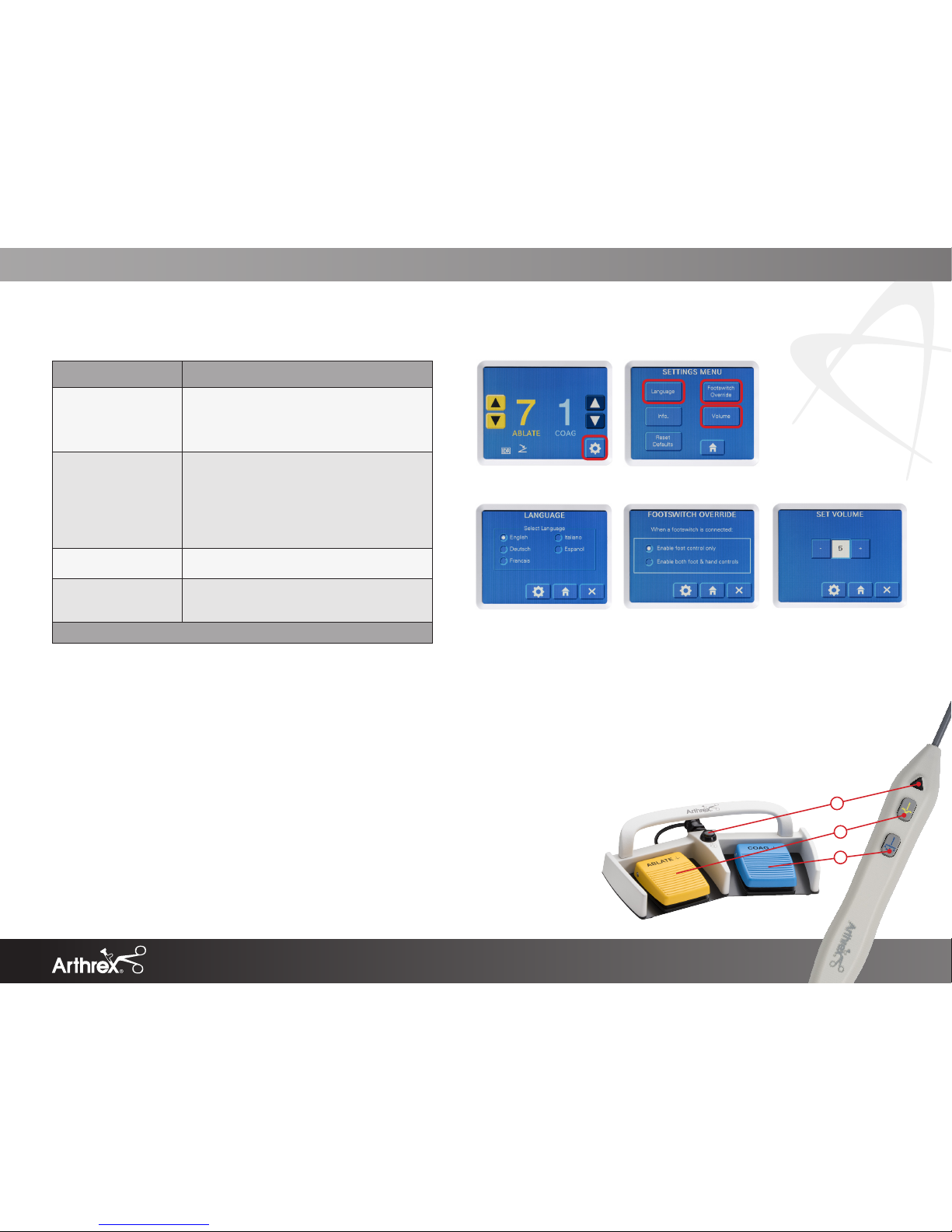
To Adjust Settings Troubleshooting: Faults and Solutions
FAU LT
Unit does not power on
Accessory RF probe
does not work
Yellow fault message
Red fault message
(Critical Failure)
SOLUTION
1. Check the main power plug and wall receptacle.
2. Check the Main Fuses per the User Guide
instructions.
3. Call Arthrex Tech Support at 1-888-420-9393.
1. Disconnect and reconnect probe.
2. Turn off console, wait 30 seconds, repower
console.
3. If applicable, disconnect and reconnect the
footswitch. Replace footswitch, if not functioning.
4. Open new RF probe.
Refer to User Guide for proper disposition.
1. Make note of message displayed.
2. Call Arthrex Tech Support at 1-888-420-9393.
To return or repair device: Contact Arthrex Product Surveillance at 1-866-267-9138.
1. Press Menu Setting Button 2. Press Desired Setting
For Language:
Select desired language and
then do one of the following:
Press HOME to save setting
and return to main screen
-OR-
Press Setting Button to save
setting and return to MENU
-OR-
Press X to return to MENU
without changing default
For Volume:
Select desired volume using
+ or – buttons and then do
one of the following:
Press HOME to save setting
and return to main screen
-OR-
Press Setting Button to save
setting and return to MENU
-OR-
Press X to return to MENU
without changing default
For Footswitch Override:
Select desired option and then
do one of the following:
Press HOME to save setting
and return to main screen
-OR-
Press Setting Button to save
setting and return to MENU
-OR-
Press X to return to MENU
without changing default
Button Activation
1. Ablation Power Setting
2. Ablate
3. Coag
1
2
3
©
2016, Arthrex Inc. All rights reserved. DFU-0245-1, revision 0
Arthrex, Inc.
1370 Creekside Blvd.
Naples, FL 34108-1945 USA
Toll Free: 1 (800) 934-4404
www.arthrex.com
Arthrex Tech Support:
+1-888-420-9393
Arthrex GmbH
Erwin-Hielscher-Strasse 9
81249 München, Germany
Tel: +49 89 909005-0
www.arthrex.de
+49 89 90 90 05 8800
APOLLO 90
