Page 1
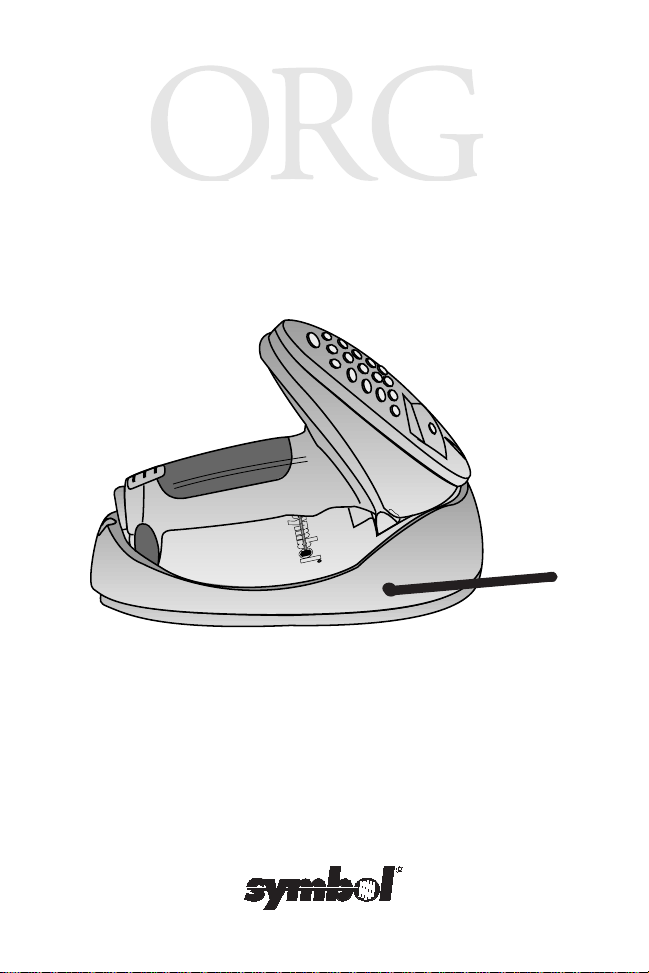
PL 470 Base
Cradle
Preliminary
Page 2

PL 470 Base Cradle
1998 SYMBOL TECHNOLOGIES, INC. All rights reserved.
Symbol reserves the right to make changes to any product to improve reliability,
function, or design.
Symbol does not assume any product liability arising out of, or in connection with, the
application or use of any product, circuit, or application described herein.
No license is granted, either expressly or by implication, estoppel, or otherwise under
any patent right or patent, covering or relating to any combination, system, apparatus,
machine, material, method, or process in which Symbol products might be used. An
implied l icense only exis ts for equip ment, circ uits, a nd su bsyst ems co ntaine d in S ymbol
products.
Symbol is a registered trademark of Symbol Technologies, Inc. Other product names
mentioned in this manual may be trademarks or registered trademarks of their
respective companies and are hereby acknowledged.
Symbol Technologies, Inc.
One Symbol Plaza
Holtsville, N.Y. 11742-1300
http://www.symbol.com
Patents
This product is covered by one or more of the following U.S. and foreign Patents:
U.S. Patent No.4,360,798; 4,369,361; 4,387,297; 4,460,120; 4,496,831; 4,593,186;
4,603,262; 4,607,156; 4,652,750; 4,673,805; 4,736,095; 4,758,717; 4,816,660;
4,845,350; 4,896,026; 4,897,532; 4,923,281; 4,933,538; 4,992,717; 5,015,833;
5,017,765; 5,021,641; 5,029,183; 5,047,617; 5,103,461; 5,113,445; 5,130,520
5,140,144; 5,142,550; 5,149,950; 5,157,687; 5,168,148; 5,168,149; 5,180,904;
5,229,591; 5,230,088; 5,235,167; 5,243,655; 5,247,162; 5,250,791; 5,250,792;
5,262,627; 5,262,628; 5,266,787; 5,278,398; 5,280,162; 5,280,163; 5,280,164;
5,280,498; 5,304,786; 5,304,788; 5,306,900; 5,321,246; 5,324,924; 5,337,361;
5,367,151; 5,373,148; 5,378,882; 5,396,053; 5,396,055; 5,399,846; 5,408,081;
5,410,139; 5,410,140; 5,412,198; 5,418,812; 5,420,411; 5,436,440; 5,444,231;
5,449,891; 5,449,893; 5,468,949; 5,471,042; 5,478,998; 5,479,000; 5,479,002;
5,479,441; 5,504,322; 5,519,577; 5,528,621; 5,532,469; 5,543,610; 5,545,889;
5,552,592; 5,578,810; 5,581,070; 5,589,679; 5,589,680; 5,608,202; 5,612,531;
5,619,028; 5,664,229; 5,668,803; 5,675,139; 5,693,929; 5,698,835; 5,705,800;
5,714,746; 5,723,851; 5,734,152; 5,734,153; 5,745,794; 5,754,587; 5,762,516;
5,763,863; 5,767,500; 5,789,728; 5,808,287; 5,811,785; 5,811,787; 5,815,811;
5,821,519; 5,821,520; 5,823,812; 5,828,050; 5,850,078; 5,861,615; 5,874,720;
5,875,415; D305,885; D341,584; D344,501; D359,483; D362,453; D363,700;
D363,918; D370,478; D383,124; D391,250; D405,077; D406,581.
Invention No. 55,358; 62,539; 69,060; 69,187 (Taiwan); No. 1,601,796; 1,907,875;
1,955,269 (Japan).
European Patent 367,299; 414,281; 367,300; 367,298; UK 2,072,832; France 81/
03938; Italy 1,138,713.
rev. 4/99
Preliminary
Page 3

Quick Reference
Introduction
The PhaserLink PL 470 Base Cradle acts as a stand, host
communication interface, and a charger for the Phaser Radio
Scanner. It can sit on a desktop or be wall-mounted - whichever is
more convenient.
The cradle receives data from the scanner via connectors in the
bottom of the scanner and the top of the cradle. It then transmits
that data to the host device through an attached cable.
The cradle also provides power for charging the scanner’s battery
pack (in the scan ner). T he c radle has a cha rge st atus indi cator light.
There are two versions of the cradle available:
• PL 470 Base Cradle: the radio retail version
• PL 370 Base Cradle: the radio industrial version
Quick Reference Guide
This
and use of the cradle. Unless otherwi se noted, the term Phase r Lin k
refers to all versions of the cradle.
provides basic instruction on the set up
Equipment Supplied
The equipment supplied is:
• Two Screws (for wall mounting)
• One Velcro Strip (for desk mounting)
• Four Rubber Feet (for desk mounting)
•This Guide
• Cradle
Save the shipping container for storing or shipping. Inspect all your
equipment for damage. If anything is damaged or missing, call your
authorized Customer Support Representative immediately.
Related Documentation
Phaser Series Scanner Product Reference Guide
p/n 70-33629-xx
,
Preliminary
1
Page 4

PL 470 Base Cradle
P 370/470 Radio Scanner Quick Reference Guide,
p/n 72-xxxxx-xx
Preliminary
2
Page 5
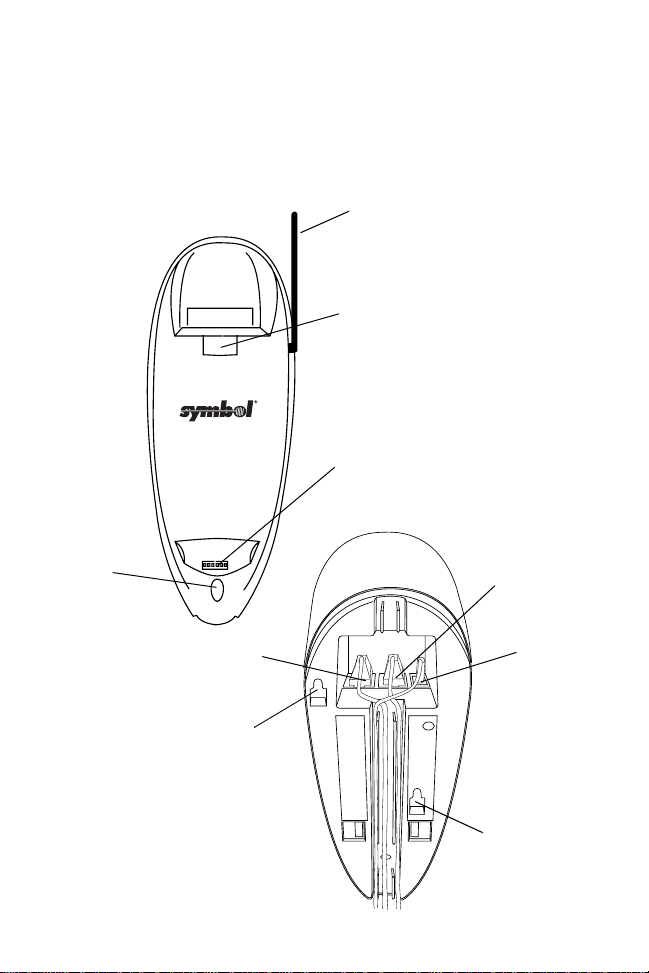
Quick Reference
Parts of the Cradle
This figure shows the parts of the PhaserLink Cradle:
Antenna
Scanner
Support
Tab
Charging/
Communications
Contacts
Charging
LED
Indicator
COM 1
COM 2
Wallmounting
Socket 1
Power
Port
Wallmounting
Socket 2
Preliminary
3
Page 6

PL 470 Base Cradle
Connecting To The Host
On the bottom of the cradle are three ports -
COM 1
COM 2
COM 1 connects to the host computer, COM 2 is used for daisychaining multiple cradles together, and the Power Port supplies
power to the cradle.
1. Insert the independent power plug into the Power Port (the
cradle cannot be powered by the host computer).
Power Port
Preliminary
4
Page 7

Quick Reference
2. Insert the cable from the host computer into COM 1 and the
cable to the other cradles, if any, into COM 2.
Daisy-Chaining
Note: The cradle supports daisy-chaining when connected to a serial host
and not when using Synapse interfaces.
T o dais y-chain two or more cradle s together, connect COM 1 of the
first cradle to the host and COM 2 to COM 1 of the second cradle.
Then connect COM 2 of the second cradle to COM 1 of the third
cradle. You can daisy-chain up to 12 cradles to one host in this
manner.
Wall Mounting
Before wall-mounting the cradle, the scanner support tab must be
changed from the desk-mount position to the wall-mount position.
1. Lift the scanner support tab out of the top part of the cradle
and replace it in the wall-mount position, as shown:
Desk Mount
Wall Mo unt
Preliminary
5
Page 8

PL 470 Base Cradle
2. Seat the cables from the bottom of the cradle in the grooves
along the length of it so that the bottom of the cradle is
smooth and flat, as shown:
3. Secure two screws (included) to the wall. A template is
provided for you on page 12.
4. Fasten the screws into the wall where the cradle will hang,
leaving about 1/8” (.3 cm) of the screw outside the wa ll so that
the cradle will have something to hang on.
5. Place the cradle over the screw heads and slide down until it
fits into place. Slight pressure upwards should not move the
cradle.
6. Place the Phaser in the cradle.
Preliminary
6
Page 9

Quick Reference
Inserting Phaser in the Cradle
Place the Phaser scanner in the cradle so that the top of the scanner
sits in the larger part of the cradle and the metal contacts on the
bottom of the scanner touch the contacts on the cradle, like so:
Sending Data to Host Computer
To set up the PhaserLink Cradle for communications between a
Phaser and a host computer:
1. Connect the cradle to the hos t computer as described in
Connecting To The Host
2. Insert the Phaser in the cradle.
3. Start the communicatio ns progr am on the host co mputer and
the Phaser.
on page 4.
Recharging the Battery in the Phaser
1. Connect the cradle to a receptacle supplying AC power of the
proper voltage level.
2. Place the scanner in the cradle, ensuring the metal contacts on
the bottom of the scanner touch the contacts on the cradle.
3. A complete char ge takes up to 4 h ours, depending upon the remaining charge in the battery of the scanner.
Preliminary
7
Page 10

PL 470 Base Cradle
Indicator LED
Once the scanner is placed in the cradle, it will wait 15 minutes to
start charging the battery in the scanner. The LED blinks in a
specific pattern to show what the cradle is doing:
Off
Slow Blink
Fast Blink
On
The scanner is not in the cradle
Scanner is in cradle, not charging
Scanner is in cradle, charging
Scanner is in cradle, charge cycle is complete
Troubleshooting
If the cradle does not work after you’ve followed these operating
instructions:
• Check the system power.
• Check for loose cable connections.
• Check the scanner is sitting properly in the cradle.
Cleaning
Wipe the cradle periodically with a lens tissue or other material
suitable for cleaning optical material, such as eyeglasses.
Caution:
Do not pour, spray or spill any liquid on the cradle.
Preliminary
8
Page 11

Quick Reference
Regulatory Information
Cradle Labeling
Radio Frequency Interference Requirements
This device has been tested and found to comply with the limits for a Class A digital
device pursuant to Part 15 of the Federal C ommunications Commission s Rules and
Regulation. These limits are designed to provide reasonable protection against harmful
interference when the equipment is operated in a commercial environment. This
equipment generates, uses, and can radiate radio frequency energy and, if not installed
and used in accordance with the instruction manual, may cause harmful interfer ence to
radio communications. Operation of this equipment in a residential area is likely to
cause harmful interference in which case the user will be required to correct the
interference at his own expense.
However, there is no guarantee that interference will not occur in a particular
installation. If the equipment does caus e harmful interference to radio or television
reception, which can be determined by turning the equipment off and on, the user is
encouraged to try to correct the interference by one or more of the following measures:
• Re-orient or relocate the receiving antenna.
Preliminary
• Increase the separation between the equipment and receiver.
9
Page 12

PL 470 Base Cradle
• Connect the equipment into an outlet on a circuit different from that which the
receiver is connected.
• Consult the dealer or an experienced radio/TV technician for help.
Radio Frequency Interference Requirements - Canada
This Class A digital apparatus meets the requirements of the Canadian InterferenceCausing Equipment Regulations.
Cet appareil numérique de la Classe A respecte toutes les exigences du Reglement sur
le Materiél Brouilleur du Canada.
CE Marking and European Union Comp liance
Products intended for sale within the European Union are marked with the
CE Mark which indicates compliance to applicable Directives and
European Normes (EN), as follows. Amendments to these Directives or
ENs are included:
Applicable Directives
• Electromagnetic Compatibility Directive 89/336/EEC
• Low Voltage Directive 73/23/EEC
Applicable Standards
• EN 55 022 - Limits and Methods of Measurement of Radio Interference Characteristics of Information technology Equipment
• EN 50 082-1 - El ec t ro mag n eti c C o mpa t ib i lit y - Ge ner i c Imm un i ty S t a nda rd , Part
1: Residential, commercial, Light Industry
• IEC 801.2 - Electromagnetic Compatibility for Industrial Process Measurement
and Control Equipment Part 2: Electrostatic Discharge Requirements
• IEC 801.3 - El ect romag neti c Compatibility for Industrial Process Measurement
and Control Equipment Part 3: Radiated Electromagnetic Field Requirements
• IEC 801.4 - Electromagnetic Compatibility for Industrial Process Measurement
and Control Equipment Part 4: Electrical Fast Tra nsients Requirements
• EN 60 950 + Amd 1 + Amd 2 - Safety of Information Technology Equipment
Including Electrical Business Equipment
RF Devices
Symbol’s RF products are designed to be compliant with the rules and regulations in
the locations into which they are sold and will be labeled as required. The majority of
Symbol’s RF devices are type approved and do not require the user to obtain license or
authorization before using the equipment. Any changes or modifications to Symbol
Technologies equipment not expressly approved by Symbol Technologies could void
the user’s authority to operate the equipment.
Preliminary
10
Page 13

Quick Reference
Service Information
Before you use the cradle , it must be con figured to operate in your
facility’s network and run your applications.If you have a problem
with running your cradle or using your equipment, contact your
facility’ s T echnical or Systems Support. If th ere is a problem with the
equipment, they will contact the Symbol Support Center:
1-800-653-5350
Outside North America, contact your local Symbol representative.
Warranty
Symbol products are wa rranted against defects i n workmanship and
materials for a period of one year from the date of shipment,
provided that the product remains unmodified and is operated
under normal and proper conditions.
This warranty is limited to repair or replacement at Symbol’s
option, with reasonable promptness after being returned to Symbol
by a carrier selected and paid for by the customer. These provisions
do not prolong the original warranty term for any product which
has been repa ired or replac ed by Symbol.
This warranty applies to the original owner and does not extend to
any product which has been subject to misuse, neglect, accidental
damage, unauthorized repair or tampering. Preventive maintenance
activities are not covered by warranty.
Preliminary
11
Page 14

PL 470 Base Cradle
Wall Mounting Template:
1 5/16”
Wall
Mounting
Socket 1
Use 1/8” drill
Center
Line of
Cradle
Wall
Mounting
Socket 2
bit for the
screw holes.
3 1/2”
11/16”
Preliminary
12
Page 15

Quick Reference
this page intentionally left blank
Preliminary
13
Page 16

70-38494-01
Revision .1 — June 1999
Preliminary
Symbol Technologies, Inc. One Symbol Plaza Holtsville, NY 11742-1300
